User Guide for SAGA (version 2.0.5)
Acknowledgment
Table of Content
Chapter 1 – Introduction to Volume 2
Description: Chapter 2 – Some SAGA Basics
Description: Chapter 3 – SAGA Buffer Modules
Grid – Calculus/Grid Calculator
Description: Chapter 4 – Creating Data Layers from DEMs in SAGA
Description: Chapter 5 – Generating a Watershed Basins Layer
Description: Chapter 6 – Evaluating Proposed Community Park Sites
Description: Chapter 7 – Using SAGA With Digital Satellite Images
Description: Chapter 8 – The SAGA Point Cloud (.spc) Data Type
Description: Volume 1
Chapter 2 - Some SAGA Basics
List of Data Layers, Tables and Maps In Work Session
Rename a Grid or Shapes Data Layer
The SAGA Grid Calculator
Re-Classifying Grid Data Values
Using the Change Grid Values Module
Using the Reclassify Grid Values Module
Creating a Vector Layer from a Grid Data Layer
Viewshed Analysis
Chapter 3 - SAGA Buffer Modules
Introduction
Grid – Calculus/Grid Calculator
Grid – Tools/Threshold Buffer
The Shapes – Tools/Shapes Buffer Module
Example 1
Example 2
The Grid – Tools/Grid Buffer Module
Example 1
Example 2
The Grid – Tools/Grid Proximity Buffer Module
Example 1
Example 2
The Grid – Tools/Threshold Buffer Module
Example 1
Example 2
Example 3
Chapter 4 – Creating Data Layers from DEMs in SAGA
Introduction
Creating Slope and Aspect Maps from a DEM
Developing Terrain From Grid Data Layers
Creating Contour Shapes Data Layers
Creating Slope and Aspect Maps From a DEM
Developing Terrain Form Grid Data Layers
Creating Contour Shapes Data Layers
Chapter 5 - Generating a Watershed Basins Layer
Preparing a DEM Data Layer for Hydrology Analysis
Calculating Catchment Area
Defining Channel Networks
Defining Watershed Basins
Chapter 6 - Evaluating Proposed Community Park Sites
Grid-Calculus/Grid Calculator
Selection Criteria
Criterion 1: Identifying the boundary for Grapeview
Criterion 2: identifying Open Space land use in Mason County and Grapeview
Criterion 3: Open Space parcels must be a minimum size of 5 contiguous acres
Criterion 4: Open Space land parcels with road access
Criterion 5: The park parcel cannot be adjacent to these land uses: industry, commercial, mineral extraction, and utilities
Criterion 6: The park parcel may be adjacent to these land uses: agriculture, commercial recreation, public, rural and residential
Criterion 7: The park is most suitable adjacent to these land uses: open space, forest, rural, and water
Criterion 8: The highest amount of ground surface with slopes between 0 and 3 degrees
Criterion 9: The viewing of these land use classes in the foreground and middle-ground will be minimized: industry, commercial, mineral extraction, utilities. This criterion will be used to compare parcel choices
Discussion of Results
Summary
Chapter 7 – Using SAGA With Digital Satellite Images
Imagery Background Information
Contrast Enhancements
Filters
Ratios
Composite Images
Vegetation Indices
The Normalized Difference Vegetation Index
Ratio
The Ratio Vegetation Index (RVI)
Transformed Vegetation Index (TVI)
Corrected Transformed Vegetation Index (CTVI)
Normalized Ratio Vegetation Index (NRVI)
Image Classification
Unsupervised Classification
Supervised Classification
Preparing the Input Polygon Shapes Data Layer
Chapter 8 – The SAGA Point Cloud (.spc) Data Type
Point Cloud Type Background Information
Importing a .las File
Cluster Analysis for Point Clouds
How to Delete a Point Cloud Attribute
Point Cloud Attribute Calculator
Selecting a Subset of a Point Cloud Layer
The Shapes – Point Clouds/Point Cloud Reclassifier/Subset Extractor Module
Thinning a Point Cloud
Creating a Point Cloud Layer from Other SAGA Data Types
Converting a Point Cloud to a Grid Data Layer
Saving a Point Cloud Layer to Shapes Data Layer
Transforming a Point Cloud Layer
The Shapes – Point Cloud Viewer/Point Cloud Viewer Module
APPENDIX I – Volume 2 Example Data Layers
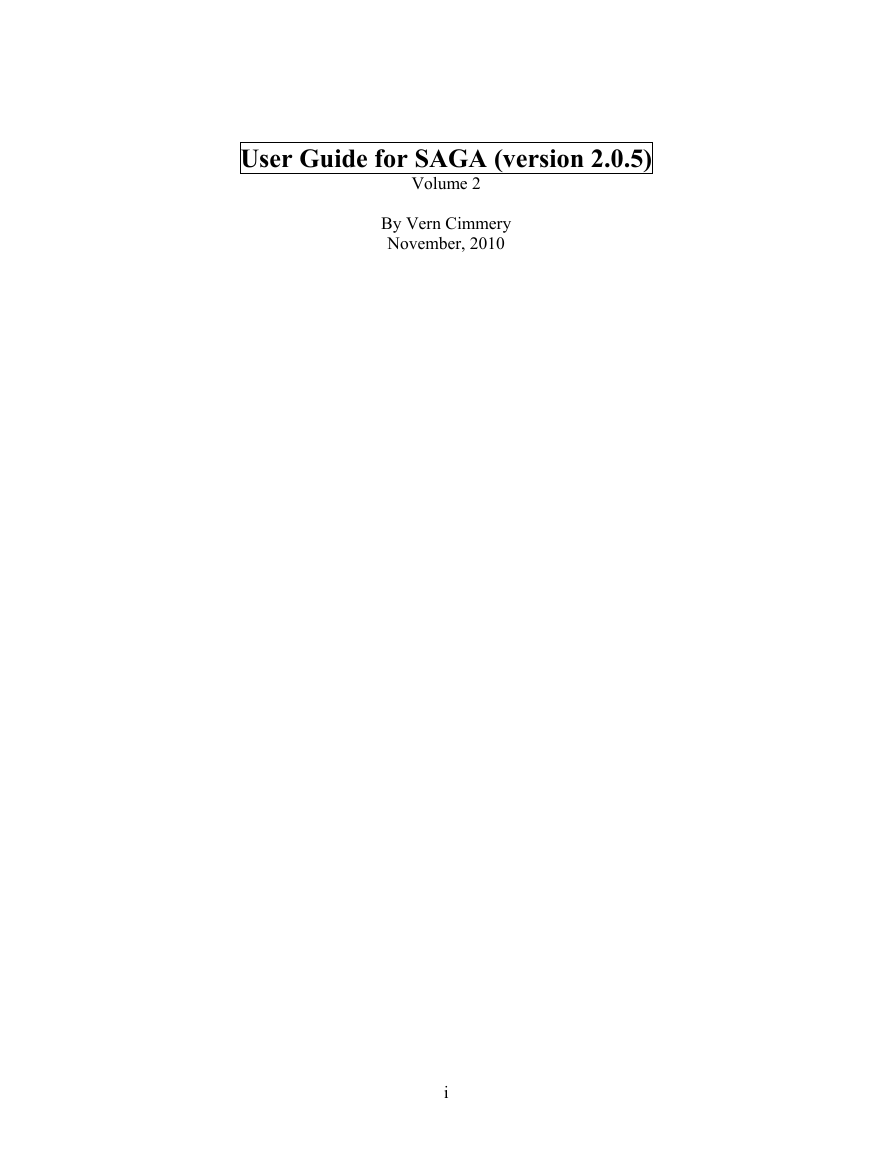
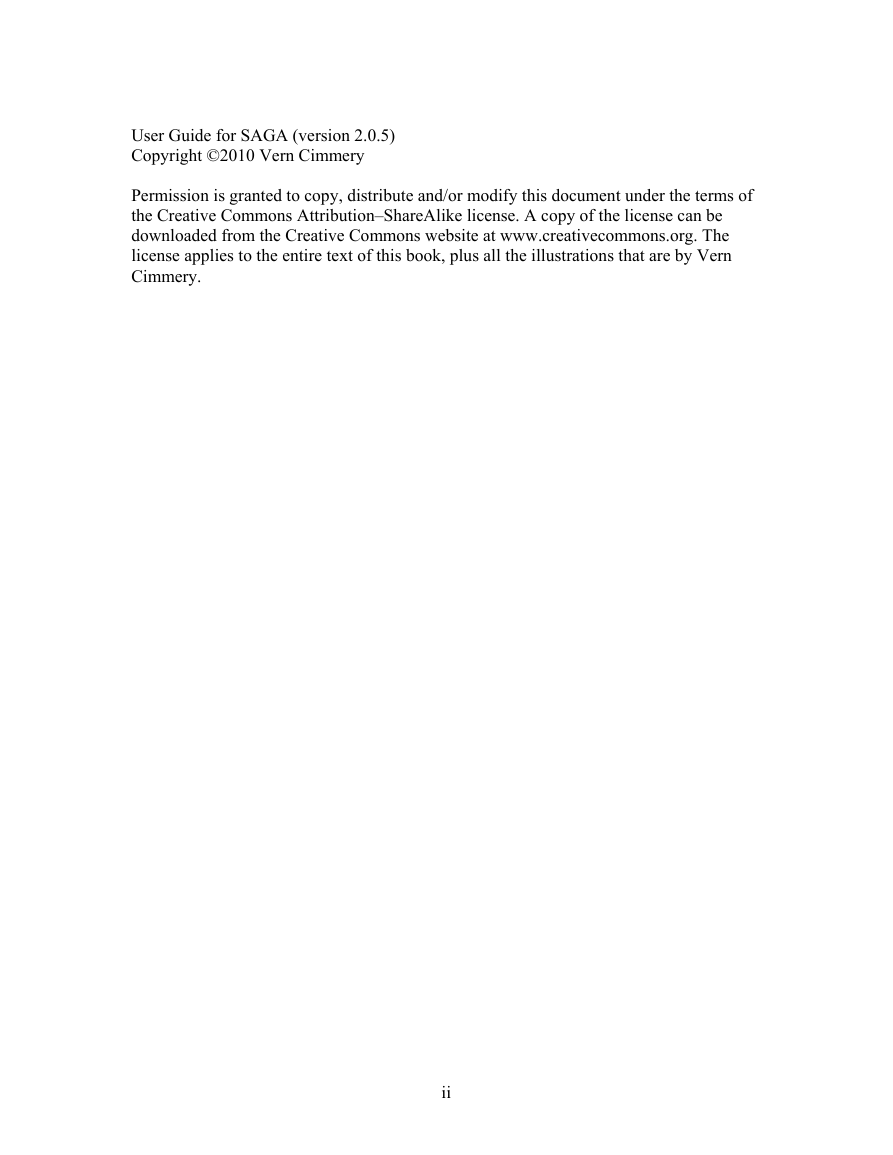
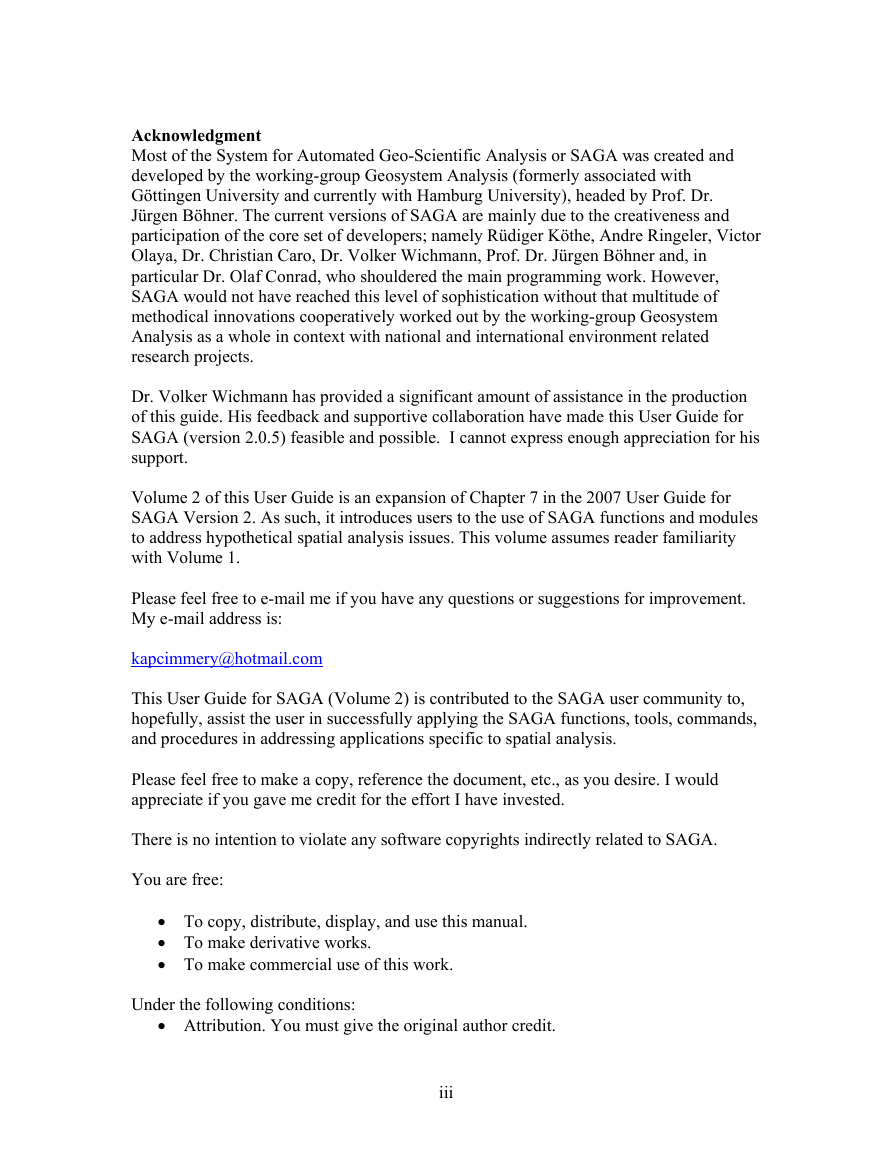
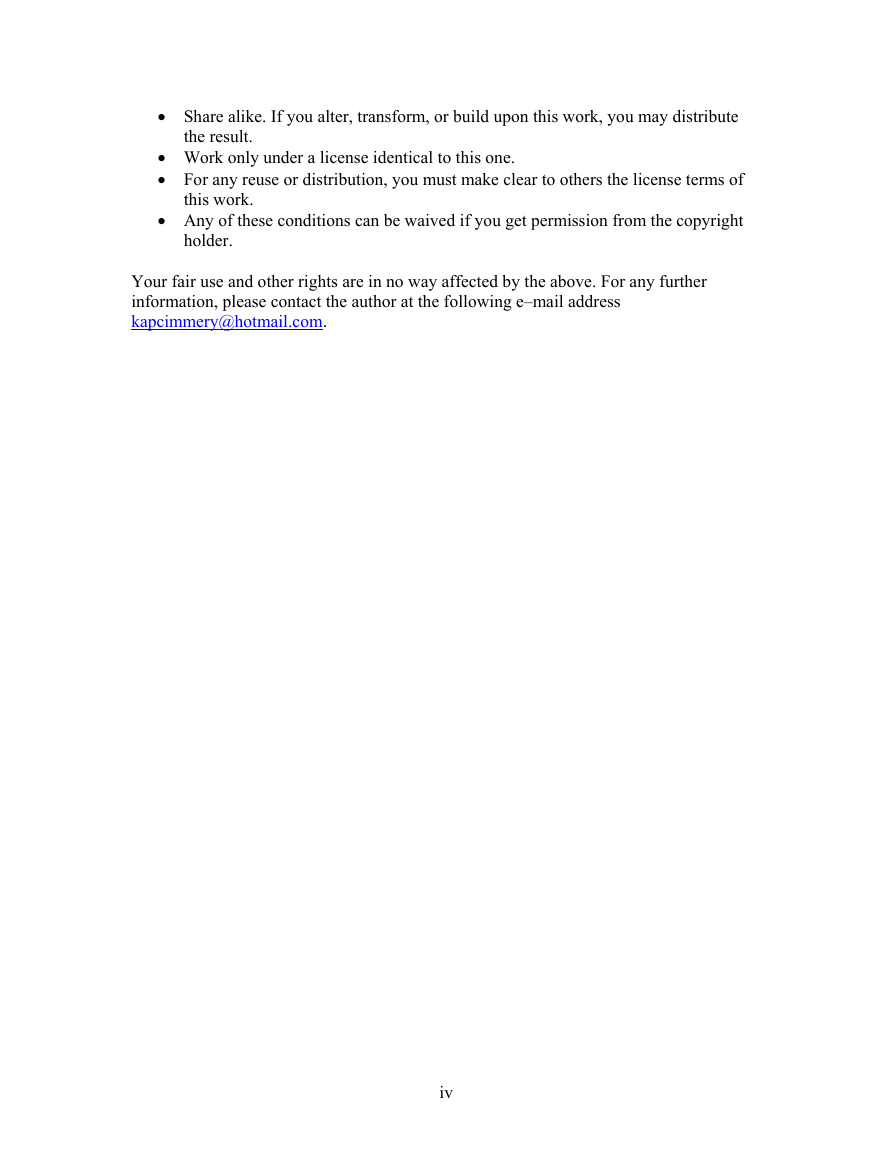
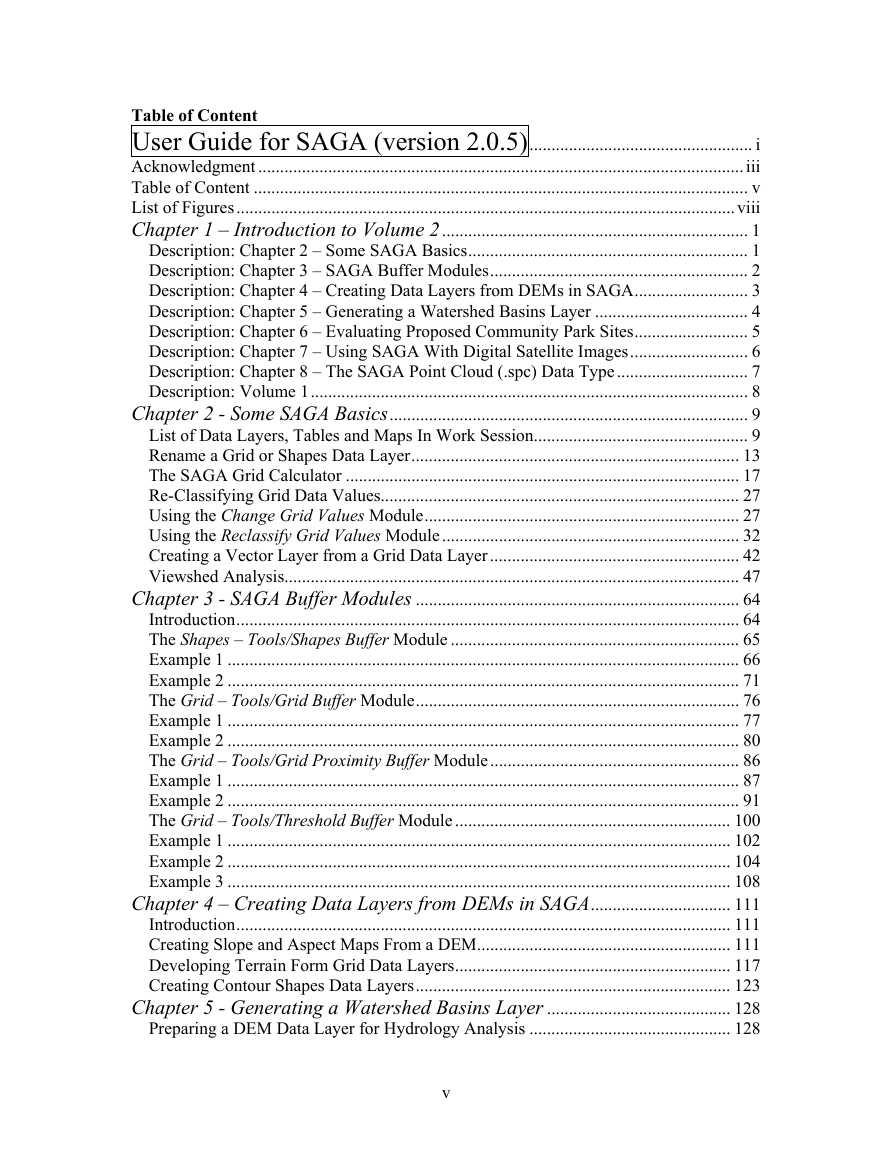
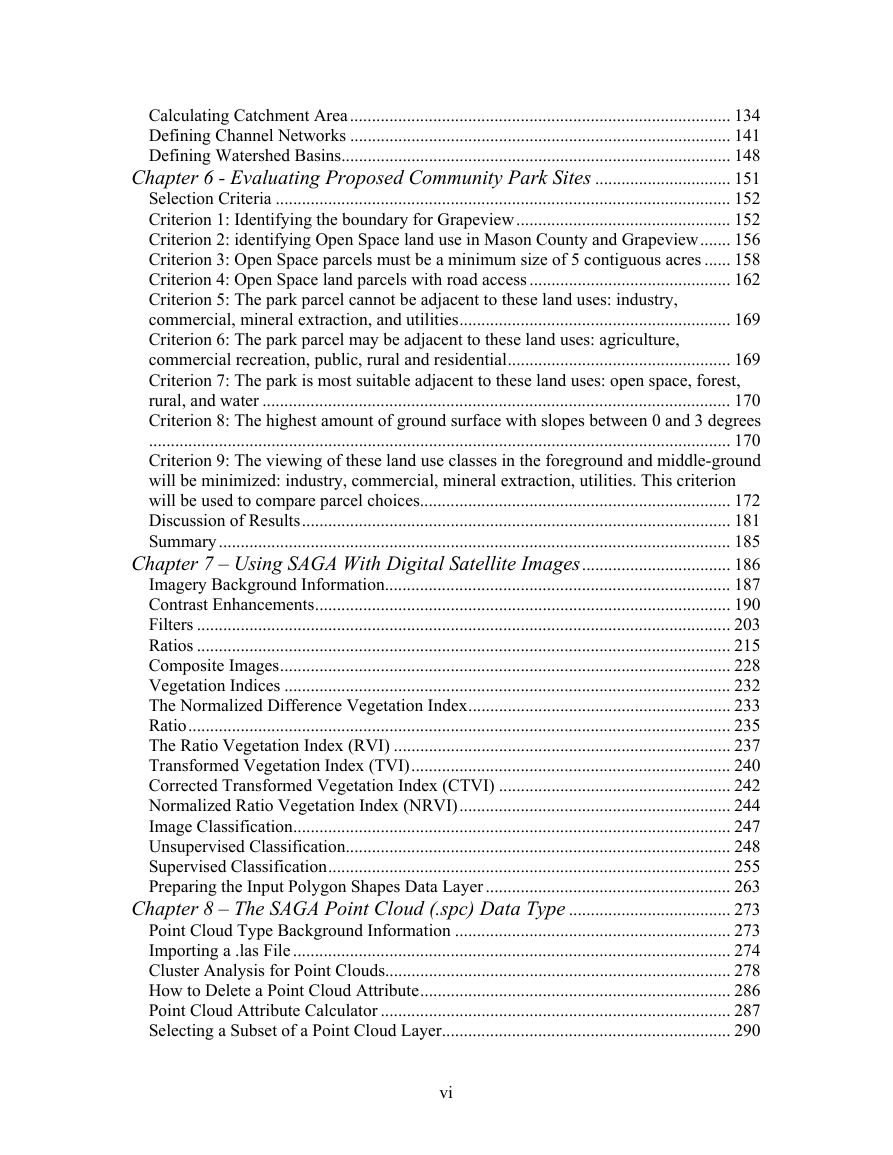
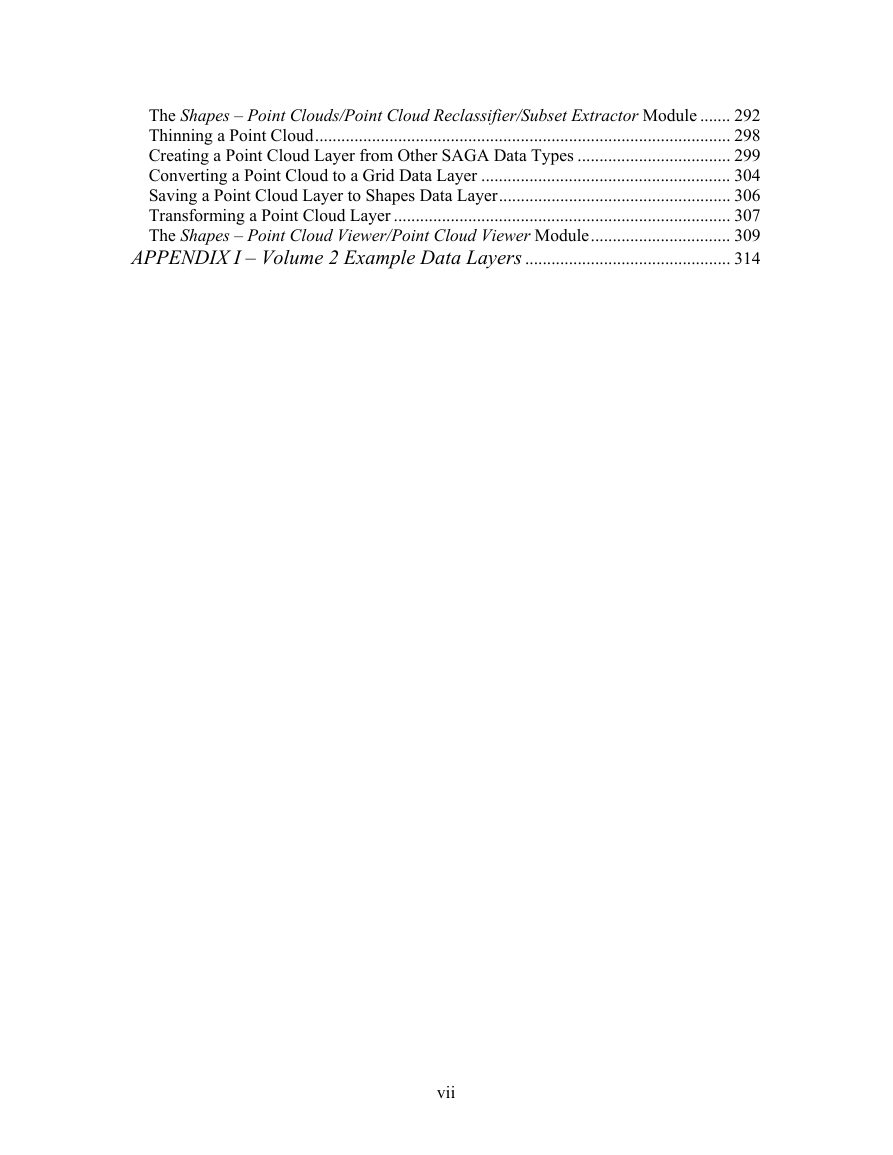
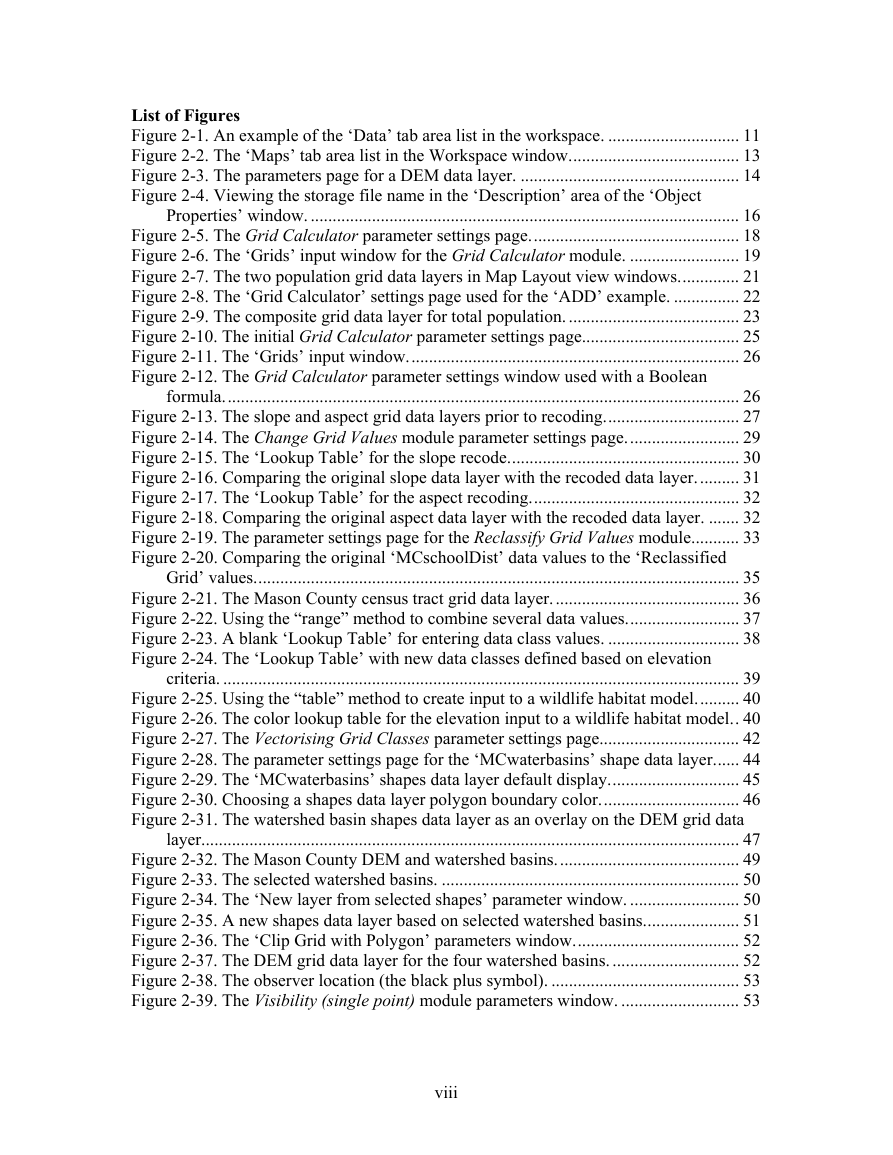
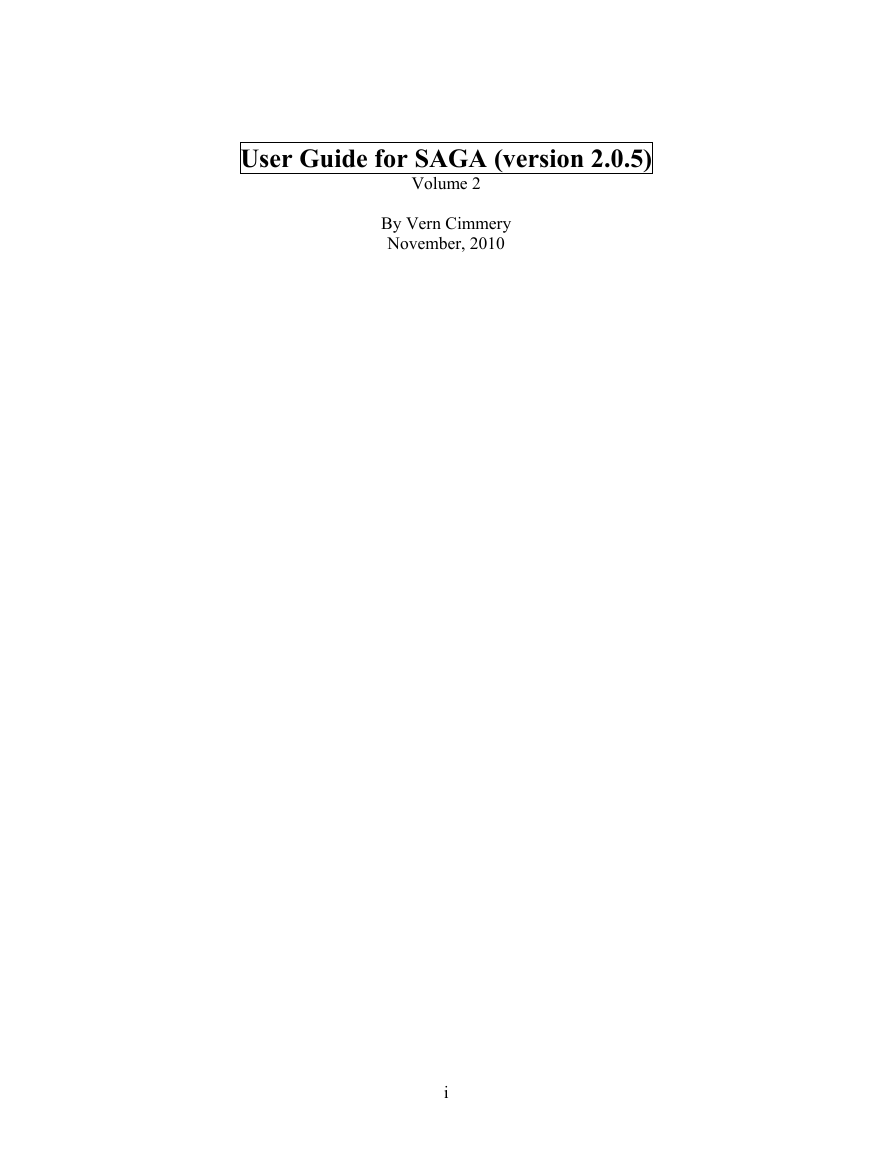
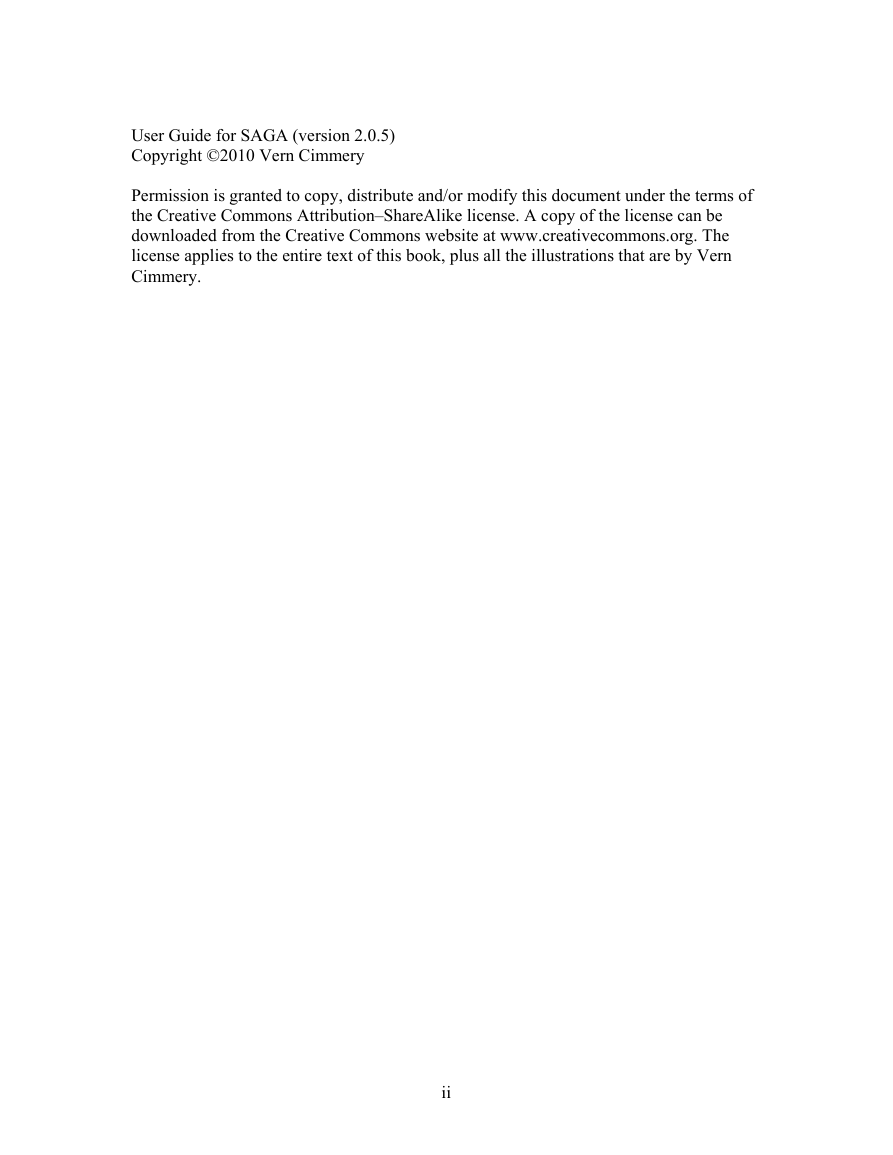
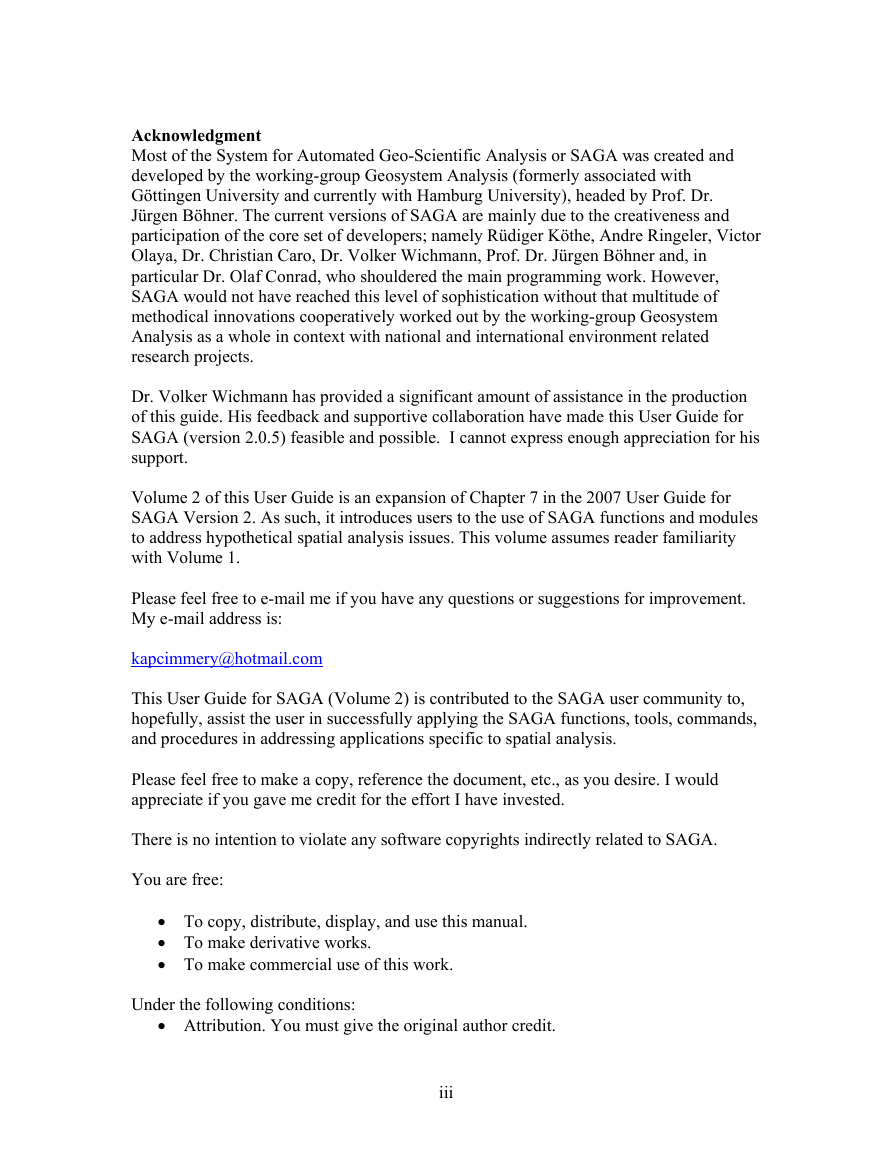
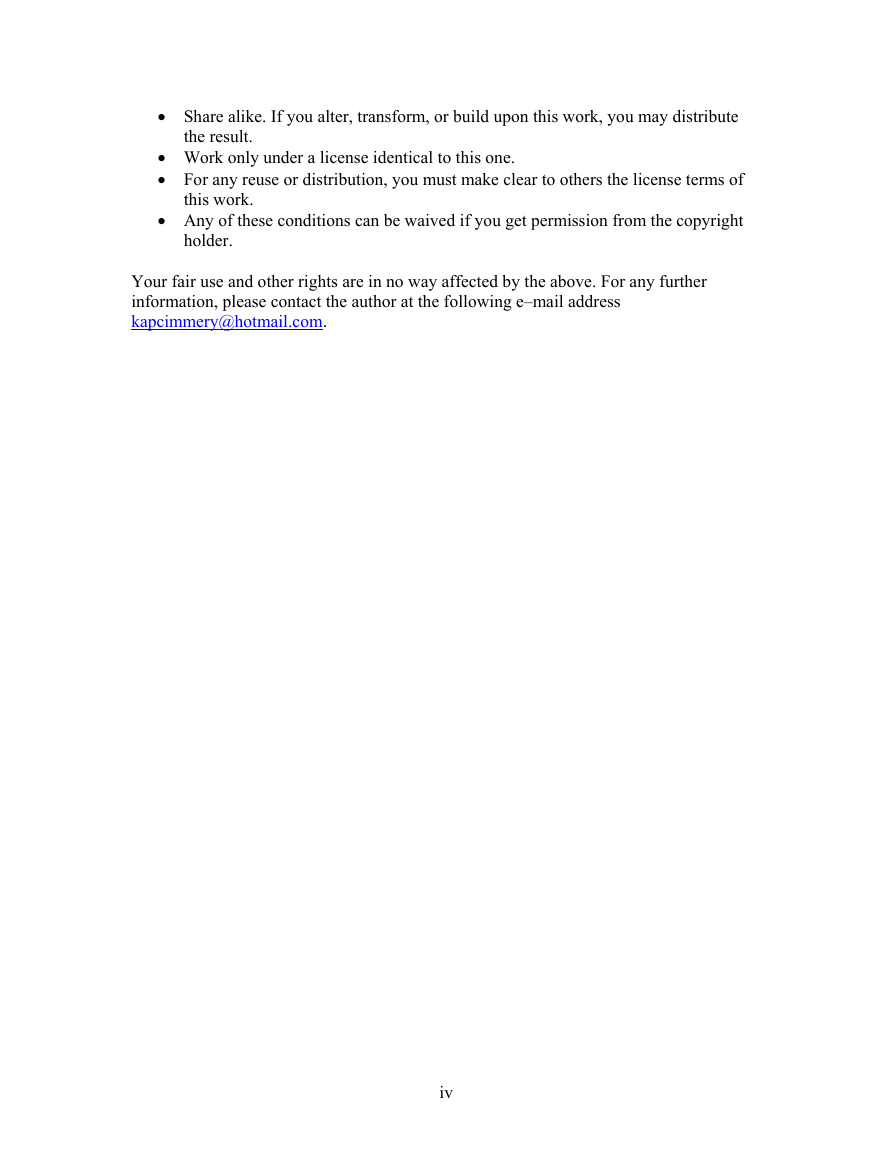
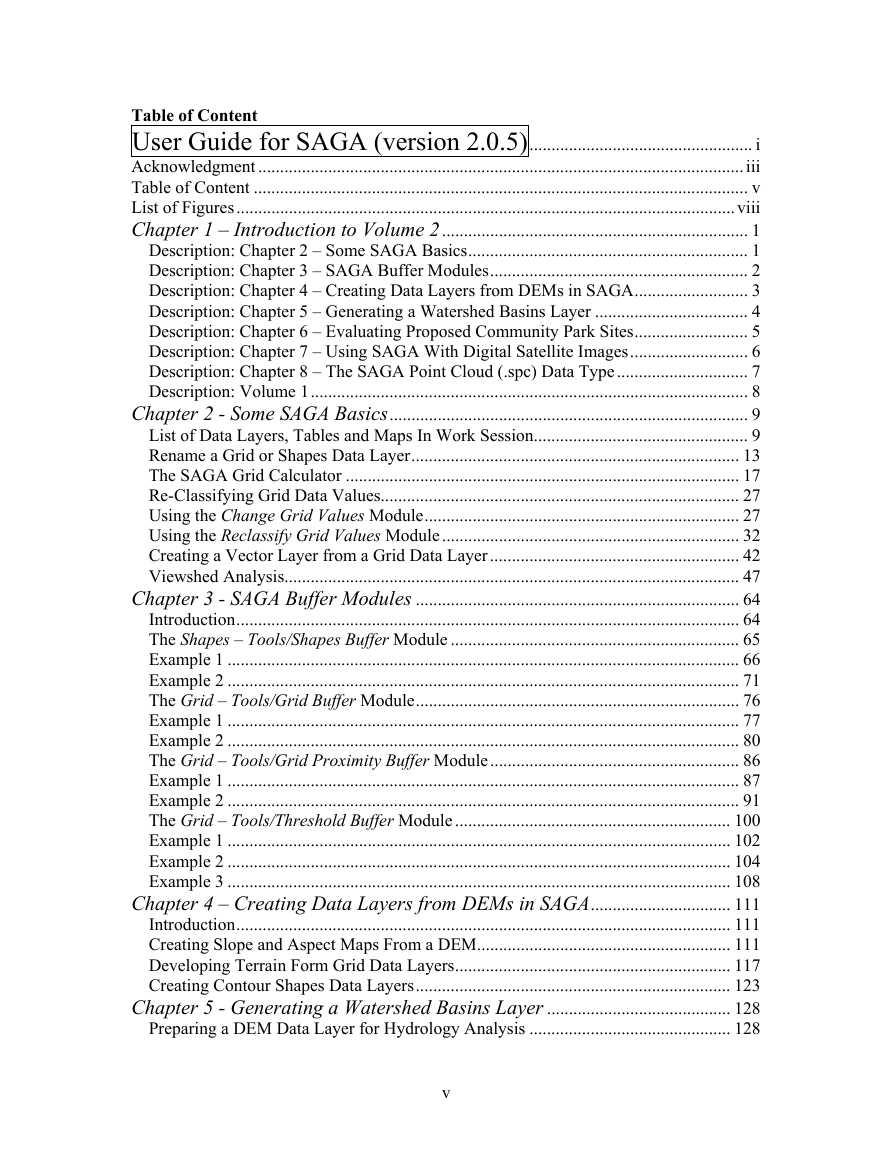
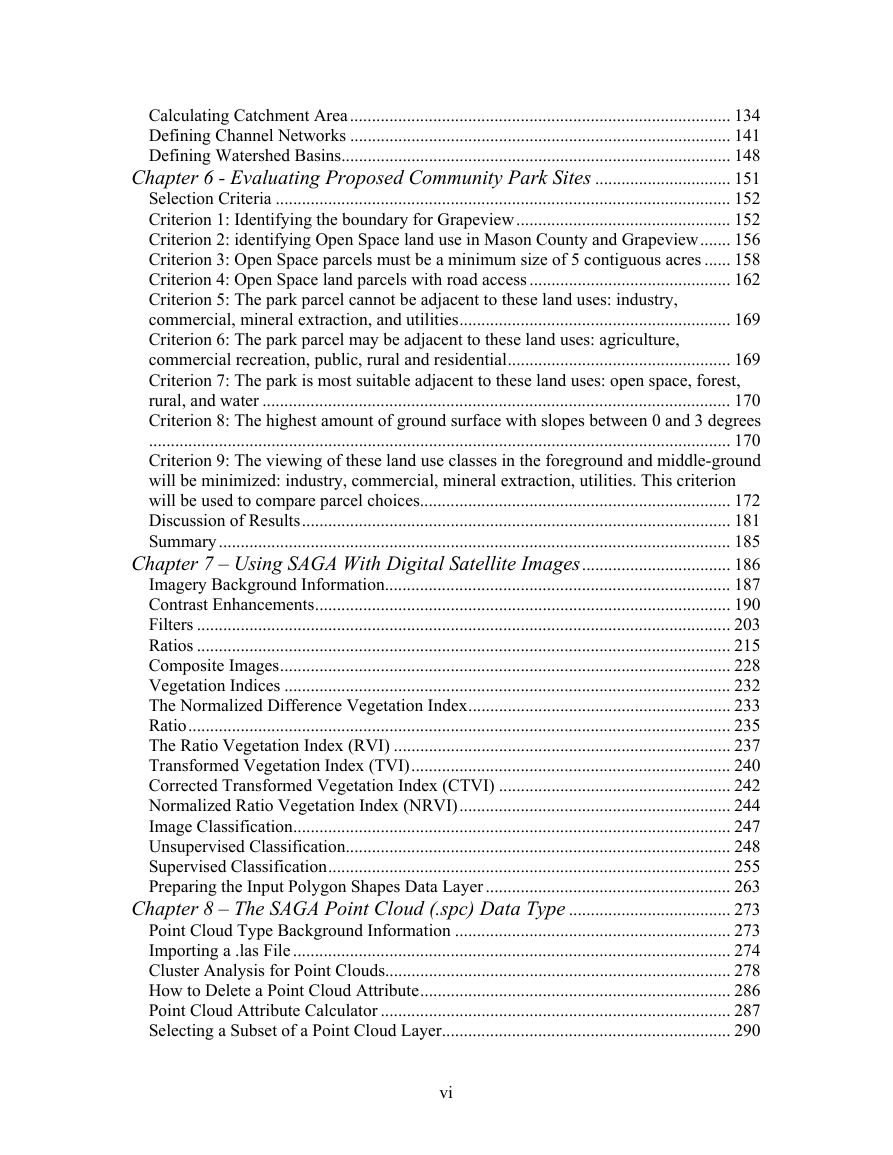
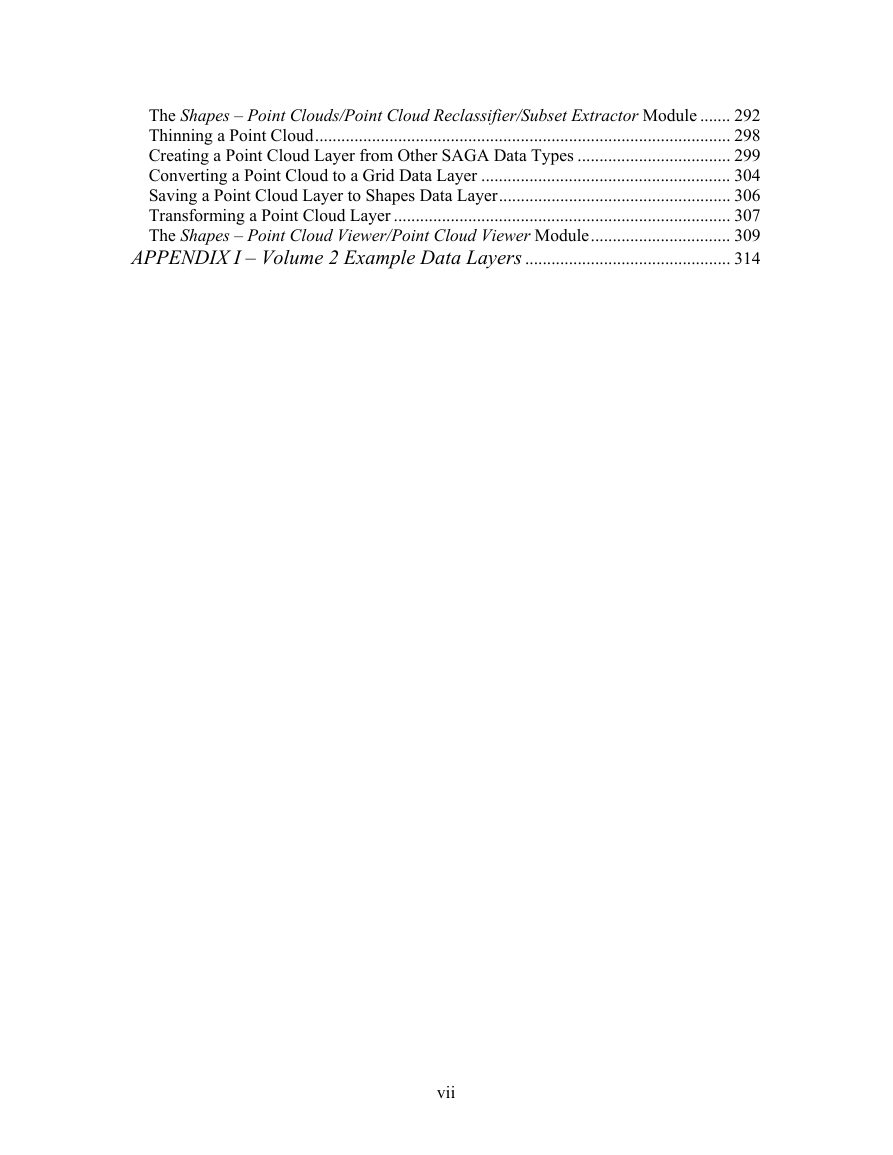
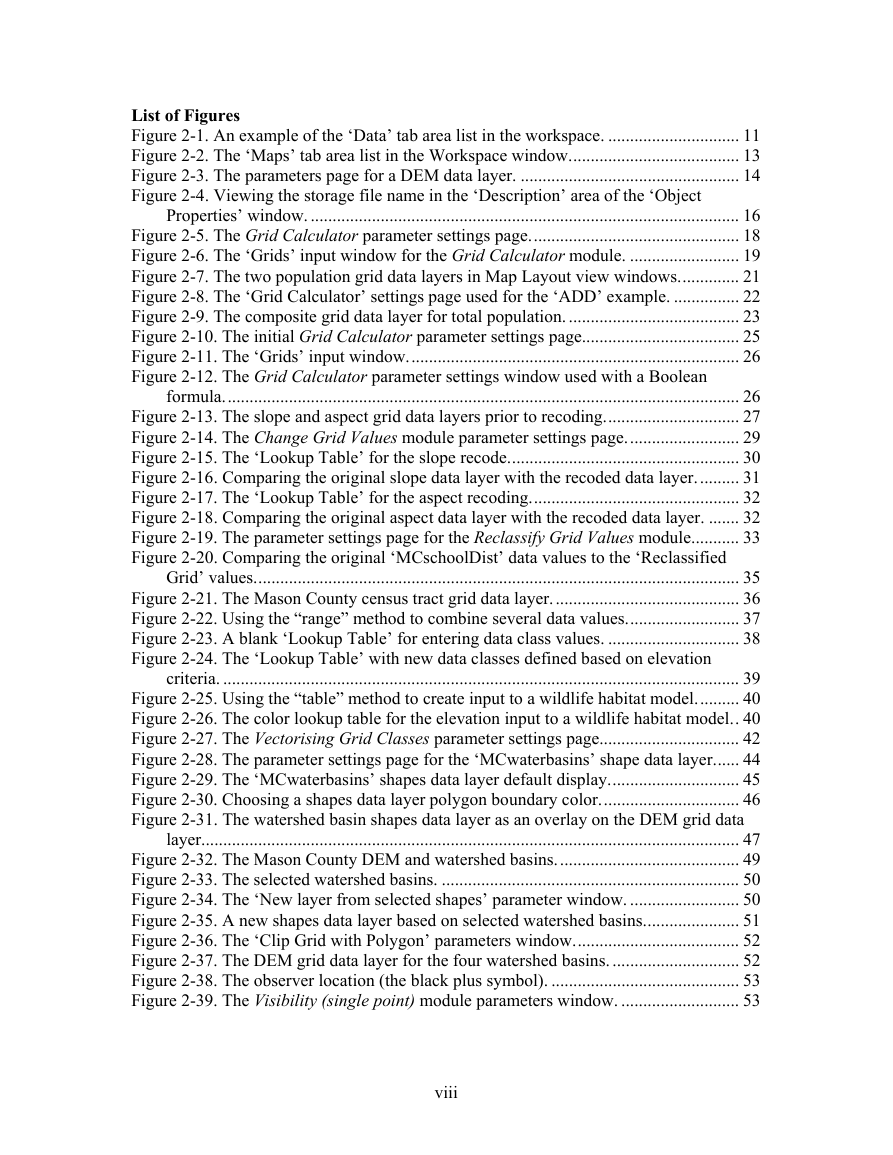
 2023年江西萍乡中考道德与法治真题及答案.doc
2023年江西萍乡中考道德与法治真题及答案.doc 2012年重庆南川中考生物真题及答案.doc
2012年重庆南川中考生物真题及答案.doc 2013年江西师范大学地理学综合及文艺理论基础考研真题.doc
2013年江西师范大学地理学综合及文艺理论基础考研真题.doc 2020年四川甘孜小升初语文真题及答案I卷.doc
2020年四川甘孜小升初语文真题及答案I卷.doc 2020年注册岩土工程师专业基础考试真题及答案.doc
2020年注册岩土工程师专业基础考试真题及答案.doc 2023-2024学年福建省厦门市九年级上学期数学月考试题及答案.doc
2023-2024学年福建省厦门市九年级上学期数学月考试题及答案.doc 2021-2022学年辽宁省沈阳市大东区九年级上学期语文期末试题及答案.doc
2021-2022学年辽宁省沈阳市大东区九年级上学期语文期末试题及答案.doc 2022-2023学年北京东城区初三第一学期物理期末试卷及答案.doc
2022-2023学年北京东城区初三第一学期物理期末试卷及答案.doc 2018上半年江西教师资格初中地理学科知识与教学能力真题及答案.doc
2018上半年江西教师资格初中地理学科知识与教学能力真题及答案.doc 2012年河北国家公务员申论考试真题及答案-省级.doc
2012年河北国家公务员申论考试真题及答案-省级.doc 2020-2021学年江苏省扬州市江都区邵樊片九年级上学期数学第一次质量检测试题及答案.doc
2020-2021学年江苏省扬州市江都区邵樊片九年级上学期数学第一次质量检测试题及答案.doc 2022下半年黑龙江教师资格证中学综合素质真题及答案.doc
2022下半年黑龙江教师资格证中学综合素质真题及答案.doc