1717171717
Electronic Emission Notices
Electronic Emission Notices
Electronic Emission Notices
Electronic Emission Notices
Electronic Emission Notices
Federal Communications Commission (FCC) Statement
Federal Communications Commission (FCC) Statement
Federal Communications Commission (FCC) Statement
Federal Communications Commission (FCC) Statement
Federal Communications Commission (FCC) Statement
This equipment has been tested and found to comply with the limits for a Class B digital
device, pursuant to Part 15 of FCC Rules. These limits are designed to provide reasonable
protection against harmful interference in a residential installation. This equipment
generates, uses and can radiate radio frequency energy and, if not installed and used in
accordance with instructions contained in this manual, may cause harmful interference
to radio and television communications. However, there is no guarantee that interference
will not occur in a particular installation.
If this equipment does cause harmful interference to radio or television reception, which
can be determined by turning the equipment off and on, the user is encouraged to try to
correct the interference by one or more of the following measures:
- REORIENT OR RELOCATE THE RECEIVING ANTENNA
-
INCREASE THE SEPARATION BETWEEN THE EQUIPMENT AND THE RECEIVER
- CONNECT THE EQUIPMENT INTO AN OUTLET ON A CIRCUIT DIFFERENT FROM
THAT OF THE RECEIVER
- CONSULT THE DEALER OR AN EXPERIENCED AUDIO/TELEVISION TECHNICIAN
NOTE: Connecting this device to peripheral devices that do not comply with Class B
requirements, or using an unshielded peripheral data cable, could also result in
harmful interference to radio or television reception.
The user is cautioned that any changes or modifications not expressly approved
by the party responsible for compliance could void the user’s authority to operate
this equipment.
To ensure that the use of this product does not contribute to interference, it is
necessary to use shielded I/O cables.
Copyright
Copyright
Copyright
Copyright
Copyright
This manual is copyrighted with all rights reserved. No portion of this manual may be
copied or reproduced by any means.
While every precaution has been taken in the preparation of this manual, no responsibility
for errors or omissions is assumed. Neither is any liability assumed for damages resulting
from the use of the information contained herein.
Trademarks
Trademarks
Trademarks
Trademarks
Trademarks
All brand names, logos and registered trademarks mentioned are property of their
respective owners.
�
1818181818
TTTTTable of Contents
able of Contents
able of Contents
able of Contents
able of Contents
HARDWARE CONFIGURATION
HARDWARE CONFIGURATION
.......................................................
.......................................................
....................................................... 2020202020
HARDWARE CONFIGURATION .......................................................
.......................................................
HARDWARE CONFIGURATION
HARDWARE CONFIGURATION
Key Features ......................................................................................... 20
MOTHERBOARD LAYOUT
MOTHERBOARD LAYOUT
................................................................
................................................................
................................................................ 2323232323
MOTHERBOARD LAYOUT ................................................................
................................................................
MOTHERBOARD LAYOUT
MOTHERBOARD LAYOUT
REAR PANELANELANELANELANEL ....................................................................................
REAR P
REAR P
....................................................................................
....................................................................................
.................................................................................... 2424242424
....................................................................................
REAR P
REAR P
CONNECTORS
CONNECTORS
.................................................................................
.................................................................................
................................................................................. 2626262626
CONNECTORS .................................................................................
.................................................................................
CONNECTORS
CONNECTORS
Floppy Disk Drive Connector:FDD1 ...................................................... 26
Hard Disk Connector:IDE1&IDE2 ......................................................... 26
Fan Power Connectors: CPUFAN/SYSFAN/WOL1 ................................ 27
CD-IN Connectors:CDS1 ...................................................................... 28
AUX-IN Connector:AUX1 ........................................................................ 28
Separate 6-channels Connector:CN11(optional) ................................. 29
Front Panel Audio Header:CN12 ........................................................... 30
USB Connectors:USB2/USB3 ............................................................... 31
Front Panel Headers:FP1 ...................................................................... 32
JUMPER SETTING ............................................................................ 33
J20 - Keyboard Power Select ................................................................ 33
JBAT1 - CMOS Clear .............................................................................. 33
Technical Reference Booklet
�
1919191919
SLOTS
SLOTS
..............................................................................................
..............................................................................................
.............................................................................................. 2424242424
SLOTS ..............................................................................................
..............................................................................................
SLOTS
SLOTS
CPU INSTALLATION
CPU INSTALLATION
........................................................................
........................................................................
........................................................................ 2525252525
CPU INSTALLATION ........................................................................
........................................................................
CPU INSTALLATION
CPU INSTALLATION
INSTALL DDR DIMMsssss ......................................................................
INSTALL DDR DIMM
INSTALL DDR DIMM
......................................................................
......................................................................
...................................................................... 3838383838
......................................................................
INSTALL DDR DIMM
INSTALL DDR DIMM
..................................................................................... 3939393939
BIOS SETUP
BIOS SETUP
.....................................................................................
.....................................................................................
BIOS SETUP .....................................................................................
.....................................................................................
BIOS SETUP
BIOS SETUP
Starting Setup ........................................................................................ 39
Main Menu .............................................................................................. 40
Standard CMOS Features ..................................................................... 41
Advanced BIOS Features ....................................................................... 42
Advanced Chipset Features .................................................................. 42
Integrated Peripherals ........................................................................... 42
Power Management Setup .................................................................... 42
PNP/PCI Configurations ........................................................................ 42
PC Health Status ................................................................................... 42
Frequency/Voltage Control..................................................................... 42
Set Supervisor/User Password ............................................................. 43
Flash Update Procedure ....................................................................... 44
APPENDIX
APPENDIX
.......................................................................................
.......................................................................................
....................................................................................... 4444444444
APPENDIX .......................................................................................
.......................................................................................
APPENDIX
APPENDIX
�
2020202020
HARDHARDHARDHARDHARDWWWWWARE CONFIGURA
ARE CONFIGURA
ARE CONFIGURA
ARE CONFIGURATIONTIONTIONTIONTION
ARE CONFIGURA
Key Key Key Key Key Features
Features
Features
Features : : : : :
Features
Chipset
Chipset
Chipset
Chipset
Chipset
• VIA® P4M266A/P4X266E chipset.
Processor
Processor
Processor
Processor
Processor
478-pin package.
• Supports the Intel® Celeron® , Pentium® 4 processors in the
• Supports PSB(Processor System Bus) frequency of 400/533MHz.
VRM 9.0 (V
VRM 9.0 (V
oltage R
oltage R
egulator Modules) on Board
egulator Modules) on Board
oltage Regulator Modules) on Board
VRM 9.0 (Voltage R
egulator Modules) on Board
oltage R
VRM 9.0 (V
VRM 9.0 (V
egulator Modules) on Board
•
Flexible motherboard design with on board VRM 9.0, easy to upgrade
with future Intel® Celeron® , Pentium® 4 processors.
System Memory
System Memory
System Memory
System Memory
System Memory
• A total of two 184-pin DDR SDRAM sockets.
• Support up to 2GB DRAMs (512Mb x8/x16 DRAM technology) for
register and unbuffered DDR SDRAM module.
• Support DDR200/266 DDR SDRAM memory types.
•
2.5V DRAM interface for DDR SDRAM.
System BIOS
System BIOS
System BIOS
System BIOS
System BIOS
Full support of ACPI & DMI.
• PnP, APM, ATAPI and Windows® 98/2000/XP.
•
• Auto detects and supports LBA harddisks with capacities over 160GB.
• Easy to upgrade BIOS by end-user.
On-board I/O
On-board I/O
On-board I/O
On-board I/O
On-board I/O
• On board two PCI fast IDE ports supporting up to 4 ATA, ATA2 ,
Ultra ATA33/66/100/133 IDE HDDs, CD-ROMs, ZIP drives and
LS-120 drives as boot drive.
• One ECP/EPP parallel port.
•
Two 16550 Compatible UART serial ports, COM2 is supported via a
header (optional).
• One floppy port supports two FDD of 360KB, 720KB, 1.2MB , 1.44MB
and 2.88MB capacity.
• PS/2 keyboard connector.
• PS/2 mouse is supported.
• One Front Panel Sound Connector.
•
Infrared (IrDA) is supported via a header.
Technical Reference Booklet
�
2121212121
Expanded USB Support
Expanded USB Support
Expanded USB Support
Expanded USB Support
Expanded USB Support
•
•
Includes 3 UHCI host controllers,increasing the number of external
ports to six.
Includes 1 EHCI USB2.0 Host Controller that supports all six ports
(Bandwidth shared between six ports).
Plug-and-Play
Plug-and-Play
Plug-and-Play
Plug-and-Play
Plug-and-Play
• Supports Plug and Play specification 1.1.
• Plug and Play for Windows® 98/2000 as well as Windows® XP.
•
Fully steerable PCI interrupts.
On-board AC97 Sound
On-board AC97 Sound
On-board AC97 Sound
On-board AC97 Sound
On-board AC97 Sound
Full-Duplex 16-bit record and play back.
Integrated AC97 controller with standard AC97 Codec.
•
• Direct Sound and Sound Blaster compatible.
•
• PnP and APM 1.2 support.
• Windows® 98/2000/XP, NT drivers ready.
•
• Supports ALC650/655 AC97 Code for six sound channel
Line-in, Line-out, Mic-in and MIDI/Game port.
output (optional).
On-board VIA VT6103 LAN (optional)
On-board VIA VT6103 LAN (optional)
On-board VIA VT6103 LAN (optional)
On-board VIA VT6103 LAN (optional)
On-board VIA VT6103 LAN (optional)
•
Full compliance with IEEE 802.3u 100 Base-T specifications and IEEE
802.3X Full Duplex Flow Control.
• Supports 10 Mb/s and 100 Mb/s operation.
• Supports Wake-On-LAN function and remote wake-up (optional).
Power Management
Power Management
Power Management
Power Management
Power Management
• Supports SMM, APM and ACPI.
• Break switch for instant suspend/resume on system operations.
• Energy star “Green PC” compliant.
• Hardware monitoring circuit is supported, provide voltage, temperature,
fan speed, etc. monitoring (optional).
• WOL (Wake-On-Lan) header support.
• External Modem Ring-in Wake-up support.
• Supports suspend-to-RAM (STR) (optional).
Hardware Configuration
�
2222222222
Integrated ProSavage DDR 2D/3D/Video Accelerator (For P4M266A
Integrated ProSavage DDR 2D/3D/Video Accelerator (For P4M266A
Integrated ProSavage DDR 2D/3D/Video Accelerator (For P4M266A
Integrated ProSavage DDR 2D/3D/Video Accelerator (For P4M266A
Integrated ProSavage DDR 2D/3D/Video Accelerator (For P4M266A
only)
only)
only)
only)
only)
• Optimized Shared Memory Architecture (SMA).
•
8/16/32MB frame buffer using system memory.
• Single cycle 128-bit 3D architecture.
140M pixels/second trilinear fill rate.
•
•
Full internal AGP 4X performance.
• Microsoft DirectX texture compression.
• High quality DVD video playback.
•
•
• MPEG-2 video textures.
2D/3D resolutions up to 1920x1440.
32-bit true color rendering.
Expansion Slots
Expansion Slots
Expansion Slots
Expansion Slots
Expansion Slots
•
•
1 AGP slot (supports 2X/4X mode).
3 PCI bus master slots - ver. 2.1 compliant.
Static electricity can harm delicate components of the motherboard.
To prevent damage caused by static electricity, discharge the static
electricity from your body before you touch any of the computers
electronic components.
Technical Reference Booklet
�
Motherboard Layout
Motherboard Layout
Motherboard Layout
Motherboard Layout
Motherboard Layout
The following diagrams show the relative positions of the jumpers,
connectors, major components and memory banks on the motherboard.
2323232323
# The LAN, VGA, CN11, AUX1 and CN16 connectors are optional.
# The ALC650/655 embeds an internal analog switch (by driver software) to
share LINE input with Surround output, and share MIC input with CENTER/LFE
output.
NOTE
1)
2)
3)
Be sure to check the cable orientation in order to match the colored strip to
the pin1 end of the connector.
When you start up the system, please wait for 5 seconds after you power
on AC.
It is not recommended to add a metal spacer plate on the back of the
Socket478. Otherwise, some components will be short and damaged.
Motherboard Layout
�
2424242424
The back panel provides the following connectors:
Rear Panel
Rear Panel
Rear Panel
Rear Panel
Rear Panel
Mouse Connector
Mouse Connector
Mouse Connector
Mouse Connector
Mouse Connector
The mainboard provides a standard PS/2® mouse mini DIN connector for
attaching a PS/2® mouse.You can plug a PS/2® mouse directly into this
connector.
Keyboard Connector
Keyboard Connector
Keyboard Connector
Keyboard Connector
Keyboard Connector
The mainboard provides a standard PS/2® keyboard mini DIN connector
for attaching a PS/2® keyboard.You can plug a PS/2® keyboard directly into
this connector.
USB 2.0 Connector
USB 2.0 Connector
USB 2.0 Connector
USB 2.0 Connector
USB 2.0 Connector
The mainboard provides a UHCI (Universal Host Controller Interface)
Universal Serial Bus root for attaching USB devices such as keyboard, mouse
or other USB-compatible devices.You can plug the USB device directly into
the connector.
USB 2.0 Connector
USB 2.0 Connector Description
PIN
1
2
3
4
5
6
7
8
DESCRIPTION
+5V/5VSB (optional)
SIGNAL
VCC
-Data 0 Negative Data Channel 0
+Data0
Positive Data Channel 0
Ground
GND
+5V/5VSB (optional)
VCC
Negative Data Channel 1
-Data 1
Positive Data Channel 1
+Data 1
GND
Ground
Technical Reference Booklet
�
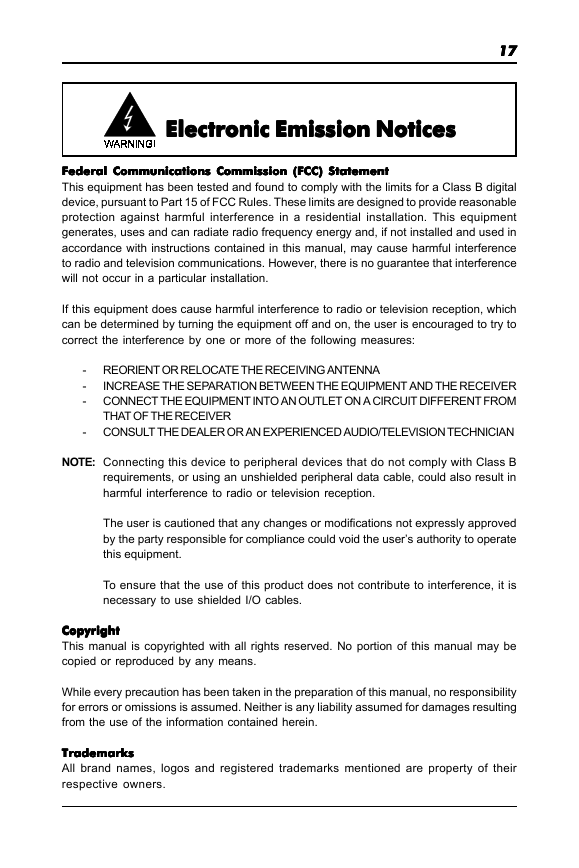
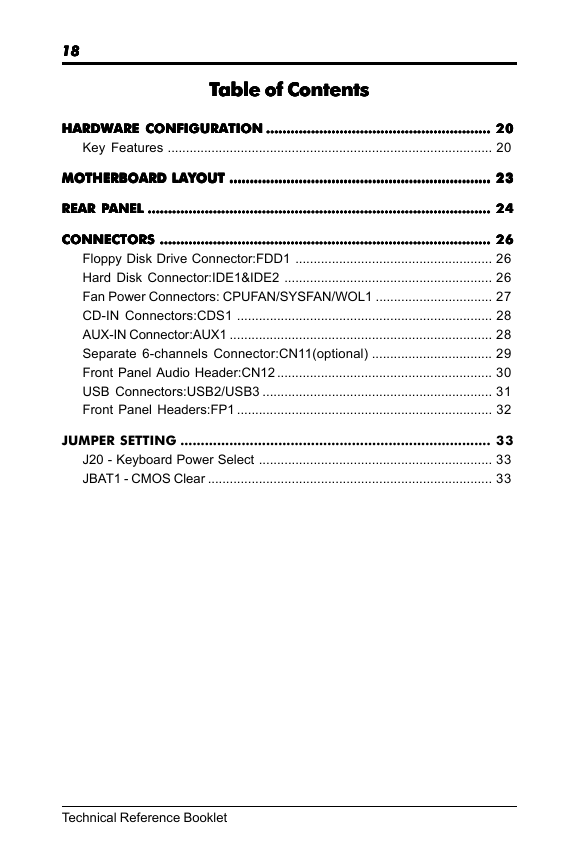
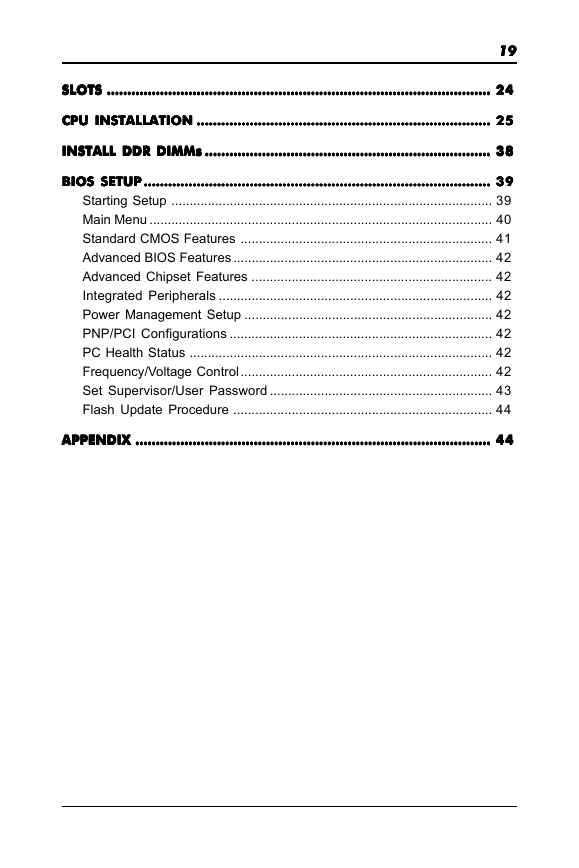
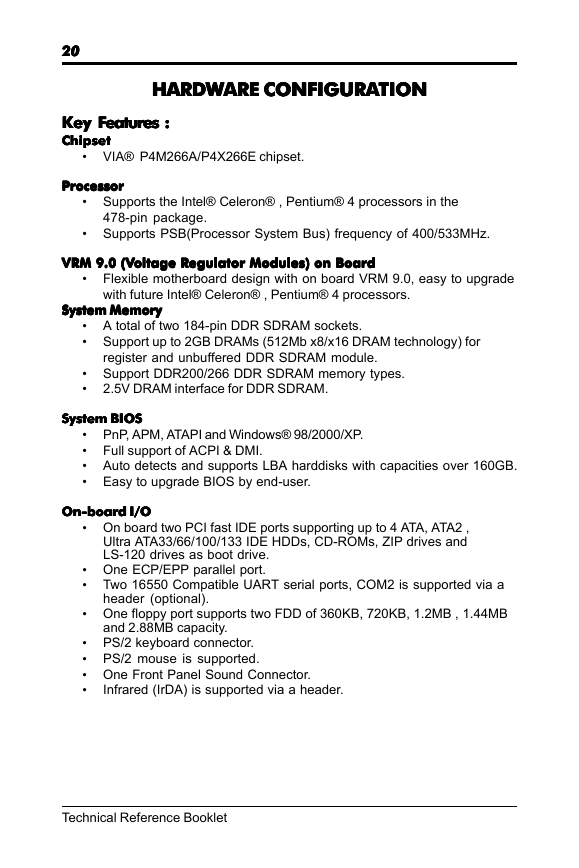
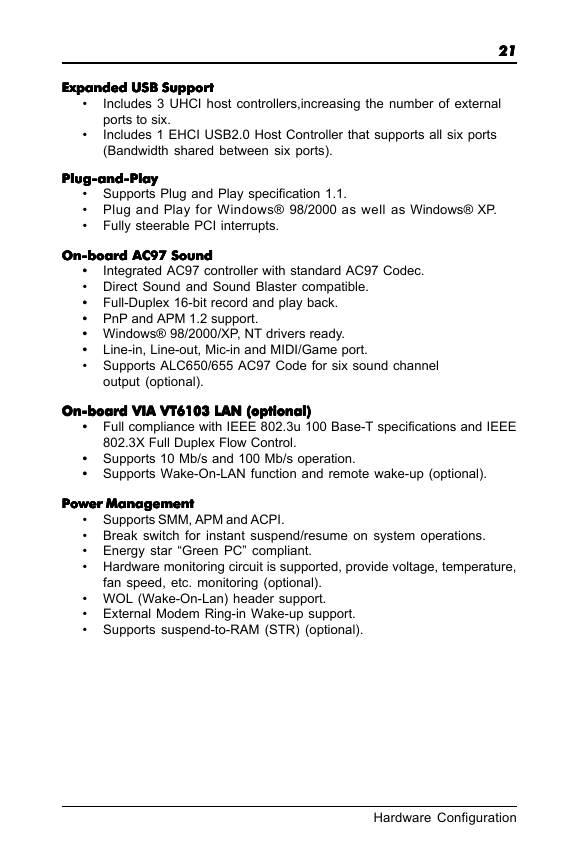
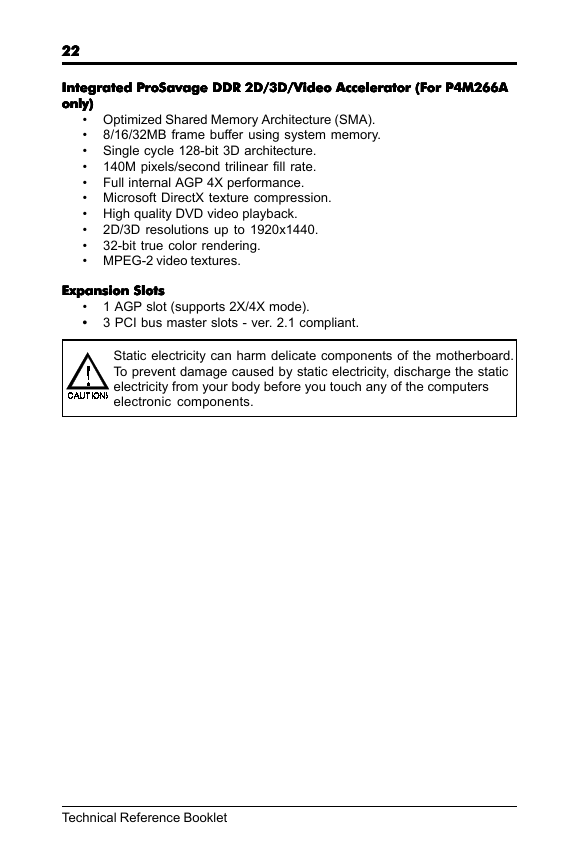

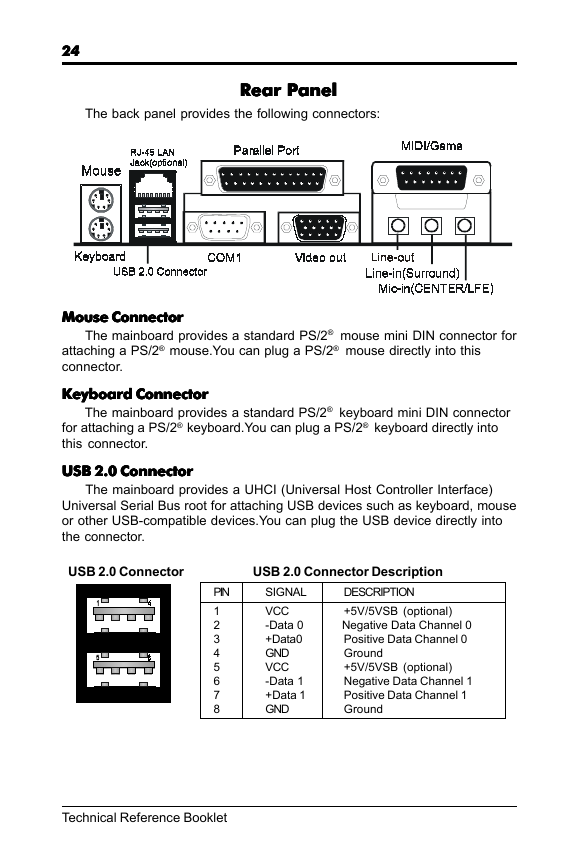
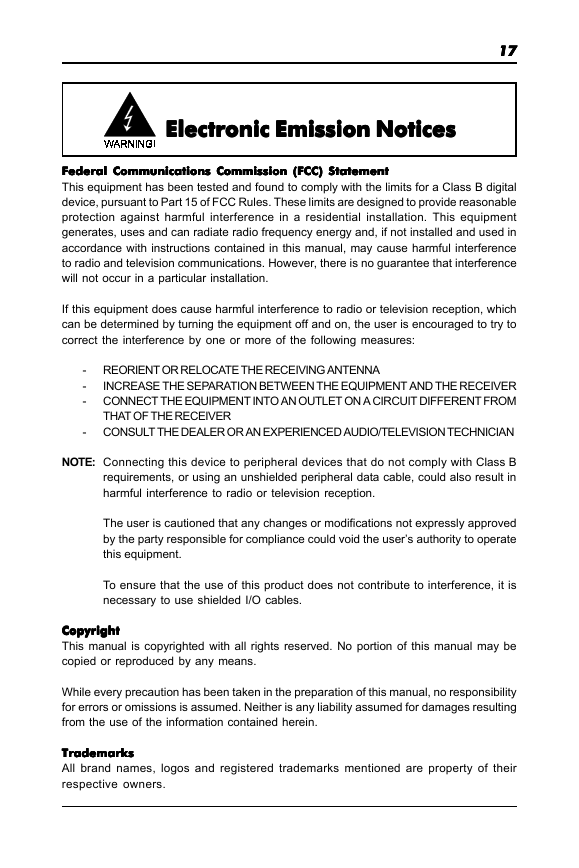
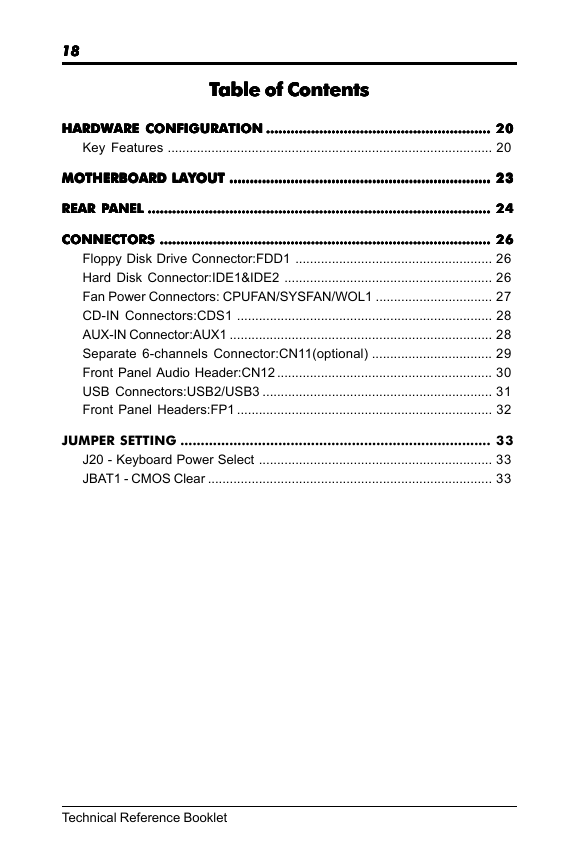
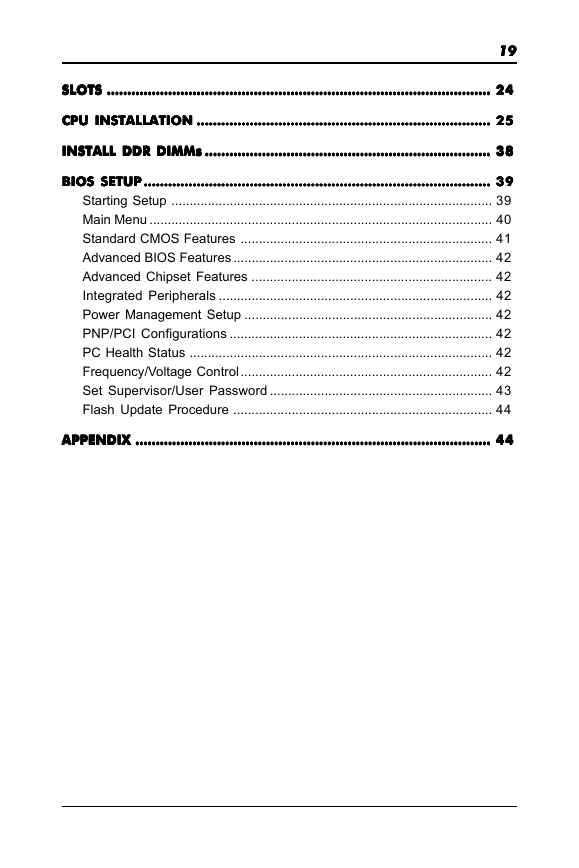
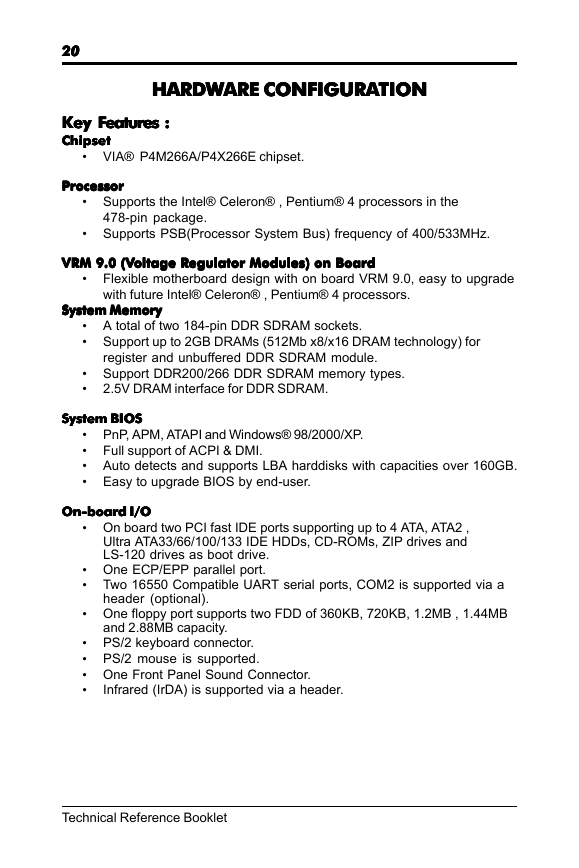
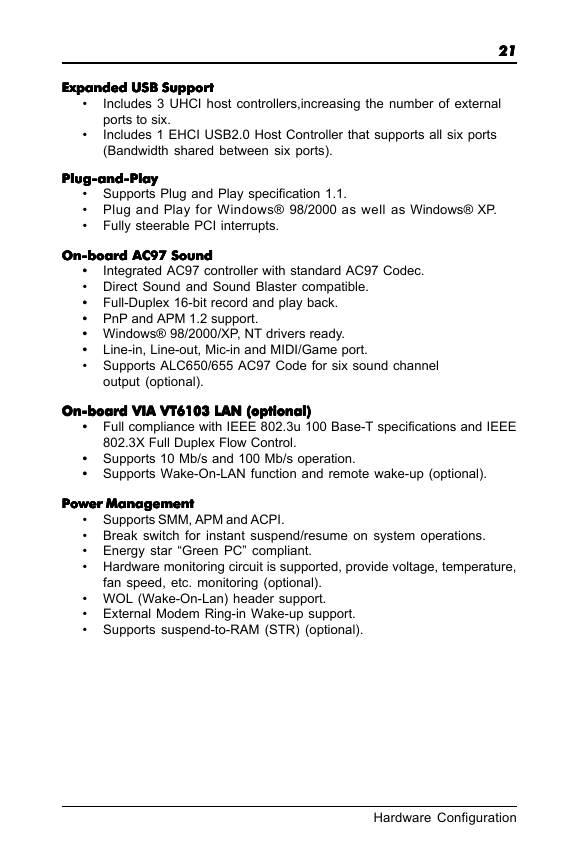
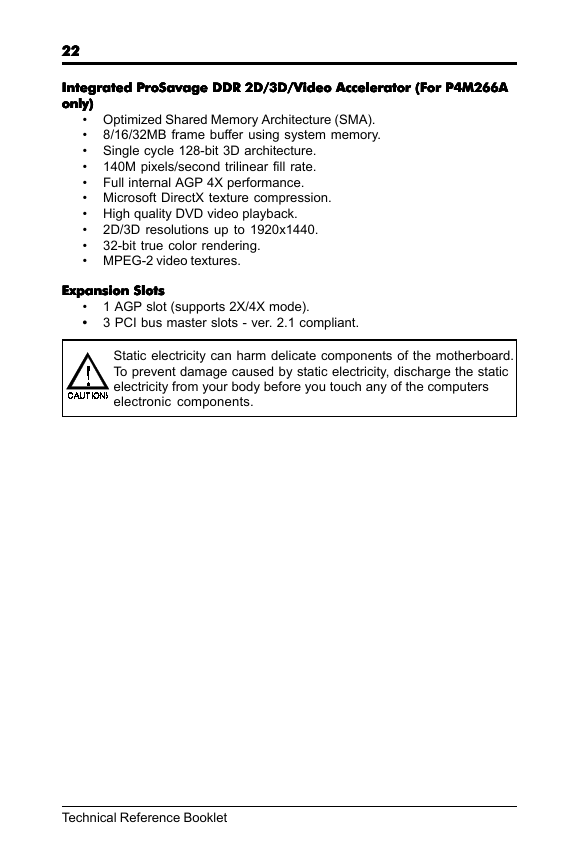

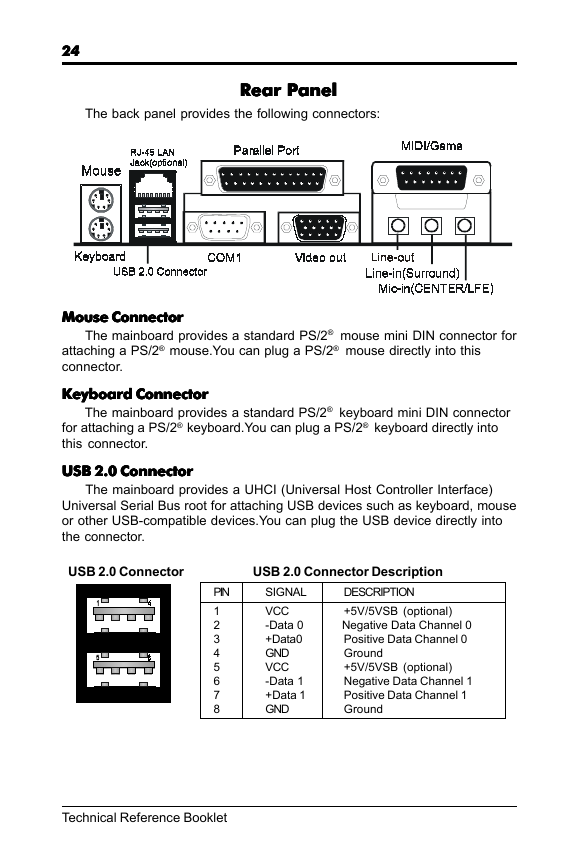
 2023年江西萍乡中考道德与法治真题及答案.doc
2023年江西萍乡中考道德与法治真题及答案.doc 2012年重庆南川中考生物真题及答案.doc
2012年重庆南川中考生物真题及答案.doc 2013年江西师范大学地理学综合及文艺理论基础考研真题.doc
2013年江西师范大学地理学综合及文艺理论基础考研真题.doc 2020年四川甘孜小升初语文真题及答案I卷.doc
2020年四川甘孜小升初语文真题及答案I卷.doc 2020年注册岩土工程师专业基础考试真题及答案.doc
2020年注册岩土工程师专业基础考试真题及答案.doc 2023-2024学年福建省厦门市九年级上学期数学月考试题及答案.doc
2023-2024学年福建省厦门市九年级上学期数学月考试题及答案.doc 2021-2022学年辽宁省沈阳市大东区九年级上学期语文期末试题及答案.doc
2021-2022学年辽宁省沈阳市大东区九年级上学期语文期末试题及答案.doc 2022-2023学年北京东城区初三第一学期物理期末试卷及答案.doc
2022-2023学年北京东城区初三第一学期物理期末试卷及答案.doc 2018上半年江西教师资格初中地理学科知识与教学能力真题及答案.doc
2018上半年江西教师资格初中地理学科知识与教学能力真题及答案.doc 2012年河北国家公务员申论考试真题及答案-省级.doc
2012年河北国家公务员申论考试真题及答案-省级.doc 2020-2021学年江苏省扬州市江都区邵樊片九年级上学期数学第一次质量检测试题及答案.doc
2020-2021学年江苏省扬州市江都区邵樊片九年级上学期数学第一次质量检测试题及答案.doc 2022下半年黑龙江教师资格证中学综合素质真题及答案.doc
2022下半年黑龙江教师资格证中学综合素质真题及答案.doc