Nokia 9500 Communicator User Guide
Contents
For your safety
ABOUT YOUR DEVICE
NETWORK SERVICES
Shared memory
Enhancements, batteries, and chargers
Getting started
Installing the SIM card, battery, and memory card
Charging the battery
Switching the device on and off
Access codes
First start-up
Keys and connectors
Communicator interface
About the display
Common actions in several applications
Cover phone
Display indicators
Keypad lock (Keyguard)
Instructions in your device
Using the CD-ROM
Nokia support on the Web
Your communicator
Personalizing your device
Changing the front cover and key mat
Volume control
Nokia PC Suite
Data mover
Backup
Data transfer
Synchronisation
Installing applications and software
Installing Symbian software
Installing Java applications
Java
Java MIDP
Java PP
Printing
Setting printing options
Defining page setup
Problems with printing
Managing mobile printing settings
Stickers in the sales package
Data connections
Wireless local area network (wireless LAN)
Packet data (general packet radio service, GPRS)
High-speed data calls (high-speed circuit switched data, HSCSD)
GSM data calls
Cover phone
Making a call
Answering a call
Options during a call
Writing text
Accessing the menu functions
Messages
Call log
Contacts
Shortcuts to the contacts list
Searching for, adding, and deleting contacts
Settings for the contacts
Speed dialing
Other functions
Profiles
Settings
Desk
Managing groups
Creating new groups
Telephone
Making a call
Viewing dialed, received, and missed calls
Answering a call
Speed dialing
Making a conference call
Sending DTMF tones
Setting the offline profile
Diverting calls
Call barring
Call, network, and phone line settings
Call settings
Advanced settings
Voice mailbox settings
Log
Viewing log details
Deleting log details
Messaging
Messaging center
Writing and reading messages
Managing messages
Avoiding low memory
E-mail
Working online and offline
Changing the Internet connection
Writing and sending e-mail
Sending options
Retrieving e-mail
Reading and replying to e-mail
E-mail attachments
Changing e-mail replying and viewing preferences
E-mail account settings
Text messages
Sending options for a text message
Replying to text messages
Text message settings
Modifying message center settings
Managing messages on the SIM card
Picture messages
Multimedia messages
Creating and sending multimedia messages
Receiving multimedia messages
Multimedia message account settings
Fax
Setting sending options for a fax
Saving a received fax
Editing fax settings
Receiving faxes from a remote fax box
Smart messages
Receiving operator logos
Receiving ringing tones
Receiving configuration messages
Receiving e-mail notifications
Opening password-protected messages
Viewing bookmark messages
Viewing configuration details
Renaming settings
Receiving provisioning settings
Cell broadcast
Web
Downloading files
Clearing the cache
Managing bookmarks
Changing browser settings
Contacts
Managing contact cards
Editing contact cards
Creating and editing contact card templates
My contact card
Sending contact cards
Sending a contact card
Creating and editing contact groups
Managing contacts saved in the SIM card
Copying and moving contacts to different databases
Contact card settings
Documents
Working with documents
Formatting documents
Inserting and editing objects
Viewing tables
Using templates
Sheet
Workbooks
Working with worksheets
Working with cells
Creating and modifying chart sheets
List of functions
Presentations
Viewing presentations
Viewing slide shows
Showing slide shows with a data projector
Creating presentations
Inserting tables
Working with different views
Outline view
Notes view
Slide master view
Calendar
Creating calendar entries
Calendar icons
Managing calendar entries
Calendar settings
Calendar views
Month view
Week view
Day view
Weekly time schedule view
Year schedule view
Anniversaries view
To-do lists view
Calendar files
File manager
Managing files and folders
Memory card security
Camera and Images
Camera
Taking a picture
Recording a video clip
Camera settings
Images
Viewing images
Editing images
Managing image files
Control panel
Internet setup
Setting up an Internet access point
Configuring advanced Internet access point settings
IP configuration page
Proxies page
Data call page
Script page
Other page
Setting up an Internet access point for a wireless LAN
Configuring advanced Internet access point settings
IP configuration page
Proxies page
WPA page
EAP page
WEP page
EAP modules
Modifying the EAP-SIM settings
Modifying the EAP-TLS settings
Modifying the EAP-PEAP settings
Modifying the EAP-LEAP settings
Configuring Internet connection settings
Selecting an Internet access point
General
Date and time
Regional settings
Time page
Date page
Numbers page
Currency page
Telephone language
My own key
Display
Wallpapers
Enhancement settings
Data management
Application manager
Modifying installation settings
Setting Java application security settings
Camera folders
Backup
Memory
Messaging tools
Telephone
Profile settings
Data call and fax call diverting (network service)
Data call and fax call barring (network service)
Messaging
Service message
Connections
Wireless LAN
Specifying wireless LAN settings
Creating a basic Internet access point for a wireless LAN
Cable setup
RealPlayer settings
Security
Telephone security
Defining device lock settings
Defining PIN code settings
Changing the barring password
Certificate manager
Managing certificates
Extras
About product
Location privacy
Location request log
Media applications
RealPlayer
Playing media clips
Adjusting media volume
Sending media clips
Music player
Listening to music
Managing music tracks
Sending music
Voice rec.
Opening the voice recorder
Recording a phone call or voice memo
Playing a voice recording
Sending a voice recording
Calculator
Making calculations
Using the scientific calculator
Saving numbers to memory
Setting the number format in Calculator
Clock
Using world clock
Using Alarm clock
Alarms and reminders
Cities and countries
Changing cities
Locating cities on the world map
Creating and editing country entries
Creating and editing city entries
Connectivity
Wireless LAN
Setting up an ad hoc network
Cable connection
IP passthrough
Bluetooth
Bluetooth settings
Sending data with Bluetooth
Receiving data with Bluetooth
Pairing with a device
Ending a Bluetooth connection
Checking the status of the Bluetooth connection
Infrared
Modem
Remote configuration (network service)
Creating a new configuration server profile
Shortcuts
General shortcuts
Application-specific shortcuts
Data transmission
Noise
Roaming
Electrostatic discharge
Dead spots and dropouts
Signal impairment
Low signal strength
Battery information
CARE AND MAINTENANCE
Additional safety information
Operating environment
Medical devices
Pacemakers
Hearing aids
Vehicles
Potentially explosive environments
Emergency calls
Certification information (SAR)
THIS DEVICE MEETS INTERNATIONAL GUIDELINES FOR EXPOSURE TO RADIO WAVES
Index
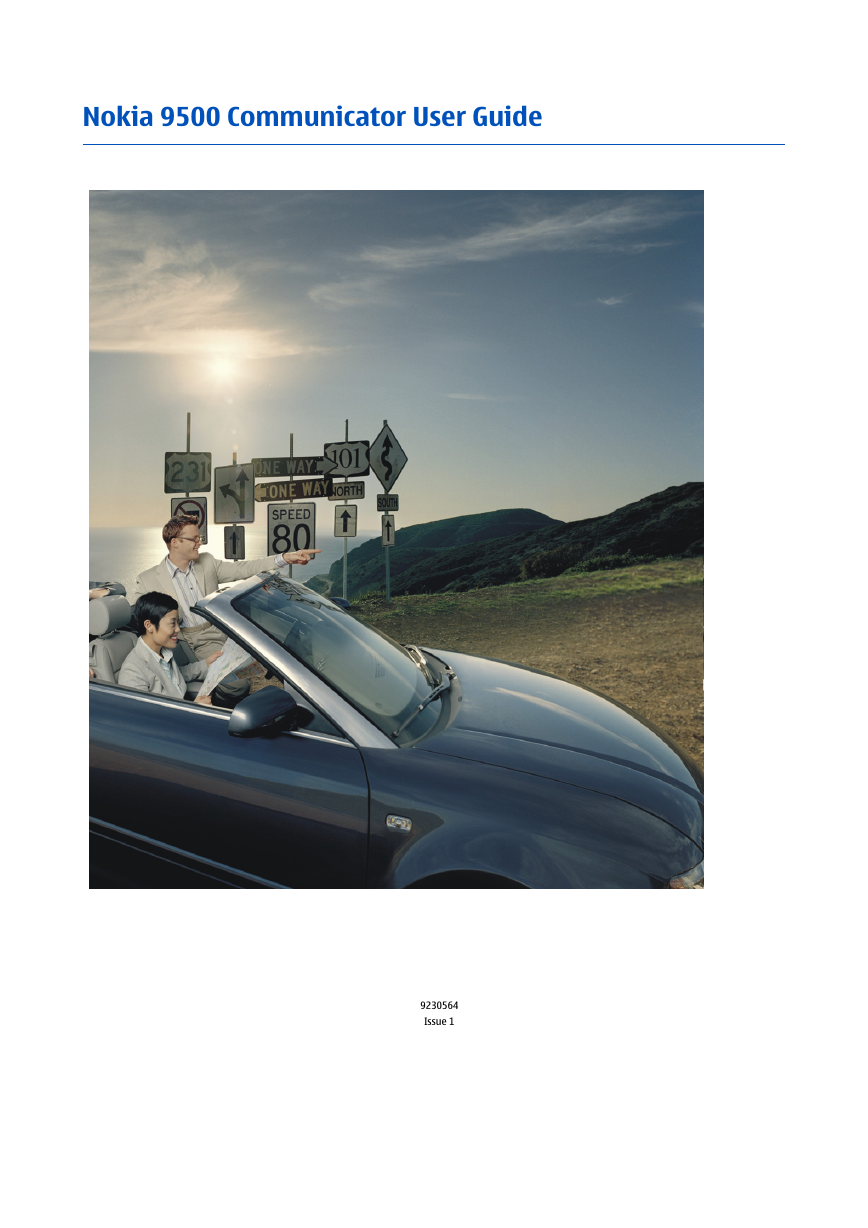
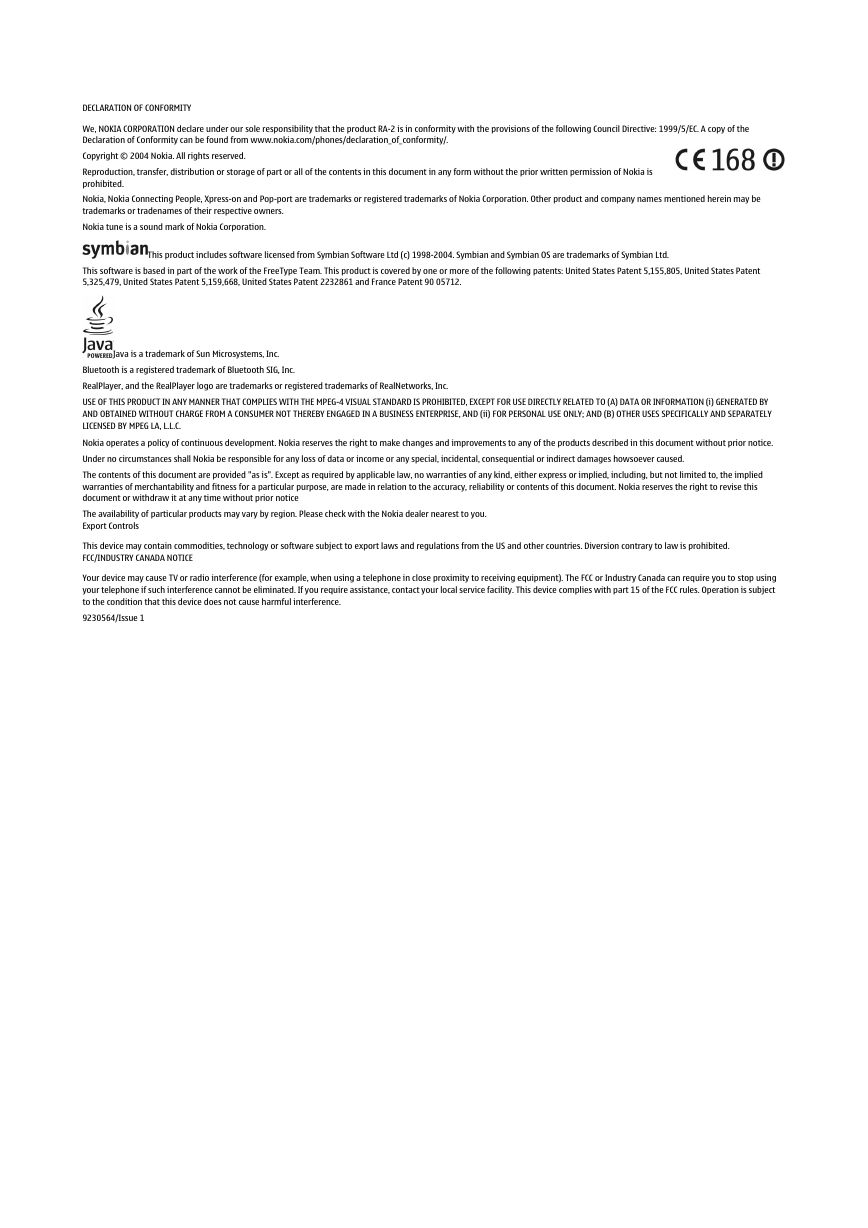
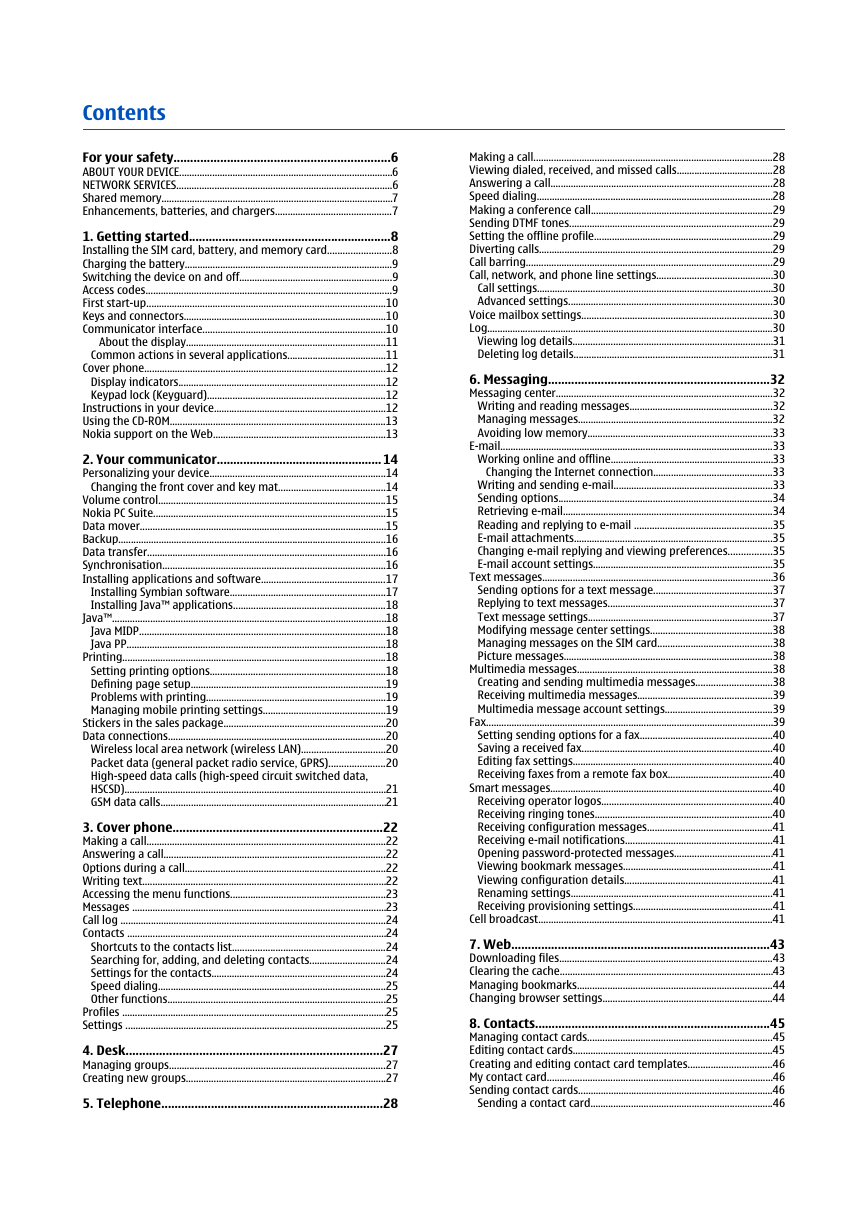
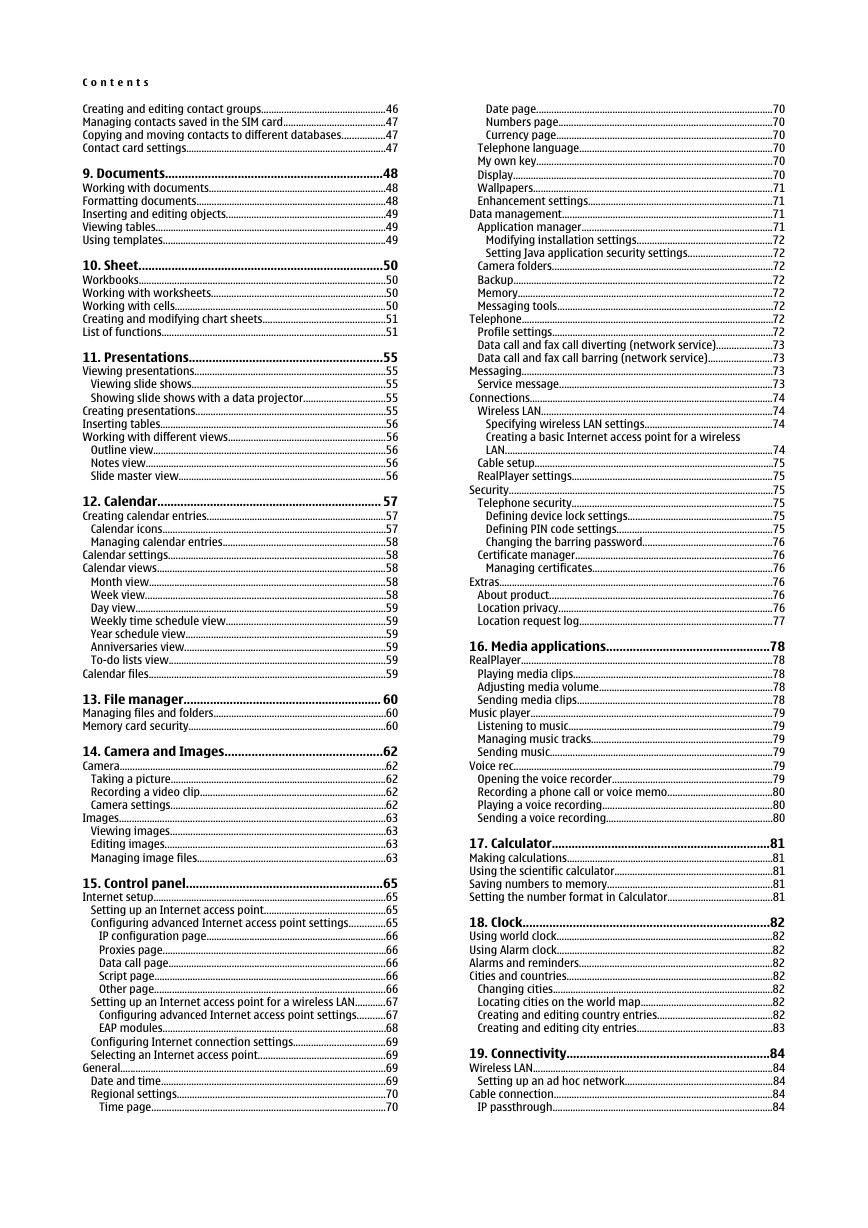
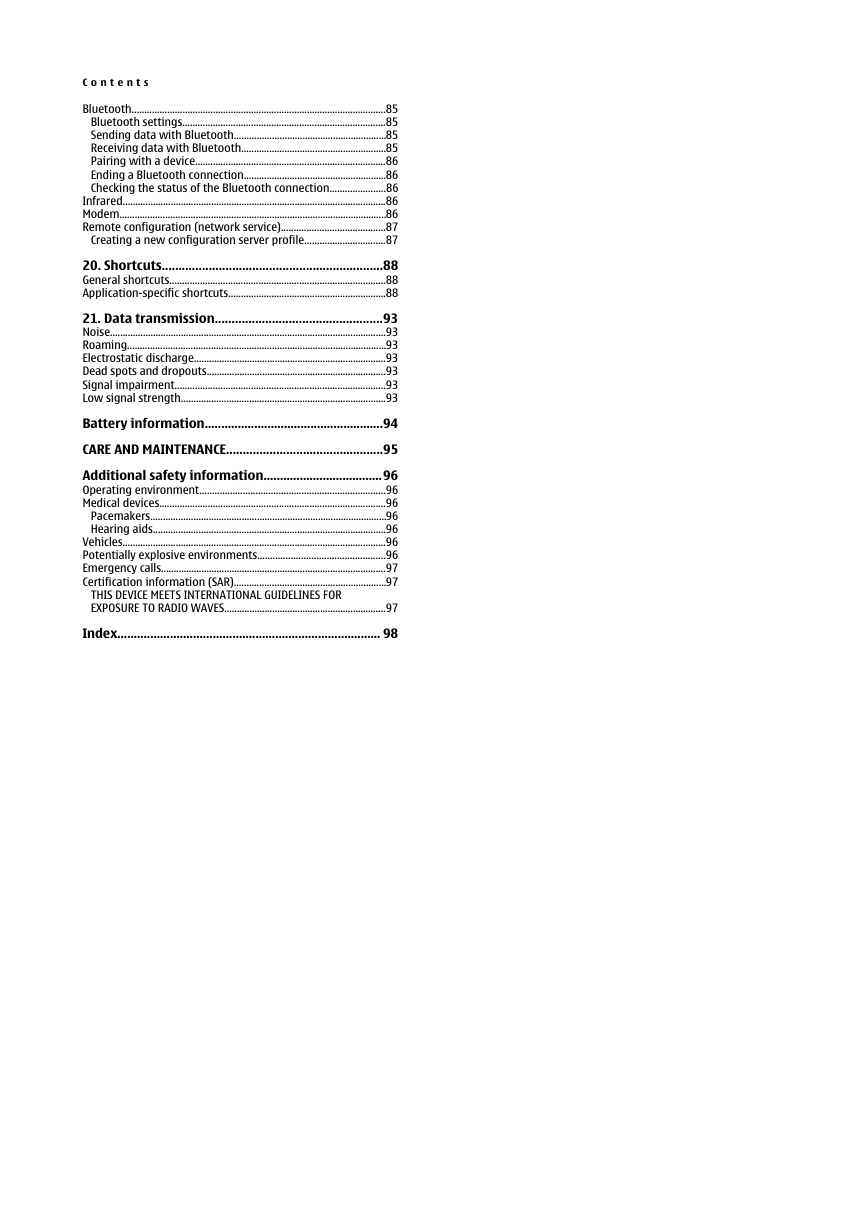
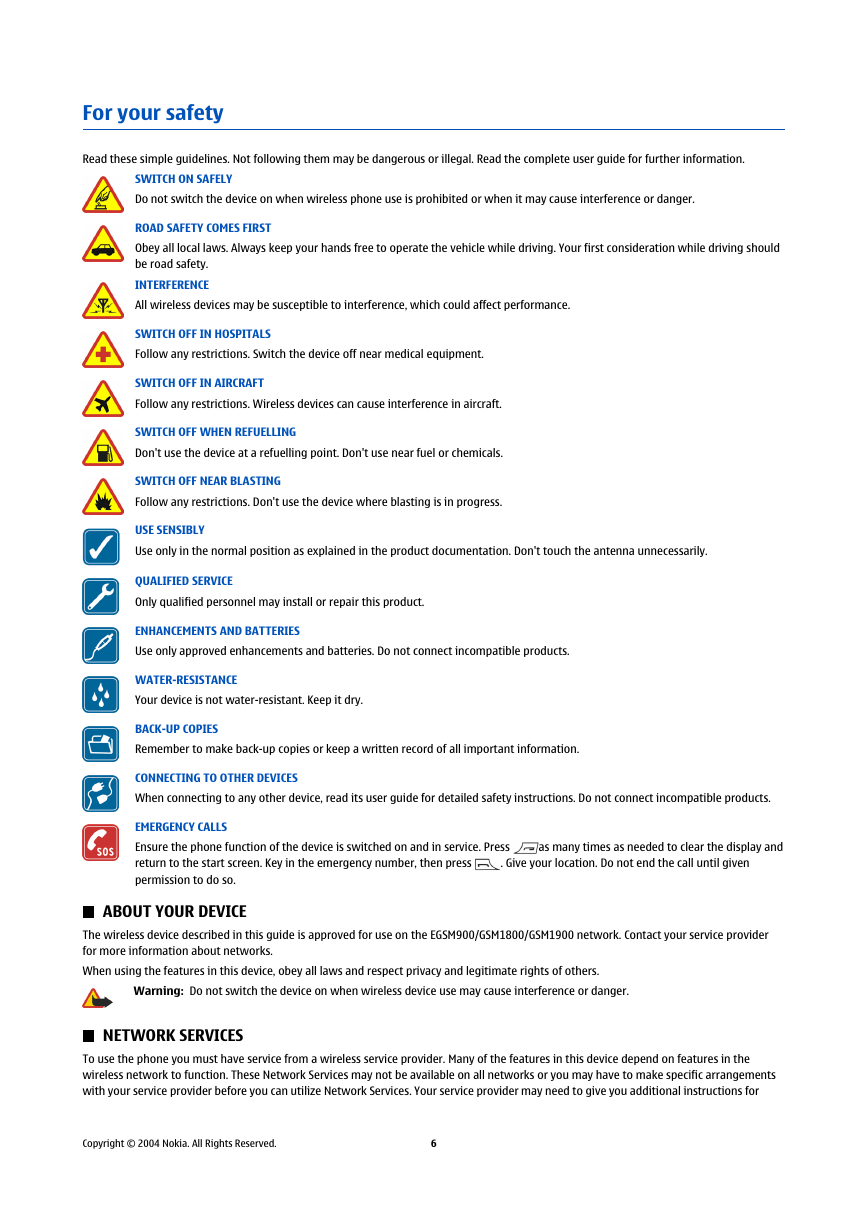
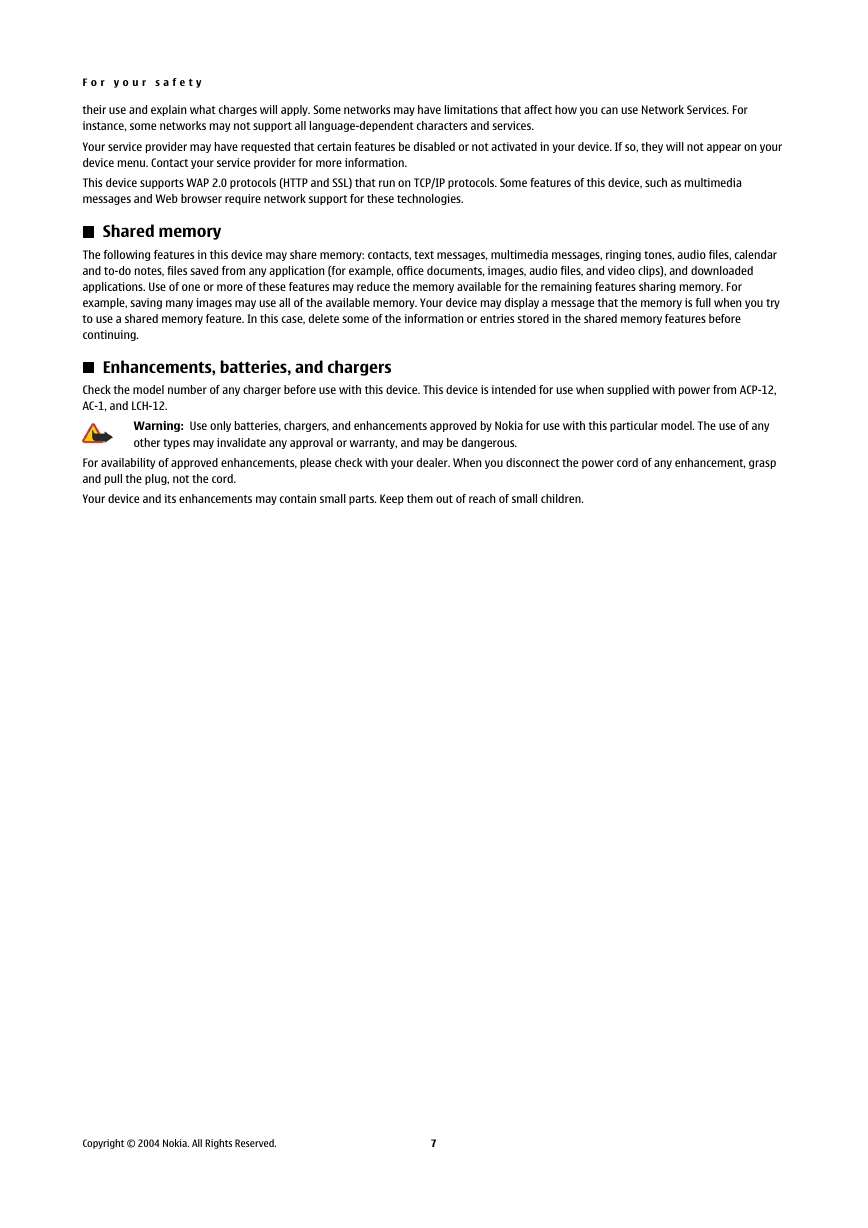
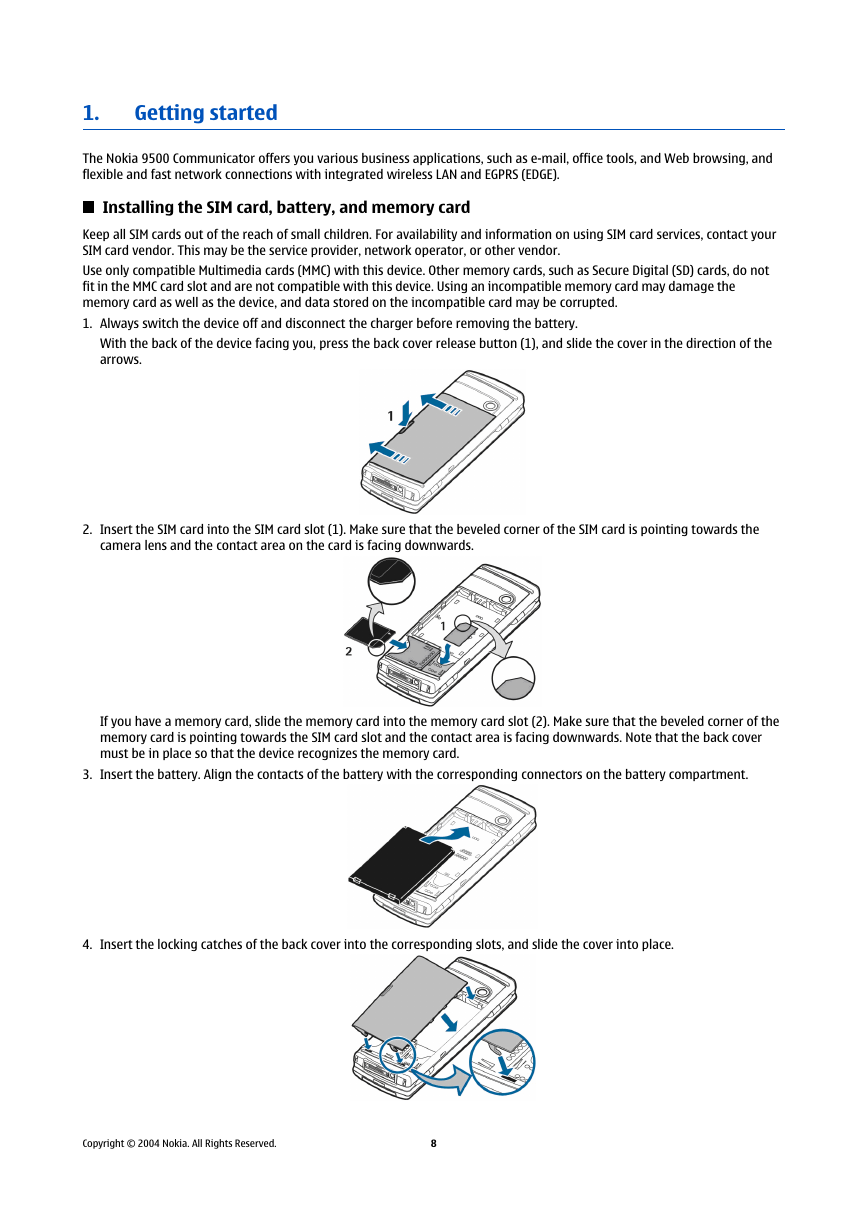
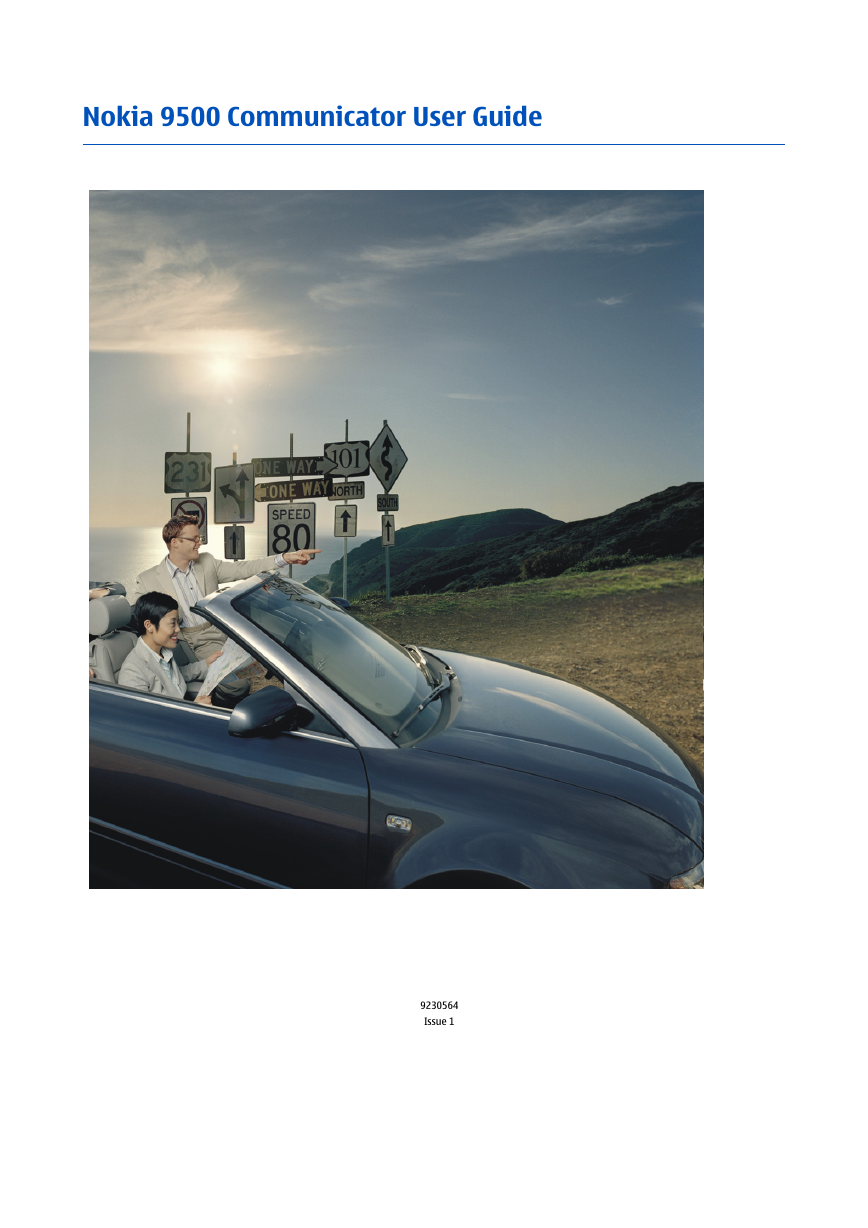
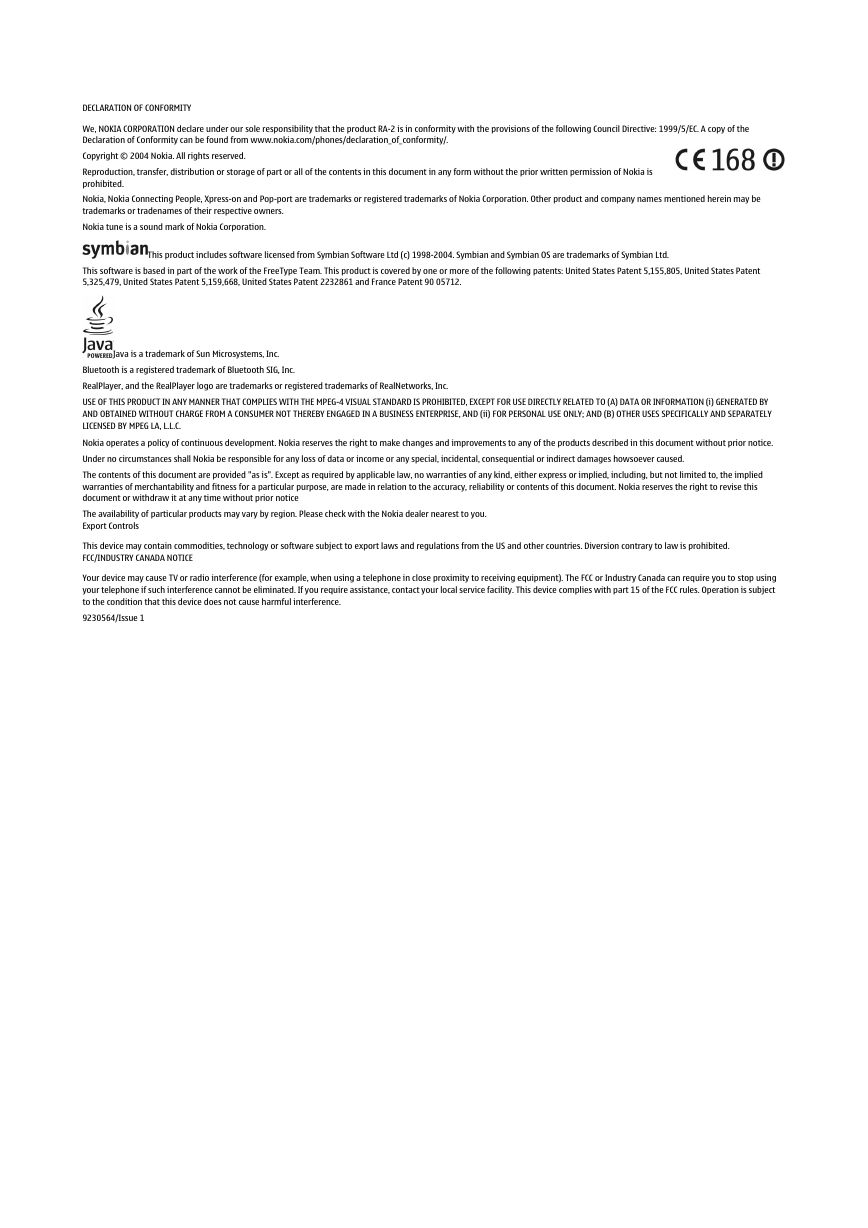
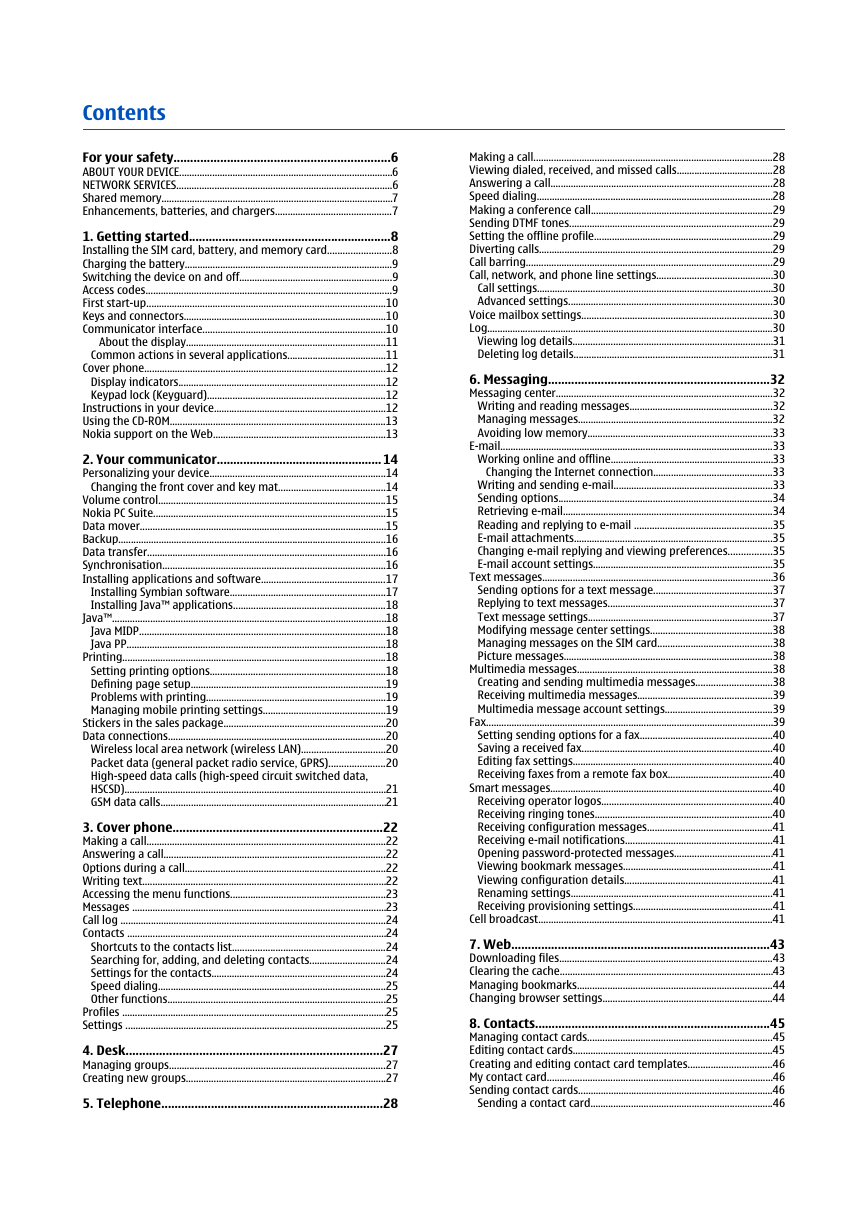
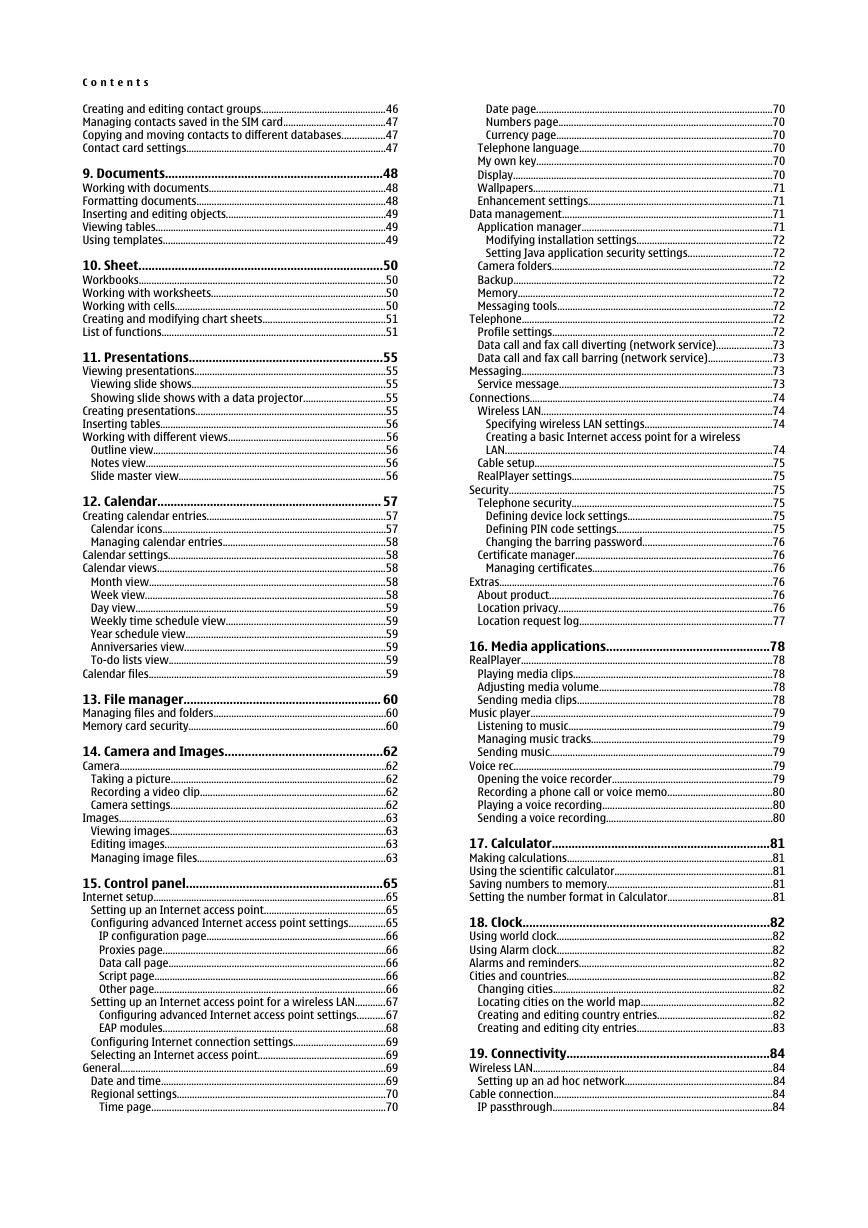
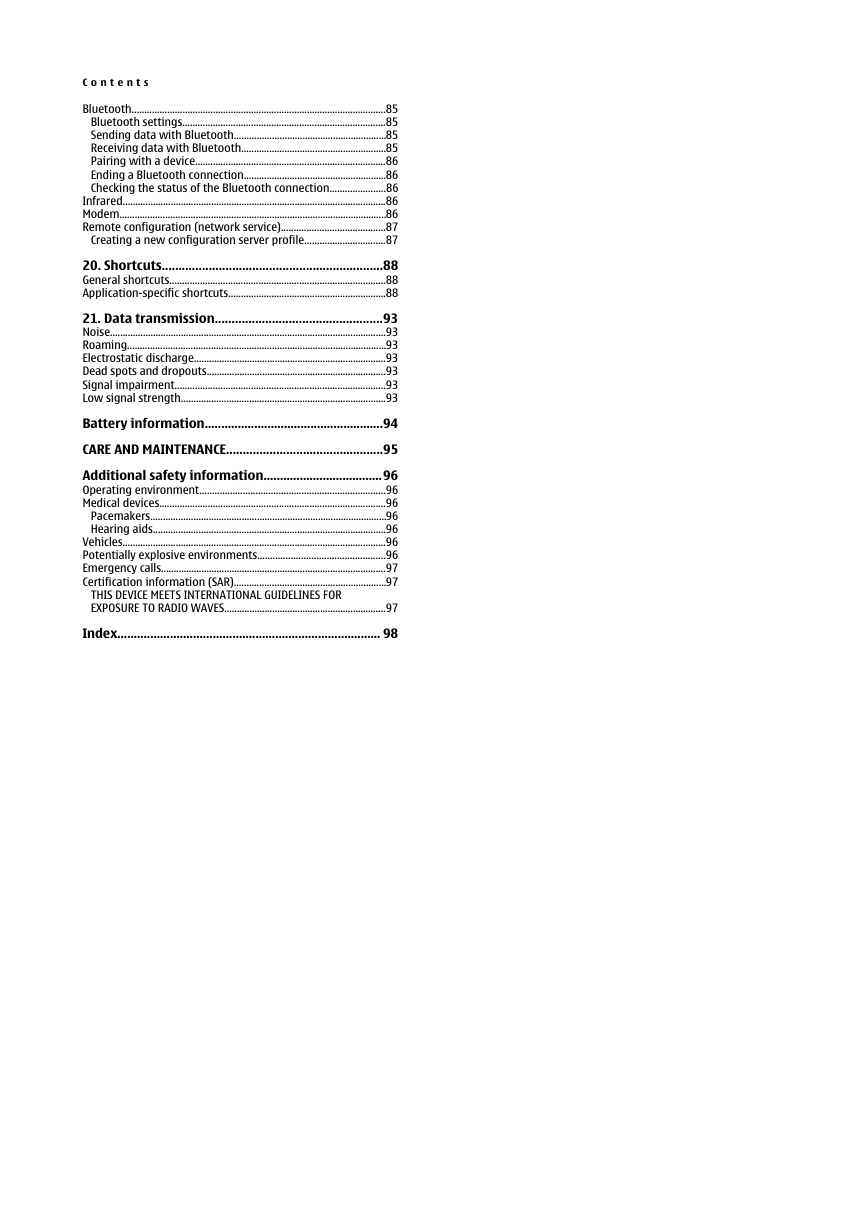
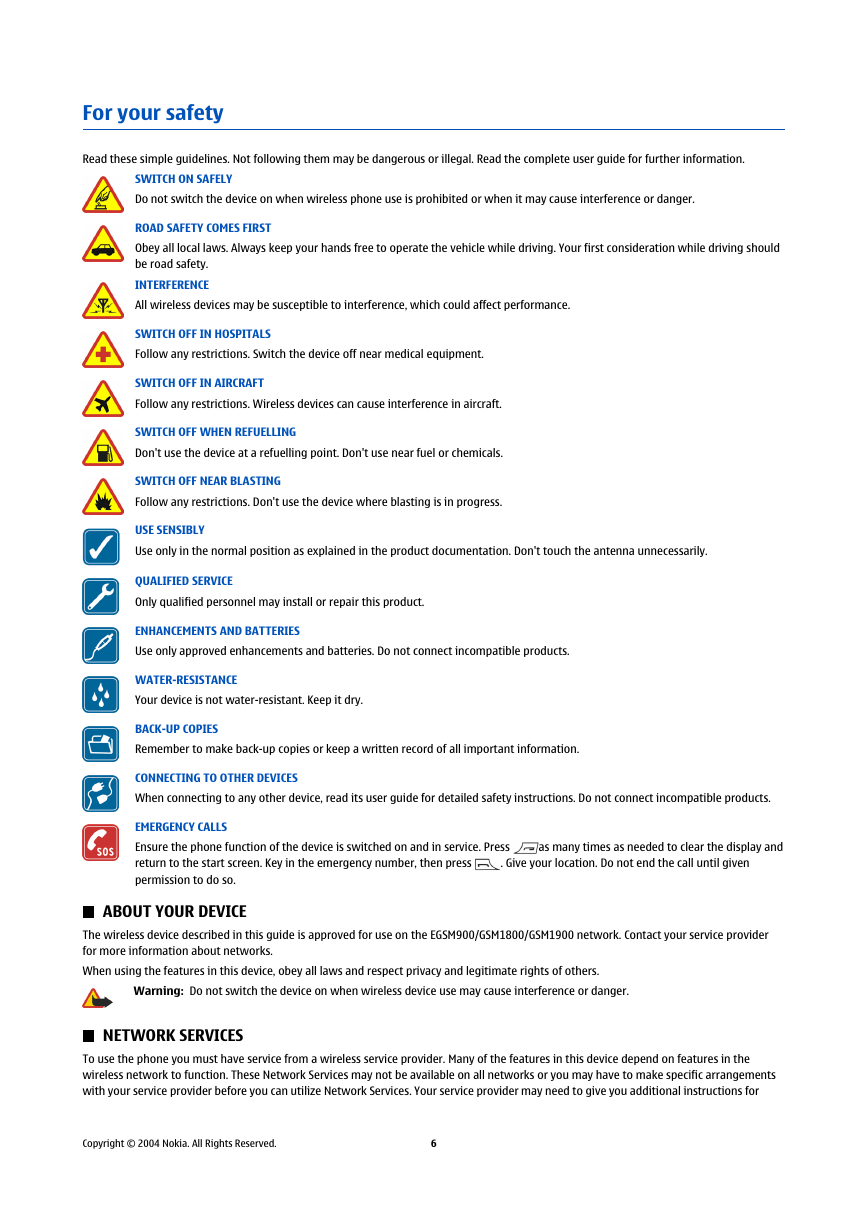
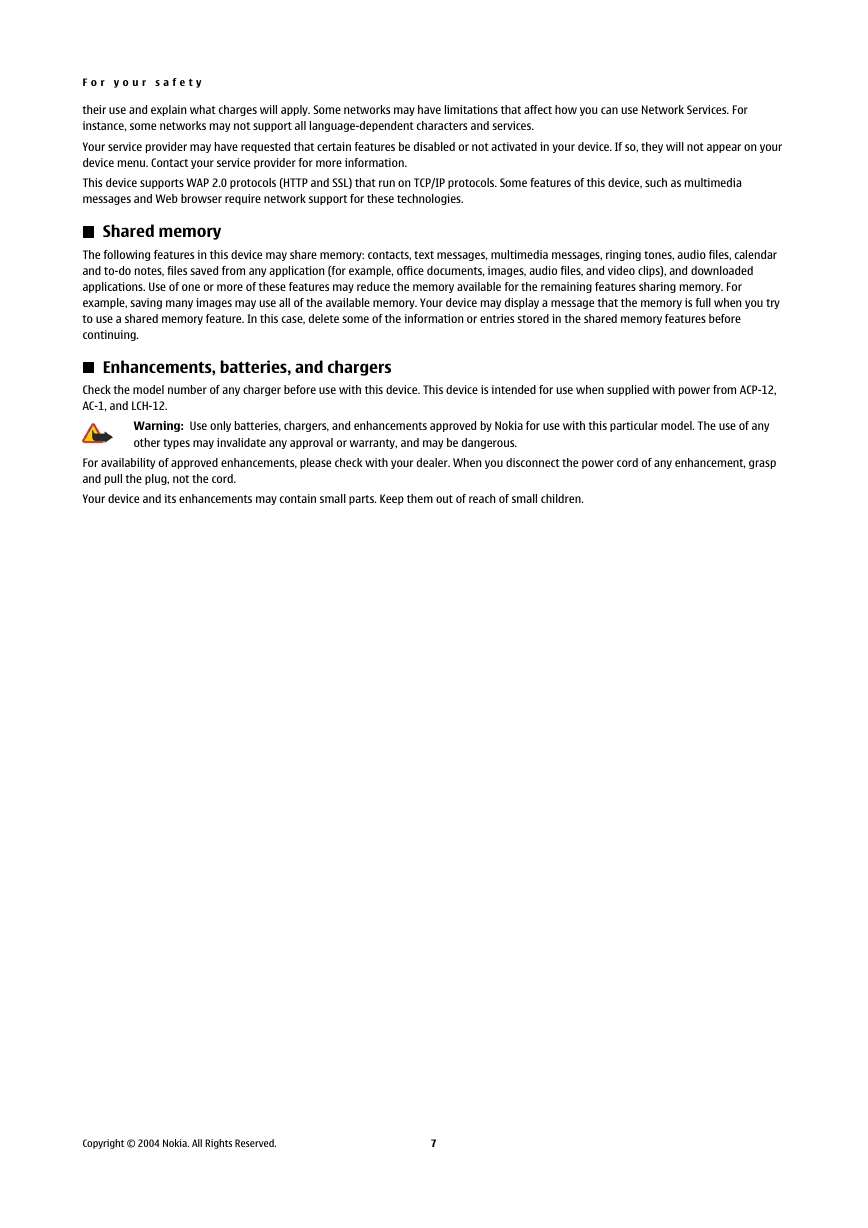
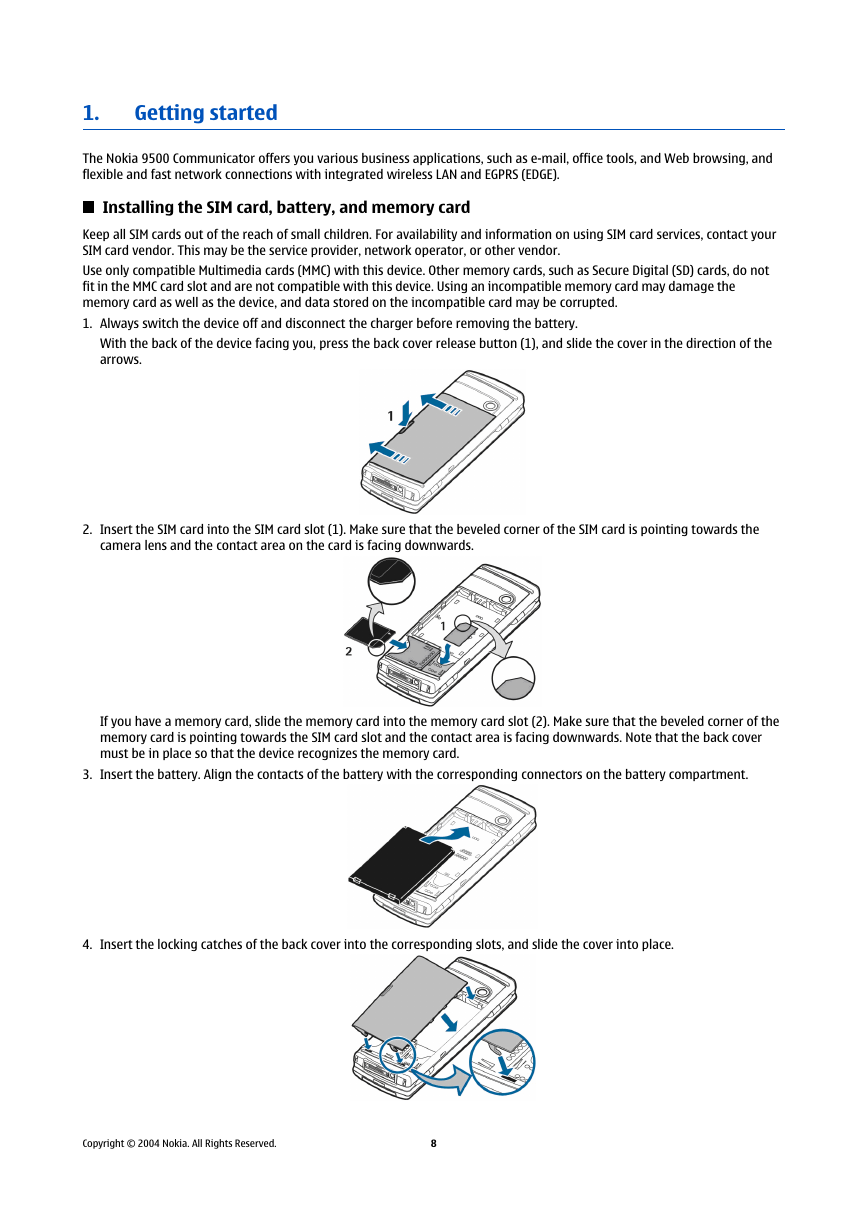
 2023年江西萍乡中考道德与法治真题及答案.doc
2023年江西萍乡中考道德与法治真题及答案.doc 2012年重庆南川中考生物真题及答案.doc
2012年重庆南川中考生物真题及答案.doc 2013年江西师范大学地理学综合及文艺理论基础考研真题.doc
2013年江西师范大学地理学综合及文艺理论基础考研真题.doc 2020年四川甘孜小升初语文真题及答案I卷.doc
2020年四川甘孜小升初语文真题及答案I卷.doc 2020年注册岩土工程师专业基础考试真题及答案.doc
2020年注册岩土工程师专业基础考试真题及答案.doc 2023-2024学年福建省厦门市九年级上学期数学月考试题及答案.doc
2023-2024学年福建省厦门市九年级上学期数学月考试题及答案.doc 2021-2022学年辽宁省沈阳市大东区九年级上学期语文期末试题及答案.doc
2021-2022学年辽宁省沈阳市大东区九年级上学期语文期末试题及答案.doc 2022-2023学年北京东城区初三第一学期物理期末试卷及答案.doc
2022-2023学年北京东城区初三第一学期物理期末试卷及答案.doc 2018上半年江西教师资格初中地理学科知识与教学能力真题及答案.doc
2018上半年江西教师资格初中地理学科知识与教学能力真题及答案.doc 2012年河北国家公务员申论考试真题及答案-省级.doc
2012年河北国家公务员申论考试真题及答案-省级.doc 2020-2021学年江苏省扬州市江都区邵樊片九年级上学期数学第一次质量检测试题及答案.doc
2020-2021学年江苏省扬州市江都区邵樊片九年级上学期数学第一次质量检测试题及答案.doc 2022下半年黑龙江教师资格证中学综合素质真题及答案.doc
2022下半年黑龙江教师资格证中学综合素质真题及答案.doc