Getting Started Guide
Version 6.0
�
Revision History
DATE
VERSION
REVISION
08/06/2012
08/08/2012
08/10/2012
08/11/2012
08/14/2012
09/04/2012
1.0
2.0
3.0
4.0
5.0
6.0
Initial Release
Further clarified un-mounting of media
Further clarified Processing System and Programmable Logic in diagrams.
Provided other needed edits identified by ZedBoard.org forum users.
Further clarified host PC requirements. Added Appendix for showing how to
connect with Linux host PC.
Updated Hardware Block Diagram.
Updated Hardware Block Diagram.
Version 6.0
Getting Started with ZedBoard™ 2
�
AVNET DESIGN KIT TECHNICAL SUPPORT
FILES AND DOWNLOADS WEB ACCESS
INSTRUCTIONS
Thank you for purchasing an Avnet design kit. The technical support documents associated with this kit, including the User Guide,
Bill of Materials, Schematics, Source Code and Application Notes, are available online. You, the Customer, can access these
documents at any time by visiting the ZedBoard Community Web Site at: www.zedboard.org
LICENSE AGREEMENT
THE AVNET DESIGN KIT (“DESIGN KIT” OR “PRODUCT”) AND ANY SUPPORTING DOCUMENTATION (“DOCUMENTATION”
OR “PRODUCT DOCUMENTATION”) IS SUBJECT TO THIS LICENSE AGREEMENT (“LICENSE”). USE OF THE PRODUCT OR
DOCUMENTATION SIGNIFIES ACCEPTANCE OF THE TERMS AND CONDITIONS OF THIS LICENSE. THE TERMS OF THIS
LICENSE AGREEMENT ARE IN ADDITION TO THE AVNET CUSTOMER TERMS AND CONDITIONS, WHICH CAN BE VIEWED
AT www.em.avnet.com. THE TERMS OF THIS LICENSE AGREEMENT WILL CONTROL IN THE EVENT OF A CONFLICT.
1.
Limited License. Avnet grants You, the Customer, (“You” “Your” or “Customer”) a limited, non-exclusive, non-transferable,
license to: (a) use the Product for Your own internal testing, evaluation and design efforts at a single Customer site; (b) create
a single derivative work based on the Product using the same semiconductor supplier product or product family as used in the
Product; and (c) make, use and sell the Product in a single production unit. No other rights are granted and Avnet and any
other Product licensor reserves all rights not specifically granted in this License Agreement. Except as expressly permitted in
this License, neither the Design Kit, Documentation, nor any portion may be reverse engineered, disassembled, decompiled,
sold, donated, shared, leased, assigned, sublicensed or otherwise transferred by Customer. The term of this License is in
effect until terminated. Customer may terminate this license at any time by destroying the Product and all copies of the Product
Documentation.
2. Changes. Avnet may make changes to the Product or Product Documentation at any time without notice. Avnet makes no
commitment to update or upgrade the Product or Product Documentation and Avnet reserves the right to discontinue the
Product or Product Documentation at any time without notice.
3.
4.
5.
6.
Limited Warranty. ALL PRODUCTS AND DOCUMENTATION ARE PROVIDED “AS IS” WITHOUT WARRANTY OF ANY
KIND. AVNET MAKES NO WARRANTIES, EITHER EXPRESS OR IMPLIED, WITH RESPECT TO THE PRODUCTS AND
DOCUMENTATION PROVIDED HEREUNDER. AVNET SPECIFICALLY DISCLAIMS THE IMPLIED WARRANTIES OF
MERCHANTABILITY AND FITNESS FOR A PARTICULAR PURPOSE AND ANY WARRANTY AGAINST INFRINGEMENT
OF ANY INTELLECTUAL PROPERTY RIGHT OF ANY THIRD PARTY WITH REGARD TO THE PRODUCTS AND
DOCUMENTATION.
LIMITATIONS OF LIABILITY. CUSTOMER SHALL NOT BE ENTITLED TO AND AVNET WILL NOT LIABLE FOR ANY
INDIRECT, SPECIAL, INCIDENTAL OR CONSEQUENTIAL DAMAGES OF ANY KIND OR NATURE, INCLUDING,
WITHOUT LIMITATION, BUSINESS INTERRUPTION COSTS, LOSS OF PROFIT OR REVENUE, LOSS OF DATA,
PROMOTIONAL OR MANUFACTURING EXPENSES, OVERHEAD, COSTS OR EXPENSES ASSOCIATED WITH
WARRANTY OR INTELLECTUAL PROPERTY INFRINGEMENT CLAIMS, INJURY TO REPUTATION OR LOSS OF
CUSTOMERS, EVEN IF AVNET HAS BEEN ADVISED OF THE POSSIBILITY OF SUCH DAMAGES. THE PRODUCTS AND
DOCUMENTATION ARE NOT DESIGNED, AUTHORIZED OR WARRANTED TO BE SUITABLE FOR USE IN MEDICAL,
MILITARY, AIR CRAFT, SPACE OR LIFE SUPPORT EQUIPMENT NOR IN APPLICATIONS WHERE FAILURE OR
MALFUNCTION OF THE PRODUCTS CAN REASONABLY BE EXPECTED TO RESULT IN A PERSONAL INJURY, DEATH
OR SEVERE PROPERTY OR ENVIRONMENTAL DAMAGE. INCLUSION OR USE OF PRODUCTS IN SUCH EQUIPMENT
OR APPLICATIONS, WITHOUT PRIOR AUTHORIZATION IN WRITING OF AVNET, IS NOT PERMITTED AND IS AT
CUSTOMER’S OWN RISK. CUSTOMER AGREES TO FULLY INDEMNIFY AVNET FOR ANY DAMAGES RESULTING
FROM SUCH INCLUSION OR USE.
LIMITATION OF DAMAGES. CUSTOMER’S RECOVERY FROM AVNET FOR ANY CLAIM SHALL NOT EXCEED
CUSTOMER’S PURCHASE PRICE FOR THE PRODUCT GIVING RISE TO SUCH CLAIM IRRESPECTIVE OF THE
NATURE OF THE CLAIM, WHETHER IN CONTRACT, TORT, WARRANTY, OR OTHERWISE.
INDEMNIFICATION. AVNET SHALL NOT BE LIABLE FOR AND CUSTOMER SHALL INDEMNIFY, DEFEND AND HOLD
AVNET HARMLESS FROM ANY CLAIMS BASED ON AVNET’S COMPLIANCE WITH CUSTOMER’S DESIGNS,
SPECIFICATIONS OR INSTRUCTIONS, OR MODIFICATION OF ANY PRODUCT BY PARTIES OTHER THAN AVNET, OR
USE IN COMBINATION WITH OTHER PRODUCTS.
7. U.S. Government Restricted Rights. The Product and Product Documentation are provided with “RESTRICTED RIGHTS.” If
the Product and Product Documentation and related technology or documentation are provided to or made available to the
United States Government, any use, duplication, or disclosure by the United States Government is subject to restrictions
applicable to proprietary commercial computer software as set forth in FAR 52.227-14 and DFAR 252.227-7013, et seq., its
successor and other applicable laws and regulations. Use of the Product by the United States Government constitutes
acknowledgment of the proprietary rights of Avnet and any third parties. No other governments are authorized to use the
Product without written agreement of Avnet and applicable third parties.
Version 6.0
Getting Started with ZedBoard™ 3
�
8. Ownership. Licensee acknowledges and agrees that Avnet or Avnet’s licensors are the sole and exclusive owner of all
Intellectual Property Rights in the Licensed Materials, and Licensee shall acquire no right, title, or interest in the Licensed
Materials, other than any rights expressly granted in this Agreement.
9.
Intellectual Property. All trademarks, service marks, logos, slogans, domain names and trade names (collectively “Marks”) are
the properties of their respective owners. Avnet disclaims any proprietary interest in Marks other than its own. Avnet and AV
design logos are registered trademarks and service marks of Avnet, Inc. Avnet’s Marks may be used only with the prior written
permission of Avnet, Inc.
10. General. The terms and conditions set forth in the License Agreement or at www.em.avnet.com will apply notwithstanding any
conflicting, contrary or additional terms and conditions in any purchase order, sales acknowledgement confirmation or other
document. If there is any conflict, the terms of this License Agreement will control. This License may not be assigned by
Customer, by operation of law, merger or otherwise, without the prior written consent of Avnet and any attempted or purported
assignment shall be void. Licensee understands that portions of the Licensed Materials may have been licensed to Avnet from
third parties and that such third parties are intended beneficiaries of the provisions of this Agreement. In the event any of the
provisions of this Agreement are for any reason determined to be void or unenforceable, the remaining provisions will remain in
full effect. This constitutes the entire agreement between the parties with respect to the use of this Product, and supersedes all
prior or contemporaneous understandings or agreements, written or oral, regarding such subject matter. No waiver or
modification is effective unless agreed to in writing and signed by authorized representatives of both parties. The obligations,
rights, terms and conditions shall be binding on the parties and their respective successors and assigns. The License
Agreement is governed by and construed in accordance with the laws of the State of Arizona excluding any law or principle,
which would apply the law of any other jurisdiction. The United Nations Convention for the International Sale of Goods shall not
apply.
Version 6.0
Getting Started with ZedBoard™ 4
�
TABLE OF CONTENTS
Getting Started with ZedBoard .......................................................................................... 7
Introduction .............................................................................................................................................................................. 7
What’s Inside the Box? ........................................................................................................................................................... 8
What’s on the Web?................................................................................................................................................................. 8
Key Features ....................................................................................................................... 9
ZedBoard Hardware Block Diagram ..................................................................................................................................... 10
ZedBoard Basic Setup and Operation ............................................................................ 11
Hardware Setup ..................................................................................................................................................................... 11
Linux Startup and Shutdown ................................................................................................................................................ 13
Example Design Description ........................................................................................... 14
ZedBoard Example Design System Block Diagram ............................................................................................................. 14
Demo 1 – Interacting with GPIO Switches and LEDs ..................................................... 15
Purpose .................................................................................................................................................................................. 15
Running the Demo on ZedBoard Hardware ......................................................................................................................... 15
Demo 2 – OLED Display ................................................................................................... 17
Purpose .................................................................................................................................................................................. 17
Running the Demo on ZedBoard Hardware ......................................................................................................................... 17
Demo 3 – VGA Display ..................................................................................................... 19
Purpose .................................................................................................................................................................................. 19
Running the Demo on ZedBoard Hardware ......................................................................................................................... 19
Demo 4 – HDMI Display .................................................................................................... 21
Purpose .................................................................................................................................................................................. 21
Running the Demo on ZedBoard Hardware ......................................................................................................................... 21
Demo 5 – Ethernet ............................................................................................................ 23
Purpose .................................................................................................................................................................................. 23
Host PC Networking Configuration ...................................................................................................................................... 23
Running the Demo on ZedBoard Hardware ......................................................................................................................... 24
Demo 6 – USB-OTG .......................................................................................................... 28
Purpose .................................................................................................................................................................................. 28
Running the Demo on ZedBoard Hardware ......................................................................................................................... 28
Demo 7 – SD Card............................................................................................................. 30
Purpose .................................................................................................................................................................................. 30
Running the Demo on ZedBoard Hardware ......................................................................................................................... 30
What’s Next ....................................................................................................................... 32
Where To Get More Information ...................................................................................... 32
Xilinx Website ........................................................................................................................................................................ 32
Cypress Website .................................................................................................................................................................... 32
Getting Additional Help and Support .............................................................................. 33
Avnet Support ........................................................................................................................................................................ 33
Xilinx Support ........................................................................................................................................................................ 33
Appendix I: Installing and Licensing Xilinx Software .................................................... 34
Install ISE WebPACK or Design Suite .................................................................................................................................. 34
Appendix II: QSPI Flash Example Application ............................................................... 35
Boot ZedBoard from QSPI ..................................................................................................................................................... 35
Appendix III: Using Linux Host PC .................................................................................. 36
Connect Terminal to ZedBoard USB-UART ......................................................................................................................... 36
Connect Networking to ZedBoard ........................................................................................................................................ 37
Version 6.0
Getting Started with ZedBoard™ 5
�
TABLE OF FIGURES
Figure 1 – ZedBoard Hardware Block Diagram ........................................................................................................................... 10
Figure 2 – Device Manager Showing Enumerated USB-UART as COM13 .................................................................................. 11
Figure 3 – Tera Term Serial Port Setup Settings ......................................................................................................................... 12
Figure 4 – Linux Command Prompt Following Boot ................................................................................................................... 13
Figure 5 – Linux Command Prompt Following Shutdown .......................................................................................................... 13
Figure 6 – ZedBoard Example Design Block Diagram ................................................................................................................ 14
Figure 7 – ZedBoard Example Switch Input ................................................................................................................................. 15
Figure 8 – ZedBoard Example LED Output .................................................................................................................................. 16
Figure 9 – Turning the OLED Display Off ..................................................................................................................................... 17
Figure 10 – Turning the OLED Display On ................................................................................................................................... 18
Figure 11 – VGA Output Test Pattern ........................................................................................................................................... 19
Figure 12 – HDMI Output Pattern .................................................................................................................................................. 21
Figure 13 – Network and Sharing Center ..................................................................................................................................... 23
Figure 14 – Network Connections ................................................................................................................................................ 23
Figure 15 – Local Area Connection Properties ............................................................................................................................ 24
Figure 16 – Internet Protocol Version 4 (TCP/IPv4) Properties ................................................................................................... 24
Figure 17 – ZedBoard IP Address Revealed with ifconfig Command ......................................................................................... 25
Figure 18 – ZedBoard Webpage Shown In PC Host Browser ..................................................................................................... 25
Figure 19 – PuTTY SSH Configuration ......................................................................................................................................... 26
Figure 20 – Remote ZedBoard Terminal via SSH Session .......................................................................................................... 26
Figure 21 – ZedBoard FTP Session .............................................................................................................................................. 27
Figure 22 – USB Drive Enumeration After Device Insertion ........................................................................................................ 28
Figure 23 – USB Drive Mounted to /mnt ....................................................................................................................................... 29
Figure 24 – Directory Listing of USB Drive .................................................................................................................................. 29
Figure 25 – SD Card Block Device Enumeration ......................................................................................................................... 30
Figure 26 – SD Card Mounted to /mnt .......................................................................................................................................... 31
Figure 27 – Directory Listing of SD Card ..................................................................................................................................... 31
Figure 28 – QSPI Application Example Output ............................................................................................................................ 35
Figure 29 – Determining the Host tty Device and Launching minicom ...................................................................................... 36
Figure 30 – Using minicom to Interact with ZedBoard Console ................................................................................................. 37
Figure 31 – Assigning Static IP Address to Linux Host Machine ............................................................................................... 37
Figure 32 – Restarting the Networking Interface ......................................................................................................................... 38
Figure 33 – ZedBoard Webpage Shown In Host Browser ........................................................................................................... 38
Version 6.0
Getting Started with ZedBoard™ 6
�
GETTING STARTED WITH
ZEDBOARD
The ZedBoard enables hardware and software developers to create or evaluate Zynq™-7000 All Programmable SoC designs.
The expandability features of this evaluation and development platform make it ideal for rapid prototyping and proof-of-concept
development. The ZedBoard includes Xilinx XADC, FMC (FPGA Mezzanine Card), and Digilent Pmod™ compatible expansion
headers as well as many common features used in system design. ZedBoard enables embedded computing capability by using
DDR3 memory, Flash memory, gigabit Ethernet, general purpose I/O, and UART technologies.
This Getting Started Guide will outline the steps to setup the ZedBoard hardware. It documents the procedure to run a simple Linux
design to show a Linux application running on the ARM® dual-core Cortex™-A9 MPCore™ Processing System (PS) and interacting
with the tightly coupled 7 series 85K Programmable Logic (PL) cells. Xilinx Embedded Development tools are also introduced
where the design can be built from scratch and customization options can be discovered. If Xilinx ISE WebPACK or Design Suite
software is not already installed, further resources to install the software, get updated and generate a license are provided in
Appendix I.
Version 6.0
Getting Started with ZedBoard™ 7
�
WHAT’S INSIDE THE BOX?
ZedBoard Kit contents:
ZedBoard
12 volt / 5 ampere power supply with US, European AC adapter
USB-A to Micro-USB-B cable
Micro-USB-B to Type A Female adapter cable
4GB SD card
Software
o Xilinx ISE WebPACK Edition DVD
o Xilinx ChipScope™ Pro License Voucher for ZedBoard designs
Documentation
o •Getting Started Card
WHAT’S ON THE WEB?
ZedBoard is a community-oriented kit, with all materials being made available through the ZedBoard.org community website.
Official Documentation:
Schematics
Layout
Hardware manual
Tutorials and Reference Designs:
Introductory material for beginners
Design examples
Version 6.0
Getting Started with ZedBoard™ 8
�
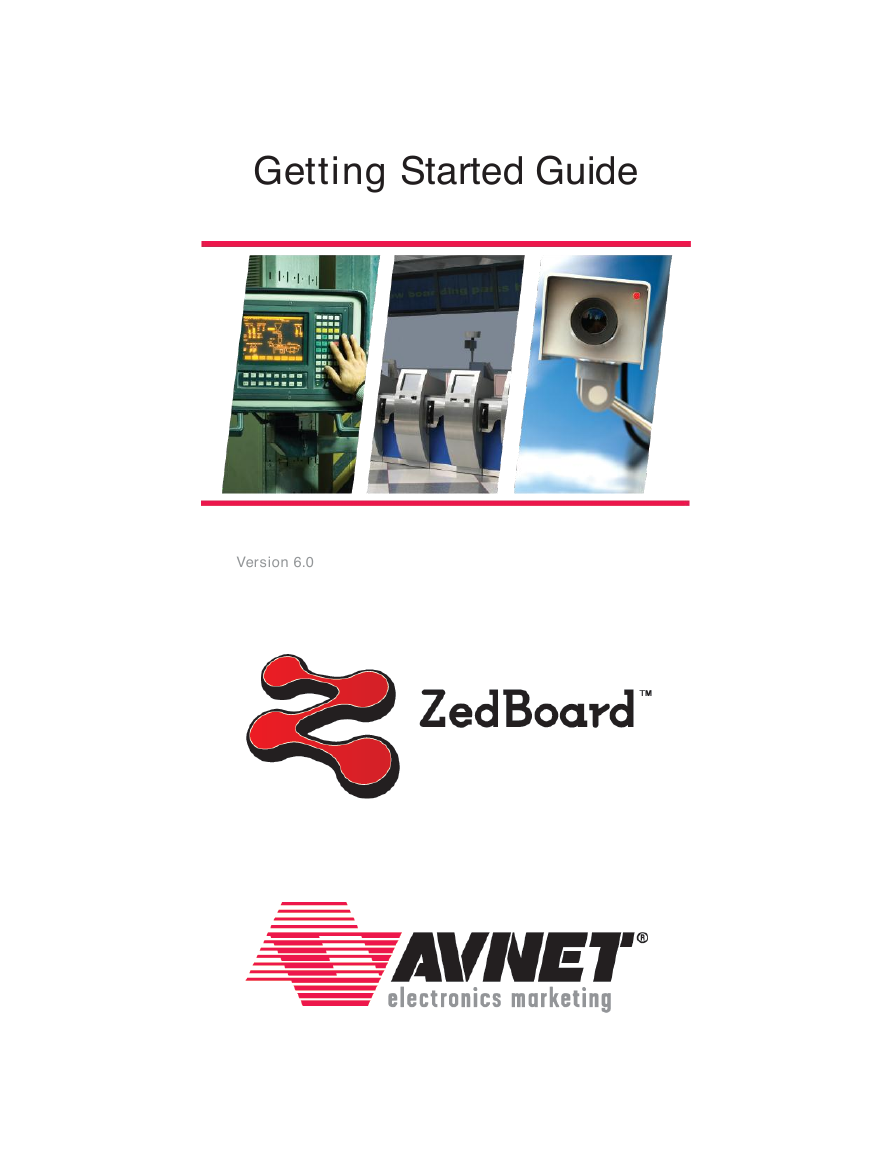
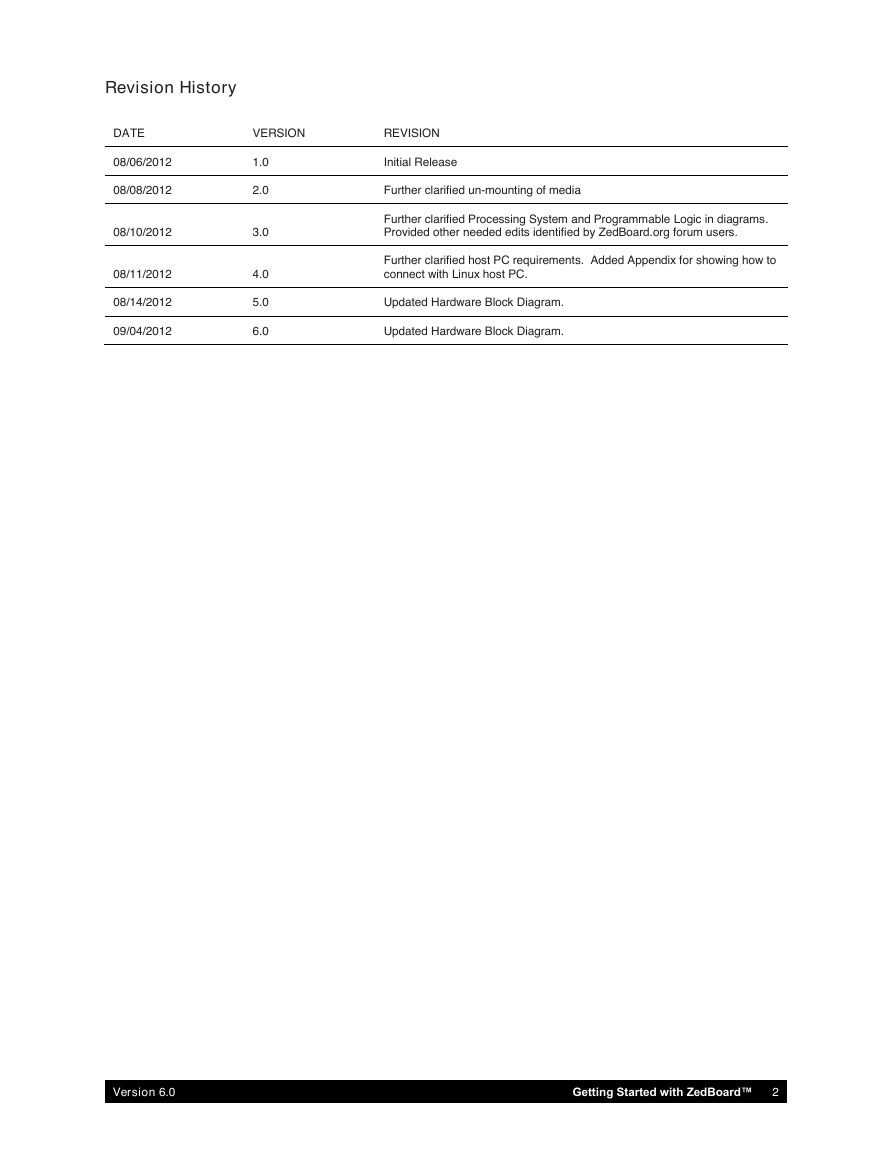
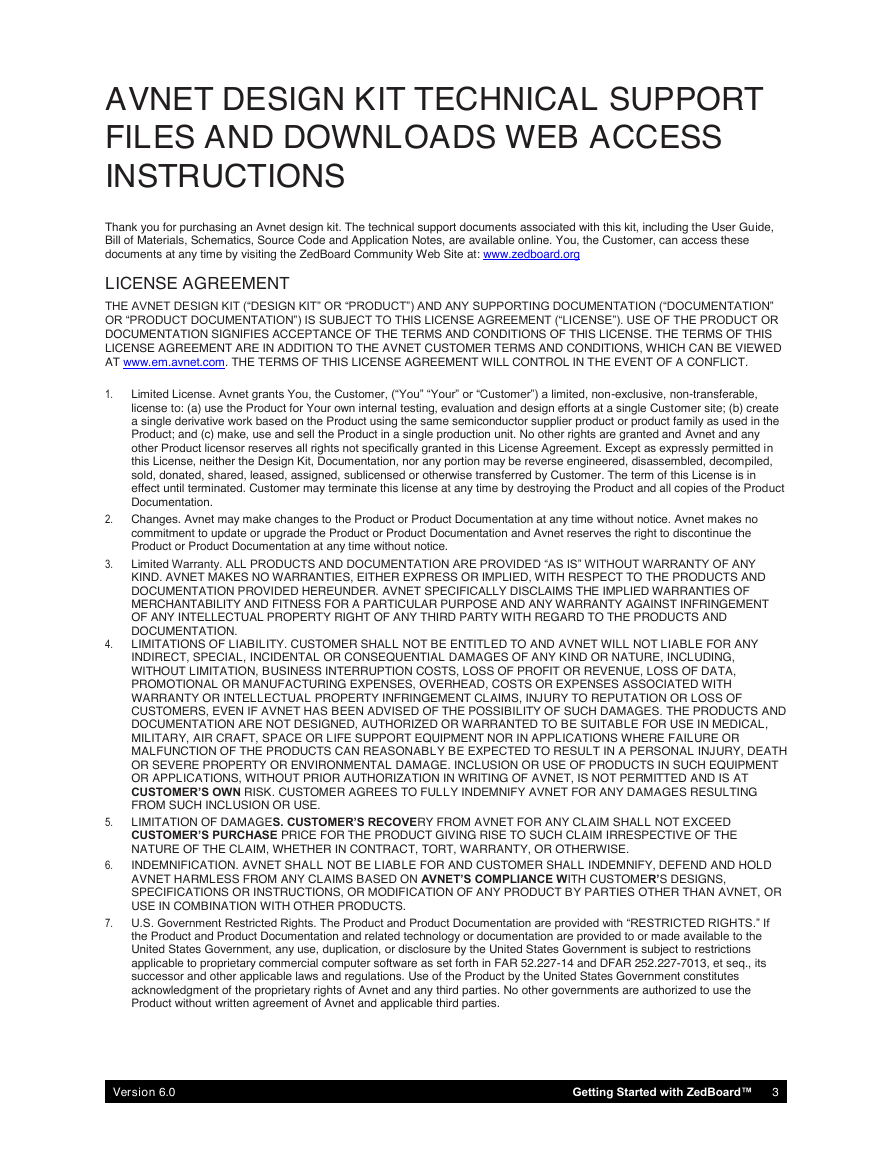
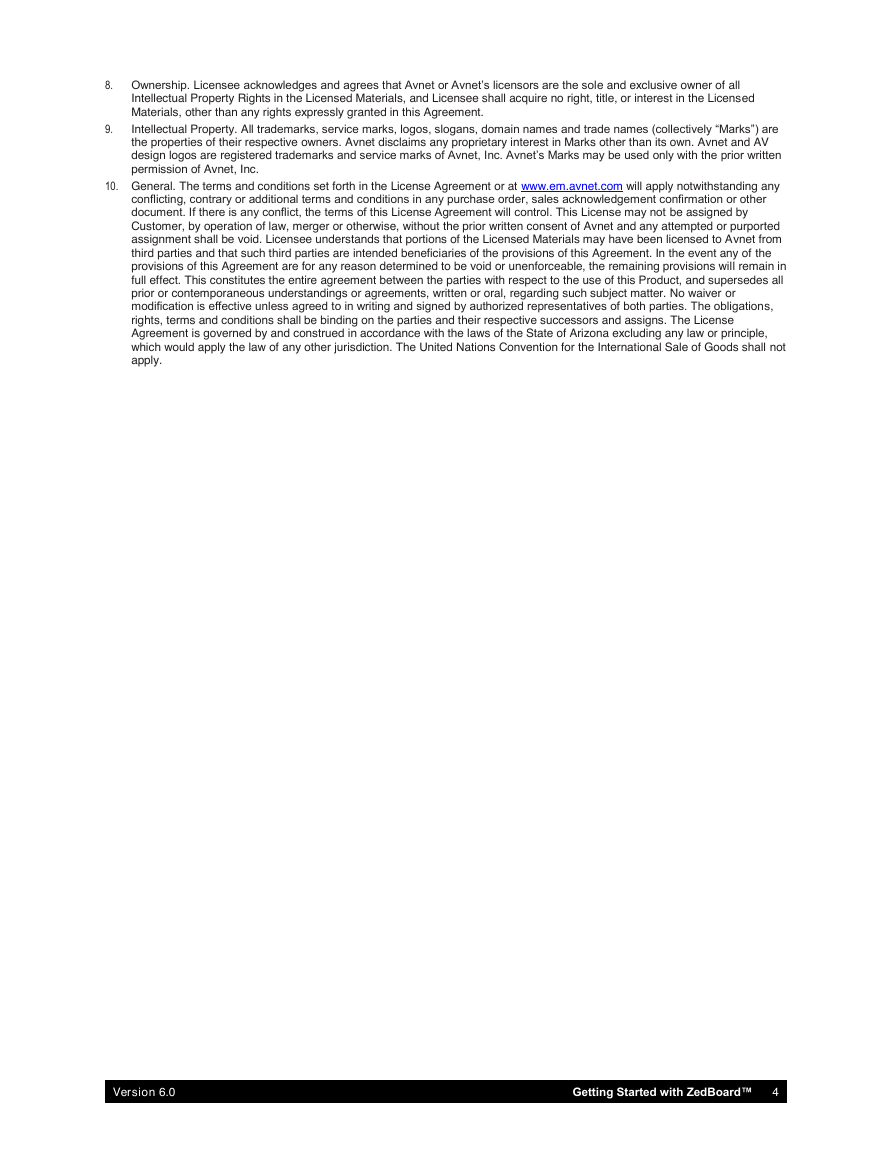

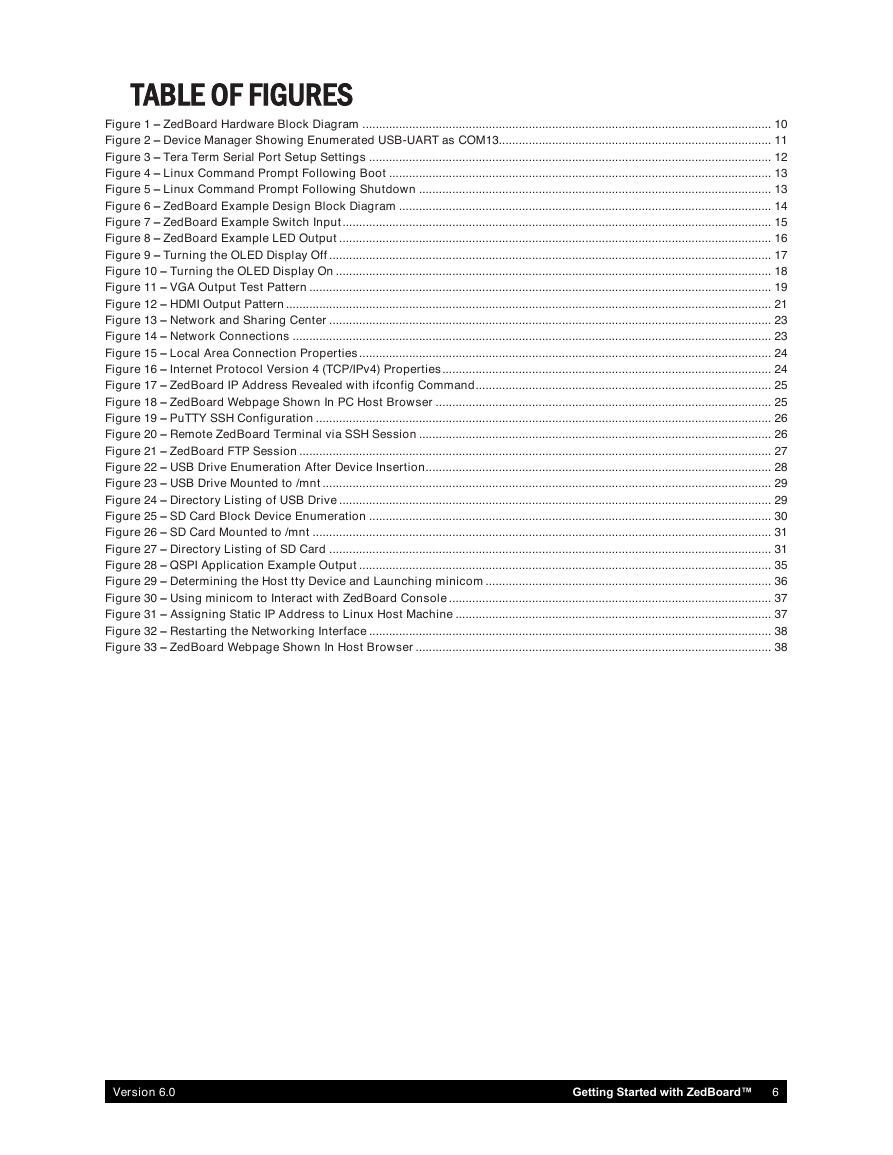
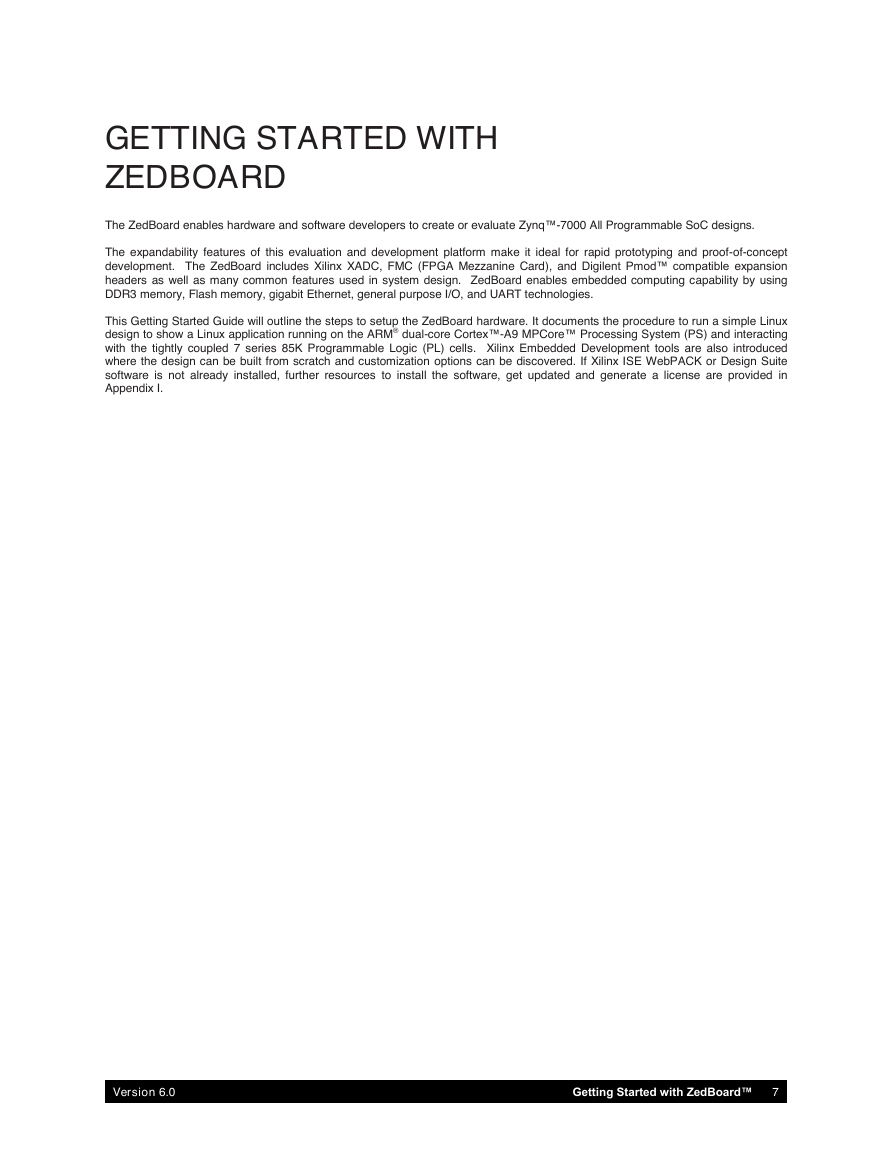
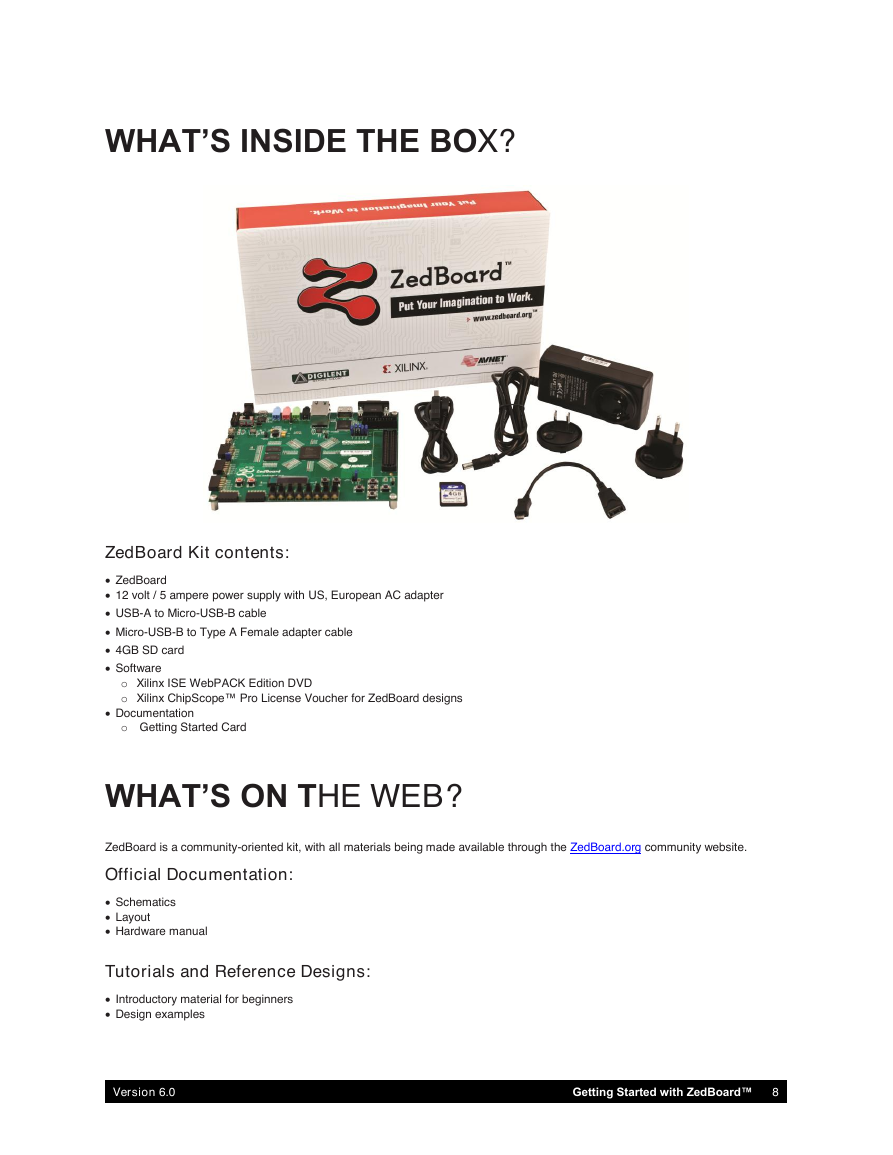
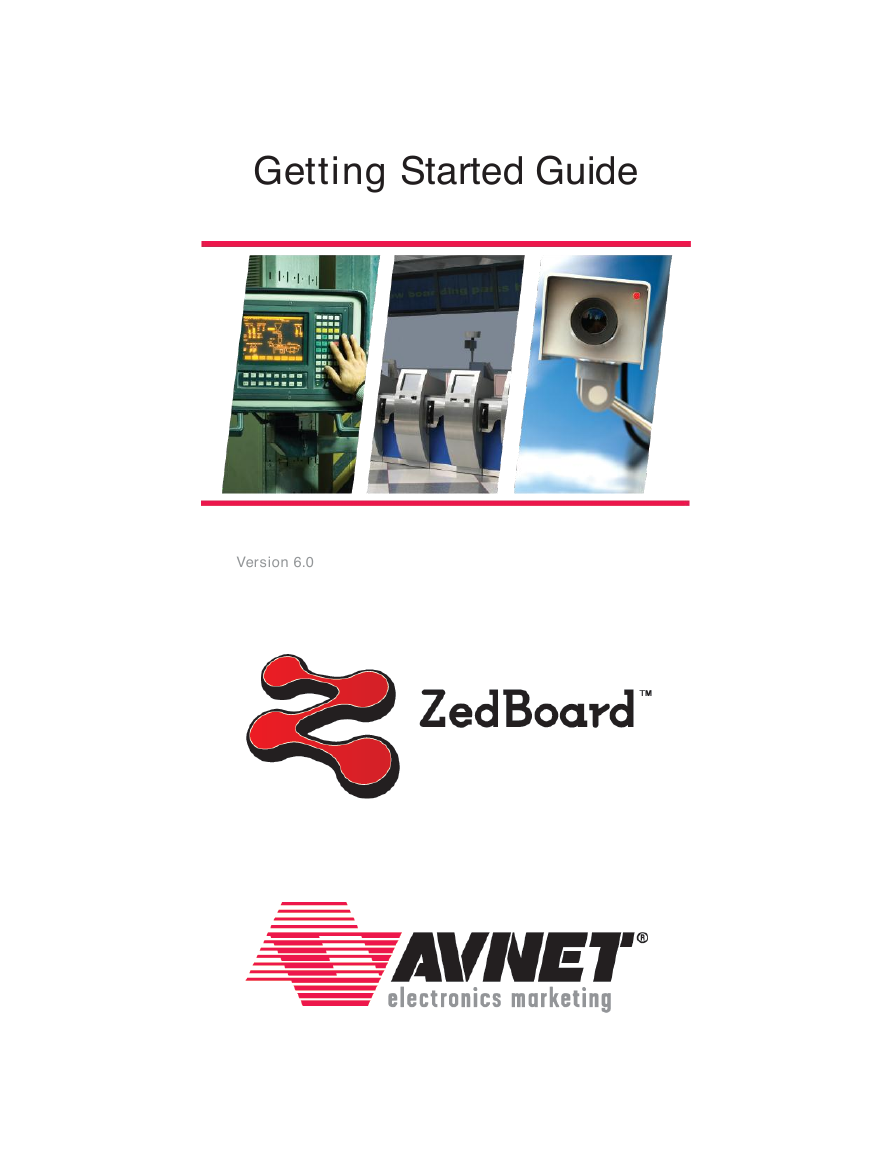
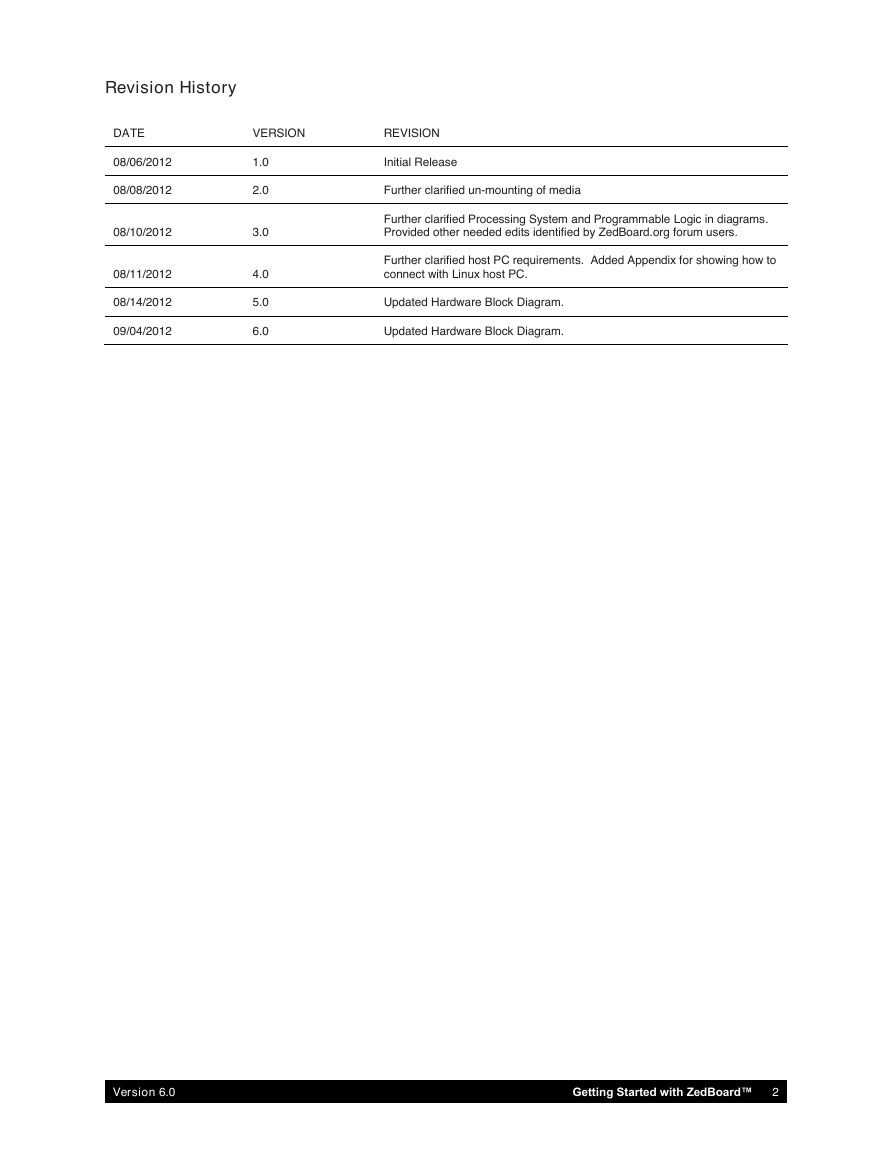
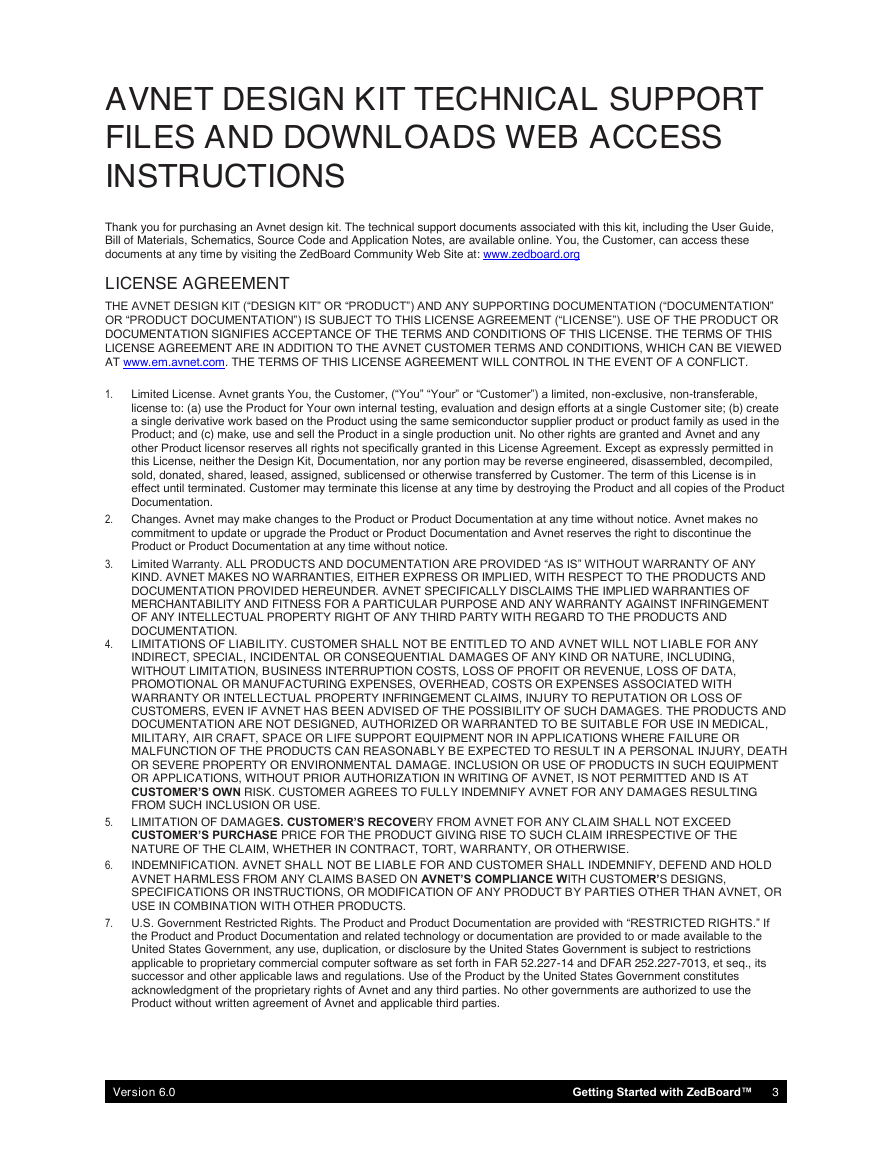
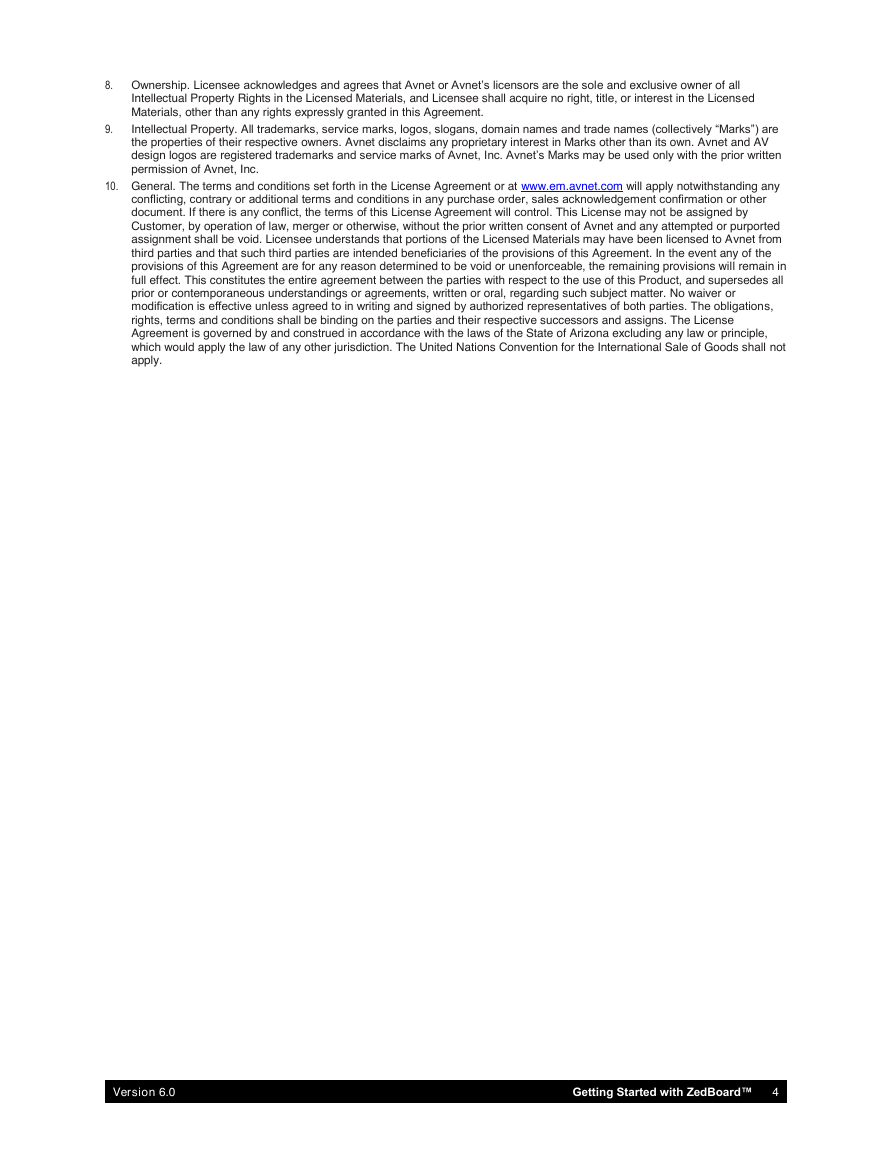

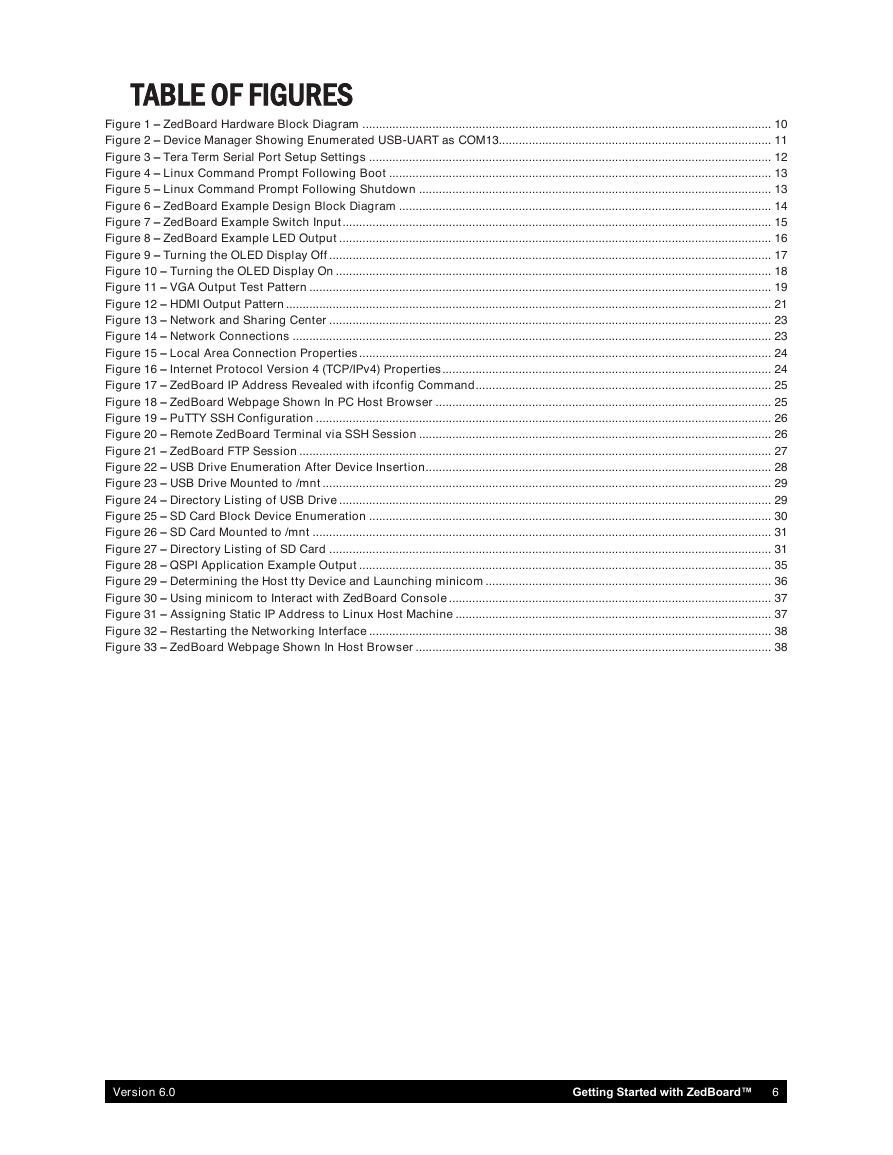
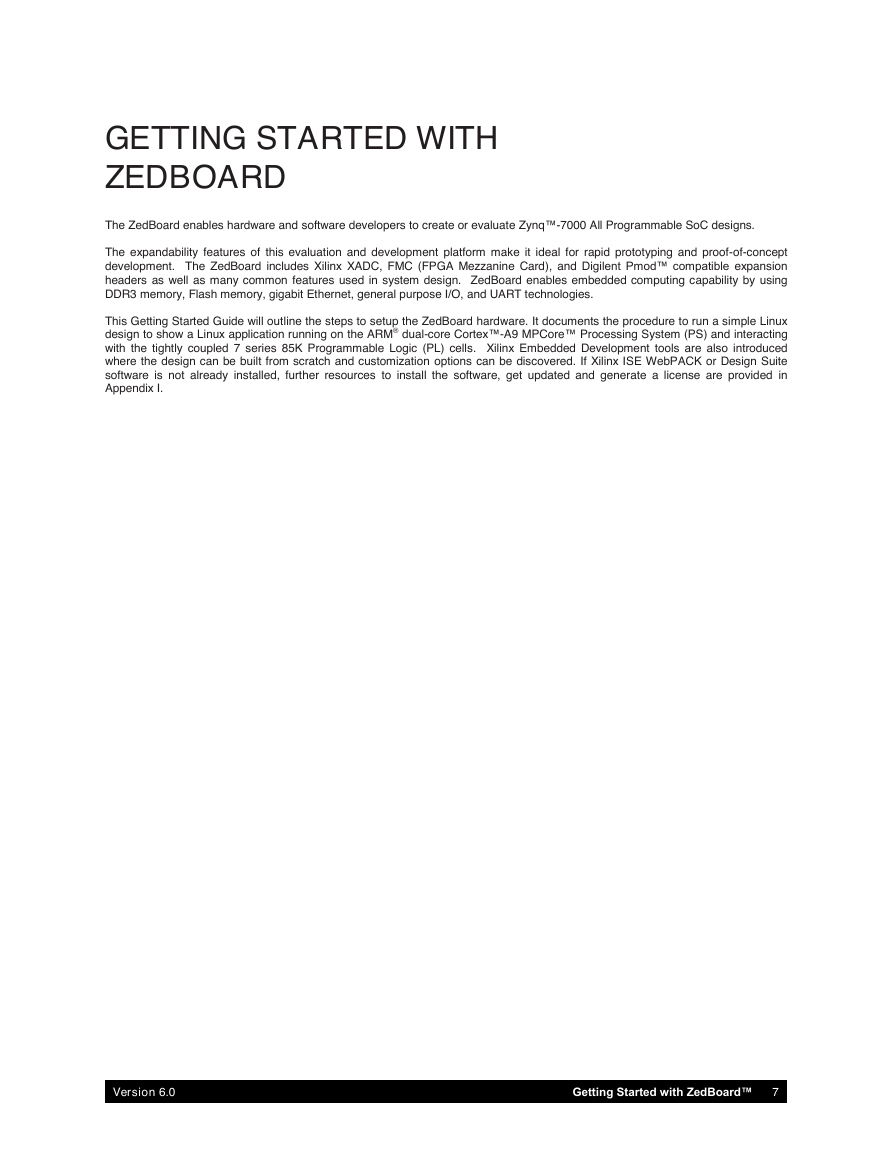
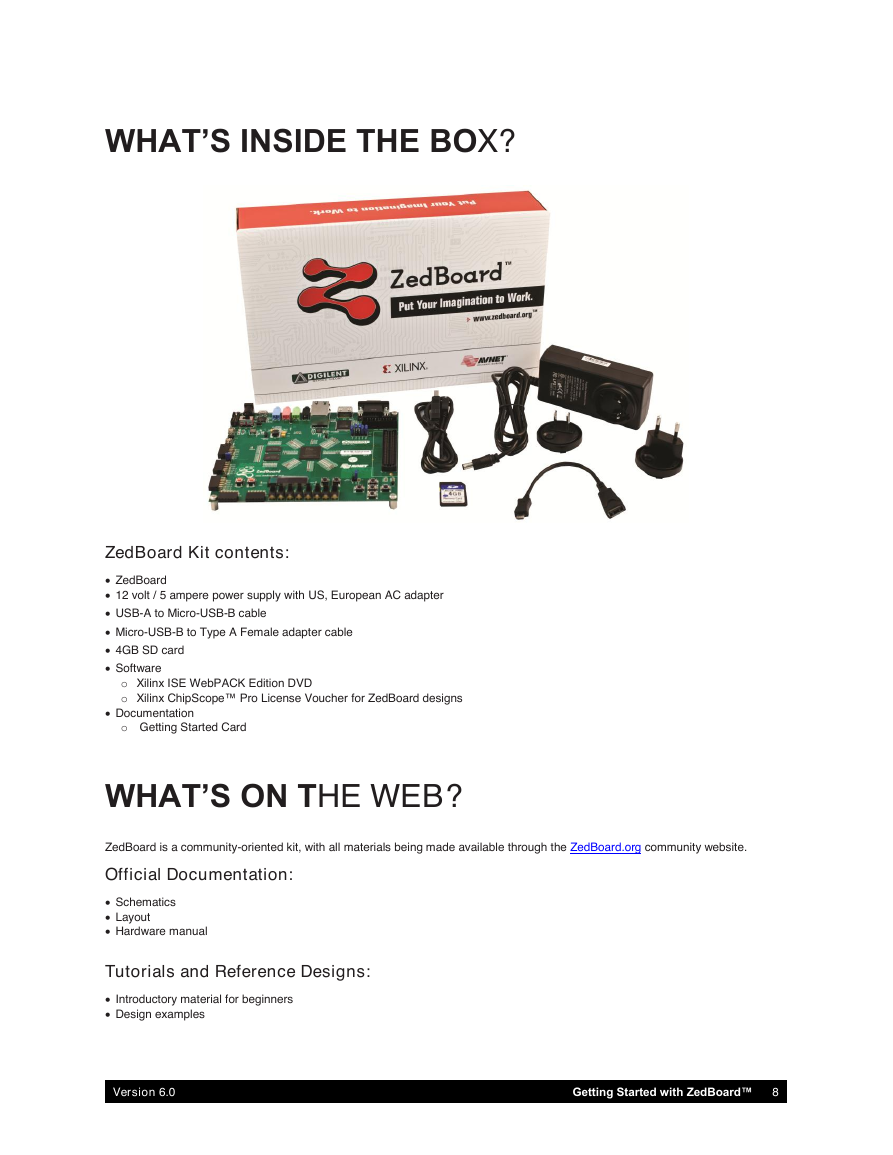
 2023年江西萍乡中考道德与法治真题及答案.doc
2023年江西萍乡中考道德与法治真题及答案.doc 2012年重庆南川中考生物真题及答案.doc
2012年重庆南川中考生物真题及答案.doc 2013年江西师范大学地理学综合及文艺理论基础考研真题.doc
2013年江西师范大学地理学综合及文艺理论基础考研真题.doc 2020年四川甘孜小升初语文真题及答案I卷.doc
2020年四川甘孜小升初语文真题及答案I卷.doc 2020年注册岩土工程师专业基础考试真题及答案.doc
2020年注册岩土工程师专业基础考试真题及答案.doc 2023-2024学年福建省厦门市九年级上学期数学月考试题及答案.doc
2023-2024学年福建省厦门市九年级上学期数学月考试题及答案.doc 2021-2022学年辽宁省沈阳市大东区九年级上学期语文期末试题及答案.doc
2021-2022学年辽宁省沈阳市大东区九年级上学期语文期末试题及答案.doc 2022-2023学年北京东城区初三第一学期物理期末试卷及答案.doc
2022-2023学年北京东城区初三第一学期物理期末试卷及答案.doc 2018上半年江西教师资格初中地理学科知识与教学能力真题及答案.doc
2018上半年江西教师资格初中地理学科知识与教学能力真题及答案.doc 2012年河北国家公务员申论考试真题及答案-省级.doc
2012年河北国家公务员申论考试真题及答案-省级.doc 2020-2021学年江苏省扬州市江都区邵樊片九年级上学期数学第一次质量检测试题及答案.doc
2020-2021学年江苏省扬州市江都区邵樊片九年级上学期数学第一次质量检测试题及答案.doc 2022下半年黑龙江教师资格证中学综合素质真题及答案.doc
2022下半年黑龙江教师资格证中学综合素质真题及答案.doc