python3+openCV 获取图片中文本区域的最小外接矩形实例
获取图片中文本区域的最小外接矩形实例
主要介绍了python3+openCV 获取图片中文本区域的最小外接矩形实例,具有很好的参考价值,希望对大家有
所帮助。一起跟随小编过来看看吧
我就废话不多说了,大家还是直接看代码吧!
print("thresh =",thresh)
coords = np.column_stack(np.where(thresh > 0))//获取thresh二值灰度图片中的白色文字区域的点
print("coords =",coords)
min_rect = cv2.minAreaRect(coords)//由点集获取最小矩形(包含中心坐标点、宽和高、偏转角度)
print("min_rec =",min_rect)
box = cv2.boxPoints(min_rect)//获取最小矩形的4个顶点坐标。
但是通过一下这个绘制矩形函数,画出来上述的最小矩形与文字区域偏差很大,但是获取到的偏转角度是对的。
不明白他们什么关系啊?
# 根据四点画原矩形
def drawRect(img, pt1, pt2, pt3, pt4, color, lineWidth):
cv2.line(img, tuple(pt1), tuple(pt2), color, lineWidth)
cv2.line(img, tuple(pt2), tuple(pt3), color, lineWidth)
cv2.line(img, tuple(pt3), tuple(pt4), color, lineWidth)
cv2.line(img, tuple(pt1), tuple(pt4), color, lineWidth)
有哪路朋友路过,帮一下忙,给指点一二,多谢朋友
附实验问题截图:
补充知识:opencv2 3.2 类中实现提取蓝天颜色
补充知识:
类中实现提取蓝天颜色
我就废话不多说了,大家还是直接看代码吧!
#include
#include
#include
using namespace std;
using namespace cv;
class ColorDetector{
private:
int maxDist; //最小差距
Vec3b target ; //目标颜色
Mat result;
public:
ColorDetector():maxDist(100),target(0,0,0)
{
}
void setColorDistanceThreshold(int distance) //设置颜色差距的阈值
{
if(distance<0)
distance=0;
maxDist=distance;
}
int getColorDistanceThreshold() const //取得颜色差距的阈值
{
�
return maxDist;
}
void setTargetColor(uchar blue,uchar green,uchar red) //设置需要检测的颜色
{
target=Vec3b(blue,green,red);
}
void setTargetColor(Vec3b color)
{
target=color;
}
Vec3b getTargetColor() const
{
return target;
}
Mat process(const cv::Mat &image) ;
int getDistance(const Vec3b &color) ;
};
Mat ColorDetector::process(const cv::Mat &image)
{
result.create(image.rows,image.cols,CV_8U);
Mat_::const_iterator it=image.begin();
Mat_::const_iterator itend=image.end();
Mat_::iterator itout=result.begin();
for ( ; it!= itend; ++it, ++itout)
{
if (getDistance(*it)
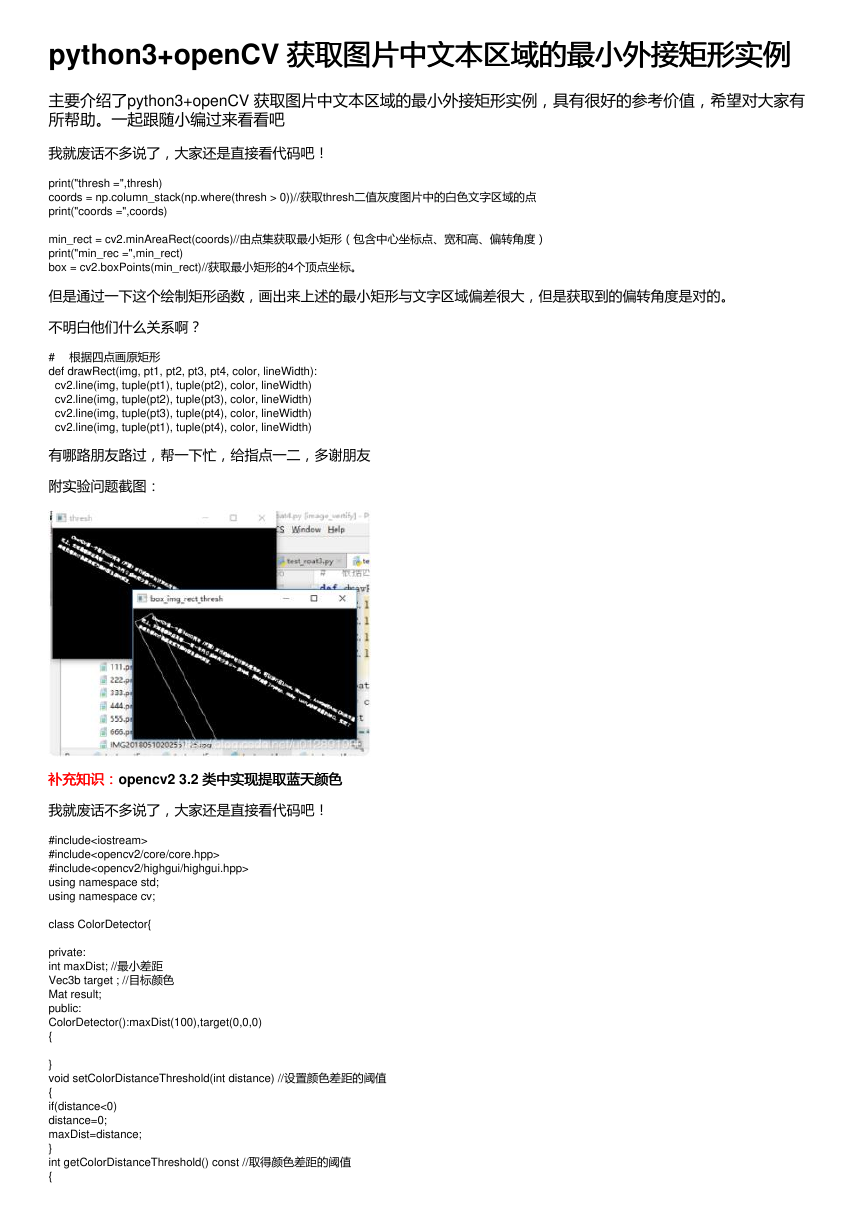
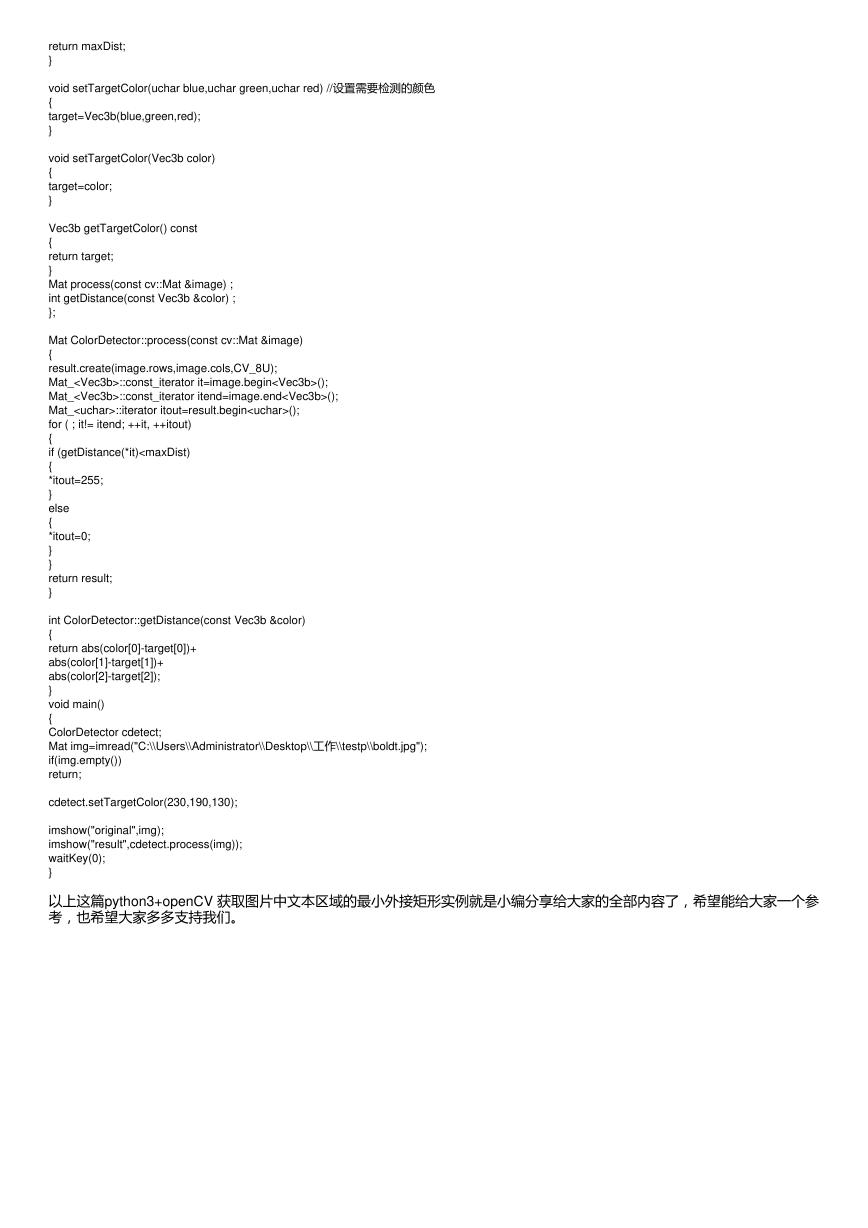
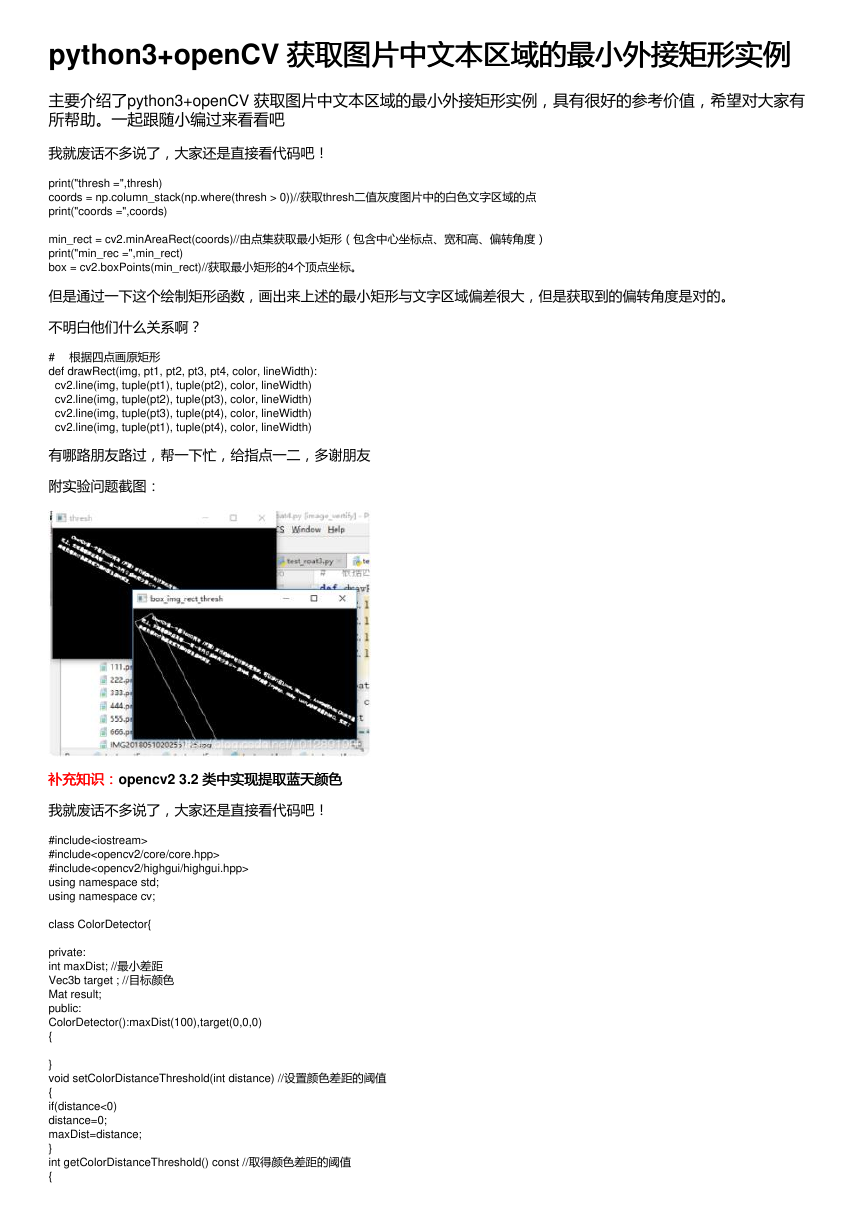
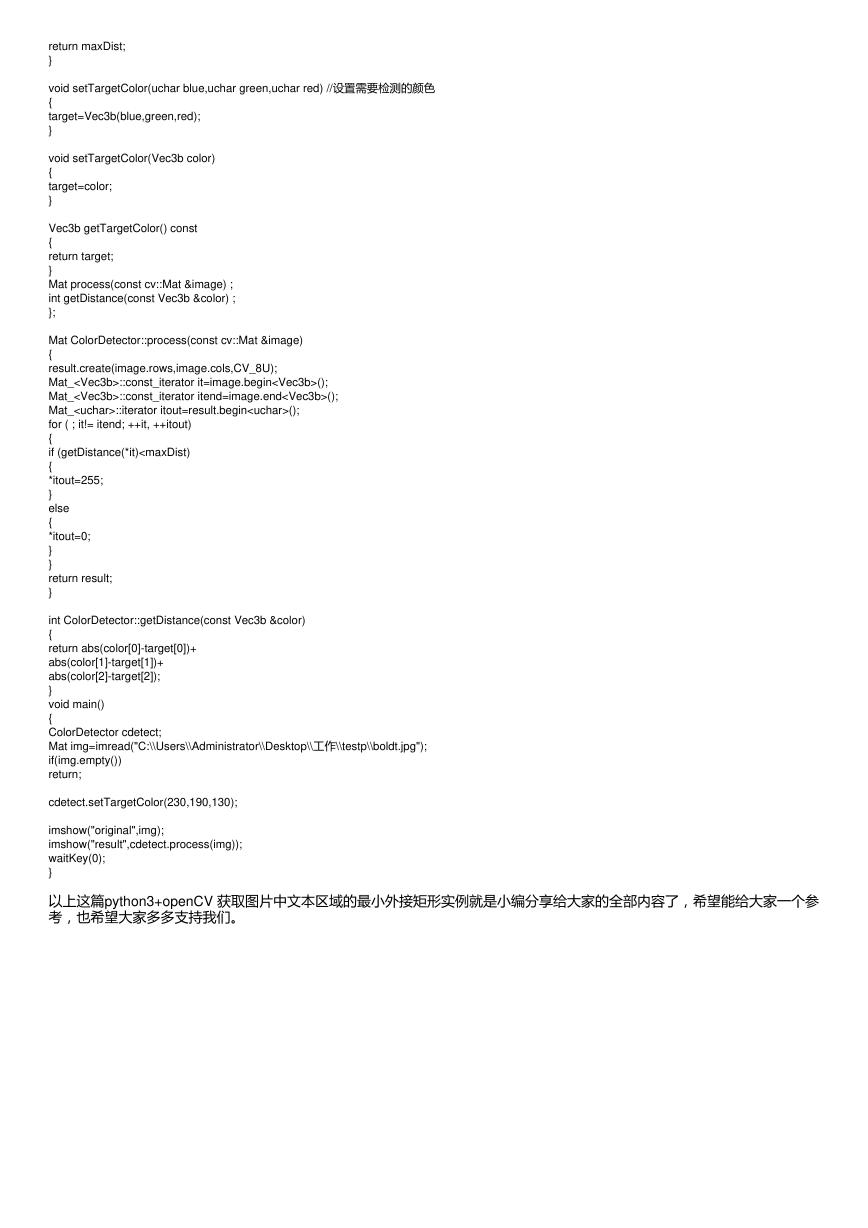
 2023年江西萍乡中考道德与法治真题及答案.doc
2023年江西萍乡中考道德与法治真题及答案.doc 2012年重庆南川中考生物真题及答案.doc
2012年重庆南川中考生物真题及答案.doc 2013年江西师范大学地理学综合及文艺理论基础考研真题.doc
2013年江西师范大学地理学综合及文艺理论基础考研真题.doc 2020年四川甘孜小升初语文真题及答案I卷.doc
2020年四川甘孜小升初语文真题及答案I卷.doc 2020年注册岩土工程师专业基础考试真题及答案.doc
2020年注册岩土工程师专业基础考试真题及答案.doc 2023-2024学年福建省厦门市九年级上学期数学月考试题及答案.doc
2023-2024学年福建省厦门市九年级上学期数学月考试题及答案.doc 2021-2022学年辽宁省沈阳市大东区九年级上学期语文期末试题及答案.doc
2021-2022学年辽宁省沈阳市大东区九年级上学期语文期末试题及答案.doc 2022-2023学年北京东城区初三第一学期物理期末试卷及答案.doc
2022-2023学年北京东城区初三第一学期物理期末试卷及答案.doc 2018上半年江西教师资格初中地理学科知识与教学能力真题及答案.doc
2018上半年江西教师资格初中地理学科知识与教学能力真题及答案.doc 2012年河北国家公务员申论考试真题及答案-省级.doc
2012年河北国家公务员申论考试真题及答案-省级.doc 2020-2021学年江苏省扬州市江都区邵樊片九年级上学期数学第一次质量检测试题及答案.doc
2020-2021学年江苏省扬州市江都区邵樊片九年级上学期数学第一次质量检测试题及答案.doc 2022下半年黑龙江教师资格证中学综合素质真题及答案.doc
2022下半年黑龙江教师资格证中学综合素质真题及答案.doc