INSTRUCTION MANUAL
MODE D’EMPLOI
DIGITAL STILL CAMERAPDR-M81
�
�
INSTRUCTION MANUAL
To ensure that you use the Toshiba
PDR-M81 Digital Still Camera safely
and correctly, read this Instruction
Manual carefully before you start using
the camera. Once you have finished
reading this Instruction Manual, keep it
handy at all times.
H
S
I
L
G
N
E
DIGITAL STILL CAMERA
PDR-M81
PDR-M81
In the space provided below, please record the model and Serial No. of your camera.
Model No.
Please retain this information for future reference.
Serial No.
�
�
Attention
For customers in the U.S.A.
DIGITAL STILL CAMERA PDR-M81
Tested To Comply
With FCC Standards
FOR HOME OR OFFICE USE
FCC Statement
This device complies with Part 15 of the FCC Rules. Operation is subject to the following two conditions:
(1) This device may not cause harmful interference, and
(2) this device must accept any interference received, including interference that may cause undesired operation.
NOTE
This equipment has been tested and found to comply with the limits for a Class B digital device, pursuant to Part
15 of the FCC Rules. These limits are designed to provide reasonable protection against harmful interference in a
residential installation.
This equipment generates, uses and can radiate radio frequency energy and, if not installed and used in
accordance with the instructions, may cause harmful interference to radio communications. However, there is no
guarantee that interference will not occur in a particular installation. If this equipment does cause harmful
interference to radio or television reception, which can be determined by turning the equipment off and on, the
user is encouraged to try to correct the interference by one or more of the following measures:
• Change the direction of the radio or TV antenna.
Move the equipment or the radio or TV. For example, if the equipment is to the right of the TV, move it to the left
of the TV.
Or, move the equipment farther away from the radio or TV.
• Plug the equipment into a different outlet. Don’t plug your radio or TV into the same circuit as your equipment.
• Ensure that all expansion slots (on the back or side of the equipment) are covered.
Also, ensure that all metal retaining brackets are tightly attached to the equipment.
• If these suggestions don’t help, consult your equipment dealer or experienced radio/TV technician for help.
- 1 -
R
e
a
d
y
G
e
t
t
i
n
g
P
h
o
t
o
g
r
a
p
h
s
T
a
k
i
n
g
B
a
c
k
I
m
a
g
e
s
P
l
a
y
i
n
g
I
m
a
g
e
s
E
r
a
s
i
n
g
F
u
n
c
t
i
o
n
s
H
a
n
d
y
A
p
p
l
i
c
a
t
i
o
n
s
O
t
h
e
r
I
A
d
d
i
t
i
o
n
a
n
f
o
r
m
a
t
i
o
n
l
�
Attention (continued)
CAUTION
If you modify the camera in any way, without getting approval from Toshiba Corporation, your camera may violate
FCC regulations. Violation of FCC regulations may cause the FCC to void your right to use the modified camera.
TOSHIBA AMERICA INFORMATION SYSTEMS, INC.
Imaging Systems Division
9740 Irvine Boulevard,
Irvine, California 92618-1697
Phone Number: (800)288-1354
For customers in Canada
CAUTION
This Class B digital apparatus complies with Canadian ICES-003.
Cet appareil numérique de la classe B est conforme à la norme NMB-003 du Canada.
g
n
i
t
t
e
G
y
d
a
e
R
g
n
i
k
a
T
s
h
p
a
r
g
o
t
o
h
P
g
n
i
y
a
l
P
s
e
g
a
m
I
k
c
a
B
g
n
i
s
a
r
E
s
e
g
a
m
I
y
d
n
a
H
s
n
o
i
t
c
n
u
F
s
n
o
i
t
a
c
i
l
r
e
h
t
O
p
p
A
l
n
o
i
t
a
m
r
o
f
n
a
n
o
i
t
i
d
d
A
I
- 2 -
�
Before Reading This Manual
Thank you for purchasing the Toshiba PDR-M81 Digital Still Camera.
To ensure that you use this camera safely and correctly, read this Instruction Manual carefully before you start
using the camera. Once you have finished reading this Instruction Manual, keep it handy at all times.
Trademark Information
• Macintosh and QuickTime are trademarks of Apple
Computer, Inc.
• MS-DOS and Windows are registered trademarks of
the Microsoft Corporation of the U.S. registered in the
USA and other countries.
Windows is an abbreviated term referring to the
Microsoft Windows Operating System.
• SmartMediaTM is a trademark of Toshiba Corporation.
• Other companies or product names are trademarks
or registered trademarks of the respective
companies.
Conventions Used In This Manual
IMPORTANT
• Indicates items or details that you should observe to
prevent loss of data, malfunction and impaired
performance. Also indicates information relating to
specifications and functions.
Memo
• Indicates extra useful information.
+ Indicates another page to refer to for extra
information.
- 3 -
R
e
a
d
y
G
e
t
t
i
n
g
P
h
o
t
o
g
r
a
p
h
s
T
a
k
i
n
g
B
a
c
k
I
m
a
g
e
s
P
l
a
y
i
n
g
I
m
a
g
e
s
E
r
a
s
i
n
g
F
u
n
c
t
i
o
n
s
H
a
n
d
y
A
p
p
l
i
c
a
t
i
o
n
s
O
t
h
e
r
I
A
d
d
i
t
i
o
n
a
n
f
o
r
m
a
t
i
o
n
l
�
The Function Map
There are various ways you can take photographs on the PDR-M81, by using the settings provided by the camera
itself or by adjusting the settings to suit your particular photographic requirements.
In addition to photographic functions, the PDR-M81 is provided with other handy functions. We suggest that you
look at the function map below before you start using the PDR-M81.
Read these pages first.
Taking photographs.
Let’s get ready to use the PDR-M81.
(P.19 to P. 38)
Let’s learn about basic operation.
• Turning the Power ON (P. 38)
• Photography (P. 41)
• Playing Back Photographed Images (P. 80)
• Erasing Images (P. 87)
STEP1 – Taking photographs. (P. 41)
STEP2 – Leaving camera settings up to your camera. (P. 46)
• The camera automatically adjusts the focus and
exposure settings. (P. 47, P. 49)
• Taking Portrait Shots (P. 47, P. 49)
• Taking Landscape Shots (P. 47, P. 49)
• Taking Shots of Moving Objects (P. 47, P. 50)
• Taking Shots of Portraits at Night (P. 47, P. 50)
• Taking Continuous Shots of Moving Objects (P. 47, P. 51)
STEP3 – Utilizing the various photography modes.
• Zoom Photography (P. 52)
• Focus Photography (P. 54)
• Photography Using the Self-timer (P. 55)
• Photography Using the Flash (P. 56)
• Making Movies (P. 75)
STEP4 – Setting the modes in more detail to make your
photographs turn out more as you intended.
• Setting Image Size and Quality (P. 44)
• Taking Shots with the Priority Given to Aperture (P. 58, P.63)
• Taking Shots with the Priority Given to Shutter Speed (P. 58, P.65)
• Extended Exposure Photography (P. 58, P.68)
• Compensating Exposure (P. 58, P.69)
• Automatic Exposure Bracketing (AEB Photography) (P. 58, P.71)
• Taking Photos Continuously (P. 58, P.72)
• Setting White Balance (P. 58, P. 60)
- 4 -
g
n
i
t
t
e
G
y
d
a
e
R
g
n
i
k
a
T
s
h
p
a
r
g
o
t
o
h
P
g
n
i
y
a
l
P
s
e
g
a
m
I
k
c
a
B
g
n
i
s
a
r
E
s
e
g
a
m
I
y
d
n
a
H
s
n
o
i
t
c
n
u
F
s
n
o
i
t
a
c
i
l
r
e
h
t
O
p
p
A
l
n
o
i
t
a
m
r
o
f
n
a
n
o
i
t
i
d
d
A
I
�





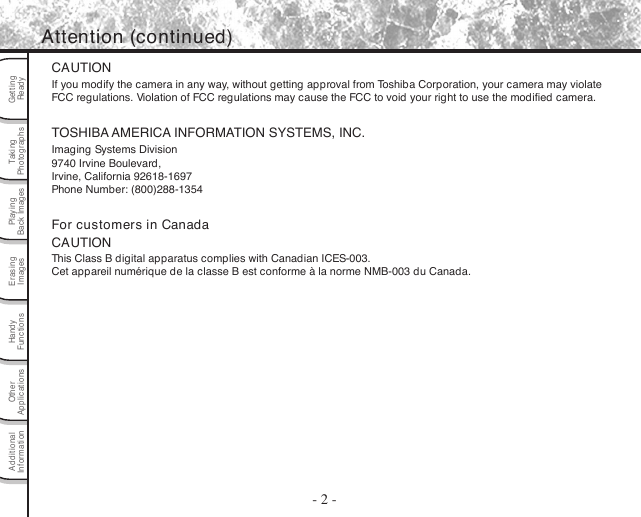
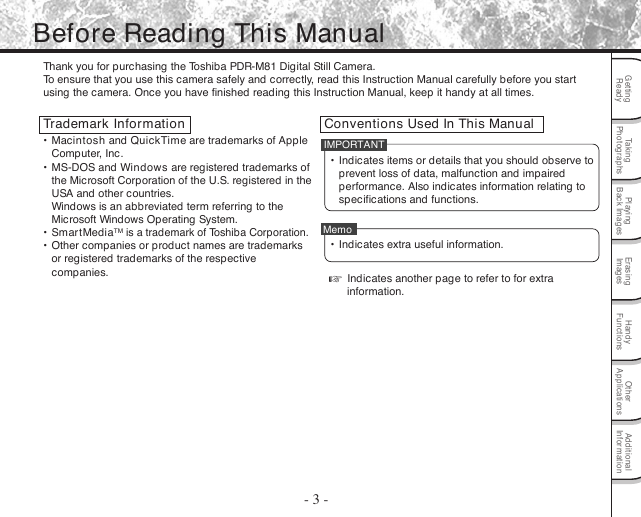
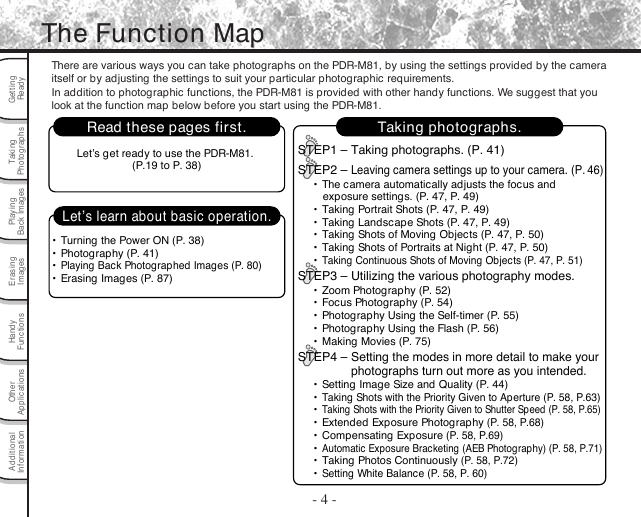





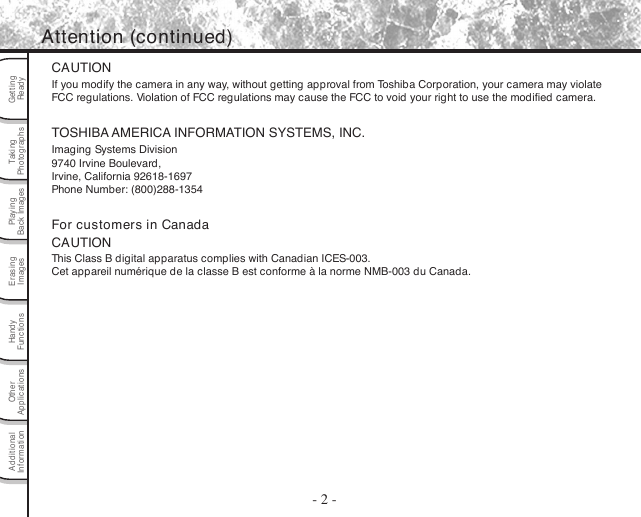
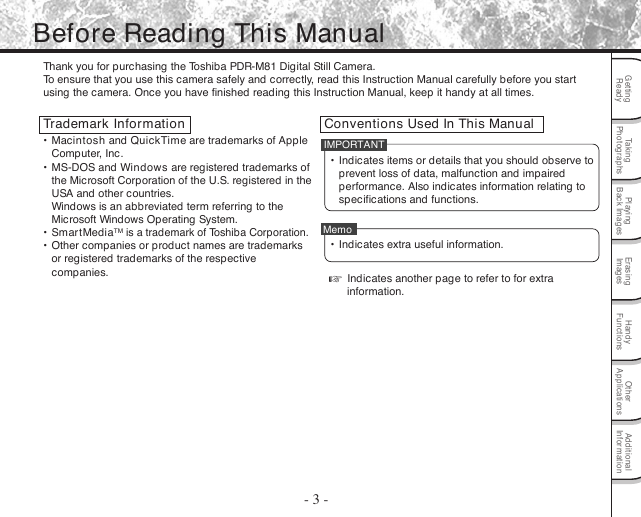
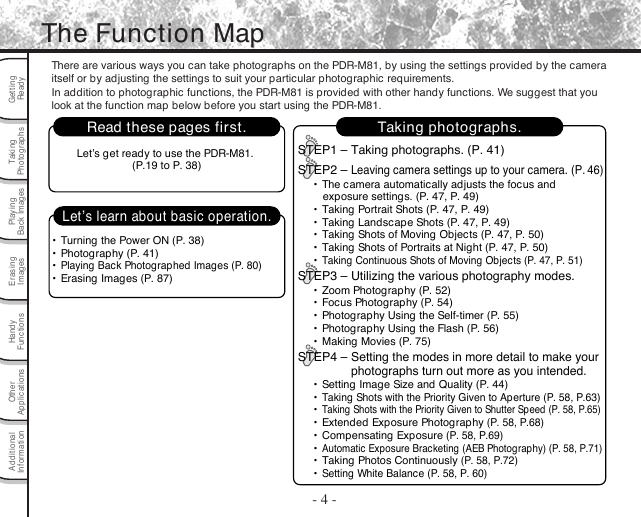
 2023年江西萍乡中考道德与法治真题及答案.doc
2023年江西萍乡中考道德与法治真题及答案.doc 2012年重庆南川中考生物真题及答案.doc
2012年重庆南川中考生物真题及答案.doc 2013年江西师范大学地理学综合及文艺理论基础考研真题.doc
2013年江西师范大学地理学综合及文艺理论基础考研真题.doc 2020年四川甘孜小升初语文真题及答案I卷.doc
2020年四川甘孜小升初语文真题及答案I卷.doc 2020年注册岩土工程师专业基础考试真题及答案.doc
2020年注册岩土工程师专业基础考试真题及答案.doc 2023-2024学年福建省厦门市九年级上学期数学月考试题及答案.doc
2023-2024学年福建省厦门市九年级上学期数学月考试题及答案.doc 2021-2022学年辽宁省沈阳市大东区九年级上学期语文期末试题及答案.doc
2021-2022学年辽宁省沈阳市大东区九年级上学期语文期末试题及答案.doc 2022-2023学年北京东城区初三第一学期物理期末试卷及答案.doc
2022-2023学年北京东城区初三第一学期物理期末试卷及答案.doc 2018上半年江西教师资格初中地理学科知识与教学能力真题及答案.doc
2018上半年江西教师资格初中地理学科知识与教学能力真题及答案.doc 2012年河北国家公务员申论考试真题及答案-省级.doc
2012年河北国家公务员申论考试真题及答案-省级.doc 2020-2021学年江苏省扬州市江都区邵樊片九年级上学期数学第一次质量检测试题及答案.doc
2020-2021学年江苏省扬州市江都区邵樊片九年级上学期数学第一次质量检测试题及答案.doc 2022下半年黑龙江教师资格证中学综合素质真题及答案.doc
2022下半年黑龙江教师资格证中学综合素质真题及答案.doc