Jamf Pro Installation and Configuration Guide for Mac
Contents
Preface
About This Guide
Additional Resources
Jamf Nation
Knowledge Base
Product Documentation
Other Resources
Overview of Technologies
Applications and Utilities
Jamf Pro Server
Jamf Pro Installer for Mac
Jamf Pro Database Utility
Jamf Pro System Requirements
Levels of Compatibility
Computer and Mobile Device Management
Web Browsers
Jamf Pro Server Environment
Installation
Installing Jamf Pro Using the Installer
Requirements
Step 1: Install the Required Software
Step 2: Create the Jamf Pro Database
Step 3: Run the Jamf Pro Installer
Installed Files and Folders
Upgrading Jamf Pro Using the Installer
Setup
Setting Up Jamf Pro
Related Information
Jamf Pro User Accounts and Groups
Requirements
Creating a Jamf Pro User Group
Creating a Jamf Pro User Account
Configuring Account Preferences
Configuring the Password Policy
Unlocking a Jamf Pro User Account
Related Information
Activation Code
Updating the Activation Code
Integrating with an SMTP Server
Configuring the SMTP Server Settings
Testing the SMTP Server Settings
Related Information
Change Management
Requirements
Configuring the Change Management Settings
Viewing Change Management Logs in Jamf Pro
Integrating with GSX
Requirements
Configuring the GSX Connection Settings
Testing the GSX Connection
Renewing the Apple Certificate
Related Information
Jamf Pro Summary
Requirements
Viewing the Jamf Pro Summary
Sending the Jamf Pro Summary to Jamf
Related Information
Server Infrastructure
About Distribution Points
Related Information
File Share Distribution Points
Adding a File Share Distribution Point
Replicating Files to a File Share Distribution Point
Related Information
Cloud Distribution Point
Requirements
Configuring the Cloud Distribution Point
Testing the Cloud Distribution Point
Replicating Files to the Cloud Distribution Point
Related Information
Jamf Infrastructure Manager Instances
Viewing Inventory Information for a Jamf Infrastructure Manager Instance
Further Considerations
Related Information
Advanced Configuration
SSL Certificate
Requirements
Creating or Uploading an SSL Certificate
Related Information
Configuring Tomcat to Work with a Load Balancer
Requirements
Configuring Load Balancing Settings
Tomcat Thread Pool Settings
Requirements
Configuring Tomcat Thread Pool Settings
Jamf Pro Web App Memory
Viewing Memory Usage
Configuring Web App Memory
Viewing the Status of Database Tables
Clustering
Requirements
Configuring Clustering Settings
Related Information
Limited Access Settings
Configuring the Limited Access Settings
Backing Up the Database
Creating a Database Backup
Scheduling Database Backups
Stopping Scheduled Database Backups
Related Information
Restoring Database Backups
Flushing Logs
Scheduling Log Flushing
Manually Flushing Logs
Related Information
Migrating to Another Server
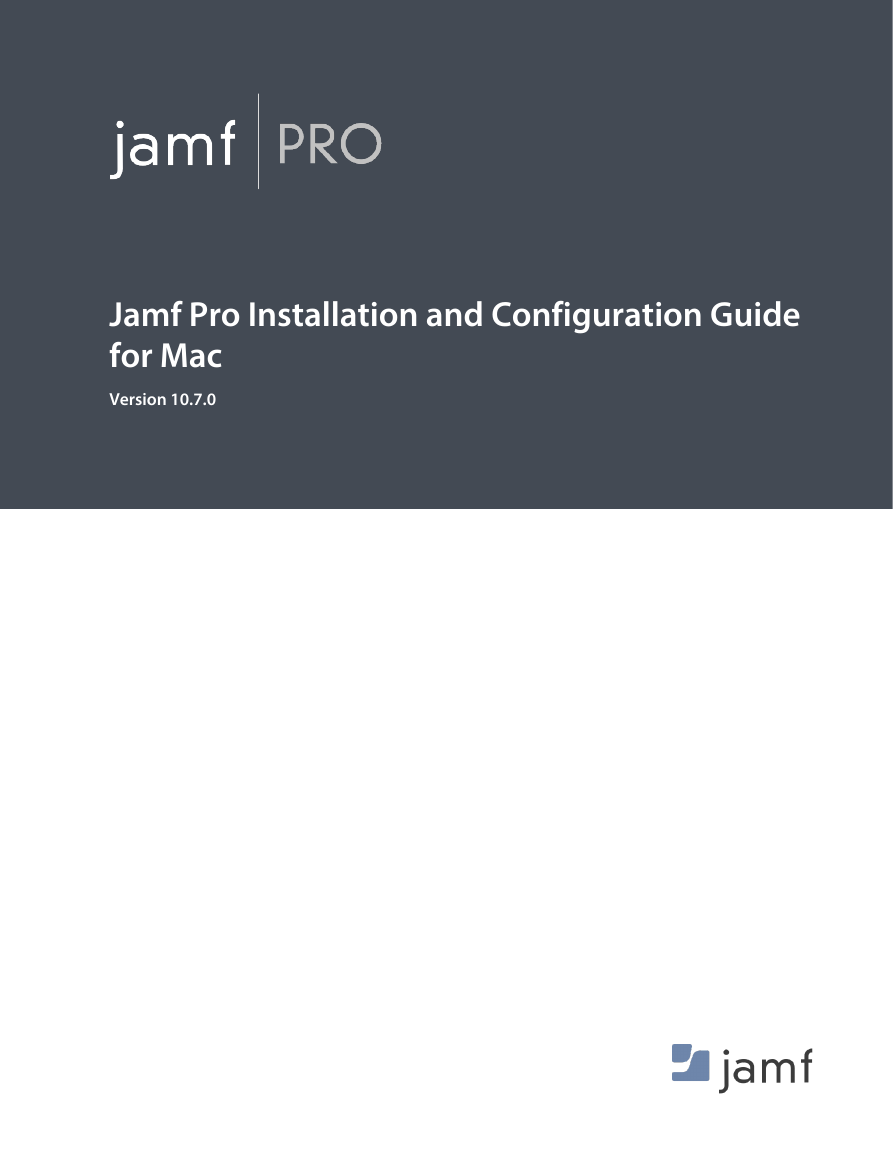
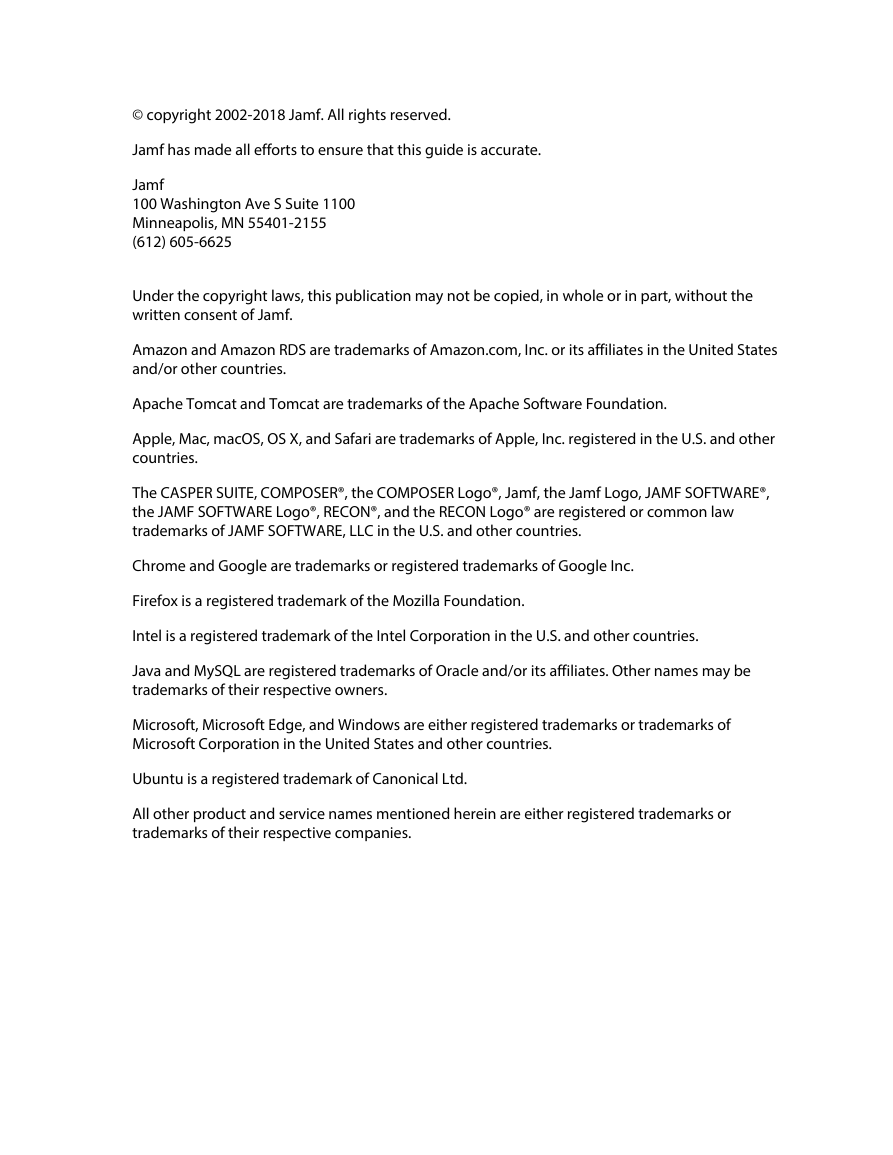
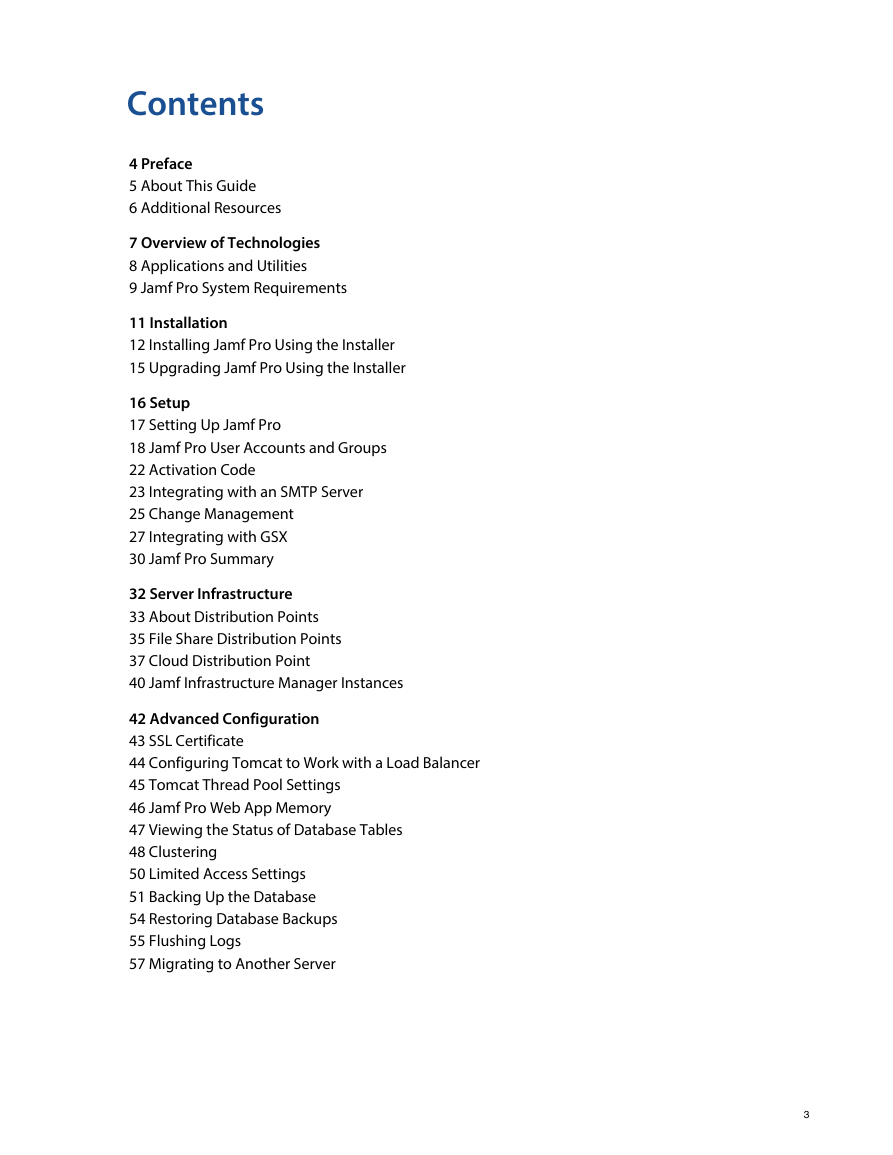
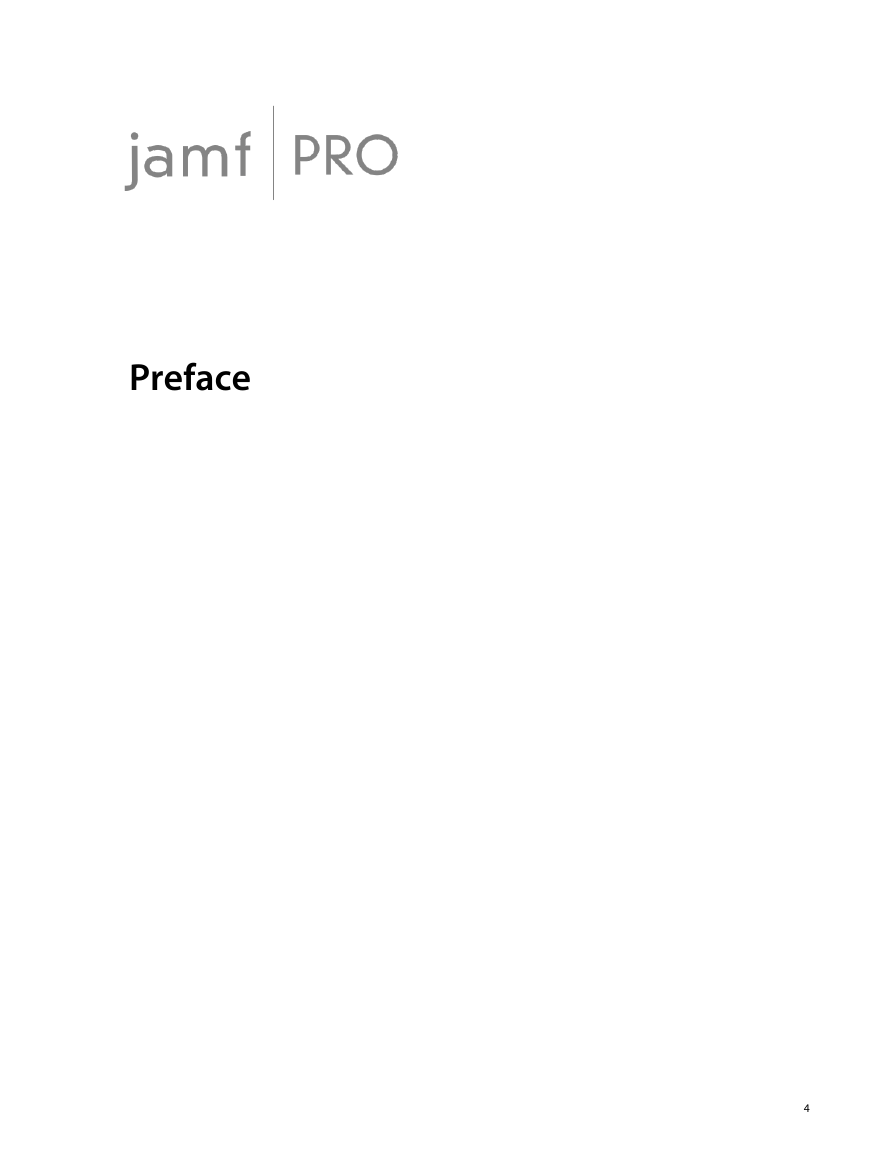

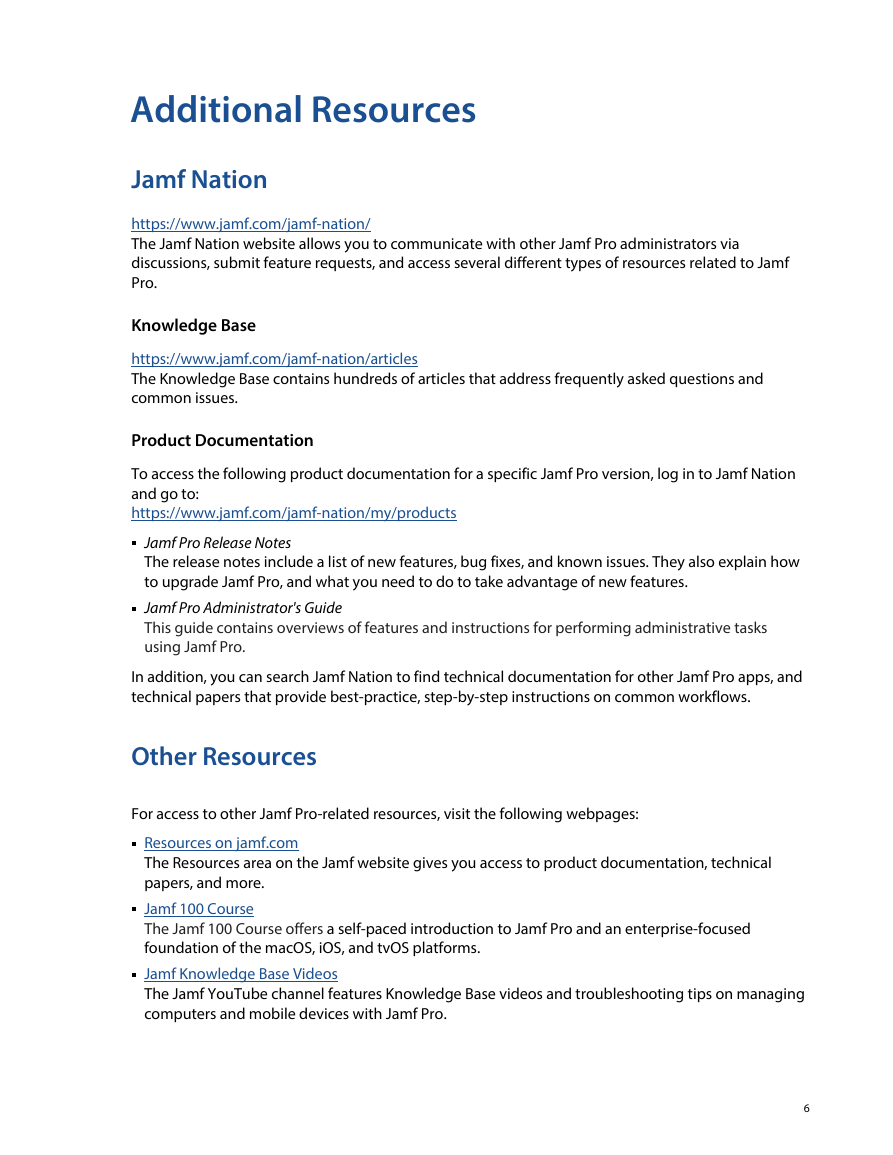
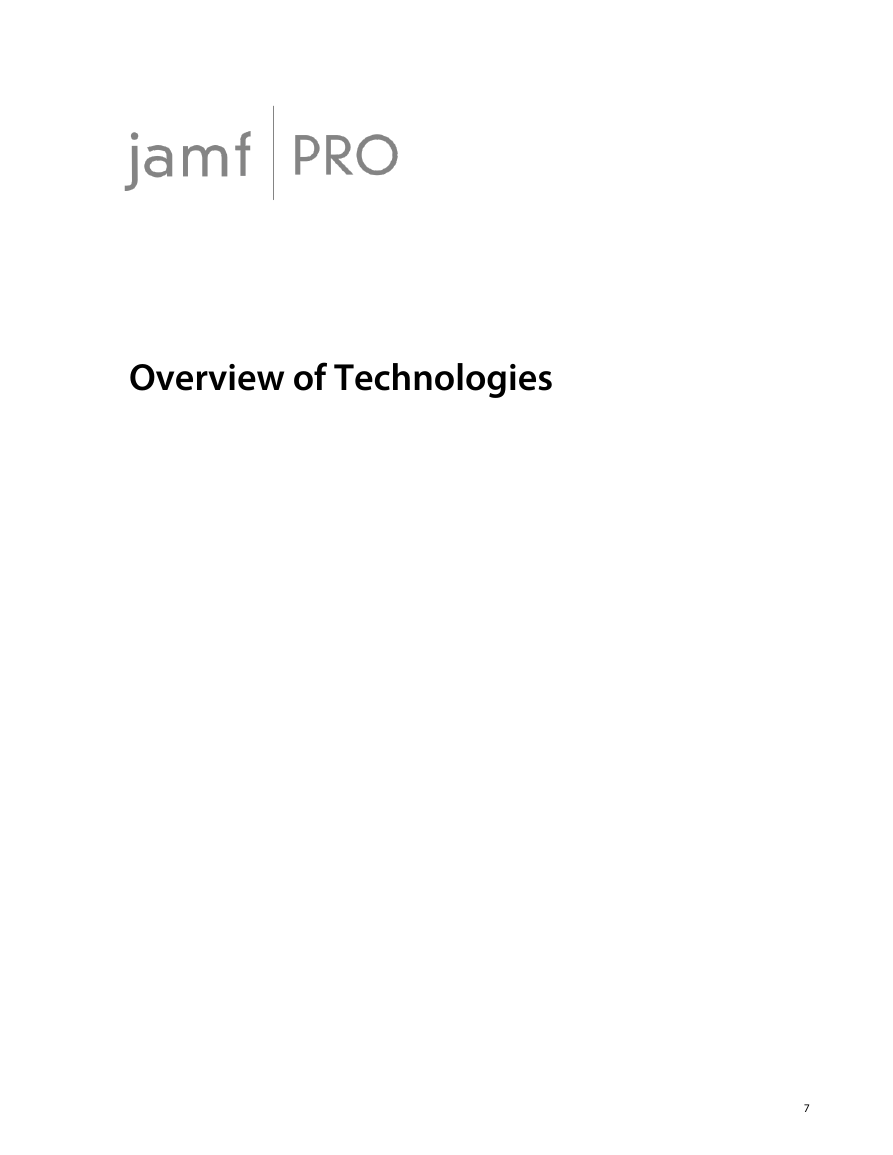
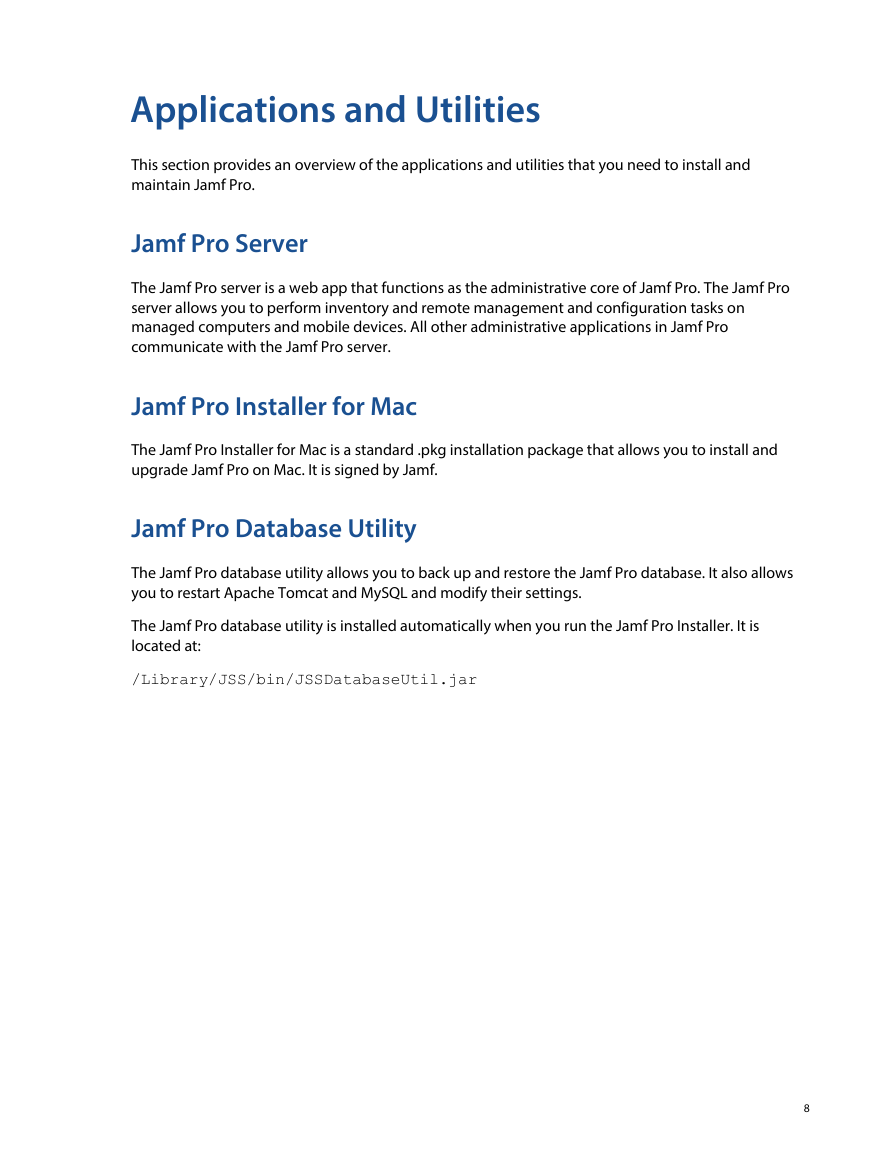
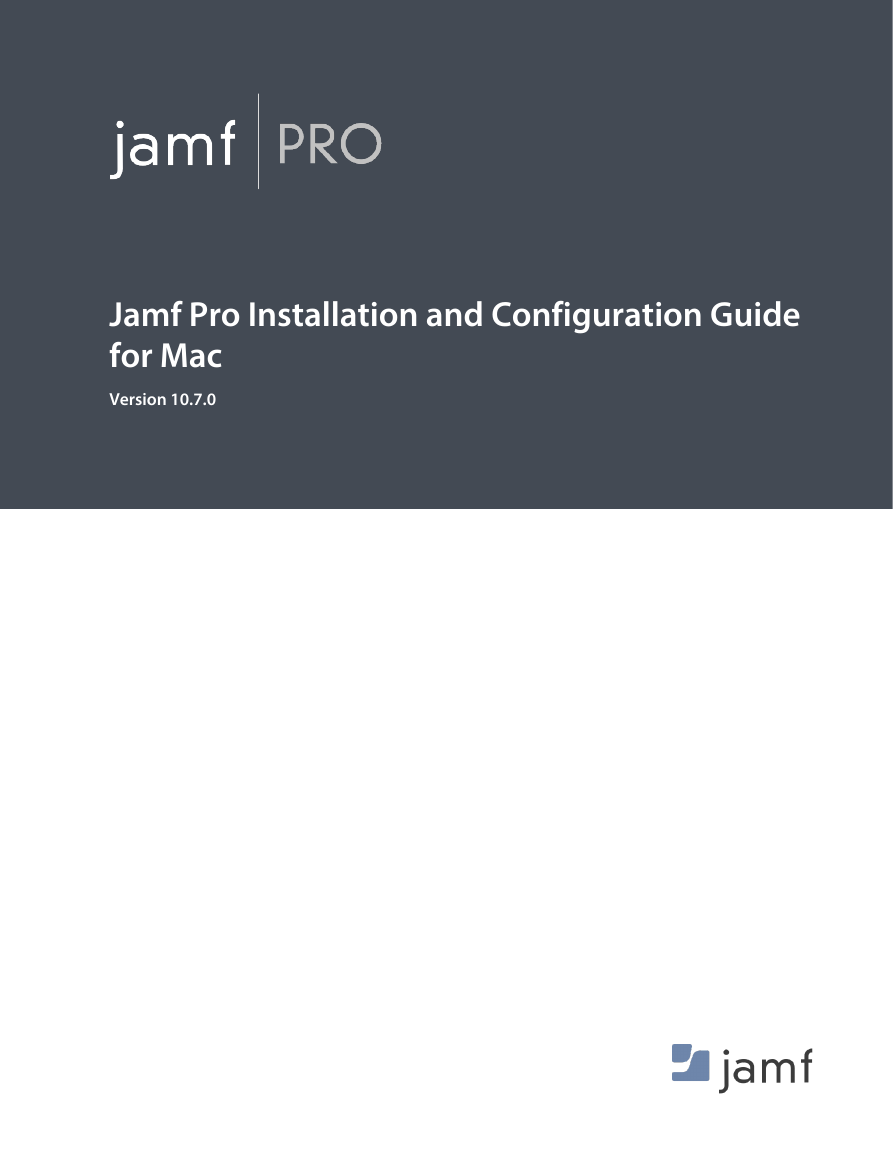
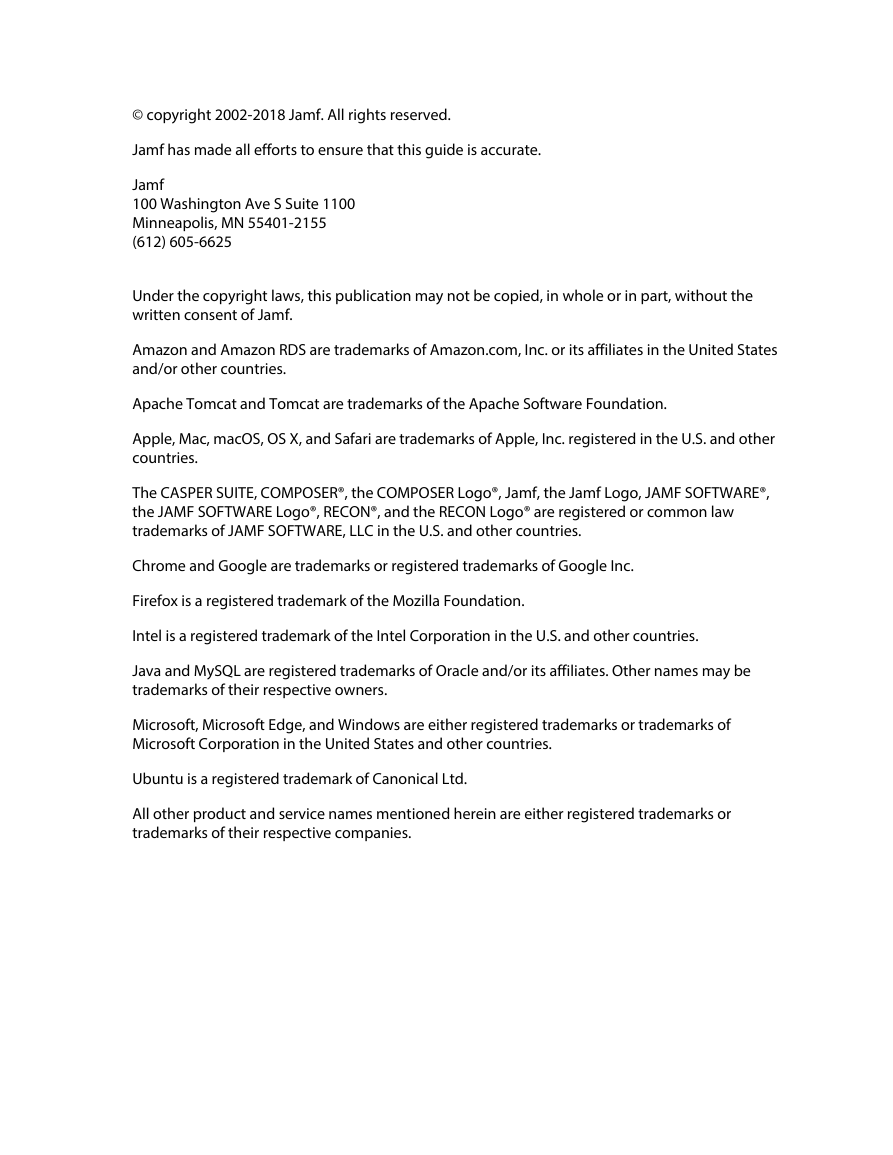
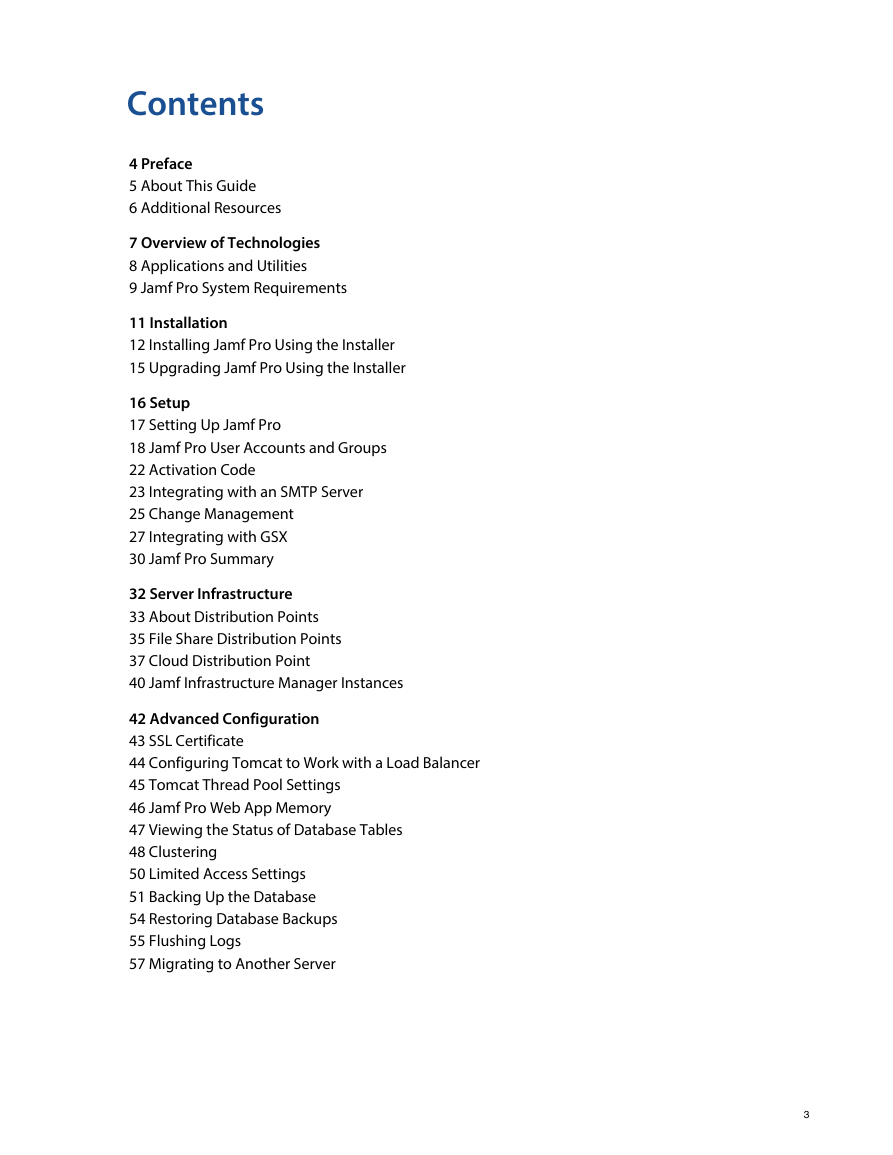
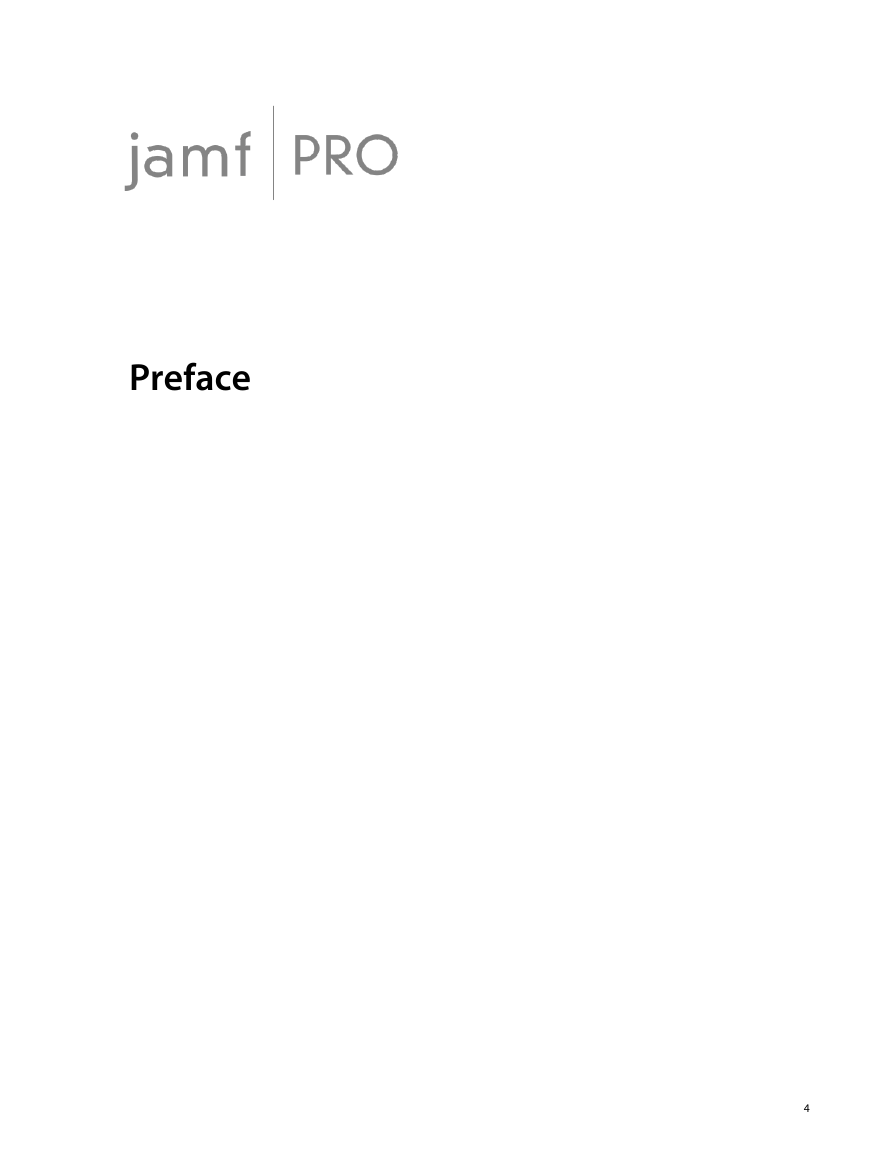

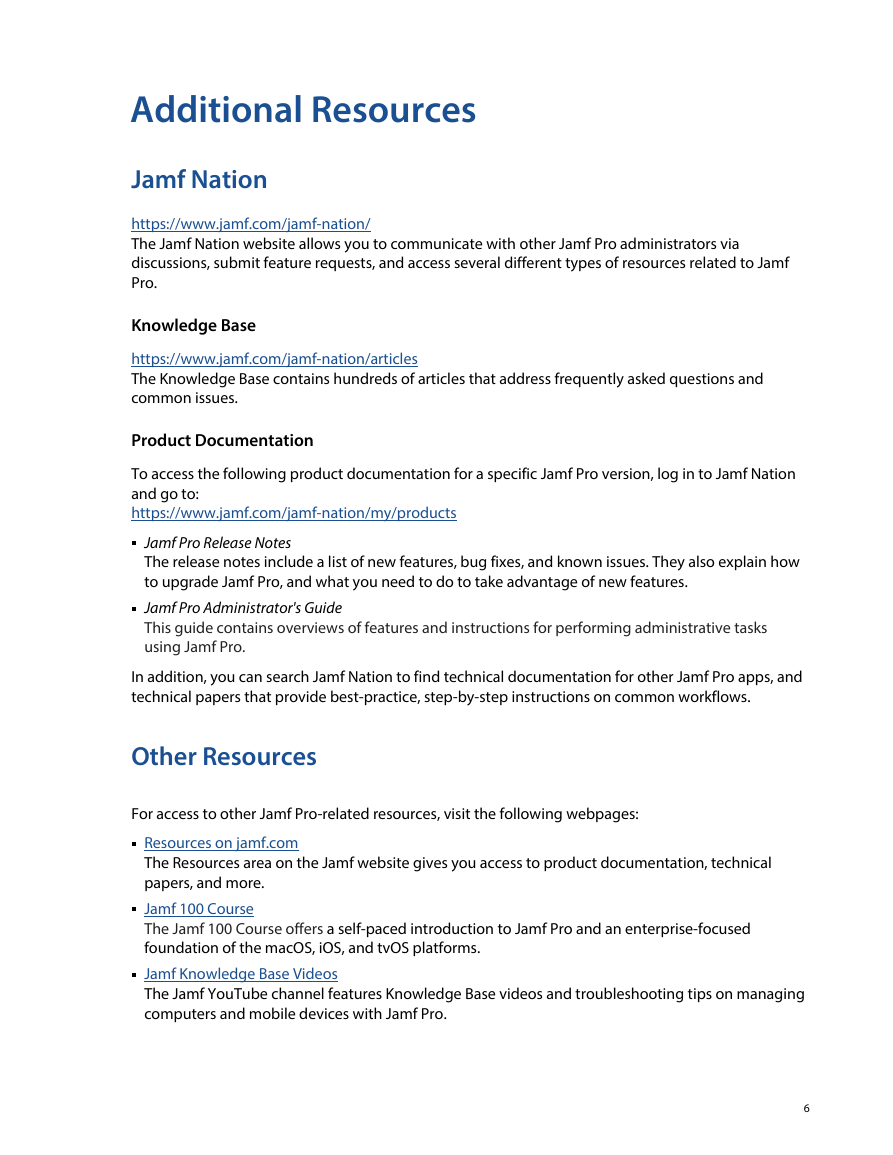
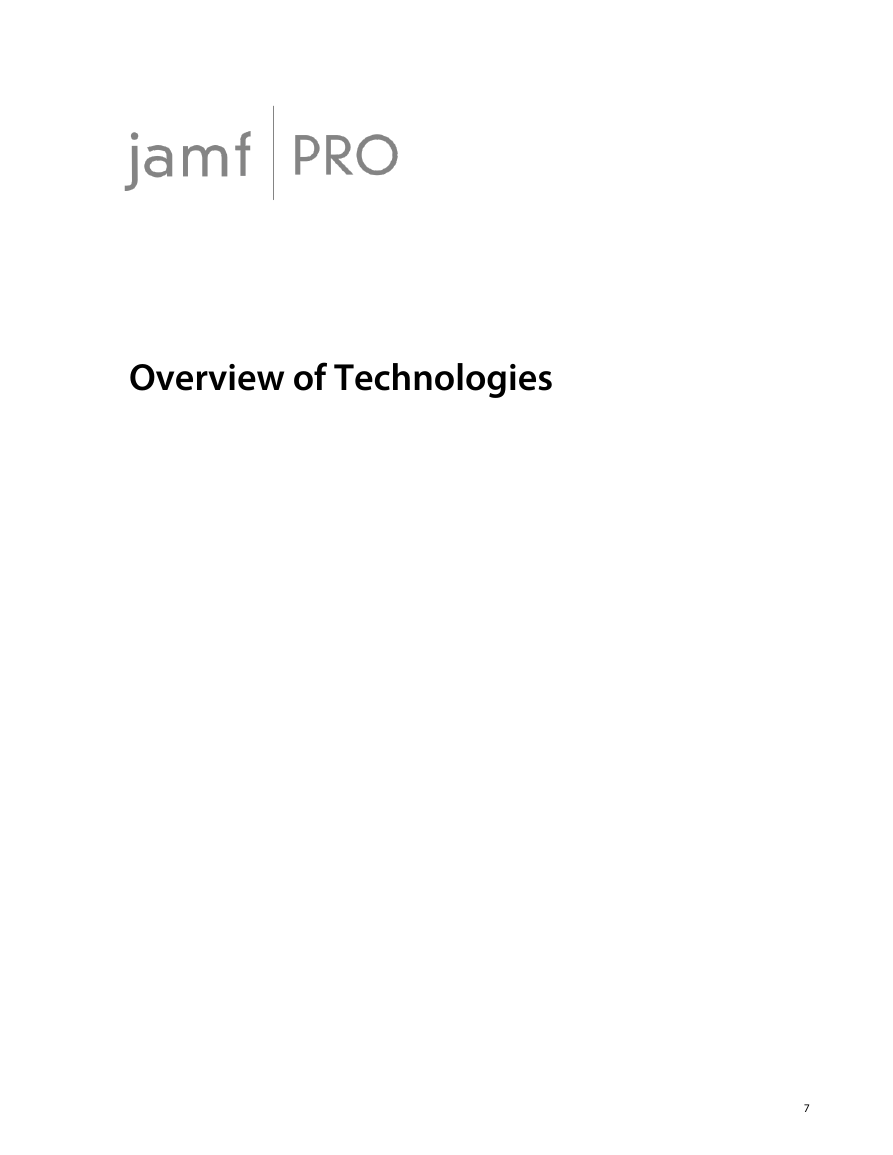
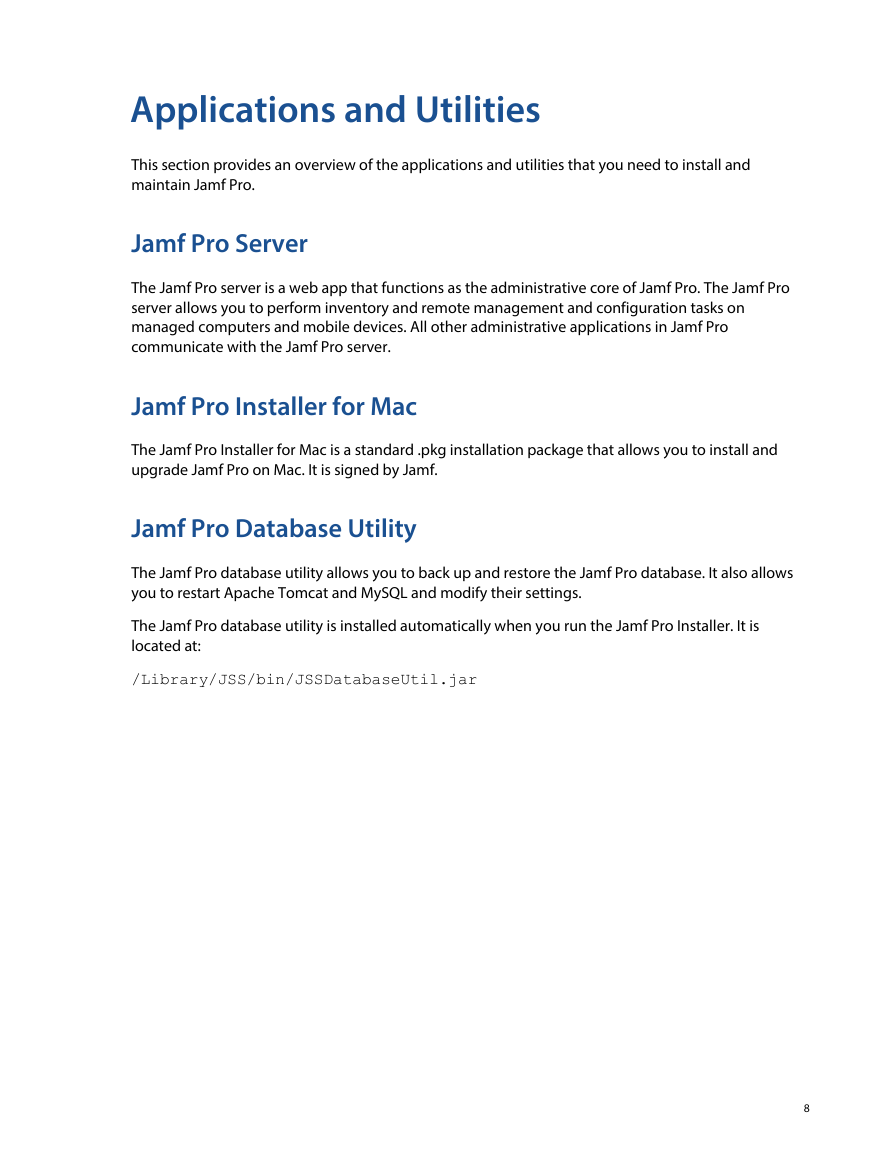
 2023年江西萍乡中考道德与法治真题及答案.doc
2023年江西萍乡中考道德与法治真题及答案.doc 2012年重庆南川中考生物真题及答案.doc
2012年重庆南川中考生物真题及答案.doc 2013年江西师范大学地理学综合及文艺理论基础考研真题.doc
2013年江西师范大学地理学综合及文艺理论基础考研真题.doc 2020年四川甘孜小升初语文真题及答案I卷.doc
2020年四川甘孜小升初语文真题及答案I卷.doc 2020年注册岩土工程师专业基础考试真题及答案.doc
2020年注册岩土工程师专业基础考试真题及答案.doc 2023-2024学年福建省厦门市九年级上学期数学月考试题及答案.doc
2023-2024学年福建省厦门市九年级上学期数学月考试题及答案.doc 2021-2022学年辽宁省沈阳市大东区九年级上学期语文期末试题及答案.doc
2021-2022学年辽宁省沈阳市大东区九年级上学期语文期末试题及答案.doc 2022-2023学年北京东城区初三第一学期物理期末试卷及答案.doc
2022-2023学年北京东城区初三第一学期物理期末试卷及答案.doc 2018上半年江西教师资格初中地理学科知识与教学能力真题及答案.doc
2018上半年江西教师资格初中地理学科知识与教学能力真题及答案.doc 2012年河北国家公务员申论考试真题及答案-省级.doc
2012年河北国家公务员申论考试真题及答案-省级.doc 2020-2021学年江苏省扬州市江都区邵樊片九年级上学期数学第一次质量检测试题及答案.doc
2020-2021学年江苏省扬州市江都区邵樊片九年级上学期数学第一次质量检测试题及答案.doc 2022下半年黑龙江教师资格证中学综合素质真题及答案.doc
2022下半年黑龙江教师资格证中学综合素质真题及答案.doc