T
T
T
All Tracks
Dance
D
a
Da
For Your Babies
u
F
F
o
o
’
G
G
G
G
a
Gotta’ Lot of Love
e
M
M
Ma
W
Make It With You
With
O
O
On
ou
With Yoh You
You
nly
Only With You
op
op
p
Pop
eaas
son
ons
ns
aso
Seasons
Starman
Symphony
A
A
B
C
C
D
D
D
E
E
E
F
F
G
H
Wit
Tr
All Tracks
Tr
Ma
ak
Make It With You
Only With You
O
O
n
Pop
P
P
o
o
Seasons
S
Se
e
a
nsn
Starman
n
St
ta
ar
rm
Symphony
m
pho
hon
mp
ph
he S
Sai
aint
The Saint
int
nt
Sa
Top of The Mountain
Vivaldi
NN
N
O
O
P
P
Q
Q
Q
R
R
R
S
T
T
T
U
V
T
T
All Tracks
Dance
D
Da
For Your Babies
u
F
o
o
Gotta’ Lot of Love
’
G
G
G
a
Make It With You
e
M
M
Ma
W
Only With You
With
O
O
On
ou
With Yoh You
You
nly
Pop
op
op
p
Seasons
eaas
son
ons
ns
aso
Starman
Symphony
A
A
B
C
C
D
D
D
E
E
E
F
F
G
H
Wit
Tr
All Tracks
r
Tr
Ma
ak
Make It With You
ak
Only With You
O
O
O
n
Pop
P
P
P
o
o
Seasons
S
Se
e
a
nsn
Starman
n
St
ta
ar
rm
Symphony
m
pho
hon
mp
ph
he S
Sai
aint
The Saint
int
nt
Sa
Top of The Mountain
Vivaldi
NN
N
O
O
P
P
Q
Q
Q
R
R
R
S
T
T
T
U
V
T
T
All Tracks
Dance
D
Da
For Your Babies
u
F
o
o
Gotta’ Lot of Love
’
G
G
G
a
Make It With You
e
M
M
M
Ma
W
Only With You
With
O
O
O
On
ou
With Yoh You
You
nly
Pop
op
op
p
Seasons
eaas
son
ons
ns
aso
Starman
Symphony
A
A
B
C
C
D
D
D
E
E
E
F
F
G
H
Wit
Tr
All Tracks
Tr
Ma
ak
Make It With You
Only With You
O
O
n
Pop
P
P
o
o
Seasons
S
Se
e
a
nsn
Starman
n
St
ta
ar
rm
Symphony
m
pho
hon
mp
ph
he S
Sai
aint
The Saint
int
nt
Sa
Top of The Mountain
Vivaldi
NN
N
O
O
P
P
Q
Q
Q
R
R
R
S
T
T
T
U
V
ur
L
t
I
W
th
With
All Tracks
Tra
ra
ra
Dance
a
an
an
Fo
For Your Babies
o
o
o
Gotta Lot of Love
G
G
G
Go
o
Make It With You
M
M
a
a
Only With You
On
Yo
You
You
u
n
nly
ly
Pop
op
p
Seasons
easso
ons
ns
son
Starman
Symphony
ith
Tra
ra
All Tracks
a
ak
Make It With You
On
Only With You
O
n
Pop
P
Po
o
p
Seasons
S
e
ea
a
sns
Starman
ta
n
a
ar
rm
Symphony
mp
ho
on
mp
ph
e S
The Saint
aint
nt
t
Sain
Sa
Top of The Mountain
Vivaldi
ur
L
t
I
W
th
With
All Tracks
Tra
ra
Dance
a
an
Fo
For Your Babies
o
o
Gotta Lot of Love
G
G
Go
o
Make It With You
M
M
a
a
Only With You
On
Yo
You
You
u
n
nly
ly
Pop
op
p
Seasons
easso
ons
ns
son
Starman
Symphony
ith
Tra
a
ra
All Tracks
Make It With You
a
ak
ak
Only With You
On
O
On
n
Pop
P
o
Po
o
p
Seasons
S
e
ea
a
sns
Starman
ta
n
a
ar
rm
Symphony
mp
ho
on
mp
ph
e S
The Saint
aint
nt
t
Sain
Sa
Top of The Mountain
Vivaldi
All Tracks
Tra
ra
Dance
a
an
Fo
For Your Babies
o
o
ur
G
G
G
Go
L
o
Gotta Lot of Love
M
M
M
t
I
W
a
a
Make It With You
th
On
On
On
u
Yo
ou
You
nly
ly
Y
With
Only With You
op
p
Pop
easso
ons
ns
son
Seasons
Starman
Symphony
W
ith
Tra
All Tracks
ra
Make It With You
a
ak
Only With You
On
O
n
P
o
o
p
Pop
Se
e
a
a
s
ns
Seasons
ta
ar
rm
m
Starman
mp
ph
pho
honony
Symphony
ee Sa
The Saint
Sa
int
nt
ain
Top of The Mountain
Vivaldi
A
A
B
B
B
C
C
C
D
D
DD
DD
D
E
E
E
F
F
F
G
H
N
N
N
O
O
P
P
P
Q
Q
Q
R
R
R
SS
S
S
T
T
T
U
V
A
A
B
B
B
C
C
C
D
D
DD
DD
D
E
E
E
F
F
F
G
H
N
N
N
O
O
P
P
P
Q
Q
Q
R
R
R
SS
S
S
T
T
T
U
V
A
A
B
B
B
C
C
C
D
D
DD
DD
D
E
E
E
F
F
F
G
H
N
N
O
O
O
P
P
Q
Q
Q
R
R
R
S
T
T
T
U
V
Setting Date and Time
1. On the main menu, select Extras → Date & Time.
2. Press and select Set Time or Set Date.
3. Use the Direction Pad to select a time or date field.
4. Press or to change the value of the field, and press OK.
Setting FM Radio Channels
1. Connect the earphones to your player.
2. On the main menu, select FM Radio.
3. Press and select Autoscan.
4. When prompted to start the autoscan, select Yes.
NOTE
The FM Radio option is available on selected models only.
� To receive FM radio signals when you listen to the radio
player.
through the speaker, connect your earphones to the
Repeating/Shuffling Music
In the main menu, select System → Audio Settings → Play Mode,
then select the desired option.
1. System→ Language
2.
1.
2.
1. →
2.
3.
4.
FM
1.
2. FM
3.
4.
FM
�
�
FM
→ →
1. System → Language
2.
1.
2.
1. →
2.
3.
4.
FM
1.
2. FM
3.
4.
FM
�
�
FM
→ →
1. System (
2. OK
System (
) → Language (
Language ()
/
1.
2.
T
T
All Tracks
Dance
D
Da
For Your Babies
F
o
u
o
Gotta’ Lot of Love
’
G
G
G
a
Make It With You
e
M
M
Ma
W
Only With You
With
O
O
On
ou
With Yoh You
You
nly
Pop
op
op
p
Seasons
eaas
son
ons
ns
aso
Starman
Symphony
A
A
B
C
C
D
D
D
E
E
E
F
F
G
H
Wit
Tr
All Tracks
Tr
Ma
ak
Make It With You
Only With You
O
O
n
P
P
o
o
Pop
S
Se
e
a
nsn
Seasons
n
St
ta
ar
rm
Starman
m
pho
hon
mp
ph
Symphony
he S
Sai
aint
The Saint
int
nt
Sa
Top of The Mountain
Vivaldi
NN
N
O
O
P
P
Q
Q
Q
R
R
R
S
T
T
T
U
V
ur
L
t
I
W
th
With
All Tracks
Tra
ra
Dance
a
an
For Your Babies
Fo
o
o
G
G
Go
o
Gotta Lot of Love
M
M
a
a
Make It With You
On
On
Yo
You
You
u
nly
ly
Only With You
op
p
Pop
easso
ons
ns
son
Seasons
Starman
Symphony
ith
Tra
ra
All Tracks
Make It With You
a
ak
Only With You
On
O
n
Pop
P
Po
o
p
Seasons
S
e
ea
a
sns
Starman
ta
n
a
ar
rm
Symphony
mp
ho
on
mp
ph
e S
The Saint
aint
nt
t
Sain
Sa
Top of The Mountain
Vivaldi
A
A
B
B
B
C
C
C
D
D
DD
DD
D
E
E
E
F
F
F
G
H
N
N
N
O
O
P
P
P
Q
Q
Q
R
R
R
SS
S
S
T
T
T
U
V
�
� FM
→
1.
2.
3.
4.
OK
FMFM
1.
2. FMFM
3.
4.
FMFM
/
→
→
Bir Listede Çabuk Gezinme
Alfabe çubuğu uzun bir listede gezinmeyi kolaylaştırır.
(belirli menüler için kullanılabilir)
Menü Dilini Ayarlama
1. Ana menüde System (Sistem) → Language (Dil) seçimini yapın.
2. İstediğiniz dili seçin ve Tamam'a basın.
Hoparlörü Açıp/Kapatmak
1. üzerine basın.
2. Hoparlörü aç veya Hoparlörü kapat seçimini yapın.
NOT
� Hoparlör sadece belirli modellerde mevcuttur.
� Hoparlör üzerinden radyoyu dinlerken FM radyo
sinyallerini almak için, kulaklıklarınızı çalara bağlayın.
h
h
s
s
i
i
l
l
g
g
n
n
E
E
e
ç
k
r
ü
T
Navigating a List Quickly
The alphabet bar eases navigation through a long list.
(available for selected menus)
Setting Menu Language
1. On the main menu, select System → Language.
2. Select the language you want, and press OK.
Turning On/Off the Speaker
1. Press .
2. Select Turn on Speaker or Turn off Speaker.
More Information
User’s Guide
www.creative.com/zenmozaic/getstarted
NOTE
� The speaker is available on selected models only.
Customer Support Service
and Creative Knowledge Base
www.creative.com/support
Product Registration
www.creative.com/registration
Please note that warranty rights are not dependent on
product
registration.
User’s Guide
d:\manual\\manual.chm
Warranty
CD
d:\warranty\\\warranty.chm
Keep your Proof of Purchase for the duration of the
warranty period.
Safety
d:\notices\\safety.chm
Replace d:\ with the drive letter of your CD/DVD drive, with the region that you are in, and
with a language that your User’s Guide is available in.
www.creative.com/zenmozaic/getstarted
Creative
www.creative.com/support
CD
www.creative.com/registration
d:\manual\<>\manual.chm
d:\warranty\<>\<>\warranty.chm
d:\notices\<>\safety.chm
d:\ CD/DVD
Quick Start
English
PN 03PF240000004RevB
Creative
www.creative.com/zenmozaic/getstarted
www.creative.com/support
www.creative.com/registration
Copyright © 2008 Creative Technology Ltd. All rights reserved. Creative, the Creative logo
and ZEN Mozaic are trademarks or registered trademarks of Creative Technology Ltd. in the
United States and/or other countries.
d:\manual\<>\manual.chm
CD
d:\warranty\<>\<>\warranty.chm
d:\notices\<>\safety.chm
d:\ CD/DVD
© 2008 Creative Technology Ltd. CreativeCreative ZEN Mozaic
Creative Technology Ltd.
www.creative.com/zenmozaic/getstarted
Creative
www.creative.com/support
www.creative.com/registration
d:\manual\\manual.chm
CD
d:\warranty\\\warranty.chm
d:\notices\\safety.chm
© 2008 Creative Technology Ltd. CreativeCreative ZEN Mozaic
Creative Technology Ltd.
d:\CD/DVD
Ek Bilgi
Copyright © 2008 Creative Technology Ltd. All rights reserved. CreativeCreative
ZEN Mozaic
Kullanıcı Kılavuzu
www.creative.com/zenmozaic/getstarted
Müşteri Destek Hizmetleri ve
Creative Bilgi Veri Tabanı
www.creative.com/support
Ürün Kaydı
www.creative.com/registration
Lütfen garanti haklarınızın ürün kaydına bağlı olmadığını
unutmayın.
Türkçe
T
T
All Tracks
Dance
D
Da
For Your Babies
u
F
o
o
Gotta’ Lot of Love
’
G
G
G
a
Make It With You
e
M
M
Ma
W
Only With You
With
O
O
On
ou
With Yoh You
You
nly
Pop
op
op
p
Seasons
eaas
son
ons
ns
aso
Starman
Symphony
A
A
B
C
C
D
D
D
E
E
E
F
F
G
H
Wit
Tr
All Tracks
Tr
Ma
ak
Make It With You
Only With You
O
O
n
P
P
o
o
Pop
S
Se
e
a
nsn
Seasons
n
St
ta
ar
rm
Starman
m
pho
hon
mp
ph
Symphony
he S
Sai
aint
The Saint
int
nt
Sa
Top of The Mountain
Vivaldi
NN
N
O
O
P
P
Q
Q
Q
R
R
R
S
T
T
T
U
V
ur
L
t
I
W
th
With
All Tracks
Tra
ra
Dance
a
an
Fo
For Your Babies
o
o
G
G
Go
o
Gotta Lot of Love
M
M
a
a
Make It With You
On
u
Yo
You
You
n
nly
ly
Only With You
op
p
Pop
easso
ons
ns
son
Seasons
Starman
Symphony
ith
Tra
ra
All Tracks
a
ak
Make It With You
Only With You
On
O
n
P
Po
o
p
Pop
S
e
ea
a
sns
Seasons
ta
n
a
ar
rm
Starman
mp
ho
on
mp
ph
Symphony
e S
The Saint
aint
nt
t
Sain
Sa
Top of The Mountain
Vivaldi
A
A
B
B
B
C
C
C
D
D
DD
DD
D
E
E
E
F
F
F
G
H
N
N
N
O
O
P
P
P
Q
Q
Q
R
R
R
SS
S
S
T
T
T
U
V
Tarihi ve Saati Ayarlama
1. Ana menüde Ekstralar → Tarih ve Saat seçimini yapın.
2. simgesine basın ve Tarihi Ayarla veya Saati Ayarla seçimini yapın.
3. Bir tarih veya saat alanı seçmek için Yön Alanını kullanın.
4. Alanın değerini değiştirmek için ya da simgesine basın,
ardından Tamam'a basın.
FM Radyo Kanallarının Ayarlanması
1. Kulaklıkları çalarınıza bağlayın.
2. Ana menüde FM Radyo seçimini yapın.
3. simgesine basın ve Otomatik tara seçimini yapın.
4. Otomatik tarama işlemini başlatmanız istendiğinde Evet seçimini yapın.
NOT
FM Radyo seçeneği sadece belirli modellerde mevcuttur.
Müziği Tekrarlamak/Karıştırmak
Ana menüde Sistem → Ses Ayarları → Çalma Modu seçimini yapın,
ardından istediğiniz seçeneği seçin.
Kullanıcı Kılavuzu
d:\manual\\manual.chm
Bu ürünün Tükiye deki garanti süresi 2 yýldýr
Garanti
CD
d:\warranty\\\warranty.chm
Satın aldığınızı gösteren belgeyi, Garanti Süresi boyunca
saklamanız gerekmektedir.
Güvenlik
d:\notices\\safety.chm
WEEE Simgesinin kullanımı, bu ürüne ev atığı olarak işlem yapılabileceğini
gösterir. Bu ürünün doğru şekilde atılmasını sağlayarak, çevre korumasına
katkıda bulunmuş olursunuz. Bu ürünün geri dönüşüme tabi tutulması
konusunda ayrıntılı bilgi için lütfen ilgili kurumlara ya da ürünü satın
olduğunuz mağazaya başvurun.
(d:\ yerine, CD/DVD sürücünüzün sürücü harfini koyun, yerine içinde bulunduğunuz bölgeyi
koyun ve yerine de, Kullanıcı Kılavuzunuzun mevcut olduğu bir dili koyun).
Telif Hakkı © 2008 Creative Technology Ltd. Tüm hakları saklıdır. Creative, Creative logosu
ve ZEN Mozaic, Creative Technology Ltd.'nin Amerika Birleşik Devletleri ve/veya diğer
ülkelerdeki ticari markaları ya da tescilli ticari markalarıdır.
�
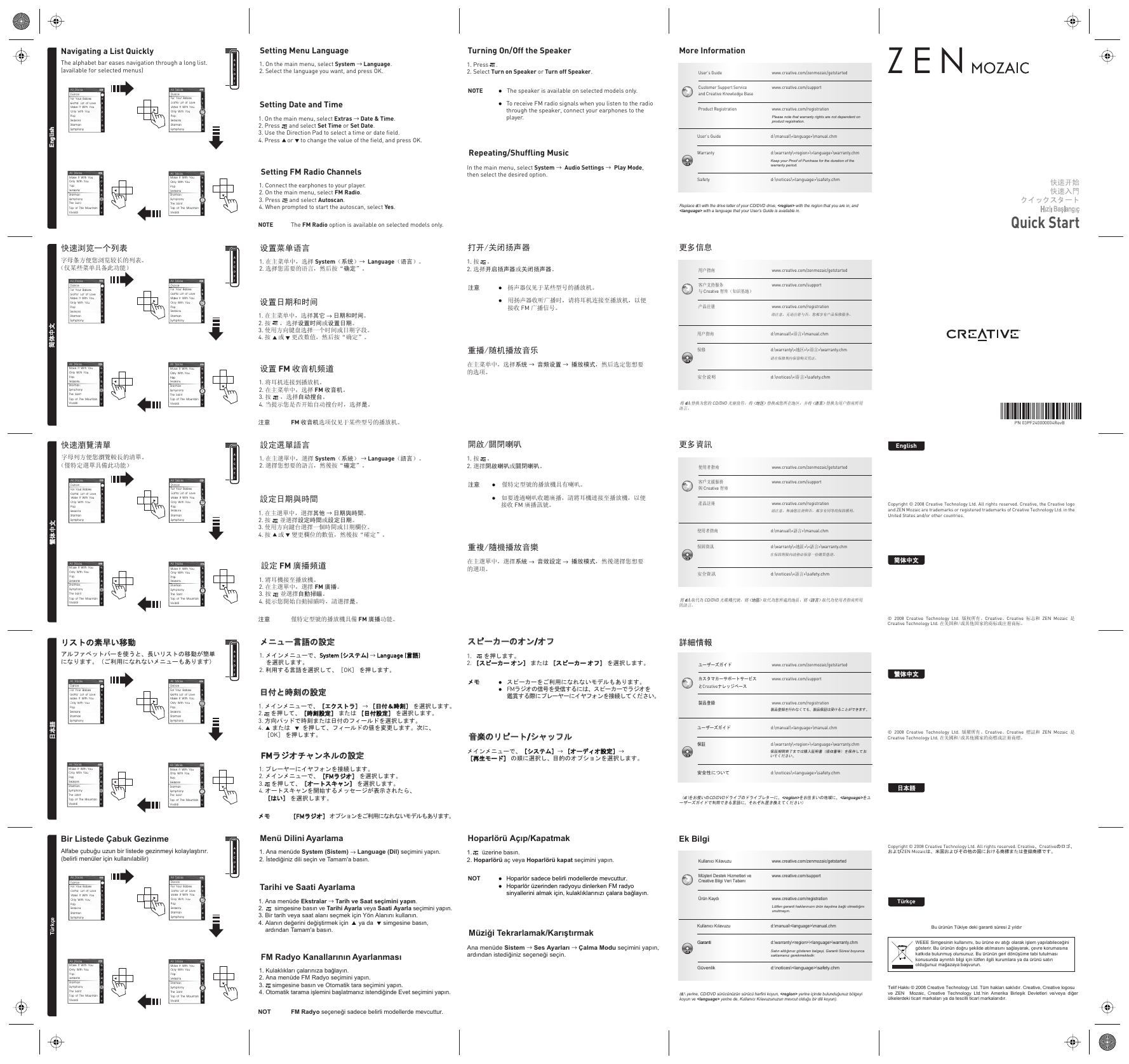
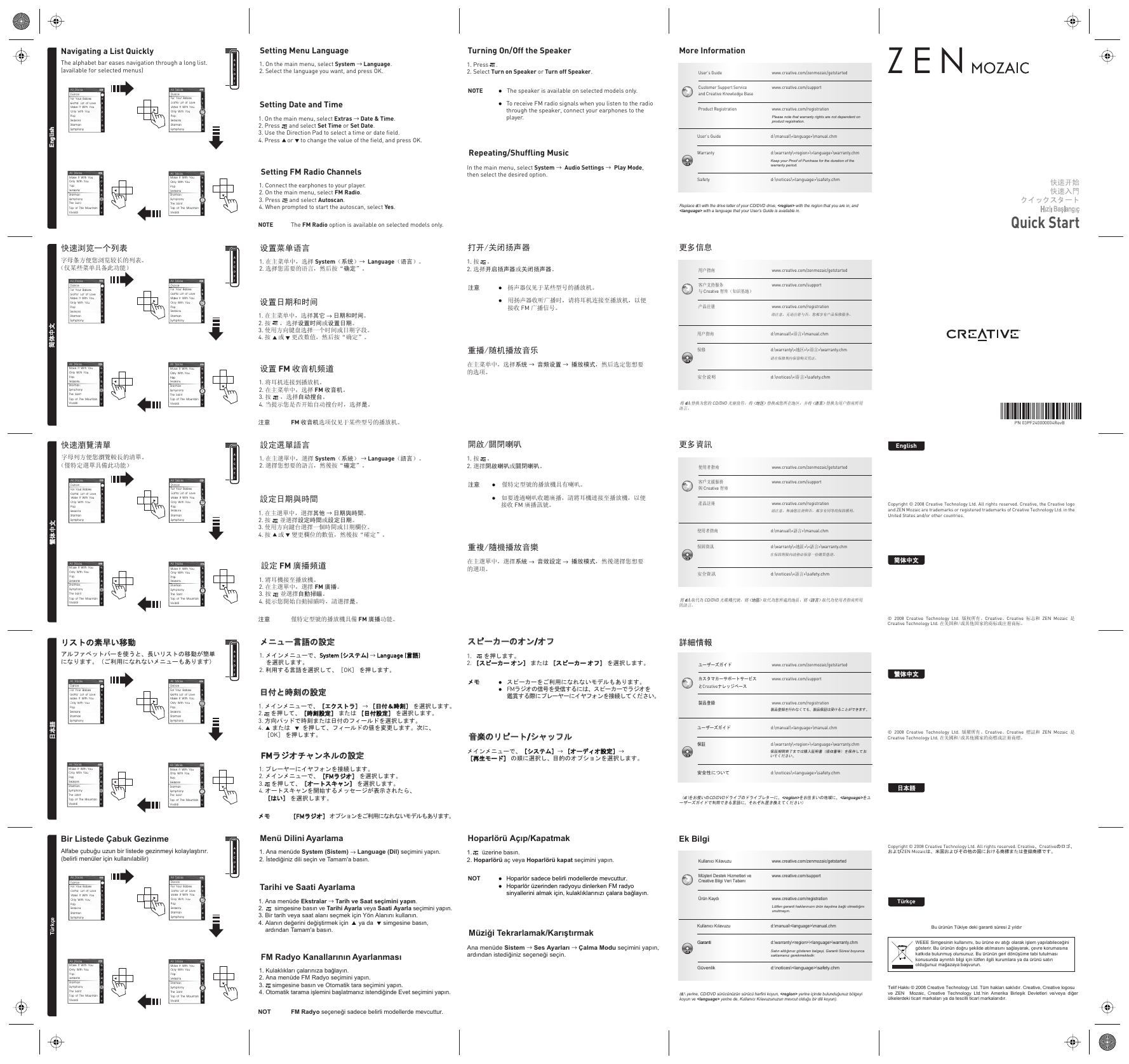
 2023年江西萍乡中考道德与法治真题及答案.doc
2023年江西萍乡中考道德与法治真题及答案.doc 2012年重庆南川中考生物真题及答案.doc
2012年重庆南川中考生物真题及答案.doc 2013年江西师范大学地理学综合及文艺理论基础考研真题.doc
2013年江西师范大学地理学综合及文艺理论基础考研真题.doc 2020年四川甘孜小升初语文真题及答案I卷.doc
2020年四川甘孜小升初语文真题及答案I卷.doc 2020年注册岩土工程师专业基础考试真题及答案.doc
2020年注册岩土工程师专业基础考试真题及答案.doc 2023-2024学年福建省厦门市九年级上学期数学月考试题及答案.doc
2023-2024学年福建省厦门市九年级上学期数学月考试题及答案.doc 2021-2022学年辽宁省沈阳市大东区九年级上学期语文期末试题及答案.doc
2021-2022学年辽宁省沈阳市大东区九年级上学期语文期末试题及答案.doc 2022-2023学年北京东城区初三第一学期物理期末试卷及答案.doc
2022-2023学年北京东城区初三第一学期物理期末试卷及答案.doc 2018上半年江西教师资格初中地理学科知识与教学能力真题及答案.doc
2018上半年江西教师资格初中地理学科知识与教学能力真题及答案.doc 2012年河北国家公务员申论考试真题及答案-省级.doc
2012年河北国家公务员申论考试真题及答案-省级.doc 2020-2021学年江苏省扬州市江都区邵樊片九年级上学期数学第一次质量检测试题及答案.doc
2020-2021学年江苏省扬州市江都区邵樊片九年级上学期数学第一次质量检测试题及答案.doc 2022下半年黑龙江教师资格证中学综合素质真题及答案.doc
2022下半年黑龙江教师资格证中学综合素质真题及答案.doc