SIMATIC PN/CAN LINK 03/2017
Overview
Legal information
Table of contents
1 Introduction
1.1 Preface
1.2 Documentation guide
2 Safety instructions
2.1 Safety instructions
2.2 Security information
3 System overview
3.1 Field of application
3.2 System configuration
3.3 System requirements
3.4 Design
4 Functions
4.1 CANopen
4.1.1 Basic functions
4.1.1.1 Overview
4.1.1.2 Object dictionary
4.1.1.3 Process data objects (PDO)
4.1.1.4 Service Data Objects (SDO)
4.1.1.5 EMCY messages
4.1.1.6 Heartbeat / Node Guarding
4.1.1.7 SYNC messages
4.1.1.8 Data exchange between controller and PN/CAN LINK
4.1.1.9 Conversion of data formats between PROFINET and CANopen
4.1.2 CANopen Manager
4.1.2.1 State model
4.1.2.2 Control and status information
4.1.2.3 Acyclic data exchange between controller and PN/CAN LINK
4.1.2.4 Monitoring functions
4.1.3 CANopen Slave
4.1.3.1 Object dictionary
4.1.3.2 State model
4.1.3.3 Control and status information
4.1.3.4 Monitoring functions
4.1.4 Response to errors
4.2 CAN transparent
4.2.1 Overview
4.2.2 State model
4.2.3 CAN messages
4.2.4 Control and status information
4.2.5 Cyclic data exchange between controller and PN/CAN LINK for configured CAN messages
4.2.6 Cyclic data exchange between controller and PN/CAN LINK for programmed CAN messages
4.2.7 Response to errors
5 Application planning
5.1 Installation guidelines
5.2 Installation location
5.3 Transportation
5.4 Storage
5.5 Scope of delivery
6 Mounting / Extending
6.1 Installing the device
7 Connecting
7.1 Safety instructions and guidelines
7.2 Potential ratios
7.3 24 V DC power supply
7.4 Connecting the functional ground
7.5 Connecting PROFINET
7.6 Connecting the CAN bus
8 Commissioning
8.1 Commissioning the PN/CAN LINK
9 Configuring / Programming
9.1 Configuring CANopen Manager
9.1.1 Overview
9.1.2 Configuration view in the TIA Portal
9.2 Configuring CANopen Slave
9.2.1 Overview
9.2.2 Configuring in the TIA Portal
9.3 Configuring CAN transparent
9.3.1 Overview
9.3.2 Configuring in the TIA Portal
10 Diagnostics
10.1 Status LEDs
10.1.1 Operating state of the PN/CAN LINK / PROFINET diagnostics
10.1.2 Connection status CAN bus in the two CANopen operating modes
10.1.3 Connection status CAN bus in "CAN transparent" operating mode
10.2 Diagnostic messages to the S7 controller
10.2.1 Events that trigger a diagnostic message
10.2.2 Diagnostic messages
11 Maintenance and service
11.1 Firmware update
11.2 Replacing the PN/CAN LINK
11.3 Recycling and disposal
12 Technical specifications
12.1 Technical specifications of the PN/CAN LINK
12.2 Dimension drawing
A Appendix
A.1 Certificates and approvals
A.2 Contact address
A.3 Licenses
A.4 Service & Support
A.4.1 Technical Support
A.4.2 Siemens Industry Online Support
A.4.3 Online catalog and ordering system
Glossary
Index


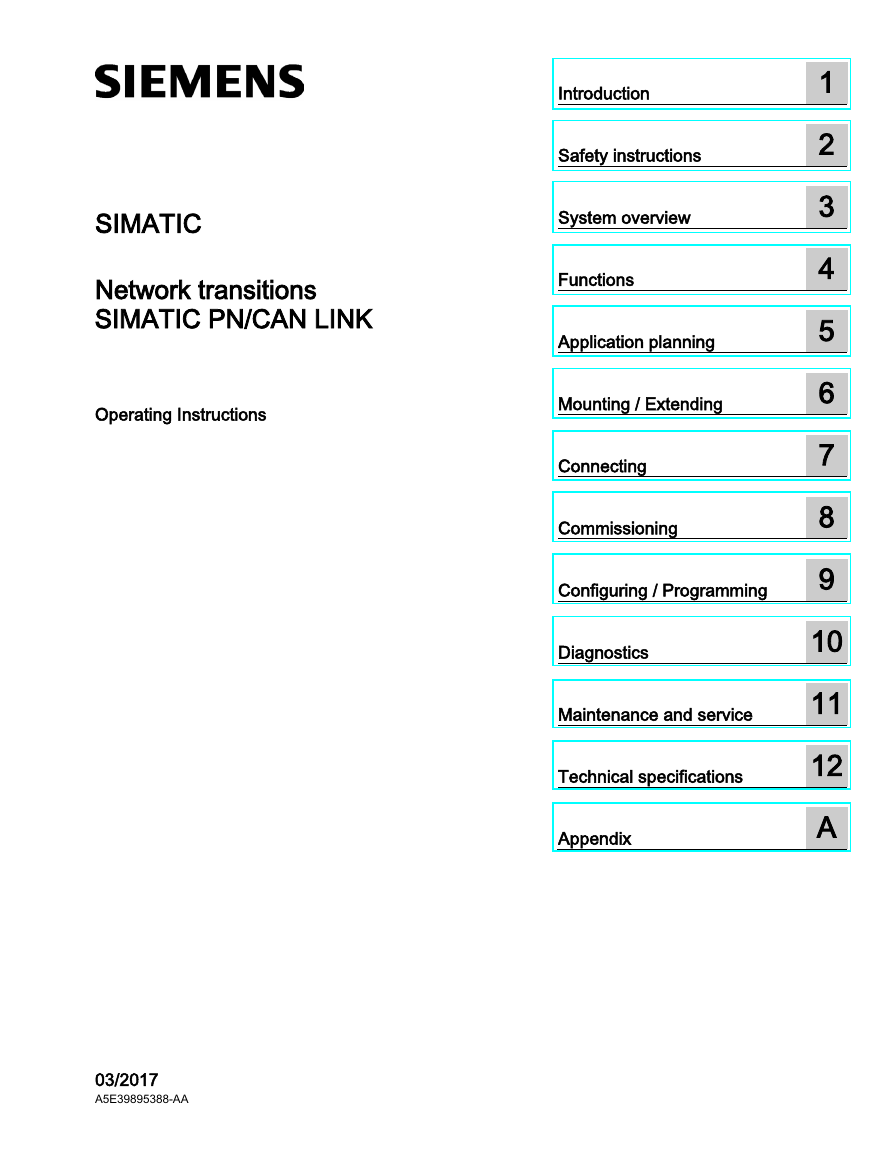
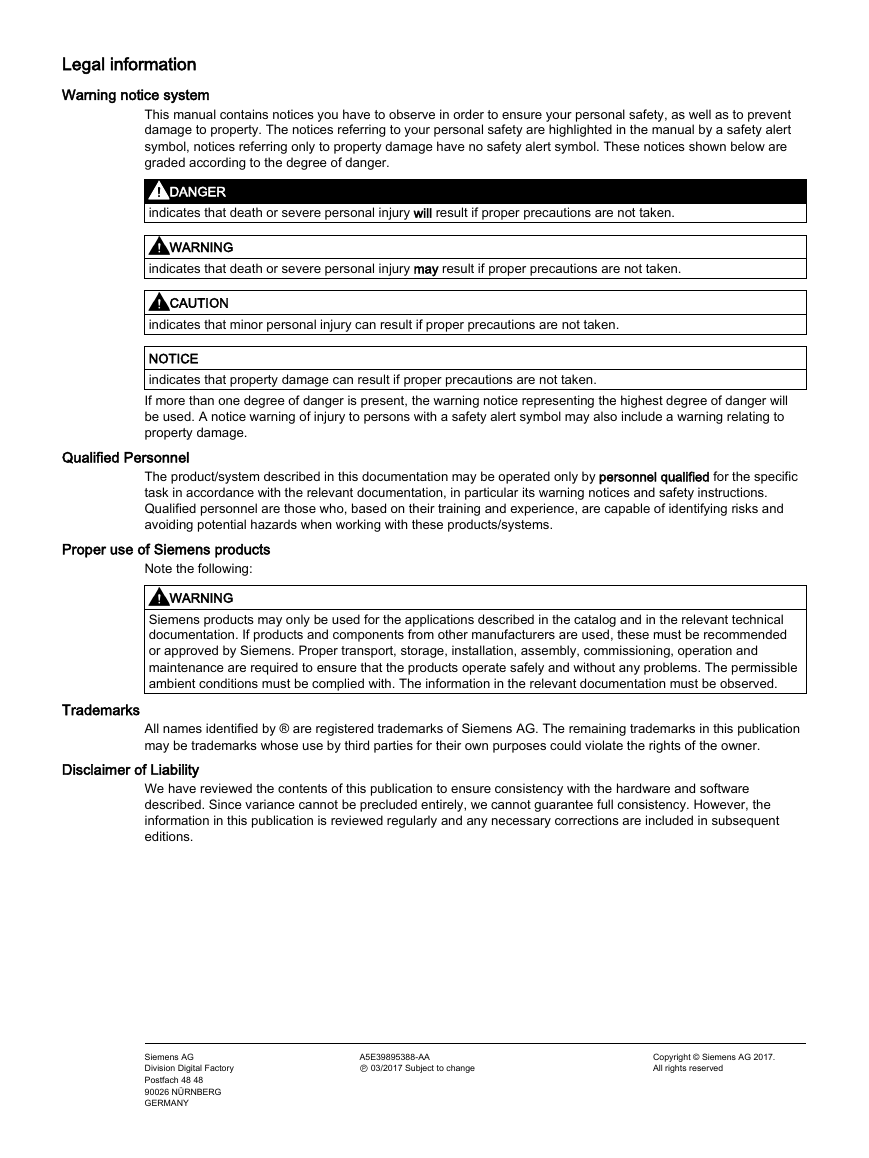
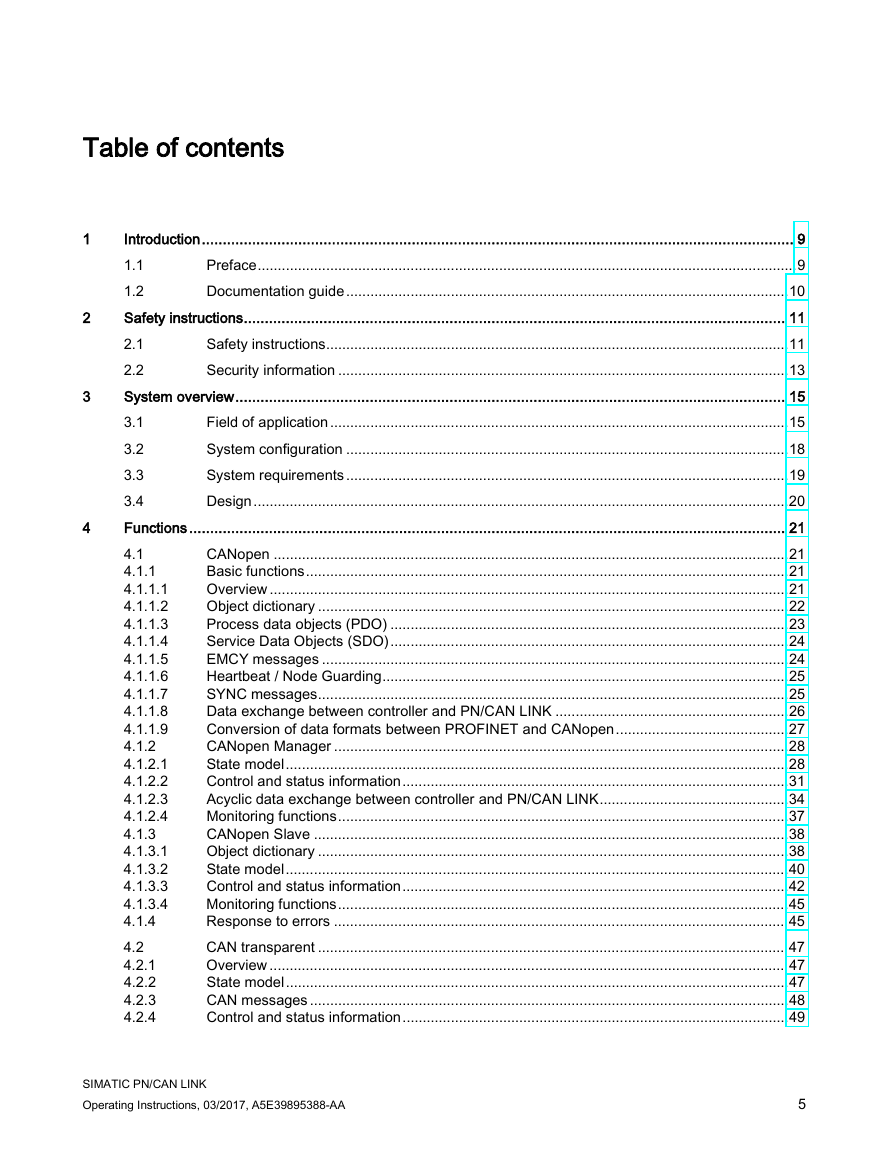

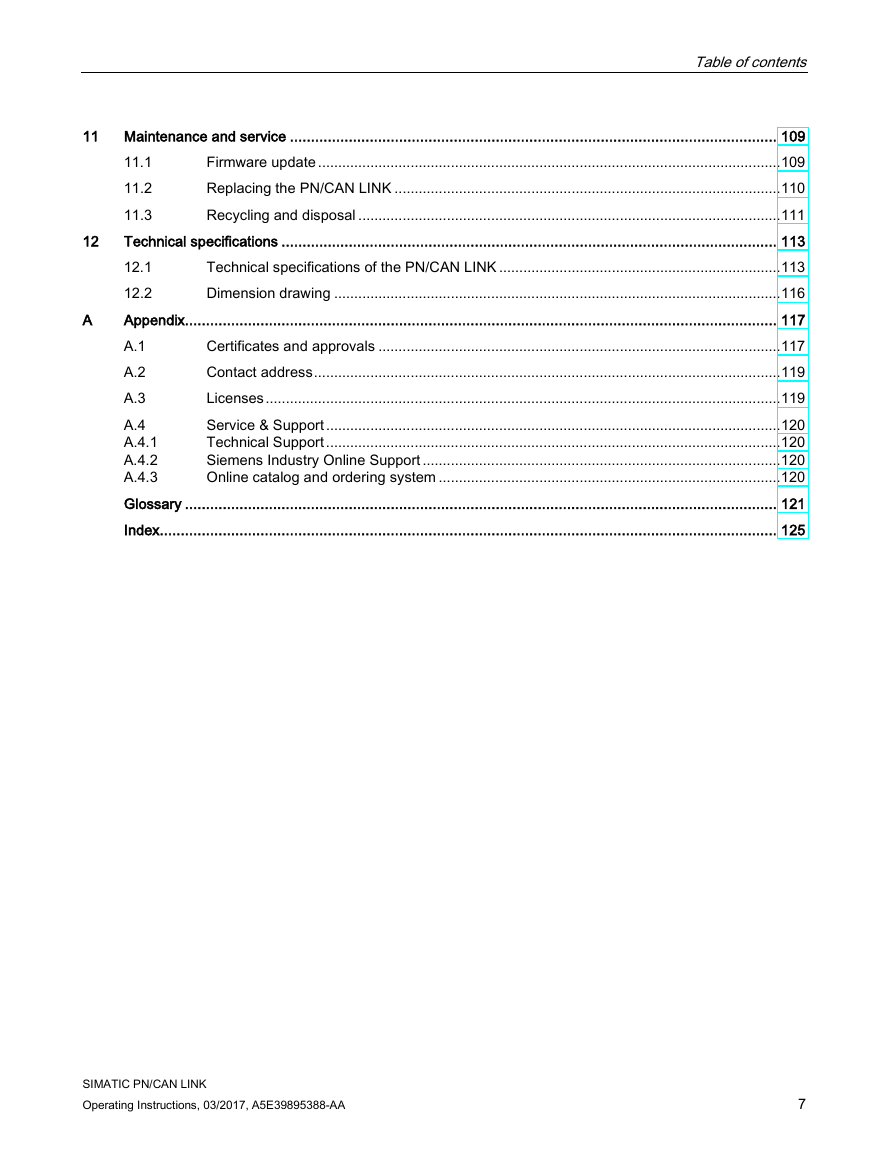



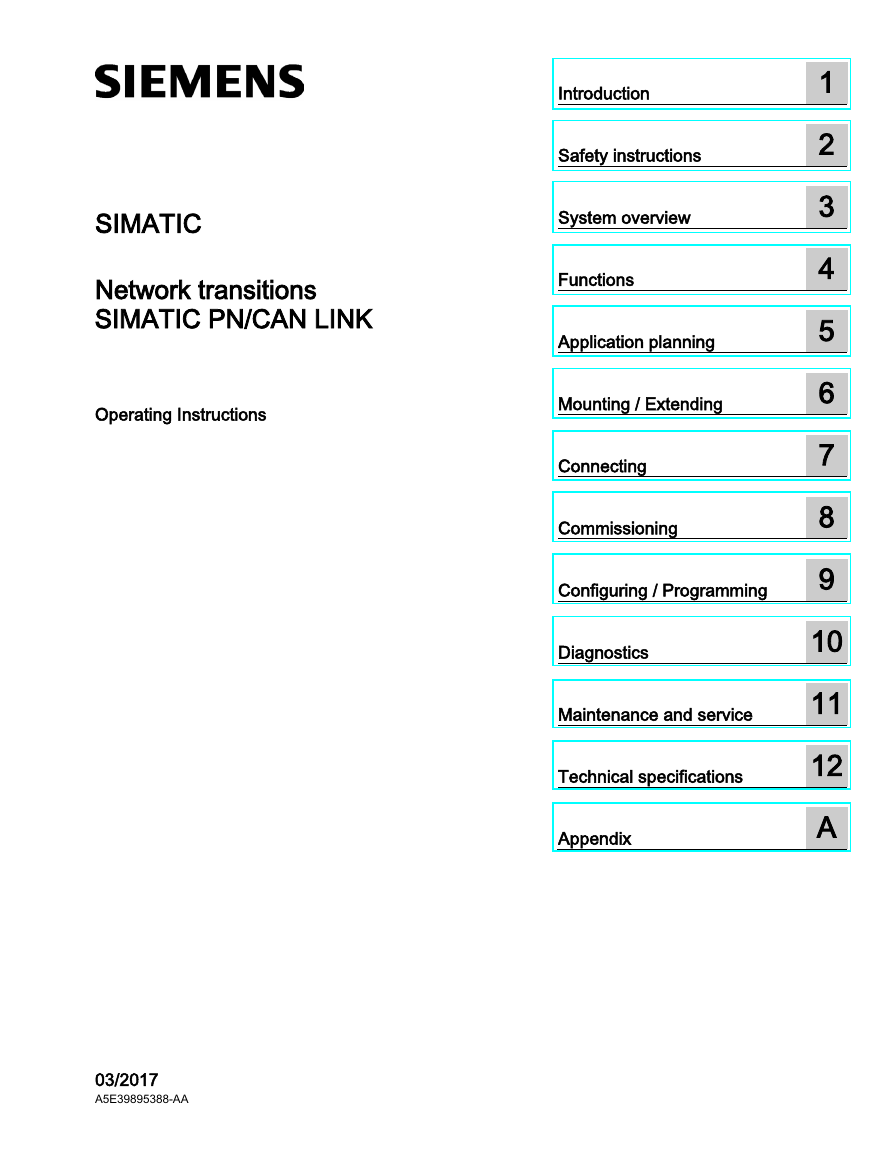
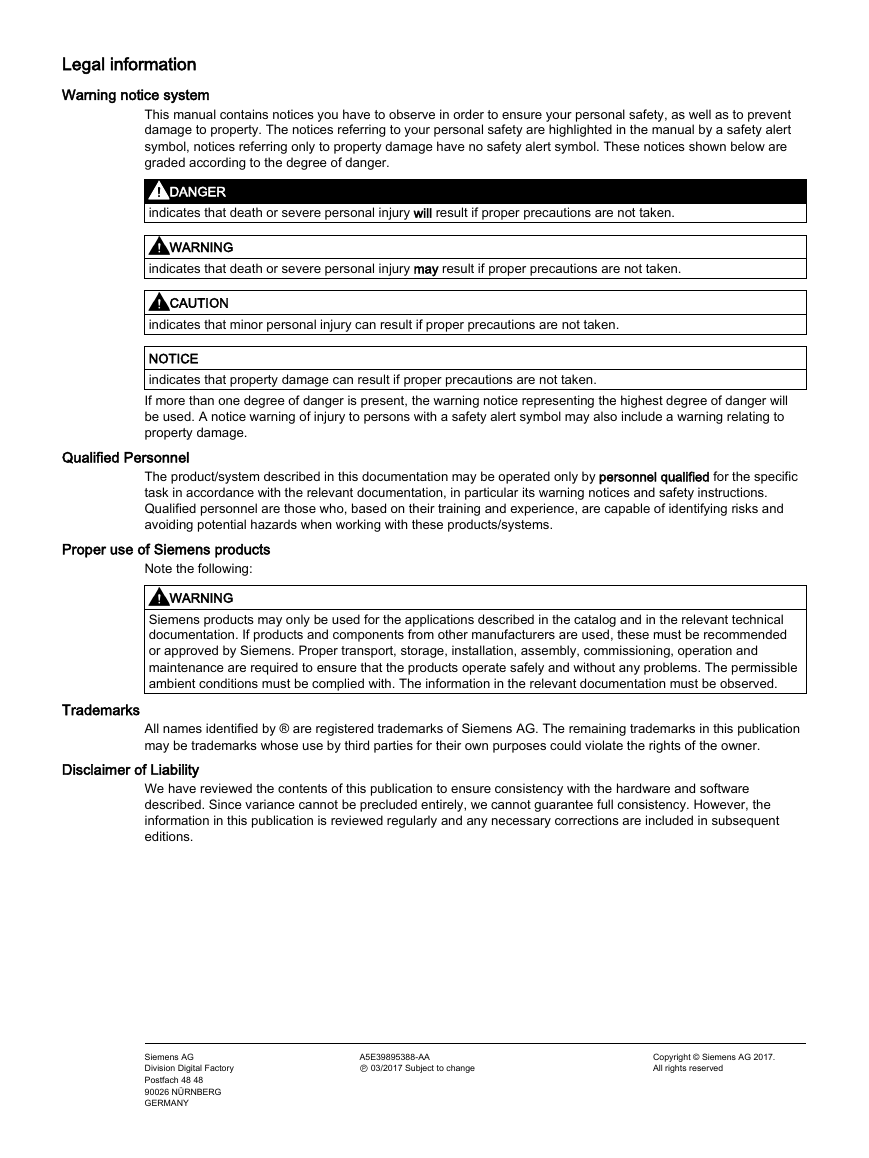
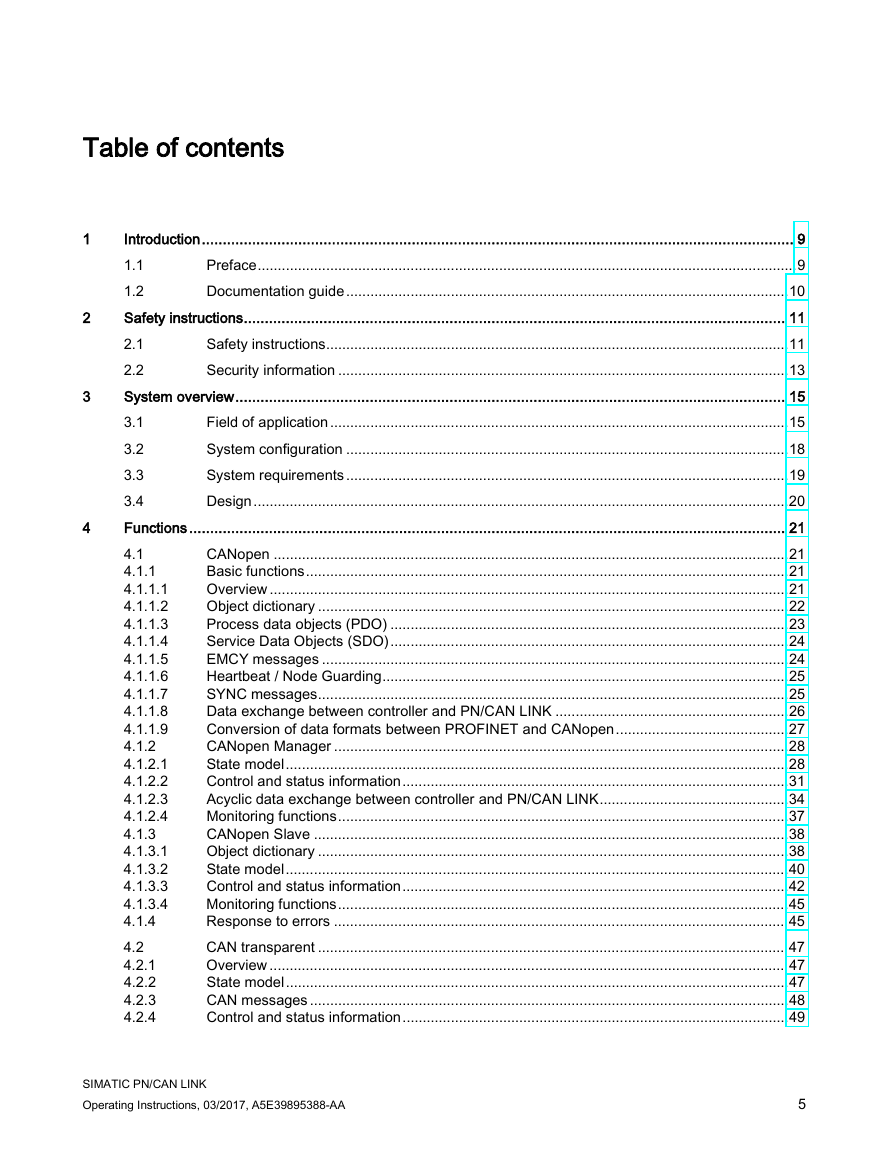

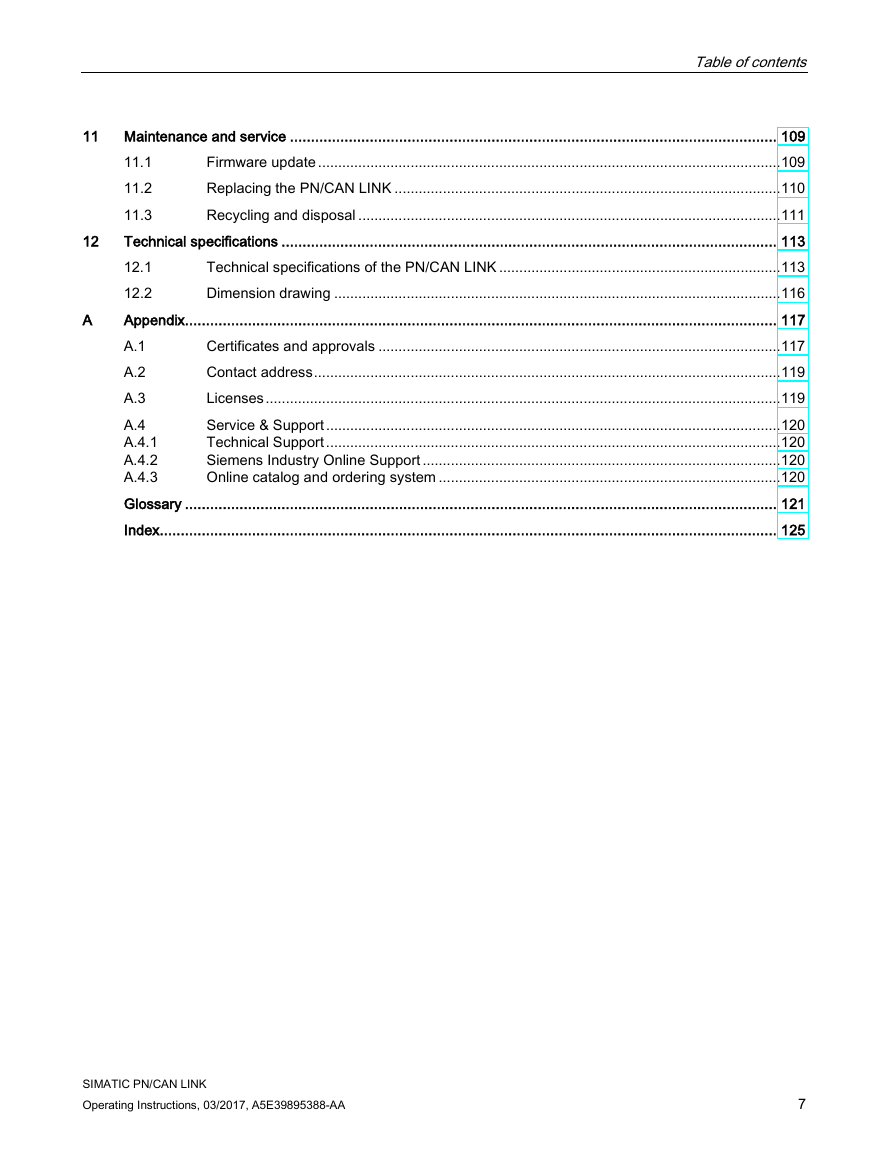

 2023年江西萍乡中考道德与法治真题及答案.doc
2023年江西萍乡中考道德与法治真题及答案.doc 2012年重庆南川中考生物真题及答案.doc
2012年重庆南川中考生物真题及答案.doc 2013年江西师范大学地理学综合及文艺理论基础考研真题.doc
2013年江西师范大学地理学综合及文艺理论基础考研真题.doc 2020年四川甘孜小升初语文真题及答案I卷.doc
2020年四川甘孜小升初语文真题及答案I卷.doc 2020年注册岩土工程师专业基础考试真题及答案.doc
2020年注册岩土工程师专业基础考试真题及答案.doc 2023-2024学年福建省厦门市九年级上学期数学月考试题及答案.doc
2023-2024学年福建省厦门市九年级上学期数学月考试题及答案.doc 2021-2022学年辽宁省沈阳市大东区九年级上学期语文期末试题及答案.doc
2021-2022学年辽宁省沈阳市大东区九年级上学期语文期末试题及答案.doc 2022-2023学年北京东城区初三第一学期物理期末试卷及答案.doc
2022-2023学年北京东城区初三第一学期物理期末试卷及答案.doc 2018上半年江西教师资格初中地理学科知识与教学能力真题及答案.doc
2018上半年江西教师资格初中地理学科知识与教学能力真题及答案.doc 2012年河北国家公务员申论考试真题及答案-省级.doc
2012年河北国家公务员申论考试真题及答案-省级.doc 2020-2021学年江苏省扬州市江都区邵樊片九年级上学期数学第一次质量检测试题及答案.doc
2020-2021学年江苏省扬州市江都区邵樊片九年级上学期数学第一次质量检测试题及答案.doc 2022下半年黑龙江教师资格证中学综合素质真题及答案.doc
2022下半年黑龙江教师资格证中学综合素质真题及答案.doc