A50
User Guide
�
User Guide
11 WWeellccoommee
Congratulations on becoming a proud owner of the Micromax A50
Android mobile phone. You have now joined the millions of satisfied
Micromax customers spread across the Globe. Your A50 device offers
you these exciting features and much more:
Android 2.3.6 Gingerbread
650 Mhz Processor
2 MP camera
7.9 CM touch screen
Dual Band (GSM/WCDMA)
HSDPA (7.2 Mbps)/HSUPA (5.76 Mbps)
T-Flash card support (up to 32 GB)
Music Player and FM Radio
Motion sensor
GPS
Bluetooth 2.0/Wi-Fi
The colors and specifications shown/mentioned in the user manual
may differ from the actual product. Images shown are for
representation purpose only. Other product logos and company
names mentioned herein may be trademarks or trade names of their
respective owners.
..
Model – A50 2
�
User Guide
Contents
1 Welcome
2 Phone Layout
3 Getting Started
4 The Home Screen
5 Placing and Receiving Calls
2
5
2.1 Keya and Parts .................................................................................................. 5
2.2 Icons and Indicators ........................................................................................ 6
7
3.1 Insert SIM card ................................................................................................... 7
3.2 Insert Memory card ......................................................................................... 8
3.3 Charge the Battery .......................................................................................... 8
9
4.1 Wake up the Phone ...................................................................................... 10
4.2 Using the Touch screen ............................................................................. 11
4.3 Using the phone’s buttons ....................................................................... 12
4.4 Home Screen ................................................................................................... 13
4.5 Widgets ................................................................................................................ 14
15
5.1 To place a call by dialing ........................................................................... 15
5.2 End a call ............................................................................................................ 16
5.3 To Disable Phone Calls (Airplane mode) ........................................ 16
5.4 Options During a Call .................................................................................. 16
5.5 Conference Call .............................................................................................. 18
19
6.1 Access Internet via Wi-Fi .......................................................................... 20
20
7.1 Open the Notifications Panel .................................................................. 21
7.2 Respond to Notifications ........................................................................... 21
7.3 Clear all Notifications .................................................................................. 22
7.4 Close Notifications Panel.......................................................................... 22
22
8.1 Open the Call log ........................................................................................... 22
8.2 Actions from Call Log .................................................................................. 22
6 Connect to the Internet
7 Managing Notifications
8 Working With Call Logs
Model – A50 3
�
User Guide
9 Working With Menus
23
9.1 Context menus ................................................................................................ 23
9.2 Options menus ................................................................................................ 24
9.3 Change the Wallpaper ................................................................................ 25
9.4 Using the Onscreen Keyboard .............................................................. 26
9.5 Enter text ............................................................................................................ 27
9.6 Enter Various Characters ......................................................................... 27
9.7 Select Text ......................................................................................................... 28
9.8 Cut /Copy/Paste Text .................................................................................. 28
9.9 Open and Switch Applications ............................................................... 29
9.10Open and Close the Launcher ............................................................. 30
9.11Switch to Recently Used Application ................................................ 30
9.12Lock Your Screen ......................................................................................... 31
9.13Customize Home Screen ......................................................................... 32
34
10.1Delete Message Threads......................................................................... 34
10.2Exchange Messages .................................................................................. 35
10.3Create and Send Multimedia Message ........................................... 35
10.4Forward a message .................................................................................... 36
10.5Lock a Message ............................................................................................ 36
37
11.1Take a Picture ................................................................................................. 37
11.2Shoot Videos ................................................................................................... 38
11.3Gallery.................................................................................................................. 38
11.4Share an Album ............................................................................................. 39
40
12.1Control Playback Volume ........................................................................ 42
43
44
14.1Why Use a Google Account ................................................................... 44
14.2Start Gmail ........................................................................................................ 45
14.3Manage Your Calendar ............................................................................. 46
46
13 FM Radio
14 Manage Accounts
15 Connect to Networks and Devices
10 Messaging
11 Camera
12 Music
Model – A50 4
�
User Guide
15.1Connecting to Mobile Networks ........................................................... 47
15.2Connect to Wi-Fi Networks ..................................................................... 47
15.3Receive Notifications .................................................................................. 48
15.4Bluetooth ............................................................................................................ 48
15.5Working with Secure Certificates ........................................................ 50
15.6Install Secure Certificate from SD Card .......................................... 51
51
53
55
16 Phone Settings
17 Health and Safety Information
18 Taking Care of Your Device
22 PPhhoonnee LLaayyoouutt
22..11 KKeeyyaa aanndd PPaarrttss
Model – A50 5
�
User Guide
1
2
3
4
5
6
USB connector
Volume up
Volume down
7
8
9
Power key
Earpiece socket
Receiver
menu key
10
Back key
Microphone
11
Camera lens
Home Key
12
speaker
22..22 IIccoonnss aanndd IInnddiiccaattoorrss
Icons
Indicators
Icons
Indicators
Signal strength
indicator
Alarm has been set
New missed calls
Wi-Fi is activated
USB is connected
The headphone is
being used
Bluetooth is on
Battery level
Model – A50 6
�
User Guide
New message
Airplane mode is
activated
33 GGeettttiinngg SSttaarrtteedd
33..11 IInnsseerrtt SSIIMM ccaarrdd
The A50 is a Dual SIM mobile phone allowing you to use the
facility of two networks.
Note: Dual SIM (WCDMA/GSM + WCDMA/GSM) Only one SIM
can use 3G services at a time.
1. Switch off the mobile phone and remove the rear cover and
battery.
2. Insert the SIM card correctly in the card slot(s)(See figure
below)
t
t
e
r
y
UUSIM/SIM1
SIM 2
S
Model – A50 7
�
User Guide
3. Finally insert the battery and replace the rear cover of the
mobile phone.
33..22 IInnsseerrtt MMeemmoorryy ccaarrdd
1. Power off the mobile phone, then remove the rear cover and
battery.
2. Insert the memory card into the slot.
Micro SD
Card
3. Finally insert the battery and the rear cover of the mobile
phone.
Use only compatible memory cards approved by Micromax for
use with this device. Incompatible memory cards may damage
the card or the device and corrupt the data stored in the card.
33..33 CChhaarrggee tthhee BBaatttteerryy
You can charge your battery using the charger or the USB cable
supplied with this phone.
Model – A50 8
�


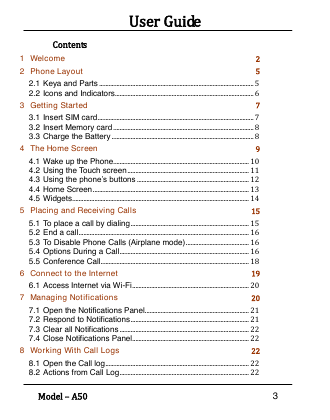

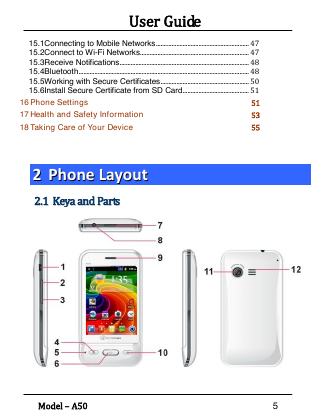
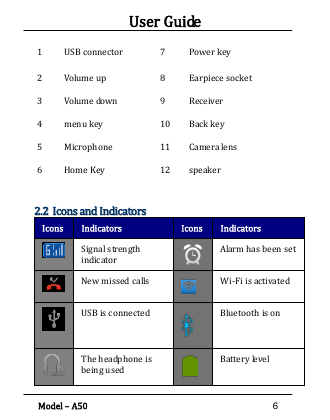
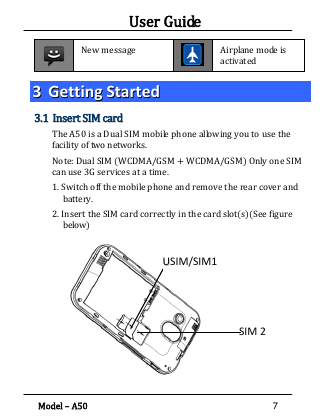
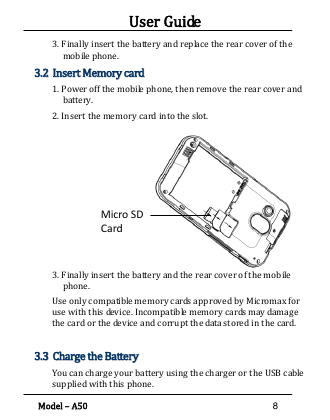


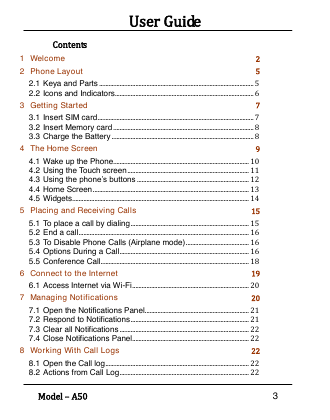

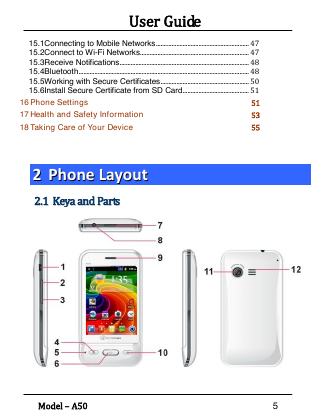
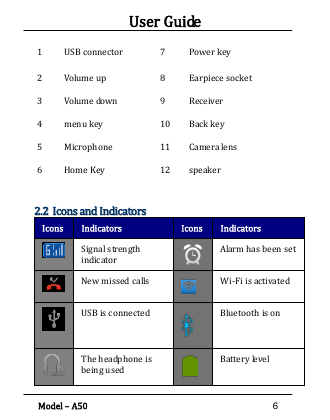
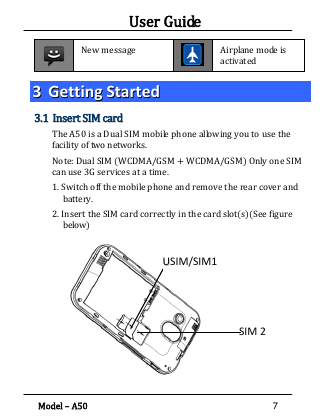
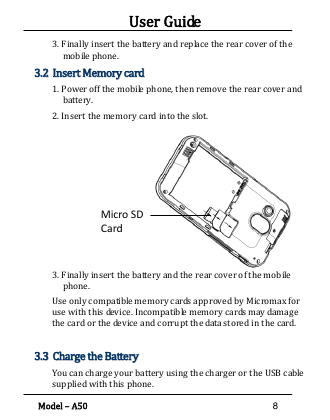
 2023年江西萍乡中考道德与法治真题及答案.doc
2023年江西萍乡中考道德与法治真题及答案.doc 2012年重庆南川中考生物真题及答案.doc
2012年重庆南川中考生物真题及答案.doc 2013年江西师范大学地理学综合及文艺理论基础考研真题.doc
2013年江西师范大学地理学综合及文艺理论基础考研真题.doc 2020年四川甘孜小升初语文真题及答案I卷.doc
2020年四川甘孜小升初语文真题及答案I卷.doc 2020年注册岩土工程师专业基础考试真题及答案.doc
2020年注册岩土工程师专业基础考试真题及答案.doc 2023-2024学年福建省厦门市九年级上学期数学月考试题及答案.doc
2023-2024学年福建省厦门市九年级上学期数学月考试题及答案.doc 2021-2022学年辽宁省沈阳市大东区九年级上学期语文期末试题及答案.doc
2021-2022学年辽宁省沈阳市大东区九年级上学期语文期末试题及答案.doc 2022-2023学年北京东城区初三第一学期物理期末试卷及答案.doc
2022-2023学年北京东城区初三第一学期物理期末试卷及答案.doc 2018上半年江西教师资格初中地理学科知识与教学能力真题及答案.doc
2018上半年江西教师资格初中地理学科知识与教学能力真题及答案.doc 2012年河北国家公务员申论考试真题及答案-省级.doc
2012年河北国家公务员申论考试真题及答案-省级.doc 2020-2021学年江苏省扬州市江都区邵樊片九年级上学期数学第一次质量检测试题及答案.doc
2020-2021学年江苏省扬州市江都区邵樊片九年级上学期数学第一次质量检测试题及答案.doc 2022下半年黑龙江教师资格证中学综合素质真题及答案.doc
2022下半年黑龙江教师资格证中学综合素质真题及答案.doc