3-254-964-11(1)
Portable
CD Player
Operating Instructions
Bedienungsanleitung
Mode d’emploi
Manual de instrucciones
Istruzioni per l’uso
Инструкция по эксплуатации
Instrukcja obsługi
Kezelési útmutató
Návod k obsluze
XP-ZV1
© 2003 Sony Corporation
�
Table of Contents
Precautions ............................. 3
Using on the Rechargeable
Batteries .............................. 4
Using on the dry batteries ....... 6
Using on the AC power
adaptor ................................ 8
Connection .............................. 9
Preparations .......................... 10
Loading a disc ....................... 11
Playing a disc ........................ 12
Playback options ................... 15
Notes on MP3 discs .............. 21
Maintenance.......................... 23
Troubleshooting guide ........... 24
Specifications ........................ 25
Locating the controls ............. 26
Supplied accessories ............ 28
English
WARNING
To prevent fire or shock hazard, do not expose
the unit to rain or moisture.
Do not install the appliance in a confined
space, such as a bookcase or built-in cabinet.
To prevent fire, do not cover the ventilation of
the apparatus with newspapers, tablecloths,
curtains, etc. And don’t place lighted candles
on the apparatus.
To prevent fire or shock hazard, do not place
objects filled with liquids, such as vases, on
the apparatus.
CAUTION
The use of optical instruments with this
product will increase eye hazard.
Certain countries may regulate disposal of the
battery used to power this product. Please
consult with your local authority.
CAUTION
• INVISIBLE LASER RADIATION WHEN
OPEN
• DO NOT STARE INTO BEAM OR VIEW
DIRECTLY WITH OPTICAL
INSTRUMENT
The validity of the CE marking is restricted to
only those countries where it is legally
enforced, mainly in the countries EEA
(European Economic Area).
2 English
�
Precautions
On safety
• Should any solid objects or liquid fall into
the CD player, unplug it and have it checked
by qualified personnel before operating it
any further.
• Do not put any foreign objects in the EXT
BATT (external battery)/DC IN 4.5V
(external power input) jack.
On the CD player
• Keep the lens on the CD player clean and do
not touch it. If you do so, the lens may be
damaged and the CD player will not operate
properly.
• Do not put any heavy object on top of the
CD player. The CD player and the CD may
be damaged.
• Do not leave the CD player in a location near
heat sources, or in a place subject to direct
sunlight, excessive dust or sand, moisture,
rain, mechanical shock, unleveled surface, or
in a car with its windows closed.
• If the CD player causes interference to the
radio or television reception, turn off the CD
player or move it away from the radio or
television.
• Discs with non-standard shapes (e.g., heart,
square, star) cannot be played on this CD
player. Attempting to do so may damage the
CD player. Do not use such discs.
On handling CDs
• To keep the CD clean, handle it by its edge.
Do not touch the surface.
• Do not stick paper or tape onto the CD.
Not these ways
• Do not expose the CD to direct sunlight or
heat sources such as hot air ducts. Do not
leave the CD in a car parked under direct
sunlight.
On headphones/earphones
Road safety
Do not use headphones/earphones while
driving, cycling, or operating any motorized
vehicle. It may create a traffic hazard and is
illegal in some area. It can also be potentially
dangerous to play your headsets at high
volume while walking, especially at pedestrian
crossings. You should exercise extreme
caution or discontinue use in potentially
hazardous situations.
Preventing hearing damage
Avoid using headphones/earphones at high
volume. Hearing experts advise against
continuous, loud and extended play. If you
experience a ringing in your ears, reduce
volume or discontinue use.
Consideration for others
Keep the volume at a moderate level. This will
allow you to hear outside sounds and to be
considerate to the people around you.
Usable discs
This CD player can play CD-Rs/RWs recorded
in the CD-DA format* and MP3** files
recorded in the CD-ROM format, but playback
capability may vary depending on the quality
of the disc and the condition of the recording
device. Discs recorded in the formats other
than those mentioned above, for example in
VCD or CD-I format, cannot be played.
In this manual, CD, CD-R and CD-RW are
referred as “discs.”
* CD-DA is the abbreviation for Compact Disc
Digital Audio. It is a recording standard used
for the Audio CDs.
**MP3 (MPEG 1 Audio Layer-3) is a standard
technology and format for compressing a sound
sequence.
English 3
�
Using on the
Rechargeable Batteries
When using on the rechargeable batteries for
the first time, charge them until the CHG
indicator goes out. You can use only the
following rechargeable batteries for your CD
player:
NH-14WM(A)
1 Open the battery compartment lid
inside your CD player.
3 Connect the AC power adaptor to
the DC IN 4.5 V jack of the
supplied charging stand and an
AC outlet. Then place the CD
player on the charging stand,
aligning the terminals of the CD
player and the charging stand.
Charging of the batteries start. The CHG
lamp lights up on the CD player. When the
remote control is connected to the CD
player, the indicator sections of
up in succession in the display of the
remote control.
When the batteries are completely charged,
the CHG lamp goes off and all indications
in the display on the remote control
disappear.
CHG lamp
light
2 Insert two rechargeable batteries
by matching the ) to the diagram
in the battery compartment and
close the lid until it clicks into
place.
Align the
terminals
Insert the ( end first (for both batteries).
to EXT BATT/DC
IN 4.5 V
AC power adaptor
to an AC outlet
4 English
�
To remove the rechargeable
batteries
Push ( end to remove the batteries.
To charge the rechargeable batteries
without using the supplied charging
stand
Connect the AC power adaptor to the EXT
BATT/DC IN 4.5 V jack of your CD player
and an AC outlet, and then press s/CHARGE
on the CD player while the CD player is turned
off to start charging.
CHG lamp
s/CHARGE button
When to charge the recharge-
able batteries
You can check the remaining power of the
batteries in the display.
Battery power is full.
to EXT BATT/
DC IN 4.5 V
AC power adaptor
Battery power is getting low.
to an AC outlet
Battery power is low.
Notes
• When charging the batteries using the
charging stand, be sure to remove the
external battery case.
• During charging, the CD player and the
rechargeable batteries become hot. This
poses no danger.
• If you press ca/ENTER during charging,
charging stops and playback of the CD starts.
• If you place the CD player on the charging
stand during playback, playback stops and
charging starts.
• Place the CD player on the charging stand
securely, aligning the terminals of the CD
player and the charging stand. Make sure that
the CHG lamp on the CD player lights up.
Wrong placement interrupts charging or
playback.
Low-BATT
Batteries are depleted.
To keep the original battery capacity for a long
time, charge the batteries only when they are
completely depleted.
Notes
• The indicator sections of
roughly show
the remaining battery power. One section
does not always indicate one-fourth of the
battery power.
• Depending on operating conditions, the
indicator sections of
decrease.
may increase or
English 5
�
Using on the Rechargeable
Batteries
When to replace the rechargeable
batteries
If the battery life becomes shorter by about
half, replace the batteries with new
rechargeable batteries.
Note on the rechargeable batteries
If the battery is new or has not been used for a
long time, it may not be charged completely
until you charge and discharge it several times.
Note on carrying the rechargeable
batteries
Use the supplied battery carrying case to
prevent unexpected heat. If the rechargeable
batteries and the metallic objects are contacted,
heat or fire may occur due to a short circuit.
Note on the supplied charging stand
• The supplied charging stand can be used
only with this CD player. No other model
can be charged using this stand.
• When using the supplied charging stand,
charge NH-14WM rechargeable batteries
only. Do not charge any other batteries.
• During charging, the CD player and the
rechargeable batteries become hot. This
poses no danger.
• Use only the AC power adaptor supplied. Do
not use any other AC power adaptor. It may
cause a malfunction.
Using on the dry batteries
Make sure to use the supplied external battery
case.
Use only the following dry battery type for
your CD player:
LR6 (size AA) alkaline batteries
1 Align the lines below PUSH as
illustrated, then draw out the
battery case while pressing PUSH.
Align
2 Insert two LR6 (size AA) alkaline
batteries by matching the + to the
diagram in the battery case. Insert
the battery case and lock the case
by turning LOCK in the direction
of the arrow.
6 English
�
3 Connect the external battery case
to the CD player.
Notes
• Be sure to remove the AC power adaptor
when attaching the external battery case.
• When using the rechargeable batteries and
dry batteries together to extend power, use
fully charged rechargeable batteries and new
dry batteries.
to EXT BATT/DC
IN 4.5 V
with the i side
down
When to replace the batteries
You can check the remaining power of the
batteries in the display.
Battery power is full.
Battery power is getting low.
Battery power is low.
Low-BATT
Batteries are depleted.
When the batteries are depleted, replace both
batteries with new ones.
The batteries in the CD player and external
battery case are discharged simultaneously.
English 7
�
On AC power adaptor
• Use only the supplied AC power adaptor. Do
not use any other AC power adaptor. It may
cause a malfunction.
Polarity of the plug
• Do not touch the AC power adaptor with the
wet hands.
• Connect the AC power adaptor to an easily
accessible AC outlet. Should you notice an
abnormality in the AC power adaptor,
disconnect it from the AC outlet
immediately.
• Do not install the AC power adaptor in a
confined space, such as a bookcase or built-
in cabinet.
• To prevent fire or shock hazard, do not place
objects filled with liquids, such as vases, on
the apparatus.
On rechargeable batteries and dry
batteries
• Do not charge the dry batteries.
• Do not throw the batteries into fire.
• Do not carry the batteries with coins or other
metallic objects. It can generate heat if the
positive and negative terminals of the battery
are accidentally contacted by a metallic
object.
• Do not mix rechargeable batteries with dry
batteries.
• Do no mix new batteries with old ones.
• Do not use different types of batteries
together.
• When the batteries are not to be used for a
long time, remove them.
• If battery leakage occurs, wipe off any
deposit in the battery compartment, and
install new batteries. In case the deposit
adheres to you, wash it off thoroughly.
Using on the AC power
adaptor
Connect the supplied AC power adaptor to the
EXT BATT/DC IN 4.5 V jack and an AC
outlet.
to EXT BATT/
DC IN 4.5 V
AC power adaptor
to an AC outlet
Notes
• Be sure to remove the rechargeable batteries
when the CD player is used with the AC
power adaptor for a long time to prevent the
functional deterioration to the rechargeable
batteries.
• Disconnect the AC power adaptor from the
AC outlet after use.
• Turn off the power of the CD player before
you connect and disconnect the AC adaptor.
Notes on the power source
Disconnect all power sources when the CD
player is not used for a long time.
8 English
�
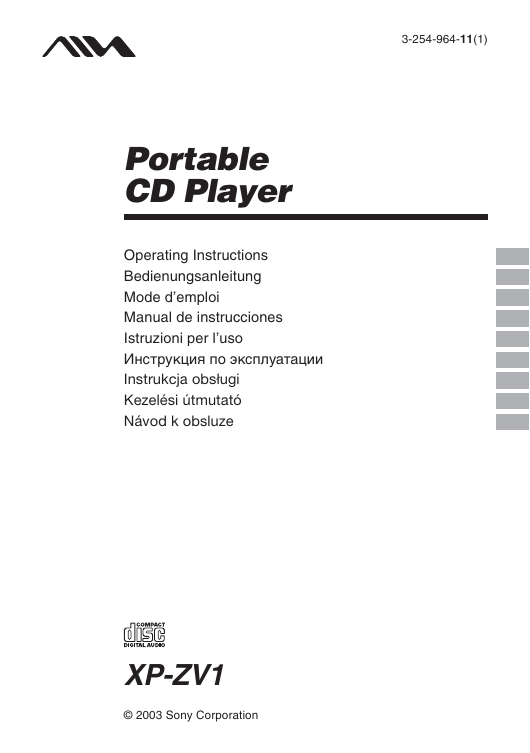
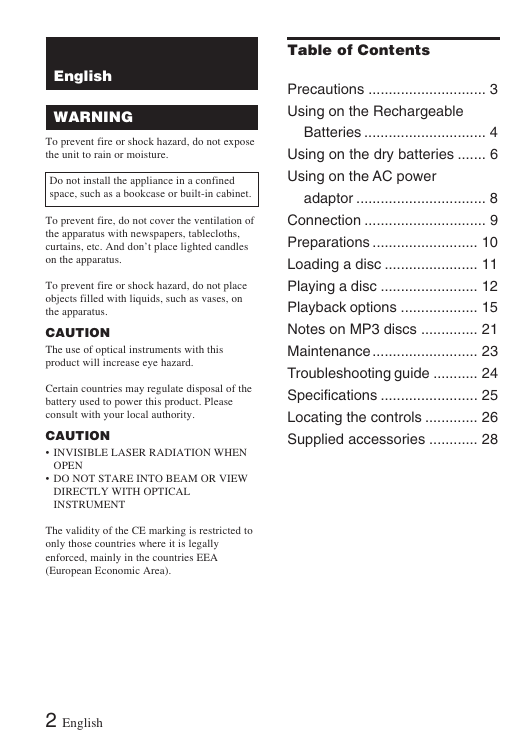
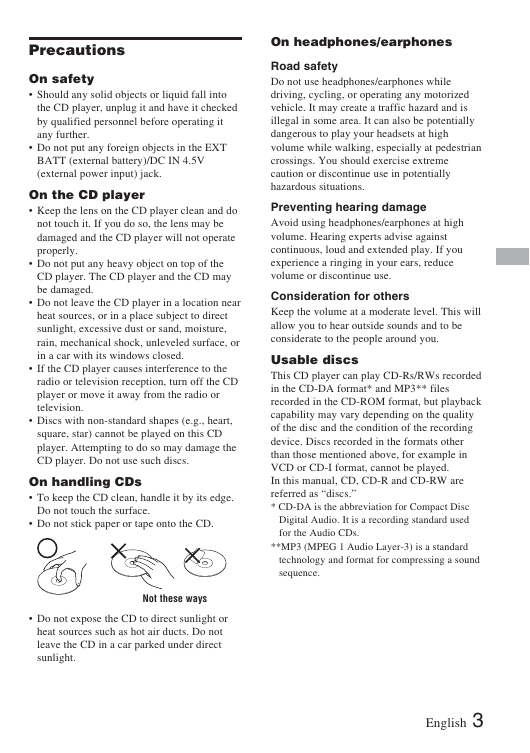
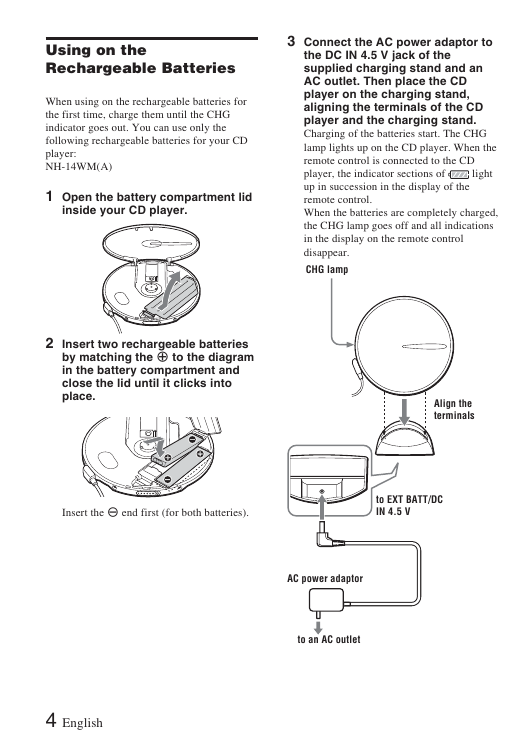
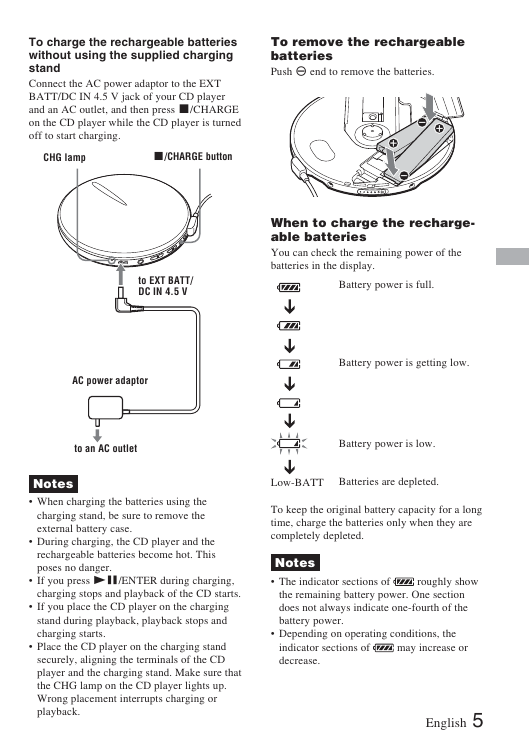
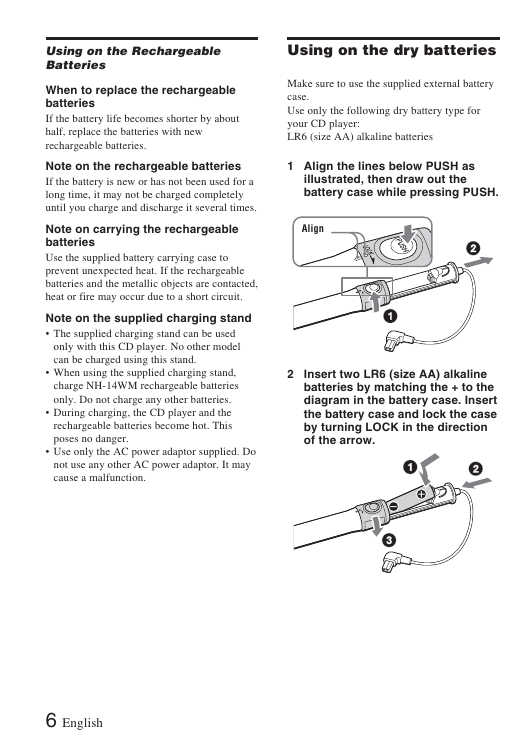
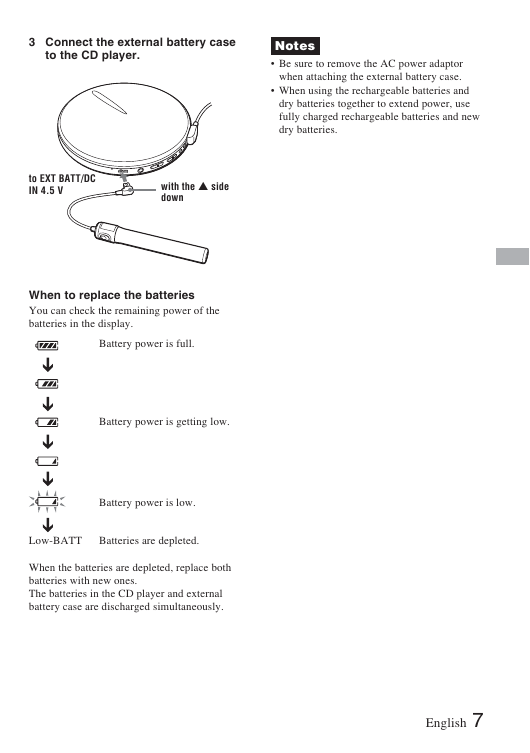
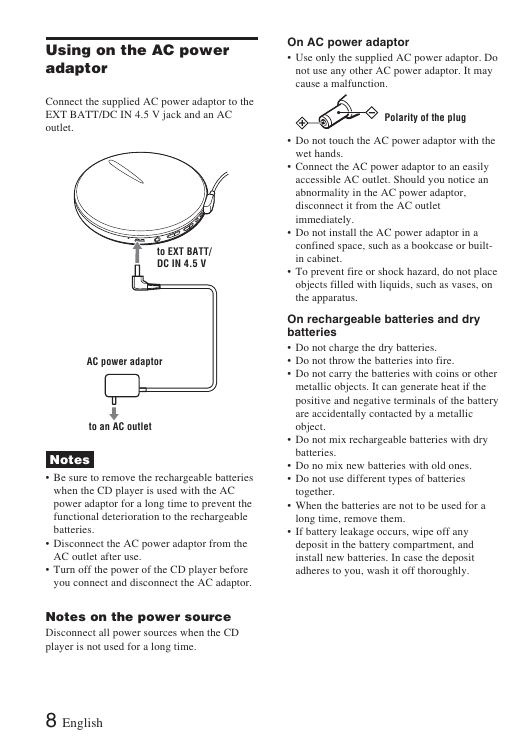
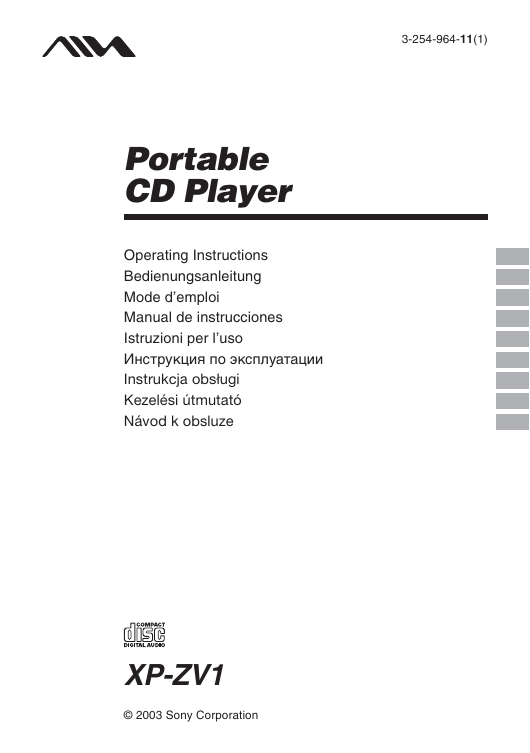
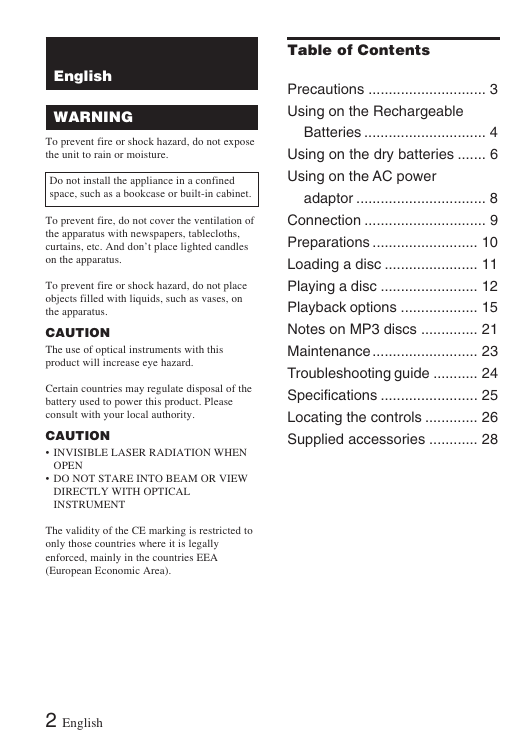
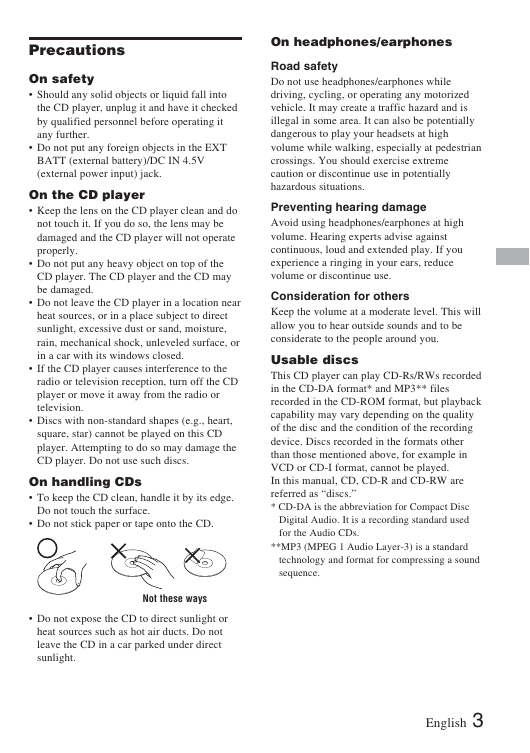
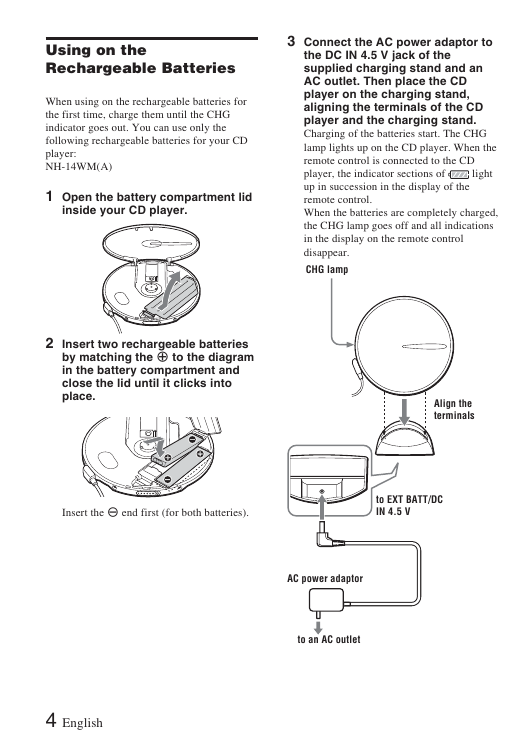
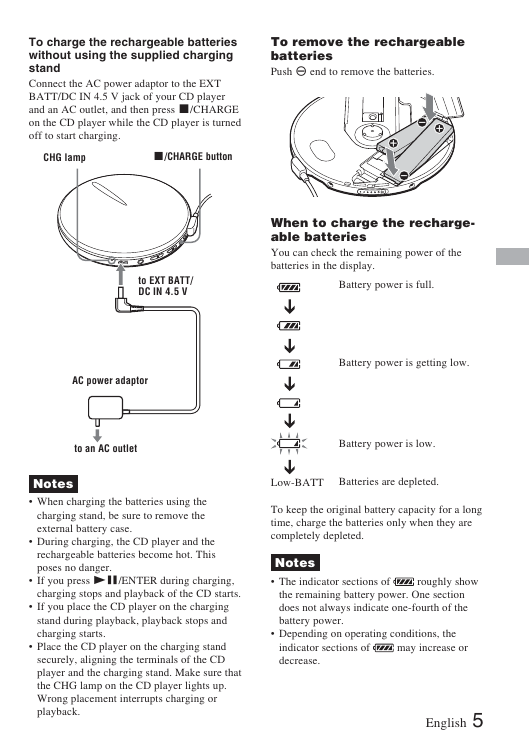
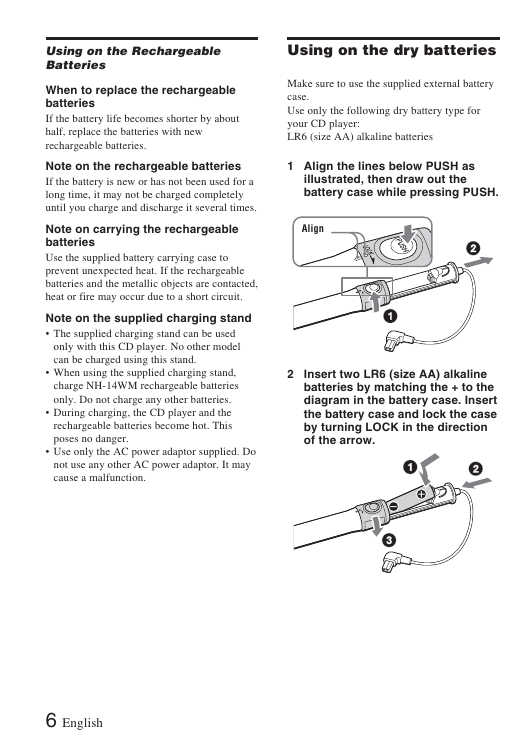
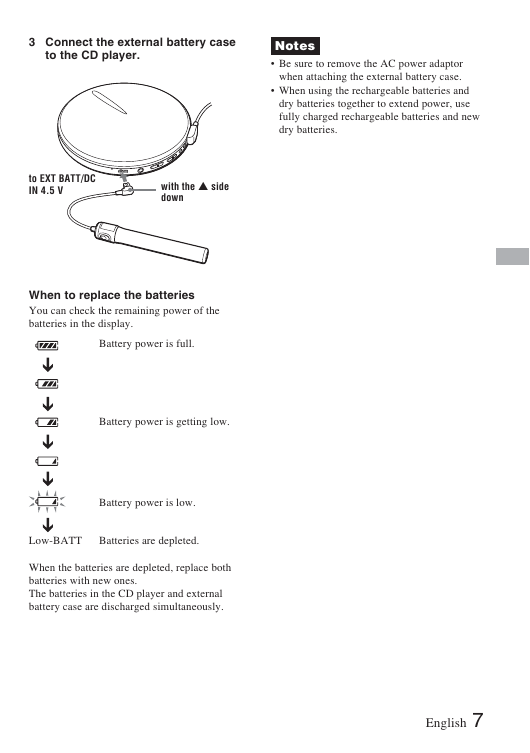
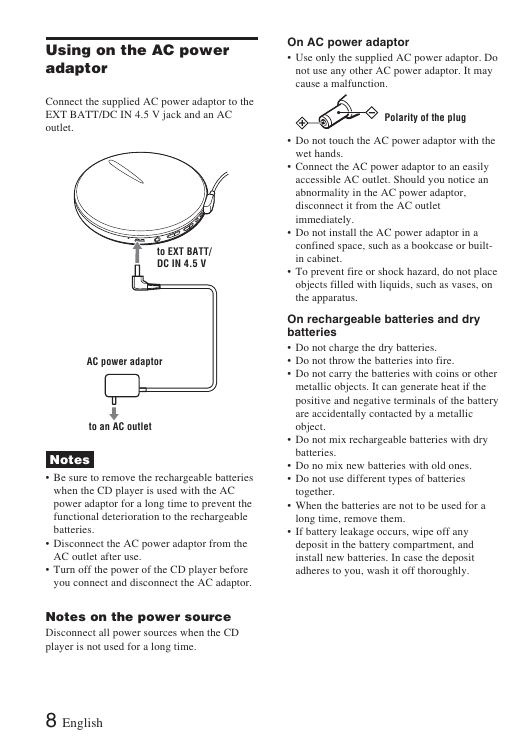
 2023年江西萍乡中考道德与法治真题及答案.doc
2023年江西萍乡中考道德与法治真题及答案.doc 2012年重庆南川中考生物真题及答案.doc
2012年重庆南川中考生物真题及答案.doc 2013年江西师范大学地理学综合及文艺理论基础考研真题.doc
2013年江西师范大学地理学综合及文艺理论基础考研真题.doc 2020年四川甘孜小升初语文真题及答案I卷.doc
2020年四川甘孜小升初语文真题及答案I卷.doc 2020年注册岩土工程师专业基础考试真题及答案.doc
2020年注册岩土工程师专业基础考试真题及答案.doc 2023-2024学年福建省厦门市九年级上学期数学月考试题及答案.doc
2023-2024学年福建省厦门市九年级上学期数学月考试题及答案.doc 2021-2022学年辽宁省沈阳市大东区九年级上学期语文期末试题及答案.doc
2021-2022学年辽宁省沈阳市大东区九年级上学期语文期末试题及答案.doc 2022-2023学年北京东城区初三第一学期物理期末试卷及答案.doc
2022-2023学年北京东城区初三第一学期物理期末试卷及答案.doc 2018上半年江西教师资格初中地理学科知识与教学能力真题及答案.doc
2018上半年江西教师资格初中地理学科知识与教学能力真题及答案.doc 2012年河北国家公务员申论考试真题及答案-省级.doc
2012年河北国家公务员申论考试真题及答案-省级.doc 2020-2021学年江苏省扬州市江都区邵樊片九年级上学期数学第一次质量检测试题及答案.doc
2020-2021学年江苏省扬州市江都区邵樊片九年级上学期数学第一次质量检测试题及答案.doc 2022下半年黑龙江教师资格证中学综合素质真题及答案.doc
2022下半年黑龙江教师资格证中学综合素质真题及答案.doc