Cover
Copyright
About the Author
Contents at a Glance
Contents
Table of Exercises
Introduction
Assessment Test
Answers to Assessment Test
Part I Exam 70-698, Installing and Configuring Windows 10
1 Windows 10 Installation
Understanding the Basics
Windows 10 Features
Windows Feature Deprecation
Windows 10 Architecture
Preparing to Install Windows 10
Windows 10 Home
Windows 10 Professional
Windows 10 Enterprise
New Install or Upgrade?
Disk Partitioning
Language and Locale
Installing Windows 10
Performing a Clean Install of Windows 10
Performing an Upgrade to Windows 10
Troubleshooting Installation Problems
Supporting Multiple-Boot Options
Using Windows Activation
Windows Update
The Update Process
Using Windows Update
Installing Windows Service Packs
Installing Windows Store Updates
Summary
Video Resources
Exam Essentials
Review Questions
2 Installing in an Enterprise Environment
Understanding Imaging
An Overview of the System Preparation Tool and Disk Imaging
Overview of the Windows Assessment and Deployment Kit
Using the Deployment Image Servicing and Management Tool
Understanding Hyper-V
What Is Virtualization?
Installing the Hyper-V Role
Configuring Virtual Machines
Activating Machines in the Enterprise
Networking Basics
Active Directory–Based Activation
Summary
Video Resources
Exam Essentials
Review Questions
3 Configuring Devices and Drivers
Configuring Hardware
Understanding Device Stage
Using Device Manager
Installing and Updating Device Drivers
Driver Signing
Managing I/O Devices
Configuring Removable Storage Devices
Managing Printers
Summary
Video Resources
Exam Essentials
Review Questions
4 Configuring Storage
Understanding File Systems
File System Selection
File System Conversion
Configuring NTFS
Configuring Disk Storage
Basic Storage
Dynamic Storage
GUID Partition Table
Cloud-Based Storage
Using the Disk Management Utility
Using the Microsoft Management Console
Understanding the Disk Management Utility
Managing Storage
Managing Dynamic Storage
Troubleshooting Disk Management
Understanding Disk Management Status Codes
Troubleshooting Disks That Fail to Initialize
Managing Data Compression
Using the Compact Command-Line Utility
Using Compressed (Zipped) Folders
Understanding RAID
RAID Levels
Storage Spaces
Using Disk-Maintenance Tools
Using the Disk Optimization Utility
Using the Disk Cleanup Utility
Using the Check Disk Utility
PowerShell Disk Commands
Summary
Video Resources
Exam Essentials
Review Questions
5 Configuring the Windows 10 Environment
Managing Windows
Manipulating the Desktop Environment
Configuring Personalization
Using Control Panel
Using the Microsoft Management Console
Using the System Icon
Understanding the Settings Window
Using PowerShell
Configuring Mobility Options
Configuring Offline Files and Synchronization
Configuring Power Policies
Configuring Windows To Go
Managing Windows 10 Services
Configuring Internet Browsers
Cortana
Browser Controls
Pinning Sites to the Taskbar
Searchable Address Bar
Security and Privacy Enhancements
Using the Browser's Compatibility View
Using Protected Mode for IE11
Using InPrivate Browsing and InPrivate Filtering
Configuring Windows Internet Explorer 11 Options
Summary
Video Resources
Exam Essentials
Review Questions
6 Configuring Data Security
Configuring Network Resources
Configuring HomeGroups in Windows 10
Configuring Folders
Understanding Dynamic Access Control
Securing Access to Files and Folders
Determining and Viewing Effective Permissions for NTFS
Determining NTFS Permissions for Copied or Moved Files
Managing Network Access
Creating and Managing Shared Folders
Configuring Share Permissions
NTFS vs. Share Permissions
Configuring OneDrive
Summary
Video Resources
Exam Essentials
Review Questions
7 Windows 10 Networking
Understanding the Basics
Peer-to-Peer Networks
Onsite Active Directory Networks
Cloud-Based Azure Active Directory
Other Microsoft Networking Terms and Roles
Configuring NIC Devices
Configuring a Network Adapter
Troubleshooting a Network Adapter
Configuring Wireless NIC Devices
Configuring Wi-Fi Direct
Understanding TCP/IP
Benefits and Features of TCP/IP
Basics of IP Addressing and Configuration
Using IPv6 Addresses
Configuring TCP/IP on Windows 10
Testing Your IP Configuration
Configuring Windows 10 on a Network
Configuring Windows Firewall
Understanding the Windows Firewall Basics
Windows Firewall with Advanced Security
Summary
Video Resources
Exam Essentials
Review Questions
8 Installing Applications
Understanding Deployment Options
Understanding System Center
Using the Windows 10 Application Deployment Tool
Deploying Software with the Windows Assessment and Deployment Kit (ADK)
Understanding GPO Deployments
Installing Applications
Using the Upgrade Analytics Tool
Windows Features
Configuring Startup Options
Using Hyper-V for Desktop Applications
Configuring User Experience Virtualization (UE-V)
Understanding AppLocker
Understanding Azure
Using Azure RemoteApp
Understanding App-V
Supporting the Windows Store
Installing and Managing Software by Using Microsoft Office 365 and Windows Store Apps
Sideloading Apps into Online and Offline Images
Integrating Microsoft Accounts Including Personalization Settings
Summary
Video Resources
Exam Essentials
Review Questions
9 Managing Authorization and Authentication
Understanding User Accounts
Account Types
Built-In Accounts
Local and Domain User Accounts
Working with User Accounts
Using the Local Users and Groups Utility
Using the User Accounts Option in Control Panel
Creating New Users
Disabling User Accounts
Deleting User Accounts
Renaming User Accounts
Changing a User's Password
Using a Microsoft Passport, Pictures, and Biometrics
Using Device Guard
Understanding Credential Guard
Configuring Device Health Attestation
Managing User Properties
Managing User Group Membership
Setting Up User Profiles, Logon Scripts, and Home Folders
Troubleshooting User Account Authentication
Managing and Creating Groups
Using Built-In Groups
Creating Groups
Managing Group Membership
Deleting Groups
Managing Security Using GPOs and LGPOs
Understanding the GPO and LGPO Basics
Using the Group Policy Result Tool
Managing and Applying LGPOs
Configuring Local Security Policies
Using Account Policies
Using Local Policies
Configuring User Account Control
Privilege Elevation
Registry and File Virtualization
Understanding Smart Cards
Configuring Remote Management
Remote Assistance
Remote Desktop
Configuring a VPN Connection
Transparent Caching
Broadband Tethering
Summary
Video Resources
Exam Essentials
Review Questions
10 Configuring Monitoring and Recovery
Understanding Recovery
Knowing the Advanced Boot Options
Starting in Safe Mode
Enabling Boot Logging
Using Other Startup Setting Options
Understanding System Restore
Using the System Image Recovery
Using the Startup Repair Tool
Maintaining Windows 10 with Backup and Restore
Creating a Backup
Restoring Files from a Backup
Recovering Files from OneDrive
Using the Wbadmin Command Utility
Using Advanced Backup Options
Using System Protection
Creating Restore Points
Restoring Restore Points
Cleaning Up Old Restore Points
Using the Recycle Bin
Monitoring Windows
Introducing Performance Monitor
Using Other Performance-Monitoring Tools
Summary
Video Resources
Exam Essentials
Review Questions
Part II Exam 70-697, Configuring Windows Devices
11 Installing Windows 10
Introducing Windows 10
Windows 10 Features
Windows Feature Deprecation
Windows 10 Architecture
Preparing to Install Windows 10
Windows 10 Home
Windows 10 Professional
Windows 10 Enterprise
New Install or Upgrade?
Disk Partitioning
Language and Locale
Installing Windows 10
Performing a Clean Install of Windows 10
Performing an Upgrade to Windows 10
Troubleshooting Installation Problems
Migrating Files and Settings
Supporting Multiple-Boot Options
Using Windows Activation
Using Windows Update
Using Command-Line Options
Installing Windows Service Packs
Summary
Video Resources
Exam Essentials
Review Questions
12 Automated Windows 10 Deployments
Understanding Automated Deployment Options
An Overview of the Microsoft Deployment Toolkit 2013
An Overview of Unattended Installation
An Overview of Windows Deployment Services
An Overview of the System Preparation Tool and Disk Imaging
Overview of the Windows Assessment and Deployment Kit
Windows Imaging and Configuration Designer
Summary of Windows 10 Deployment Options
Deploying Unattended Installations
Using the System Preparation Tool to Prepare an Installation for Imaging
Using Windows Imaging and Configuration Designer (Windows ICD) to Create a Disk Image
Installing from a Disk Image
Using the Deployment Image Servicing and Management Tool
Using Windows System Image Manager to Create Answer Files
Understanding Hyper-V
What Is Virtualization?
Installing the Hyper-V Role
Configuring Virtual Machines
Summary
Video Resources
Exam Essentials
Review Questions
13 Configuring Storage and Security
Understanding File Systems
File System Selection
File System Conversion
Configuring NTFS
Configuring Disk Storage
Basic Storage
Dynamic Storage
GUID Partition Table
Cloud-Based Storage
Using the Disk Management Utility
Using the Microsoft Management Console
Understanding the Disk Management Utility
Managing Storage
Managing Dynamic Storage
Troubleshooting Disk Management
Understanding Disk Management Status Codes
Troubleshooting Disks That Fail to Initialize
Managing Data Compression
Using the Compact Command-Line Utility
Using Compressed (Zipped) Folders
Understanding Distributed File System
Advantages of DFS
Types of DFS
Managing Data Encryption with EFS
Encrypting and Decrypting Folders and Files
Managing EFS File Sharing
Recovering Encrypted Files
Understanding RAID
RAID Levels
Storage Spaces
Using Disk-Maintenance Tools
Using the Disk Optimization Utility
Using the Disk Cleanup Utility
Using the Check Disk Utility
Summary
Video Resources
Exam Essentials
Review Questions
14 Managing Data Access
Managing File and Folder Security
Folder Options
Understanding Dynamic Access Control
Securing Access to Files and Folders
Determining and Viewing Effective Permissions for NTFS
Determining NTFS Permissions for Copied or Moved Files
Managing Network Access
Creating and Managing Shared Folders
Configuring Share Permissions
Configuring OneDrive
Joining and Sharing HomeGroups in Windows 10
Understanding Hardware Security
Using BitLocker Drive Encryption
Features of BitLocker
Windows 7 and 2008 R2 vs. Windows 10 and 2012 R2
Using the BitLocker Administration and Monitoring Utility
Understanding Smart Cards
Summary
Video Resources
Exam Essentials
Review Questions
15 Managing the Windows 10 Environment
Configuring the Windows 10 Operating System
Configuring the Desktop Environment
Configuring Personalization
Using Control Panel
Understanding the System Icon
Understanding the Settings Window
Understanding Mobility Options
Configuring Offline Files and Synchronization
Configuring Power Policies
Configuring Windows To Go
Configuring Wi-Fi Direct
Using the Registry Editor
Configuring Remote Connections
Remote Assistance
Remote Desktop
Configuring a VPN Connection
Transparent Caching
Broadband Tethering
Managing Windows 10 Services
Summary
Video Resources
Exam Essentials
Review Questions
16 Planning and Managing Microsoft Intune
Managing Devices with Microsoft Intune
Understanding Microsoft Intune Benefits
Configuring Intune Subscriptions
Provisioning User Accounts
Supporting Applications
Deploying Applications Using Intune
Supporting Broadband Connectivity
Understanding Data Synchronization
Understanding Updates
Deploying Software Updates Using Intune
Using the Intune Reports
Summary
Video Resources
Exam Essentials
Review Questions
17 Configuring Applications
Supporting Desktop Applications
Using the Application Compatibility Toolkit (ACT)
Using Hyper-V for Desktop Applications
Configuring User Experience Virtualization (UE-V)
Understanding AppLocker
Understanding Azure
Using Azure RemoteApp
Understanding App-V
Supporting the Windows Store
Installing and Managing Software by Using Microsoft Office 365 and Windows Store Apps
Sideloading Apps into Online and Offline Images
Integrating Microsoft Accounts Including Personalization Settings
Understanding Web Browsers
Browser Controls
Working with Web Slices
Using the Browser Compatibility View
Using Protected Mode for IE11
Using InPrivate Browsing and InPrivate Filtering
Configuring Windows Internet Explorer 11 Options
Summary
Video Resources
Exam Essentials
Review Questions
18 Managing Identity and Authorization
Overview of Windows 10 User Accounts
Account Types
Built-In Accounts
Local and Domain User Accounts
Working with User Accounts
Using the Local Users and Groups Utility
Using the User Accounts Option in Control Panel
Creating New Users
Disabling User Accounts
Deleting User Accounts
Renaming User Accounts
Changing a User's Password
Using a Microsoft Passport, Pictures, and Biometrics
Managing User Properties
Managing User Group Membership
Setting Up User Profiles, Logon Scripts, and Home Folders
Troubleshooting User Account Authentication
Managing and Creating Groups
Using Built-In Groups
Creating Groups
Managing Group Membership
Deleting Groups
Managing Security Using GPOs and LGPOs
Understanding the GPO and LGPO Basics
Using the Group Policy Result Tool
Managing and Applying LGPOs
Configuring Local Security Policies
Using Account Policies
Using Local Policies
Configuring User Account Control
Privilege Elevation
Registry and File Virtualization
Understanding Smart Cards
Summary
Video Resources
Exam Essentials
Review Questions
19 Configuring Network Connectivity
Understanding Networking
Windows Peer-to-Peer Network
Windows Server 2012 R2 Active Directory Network
Cloud-Based Azure Active Directory
Other Microsoft Networking Terms and Roles
Configuring Windows 10 NIC Devices
Configuring a Network Adapter
Troubleshooting a Network Adapter
Configuring Wireless NIC Devices
Understanding TCP/IP
Benefits and Features of TCP/IP
Basics of IP Addressing and Configuration
Using IPv6 Addresses
Configuring TCP/IP on Windows 10
Testing Your IP Configuration
Configuring Windows 10 on a Network
Configuring Windows Firewall
Summary
Video Resources
Exam Essentials
Review Questions
20 Configuring Recovery
Safeguarding and Recovery Basics
Using Advanced Boot Options
Starting in Safe Mode
Enabling Boot Logging
Using Other Startup Setting Options
Understanding System Restore
Using the System Image Recovery
Using the Startup Repair Tool
Maintaining Windows 10 with Backup and Restore
Creating a Backup
Restoring Files from a Backup
Recovering Files from OneDrive
Using the Wbadmin Command Utility
Using Advanced Backup Options
Using System Protection
Creating Restore Points
Restoring Restore Points
Cleaning Up Old Restore Points
Using the Recycle Bin
Summary
Video Resources
Exam Essentials
Review Questions
Appendixes
Appendix A Answers to Review Questions
Chapter 1: Windows 10 Installation
Chapter 2: Installing in an Enterprise Environment
Chapter 3: Configuring Devices and Drivers
Chapter 4: Configuring Storage
Chapter 5: Configuring the Windows 10 Environment
Chapter 6: Configuring Data Security
Chapter 7: Windows 10 Networking
Chapter 8: Installing Applications
Chapter 9: Managing Authorization and Authentication
Chapter 10: Configuring Monitoring and Recovery
Chapter 11: Installing Windows 10
Chapter 12: Automated Windows 10 Deployments
Chapter 13: Configuring Storage and Security
Chapter 14: Managing Data Access
Chapter 15: Managing the Windows 10 Environment
Chapter 16: Planning and Managing Microsoft Intune
Chapter 17: Configuring Applications
Chapter 18: Managing Identity and Authorization
Chapter 19: Configuring Network Connectivity
Chapter 20: Configuring Recovery
Appendix B Windows 10 PowerShell Commands
Index
Advert
EULA
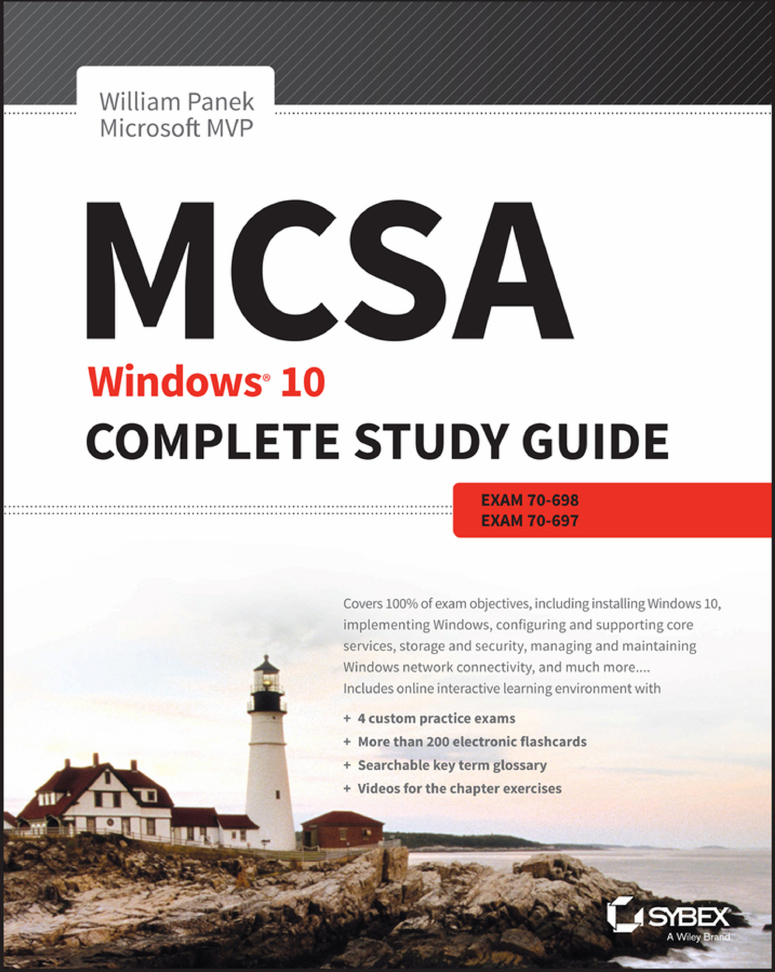
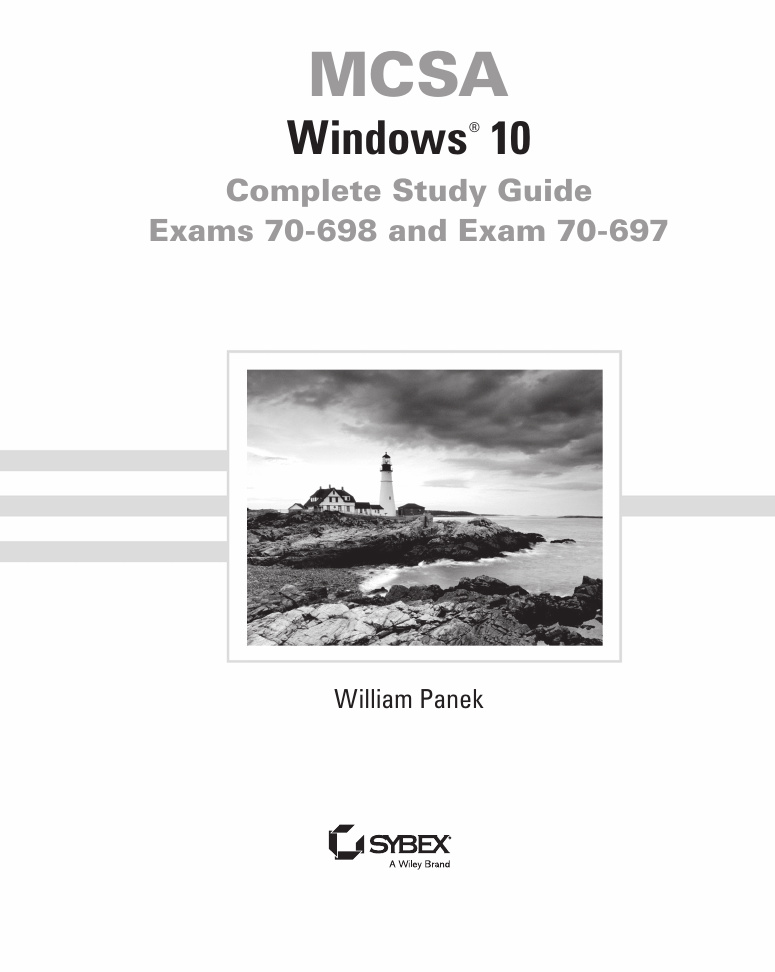
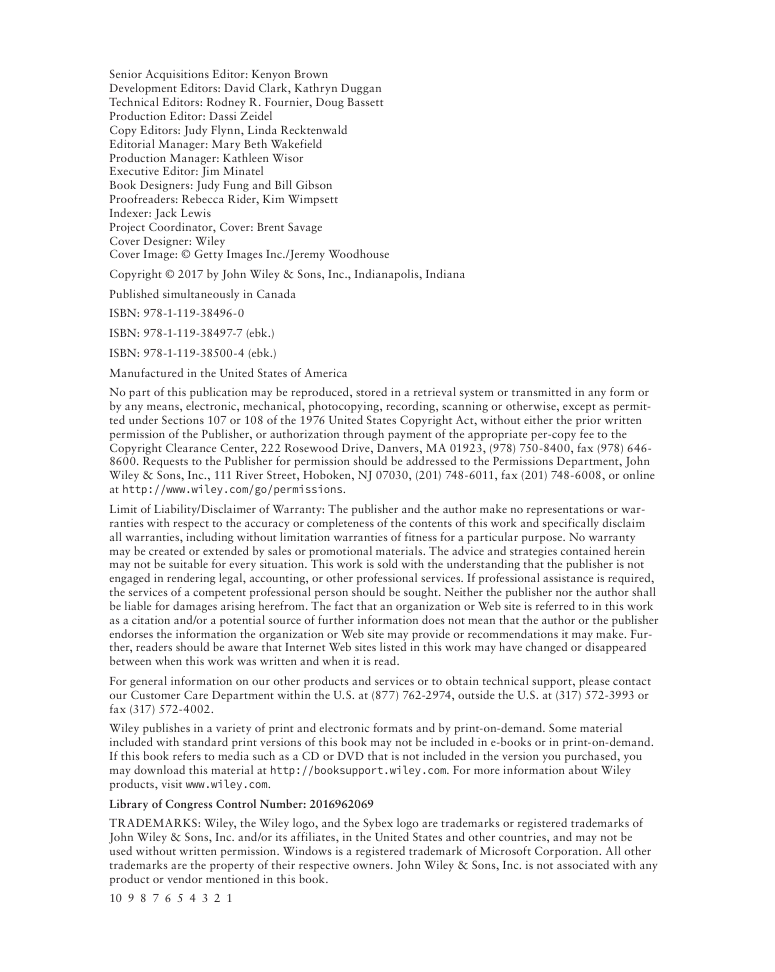
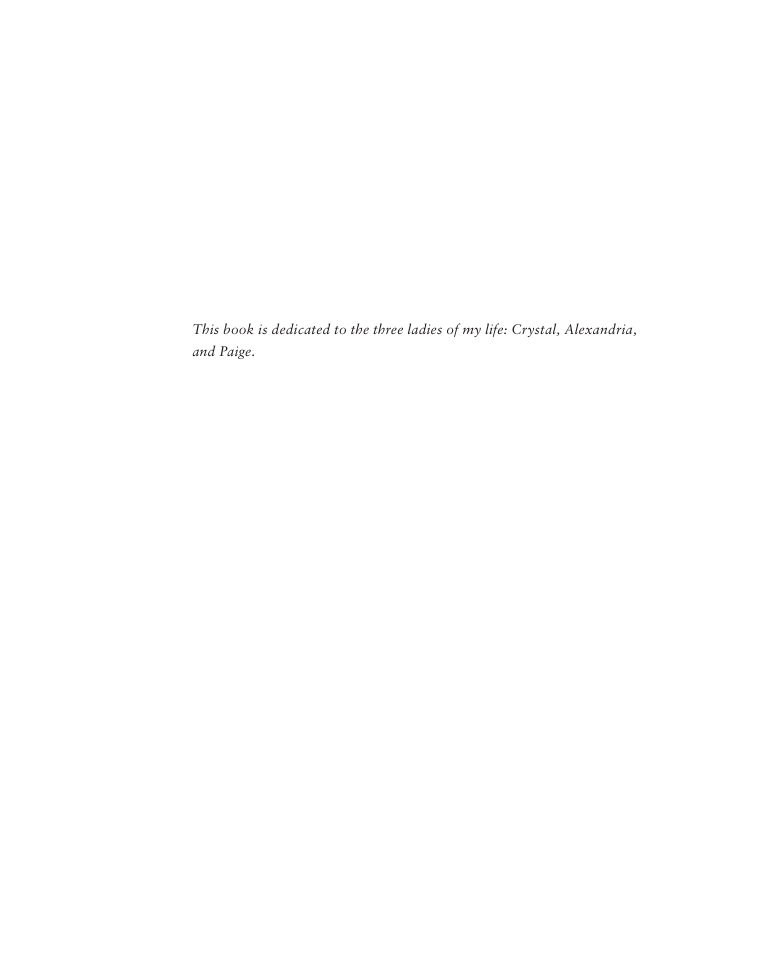

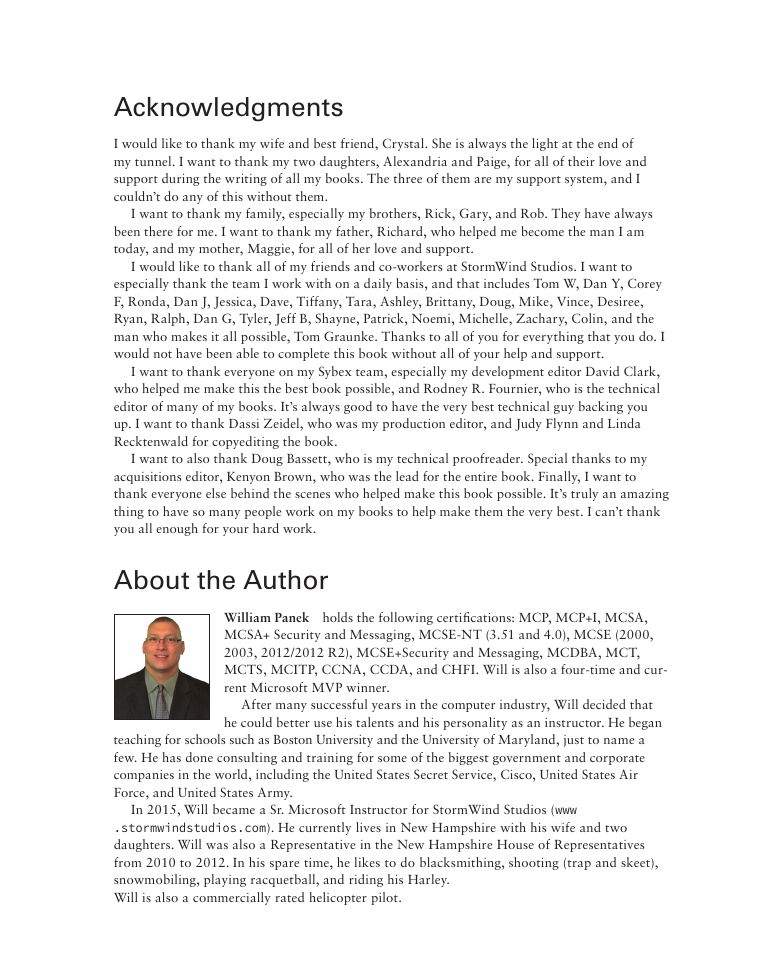

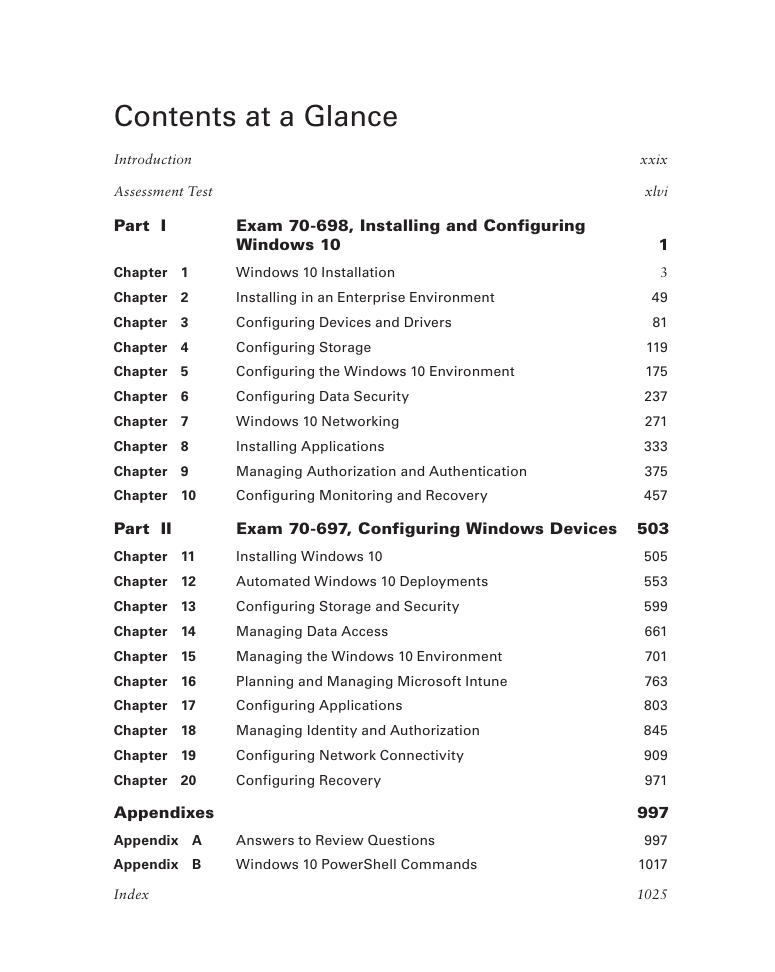
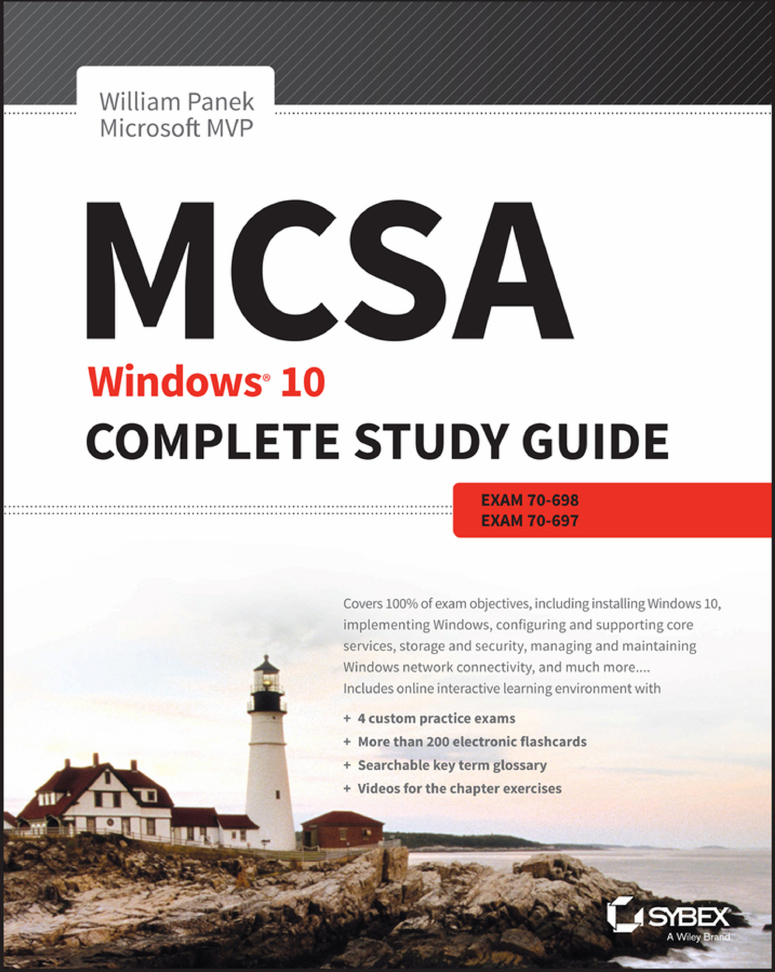
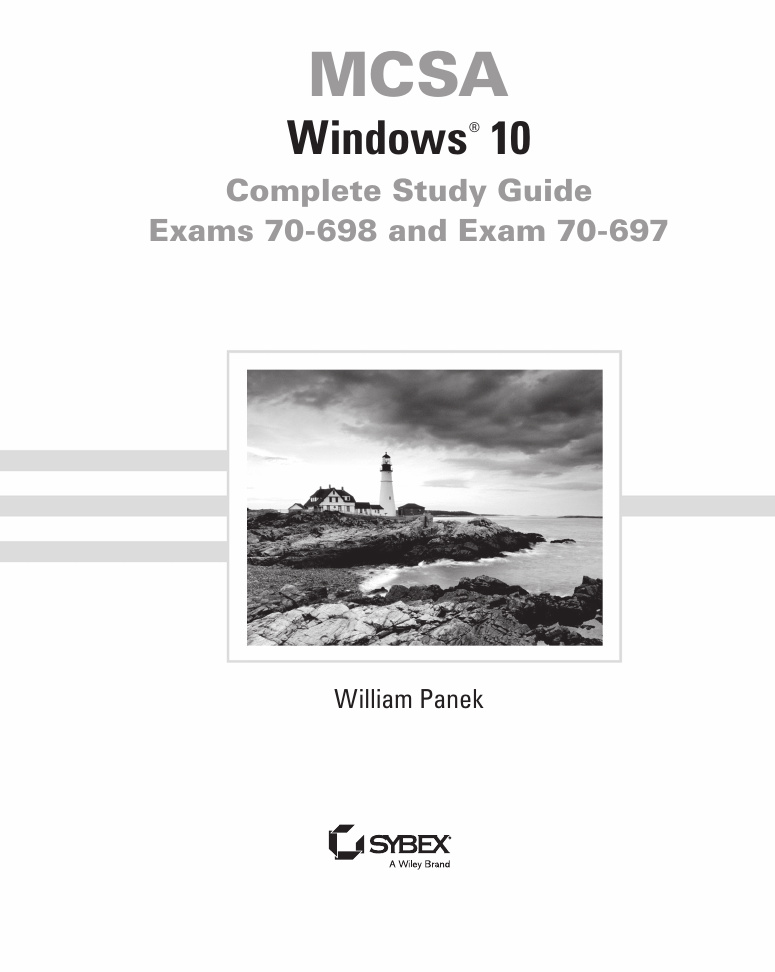
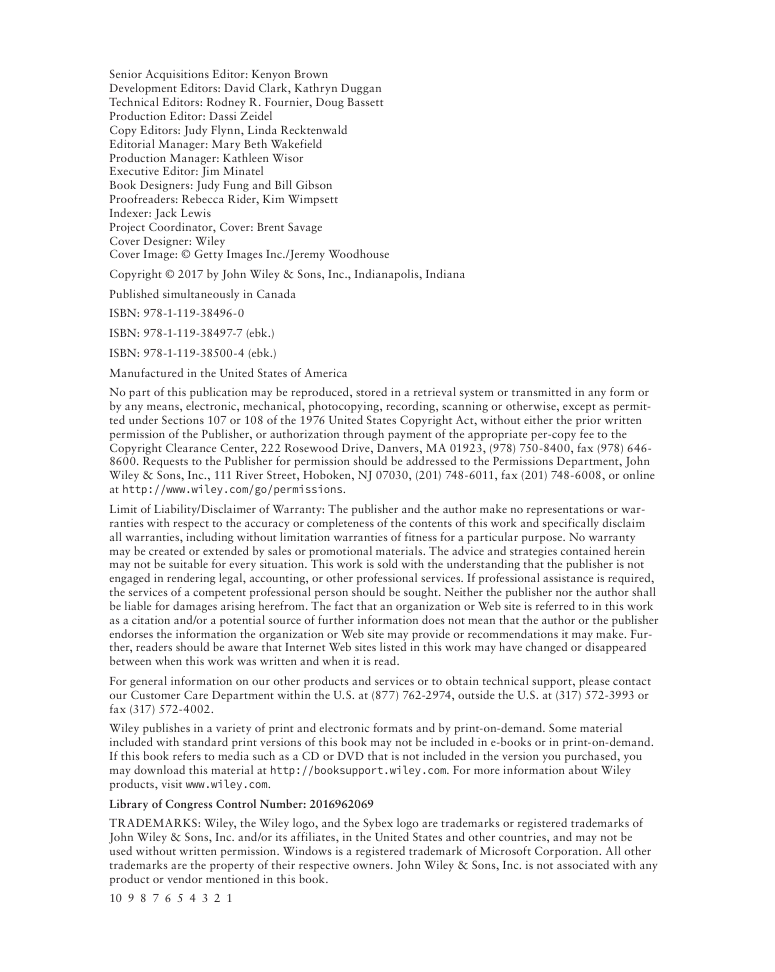
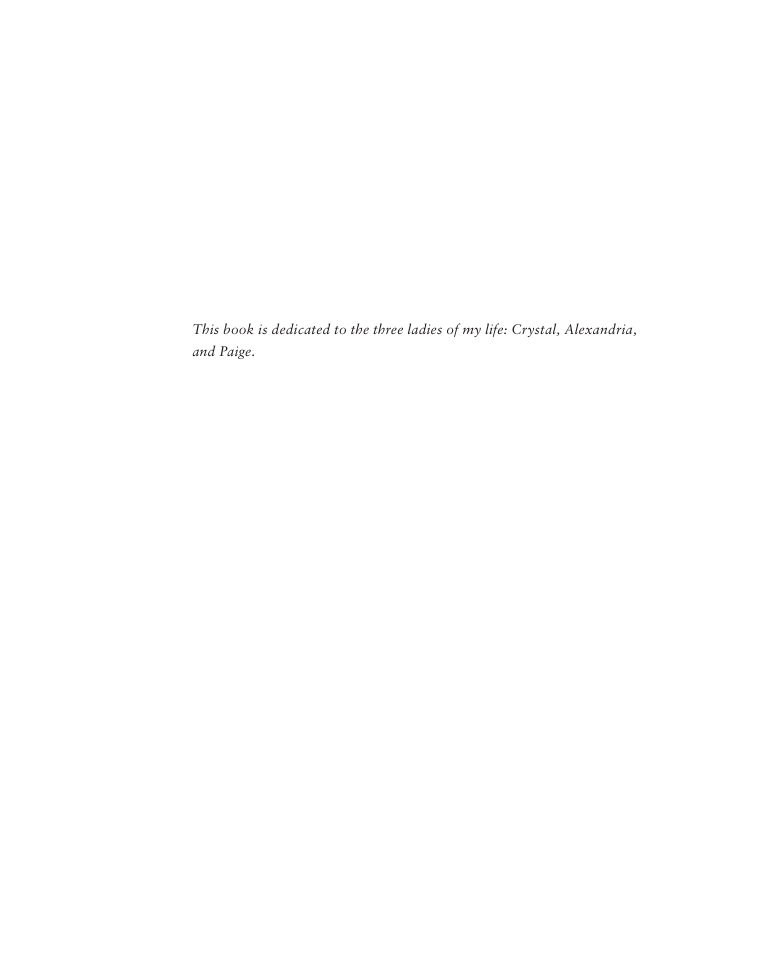

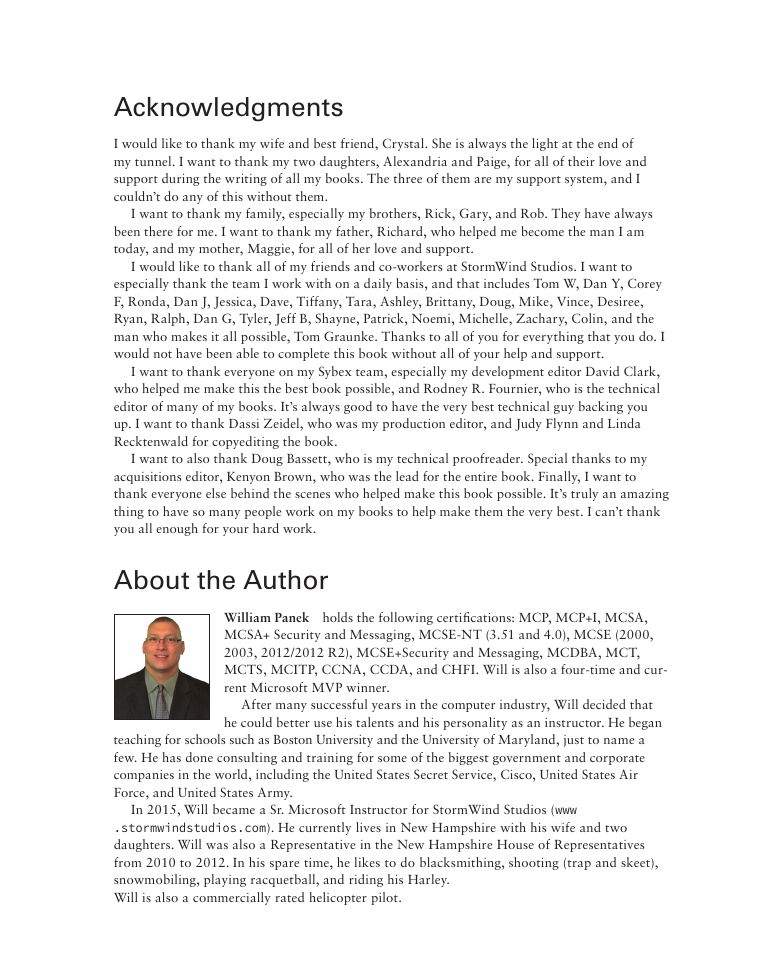

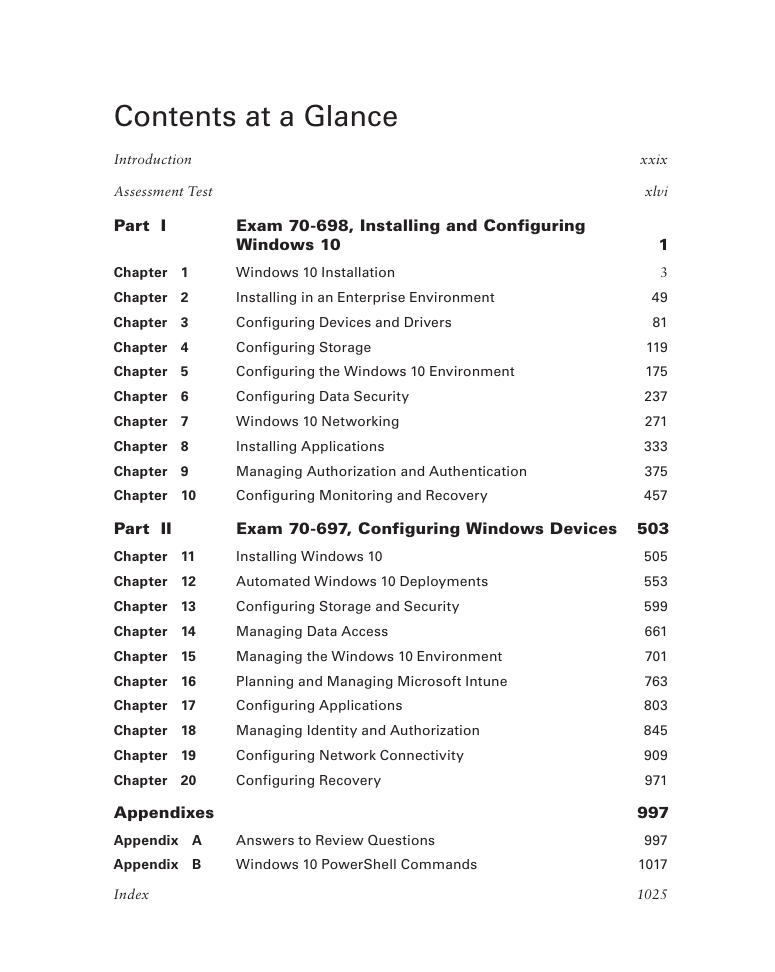
 2023年江西萍乡中考道德与法治真题及答案.doc
2023年江西萍乡中考道德与法治真题及答案.doc 2012年重庆南川中考生物真题及答案.doc
2012年重庆南川中考生物真题及答案.doc 2013年江西师范大学地理学综合及文艺理论基础考研真题.doc
2013年江西师范大学地理学综合及文艺理论基础考研真题.doc 2020年四川甘孜小升初语文真题及答案I卷.doc
2020年四川甘孜小升初语文真题及答案I卷.doc 2020年注册岩土工程师专业基础考试真题及答案.doc
2020年注册岩土工程师专业基础考试真题及答案.doc 2023-2024学年福建省厦门市九年级上学期数学月考试题及答案.doc
2023-2024学年福建省厦门市九年级上学期数学月考试题及答案.doc 2021-2022学年辽宁省沈阳市大东区九年级上学期语文期末试题及答案.doc
2021-2022学年辽宁省沈阳市大东区九年级上学期语文期末试题及答案.doc 2022-2023学年北京东城区初三第一学期物理期末试卷及答案.doc
2022-2023学年北京东城区初三第一学期物理期末试卷及答案.doc 2018上半年江西教师资格初中地理学科知识与教学能力真题及答案.doc
2018上半年江西教师资格初中地理学科知识与教学能力真题及答案.doc 2012年河北国家公务员申论考试真题及答案-省级.doc
2012年河北国家公务员申论考试真题及答案-省级.doc 2020-2021学年江苏省扬州市江都区邵樊片九年级上学期数学第一次质量检测试题及答案.doc
2020-2021学年江苏省扬州市江都区邵樊片九年级上学期数学第一次质量检测试题及答案.doc 2022下半年黑龙江教师资格证中学综合素质真题及答案.doc
2022下半年黑龙江教师资格证中学综合素质真题及答案.doc