User Manual
ENGLISH
�
Table of contents
Getting started
The parts
Hook up the power
Basic operation
How to use mode button
How to use control button
Snapshot
Taking Still Pictures
Viewfinder
Zoom
Self-Timer
Recording AVI Movies
Play
Play the still pictures and AVI Movies
Delete the still pictures and AVI Movies
View the pictures on PC
Install the driver and camera program (Slim 3000)
View the pictures saved in Camera through
Windows
Picture's positions and picture files
Use PC camera to capture pictures on Windows
Advanced operation
Change setup
Camera program (Slim 3000)
Album mode
PC camera mode
Troubleshooting
~ 1 ~
2
3
4
5
6
7
8
9
10
11
14
15
16
17
19
24
27
�
Getting started
The parts
For detailed operation information, please refer to the page number in
the bracket.
1
2
3
4
9
1
2
3
4
5
6
7
8
9
Shutter
LED Indicator
Focus (5)
Lens
Power switch
(5)
Viewfinder
Viewfinder ( Eject button)
USB port (13, 15)
Stand hole
5
6
7
8
10
15
14
11
16
17
13
12
18
10
LCD display
LCD status and backlight
button
(6)
Mode button
MODE
(6)
Built-in microphone
Control button (Zoom-in)
Control button (Zoom-out)
(4,6)
Strip hookStrap holder
Battery cover (3)
Battery compartment (3)
11
12
13
14
15
16
17
18
~ 2 ~
�
Hook up the power
Please use two AAA 1.5V batteries
!
We recommend you use alkaline batteries
Open the battery cover
Insert two AAA batteries
Follow the battery installation as shown.
Close the battery cover
Battery Life
Taking Still Pictures
Battery Life
(minutes)
Number of pictures
Use LCD ON
Approximately 60-70
Approximately 650
Use viewfinder (LCD OFF)
Approximately 100-120
Approximately 950
!
*Above data is for using alkaline batteries and in 25 C, pictures are taken every four seconds.
Notes:
Battery life will be shorter in the following conditions.
~ Taking snapshot at low temperature.
~ Turn on/off power repeatedly.
The above table is for reference only.
/
~ 3 ~
�
Basic operation
How to use MODE button
You can use the MODE button to take and playback pictures or shift
between all modes.
Mode Sequence
Still Picture mode
Preview mode
AVI Movie mode
Self-Timer mode
SETUP
SETUP mode
!
Press and hold the mode button for two seconds in any mode. Your camera will automatically
change to Still Picture mode.
How to use the CONTROL button
Still Picture mode
or Self-Timer mode
You can use the CONTROL button to focus the picture. Press the upper
button to zoom in and press the lower button to zoom out.
!
Please see [Focus] in [Taking Sill Picture] for details.
SETUP Mode
Use CONTROL buttons
SETUP
SETUP
DELETE ALL
FORMAT
QUALITY
FLICKER
LANGUAGE
OK SHUTTER
FORMAT
NO
YES
OK SHUTTER
OK
Move up and down
Change to
SETUP mode
~ 4 ~
�
Snapshot
Taking Still Pictures
Still pictures are stored as JPEG file.
41
Remaining pictures
* The number is only
for reference.
Resolution
x1.0
Still picture mode
!
!
icon stands for 1600x1200 pixels. For detailed information on setting, please refer to
SETUP mode.
Before you take still pictures, please power on your camera.
Make sure your camera is in Still Picture mode.
Press the shutter button.
The sound generated by the shutter tells you that the screen has been closed and opened.
You can take the next snapshot.
Focus for snapshot of near objects (
30 - 100cm)
Before you take snapshot of objects less than 100cm to you, please adjust the focus to
and return to
before you take snapshot normally.
;
!
Automatic power shutoff
100cm~infinitive distance
30cm~100cm
If your camera is motionless for 60 seconds when you take snapshot or play the pictures,
the camera will be turned off to save energy.
Please turn on power when you use your camera again.
The automatic power shutoff works only when you use batteries. If you plug connector
into USB hole, the automatic power shutoff does not work.
~ 5 ~
�
Viewfinder
To save the energy of batteries, you can turn off the backlight of LCD and
take snapshot through viewfinder.
The sequence of motions:
Activate status display / turn on
backlight
Inactivate status display / turn
on backlight
Turn off LCD backlight
Follow the arrow sign to
open the viewfinder
!
Your viewfinder is designed in a special manner. To watch the viewfinder, you should keep
your eyes 30 - 45 cm to the viewfinder.
Zoom
You can use the zoom when you take still pictures
and self-timer
.s
01
01
x1.0
Zoom
x1.0
Still picture /
self-timer mode
You can adjust the CONTROL button
for zoom. Press upward for zoom-in,
and downward for zoom-out.
!
You can adjust the zoom digitally in 5 sections ranging from 1.0X - 4.0X.
~ 6 ~
�
Self-timer
When you use self-timer, you can take the snapshot of the objects 10
seconds after you press the shutter.
Turn on power.
Press the MODE button
and switch to self-timer mode.
Press shutter.
The LED indicator flashes for about 10 seconds. The snapshot is taken as soon as the
LED indicator goes out.
Please remember, you cannot cancel the self-timer after the shutter is pressed.
41
x1.0
Still picture mode
LED Indicator flashes about 10 seconds.
~ 7 ~
�
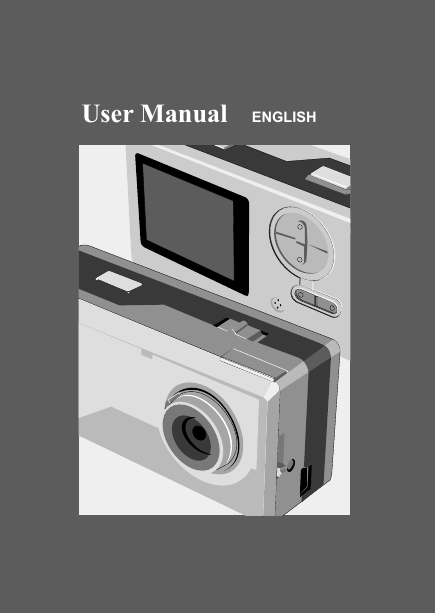
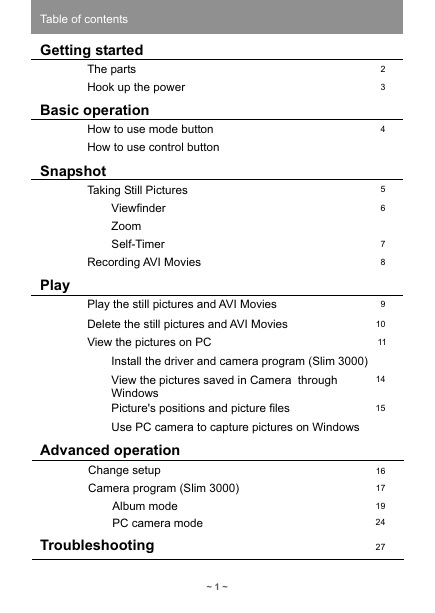
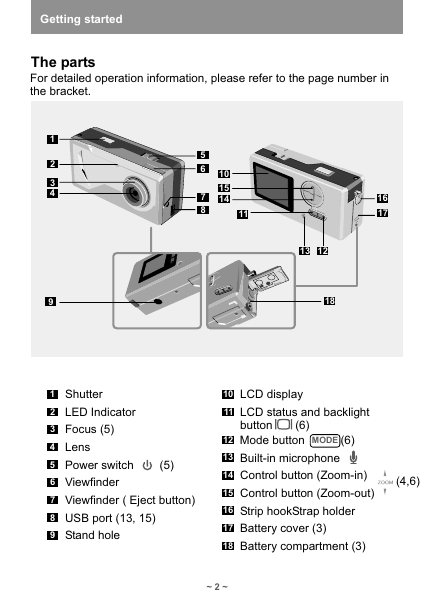
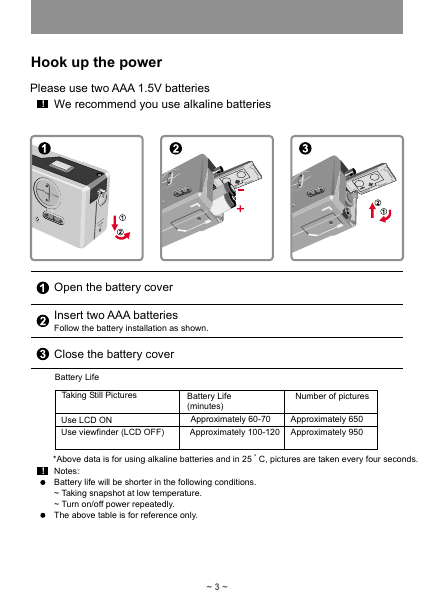
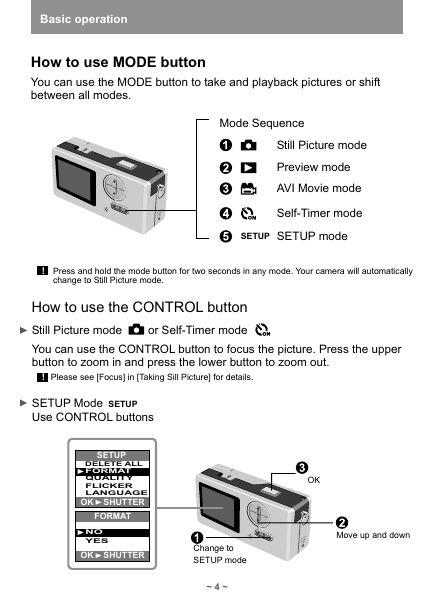
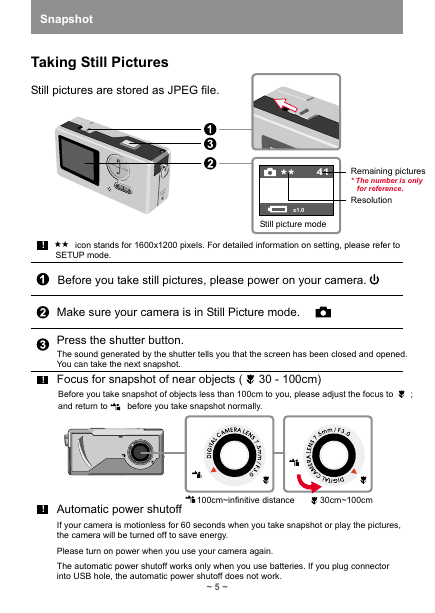
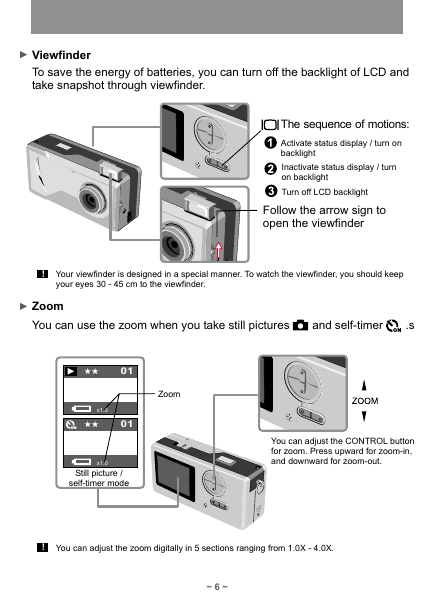
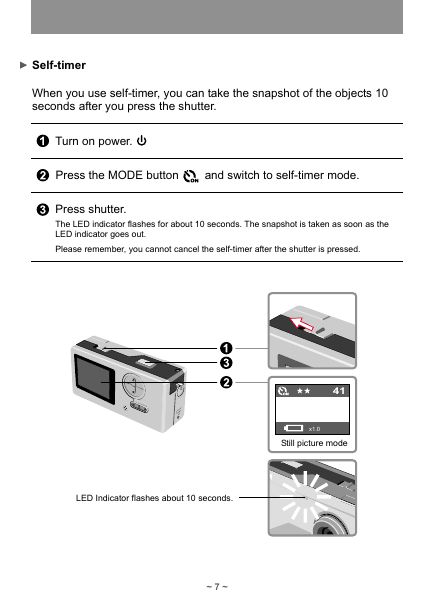
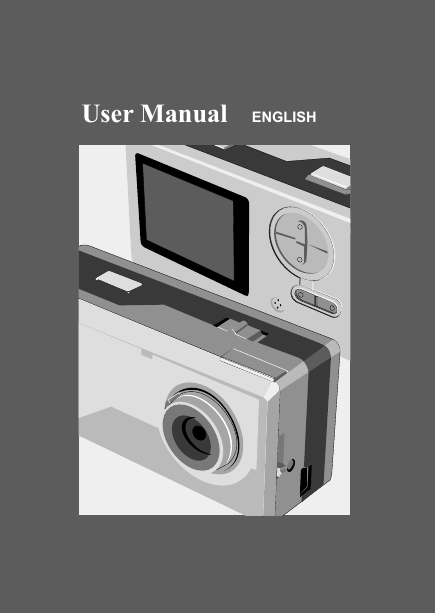
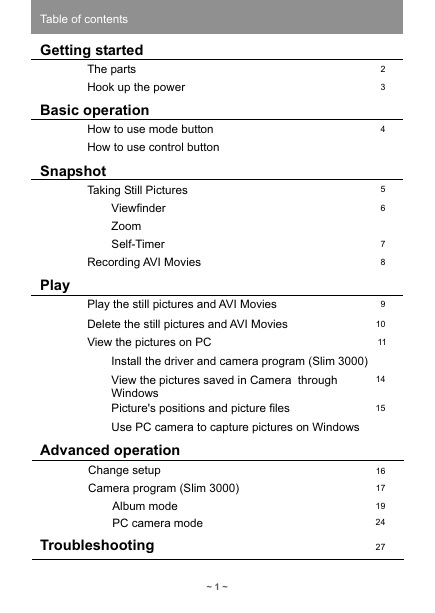
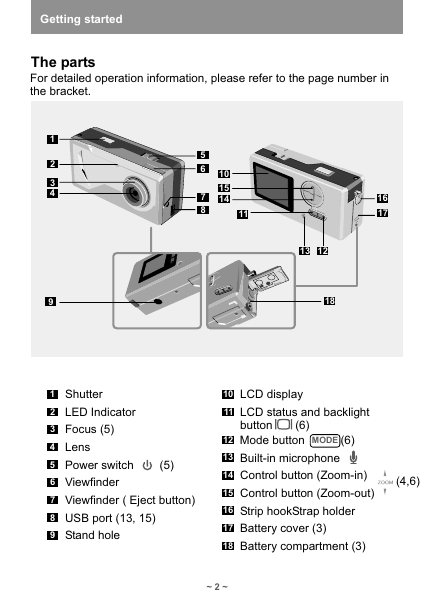
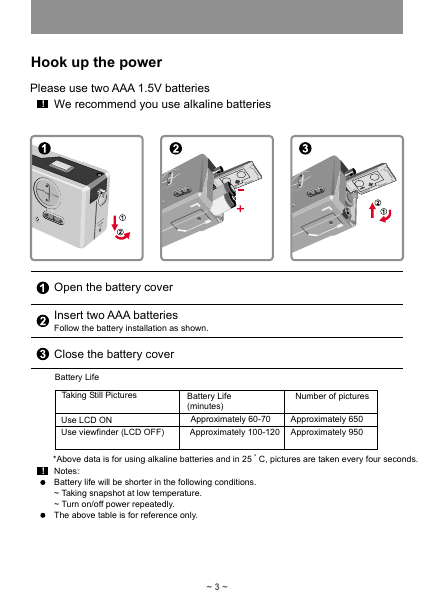
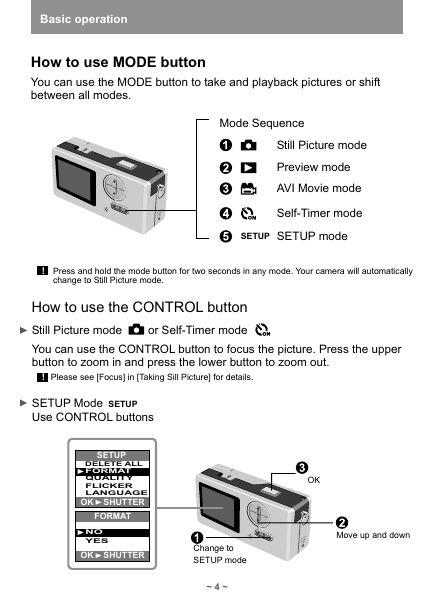
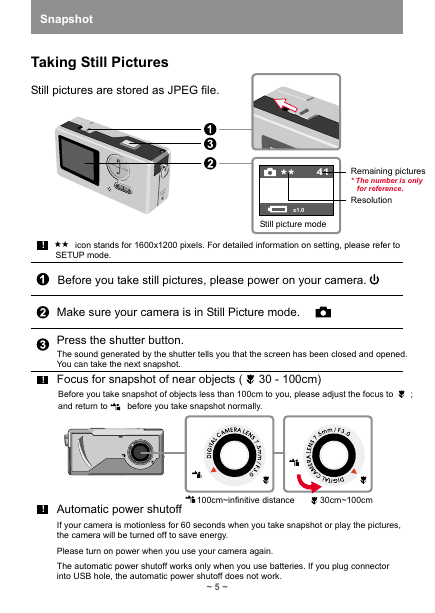
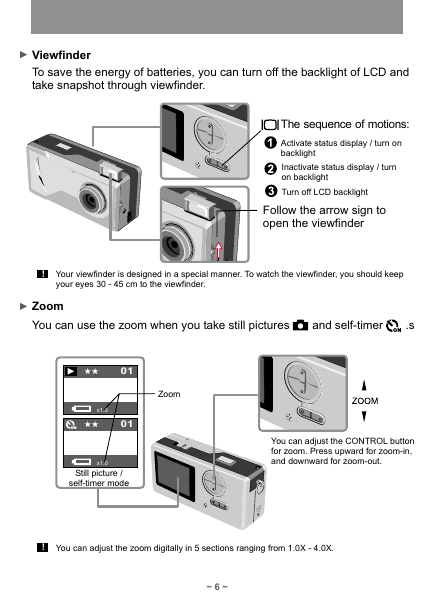
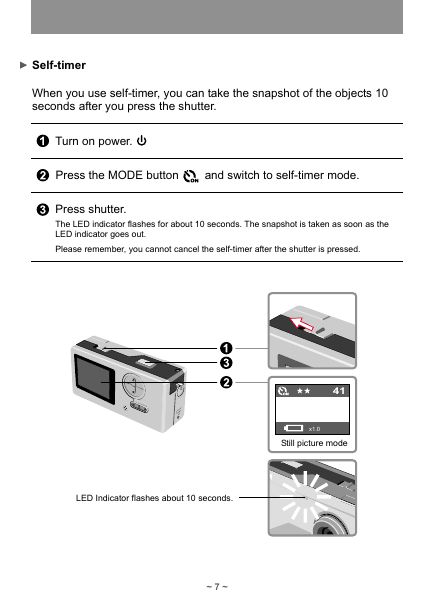
 2023年江西萍乡中考道德与法治真题及答案.doc
2023年江西萍乡中考道德与法治真题及答案.doc 2012年重庆南川中考生物真题及答案.doc
2012年重庆南川中考生物真题及答案.doc 2013年江西师范大学地理学综合及文艺理论基础考研真题.doc
2013年江西师范大学地理学综合及文艺理论基础考研真题.doc 2020年四川甘孜小升初语文真题及答案I卷.doc
2020年四川甘孜小升初语文真题及答案I卷.doc 2020年注册岩土工程师专业基础考试真题及答案.doc
2020年注册岩土工程师专业基础考试真题及答案.doc 2023-2024学年福建省厦门市九年级上学期数学月考试题及答案.doc
2023-2024学年福建省厦门市九年级上学期数学月考试题及答案.doc 2021-2022学年辽宁省沈阳市大东区九年级上学期语文期末试题及答案.doc
2021-2022学年辽宁省沈阳市大东区九年级上学期语文期末试题及答案.doc 2022-2023学年北京东城区初三第一学期物理期末试卷及答案.doc
2022-2023学年北京东城区初三第一学期物理期末试卷及答案.doc 2018上半年江西教师资格初中地理学科知识与教学能力真题及答案.doc
2018上半年江西教师资格初中地理学科知识与教学能力真题及答案.doc 2012年河北国家公务员申论考试真题及答案-省级.doc
2012年河北国家公务员申论考试真题及答案-省级.doc 2020-2021学年江苏省扬州市江都区邵樊片九年级上学期数学第一次质量检测试题及答案.doc
2020-2021学年江苏省扬州市江都区邵樊片九年级上学期数学第一次质量检测试题及答案.doc 2022下半年黑龙江教师资格证中学综合素质真题及答案.doc
2022下半年黑龙江教师资格证中学综合素质真题及答案.doc