bk0_en.book Page 1 Sunday, May 30, 2010 12:34 PM
Dell™ Streak
User's Manual
COMMENT
�
bk0_en.book Page 2 Sunday, May 30, 2010 12:34 PM
Notes, Cautions, and Warnings
NOTE: A NOTE indicates important information that helps you make better use of
your device.
CAUTION: A CAUTION indicates potential damage to hardware or loss of data if
instructions are not followed.
WARNING: A WARNING indicates a potential for property damage, personal
injury, or death.
____________________
Information in this document is subject to change without notice.
© 2010 Dell Inc. All rights reserved.
Reproduction of these materials in any manner whatsoever without the written permission of Dell Inc.
is strictly forbidden.
Trademarks used in this text: Dell and the DELL logo are trademarks of Dell Inc.
Adobe Acrobat is a trademark of Adobe Systems Incorporated which may be registered in certain
jurisdictions; Microsoft, Windows, Microsoft Office Word, Microsoft Office Excel, and Microsoft
Office PowerPoint, are either trademarks or registered trademarks of Microsoft Corporation in the
United States and/or other countries.
Other trademarks and trade names may be used in this document to refer to either the entities claiming
the marks and names or their products. Dell Inc. disclaims any proprietary interest in trademarks and
trade names other than its own.
May 2010
Federal Communications Commission (FCC) Statement
This device complies with Part 15 of the FCC Rules. Operation is subject to the following two
conditions:
1) this device may not cause harmful interference and
2) this device must accept any interference received, including interference that may cause undesired
operation of the device.
FCC RF Radiation Exposure Statement:
For body worn operation, this phone has been tested and meets FCC RF exposure guidelines when
used with an accessory that contains no metal and that positions the handset a minimum of 1.5 cm
from the body. Use of other accessories may not ensure compliance with FCC RF exposure guidelines.
�
bk0_en.book Page 3 Sunday, May 30, 2010 12:34 PM
Contents
1 Package Contents . . . . . . . . . . . . . . . . . . .
7
2 Dell™ Streak Features . . . . . . . . . . . . . . . .
8
3 Setting Up Your Dell™ Streak . . . . . . . . .
12
Getting Your Device Ready for Use . . . . . . . . . . .
12
Turning On Your Device . . . . . . . . . . . . . . . . .
15
Turning Off Your Device . . . . . . . . . . . . . . . . .
15
Turning Off the Screen . . . . . . . . . . . . . . . . . .
15
4 Understanding Your Dell™ Streak . . . . . .
16
Touch Screen . . . . . . . . . . . . . . . . . . . . . .
16
Screen Orientation. . . . . . . . . . . . . . . . . . . .
19
Applications, Widgets, and Shortcuts. . . . . . . . . .
19
Home Screen. . . . . . . . . . . . . . . . . . . . . . .
20
Status Bar . . . . . . . . . . . . . . . . . . . . . . . .
27
Navigating the Applications. . . . . . . . . . . . . . .
30
Contents
3
�
bk0_en.book Page 4 Sunday, May 30, 2010 12:34 PM
5 Using Your Dell™ Streak . . . . . . . . . . . .
32
Calling . . . . . . . . . . . . . . . . . . . . . . . . . .
32
Managing Contacts . . . . . . . . . . . . . . . . . . .
38
Messaging . . . . . . . . . . . . . . . . . . . . . . . .
41
Pop-Up Menu. . . . . . . . . . . . . . . . . . . . . . .
47
On-Screen Keyboard . . . . . . . . . . . . . . . . . . .
47
Widgets. . . . . . . . . . . . . . . . . . . . . . . . . .
51
Managing Your Device Settings . . . . . . . . . . . . .
54
6 Web . . . . . . . . . . . . . . . . . . . . . . . . . . . .
57
Connecting to the Web . . . . . . . . . . . . . . . . . .
57
Browsing the Web . . . . . . . . . . . . . . . . . . . .
61
E-mail. . . . . . . . . . . . . . . . . . . . . . . . . . .
67
TouchDown. . . . . . . . . . . . . . . . . . . . . . . .
68
Web Applications . . . . . . . . . . . . . . . . . . . .
70
7 Customizing Your Dell™ Streak . . . . . . .
94
To change display settings. . . . . . . . . . . . . . . .
94
To change sound and ringtone settings . . . . . . . . .
95
To manually set the date, time and time zone . . . . . .
96
To choose a language . . . . . . . . . . . . . . . . . .
98
4
Contents
�
bk0_en.book Page 5 Sunday, May 30, 2010 12:34 PM
8 Protecting Your Dell™ Streak . . . . . . . . .
99
Protect Your Device Data With a
Screen Unlock Pattern. . . . . . . . . . . . . . . . . .
99
Protect Your SIM Card With the
SIM Lock Password . . . . . . . . . . . . . . . . . . .
101
9 Applications . . . . . . . . . . . . . . . . . . . . .
103
Camera . . . . . . . . . . . . . . . . . . . . . . . . . .
103
MicroSD . . . . . . . . . . . . . . . . . . . . . . . . .
108
Bluetooth®. . . . . . . . . . . . . . . . . . . . . . . .
110
Photos and Videos . . . . . . . . . . . . . . . . . . . .
112
Music. . . . . . . . . . . . . . . . . . . . . . . . . . .
114
Calendar . . . . . . . . . . . . . . . . . . . . . . . . .
117
Alarm Clock . . . . . . . . . . . . . . . . . . . . . . .
118
Calculator . . . . . . . . . . . . . . . . . . . . . . . .
120
Recorder . . . . . . . . . . . . . . . . . . . . . . . . .
120
Voice Control. . . . . . . . . . . . . . . . . . . . . . .
121
Outlook Tasks . . . . . . . . . . . . . . . . . . . . . .
122
SIM Manager . . . . . . . . . . . . . . . . . . . . . .
123
Outlook Notes . . . . . . . . . . . . . . . . . . . . . .
124
Quickoffice. . . . . . . . . . . . . . . . . . . . . . . .
124
Contents
5
�
bk0_en.book Page 6 Sunday, May 30, 2010 12:34 PM
10 Synchronizing Your Dell™ Streak
and Computer Using Dell PC Suite . . . .
126
Connect to a Computer and Install
Dell PC Suite . . . . . . . . . . . . . . . . . . . . . .
126
Using Dell PC Suite . . . . . . . . . . . . . . . . . .
127
11 Playing Videos on HDMI Devices . . . . .
128
12 Troubleshooting . . . . . . . . . . . . . . . . . . .
129
6
Contents
�
bk0_en.book Page 7 Sunday, May 30, 2010 12:34 PM
Package Contents
Check the contents of your package to verify that you have the following:
U.S.A
Streak device
Battery
Quick Start Guide
Safety, Environmental, and Regulatory Information
Warranty Service Information
USB cable
Charger
US plug
Pouch
Headset with mic
Europe
Streak device
Battery
Quick Start Guide
Safety, Environmental, and Regulatory Information
Warranty Service Information
USB cable
Charger
UK plug
EURO plug
Pouch
Headset with mic
Package Contents
7
�
bk0_en.book Page 8 Sunday, May 30, 2010 12:34 PM
Dell™ Streak Features
1
2
3
4
13
12
11
10
5
6
7
8
9
Buttons/Connectors/Parts
1 Headphone connector
2 Volume up/down button
Landscape mode:
Volume up button
Volume down button
Portrait mode:
/
Volume up button
Volume down button
8
Dell™ Streak Features
Functionality
Connects to headphones.
• While playing media such as music
tracks or video clips:
– Press to increase or decrease the
media volume by one level.
– Press and hold to continuously
increase or decrease the media
volume.
• Press either button to mute the ringer
while receiving a call.
• In all other situations:
– Press to increase or decrease the ringer
volume by one level.
– Press and hold to continuously
increase or decrease the ringer
volume.
�
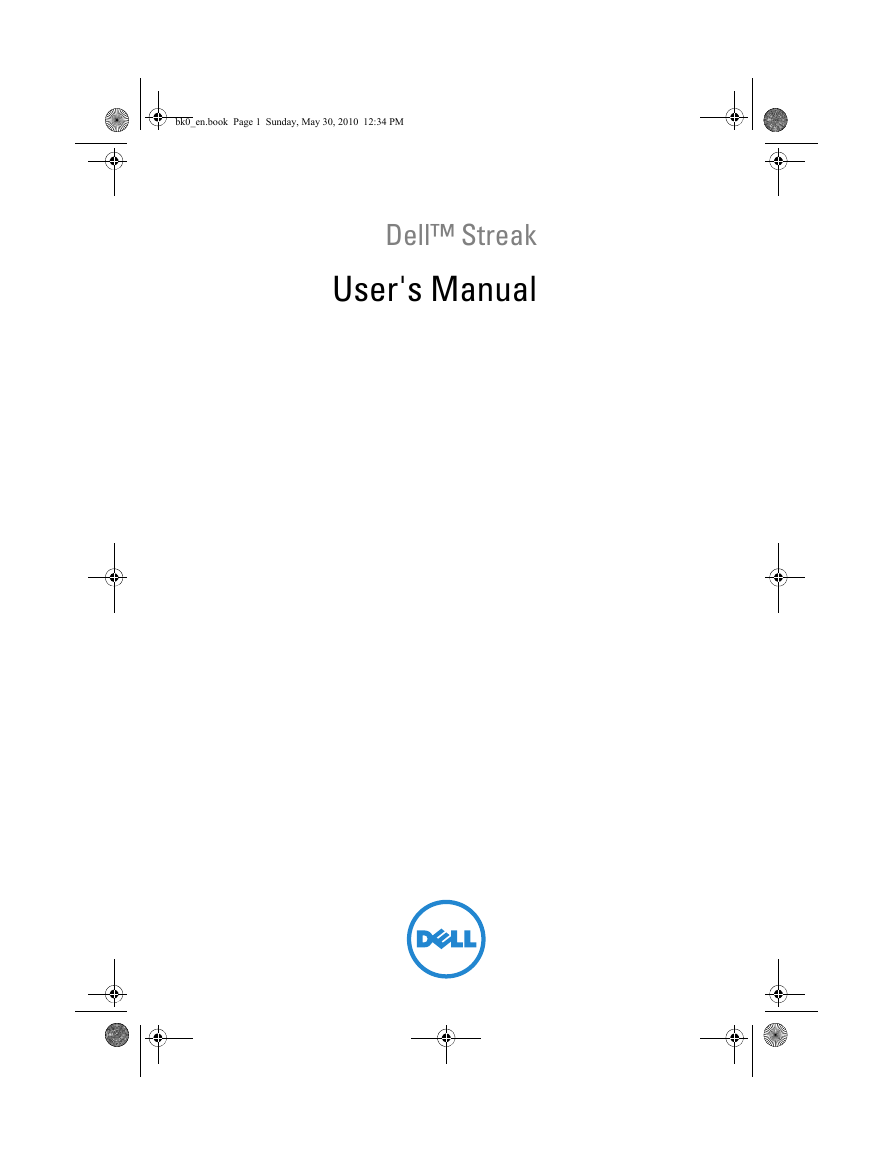
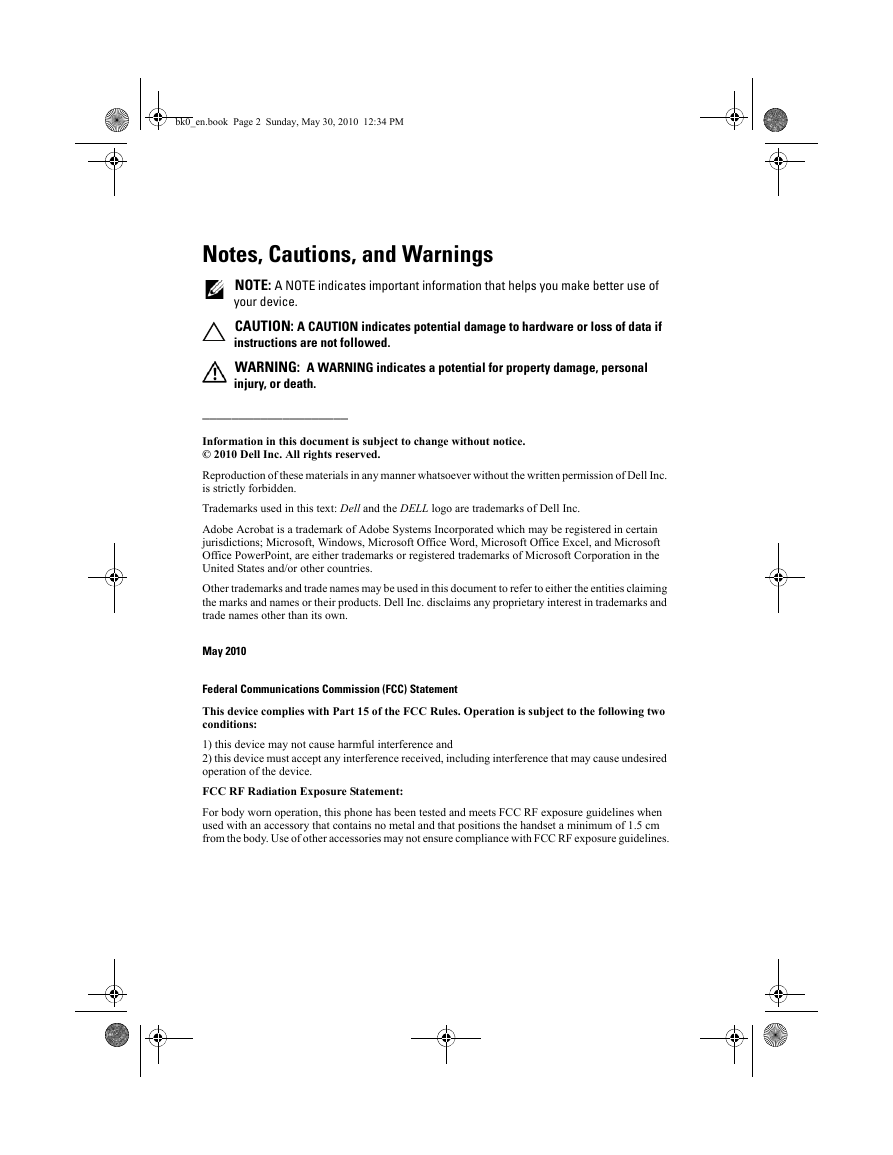
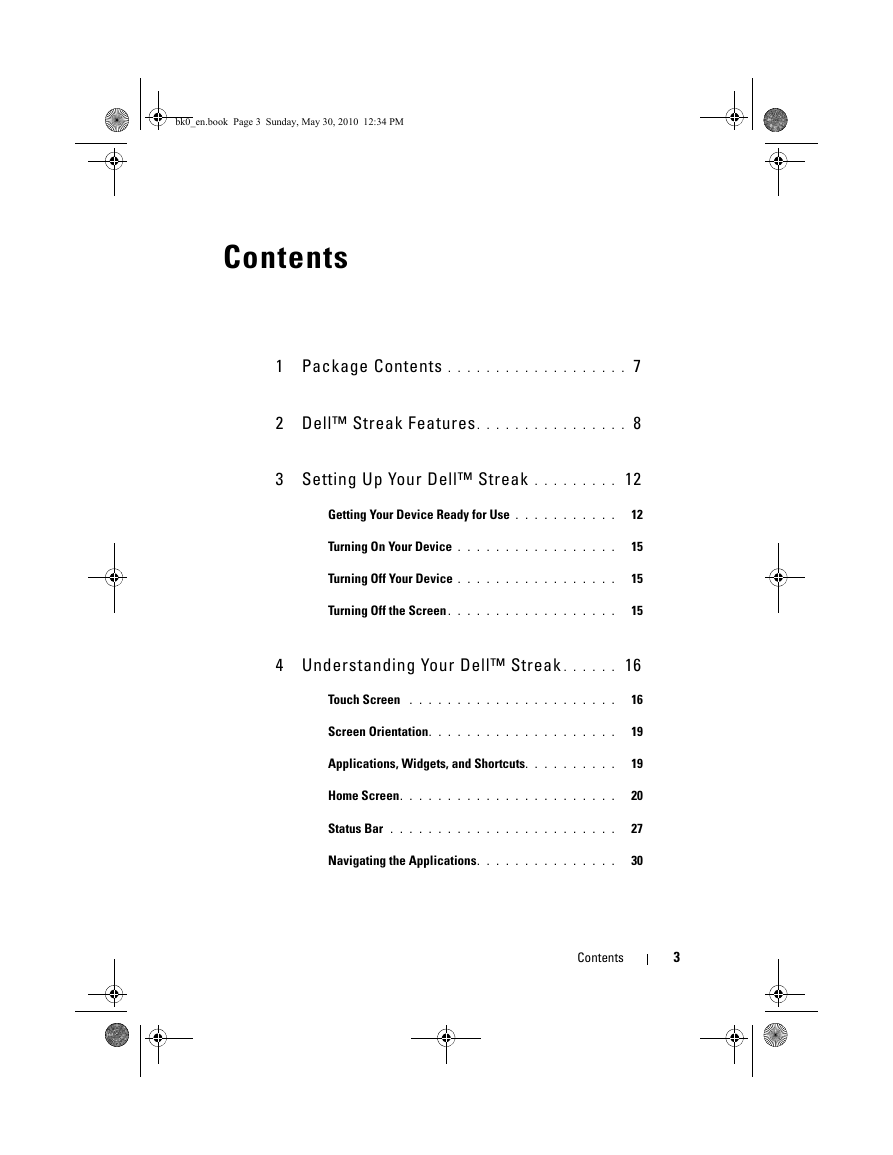
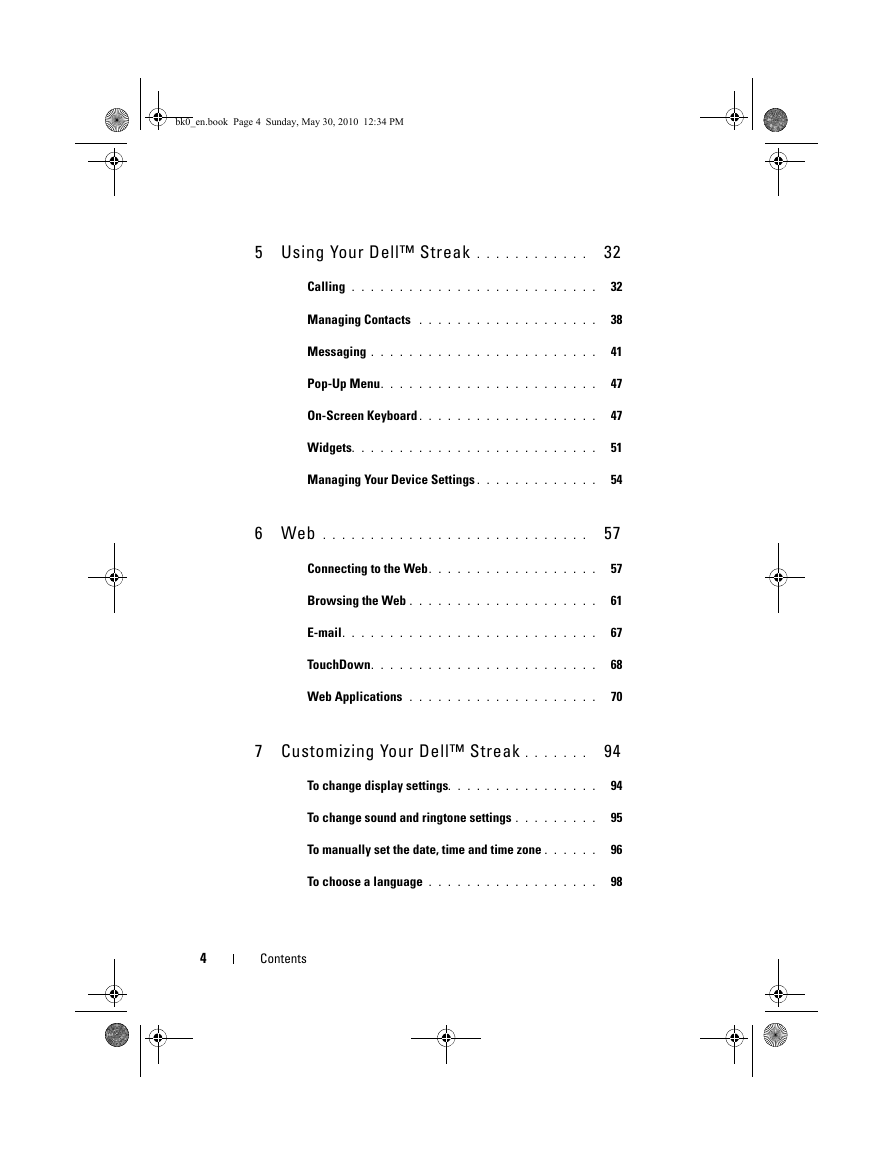
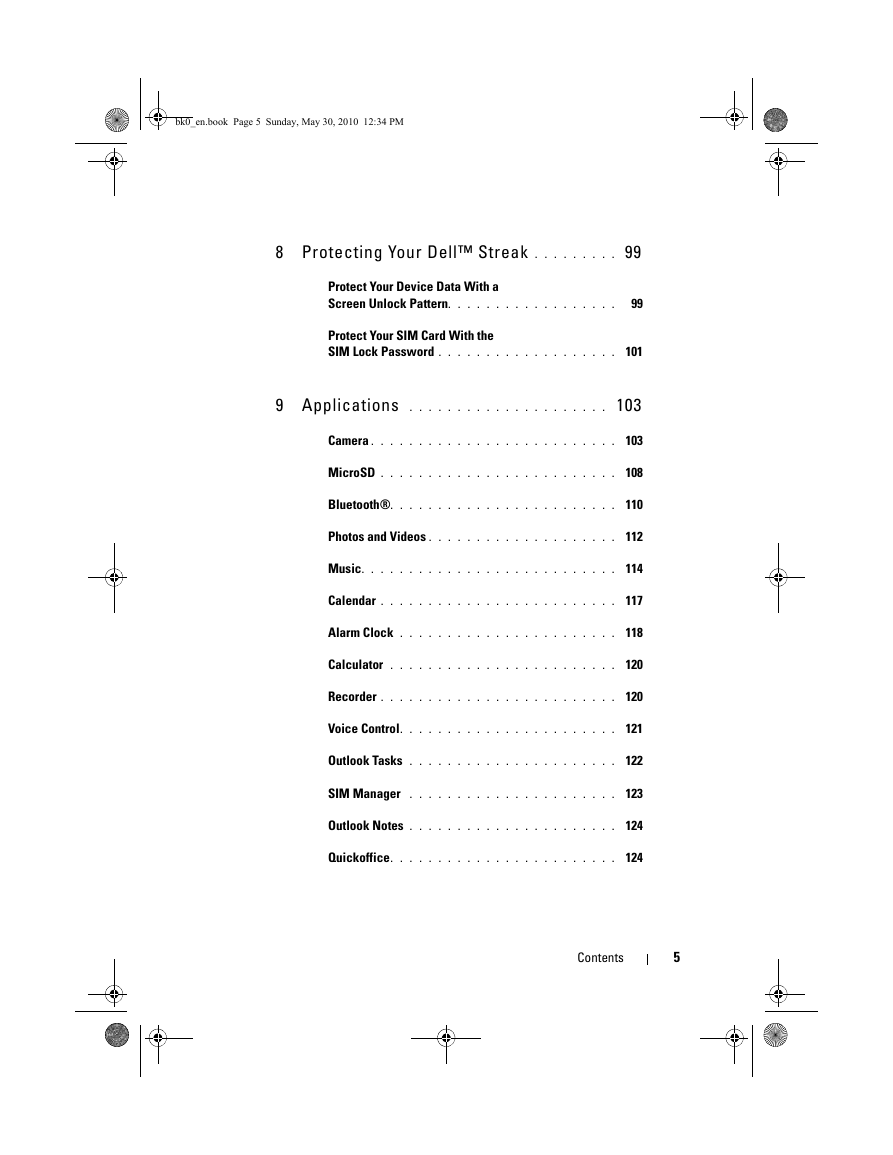
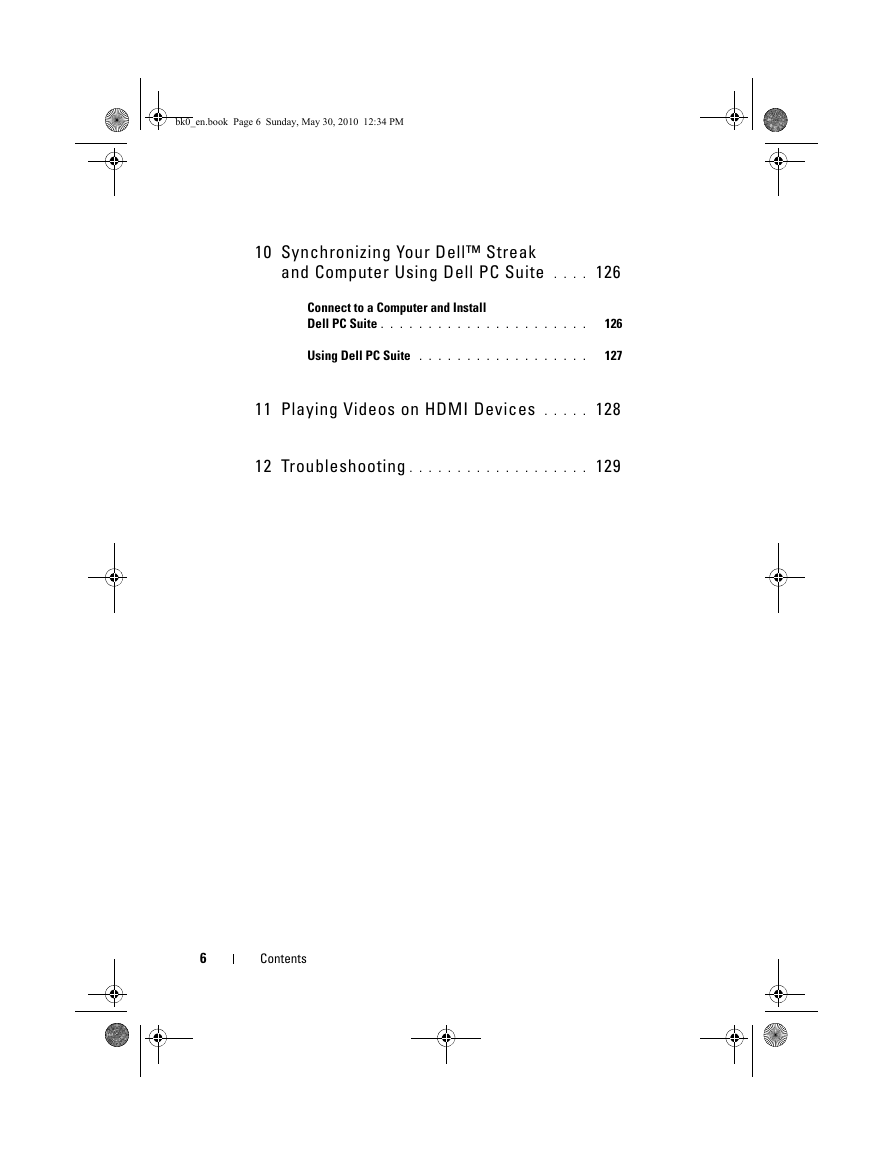
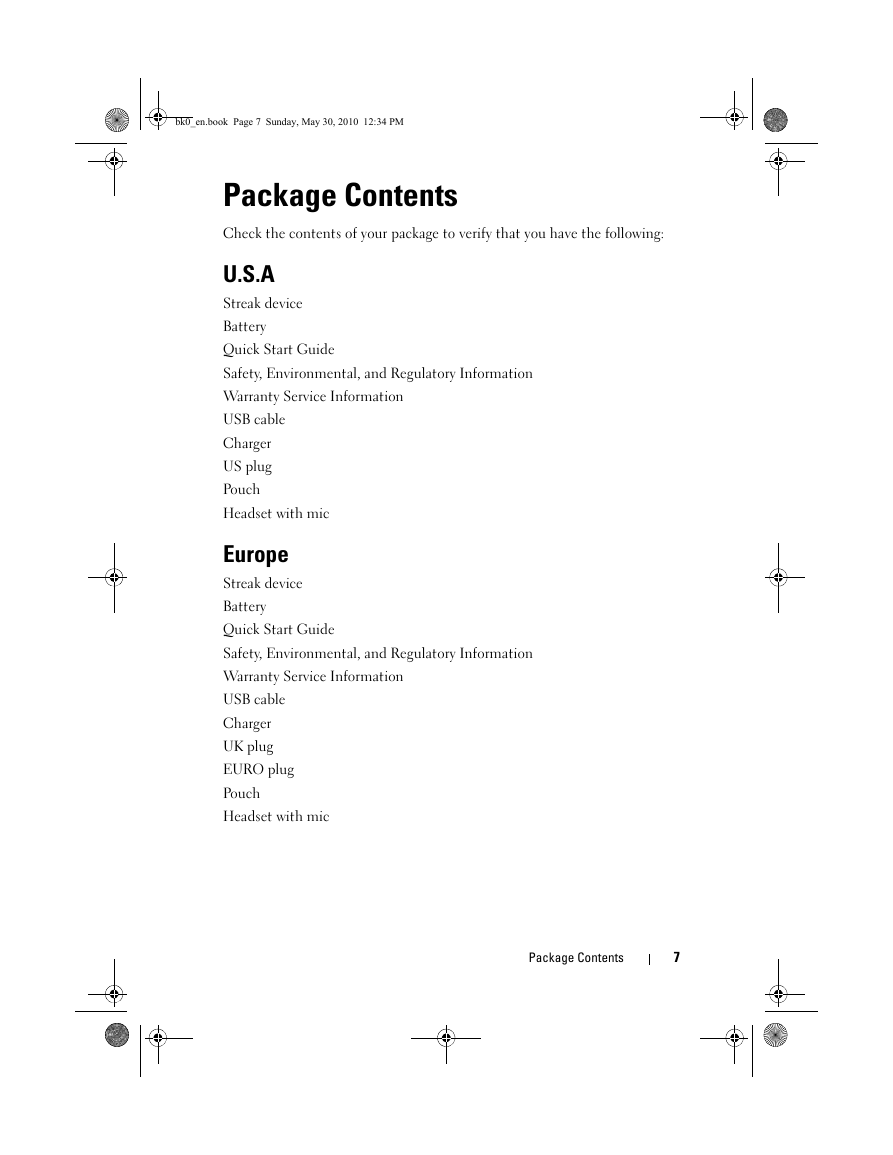

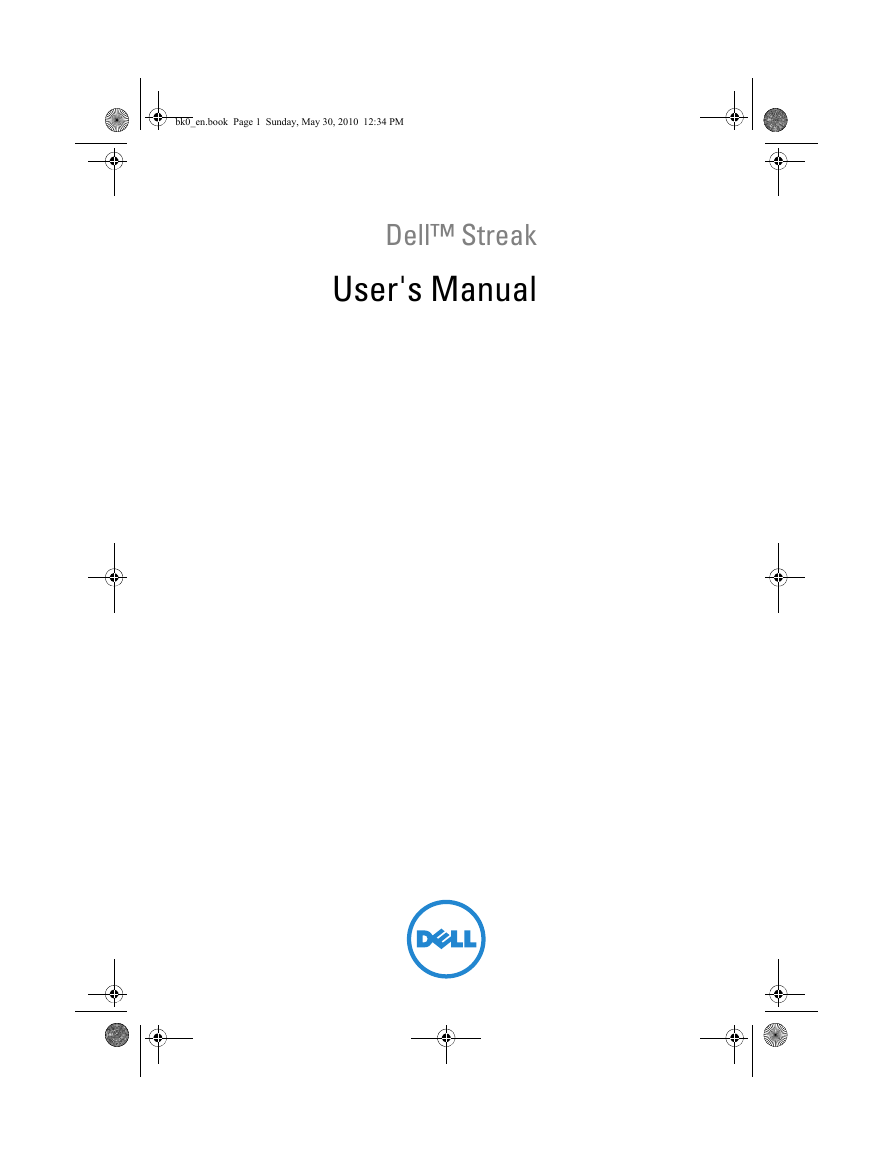
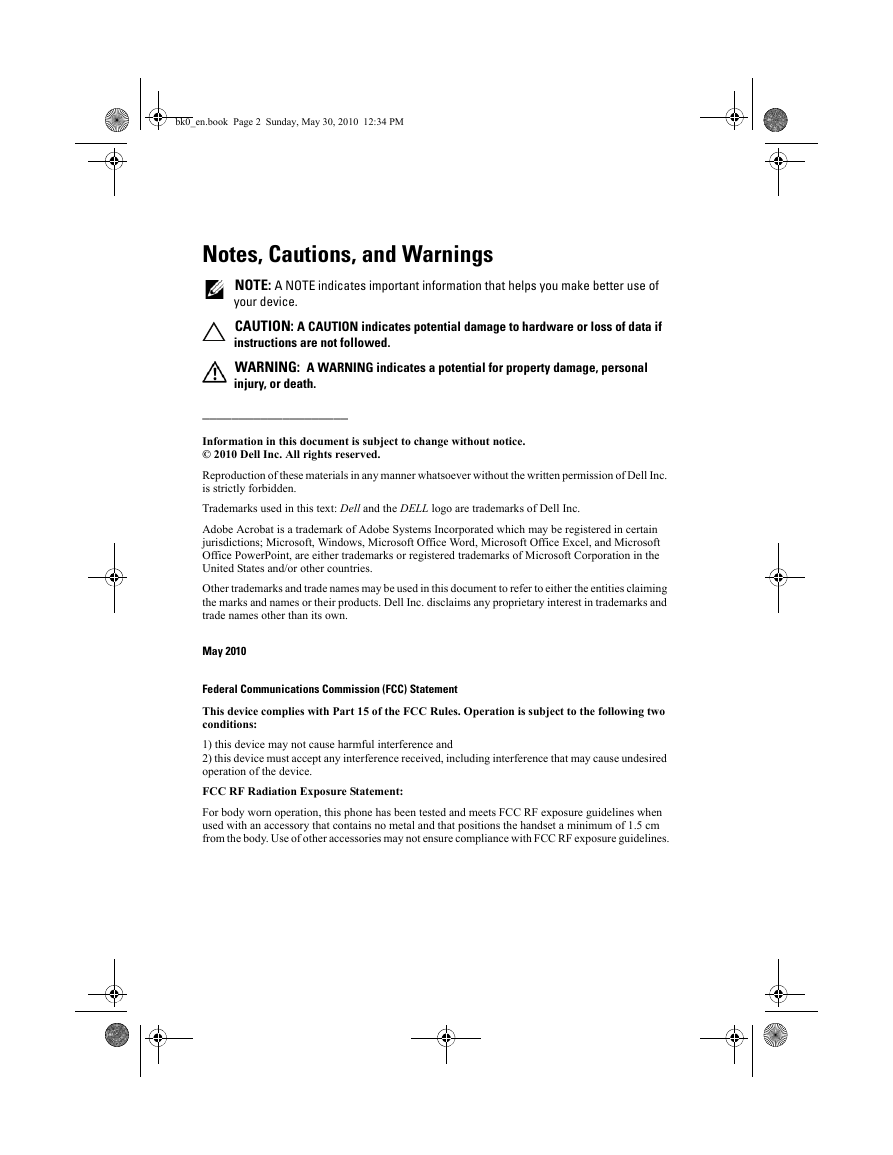
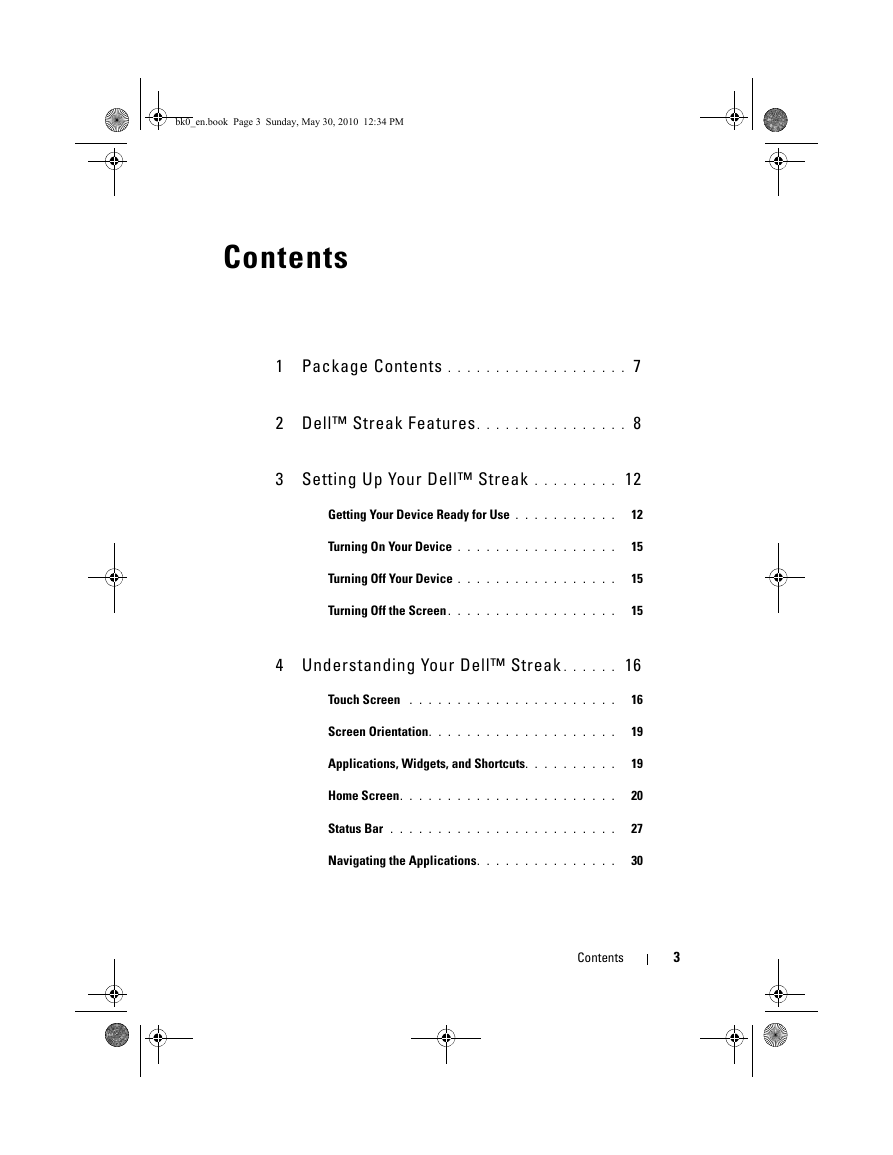
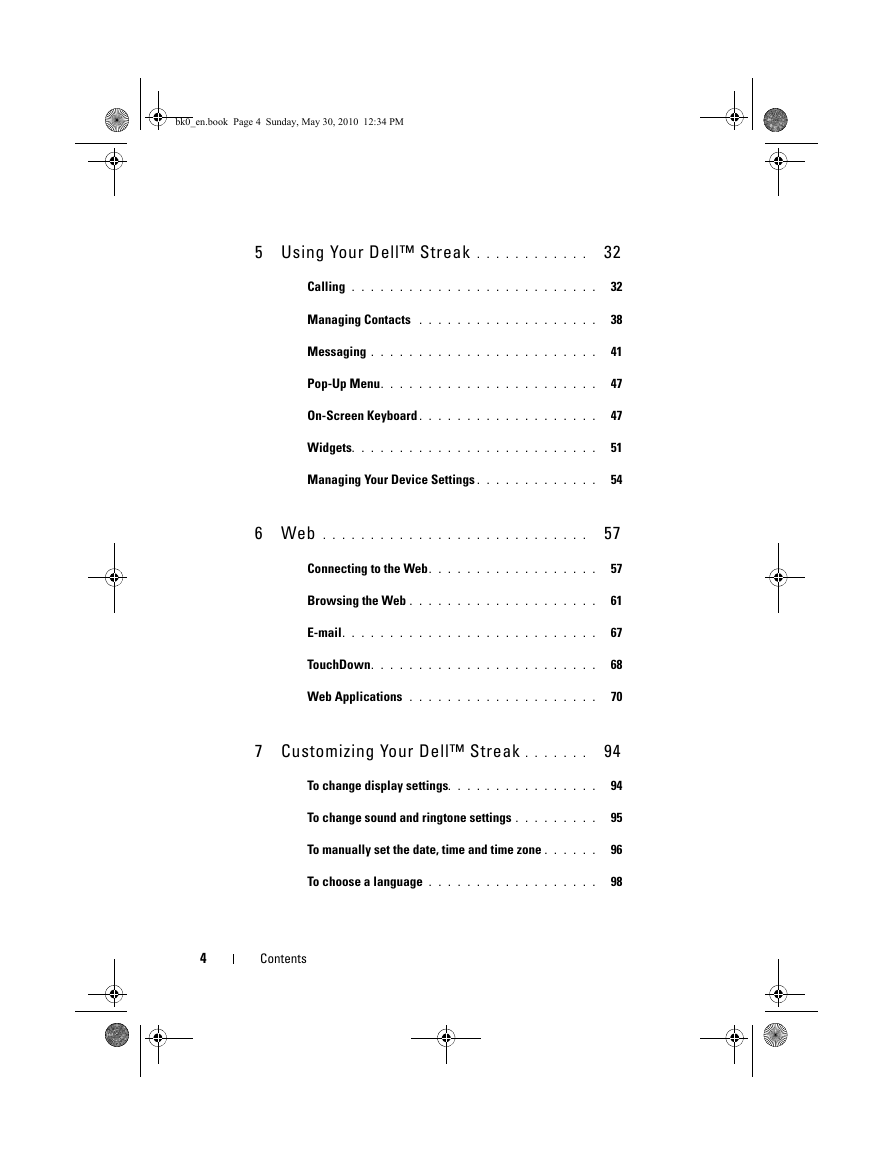
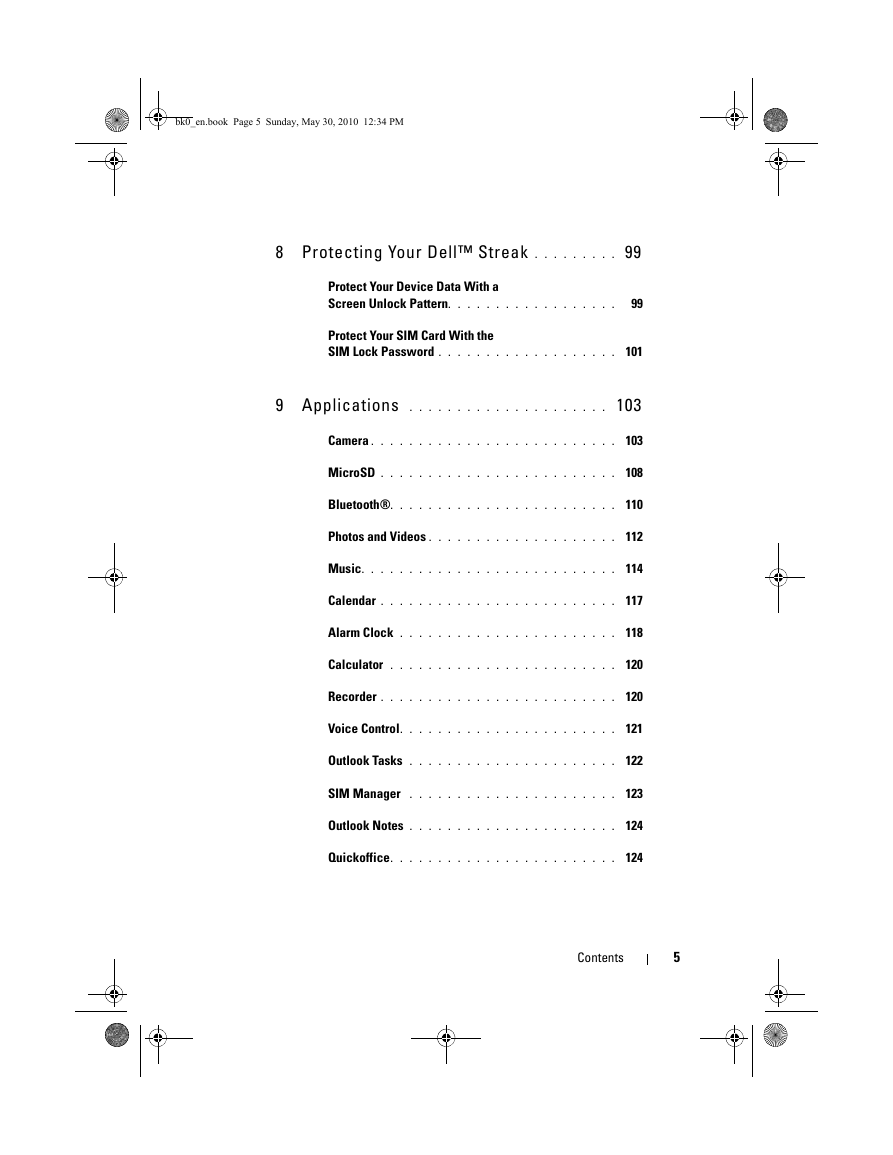
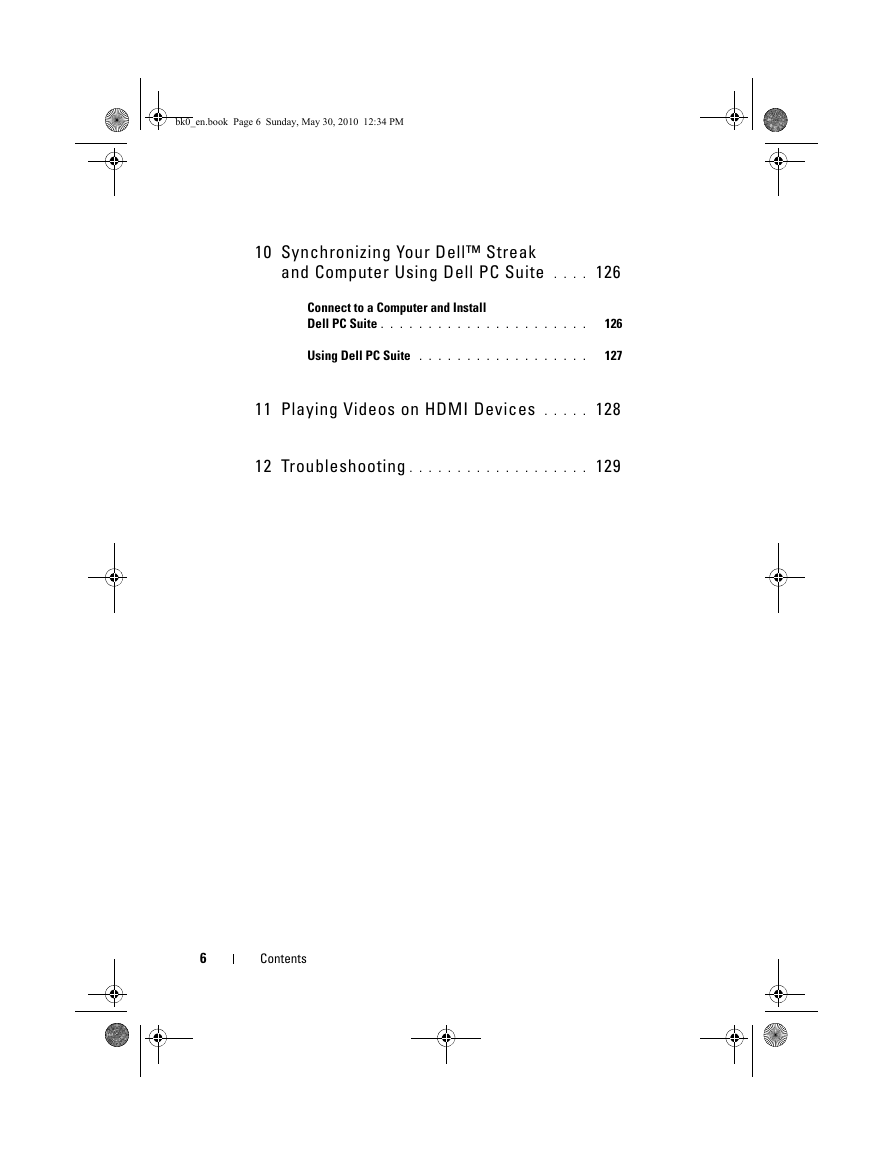
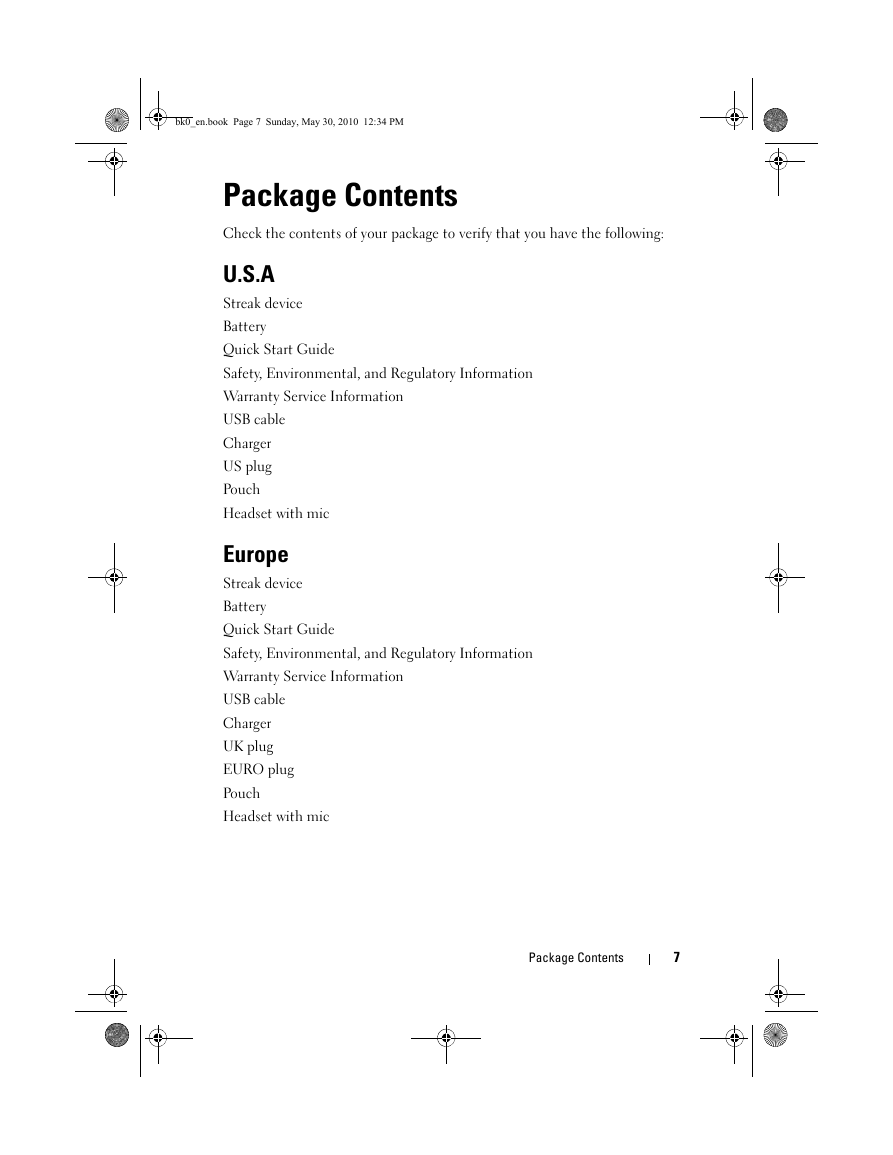

 2023年江西萍乡中考道德与法治真题及答案.doc
2023年江西萍乡中考道德与法治真题及答案.doc 2012年重庆南川中考生物真题及答案.doc
2012年重庆南川中考生物真题及答案.doc 2013年江西师范大学地理学综合及文艺理论基础考研真题.doc
2013年江西师范大学地理学综合及文艺理论基础考研真题.doc 2020年四川甘孜小升初语文真题及答案I卷.doc
2020年四川甘孜小升初语文真题及答案I卷.doc 2020年注册岩土工程师专业基础考试真题及答案.doc
2020年注册岩土工程师专业基础考试真题及答案.doc 2023-2024学年福建省厦门市九年级上学期数学月考试题及答案.doc
2023-2024学年福建省厦门市九年级上学期数学月考试题及答案.doc 2021-2022学年辽宁省沈阳市大东区九年级上学期语文期末试题及答案.doc
2021-2022学年辽宁省沈阳市大东区九年级上学期语文期末试题及答案.doc 2022-2023学年北京东城区初三第一学期物理期末试卷及答案.doc
2022-2023学年北京东城区初三第一学期物理期末试卷及答案.doc 2018上半年江西教师资格初中地理学科知识与教学能力真题及答案.doc
2018上半年江西教师资格初中地理学科知识与教学能力真题及答案.doc 2012年河北国家公务员申论考试真题及答案-省级.doc
2012年河北国家公务员申论考试真题及答案-省级.doc 2020-2021学年江苏省扬州市江都区邵樊片九年级上学期数学第一次质量检测试题及答案.doc
2020-2021学年江苏省扬州市江都区邵樊片九年级上学期数学第一次质量检测试题及答案.doc 2022下半年黑龙江教师资格证中学综合素质真题及答案.doc
2022下半年黑龙江教师资格证中学综合素质真题及答案.doc