�
2
Contents
Read First . . . . . . . . . . . . . . . . . . . . . . . . . . . . . . . . . . . . . . . . . . . . . . . . . .6
Unpack the Camera . . . . . . . . . . . . . . . . . . . . . . . . . . . . . . . . . . . . . . . .10
Quick Start . . . . . . . . . . . . . . . . . . . . . . . . . . . . . . . . . . . . . . . . . . . . . . .11
Chapter 1 : Getting Started . . . . . . . . . . . . . . . . . . . . . . . . . . . . . . . . .13
Camera Parts . . . . . . . . . . . . . . . . . . . . . . . . . . . . . . . . . . . . . . . . . . . . .13
Set Up . . . . . . . . . . . . . . . . . . . . . . . . . . . . . . . . . . . . . . . . . . . . . . . . . . .16
Attaching the Neck Strap . . . . . . . . . . . . . . . . . . . . . . . . . . . . . . . . .16
Installing the Batteries . . . . . . . . . . . . . . . . . . . . . . . . . . . . . . . . . . .17
Inserting the Memory Card . . . . . . . . . . . . . . . . . . . . . . . . . . . . . . . .18
Using the AC Adaptor . . . . . . . . . . . . . . . . . . . . . . . . . . . . . . . . . . . .19
Turning on Power . . . . . . . . . . . . . . . . . . . . . . . . . . . . . . . . . . . . . . .20
Setting the Date and Time . . . . . . . . . . . . . . . . . . . . . . . . . . . . . . . .21
Choosing the Language . . . . . . . . . . . . . . . . . . . . . . . . . . . . . . . . . .22
Chapter 2 : Taking Pictures and Recording Video Clips . . . . . . . .23
Using the LCD Display . . . . . . . . . . . . . . . . . . . . . . . . . . . . . . . . . . . . .23
Auto & Av Mode . . . . . . . . . . . . . . . . . . . . . . . . . . . . . . . . . . . . . . . .23
Movie Mode . . . . . . . . . . . . . . . . . . . . . . . . . . . . . . . . . . . . . . . . . . .24
Using Zoom . . . . . . . . . . . . . . . . . . . . . . . . . . . . . . . . . . . . . . . . . . . . . . .25
Optical Zoom . . . . . . . . . . . . . . . . . . . . . . . . . . . . . . . . . . . . . . . . . . .25
Digital Zoom . . . . . . . . . . . . . . . . . . . . . . . . . . . . . . . . . . . . . . . . . . .25
Taking Still Pictures . . . . . . . . . . . . . . . . . . . . . . . . . . . . . . . . . . . . . . . .26
Using Auto Focus . . . . . . . . . . . . . . . . . . . . . . . . . . . . . . . . . . . . . . .26
Using Focus Lock . . . . . . . . . . . . . . . . . . . . . . . . . . . . . . . . . . . . . . . .27
Shooting Images . . . . . . . . . . . . . . . . . . . . . . . . . . . . . . . . . . . . . . . .28
Setting Auto Focus Area . . . . . . . . . . . . . . . . . . . . . . . . . . . . . . . . . .29
Setting Exposure Compensation . . . . . . . . . . . . . . . . . . . . . . . . . . . .30
Setting Aperture Priority . . . . . . . . . . . . . . . . . . . . . . . . . . . . . . . . . .31
Shooting Close-up Pictures . . . . . . . . . . . . . . . . . . . . . . . . . . . . . . . .32
Using Quick Review . . . . . . . . . . . . . . . . . . . . . . . . . . . . . . . . . . . . . .33
3
�
Contents
Using Self-timer . . . . . . . . . . . . . . . . . . . . . . . . . . . . . . . . . . . . . . . . .34
Using Built-in Flash . . . . . . . . . . . . . . . . . . . . . . . . . . . . . . . . . . . . . .35
Setting Image Quality . . . . . . . . . . . . . . . . . . . . . . . . . . . . . . . . . . . .36
Taking a Series of Pictures . . . . . . . . . . . . . . . . . . . . . . . . . . . . . . . . .37
Recording Video Clips . . . . . . . . . . . . . . . . . . . . . . . . . . . . . . . . . . . . . .38
Using the Capture Menu . . . . . . . . . . . . . . . . . . . . . . . . . . . . . . . . . . . .39
Setting Sensitivity . . . . . . . . . . . . . . . . . . . . . . . . . . . . . . . . . . . . . . .40
Setting Auto Focus Mode . . . . . . . . . . . . . . . . . . . . . . . . . . . . . . . . .41
Activating Digital Zoom . . . . . . . . . . . . . . . . . . . . . . . . . . . . . . . . . . .42
Chapter 3 : Reviewing Images and Video Clips . . . . . . . . . . . . . . .43
Using the LCD Display . . . . . . . . . . . . . . . . . . . . . . . . . . . . . . . . . . . . . .43
Using Playback . . . . . . . . . . . . . . . . . . . . . . . . . . . . . . . . . . . . . . . . . . . . .44
Playing Video Clips . . . . . . . . . . . . . . . . . . . . . . . . . . . . . . . . . . . . . .45
Using Index Display . . . . . . . . . . . . . . . . . . . . . . . . . . . . . . . . . . . . . .46
Activating Digital Enlargement . . . . . . . . . . . . . . . . . . . . . . . . . . . . .47
Deleting Single Picture . . . . . . . . . . . . . . . . . . . . . . . . . . . . . . . . . . . .48
Deleting Several Pictures at a Time . . . . . . . . . . . . . . . . . . . . . . . . . .48
Playing an Audio . . . . . . . . . . . . . . . . . . . . . . . . . . . . . . . . . . . . . . . .48
Using the Playback Menu . . . . . . . . . . . . . . . . . . . . . . . . . . . . . . . . . . .50
Deleting Images & Audio . . . . . . . . . . . . . . . . . . . . . . . . . . . . . . . . . .51
Recording Audio Memos . . . . . . . . . . . . . . . . . . . . . . . . . . . . . . . . . .52
Rotating the Images . . . . . . . . . . . . . . . . . . . . . . . . . . . . . . . . . . . . .53
Setting DPOF (Digital Print Order Format) . . . . . . . . . . . . . . . . . . . . . .54
Protecting Pictures and Video Clips . . . . . . . . . . . . . . . . . . . . . . . . . .55
Running a Slide Show . . . . . . . . . . . . . . . . . . . . . . . . . . . . . . . . . . . .56
Chapter 4 : Installing the Software . . . . . . . . . . . . . . . . . . . . . . . . .57
Windows System Requirements . . . . . . . . . . . . . . . . . . . . . . . . . . . . . .57
Mac OS Requirements . . . . . . . . . . . . . . . . . . . . . . . . . . . . . . . . . . . . . .57
Installing the Software . . . . . . . . . . . . . . . . . . . . . . . . . . . . . . . . . . . . .58
Installing the Driver . . . . . . . . . . . . . . . . . . . . . . . . . . . . . . . . . . . .58
Installing the Application (Windows) . . . . . . . . . . . . . . . . . . . . . .60
4
�
Contents
Installing the Application (Macintosh) . . . . . . . . . . . . . . . . . . . . .62
Using the Application . . . . . . . . . . . . . . . . . . . . . . . . . . . . . . . . . . . . . .66
Digital Image . . . . . . . . . . . . . . . . . . . . . . . . . . . . . . . . . . . . . . . . .66
PhotoImpression . . . . . . . . . . . . . . . . . . . . . . . . . . . . . . . . . . . . . . .67
VideoImpression . . . . . . . . . . . . . . . . . . . . . . . . . . . . . . . . . . . . . . .68
Chapter 5 : Uploading, Printing, and Displaying images . . . . . .70
Uploading to a computer . . . . . . . . . . . . . . . . . . . . . . . . . . . . . . . . . . .70
Printing images . . . . . . . . . . . . . . . . . . . . . . . . . . . . . . . . . . . . . . . . . . .71
Displaying images on a TV . . . . . . . . . . . . . . . . . . . . . . . . . . . . . . . . . .72
Chapter 6 : Adjust the Camera Settings . . . . . . . . . . . . . . . . . . . . .73
Using the Set Up Menu . . . . . . . . . . . . . . . . . . . . . . . . . . . . . . . . . . . . .73
Setting File Number . . . . . . . . . . . . . . . . . . . . . . . . . . . . . . . . . . . . . .74
Customizing Your Welcome Screen . . . . . . . . . . . . . . . . . . . . . . . . . .75
Setting Power Saving Function . . . . . . . . . . . . . . . . . . . . . . . . . . . . .76
Setting Camera Sound . . . . . . . . . . . . . . . . . . . . . . . . . . . . . . . . . . .77
Setting TV System . . . . . . . . . . . . . . . . . . . . . . . . . . . . . . . . . . . . . . .78
Resetting Your Camera . . . . . . . . . . . . . . . . . . . . . . . . . . . . . . . . . . .79
Appendices . . . . . . . . . . . . . . . . . . . . . . . . . . . . . . . . . . . . . . . . . . . . . . .80
Default Settings . . . . . . . . . . . . . . . . . . . . . . . . . . . . . . . . . . . . . . . . . . .81
Trouble Shooting . . . . . . . . . . . . . . . . . . . . . . . . . . . . . . . . . . . . . . . . . .82
Specifications . . . . . . . . . . . . . . . . . . . . . . . . . . . . . . . . . . . . . . . . . . . . .84
5
�
Read First
Before using the camera, please make sure that you read and understand all
the following safety precautions. Always ensure that the camera is operated
correctly. The safety precautions will instruct you in the safe and correct
operation of the camera and its accessories, preventing injuries or damage to
yourself, other persons and equipment.
In the following pages, the term "equipment" refers mainly to the camera
and its power supply accessories.
WARNINGS
To prevent possible injury, please observe the following warnings when using
this product.
• Do not aim the viewfinder at the sun or other intense light.
Aiming at the sun through the viewfinder could injure your eyesight.
• Do not use the flash too close to eyes
Using the flash too close to your subject’s eyes can injure the eyesight.
Especially, remain at least one meter (39 inches) away from infants when
you use the flash.
• Do not place camera strap around neck
The strap could result in suffocation when accidentally wound around
neck.
• Do not open or disassemble
Disassembling the equipment may cause high-voltage electrical shock.
Interior inspections, modifications and repairs should be conducted by quali-
fied service staff. Please take the product to a authorized service center for
inspection.
6
�
Read First
• Turn off immediately when malfunction
If you notice unusual smell or smoke coming from the equipment, please
unplug the AC adaptor and remove the battery immediately. Proceed swiftly
with caution to avoid burns. Take the equipment to a authorized service
center for inspection.
• Unplug the adapter when the camera is not in use
If you use the adapter as the power source, unplug the adapter when the
camera is not in use to prevent fire and other dangers. Continuous use over
a long time may lead to overheating, deformation and fire.
Battery
Observe the following instruction when handling battery used in this product.
Improper use of battery may lead to leakage or explosion.
• Recharge only Ni-Mh or Ni-Cd AA rechargeable batteries. Recharging batter-
ies that are not rechargeable may leads to leakage or explosion.
• Check battery polarity before inserting. Do not attempt to insert the battery
upside down or backward.
• Do not disassemble or short circuit the battery.
• Do not expose battery to fire or excessive heat.
• Do not immerse or contact with water or other liquids.
• Stop using the battery immediately if noticing any deformation or changes
in color.
• Do not put the batteries along with metal objects such as coins, keys or hair-
pins in your pocket.
• Keep battery out of the reach of children. Seek medical attention right away
if a child swallows a battery.
7
�
Read First
CAUTIONS
Observe and exercise the following cautions to avoid damage and keeping
your camera in an optimum working status.
• Keep Dry
This camera is not waterproof, and may malfunction when immersed in
water, or any liquids to enter the interior of the camera.
• Away from Moisture, Salt or Dust
Wipe off salt or dust with a slightly dampened soft cloth after using your
camera at the beach or seaside, then, dry your camera thoroughly.
• Away from Strong Magnetic Fields
Never put the camera too close to any equipment producing strong electro-
magnetic fields, such as electric motor. Strong electromagnetic fields could
lead to camera malfunctions or interfere the data recording.
• Avoid Intense Heat
Do not use or store the equipment under sunlight or high temperatures.
Such exposure could lead to the leakage of the batteries or deformation of
the casing.
• Avoid rapid temperature change
Rapidly moving the equipment between hot and cold temperatures may
form water droplets on its exterior and interior. To prevent the condensa-
tion, place the equipment in its carry case or a plastic bag before exposing it
to a rapid temperature change.
• Do not drop
Strong shock or vibration of dropping could cause malfunction. Keep the
strap around your wrist when carrying the camera.
8
�




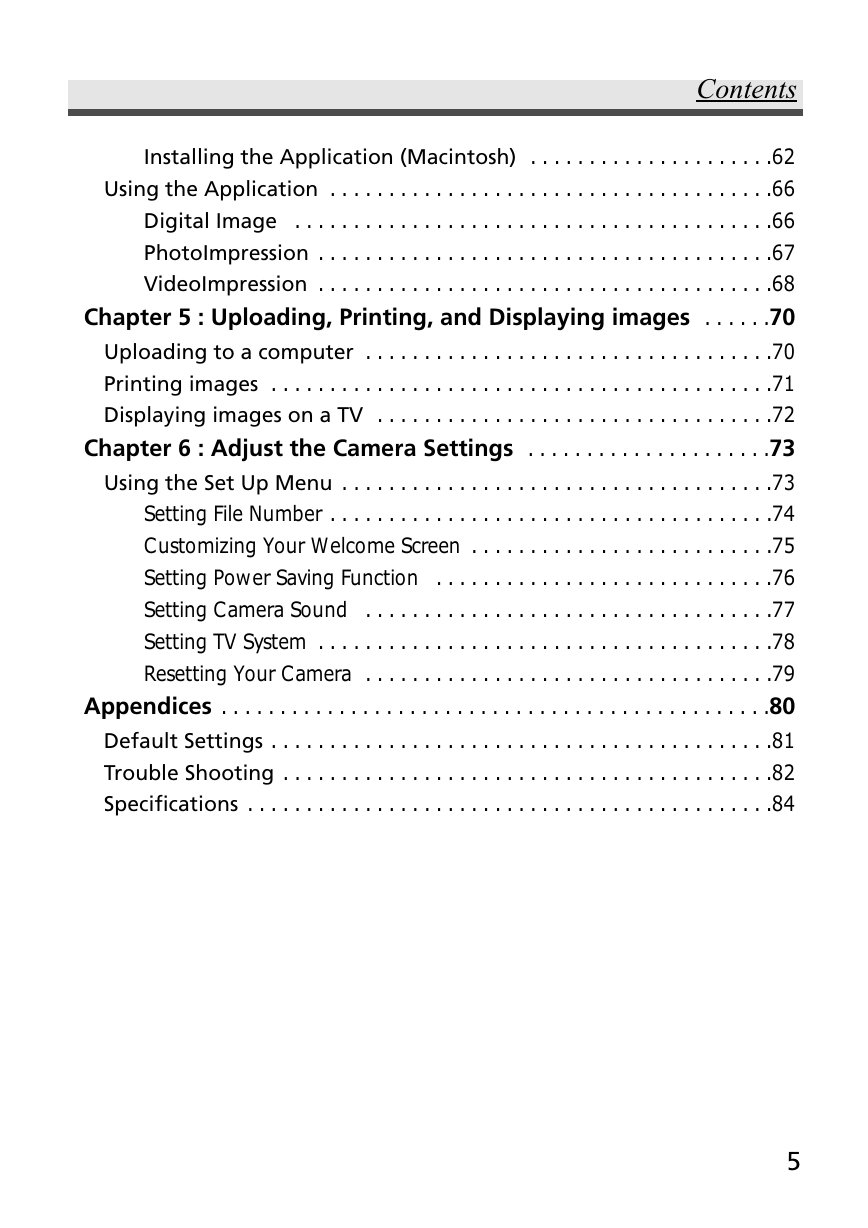
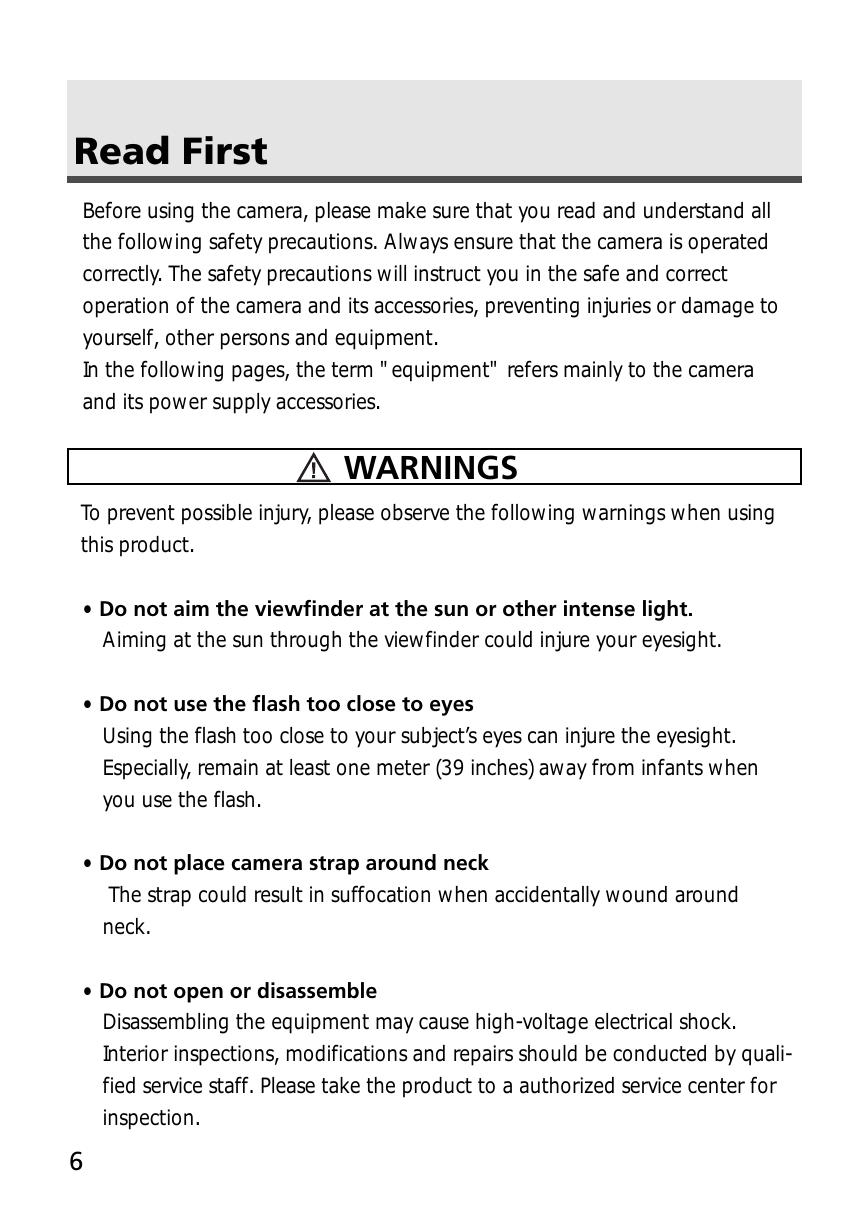
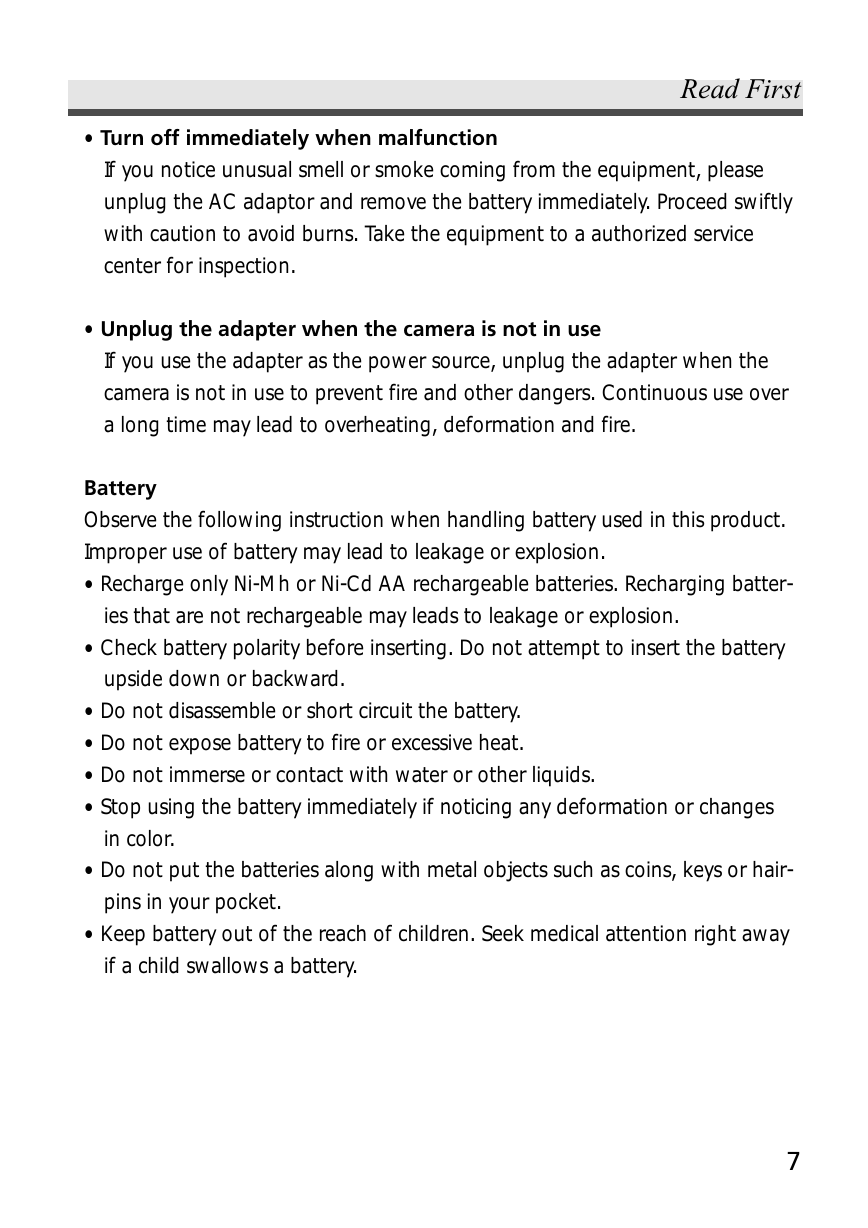





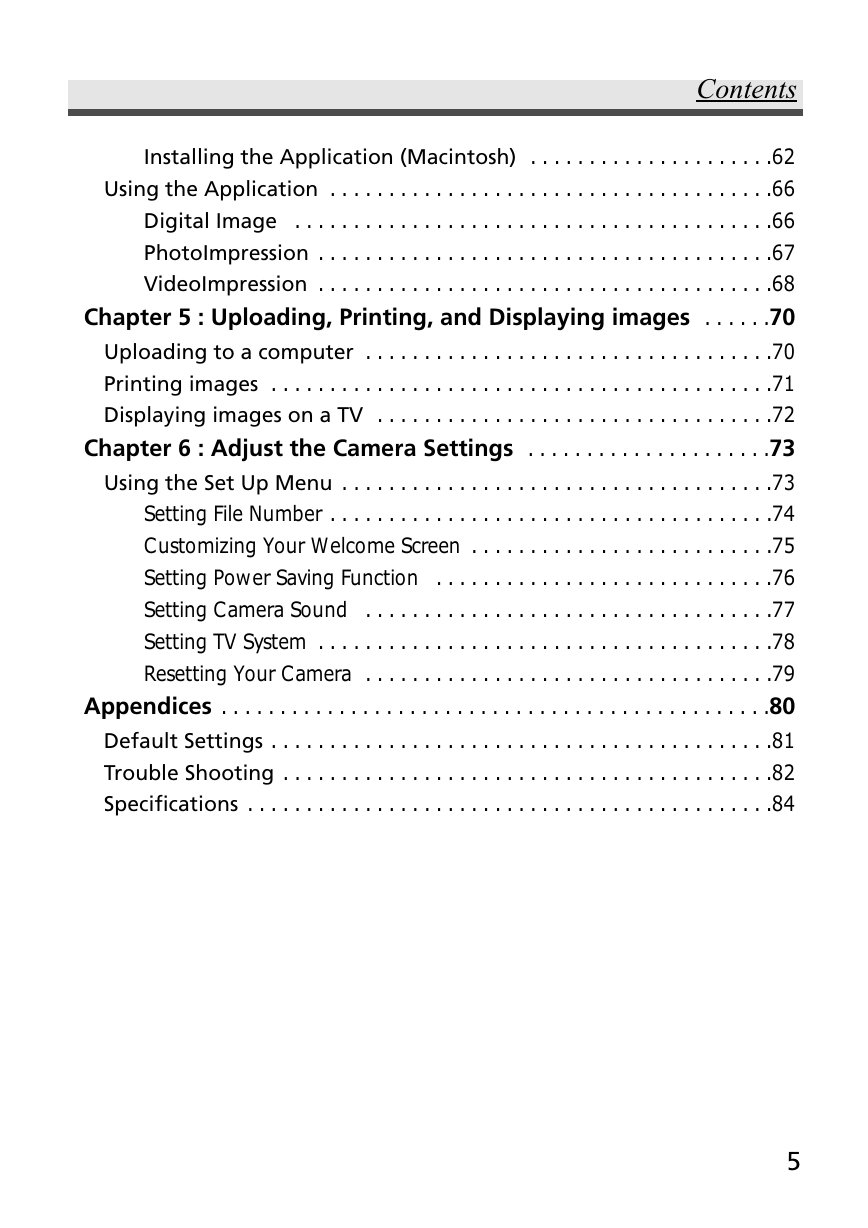
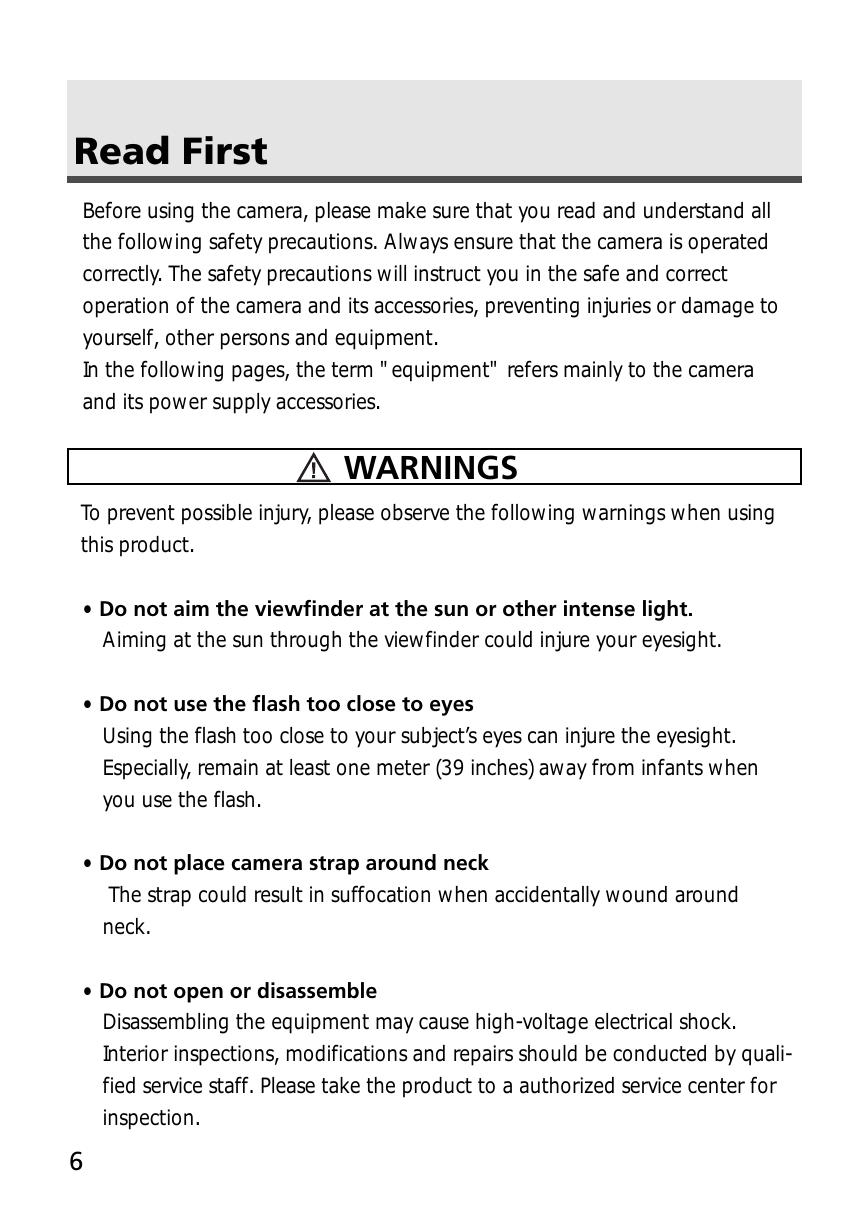
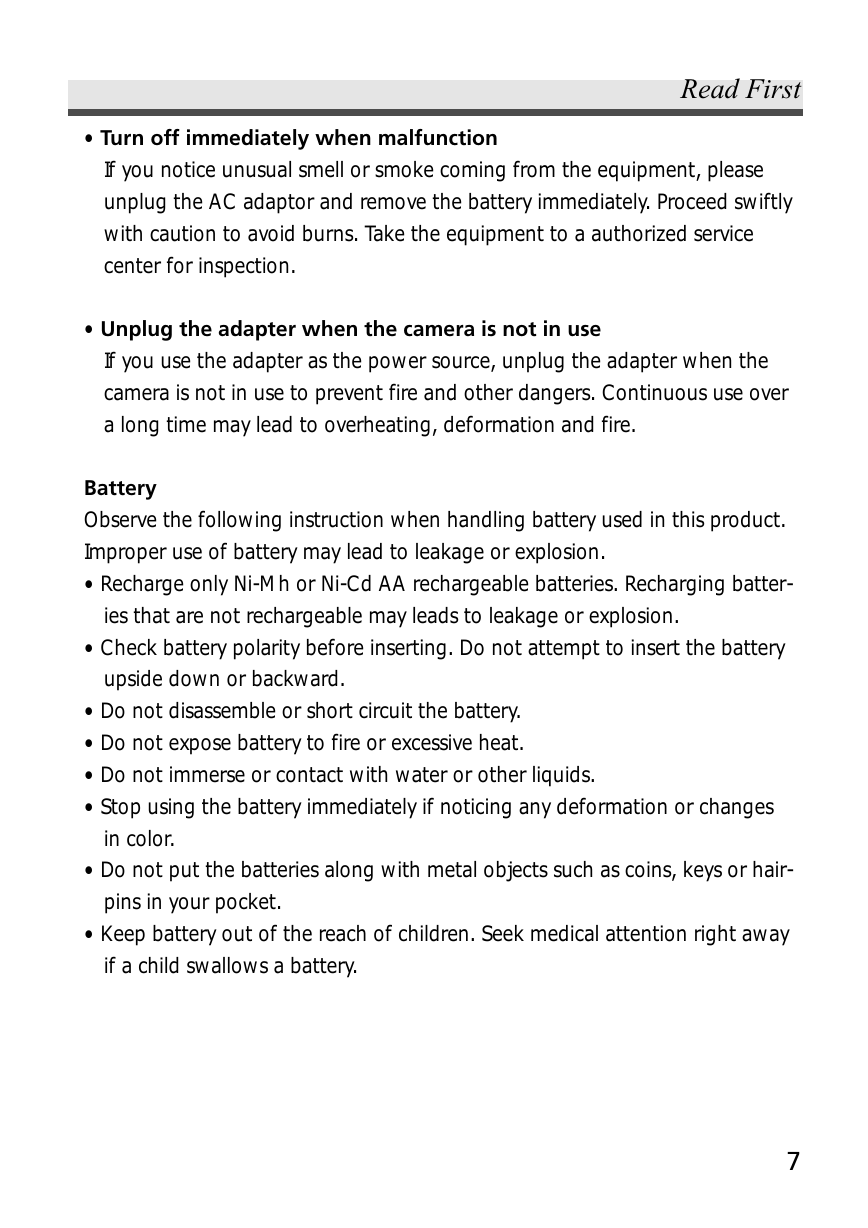

 2023年江西萍乡中考道德与法治真题及答案.doc
2023年江西萍乡中考道德与法治真题及答案.doc 2012年重庆南川中考生物真题及答案.doc
2012年重庆南川中考生物真题及答案.doc 2013年江西师范大学地理学综合及文艺理论基础考研真题.doc
2013年江西师范大学地理学综合及文艺理论基础考研真题.doc 2020年四川甘孜小升初语文真题及答案I卷.doc
2020年四川甘孜小升初语文真题及答案I卷.doc 2020年注册岩土工程师专业基础考试真题及答案.doc
2020年注册岩土工程师专业基础考试真题及答案.doc 2023-2024学年福建省厦门市九年级上学期数学月考试题及答案.doc
2023-2024学年福建省厦门市九年级上学期数学月考试题及答案.doc 2021-2022学年辽宁省沈阳市大东区九年级上学期语文期末试题及答案.doc
2021-2022学年辽宁省沈阳市大东区九年级上学期语文期末试题及答案.doc 2022-2023学年北京东城区初三第一学期物理期末试卷及答案.doc
2022-2023学年北京东城区初三第一学期物理期末试卷及答案.doc 2018上半年江西教师资格初中地理学科知识与教学能力真题及答案.doc
2018上半年江西教师资格初中地理学科知识与教学能力真题及答案.doc 2012年河北国家公务员申论考试真题及答案-省级.doc
2012年河北国家公务员申论考试真题及答案-省级.doc 2020-2021学年江苏省扬州市江都区邵樊片九年级上学期数学第一次质量检测试题及答案.doc
2020-2021学年江苏省扬州市江都区邵樊片九年级上学期数学第一次质量检测试题及答案.doc 2022下半年黑龙江教师资格证中学综合素质真题及答案.doc
2022下半年黑龙江教师资格证中学综合素质真题及答案.doc