�
Revision: R00
November 2004
Trademarks
All brand and product names are trademarks or registered trademarks of their respective
companies.
Note
The information in this manual is subject to change without notice.
Safety Precautions
General Guidelines for Your Smartphone
Avoid placing the Smartphone in a location subject to extreme temperatures, high
humidity, or heavy dust.
The Smartphone and its accessories are not waterproof. Please keep them in a dry place.
Do not knock, shake, or toss the Smartphone. Doing so may cause leakage, overheating,
or fire.
Do not disassemble the Smartphone or its accessories without authorized permission.
Do not place the Smartphone near the edge of a surface, especially when the vibration
function of the Smartphone is turned on. The Smartphone may move and drop due to the
vibration.
Keep the Smartphone in place when driving. Do not place it on the passenger seat or
where it can break loose in a collision or sudden stop.
Do not delete files in the Windows folder of the Smartphone. Doing so may cause
malfunction.
Guidelines for Using the Phone Feature
Use the Smartphone in a normal position. Do not cover the antenna unnecessarily; doing
so may affect the communication quality and consume more power.
Use a phone headset or pull over your car first if using the Smartphone when driving.
Your Smartphone produces the electromagnetic wave with the specific absorption rate
(SAR) of 1.02W/kg, lower than the standard value of 1.6W/kg. However, to reduce the
effects of the electromagnetic wave on the human body, please use the phone feature with
care. For example, make short calls as possible as you can.
Your Smartphone is a low-power RF (radio frequency) device. It receives and sends out
RF signals when the phone feature is turned on. Therefore, be careful of the following:
Most RF devices are shielded from RF signals. However, your Smartphone may still
interfere with or get interfered by nearby devices, such as a TV set, radio, or
computer.
Turn off the phone feature where posted notices are set up to avoid interference or
danger.
Turn off the phone feature near hospitals or medical equipment (such as pacemakers
or hearing aids) to avoid interference.
Turn off the phone feature near gas stations, fuel depots, chemical factories, or
blasting areas.
Turn off the phone feature on an aircraft to avoid interference with the flight
instruments for possible danger.
i
�
Guidelines for Using the AC Adapter
Use only the AC adapter (PHIHONG, PSC05R-050) supplied with your Smartphone. Use
of another type of AC adapter will result in malfunction and/or danger.
This product is intended to be supplied by a LISTED Power Unit marked with “LPS”,
“Limited Power Source” and output rated + 5 V dc / 1 A.
Do not use the adapter in a high moisture environment. Never touch the adapter when
your hands or feet are wet.
Allow adequate ventilation around the adapter. Avoid locations with restricted airflow.
Connect the adapter to a proper power source. The voltage and grounding requirements
are found on the product case and/or packaging.
Do not use the adapter if the cord becomes damaged.
Do not attempt to service the unit. There are no serviceable parts inside. Replace the unit if
it is damaged or exposed to excess moisture.
Guidelines for Using the Battery
CAUTION: Risk of explosion if battery is replaced by an incorrect type.
Dispose of used batteries according to the instructions.
Replace only with the same or equivalent type recommended by the manufacturer.
Do not mutilate, puncture, or dispose of battery in fire. The battery can burst or explode,
releasing hazardous chemicals.
Do not short-circuit the battery terminals.
Do not immerse, throw the battery in water or seawater.
Do not use, charge and leave the battery at high temperature.
The temperature during charging/discharging periods must be kept within 0℃ (32℉) to
40℃ (104 ℉). Otherwise the battery might be damaged.
Must be recycled or disposed of properly.
Use the battery only in the specified equipment.
Use a specified charger approved by the manufacturer.
Use only a specified battery (eMore, MIFES-ISTO) in the Smartphone.
Use only a specified USB cradle approved by the manufacturer.
ii
�
Preface
Welcome
Congratulations on purchasing this Windows Mobile™ Smartphone.
Your Smartphone is more than a mobile phone. It not only provides the full features of a
GPRS mobile phone, but also allows you to take photos, record videos, browse the Internet
and WAP web pages, receive and send messages such as emails, text messages, instant
messages and multimedia messages (MMS), listen to music, play JAVA games, and lots
more. Whenever you need to communicate, capture images, search for information, send
messages or enjoy yourself, the Smartphone can help you get what you want any time any
place.
With the Windows Mobile™ for Smartphone operating system, you can always use
Microsoft® ActiveSync® to synchronize your personal Microsoft Outlook data between the
Smartphone and desktop computer, including Contacts, Calendar, Inbox, and Tasks.
About this Manual
This manual is composed of three parts.
Part I “System Manual” tells you how to use the Smartphone, including the basic
operations, core programs of Windows Mobile™, and the system settings.
Part II “Software Manual” gives information on the “additional software” (in addition
to the core programs of Windows Mobile™) provided by your Smartphone manufacturer.
Part III “References” provides the reference information, such as the product
specifications.
N O T E
When the commands are connected with an arrow ( ), select them in that order.
Depending on the model you purchased, the appearance and/color of your Smartphone may not
be exactly the same as those shown in this manual.
Some of the features are provided by the wireless mobile network services and not described in
details in this manual. Please contact your service provider for further information.
Depending on the continuing developments of the product, the software supplied with your
Smartphone may be changed or updated. If there is any difference between the information in
this manual and your product, the operation should be based on the product you have.
iii
�
�
Table of Contents
Safety Precautions...............................................................................................i
Preface............................................................................................................... iii
Part I System Manual........................................................................................1
Chapter 1 Getting Started ...............................................................................3
1.1 Hardware Features .................................................................4
Front Components ..................................................................4
Back Components...................................................................5
Side Components....................................................................5
Top and Bottom Components .................................................6
ActiveSync Cable and USB Cradle.........................................6
1.2 Installing SIM Card and Battery ..............................................7
1.3 Charging the Battery ...............................................................8
1.4 Turning Your Smartphone on and off......................................9
Turning on ...............................................................................9
Turning off ...............................................................................9
Power Management ................................................................9
1.5 Installing ActiveSync .............................................................10
1.6 Expanding Your Smartphone................................................12
Accessories...........................................................................12
Using the Phone Headset .....................................................12
Using a SD/MMC Card..........................................................13
Chapter 2 Basic Skills ...................................................................................15
2.1 Navigation Methods ..............................................................16
Navigation Stick.....................................................................16
Home Key..............................................................................16
Back Key ...............................................................................16
Soft Keys ...............................................................................17
Numeric Keypad....................................................................17
2.2 Home Screen and Screen Elements.....................................18
Home Screen ........................................................................18
Status Indicators....................................................................19
Start List ................................................................................20
Menus....................................................................................20
Quick List...............................................................................21
2.3 Entering Text and Numbers ..................................................22
Selecting Input Mode ............................................................22
Entering Text.........................................................................22
Entering Numbers in Numeric Mode.....................................24
Entering Symbols ..................................................................24
Miscellaneous Input Tasks....................................................24
2.4 Securing the Smartphone .....................................................25
Locking the Keypad...............................................................25
Locking the Smartphone .......................................................26
Locking the SIM Card............................................................27
v
�
Chapter 3 Using the Phone .......................................................................... 29
3.1 Making a Call........................................................................ 30
Making a Call from the Home Screen .................................. 30
Making a Call from Contacts ................................................ 31
Making a Call Using a Recently Dialed Number .................. 31
Making a Call from the Call History List ............................... 32
Making a Call from a Hyperlink Phone Number ................... 32
Making a Call from Speed Dial............................................. 32
3.2 Responding to an Incoming Call .......................................... 33
Answering an Incoming Call................................................. 33
Rejecting an Incoming Call................................................... 33
3.3 Managing More than One Call ............................................. 34
Holding a Call to Take a Second Call .................................. 34
Rejecting the Second Call.................................................... 34
Holding a Call to Make a Second Call.................................. 34
Swapping between Calls ...................................................... 34
Setting up a Conference Call ............................................... 34
3.4 In-call Options....................................................................... 35
Adjusting the Phone Volume................................................ 35
Speakerphone ...................................................................... 35
In-call Options....................................................................... 35
3.5 Call History ........................................................................... 36
Viewing Call History ............................................................. 36
Call History Menu Commands.............................................. 36
3.6 Speed Dial............................................................................ 37
Creating a Speed Dial .......................................................... 37
Editing a Speed Dial............................................................. 37
Deleting a Speed Dial........................................................... 38
Viewing the Speed Dial List.................................................. 38
3.7 Voice Mail............................................................................. 39
Setting up the Voice Mail Phone Number ............................ 39
Checking Your Voice Mail .................................................... 39
3.8 International Call................................................................... 40
3.9 Turning off the Radio............................................................ 41
Chapter 4 Setting up Your Smartphone ....................................................... 43
4.1 Settings (Page 1).................................................................. 44
Phone ................................................................................... 45
Sounds ................................................................................. 48
Profiles.................................................................................. 50
Home Screen........................................................................ 51
About .................................................................................... 52
Accessibility.......................................................................... 53
Beam .................................................................................... 53
Bluetooth .............................................................................. 53
vi
�

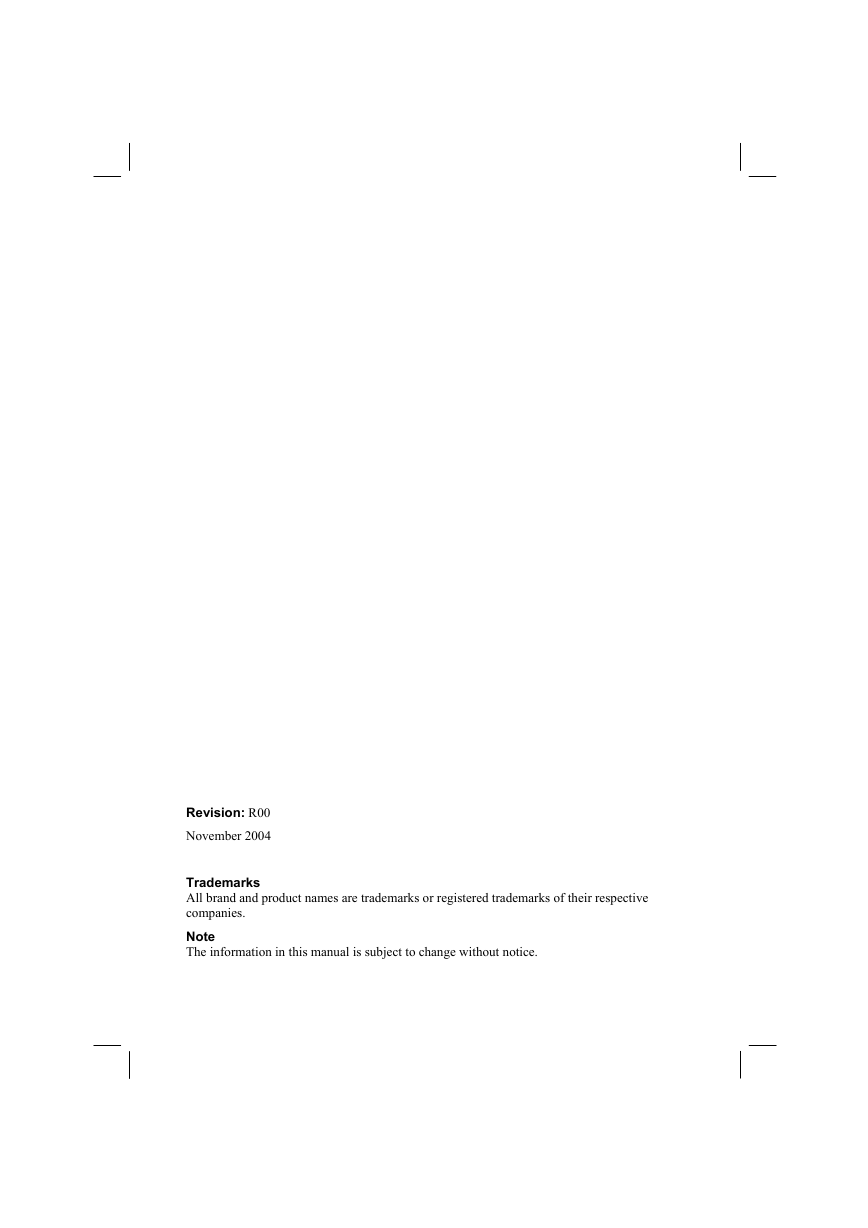
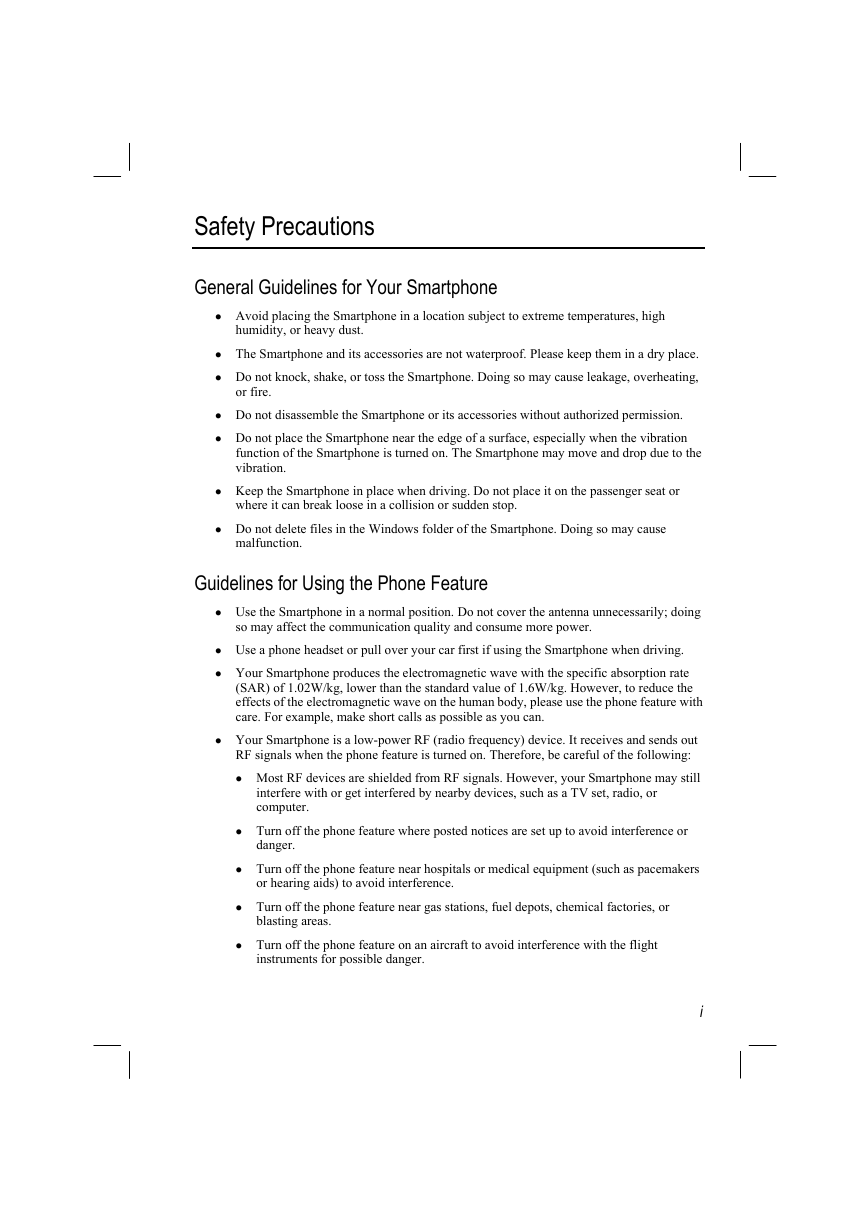
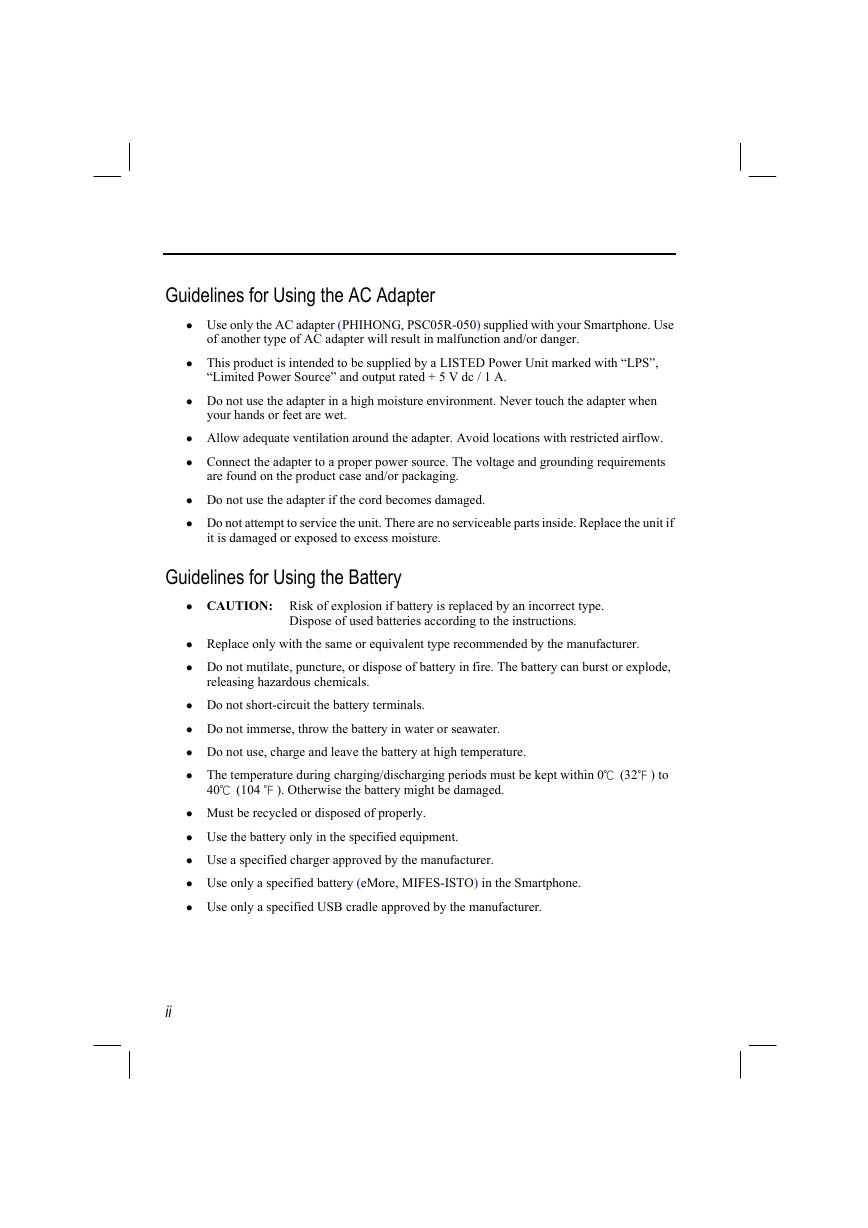


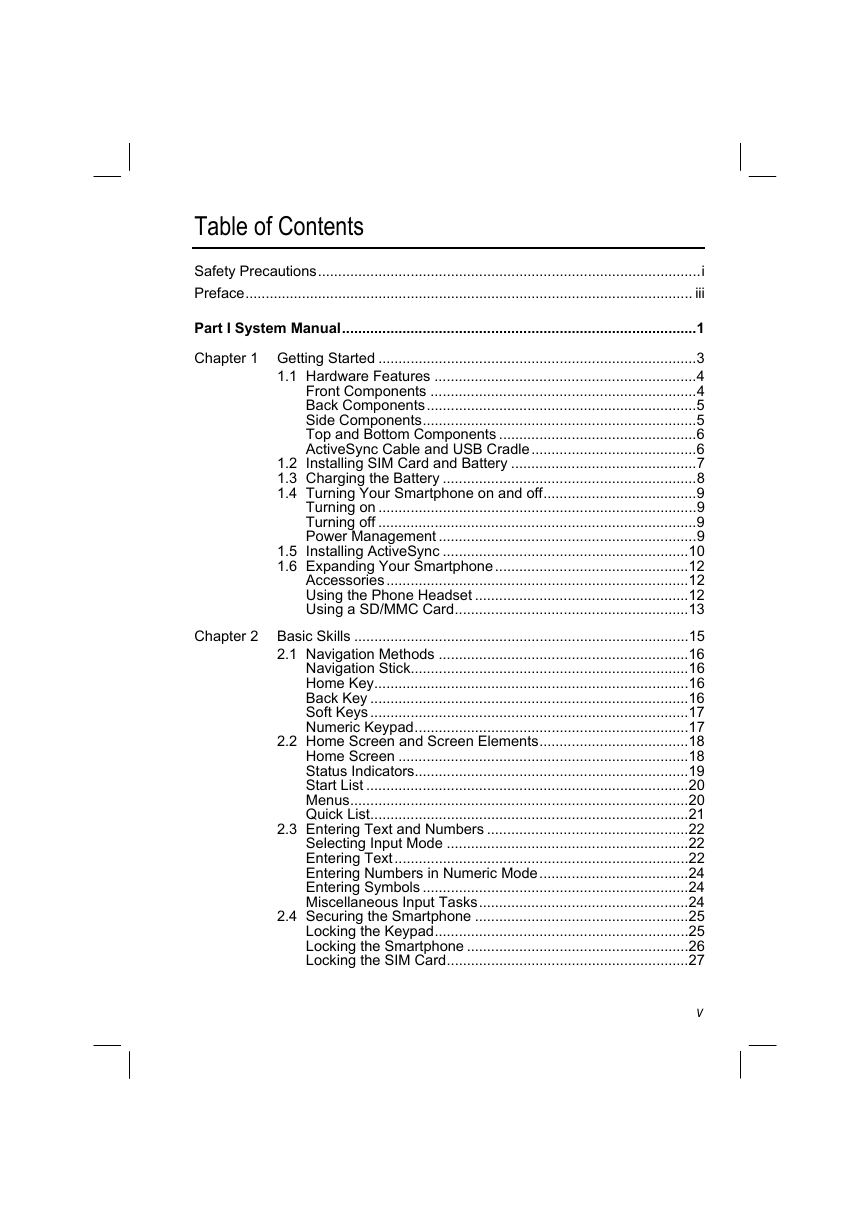
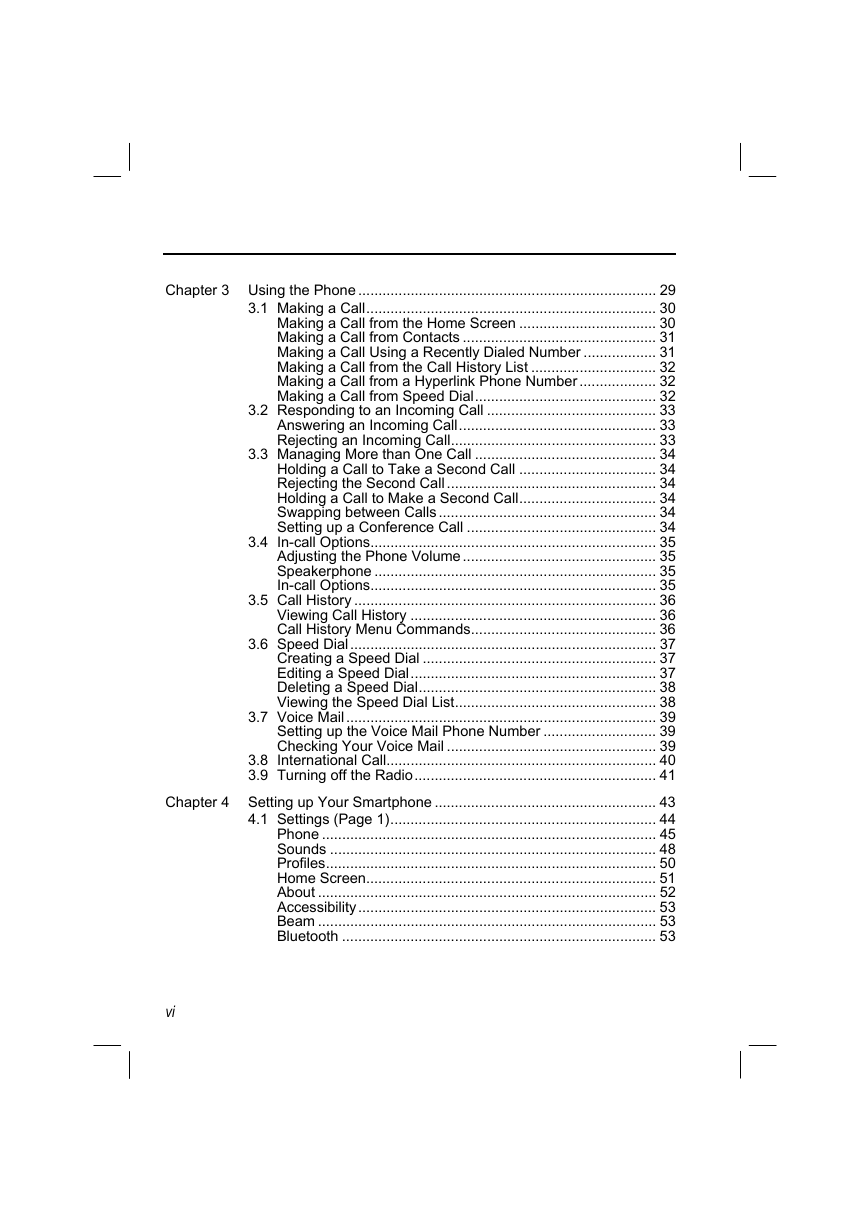

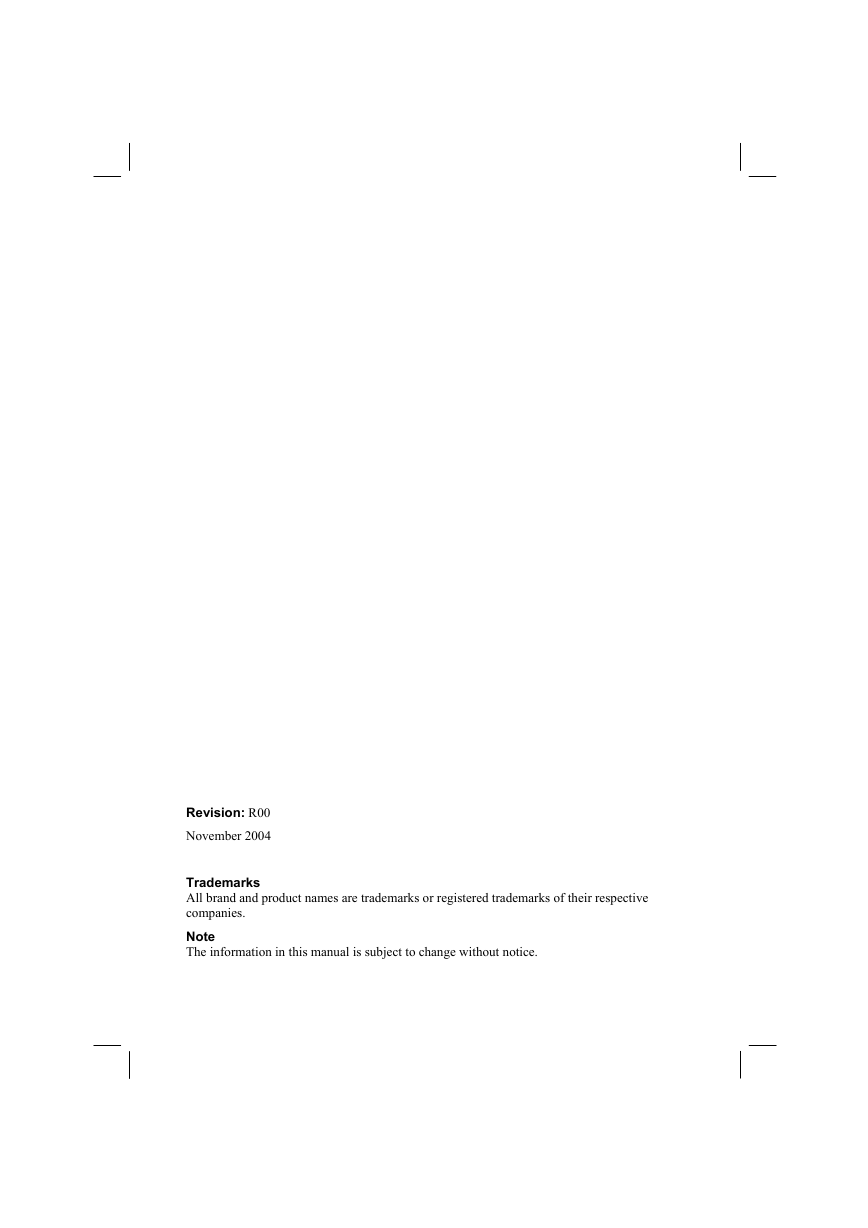
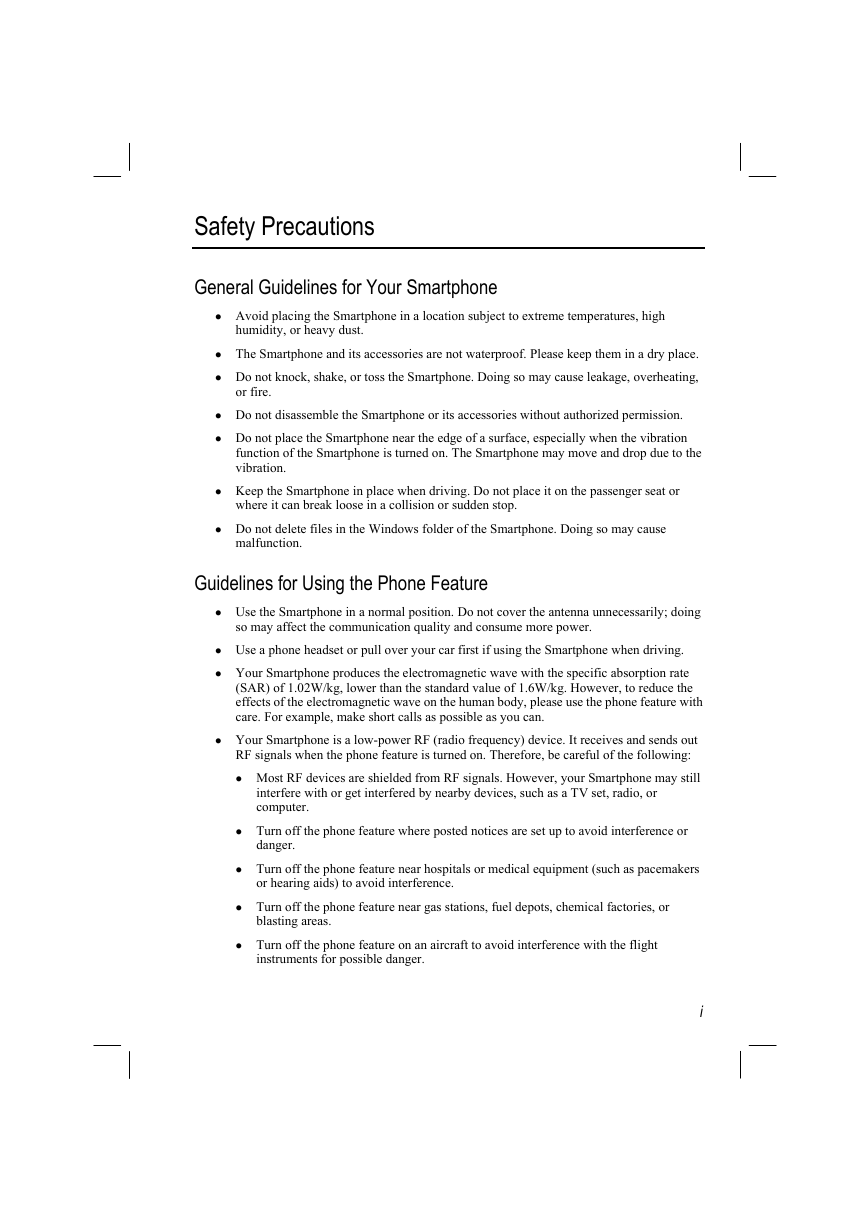
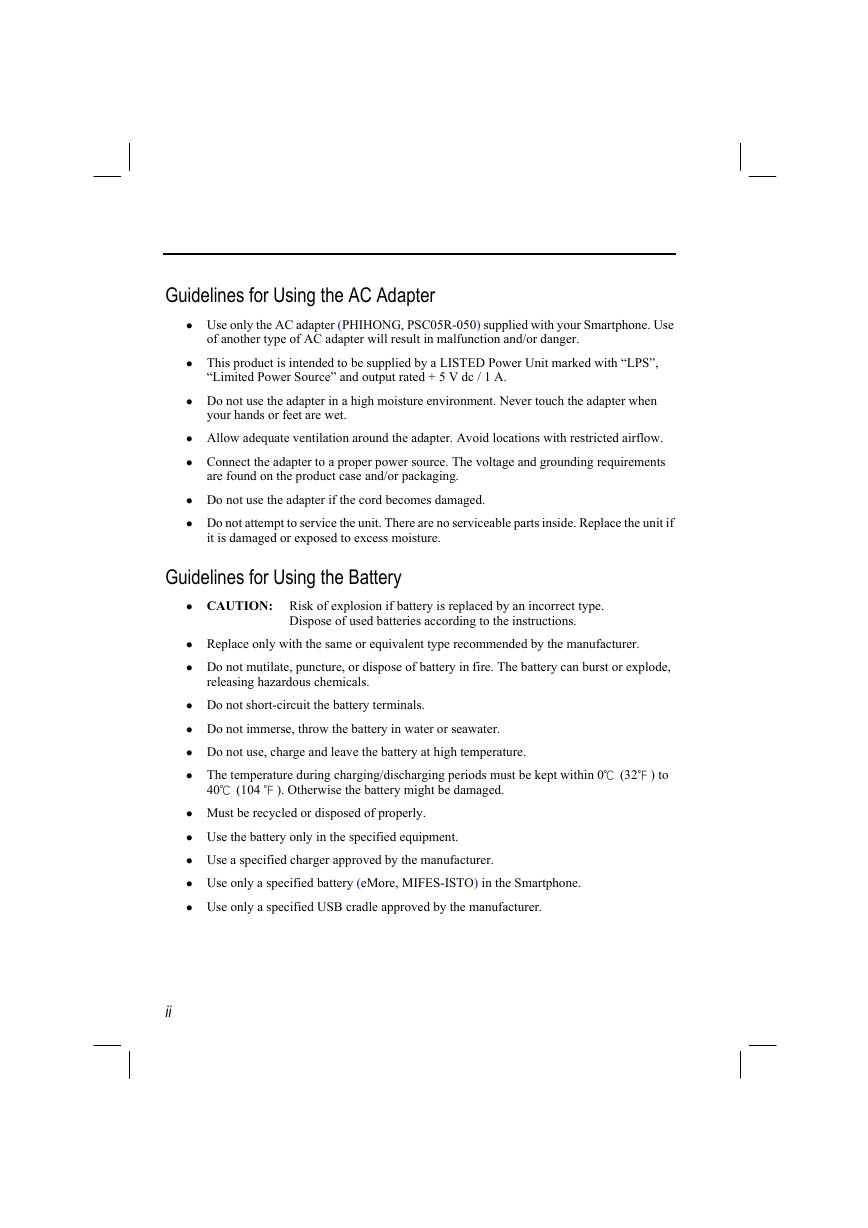


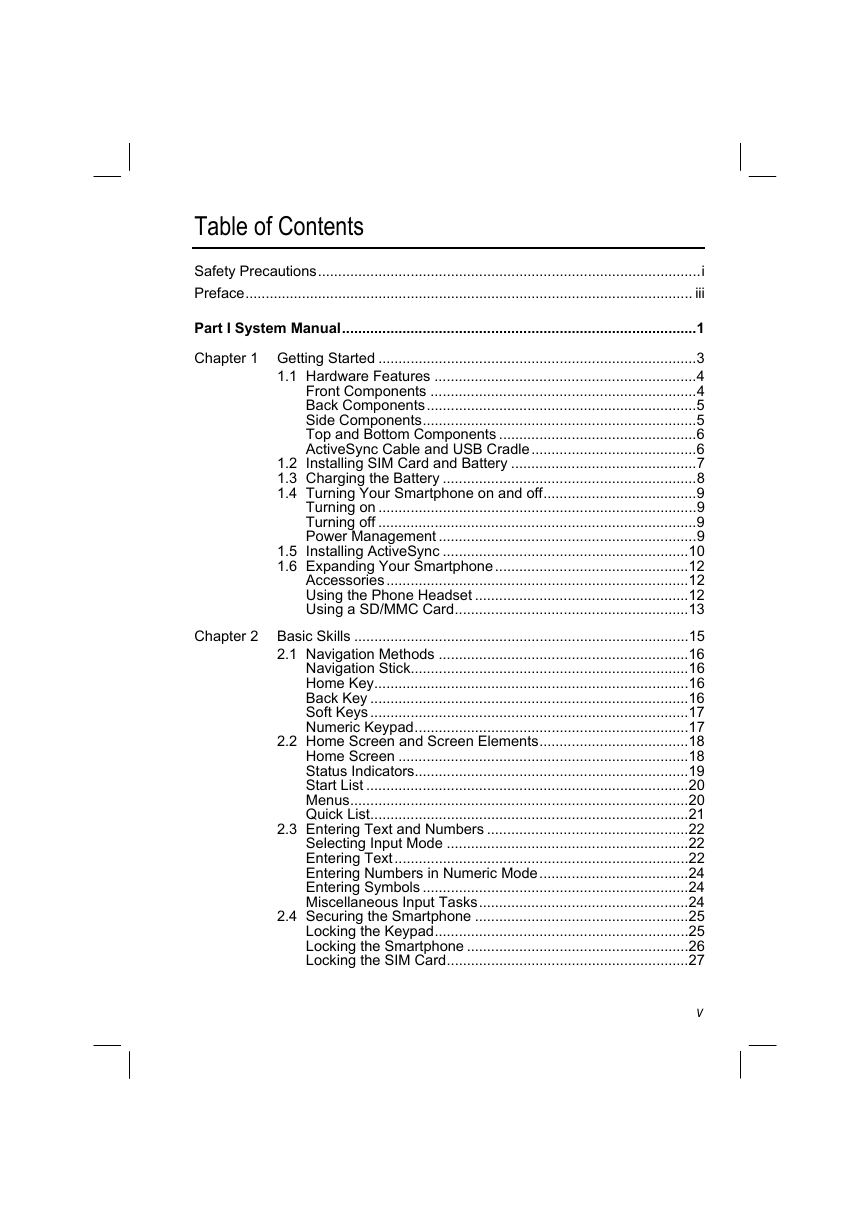
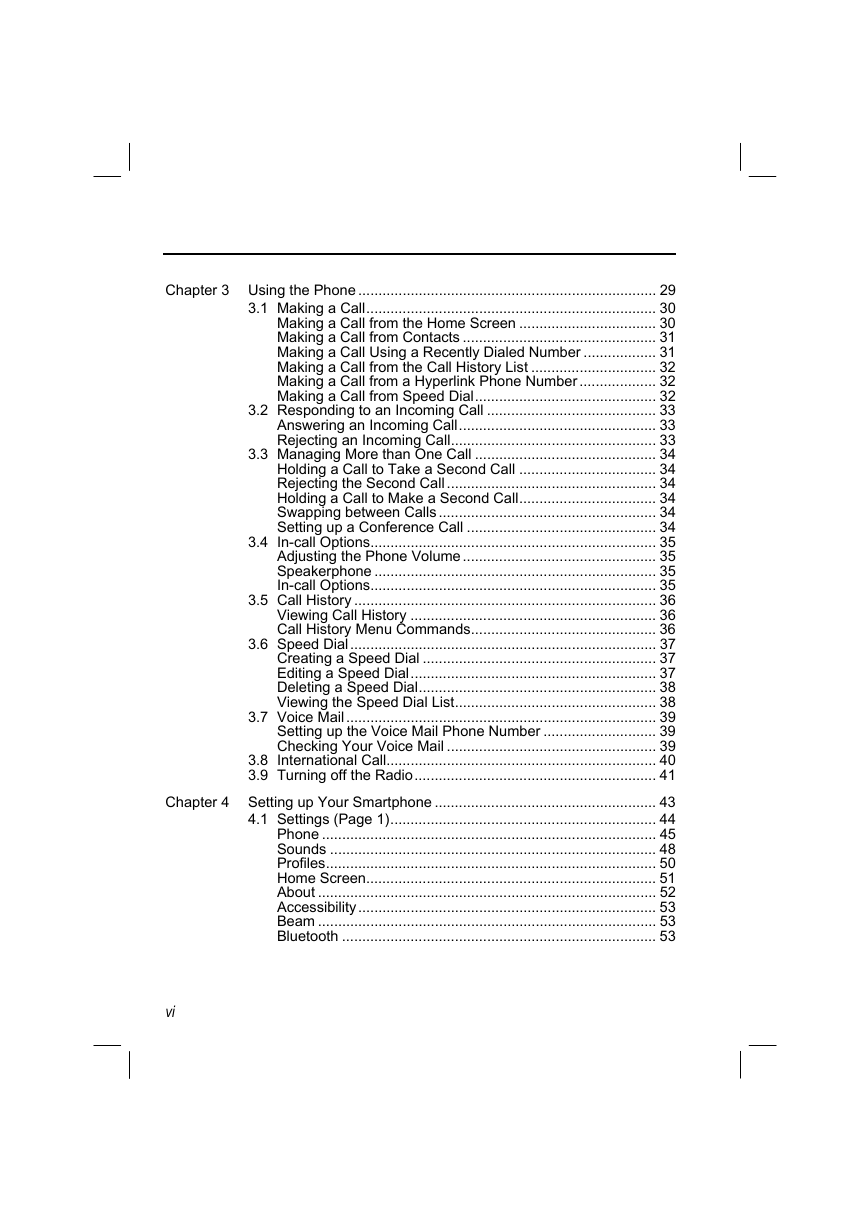
 2023年江西萍乡中考道德与法治真题及答案.doc
2023年江西萍乡中考道德与法治真题及答案.doc 2012年重庆南川中考生物真题及答案.doc
2012年重庆南川中考生物真题及答案.doc 2013年江西师范大学地理学综合及文艺理论基础考研真题.doc
2013年江西师范大学地理学综合及文艺理论基础考研真题.doc 2020年四川甘孜小升初语文真题及答案I卷.doc
2020年四川甘孜小升初语文真题及答案I卷.doc 2020年注册岩土工程师专业基础考试真题及答案.doc
2020年注册岩土工程师专业基础考试真题及答案.doc 2023-2024学年福建省厦门市九年级上学期数学月考试题及答案.doc
2023-2024学年福建省厦门市九年级上学期数学月考试题及答案.doc 2021-2022学年辽宁省沈阳市大东区九年级上学期语文期末试题及答案.doc
2021-2022学年辽宁省沈阳市大东区九年级上学期语文期末试题及答案.doc 2022-2023学年北京东城区初三第一学期物理期末试卷及答案.doc
2022-2023学年北京东城区初三第一学期物理期末试卷及答案.doc 2018上半年江西教师资格初中地理学科知识与教学能力真题及答案.doc
2018上半年江西教师资格初中地理学科知识与教学能力真题及答案.doc 2012年河北国家公务员申论考试真题及答案-省级.doc
2012年河北国家公务员申论考试真题及答案-省级.doc 2020-2021学年江苏省扬州市江都区邵樊片九年级上学期数学第一次质量检测试题及答案.doc
2020-2021学年江苏省扬州市江都区邵樊片九年级上学期数学第一次质量检测试题及答案.doc 2022下半年黑龙江教师资格证中学综合素质真题及答案.doc
2022下半年黑龙江教师资格证中学综合素质真题及答案.doc