Getting the Most from Your Camera
Accessories
Table of Contents
For Your Safety
Notices
Introduction
Package Contents
Parts of the Camera
The Camera Body
The Monitor
The DISP (Display) Button
The Mode Dial
The Multi Selector
The F (Feature) Button
The MENU Button
First Steps
Still Image Mode
Taking Photos in Still Image Mode
Viewing Photographs
Deleting Pictures
Smart Photo Selector Mode
Taking Photos in Smart Photo Selector Mode
Viewing Photographs
Choosing the Best Shot
Deleting Pictures
Movie Mode
HD Movies
Slow Motion
Viewing Movies
Deleting Movies
Motion Snapshot Mode
Shooting in Motion Snapshot Mode
Viewing Motion Snapshots
Deleting Motion Snapshots
Available Settings
More on Photography
Self-Timer and Remote Control Modes
Exposure Compensation
The Built-in Flash
Choosing a Flash Mode
More on Playback
Photo Information
Thumbnail Playback
Calendar Playback
Playback Zoom
Deleting Pictures
Deleting the Current Picture
The Playback Menu
Rating Pictures
Slide Shows
Connections
Installing the Supplied Software
System Requirements
Viewing and Editing Pictures on a Computer
Transferring Pictures
Viewing Pictures
Creating Short Movies
Viewing Pictures on TV
High-Definition Devices
Printing Photographs
Connecting the Printer
Printing Pictures One at a Time
Printing Multiple Pictures
Creating a DPOF Print Order: Print Set
The Playback Menu
Selecting Multiple Images
Rotate Tall
Protect
Rating
D-Lighting
Resize
Crop
Edit Movie
The Shooting Menu
Reset Shooting Options
Exposure Mode
P Programmed Auto
S Shutter-Priority Auto
A Aperture-Priority Auto
M Manual
Image Quality
Image Size
Frame Rate
Movie Settings
Metering
Autoexposure Lock
White Balance
Fine-Tuning White Balance
Preset Manual
ISO Sensitivity
Picture Control
Modifying Picture Controls
Custom Picture Control
Edit/Save
Load from/Save to Card
Color Space
Active D-Lighting
Long Exposure NR
High ISO Noise Reduction
Fade in/Fade Out
Movie Sound Options
Interval Timer Shooting
Vibration Reduction
Focus Mode
Manual Focus
AF-Area Mode
Focus Lock
Face-Priority AF
Built-in AF Assist
Flash Compensation
The Setup Menu
Reset Setup Options
Format Memory Card
Slot Empty Release Lock
Welcome Screen
Monitor Brightness
Grid Display
Sound Settings
Auto Power Off
Remote on Duration
Assign AE/AF-L Button
Shutter Button AE Lock
Flicker Reduction
Reset File Numbering
Time Zone and Date
Language
Auto Image Rotation
Firmware Version
Technical Notes
Optional Accessories
Approved Memory Cards
Attaching a Power Connector and AC Adapter
Storage and Cleaning
Storage
Cleaning
Caring for the Camera and Battery: Cautions
Defaults
Memory Card Capacity
Troubleshooting
Display
Shooting (All Exposure Modes)
Shooting (P, S, A, and M Modes)
Movies
Playback
Miscellaneous
Error Messages
Specifications
Nikon 1 J1 Digital Camera
Battery Life
Index
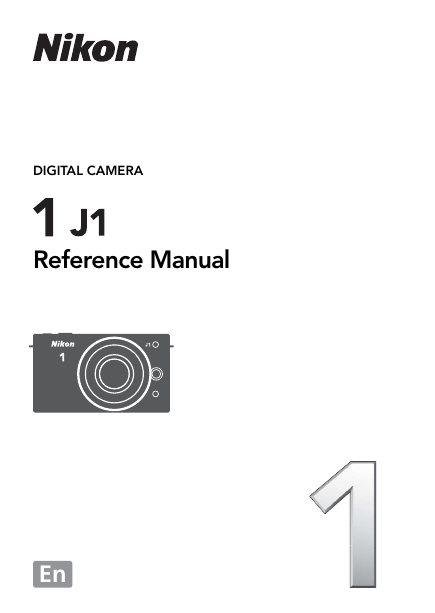
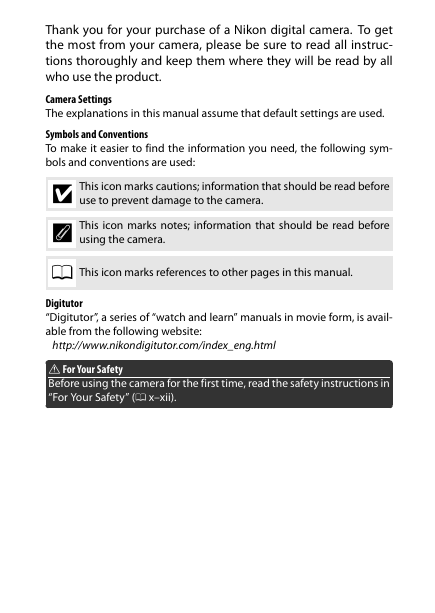
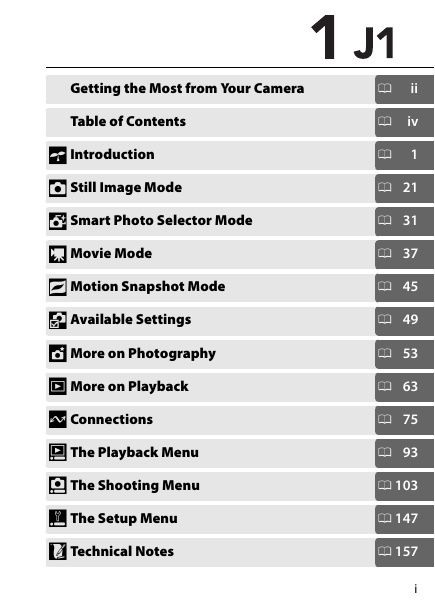
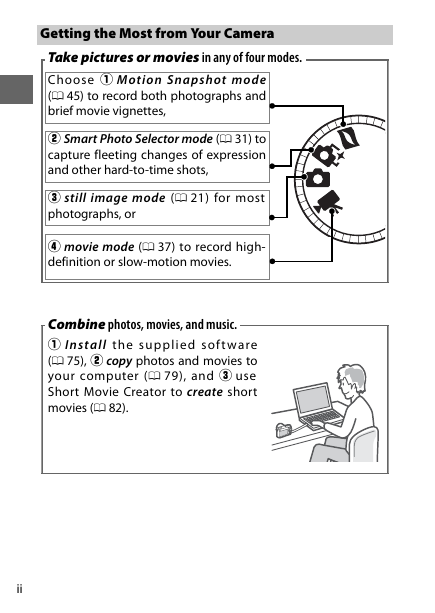
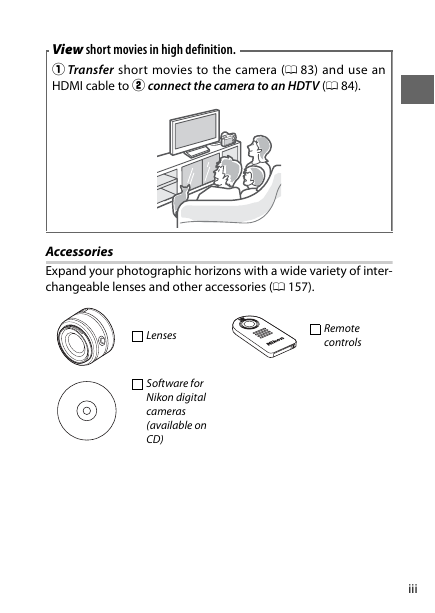
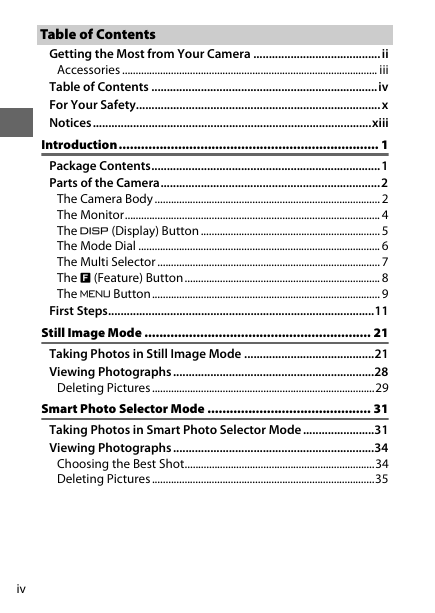
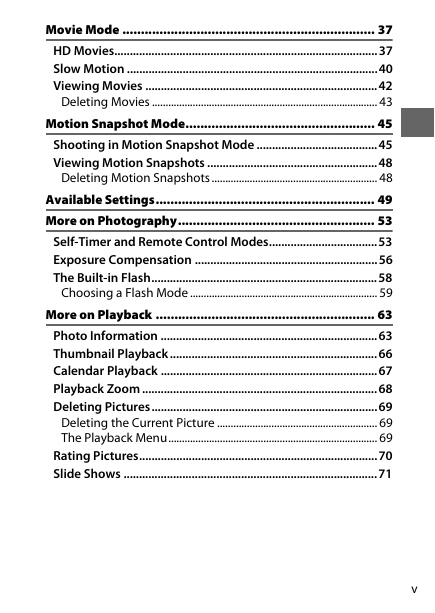
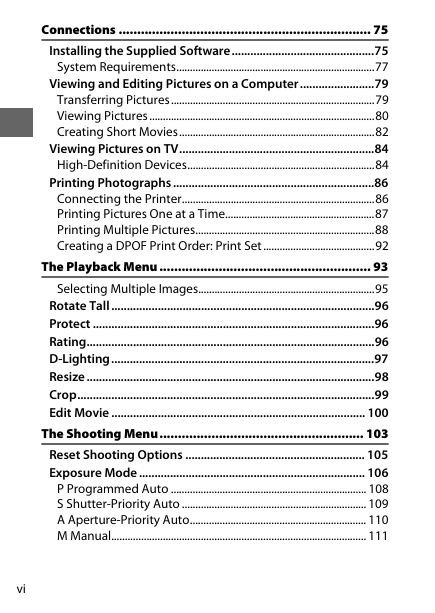
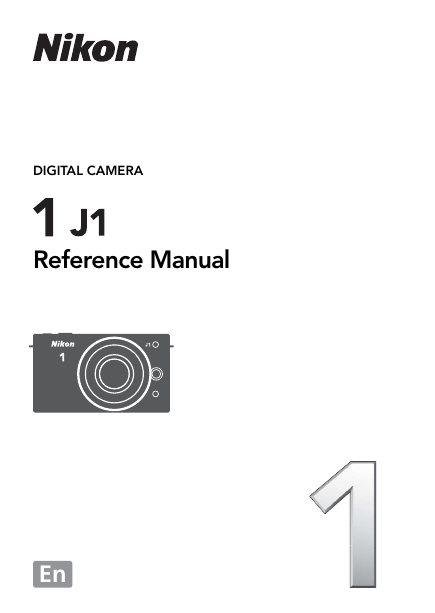
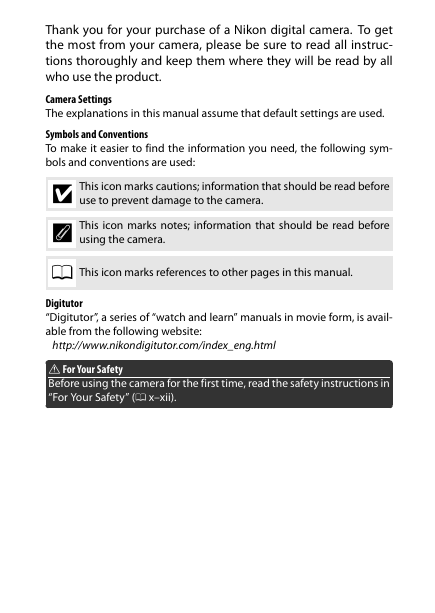
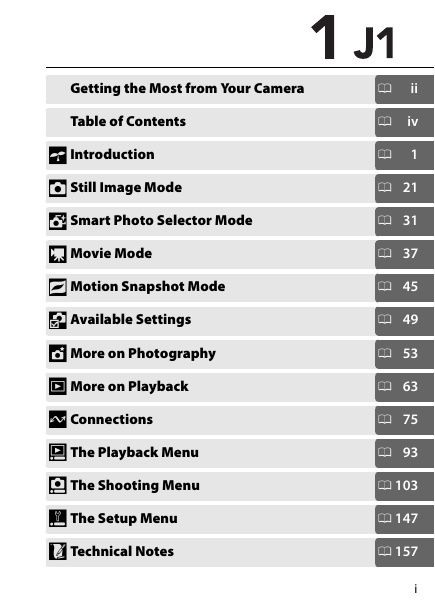
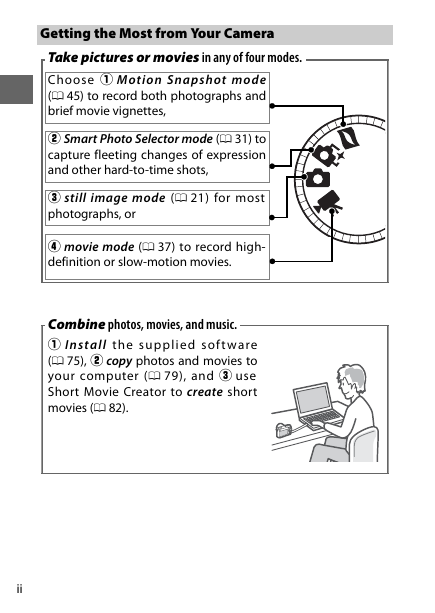
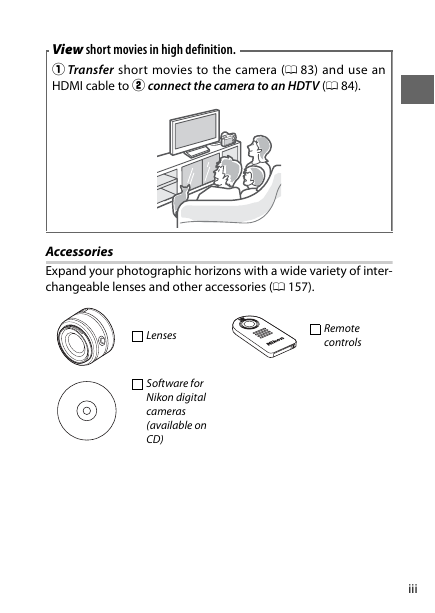
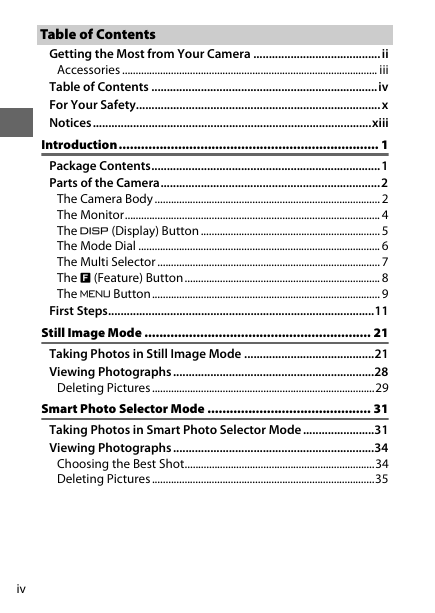
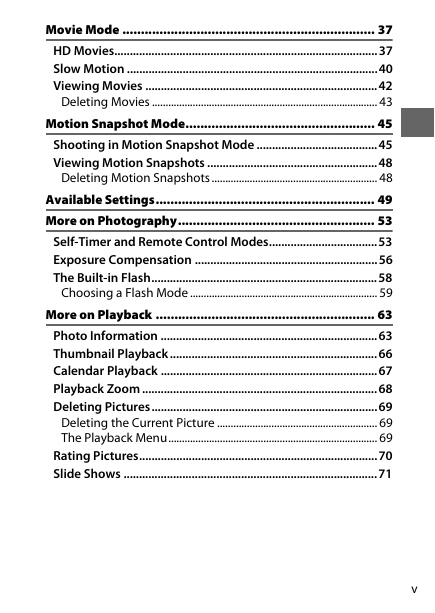
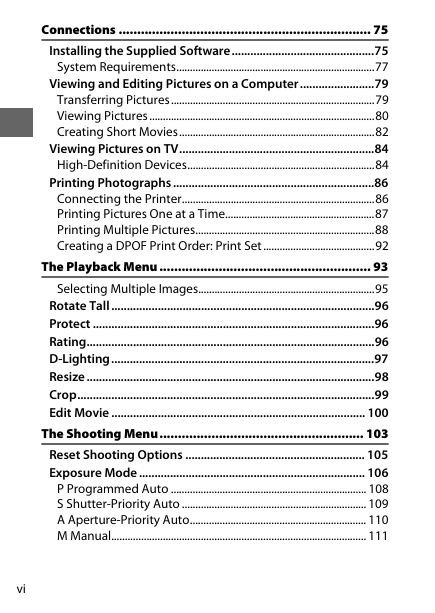
 2023年江西萍乡中考道德与法治真题及答案.doc
2023年江西萍乡中考道德与法治真题及答案.doc 2012年重庆南川中考生物真题及答案.doc
2012年重庆南川中考生物真题及答案.doc 2013年江西师范大学地理学综合及文艺理论基础考研真题.doc
2013年江西师范大学地理学综合及文艺理论基础考研真题.doc 2020年四川甘孜小升初语文真题及答案I卷.doc
2020年四川甘孜小升初语文真题及答案I卷.doc 2020年注册岩土工程师专业基础考试真题及答案.doc
2020年注册岩土工程师专业基础考试真题及答案.doc 2023-2024学年福建省厦门市九年级上学期数学月考试题及答案.doc
2023-2024学年福建省厦门市九年级上学期数学月考试题及答案.doc 2021-2022学年辽宁省沈阳市大东区九年级上学期语文期末试题及答案.doc
2021-2022学年辽宁省沈阳市大东区九年级上学期语文期末试题及答案.doc 2022-2023学年北京东城区初三第一学期物理期末试卷及答案.doc
2022-2023学年北京东城区初三第一学期物理期末试卷及答案.doc 2018上半年江西教师资格初中地理学科知识与教学能力真题及答案.doc
2018上半年江西教师资格初中地理学科知识与教学能力真题及答案.doc 2012年河北国家公务员申论考试真题及答案-省级.doc
2012年河北国家公务员申论考试真题及答案-省级.doc 2020-2021学年江苏省扬州市江都区邵樊片九年级上学期数学第一次质量检测试题及答案.doc
2020-2021学年江苏省扬州市江都区邵樊片九年级上学期数学第一次质量检测试题及答案.doc 2022下半年黑龙江教师资格证中学综合素质真题及答案.doc
2022下半年黑龙江教师资格证中学综合素质真题及答案.doc