Copyright
Table of Contents
Preface
Who Should Read This Book
Technology Used in This Book
Conventions Used in This Book
Using Code Examples
Safari® Books Online
How to Contact Us
Acknowledgments
Chapter 1. Introducing Kivy
Dependencies: The Hard Part
Installing on Mac OS
Installing on Windows
Writing Code: The Easy Part
Introducing the KV Language
User Interface Design
Widgets
The KV Language Root Widget
Creating a Custom Widget
Adjusting Widget Size
File It All Away
Chapter 2. Events and Properties
What Is an Event?
Adding Logic to a Custom Widget
Responding to Events
Accessing Properties of KV Language Widgets
Populating the Search Result List
File It All Away
Chapter 3. Manipulating Widgets
A More Extensible Root Widget
ListView Adapters
Responding to ListView Item Events
Swappable Widgets
Switching Forms
File It All Away
Chapter 4. Iterative Development
Improving the Add Location Form
Caching Widgets
Storing Actual Locations and Converting Arguments
Retrieving Weather Data
File It All Away
Chapter 5. Kivy Graphics
A Conditions Widget
Dynamic Conditions
Abstracting Common Widgets
Basic Animation
Using Icons Instead
File It All Away
Chapter 6. Kivy Storage
Maintaining a List of Locations
Storing the Location List
The User Settings Dialog
File It All Away
Chapter 7. Gestures
The Forecast Tab
Recording Gestures
Touch Events
Recognizing Gestures
Firing Events
File It All Away
Chapter 8. Advanced Widgets
Carousel
The ModalView Widget
Completing the Refactor
Adding an Action Bar
File It All Away
Chapter 9. Releasing to Android and iOS
Getting Buildozer
Deploying Your Application
Deploying to iOS
Android Bonus: Accessing the GPS
Keeping It Running
File It All Away
Index
About the Author
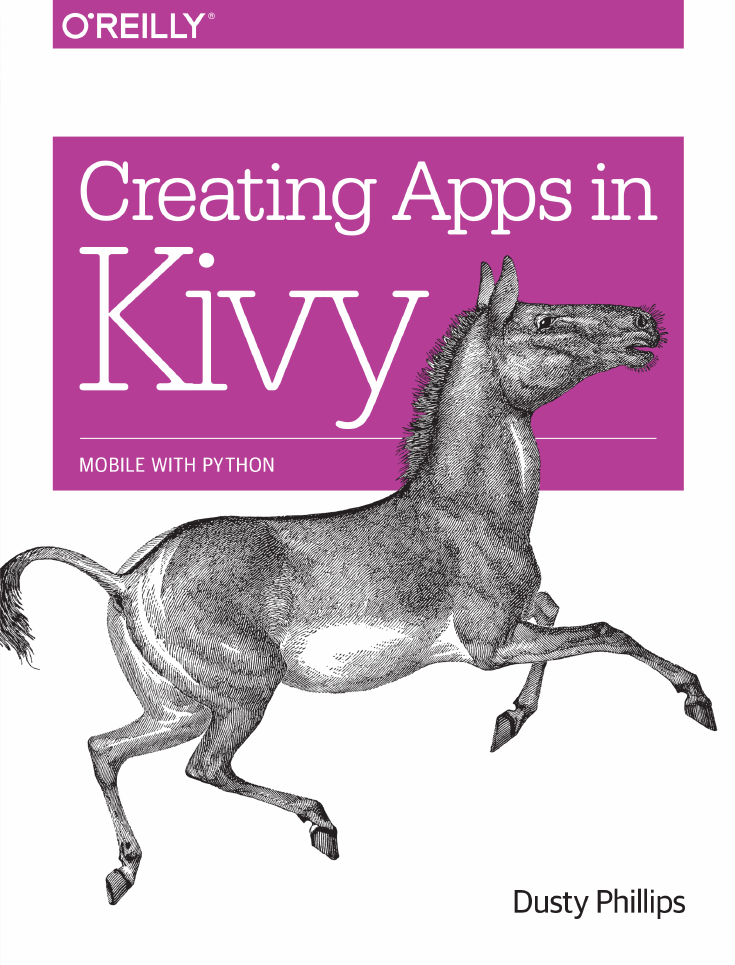

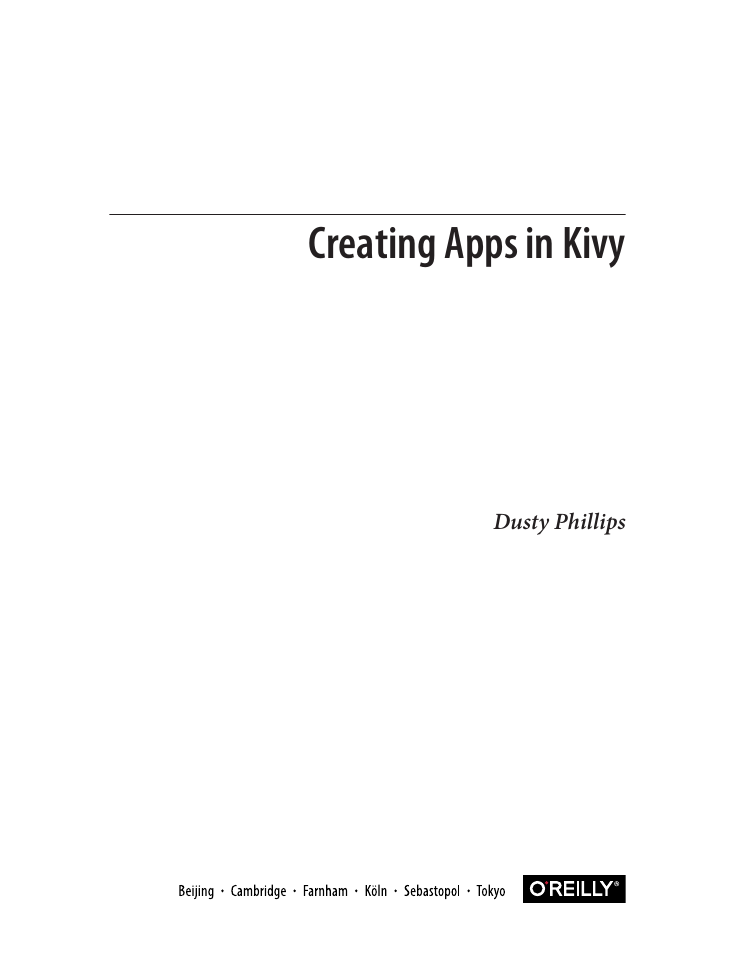
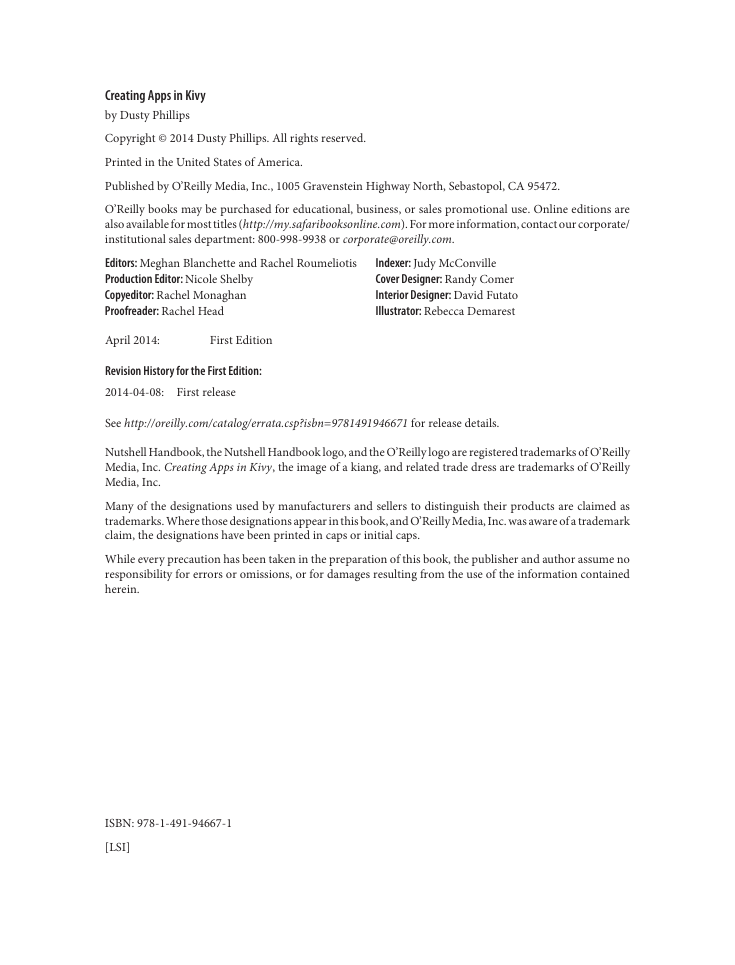
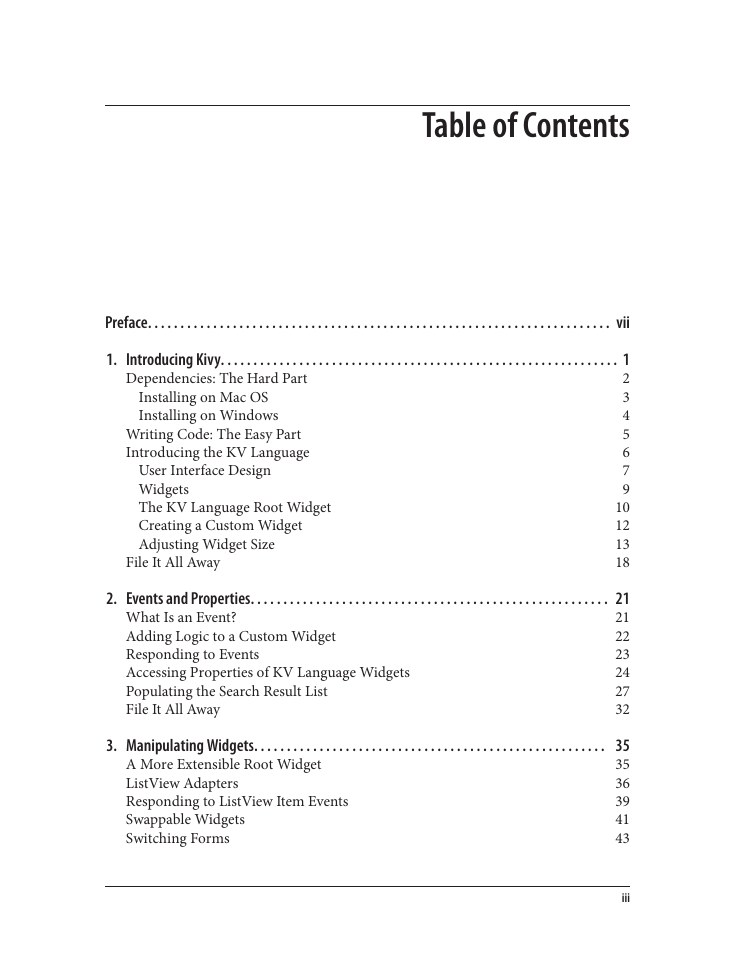
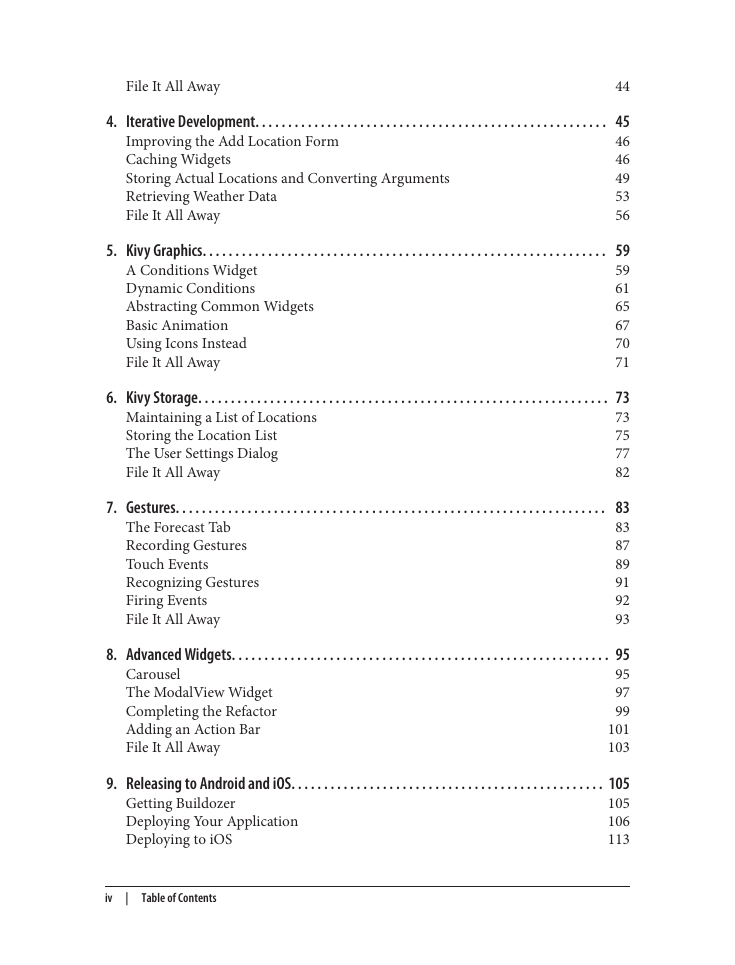
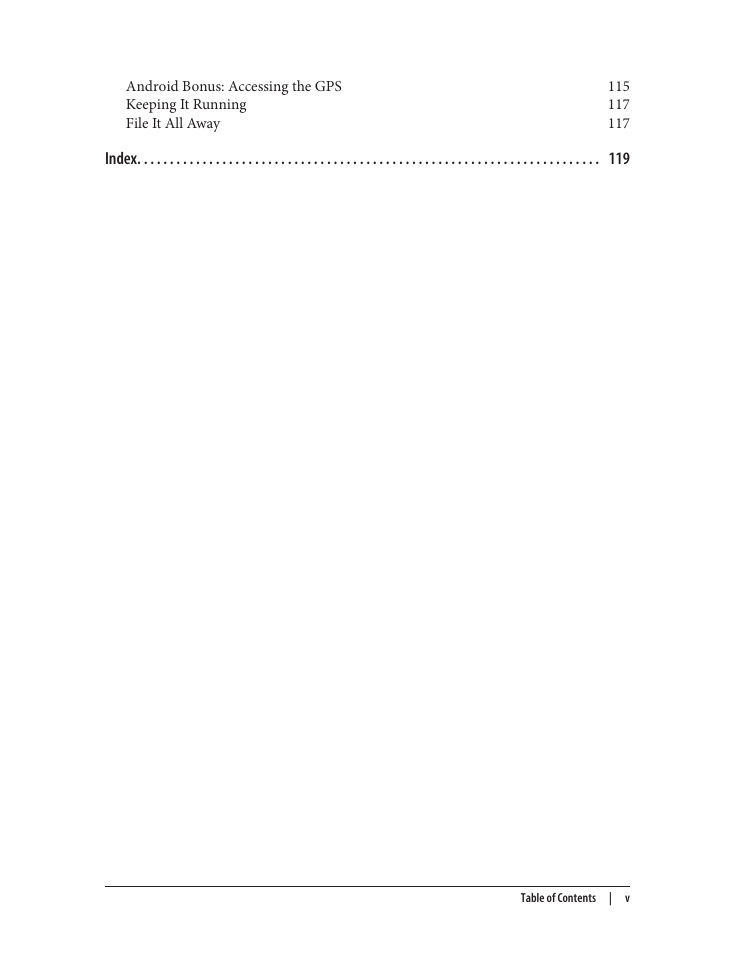

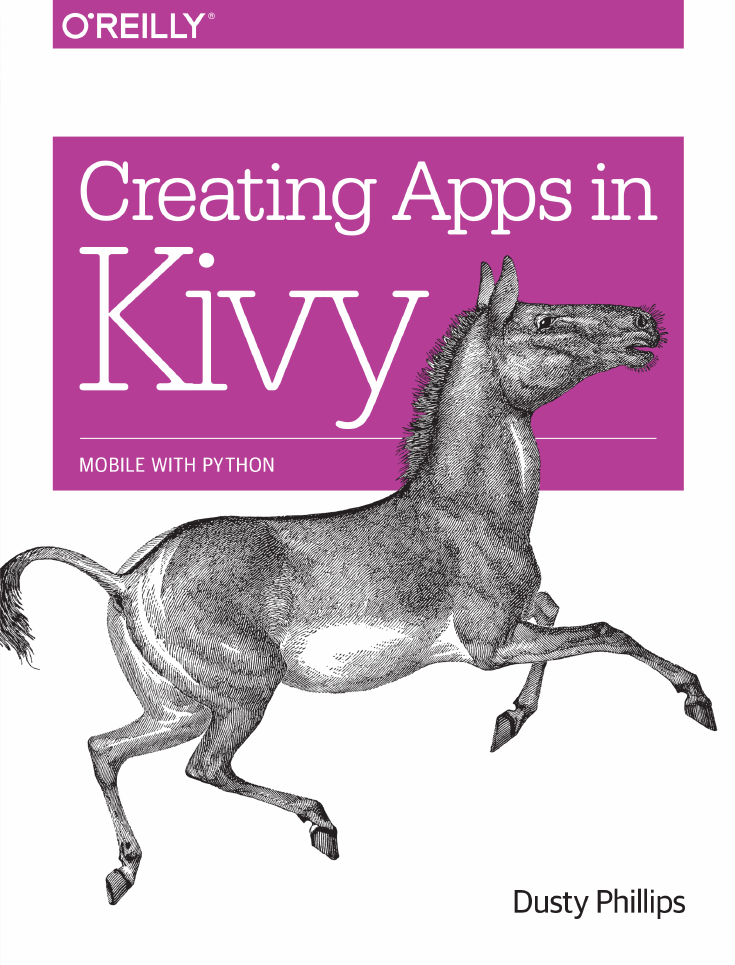

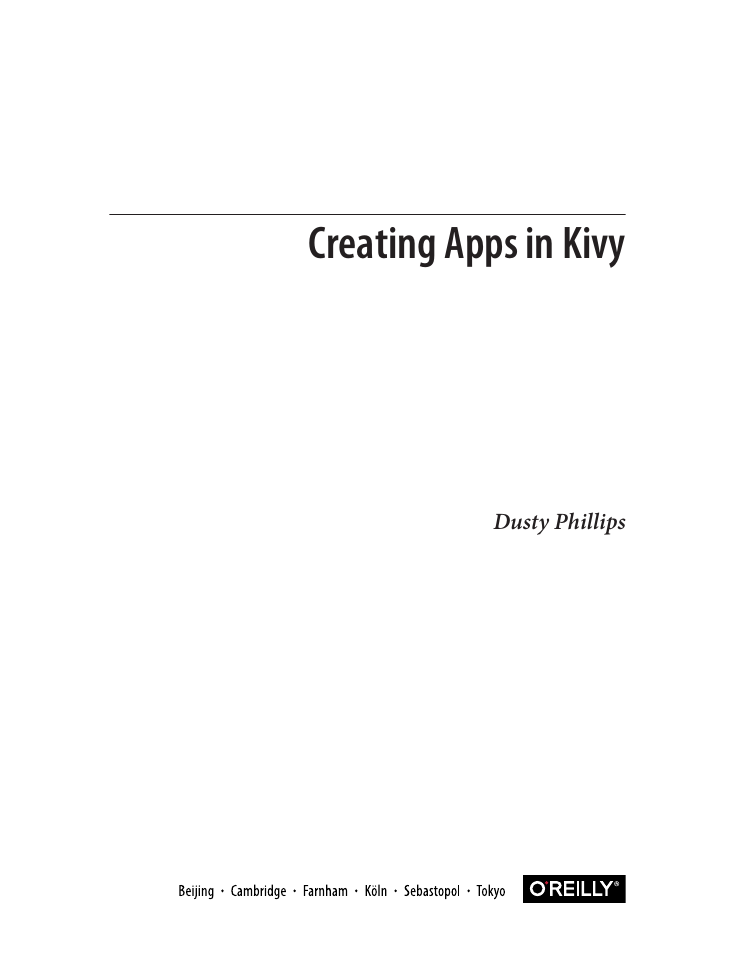
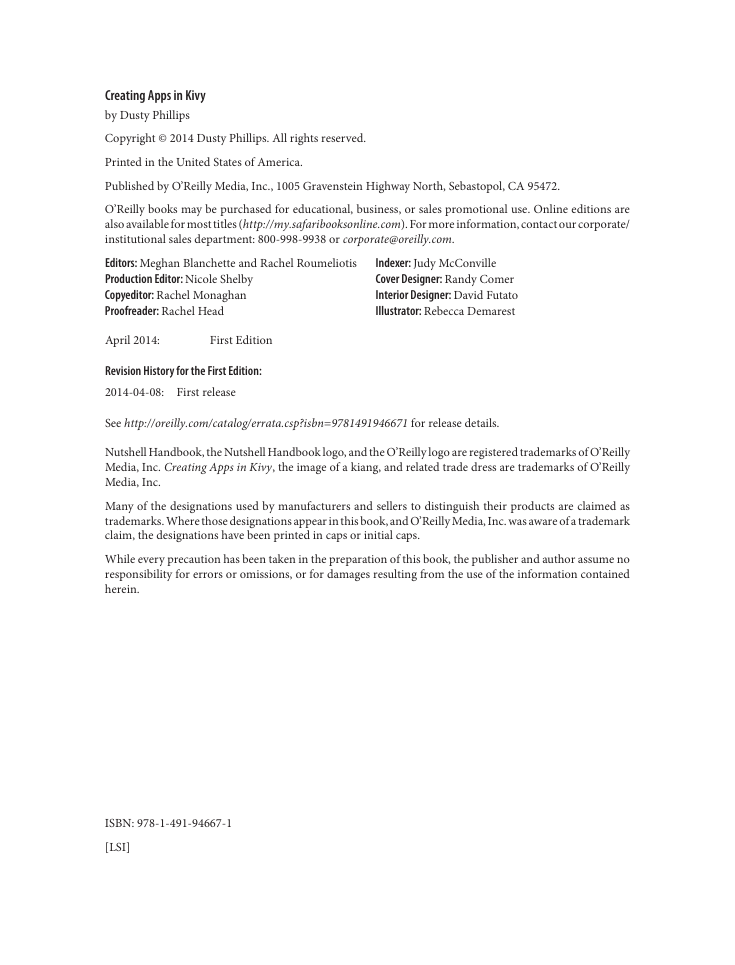
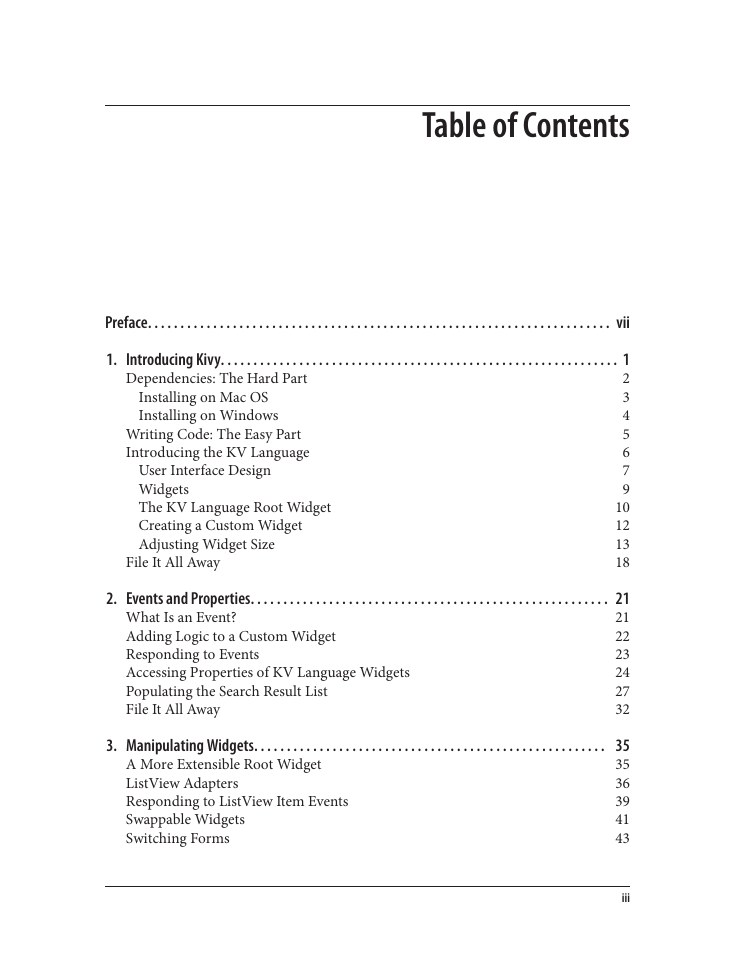
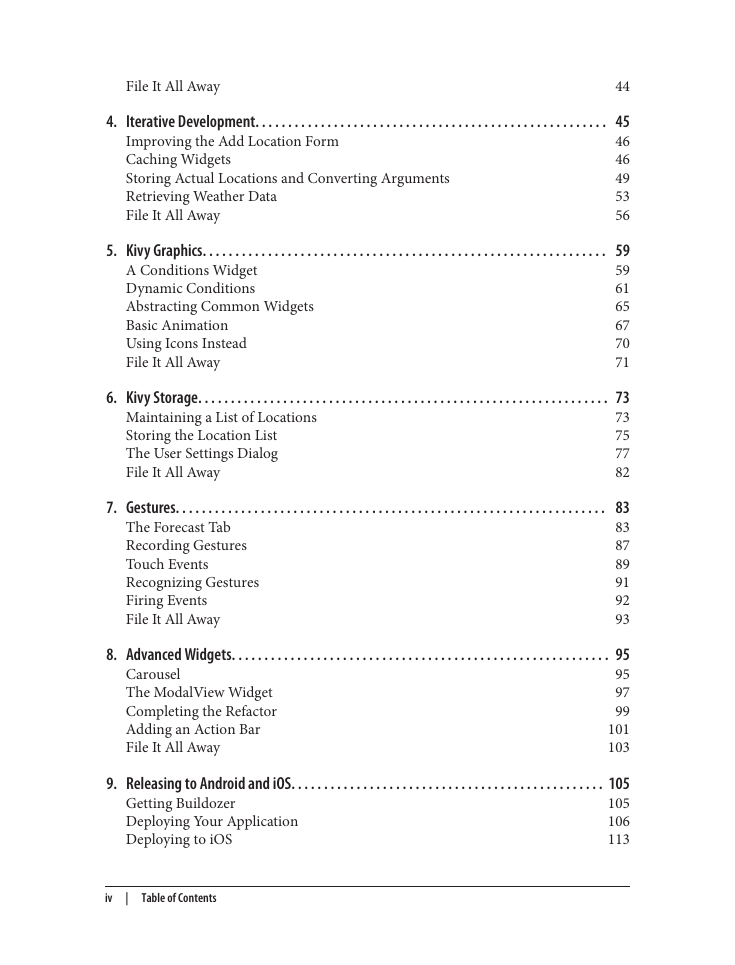
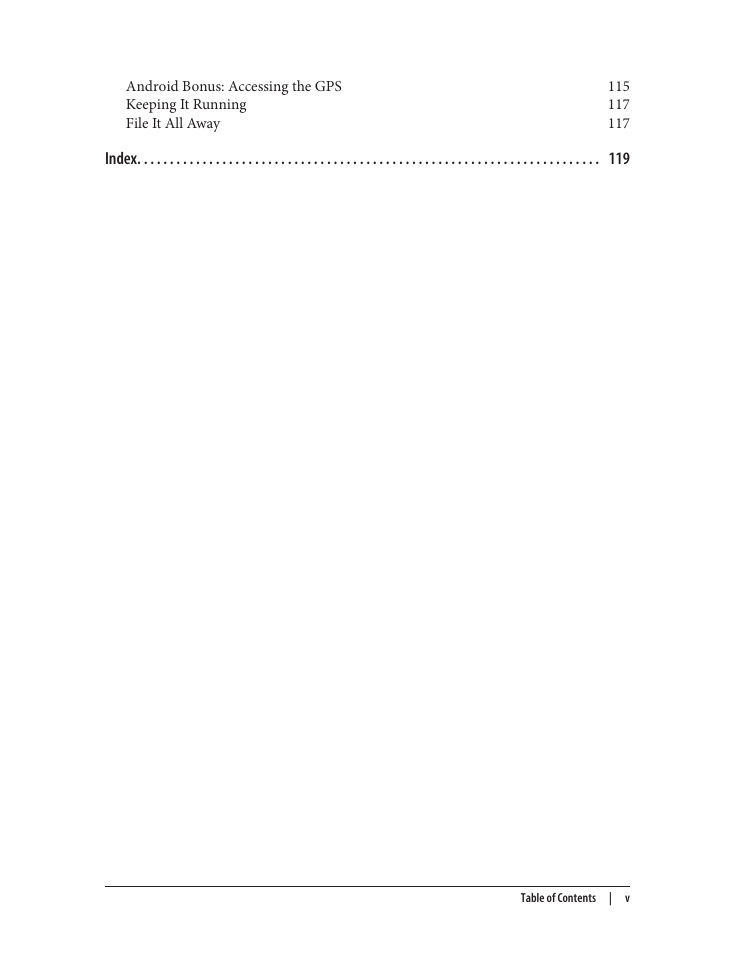

 2023年江西萍乡中考道德与法治真题及答案.doc
2023年江西萍乡中考道德与法治真题及答案.doc 2012年重庆南川中考生物真题及答案.doc
2012年重庆南川中考生物真题及答案.doc 2013年江西师范大学地理学综合及文艺理论基础考研真题.doc
2013年江西师范大学地理学综合及文艺理论基础考研真题.doc 2020年四川甘孜小升初语文真题及答案I卷.doc
2020年四川甘孜小升初语文真题及答案I卷.doc 2020年注册岩土工程师专业基础考试真题及答案.doc
2020年注册岩土工程师专业基础考试真题及答案.doc 2023-2024学年福建省厦门市九年级上学期数学月考试题及答案.doc
2023-2024学年福建省厦门市九年级上学期数学月考试题及答案.doc 2021-2022学年辽宁省沈阳市大东区九年级上学期语文期末试题及答案.doc
2021-2022学年辽宁省沈阳市大东区九年级上学期语文期末试题及答案.doc 2022-2023学年北京东城区初三第一学期物理期末试卷及答案.doc
2022-2023学年北京东城区初三第一学期物理期末试卷及答案.doc 2018上半年江西教师资格初中地理学科知识与教学能力真题及答案.doc
2018上半年江西教师资格初中地理学科知识与教学能力真题及答案.doc 2012年河北国家公务员申论考试真题及答案-省级.doc
2012年河北国家公务员申论考试真题及答案-省级.doc 2020-2021学年江苏省扬州市江都区邵樊片九年级上学期数学第一次质量检测试题及答案.doc
2020-2021学年江苏省扬州市江都区邵樊片九年级上学期数学第一次质量检测试题及答案.doc 2022下半年黑龙江教师资格证中学综合素质真题及答案.doc
2022下半年黑龙江教师资格证中学综合素质真题及答案.doc