1 INTRODUCTION
1.1 Design Deliverables
1.1.1 Hardware Design Files
1.1.2 Software
1.1.3 Binaries
1.2 Usage Modes
1.2.1 Quick Evaluation with no HW and/or SW Changes
1.2.2 Develop Standalone and Linux Software, no HW Changes
1.2.3 Full Media SoC Customization, HW and SW Changes
1.3 Xilinx Development Software
2 LOGICBRICKS IP CORES
2.1 About logicBRICKS IP Library
2.2 Evaluation logicBRICKS IP Cores
2.3 logicBRICKS IP Cores Used in This Design
2.3.1 logiWIN Versatile Video Input
2.3.2 logiI2S Audio Data Receiver/Transmitter
2.3.3 logiCVC-ML Compact Multilayer Video Controller
2.3.4 logiBITBLT Block Transfer 2D Graphics Accelerator
2.3.5 logi3D Scalable 3D Graphics Accelerator
2.3.6 logiCLK Programmable Clock Generator
2.4 logicBRICKS IP Cores for Video Processing
3 LINUX SOFTWARE DRIVERS
3.1 Video4Linux Driver
3.2 Advanced Linux Sound Architecture (ALSA) Driver
3.3 Framebuffer Driver
3.4 logiCLK Programmable Clock Generator Driver
3.5 XylonQPA Plugin for Qt 5.4
3.6 OpenGL ES 1.1 API
3.7 Optional – Direct Rendering Manager (DRM) Driver
4 GET AND INSTALL THE REFERENCE DESIGN
4.1 Registration Process
4.2 Installation Process
4.2.1 Filesystem Permissions of the Installed Directory (Windows 7)
4.3 Directory Structure
5 GETTING LOGICBRICKS EVALUATION LICENSES
6 LOGIREF-MEDIA-ZED DESIGN
6.1 Design Customization
6.2 Memory Layout
6.3 Restoring Full SoC Design from Xylon Deliverables
7 VIDEO OUTPUT CLOCKING
7.1 logiCVC-ML – Standard Display Resolutions and Pixel Clock
7.2 Utility Clock Module
7.3 Linux Frame Buffer – Changing Display Resolutions
8 QUICK START
8.1 Required Hardware
8.2 Set Up the ZedBoard for Use with Precompiled Linux Demos from the SD Card
8.3 Running Precompiled Demos from the SD Card Image
8.3.1 BootUp Menu
8.3.2 Running 3D Demo Apps
8.3.3 Running QT Demo Apps
8.3.4 Running Audio Demo App
8.3.5 Running Video Capturing Demo App
8.4 Change the Demo Applications or Design New Applications from Scratch
8.4.1 Xilinx Development Software
8.4.2 Set Up Linux System Software Development Tools
8.4.3 Set Up git Tools
9 SOFTWARE DOCUMENTATION
9.1 Software Instructions – Standalone Software
9.2 Software Instructions – Linux Software
10 REVISION HISTORY
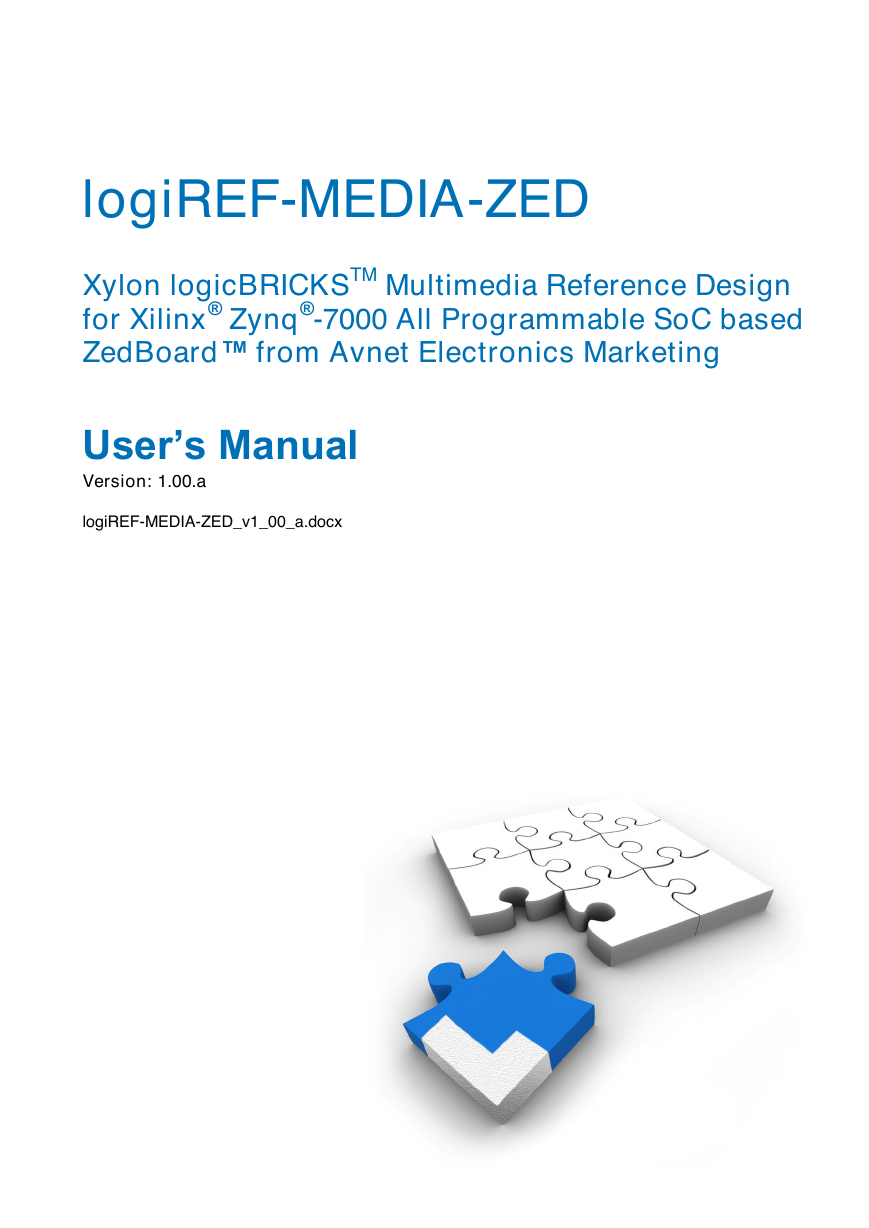
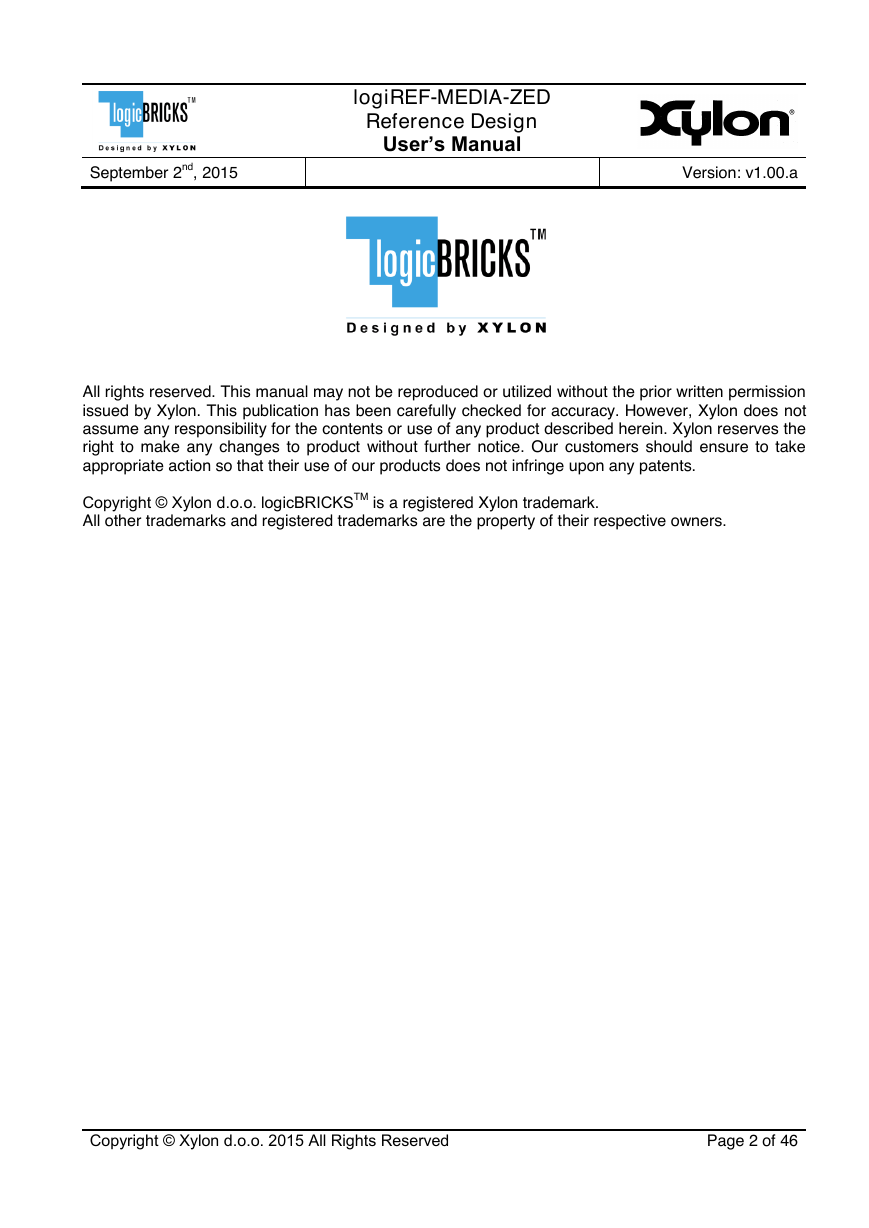
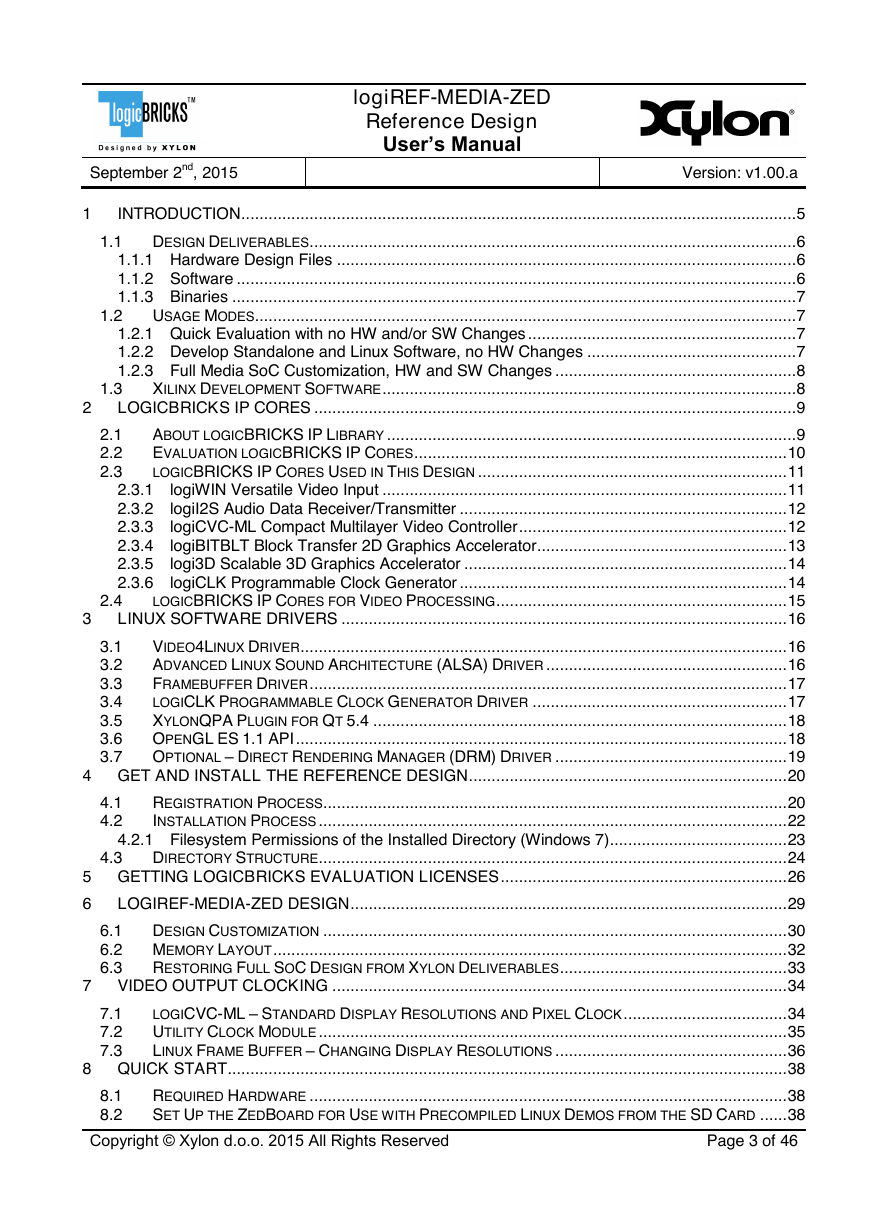
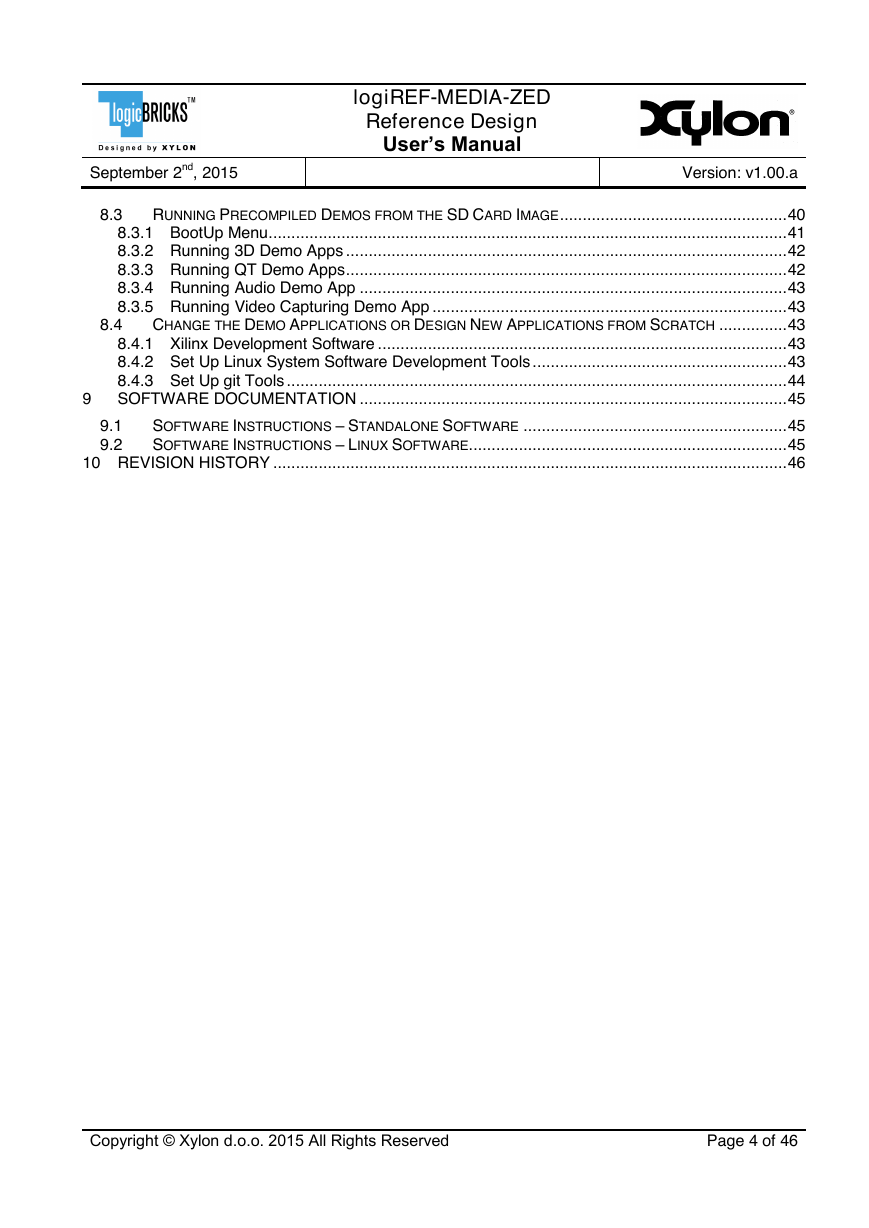
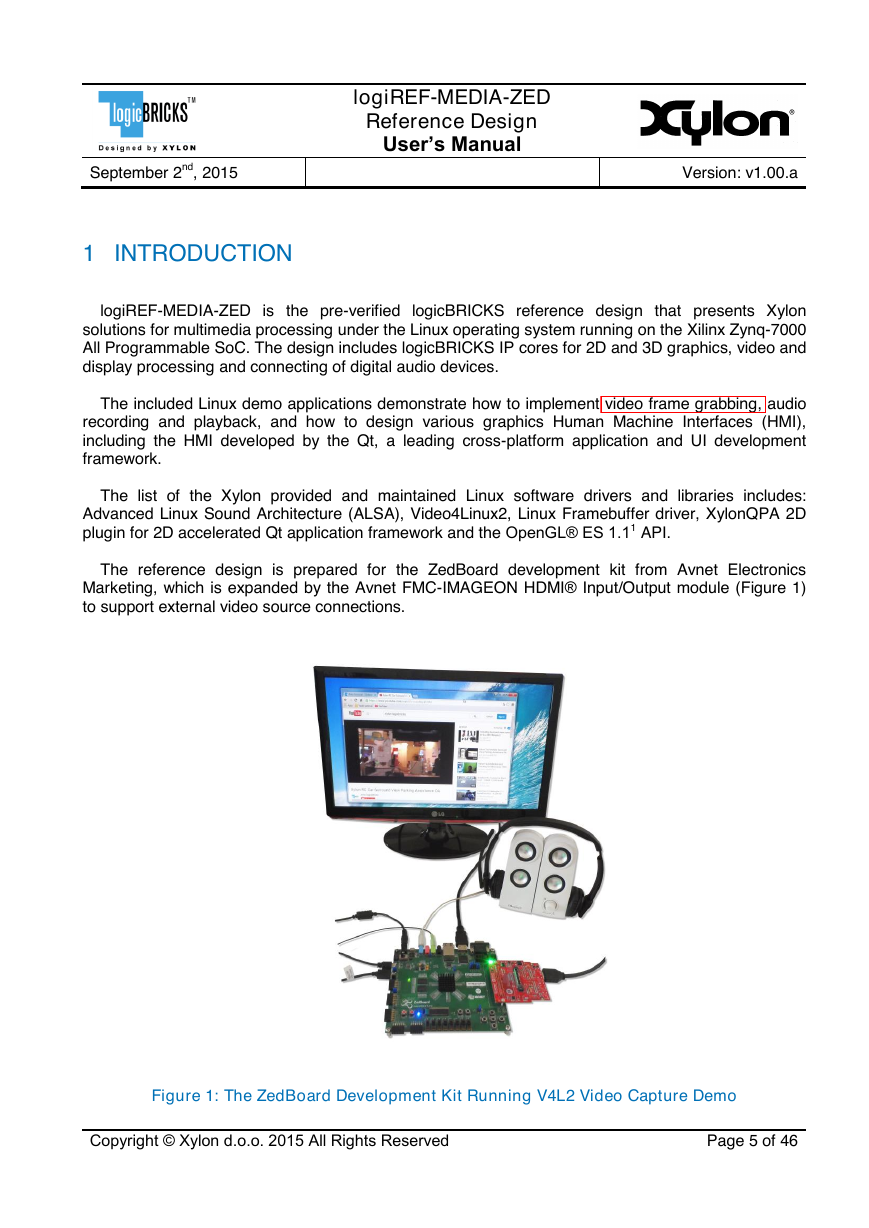
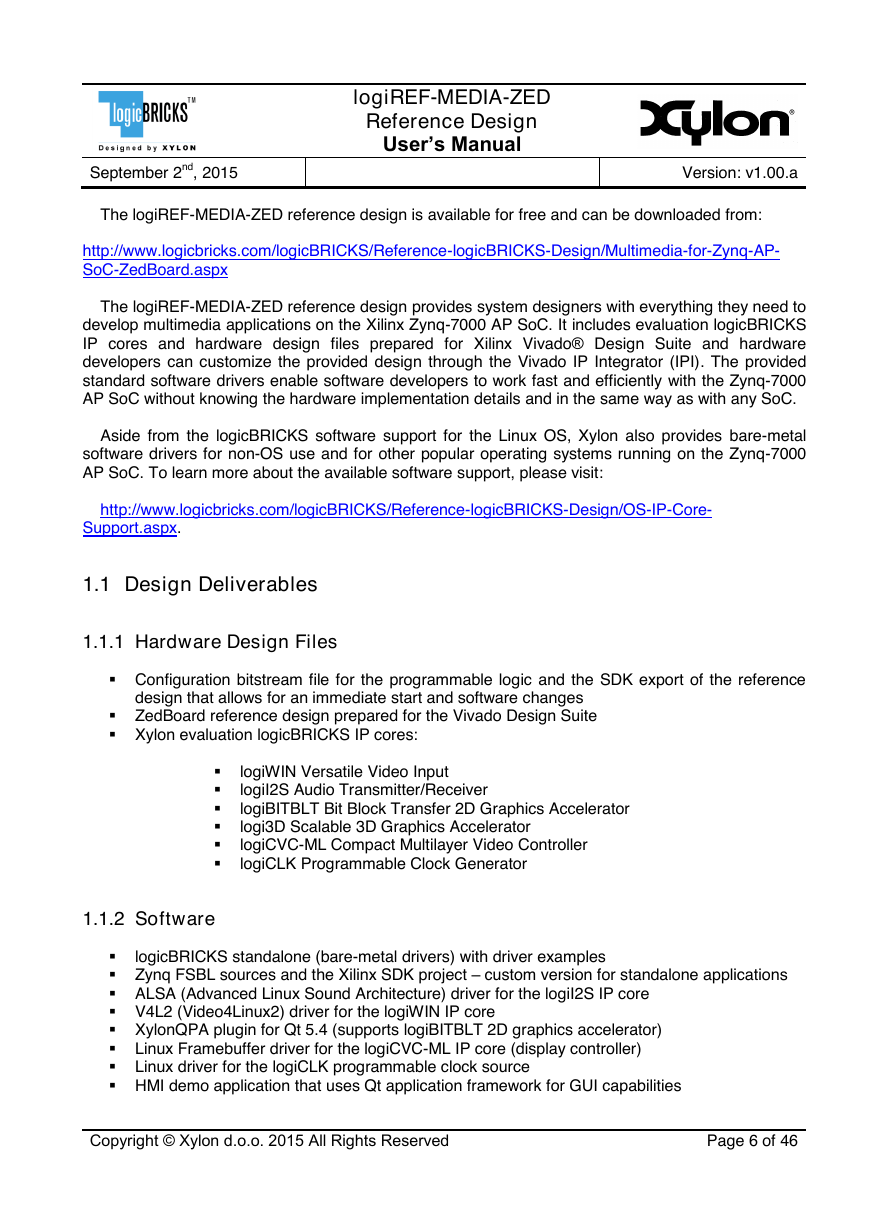
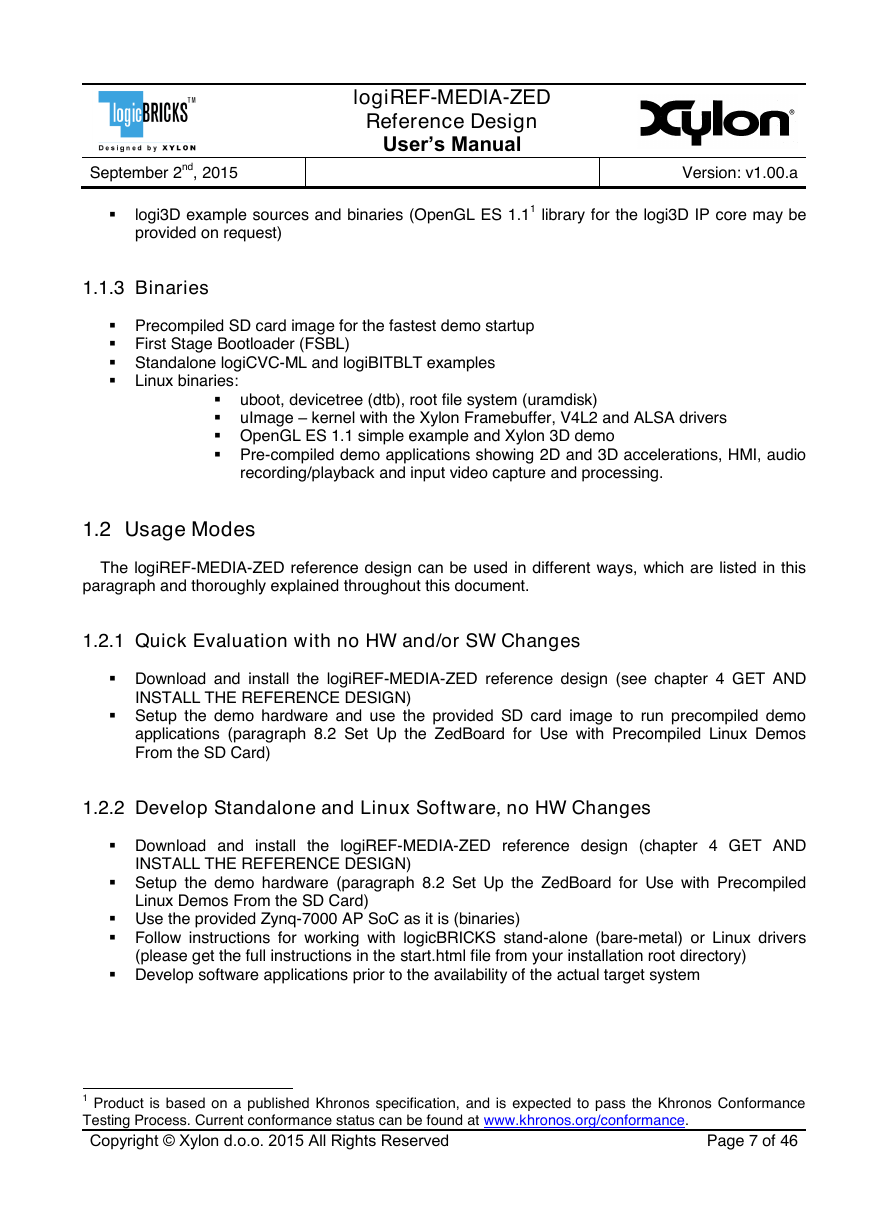
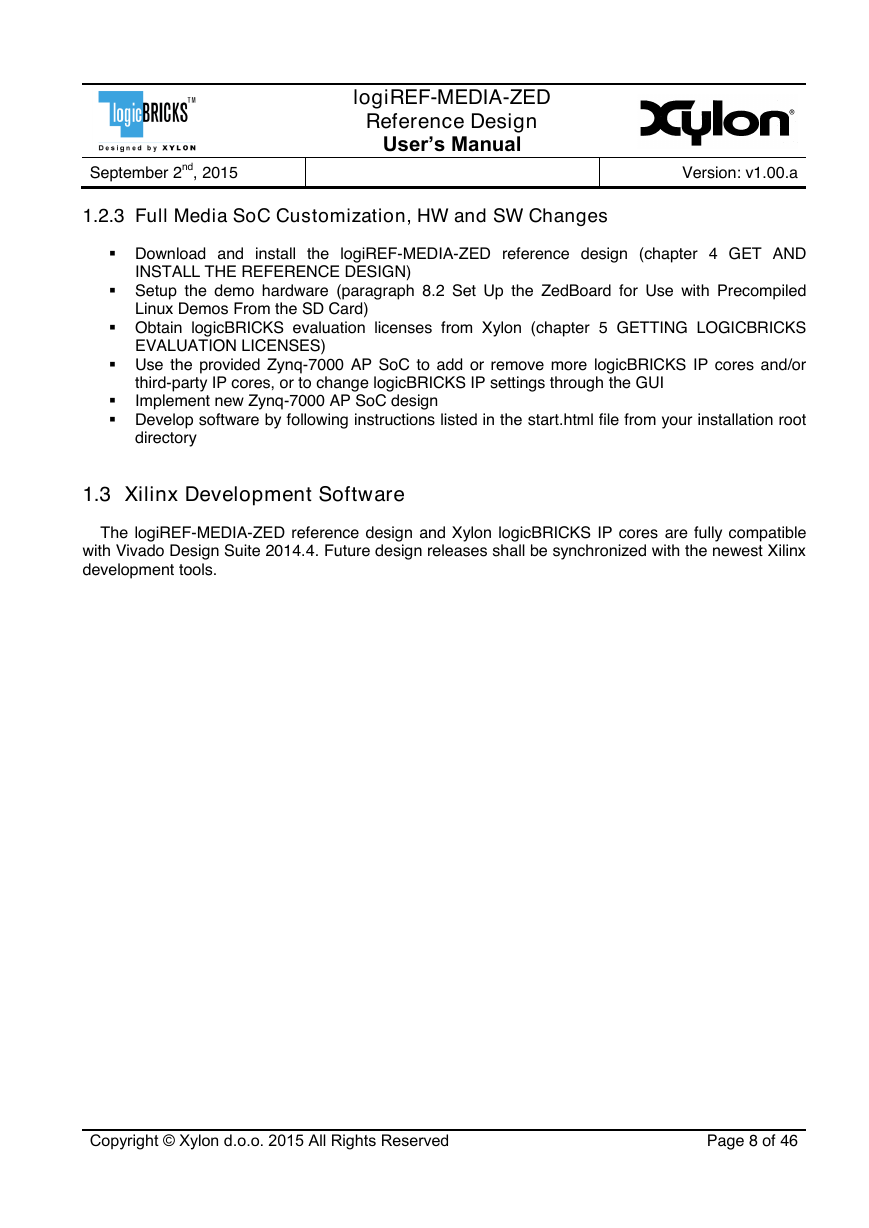
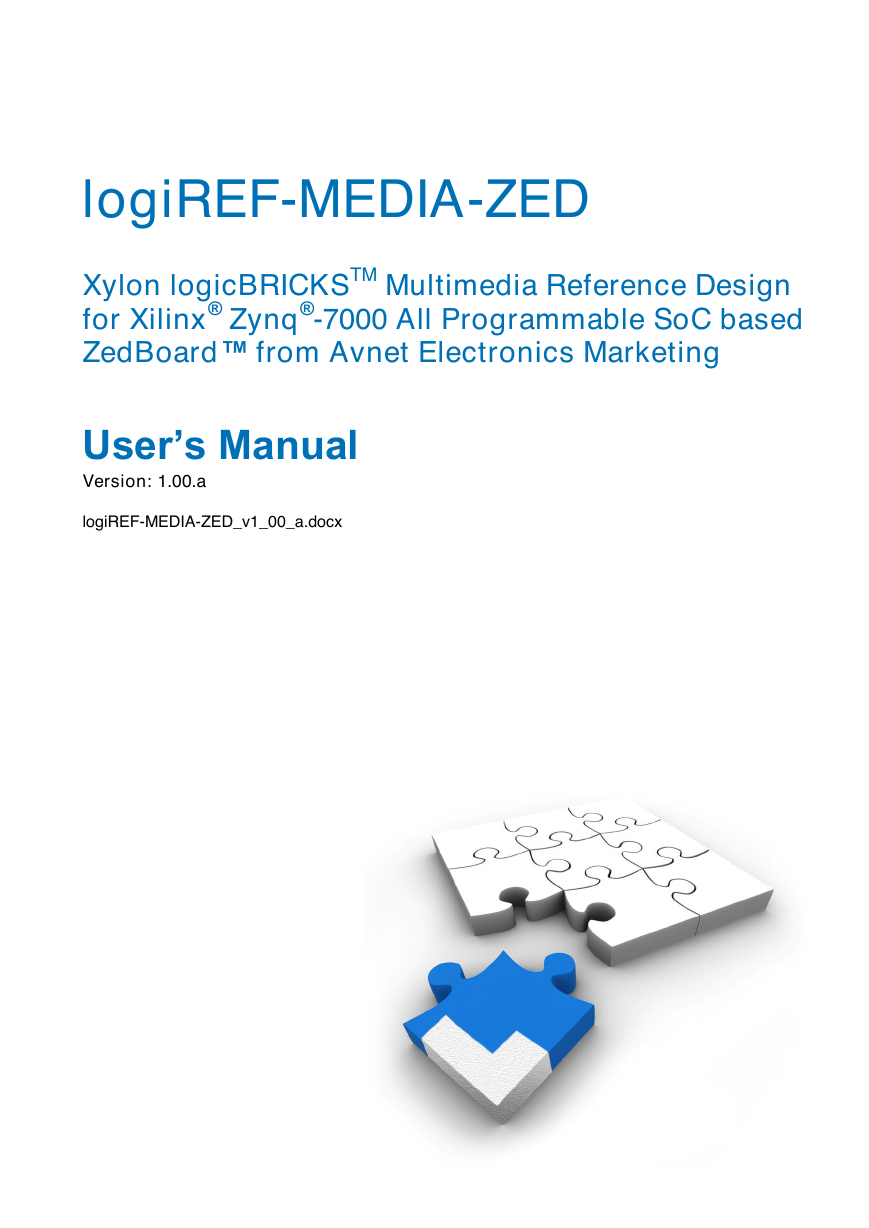
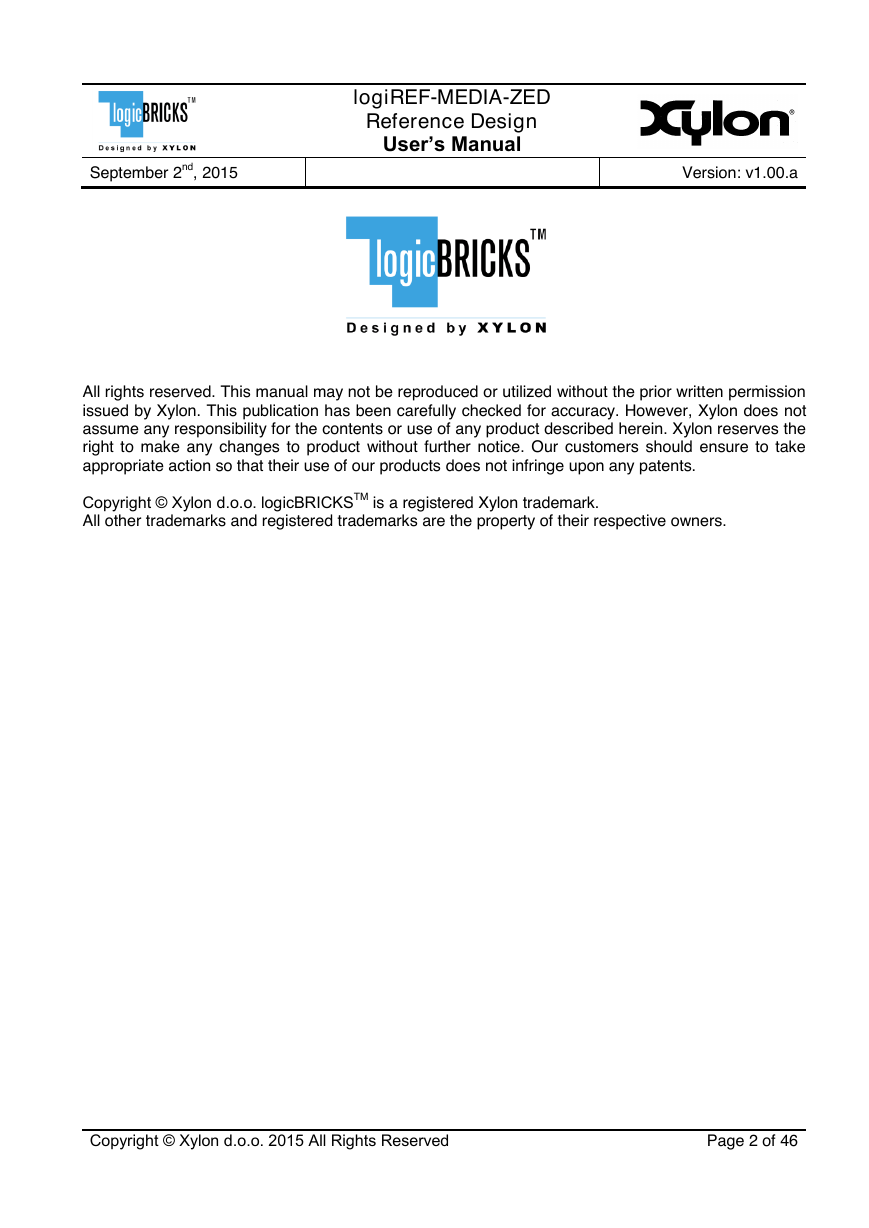
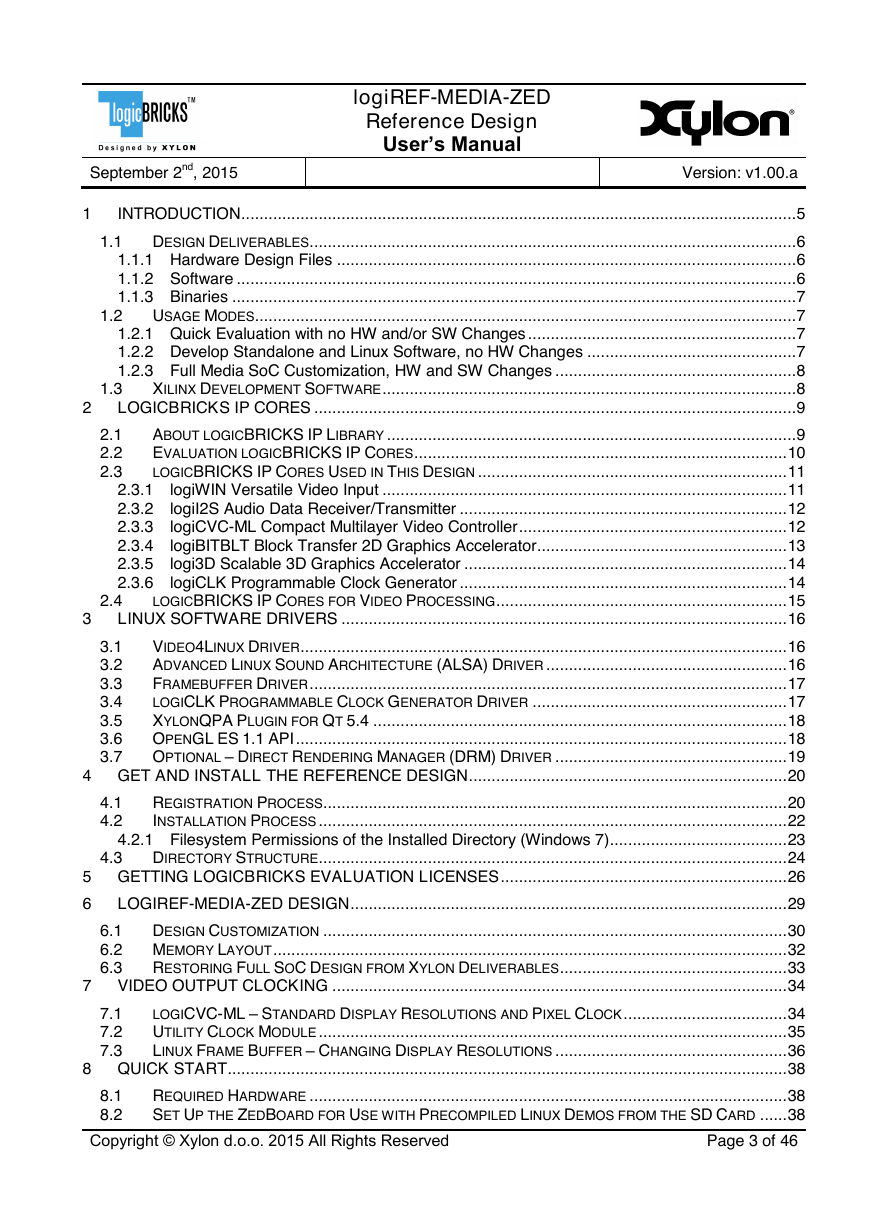
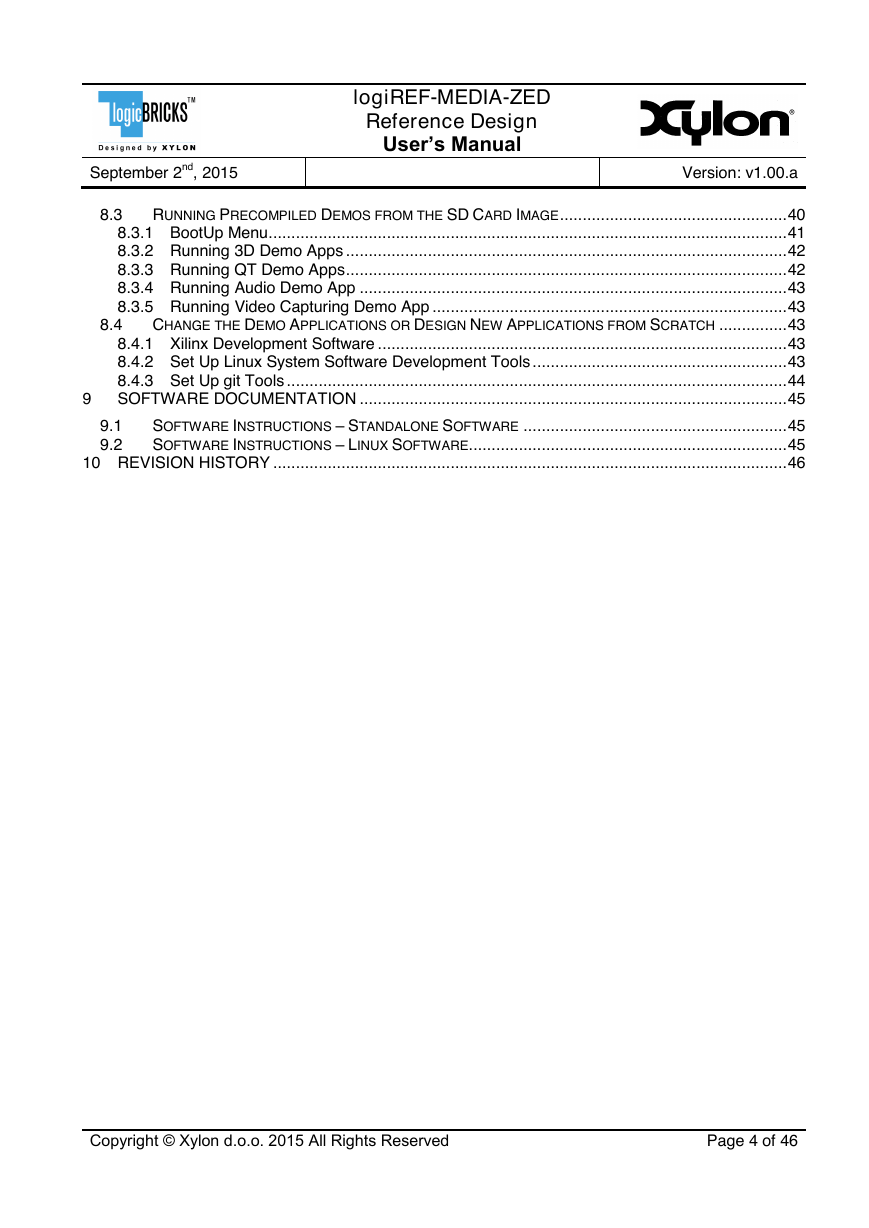
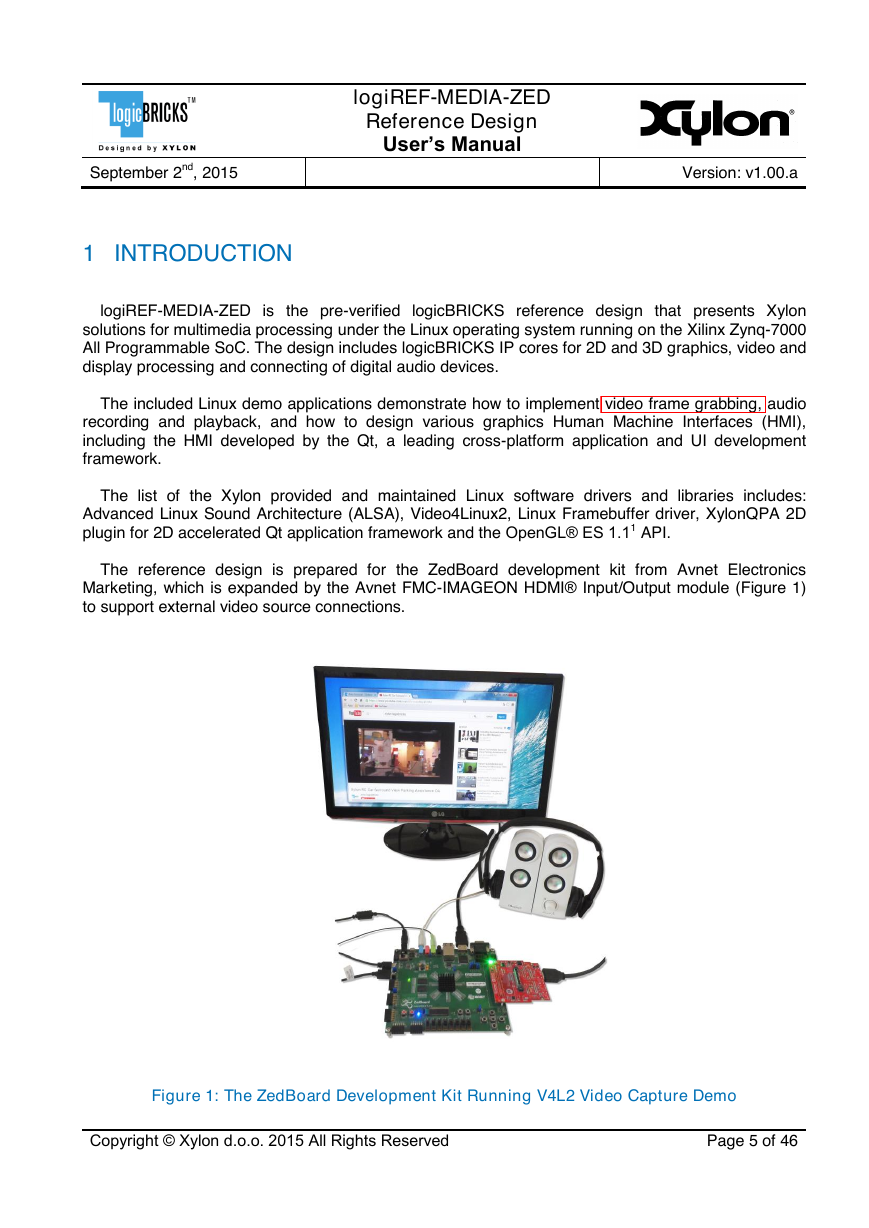
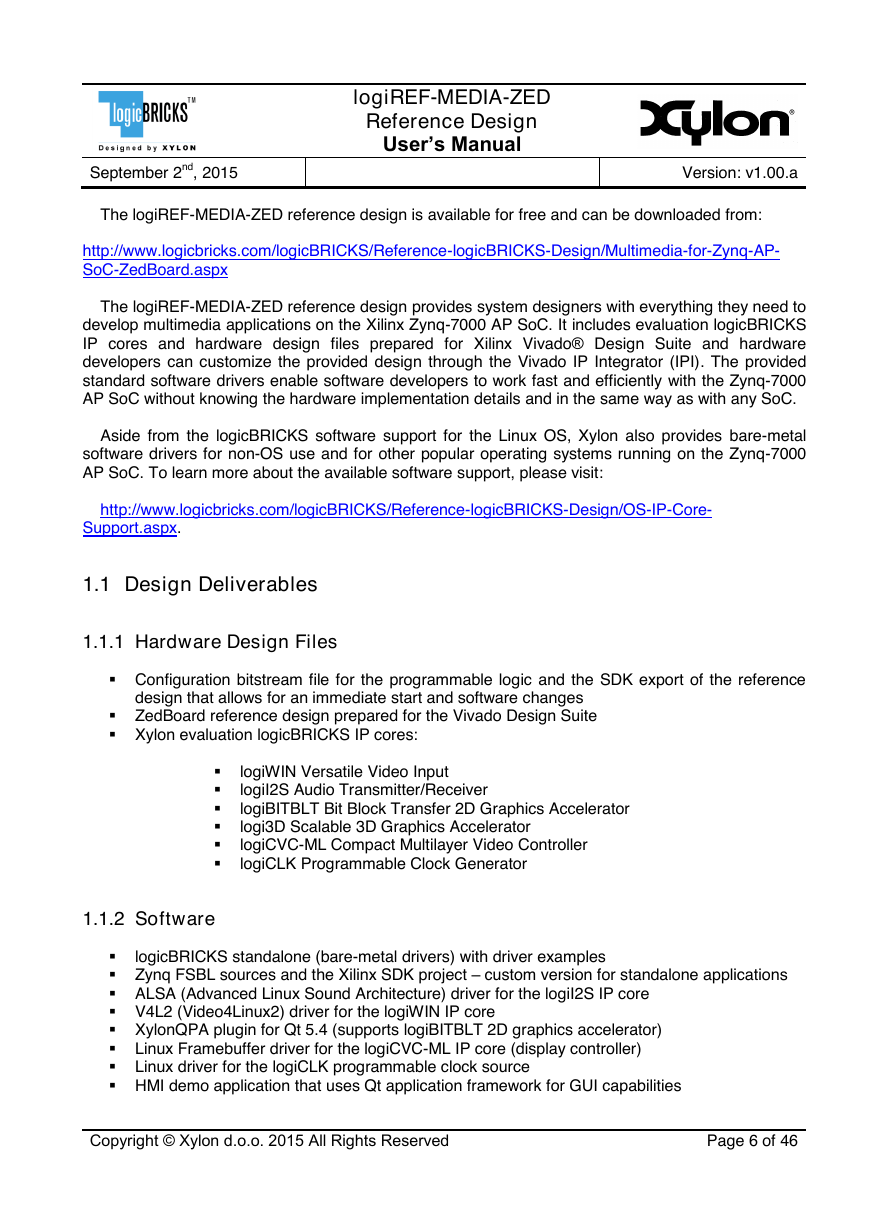
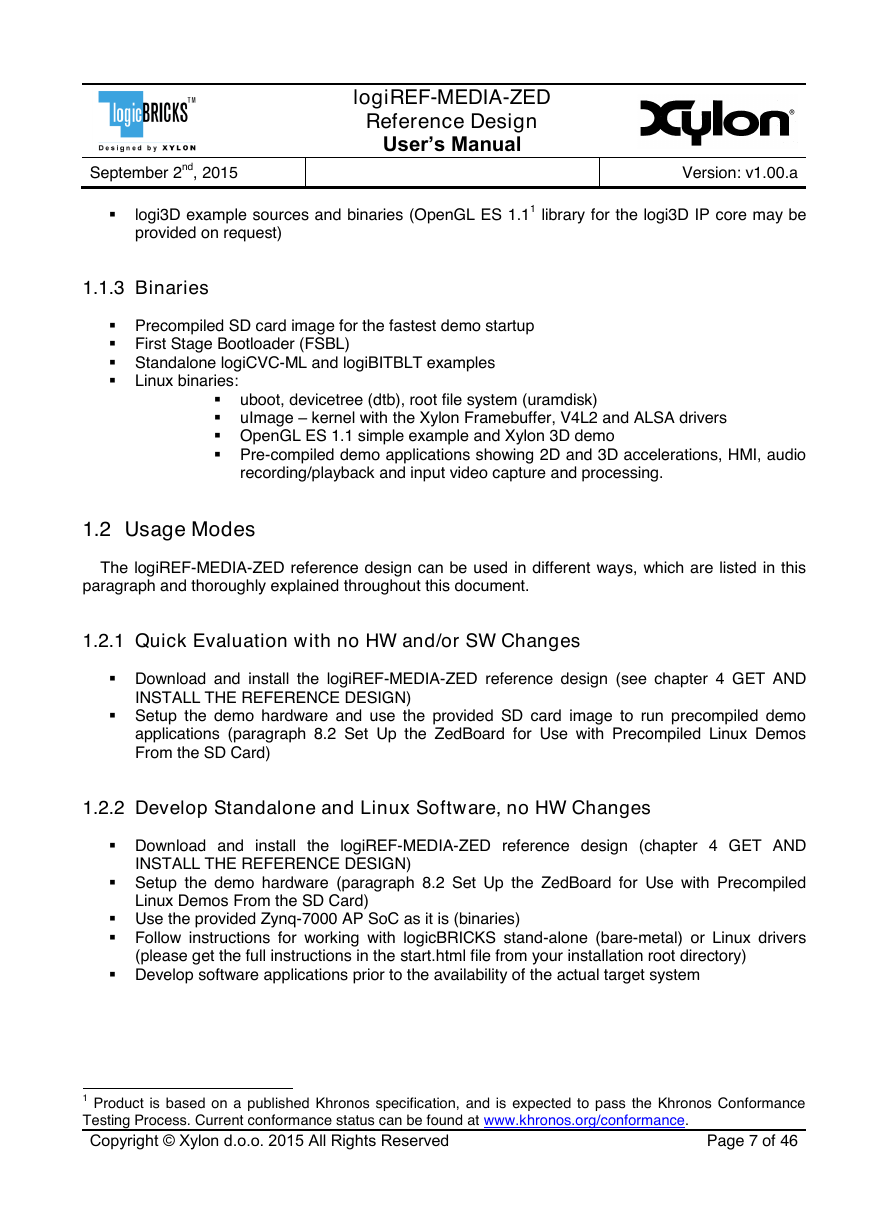
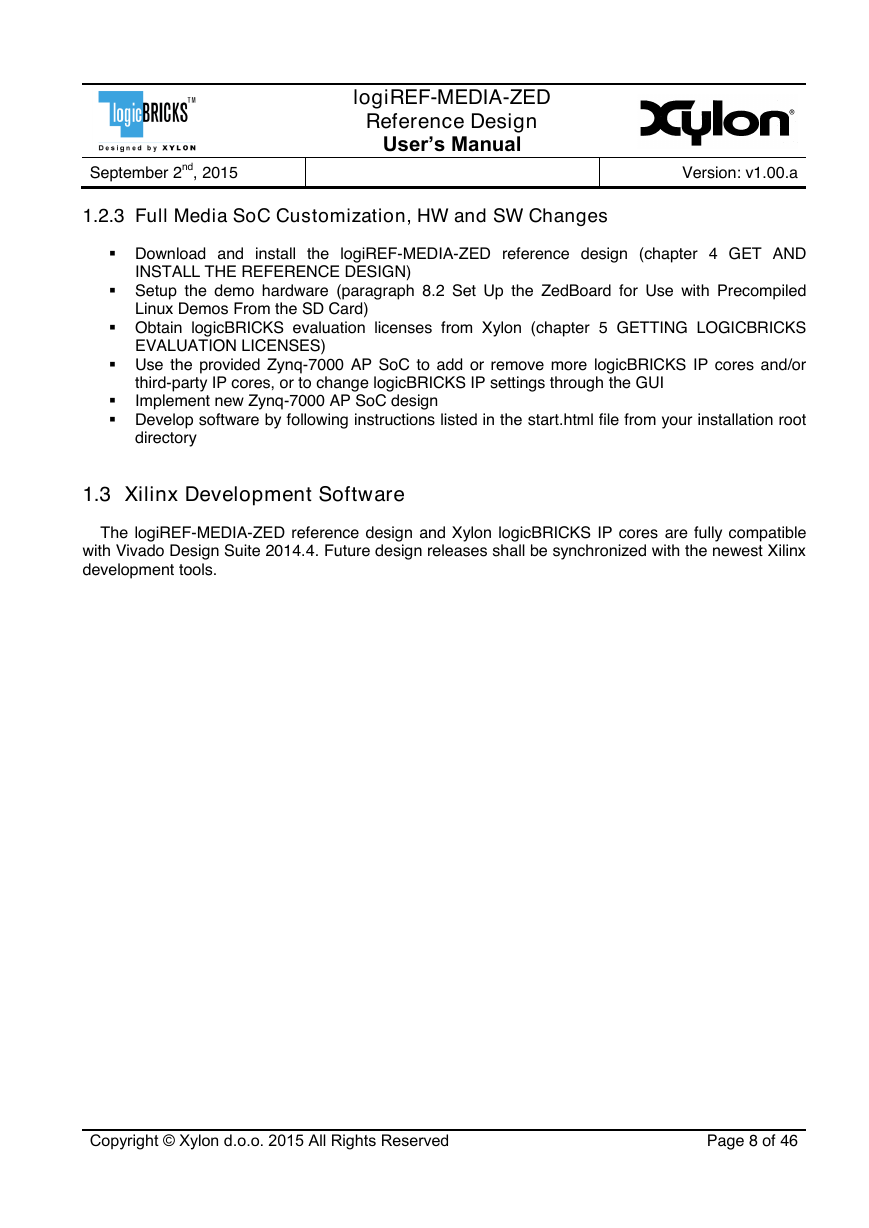
 2023年江西萍乡中考道德与法治真题及答案.doc
2023年江西萍乡中考道德与法治真题及答案.doc 2012年重庆南川中考生物真题及答案.doc
2012年重庆南川中考生物真题及答案.doc 2013年江西师范大学地理学综合及文艺理论基础考研真题.doc
2013年江西师范大学地理学综合及文艺理论基础考研真题.doc 2020年四川甘孜小升初语文真题及答案I卷.doc
2020年四川甘孜小升初语文真题及答案I卷.doc 2020年注册岩土工程师专业基础考试真题及答案.doc
2020年注册岩土工程师专业基础考试真题及答案.doc 2023-2024学年福建省厦门市九年级上学期数学月考试题及答案.doc
2023-2024学年福建省厦门市九年级上学期数学月考试题及答案.doc 2021-2022学年辽宁省沈阳市大东区九年级上学期语文期末试题及答案.doc
2021-2022学年辽宁省沈阳市大东区九年级上学期语文期末试题及答案.doc 2022-2023学年北京东城区初三第一学期物理期末试卷及答案.doc
2022-2023学年北京东城区初三第一学期物理期末试卷及答案.doc 2018上半年江西教师资格初中地理学科知识与教学能力真题及答案.doc
2018上半年江西教师资格初中地理学科知识与教学能力真题及答案.doc 2012年河北国家公务员申论考试真题及答案-省级.doc
2012年河北国家公务员申论考试真题及答案-省级.doc 2020-2021学年江苏省扬州市江都区邵樊片九年级上学期数学第一次质量检测试题及答案.doc
2020-2021学年江苏省扬州市江都区邵樊片九年级上学期数学第一次质量检测试题及答案.doc 2022下半年黑龙江教师资格证中学综合素质真题及答案.doc
2022下半年黑龙江教师资格证中学综合素质真题及答案.doc