E760
® CUV4X-CME
PC133 AGP-4X Motherboard
USER’S MANUAL
ASUS CUV4X-CME
Product Name:
Manual Revision: 1.02 E760
April 2001
Release Date:
�
M
o
t
F
E
A
T
U
R
E
S
h
e
r
b
o
a
r
d
P
a
r
t
s
FEATURES
Motherboard Components
See opposite page for locations.
Location
Processor Support Socket 370 for Pentium III/Celeron Processors ....................... 2
Chipsets VIA VT82C694X North Bridge ............................................... 1
VIA VT82C686B South Bridge ................................................ 9
2Mbit Programmable Flash EEPROM ..................................... 8
Main Memory 2 DIMM Sockets ...................................................................... 4
PC133 SDRAM support up to 1GB
Expansion Slots 3 PCI Slots .............................................................................. 12
1 Accelerated Graphics Port (AGP) 4X Slot .......................... 13
System I/O 1 Floppy Disk Drive Connector ............................................... 6
2 IDE Connectors (UltraDMA66 Support) .............................. 5
1 Parallel Port ............................................................... (Top) 15
2 Serial Ports (COM1/COM 2) .............................. (Bottom) 15
USB Connectors (Port 0 & Port 1) ........................................ 16
USB Connectors (Port 2 & Port 3) .......................................... 7
1 PS/2 Mouse Connector .............................................. (Top) 17
1 PS/2 Keyboard Connector ................................... (Bottom) 17
Audio Features (on audio models only)
Creative CT5880 Audio Chipset ............................................ 10
AC’97 V2.1 Audio Codec ...................................................... 11
1 Game/MIDI Connector .............................................. (Top) 14
1 Line Out Connector ............................................. (Bottom) 14
1 Line In Connector ................................................ (Bottom) 14
1 Microphone Connector ........................................ (Bottom) 14
Power Power Supply Connector .......................................................... 3
Form Factor Micro ATX
2
CUV4X-CME User’s Manual
�
FEATURES
Component Locations
1
2
3
4
5
6
S
E
R
U
T
A
E
F
s
t
r
a
P
d
r
a
o
b
r
e
h
t
o
M
17
16
15
14
13
12
11
10
9
8
7
CUV4X-CME User’s Manual
3
�
M
o
t
Motherboard Layout
FEATURES
F
E
A
T
U
R
E
S
e
h
r
b
o
a
r
d
L
a
y
o
u
t
PS/2
T: Mouse
B: Keyboard
Bottom:
USB1
USB2
COM1
T
R
O
P
L
E
L
L
A
R
A
P
VGA
I
O Line
Out
D
U
A
_
E
M
A
G
Line
In
Mic
In
Audio
Codec
I
E
V
T
A
E
R
C
0
8
8
5
T
C
19.2cm (7.56in)
ATX Power Connector
CPU_FAN
CR2032 3V
Lithium Cell
CMOS Power
l
)
e
u
d
o
m
n
p
-
8
6
1
i
l
)
e
u
d
o
m
n
p
-
8
6
1
i
Socket 370
VIA
VT82C694X
Chipset
,
t
i
b
-
2
7
/
4
6
(
1
t
,
t
i
b
-
2
7
/
4
6
(
2
t
e
k
c
o
S
M
M
D
I
e
k
c
o
S
M
M
D
I
CD
AUX
MODEM
2 3
4 5
Accelerated Graphics Port
PCI 1
PCI 2
CUV4X-CME
PCI 3
CLRTC
VIA
VT82C686B
Chipset
E
D
I
y
r
a
d
n
o
c
e
S
)
n
i
6
.
9
(
m
c
4
.
4
2
Y
P
P
O
L
F
E
D
I
y
r
a
m
i
r
P
PWRLED
HDLED
PWR
RESET
)
M
O
R
P
E
E
h
s
a
F
l
l
I
S
O
B
e
b
a
m
a
r
g
o
r
P
(
USBPORT
IR
NOTE: The Creative CT5880 audio chipset, external GAME/AUDIO
connectors, and internal audio connectors are optional components, and
present in audio models only. The components are grayed in the above
motherboard layout.
4
CUV4X-CME User’s Manual
�
P
U
T
E
S
W
H
/
s
r
o
t
c
e
n
n
o
C
HARDWARE SETUP
Connectors
External Connectors
1) PS/2 Mouse Connector (Green 6-pin PS2KBMS)
This connector is for a standard PS/2 mouse.
PS/2 Mouse (6-pin Female)
2) PS/2 Keyboard Connector (Purple 6-pin PS2KBMS)
This connector is for a standard keyboard using an PS/2 plug (mini DIN).
PS/2 Keyboard (6-pin Female)
3) Universal Serial BUS Ports 1 & 2 (Black two 4-pin USB)
Two USB ports are available for connecting USB devices.
USB 1
Universal Serial Bus (USB) 2
ASUS CUV4X-CME User’s Manual
5
�
C
o
n
n
e
c
t
o
r
s
/
H
W
S
E
T
U
P
HARDWARE SETUP
4) Serial Port Connectors (Teal/Turquoise 9-pin COM1 / 9-pin COM2)
Two serial ports are available for pointing devices or other serial devices.
COM1
COM2
Serial Ports (9-pin Male)
5) Parallel Port Connector (Burgundy 25-pin PRINTER)
A parallel port is available for a parallel printer.
Parallel Port (25-pin Female)
6) Game/MIDI Connector (Gold 15-pin GAME_AUDIO) (optional)
This connector supports a joystick or a game pad for playing games, and MIDI
devices for playing or editing audio files.
Game/MIDI (15-pin Female)
7) Audio Connectors (Three 1/8” AUDIO) (optional)
The Line Out (lime) connects a headphone or speakers. The Line In (light blue)
connects a tape players or other audio sources. The Mic (pink) connects a
microphone.
Line Out
Line In
Mic
1/8" Stereo Audio Connectors
6
ASUS CUV4X-CME User’s Manual
�
P
U
T
E
S
W
H
/
s
r
o
t
c
e
n
n
o
C
HARDWARE SETUP
Internal Connectors
WARNING! Some pins are used for connectors or power sources. These are
clearly distinguished from jumpers in the Motherboard Layout. Placing jumper
caps over these connector pins will cause damage to your motherboard.
IMPORTANT: Always connect ribbon cables with the red stripe to Pin 1 on the
connectors. Pin 1 is usually on the side closest to the power connector on hard
drives and CD-ROM drives, but may be on the opposite side on floppy disk
drives.
1) Primary (Blue) / Secondary IDE Connectors (40-1 pin IDE1/IDE2)
These connectors support the provided UltraDMA/66 IDE hard disk ribbon cable.
Connect the cable’s blue connector to the primary (recommended) or secondary
IDE connector, then connect the gray connector to the UltraDMA/66 slave device
(hard disk drive) and the black connector to the UltraDMA/66 master device. It
is recommended that non-UltraDMA/66 devices be connected to the secondary
IDE connector. If you install two hard disks, you must configure the second
drive to Slave mode by setting its jumper accordingly. Refer to the hard disk
documentation for the jumper settings.
r
o
t
c
e
n
n
o
C
E
D
I
y
r
a
m
i
r
P
r
o
t
c
e
n
n
o
C
E
D
I
y
r
a
d
n
o
c
e
S
NOTE: Orient the red markings
(usually zigzag) on the IDE
ribbon cable to PIN 1.
CUV4X-CME
CUV4X-CME IDE Connectors
PIN 1
ASUS CUV4X-CME User’s Manual
7
�
C
o
n
n
e
c
t
o
r
s
/
H
W
S
E
T
U
P
HARDWARE SETUP
2) Floppy Disk Drive Connector (34-1 pin FLOPPY)
This connector supports the provided floppy drive ribbon cable. After connecting
the single end to the board, connect the two plugs on the other end to the floppy
drives.
NOTE: Orient the red markings on
the floppy ribbon cable to PIN 1
CUV4X-CME
PIN 1
CUV4X-CME Floppy Disk Drive Connector
3) ATX Power Supply Connector (20-pin block ATXPWR)
This connector connects to an ATX power supply. The plug from the power supply
fits in only one orientation because of the different hole sizes. Find the proper
orientation and push down firmly making sure that the pins are aligned.
s
t
l
s
t
l
o
V
0
5
+
.
o
V
0
5
+
.
CUV4X-CME
CUV4X-CME ATX Power Connector
s
t
l
o
V
0
.
2
1
+
t
y
b
d
n
a
S
V
5
+
l
n
O
y
p
p
u
S
r
e
w
o
P
s
t
l
o
V
0
5
+
.
s
t
l
o
V
0
.
2
1
-
s
t
l
o
V
3
.
3
+
d
n
u
o
r
G
d
n
u
o
r
G
s
t
l
s
t
l
o
V
3
3
+
.
o
V
3
3
+
.
s
t
l
o
V
0
.
5
-
d
n
u
o
r
G
d
n
u
o
r
G
d
n
u
o
r
G
d
n
u
o
r
G
s
t
l
o
V
0
5
+
.
d
n
u
o
r
G
d
o
o
G
r
e
w
o
P
8
ASUS CUV4X-CME User’s Manual
�
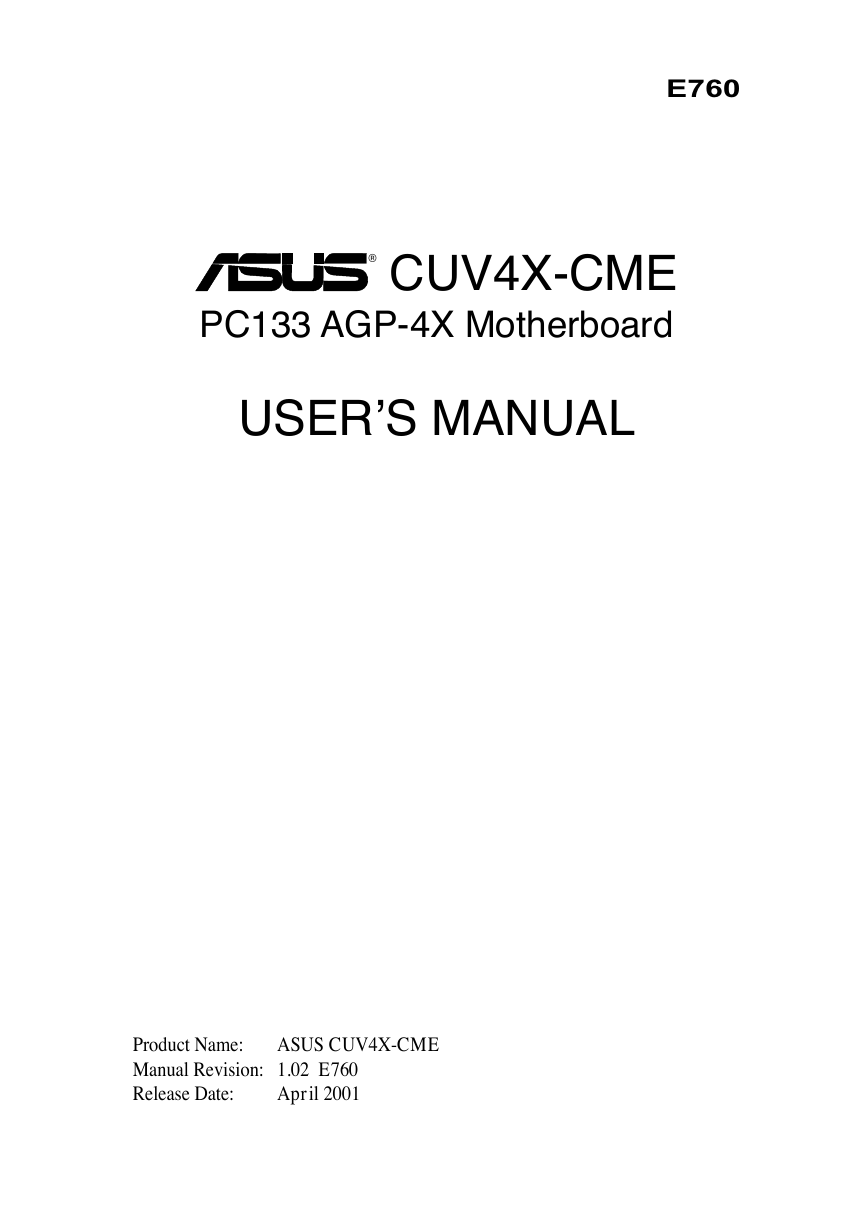
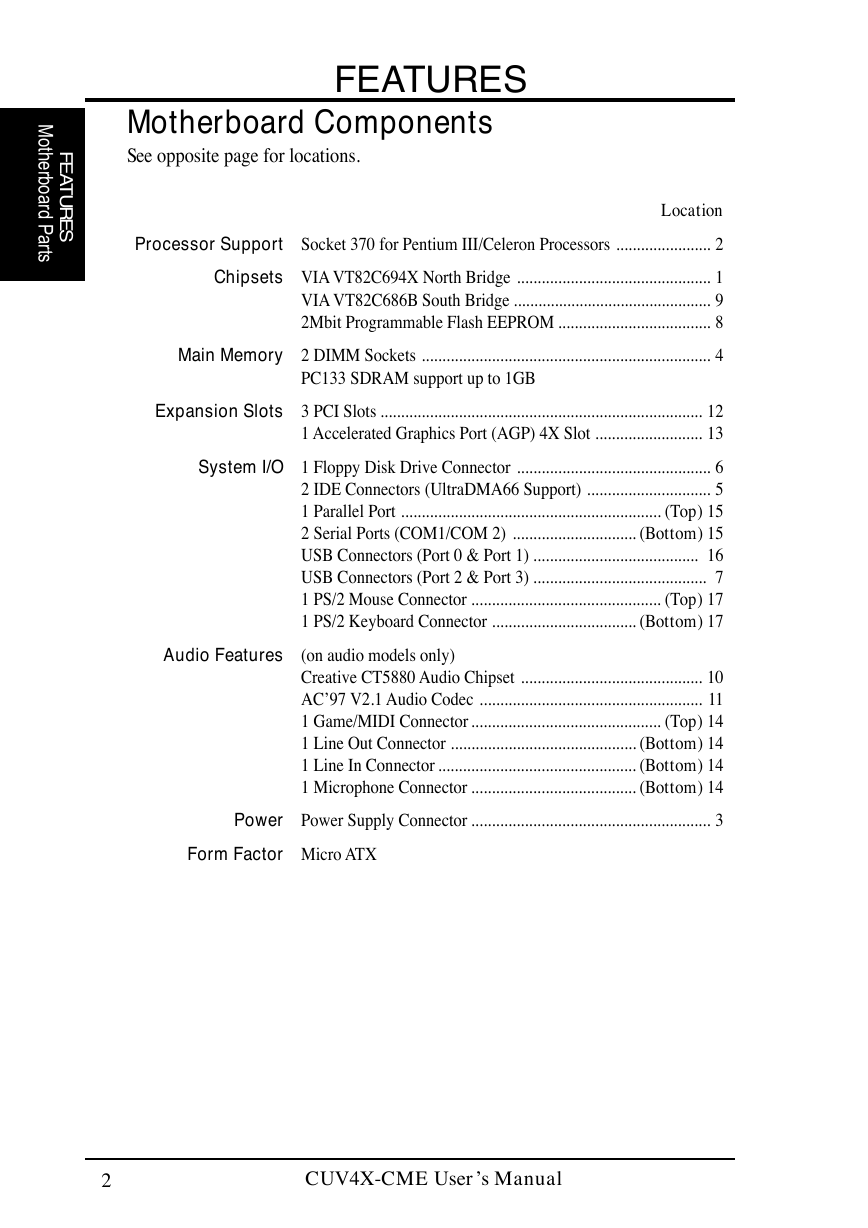
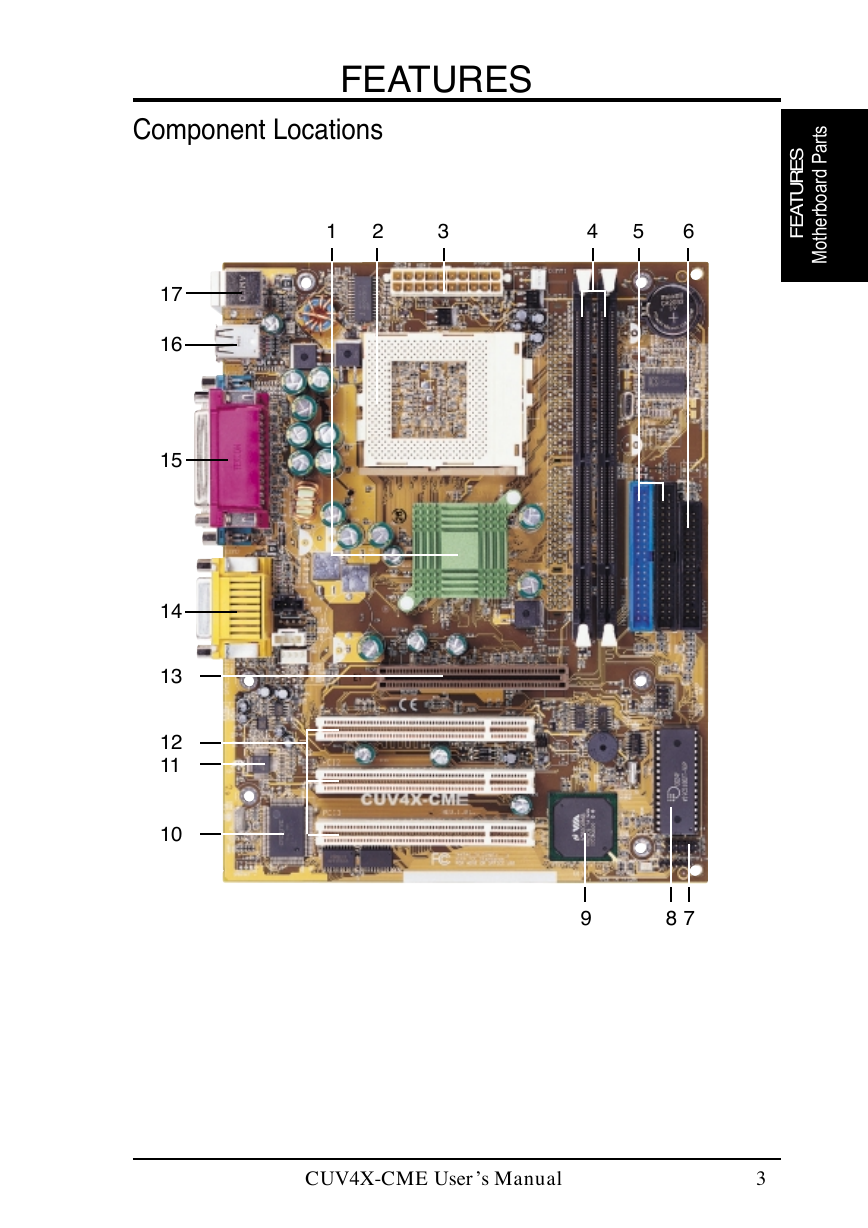
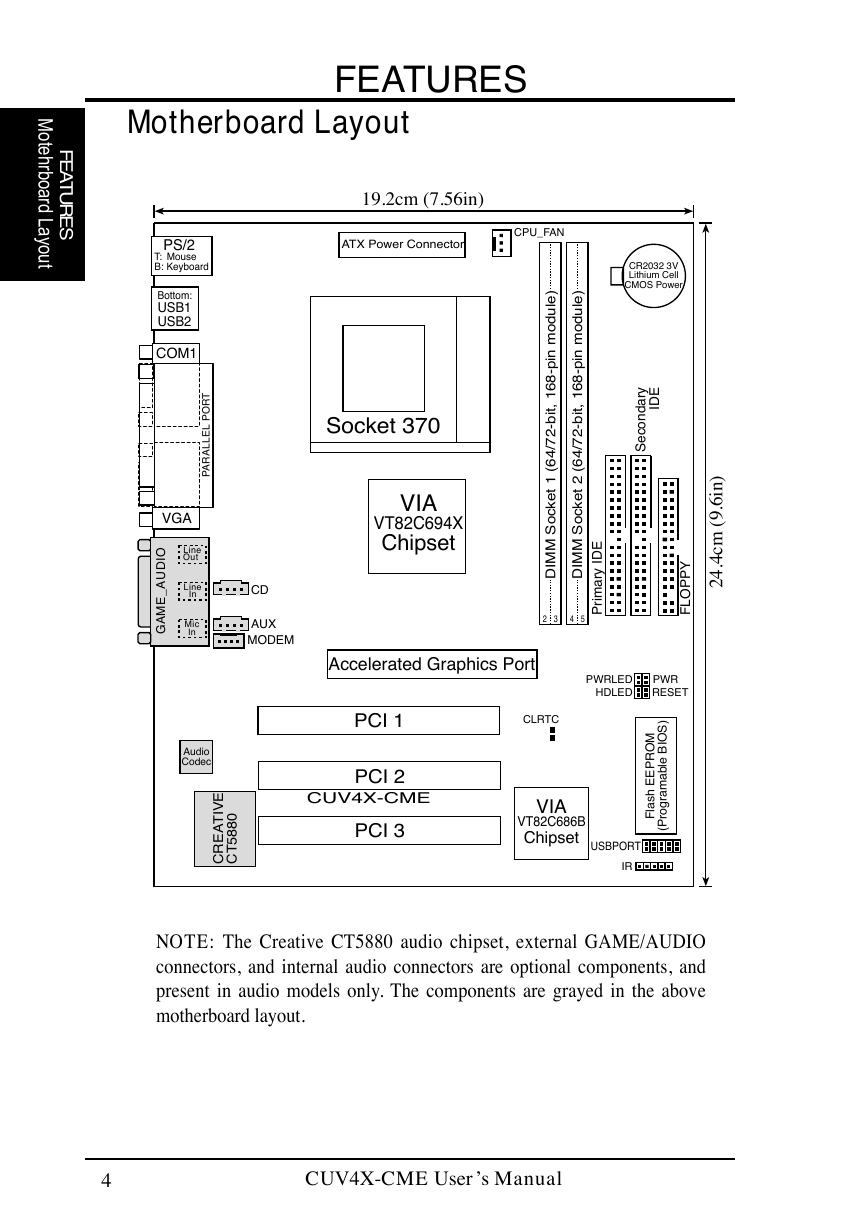
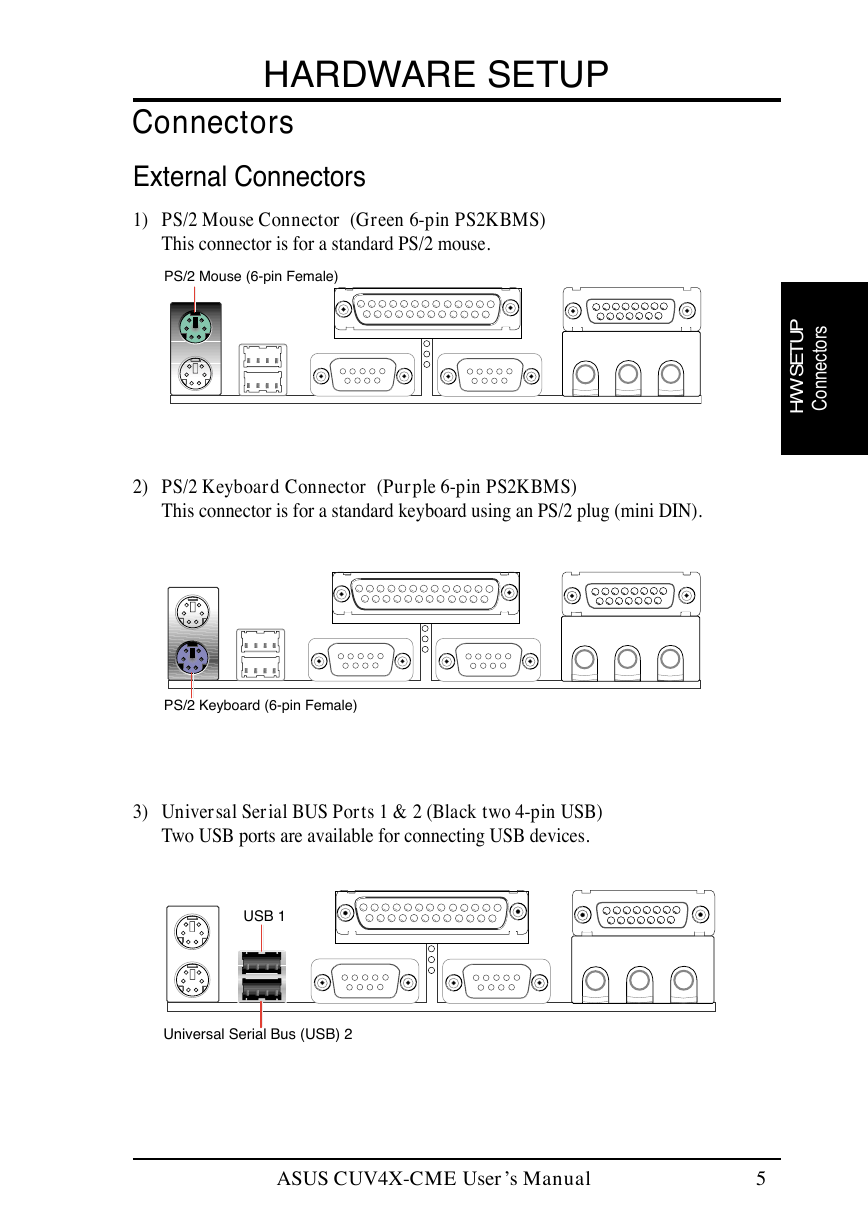
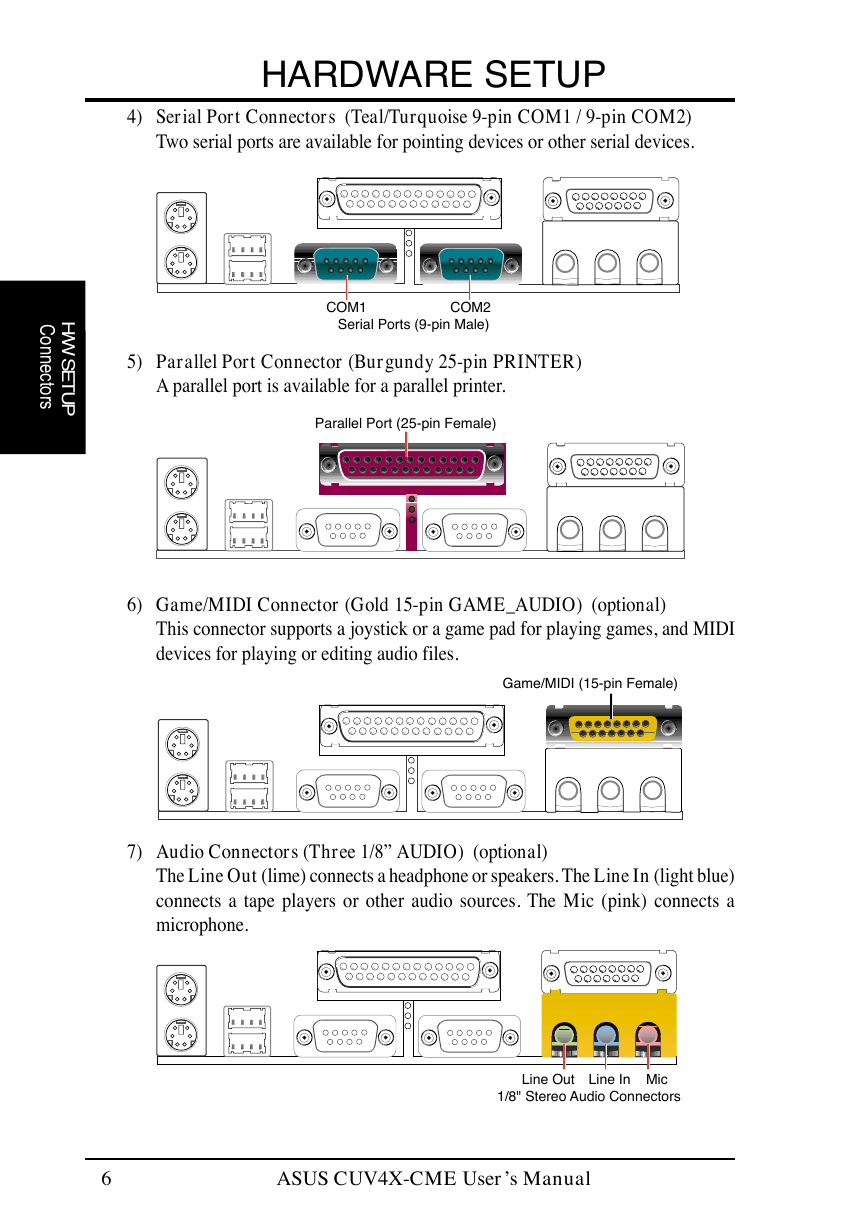
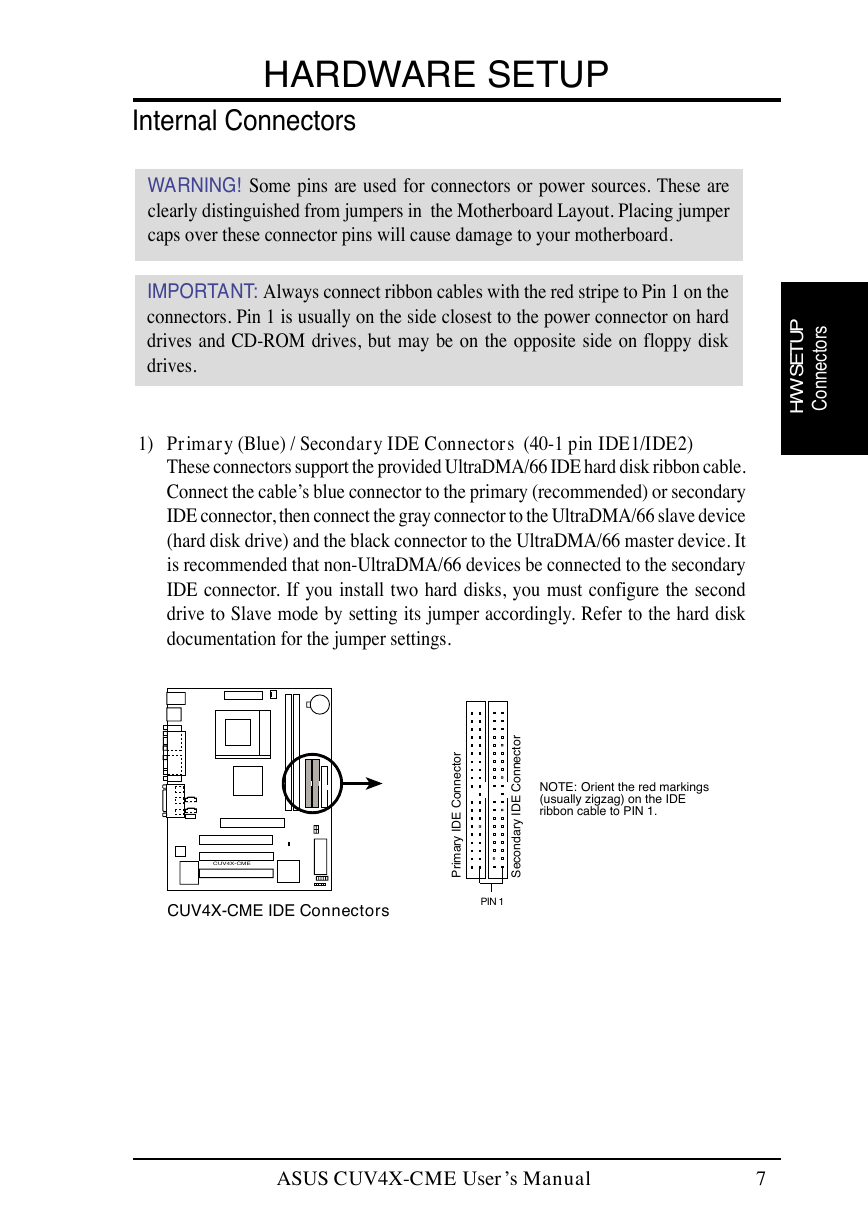

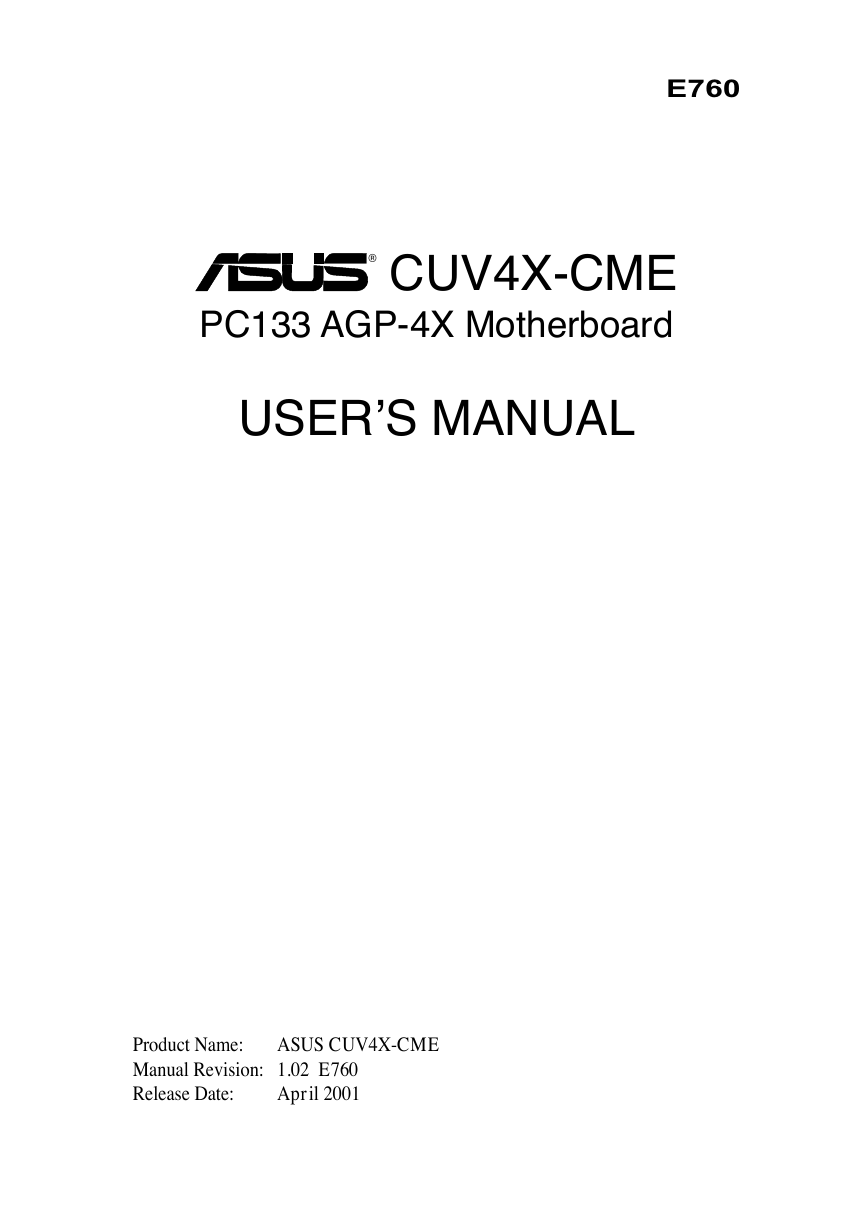
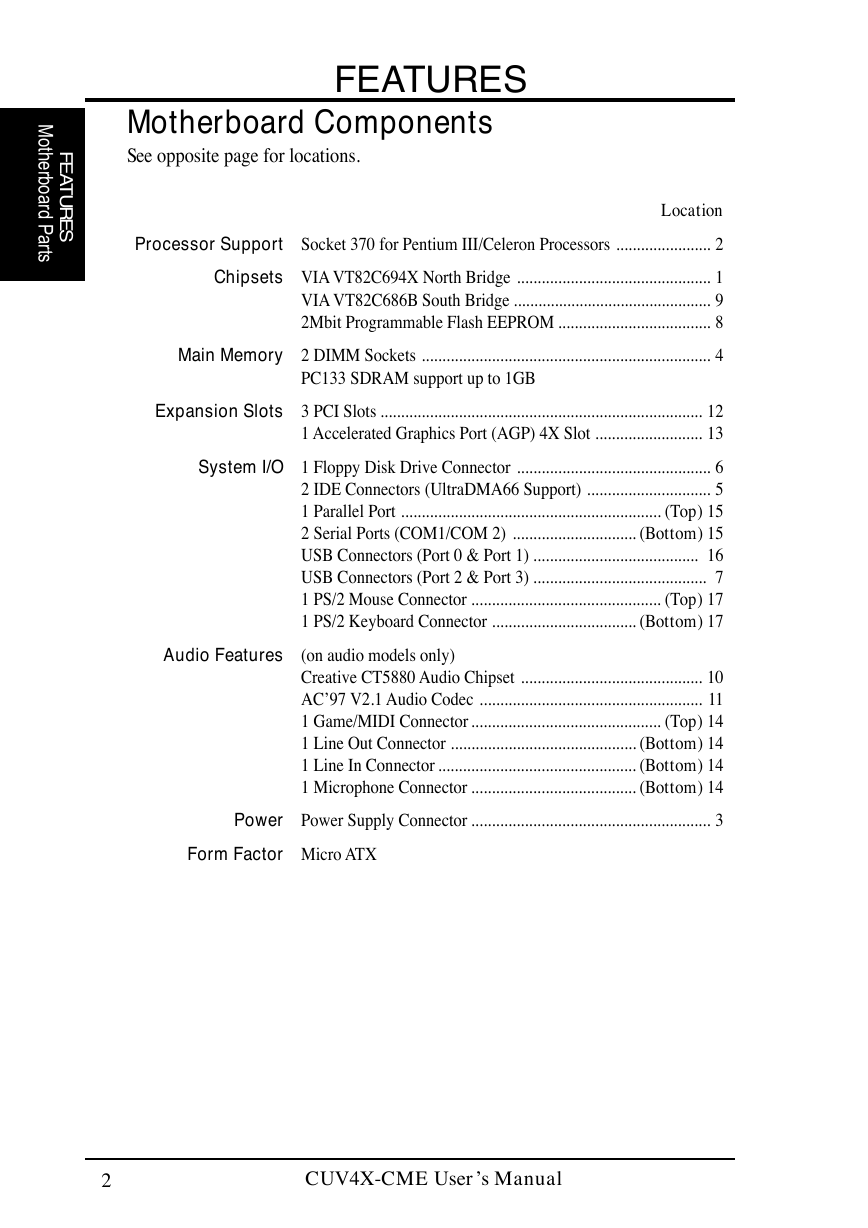
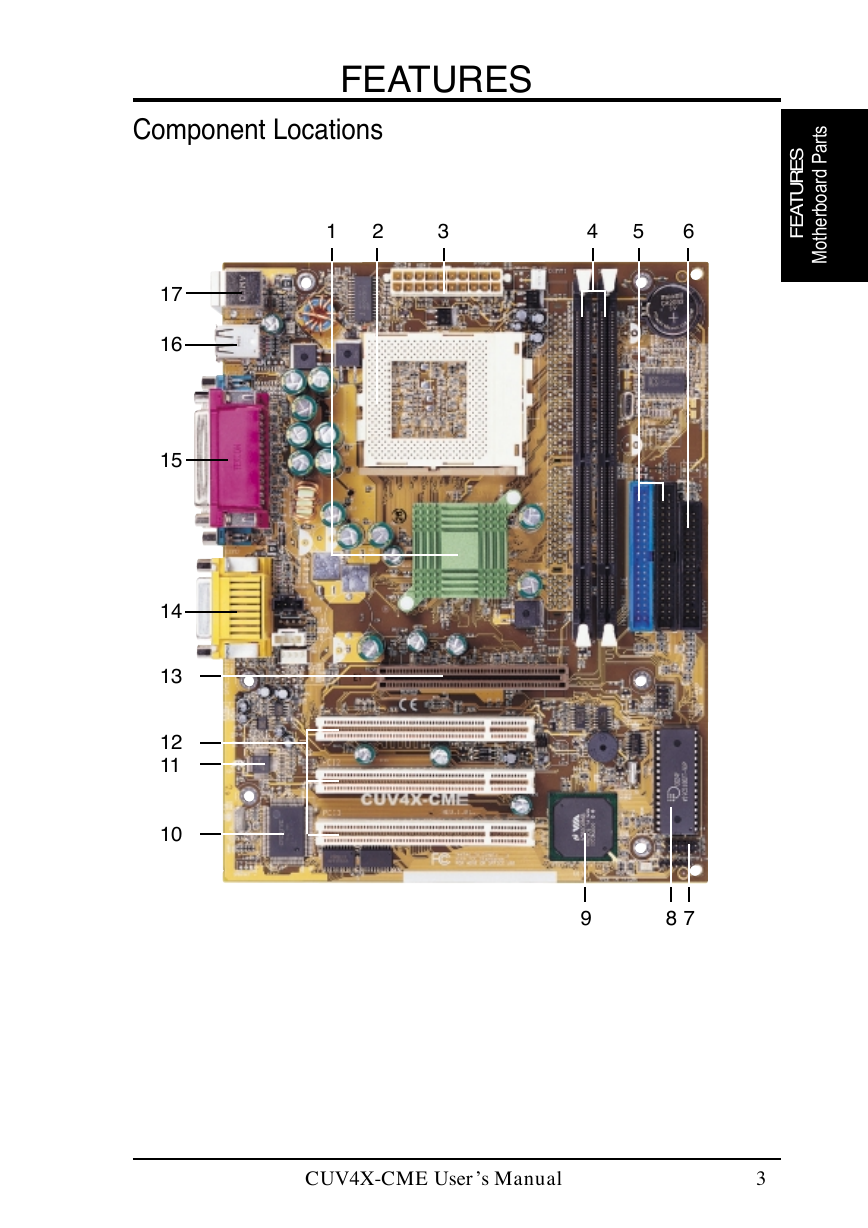
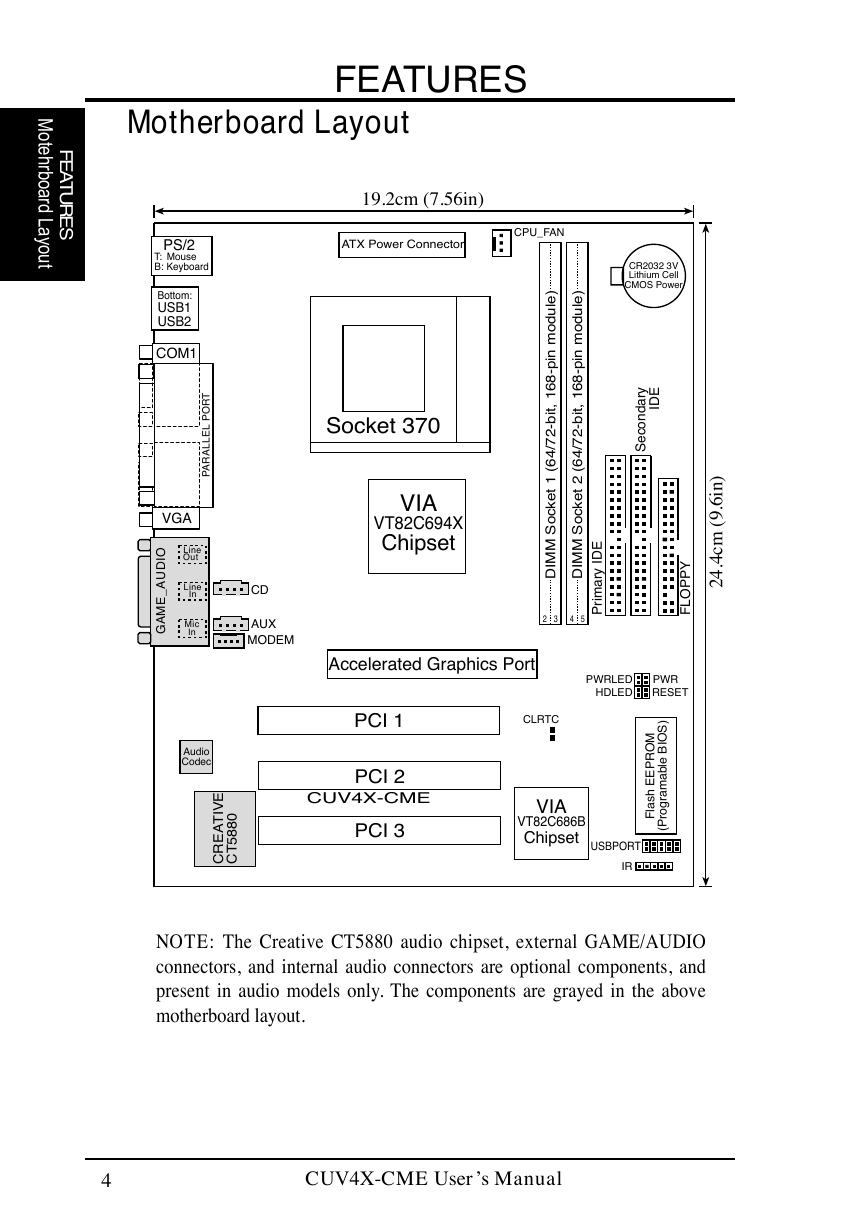
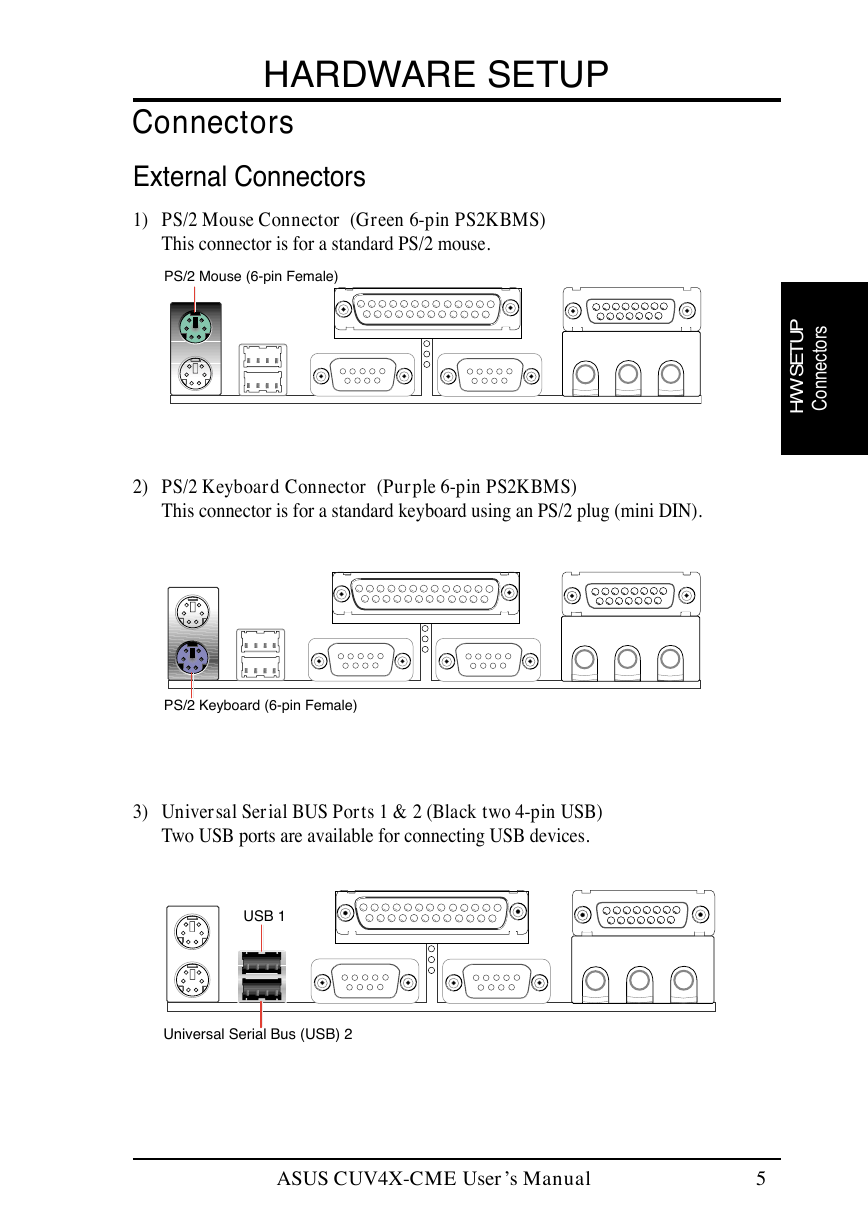
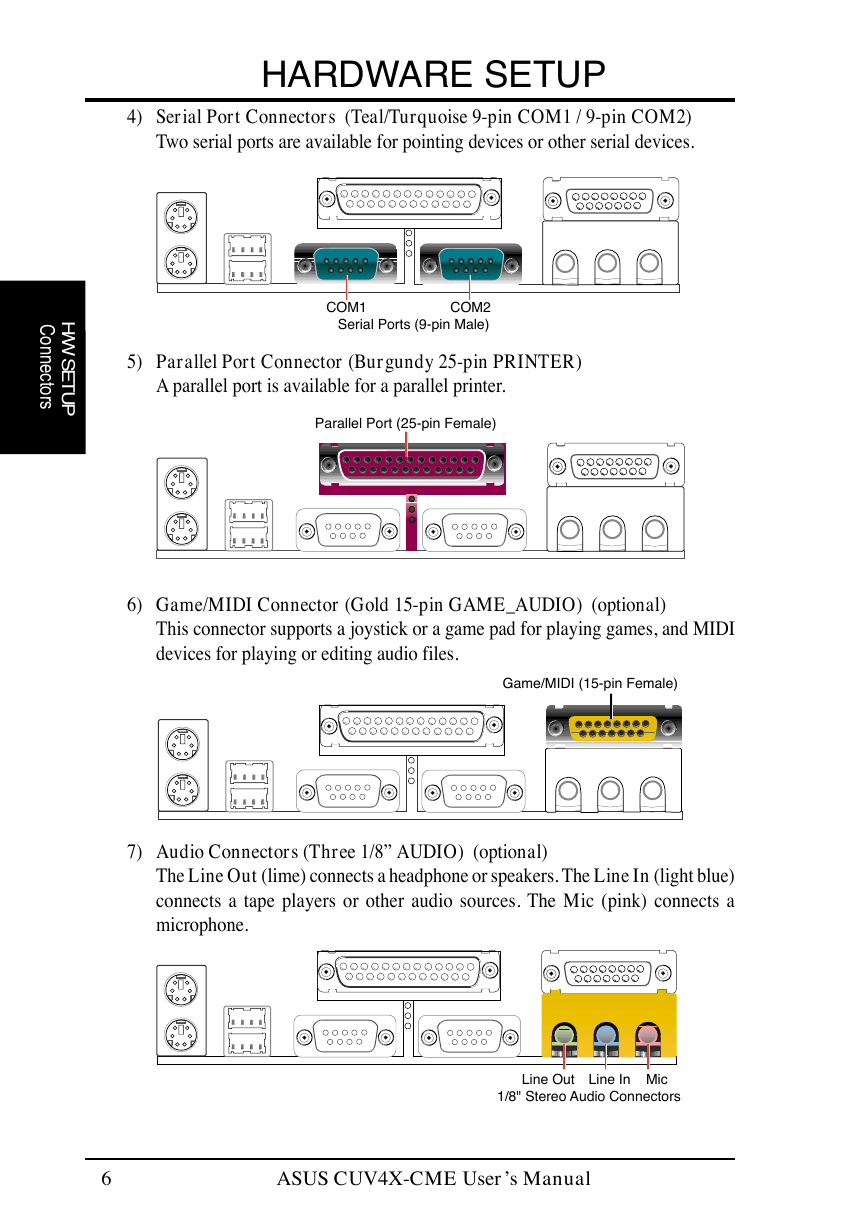
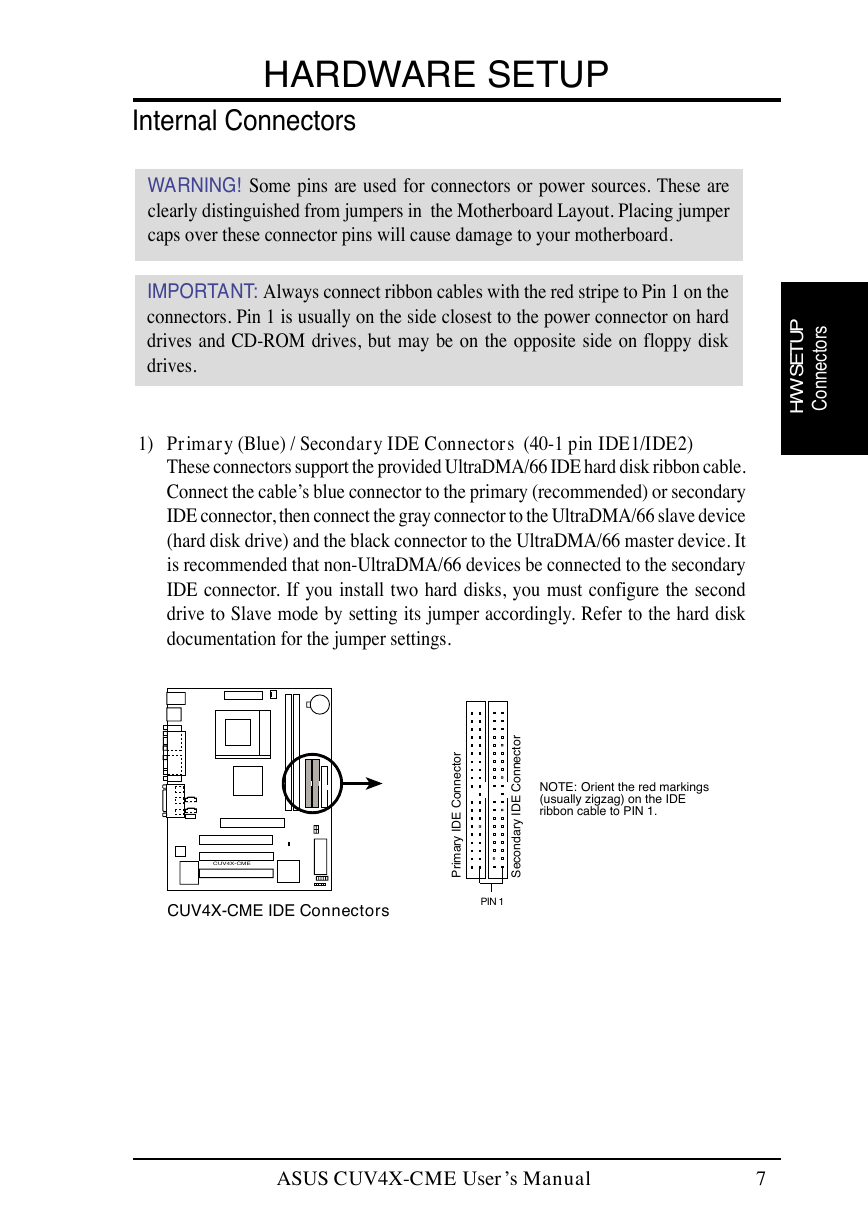

 2023年江西萍乡中考道德与法治真题及答案.doc
2023年江西萍乡中考道德与法治真题及答案.doc 2012年重庆南川中考生物真题及答案.doc
2012年重庆南川中考生物真题及答案.doc 2013年江西师范大学地理学综合及文艺理论基础考研真题.doc
2013年江西师范大学地理学综合及文艺理论基础考研真题.doc 2020年四川甘孜小升初语文真题及答案I卷.doc
2020年四川甘孜小升初语文真题及答案I卷.doc 2020年注册岩土工程师专业基础考试真题及答案.doc
2020年注册岩土工程师专业基础考试真题及答案.doc 2023-2024学年福建省厦门市九年级上学期数学月考试题及答案.doc
2023-2024学年福建省厦门市九年级上学期数学月考试题及答案.doc 2021-2022学年辽宁省沈阳市大东区九年级上学期语文期末试题及答案.doc
2021-2022学年辽宁省沈阳市大东区九年级上学期语文期末试题及答案.doc 2022-2023学年北京东城区初三第一学期物理期末试卷及答案.doc
2022-2023学年北京东城区初三第一学期物理期末试卷及答案.doc 2018上半年江西教师资格初中地理学科知识与教学能力真题及答案.doc
2018上半年江西教师资格初中地理学科知识与教学能力真题及答案.doc 2012年河北国家公务员申论考试真题及答案-省级.doc
2012年河北国家公务员申论考试真题及答案-省级.doc 2020-2021学年江苏省扬州市江都区邵樊片九年级上学期数学第一次质量检测试题及答案.doc
2020-2021学年江苏省扬州市江都区邵樊片九年级上学期数学第一次质量检测试题及答案.doc 2022下半年黑龙江教师资格证中学综合素质真题及答案.doc
2022下半年黑龙江教师资格证中学综合素质真题及答案.doc