使用 PlantUML 绘制 UML
语言参考指南
(2017 年 6 月 29 日星期四上午 7:20)
PlantUML 是一个开源项目,支持快速绘制:
• 时序图
• 用例图
• 类图
• 活动图
• 组件图
• 状态图
• 对象图
通过简单直观的语言来定义这些示意图。
�
1 时序图(SEQUENCE DIAGRAM)
1 时序图(Sequence Diagram)
1.1 简单示例(Basic examples)
你可以用 -> 来绘制参与者之间传递的消息,而不必显式地声明参与者。
你也可以使用”-->” 绘制一个虚线箭头。
另外,你还能用”<-” 和”<--”,这不影响绘图,但可以提高可读性。注意:仅适用于时序图,对于其
它示意图,规则是不同的。
@startuml
Alice -> Bob: Authentication Request
Bob --> Alice: Authentication Response
Alice -> Bob: Another authentication Request
Alice <-- Bob: another authentication Response
@enduml
1.2 声明参与者(Declaring participant)
关键字 participant 用于改变参与者的先后顺序。
你也可以使用其它关键字来声明参与者:
• actor
• boundary
• control
• entity
• database
@startuml
actor Foo1
boundary Foo2
control Foo3
entity Foo4
database Foo5
Foo1 -> Foo2 : To boundary
Foo1 -> Foo3 : To control
Foo1 -> Foo4 : To entity
Foo1 -> Foo5 : To database
@enduml
PlantUML : 语言参考指南 (2017 年 6 月 29 日星期四)
1 of 125
�
1.3 在参与者中使用非字母符号(Use non-letters in participants)1 时序图(SEQUENCE DIAGRAM)
关键字 as 用于重命名参与者
你可以使用 RGB 值或者颜色名修改 actor 或参与者的背景颜色。
@startuml
actor Bob #red
' The only difference between actor
'and participant is the drawing
participant Alice
participant "I have a really\nlong name" as L #99FF99
/' You can also declare:
participant L as "I have a really\nlong name"
'/
#99FF99
Alice->Bob: Authentication Request
Bob->Alice: Authentication Response
Bob->L: Log transaction
@enduml
1.3 在参与者中使用非字母符号(Use non-letters in participants)
你可以使用引号定义参与者,还可以用关键字 as 给参与者定义别名。
@startuml
Alice -> "Bob()" : Hello
"Bob()" -> "This is very\nlong" as Long
' You can also declare:
' "Bob()" -> Long as "This is very\nlong"
Long --> "Bob()" : ok
@enduml
PlantUML : 语言参考指南 (2017 年 6 月 29 日星期四)
2 of 125
�
1.4 给自己发消息(Message to self)
1 时序图(SEQUENCE DIAGRAM)
1.4 给自己发消息(Message to self)
参与者可以给自己发信息,
消息文字可以用 \n 来换行。
@startuml
Alice->Alice: This is a signal to self.\nIt also demonstrates\nmultiline \ntext
@enduml
1.5 修改箭头样式(Change arrow style)
修改箭头样式的方式有以下几种:
• 表示一条丢失的消息:末尾加 x
• 让箭头只有上半部分或者下半部分:将 < 和 > 替换成 \ 或者 /
• 细箭头:将箭头标记写两次 (如 >> 或 //)
• 虚线箭头:用 -- 替代 -
• 箭头末尾加圈:->o
• 双向箭头:<->
@startuml
Bob ->x Alice
Bob -> Alice
Bob ->> Alice
Bob -\ Alice
Bob \\- Alice
Bob //-- Alice
Bob ->o Alice
Bob o\\-- Alice
Bob <-> Alice
Bob <->o Alice
@enduml
PlantUML : 语言参考指南 (2017 年 6 月 29 日星期四)
3 of 125
�
1.6 修改箭头颜色(Change arrow color)
1 时序图(SEQUENCE DIAGRAM)
1.6 修改箭头颜色(Change arrow color)
你可以用以下记号修改箭头的颜色:
@startuml
Bob -[#red]> Alice : hello
Alice -[#0000FF]->Bob : ok
@enduml
1.7 对消息序列编号(Message sequence numbering)
关键字 autonumber 用于自动对消息编号。
@startuml
autonumber
Bob -> Alice : Authentication Request
Bob <- Alice : Authentication Response
@enduml
语句 autonumber 'start' 用于指定编号的初始值,而 autonumber 'start' 'increment' 可以同
时指定编号的初始值和每次增加的值。
@startuml
autonumber
Bob -> Alice : Authentication Request
Bob <- Alice : Authentication Response
autonumber 15
Bob -> Alice : Another authentication Request
Bob <- Alice : Another authentication Response
autonumber 40 10
Bob -> Alice : Yet another authentication Request
PlantUML : 语言参考指南 (2017 年 6 月 29 日星期四)
4 of 125
�
1.7 对消息序列编号(Message sequence numbering)
1 时序图(SEQUENCE DIAGRAM)
Bob <- Alice : Yet another authentication Response
@enduml
你可以在双引号内指定编号的格式。
格式是由 Java 的 DecimalFormat 类实现的:(’0’ 表示数字;’#’ 也表示数字,但默认为 0)。
你也可以用 HTML 标签来制定格式。
@startuml
autonumber "[000]"
Bob -> Alice : Authentication Request
Bob <- Alice : Authentication Response
autonumber 15 "(##)"
Bob -> Alice : Another authentication Request
Bob <- Alice : Another authentication Response
autonumber 40 10 "Message 0
"
Bob -> Alice : Yet another authentication Request
Bob <- Alice : Yet another authentication Response
@enduml
你还可以用语句 autonumber stop 和 autonumber resume 'increment' 'format' 来表示暂停或继
续使用自动编号。
@startuml
autonumber 10 10 "[000]"
Bob -> Alice : Authentication Request
Bob <- Alice : Authentication Response
autonumber stop
Bob -> Alice : dummy
autonumber resume "Message 0
"
PlantUML : 语言参考指南 (2017 年 6 月 29 日星期四)
5 of 125
�
1.8 分割示意图 (Splitting diagrams)
1 时序图(SEQUENCE DIAGRAM)
Bob -> Alice : Yet another authentication Request
Bob <- Alice : Yet another authentication Response
autonumber stop
Bob -> Alice : dummy
autonumber resume 1 "Message 0
Bob -> Alice : Yet another authentication Request
Bob <- Alice : Yet another authentication Response
@enduml
"
1.8 分割示意图 (Splitting diagrams)
关键字 newpage 用于把一张图分割成多张。
在 newpage 之后添加文字,作为新的示意图的标题。
这样就能很方便地在 Word 中将长图分几页打印。
@startuml
Alice -> Bob : message 1
Alice -> Bob : message 2
newpage
Alice -> Bob : message 3
Alice -> Bob : message 4
newpage A title for the\nlast page
Alice -> Bob : message 5
Alice -> Bob : message 6
@enduml
PlantUML : 语言参考指南 (2017 年 6 月 29 日星期四)
6 of 125
�
1.9 组合消息
1 时序图(SEQUENCE DIAGRAM)
1.9 组合消息
我们可以通过以下关键词将组合消息:
• alt/else
• opt
• loop
• par
• break
• critical
• group, 后面紧跟着消息内容
可以在标头 (header) 添加需要显示的文字 (group 除外)。
关键词 end 用来结束分组。
注意,分组可以嵌套使用。
@startuml
Alice -> Bob: Authentication Request
alt successful case
Bob -> Alice: Authentication Accepted
else some kind of failure
Bob -> Alice: Authentication Failure
group My own label
Alice -> Log : Log attack start
loop 1000 times
Alice -> Bob: DNS Attack
end
Alice -> Log : Log attack end
end
else Another type of failure
Bob -> Alice: Please repeat
end
@enduml
PlantUML : 语言参考指南 (2017 年 6 月 29 日星期四)
7 of 125
�
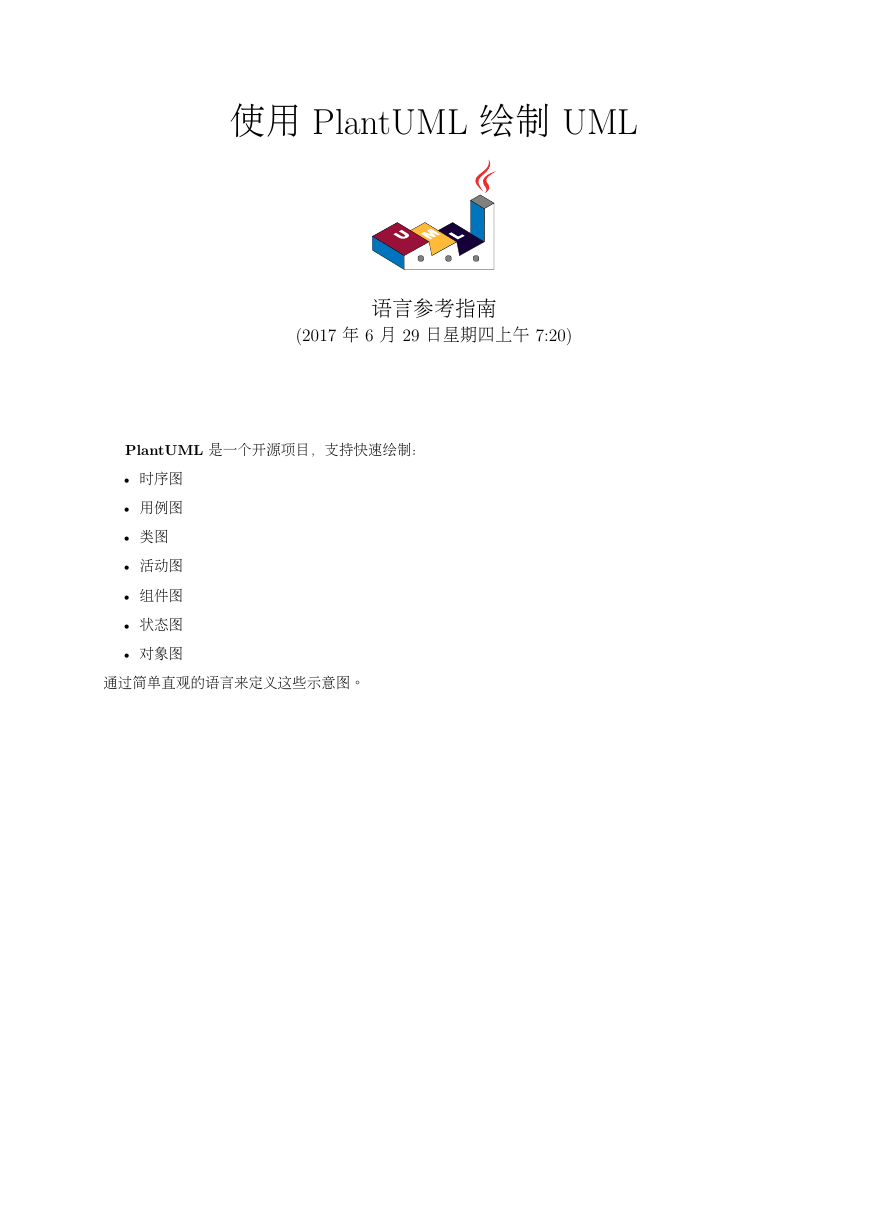
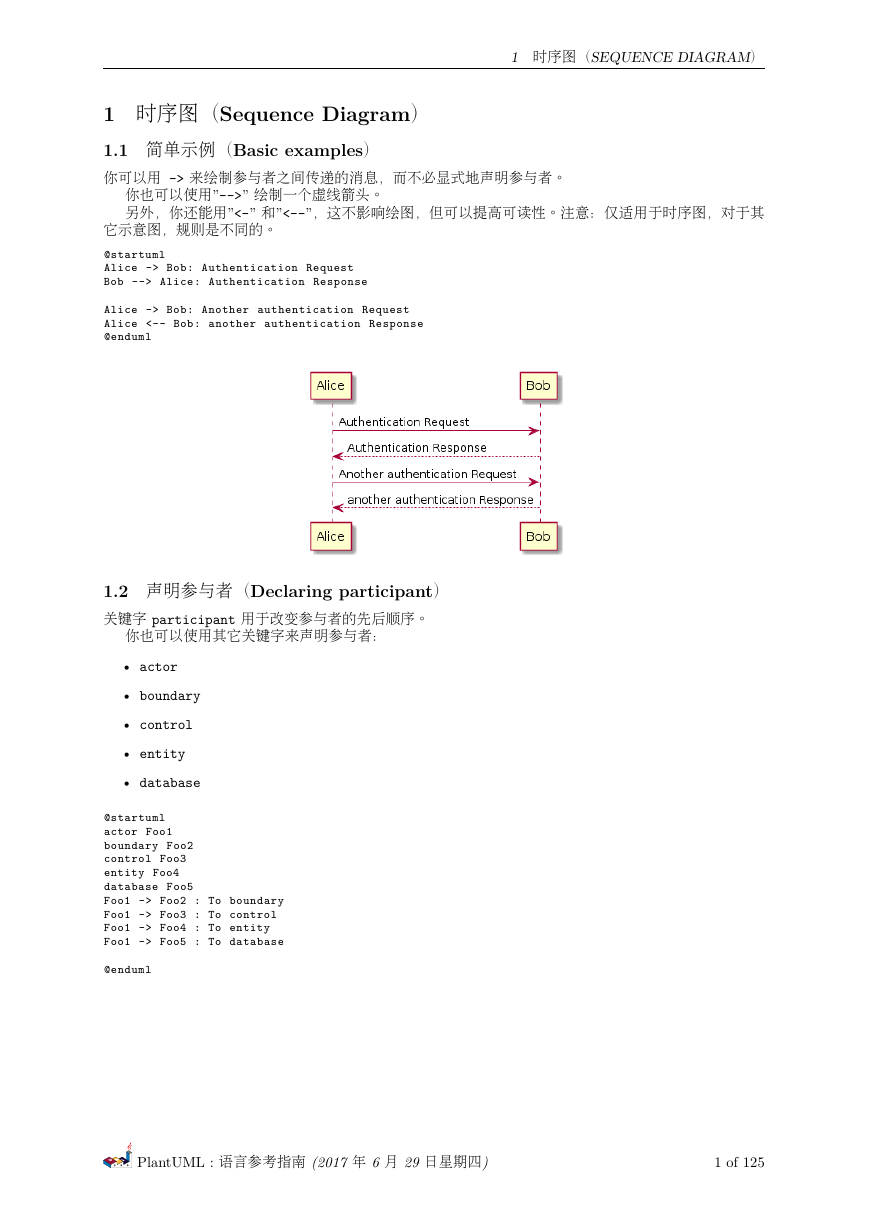
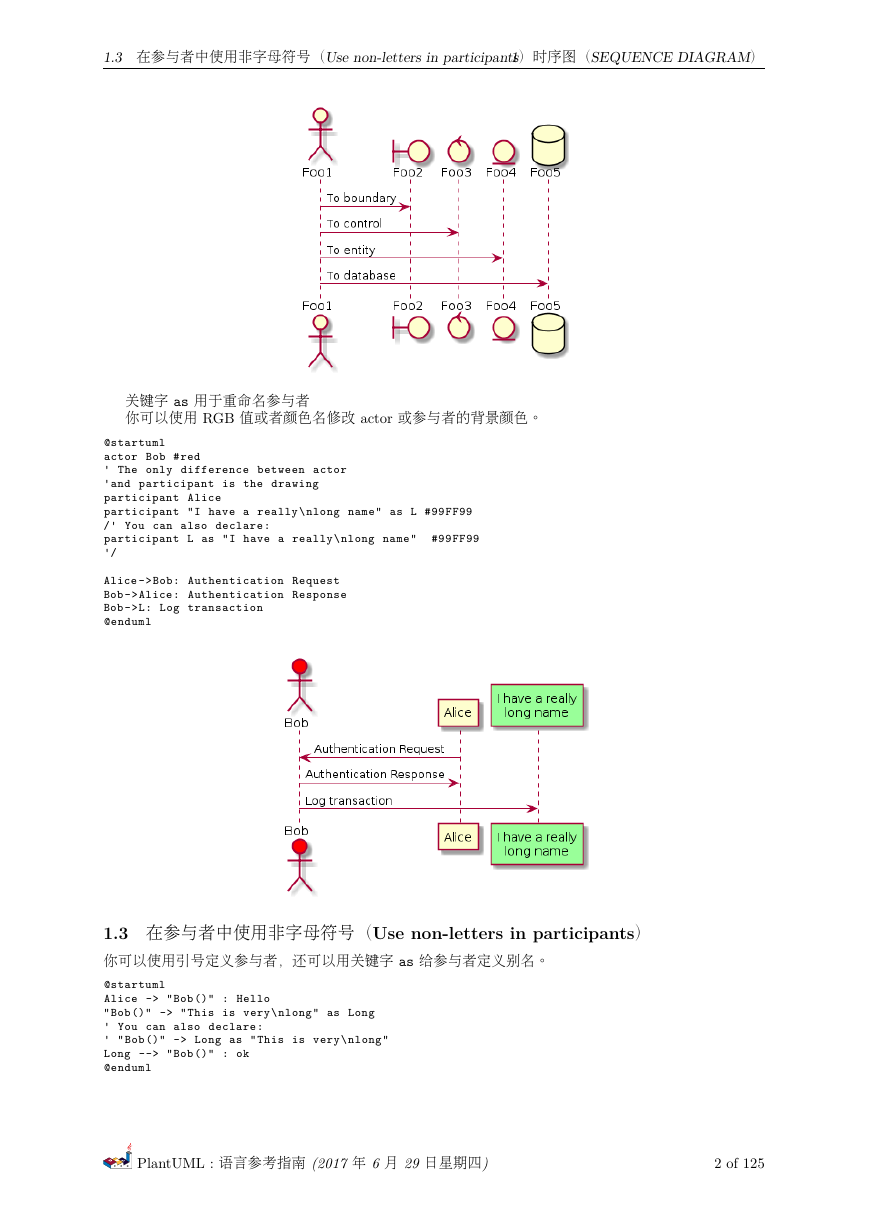
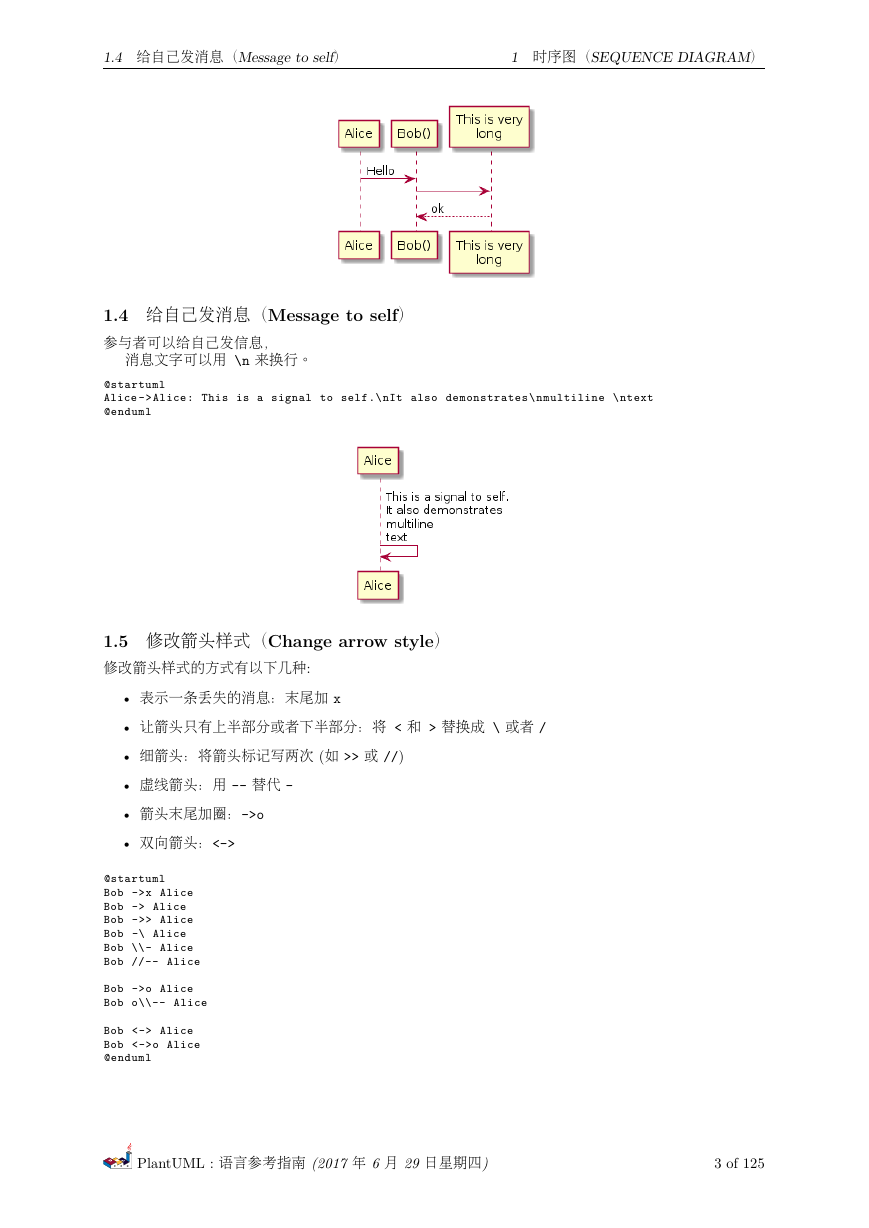
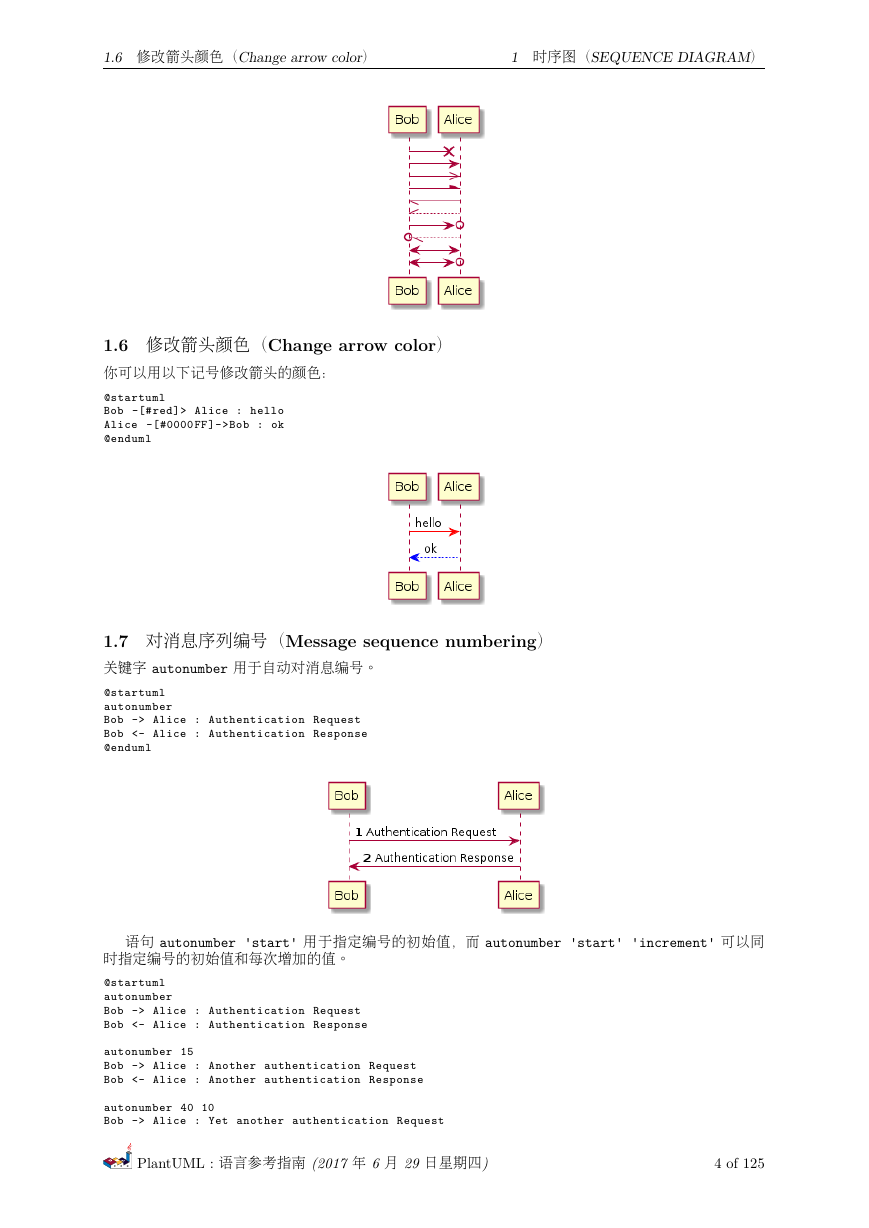
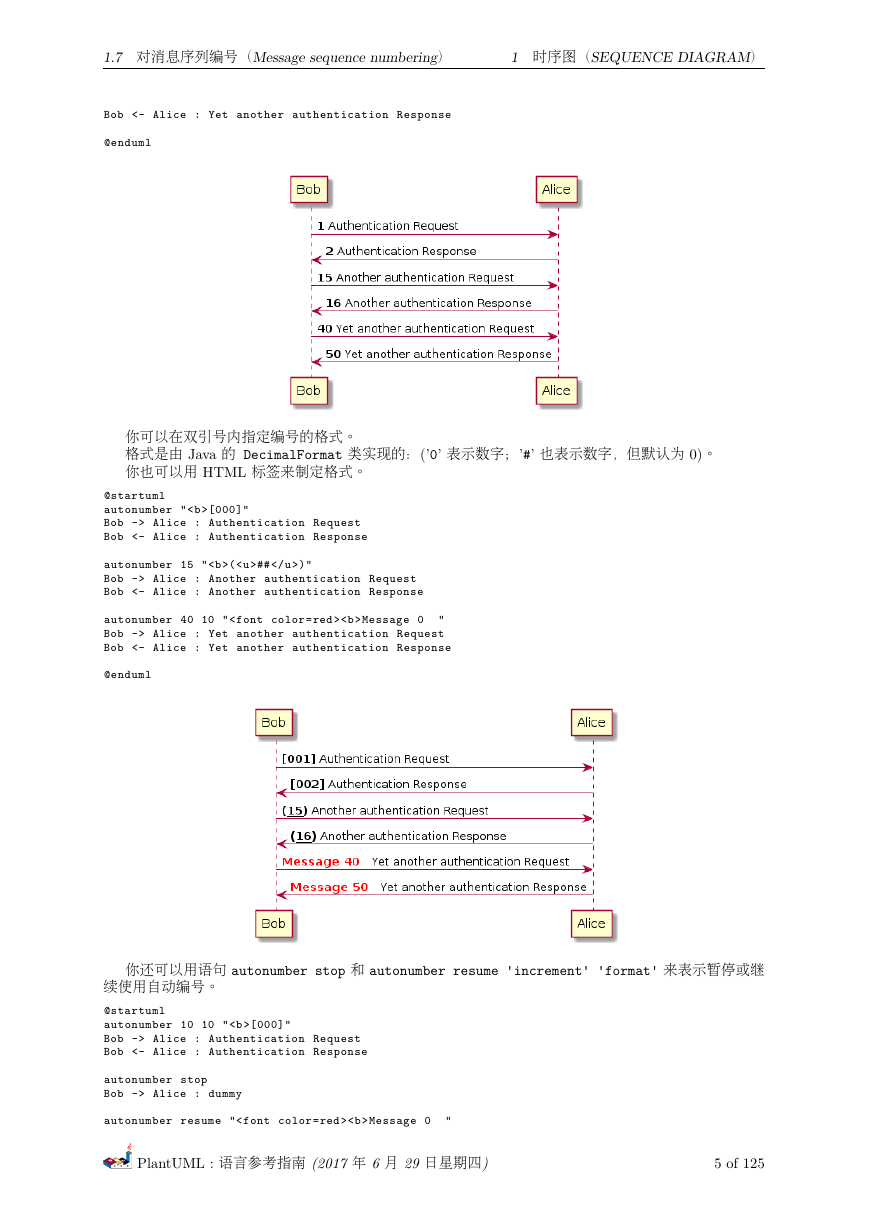
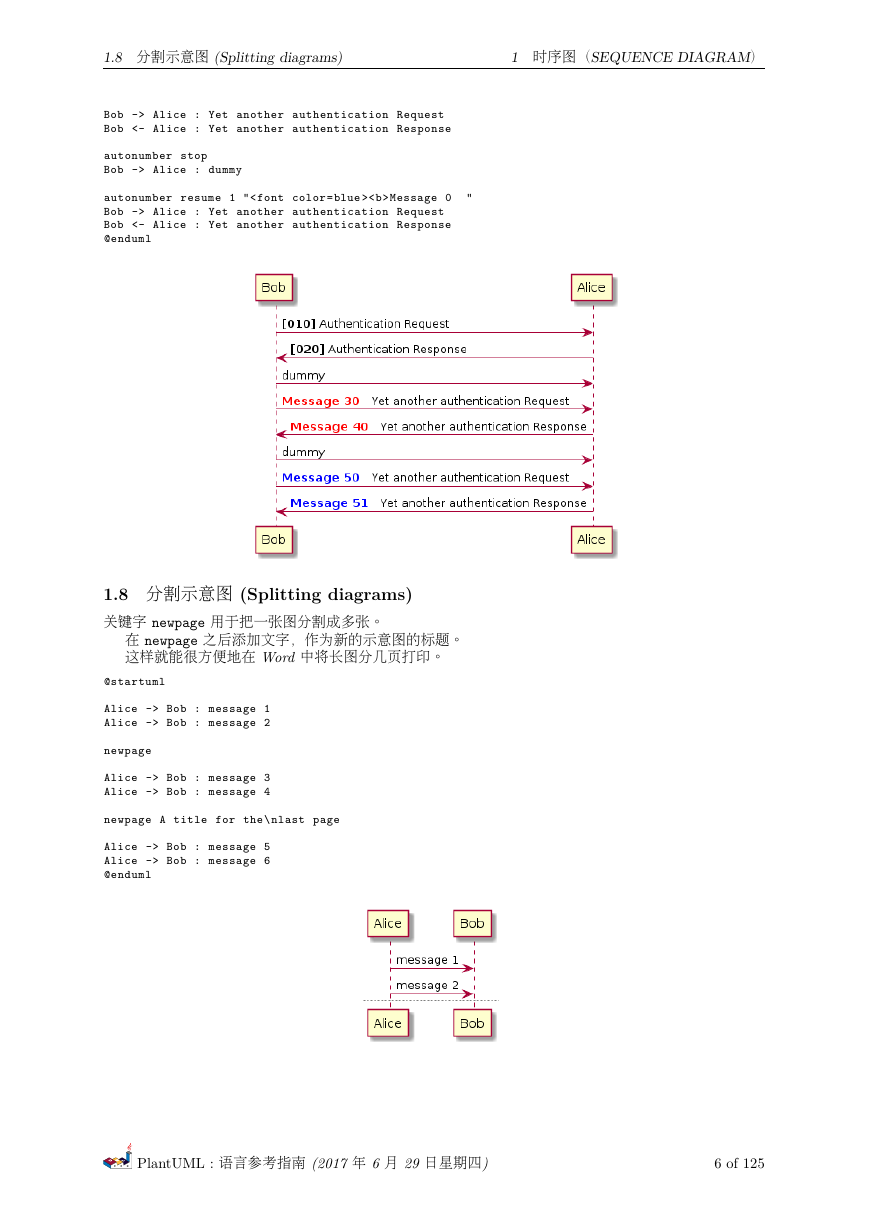
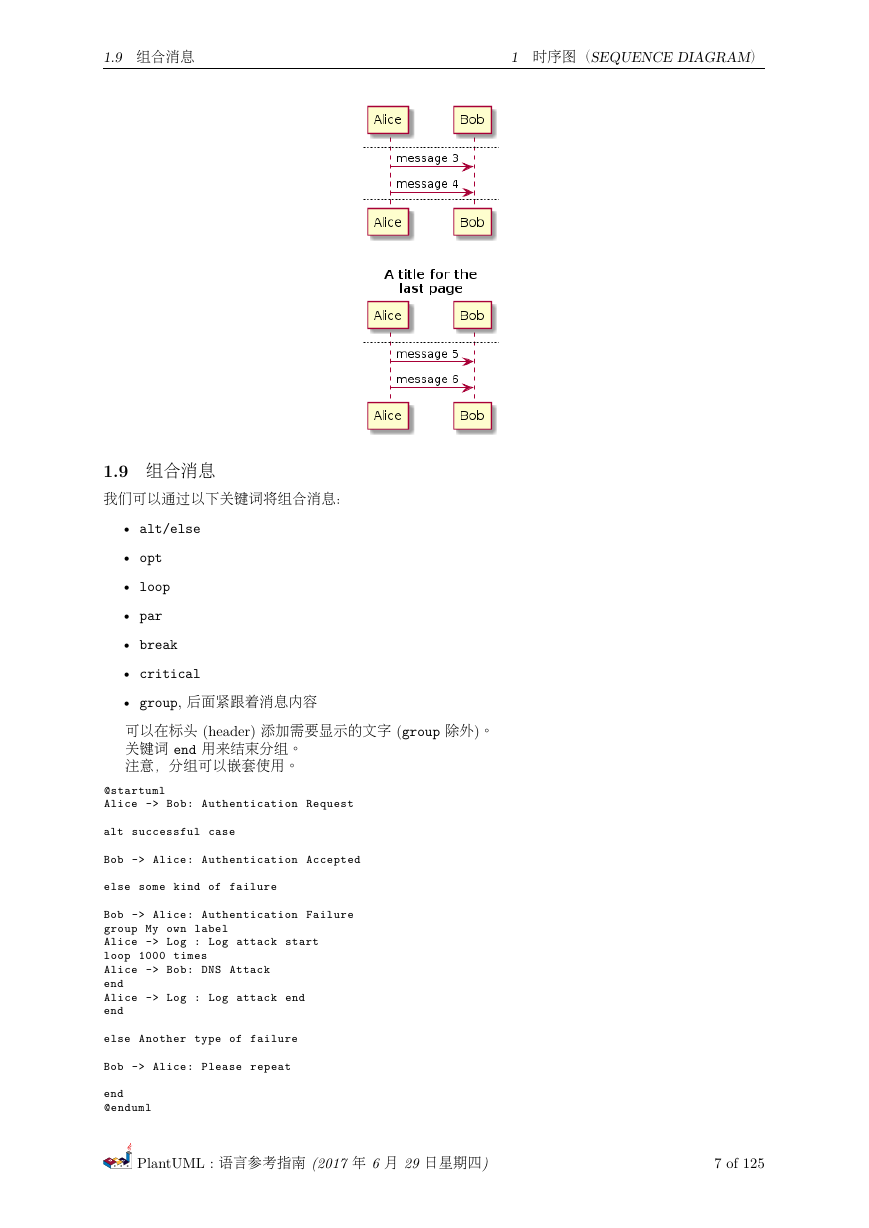
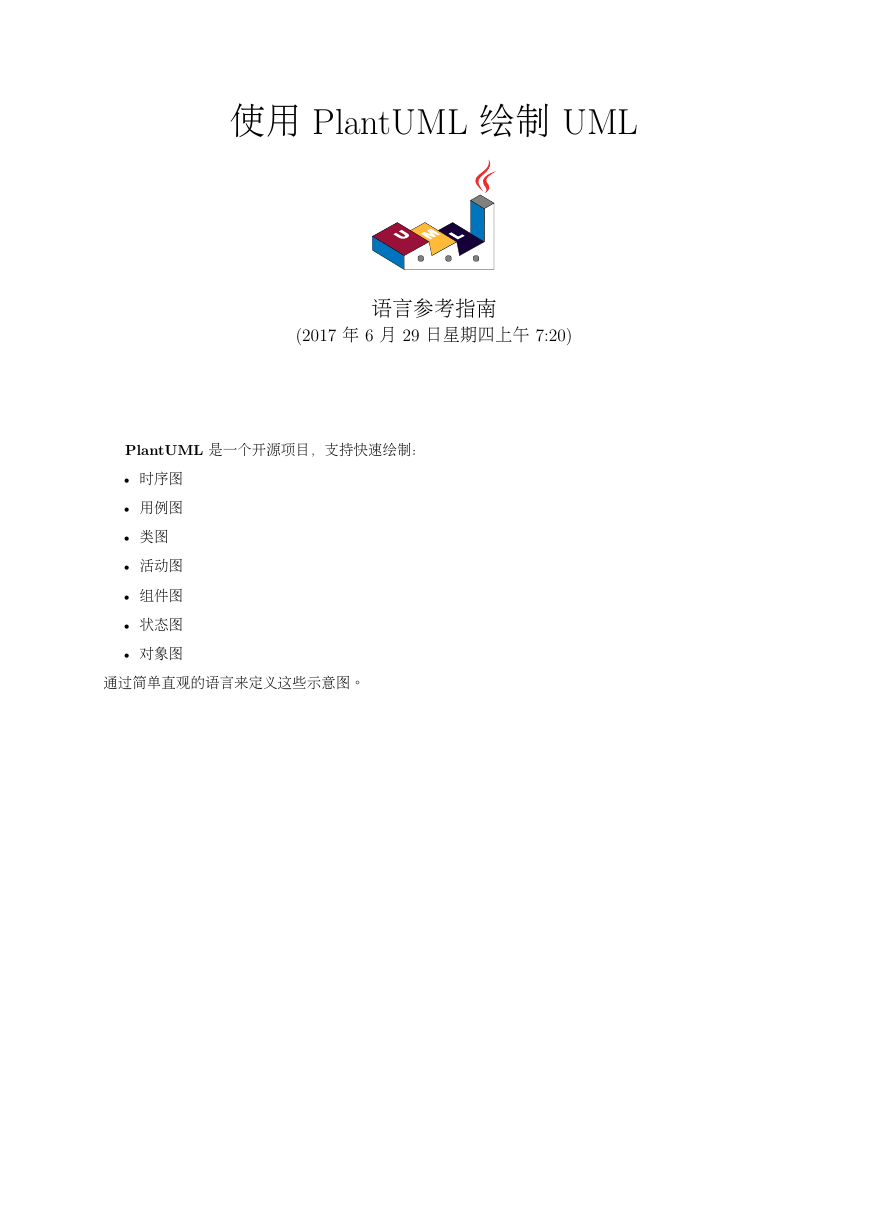
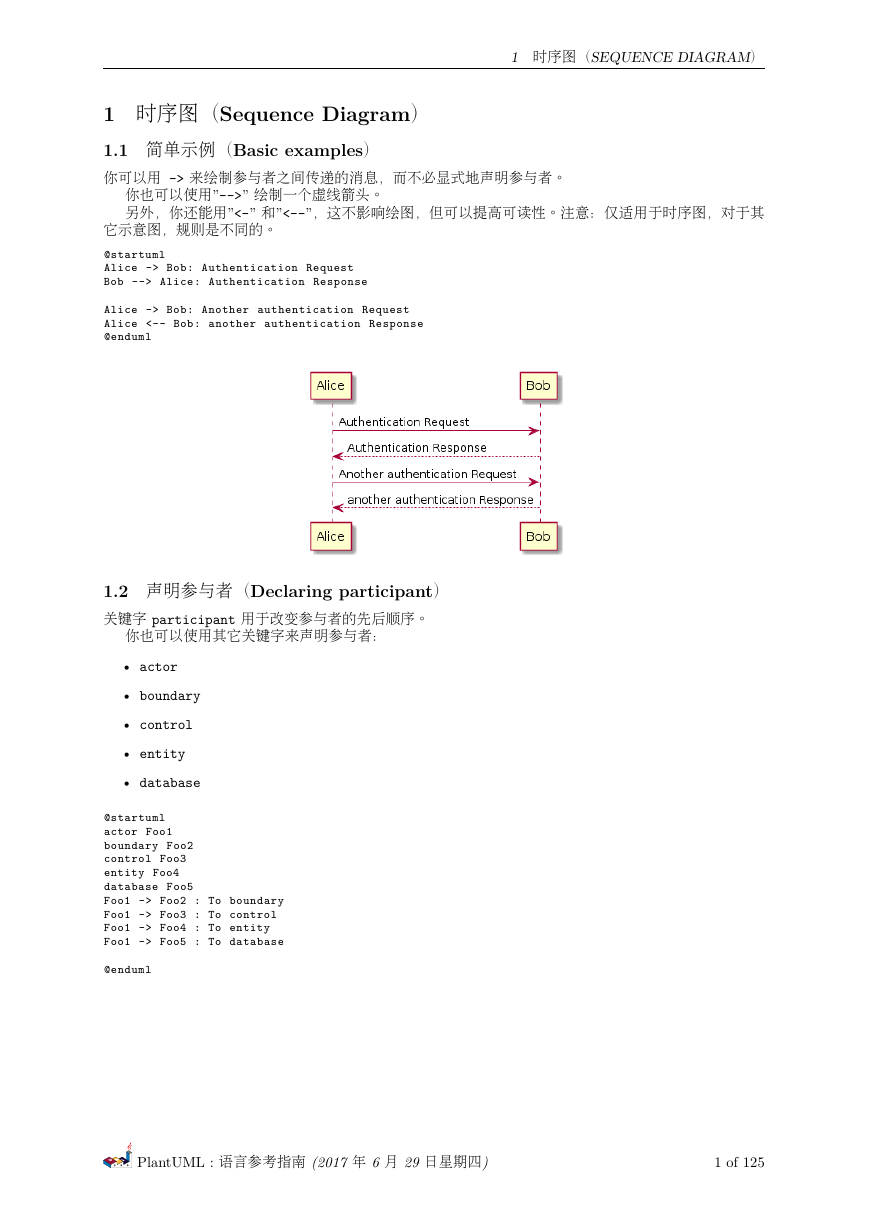
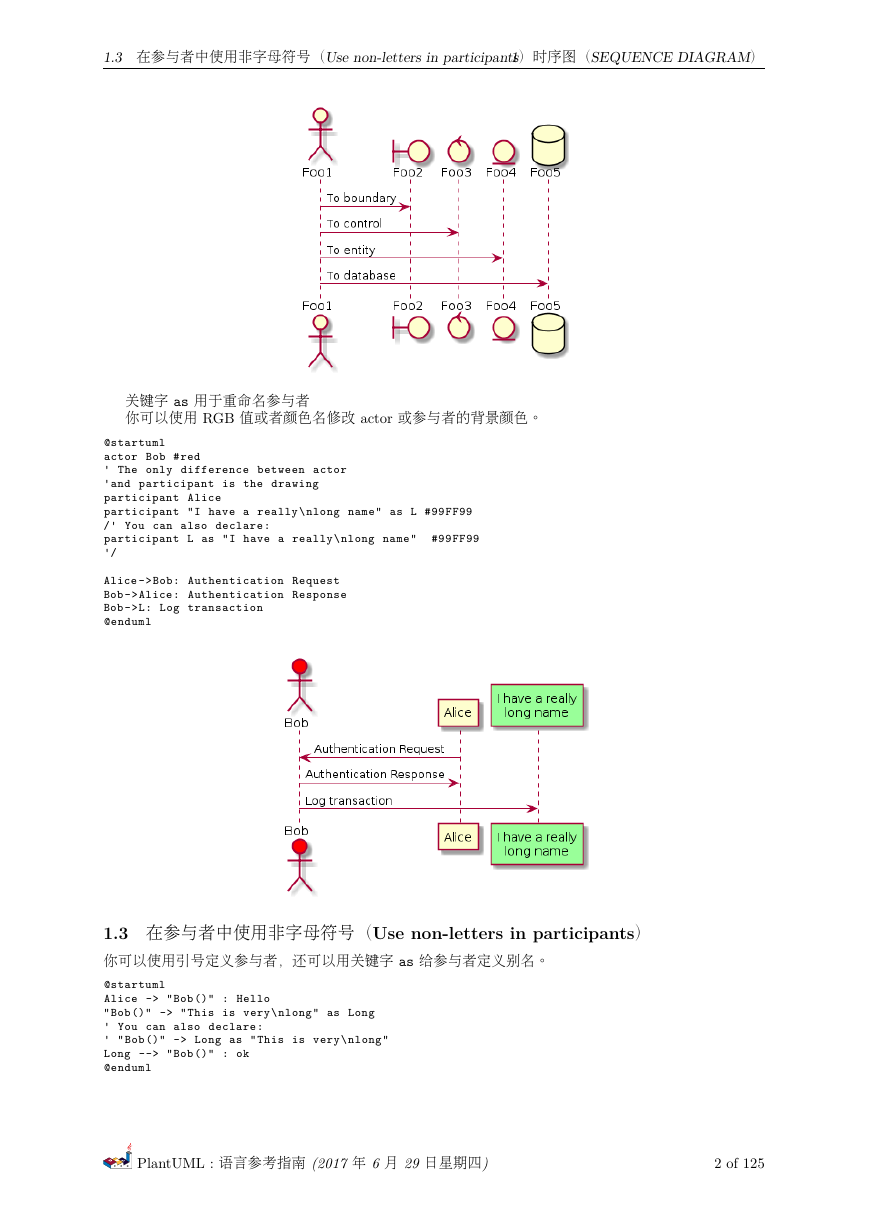
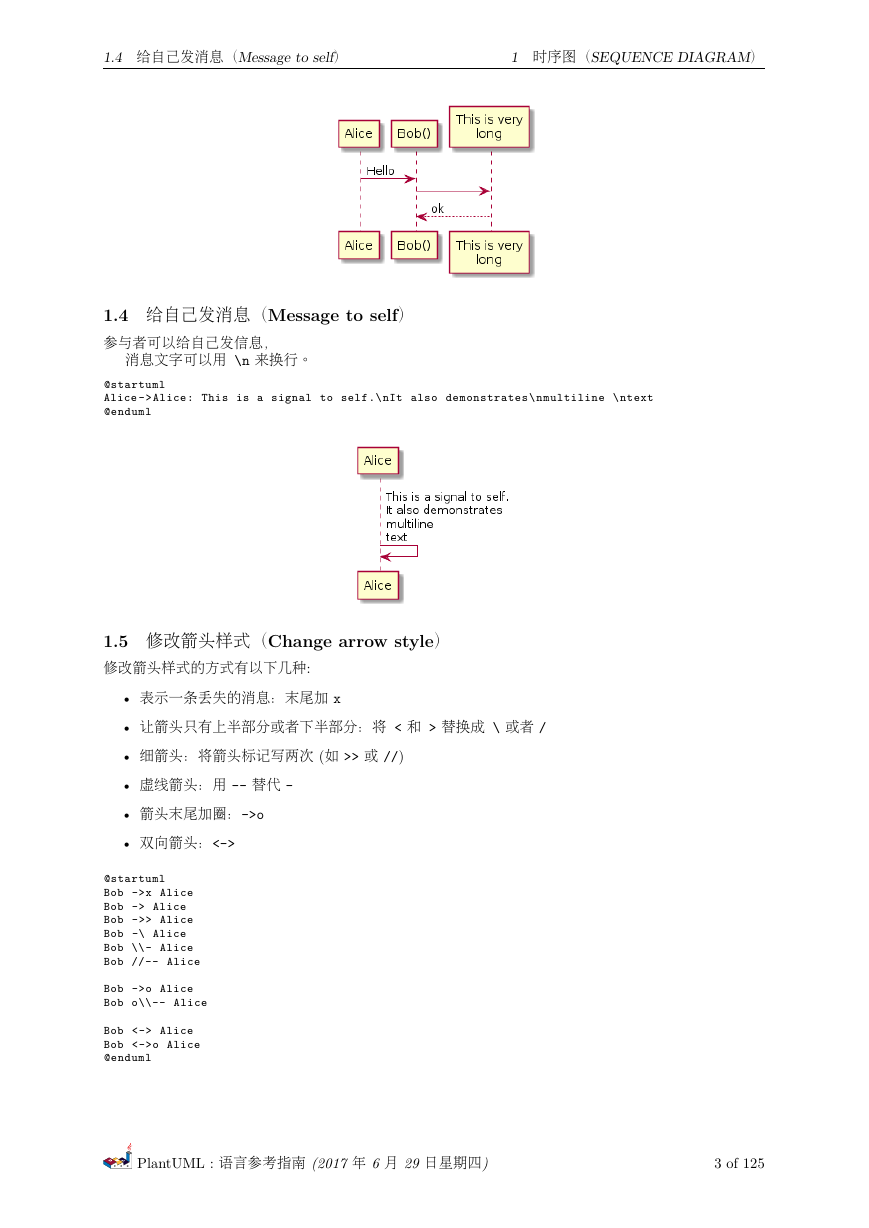
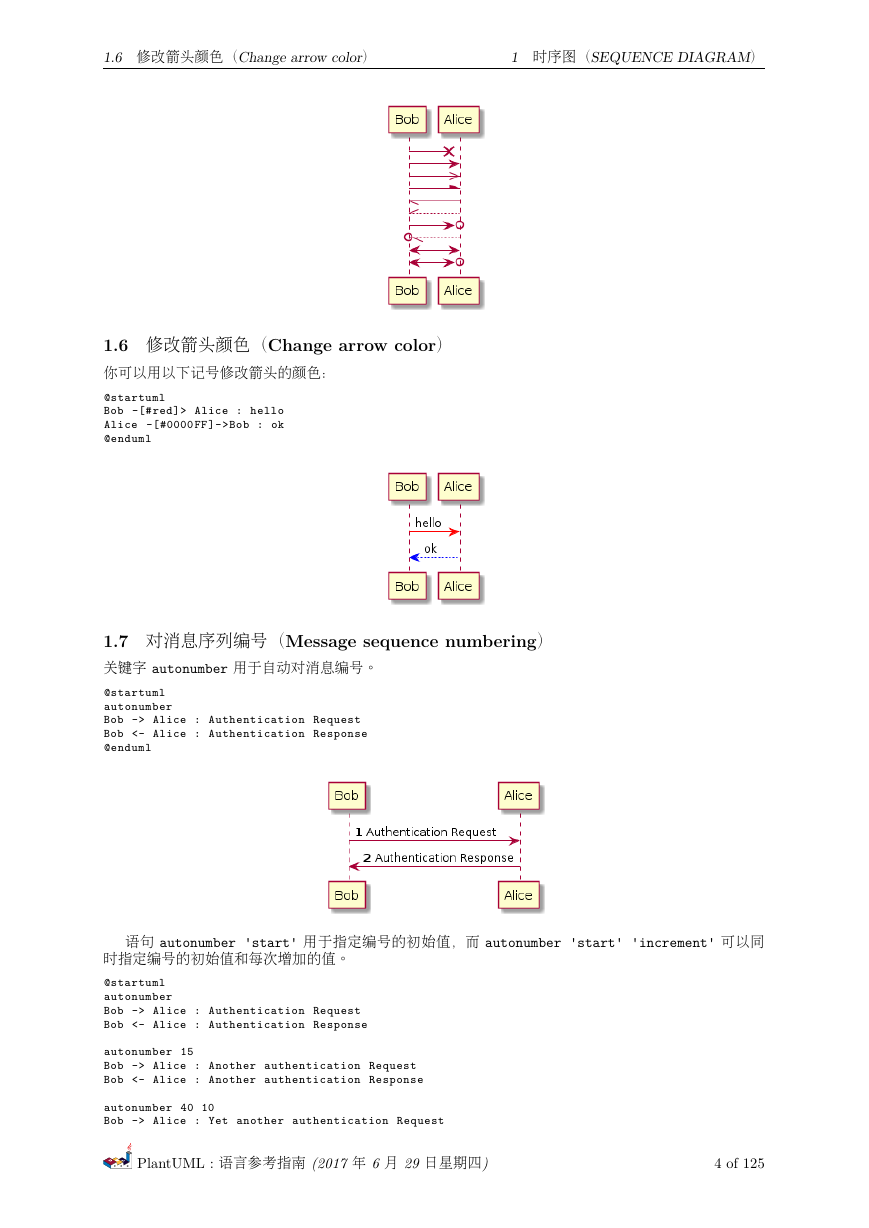
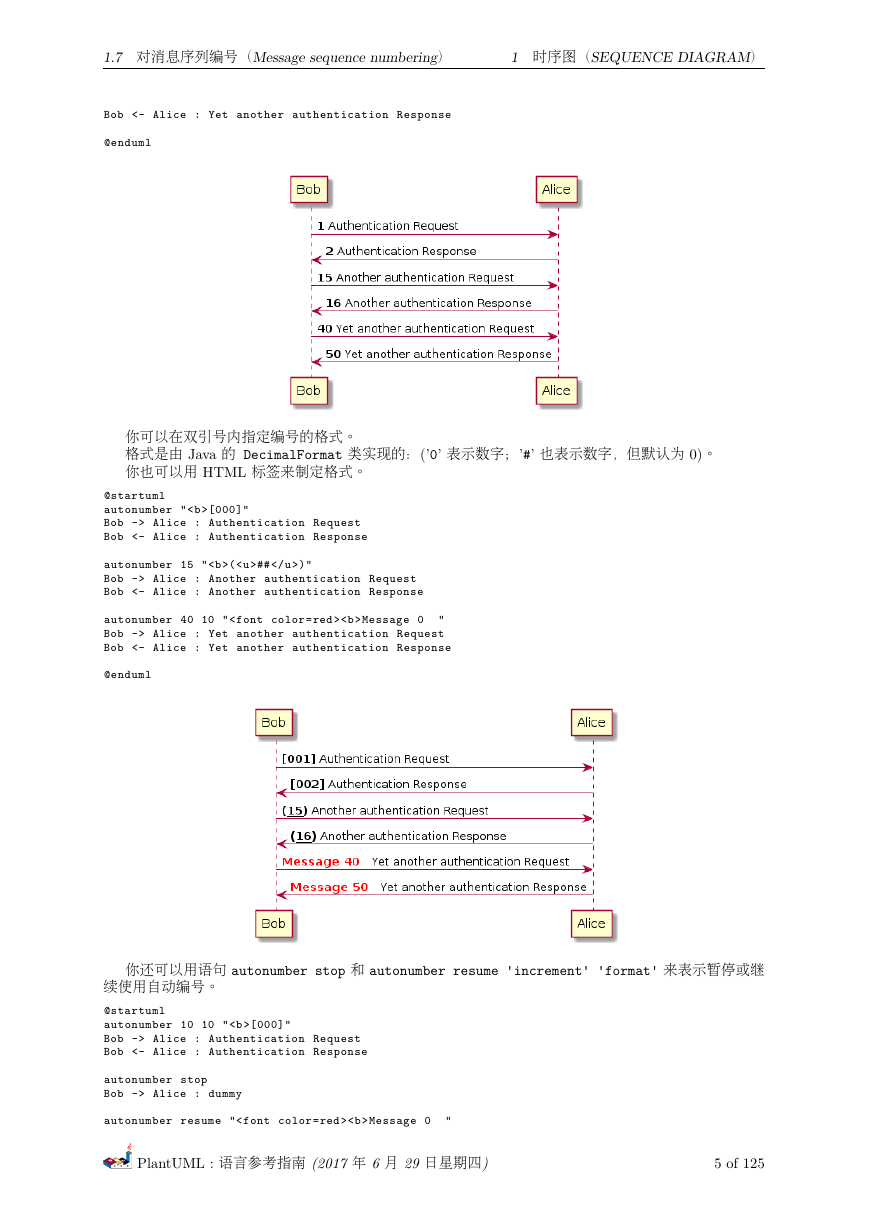
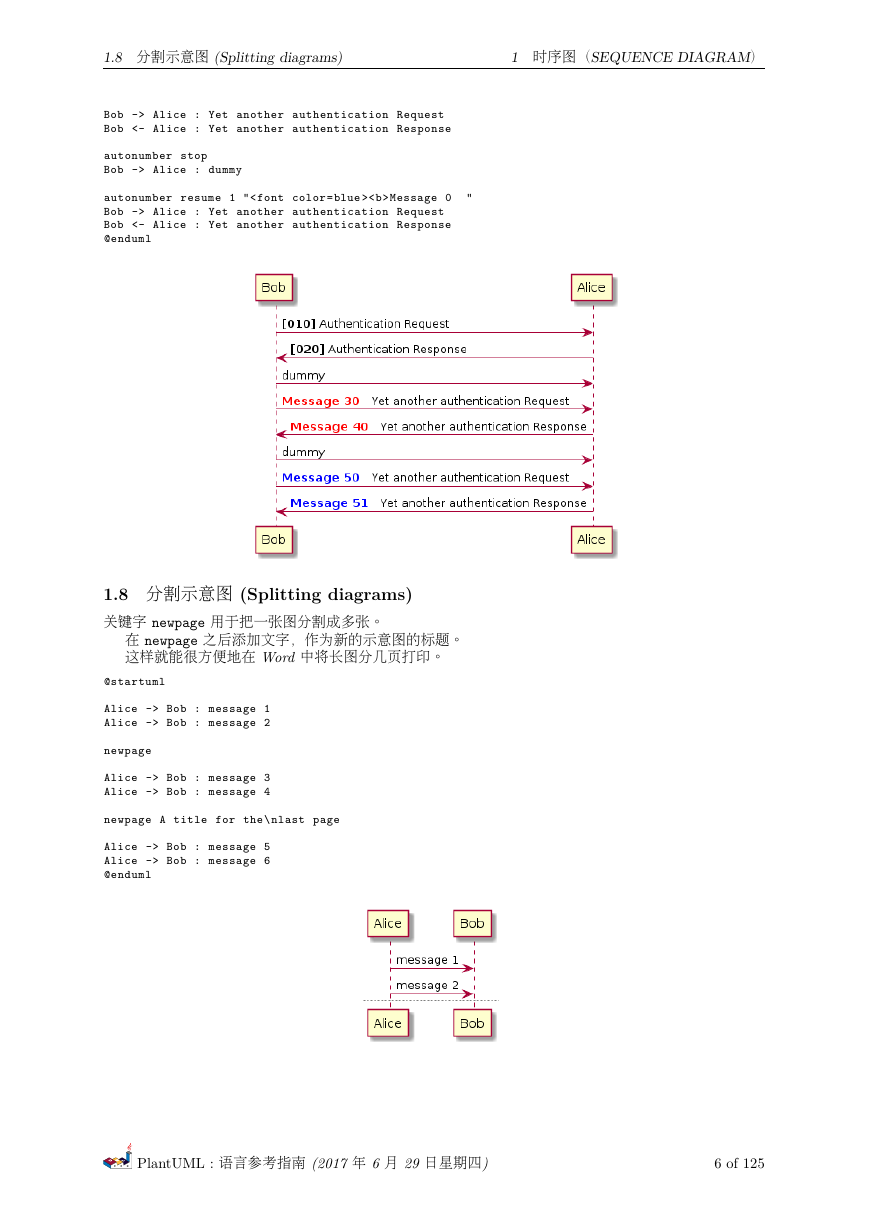
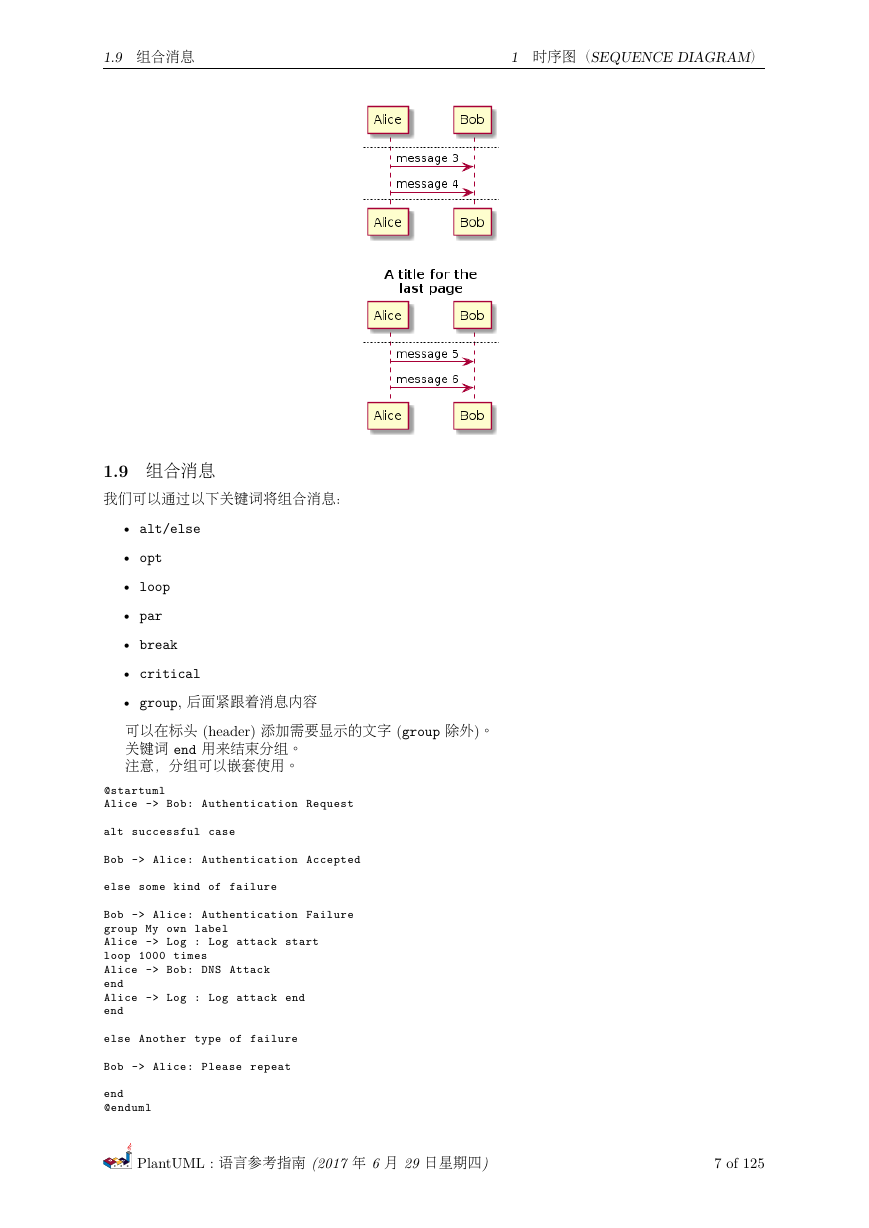
 2023年江西萍乡中考道德与法治真题及答案.doc
2023年江西萍乡中考道德与法治真题及答案.doc 2012年重庆南川中考生物真题及答案.doc
2012年重庆南川中考生物真题及答案.doc 2013年江西师范大学地理学综合及文艺理论基础考研真题.doc
2013年江西师范大学地理学综合及文艺理论基础考研真题.doc 2020年四川甘孜小升初语文真题及答案I卷.doc
2020年四川甘孜小升初语文真题及答案I卷.doc 2020年注册岩土工程师专业基础考试真题及答案.doc
2020年注册岩土工程师专业基础考试真题及答案.doc 2023-2024学年福建省厦门市九年级上学期数学月考试题及答案.doc
2023-2024学年福建省厦门市九年级上学期数学月考试题及答案.doc 2021-2022学年辽宁省沈阳市大东区九年级上学期语文期末试题及答案.doc
2021-2022学年辽宁省沈阳市大东区九年级上学期语文期末试题及答案.doc 2022-2023学年北京东城区初三第一学期物理期末试卷及答案.doc
2022-2023学年北京东城区初三第一学期物理期末试卷及答案.doc 2018上半年江西教师资格初中地理学科知识与教学能力真题及答案.doc
2018上半年江西教师资格初中地理学科知识与教学能力真题及答案.doc 2012年河北国家公务员申论考试真题及答案-省级.doc
2012年河北国家公务员申论考试真题及答案-省级.doc 2020-2021学年江苏省扬州市江都区邵樊片九年级上学期数学第一次质量检测试题及答案.doc
2020-2021学年江苏省扬州市江都区邵樊片九年级上学期数学第一次质量检测试题及答案.doc 2022下半年黑龙江教师资格证中学综合素质真题及答案.doc
2022下半年黑龙江教师资格证中学综合素质真题及答案.doc