Downloaded from www.Manualslib.com manuals search engine
SHARP@ OPERATION MANUAL . Please read this operation manual carefully before using the VIEWCAM. bl~C~pyKLp45I no flOXaflyiiCT& npOWlTatiTe BHMMaTenbHO 3TY MHCTPYK4LNO IlO 3KCWlyaTa~MVl Wpep, TeM KaK nOJlb30BaTbCS BVl#OKaMepOk SHARP e �
Downloaded from www.Manualslib.com manuals search engine
WARNING TO PREVENT SHOCK HAZARD, DO NOT EXPOSE THIS APPLIANCE TO RAIN OR MOISTURE. This equipment should be used with DC 3.6 V x only or recommended AC adaptor. CAUTION To prevent electric shocks and fire hazards, do NOT use any other power source. Important: Audio-visual material may consist of copyrighted works which must not be recorded without the authority of the owner of the copyright. Please refer to relevant laws in your country. CAUTION To prevent shock, do not open the cabinet. No user serviceable parts inside. Refer servicing to qualified dealer or service centre. Power supply: This unit can be operated by connecting it to either the AC adaptor, battery pack, or optional car battery adaptor/battery charger. The AC adaptor incorporates the AUTO VOLTAGE (AC 1 IO-240 V, 50/60 Hz) function. Your VIEWCAM is designed to record in SP mode only. It will not perform normal playback for programmes prerecorded in LP mode. NOTE The VIEWCAM’s LCD panel is a very high technology product with more than II 2,000 thin-film transistors*, giving you fine picture detail. Occasionally, a pixel may appear on the screen as a fixed point of blue, green, red, or black. Please note that this does not affect your VIEWCAM’s performance. *Specifications are subject to change without notice. �
Downloaded from www.Manualslib.com manuals search engine
Information for Australia/New Zealand Only WARNING: This Camcorder must be supplied with DC. 3.6 volts only from a B%L2 battery, the AC adaptor or the optional VR-410CH car battery adaptor/battery charger or the optional VR-410CA car battery adaptor. CAUTION: As there are no user-serviceable parts inside the Camcorder and AC adaptor, do NOT remove their cabinets as touching parts inside could result in electric shock. Please refer servicing to a qualified dealer or a Camcorder service centre approved by Sharp. NOTE This VIEWCAM is a high technology product. The LCD Panel comprises 112,320 TFT Transistors. Due to the high density of transistors, it is possible’that some pixels may fail. Important: Copyright may exist in material you wish to record. Copying such material without permission of the relevant licensees or owners of the copyright is prohibited by law. Sharp is not in a position to authorize the recording of copyright works and nothing in this operation manual should be read or implied as giving that authority. ii �
Downloaded from www.Manualslib.com manuals search engine
Contents ............................. Mini DV Cassette .............................................. 9 Part Names ........................................................ 1 1 Installing the Memory Backup Battery ............... 13 Installing the Battery in the Remote Control.. ..... 13 Using the AC Adaptor/Battery Charger ............. 14 Inserting and Removing the Battery Pack ......... 15 Powering the VIEWCAM from an AC Outlet.. ....... 16 Powering the VIEWCAM from Your Car Battery ... 17 Inserting and Removing a Mini DV Cassette ..... 18 Controlling the Monitor Display.. .................... 19 Using the On-screen Menu .............................. 20 Warning Indicators ............................................. 22 Setting the Area, Date and Time ........................ 23 World Clock.. ...................................................... 24 Picture/Backlight Adjustments ........................... 27 Using the Hand Strap ........................................ 28 Attaching the Shoulder Strap ............................. 28 Auto Focus ......................................................... 31 Backlight Compensation (BLC) ......................... 32 Gain-up (Cat’s Eye) ............................................ 32 Digital Image Stabilization (DIS) ........................ 33 Macro Shots ....................................................... 33 Fade In and Fade Out.. ..... ................................. 34 Recording with the Wide Screen (16:9) ............. 35 Quick Return ...................................................... 36 Edit Search.. ....................................................... 36 Tips on Recording Positions .............................. 37 Hints for Better Shooting .................................... 37 Setting the VIEWCAM to Full Auto Mode ........... 38 Remaining Recording Time Display .................. 39 Remaining Battery Power Display ..................... 39 Using the Infrared Remote Control .................... 40 �
Downloaded from www.Manualslib.com manuals search engine
Displaying the Date and T;m~~~.~ko;din,: ..... 42 Video Search ...................................................... 42 Still.. .................................................................... 42 Slow .................................................................... 42 Frame Advance .................................................. 43 Strobe Playback ................................................. 43 Turning Off the LCD Monitor Backlight .............. 43 Programme Search ............................................ 44 Using the Time Code ......................................... 45 Using the Tape Counter ..................................... 46 Skip Playback .................................................... 47 ........................................... Manual Iris.. ........................................................ 55 Strobe Recording ............................................... 55 Recording a Five-second Still Image (Snapshot) ...................................................... 56 Still Recording.. ................................................. 56 Lighting .............................................................. 57 (0 Connect,ons for p,a&-.&k’ on. a_..v ../_;. . . . . . . . . . . . . . “~~~io~~de~ ~~~~s . . . , . . . . . . . . . . . . . . . . . . . . . . . . . . . . . . . . . . . . . . t: u Connection to TV without Audio/Video Jacks .... 59 Connection to TV via VCR .................................. 60 Watching Played-back Tapes on a TV ............... 60 Editing ................................................................ 61 �
Downloaded from www.Manualslib.com manuals search engine
Supplied Accessories cl3 E Audio/video cable (RCA type) (1.5 m) S-video cable Lithium battery x 2 - .- �
Downloaded from www.Manualslib.com manuals search engine
Optional Accessories Battery pack BT-L2 RF converter VR-H30RF or VR-X30RF Stereo microphone VR-1 MC Mini DV video cassette VR-DVMGON IEI Car battery adaptor VR-410CA Car battery adaptor, battery charger VR-41 OCH Soft case VR-33SC Note: l Some of these accessories may not be available in selected areas. Tuner pack VR-HT3 1 P Accessory shoe adaptor VR-30AD Telephoto conversion lens VR-TC37 Sun hood VR-39BF Tripod adaptor for 180” recording VR-33FA Wide conversion lens VR-WC37 �
Downloaded from www.Manualslib.com manuals search engine
Precautions Use & Care l After operation, remove the battery pack from the unit. l Do not aim the lens at the sun. Do not allow direct sunlight to strike the VIEWCAM lens or LCD panel. whether recording is in progress or not, as it may damage the CCD sensor or LCD panel surface. Be particularly careful when recording outside. l When shooting in dark places, avoid sudden brightly lit objects or light sources, such as the sun. Otherwise. the image may white out. Should this happen, point the camera in a different direction until the picture returns to normal. l Avoid magnetic sources. Using the VIEWCAM near strong fluorescent lights, motors, tele- visions, or other mag- netic sources may adversely affect recorded images. l Remember to remove the cassette tape, turn off the power, and remove the battery pack when the VIEWCAM is not in use. l Using the VIEWCAM near a broadcasting station or other powerful transmission source may cause buzzing or picture deterioration. l Avoid shocks and dropping. Do not drop or otherwise subject the VIEWCAM to hard shocks or strong vibrations. Bumping or striking the unit during recording will generate noise in the recorded image. l Avoid placing theVlEWCAM in close proximity to lighting equipment. ihe heat from incandescent lights,may deform the VIEWCAM, or cause it to malfunction. l Always respect prohibitions or restrictions on the use of electronic equipment on commercial flights or in other sensitive areas. l Watch the temperature and humidity. You can use your VIEWCAM at 0°C to +4O”C and at 30% to 80% relative humidity. Do not store the unit in an unventilated car in the summer. in direct sunlight, or near strong heat sources; this can result in severe damage to the unit’s casing and cir- cuitry. Be careful when handling the unit after it has been left in a hot place, such as the ones described above. l Avoid situations where water, sand, dust or other foreign matter could get on or inside the VIEWCAM. Such substances could cause malfunctions. Do not use your VIEWCAM in areas with ex- cessive smoke or steam. 10 Do not leave your VIEW- - - e CAM in areas with excessive dust or mois- ture. Such environments can cause mildew to form on this unit’s lenses. Be sure to provide ample ventilation. l Some small, portable tripods may be difficult to attach and may not be sturdy enough to support your VIEWCAM. Be sure to use only a strong, stable tripod. l When using your VIEWCAM in a cold environment, the colour LCD view screen may appear less bright.This often occurs in cold environments immediately after the power is turned on.This is not a malfunction. If this occurs, put the VIEWCAM in a warmer location for some time before use.To prevent excessive cooling, wrap the VIEWCAM in a thick cloth (a blanket, etc.). �
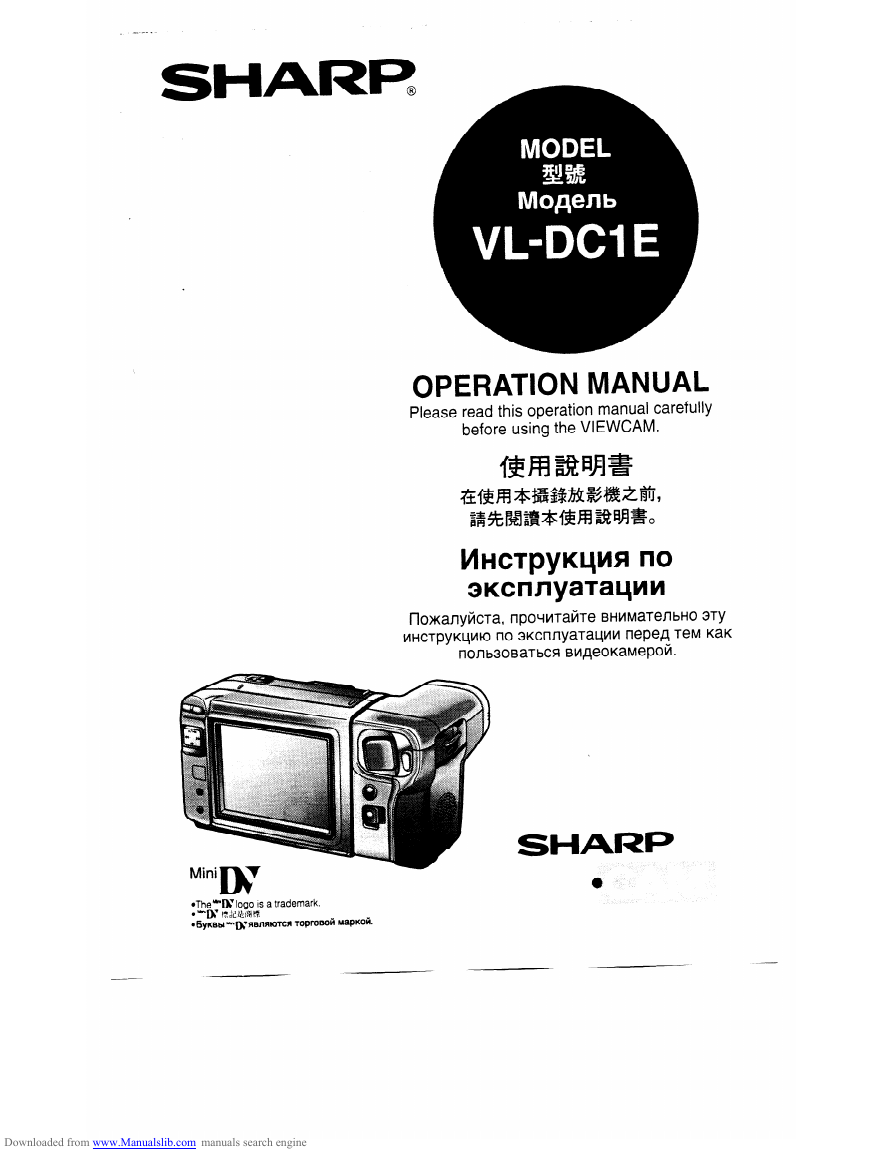


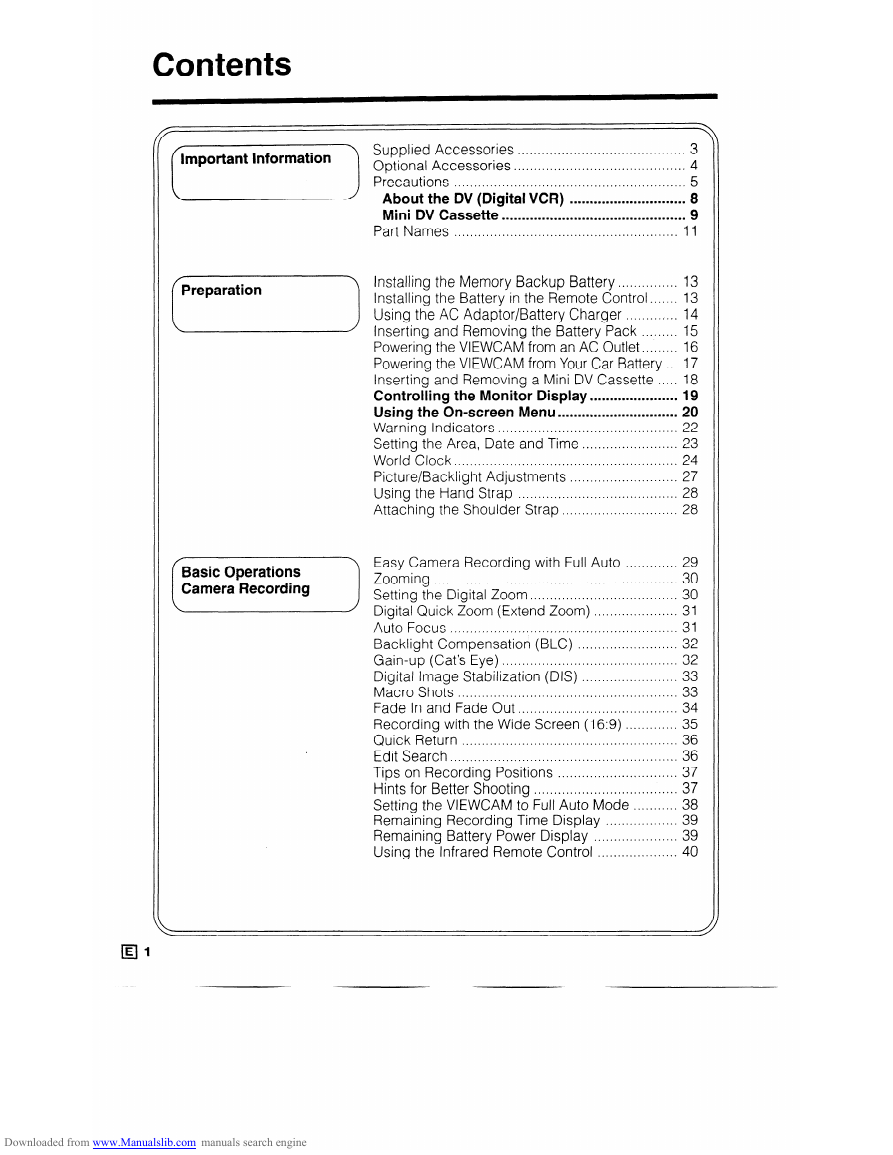

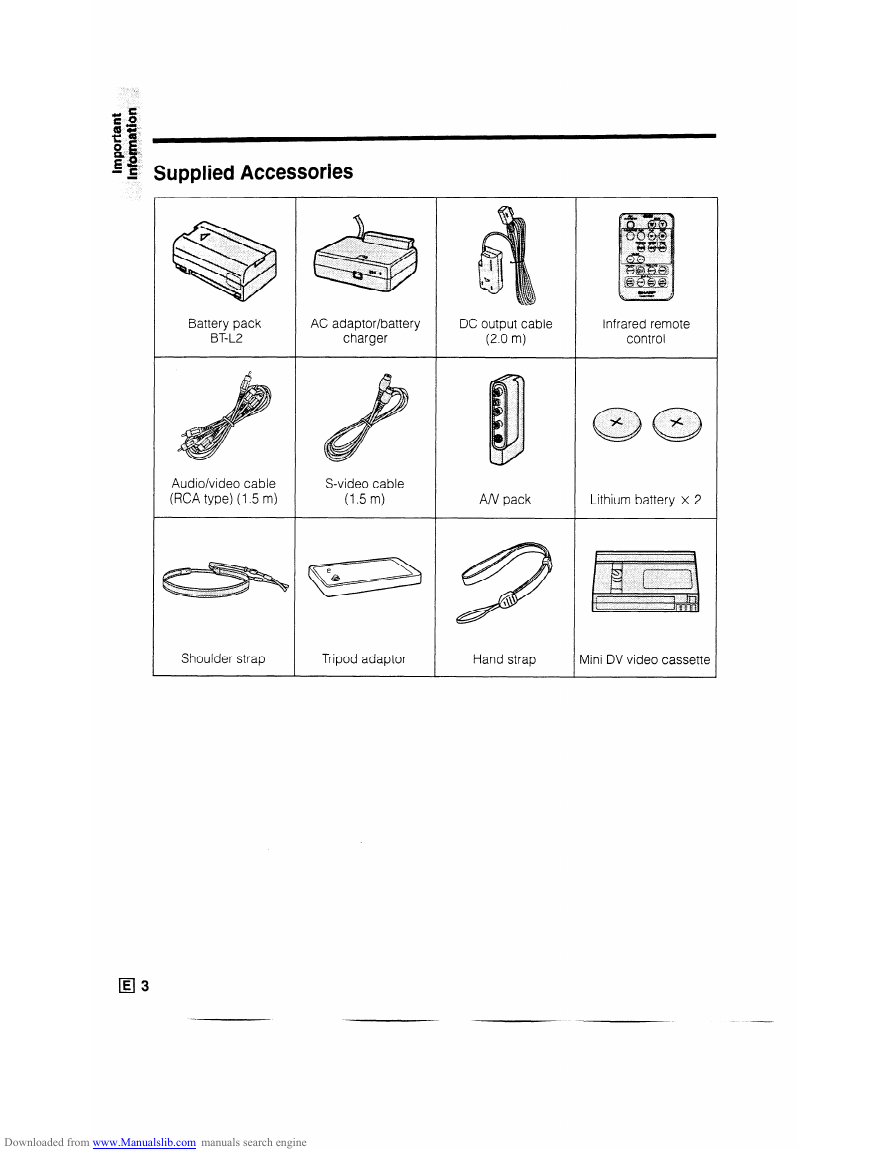
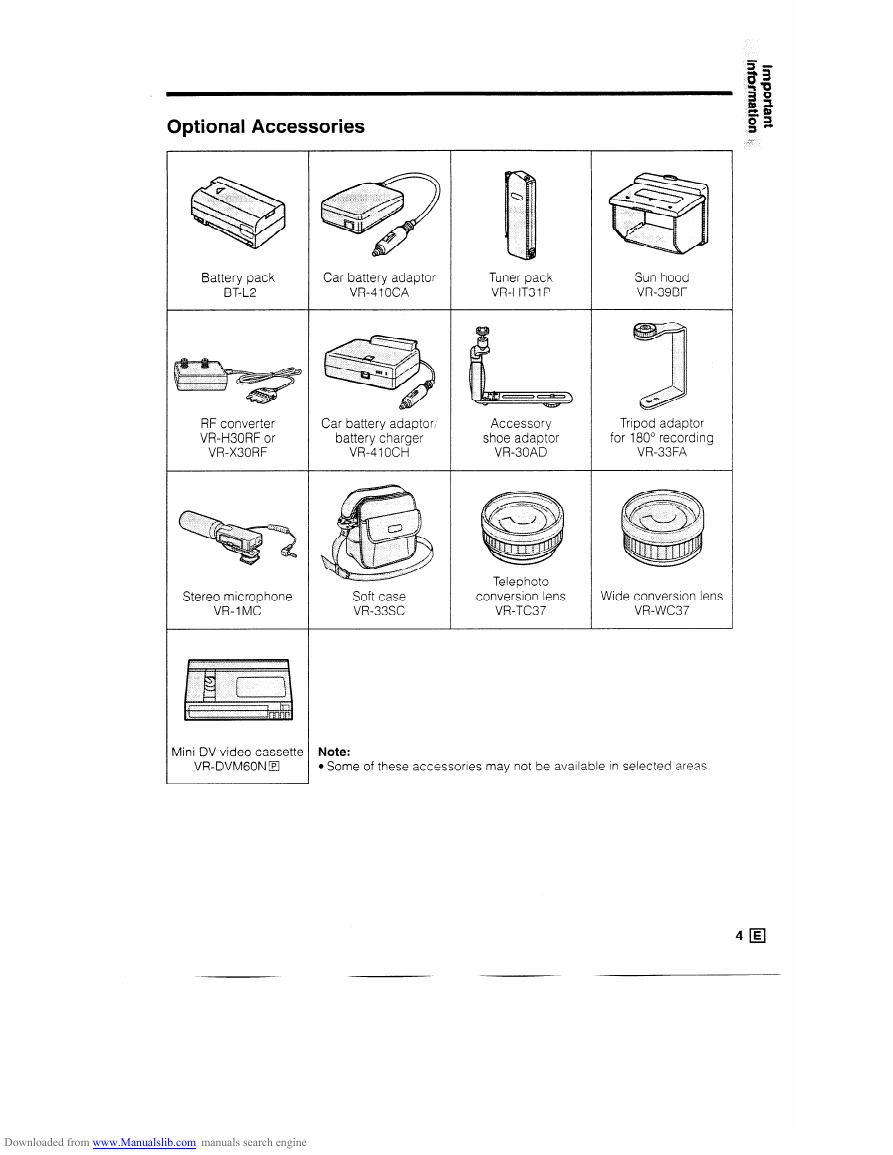
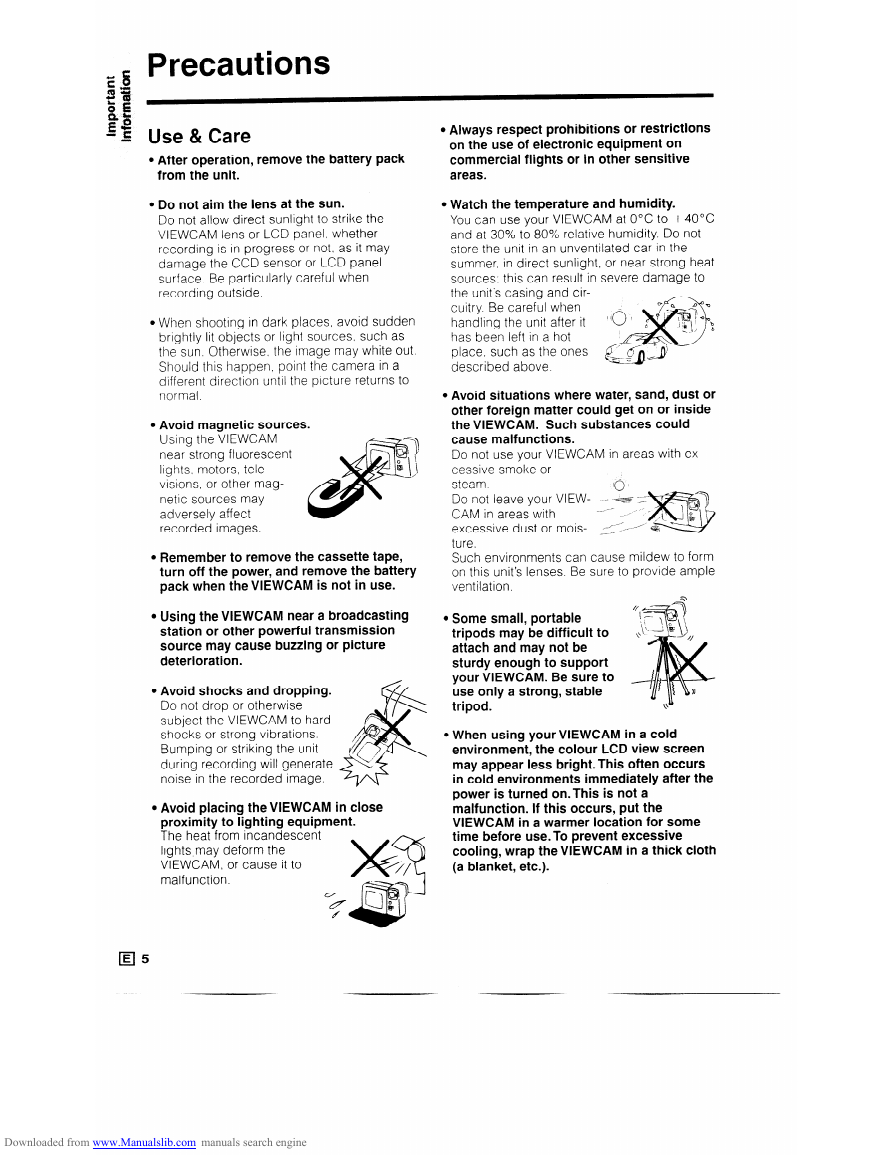
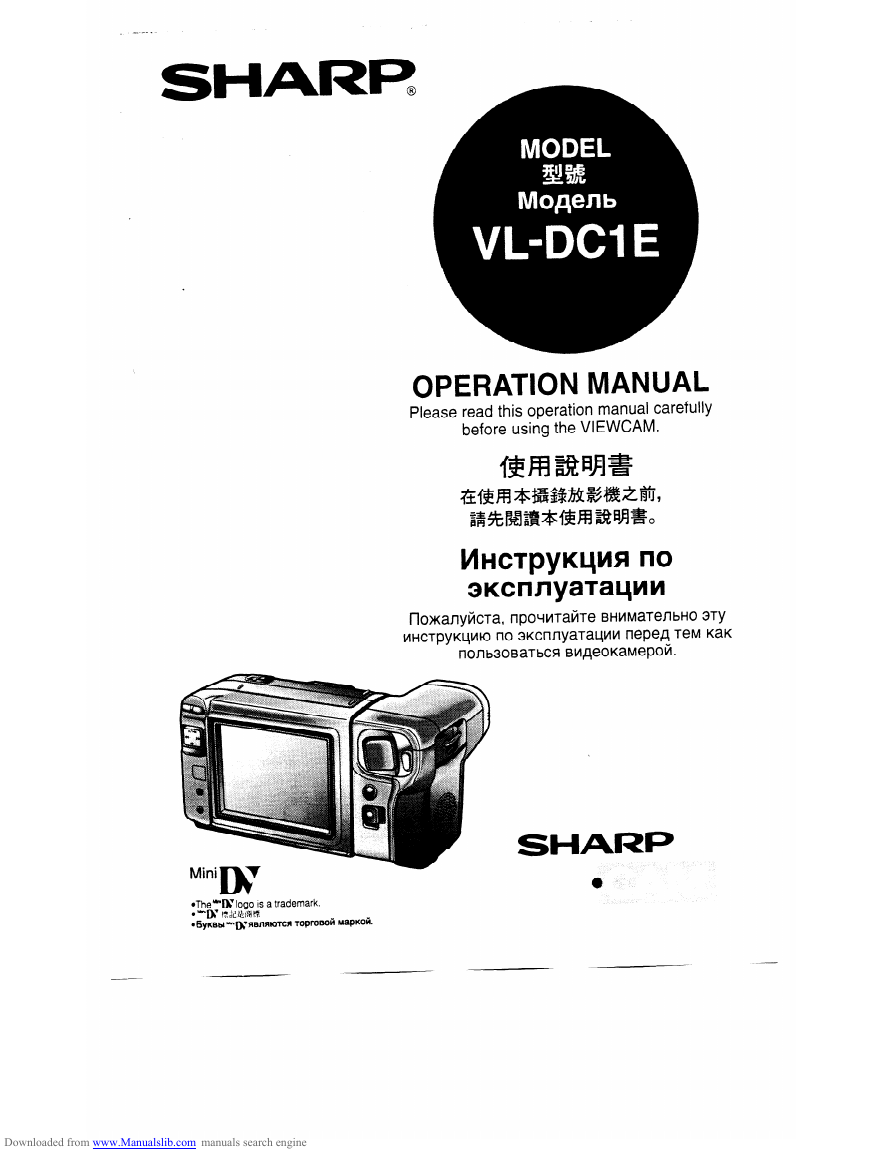


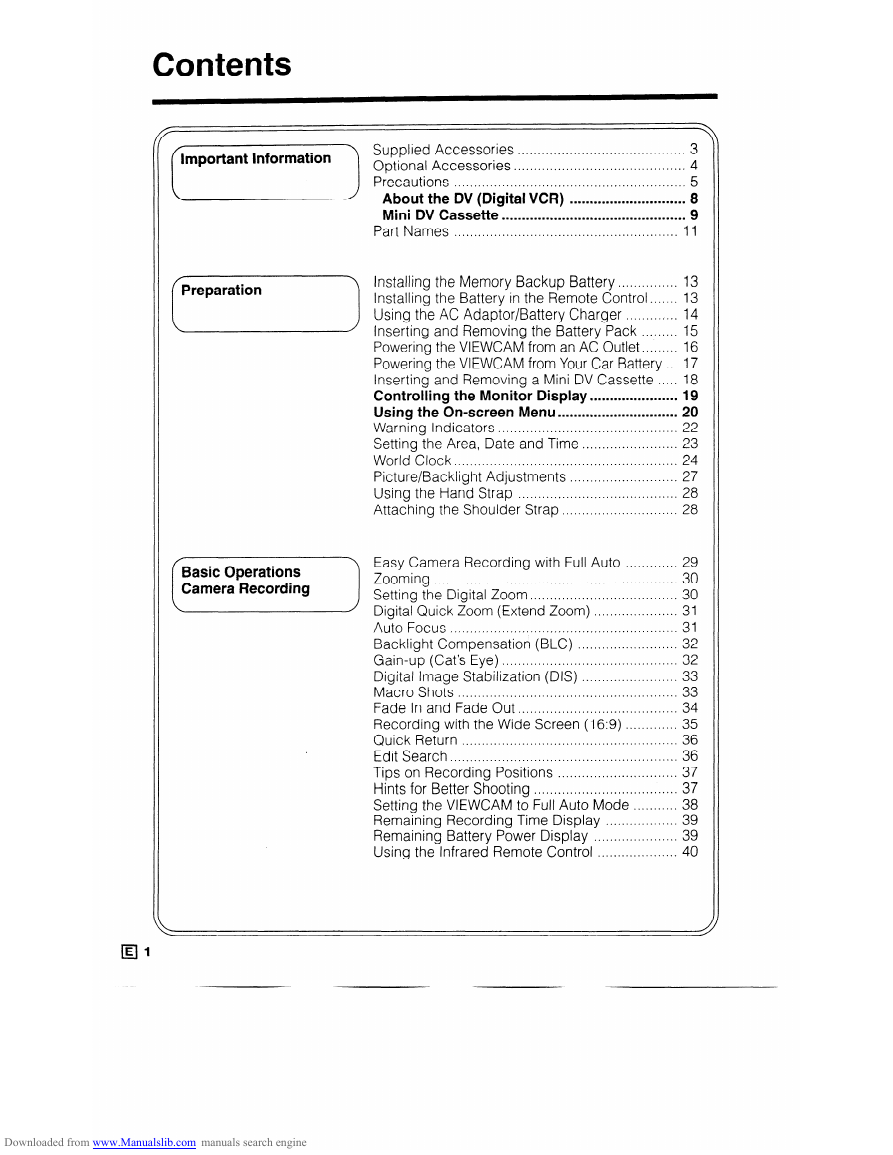

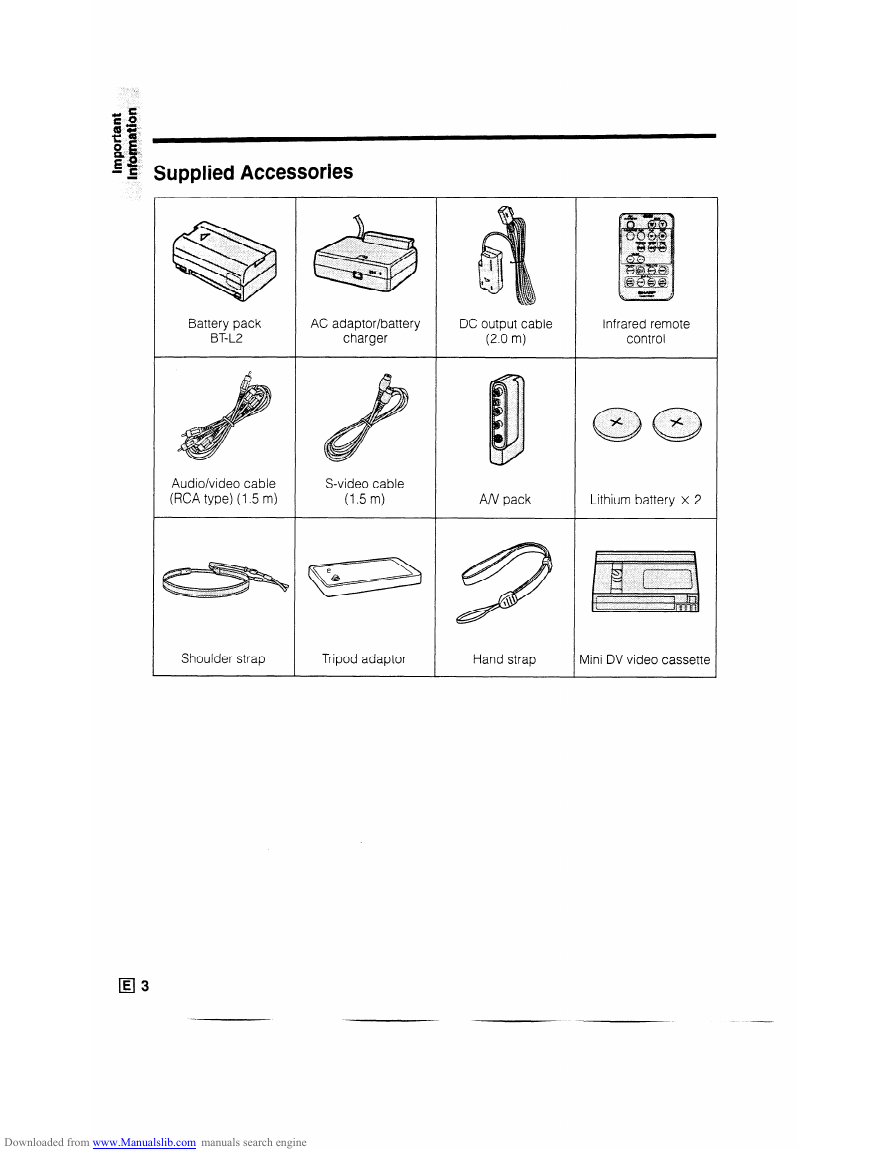
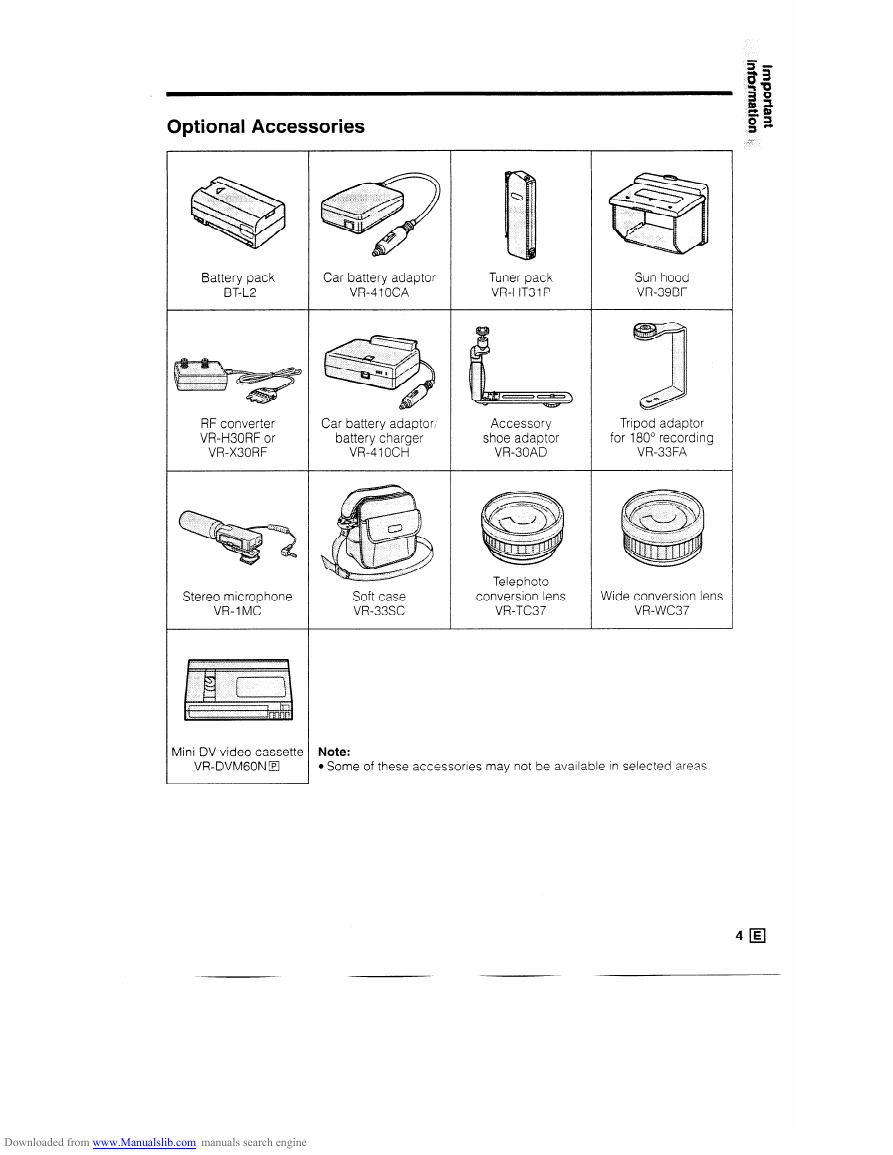
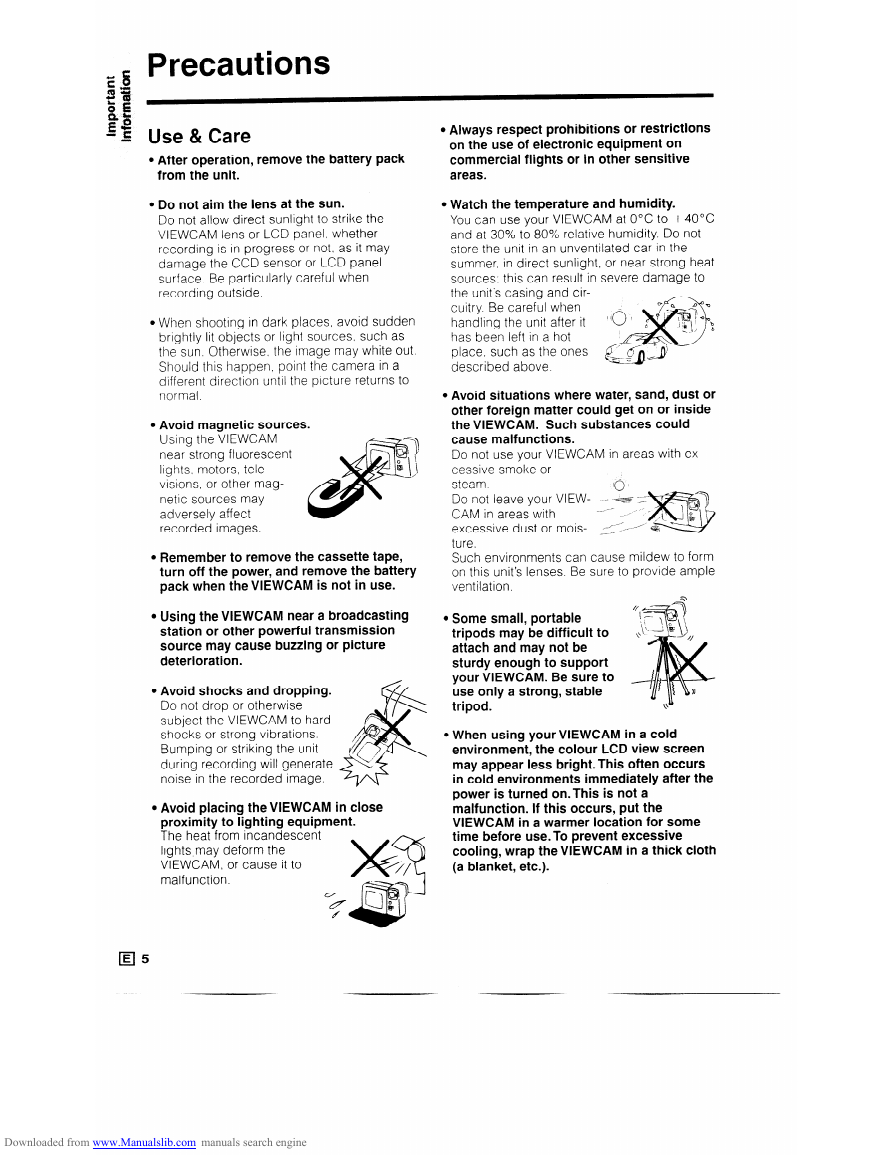
 2023年江西萍乡中考道德与法治真题及答案.doc
2023年江西萍乡中考道德与法治真题及答案.doc 2012年重庆南川中考生物真题及答案.doc
2012年重庆南川中考生物真题及答案.doc 2013年江西师范大学地理学综合及文艺理论基础考研真题.doc
2013年江西师范大学地理学综合及文艺理论基础考研真题.doc 2020年四川甘孜小升初语文真题及答案I卷.doc
2020年四川甘孜小升初语文真题及答案I卷.doc 2020年注册岩土工程师专业基础考试真题及答案.doc
2020年注册岩土工程师专业基础考试真题及答案.doc 2023-2024学年福建省厦门市九年级上学期数学月考试题及答案.doc
2023-2024学年福建省厦门市九年级上学期数学月考试题及答案.doc 2021-2022学年辽宁省沈阳市大东区九年级上学期语文期末试题及答案.doc
2021-2022学年辽宁省沈阳市大东区九年级上学期语文期末试题及答案.doc 2022-2023学年北京东城区初三第一学期物理期末试卷及答案.doc
2022-2023学年北京东城区初三第一学期物理期末试卷及答案.doc 2018上半年江西教师资格初中地理学科知识与教学能力真题及答案.doc
2018上半年江西教师资格初中地理学科知识与教学能力真题及答案.doc 2012年河北国家公务员申论考试真题及答案-省级.doc
2012年河北国家公务员申论考试真题及答案-省级.doc 2020-2021学年江苏省扬州市江都区邵樊片九年级上学期数学第一次质量检测试题及答案.doc
2020-2021学年江苏省扬州市江都区邵樊片九年级上学期数学第一次质量检测试题及答案.doc 2022下半年黑龙江教师资格证中学综合素质真题及答案.doc
2022下半年黑龙江教师资格证中学综合素质真题及答案.doc