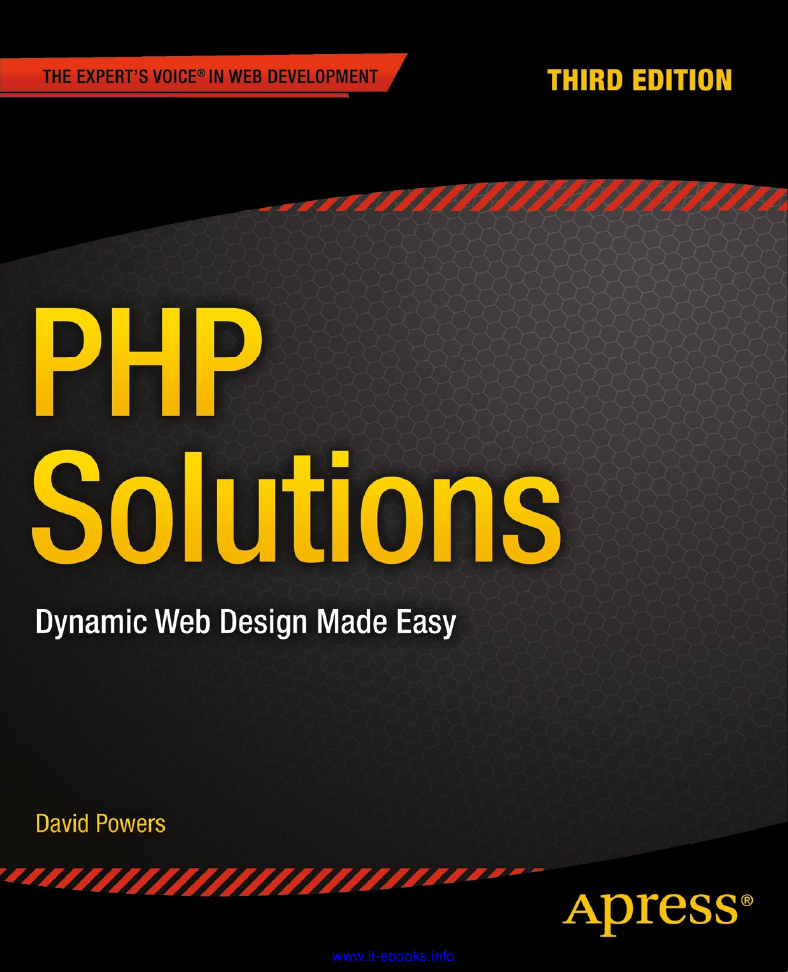
第1页 / 共499页
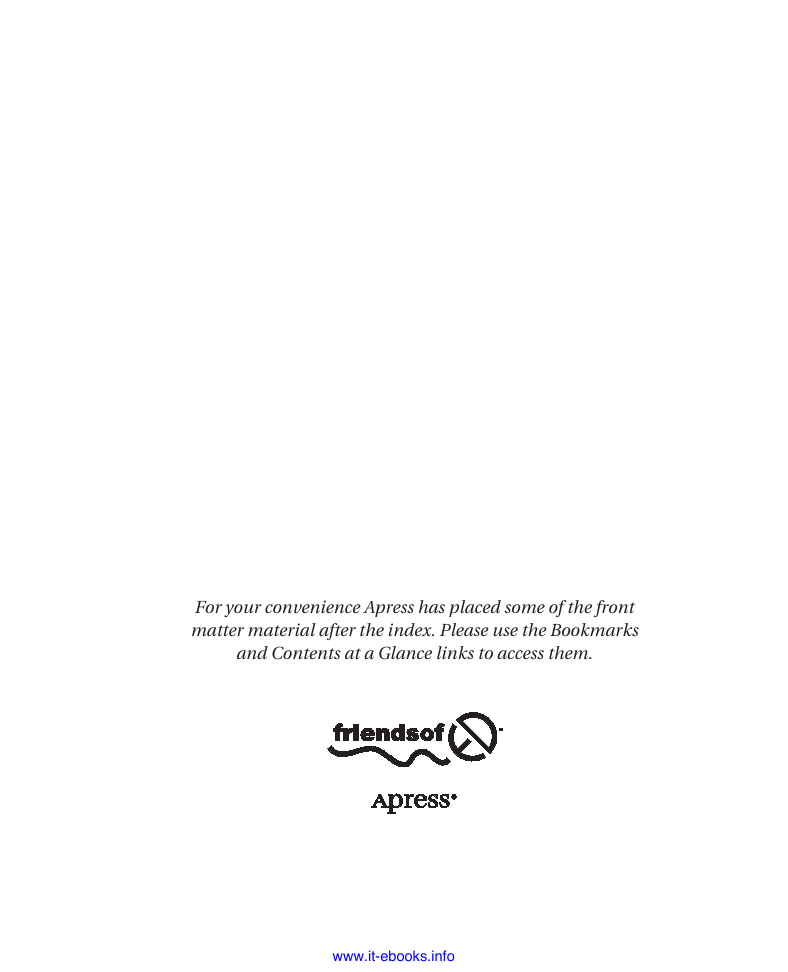
第2页 / 共499页
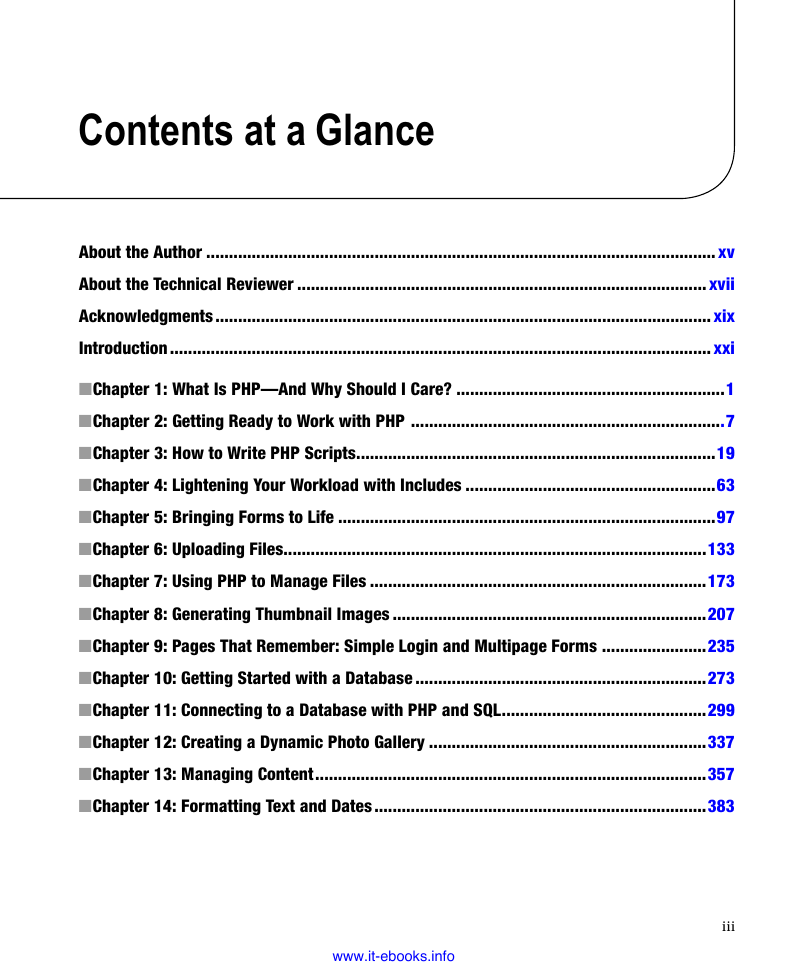
第3页 / 共499页

第4页 / 共499页

第5页 / 共499页
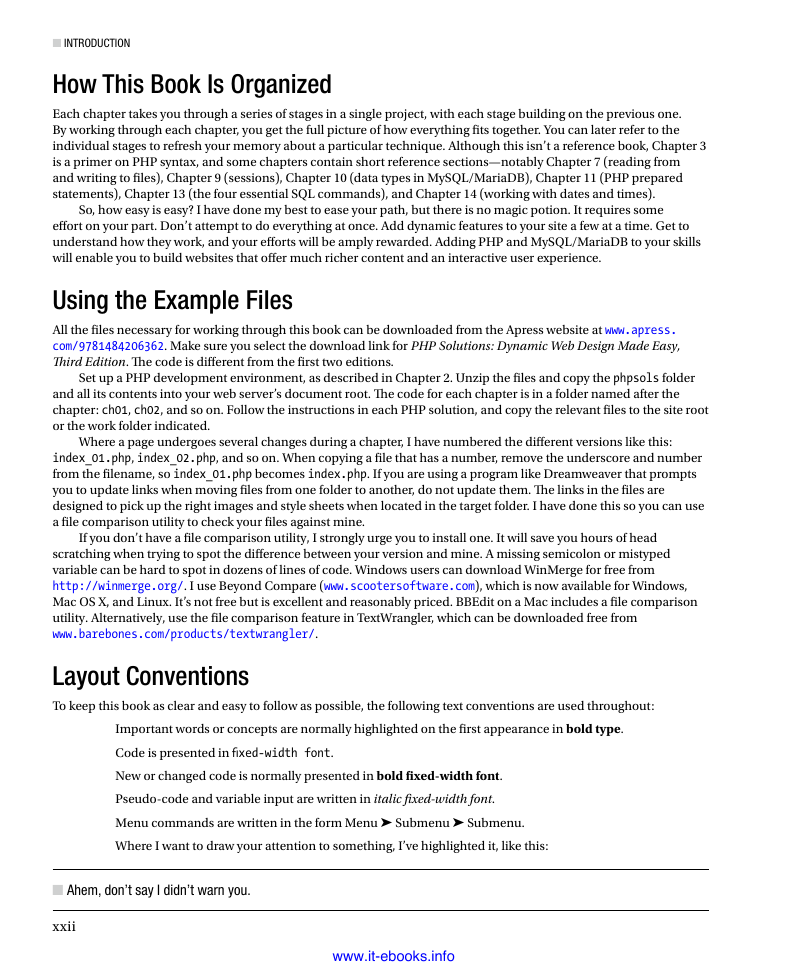
第6页 / 共499页
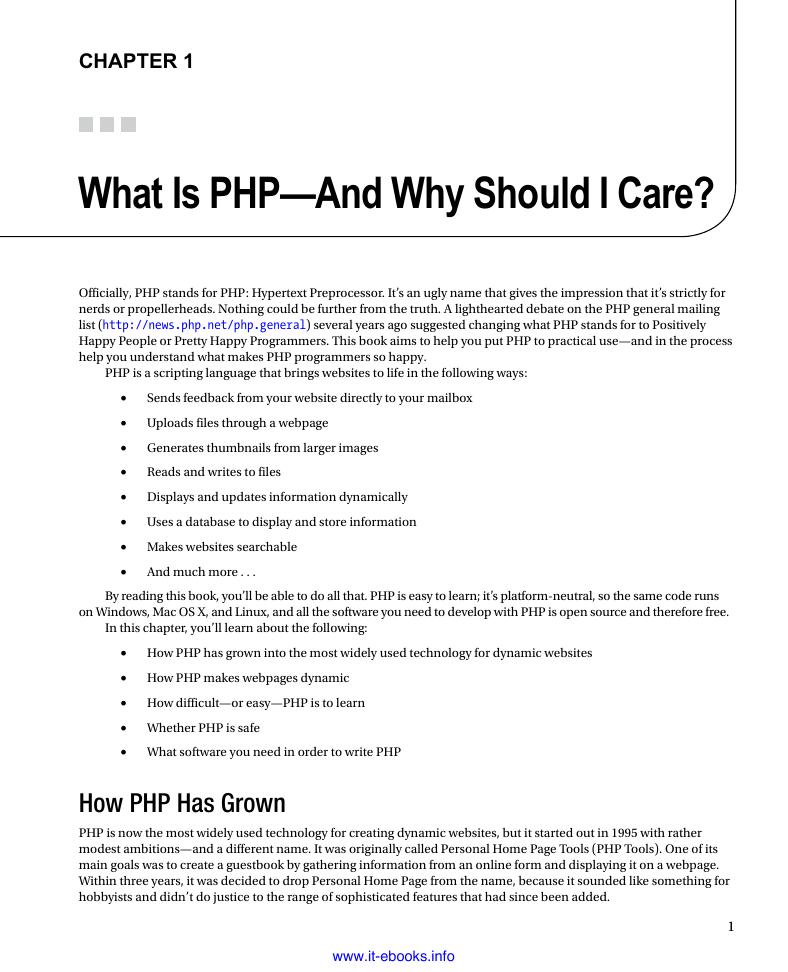
第7页 / 共499页
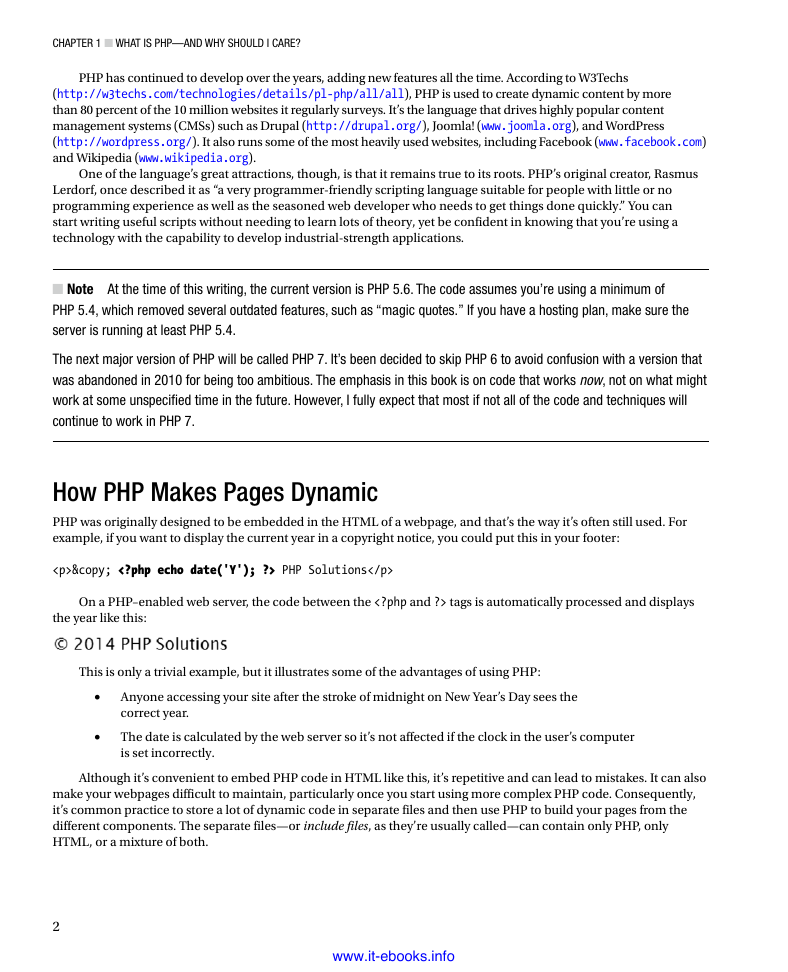
第8页 / 共499页
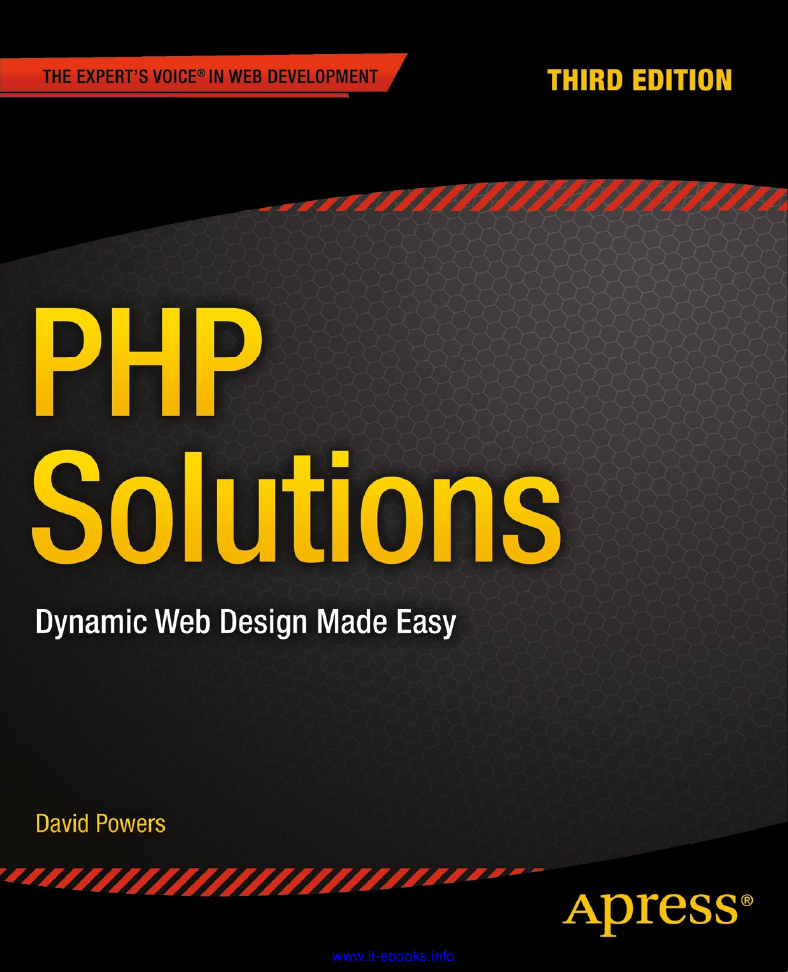
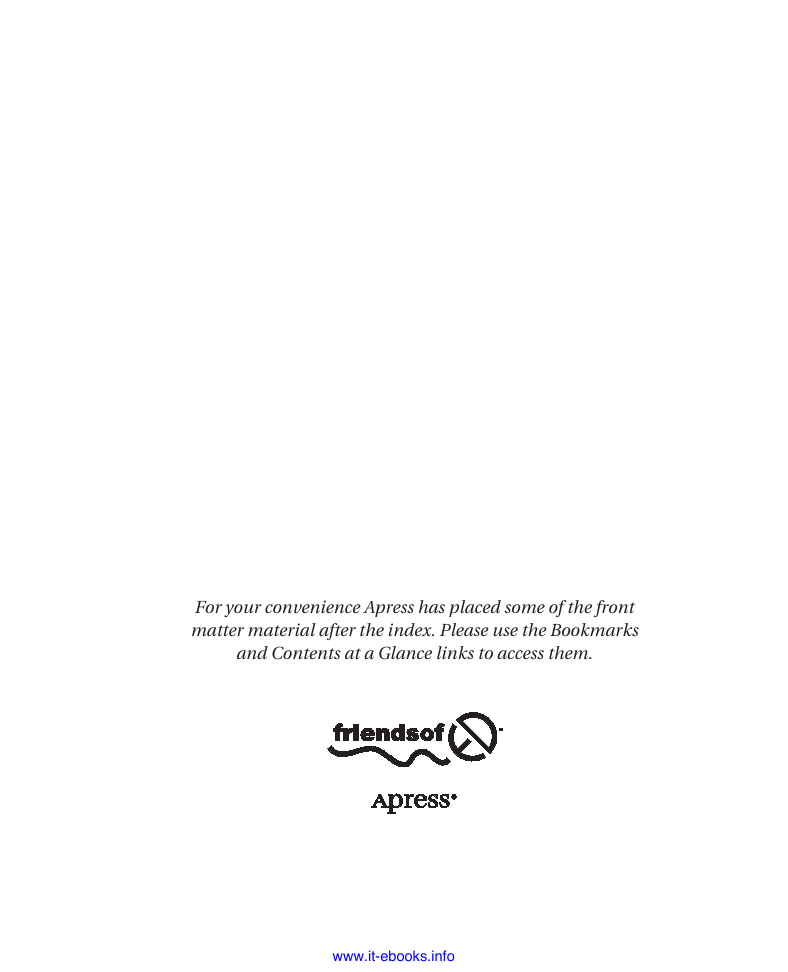
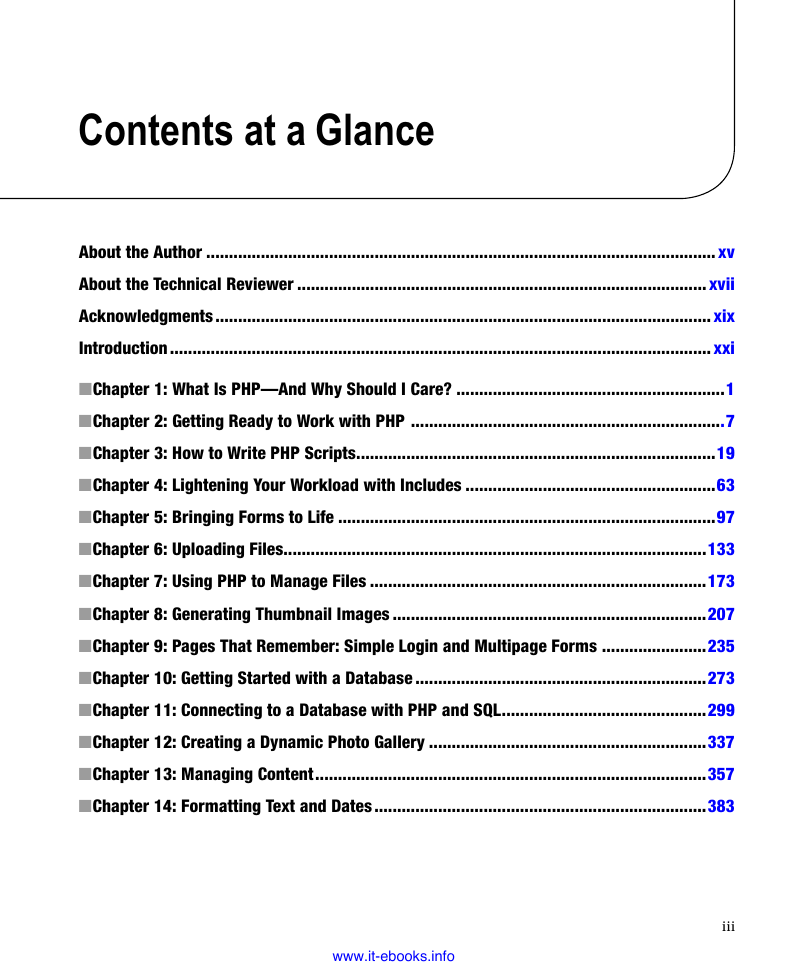


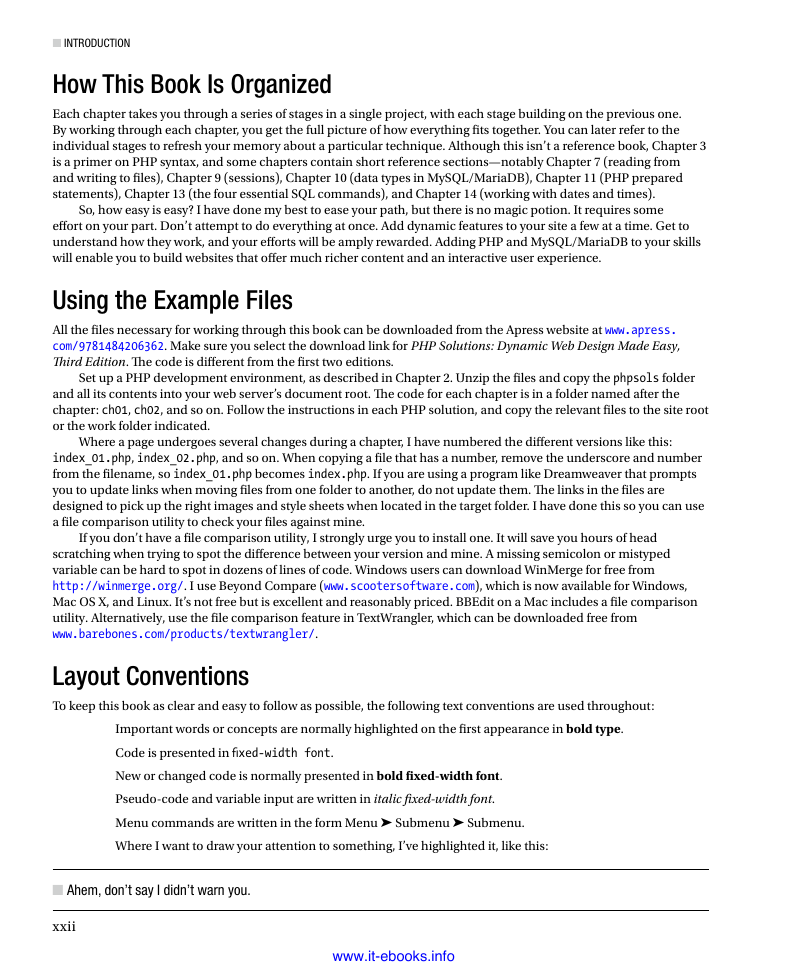
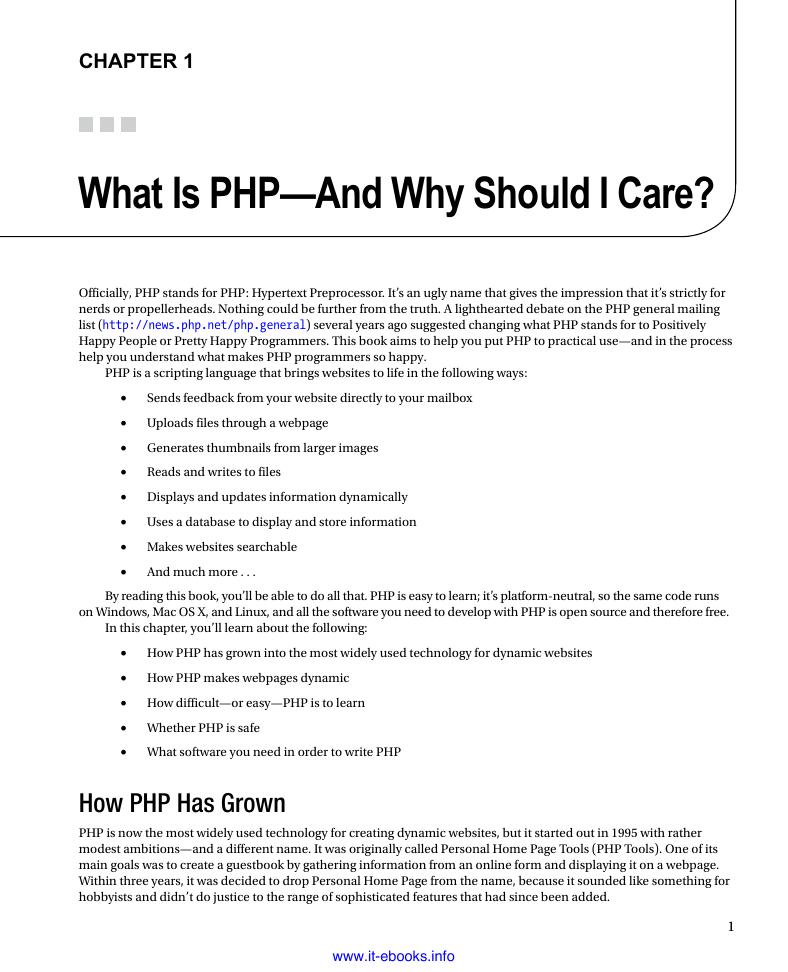
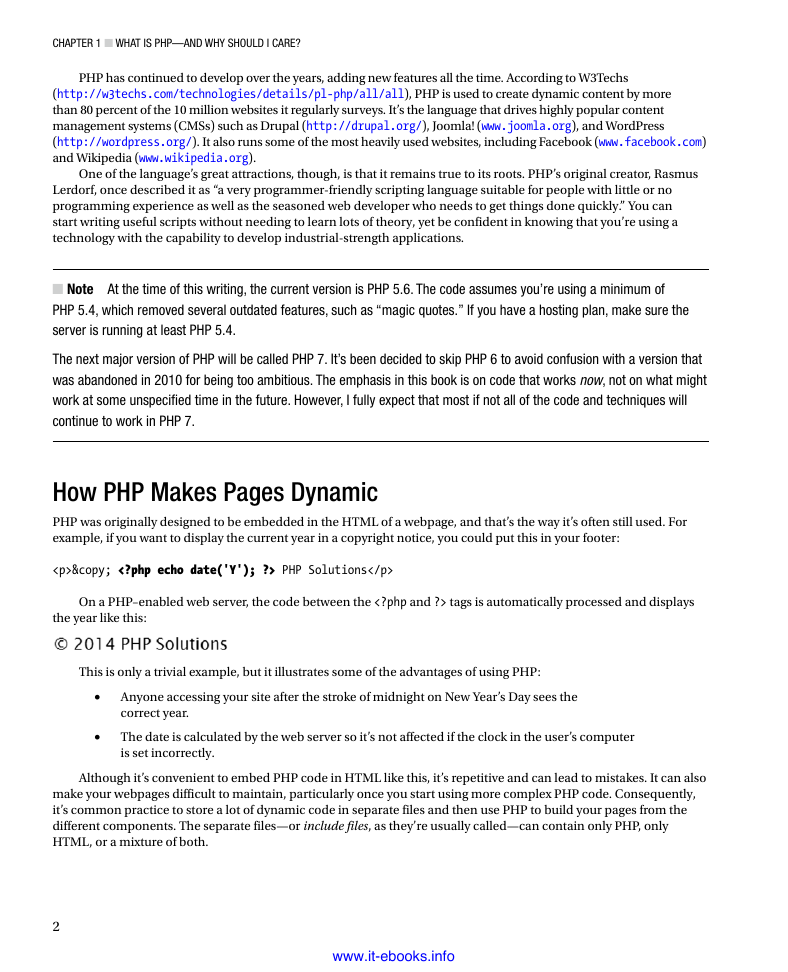
Tags
© PHP Solutions
On a PHP–enabled web server, the code between the tags is automatically processed and displays the year like this: This is only a trivial example, but it illustrates some of the advantages of using PHP: • • Anyone accessing your site after the stroke of midnight on New Year’s Day sees the correct year. The date is calculated by the web server so it’s not affected if the clock in the user’s computer is set incorrectly. Although it’s convenient to embed PHP code in HTML like this, it’s repetitive and can lead to mistakes. It can also make your webpages difficult to maintain, particularly once you start using more complex PHP code. Consequently, it’s common practice to store a lot of dynamic code in separate files and then use PHP to build your pages from the different components. The separate files—or include files, as they’re usually called—can contain only PHP, only HTML, or a mixture of both. 2 www.it-ebooks.info 2023年江西萍乡中考道德与法治真题及答案.doc
2023年江西萍乡中考道德与法治真题及答案.doc 2012年重庆南川中考生物真题及答案.doc
2012年重庆南川中考生物真题及答案.doc 2013年江西师范大学地理学综合及文艺理论基础考研真题.doc
2013年江西师范大学地理学综合及文艺理论基础考研真题.doc 2020年四川甘孜小升初语文真题及答案I卷.doc
2020年四川甘孜小升初语文真题及答案I卷.doc 2020年注册岩土工程师专业基础考试真题及答案.doc
2020年注册岩土工程师专业基础考试真题及答案.doc 2023-2024学年福建省厦门市九年级上学期数学月考试题及答案.doc
2023-2024学年福建省厦门市九年级上学期数学月考试题及答案.doc 2021-2022学年辽宁省沈阳市大东区九年级上学期语文期末试题及答案.doc
2021-2022学年辽宁省沈阳市大东区九年级上学期语文期末试题及答案.doc 2022-2023学年北京东城区初三第一学期物理期末试卷及答案.doc
2022-2023学年北京东城区初三第一学期物理期末试卷及答案.doc 2018上半年江西教师资格初中地理学科知识与教学能力真题及答案.doc
2018上半年江西教师资格初中地理学科知识与教学能力真题及答案.doc 2012年河北国家公务员申论考试真题及答案-省级.doc
2012年河北国家公务员申论考试真题及答案-省级.doc 2020-2021学年江苏省扬州市江都区邵樊片九年级上学期数学第一次质量检测试题及答案.doc
2020-2021学年江苏省扬州市江都区邵樊片九年级上学期数学第一次质量检测试题及答案.doc 2022下半年黑龙江教师资格证中学综合素质真题及答案.doc
2022下半年黑龙江教师资格证中学综合素质真题及答案.doc