Preface
Audience and Prerequisites
Typographic Conventions
Ariba Technical Support
Chapter 1 Introduction
User Interface Architecture
Page Templates
Screen Content
User Interface Brand
XML Configuration Files
Metadata XML Files
Wizard XML Configuration Files
Extension File Methodology
Other Customizations
Chapter 2 Resource Files
Overview of Resource Files
Locales
Resource Files
Branding Files
Resource Files in the Default Configuration
Ariba Buyer Server Resource Files
Syntax of Resource Files
Web Server Resource Files
Branding Web Server Resource Files
Customizing Resource Files
Creating Custom Resource Files
Where to Store Custom Resource Files
Modifying Help Files
Summary of Resource File Customization
Chapter 3 XML Syntax
Markup Languages
Elements, Tags, and Attributes
Using @ In Strings
XML Syntax
Well-Formed Documents
Valid XML Documents
Syntax Summary
Chapter 4 Metadata XML Configuration Files
Metadata XML File Mechanics
Location of Metadata XML Files
Creating Extension Files
Loading Extension Files
Content of Metadata XML Extension Files
Declaring Extensions with
Importing Definitions With
Declaring Classes and Fields
Modifying Classes and Fields
Setting Field Properties With Using
Modifying Groups with
Referring to the Default Object Model
Public API
Using Dot Notation
Chapter 5 Extrinsic Classes and Fields
Defining Extrinsic Classes
Partitioned and Unpartitioned Classes
Other Attributes and Elements
Defining Extrinsic Fields
Vector Fields
Other Attributes of Field Declarations
Methodology for Class Definitions
Methodology for Class Variants
Populating Extrinsics With Data
Using Ariba File Channel
Mapping cXML Extrinsics into Ariba Buyer
Mapping Catalog Extrinsics
Chapter 6 Field Properties
Field Properties for Labels
Defining the Label
Defining a Tooltip
Hiding the Label
Abbreviating Labels
Describing Font and Text Style
Adding Fields to the Screen
Using Rank to Order Fields
Zones
Alignment and Justification
Example: Adding a Field
Chapter 7 Conditions and Actions
Conditions
Where to Specify Conditions
Boolean Operators for Conditions
The TestField Attribute
The clusterType Attribute
Actions
Where to Specify Actions
Multiple Actions
The Action Context
Parameters
Static Parameters
Dynamic Parameters
Output Parameters
Null Parameters
Parameters for Error Messages
Chapter 8 Triggers
Defining Triggers
Specifying Trigger Events
Specifying Trigger Actions
Associating Conditions with Triggers
Respecting User’s Changes
Refreshing the User Interface
Triggers on the Mass Edit Screen
Examples
Using the Create Event
Using the FieldChange Event
Chapter 9 Validity, Visibility, and Editability
Specifying Validity, Visibility, and Editability
Defining Visibility of Fields
Example: Simple Visibility Constraint
Example: Showing Extra Fields
Setting Visibility Without Conditions
Defining the Validity of Fields
Examples of Validity Constraints
Using the Required Property
Disabling Validation Unconditionally
Validation at Submission Time
Validation From Wizards
Defining Editability
Editability Conditions on Fields
Editability Conditions on Classes
Chapter 10 Choosers
About Choosers
Kinds of Choosers
Structure of a Chooser
Field Properties For Choosers
Chooser Search Fields
Chooser Results Fields
Chooser Value
Chooser Button
The Details Screen
The uiName Property
Customizing Chooser Screen Titles and Hints
Customizing the Data in a Chooser
Allowing No Selection
Specifying Sort Order
Caching Query Results
Allowing Custom Values in a Chooser
Setting Search Properties
Setting Performance Limits
Using Custom Nametables
Populating a Chooser with Query Results
Creating External Source Choosers
ClassNameIsLeaf Property
Nametable Families
Example
Chapter 11 Group Views and Field Controllers
Group Views
Understanding Group Views
Specifying Group Views
Field Controllers
Choosing the Controller For a Field
Adding Parameters to a Controller
Examples of Text Field Controllers
User Preferences
PrefType Property
Other Field Properties
UserPreferencesReset Group
Chapter 12 Object Field Controllers
Field Controllers for Objects
ObjectContext Field Controller
Customizing the ARFObject Field Controller
Parameters that Describe the Link
Parameters that Describe the Details Screen
Summary of Parameters
Customizing Screen Titles and Hints
Instantiating and Validating Objects
Using Triggers to Instantiate Objects
Using Conditions to Validate Objects
Examples
ARFObject Example
ARFObjectContext Example
Chapter 13 Wizards
Wizard Infrastructure
Mechanics of Changing Wizards
Where to Find Wizard Files
Using Wizard Extension Files
How to Edit Wizard Files
Testing Wizards
Wizard Files (.awz)
Defining Wizards
Defining Extensions to Wizard Files
Wizard Frame Files (.afr files)
Defining Wizard Frames
Changing Steps and Attributes
Page Transitions
Controlling Page Flow
Chapter 14 Customization of Login and Home Page
Browser and Session Configuration
Enhanced Accessibility Mode
Browser Autocomplete Mode
Session Timeout Warning
Customizing the Login Screen
Modifying News and Hints Sections
Modifying the Destination Page
Modifying Login Credentials
Customizing the Home Page
Customizing Company News
Customizing the Central Image
Chapter 15 Search Customization
Catalog Search Customizations
The Element
Groups Used For Customizing Search
Removing Fields From Catalog Groups
Supplier Customizations
Example
Saved Searches
Customizing Filters
Tuning Query Performance
Chapter 16 Approvable Document Customization
Customizing Approvables with Class Properties
Setting the Document Watermark
Specifying a Help Page
Specifying the Icon for a Document
Specifying Whether Users Can Print a Document
Specifying Whether Users Can Copy a Document
Specifying Layout
Including an Update Button
Uploading Data From a File
Defining Workflow
Using a Wizard
Setting the Document Name
Specifying Workflow Hooks
Specifying a Field for the Amount Column
Adding Editability Conditions to Class Properties
Customizing Approvable Copy
Customizing Approvable Print
Customizing the Header
Customizing the Line Items
Customizing Shipping and Billing Information
Other Groups for Expense Report Printing
Java Customizations
Customizing Notification Messages
Configuring Sections of Notification Messages
Groups For Customizing the Header
Groups For Customizing the Line Items
Customizing HTML Email Notifications
Chapter 17 eForms
Introduction to eForms
Writing a Metadata XML File
Defining the Object Model
Designing the Layout of an eForm
Creating a Wizard for an eForm
Specifying a User Interface Name
Printing eForms
Customizing eForm Access
Grouping eForms by Category
Restricting User Access
Accessing eForms through a URL (Web Jumper)
Adding an eForm to Your Configuration
Reloading Metadata XML Extensions
Running the ApprovableType Integration Event
Editing Parameters
Updating the Classpath
Writing Approval Rules
Writing a Workflow File
Example of an eForm
Step 1: Create a Metadata XML Extension File
Step 2: Create a Workflow XML File
Step 3: Modify the ApprovableType.csv File
Step 4: Modify config/Parameters.table
Step 5: Restart Ariba Buyer
Step 6: Run the Approvable Type Integration Event
Step 7: Use Your New eForm
Step 8: Add Field Controllers and Triggers
Chapter 18 Testing and Troubleshooting
Interpreting Error Messages
Log Categories
Understanding Log Messages
Common Problems
Missing or Invalid DTD Specification
Naming Errors
Missing Imports
Invalid Attributes
Tools for Testing and Debugging
Using the Inspector
Using the Checkmeta Utility
Using the Printmeta Utility
Enabling Debugging Mode
Appendix A Groups Reference
Groups for Approvable Documents
Groups for Printing Approvable Documents
Groups for Searching and Reporting
Groups for the Catalog
Groups for Choosers and Forms
Groups for Comments
Groups for Login
Groups for Customizing Behavior
Appendix B Command Reference
checkmeta
printmeta
Index
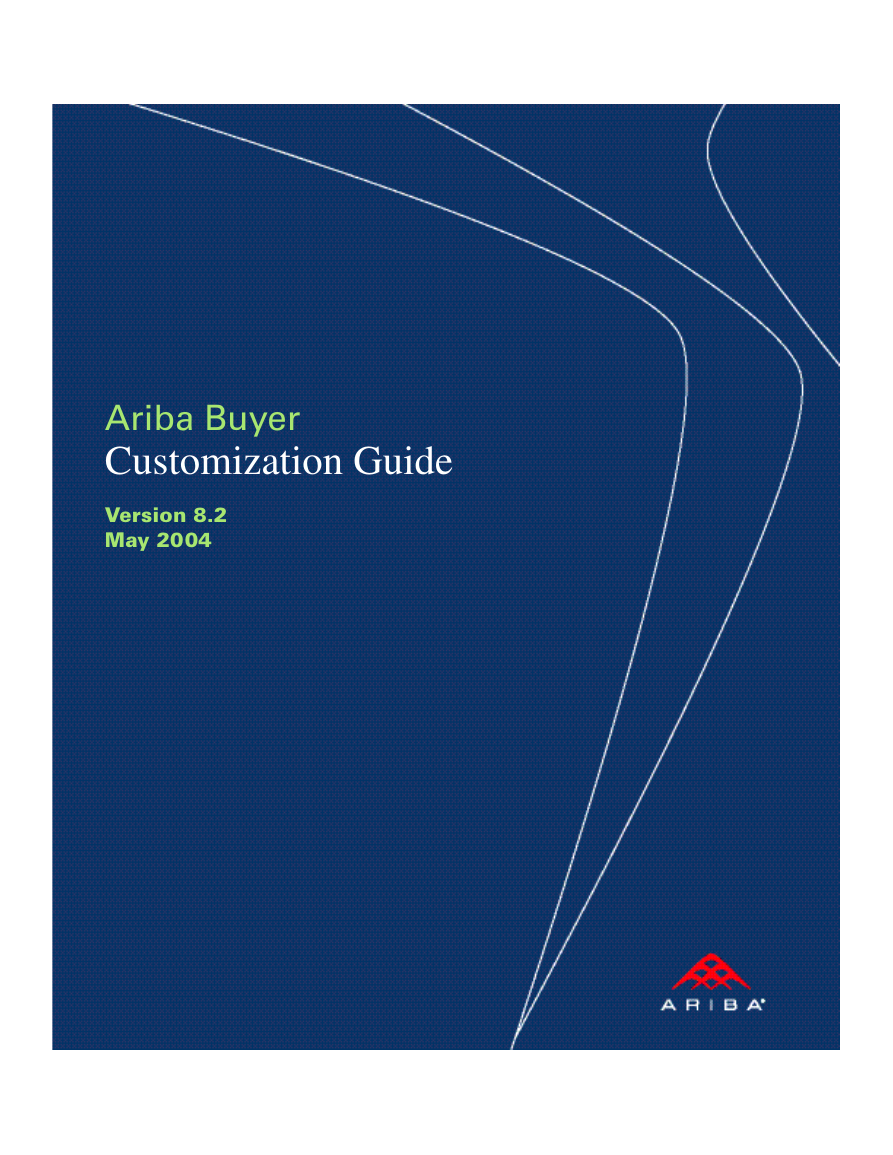
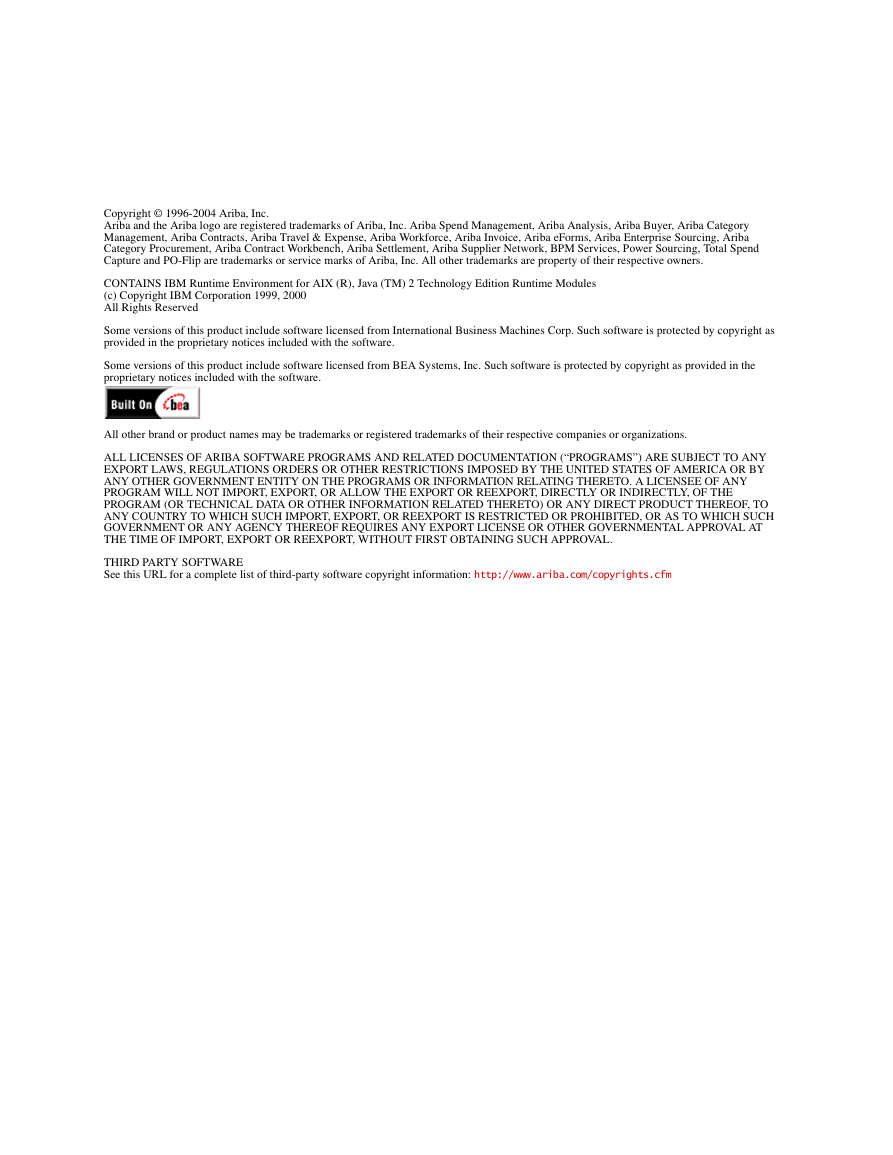
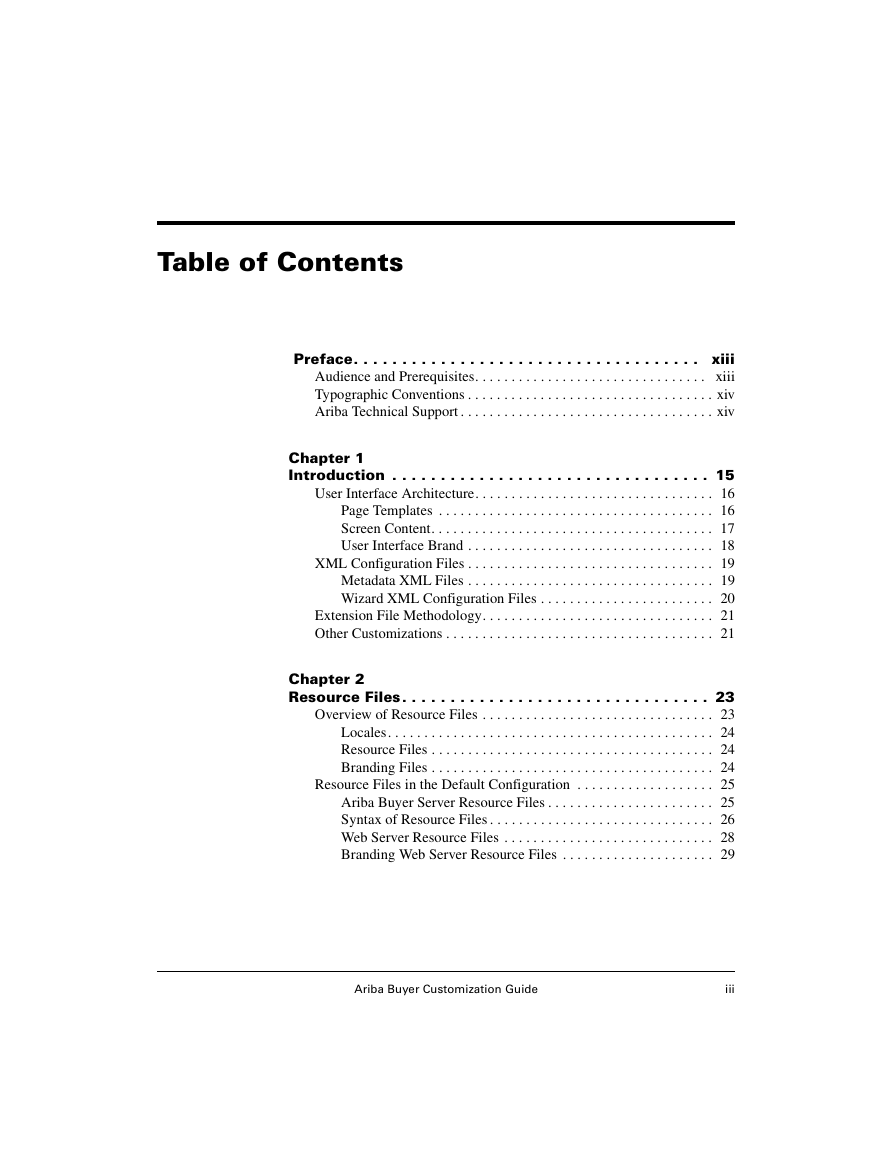
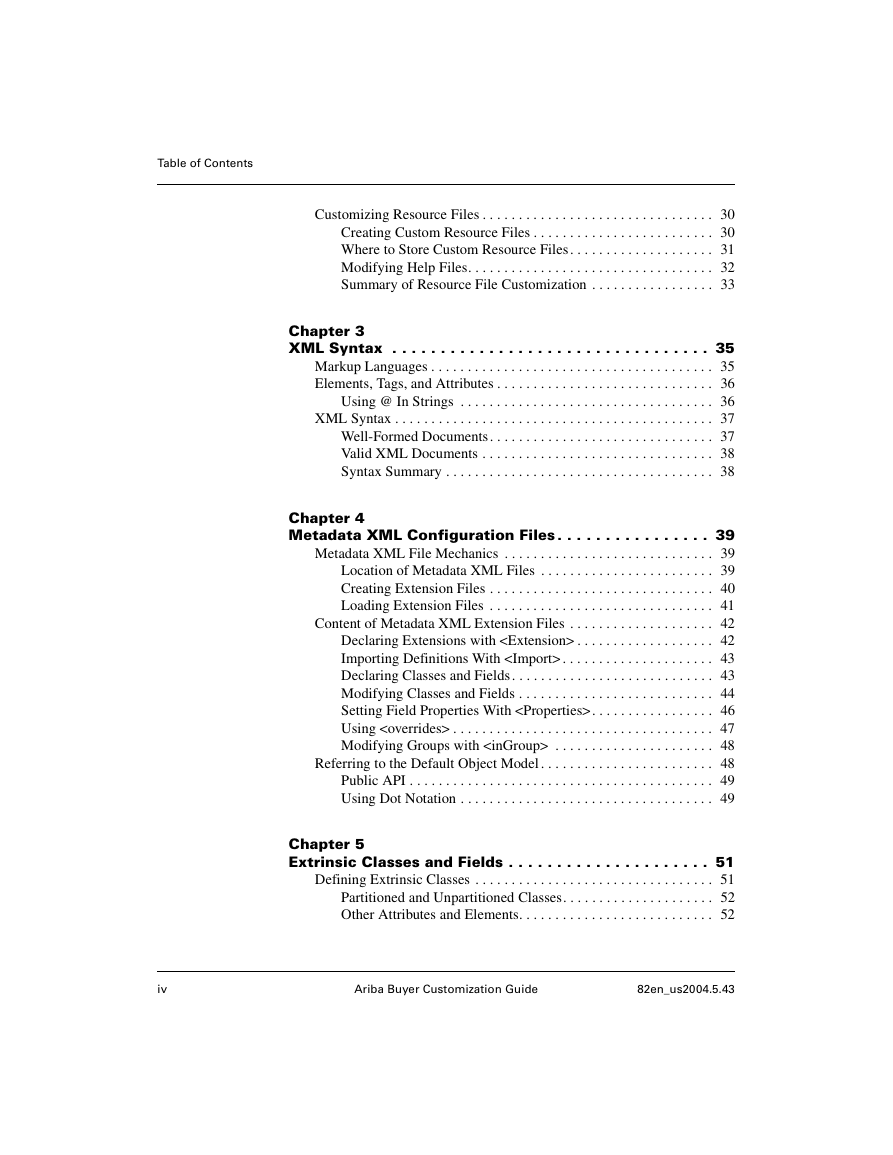


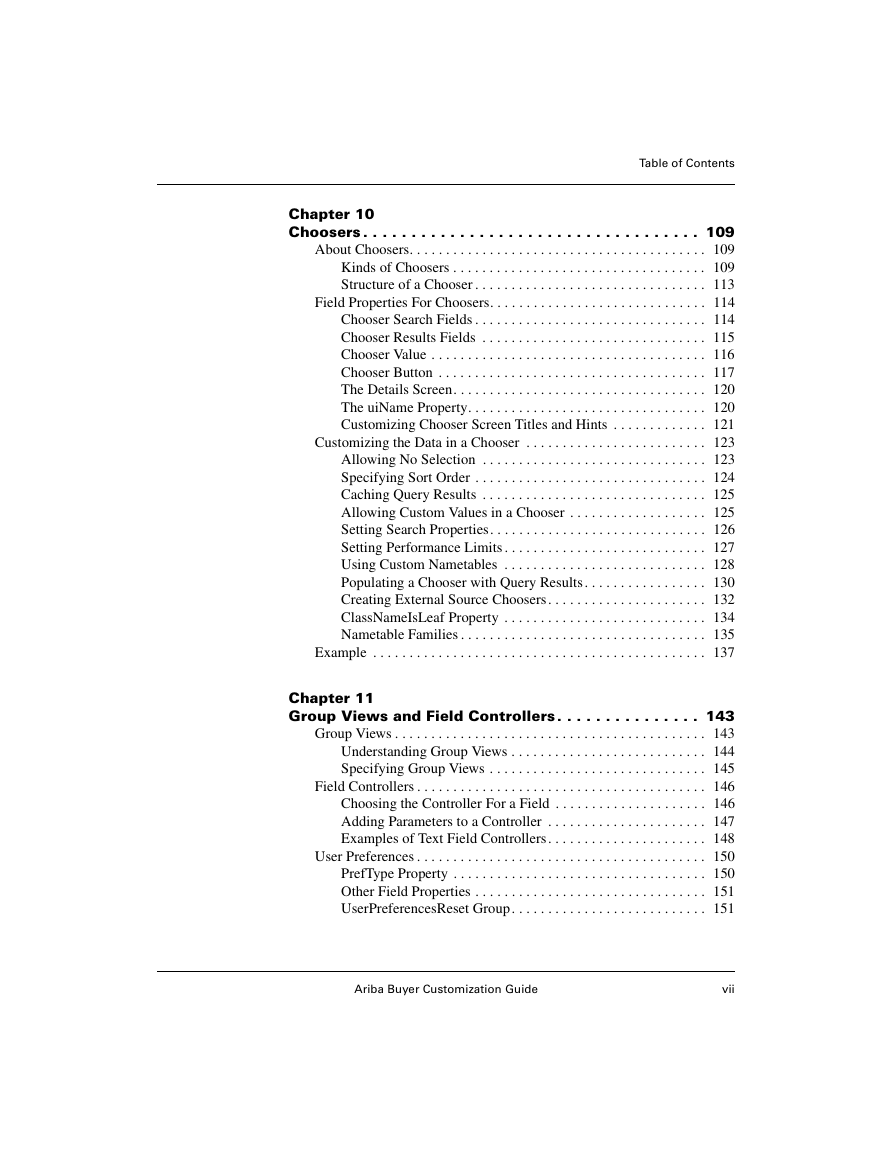
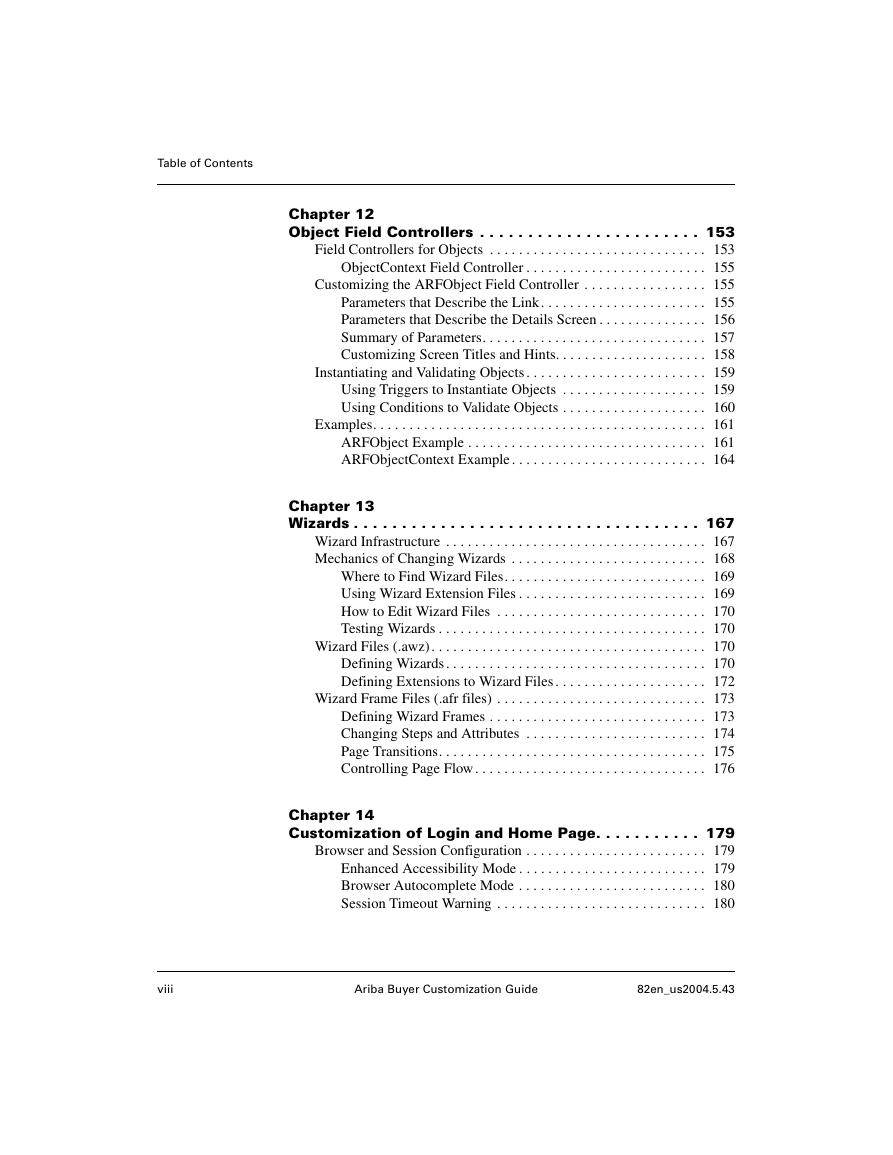
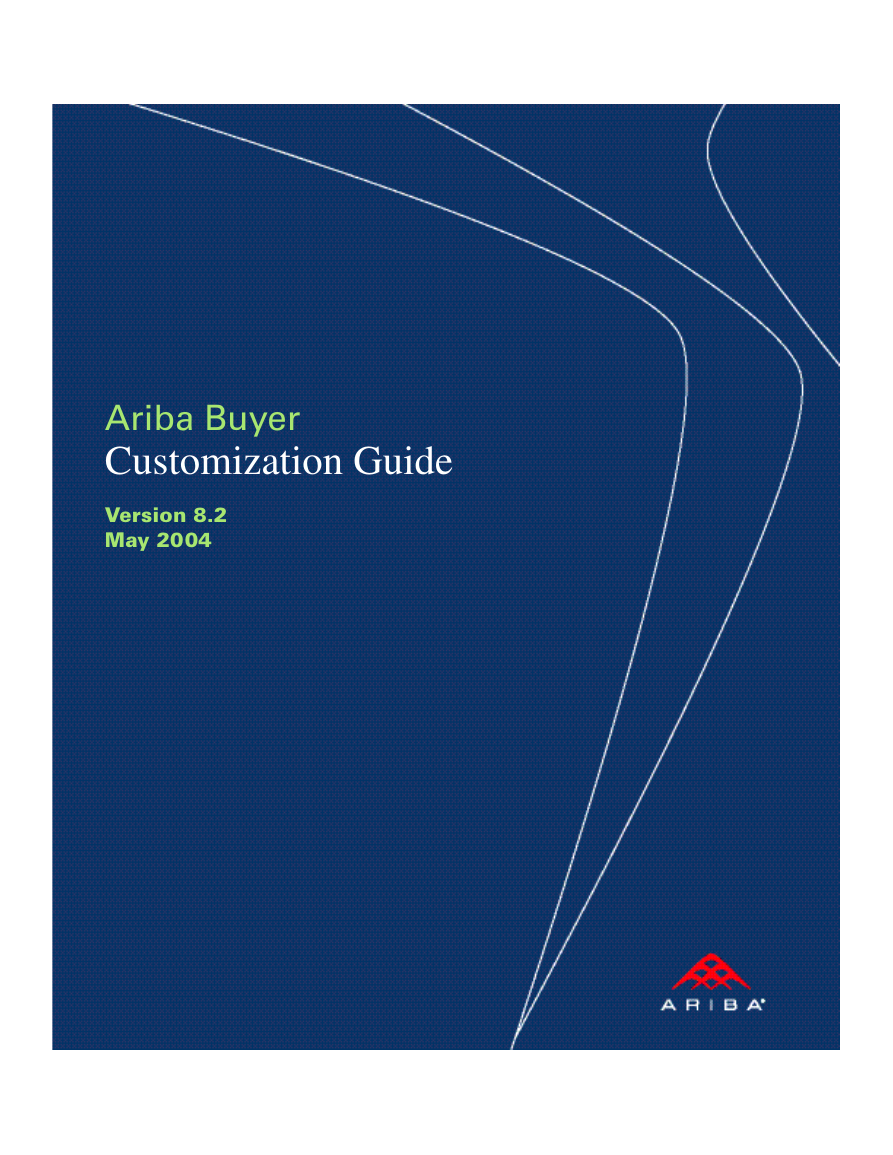
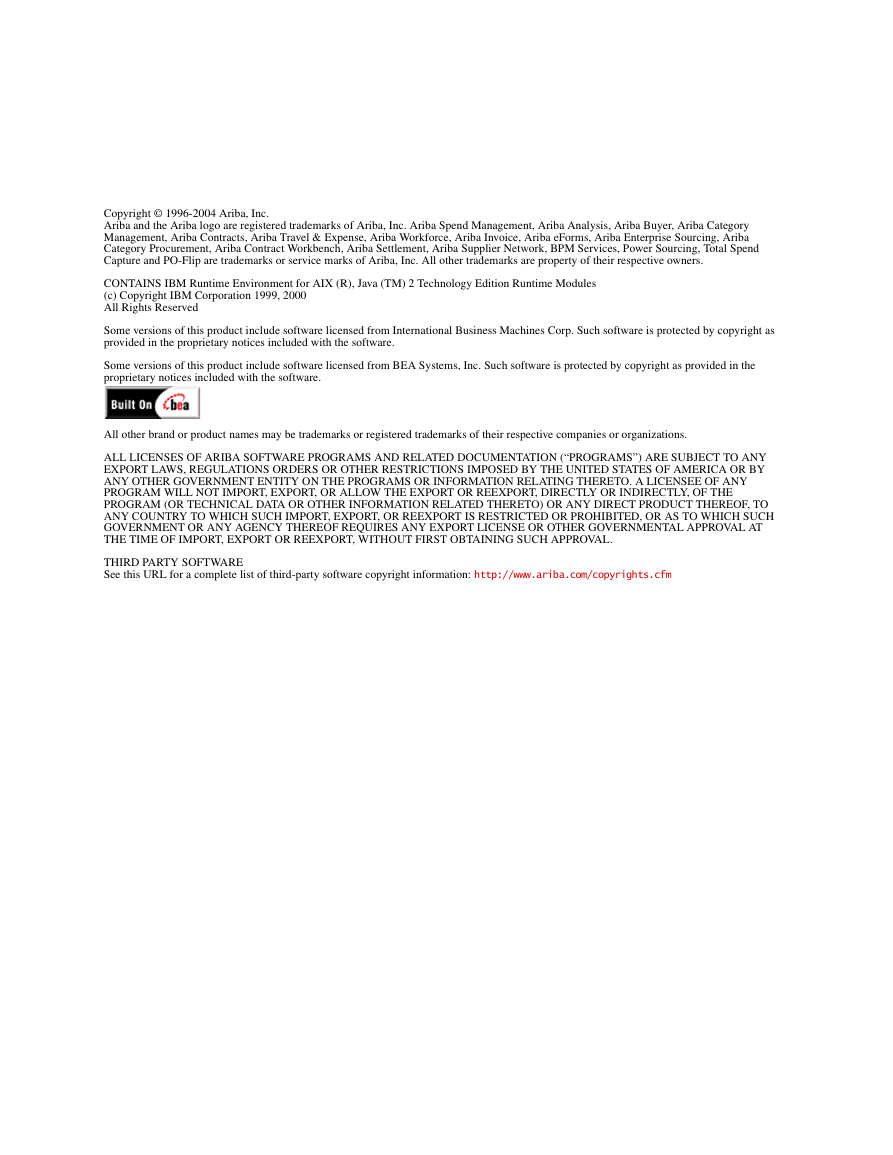
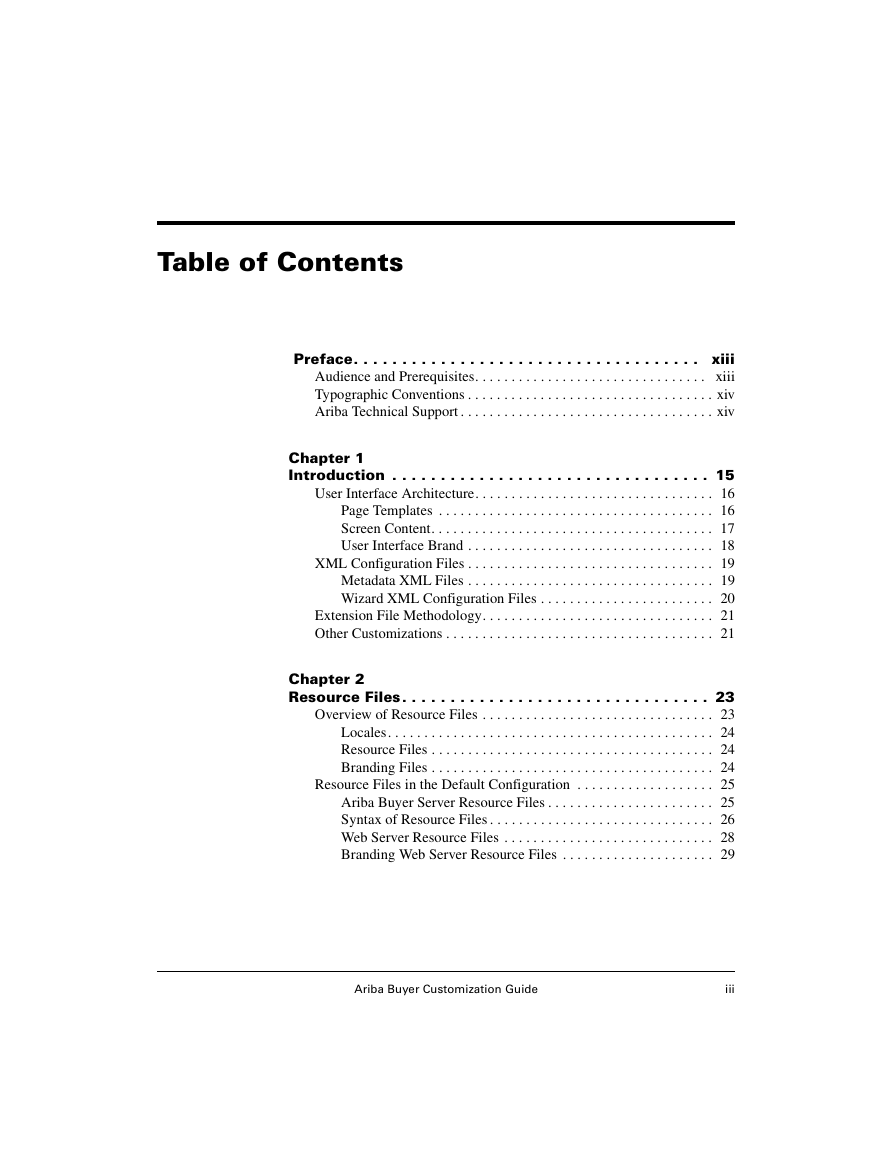
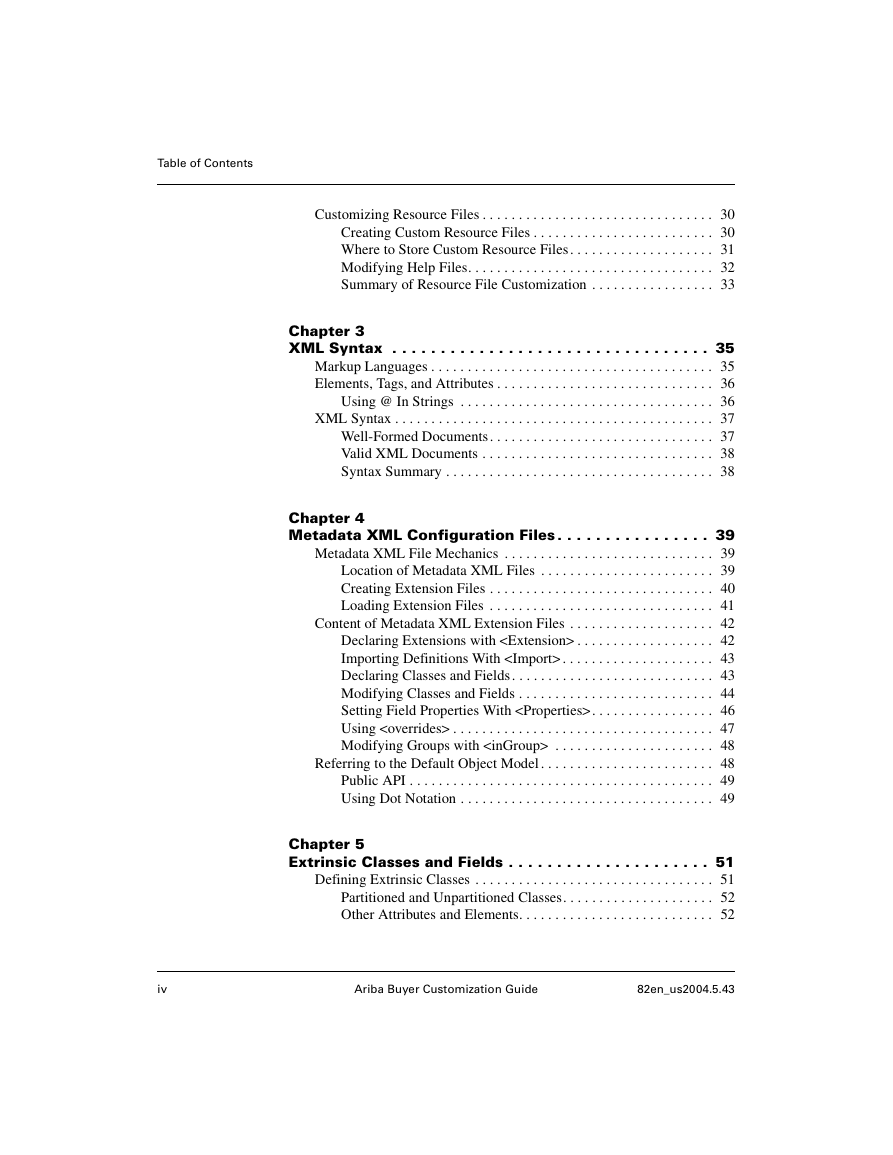


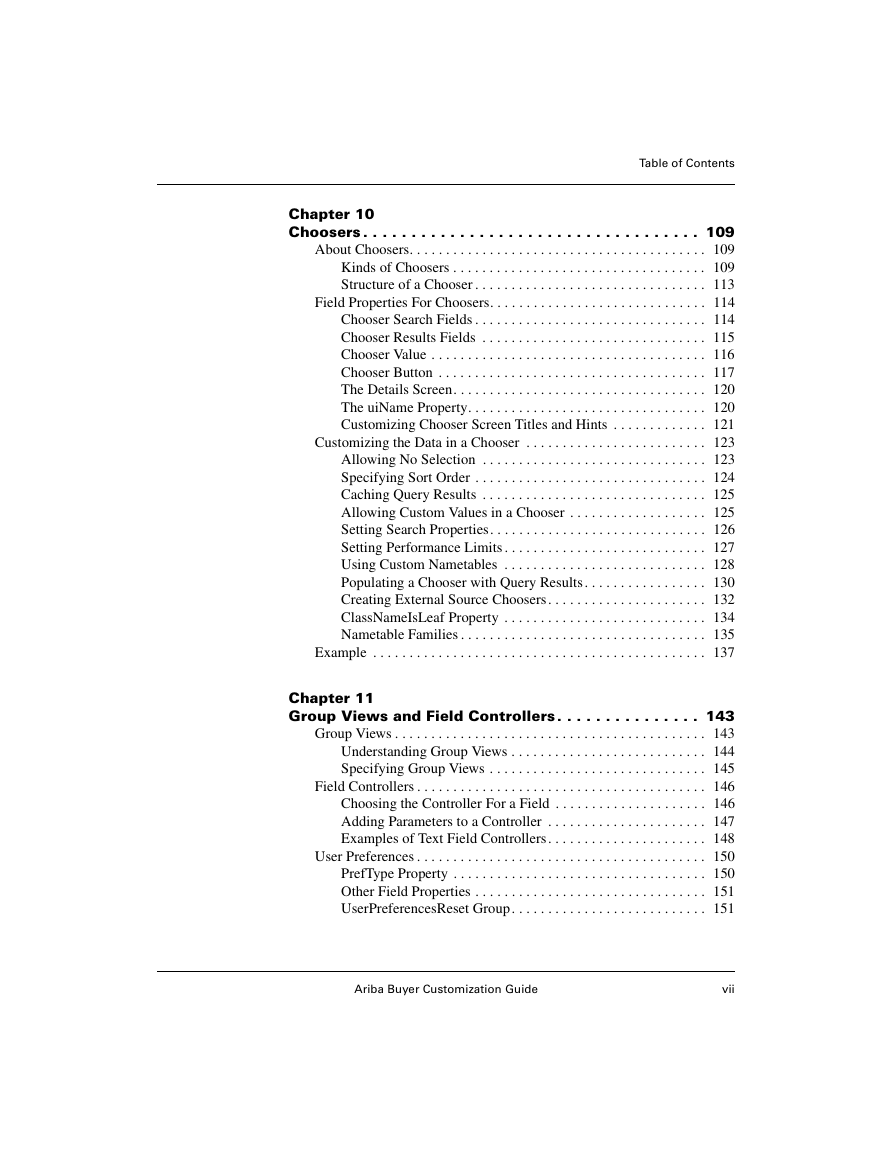
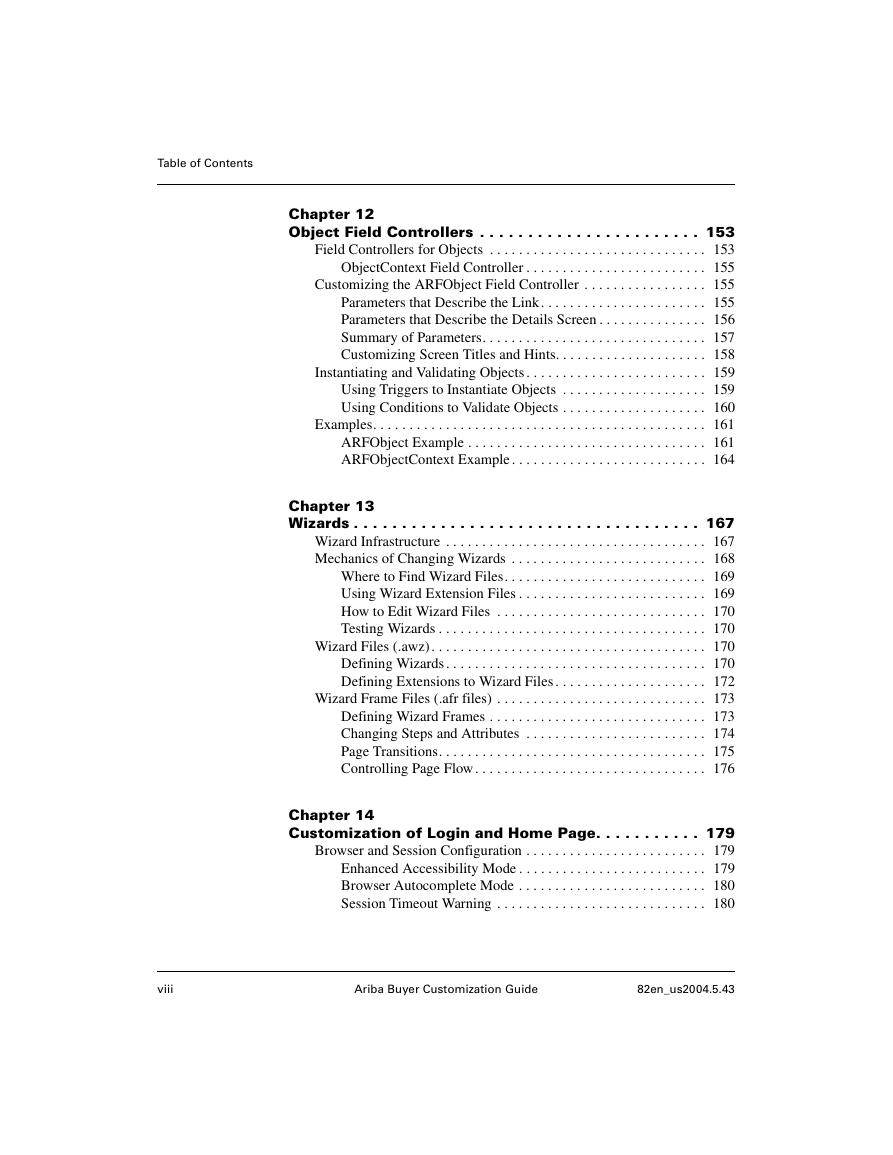
 2023年江西萍乡中考道德与法治真题及答案.doc
2023年江西萍乡中考道德与法治真题及答案.doc 2012年重庆南川中考生物真题及答案.doc
2012年重庆南川中考生物真题及答案.doc 2013年江西师范大学地理学综合及文艺理论基础考研真题.doc
2013年江西师范大学地理学综合及文艺理论基础考研真题.doc 2020年四川甘孜小升初语文真题及答案I卷.doc
2020年四川甘孜小升初语文真题及答案I卷.doc 2020年注册岩土工程师专业基础考试真题及答案.doc
2020年注册岩土工程师专业基础考试真题及答案.doc 2023-2024学年福建省厦门市九年级上学期数学月考试题及答案.doc
2023-2024学年福建省厦门市九年级上学期数学月考试题及答案.doc 2021-2022学年辽宁省沈阳市大东区九年级上学期语文期末试题及答案.doc
2021-2022学年辽宁省沈阳市大东区九年级上学期语文期末试题及答案.doc 2022-2023学年北京东城区初三第一学期物理期末试卷及答案.doc
2022-2023学年北京东城区初三第一学期物理期末试卷及答案.doc 2018上半年江西教师资格初中地理学科知识与教学能力真题及答案.doc
2018上半年江西教师资格初中地理学科知识与教学能力真题及答案.doc 2012年河北国家公务员申论考试真题及答案-省级.doc
2012年河北国家公务员申论考试真题及答案-省级.doc 2020-2021学年江苏省扬州市江都区邵樊片九年级上学期数学第一次质量检测试题及答案.doc
2020-2021学年江苏省扬州市江都区邵樊片九年级上学期数学第一次质量检测试题及答案.doc 2022下半年黑龙江教师资格证中学综合素质真题及答案.doc
2022下半年黑龙江教师资格证中学综合素质真题及答案.doc