About this user guide
About this user guide
Trademarks
DivX HD
Dolby Digital Plus
Important notice
Getting to know your device
Tablet Overview
Charging your tablet
Optimizing Battery Life
To extend the life of your battery
To view the battery charge level
To monitor and control what uses the battery
Inserting a microSD card
Removing the microSD card
Formatting the microSD card
Locking and unlocking the screen
Your Home screen
Touch Screen tips
KnockON
Slide Aside
Tap or touch
Touch and hold
Drag
Swipe or slide
Double-tap
Pinch-to-Zoom
Rotate the screen
Home screen
Customizing the Home screen
Customizing apps icons on the Home screen
Home screen clean view
Quick access
Returning to recently-used applications
Notifications
Accessing notifications
Quick Settings on the Notifications Panel
To rearrange Quick Setting options on the Notification Panel
QSlide apps on the Notifications Panel
Using the QSlide apps
Notification icons on the Status Bar
Plug & Pop
Capturing a Screenshot
Using QuickMemo to capture a screenshot
Using Capture plus to capture a screenshot
Entering Text
Entering special characters
Google account setup
Connecting to Networks and Devices
Wi-Fi
Connecting to Wi-Fi networks
Turning Wi-Fi on and connecting to a Wi-Fi network
Bluetooth
Turning on Bluetooth and pairing up your tablet with a Bluetooth device
Send data using the Bluetooth wireless feature
Receive data using the Bluetooth wireless feature
SmartShare
To send content from your tablet to other devices
To enjoy content from nearby devices such as a computer or mobile device on your tablet
PC connections with a USB cable
Transferring music, photos and videos using the USB mass storage mode
Synchronize with Windows Media Player
Contacts
Searching for a contact
Adding a new contact
Favorite Contacts
Creating a group
Email
Managing an email account
Working with account folders
Composing and sending email
Camera
Getting to know the viewfinder
Using the advanced settings
Taking a quick photo
Once you've taken a photo
Viewing your saved photos
Video camera
Getting to know the viewfinder
Using the advanced settings
Recording a quick video
After recording a video
Watching your saved videos
Live Zooming
Adjusting the volume when viewing a video
Multimedia
Gallery
Viewing pictures
Zooming in and out
Playing videos
Viewing photo and video options
Deleting images and videos
Setting as wallpaper
Videos
Playing a video
Music
Add music files to your tablet
Transfer music using Media sync (MTP)
Playing a song
Tools
QPair
QSlide
QuickMemo
QuickRemote
QuickTranslator
Multiple Users
Voice Mate
Alarm
Calculator
Calendar
File Manager
Voice Recorder
Task Manager
POLARIS Office 5
Google+
Voice Search
Downloads
The Web
Internet
Opening a page
Searching the web by voice
Bookmarks
History
Using QSlide
Chrome
Viewing webpages
Opening a page
Searching the web by voice
Syncing with other devices
Adding and viewing bookmarks
Settings
Access the Settings menu
WIRELESS NETWORKS
DEVICE
PERSONAL
SYSTEM
LG Backup
About backing up and restoring device data
LG Backup your tablet data
Scheduling automatic backups
Restoring tablet data
Tablet software update
Tablet software update
LG Tablet Software update via Over-the-Air (OTA)
Accessories
Troubleshooting
For Your Safety
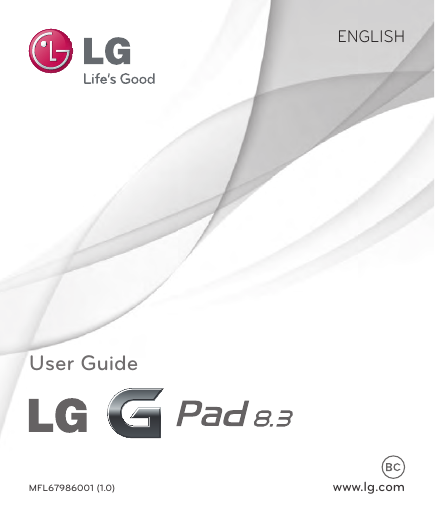

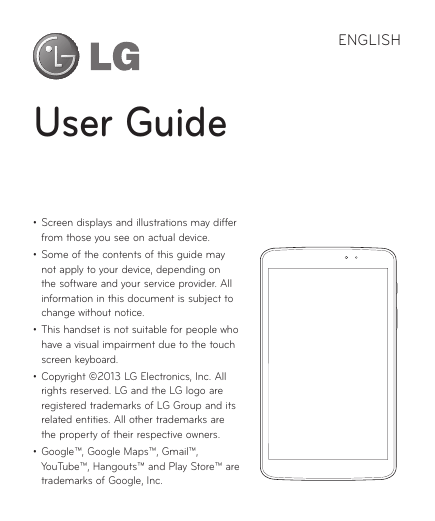
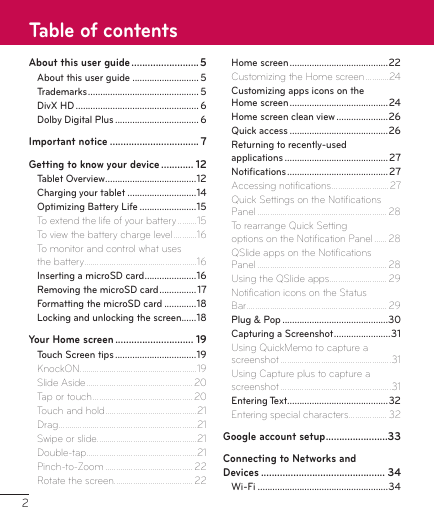
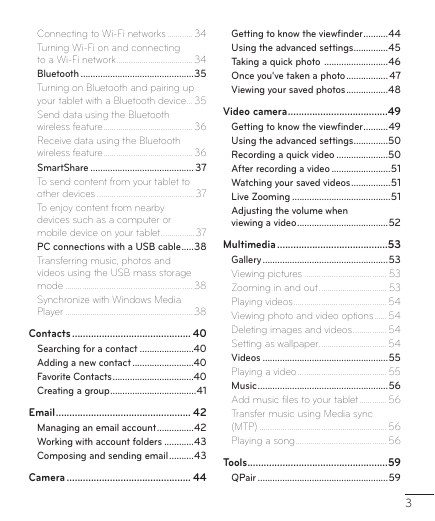
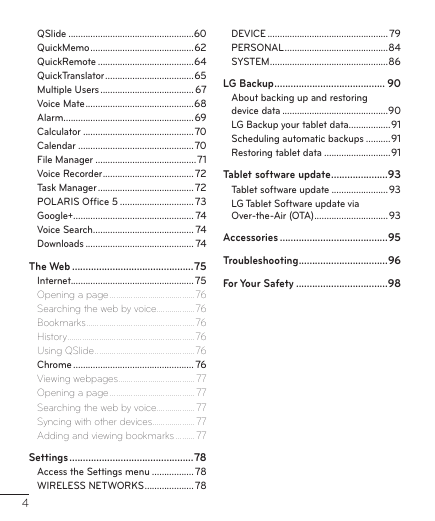
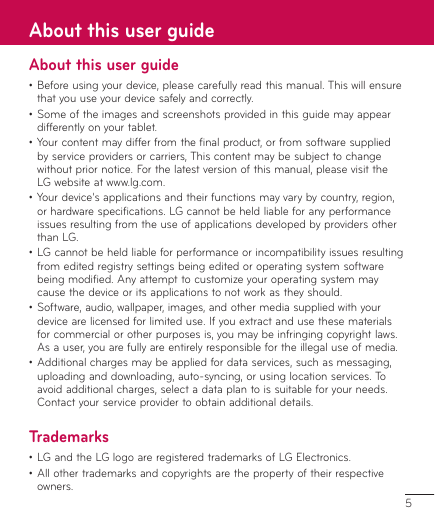
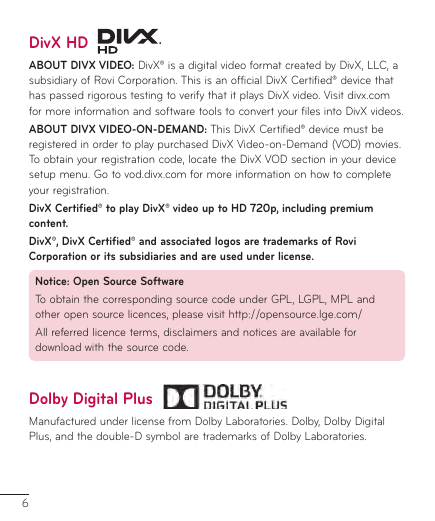
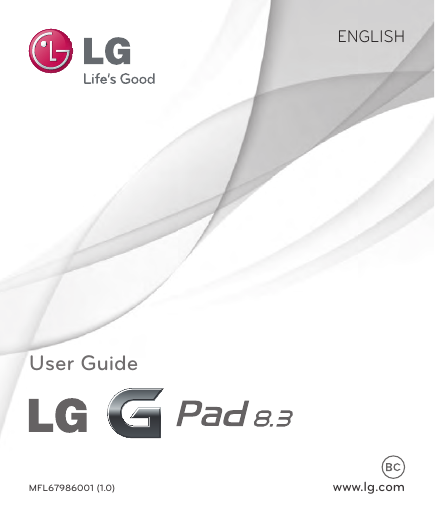

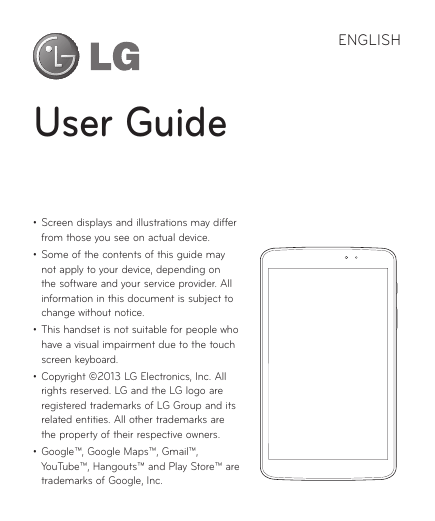
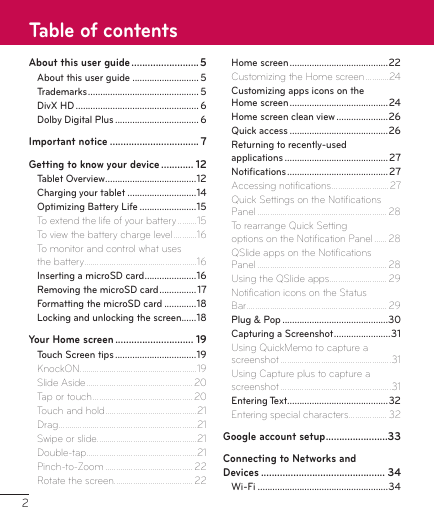
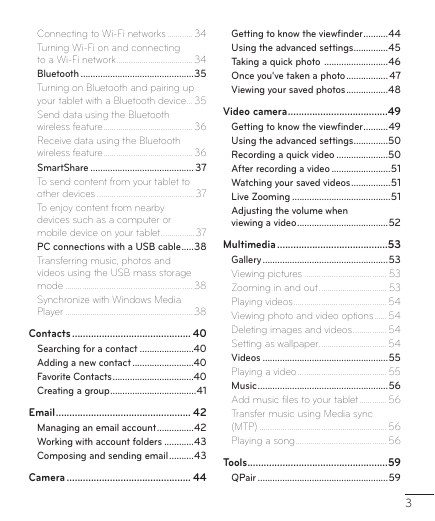
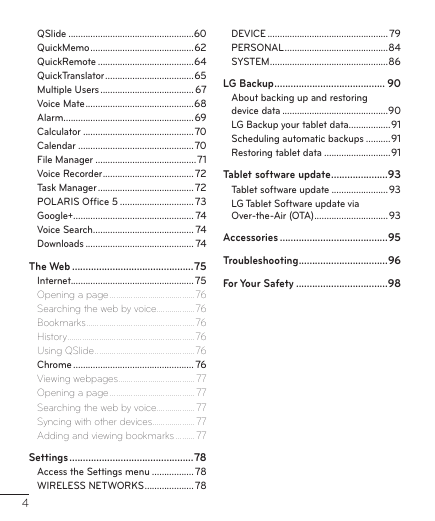
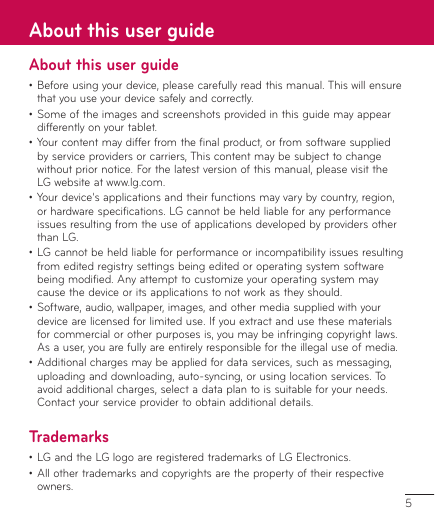
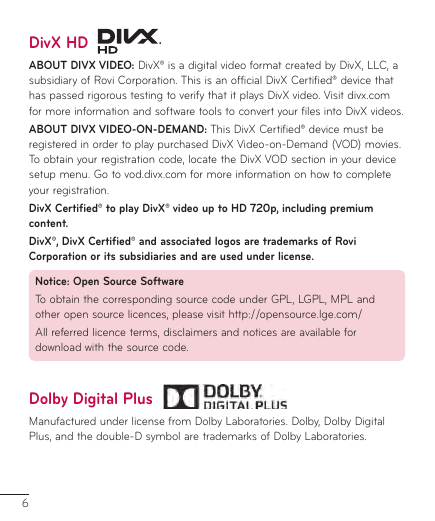
 2023年江西萍乡中考道德与法治真题及答案.doc
2023年江西萍乡中考道德与法治真题及答案.doc 2012年重庆南川中考生物真题及答案.doc
2012年重庆南川中考生物真题及答案.doc 2013年江西师范大学地理学综合及文艺理论基础考研真题.doc
2013年江西师范大学地理学综合及文艺理论基础考研真题.doc 2020年四川甘孜小升初语文真题及答案I卷.doc
2020年四川甘孜小升初语文真题及答案I卷.doc 2020年注册岩土工程师专业基础考试真题及答案.doc
2020年注册岩土工程师专业基础考试真题及答案.doc 2023-2024学年福建省厦门市九年级上学期数学月考试题及答案.doc
2023-2024学年福建省厦门市九年级上学期数学月考试题及答案.doc 2021-2022学年辽宁省沈阳市大东区九年级上学期语文期末试题及答案.doc
2021-2022学年辽宁省沈阳市大东区九年级上学期语文期末试题及答案.doc 2022-2023学年北京东城区初三第一学期物理期末试卷及答案.doc
2022-2023学年北京东城区初三第一学期物理期末试卷及答案.doc 2018上半年江西教师资格初中地理学科知识与教学能力真题及答案.doc
2018上半年江西教师资格初中地理学科知识与教学能力真题及答案.doc 2012年河北国家公务员申论考试真题及答案-省级.doc
2012年河北国家公务员申论考试真题及答案-省级.doc 2020-2021学年江苏省扬州市江都区邵樊片九年级上学期数学第一次质量检测试题及答案.doc
2020-2021学年江苏省扬州市江都区邵樊片九年级上学期数学第一次质量检测试题及答案.doc 2022下半年黑龙江教师资格证中学综合素质真题及答案.doc
2022下半年黑龙江教师资格证中学综合素质真题及答案.doc