LEICA M / M-P
使用說明書 | INSTRUCTIONS
�
This is a Class B product based on the standard of the Voluntary Control
Council for Interference from Information Technology Equipment (VCCI).
If this is used near a radio or television receiver in a domestic environ-
ment, it may cause radio interference. Install and use the equipment
according to the instruction manual.
FCC Note: (U.S. only)
This equipment has been tested and found to comply with the limits for
a Class B digital device, pursuant to Part 15 of the FCC Rules. These
limits are designed to provide reasonable protection against harmful
interfer ence in a residential installation. This equipment generates, uses,
and can radiate radio frequency energy and, if not installed and used in
accordance with the instructions, may cause harmful interference to
radio communications. However, there is no guar antee that interference
will not occur in a particular installation. If this equipment does cause
harmful interference to radio or television reception, which can be
determined by turning the equipment off and on, the user is encouraged
to try to correct the interference by one or more of the following measu-
res:
• Reorient or relocate the receiving antenna.
• Increase the separation between the equipment and receiver.
• Connect the equipment into an outlet on a circuit different from that to
which the receiver is connected.
• Consult the dealer or an experienced radio/TV technician for help.
FCC Caution:
To assure continued compliance, follow the attached installation inst-
ructions and use only shielded inter face cables with ferrite core when
connecting to com put er or peripheral devices. Any changes or modifica-
tions not expressly approved by the party responsible for compliance
could void the user’s authority to operate this equipment.
Trade Name:
Model No.:
Responsible party/
Support contact:
LEICA
LEICA M (Typ 240)
LEICA M-P (Typ 240)
Leica Camera Inc.
1 Pearl Count, Unit A
Allendale, New Jersey 07401
Tel.: +1 201 995 0051
Fax: +1 201 995 1684
technicalinfo@leicacamerausa.com
This device complies with Part 15 of the FCC Rules. Operation is subject
to the following two conditions: (1) This device may not cause harmful
interference, and (2) this device must accept any interference received,
including interference that may cause undesired operation.
LEICA M (Typ 240)
LEICA M-P (Typ 240)
Tested To Comply
With FCC Standards
FOR HOME OR OFFICE USE
For Canada only:
CAN ICES-3 (B)/NMB-3(B)
�
LEICA M/M-P
說明書
�
前言
親愛的顧客:
感謝您購買徠卡M/徠卡M-P型相機,並恭喜您慧眼獨具選擇了
這台獨一無二的數位旁軸相機。
衷心期望這台嶄新的徠卡相機,能帶給您許多樂趣和成果。
我們建議您先閱讀本說明書,以便您能駕輕就熟地使用這台相機
的所有功能。
提示:
• 徠卡持續對徠卡M/M-P進行改良與最佳化,由於數位相機系統
中有許多功能完全以軟體控制,因此某些改良與功能上的擴
充,可於出廠後安裝於相機之中。因此,徠卡會不定期提供韌
體更新。
基本上,我們的相機於出廠時,均已安裝最新的韌體。如果您
的相機韌體版本並不是最新,可自行至本公司網站的首頁輕鬆
下載最新版本到您的相機上。
若在徠卡相機網站上為您所購買的產品進行註冊,您可選擇訂
閱新聞通訊,以便取得韌體更新的消息。
有關相機的註冊和韌體更新資訊,以及可能的說明書規格變更
與補充資訊,開啟以下網頁上的「顧客服務區」:
https://owners.leica-camera.com
若要得知您的相機是否已安裝了最新的韌體,請查閱手冊
Firmware(韌體)一節的說明(第5頁,設定 區域,請看第
26、97頁)。
• 開始操作相機之前,請先檢查附贈的配件是否齊全。
TW
言
前
2
�
電機及電子裝置的廢棄處置
(適用於歐盟以及其他有分別回收系統的歐洲國家)
TW
本裝置包含電機及/或電子組件,不得棄置於一般家庭垃圾內!
請務必將本裝置送至地方政府設置的資源回收點。您不須為此付
費。此裝置若含有可更換式電池或充電電池,請務必先將這些電
池取出,並按當地規定進行廢棄物處理。
其他和本主題相關的資訊,可從當地政府、廢棄物處理公司或在
購買產品的商店處得知。
您可在保固卡中的貼紙或在包裝上找到相機的製造日期資料。
日期格式:年/月/日
警告提示
• 現代電子元件對於靜電放電的反應很敏感。例如在合成地毯上
走動就有可能產生好幾萬伏特的靜電,若在這時候碰觸您的相
機,而它又剛好坐落在導電的地面上,就可能引發放電現象。
只發生在相機機身表面的放電現象不會對相機內部的電子零件
造成損害。通到外部的接腳,例如電池或背板上的接點,雖有
內建的保護電路,為了安全起見仍應盡量避免碰觸。
• 請您在偶爾清潔接點時不要使用光學用微纖布(合成布),而
應使用棉布或亞麻布!如果您刻意抓住暖氣管或水管(可導電
的「接地」材料),則可確保釋放您身上可能帶著的靜電電荷。
儲藏相機時,請勿拔下鏡頭或鏡頭接座蓋,且應將其放在乾燥
的地方,以避免這些接點沾染汙垢或氧化。
• 僅能使用本廠推薦的配件,以避免產生干擾、短路或觸電等
問題。
• 請勿嘗試拆除機身零件(外蓋);專業修理工作僅能由經授權
的維修單位執行。
法律提示
• 請遵守著作權法。未經授權自行轉載或公開播放轉錄媒體,例
如經由錄影帶、CD、他人發行或寄送的內容,皆有可能違反著
作權法。
• 此點亦適用於所有附贈的軟體。
• SD、HDMI、CF及USB標誌都是註冊商標
• 其他在本說明書提到的商標、公司及產品名稱皆為相關公司的
商標或註冊商標。
3
�
目錄
警告提示 ..................................................................................................................6
法律提示 ..................................................................................................................6
電機及電子裝置的廢棄處置 .......................................................................... 7
各部件名稱 .............................................................................................................8
簡易說明 ................................................................................................................10
詳細說明
準備工作
裝上揹帶 ......................................................................................................12
電池充電 ......................................................................................................13
更換電池與記憶卡 ...................................................................................16
徠卡M型鏡頭 .............................................................................................19
安裝鏡頭 ...................................................................................................21
取下鏡頭 ...................................................................................................21
最重要的設定/操控元件
相機的開機與關機 .................................................................................. 22
快門鈕 .......................................................................................................... 23
連續拍攝 .................................................................................................. 24
快門時間設定轉盤 .................................................................................. 25
選單操控功能 ............................................................................................ 26
預設功能
相機基本設定
選單語言 .....................................................................................................30
日期及時間 .................................................................................................30
自動關機 ..................................................................................................... 32
訊號聲 .......................................................................................................... 33
攝影基本設定
開啟/關閉鏡頭型號辨識功能 ............................................................34
壓縮率/檔案格式 .................................................................................... 36
解析度 .......................................................................................................... 37
白平衡 ..........................................................................................................38
ISO感光度 ...................................................................................................40
影像特性/對比、銳利度、色彩飽和度 ........................................ 42
電影風格 .....................................................................................................43
色彩管理 .....................................................................................................43
取景框線-測距觀景窗 ...........................................................................44
視野撥桿 .................................................................................................... 46
顯示螢幕 .....................................................................................................48
實時取景 .....................................................................................................48
水平儀 ....................................................................................................... 49
TW
錄
目
4
�
測距 ............................................................................................................... 50
光學測距儀 ............................................................................................. 50
實時取景螢幕 ........................................................................................ 52
畫面上攝影主題 清晰度標示 ........................................................ 53
打開/關閉測光表 .................................................................................... 54
測光方法 ..................................................................................................... 54
曝光模式 ..................................................................................................... 56
光圈先決 .................................................................................................. 56
測光值儲存 .......................................................................................... 57
曝光修正 ..............................................................................................58
自動包圍曝光 ........................................................................................60
手動設定曝光 ........................................................................................ 62
B快門設定/T功能 ............................................................................. 62
超出或低於測量範圍 ............................................................................. 63
閃光燈模式 .................................................................................................64
其他功能
拍攝影片 ..................................................................................................... 70
錄音 ................................................................................................................71
以自拍器攝影 ............................................................................................ 72
標示影像檔案與著作權保護 .............................................................. 73
用GPS功能記錄攝影地點 ...................................................................... 73
使用者/使用者特定風格 ................................................................... 75
回復所有個別設定 .................................................................................. 77
其他功能
資料夾管理 .................................................................................................90
將記憶卡格式化 ....................................................................................... 92
將資料傳送到電腦上 ............................................................................. 93
Leica Image Shuttle® ............................................................................ 96
使用DNG原始資料 ................................................................................. 96
安裝韌體更新 ............................................................................................ 97
TW
目
錄
其他
徠卡M/徠卡M-P型相機的系統配件 ..............................................98
替換零件 ........................................................................................................101
安全及保養須知
一般注意措施 .............................................................................................102
保養指示 .......................................................................................................104
清潔感測器/灰塵辨識 ............................................................................108
存放 ..................................................................................................................110
故障及其排除方式 ..........................................................................................110
附件
顯示訊息 ........................................................................................................112
選單項目 .......................................................................................................120
關鍵字索引目錄 .............................................................................................. 122
播放模式 ......................................................................................................... 78
技術資料 ............................................................................................................. 124
徠卡客服部門地址 .......................................................................................128
5
�
7
6
2
8
9
1
14
13
12
11a
11
10
5
4
3
2
6
15
15a
11c
11b
17
17a
18
16
19
20
TW�
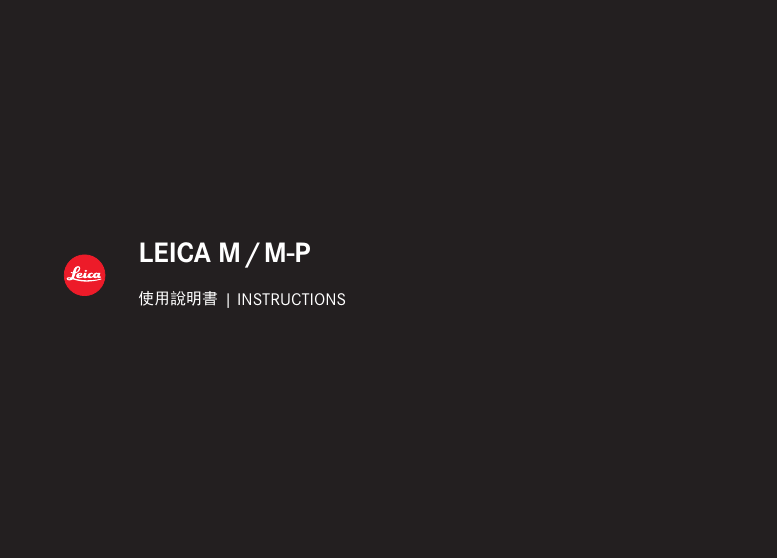







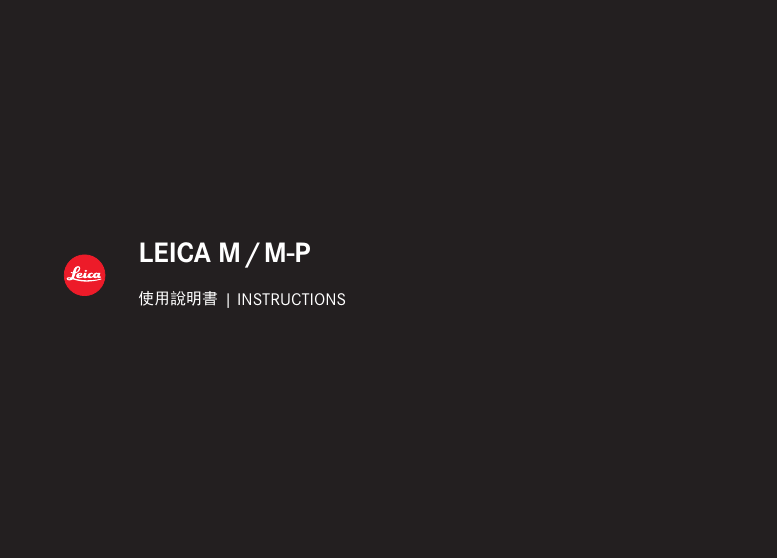







 2023年江西萍乡中考道德与法治真题及答案.doc
2023年江西萍乡中考道德与法治真题及答案.doc 2012年重庆南川中考生物真题及答案.doc
2012年重庆南川中考生物真题及答案.doc 2013年江西师范大学地理学综合及文艺理论基础考研真题.doc
2013年江西师范大学地理学综合及文艺理论基础考研真题.doc 2020年四川甘孜小升初语文真题及答案I卷.doc
2020年四川甘孜小升初语文真题及答案I卷.doc 2020年注册岩土工程师专业基础考试真题及答案.doc
2020年注册岩土工程师专业基础考试真题及答案.doc 2023-2024学年福建省厦门市九年级上学期数学月考试题及答案.doc
2023-2024学年福建省厦门市九年级上学期数学月考试题及答案.doc 2021-2022学年辽宁省沈阳市大东区九年级上学期语文期末试题及答案.doc
2021-2022学年辽宁省沈阳市大东区九年级上学期语文期末试题及答案.doc 2022-2023学年北京东城区初三第一学期物理期末试卷及答案.doc
2022-2023学年北京东城区初三第一学期物理期末试卷及答案.doc 2018上半年江西教师资格初中地理学科知识与教学能力真题及答案.doc
2018上半年江西教师资格初中地理学科知识与教学能力真题及答案.doc 2012年河北国家公务员申论考试真题及答案-省级.doc
2012年河北国家公务员申论考试真题及答案-省级.doc 2020-2021学年江苏省扬州市江都区邵樊片九年级上学期数学第一次质量检测试题及答案.doc
2020-2021学年江苏省扬州市江都区邵樊片九年级上学期数学第一次质量检测试题及答案.doc 2022下半年黑龙江教师资格证中学综合素质真题及答案.doc
2022下半年黑龙江教师资格证中学综合素质真题及答案.doc