NB200 Series User's Guide
Contents
Introduction
This guide
Safety icons
Other icons used
Your computer’s features and specifications
Other documentation
Service options
Chapter 1: Getting Started
Getting comfortable with your computer
Keeping yourself comfortable
Precautions
Important information on your computer’s cooling fan
Setting up your computer
Connecting to a power source
Charging the main battery
Using the computer for the first time
Opening the display panel
Turning on the power
Setting up your software
Registering your computer with Toshiba
Adding optional external devices
Adding memory (optional)
Installing a memory module
Removing a memory module
Checking total memory
Hard Drive Recovery
Hard Disk Drive Recovery options
Creating a Recovery DVD
Restoring using the Recovery Media
Checking the HDD operating status
Using the TouchPad™
Scrolling with the TouchPad™
Control buttons
Disabling or enabling the TouchPad™
Using external display devices
Directing the display output when you turn on the computer
Adjusting the quality of the external display
Using an external keyboard
Using a mouse
Connecting a printer
Setting up a printer
Turning off the computer
Options for turning off the computer
Using the Turn Off Computer command
Using and configuring Hibernation mode
Using and configuring Standby mode
Closing the display panel
Customizing your computer’s settings
Caring for your computer
Cleaning the computer
Moving the computer
Using a computer lock
Chapter 2: Learning the Basics
Computing tips
Using the keyboard
Character keys
Making your keyboard emulate a full-size keyboard
Ctrl, Fn, and Alt keys
Function keys
Special Windows® keys
Overlay keys
Starting a program
Starting a program from the Start menu
Starting a program from Windows® Explorer
Starting a program from the Run dialog box
Saving your work
Printing your work
Backing up your work
Restoring your work
Toshiba’s online resources
Chapter 3: Mobile Computing
Toshiba’s energy-saver design
Running the computer on battery power
Battery Notice
Power management
Using additional batteries
Charging batteries
Charging the main battery
Charging the RTC battery
Monitoring main battery power
Determining remaining battery power
What to do when the main battery runs low
Setting battery alarms
Conserving battery power
Power Profiles
Using a hot key to set the Power Profile
Changing the main battery
Removing the battery from the computer
Inserting a charged battery
Taking care of your battery
Safety precautions
Maintaining your battery
Disposing of used batteries
Traveling tips
Chapter 4: Exploring Your Computer’s Features
Exploring the desktop
Finding your way around the desktop
Setting up for communications
Connecting your computer to a network
An overview of using the Internet
The Internet
The World Wide Web
Internet Service Providers
Connecting to the Internet
Surfing the Internet
Internet features
Uploading to, and downloading files from, the Internet
Exploring audio features
Recording sounds
Using external speakers or headphones
Using the Web Camera
Using the Bridge Media Adapter Slot
Inserting memory media
Removing memory media
Chapter 5: Utilities
TOSHIBA Recovery Disc Creator
TOSHIBA Application Installer
TOSHIBA Password Utility
Deleting a user password
TOSHIBA PC Diagnostic Tool Utility
TOSHIBA HDD Protection Utility
Fn-esse®
Starting Fn-esse®
TOSHIBA SD™ Memory Card Format Utility
TOSHIBA Power Saver
Preset Power Profiles
Quickly creating a new power profile
Customizing a power profile
Mouse Utility
TOSHIBA Hardware Setup
TOSHIBA Zooming Utility
TOSHIBA Accessibility
Chapter 6: If Something Goes Wrong
Problems that are easy to fix
Problems when you turn on the computer
The Windows® operating system is not working
Using Startup options to fix problems
Internet problems
The Windows® operating system can help you
Resolving a hardware conflict
A plan of action
Resolving hardware conflicts on your own
Fixing a problem with Device Manager
Memory problems
Power and the batteries
Keyboard problems
Display problems
Disk, diskette, or storage drive problems
Sound system problems
Printer problems
Wireless networking problems
Develop good computing habits
Data and system configuration backup in the Windows® operating system
If you need further assistance
Before you contact Toshiba
Contacting Toshiba
Other Toshiba Internet Web sites
Toshiba’s worldwide offices
Appendix A: Hot Keys
Appendix B: Power Cord/Cable Connectors
Appendix C: Using ConfigFree® with your Toshiba Computer
Getting Started
Starting ConfigFree®
ConfigFree® Utilities
Connectivity Doctor
Search for Wireless Devices
Profile Settings
ConfigFree® SUMMIT
Quick Connect
Using the Automatic Switch
Semi-Automatic Switch Feature
Glossary
Index
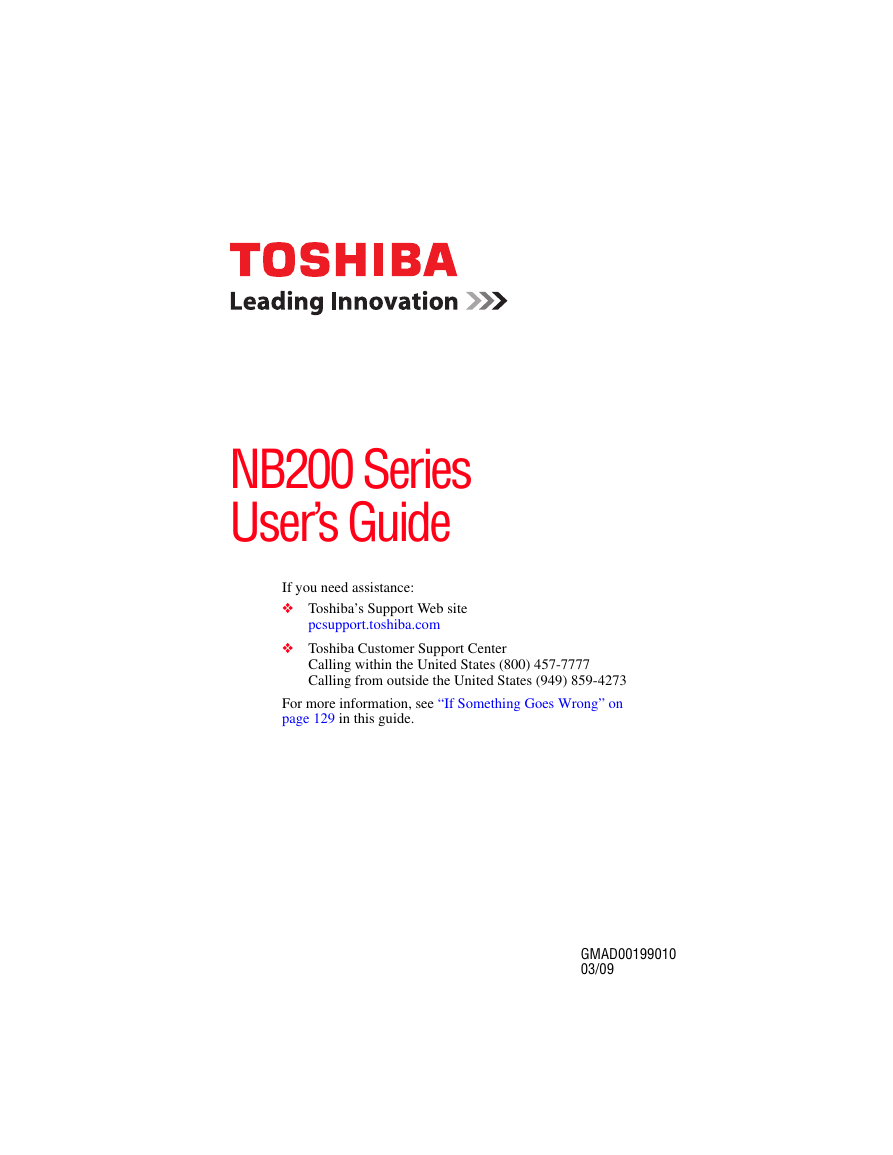


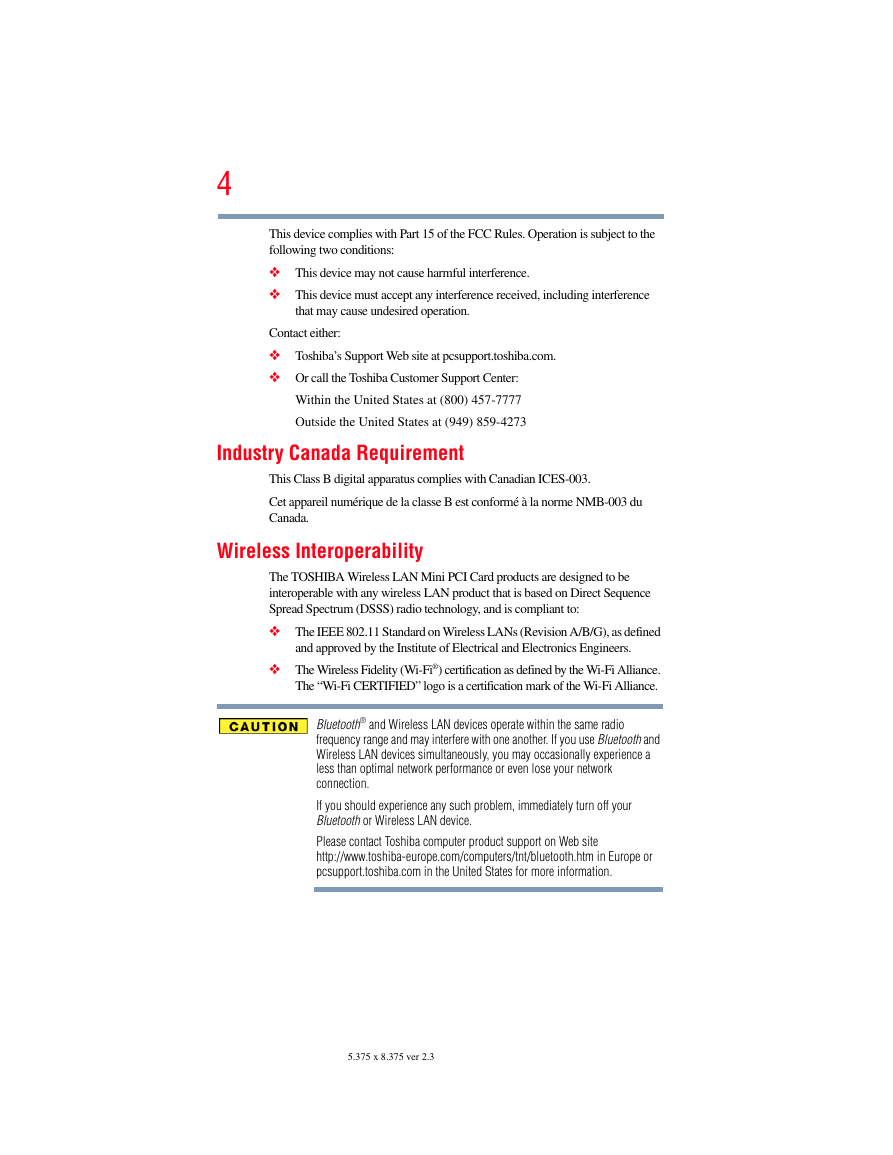
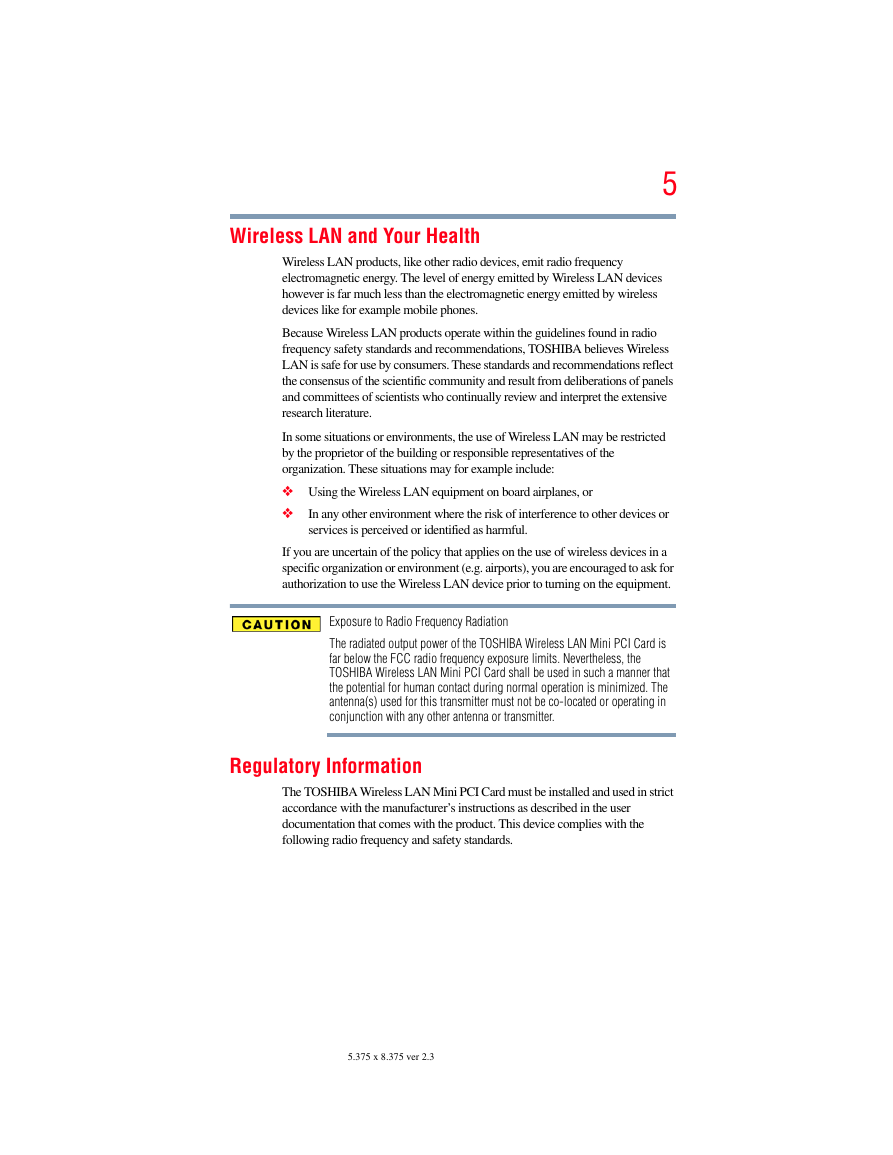
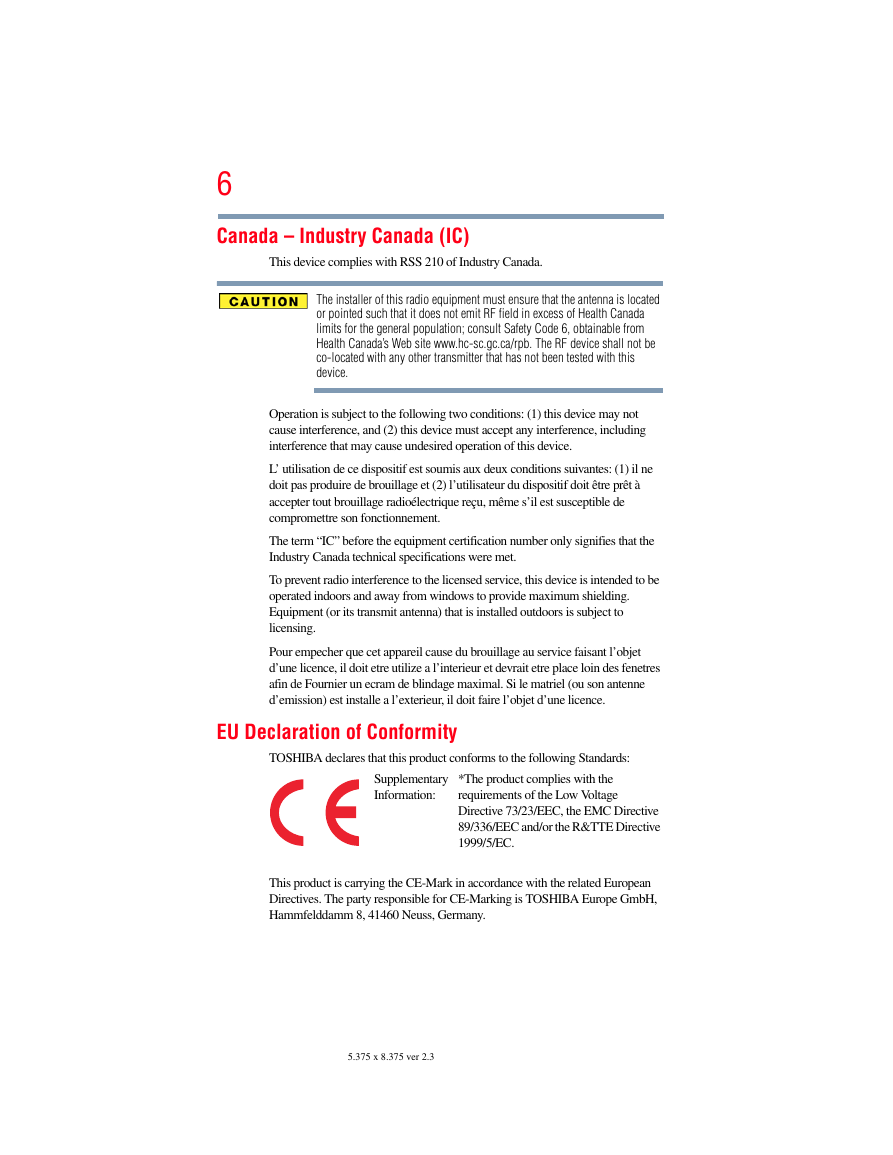

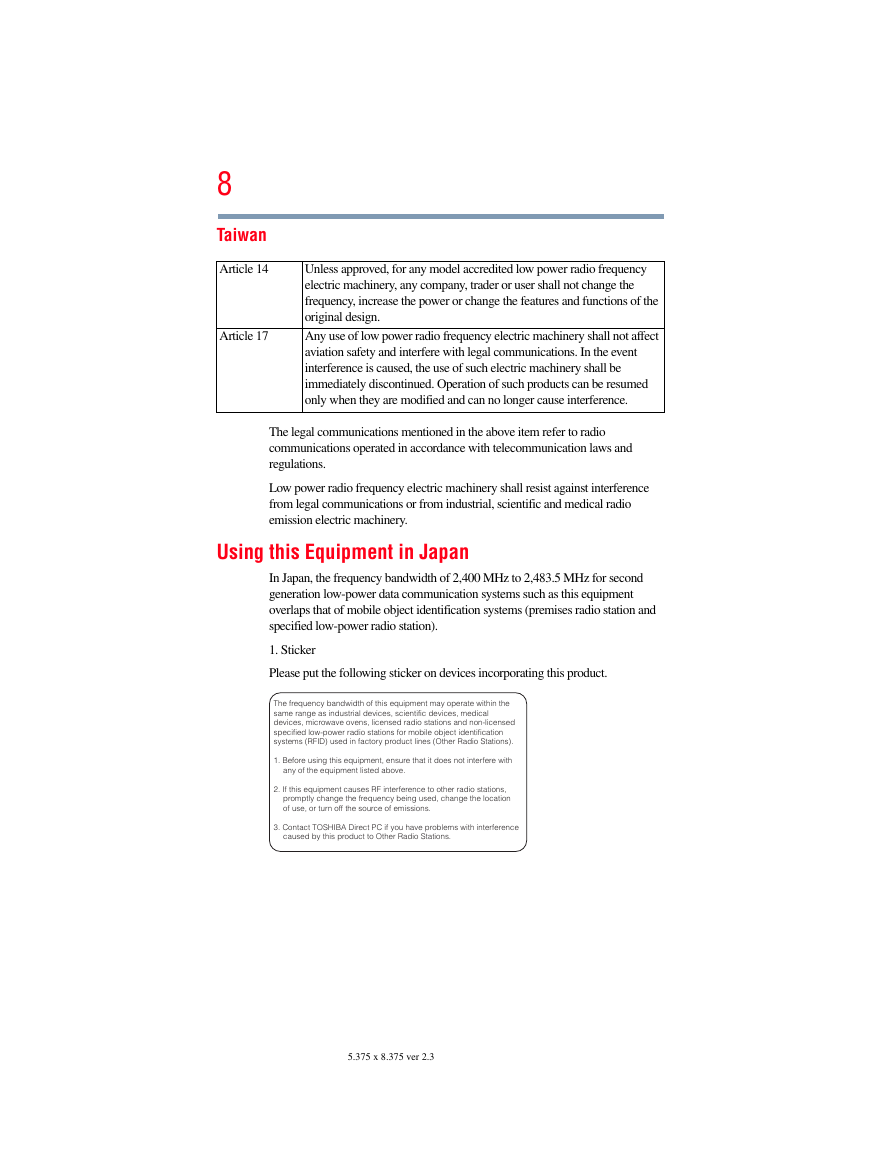
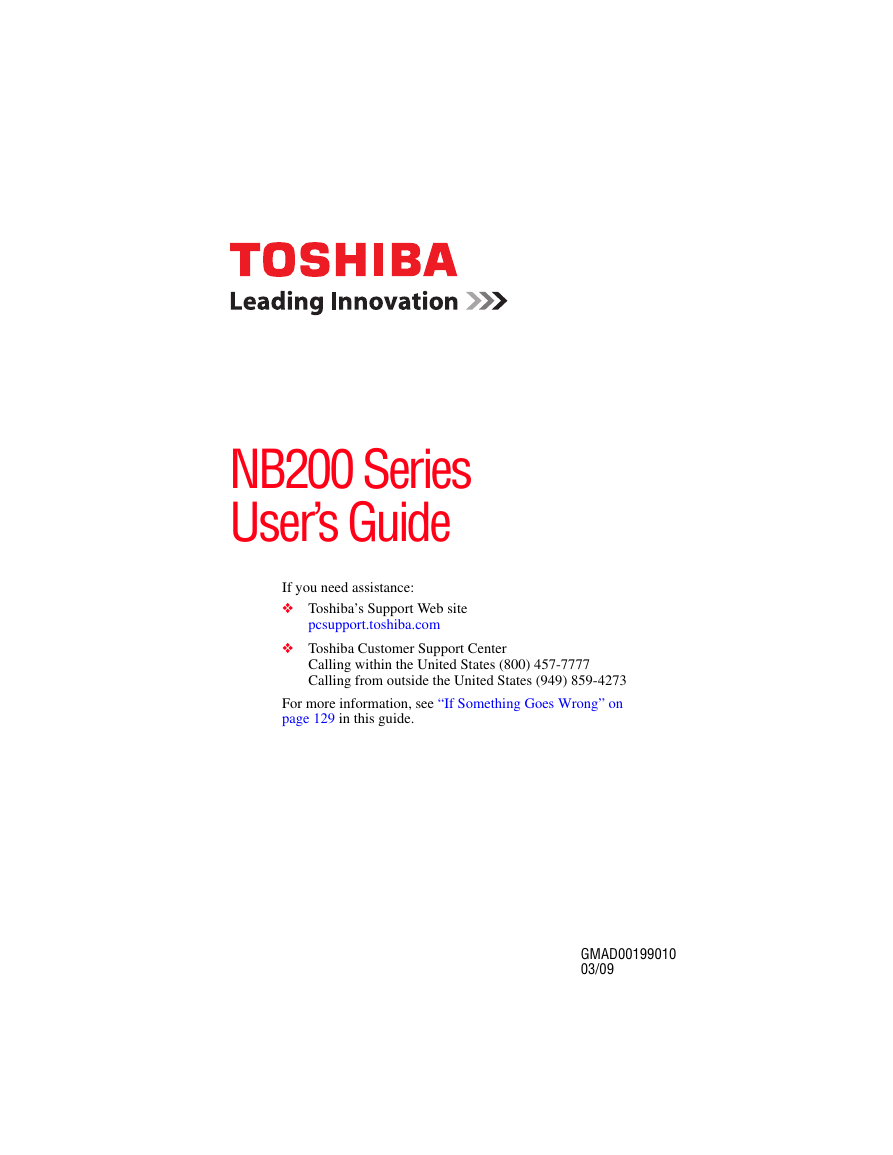


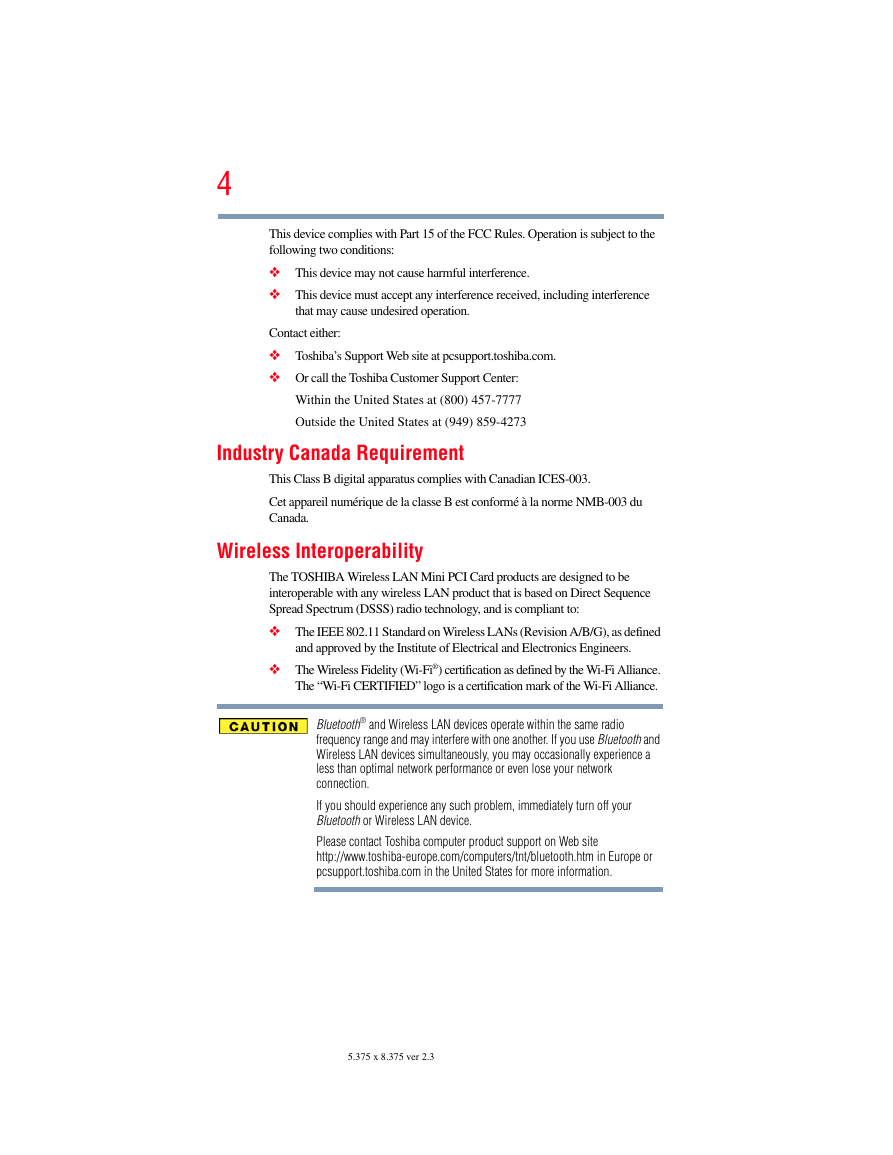
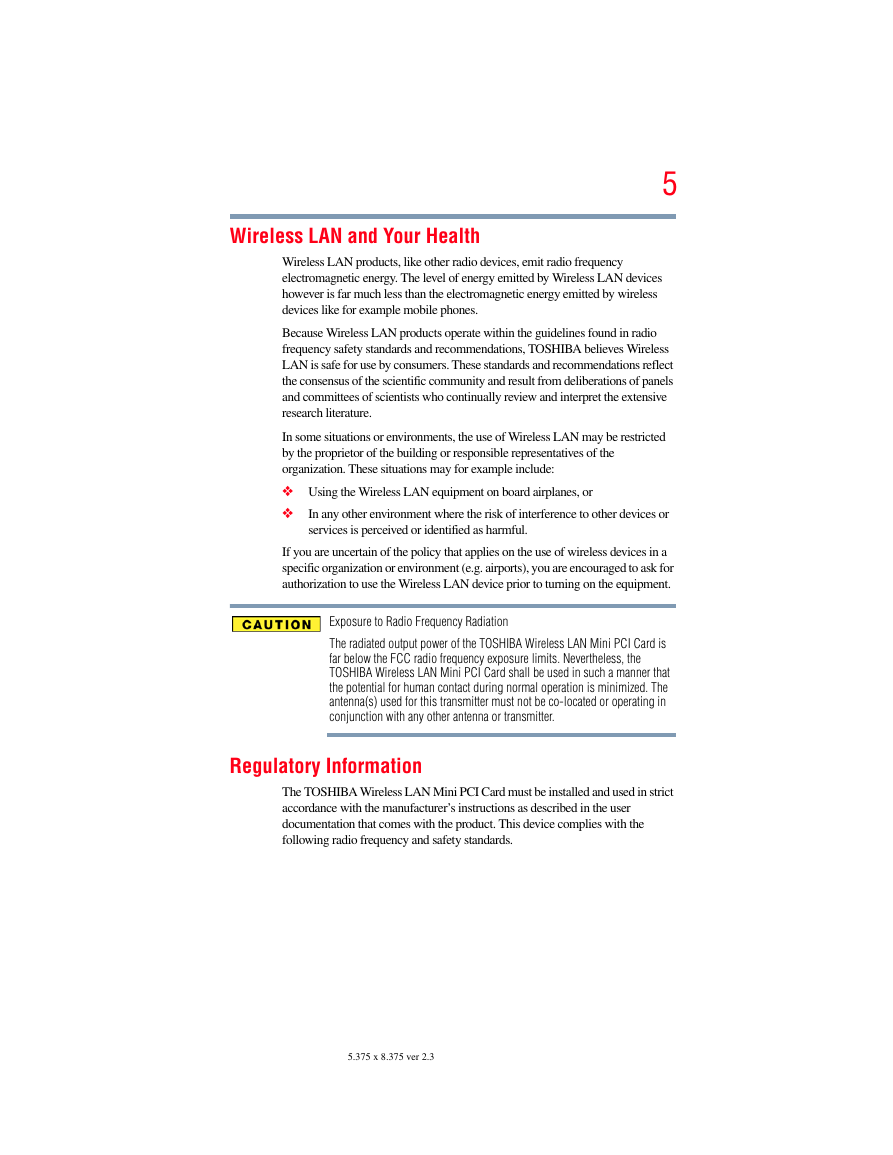
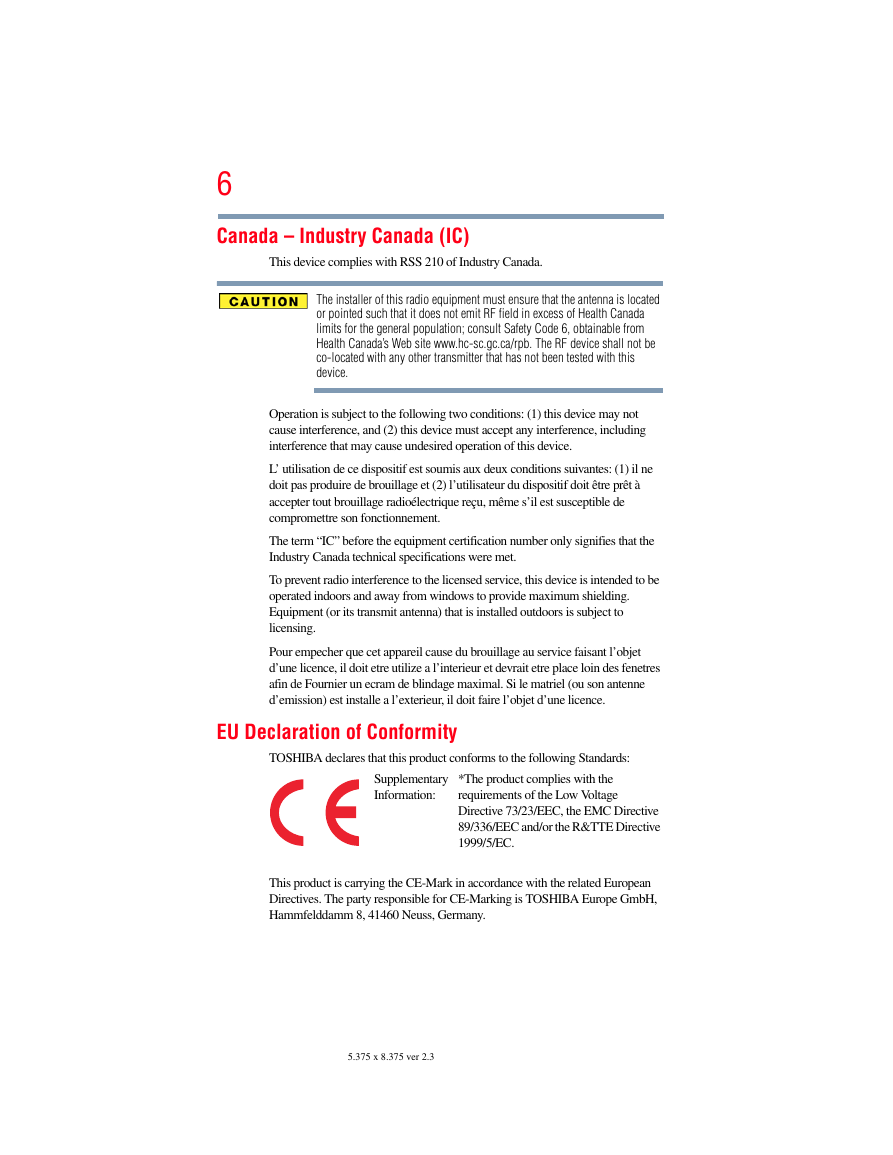

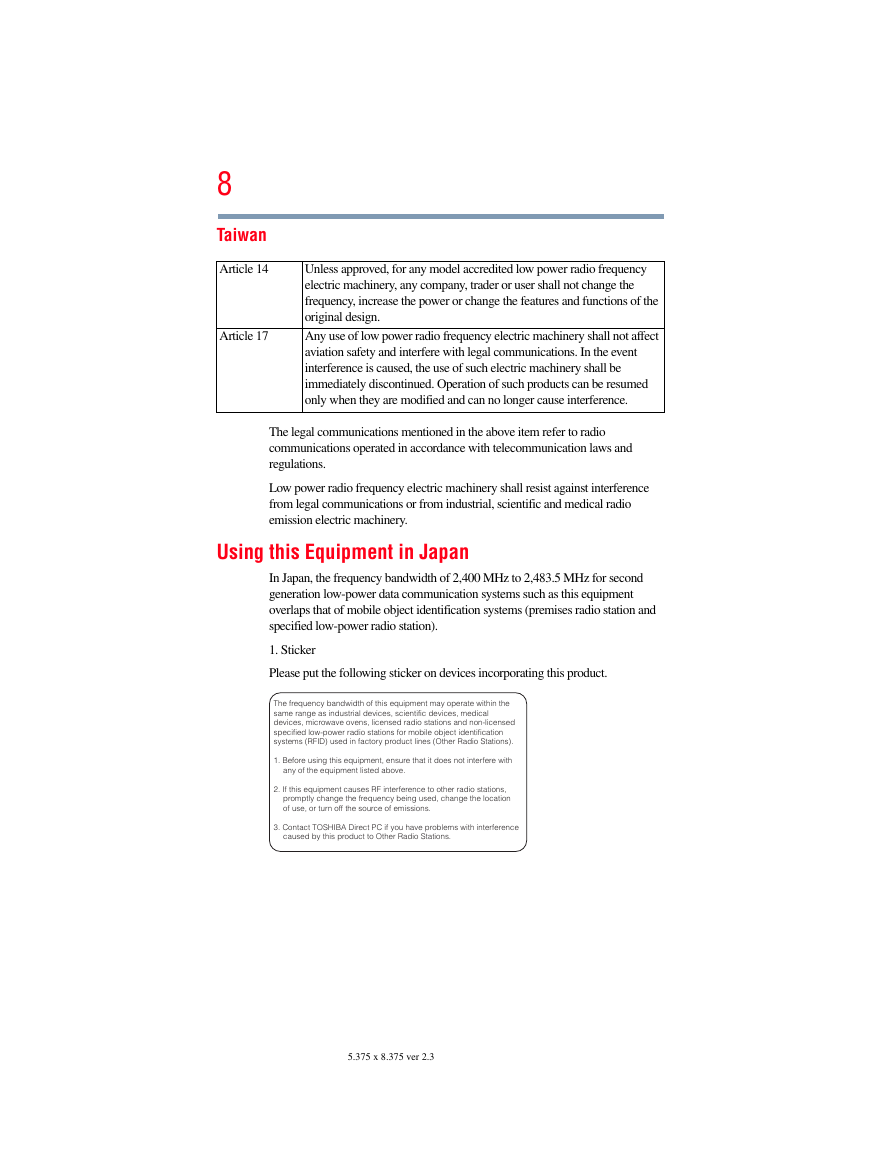
 2023年江西萍乡中考道德与法治真题及答案.doc
2023年江西萍乡中考道德与法治真题及答案.doc 2012年重庆南川中考生物真题及答案.doc
2012年重庆南川中考生物真题及答案.doc 2013年江西师范大学地理学综合及文艺理论基础考研真题.doc
2013年江西师范大学地理学综合及文艺理论基础考研真题.doc 2020年四川甘孜小升初语文真题及答案I卷.doc
2020年四川甘孜小升初语文真题及答案I卷.doc 2020年注册岩土工程师专业基础考试真题及答案.doc
2020年注册岩土工程师专业基础考试真题及答案.doc 2023-2024学年福建省厦门市九年级上学期数学月考试题及答案.doc
2023-2024学年福建省厦门市九年级上学期数学月考试题及答案.doc 2021-2022学年辽宁省沈阳市大东区九年级上学期语文期末试题及答案.doc
2021-2022学年辽宁省沈阳市大东区九年级上学期语文期末试题及答案.doc 2022-2023学年北京东城区初三第一学期物理期末试卷及答案.doc
2022-2023学年北京东城区初三第一学期物理期末试卷及答案.doc 2018上半年江西教师资格初中地理学科知识与教学能力真题及答案.doc
2018上半年江西教师资格初中地理学科知识与教学能力真题及答案.doc 2012年河北国家公务员申论考试真题及答案-省级.doc
2012年河北国家公务员申论考试真题及答案-省级.doc 2020-2021学年江苏省扬州市江都区邵樊片九年级上学期数学第一次质量检测试题及答案.doc
2020-2021学年江苏省扬州市江都区邵樊片九年级上学期数学第一次质量检测试题及答案.doc 2022下半年黑龙江教师资格证中学综合素质真题及答案.doc
2022下半年黑龙江教师资格证中学综合素质真题及答案.doc