DIGITAL CAMERA
FINEPIX XP10 series
Owner’s Manual
Thank you for your purchase of this product. This manual
describes how to use your FUJIFILM FinePix XP10 series digital
camera and the supplied software. Be sure that you have
read and understood its contents before using the camera.
For information on related products, visit our website at
http://www.fujifilm.com/products/digital_cameras/index html
YF00627-121 EN
Before You Begin
First Steps
Basic Photography and Playback
More on Photography
More on Playback
Movies
Connections
Menus
Technical Notes
Troubleshooting
Appendix
�
About This Manual
Before using the camera, read this Owner’s Manual and the other supplied documents. For
information on specifi c topics, consult the sources below.
Camera Q & A ...................................................
✔✔ Camera Q & A
................................................... pg. iii
pg. iii
Know what you want to do but don’t know the
name for it? Find the answer in “Camera Q & A.”
Table of Contents ............................................
✔✔ Table of Contents
............................................pg. viii
pg. viii
The “Table of Contents” gives an overview of the
entire manual. The principal camera operations
are listed here.
..............................................pg. 93
pg. 93
✔✔ Troubleshooting
Troubleshooting ... ... ... ... ... ... ... ... ... ... ... ..
Having a specifi c problem with the camera?
Find the answer here.
Glossary ... ... ... ... ... ... ... ... ... ... ... ... ... ...
✔✔ Glossary
........................................................pg. 104
pg. 104
The meanings of some technical terms may be
found here.
Warning Messages and Displays .....................
✔✔ Warning Messages and Displays
Find out what’s behind that fl ashing icon or
error message in the monitor.
.....................pg. 100
pg. 100
Memory Cards
Pictures can be stored in the camera’s internal memory or on optional SD and SDHC memory cards. In this
manual, SD memory cards are referred to as “memory cards.” For more information, see page 8.
ii
�
Camera Q & A
Find items by task.
Camera Setup
Question
Question
How do I set the camera clock?
Can I set the clock to local time when I travel?
How do I keep the monitor from turning off automatically?
How do I make the monitor brighter or darker?
How do I stop the camera beeping and clicking?
What are the parts of the camera called?
What do the icons in the monitor mean?
How do I use the menus?
What’s behind that fl ashing icon or error message in the monitor?
How much charge is left in the battery?
Sharing Pictures
Can I print pictures on my home printer?
Can I copy my pictures to my computer?
Question
Question
Key phrase
Key phrase
Date and time
Time diff erence
Auto power off
LCD brightness
Silent mode
Operation volume,
shutter volume
Parts of the camera
Monitor
Menus
Messages and displays
Battery level
See page
See page
14
86
89
89
36
84
2
3
61
100
16
Key phrase
Key phrase
Printing pictures
Viewing pictures on a computer
See page
See page
50
55
iii
�
Taking Pictures
Question
Question
How many pictures can I take?
Is there a quick and easy way to take snapshots?
How can I make good portraits?
Can the camera automatically select the most suitable mode?
Is there a simple way to adjust settings for diff erent scenes?
How do I shoot close-ups?
How do I keep the fl ash from fi ring?
How do I stop my subjects’ eyes glowing red when I use the fl ash?
How do I “fi ll-in” shadows on back-lit subjects?
How do I take a group portrait that includes the photographer?
How do I frame pictures with the subject off to one side?
How do I shoot movies?
Can I join short clips into a longer movie?
Camera Q & A
Key phrase
Key phrase
Memory capacity
k mode
Intelligent Face Detection
G mode
Shooting mode
Macro mode (Close-ups)
Flash mode
Self-timer mode
Focus lock
Recording movies
Successive movie
See page
See page
105
23
27
16
22
34
35
37
30
45
46
iv
�
Camera Q & A
Viewing Pictures
Question
Question
Key phrase
Key phrase
See page
See page
How do I view my pictures?
Is there a simple way to delete one image?
How do I delete one or all images at once?
Can I zoom in on pictures during playback?
How do I view a lot of pictures at once?
Can I protect my pictures from accidental deletion?
Can I hide the icons in the monitor when viewing my pictures?
Can I view my pictures in a slide show?
Can I add a short voice memo to my pictures?
Can I crop unwanted elements out of my pictures?
Can I make small copies of pictures?
How do I search for pictures?
How do I upload pictures or videos to my blog?
Can I copy pictures from internal memory to a memory card?
How can I process images for posting to my blog?
Can I add eff ects to my movies?
How do I view my pictures on TV?
Single-frame playback
Deleting pictures
Erase
Playback zoom
Multi-frame playback
Protect
Choosing a display format
Slide show
Voice memo
Crop
Resize
Image search
Mark for upload to
Copy
Edit for blog
Adding eff ects to pictures
Viewing pictures on TV
40
21
43
41
42
75
40
74
80
76
77
68
72
79
69
72
49
v
�
Special Features and Important Information
Waterproof, Dustproof, Shock Resistant Performance
• The camera’s waterproof and dustproof
performance is equivalent to IP68.
• This camera has passed our in-house drop
test (1 m [3 ft. 3 in.] fall onto a 5 cm [1.5 in.] thick
plywood surface) in accordance with MIL-
Standard 810F Method 516.5-Shock.
* Test conditions determined in-house. Does not
guarantee the product to be free of the risks of
damage, malfunction, or water damage in all
conditions.
* The supplied accessories are not waterproof.
What You Should Remember Before Using the Camera
• A sheet of protective glass is located at the
front of the lens. Clear photos will not be
possible if this glass is dirty; always keep the
protective glass clean.
• Make sure to close the battery-chamber cover
securely. If water, dirt or sand gets inside the
camera, malfunction may result.
• Do not open or close the battery-chamber
cover on/by the sea, a lake or similar locations.
Similarly, do not open or close the cover with
wet hands.
• Before changing your battery or memory card,
make sure that the camera and your hands are
completely dry.
• The camera sinks in water. Attach the supplied
strap, and keep the strap around your wrist
while using the camera.
What You Should Remember When Using the Camera
• Do not use the camera in water 3 meters (9.8
feet) or deeper.
• Do not use the camera in water for more than 2
hours consecutively.
• Do not open or close the battery-chamber
cover in water.
• Do not use the camera in hot water, for
example in a hot spring bath.
• Do not apply excessive force to the camera.
The camera may be damaged if you dive into
water with it, for example.
• Do not leave the camera on sand. Not only can
sand get into the speaker and microphone, but
it can become extremely hot if it is exposed
to direct sunlight, exceeding the camera’s
approved operating temperature.
vi
�
• Wash sunscreen or suntan oil off the
camera immediately with warm water if you
accidentally spill or apply any. The oils may
discolor the camera.
• Should you subject the camera to substantial
vibration, shock or pressure, it may be less
resistant to water. Contact the store where you
purchased the camera, or our Repair Service.
What You Should Remember After Using the Camera
• Be sure to wipe any dirt or sand off the
waterproof sealing material or its contacting
surface. Dirt or sand may scratch the material
or the surface, making the camera less resistant
to water.
• To wash sand, dirt or dust off the camera, rinse
it under running tap water or soak it in a bowl
of fresh water for 2 or 3 minutes.
• Do not use any soapy water, mild detergents,
alcohol or similar liquids to clean the camera.
They may make the camera less resistant to
water.
• After using the camera, wipe any water or
dirt off the camera with a dry cloth, close the
battery-chamber cover securely, and then soak
the camera in fresh water for 10 minutes. Next,
dry the camera completely.
Special Features and Important Information
Storage and Care
• Do not leave the camera in a location where
the temperature is 40°C (104°F) or higher, or 0°C
(32°F) or lower.
• The waterproof sealing material is replaceable
at cost. The material should be replaced once a
year to maintain the camera’s water resistance.
For details, contact the store where you
purchased the camera, or our Repair Service.
Using the Camera in Cold Climates
■
When the camera is used in cold climates,
battery performance and the number of pictures
that can be taken are temporarily reduced. We
recommend keeping the camera in a thermal
case or inside clothing when using it in cold
climates.
• Use the included NP-45A battery.
• The speed with which the monitor displays
information is reduces in low temperatures. This
is a characteristic of liquid crystal displays, and
is not a malfunction.
vii
�
Table of Contents
About This Manual .......................................................................... ii
Camera Q & A .................................................................................... iii
Camera Setup .............................................................................. iii
Sharing Pictures .......................................................................... iii
Taking Pictures ............................................................................ iv
Viewing Pictures .......................................................................... v
Special Features and Important Information ................... vi
Before You Begin
Before You Begin
Introduction ....................................................................................... 1
Symbols and Conventions .......................................................... 1
Supplied Accessories .................................................................... 1
Parts of the Camera ....................................................................... 2
The Monitor ................................................................................... 3
First Steps
First Steps
Charging the Battery ..................................................................... 4
Inserting the Battery...................................................................... 6
Inserting a Memory Card ............................................................. 8
Turning the Camera on and Off ...............................................13
Shooting Mode .............................................................................13
Playback Mode ..............................................................................13
Basic Setup .......................................................................................14
Basic Photography and Playback
Basic Photography and Playback
Taking Pictures in G (SCENE RECOGNITION) Mode .....16
Viewing Pictures ............................................................................21
More on Photography
More on Photography
A Shooting Mode ........................................................................22
Selecting a Shooting Mode......................................................22
Shooting Modes ...........................................................................23
B Intelligent Face Detection and Red-Eye Removal ...27
Focus Lock ........................................................................................30
5 Exposure Compensation .....................................................32
L Macro mode (Close-ups) ......................................................34
K Using the Flash (Intelligent Flash) .....................................35
J Using the Self-Timer ...............................................................37
Setting the Self-Timer ................................................................37
COUPLE TIMER ...............................................................................37
GROUP TIMER ................................................................................38
10 SEC/ 2 SEC..................................................................................38
More on Playback
More on Playback
Single-Frame Playback ...............................................................40
Playback Zoom ..............................................................................41
Multi-Frame Playback .................................................................42
M Deleting Pictures ....................................................................43
Movies
Movies
A Recording Movies ...................................................................45
R Successive Movie ................................................................46
D Viewing Movies .......................................................................48
viii
�
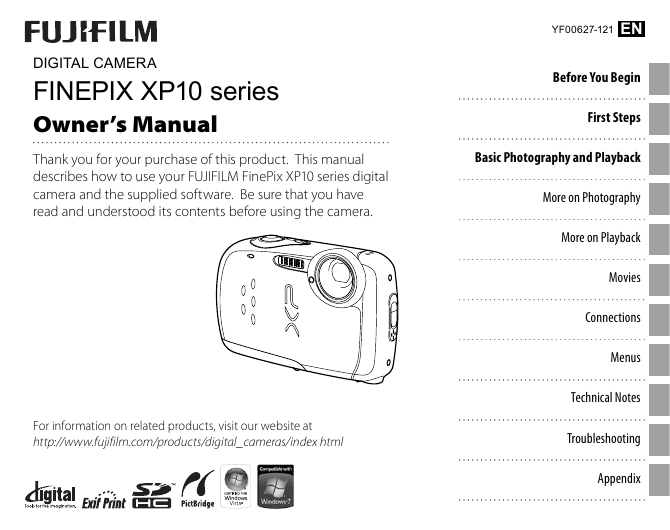
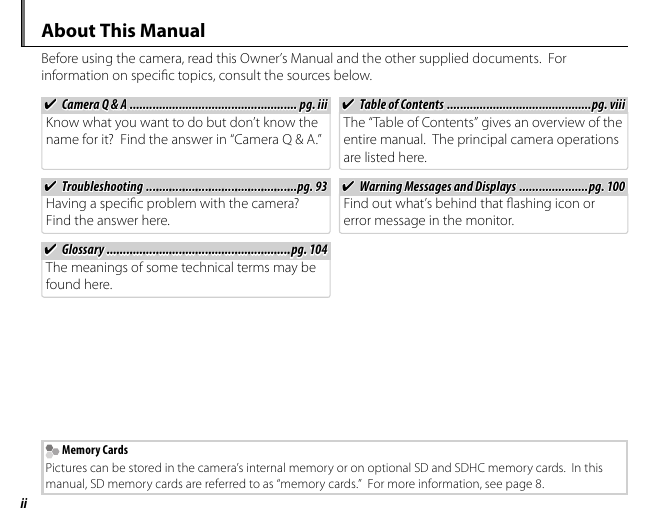
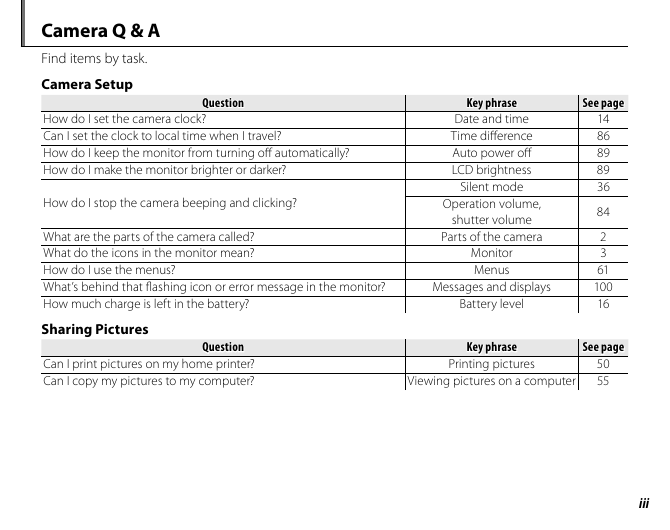
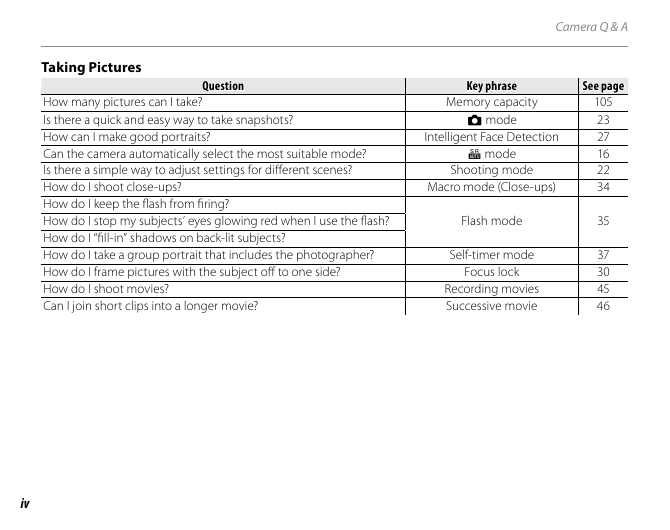
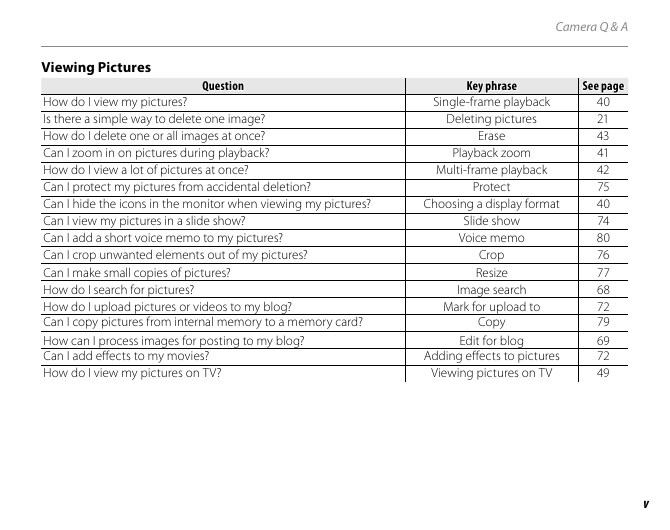
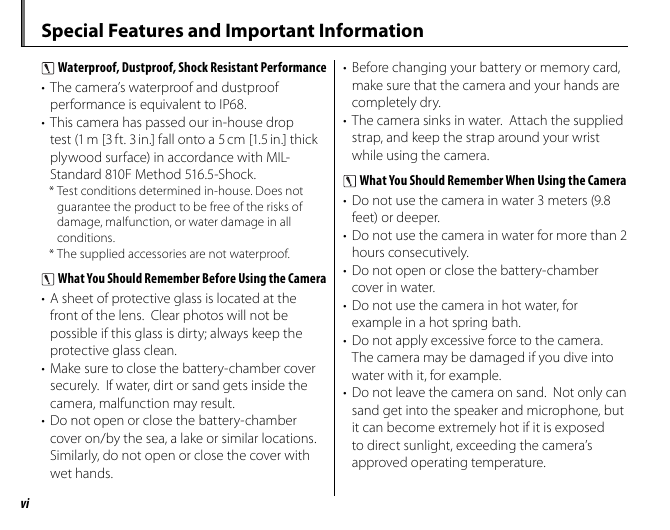
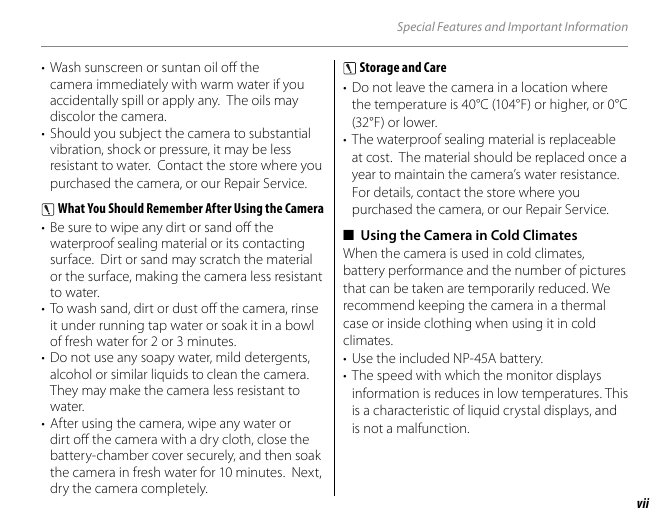
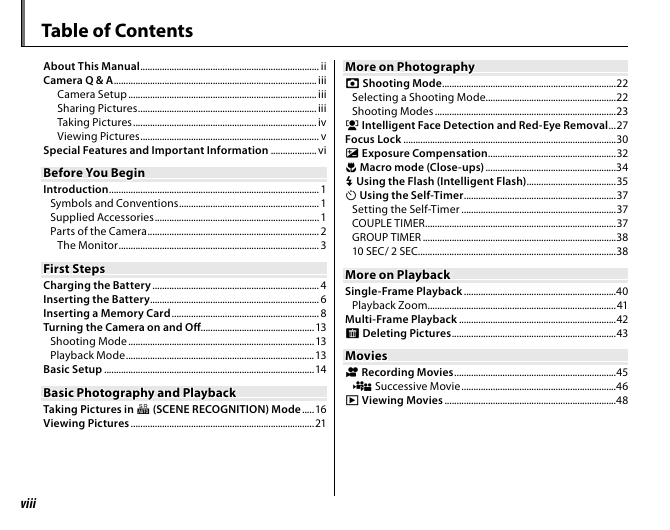
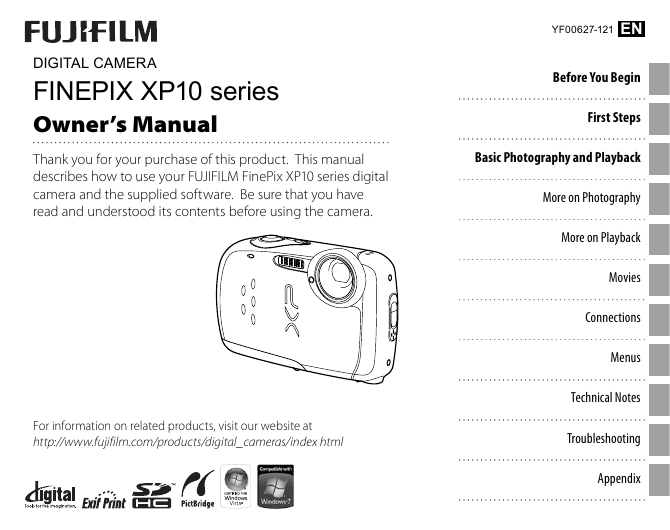
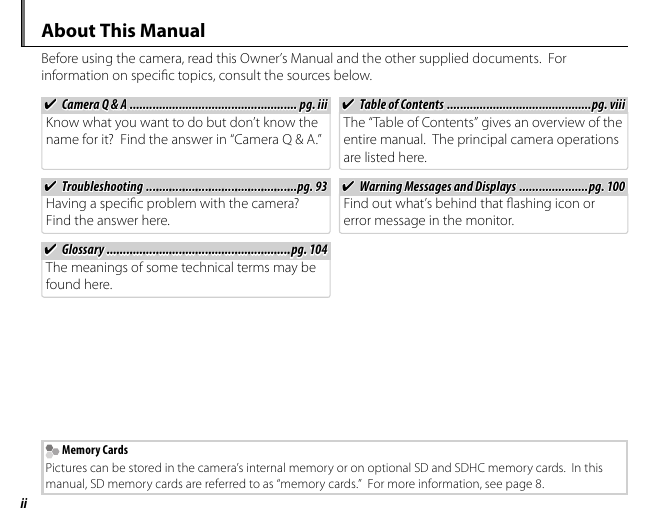
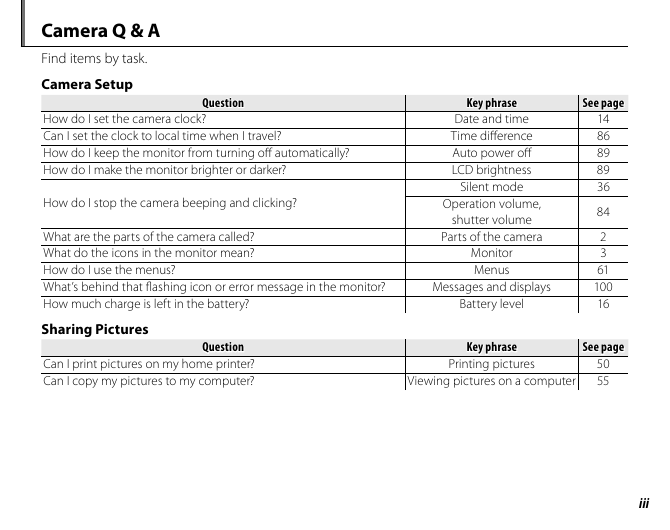
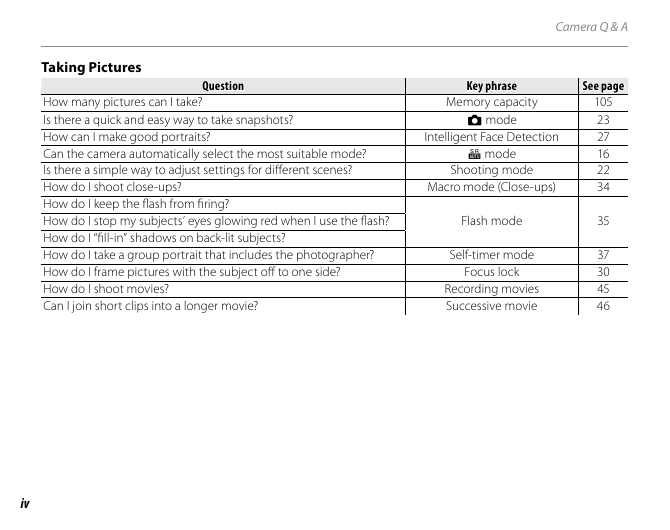
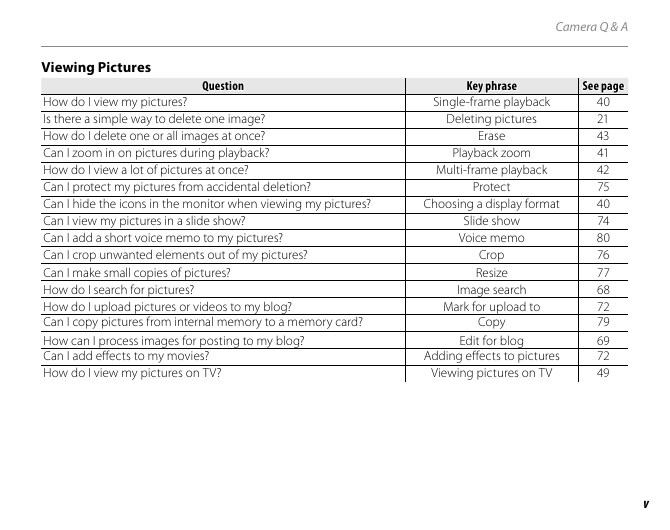
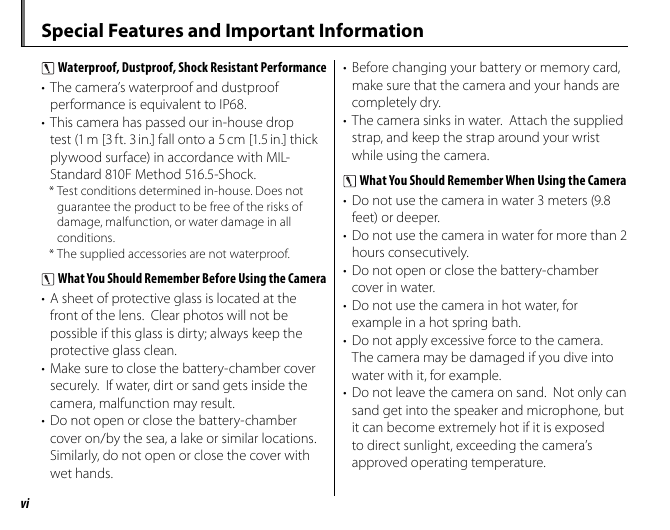
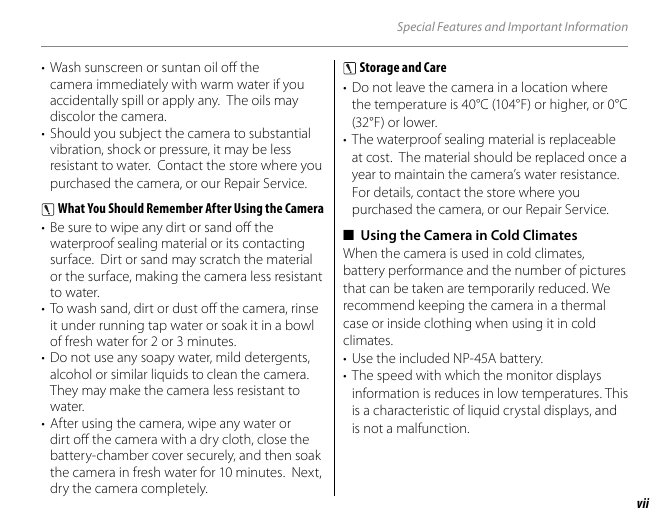
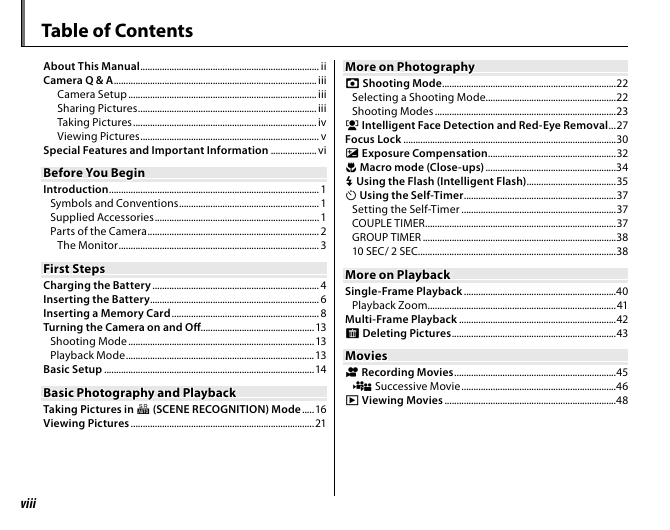
 2023年江西萍乡中考道德与法治真题及答案.doc
2023年江西萍乡中考道德与法治真题及答案.doc 2012年重庆南川中考生物真题及答案.doc
2012年重庆南川中考生物真题及答案.doc 2013年江西师范大学地理学综合及文艺理论基础考研真题.doc
2013年江西师范大学地理学综合及文艺理论基础考研真题.doc 2020年四川甘孜小升初语文真题及答案I卷.doc
2020年四川甘孜小升初语文真题及答案I卷.doc 2020年注册岩土工程师专业基础考试真题及答案.doc
2020年注册岩土工程师专业基础考试真题及答案.doc 2023-2024学年福建省厦门市九年级上学期数学月考试题及答案.doc
2023-2024学年福建省厦门市九年级上学期数学月考试题及答案.doc 2021-2022学年辽宁省沈阳市大东区九年级上学期语文期末试题及答案.doc
2021-2022学年辽宁省沈阳市大东区九年级上学期语文期末试题及答案.doc 2022-2023学年北京东城区初三第一学期物理期末试卷及答案.doc
2022-2023学年北京东城区初三第一学期物理期末试卷及答案.doc 2018上半年江西教师资格初中地理学科知识与教学能力真题及答案.doc
2018上半年江西教师资格初中地理学科知识与教学能力真题及答案.doc 2012年河北国家公务员申论考试真题及答案-省级.doc
2012年河北国家公务员申论考试真题及答案-省级.doc 2020-2021学年江苏省扬州市江都区邵樊片九年级上学期数学第一次质量检测试题及答案.doc
2020-2021学年江苏省扬州市江都区邵樊片九年级上学期数学第一次质量检测试题及答案.doc 2022下半年黑龙江教师资格证中学综合素质真题及答案.doc
2022下半年黑龙江教师资格证中学综合素质真题及答案.doc