C o py r i g h t
Other product names are trademarks or
registered trademarks of their respective
companies.
© Copyright 2004 Fujitsu Limited. All rights
reserved. No part of this publication may be
copied, reproduced or translated, without the
prior written consent of Fujitsu Limited. No part
of this publication may be stored or transmitted
in any electronic form without the written consent
of Fujitsu Limited.
Operations are subject to the following two
conditions:
(1) This device may not be allowed to cause
harmful interference.
(2) This device must accept any interference
received, including interference that may
cause undesired operation.
Website: www.pc-ap.fujitsu.com
Copyright
Fujitsu Limited has made every effort to ensure
the accuracy and completeness of this document.
However, as ongoing development efforts are
continually improving the capabilities of our
products, we cannot guarantee the accuracy of
the contents of this document. We disclaim
liability for errors, omissions or future changes.
LifeBook is a trademark of Fujitsu Limited.
Microsoft, Windows, MS, MS-DOS and Windows
NT are registered trademarks of the Microsoft
Corporation of the United States in the United
States and other countries.
Phoenix is a registered trademark of Phoenix
Technologies Corporation of the United States.
Copyright© 1981-1999 Microsoft Corporation, All
rights reserved.
Copyright© 1999 Phoenix Technologies, Ltd., All
rights reserved.
DECLARATION OF CONFORMITY
according to FCC Part 15
This device complies with Part 15 of the FCC rules. Operations are subject to the following two conditions:
(1) This device must not be allowed to cause harmful interference. (2) This device must accept any
interference received, including interference that may cause undesired operation.
i
LB_Beira3 00 (Intro)
1
14/10/04, 5:19 PM
�
IMPORTANT SAFETY
INSTRUCTIONS
1. Read these instructions carefully. Save these
instructions for future reference.
2. Follow all warnings and instructions marked
on the product.
3. Unplug this product from the wall outlet
before cleaning Do not use liquid cleaners
or aerosol cleaners. Use a damp cloth for
cleaning.
4. Do not use this product near water.
5. Do not place this product on an unstable cart,
stand or table. The product may fall, causing
serious damage to the product.
6. Slots and openings in the cabinet and the
back or bottom are provided for ventilation;
to ensure reliable operation of the product
and to protect it from overheating, these
openings must not be blocked or covered.
The openings should never be blocked by
placing the product on a bed, sofa, rug or
other similar surface. This product should
never be placed near or over a radiator or
heat register or in a built-in installation unless
proper ventilation is provided.
7. This product should be operated from the
type of power indicated on the marking label.
If you are not sure of the type of power
available, consult your dealer or local power
company.
8. This product is equipped with a 3-wire
grounding-type plug, a plug having a third
(grounding) pin. This will only plug into a
grounding-type power outlet. This is a safety
feature. If you are unable to insert the plug
into the outlet, contact your electrician to
replace your obsolete outlet. Do not defeat
the purpose of the grounding-type plug.
9. Do not allow anything to rest on the power
cord. Do not locate this product where
persons will walk on the cord.
10. If an extension cord is used with this product,
make sure that the total ampere rating of the
equipment plugged into the extension cord
does not exceed the extension cord ampere
rating. Also, make sure that the total rating
of all products plugged into the wall outlet
does not exceed 15 amperes.
11. Never push objects of any kind into this
product through cabinet slots as they may
touch dangerous voltage points that could
result in a fire or electric shock. Never spill
liquid of any kind on the product.
12. Do not attempt to service this product
yourself, as opening or removing covers may
expose you to dangerous voltage points or
other risks. Refer all servicing to qualified
service personnel.
13. Unplug this product from the wall outlet and
refer servicing to qualified service personnel
under the following conditions:
a. When the power cord or plug is damaged
b.
c.
d.
e.
f.
or frayed.
If liquid has been spilled into the product.
If the product has been exposed to rain or
water.
If the product does not operate normally
when the operating instructions are followed.
Adjust only those controls that are covered
by the operating instructions since improper
adjustment of other controls may result in
damage and will often require extensive
work by a qualified technician to restore the
product to normal condition.
If the product has been dropped or the
cabinet has been damaged.
If the product exhibits a distinct change in
performance, indicating a need for service.
ii
LB_Beira3 00 (Intro)
2
14/10/04, 5:19 PM
�
14. CAUTION: When replacing the battery, be
sure to install it with the polarities in the
correct position. There is a danger of
explosion if the battery is replaced with
an incorrect type or is mistreated. Do not
recharge, disassemble or dispose of in
fire. Replace only with the same or
equivalent type recommeded by the
manufacturer. Dispose of the used battery
according
the manufacturer’s
instructions.
to
15. Use only the proper type of power supply
cord set (provided in your accessories box)
for this unit. It should be a detachable type:
UL listed/CSA certified, BS1363, ASTA,
SS145 certified, rated 10A 250V minimum,
VDE approved or its equivalent. Maximum
length is 15 feet (4.6 meters).
LB_Beira3 00 (Intro)
3
14/10/04, 5:19 PM
iii
�
equipment among other information. If requested,
the user must provide their telephone company
with the following information:
1. The telephone number to which the
notebook is connected.
2. The Ringer Equivalence Number (REN) for
this equipment.
3. That the equipment requires a standard
modular jack type USOC RJ-11C which is
FCC Part 68 compliant.
4. The FCC Registration Number.
This equipment is designed to be connected to
the telephone network or premises wiring using
a standard modular jack type USOC RJ-11C
which is FCC Part 68 compliant and a line cord
between the modem and the telephone network
with a minimum of 26AWG.
The REN is used to determine the number of
devices that you may connect to your telephone
line and still have all of those devices ring when
your number is called. Too many devices on one
line may result in failure to ring in response to an
incoming call. In most, but not all, areas the sum
of the RENs of all of the devices should not
exceed five (5). To be certain of the number of
devices you may connect to your line, as
determined by the RENs, contact your local
telephone company.
If this equipment causes harm to the telephone
network, your telephone company may
discontinue your service temporarily. If possible,
they will notify you in advance. If advance notice
is not practical they will notify you as soon as
possible. You will also be advised of your right to
file a complaint with the FCC.
This fax modem also complies with fax branding
requirements per FCC Part 68.
Your telephone company will probably ask you
to disconnect this equipment from the telephone
network until the problem is corrected and you
are sure that the equipment is not malfunctioning.
Changes or modification not expressly
approved by Fujitsu could void this
user’s authority to operate the
equipment.
FCC NOTICES
Notice to Users of Radios and Television
These limits are designed to provide reasonable
protection against harmful interference in a
residential installation. This equipment generates,
uses, and can radiate radio frequency energy
and, if not installed and used in accordance with
the instructions, may cause harmful interference
to radio communications. However, there is no
guarantee that interference will not occur in a
particular installation. If this equipment does
cause harmful interference to radio or television
reception, which can be determined by turning
the equipment off and on, the user is encouraged
to try to correct the interference by one or more
of the following measures:
• Reorient or relocate the receiving antenna.
•
Increase the separation between the
equipment and receiver.
• Connect the equipment into an outlet that is
on a different circuit than the receiver.
• Consult the dealer or an experienced radio/
TV technician for help.
Shielded interconnect cables must be employed
with this equipment to ensure compliance with
the pertinent RF emission limits governing this
device.
Notice to Users of the US Telephone Network
Your LifeBook notebook may be supplied with
an internal modem which complies with Part 68
of the FCC rules. On this notebook is a label that
contains the FCC Registration Number and the
Ringer Equivalence Number (REN) for this
iv
LB_Beira3 00 (Intro)
4
14/10/04, 5:19 PM
�
This equipment may not be used on coin-
operated telephones provided by your telephone
company. Connection to party lines is subject to
state tariffs. Contact your state’s public utility
commission, public service commission or
corporation commission for more information.
This equipment includes automatic dialing
capability. When programming and/or making test
calls to emergency numbers:
• Remain on the line and briefly explain to the
dispatcher the reason for the call.
• Perform such activities in off-peak hours, such
as early morning or late evening.
FCC rules prohibit the use of non-hearing aid
compatible telephones in the following locations
or applications:
• All public or semipublic coin-operated or credit
card telephones.
• Elevators, highways, tunnels (automobile,
subway, railroad or pedestrian) where a person
with impaired hearing might be isolated in an
emergency.
• Places where telephones are specifically
installed to alert emergency authorities such
as fire, police or medical assistance personnel.
• Hospital rooms, residential health care
facilities, convalescent homes and prisons.
• Workstations for the hearing impaired.
• Hotel, motel or apartment lobbies.
• Stores where telephones are used by patrons
to order merchandise.
•
• Public transportation terminals where
telephones are used to call taxis or to reserve
lodging or rental cars.
In hotel and motel rooms as at least ten percent
of the rooms must contain hearing aid
compatible telephones or jacks for plug-in
hearing aid compatible telephones which will
be provided to hearing impaired customers on
request.
DOC (INDUSTRY CANADA)
NOTICES
Notice to Users of Radios and Television
This Class B digital apparatus meets all
requirements of the Canadian Interference-
Causing Equipment Regulations.
Notice to Users of the Canadian Telephone
Network
The Canadian Industry Canada label identifies
certified equipment. This certification means that
the equipment meets certain telecommunications
network protective, operational, and safety
requirements. The Department does not
guarantee the equipment will operate to the
user’s satisfaction.
LifeBook notebooks are supplied with an internal
modem which complies with the Industry Canada
certification standards for telecommunication
network protection and safety requirements.
Before connecting this equipment to a telephone
line the user should ensure that it is permissible
to connect this equipment to the local
telecommunication facilities. The user should be
aware that compliance with the certification
standards does not prevent service degradation
in some situations.
Repairs to telecommunication equipment should
be made by a Canadian authorized maintenance
facility. Any repairs or alterations not expressly
approved by Fujitsu or any equipment failures
may give the telecommunication company cause
to request the user to disconnect the equipment
from the telephone line.
The connecting arrangement code for this
equipment is CA11A.
LB_Beira3 00 (Intro)
5
14/10/04, 5:19 PM
v
�
The Load Number assigned to each telephone
terminal device denotes the percentage of the
total load to be connected to a telephone loop or
circuit which is used by the device to prevent
overloading. The termination on a loop may
consist of any combination of devices such that
the total of the load numbers of all devices does
not exceed 100.
For Authorized Repair Technicians Only
For continued protection against risk of
fire, replace only with the same type and
rating fuse.
For safety, users should ensure that the
electrical ground of the power utility, the
telephone lines and the metallic water
pipes are connected together. Users
should NOT attempt to make such
connections themselves but should
contact the appropriate electric
inspection authority or electrician. This
may be particularly important in rural
areas.
Danger of explosion if Lithium (CMOS)
battery is incorrectly replaced. Replace
only with the same or equivalent type
recommended by the manufacturer.
Dispose of used batteries according to
the manufac-turer’s instruction.
UL Notice
This unit requires an AC adapter to operate. Use
only UL Listed Class 2 adapter, output rating
19VDC, 3.16A. Refer to the illustration below for
the correct AC Adapter output polarity:
+
Proper Disposal of Battery
Under federal, state or local law, it may be illegal
to dispose of batteries by putting them in the
rubbish bin or trash cans. Please take care of
our environment and dispose of batteries
properly. Check with your local government
authority for details regarding recycling or
disposing of unwanted batteries.
To reduce the risk of fire, use only #26
AWG or larger telecommunications line
cord.
vi
LB_Beira3 00 (Intro)
6
14/10/04, 5:19 PM
�
C o py r i g h t
DATA STORAGE MEDIA AND
CUSTOMER RESPONSIBILITIES
The only effective protection for the data stored
in a computer, such as on a hard disk, is for you
the purchaser to regularly back up the data.
Fujitsu and its affiliates, suppliers, service
providers and resellers shall not be responsible
for any software programs, data or other
information stored or used on any media or part
of any product returned to Fujitsu or its service
providers for Warranty Service or other repair,
including but not limited to the costs of recovering
such programs, data or other information. It is
solely your responsibility as the Purchaser to
back up any software programs, data or
information stored on any storage media or any
part of a Product returned for Warranty Service
or repair to the designated service centers.
HIGH SAFETY REQUIRED USE
This Product is designed, developed and
manufactured as contemplated for general use,
including without limitation, general office use,
personal use, household use and ordinary
industrial use, but is not designed, developed and
manufactured as contemplated for use
accompanying fatal risks or dangers that, unless
extremely high safety is secured, could lead
directly to death, personal injury, severe physical
damage or other loss (hereinafter ‘High Safety
Required Use’), including without limitation,
nuclear power reaction core control in nuclear
atomic facility, airplane automatic aircraft flight
control, air traffic control, operation control in
mass transpor t control system, medical
instrument for life support system, missile
launching control in weapon system. You shall
not use this Product without securing the
sufficient safety required for the High Safety
Required Use.
LB_Beira3 00 (Intro)
7
14/10/04, 5:19 PM
vii
�
AUSTRALIAN WARNINGS
WARNING
FOR SAFETY REASONS, ONLY CONNECT
EQUIPMENT WITH A TELECOMMUNICA-
TIONS COMPLIANCE LABEL. THIS INCLUDES
CUSTOMER EQUIPMENT PREVIOUSLY LA-
BELLED PERMITTED OR CERTIFIED.
to
Connection of Non Certified/Approved
peripherals may result in the equipment
operating outside the Australian EMI
Standards.
Modems connected
the Australian
telecommunications network must be operated
in accordance with the Labelling Notice. This
modem has been specifically configured to
ensure compliance with the ACA Standards. Do
not adjust your modem or software outside the
values indicated below. To do so would result in
your modem being operated in a non-compliant
manner.
Call Attempts/Retries:
Applications software shall be configured so that
no more than 3 attempts are made to establish a
connection to a given number (Note: if the modem
can detect service tones, up to 10 attempts can
be made). If the call sequence is unsuccessful,
there shall be a delay of at least 30 minutes
before attempting to call the number again.
Failure to set the modem and any application
software used with the modem, to the values
shown above will result in the modem being
operated
in a non-compliant manner.
Consequently, this would be in violation of the
Labelling Notice for this equipment and the
Telecommunications Act 1997 prescribes
penalties for the connection of non-compliant
equipment.
viii
LB_Beira3 00 (Intro)
8
14/10/04, 5:19 PM
�
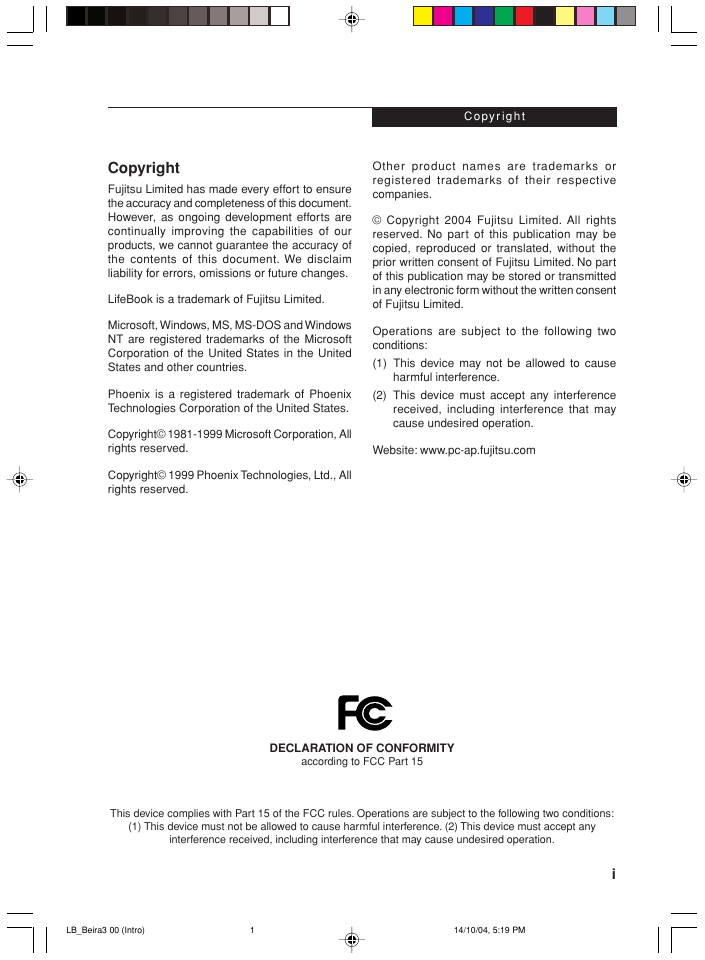
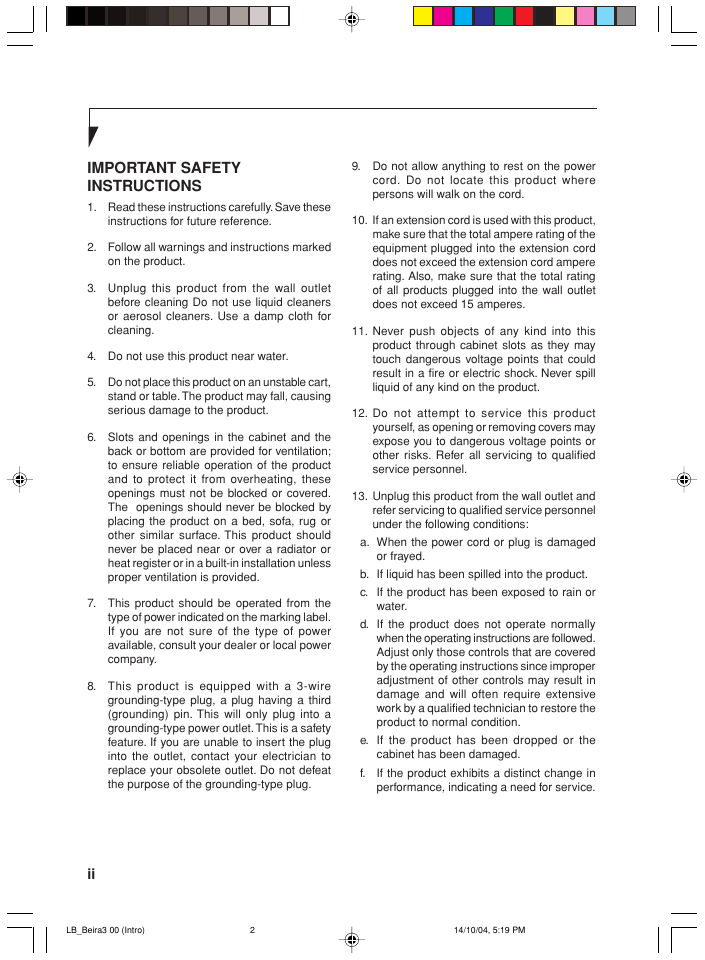

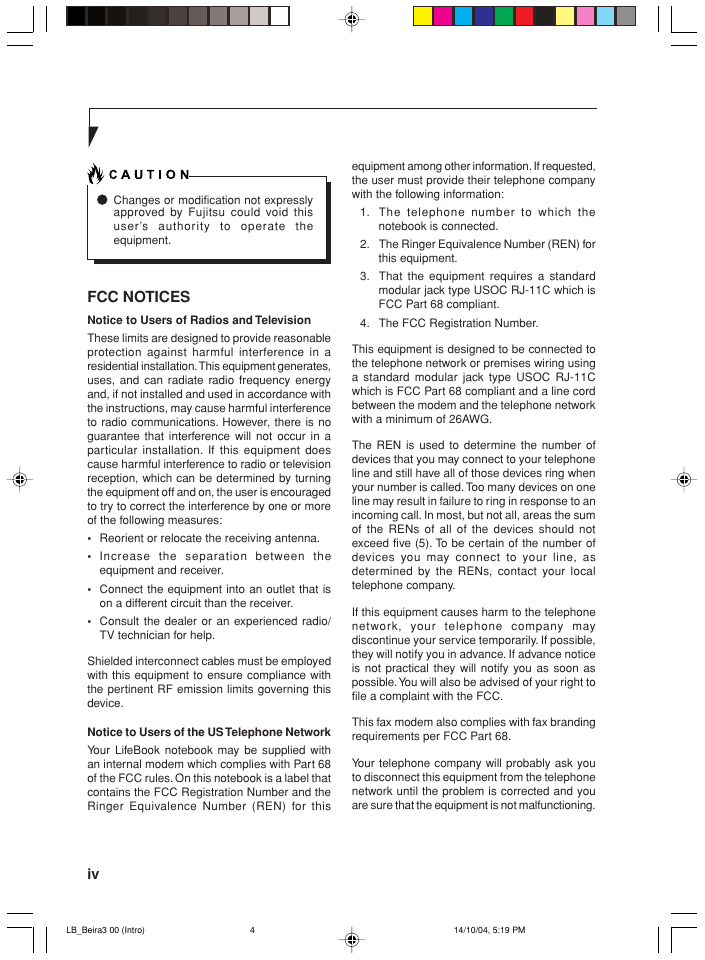
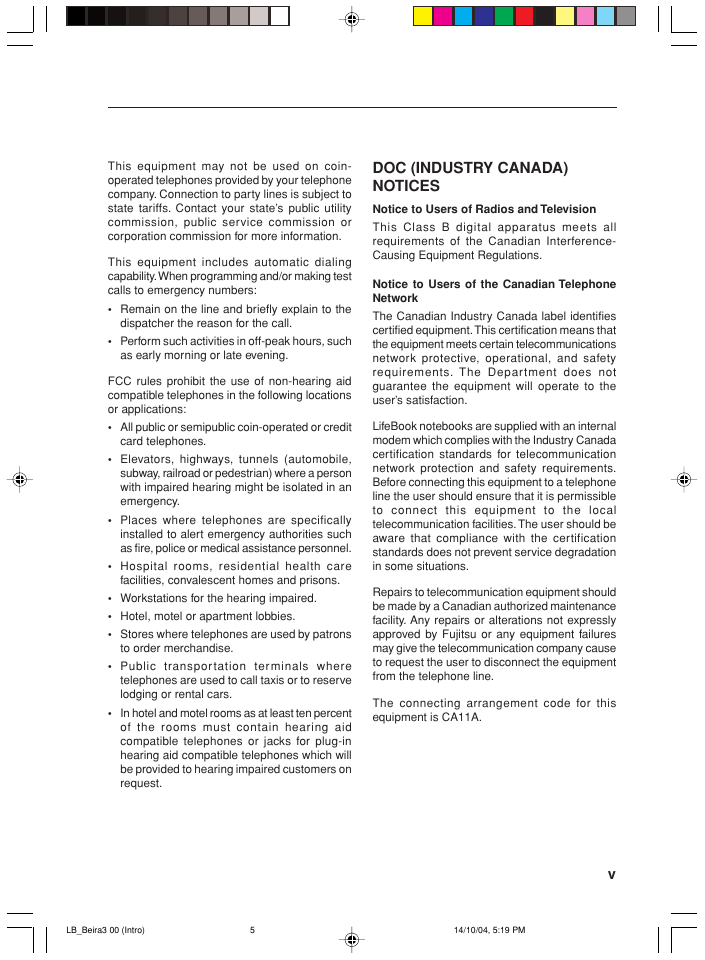
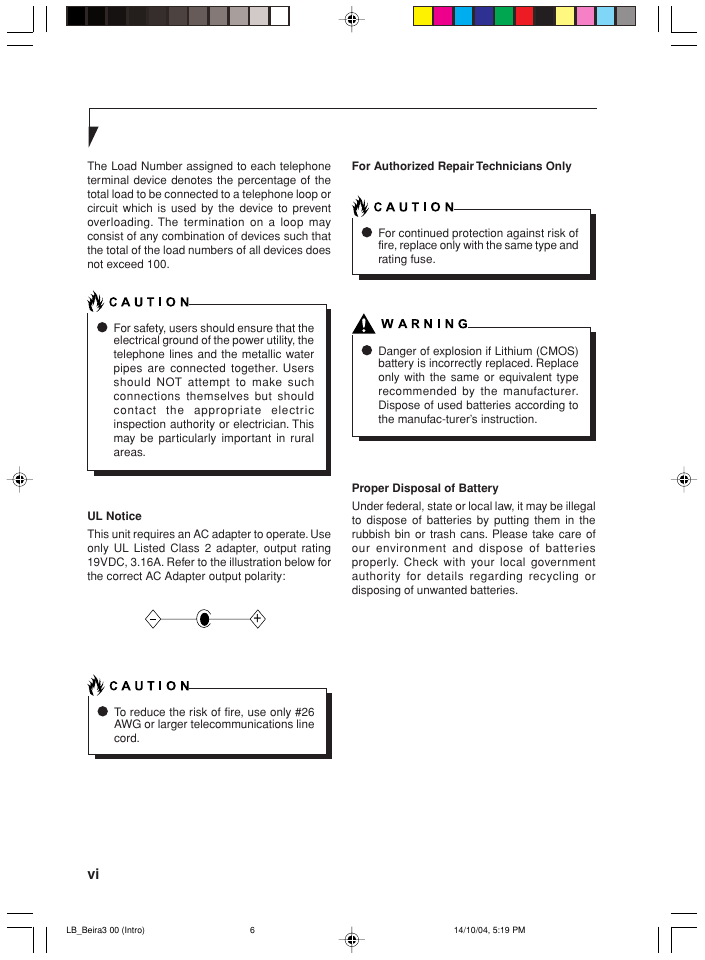


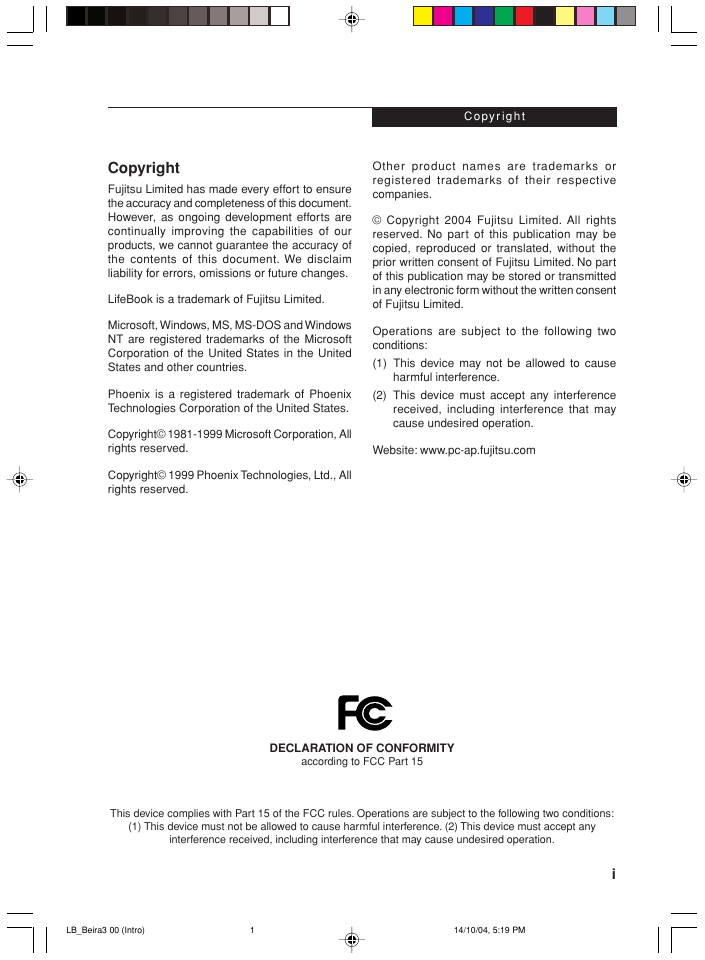
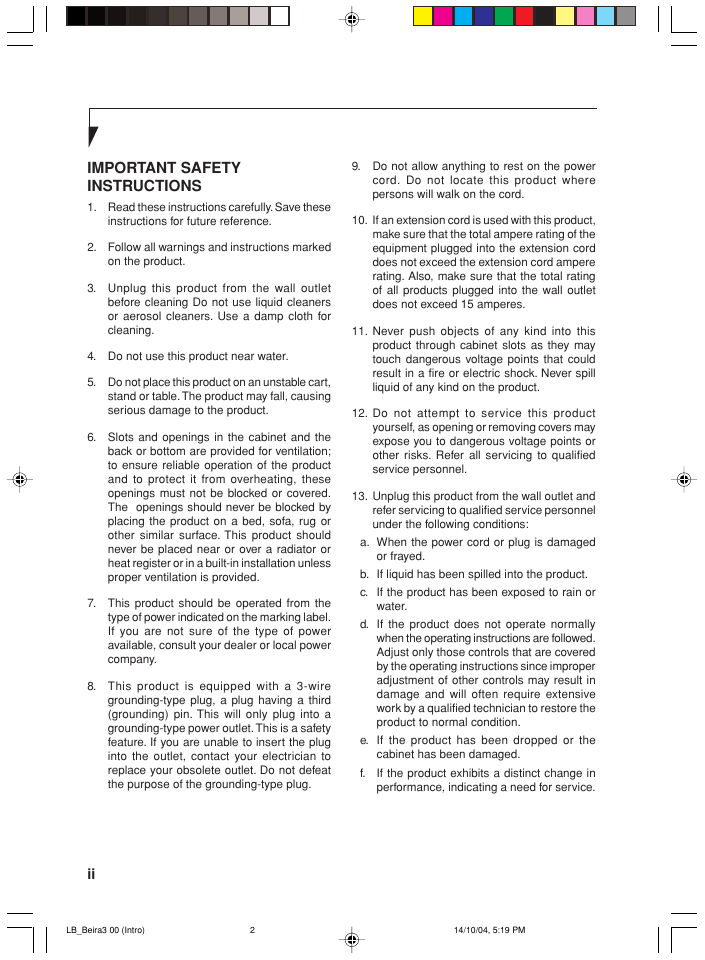

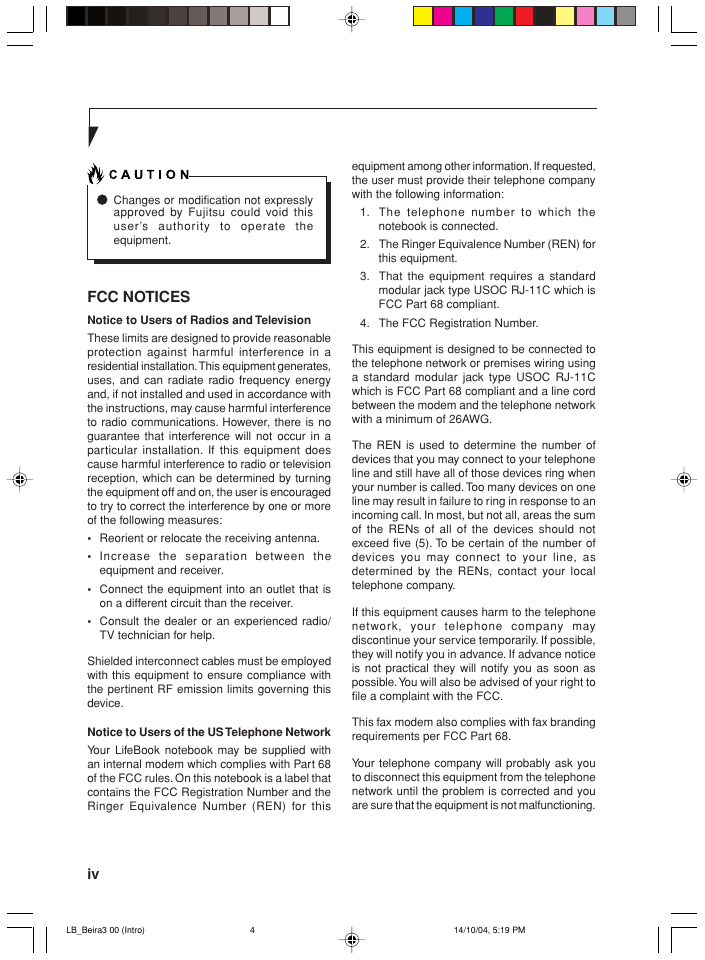
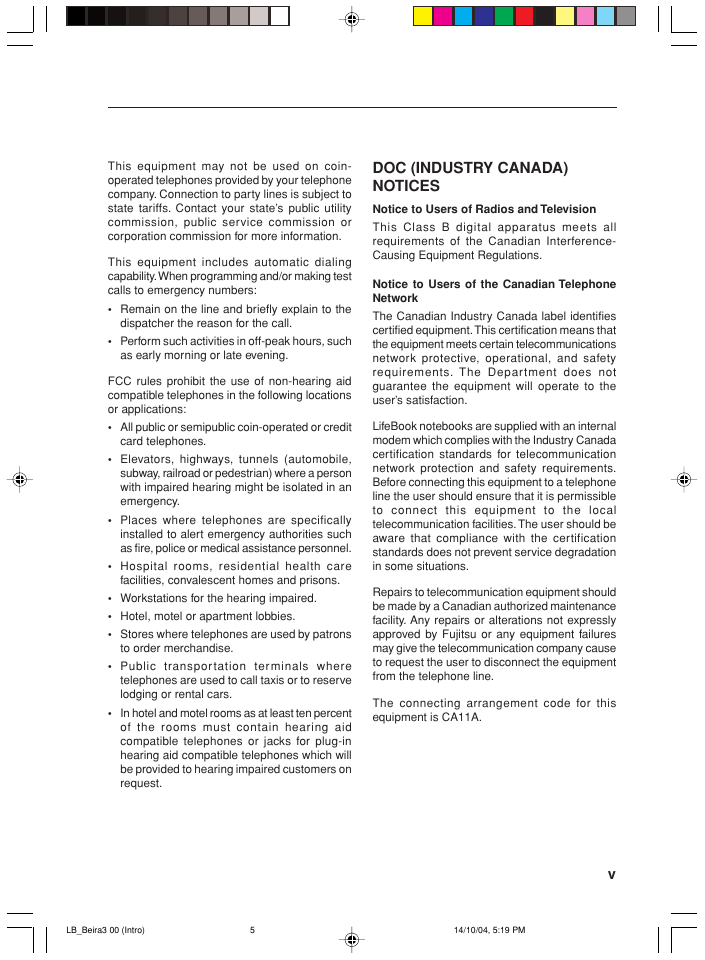
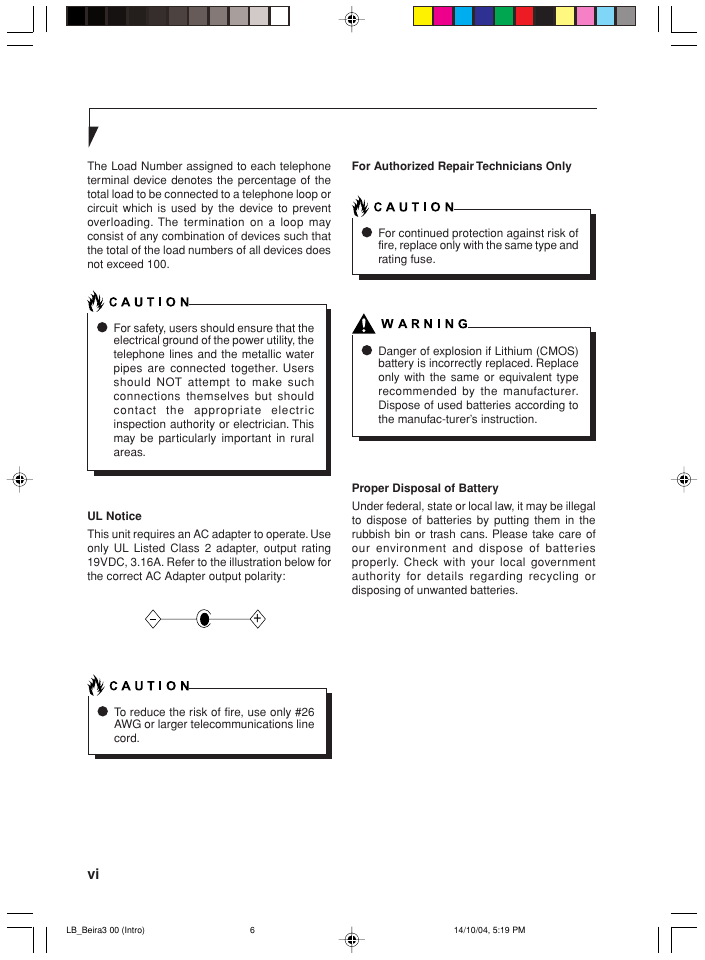


 2023年江西萍乡中考道德与法治真题及答案.doc
2023年江西萍乡中考道德与法治真题及答案.doc 2012年重庆南川中考生物真题及答案.doc
2012年重庆南川中考生物真题及答案.doc 2013年江西师范大学地理学综合及文艺理论基础考研真题.doc
2013年江西师范大学地理学综合及文艺理论基础考研真题.doc 2020年四川甘孜小升初语文真题及答案I卷.doc
2020年四川甘孜小升初语文真题及答案I卷.doc 2020年注册岩土工程师专业基础考试真题及答案.doc
2020年注册岩土工程师专业基础考试真题及答案.doc 2023-2024学年福建省厦门市九年级上学期数学月考试题及答案.doc
2023-2024学年福建省厦门市九年级上学期数学月考试题及答案.doc 2021-2022学年辽宁省沈阳市大东区九年级上学期语文期末试题及答案.doc
2021-2022学年辽宁省沈阳市大东区九年级上学期语文期末试题及答案.doc 2022-2023学年北京东城区初三第一学期物理期末试卷及答案.doc
2022-2023学年北京东城区初三第一学期物理期末试卷及答案.doc 2018上半年江西教师资格初中地理学科知识与教学能力真题及答案.doc
2018上半年江西教师资格初中地理学科知识与教学能力真题及答案.doc 2012年河北国家公务员申论考试真题及答案-省级.doc
2012年河北国家公务员申论考试真题及答案-省级.doc 2020-2021学年江苏省扬州市江都区邵樊片九年级上学期数学第一次质量检测试题及答案.doc
2020-2021学年江苏省扬州市江都区邵樊片九年级上学期数学第一次质量检测试题及答案.doc 2022下半年黑龙江教师资格证中学综合素质真题及答案.doc
2022下半年黑龙江教师资格证中学综合素质真题及答案.doc