本文首发于洪流学堂微信公众号。
洪流学堂,学Unity快人几步
本系列已经完结,但后续可能有更新。洪流学堂公众号回复 节点 ,获取ShaderGraph节点详解PDF文件(带目
录)。
注意 节点中很多输入为In(1)的其实是动态长度的Vector,可以接收Vector1~Vector4的值哦
Artistic Nodes
Adjustment 调整
�
Channel Mixer
根据输入的RGB值及各个通道的权重,输出权重加成后的RGB值。
举例:输入RGB为(0.8,0.6,0.4),假设输出R通道的比重设置为(0.1, 0.2, 0.3),则输出R的值为
0.8x0.1+0.6x0.2+0.4x0.3 = 0.32
�
_Node_OutRed = float3 (OutRedInRed, OutRedInGreen, OutRedInBlue);
_Node_OutGreen = float3 (OutGreenInRed, OutGreenInGreen, OutGreenInBlue);
_Node_OutBlue = float3 (OutBlueInRed, OutBlueInGreen, OutBlueInBlue);
Out = float3(dot(In, _Node_OutRed), dot(In, _Node_OutGreen), dot(In, _Node_OutBlue));
Contrast
根据输入In及Contrast调节对比度。Contrast为1时输出In,Contrast为0时输出In的中值。
�
float midpoint = pow(0.5, 2.2);
Out = (In - midpoint) * Contrast + midpoint;
Hue
根据Offset调节色相。 可以根据Degrees调节即(-180,180) 或者根据Normalized调节即(-1,1)
Degree代码(Normalized类似):
float4 K = float4(0.0, -1.0 / 3.0, 2.0 / 3.0, -1.0);
float4 P = lerp(float4(In.bg, K.wz), float4(In.gb, K.xy), step(In.b, In.g));
float4 Q = lerp(float4(P.xyw, In.r), float4(In.r, P.yzx), step(P.x, In.r));
float D = Q.x - min(Q.w, Q.y);
float E = 1e-10;
float3 hsv = float3(abs(Q.z + (Q.w - Q.y)/(6.0 * D + E)), D / (Q.x + E), Q.x);
float hue = hsv.x + Offset / 360;
hsv.x = (hue < 0)
? hue + 1
: (hue > 1)
? hue - 1
: hue;
float4 K2 = float4(1.0, 2.0 / 3.0, 1.0 / 3.0, 3.0);
float3 P2 = abs(frac(hsv.xxx + K2.xyz) * 6.0 - K2.www);
Out = hsv.z * lerp(K2.xxx, saturate(P2 - K2.xxx), hsv.y);
�
Invert Colors
反转颜色,可以选择单个或多个反转的通道
Replace Color
替换颜色
In:输入的颜色 From:要替换的颜色 To:替换成的颜色 Range:类似PS里的容差值 Fuzziness:软化选区的边缘
�
float Distance = distance(From, In);
Out = lerp(To, In, saturate((Distance - Range) / max(Fuzziness, 1e-5f)));
Saturation
饱和度。Saturation为1时输出原颜色,Saturation为0时为完全不饱和色。
�
float luma = dot(In, float3(0.2126729, 0.7151522, 0.0721750));
Out = luma.xxx + Saturation.xxx * (In - luma.xxx);
White Balance
白平衡
Temperature 让颜色变黄或者变蓝 Tint 让颜色变粉或者变绿
�
// Range ~[-1.67;1.67] works best
float t1 = Temperature * 10 / 6;
float t2 = Tint * 10 / 6;
// Get the CIE xy chromaticity of the reference white point.
// Note: 0.31271 = x value on the D65 white point
float x = 0.31271 - t1 * (t1 < 0 ? 0.1 : 0.05);
float standardIlluminantY = 2.87 * x - 3 * x * x - 0.27509507;
float y = standardIlluminantY + t2 * 0.05;
// Calculate the coefficients in the LMS space.
float3 w1 = float3(0.949237, 1.03542, 1.08728); // D65 white point
// CIExyToLMS
float Y = 1;
float X = Y * x / y;
float Z = Y * (1 - x - y) / y;
float L = 0.7328 * X + 0.4296 * Y - 0.1624 * Z;
float M = -0.7036 * X + 1.6975 * Y + 0.0061 * Z;
float S = 0.0030 * X + 0.0136 * Y + 0.9834 * Z;
float3 w2 = float3(L, M, S);
float3 balance = float3(w1.x / w2.x, w1.y / w2.y, w1.z / w2.z);
float3x3 LIN_2_LMS_MAT = {
3.90405e-1, 5.49941e-1, 8.92632e-3,
7.08416e-2, 9.63172e-1, 1.35775e-3,
2.31082e-2, 1.28021e-1, 9.36245e-1
};
�
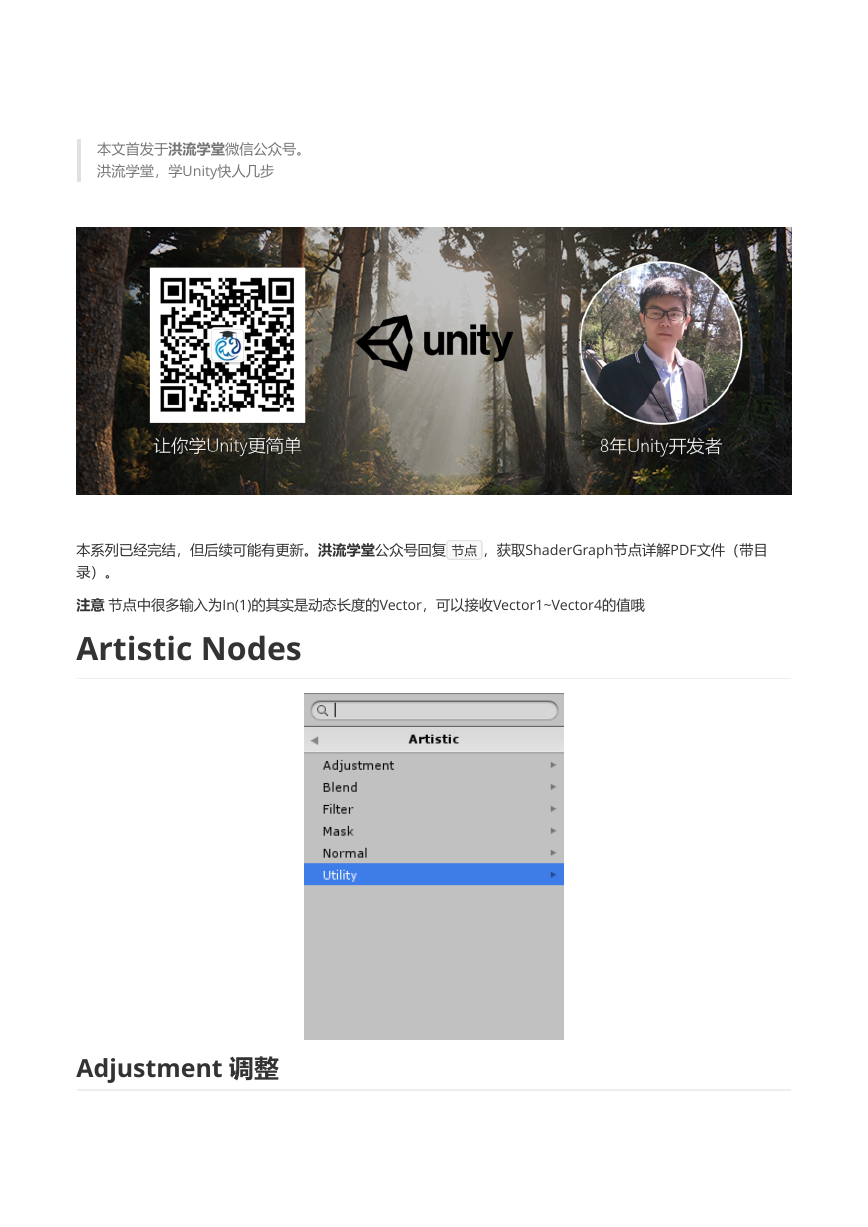
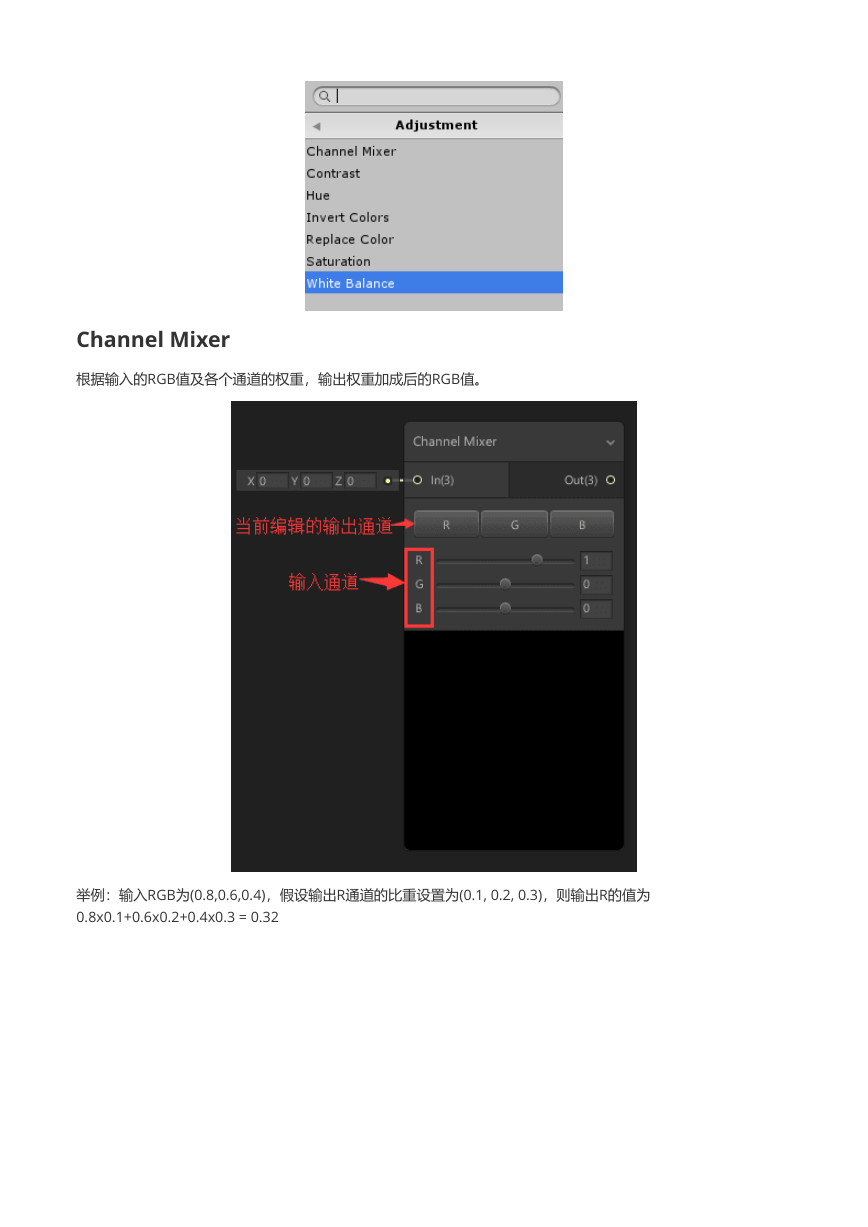
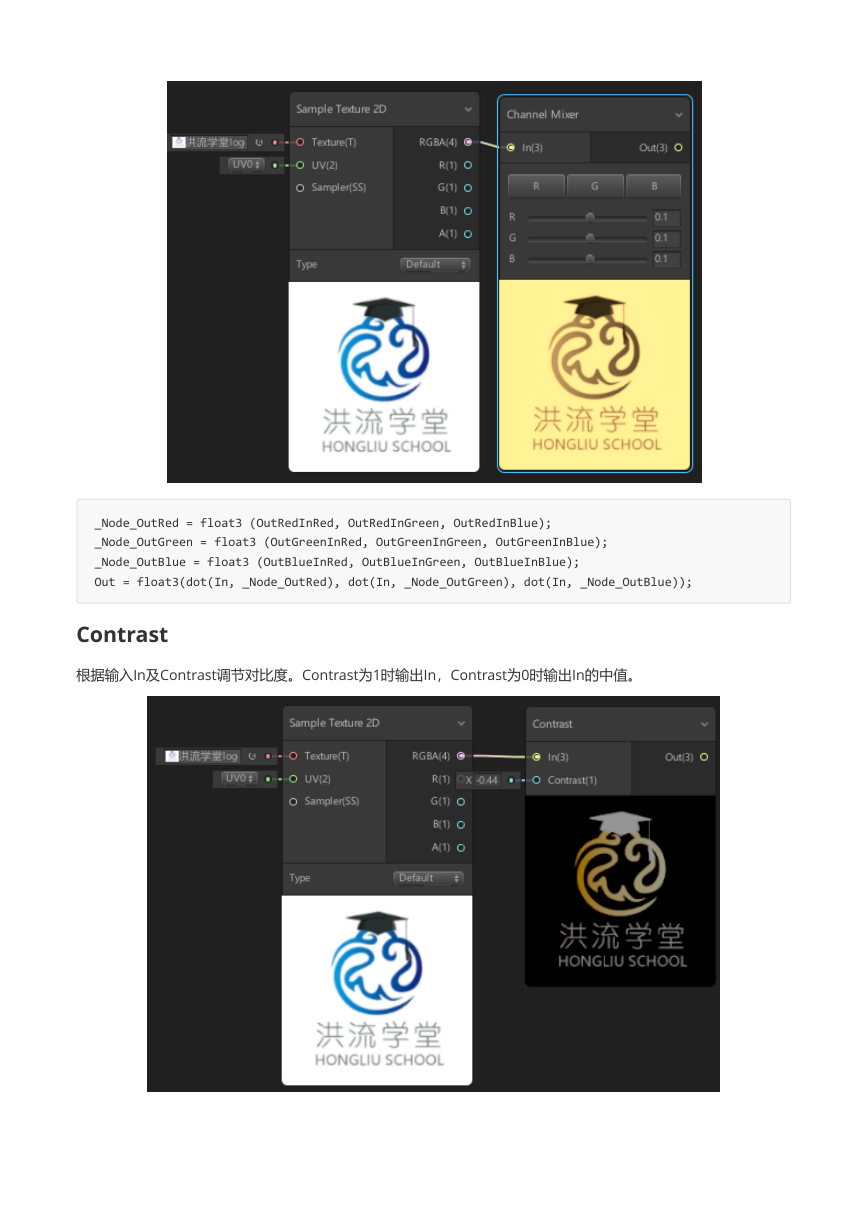



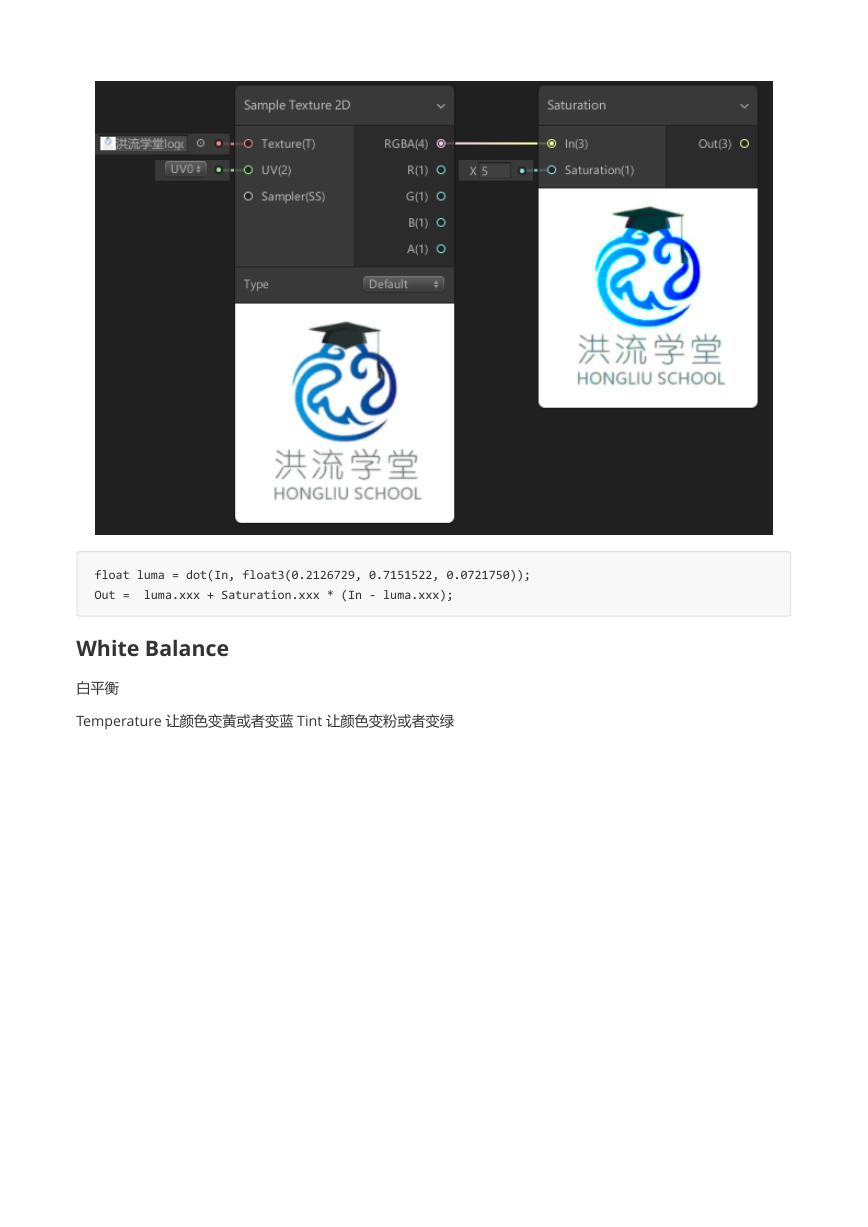

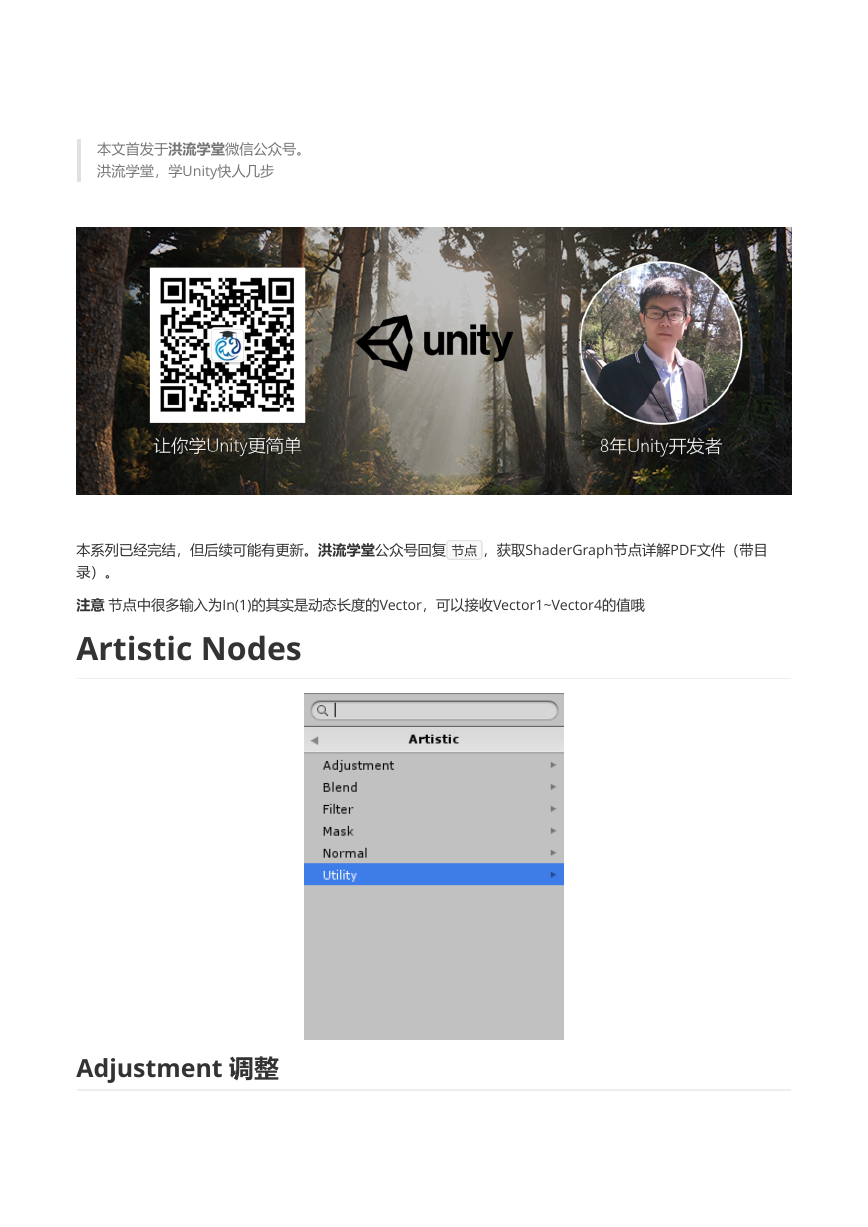
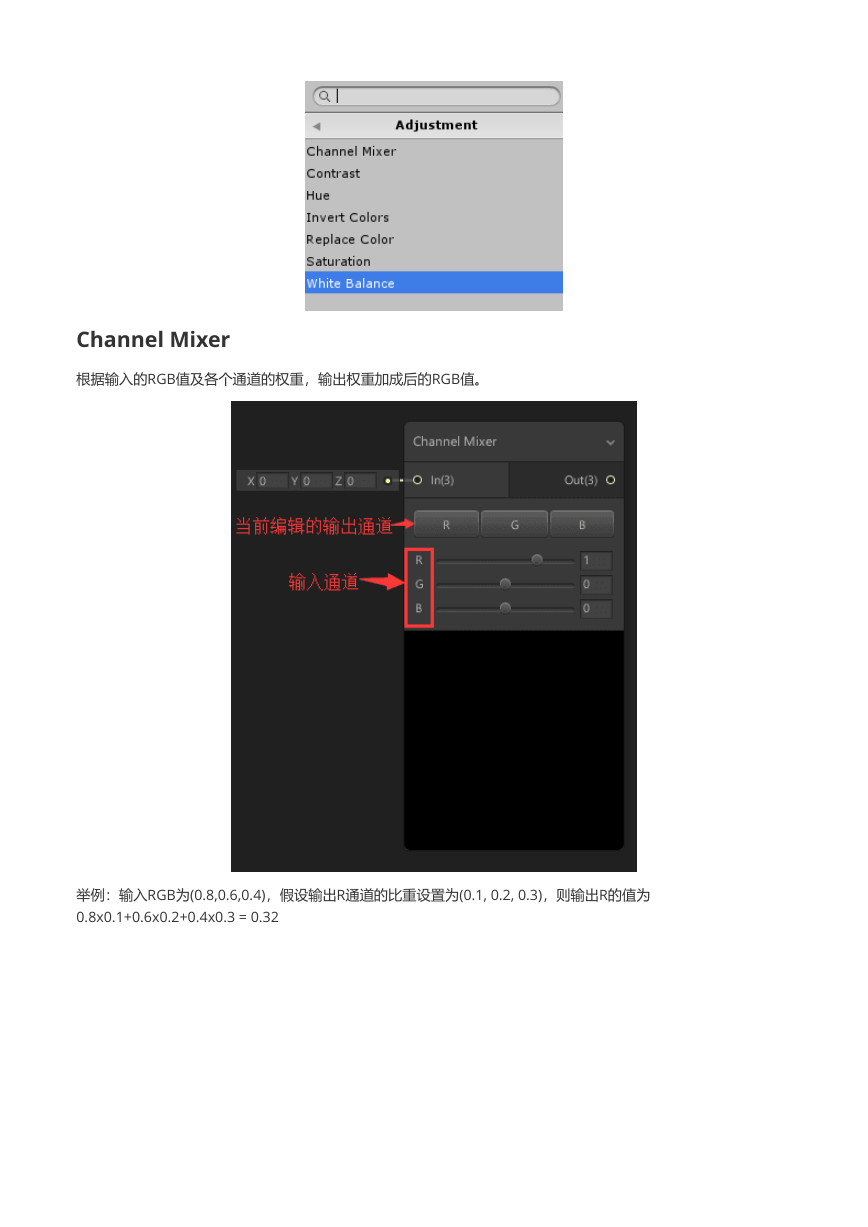
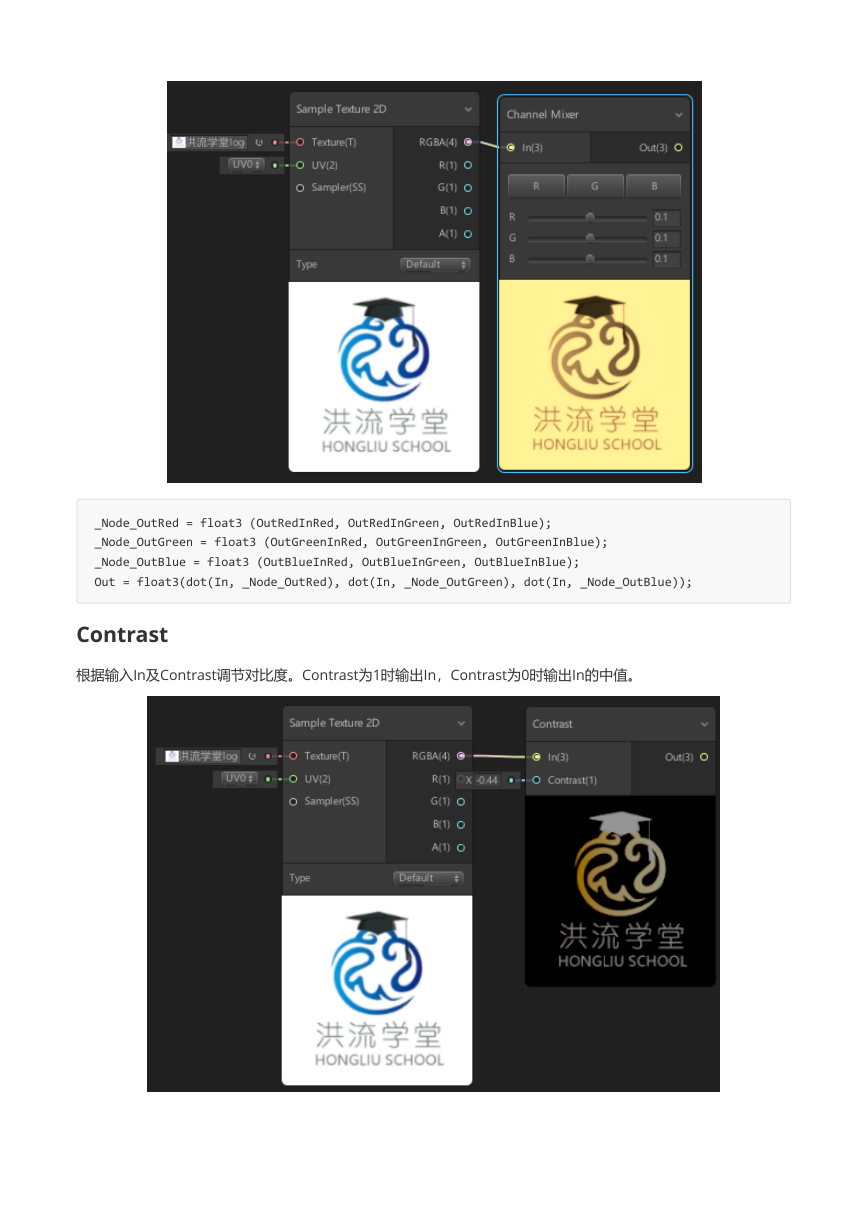



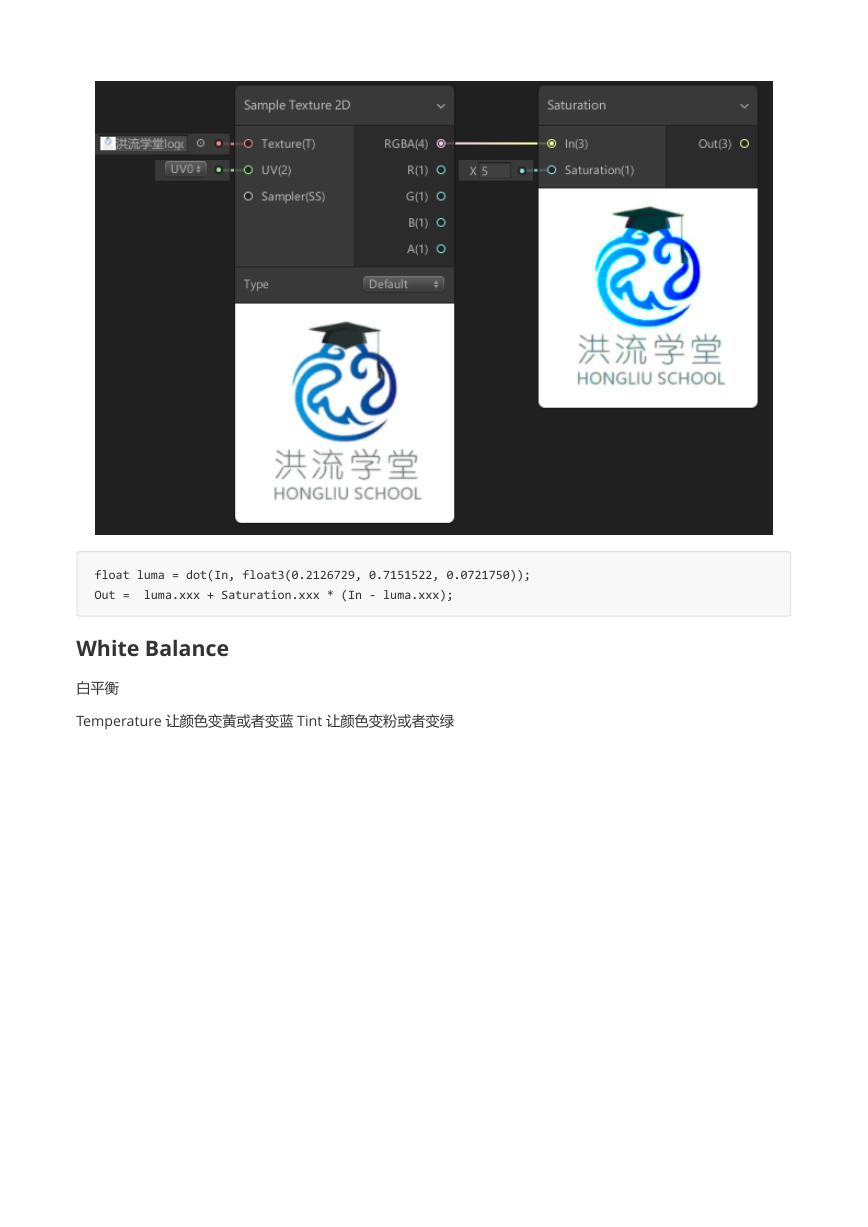

 2023年江西萍乡中考道德与法治真题及答案.doc
2023年江西萍乡中考道德与法治真题及答案.doc 2012年重庆南川中考生物真题及答案.doc
2012年重庆南川中考生物真题及答案.doc 2013年江西师范大学地理学综合及文艺理论基础考研真题.doc
2013年江西师范大学地理学综合及文艺理论基础考研真题.doc 2020年四川甘孜小升初语文真题及答案I卷.doc
2020年四川甘孜小升初语文真题及答案I卷.doc 2020年注册岩土工程师专业基础考试真题及答案.doc
2020年注册岩土工程师专业基础考试真题及答案.doc 2023-2024学年福建省厦门市九年级上学期数学月考试题及答案.doc
2023-2024学年福建省厦门市九年级上学期数学月考试题及答案.doc 2021-2022学年辽宁省沈阳市大东区九年级上学期语文期末试题及答案.doc
2021-2022学年辽宁省沈阳市大东区九年级上学期语文期末试题及答案.doc 2022-2023学年北京东城区初三第一学期物理期末试卷及答案.doc
2022-2023学年北京东城区初三第一学期物理期末试卷及答案.doc 2018上半年江西教师资格初中地理学科知识与教学能力真题及答案.doc
2018上半年江西教师资格初中地理学科知识与教学能力真题及答案.doc 2012年河北国家公务员申论考试真题及答案-省级.doc
2012年河北国家公务员申论考试真题及答案-省级.doc 2020-2021学年江苏省扬州市江都区邵樊片九年级上学期数学第一次质量检测试题及答案.doc
2020-2021学年江苏省扬州市江都区邵樊片九年级上学期数学第一次质量检测试题及答案.doc 2022下半年黑龙江教师资格证中学综合素质真题及答案.doc
2022下半年黑龙江教师资格证中学综合素质真题及答案.doc