ENGLISH
SERVICE ACTIVATION
About this user manual
Contents
Important notice
Getting to know your phone
Installing the SIM card and batte
BATTERY
Memory Card
Formatting the memory card
Power
To turn the power on
To turn the power off
Your Home screen
Touch-screen tips
Lock your phone
Unlock the screen
Home Screen
Status Bar
Notifications Panel
Applications screen
Unlock the screen
Add items to the Home screen
Moving or deleting items on the Home screen
Change Home screen wallpaper
Second screen
Manage applications from the dual touch screen
Ringtones & Volume
Typing
QWERTY keyboard
On-screen keyboard
Google Account Set-up
Creating your Google account
Signing in to your Google account
Calls
Making a voice call
Answer and end calls
Use mute and speakerphone
Calling your contacts
Adjusting call volume
Making a second call
Viewing your call logs
Call settings
Voicemail
Use voicemail
Use Visual Voicemail
Contacts
Searching for a contact
Adding a new contact
Favorite contacts
Import and export contacts
Messaging
Messaging
Access text messaging
Sending a message
Read text messages
Delete text messages
Group Text
Changing your message settings
E-mail
Set up Gmail™
Set up personal email
Set up corporate email
Opening your email and email accounts screen
Composing and sending email
Working with account folders
Adding and editing email accounts
Camera
Getting to know the viewfinder
Using the focus mode
Taking a quick photo
Using the advanced settings
Viewing your saved photos
Video camera
Getting to know the viewfinder
Recording a quick video
Using the advanced settings
Watching your saved videos
Adjusting the volume when viewing a video
Multimedia
Gallery
To change how the contents of an album are displayed
Using SmartShare
Music
Playing a song
Transferring files using USB mass storage devices
How to save music/video files to your phone
How to send data from your phone via Bluetooth
Google applications
Google Maps™
Market™
Gmail™
Google Talk™
Google Search™
YouTube™
Wi-Fi
Turn on Wi-Fi
Connect to Wi-Fi networks
Wi-Fi Calling
Turn on Wi-Fi Calling
Set connection preferences
Wi-Fi Sharing
Turn on Wi-Fi Sharing
Locate your default SSID
Configure Wi-Fi Sharing
Tethering
Tether your phone
Bluetooth®
Prepare Bluetooth headset
Turn on Bluetooth and pair with headset
DriveSmart®
Turn on DriveSmart
Turn on Bluetooth® routing
Turn on and customize auto response
Battery management
Turn off Wi-Fi, Bluetooth, and GPS
Adjust backlight duration
Lower screen brightness
Change account synchronization interval
Memory management
Use Application Manager
Delete browser cache
Adjust email settings
Uninstall applications
Utilities
Setting your alarm
Using your calculator
Adding an event to your calendar
The Web
Browser
Using options
Settings
Wireless & networks
Call settings
DriveSmart
Sound
Display
Small screen display
Location & security
Applications
Accounts & sync
Privacy
Storage
Language & keyboard
Voice input & output
Accessibility
Date & time
About phone
Connectivity
Turn on Wi-Fi
To connect to Wi-Fi
Sharing your phone’s mobile data connection
USB tethering & Wi-Fi sharing
To share your phone’s data connection via USB
USB tethering and data sharing
To share your phone’s data connection as a Wi-Fi sharing (Wi-Fi tethering)
To rename or secure your Wi-Fi sharing
Phone Software update
Copyrights and trademarks
Accessories
Technical data
FAQ
For Your Safety
LG-C729_TMO_ES_1026.pdf
ESPAÑOL
ACTIVACIÓN DEL SERVICIO
Sobre este guía del usuario
Contenido
Aviso importante
Características del teléfono
Instalación de la tarjeta SIM y la batería
Batería
Tarjeta de memoria
Formatear la tarjeta de memoria
Encendido
Para encender
Para apagar
La pantalla principal
Sugerencias sobre la pantalla táctil
Bloquear el teléfono
Desbloqueo de pantalla
Pantalla principal
Barra de estado
Panel de notificaciones
Pantalla de aplicaciones
Desbloquear la pantalla
Agregar un elemento a la pantalla principal
Mover o borrar elementos en la pantalla principal
Cambie el fondo de pantalla de la pantalla principal.
Pantalla secundaria
Administrar aplicaciones desde la pantalla táctial dual
Timbres y volumen
Escritura
Teclado QWERTY
Teclado en pantalla
Métodos de ingreso de texto
Usar el teclado Swype
Consejos para ingreso de texto con Swype
Configuración de Swype
Configuración de la cuenta de Google
Crear una cuenta de Google
Iniciar sesión en la cuenta de Google
Llamadas
Hacer llamadas de voz
Responder y finalizar llamadas
Uso de silencio y altavoz
Llamar a los contactos
Ajustar el volumen de la llamada
Hacer una segunda llamada
Ver los registros de llamadas
Configuración de llamada
Correo de voz
Uso del correo de voz
Uso del correo de voz visual
Contactos
Buscar un contacto
Agregar un nuevo contacto
Contactos favoritos
Importar y exportar contactos
Mensajería
Mensajería
Acceder a mensajes de texto
Enviar un mensaje
Leer mensajes de texto
Borrar mensajes de texto
Texto a grupo
Cambiar la configuración de su mensaje
Correo electrónico
Configurar Gmail™
Configurar un correo electrónico personal
Configurar el correo electrónico corporativo
Abrir el correo electrónico y la pantalla de cuentas de correo electrónico
Redactar y enviar correos electrónicos
Usar las carpetas de las cuentas
Agregar y editar cuentas de correo electrónico
Cámara
Uso del visor
Usar el modo de enfoque
Tomar una foto rápida
Opciones de configuración avanzada
Ver las fotos guardadas
Videocámara
Uso del visor
Grabar un video rápido
Opciones de configuración avanzada
Ver los videos guardados
Ajustar el volumen durante la visualización de un video
Multimedia
Galería
Para cambiar la visualización del contenido de un álbum
Usar SmartShare
Música
Reproducir una canción
Transferir archivos mediante dispositivos de almacenamiento masivo USB
Cómo guardar archivos de música o video en el teléfono
Cómo enviar datos desde el teléfono mediante Bluetooth
Aplicaciones de Google
Google Maps™
Market™
Gmail™
Google Talk™
Búsqueda de Google
YouTube™
Wi-Fi
Encender Wi-Fi
Conectarse a redes de Wi-Fi
Llamada de Wi-Fi
Encender Llamada de Wi-Fi
Establecer las preferencias de conexión
Wi-Fi compartido
Encender Wi-Fi compartido
Ubique el SSID predeterminado
Configurar Wi-Fi compartido
Anclaje a red
Anclar el teléfono
Bluetooth®
Prepare los auriculares Bluetooth
Encienda el Bluetooth y vincule con los auriculares
DriveSmart®
Encender DriveSmart
Encender el enrutamiento de Bluetooth®
Encender y personalizar la respuesta automática
Administración de la batería
Apague Wi-Fi, Bluetooth, y GPS
Ajuste la duración de la luz de fondo
Disminuir el brillo de la pantalla
Cambie el intervalo de sincronización de la cuenta
Administración de la memoria
Use el Gestor de aplicaciones
Borrar el caché del navegador
Ajuste la configuración del correo electrónico
Desinstalar aplicaciones
Utilidades
Configurar una alarma
Usar la calculadora
Agregar un evento al calendario
La Web
Navegador
Usar opciones
Configuración
Conex. red inalámbrica
Ajustes de llamada
DriveSmart
Sonido
Pantalla
Pantallita de visualización
Ubicación y seguridad
Aplicaciones
Cuentas y sincronización
Privacidad
Almacenamiento
Idioma y teclado
Entrada y salida de voz
Accesibilidad
Fecha y hora
Acerca del teléfono
Conectividad
Encender Wi-Fi
Para conectarse a una Wi-Fi
Compartir la conexión de datos móvil del teléfono
Configuración del Anclaje de USB y de la Zona Wi-Fi portátil
Para compartir la conexión de datos del teléfono mediante USB
Anclaje de USB y compartir datos
Para compartir la conexión de datos del teléfono como Zona Wi-Fi portátil (Anclaje de Wi-Fi)
Para cambiar el nombre o proteger la Zona Wi-Fi portátil
Actualización del software del teléfono
Derechos de autor y marcas comerciales
Accesorios
Datos técnicos
Preguntas frecuentes
Por su seguridad
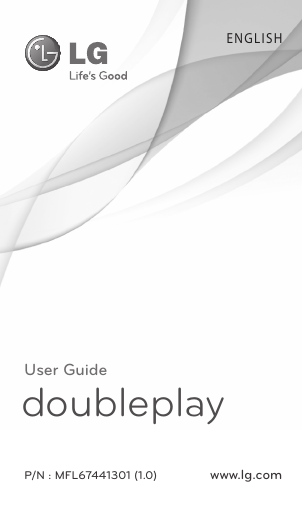

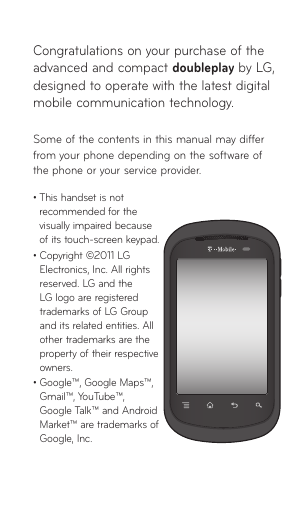
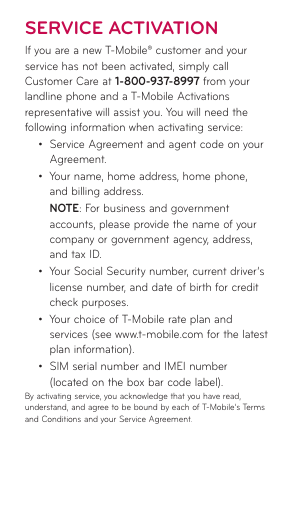
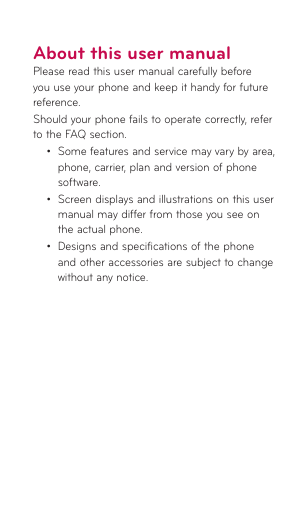
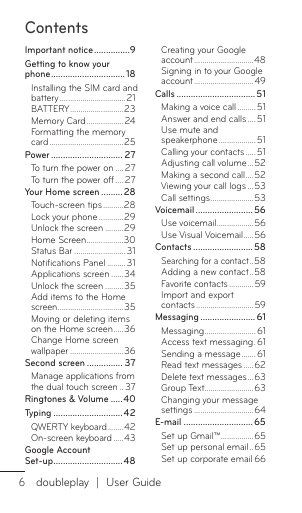
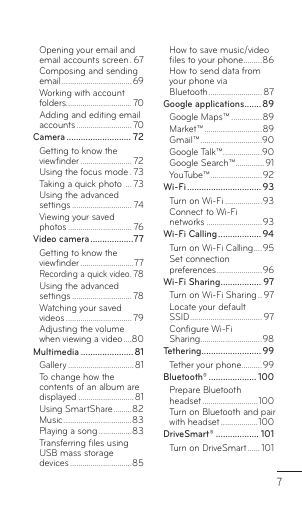
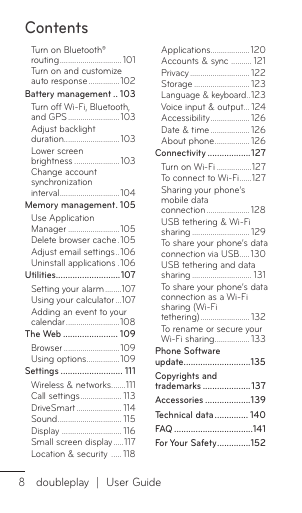
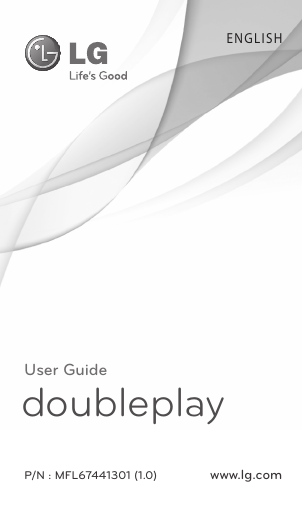

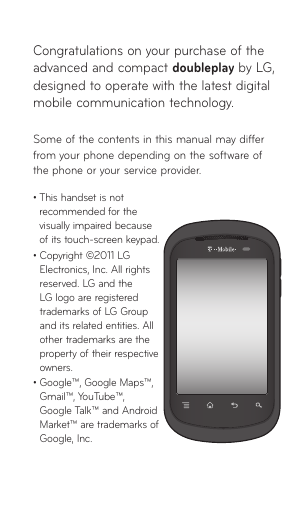
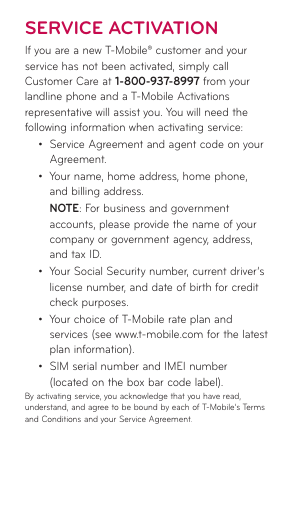
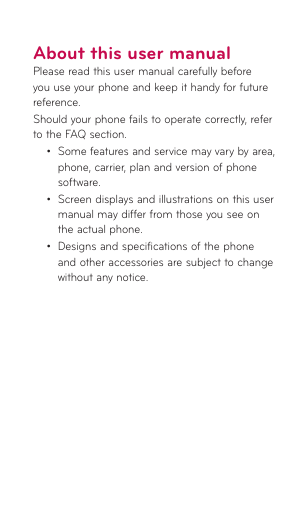
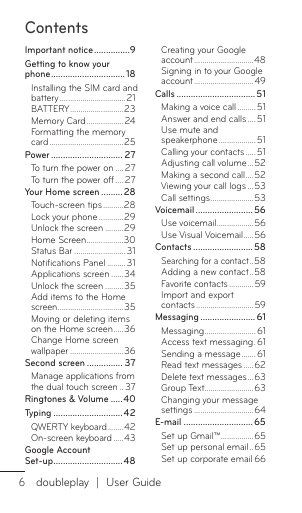
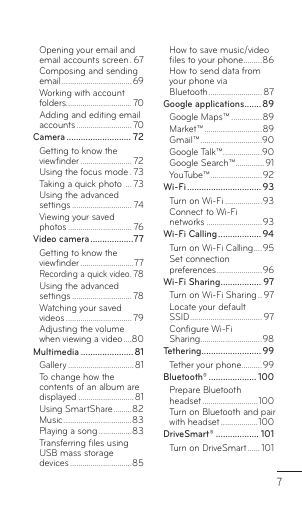
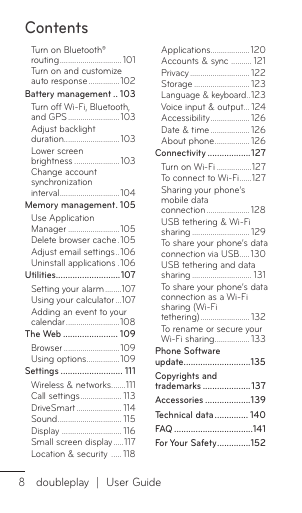
 2023年江西萍乡中考道德与法治真题及答案.doc
2023年江西萍乡中考道德与法治真题及答案.doc 2012年重庆南川中考生物真题及答案.doc
2012年重庆南川中考生物真题及答案.doc 2013年江西师范大学地理学综合及文艺理论基础考研真题.doc
2013年江西师范大学地理学综合及文艺理论基础考研真题.doc 2020年四川甘孜小升初语文真题及答案I卷.doc
2020年四川甘孜小升初语文真题及答案I卷.doc 2020年注册岩土工程师专业基础考试真题及答案.doc
2020年注册岩土工程师专业基础考试真题及答案.doc 2023-2024学年福建省厦门市九年级上学期数学月考试题及答案.doc
2023-2024学年福建省厦门市九年级上学期数学月考试题及答案.doc 2021-2022学年辽宁省沈阳市大东区九年级上学期语文期末试题及答案.doc
2021-2022学年辽宁省沈阳市大东区九年级上学期语文期末试题及答案.doc 2022-2023学年北京东城区初三第一学期物理期末试卷及答案.doc
2022-2023学年北京东城区初三第一学期物理期末试卷及答案.doc 2018上半年江西教师资格初中地理学科知识与教学能力真题及答案.doc
2018上半年江西教师资格初中地理学科知识与教学能力真题及答案.doc 2012年河北国家公务员申论考试真题及答案-省级.doc
2012年河北国家公务员申论考试真题及答案-省级.doc 2020-2021学年江苏省扬州市江都区邵樊片九年级上学期数学第一次质量检测试题及答案.doc
2020-2021学年江苏省扬州市江都区邵樊片九年级上学期数学第一次质量检测试题及答案.doc 2022下半年黑龙江教师资格证中学综合素质真题及答案.doc
2022下半年黑龙江教师资格证中学综合素质真题及答案.doc