INTRODUCTION
CHAPTER 1: SETTING UP YOUR LAPTOP
Before Setting Up Your Laptop
Connect the AC Adapter
Press the Power Button
Set Up Microsoft Windows
Connect to the Internet (Optional)
CHAPTER 2: GETTING TO KNOW YOUR LAPTOP
Front View Features
Back View Features
Left View Features
Right View Features
Display Features
Computer Base and Keyboard Features
Status Lights
Touch Controls
Power Button
Function Keys
CHAPTER 3: USING YOUR LAPTOP
Connecting External Displays
Using Removable Media and Cards
Using the Optical Drive
Using the Integrated Camera
Using the Wireless Control
Battery Pack
Power Management
Alienware Command Center
Stealth Mode
Free Fall Sensor
Configuring the BIOS
CHAPTER 4: INSTALLING ADDITIONAL OR REPLACEMENT COMPONENTS
Before You Begin
Replacing the Battery Pack
Upgrading or Replacing Memory
Upgrading or Replacing the Hard Drive(s)
CHAPTER 5: TROUBLESHOOTING
Basic Hints and Tips
Backup and General Maintenance
Software Diagnostic Tools
Answers to Common Problems
CHAPTER 6: SYSTEM RECOVERY
Dell DataSafe Local Backup
CHAPTER 7: BASIC SPECIFICATIONS
APPENDIX A: GENERAL AND ELECTRICAL SAFETY PRECAUTIONS
APPENDIX B: CONTACTING ALIENWARE
APPENDIX C: MACROVISION PRODUCT NOTICE
INTRODUCTION
CHAPTER 1: SETTING UP YOUR LAPTOP
Before Setting Up Your Laptop
Connect the AC Adapter
Press the Power Button
Set Up Microsoft Windows
Connect to the Internet (Optional)
CHAPTER 2: GETTING TO KNOW YOUR LAPTOP
Front View Features
Back View Features
Left View Features
Right View Features
Display Features
Computer Base and Keyboard Features
Status Lights
Touch Controls
Power Button
Function Keys
CHAPTER 3: USING YOUR LAPTOP
Connecting External Displays
Using Removable Media and Cards
Using the Optical Drive
Using the Integrated Camera
Using the Wireless Control
Battery Pack
Power Management
Alienware Command Center
Stealth Mode
Free Fall Sensor
Configuring the BIOS
CHAPTER 4: INSTALLING ADDITIONAL OR REPLACEMENT COMPONENTS
Before You Begin
Replacing the Battery Pack
Upgrading or Replacing Memory
Upgrading or Replacing the Hard Drive(s)
CHAPTER 5: TROUBLESHOOTING
Basic Hints and Tips
Backup and General Maintenance
Software Diagnostic Tools
Answers to Common Problems
CHAPTER 6: SYSTEM RECOVERY
Dell DataSafe Local Backup
CHAPTER 7: BASIC SPECIFICATIONS
APPENDIX A: GENERAL AND ELECTRICAL SAFETY PRECAUTIONS
APPENDIX B: CONTACTING ALIENWARE
APPENDIX C: MACROVISION PRODUCT NOTICE
INTRODUCTION
CHAPTER 1: SETTING UP YOUR LAPTOP
Before Setting Up Your Laptop
Connect the AC Adapter
Press the Power Button
Set Up Microsoft Windows
Connect to the Internet (Optional)
CHAPTER 2: GETTING TO KNOW YOUR LAPTOP
Front View Features
Back View Features
Left View Features
Right View Features
Display Features
Computer Base and Keyboard Features
Status Lights
Touch Controls
Power Button
Function Keys
CHAPTER 3: USING YOUR LAPTOP
Connecting External Displays
Using Removable Media and Cards
Using the Optical Drive
Using the Integrated Camera
Using the Wireless Control
Battery Pack
Power Management
Alienware Command Center
Stealth Mode
Free Fall Sensor
Configuring the BIOS
CHAPTER 4: INSTALLING ADDITIONAL OR REPLACEMENT COMPONENTS
Before You Begin
Replacing the Battery Pack
Upgrading or Replacing Memory
Upgrading or Replacing the Hard Drive(s)
CHAPTER 5: TROUBLESHOOTING
Basic Hints and Tips
Backup and General Maintenance
Software Diagnostic Tools
Answers to Common Problems
CHAPTER 6: SYSTEM RECOVERY
Dell DataSafe Local Backup
CHAPTER 7: BASIC SPECIFICATIONS
APPENDIX A: GENERAL AND ELECTRICAL SAFETY PRECAUTIONS
APPENDIX B: CONTACTING ALIENWARE
APPENDIX C: MACROVISION PRODUCT NOTICE
INTRODUCTION
CHAPTER 1: SETTING UP YOUR LAPTOP
Before Setting Up Your Laptop
Connect the AC Adapter
Press the Power Button
Set Up Microsoft Windows
Connect to the Internet (Optional)
CHAPTER 2: GETTING TO KNOW YOUR LAPTOP
Front View Features
Back View Features
Left View Features
Right View Features
Display Features
Computer Base and Keyboard Features
Status Lights
Touch Controls
Power Button
Function Keys
CHAPTER 3: USING YOUR LAPTOP
Connecting External Displays
Using Removable Media and Cards
Using the Optical Drive
Using the Integrated Camera
Using the Wireless Control
Battery Pack
Power Management
Alienware Command Center
Stealth Mode
Free Fall Sensor
Configuring the BIOS
CHAPTER 4: INSTALLING ADDITIONAL OR REPLACEMENT COMPONENTS
Before You Begin
Replacing the Battery Pack
Upgrading or Replacing Memory
Upgrading or Replacing the Hard Drive(s)
CHAPTER 5: TROUBLESHOOTING
Basic Hints and Tips
Backup and General Maintenance
Software Diagnostic Tools
Answers to Common Problems
CHAPTER 6: SYSTEM RECOVERY
Dell DataSafe Local Backup
CHAPTER 7: BASIC SPECIFICATIONS
APPENDIX A: GENERAL AND ELECTRICAL SAFETY PRECAUTIONS
APPENDIX B: CONTACTING ALIENWARE
APPENDIX C: MACROVISION PRODUCT NOTICE
INTRODUCTION
CHAPTER 1: SETTING UP YOUR LAPTOP
Before Setting Up Your Laptop
Connect the AC Adapter
Press the Power Button
Set Up Microsoft Windows
Connect to the Internet (Optional)
CHAPTER 2: GETTING TO KNOW YOUR LAPTOP
Front View Features
Back View Features
Left View Features
Right View Features
Display Features
Computer Base and Keyboard Features
Status Lights
Touch Controls
Power Button
Function Keys
CHAPTER 3: USING YOUR LAPTOP
Connecting External Displays
Using Removable Media and Cards
Using the Optical Drive
Using the Integrated Camera
Using the Wireless Control
Battery Pack
Power Management
Alienware Command Center
Stealth Mode
Free Fall Sensor
Configuring the BIOS
CHAPTER 4: INSTALLING ADDITIONAL OR REPLACEMENT COMPONENTS
Before You Begin
Replacing the Battery Pack
Upgrading or Replacing Memory
Upgrading or Replacing the Hard Drive(s)
CHAPTER 5: TROUBLESHOOTING
Basic Hints and Tips
Backup and General Maintenance
Software Diagnostic Tools
Answers to Common Problems
CHAPTER 6: SYSTEM RECOVERY
Dell DataSafe Local Backup
CHAPTER 7: BASIC SPECIFICATIONS
APPENDIX A: GENERAL AND ELECTRICAL SAFETY PRECAUTIONS
APPENDIX B: CONTACTING ALIENWARE
APPENDIX C: MACROVISION PRODUCT NOTICE
INTRODUCTION
CHAPTER 1: SETTING UP YOUR LAPTOP
Before Setting Up Your Laptop
Connect the AC Adapter
Press the Power Button
Set Up Microsoft Windows
Connect to the Internet (Optional)
CHAPTER 2: GETTING TO KNOW YOUR LAPTOP
Front View Features
Back View Features
Left View Features
Right View Features
Display Features
Computer Base and Keyboard Features
Status Lights
Touch Controls
Power Button
Function Keys
CHAPTER 3: USING YOUR LAPTOP
Connecting External Displays
Using Removable Media and Cards
Using the Optical Drive
Using the Integrated Camera
Using the Wireless Control
Battery Pack
Power Management
Alienware Command Center
Stealth Mode
Free Fall Sensor
Configuring the BIOS
CHAPTER 4: INSTALLING ADDITIONAL OR REPLACEMENT COMPONENTS
Before You Begin
Replacing the Battery Pack
Upgrading or Replacing Memory
Upgrading or Replacing the Hard Drive(s)
CHAPTER 5: TROUBLESHOOTING
Basic Hints and Tips
Backup and General Maintenance
Software Diagnostic Tools
Answers to Common Problems
CHAPTER 6: SYSTEM RECOVERY
Dell DataSafe Local Backup
CHAPTER 7: BASIC SPECIFICATIONS
APPENDIX A: GENERAL AND ELECTRICAL SAFETY PRECAUTIONS
APPENDIX B: CONTACTING ALIENWARE
APPENDIX C: MACROVISION PRODUCT NOTICE
INTRODUCTION
CHAPTER 1: SETTING UP YOUR LAPTOP
Before Setting Up Your Laptop
Connect the AC Adapter
Press the Power Button
Set Up Microsoft Windows
Connect to the Internet (Optional)
CHAPTER 2: GETTING TO KNOW YOUR LAPTOP
Front View Features
Back View Features
Left View Features
Right View Features
Display Features
Computer Base and Keyboard Features
Status Lights
Touch Controls
Power Button
Function Keys
CHAPTER 3: USING YOUR LAPTOP
Connecting External Displays
Using Removable Media and Cards
Using the Optical Drive
Using the Integrated Camera
Using the Wireless Control
Battery Pack
Power Management
Alienware Command Center
Stealth Mode
Free Fall Sensor
Configuring the BIOS
CHAPTER 4: INSTALLING ADDITIONAL OR REPLACEMENT COMPONENTS
Before You Begin
Replacing the Battery Pack
Upgrading or Replacing Memory
Upgrading or Replacing the Hard Drive(s)
CHAPTER 5: TROUBLESHOOTING
Basic Hints and Tips
Backup and General Maintenance
Software Diagnostic Tools
Answers to Common Problems
CHAPTER 6: SYSTEM RECOVERY
Dell DataSafe Local Backup
CHAPTER 7: BASIC SPECIFICATIONS
APPENDIX A: GENERAL AND ELECTRICAL SAFETY PRECAUTIONS
APPENDIX B: CONTACTING ALIENWARE
APPENDIX C: MACROVISION PRODUCT NOTICE
INTRODUCTION
CHAPTER 1: SETTING UP YOUR LAPTOP
Before Setting Up Your Laptop
Connect the AC Adapter
Press the Power Button
Set Up Microsoft Windows
Connect to the Internet (Optional)
CHAPTER 2: GETTING TO KNOW YOUR LAPTOP
Front View Features
Back View Features
Left View Features
Right View Features
Display Features
Computer Base and Keyboard Features
Status Lights
Touch Controls
Power Button
Function Keys
CHAPTER 3: USING YOUR LAPTOP
Connecting External Displays
Using Removable Media and Cards
Using the Optical Drive
Using the Integrated Camera
Using the Wireless Control
Battery Pack
Power Management
Alienware Command Center
Stealth Mode
Free Fall Sensor
Configuring the BIOS
CHAPTER 4: INSTALLING ADDITIONAL OR REPLACEMENT COMPONENTS
Before You Begin
Replacing the Battery Pack
Upgrading or Replacing Memory
Upgrading or Replacing the Hard Drive(s)
CHAPTER 5: TROUBLESHOOTING
Basic Hints and Tips
Backup and General Maintenance
Software Diagnostic Tools
Answers to Common Problems
CHAPTER 6: SYSTEM RECOVERY
Dell DataSafe Local Backup
CHAPTER 7: BASIC SPECIFICATIONS
APPENDIX A: GENERAL AND ELECTRICAL SAFETY PRECAUTIONS
APPENDIX B: CONTACTING ALIENWARE
APPENDIX C: MACROVISION PRODUCT NOTICE
简介
第 1 章:安装膝上型计算机
安装膝上型计算机之前
连接交流适配器
按下电源按钮
安装 Microsoft Windows
连接到互联网(可选)
第 2 章:了解 膝上型计算机
正面视图功能
背面视图功能
左侧视图功能
右侧视图功能
显示屏功能
计算机主机和键盘功能
状态指示灯
触摸控件
电源按钮
功能键
第 3 章:使用膝上型计算机
连接外部显示器
使用可移动介质和卡
使用光盘驱动器
使用集成摄像头
使用无线控制功能
电池组
电源管理
Alienware 命令中心
隐藏模式
自由下落传感器
配置 BIOS
第 4 章:安装附加组件或备用组件
开始之前
更换电池组
升级或更换内存
升级或更换硬盘驱动器
第 5 章:故障排除
基本提示和技巧
备份和日常维护
软件诊断工具
常见问题解答
第 6 章:系统恢复
Dell DataSafe 本地备份
第 7 章:基本规格
附录 A:常规和电气安全预防措施
附录 B:联系 ALIENWARE
附录 C:MACROVISION 产品公告

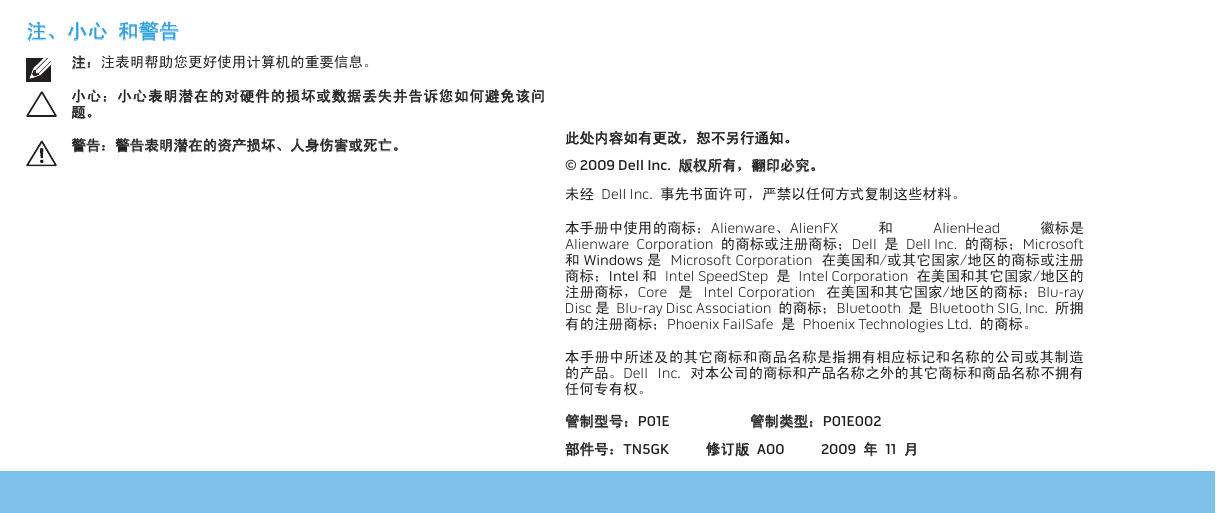
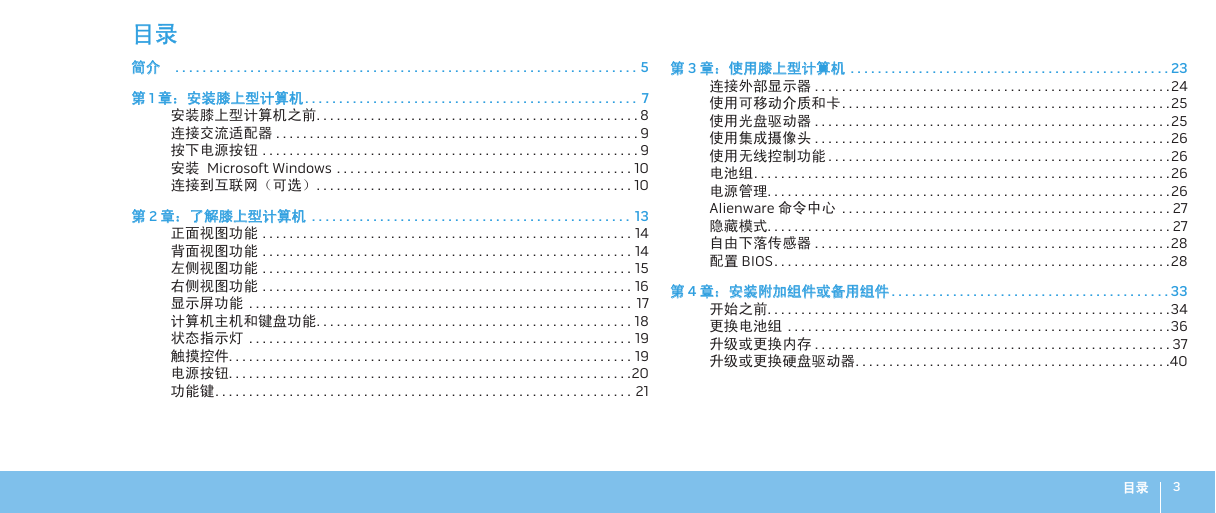
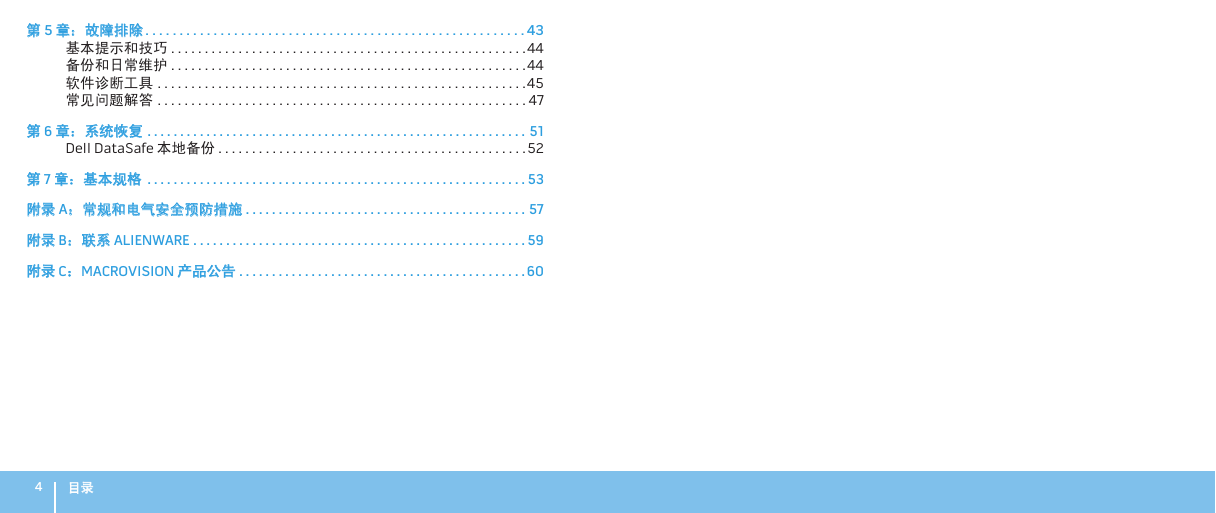
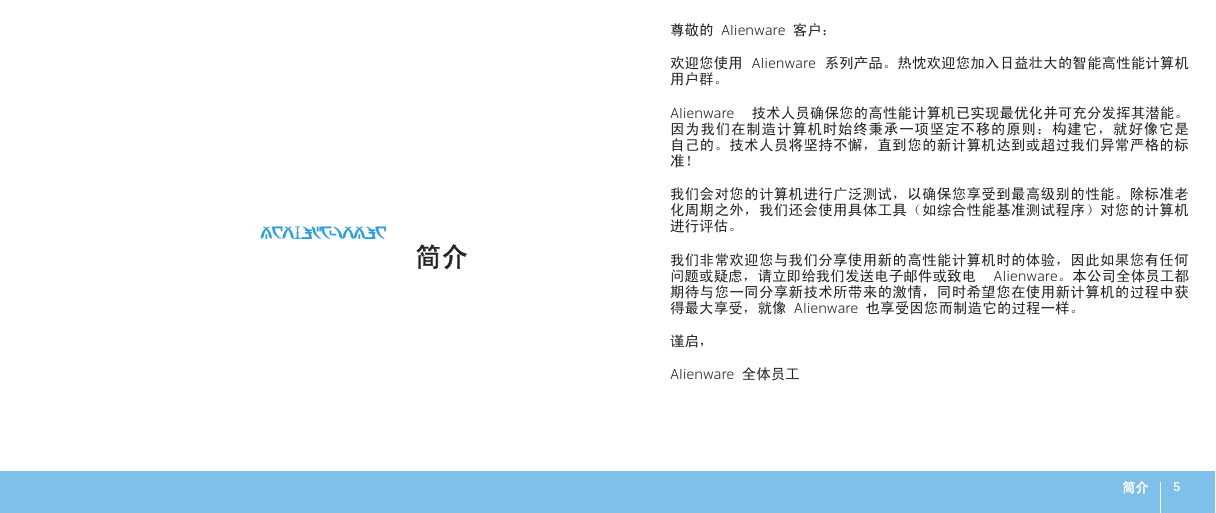

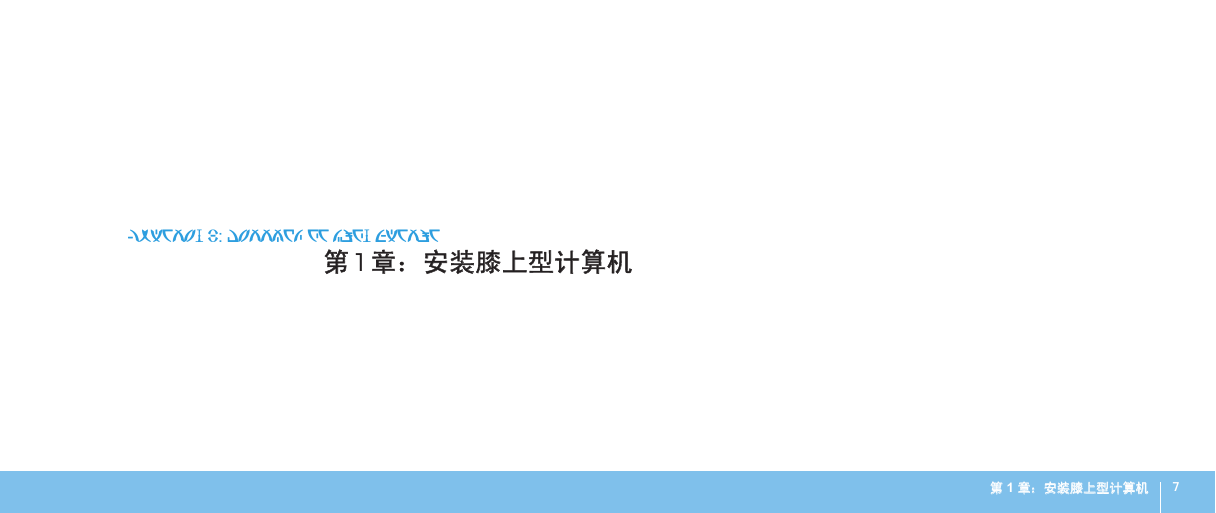


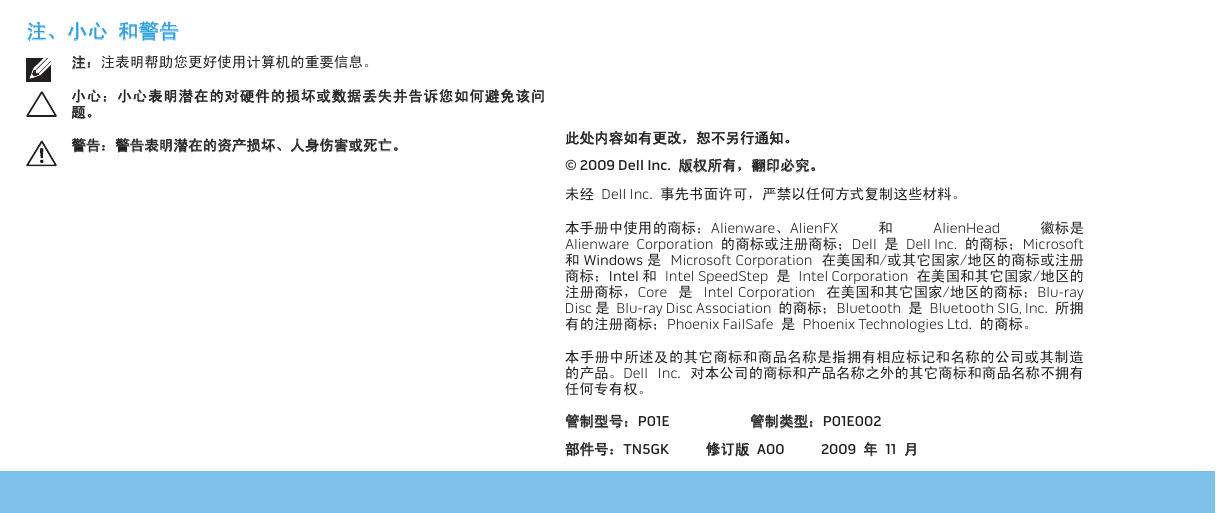
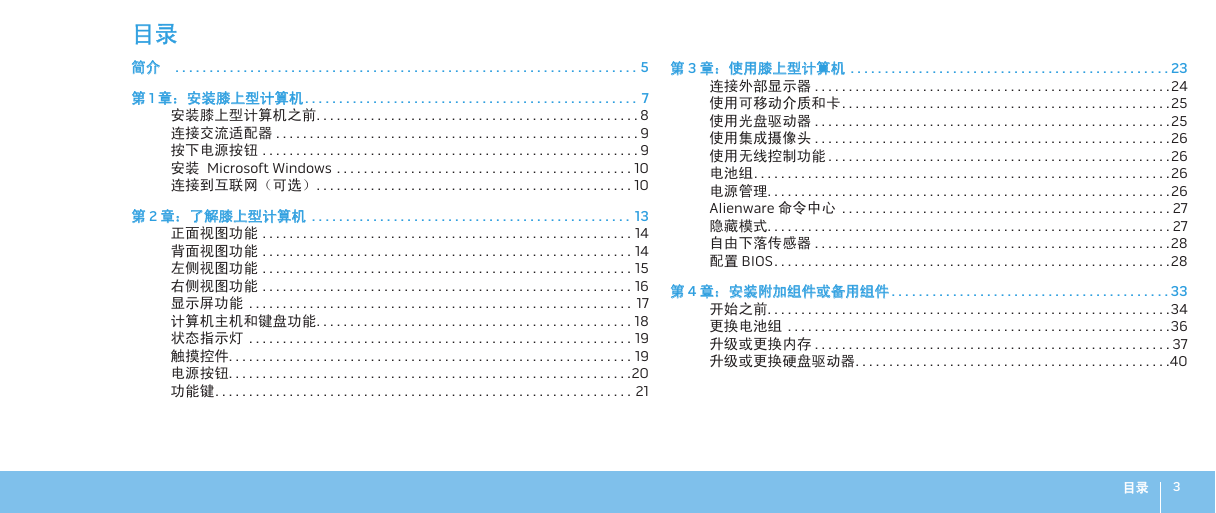
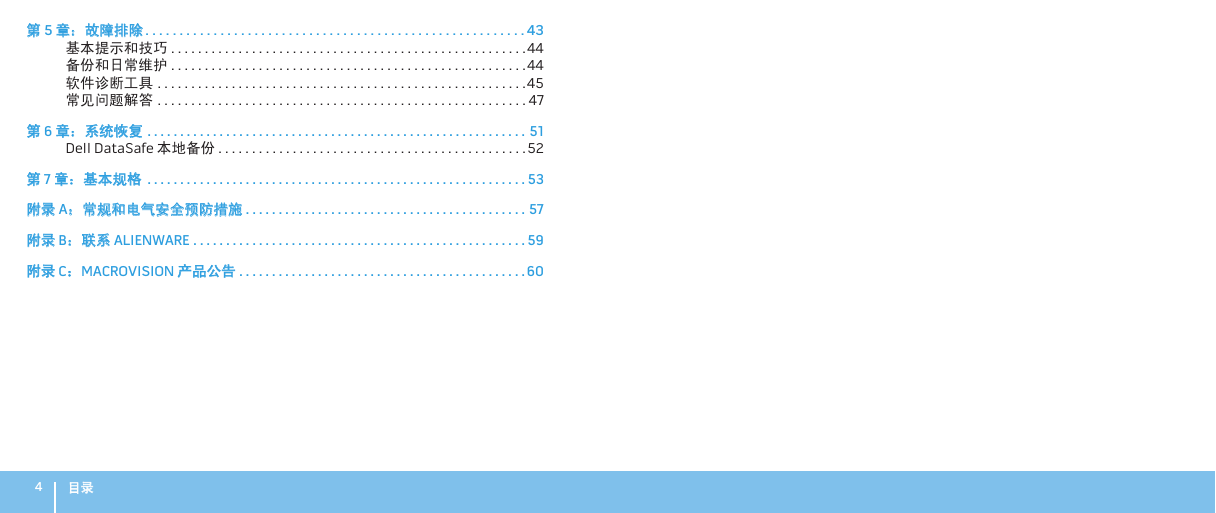
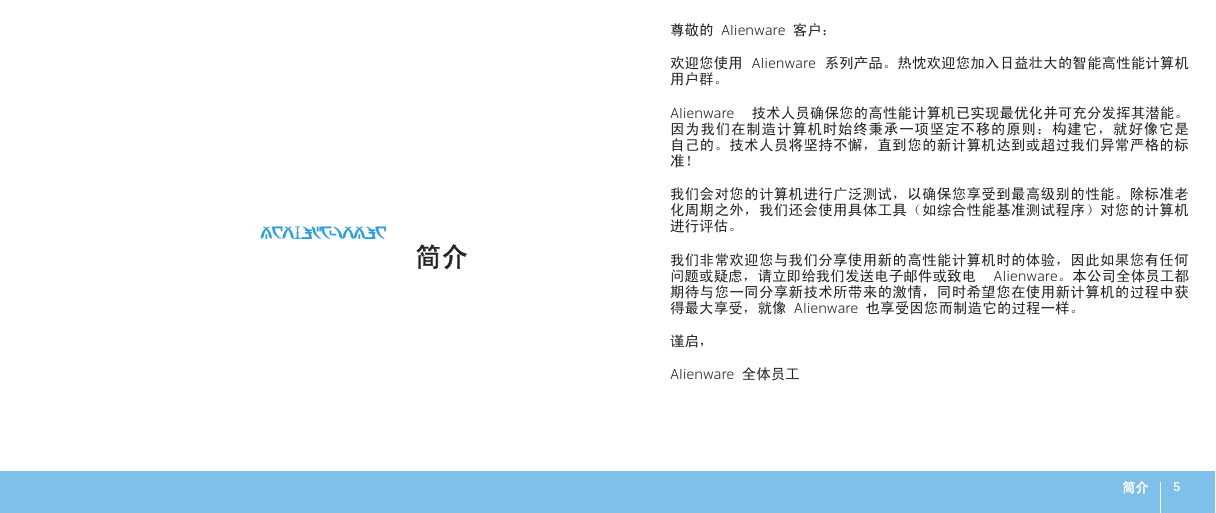

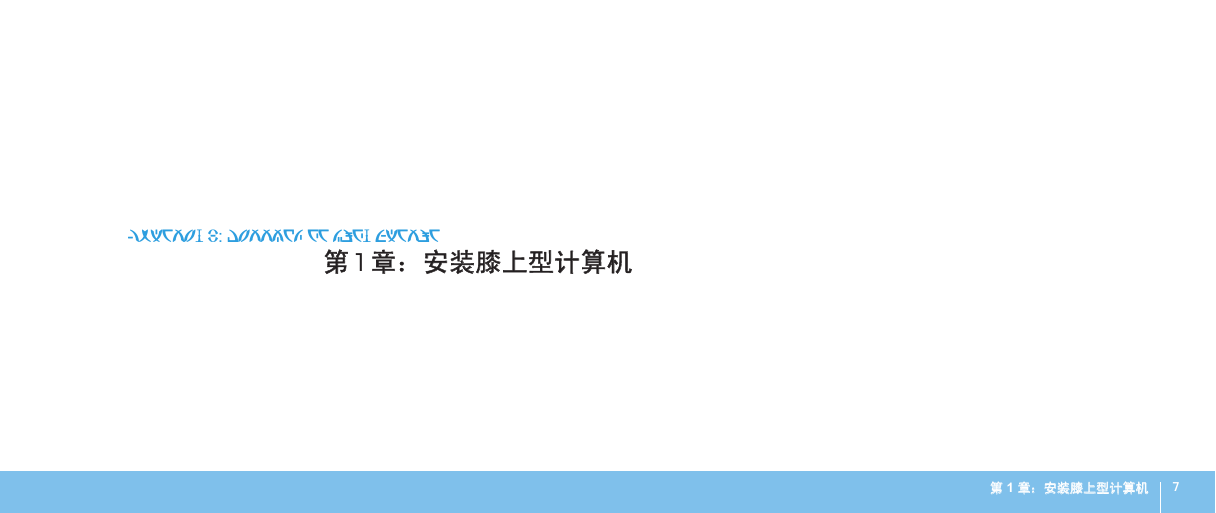

 2023年江西萍乡中考道德与法治真题及答案.doc
2023年江西萍乡中考道德与法治真题及答案.doc 2012年重庆南川中考生物真题及答案.doc
2012年重庆南川中考生物真题及答案.doc 2013年江西师范大学地理学综合及文艺理论基础考研真题.doc
2013年江西师范大学地理学综合及文艺理论基础考研真题.doc 2020年四川甘孜小升初语文真题及答案I卷.doc
2020年四川甘孜小升初语文真题及答案I卷.doc 2020年注册岩土工程师专业基础考试真题及答案.doc
2020年注册岩土工程师专业基础考试真题及答案.doc 2023-2024学年福建省厦门市九年级上学期数学月考试题及答案.doc
2023-2024学年福建省厦门市九年级上学期数学月考试题及答案.doc 2021-2022学年辽宁省沈阳市大东区九年级上学期语文期末试题及答案.doc
2021-2022学年辽宁省沈阳市大东区九年级上学期语文期末试题及答案.doc 2022-2023学年北京东城区初三第一学期物理期末试卷及答案.doc
2022-2023学年北京东城区初三第一学期物理期末试卷及答案.doc 2018上半年江西教师资格初中地理学科知识与教学能力真题及答案.doc
2018上半年江西教师资格初中地理学科知识与教学能力真题及答案.doc 2012年河北国家公务员申论考试真题及答案-省级.doc
2012年河北国家公务员申论考试真题及答案-省级.doc 2020-2021学年江苏省扬州市江都区邵樊片九年级上学期数学第一次质量检测试题及答案.doc
2020-2021学年江苏省扬州市江都区邵樊片九年级上学期数学第一次质量检测试题及答案.doc 2022下半年黑龙江教师资格证中学综合素质真题及答案.doc
2022下半年黑龙江教师资格证中学综合素质真题及答案.doc