Transfer Printer
A8
Operator's Manual
Edition 2/01
�
Gesellschaft für
Computer- und Automations-
Bausteine mbH & Co KG
cab Produkttechnik GmbH & Co KG
Postfach 1904
Wilhelm-Schickard-Str. 14
Telefon +49 (0) 721 / 66 26-0 Tel. : +1 330-273-4408
Telefax +49 (0) 721 / 66 26-249
Fax : +1 330-225-0099
Web : http://www.cabgmbh.com
e-mail : info@cabgmbh.com
Tharo Systems, Inc.
2866 Nationwide Parkway
P.O. Box 798
Brunswick, OH 44212-0798
Web: http://www.tharo.com
E-mail: tharo@tharo.com
D-76007 Karlsruhe
D-76131 Karlsruhe
copyright by cab / 900 8147 / L07 / 25
Technische Änderungen vorbehalten
In accordance with our policy of continual product improvement, we reserve the right to alter specifications without notice
Données technique modifiables sans prévais
2
cab Produkttechnik GmbH & Co KG / Tharo Systems, Inc.
�
A 8
Thermal Transfer Printer
Thermal Transfer Printer
Operator's Manual
Operator's Manual
All rights reserved, including those of the translations.
No part of this manual nor any translation may be reproduced or transmitted in any form
or by any means, for any purpose other than the purchaser's personal use, without the
express written permission of cab Produkttechnik GmbH & Co KG Karlsruhe.
Edition 2/01
Printed in Germany
cab Produkttechnik GmbH & Co KG / Tharo Systems, Inc.
3
�
Table of Contents
Trademarks ............................................................................................................................. 7
A General Guide to the Documentation............................................................................... 8
Operating Manual .............................................................................................................. 8
Further Documentation ...................................................................................................... 8
Characteristics of the Thermal Printhead ........................................................................... 9
1. Product Description ...................................................................................................... 10
General Information ......................................................................................................... 10
Compliances .................................................................................................................... 11
Instructions for the Lithium Battery ................................................................................. 11
Technical Specifications .................................................................................................. 12
Optional Features ............................................................................................................ 14
External Rewinder ..................................................................................................... 14
Cutter Assembly ........................................................................................................ 14
Present Sensor ......................................................................................................... 15
Cut / Peel-off Adapter ............................................................................................... 15
PC Memory Card ....................................................................................................... 15
External Keyboard ..................................................................................................... 15
Label Design Software EASYLABEL for Windows .................................................. 15
Print Media ....................................................................................................................... 16
Print Media for Direct Thermal Printing .................................................................... 17
Print Media for Thermal Transfer Printing ................................................................ 17
Label / Tag Media Specifications .............................................................................. 18
Transfer Ribbon ......................................................................................................... 19
2. General Safety Instructions .......................................................................................... 20
3. Unpacking ....................................................................................................................... 20
Delivery Contents ............................................................................................................ 20
Removing the Securing Devices ..................................................................................... 21
4. Printer Component Location ........................................................................................ 22
5. Connecting the Printer .................................................................................................. 26
Connection to a Computer .............................................................................................. 26
Connection to Power Supply ........................................................................................... 27
Switch on the Printer ....................................................................................................... 28
6. Media Loading ............................................................................................................... 29
Preparing for Tear-off Mode / Rewind Mode ................................................................... 29
Loading Labels ................................................................................................................ 30
Loading Transfer Ribbon ................................................................................................. 33
4
cab Produkttechnik GmbH & Co KG / Tharo Systems, Inc.
�
7. Adjustments Concerning the Labels ........................................................................... 34
Adjustment of the Label Edge Sensor ............................................................................ 34
Adjustment of the Transfer Ribbon ................................................................................. 35
Adjustment of the Printhead Support .............................................................................. 36
8. Control Panel ................................................................................................................. 37
System Mode SYSTEM TEST ........................................................................................ 38
System Mode ONLINE .................................................................................................... 39
System Mode OFFLINE .................................................................................................. 40
System Mode PRINT ...................................................................................................... 41
System Mode PAUSE ..................................................................................................... 42
System Mode FAULT-CORRECTABLE .......................................................................... 43
System Mode FAULT-IRRECOVERABLE ...................................................................... 44
System Mode SETUP ..................................................................................................... 45
System Mode TEST PRINT ............................................................................................ 46
System Mode MONITOR MODE / ASCII Dump Mode ................................................... 47
System Mode LABEL FROM CARD ............................................................................... 48
System Mode ENTER DATA ........................................................................................... 49
9. Setup ............................................................................................................................... 50
Start of Setup Mode ......................................................................................................... 50
Overview of the Setup Parameters ................................................................................. 51
Country / Land ................................................................................................................. 52
Transfer Print ................................................................................................................... 54
Label Sensor .................................................................................................................... 55
Interface ........................................................................................................................... 56
Cut Position ..................................................................................................................... 58
Peel Position .................................................................................................................... 59
Printhead Position ........................................................................................................... 60
Heat Level ........................................................................................................................ 62
Printer Info ....................................................................................................................... 63
Set Date ........................................................................................................................... 64
Set Time ........................................................................................................................... 65
Character Set ................................................................................................................... 66
Format Memory Card ...................................................................................................... 67
Copy Memory Card .......................................................................................................... 68
Backfeed .......................................................................................................................... 69
Debug Mode .................................................................................................................... 70
Tear-off Position ............................................................................................................... 71
Pause Reprint .................................................................................................................. 72
10. Self Test / Test Print ....................................................................................................... 73
Start of Test Print ............................................................................................................. 73
Explanation of the Self Test Printout ............................................................................... 74
11. Printer Info Display ........................................................................................................ 78
Viewing the Printer Info Display ...................................................................................... 78
Definition of the Printer Info Display ................................................................................ 78
cab Produkttechnik GmbH & Co KG / Tharo Systems, Inc.
5
�
12. Monitor Mode / ASCII Dump Mode .............................................................................. 80
Start of Monitor Mode / ASCII Dump Mode .................................................................... 80
Representation of the Control Characters ...................................................................... 80
Example of ASCII Dump Mode ....................................................................................... 81
13. Options ........................................................................................................................... 82
External Rewinder ........................................................................................................... 82
Delivery Contents ...................................................................................................... 82
Safety Instructions .................................................................................................... 83
Selecting the Method of Rewinding .......................................................................... 83
Connecting the Rewinder to the Power Supply ........................................................ 84
Rewinding Directly onto the Rewind Axle ................................................................. 85
Rewinding onto 3 in / 75 mm Cardboard Roll ........................................................... 86
Present Sensor ................................................................................................................ 88
Mounting the Present Sensor ................................................................................... 88
Inserting the Labels for Peel-off ................................................................................ 89
Cut / Peel-off Adapter ...................................................................................................... 90
Connectors ................................................................................................................ 90
Pin Assignment of the 9-pin-connector .................................................................... 90
Installation of the Cut / Peel-off Adapter ................................................................... 91
Memory Cards ................................................................................................................. 92
Preparing the Memory Card ...................................................................................... 92
Installation of the Memory Card ................................................................................ 93
Formatting the Memory Card .................................................................................... 94
Writing on the Memory Card ..................................................................................... 94
Printing from the Memory Card ................................................................................. 95
External Keyboard ........................................................................................................... 96
Connection the External Keyboard ........................................................................... 96
Key Assignment ........................................................................................................ 97
Special Key Functions .............................................................................................. 97
Appendices
Appendix A - Character Tables ......................................................................................... A-1
Setup Selectable Character Tables ............................................................................... A-1
Unicode Tables .............................................................................................................. A-5
Special Characters - Keyboard Adapter ....................................................................... A-9
Appendix B - Pin Assignment of the Interface Connectors .......................................... B-1
Pin Assignment of the Serial Interface Connector ........................................................ B-1
Interface Cable for RS-232 ............................................................................................ B-2
Interface Cable for RS-422 / RS-485 ............................................................................ B-3
Interface Cable for RS-232/485-Host Operation ........................................................... B-4
Pin Assignment of the Parallel Interface Connector ..................................................... B-5
Centronics Interface Cable ............................................................................................ B-5
Pin Assignment of the Peripheral Port .......................................................................... B-6
6
cab Produkttechnik GmbH & Co KG / Tharo Systems, Inc.
�
Appendix C - Error Messages / Problem Solution ......................................................... C-1
Error Messagages ................................................................................................................ C-1
Correctable Errors ......................................................................................................... C-1
Irrecoverable Errors ....................................................................................................... C-2
Error Messages during System Test ............................................................................. C-2
List of Error Messages .................................................................................................. C-3
Problem Solution .................................................................................................................. C-7
Appendix D - Maintenance / Cleaning / Adjustment of the Printhead .......................... D-1
General Cleaning ........................................................................................................... D-1
Cleaning the Media Feed Roller .................................................................................... D-1
Cleaning the Printhead .................................................................................................. D-2
Adjustment of the Printhead .......................................................................................... D-3
Appendix E - Firmware - Update ...................................................................................... E-1
Appendix F - RS-232/485-Host Operation ......................................................................... F-1
Index
EC-Conformity Declaration
Trademarks
Centronics ® is a registered trademark of Centronics Data Computer Corporation.
Macintosh-Computer is a product of Apple Computer, Inc.
Microsoft ® is a registered trademark of the Microsoft Corporation.
Bitstream ® is a registered trademark of Bitstream Inc.
Speedo ™ is a registered trademark of Bitstream Inc.
TrueType ™ is a registered trademark of Apple Computer Inc.
cab Produkttechnik GmbH & Co KG / Tharo Systems, Inc.
7
�
A General Guide to the Documentation
Operating Manual
The present manual contains information on the characteristics, features,
functions, and use of the A8 transfer printer.
The first few chapters of this manual cover general information which is
necessary for unpacking and operating the printer as well as information about
accessibility to different components of the printer and on optional accessories.
In the next chapters, the loading of media and ribbon, the self test of the
printer, and the configuration in setup will be explained.
In the appendices, you will find useful additional information, such as internal
character sets of the printer, and cabling specifications. Furthermore,
comments on possible error messages and printer maintenance are included.
Note the directions for use on recommended material and comments on
maintenance in order to avoid damage and premature failure of your A8.
Every effort has been made in the creation of this manual to provide as much
information as possible in an understandable manner.
We welcome your comments and suggestions regarding additions or
corrections to improve future editions of this manual. Please, let us know if you
have any questions.
Further Documentation
The A8 programming with its own set of commands is total compatible to the
printers of the Apollo-series and can be found in the "Programming
Instructions - Apollo".
Detailed information about service and maintenance are included in the
"Service Manuals" of the A8 (e.g. replacement of components, adjustment
instructions, circuit diagrams, spare parts lists, etc.)
8
cab Produkttechnik GmbH & Co KG / Tharo Systems, Inc.
�
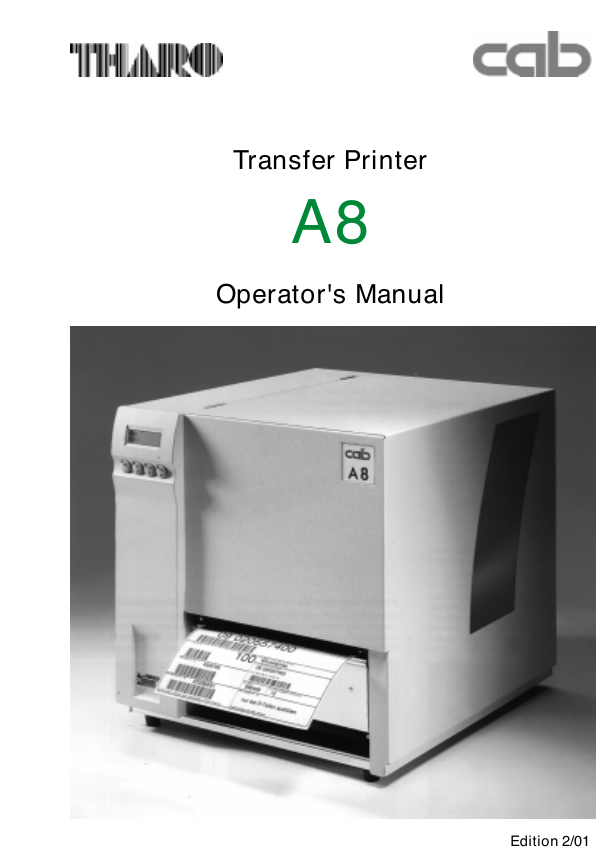
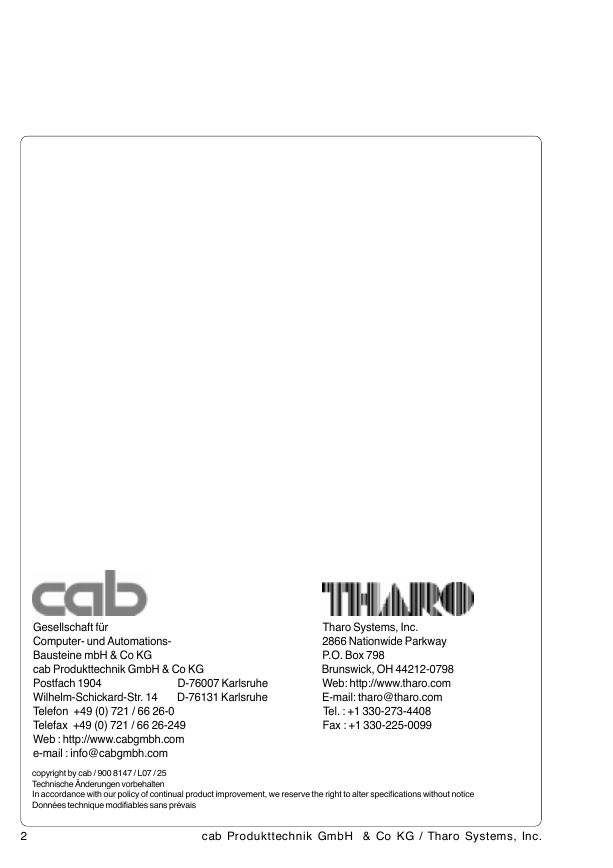
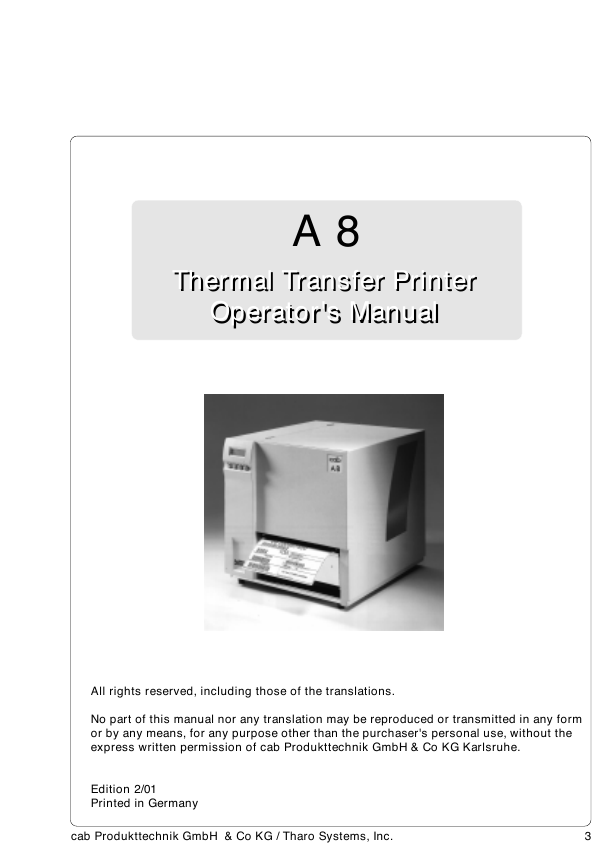
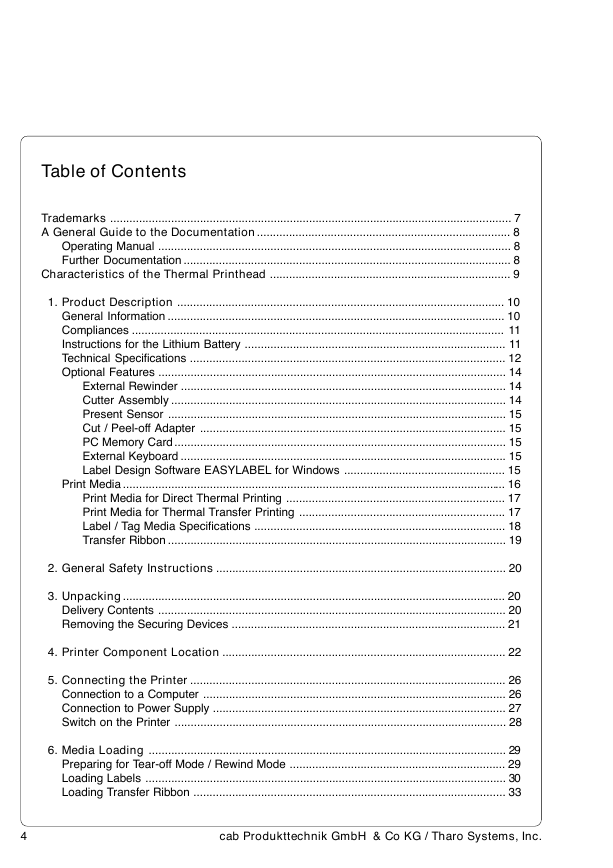
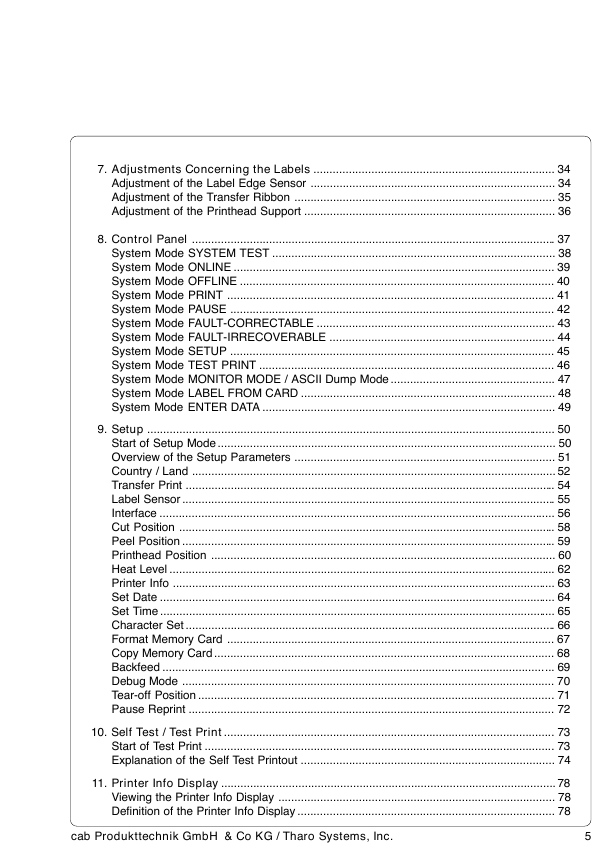
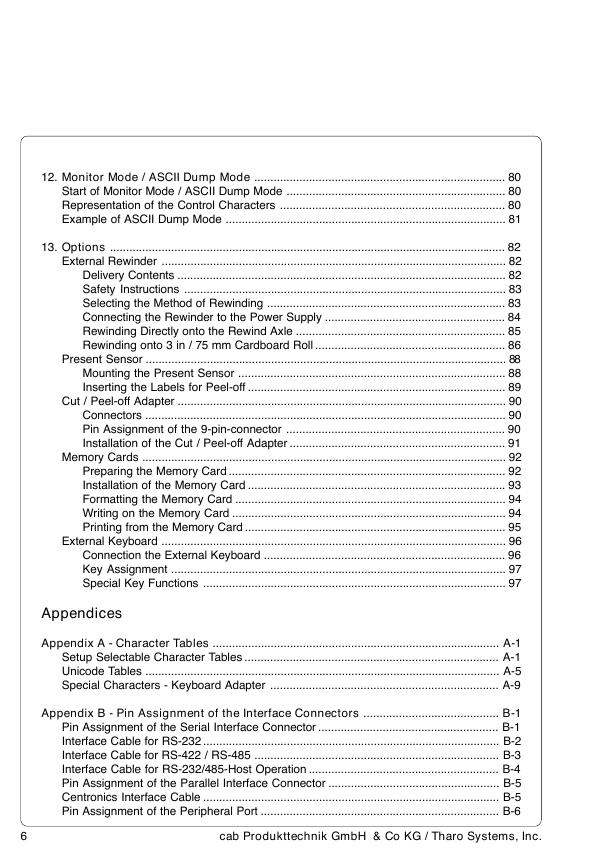
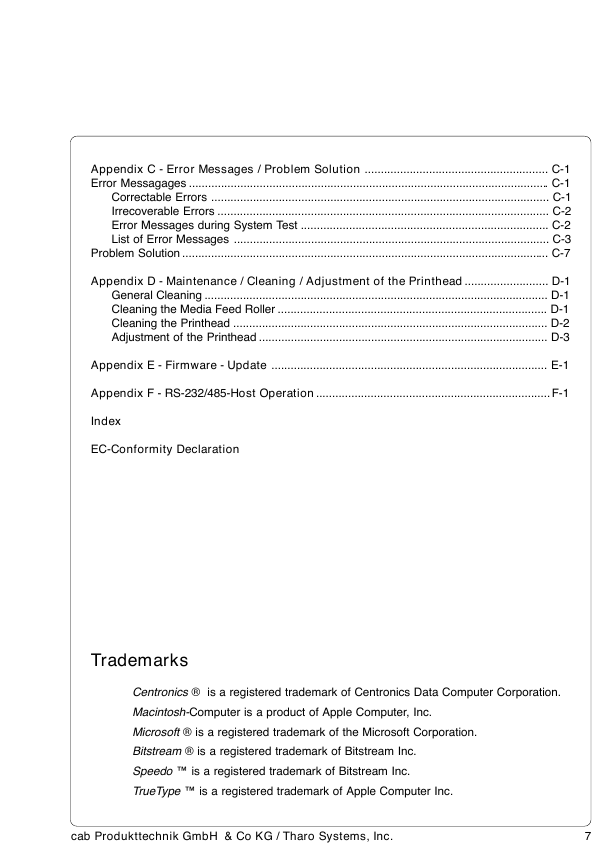
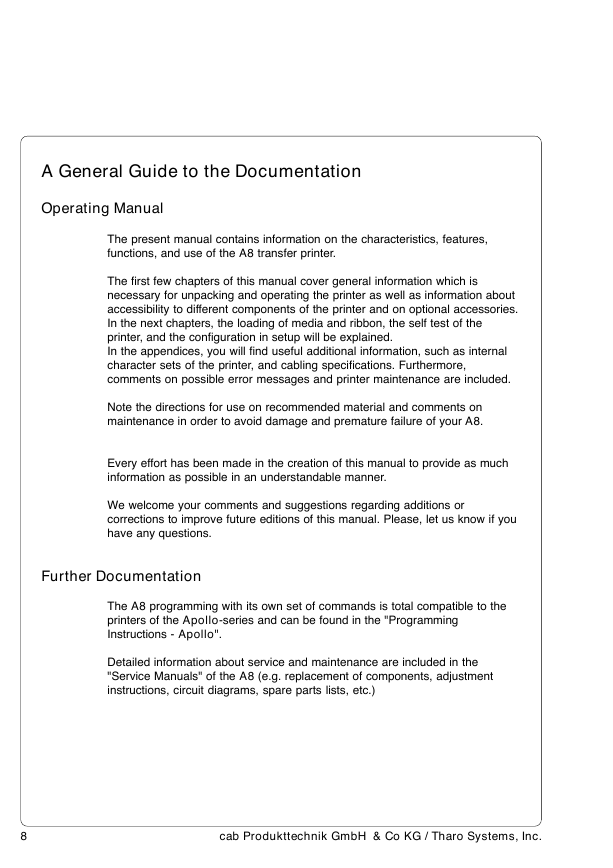
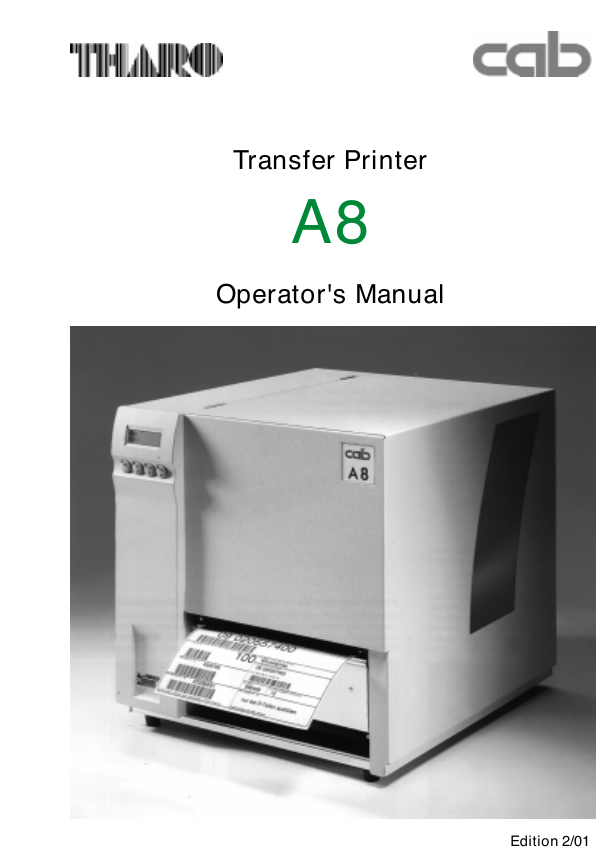
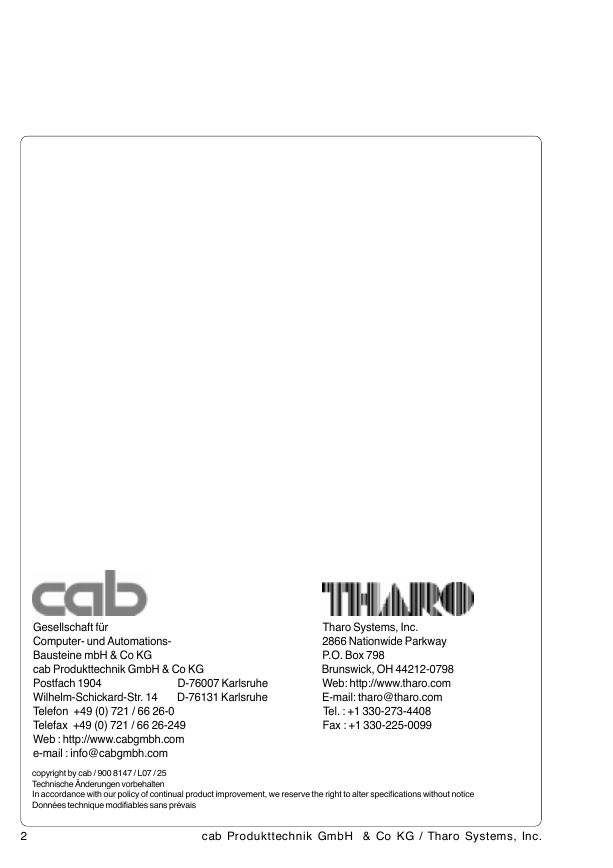
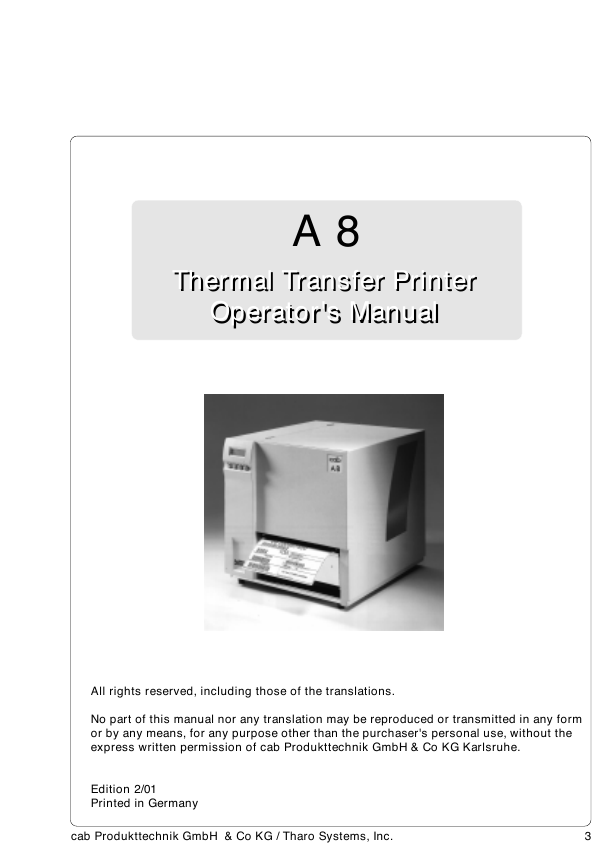
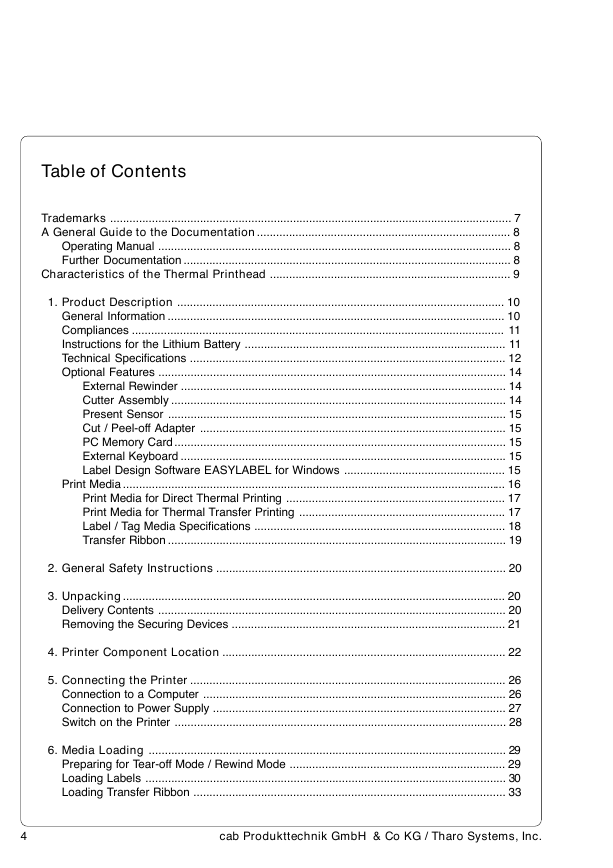
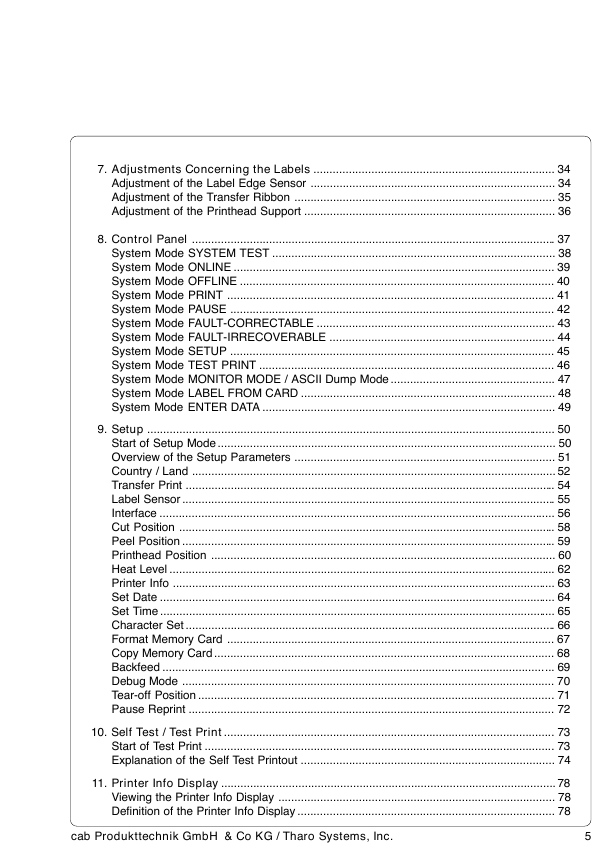
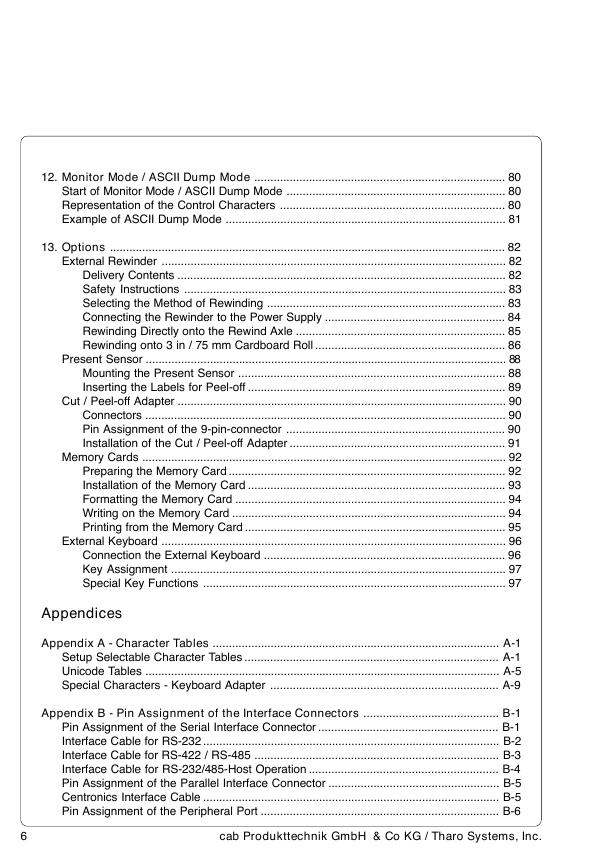
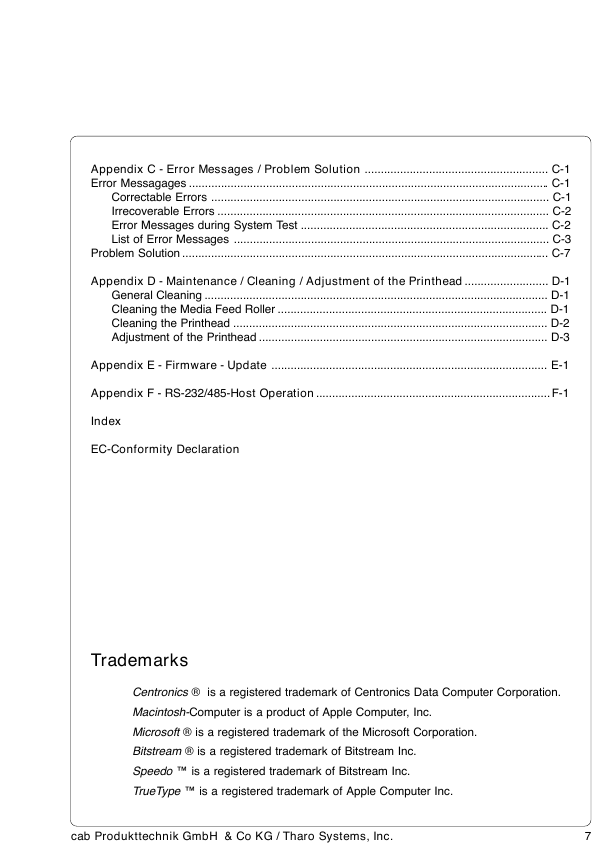
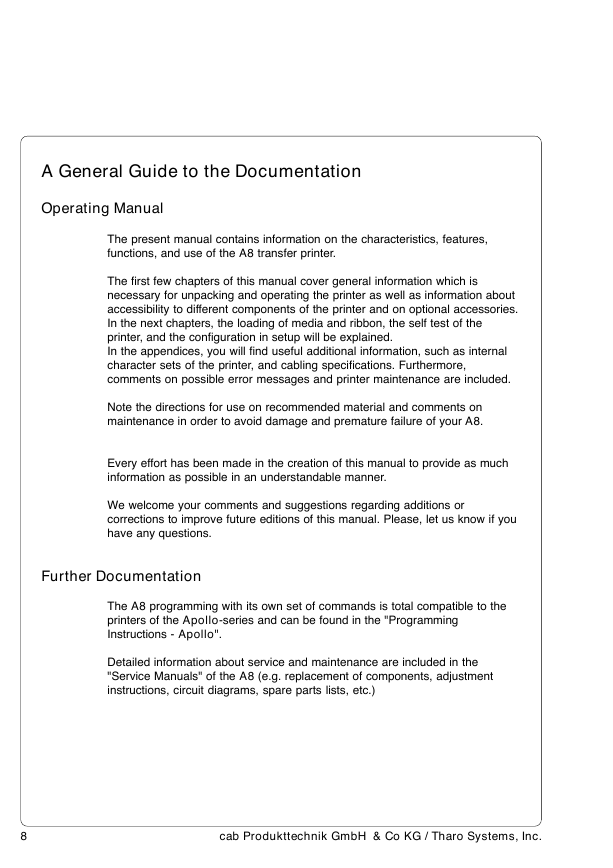
 2023年江西萍乡中考道德与法治真题及答案.doc
2023年江西萍乡中考道德与法治真题及答案.doc 2012年重庆南川中考生物真题及答案.doc
2012年重庆南川中考生物真题及答案.doc 2013年江西师范大学地理学综合及文艺理论基础考研真题.doc
2013年江西师范大学地理学综合及文艺理论基础考研真题.doc 2020年四川甘孜小升初语文真题及答案I卷.doc
2020年四川甘孜小升初语文真题及答案I卷.doc 2020年注册岩土工程师专业基础考试真题及答案.doc
2020年注册岩土工程师专业基础考试真题及答案.doc 2023-2024学年福建省厦门市九年级上学期数学月考试题及答案.doc
2023-2024学年福建省厦门市九年级上学期数学月考试题及答案.doc 2021-2022学年辽宁省沈阳市大东区九年级上学期语文期末试题及答案.doc
2021-2022学年辽宁省沈阳市大东区九年级上学期语文期末试题及答案.doc 2022-2023学年北京东城区初三第一学期物理期末试卷及答案.doc
2022-2023学年北京东城区初三第一学期物理期末试卷及答案.doc 2018上半年江西教师资格初中地理学科知识与教学能力真题及答案.doc
2018上半年江西教师资格初中地理学科知识与教学能力真题及答案.doc 2012年河北国家公务员申论考试真题及答案-省级.doc
2012年河北国家公务员申论考试真题及答案-省级.doc 2020-2021学年江苏省扬州市江都区邵樊片九年级上学期数学第一次质量检测试题及答案.doc
2020-2021学年江苏省扬州市江都区邵樊片九年级上学期数学第一次质量检测试题及答案.doc 2022下半年黑龙江教师资格证中学综合素质真题及答案.doc
2022下半年黑龙江教师资格证中学综合素质真题及答案.doc