Contents
Getting started
Additional resources
Learning about the features and configurations
Features
Configurations
Understanding the all-in-one parts
Front view
Control panel
Printing supplies area
Back view
Installing accessories
Installing the auto-duplex unit
Installing the HP�Jetdirect print server
HP�Jetdirect print server capabilities
Installing the internal print server
Obtaining more information
Installing memory modules
Installing tray�2
Installing the keyboard
Turning on accessories in the printer driver
Using the all-in-one
Using the all-in-one modes
Changing settings for the all-in-one
Canceling jobs from the control panel
Using the HP�photo and imaging software
Differences in the software for the HP�Officejet 9100 series all-in-one
Opening the HP�photo and imaging software
Typing numbers and text on the control-panel keypad
Loading the originals
Loading an original in the automatic document feeder (ADF)
Loading an original on the scanner glass
Loading the print media
Tips for loading the media
Loading the media in tray�1 or tray�2
Selecting the trays
Choosing the print media
Supported media sizes
Supported media types and weights
Recommended HP�media
Minimum margins
Guidelines for storing media
Using special media
Using cards and envelopes
Using transparencies
Using custom-size media
Using photo paper
Printing on both sides of the page
Setting up speed-dial entries
Setting up fax numbers as speed-dial entries or groups
Setting up e-mail addresses as speed-dial entries or groups
Setting up network folders as speed-dial entries
Printing and viewing a list of speed-dial entries
Printing a speed-dial template for the control panel
Printing
Printing through the printer drivers
Changing common settings for a job
Setting defaults for all print jobs
Performing duplexing
Performing automatic duplexing
Performing manual duplexing
Copying
Making copies
Changing common settings for a job
Setting defaults for all copy jobs
Restoring copy settings
Using special copy features
Copying more than one original onto one page
Shifting the image to increase the margin for binding
Making a poster
Cloning several copies of an image on a page
Creating a mirror image of an original
Using presets
Sending scans
Sending scans
Sending scans to a network folder (network connection)
Sending scans to a program on a computer (direct connection)
Sending scans as e-mail attachments
Sending a scan from a TWAIN-compliant or a WIA-compliant program to a computer on the network
Changing common settings for a job
Setting defaults for all scan jobs
Using optical character recognition (OCR) software
Using memory cards
Inserting and removing a memory card
Saving photos
Saving photos to a network folder (network connection)
Saving photos to a computer (direct connection)
Viewing and editing image files
Sending photos as e-mail attachments
Printing from a memory card
Printing a proof sheet
Printing photos from the control panel
Printing photos by using DPOF
Using a proof sheet
Filling out a proof sheet
Printing photos or sending photos as e-mail attachments
Faxing
Sending faxes
Sending a fax from the control panel
Sending a fax from the computer with the HP�photo and imaging software (direct connection)
Sending a fax from a third-party software program
Inserting a dial prefix
Monitoring the dialing
Scheduling a fax
Changing common settings for a job
Setting advanced options
Automatically forwarding incoming faxes to another fax number
Automatically archiving incoming faxes
Automatically reducing incoming faxes
Blocking and unblocking fax numbers
Receiving faxes
Receiving a fax automatically or manually
Reprinting received faxes that are stored in memory
Using reports
Printing and viewing the fax log
Viewing a list of blocked fax numbers
Managing the administrator functions
Administrator functions and tools
Overview of the administrator functions and tools
Embedded Web server (EWS) (network connection)
HP�Web Jetadmin software
Toolbox (direct connection)
HP�Instant Support
myPrintMileage
Monitoring the all-in-one
Monitoring the operation and status
Monitoring the media and supplies
Monitoring use by authorized users and resetting the usage counters
Monitoring jobs
Administering the all-in-one
Changing the administrator PIN
Configuring authorized users
Configuring job-accounting options
Managing security
Setting up alerts and notifications
Resetting the HP�Jetdirect print server�
Upgrading the firmware in the all-in-one
Configuring system options
Setting the language and country/region
Setting the PowerSave mode time
Setting the ring and beep volumes
Setting the automatic paper-type sensor
Configuring network options
Configuring the I/O timeout
Configuring the network parameters
Configuring print options
Setting the print defaults
Configuring copy options
Allowing and restricting color copying
Configuring scan options
Configuring the network settings for scanning
Customizing the scan feature in the HP�photo and imaging software (direct connection)
Configuring photo (memory card) options
Allowing and restricting the photo (memory card) feature
Configuring e-mail options (network connection)
Configuring the defaults for e-mail message format (network connection)
Configuring automatic blind copy (BCC)
Configuring SMTP
Configuring LDAP
Configuring fax options
Setting the automatic printing of fax reports
Allowing and restricting color faxing
Setting the fax error-correction mode
Setting silent detection on older-model fax machines
Setting the dial type
Setting the redial options
Setting up faxing for the all-in-one
Connecting the all-in-one to a phone line
Connecting an additional telephone device
Configuring the time, date, and fax header
Setting the answer mode (autoanswer)
Setting the answering ring pattern (if needed)
Installing the all-in-one software and configuring the all-in-one for operating environments
Types of connections that are supported
Setup that is required for all-in-one functionality
All-in-one software components
Installing the software for Windows computers
Installing the software for Macintosh computers
Using the Customization Utility
Uninstalling the all-in-one software
Uninstalling the software for Windows computers
Uninstalling the software for Macintosh computers (all versions)
Maintaining and troubleshooting
Gaining access to the supplies area
Maintaining the printheads
Cleaning the printheads
Cleaning the printhead contacts
Aligning the printheads
Replacing the ink cartridges
Replacing the printheads
Calibrating the color
Calibrating the linefeed
Cleaning the all-in-one
Cleaning the scanner glass, ADF lid backing, and ADF window
Cleaning the exterior
Troubleshooting tips and resources
Solving all-in-one problems
Solving copy problems
Solving problems with sending scans
Solving print problems
Solving scan problems
Solving fax problems
Solving photo (memory card) problems
Solving color problems
Solving media-handling problems
Clearing jams
Clearing jams in the all-in-one
Clearing jams in the ADF
Tips for avoiding jams
Ordering HP�accessories and supplies
Accessories
Trays
Keyboards
Dual inline memory modules (DIMMs)
Parallel cables
USB cable
Supplies
Ink cartridges
Printheads
HP�media
Customer support and warranty
Contacting customer support
Hewlett-Packard limited warranty statement
Specifications and regulatory information
Specifications
Regulatory information
Environmental sustainability program
Reduction and elimination
Power consumption
Hazardous materials
Recycling
Material safety data sheets
End-of-life returns
Control-panel mode and setup menus
Mode menus
Reaching and using a mode menu
Copy mode menu
Scan mode menu
Photo mode menu
E-mail mode menu
Fax mode menu
Setup menus
Reaching and using a setup menu
Printing a setup menu map
PRINT REPORT menu
COPY SETUP menu
FAX SETUP menu
ADV FAX SETUP menu
SCAN SETUP menu
E-MAIL SETUP menu
PHOTO menu
PRINTER menu
NETWORK & I/O menu
ADMIN menu
MAINTENANCE menu
Control-panel messages
Control-panel message types
Control-panel messages
Printing by using PostScript emulation
Installation notes
Upgrading from an older version of Windows
Identifying different printer drivers in Windows�NT�4.0
Installing the printer driver only
Current HP�Officejet users
Specific printing features and issues
Printing properties
Printing features
Index
Symbols
Numerics
A
B
C
D
E
F
G
H
I
J
K
L
M
N
O
P
Q
R
S
T
U
V
W
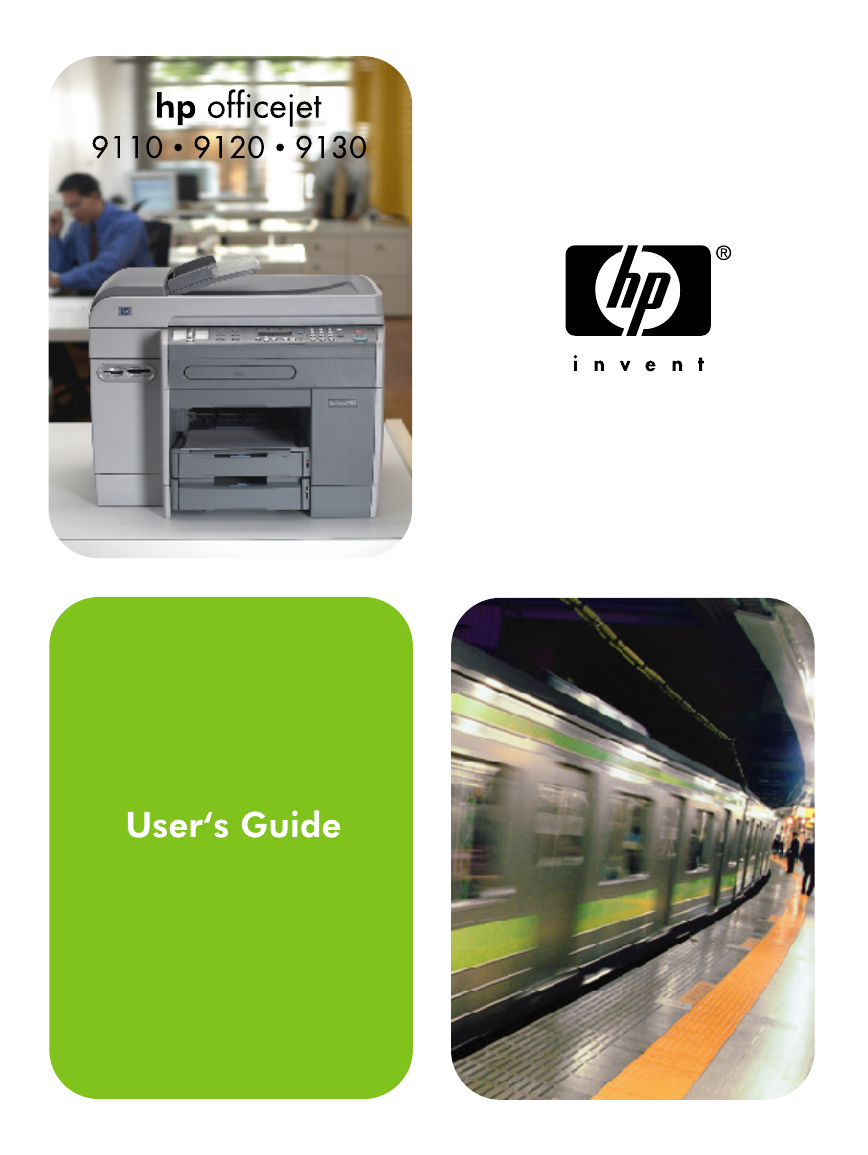

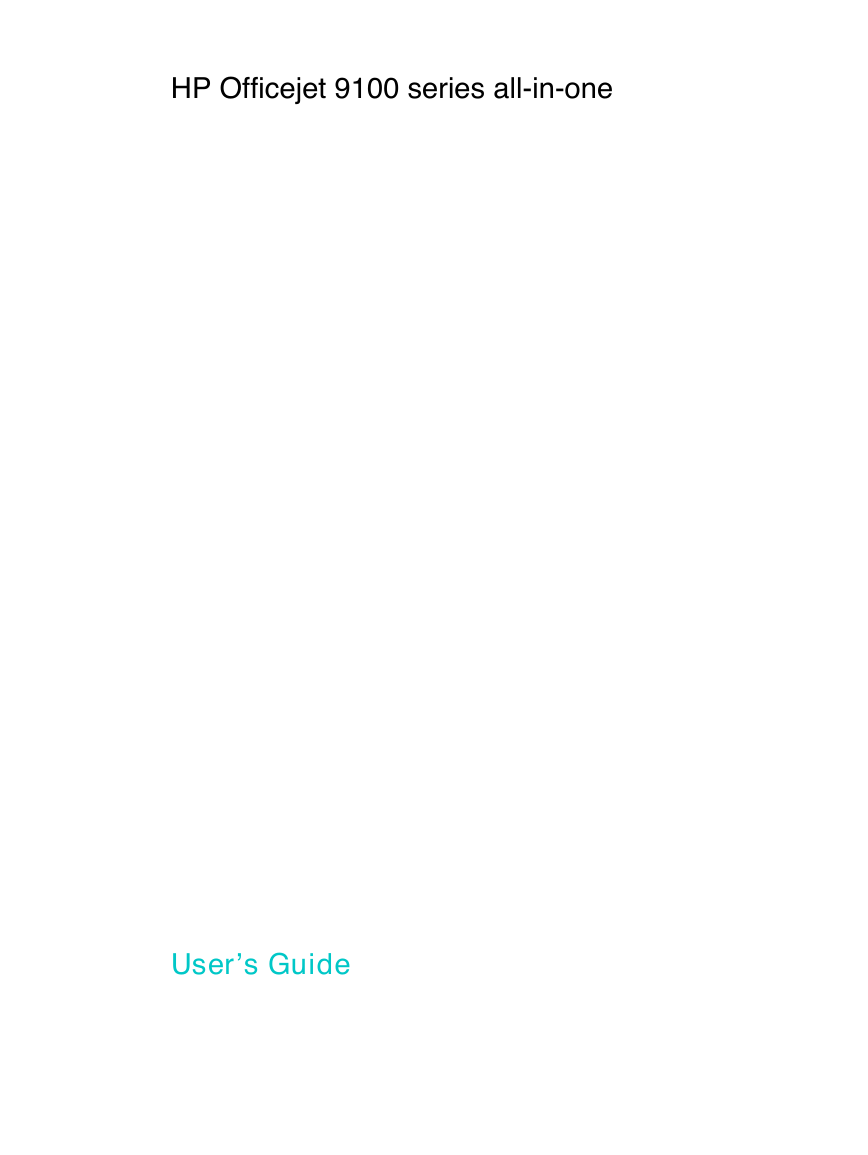
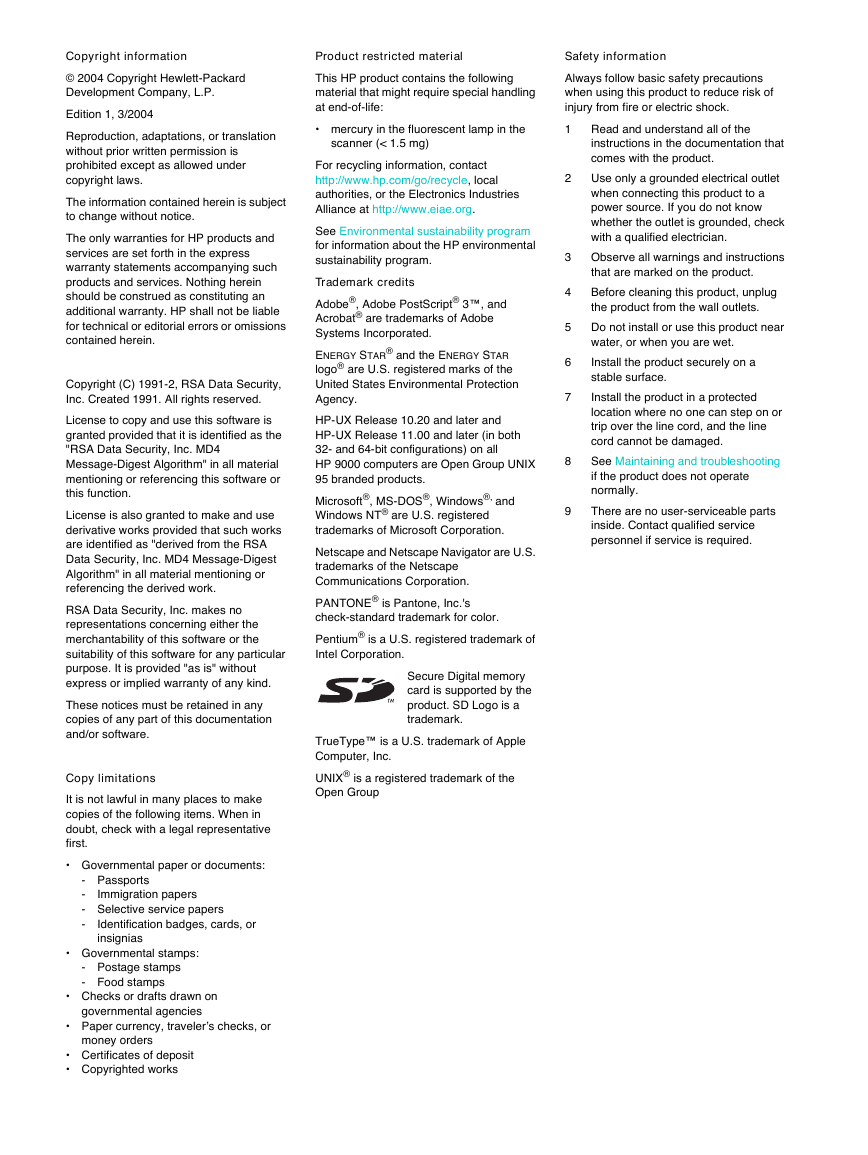
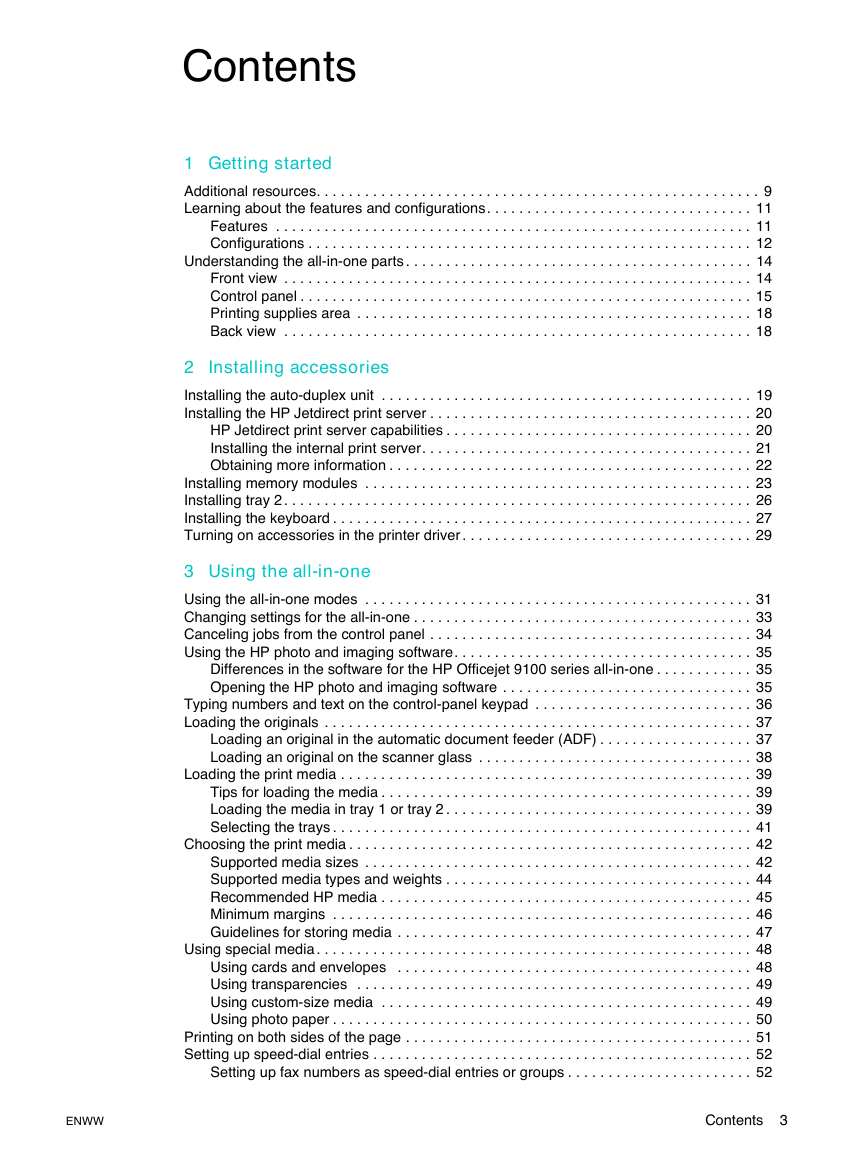
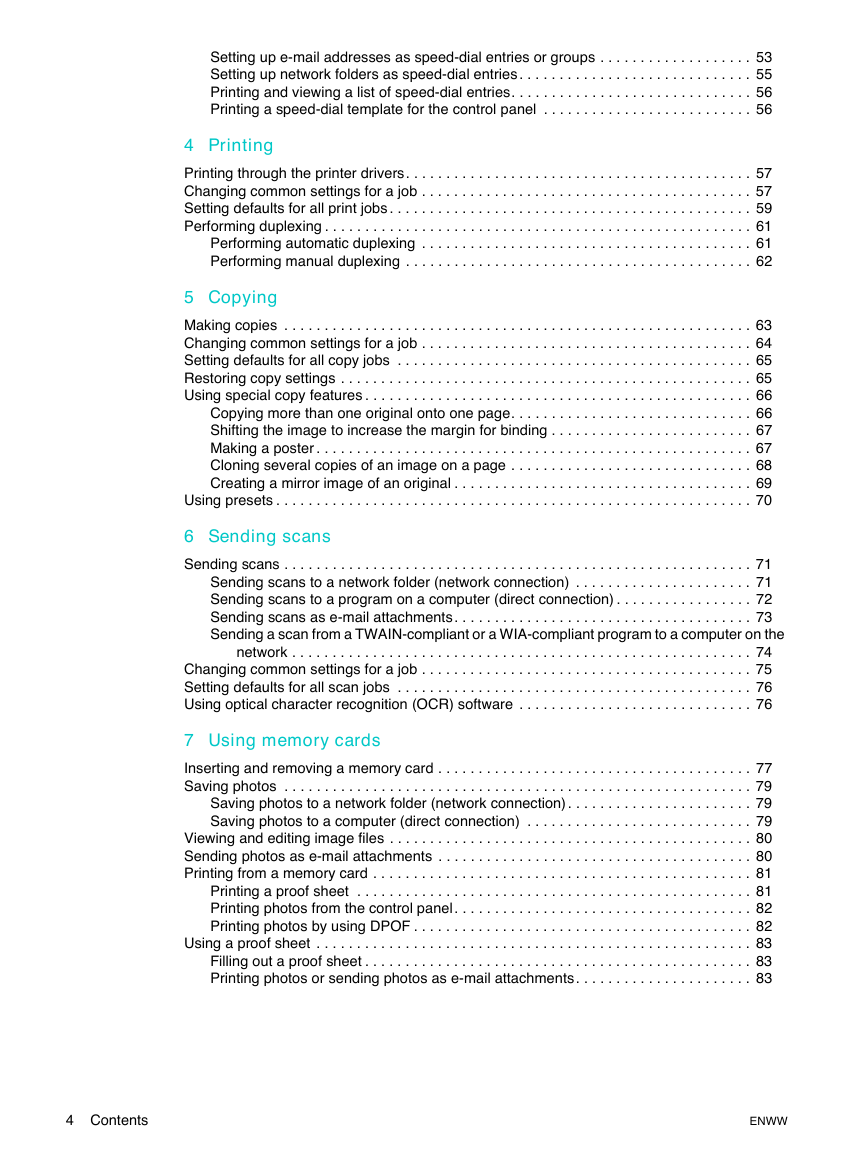
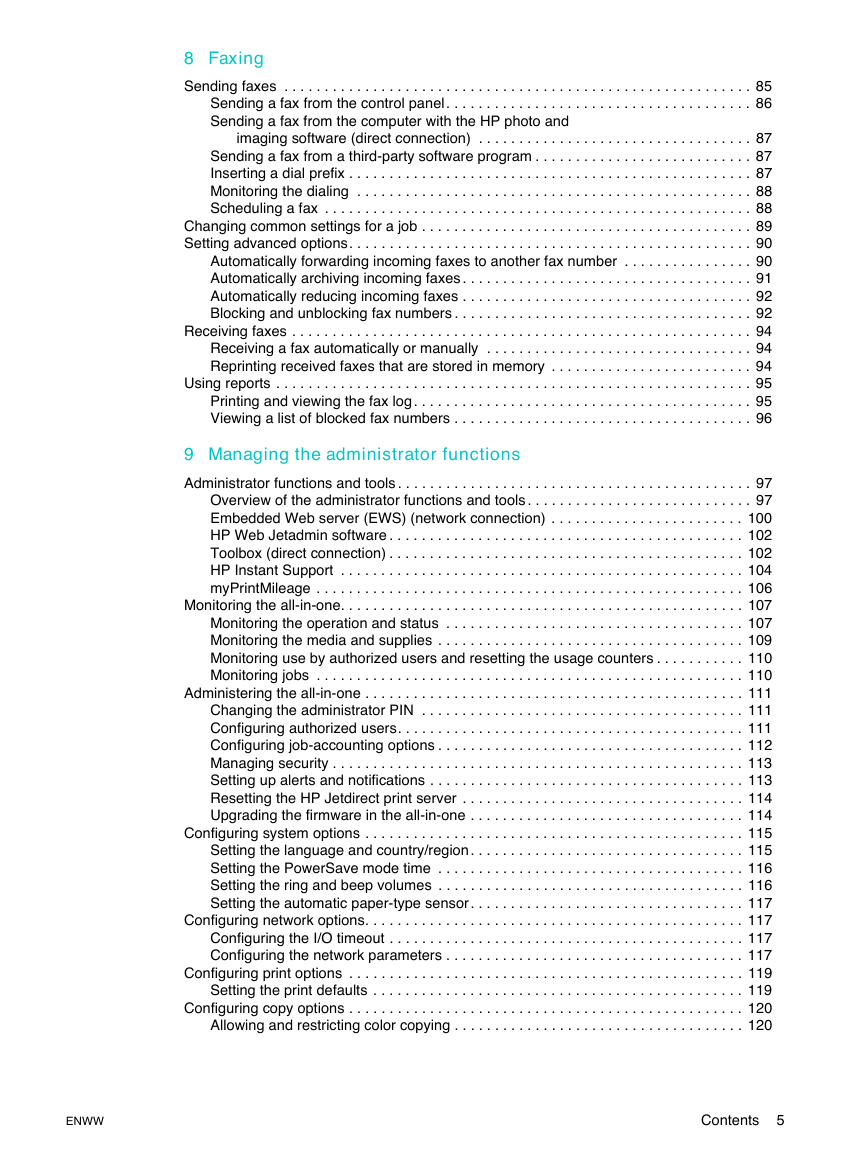
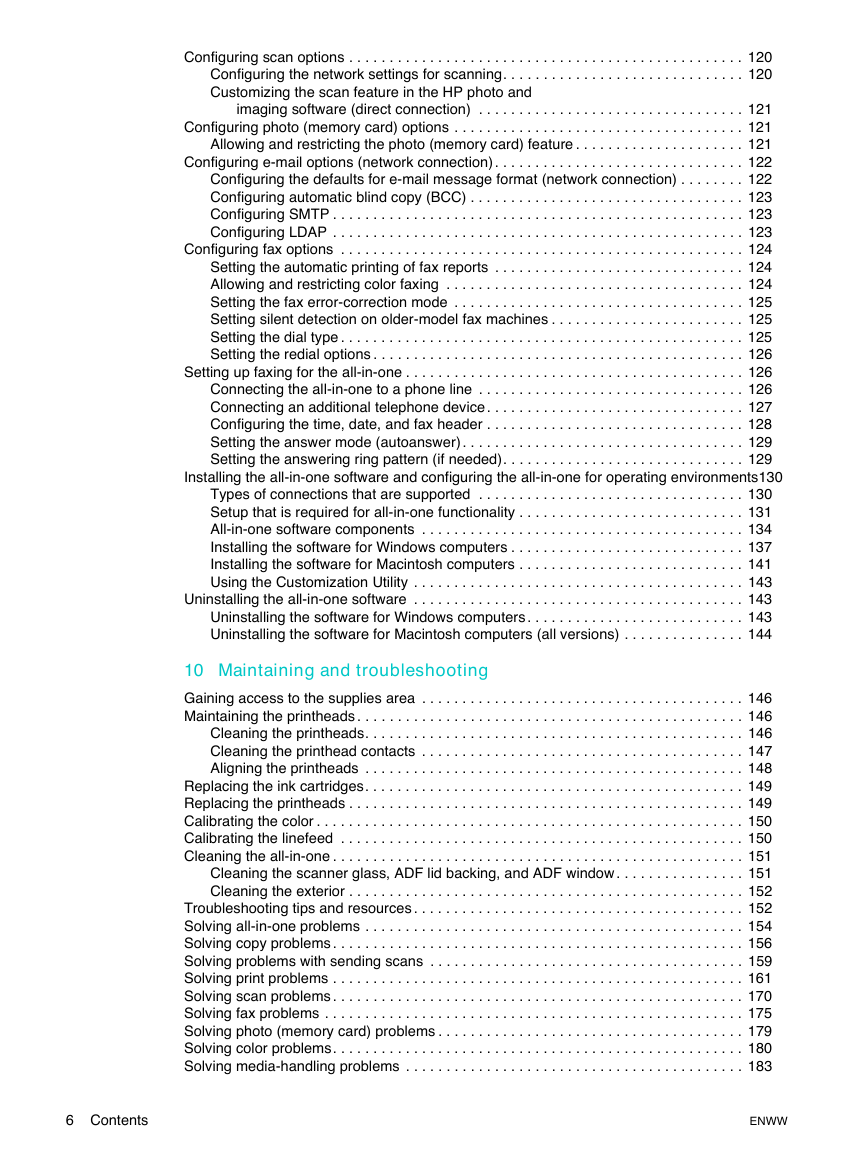
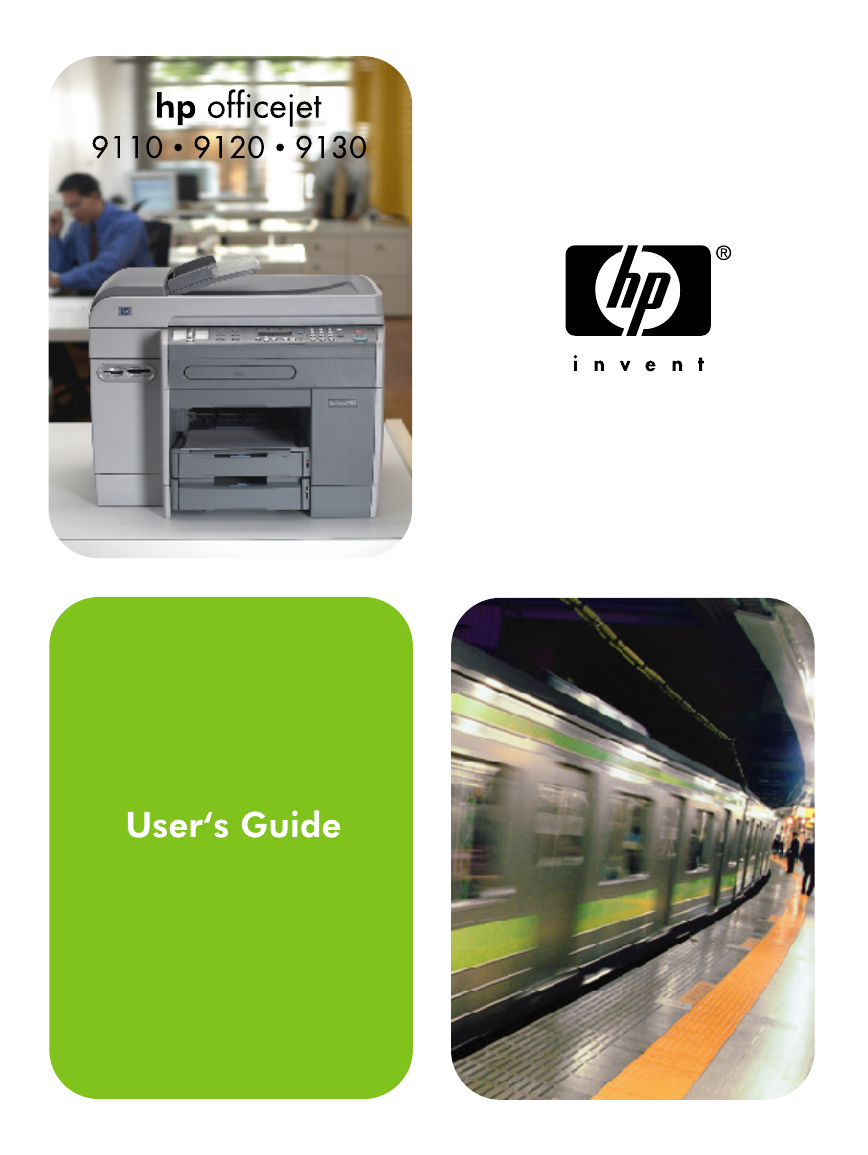

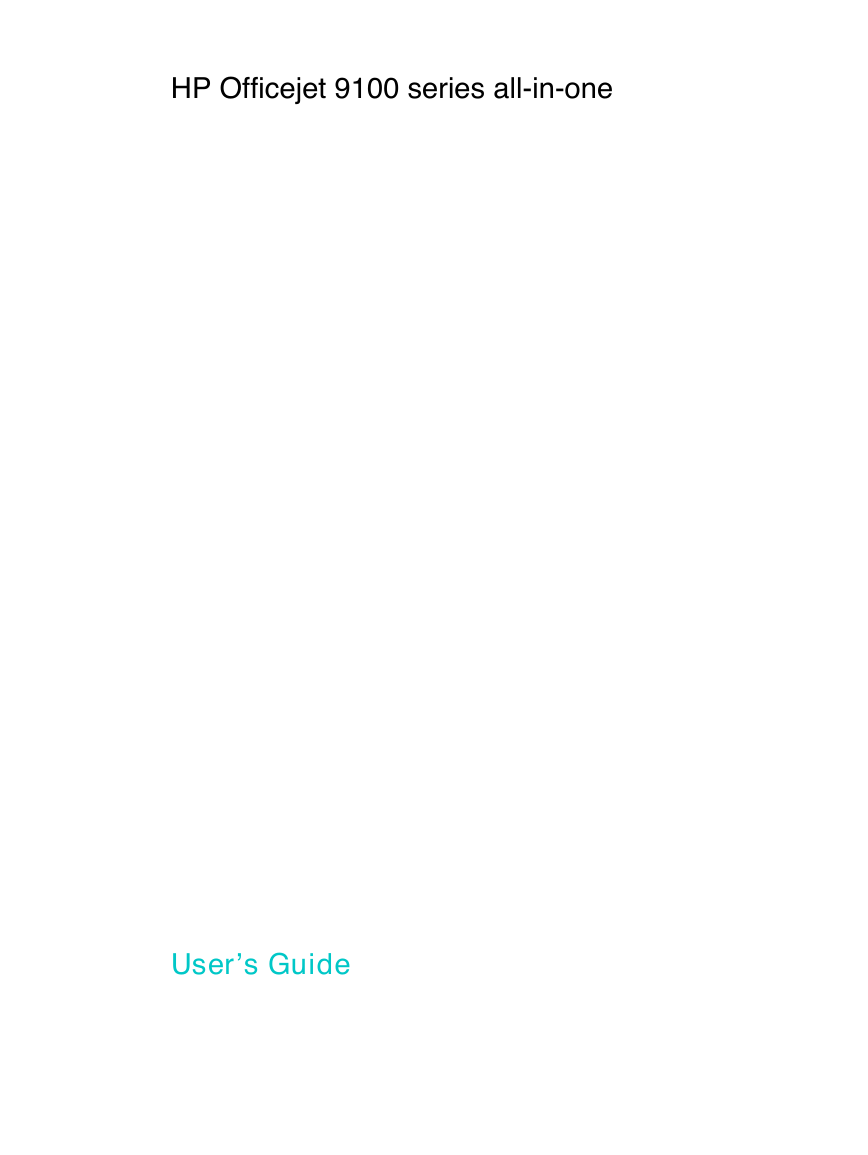
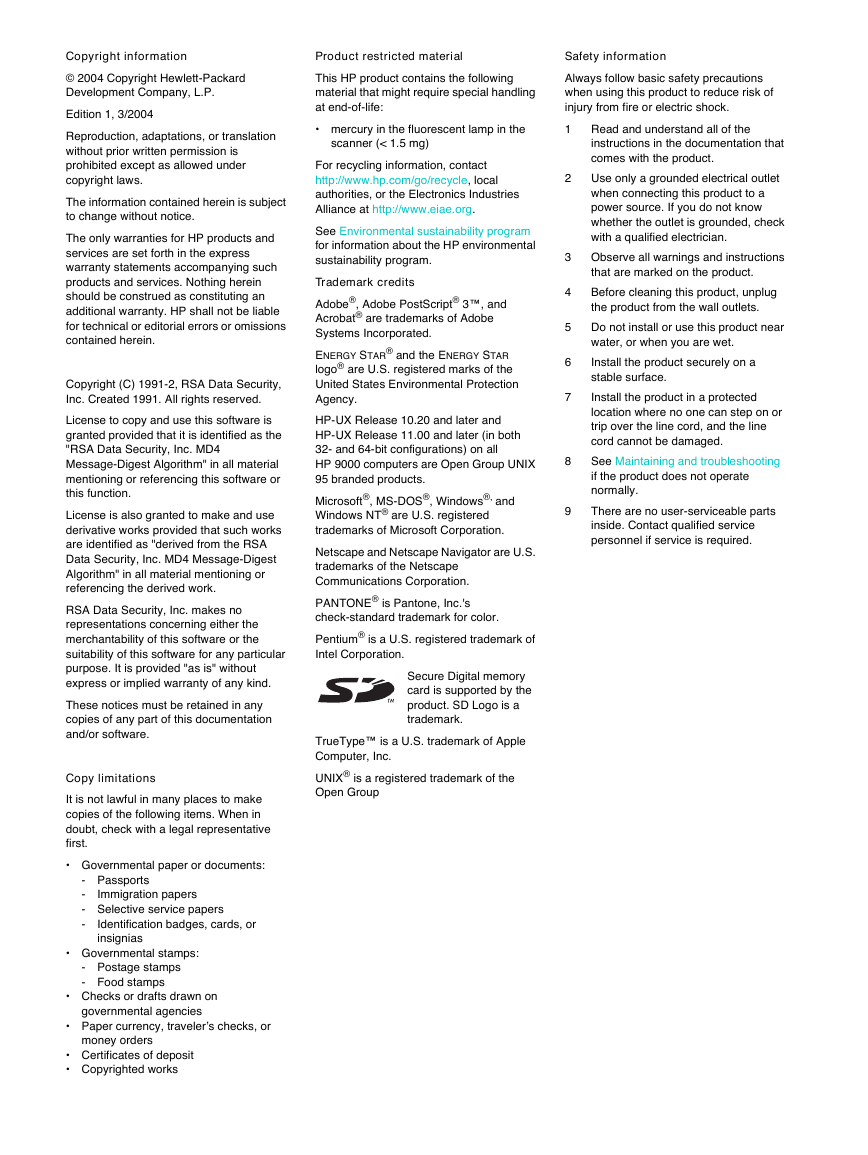
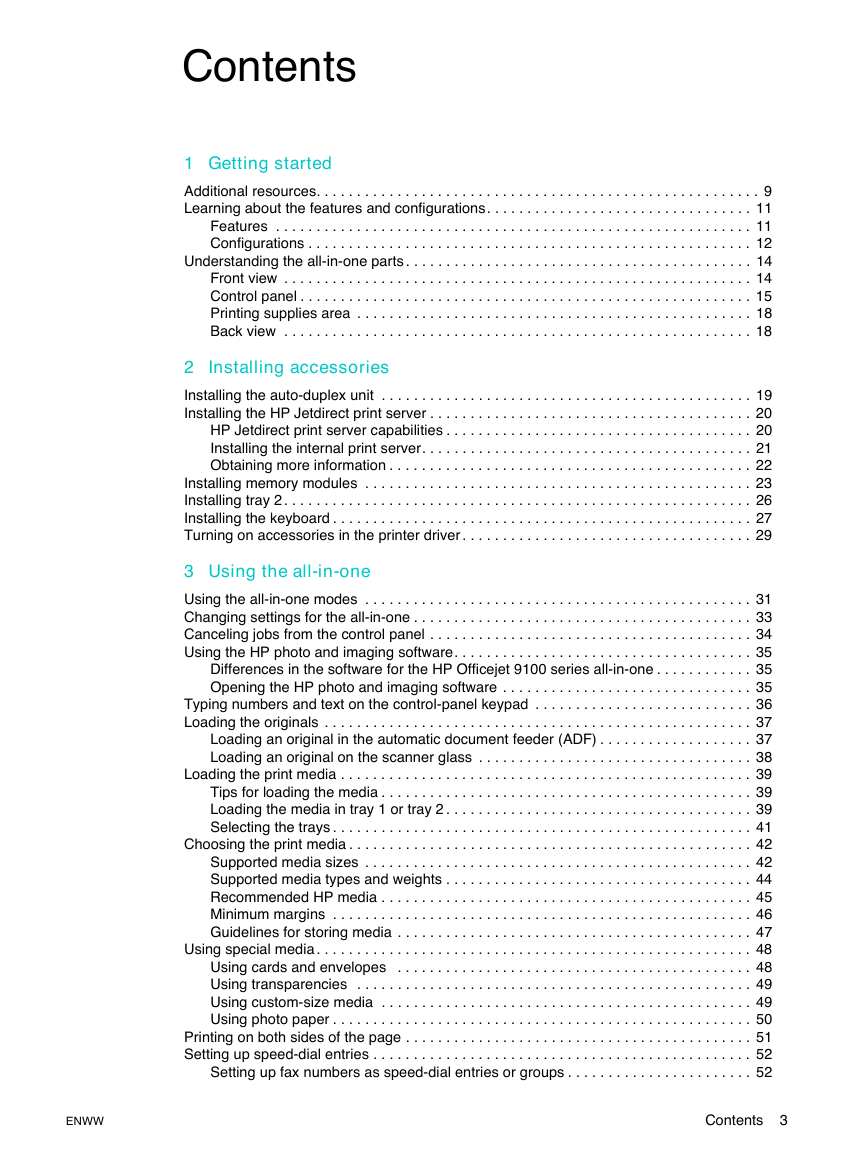
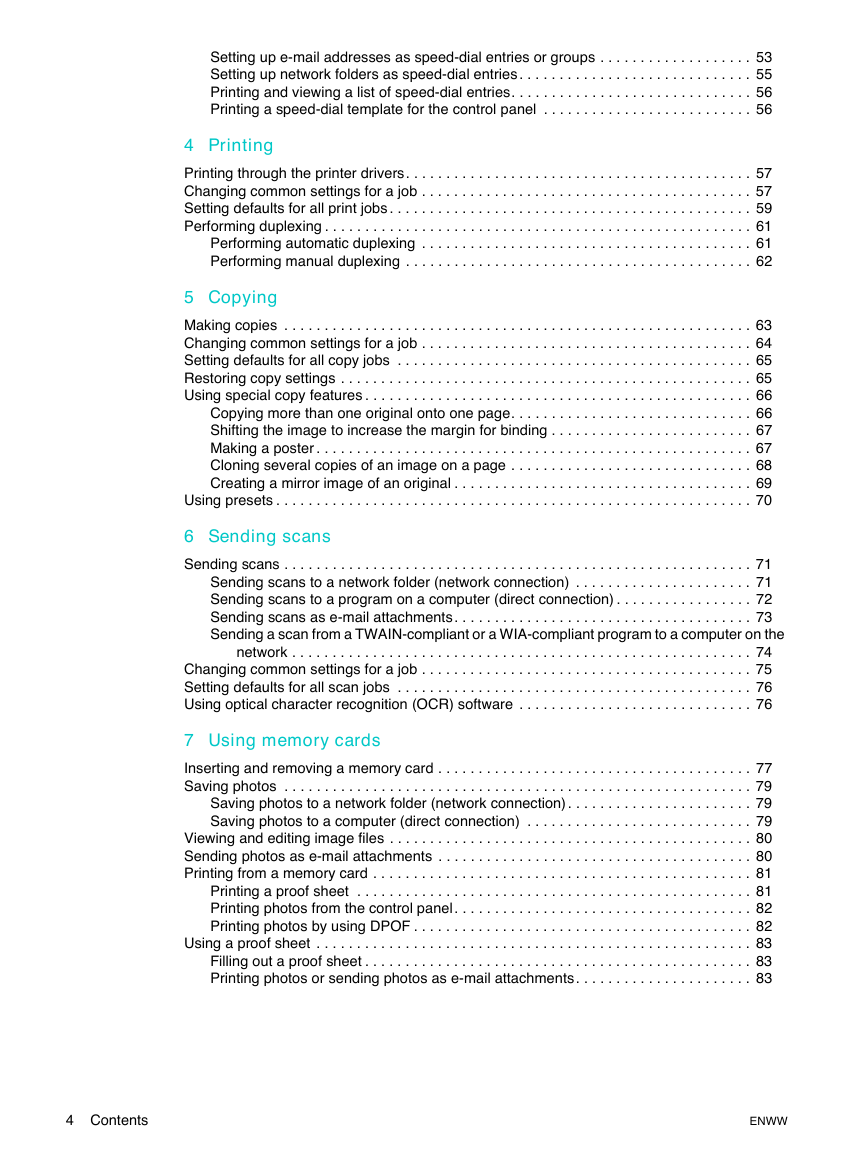
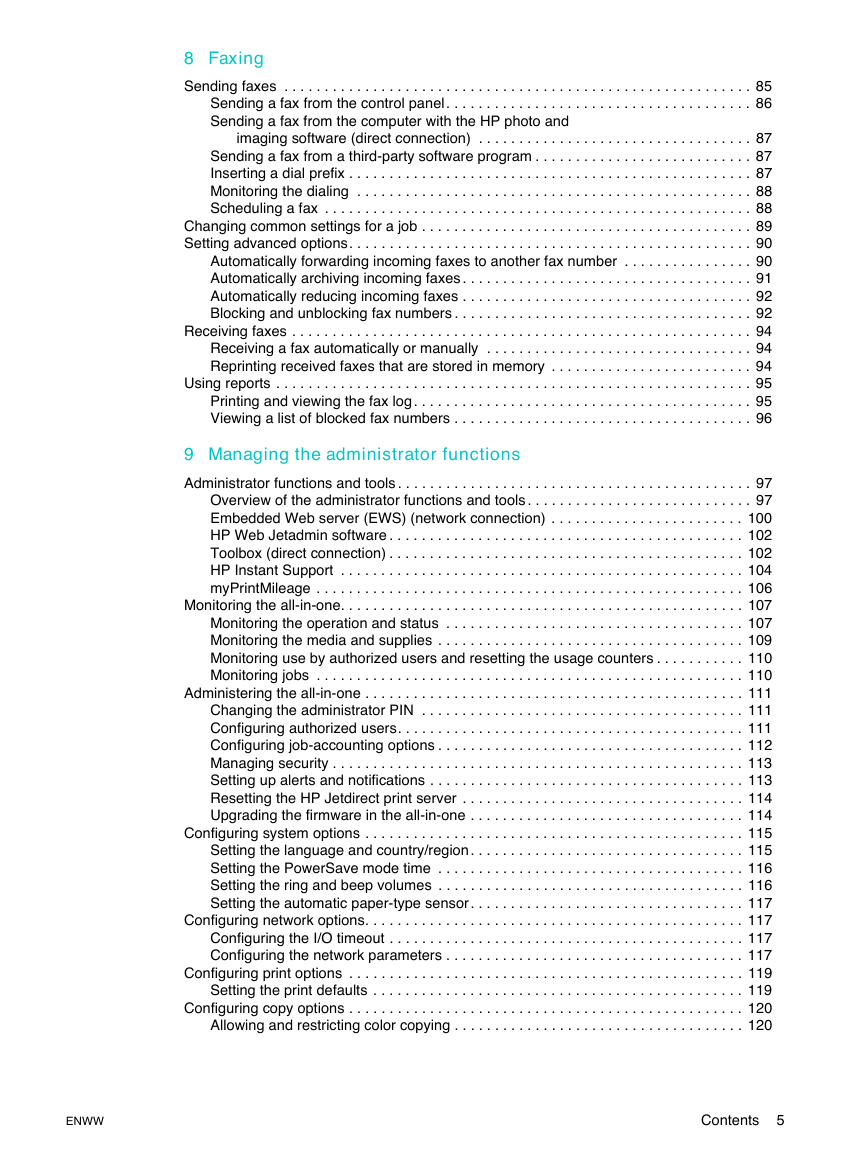
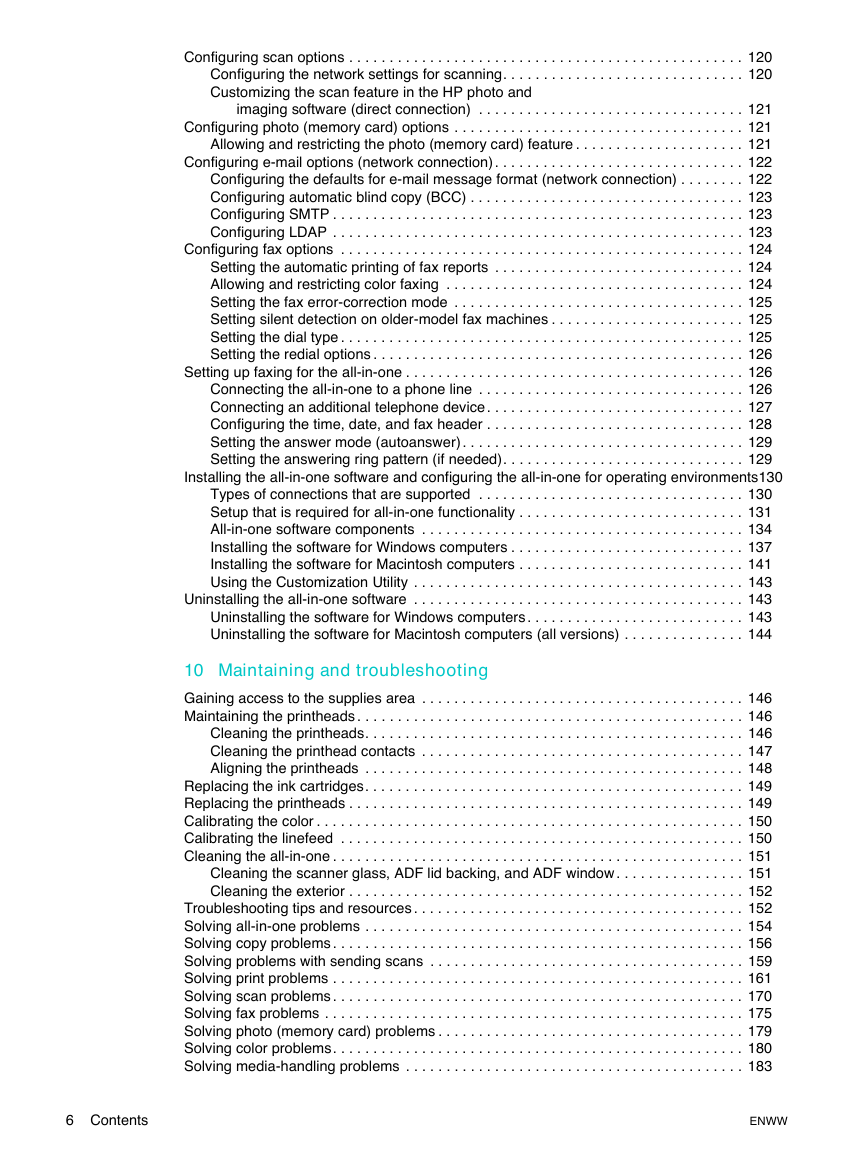
 2023年江西萍乡中考道德与法治真题及答案.doc
2023年江西萍乡中考道德与法治真题及答案.doc 2012年重庆南川中考生物真题及答案.doc
2012年重庆南川中考生物真题及答案.doc 2013年江西师范大学地理学综合及文艺理论基础考研真题.doc
2013年江西师范大学地理学综合及文艺理论基础考研真题.doc 2020年四川甘孜小升初语文真题及答案I卷.doc
2020年四川甘孜小升初语文真题及答案I卷.doc 2020年注册岩土工程师专业基础考试真题及答案.doc
2020年注册岩土工程师专业基础考试真题及答案.doc 2023-2024学年福建省厦门市九年级上学期数学月考试题及答案.doc
2023-2024学年福建省厦门市九年级上学期数学月考试题及答案.doc 2021-2022学年辽宁省沈阳市大东区九年级上学期语文期末试题及答案.doc
2021-2022学年辽宁省沈阳市大东区九年级上学期语文期末试题及答案.doc 2022-2023学年北京东城区初三第一学期物理期末试卷及答案.doc
2022-2023学年北京东城区初三第一学期物理期末试卷及答案.doc 2018上半年江西教师资格初中地理学科知识与教学能力真题及答案.doc
2018上半年江西教师资格初中地理学科知识与教学能力真题及答案.doc 2012年河北国家公务员申论考试真题及答案-省级.doc
2012年河北国家公务员申论考试真题及答案-省级.doc 2020-2021学年江苏省扬州市江都区邵樊片九年级上学期数学第一次质量检测试题及答案.doc
2020-2021学年江苏省扬州市江都区邵樊片九年级上学期数学第一次质量检测试题及答案.doc 2022下半年黑龙江教师资格证中学综合素质真题及答案.doc
2022下半年黑龙江教师资格证中学综合素质真题及答案.doc