I
H
S
L
G
N
E
INSTRUCTION MANUAL
To ensure that you use the Toshiba
PDR-M700/PDR-M500 Digital Still
Camera safely and correctly, read this
Instruction Manual carefully before you
start using the camera. Once you have
finished reading this Instruction Manual,
keep it handy at all times.
DIGITAL STILL CAMERA
PDR-M700
PDR-M500
In the space provided below, please record the model and
Serial No. of your camera.
Model No.
Please retain this information for future reference.
Serial No.
�
Attention
For customers in the U.S.A.
DIGITAL STILL CAMERA PDR-M700
DIGITAL STILL CAMERA PDR-M500
Tested To Comply
With FCC Standards
Tested To Comply
With FCC Standards
FOR HOME OR OFFICE USE
FOR HOME OR OFFICE USE
FCC Statement
This device complies with Part 15 of the FCC Rules. Operation is subject to the following two
conditions:
(1) This device may not cause harmful interference, and
(2) This device must accept any interference received, including interference that may cause
undesired operation.
NOTE
This equipment has been tested and found to comply with the limits for a Class B digital device,
pursuant to Part 15 of the FCC Rules. These limits are designed to provide reasonable protection
against harmful interference in a residential installation.
This equipment generates, uses and can radiate radio frequency energy and, if not installed and used
in accordance with the instructions, may cause harmful interference to radio communications.
However, there is no guarantee that interference will not occur in a particular installation. If this
equipment does cause harmful interference to radio or television reception, which can be determined
by turning the equipment OFF and ON, the user is encouraged to try to correct the interference by
one or more of the following measures:
• Change the direction of the radio or TV antenna.
Move the equipment or the radio or TV. For example, if the equipment is to the right of the
TV, move it to the left of the TV.
Or, move the equipment farther away from the radio or TV.
• Plug the equipment into a different outlet. Don’t plug your radio or TV into the same circuit
as your equipment.
• Ensure that all expansion slots (on the back or side of the equipment) are covered.
•
Also, ensure that all metal retaining brackets are tightly attached to the equipment.
If these suggestions don’t help, consult your equipment dealer or experienced radio/TV
technician for help.
CAUTION
If you modify the camera in any way, without getting approval from Toshiba Corporation, your camera
may violate FCC regulations. Violation of FCC regulations may cause the FCC to void your right to
use the modified camera.
TOSHIBA AMERICA INFORMATION SYSTEMS, INC.
Imaging Systems Division
9740 Irvine Boulevard,
Irvine, California 92618-1697
Phone Number: (800)288-1354
For customers in Canada
CAUTION
This Class B digital apparatus complies with Canadian ICES-003.
2
�
Preface
Before Using Your Camera
Accessories
Safety Precautions
Contents
Handling Your Camera
About Batteries
Handling the AC Adapter Correctly
About the SD Memory Card (provided)
�
Before Using Your Camera
Thank you for buying this TOSHIBA Digital Still Camera.
To ensure correct use of your Digital Still Camera, be sure to thoroughly read this
Instruction Manual before you start using the camera. Always keep this Instruction
Manual close by after you have finished reading it.
The design, specifications, software and content of this Instruction Manual are subject to
change without notice in the interest of product improvement.
Trademark Information
• Microsoft, Windows, DirectX and Windows Media are registered trademarks in the U.S.
and other countries by the U.S. Microsoft Corporation. Windows is an abbreviated term
referring to the Microsoft Windows Operating System.
• Macintosh and Mac OS is a registered trademark of Apple
Computer, Inc.
• ACDSee is a trademark of ACD Systems Co.
• SD logo is a trademark.
• MultiMediaCard is a trademark of Infineon Technologies AG in Germany.
• Other company or product names are trademarks or registered trademarks of the respec-
tive companies.
Copyright Notice
Images taken with digital still cameras are for personal enjoyment only and must not be
used, indicated, distributed, or exhibited, etc. otherwise without the permission of the
copyright holder as per copyright laws.
Note that photographing some performances, exhibitions, etc., is restricted even when
photographs are taken for personal enjoyment. In addition, the transfer of memory cards
(SD cards, etc.) containing copyrighted images and files is limited to purposes within the
range permitted by copyright laws.
About the Used Terms
• Windows 98
Windows 98 refers to Microsoft® Windows® 98 Operating System.
• Windows 2000
Windows 2000 refers to Microsoft® Windows® 2000 Operating System.
• Windows Me
Windows Me refers to Microsoft® Windows® Me Operating System.
• Windows XP
Windows XP refers to Microsoft® Windows® XP Operating System.
“WARNING: Handling the cord on this product or cords associated with accessories
sold with this product, will expose you to lead, a chemical known to the State of
California to cause [cancer, and] birth defects or other reproductive harm. Wash hands
after handling.”
This digital still camera supports Exif Print.
This digital still camera supports PRINT Image Matching II.
It is possible to faithfully reflect the actual conditions of when the picture
was taken and the photographer’s intentions with image processing
software or a printer that supports PRINT Image Matching II.
e
c
a
f
e
r
P
g
n
i
t
t
e
G
y
d
a
e
R
g
n
i
k
a
T
s
h
p
a
r
g
o
t
o
h
P
k
c
a
B
g
n
i
y
a
l
P
s
e
g
a
m
I
d
e
h
p
a
r
g
o
t
o
h
P
g
n
i
t
e
l
e
D
s
e
g
a
m
I
d
e
h
p
a
r
g
o
t
o
h
P
o
t
g
n
i
t
c
e
n
n
o
C
C
P
e
h
t
l
n
o
i
t
a
m
r
o
f
n
u
f
e
s
U
r
e
h
t
O
I
l
a
n
o
i
t
i
d
d
A
n
o
i
t
a
m
r
o
f
n
I
4
�
Accessories
Make sure that you have all of the items below. If any item is missing, damaged or
mismatched, promptly contact your dealer.
Alkaline batteries (4) (size AA)
SD Memory card
P
r
e
f
a
c
e
R
e
a
d
y
G
e
t
t
i
n
g
Lens cap
Shoulder strap
Camera case
Remote controller
W
R
E
V
S
T
A
R
T
/
S
T
O
P
F
W
D
T
AV cable
Adapter ring
Software CD-ROM (1)
Software application
USB driver (for Windows 98)
USB cable
BB
•
Instruction Manual (this manual)
Sold separately
• AC adapter (PDR-AC20)
5
P
h
o
t
o
g
r
a
p
h
s
T
a
k
n
g
i
P
h
o
t
o
g
r
a
p
h
e
d
I
m
a
g
e
s
i
l
P
a
y
n
g
B
a
c
k
P
h
o
t
o
g
r
a
p
h
e
d
I
m
a
g
e
s
l
D
e
e
t
i
n
g
t
h
e
P
C
C
o
n
n
e
c
t
i
n
g
t
o
I
O
t
h
e
r
U
s
e
f
u
n
f
o
r
m
a
t
i
o
n
l
I
A
d
d
i
t
i
o
n
a
n
f
o
r
m
a
t
i
o
n
l
�
Safety Precautions
● Read these safety precautions carefully before using this product.
● These precautions provide valuable safety instructions that you must observe.
● The indications used for the precautions have the following meanings:
Indication definitions
Indication
DANGER
Meaning
Indicates the existence of an imminent hazard such that death or
serious bodily injury (*1) may result from improper use.
Indicates the existence of a hazard such that death or serious bodily
injury (*1) may result from improper use.
CAUTION
Indicates the existence of a hazard such that bodily injury (*2) or
property damage (*3) may result from improper use.
*1: “Serious bodily injury” means loss of eyesight, injuries, burns (high
and low temperature), electric shock, fracture, poisoning, etc. which
leaves a sequela and requires hospitalization or prolonged
treatment.
*2: “Bodily injury” means injuries, burns, electric shock, etc. which does
not require hospitalization or prolonged treatment.
*3: “Property damage” means extended harm to home, household
effects, domesticated animals, pets, etc.
Graphic symbol definitions
Graphic symbol
Meaning
Indicates a prohibited action that must not be carried out. The actual
prohibited action is indicated in the symbol or nearby graphically, or
described in text.
Indicates a necessary action that must be carried out. The actual
necessary action is indicated in the symbol or nearby graphically, or
described in text.
Exemption Clauses
• Toshiba Corporation bears no responsibility in the case of damages arising from natural
disasters such as earthquakes, fire, lightning, acts by third parties, other accidents, either
intentional or negligent misuse by the user, or use under other abnormal operating conditions.
• Toshiba Corporation bears no responsibility for incidental damages (lost profit, suspension
of business activities, corruption or loss of the memory contents, etc) arising from the use
of or the inability to use this product.
• Toshiba Corporation accepts no liability whatsoever for any damage arising from not having
followed the descriptions in the Instruction Manual.
• Toshiba Corporation accepts no liability whatsoever for any damages arising from malfunctions
resulting from combination with equipment or software that is not related to Toshiba Corporation.
• Toshiba Corporation accepts no liability whatsoever for any damages arising from repair or
modifications made by the user or an unauthorized third party.
• Toshiba’s liability for the product shall not exceed the purchase price of the product under
any circumstances within the limits of the law.
e
c
a
f
e
r
P
g
n
i
t
t
e
G
y
d
a
e
R
g
n
i
k
a
T
s
h
p
a
r
g
o
t
o
h
P
k
c
a
B
g
n
i
y
a
l
P
s
e
g
a
m
I
d
e
h
p
a
r
g
o
t
o
h
P
g
n
i
t
e
l
e
D
s
e
g
a
m
I
d
e
h
p
a
r
g
o
t
o
h
P
o
t
g
n
i
t
c
e
n
n
o
C
C
P
e
h
t
l
n
o
i
t
a
m
r
o
f
n
u
f
e
s
U
r
e
h
t
O
I
l
a
n
o
i
t
i
d
d
A
n
o
i
t
a
m
r
o
f
n
I
6
�
When using the product
Should you ever notice a strange odor,
smoke, or excessive heat coming from
the camera, and remove the batteries
and AC adapter.
Continued use in this state might cause
fire, electric shock, or burns. Take care
not to burn yourself if the battery gets
hot. For details on repair, consult the
store of purchase.
If foreign objects or water have entered
the camera, turn the power OFF and
remove the batteries and AC adapter.
Continued use in this state might cause
fire or electric shock. Consult the store
of purchase.
If the camera has fallen or its case has
been damaged, turn the power OFF
and remove the batteries and AC
adapter.
Continued use in this state might cause
fire or electric shock. Consult the store
of purchase.
Do not allow metallic objects or flammable
foreign matter inside the camera.
This might cause fire or electric shock.
Do not insert or drop foreign objects in
the batteries/card slot, terminals, other
holes or openings.
If you want to use the camera on an
airplane, consult the airline company
and follow their instructions.
Use of the camera is sometimes restricted
because of potential radio interference.
Do not use the camera in humid,
steamy, smoky, or dusty places.
This might cause fire or electric shock.
Do not leave the camera in places
where the temperature may rise
significantly, such as inside a car.
This might adversely affect the case or
the internal parts, resulting in fire.
WARNING
Do not use the camera in areas near water.
This might cause fire or electric shock.
Take special care during rain, snow, on
the beach, or near the shore.
Do not use the camera in the bath or
shower.
This might cause fire or electric shock.
Do not place the camera on inclined
or unstable surfaces.
This might cause the camera to fall or
tilt over, causing injury or malfunction.
Do not disassemble, change, or
repair the camera.
This might cause fire or electric shock.
For repair or internal inspection, ask
the store of purchase.
Do not touch power cables and TV
cables during a thunderstorm.
This might cause electric shock.
Do not use the camera while walking,
driving, or riding a motorcycle.
This might cause you to fall over or
result in a traffic accident.
CAUTION
Do not play the supplied CD-ROM
with a music CD player or a similar
device.
This might damage the headphone or
speaker, and/or may damage your
ears.
Do not drop or subject the camera to
strong impact.
This might cause fire, electric shock, or
malfunction.
Before moving the camera,
disconnect the cables.
Neglecting this might damage the
cables, resulting in fire or electric
shock.
7
P
r
e
f
a
c
e
R
e
a
d
y
G
e
t
t
i
n
g
P
h
o
t
o
g
r
a
p
h
s
T
a
k
n
g
i
P
h
o
t
o
g
r
a
p
h
e
d
I
m
a
g
e
s
i
l
P
a
y
n
g
B
a
c
k
P
h
o
t
o
g
r
a
p
h
e
d
I
m
a
g
e
s
l
D
e
e
t
i
n
g
t
h
e
P
C
C
o
n
n
e
c
t
i
n
g
t
o
I
O
t
h
e
r
U
s
e
f
u
n
f
o
r
m
a
t
i
o
n
l
I
A
d
d
i
t
i
o
n
a
n
f
o
r
m
a
t
i
o
n
l
�
Safety Precautions (Continued)
Do not wrap the camera or place it in
cloth or blankets.
This might cause heat to build up and
deform the case, resulting in fire. Use
the camera in a well-ventilated place.
Do not swing the camera while
walking.
If you hold the strap and swing the
camera, the camera might come into
contact to other people or any object,
resulting in injury or malfunction.
Before cleaning the camera, remove
the batteries and AC adapter.
Neglecting this might cause electric
shock.
Do not look at the sun through the
viewfinder.
This might cause damage to the
eyesight.
CAUTION
(Continued)
Do not fire the flash near the eyes.
This might cause temporary damage
to the eyesight.
Do not subject the LCD monitor to
impact.
This might damage the glass on the
screen or cause the internal fluid to
leak. If the internal fluid enters your
eyes or comes into contact with your
body or clothes, rinse with fresh water.
If the internal fluid has entered your
eyes, consult a physician to receive
treatment
For the internal cleaning of the
camera, consult the store of
purchase every two years.
If dust accumulates inside the camera,
this might result in fire or malfunction.
Consult the store of purchase
regarding the cleaning costs.
About the AC adapter (sold separately)
WARNING
Use the AC adapter only with the
indicated power supply voltage.
Use with any other power supply
voltage might cause fire or electric
shock.
Do not disassemble, modify, or
repair the AC adapter.
This might cause fire or electric shock.
If dirt or dust has adhered to the
plug on the AC adapter cable or the
plug joints, remove the plug from
the power source and clean it.
The insulation decrease of the plug
might result in fire.
Do not place blankets over the AC
adapter connected with the power
source or place the adapter near a
heater or on an electric (warm) carpet.
This might cause fire or malfunction.
Do not damage, modify (e.g., to
extend), or heat the AC adapter
cable.
Do not pull the AC adapter cable,
place something heavy on it, or pinch
it.
Do not bend, twist, or bundle the AC
adapter cable with an excessive force.
These might cause fire or electric
shock.
e
c
a
f
e
r
P
g
n
i
t
t
e
G
y
d
a
e
R
g
n
i
k
a
T
s
h
p
a
r
g
o
t
o
h
P
k
c
a
B
g
n
i
y
a
l
P
s
e
g
a
m
I
d
e
h
p
a
r
g
o
t
o
h
P
g
n
i
t
e
l
e
D
s
e
g
a
m
I
d
e
h
p
a
r
g
o
t
o
h
P
o
t
g
n
i
t
c
e
n
n
o
C
C
P
e
h
t
l
n
o
i
t
a
m
r
o
f
n
u
f
e
s
U
r
e
h
t
O
I
l
a
n
o
i
t
i
d
d
A
n
o
i
t
a
m
r
o
f
n
I
8
�
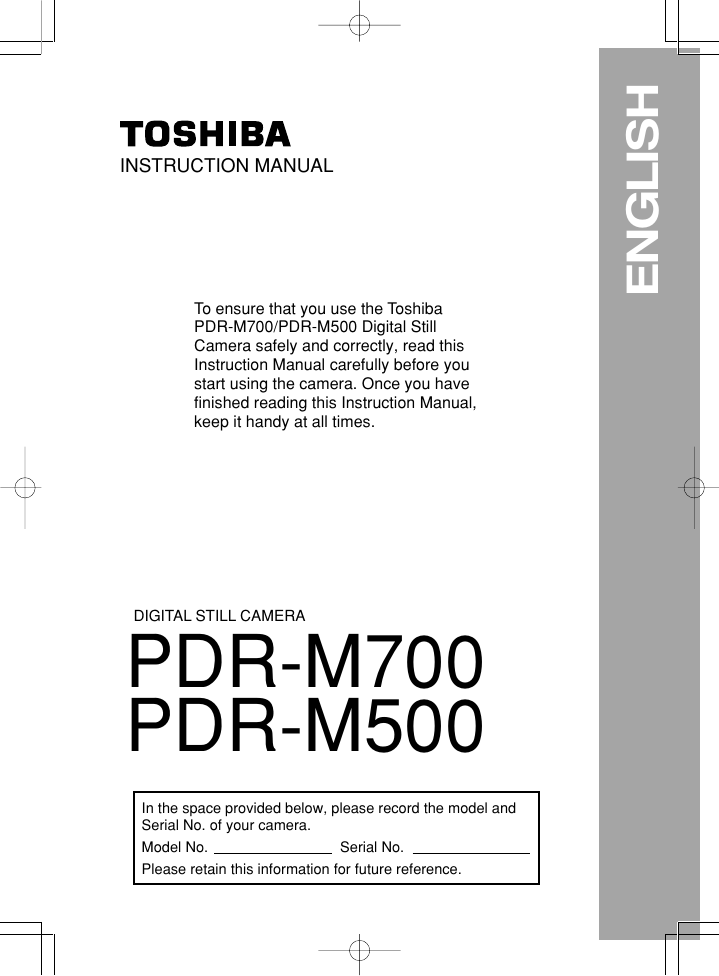
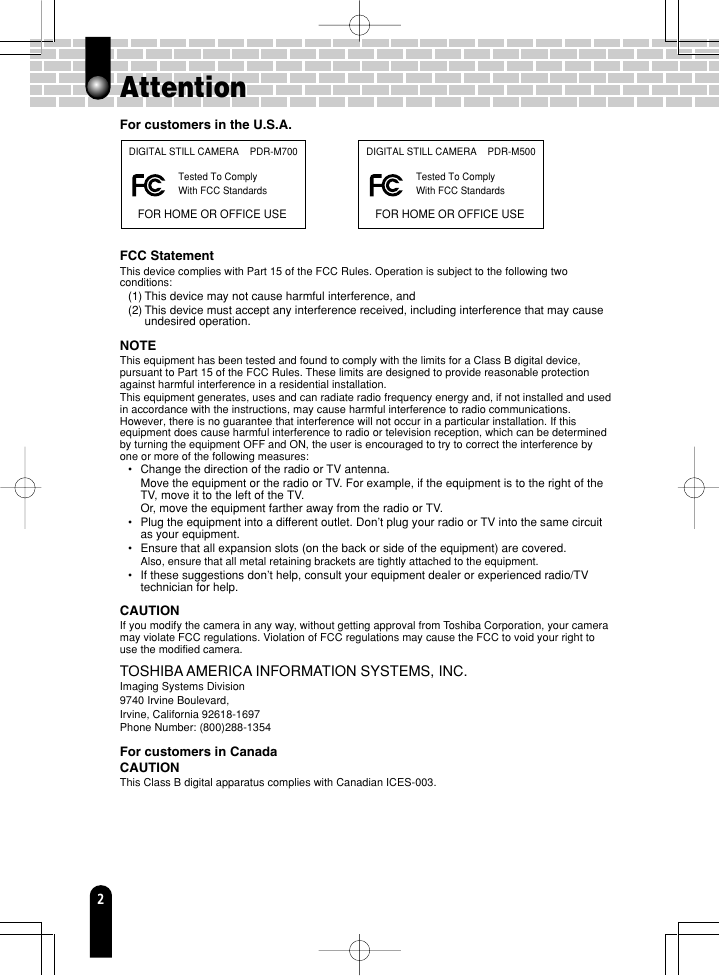



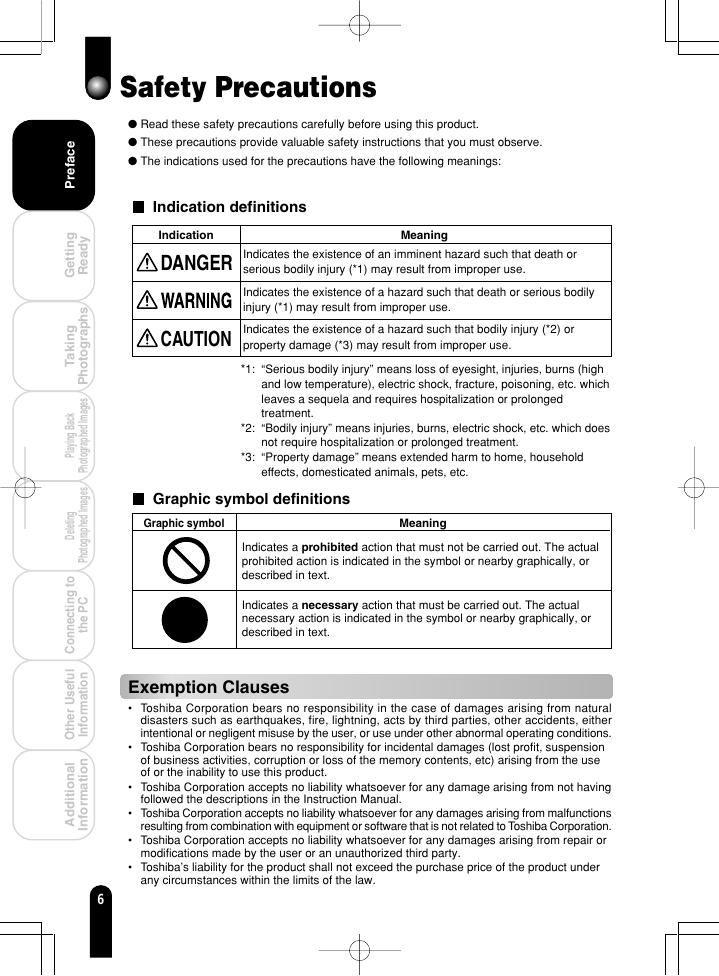


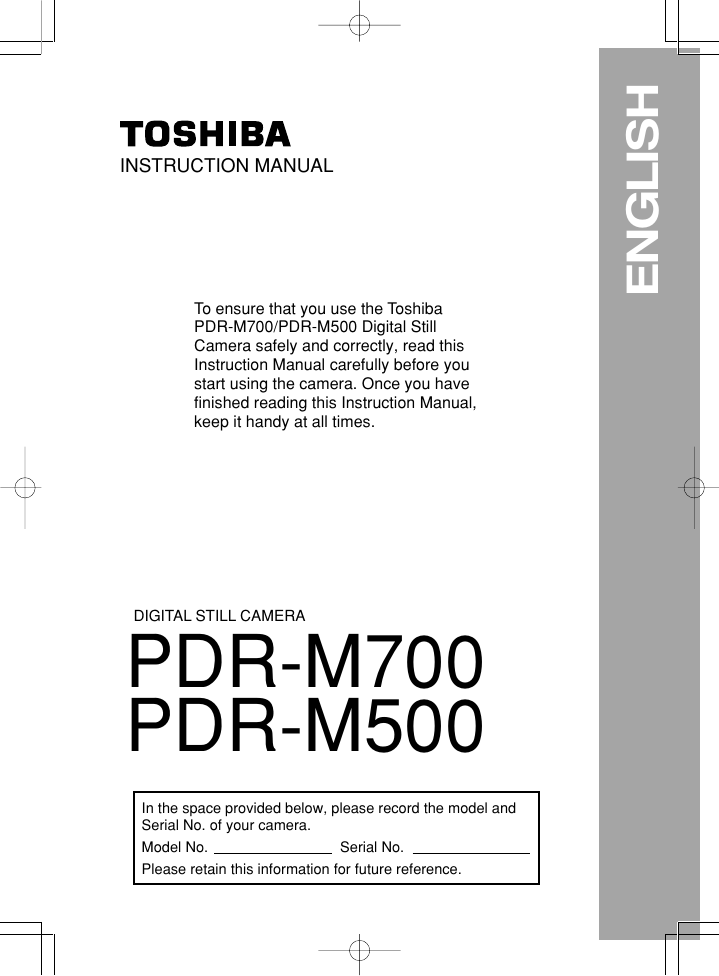
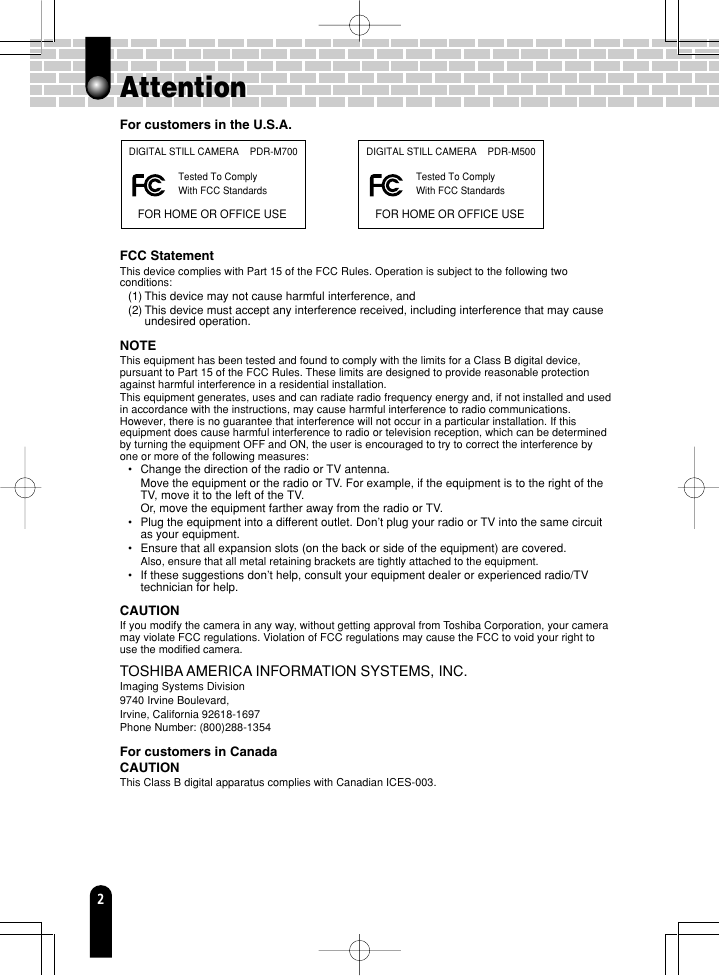



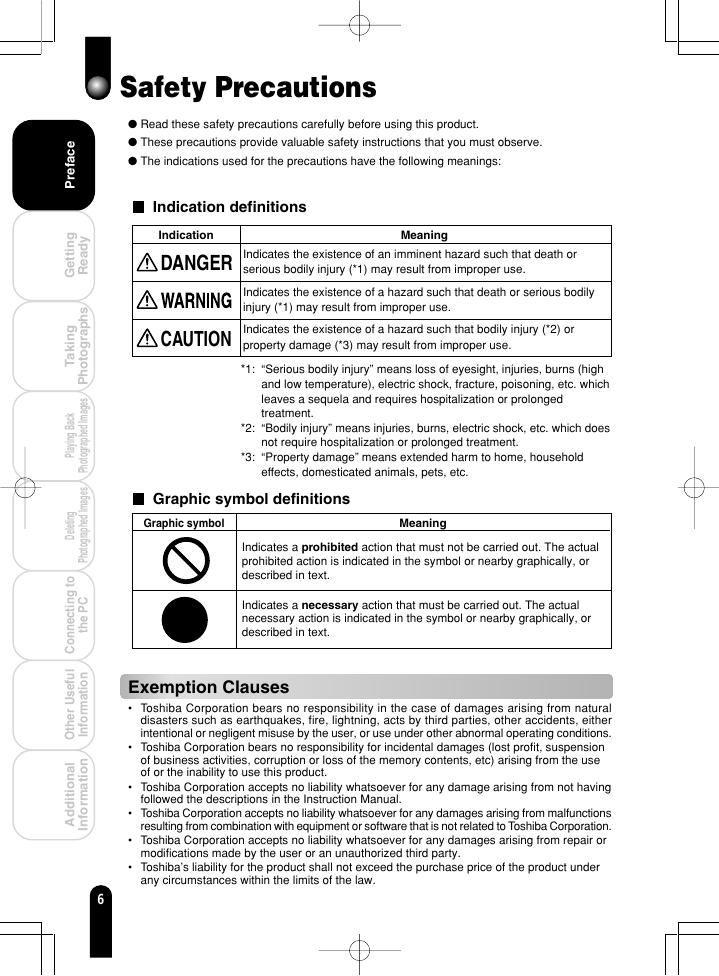


 2023年江西萍乡中考道德与法治真题及答案.doc
2023年江西萍乡中考道德与法治真题及答案.doc 2012年重庆南川中考生物真题及答案.doc
2012年重庆南川中考生物真题及答案.doc 2013年江西师范大学地理学综合及文艺理论基础考研真题.doc
2013年江西师范大学地理学综合及文艺理论基础考研真题.doc 2020年四川甘孜小升初语文真题及答案I卷.doc
2020年四川甘孜小升初语文真题及答案I卷.doc 2020年注册岩土工程师专业基础考试真题及答案.doc
2020年注册岩土工程师专业基础考试真题及答案.doc 2023-2024学年福建省厦门市九年级上学期数学月考试题及答案.doc
2023-2024学年福建省厦门市九年级上学期数学月考试题及答案.doc 2021-2022学年辽宁省沈阳市大东区九年级上学期语文期末试题及答案.doc
2021-2022学年辽宁省沈阳市大东区九年级上学期语文期末试题及答案.doc 2022-2023学年北京东城区初三第一学期物理期末试卷及答案.doc
2022-2023学年北京东城区初三第一学期物理期末试卷及答案.doc 2018上半年江西教师资格初中地理学科知识与教学能力真题及答案.doc
2018上半年江西教师资格初中地理学科知识与教学能力真题及答案.doc 2012年河北国家公务员申论考试真题及答案-省级.doc
2012年河北国家公务员申论考试真题及答案-省级.doc 2020-2021学年江苏省扬州市江都区邵樊片九年级上学期数学第一次质量检测试题及答案.doc
2020-2021学年江苏省扬州市江都区邵樊片九年级上学期数学第一次质量检测试题及答案.doc 2022下半年黑龙江教师资格证中学综合素质真题及答案.doc
2022下半年黑龙江教师资格证中学综合素质真题及答案.doc