大型网络实验
小组 7
1、 实验目的
学习大型网络地址规划及线路设计。
全面了解大型网络架构及相关设计规划。
全面学习网络设备的配置。
2、 实验内容
1、 网络拓扑图(图 1)
2、 本次实验中服务器网络使用 172.16.0.0/16 网段,网络互联地址使
用 192.168.0.0/16 网段,用户地址使用 10.0.0.0/8 网段。根据网络
实际需求划分地址空间,要求互联地址第 3 段地址为各组组号,用户
地址第 2 段为组号。例如第 1 组,互联地址为 192.168.1.0/24,用户
地址为 10.1.0.0/16,服务器网段按照要求自行规划。
3、 完成拓扑图中未完成的网络连接,保证服务器接入交换机与核心交
换机之间的可靠连接,服务器主要为内部提供服务。为接入交换机提
供上行链路冗余叠加功能,提高上行带宽。
4、 完成无线路由器的网络连接,为 Laptop2 提供无线网络连接,同时
作为无线网络网关和为 Laptop2 提供 DHCP 服务。
5、 内部网络核心区域使用 OSPF 协议多区域,服务器区域,核心交换区
域,无线服务区域分布在不同区域。
6、 全网 PC 机由 DHCP 服务器提供地址,无线网络由网关设备提供 DHCP
服务。
7、 ISP_Router 与总部区域互联接口地址为 1.1.0.1/32,与分支区域互
联地址为 1.1.0.5/32,ISP 区域设备不允许做任何改动
�
8、 要求分支区域网络通过隧道技术,直接访问总部内部网络并获取 IP
地址。所有 PC 均可以访问运营商提供的 WWW 服务。
3,实验结果与分析
Ip 部署
总部
设备名称/端口
网段/ip
www_Server
DNS_Server
172.16.2.1/27
172.16.1.1/27
CE_Router(f0/0)-Core_Switch1(g0/1) 192.168.7.1/30
CE_Router(f0/1)-Core_Switch2(g0/1) 192.168.7.4/30
Server_Switch ( g0/1 ) -
Core_Switch1(f0/20)
Server_Switch
(
-Core_Switch2(f0/20)
Core_Switch1(f0/2)-Wlan_Switch(g/1)
g0/2
)
Core_Switch1 ( g0/1 ) - Core_Switch2
(g0/2)
Core_Switch2(vlan 20)
Wlan_Switch(vlan 10)
分支
192.168.7.8/30
192.168.7.12/30
192.168.7.16/30
192.168.7.20/30
10.7.1.254/24
10.7.0.254/24
Branch_Router(f0/0)-Branch_Switch(g0/1) 192.168.7.64/30
Branch_Server
172.16.3.1/27
Branch_Switch(vlan 100)
10.7.32.254/24
Branch_Switch(f0/10)
Branch_Switch(g0/2)
10.7.192.2/25
172.16.3.2/27
�
总部区域
Server_Switch
Server_Switch#show ip route
Codes: C - connected, S - static, I - IGRP, R - RIP, M - mobile, B
- BGP
2
inter area
D - EIGRP, EX - EIGRP external, O - OSPF, IA - OSPF inter area
N1 - OSPF NSSA external type 1, N2 - OSPF NSSA external type
E1 - OSPF external type 1, E2 - OSPF external type 2, E - EGP
i - IS-IS, L1 - IS-IS level-1, L2 - IS-IS level-2, ia - IS-IS
* - candidate default, U - per-user static route, o - ODR
P - periodic downloaded static route
Gateway of last resort is 192.168.7.14 to network 0.0.0.0
1.0.0.0/30 is subnetted, 1 subnets
via
[110/66]
1.1.0.0
O
192.168.7.14,
00:19:02,
GigabitEthernet0/2
10.0.0.0/24 is subnetted, 2 subnets
O
10.7.0.0
[110/3]
via
192.168.7.10,
00:18:52,
GigabitEthernet0/1
O
10.7.1.0
[110/2]
via
192.168.7.14,
00:19:02,
GigabitEthernet0/2
172.16.0.0/27 is subnetted, 2 subnets
172.16.1.0 is directly connected, FastEthernet0/2
172.16.2.0 is directly connected, FastEthernet0/1
192.168.7.0/30 is subnetted, 6 subnets
192.168.7.0 [110/3] via 192.168.7.14, 00:19:02,
C
C
O
GigabitEthernet0/2
O
192.168.7.4 [110/2] via 192.168.7.14, 00:19:02,
GigabitEthernet0/2
C
C
O
192.168.7.8 is directly connected, GigabitEthernet0/1
192.168.7.12 is directly connected, GigabitEthernet0/2
192.168.7.16 [110/2] via 192.168.7.10, 00:18:52,
GigabitEthernet0/1
O
192.168.7.20 [110/2] via 192.168.7.10, 00:19:02,
GigabitEthernet0/1
GigabitEthernet0/2
[110/2]
via
192.168.7.14,
00:19:02,
S*
0.0.0.0/0 [1/0] via 192.168.7.14
�
Server_Switch#show run
Building configuration...
Current configuration : 1714 bytes
!
version 12.2
no service timestamps log datetime msec
no service timestamps debug datetime msec
no service password-encryption
!
hostname Server_Switch
!
ip routing
!
interface FastEthernet0/1
no switchport
ip address 172.16.2.2 255.255.255.224
duplex auto
speed auto
!
interface FastEthernet0/2
no switchport
ip address 172.16.1.2 255.255.255.224
duplex auto
speed auto
!
interface GigabitEthernet0/1
no switchport
ip address 192.168.7.9 255.255.255.252
duplex auto
speed auto
!
interface GigabitEthernet0/2
no switchport
ip address 192.168.7.13 255.255.255.252
duplex auto
speed auto
!
interface Vlan1
no ip address
shutdown
!
router ospf 2
�
log-adjacency-changes
network 172.16.2.0 0.0.0.31 area 1
network 172.16.1.0 0.0.0.31 area 1
network 172.16.2.2 0.0.0.0 area 0
network 172.16.1.2 0.0.0.0 area 0
network 192.168.7.13 0.0.0.0 area 0
network 192.168.7.9 0.0.0.0 area 0
!
ip classless
ip route 0.0.0.0 0.0.0.0 192.168.7.14
end
Core_Switch1
Gateway of last resort is 192.168.7.1 to network 0.0.0.0
1.0.0.0/30 is subnetted, 1 subnets
via
[110/67]
1.1.0.0
O
192.168.7.9,
00:22:07,
FastEthernet0/20
10.0.0.0/24 is subnetted, 2 subnets
O
10.7.0.0
[110/2]
via
192.168.7.17,
00:22:07,
FastEthernet0/2
O
10.7.1.0
[110/3]
via
192.168.7.9,
00:22:07,
FastEthernet0/20
172.16.0.0/27 is subnetted, 2 subnets
O
172.16.1.0
[110/2]
via
192.168.7.9,
00:22:07,
FastEthernet0/20
O
172.16.2.0
[110/2]
via
192.168.7.9,
00:22:07,
FastEthernet0/20
192.168.7.0/30 is subnetted, 6 subnets
O
192.168.7.0 [110/4]
via
192.168.7.9,
00:22:07,
FastEthernet0/20
O
192.168.7.4 [110/3]
via
192.168.7.9,
00:22:07,
FastEthernet0/20
C
O
192.168.7.8 is directly connected, FastEthernet0/20
192.168.7.12 [110/2] via 192.168.7.9, 00:22:07,
FastEthernet0/20
C
C
S*
192.168.7.16 is directly connected, FastEthernet0/2
192.168.7.20 is directly connected, GigabitEthernet0/1
0.0.0.0/0 [1/0] via 192.168.7.1
Current configuration : 1751 bytes
!
�
version 12.2
no service timestamps log datetime msec
no service timestamps debug datetime msec
no service password-encryption
!
hostname Core_Switch1
!
ip routing
!
spanning-tree mode pvst
!
interface FastEthernet0/1
!
interface FastEthernet0/2
no switchport
ip address 192.168.7.18 255.255.255.252
duplex auto
speed auto
!
interface FastEthernet0/20
no switchport
ip address 192.168.7.10 255.255.255.252
duplex auto
speed auto
!
interface FastEthernet0/21
!
interface FastEthernet0/22
!
interface FastEthernet0/23
!
interface FastEthernet0/24
!
interface GigabitEthernet0/1
no switchport
ip address 192.168.7.21 255.255.255.252
duplex auto
speed auto
!
interface GigabitEthernet0/2
!
interface Vlan1
no ip address
shutdown
�
!
router ospf 2
log-adjacency-changes
network 192.168.7.8 0.0.0.3 area 1
network 192.168.7.0 0.0.0.3 area 1
network 192.168.7.16 0.0.0.3 area 1
network 192.168.7.20 0.0.0.3 area 1
network 192.168.7.17 0.0.0.0 area 0
network 192.168.7.10 0.0.0.0 area 0
network 192.168.7.21 0.0.0.0 area 0
network 192.168.7.2 0.0.0.0 area 0
network 192.168.7.18 0.0.0.0 area 0
!
ip classless
ip route 0.0.0.0 0.0.0.0 192.168.7.1
!
End
Core_Switch2
Gateway of last resort is 192.168.7.5 to network 0.0.0.0
1.0.0.0/30 is subnetted, 1 subnets
via
[110/65]
1.1.0.0
O
192.168.7.5,
00:25:16,
GigabitEthernet0/1
10.0.0.0/24 is subnetted, 2 subnets
O
10.7.0.0
[110/4]
via
192.168.7.13,
00:25:06,
FastEthernet0/20
C
O
10.7.1.0 is directly connected, Vlan20
172.16.0.0/27 is subnetted, 2 subnets
172.16.1.0 [110/2]
via
192.168.7.13,
00:25:16,
FastEthernet0/20
O
172.16.2.0 [110/2]
via
192.168.7.13,
00:25:16,
FastEthernet0/20
192.168.7.0/30 is subnetted, 6 subnets
O
192.168.7.0 [110/2]
via
192.168.7.5,
00:25:16,
GigabitEthernet0/1
C
O
192.168.7.4 is directly connected, GigabitEthernet0/1
192.168.7.8 [110/2] via 192.168.7.13, 00:25:06,
FastEthernet0/20
C
O
192.168.7.12 is directly connected, FastEthernet0/20
192.168.7.16 [110/3] via 192.168.7.13, 00:25:06,
FastEthernet0/20
C
192.168.7.20 is directly connected, GigabitEthernet0/2
�
S*
0.0.0.0/0 [1/0] via 192.168.7.5
Building configuration...
Current configuration : 1953 bytes
!
version 12.2
no service timestamps log datetime msec
no service timestamps debug datetime msec
no service password-encryption
!
hostname Core_Switch2
!
ip routing
!
interface FastEthernet0/1
channel-group 1 mode on
switchport access vlan 20
!
interface FastEthernet0/2
switchport trunk encapsulation dot1q
switchport mode trunk
!
interface FastEthernet0/3
channel-group 1 mode on
switchport access vlan 20
interface FastEthernet0/20
no switchport
ip address 192.168.7.14 255.255.255.252
duplex auto
speed auto
!
interface FastEthernet0/21
!
interface FastEthernet0/22
!
interface FastEthernet0/23
!
interface FastEthernet0/24
!
interface GigabitEthernet0/1
no switchport
ip address 192.168.7.6 255.255.255.252
�
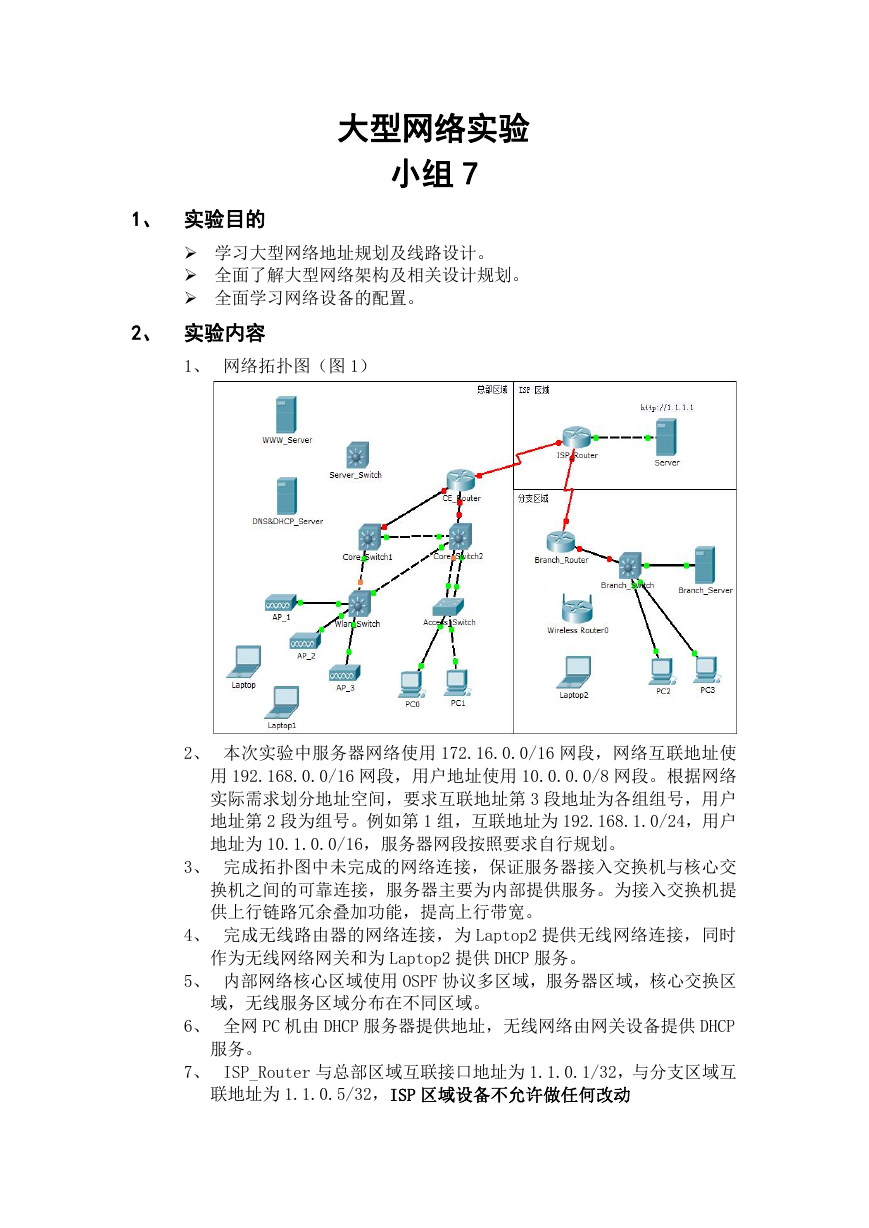
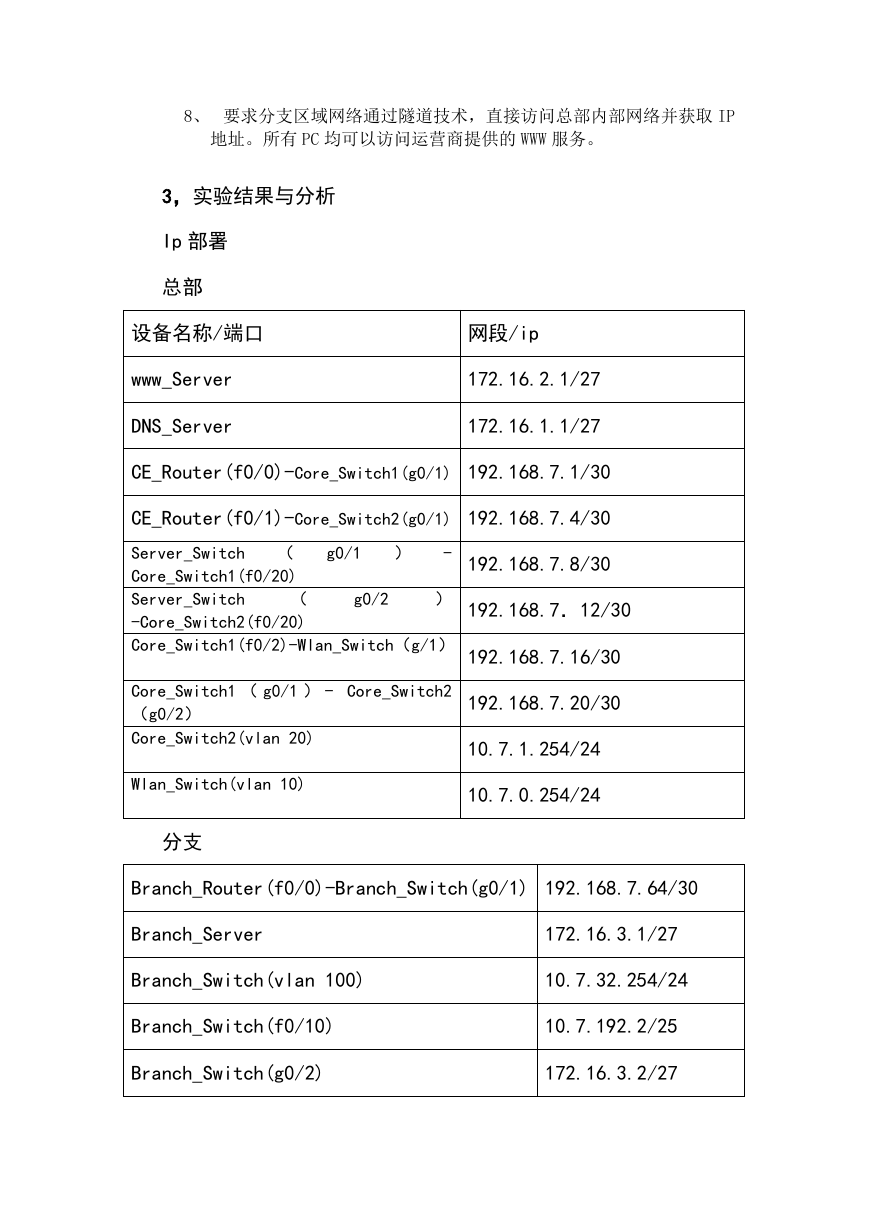
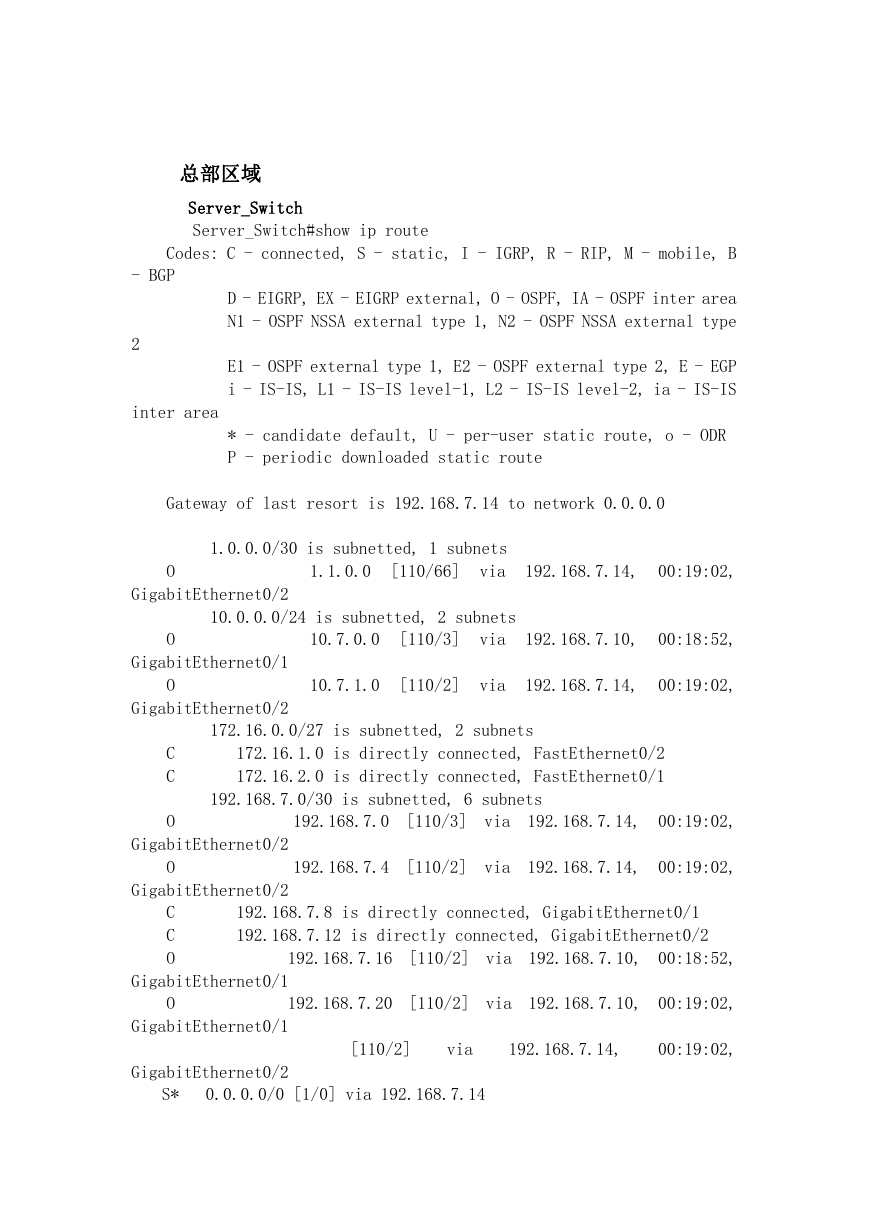
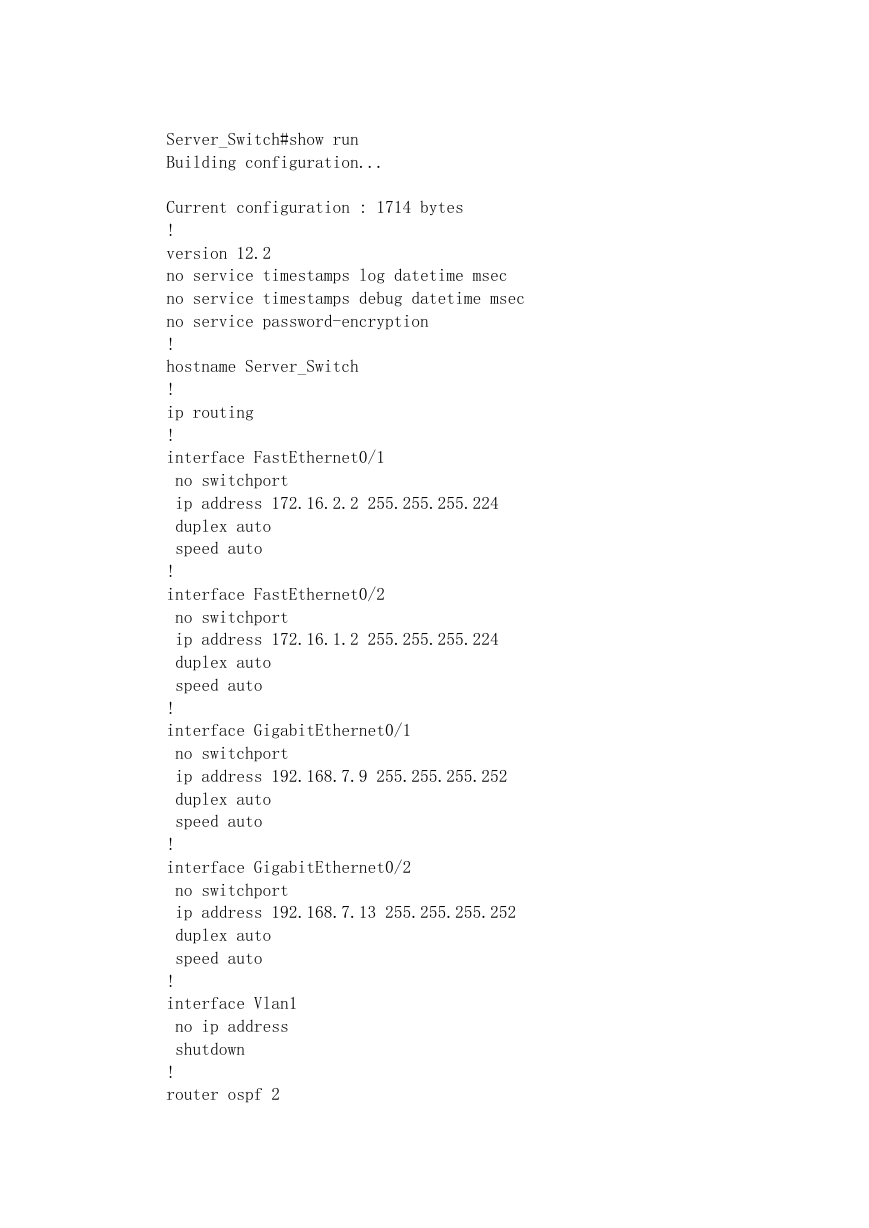
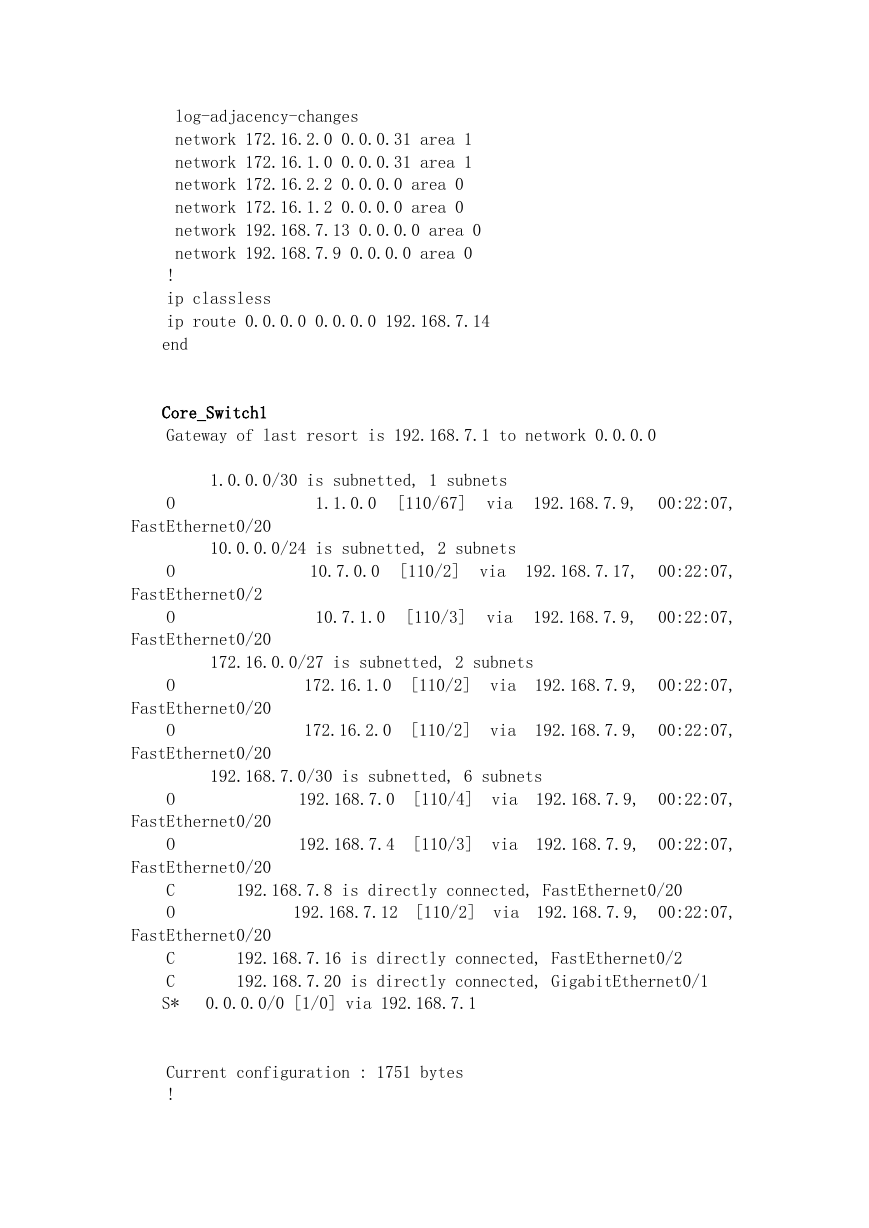
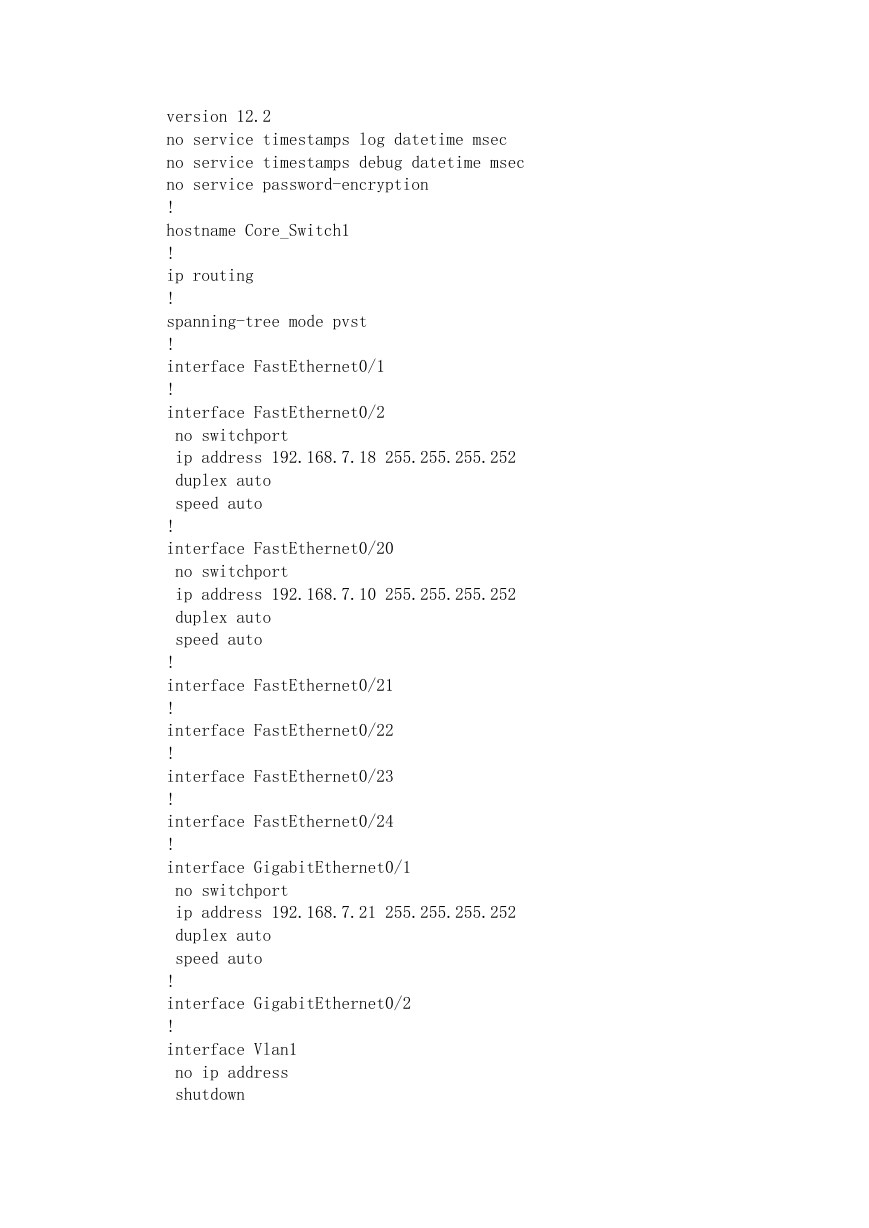

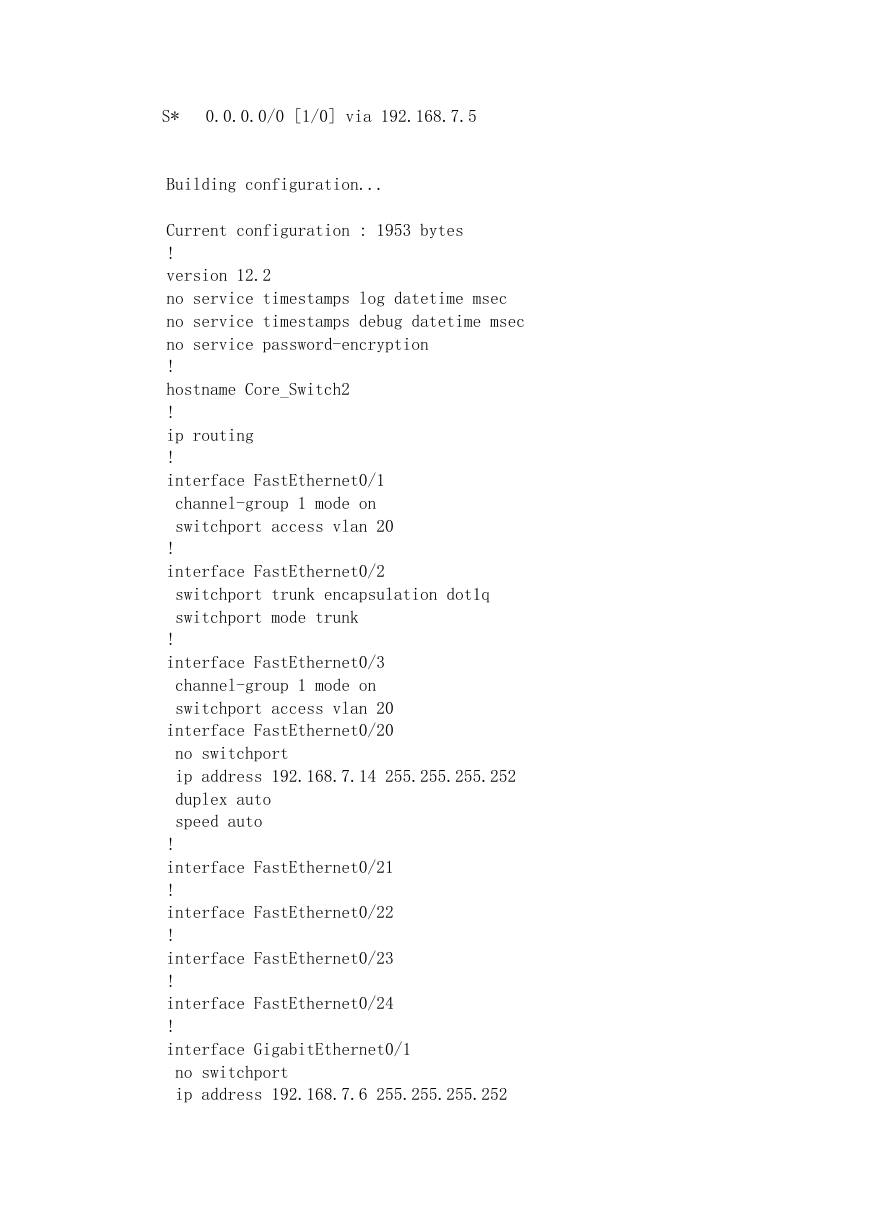
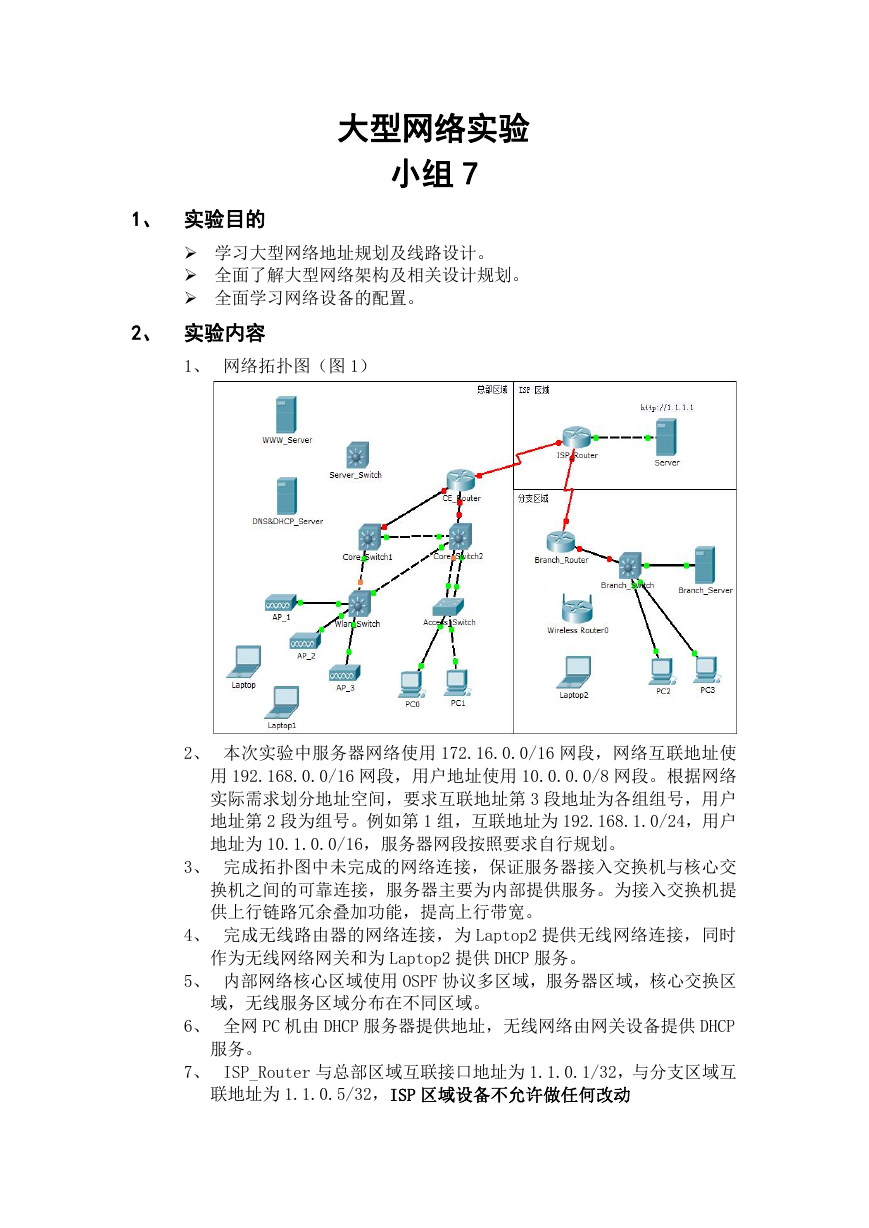
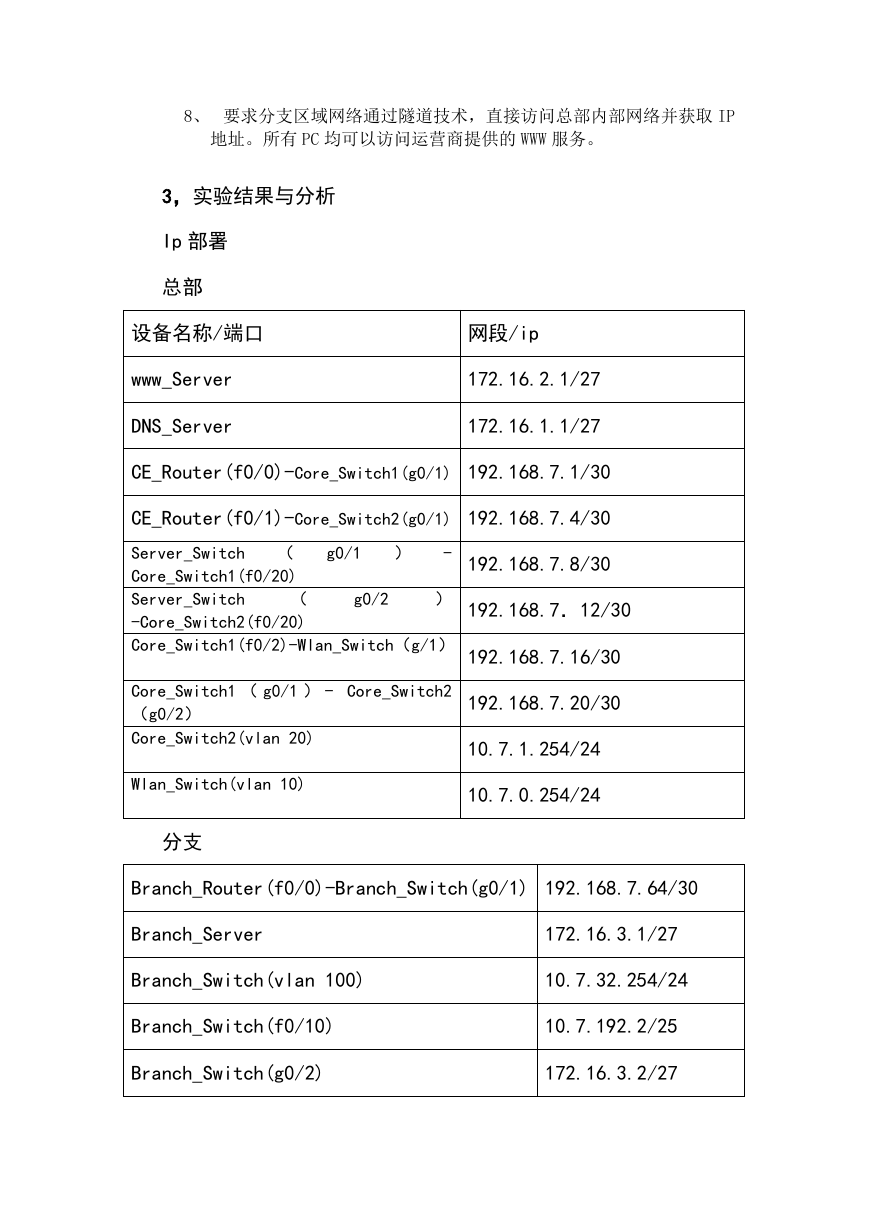
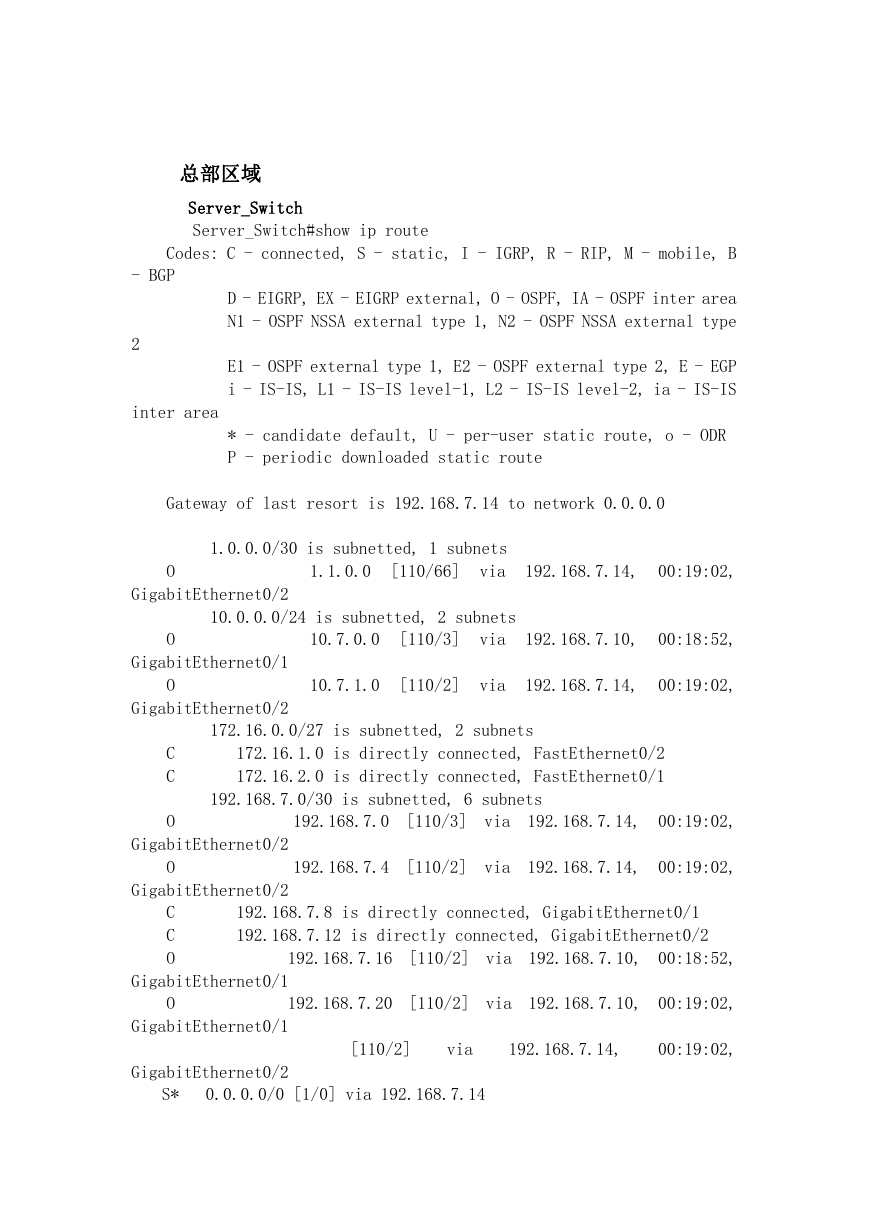
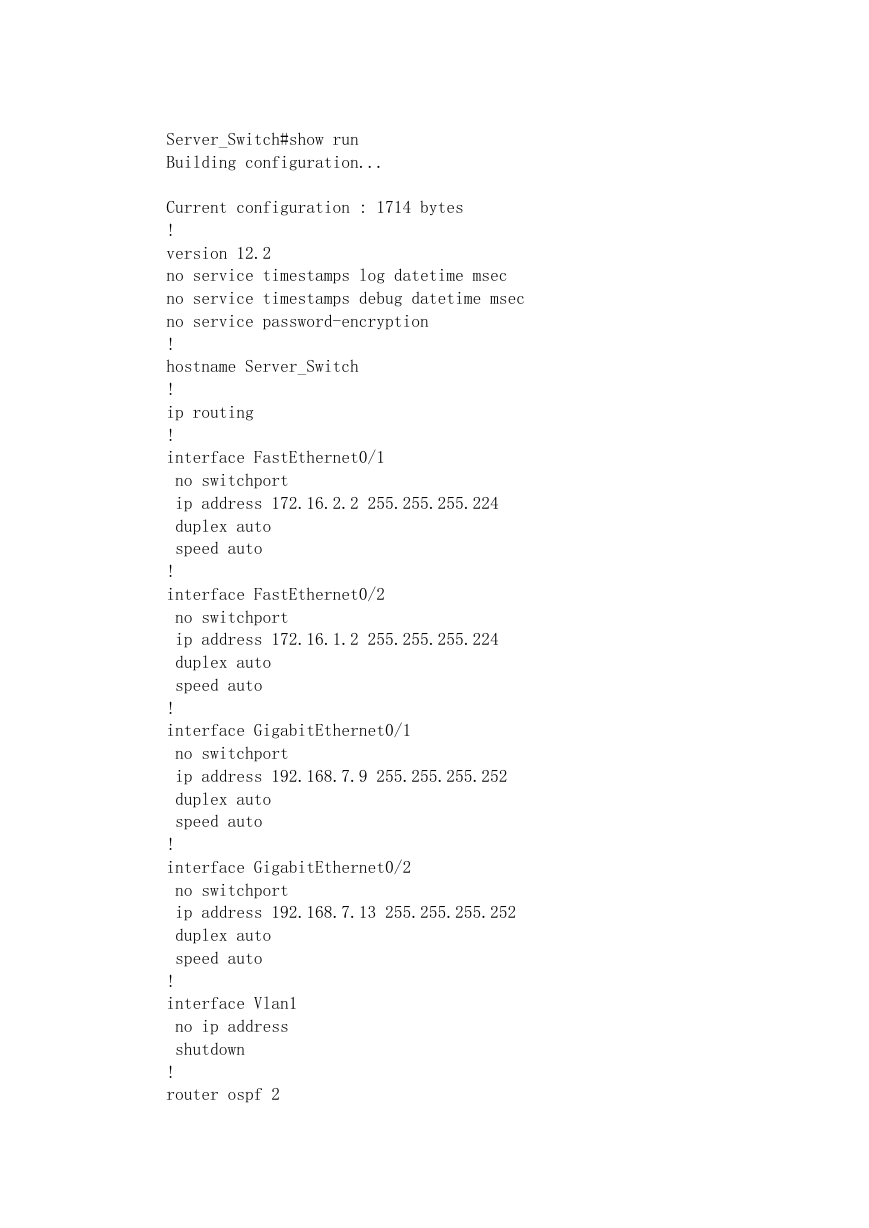
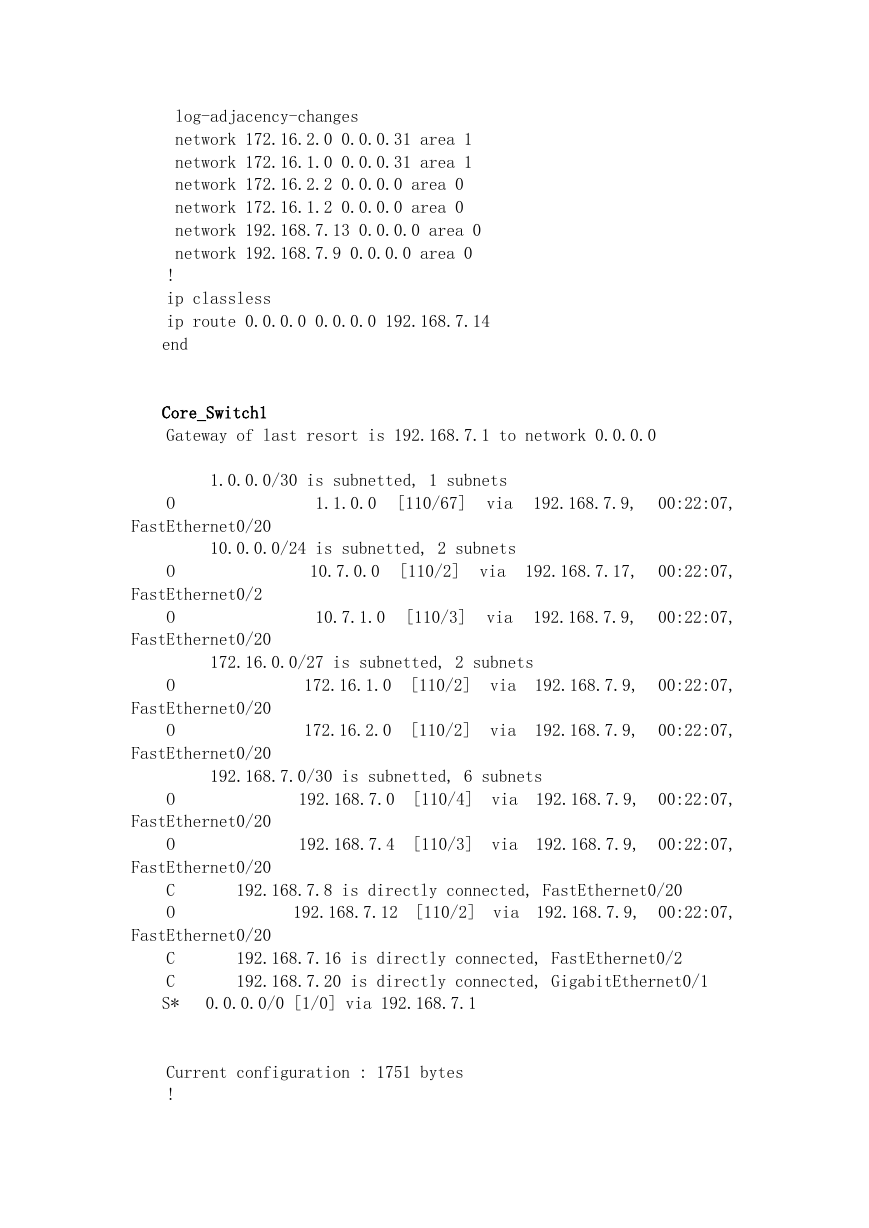
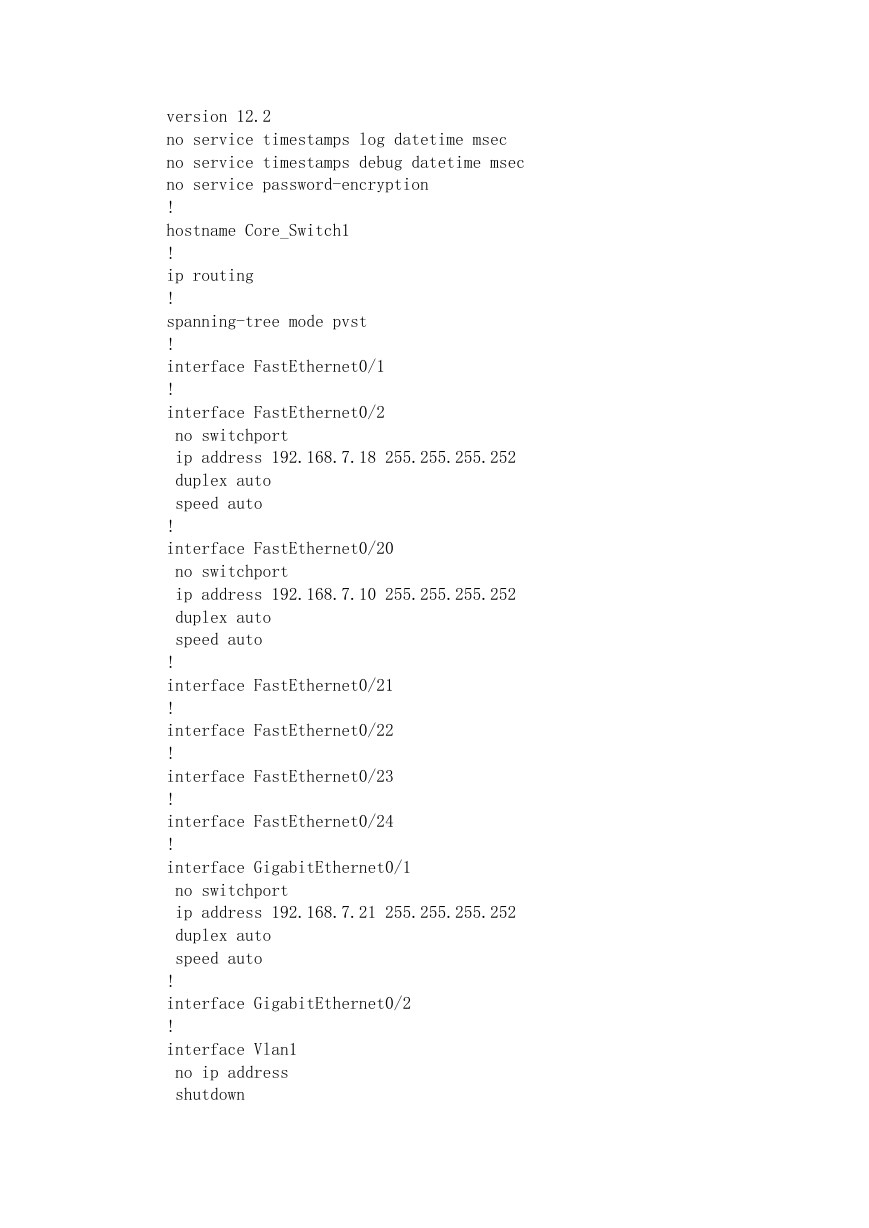

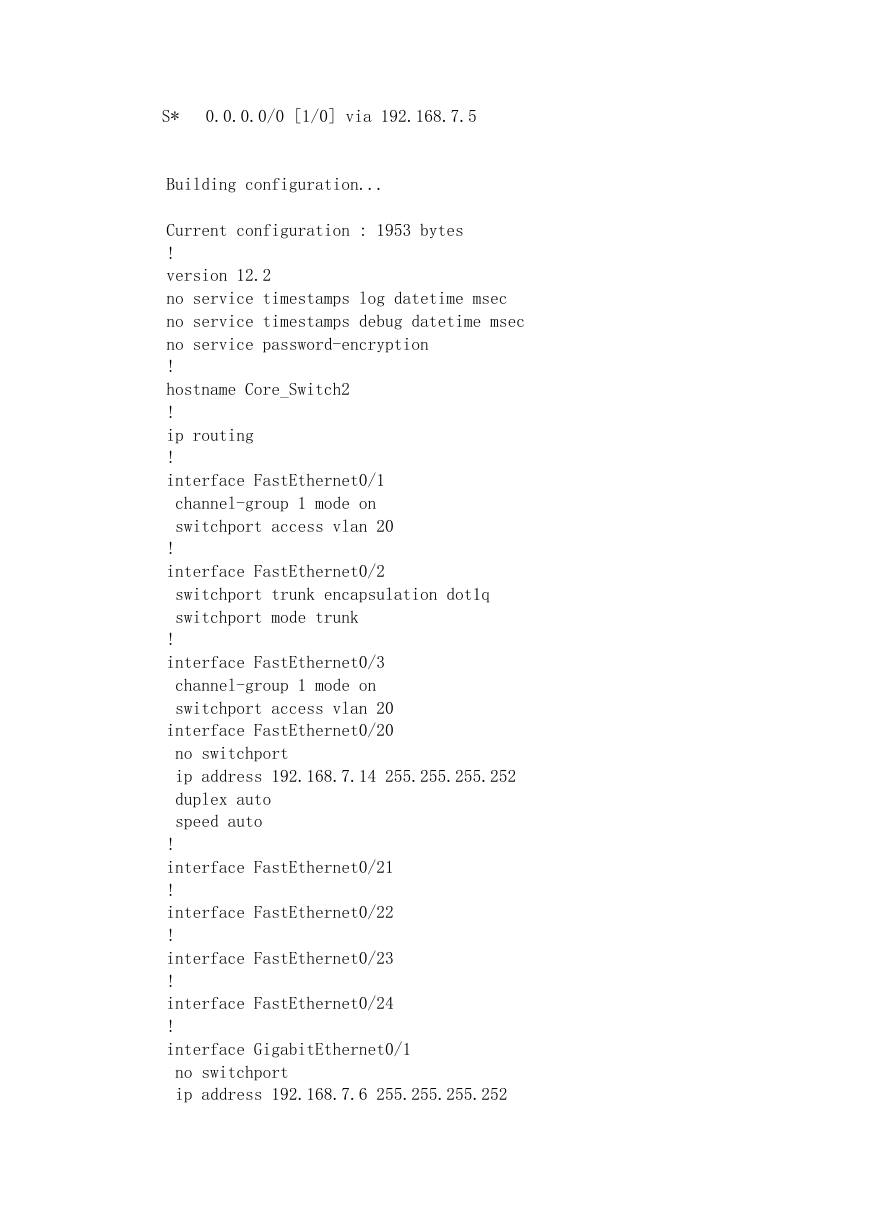
 2023年江西萍乡中考道德与法治真题及答案.doc
2023年江西萍乡中考道德与法治真题及答案.doc 2012年重庆南川中考生物真题及答案.doc
2012年重庆南川中考生物真题及答案.doc 2013年江西师范大学地理学综合及文艺理论基础考研真题.doc
2013年江西师范大学地理学综合及文艺理论基础考研真题.doc 2020年四川甘孜小升初语文真题及答案I卷.doc
2020年四川甘孜小升初语文真题及答案I卷.doc 2020年注册岩土工程师专业基础考试真题及答案.doc
2020年注册岩土工程师专业基础考试真题及答案.doc 2023-2024学年福建省厦门市九年级上学期数学月考试题及答案.doc
2023-2024学年福建省厦门市九年级上学期数学月考试题及答案.doc 2021-2022学年辽宁省沈阳市大东区九年级上学期语文期末试题及答案.doc
2021-2022学年辽宁省沈阳市大东区九年级上学期语文期末试题及答案.doc 2022-2023学年北京东城区初三第一学期物理期末试卷及答案.doc
2022-2023学年北京东城区初三第一学期物理期末试卷及答案.doc 2018上半年江西教师资格初中地理学科知识与教学能力真题及答案.doc
2018上半年江西教师资格初中地理学科知识与教学能力真题及答案.doc 2012年河北国家公务员申论考试真题及答案-省级.doc
2012年河北国家公务员申论考试真题及答案-省级.doc 2020-2021学年江苏省扬州市江都区邵樊片九年级上学期数学第一次质量检测试题及答案.doc
2020-2021学年江苏省扬州市江都区邵樊片九年级上学期数学第一次质量检测试题及答案.doc 2022下半年黑龙江教师资格证中学综合素质真题及答案.doc
2022下半年黑龙江教师资格证中学综合素质真题及答案.doc