GC9307
List Of Contents
1. Introduction
2. Features
3. Block Diagram
3.1. Block diagram
3.2. Pin Description
3.3 PAD coordinates
4. Interface setting
4.1. MCU interfaces
4.1.1. MCU interface selection
4.1.2. 8080-I Series Parallel Interface
4.1.3. Write Cycle Sequence
4.1.4. Read Cycle Sequence
4.1.5. 8080-Ⅱ Series Parallel Interface
4.1.6. Write Cycle Sequence
4.1.7. Read Cycle Sequence
Serial Interface
4.1.8. Write Cycle Sequence
4.1.9. Read Cycle Sequence
4.1.10. Data Transfer Break and Recovery
4.1.11. Data Transfer Pause
4.1.12. Serial Interface Pause (3_wire)
4.1.13. Parallel Interface Pause
4.1.14. Data Transfer Mode
4.1.15. Data Transfer Method 1
4.1.16. Data Transfer Method 2
4.2. RGB Interface
4.2.1. RGB Interface Selection
4.2.2. RGB Interface Timing
4.3. VSYNC Interface
4.4. Display Data RAM (DDRAM)
4.5. Display Data Format
4.5.1. 3-line Serial Interface
4.5.2. 4-line Serial Interface
4.5.3. 2-data-line mode
4.5.4. 8-bit Parallel MCU Interface
4.5.5. 9-bit Parallel MCU Interface
4.5.6. 16-bit Parallel MCU Interface
4.5.7. 18-bit Parallel MCU Interface
4.5.8. 6-bit Parallel RGB Interface
4.5.9. 16-bit Parallel RGB Interface
4.5.10. 18-bit Parallel RGB Interface
5. Function Description
5.1. Display data GRAM mapping
5.2. Address Counter (AC) of GRAM
5.3. GRAM to display address mapping
5.3.1. Normal display on or partial mode on, vertical scroll off
5.3.2. Vertical scroll display mode
5.3.3. Updating order on display active area in RGB interface mode
5.4. Tearing effect output line
5.4.1. Tearing effect line modes
5.4.2. Tearing effect line timing
5.5. Source driver
5.6. Gate driver
5.7. Scan mode setting
5.8. LCD power generation circuit
5.8.1. Power supply circuit
5.8.2. LCD power generation scheme
5.9. Gamma Correction
5.10. Power Level Definition
5.10.1. Power Levels
5.10.2. Power Flow Chart
5.10.3.Brightness control block
5.11. Input/output pin state
5.11.1. Output pins
5.11.2. Input pins
6. Command
6.1. Command List
6.2. Description of Level 1 Command
6.2.1. Read display identification information (04h)
6.2.2. Read Display Status (09h)
6.2.3. Enter Sleep Mode (10h)
6.2.4. Sleep Out Mode (11h)
6.2.5. Partial Mode ON (12h)
6.2.6. Normal Display Mode ON (13h)
6.2.7. Display Inversion OFF (20h)
6.2.8. Display Inversion ON (21h)
6.2.9. Display OFF (28h)
6.2.10. Display ON (29h)
6.2.11. Column Address Set (2Ah)
6.2.12. Row Address Set (2Bh)
6.2.13. Memory Write (2Ch)
6.2.14. Partial Area (30h)
6.2.15. Vertical Scrolling Definition (33h)
6.2.16. Tearing Effect Line OFF (34h)
6.2.17. Tearing Effect Line ON (35h)
6.2.18. Memory Access Control(36h)
6.2.19. Vertical Scrolling Start Address (37h)
6.2.20. Idle Mode OFF (38h)
6.2.21. Idle Mode ON (39h)
6.2.22. COLMOD: Pixel Format Set (3Ah)
6.2.23. Write Memory Contiue (3Ch)
6.2.24. Set_Tear_Scanline (44h)
6.2.25. Get_Scanline (45h)
6.2.26. Write Display Brightness (51h)
6.2.27. Write CTRL Display (53h)
6.2.28. Read ID1 (DAh)
6.2.29. Read ID2 (DBh)
6.2.30. Read ID3 (DCh)
6.3. Description of Level 2 Command
6.3.1. RGB Interface Signal Control (B0h)
6.3.2. Blanking Porch Control (B5h)
6.3.3. Display Function Control (B6h)
6.3.4. Interface Control (F6h)
6.4. Description of Level 3 Command
6.4.1. Frame Rate (E8h)
6.4.2. SPI 2DATA control(E9h)
6.4.3. Power Control 1 (C1h)
6.4.4. Power Control 2 (C3h)
6.4.5. Power Control 3 (C4h)
6.4.6. Power Control 4 (C9h)
6.4.7. Power Control 6 (ECh)
6.4.8. Power Control 7(A7h)
6.4.9. Inter Register Enable1(FEh)
6.4.10. Inter Register Enable2(EFh)
6.4.11. SET_GAMMA1 (F0h)
6.4.12. SET_GAMMA2 (F1h)
6.4.13. SET_GAMMA3 (F2h)
6.4.14. SET_GAMMA4 (F3h)
7. Application
8. Electrical Characteristics
8.1. Absolute Maximum Ratings
8.2. DC Characteristics
8.3. AC Characteristics
8.3.1. Display Parallel 18/16/9/8-bit Interface Timing Characteristics (8080-Ⅰ)
8.3.2. Display Parallel 18/16/9/8-bit Interface Timing Characteristics (8080-Ⅱ)
8.3.3. Display Serial Interface Timing Characteristics (3-line SPI system)
8.3.4. Display Serial Interface Timing Characteristics (4-line SPI system)
8.3.5. Parallel 18/16/6-bit RGB Interface Timing Characteristics
9. Revision History
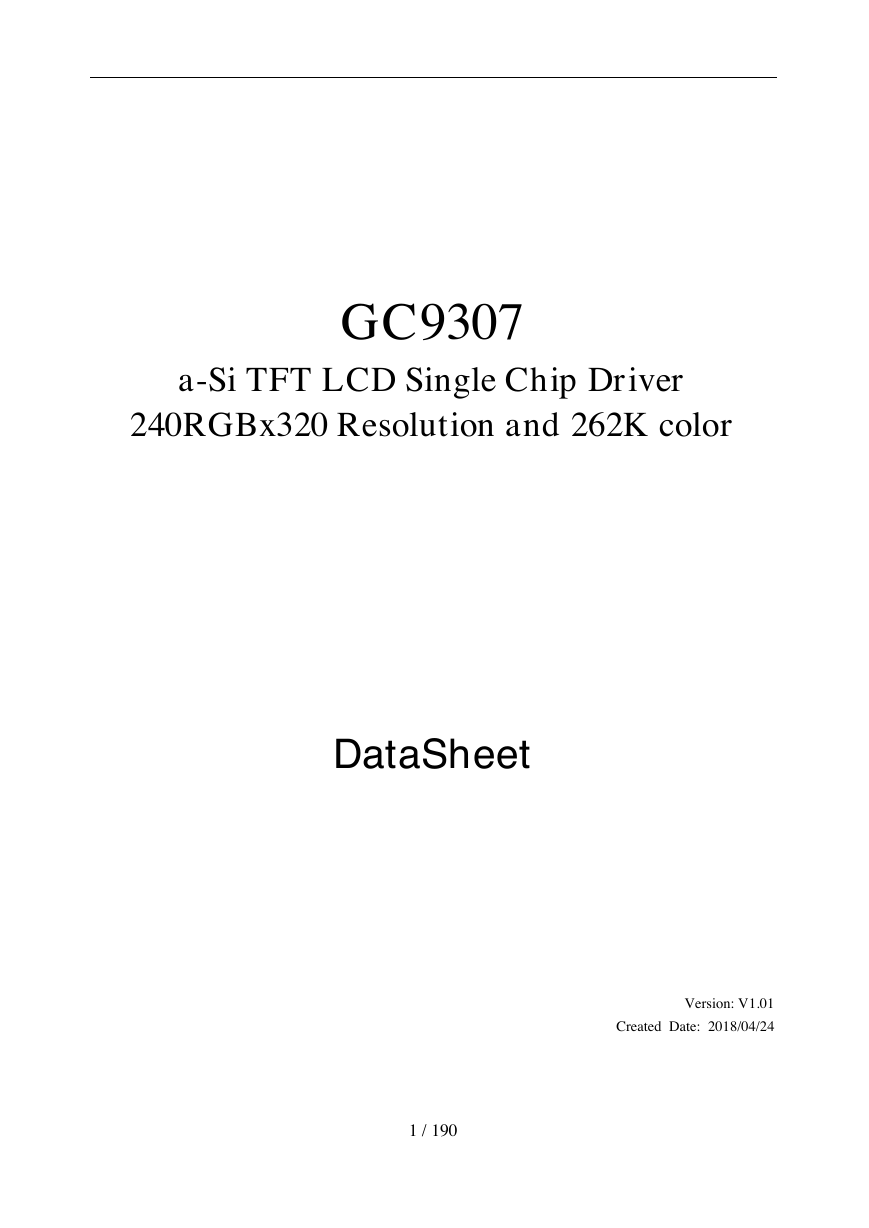
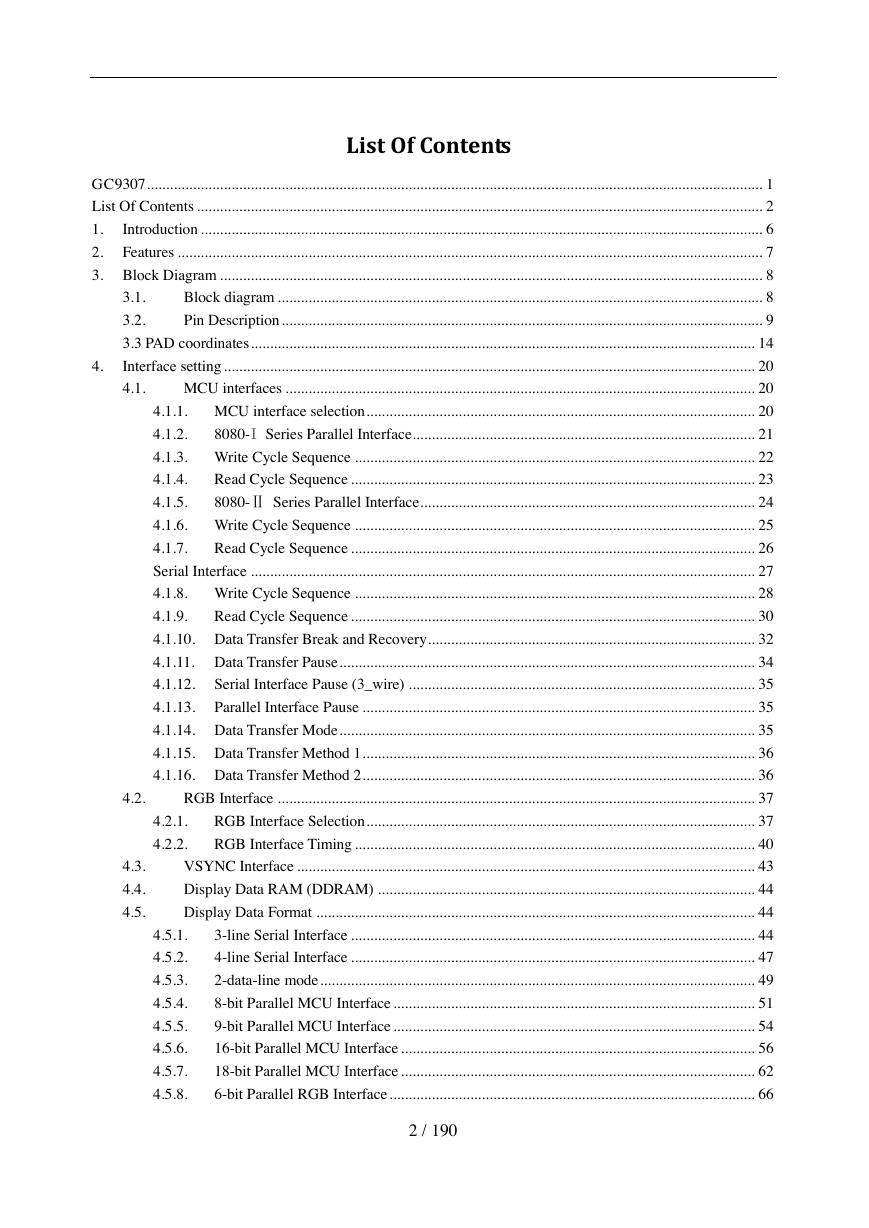
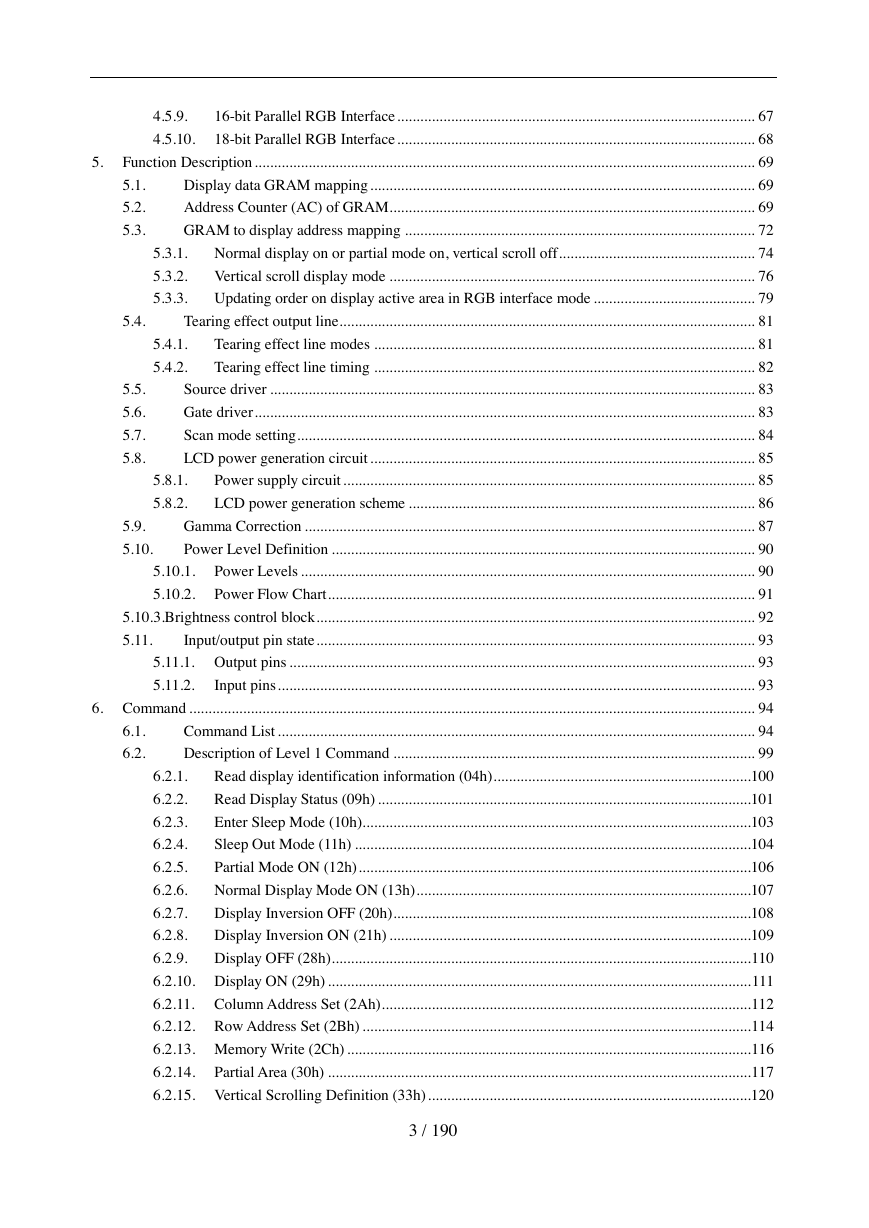
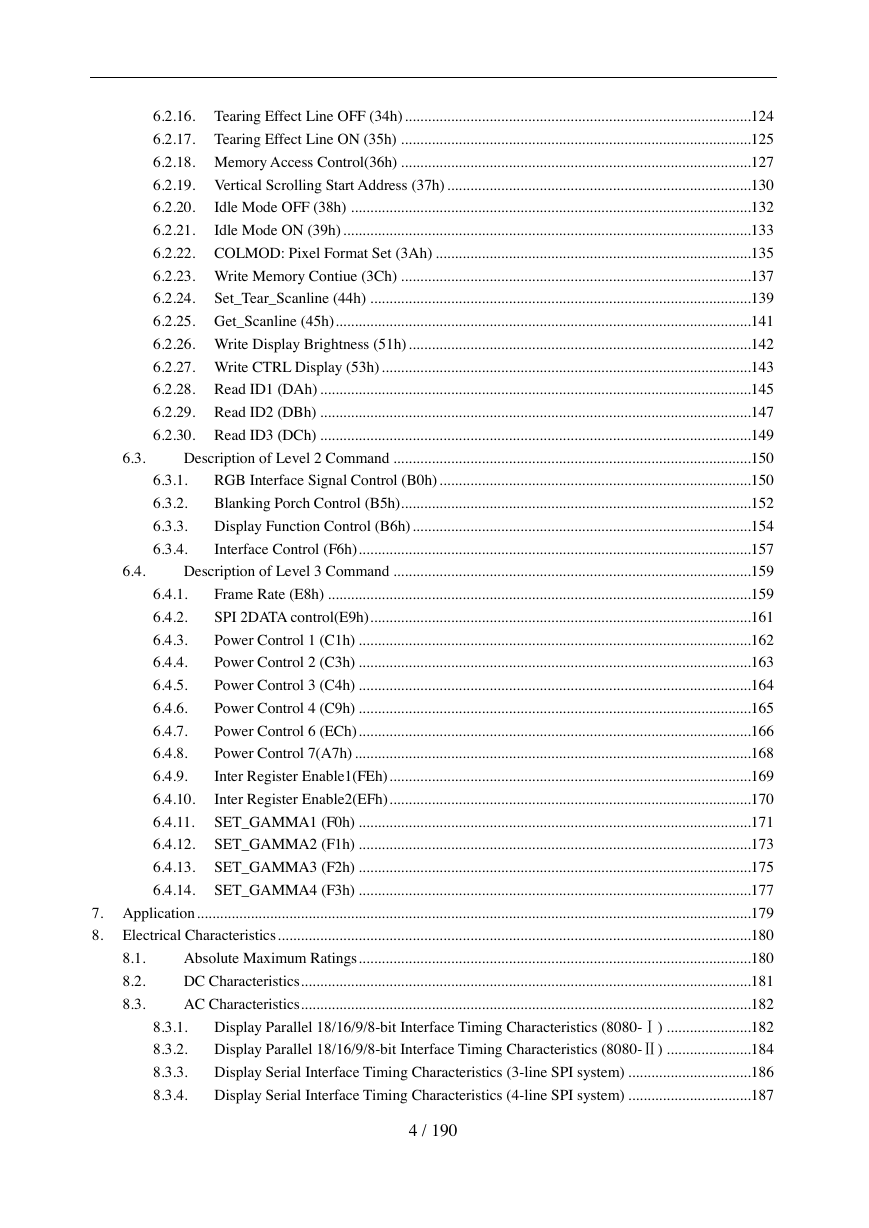


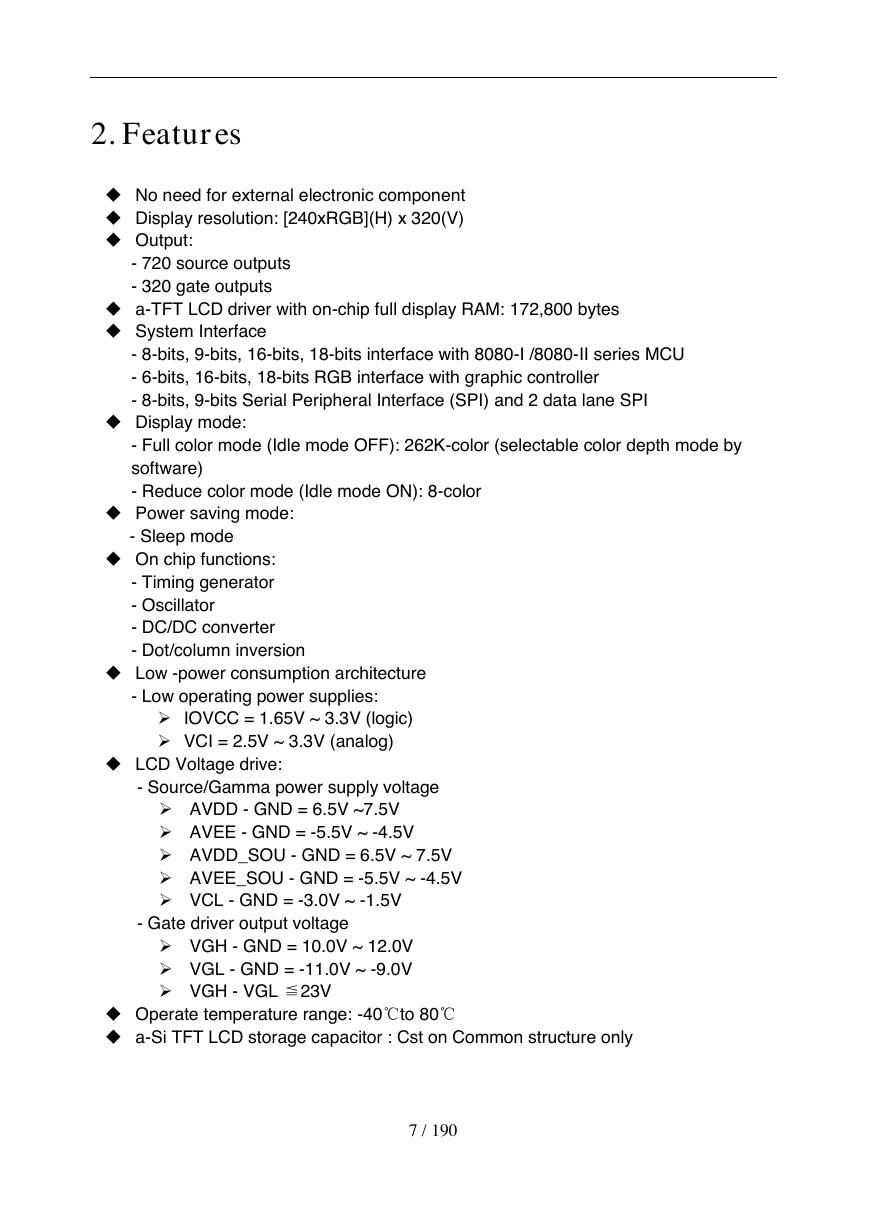
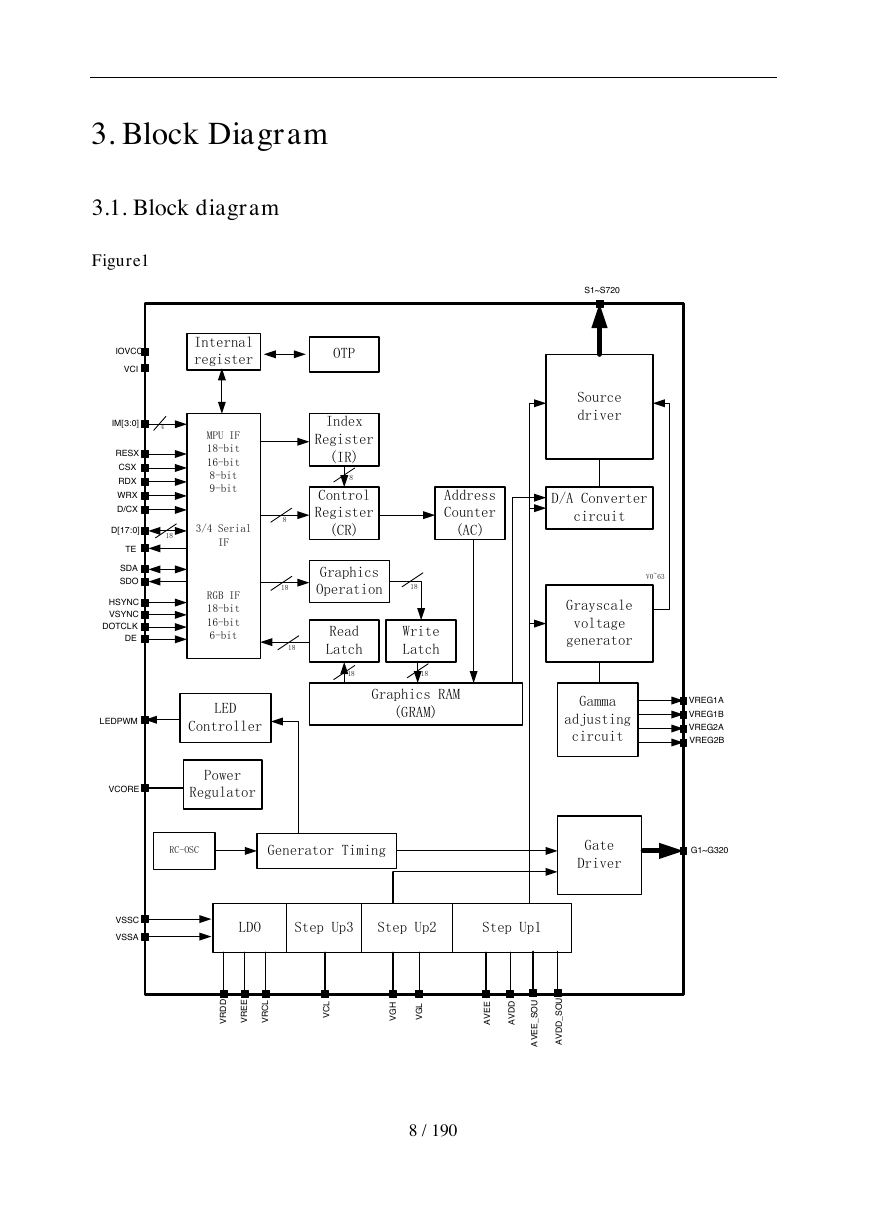
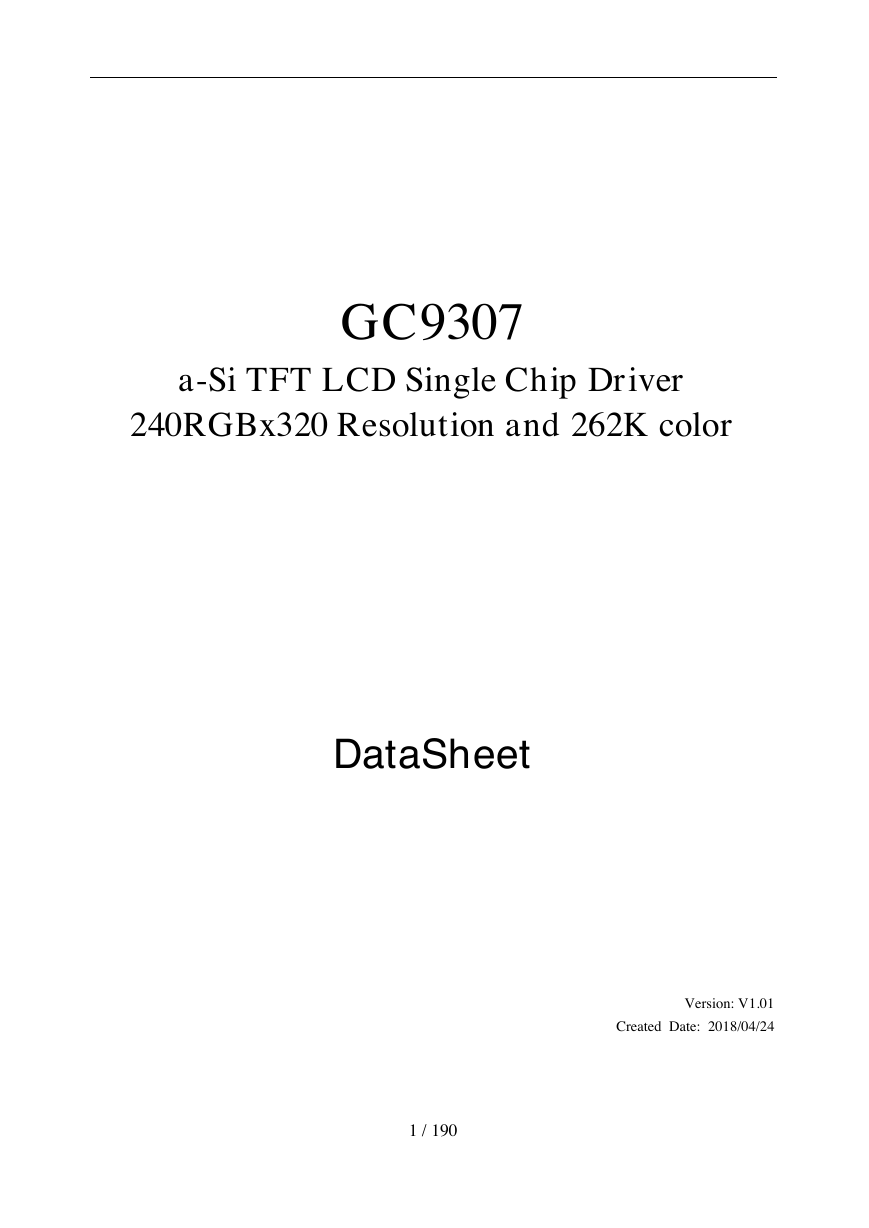
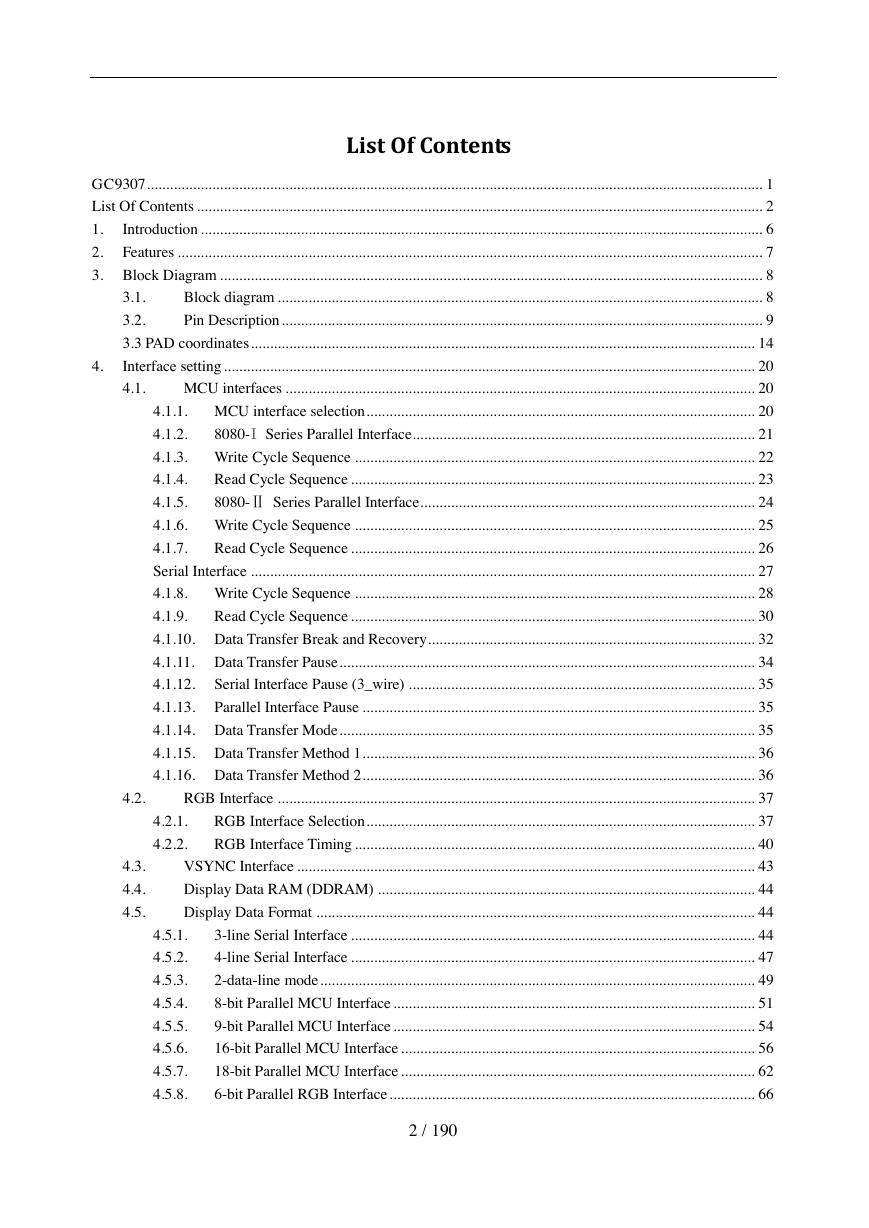
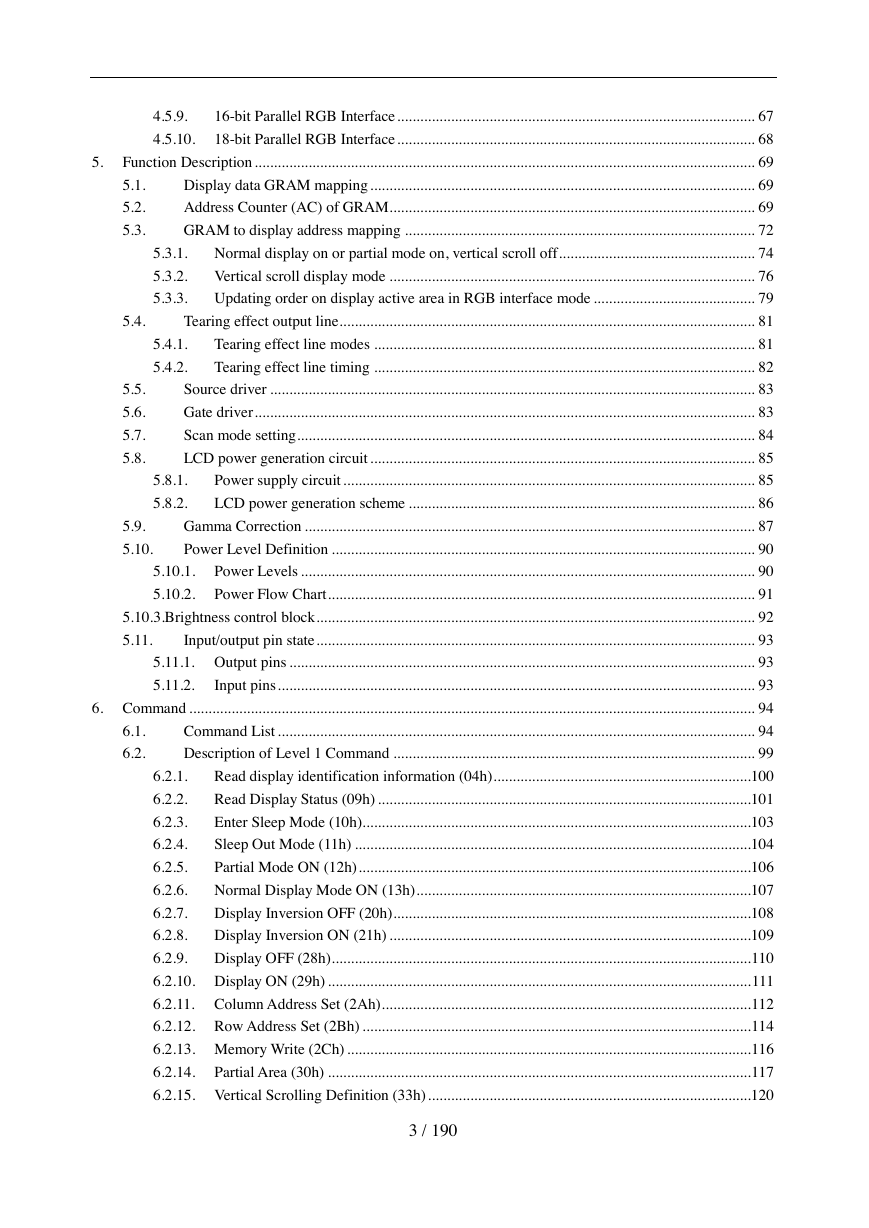
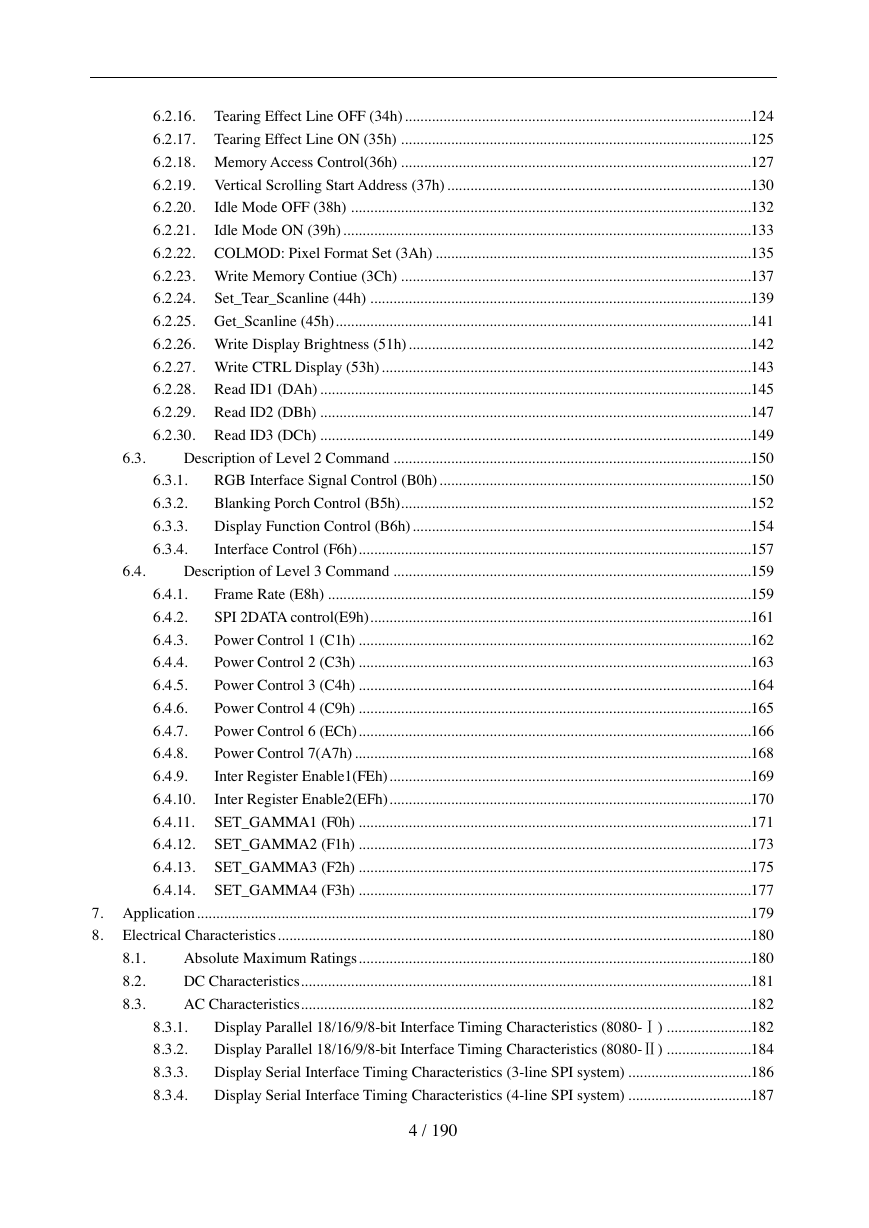


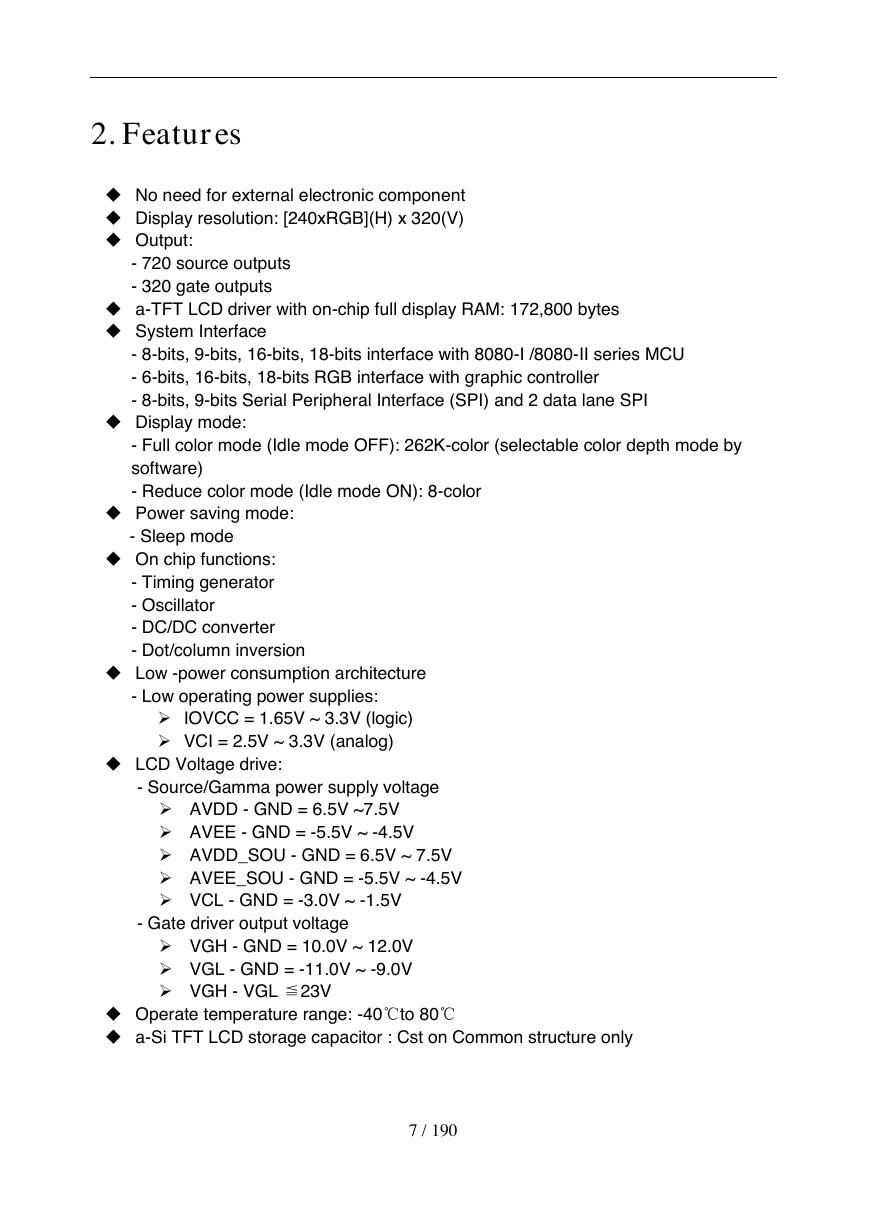
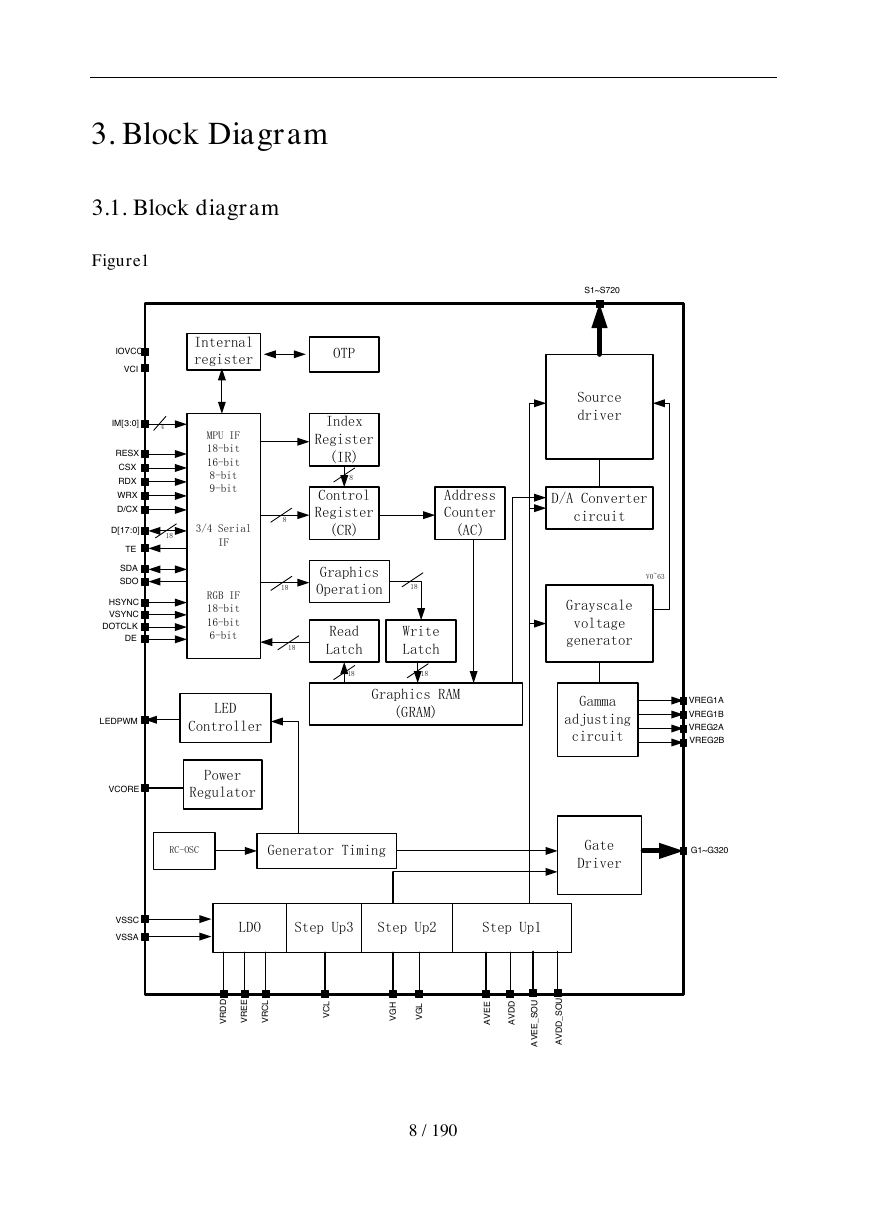
 2023年江西萍乡中考道德与法治真题及答案.doc
2023年江西萍乡中考道德与法治真题及答案.doc 2012年重庆南川中考生物真题及答案.doc
2012年重庆南川中考生物真题及答案.doc 2013年江西师范大学地理学综合及文艺理论基础考研真题.doc
2013年江西师范大学地理学综合及文艺理论基础考研真题.doc 2020年四川甘孜小升初语文真题及答案I卷.doc
2020年四川甘孜小升初语文真题及答案I卷.doc 2020年注册岩土工程师专业基础考试真题及答案.doc
2020年注册岩土工程师专业基础考试真题及答案.doc 2023-2024学年福建省厦门市九年级上学期数学月考试题及答案.doc
2023-2024学年福建省厦门市九年级上学期数学月考试题及答案.doc 2021-2022学年辽宁省沈阳市大东区九年级上学期语文期末试题及答案.doc
2021-2022学年辽宁省沈阳市大东区九年级上学期语文期末试题及答案.doc 2022-2023学年北京东城区初三第一学期物理期末试卷及答案.doc
2022-2023学年北京东城区初三第一学期物理期末试卷及答案.doc 2018上半年江西教师资格初中地理学科知识与教学能力真题及答案.doc
2018上半年江西教师资格初中地理学科知识与教学能力真题及答案.doc 2012年河北国家公务员申论考试真题及答案-省级.doc
2012年河北国家公务员申论考试真题及答案-省级.doc 2020-2021学年江苏省扬州市江都区邵樊片九年级上学期数学第一次质量检测试题及答案.doc
2020-2021学年江苏省扬州市江都区邵樊片九年级上学期数学第一次质量检测试题及答案.doc 2022下半年黑龙江教师资格证中学综合素质真题及答案.doc
2022下半年黑龙江教师资格证中学综合素质真题及答案.doc