Operation Manual
To ensure correct use of your digital
camera, read this manual carefully
before use. Keep the manual handy
for future reference.
�
Introduction
Thank you for purchasing a Ricoh digital camera. This manual explains the correct
handling procedures and precautions for your camera. To ensure the best performance,
please read the manual thoroughly before using the camera. Keep the manual handy
for quick future reference.
Ricoh Co., Ltd.
Test Shots
Check that your camera is recording the images correctly by taking a number of test
shots.
Copyright
Reproduction or alteration of copyrighted documents, magazines, music and other
materials, other than for personal, home or similarly limited purposes, without the
consent of the copyright holder is prohibited.
Exemption from Liability
Ricoh Co., Ltd. assumes no liability for failure to record or play back images caused
by malfunction of the digital camera.
Warranty
This product is manufactured to local specifications and the warranty is valid within
the country of purchase. Should the product fail or malfunction while you are abroad,
the manufacturer assumes no responsibility for servicing the product locally or bearing
the expenditure incurred therefor.
Radio Interference
Operating the digital camera in the vicinity of other electronic equipment may adversely
affect the performance of both devices. In particular, operating the camera close to
a radio or television may lead to interference. If interference occurs, follow the
procedures below.
– Move the camera as far away as possible from the TV, radio or other device
– Reorient the TV or radio antenna.
– Plug the devices into separate electrical outlets.
• This publication may not be reproduced in whole or part without the express written permission of Ricoh.
©2000 Ricoh Co., Ltd. All rights reserved.
• Ricoh reserves the right to change the contents of this publication without notice. Considerable care was
taken in preparing this manual. If, however, you have questions about any part of the manual, or note
mistakes or inaccuracies, please contact us at the address listed on the back cover.
• The illustrations in this manual may differ from this product. Those are used for the illustration purposes only.
Microsoft, MS and Windows are registered trademarks of Microsoft Corporation in the United States of America
and other countries. Macintosh is a registered trademark of Apple Computer, Inc., in the United States of America
and other countries. All trademarked company and product names mentioned in this manual are the property of
their respective owners.
�
Safety Precautions
Warning Symbols
Various symbols are used throughout this instruction manual and on the product to
prevent physical harm to you or other people and damage to property. The symbols
and their meanings are explained below.
RWarning
This symbol indicates matters that may lead to death or serious
injury if ignored or incorrectly handled.
RCaution
This symbol indicates matters that may lead to injury or physical
damage if ignored or incorrectly handled.
Sample Warnings
o
m
The o symbol alerts you to actions that must be performed.
The m symbol alerts you to prohibited actions.
The m symbol may be combined with other symbols to indicate
that a specific action is prohibited.
G Examples
nDo not touch qDo not disassemble
Observe the following precautions to ensure safe use of this equipment.
RWarning
o
G Turn off the power immediately in the event of
irregularity, such as the equipment emitting smoke or a
strange smell. Remove the batteries as soon as
possible, being careful to avoid electric shocks or burns.
If you are drawing power from a household electrical
outlet, be sure to unplug the power cord from the outlet
to avoid fire or electrical hazards. Discontinue use of the
equipment immediately if it is malfunctioning. Contact the
nearest service center at your earliest convenience.
1
�
RWarning
o G Turn off the power immediately if any metallic object,
water, liquid or other foreign object gets into the
equipment. Remove the batteries as soon as possible,
being careful to avoid electric shocks or burns. If you are
drawing power from a household electrical outlet, be
sure to unplug the power cord from the outlet to avoid
fire or electrical hazards. Discontinue use of the
equipment immediately if it is malfunctioning. Contact the
nearest service center at your earliest convenience.
G Avoid any contact with the liquid crystal inside the LCD
monitor, should the monitor be damaged. Follow the
emergency measures below in the following
circumstances.
• SKIN: If any of the liquid crystal gets on your skin, wipe
it off and rinse the affected area thoroughly with water,
then wash well with soap.
• EYES: If it gets in your eyes, wash your eyes with
clean water for at least 15 minutes and seek medical
advice immediately.
• INGESTION: If any of the liquid crystal is ingested,
rinse the mouth out thoroughly with water. Have the
victim drink a large amount of water and induce
vomiting. Seek medical assistance immediately.
G Follow these precautions to prevent the batteries from
leaking, overheating, igniting or exploding.
• Do not use batteries other than those specifically
recommended for the equipment.
• Do not carry or store together with metal objects such
as ballpoint pens, necklaces, coins, hairpins, etc.
• If a strange odor, color change, etc., is noticed either
during use or during charging, disconnect the camera
immediately.
o
m
2
�
RWarning
m
o
m
n
G Please observe the following in order to prevent fire,
electrical shock or cracking due to the adapter.
• Use only the indicated power supply voltage. Also
avoid bunching wiring and extension cords.
• Do not damage, bundle or alter power cords. Also, do
not place heavy objects on power cords, or strongly
pull or bend power cords.
• Do not connect or disconnect the power plug with wet
hands. Always grip the plug section when
disconnecting a power cord.
• Do not wrap in cloth, etc., during use.
G Keep the equipment out of the reach of children. Their
inability to read and understand warnings and safety
precautions may lead to accidents.
G Keep this product out of the reach of children. Children
cannot understand and observe the items in “Safety
Precautions” and “Usage Precautions” and can thus
cause a malfunction to occur.
G Do not touch the internal components of the equipment if
they become exposed as a result of being dropped or
damaged. The high-voltage circuitry in the equipment
could lead to an electric shock. Remove the batteries as
soon as possible, being careful to avoid electric shocks
or burns. Take the equipment to your nearest dealer or
service center if it is damaged.
q
G Do not attempt to disassemble, repair or alter the
equipment yourself. The high-voltage circuitry in the
equipment poses significant electrical hazard.
G Do not use the equipment in the bathroom or shower as
this could result in fire or electric shock.
3
�
RWarning
m G Do not use the equipment near flammable gases,
gasoline, benzine, thinner or similar substances to avoid
the risk of explosion, fire or burns.
G Do not use the equipment in aircraft or other locations
where usage is restricted or prohibited as this may lead
to disasters or accidents.
o
m
G Wipe off any dust that accumulates on the electrical plug
as this may lead to fire.
G Use only the specified AC adapters (supplied) for this
equipment in household electrical outlets. Other
adapters pose the risk of fire, electric shock or injury.
G To avoid the risk of fire, electric shock or injury, do not
use the AC adapter with commercially available
electronic transformers when traveling abroad.
4
�
Observe the following precautions to ensure safe use of this unit.
RCaution
o
o
m
m
m
G Contact with fluid leaking from a battery can lead to
burns. If part of your body comes in contact with a
damaged battery, wash the area with water immediately.
(Do not use soap.) If a battery starts to leak, remove it
immediately from the equipment and wipe the battery
chamber thoroughly before replacing it with a new
battery.
G Plug the power cords securely into the electrical outlets.
Loose cords pose a fire hazard.
G Do not allow the camera to get wet. In addition, do not
operate it with wet hands. Both pose the risk of electric
shock.
G Do not fire the flash at drivers of vehicles, such as
bicycles, cars and trains, as this may cause the driver to
lose control and result in a traffic accident.
G Do not grasp batteries with metallic tweezers as this may
form a short circuit and lead to fire or electric shock.
Safety Warnings for Accessories
• Safety warnings for the optional accessories, such as the remote control unit or
the AC adapter, are contained in the instruction manual provided with each product
and should be read thoroughly before operating the equipment.
5
�
CONTENTS
Safety Precautions ............................................................................... 1
Camera Features ................................................................................. 9
Parts & Names ................................................................................... 10
Explanation of LCD Monitor Displays ................................................ 12
LCD Monitor ........................................................................................ 12
LCD Panel ........................................................................................... 14
Menus ................................................................................................ 16
Basic Operation/Quick Reference ..................................................... 19
Preparations ........................................................................................ 19
Shooting .............................................................................................. 20
Playback .............................................................................................. 21
Erasing ................................................................................................ 22
Chapter 1 GETTING STARTED
Before Using the Camera .................................................................. 24
Checking the Package Contents ........................................................ 24
Attaching the Wrist Strap .................................................................... 24
Powering the Camera ........................................................................ 25
Loading the Battery ............................................................................. 25
Charging the Battery ........................................................................... 27
Using an AC Adapter .......................................................................... 27
SmartMedia Memory Cards ............................................................... 29
What is a SmartMedia Memory Card? ............................................... 29
Inserting a SmartMedia Memory Card ................................................ 30
Formatting a SmartMedia Memory Card ............................................ 31
Setting the Date and Time ................................................................. 33
Adjusting the LCD Monitor Brightness .............................................. 35
How To Hold the Camera .................................................................. 36
Chapter 2 BASIC SHOOTING
Operation Flow .................................................................................... 40
Turning on the Camera ....................................................................... 41
Selecting PIC (Image quality) Mode ................................................... 42
Selecting Recording Mode .................................................................. 43
Digital Zoom ........................................................................................ 44
How to View Images on the LCD Monitor .......................................... 45
Shooting .............................................................................................. 46
6
�
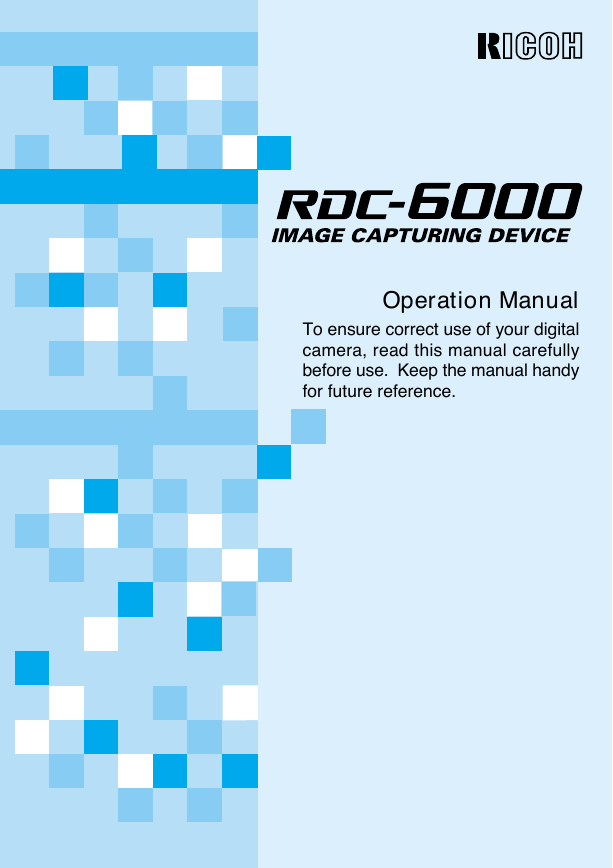
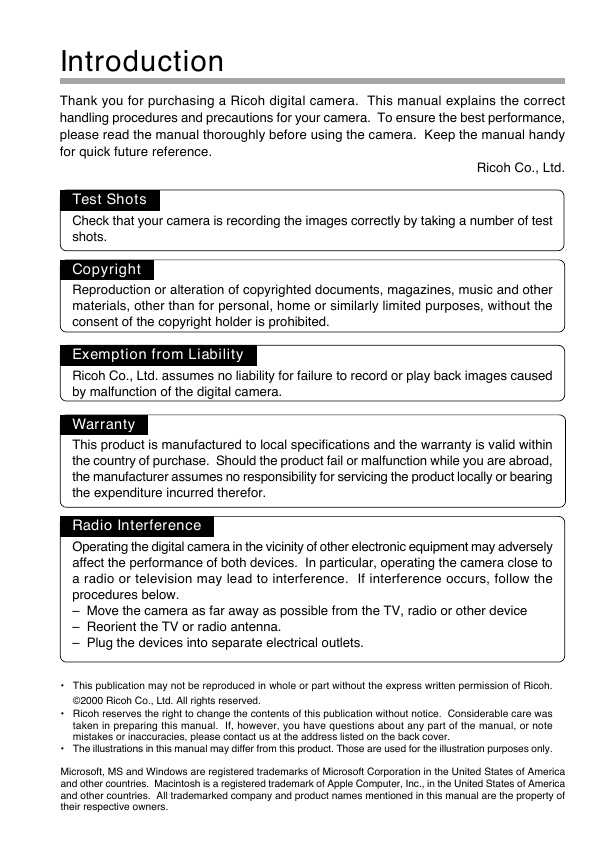
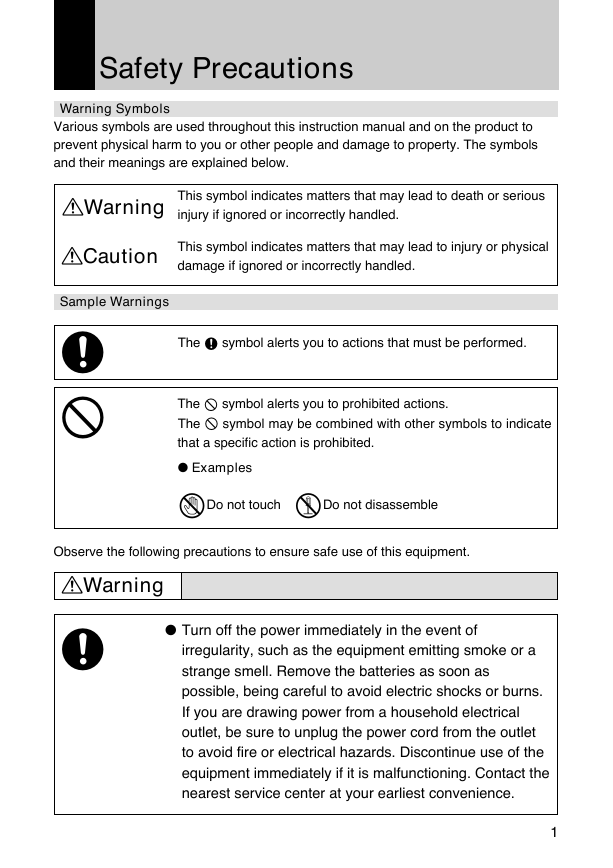
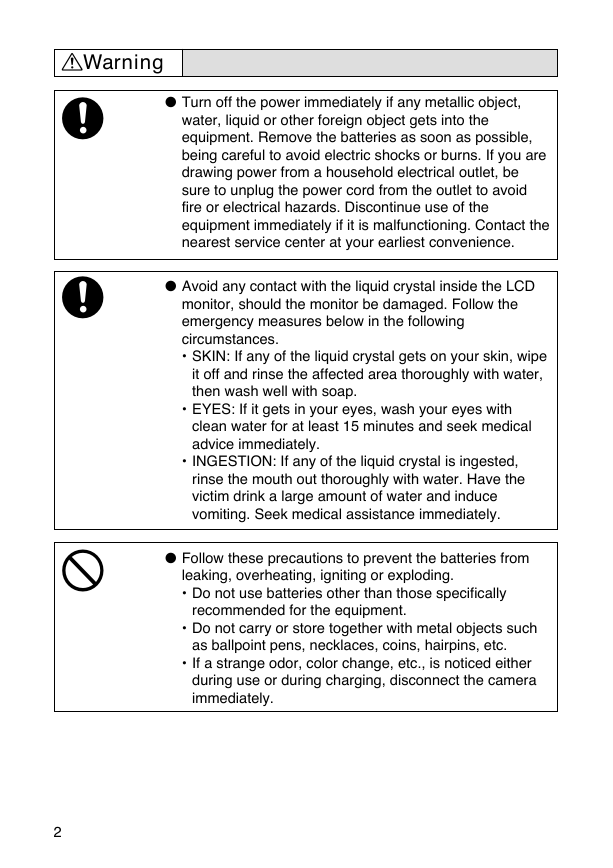
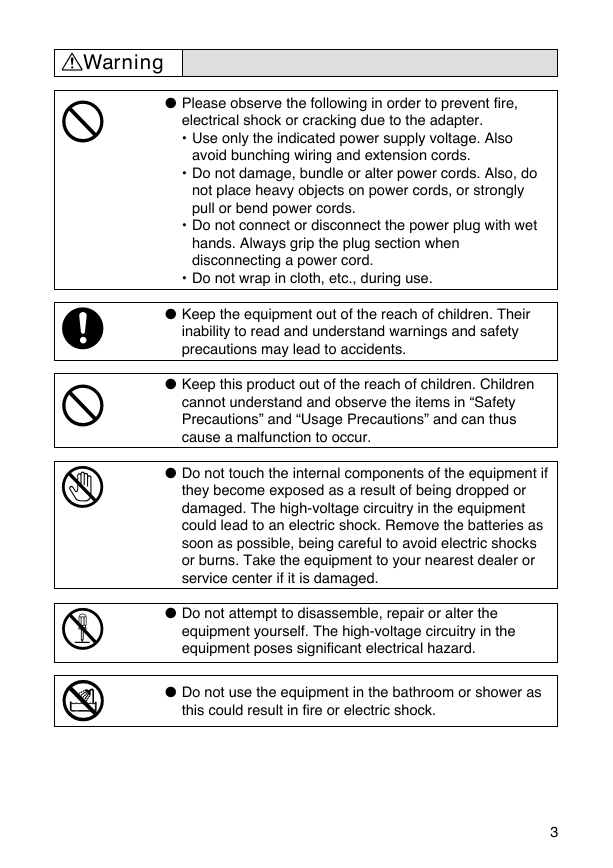
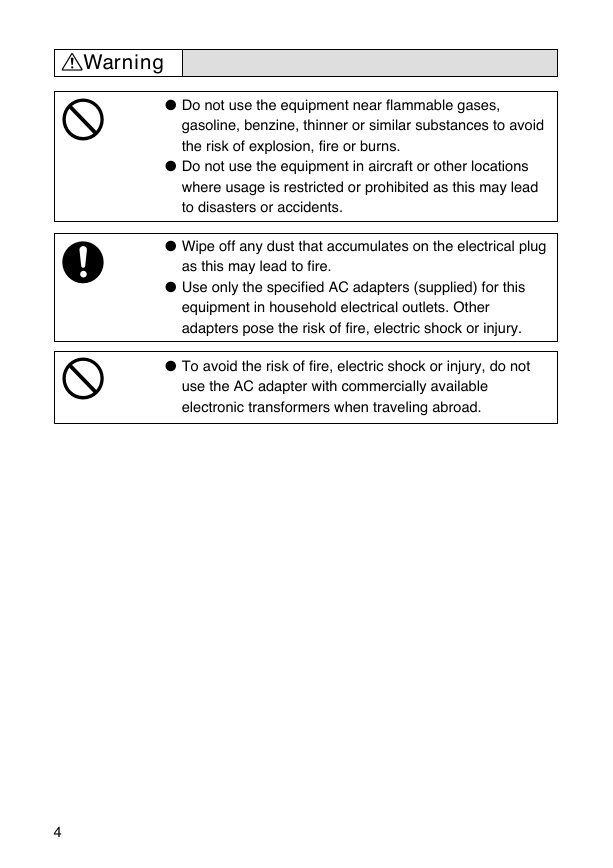
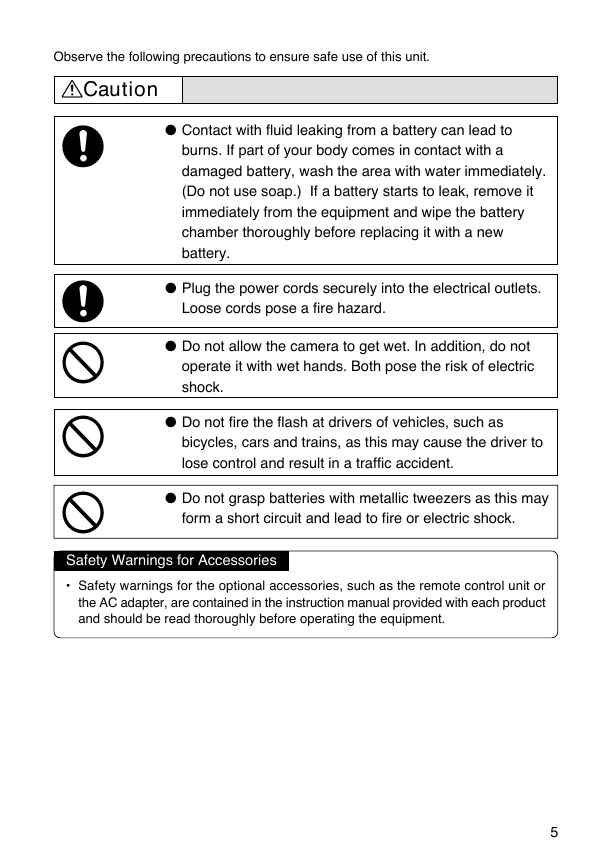
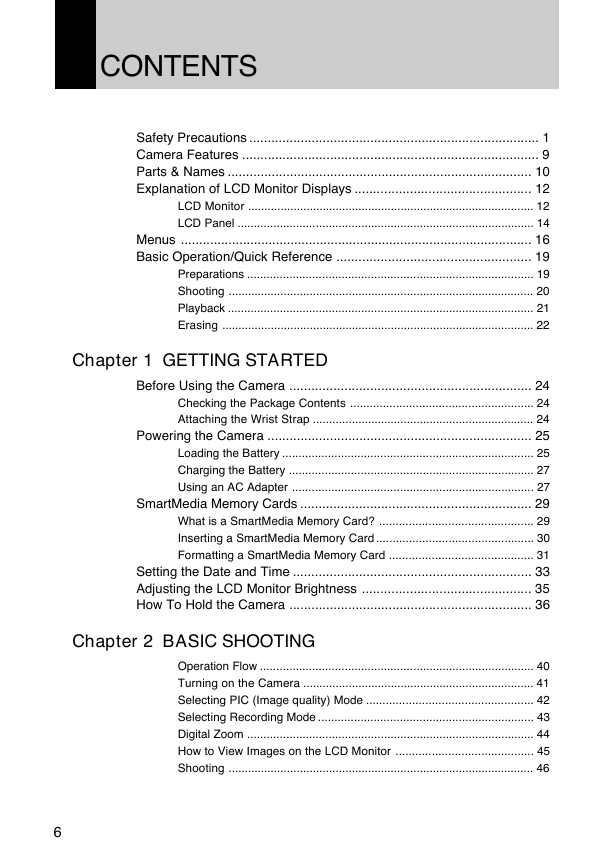
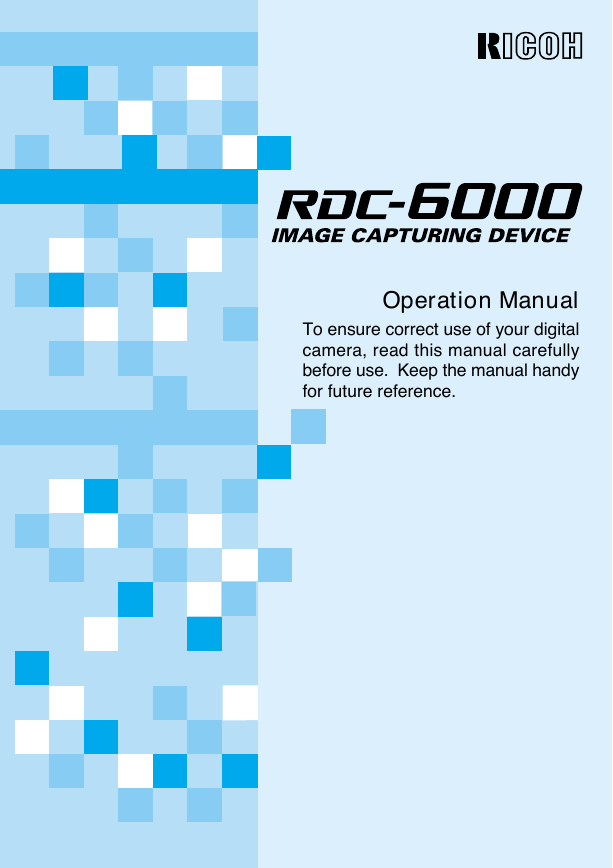
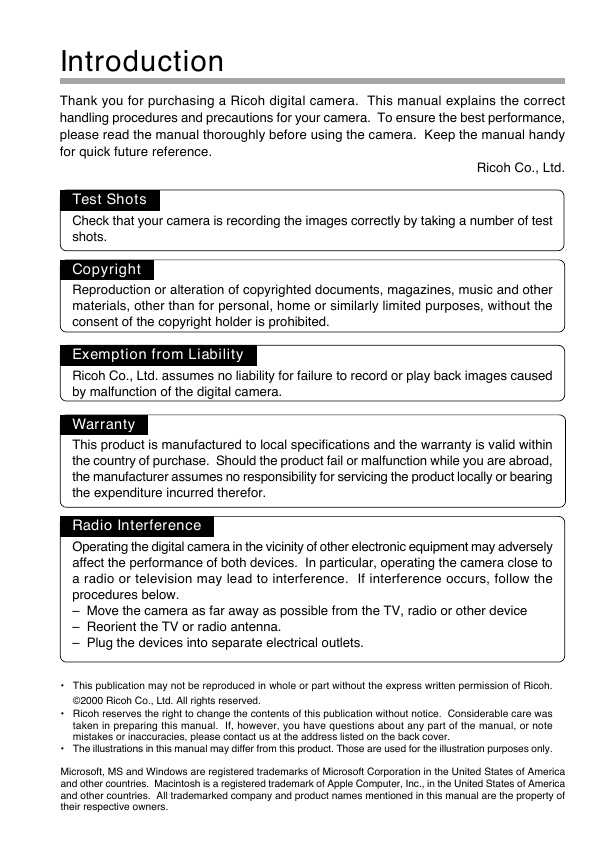
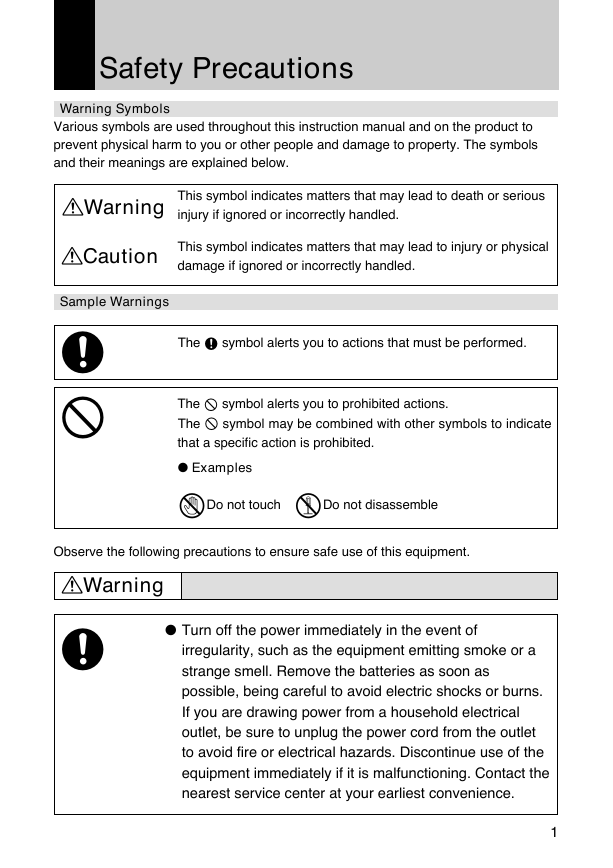
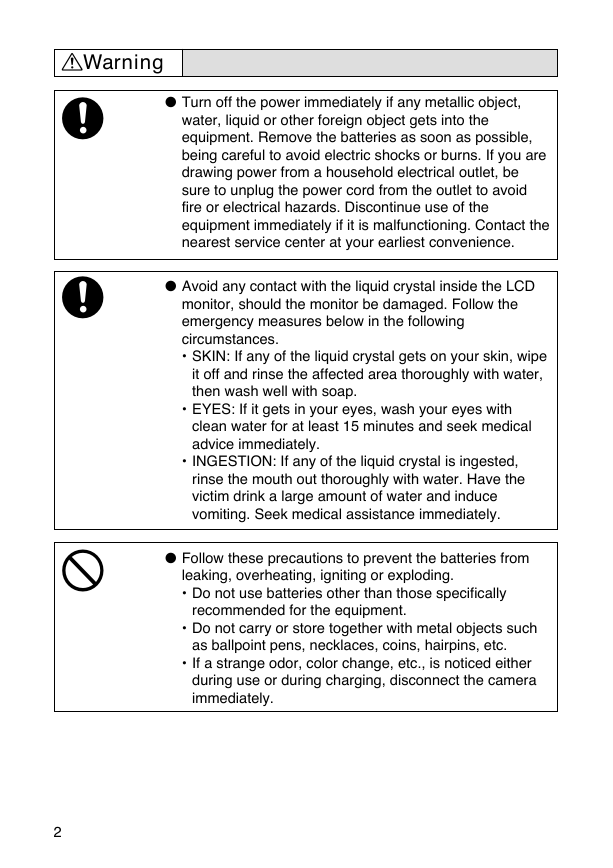
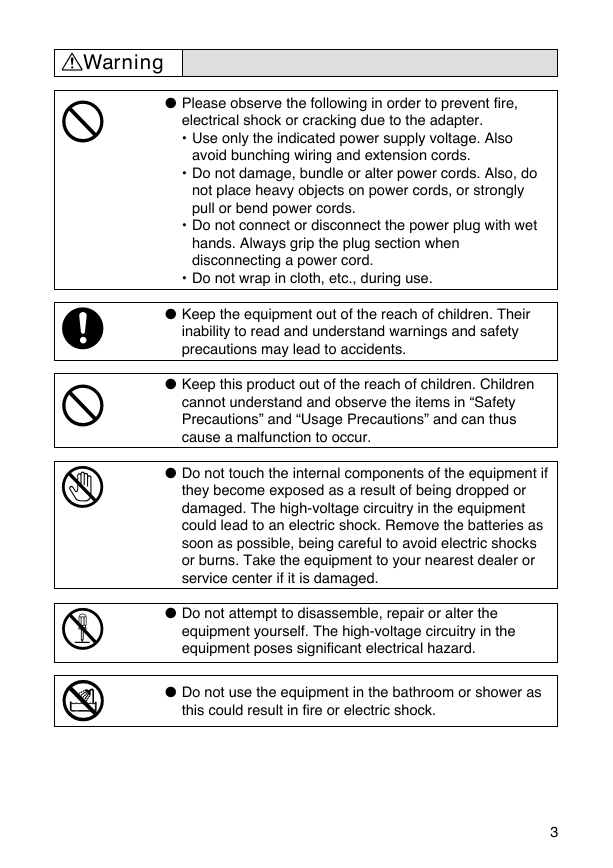
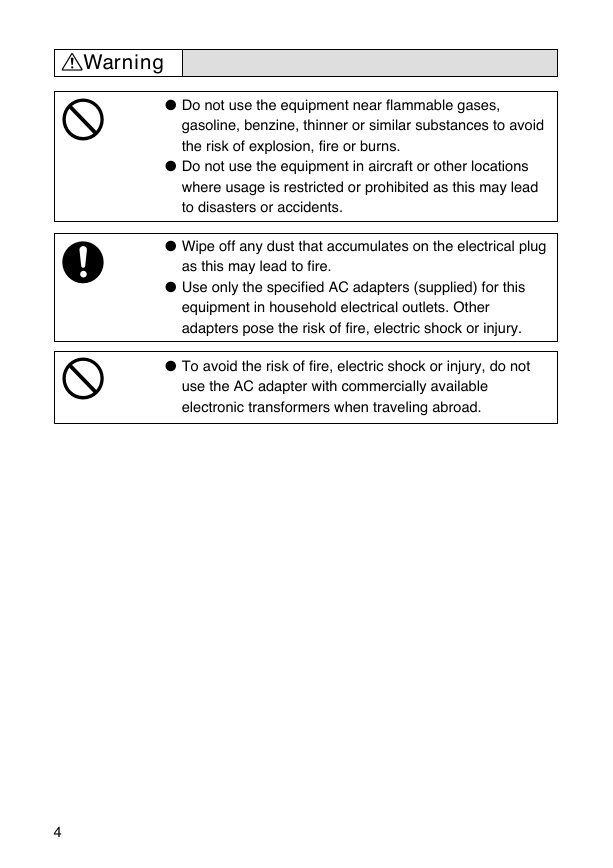
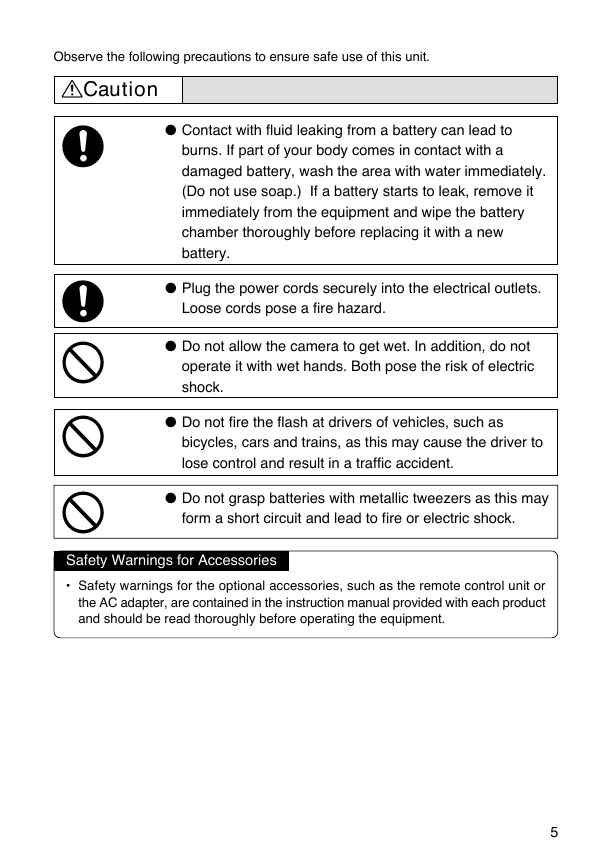
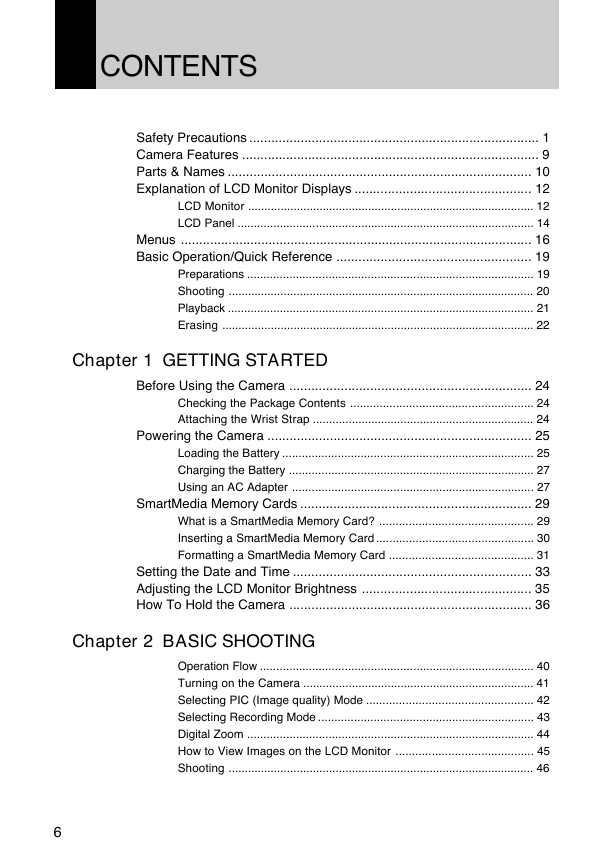
 2023年江西萍乡中考道德与法治真题及答案.doc
2023年江西萍乡中考道德与法治真题及答案.doc 2012年重庆南川中考生物真题及答案.doc
2012年重庆南川中考生物真题及答案.doc 2013年江西师范大学地理学综合及文艺理论基础考研真题.doc
2013年江西师范大学地理学综合及文艺理论基础考研真题.doc 2020年四川甘孜小升初语文真题及答案I卷.doc
2020年四川甘孜小升初语文真题及答案I卷.doc 2020年注册岩土工程师专业基础考试真题及答案.doc
2020年注册岩土工程师专业基础考试真题及答案.doc 2023-2024学年福建省厦门市九年级上学期数学月考试题及答案.doc
2023-2024学年福建省厦门市九年级上学期数学月考试题及答案.doc 2021-2022学年辽宁省沈阳市大东区九年级上学期语文期末试题及答案.doc
2021-2022学年辽宁省沈阳市大东区九年级上学期语文期末试题及答案.doc 2022-2023学年北京东城区初三第一学期物理期末试卷及答案.doc
2022-2023学年北京东城区初三第一学期物理期末试卷及答案.doc 2018上半年江西教师资格初中地理学科知识与教学能力真题及答案.doc
2018上半年江西教师资格初中地理学科知识与教学能力真题及答案.doc 2012年河北国家公务员申论考试真题及答案-省级.doc
2012年河北国家公务员申论考试真题及答案-省级.doc 2020-2021学年江苏省扬州市江都区邵樊片九年级上学期数学第一次质量检测试题及答案.doc
2020-2021学年江苏省扬州市江都区邵樊片九年级上学期数学第一次质量检测试题及答案.doc 2022下半年黑龙江教师资格证中学综合素质真题及答案.doc
2022下半年黑龙江教师资格证中学综合素质真题及答案.doc