实验四 自由曲线绘制算法
1. 实验目的:
掌握曲线的表示形式、曲线的连续性条件、拟合和逼近的基本概念
掌握 Bezier 曲线的性质
编程实现 Bezier 曲线生成算法
2. 实验描述:
绘制三次 Bezier 曲线,可以采用公式法或德卡斯特里奥(De Casteliau)算法绘制
3. 算法设计:
在空间给定 1n 个点 0
P P P
2
,
,
1
,
,
P ,称下列参数曲线为 n 次 Bezier 曲线:
n
( )
P t
n
i
0
PB t
i
,
i n
( ) , 0
t
1
其中 , ( )
i nB t 是 Bernstein 基函数,其表达式为:
( )
B t
,
i n
!
n
!(
i n i
)!
t
i
(1
t
)
n i
,接着我们讨论 3 次 Bezier 曲线,我们也采用将
表达式改写为矩阵形式的方法,我们得到:
( )
P t
3
i
0
P
i
3!
!(3
i
i
)!
i
t
(1
t
)
3
i
(1
3
)
t P
0
3 (1
t
2
)
t P
1
2
3 (1
t
)
t P t P
3
2
3
3
t
2
3
t
3 1, 3
t
t
3
2
6
t
3 , 3
t
t
3
2
3 ,
t
t
3
P
0
P
1
P
2
P
3
4. 源程序:
//1)TestView.h
class CTestView : public CView
{
…….
protected:
bool Flag;//标志
CPoint *pt;//顶点
int CtrlPoint;//控制多边形顶点
……..
}
�
2) //TestView.cpp
#include "math.h"//数学头文件
#define N_MAX_POINT 10//控制多边形的最大顶点数
#define ROUND(a) int(a+0.5) //四舍五入
。。。。。。
CTestView::CTestView()
{
Flag=false;
}
void CTestView::OnMENUBezierCurve()
{
// TODO: Add your command handler code here
RedrawWindow();
AfxGetMainWnd()->SetWindowText("三次 Bezier 曲线");//显示标题
MessageBox("单击左键绘制控制多边形,单击右键绘制曲线","提示",MB_OK);
pt=new CPoint[N_MAX_POINT];
Flag=true;CtrlPoint=0;
}
void CTestView::DrawBezier()//绘制 Bezier 曲线
{
CClientDC dc(this);
double x,y;
int rate=800,n;
n=CtrlPoint-1;
for(double t=0;t<=1;t+=1.0/rate)
{
x=0;y=0;
for(int i=0;i<=n;i++)
{
x+=pt[i].x*Cnk(n,i)*pow(t,i)*pow(1-t,n-i);
y+=pt[i].y*Cnk(n,i)*pow(t,i)*pow(1-t,n-i);
}
dc.SetPixel(ROUND(x),ROUND(y),RGB(255,0,255));//曲线颜色
}
}
double CTestView::Cnk(const int &n, const int &i)//Bernstein 第一项
{
return double(Factorial(n)/(Factorial(i)*Factorial(n-i)));
}
int CTestView::Factorial(int m)//阶乘函数
�
{
int f=1;
for(int i=1;i<=m;i++)
f*=i;
return f;
}
void CTestView::DrawCharPolygon()//绘制控制多边形
{
CClientDC dc(this);
CPen MyPen,*pOldPen;
MyPen.CreatePen(PS_SOLID,3,RGB(0,255,0));//控制多边形
pOldPen=dc.SelectObject(&MyPen);
for(int i=0;i
void CTestView::OnRButtonDown(UINT nFlags, CPoint point)//调用绘制函数
{
// TODO: Add your message handler code here and/or call default
Flag=false;
DrawBezier();
CView::OnRButtonDown(nFlags, point);
}
5.运行结果:(屏幕截图)
�
�

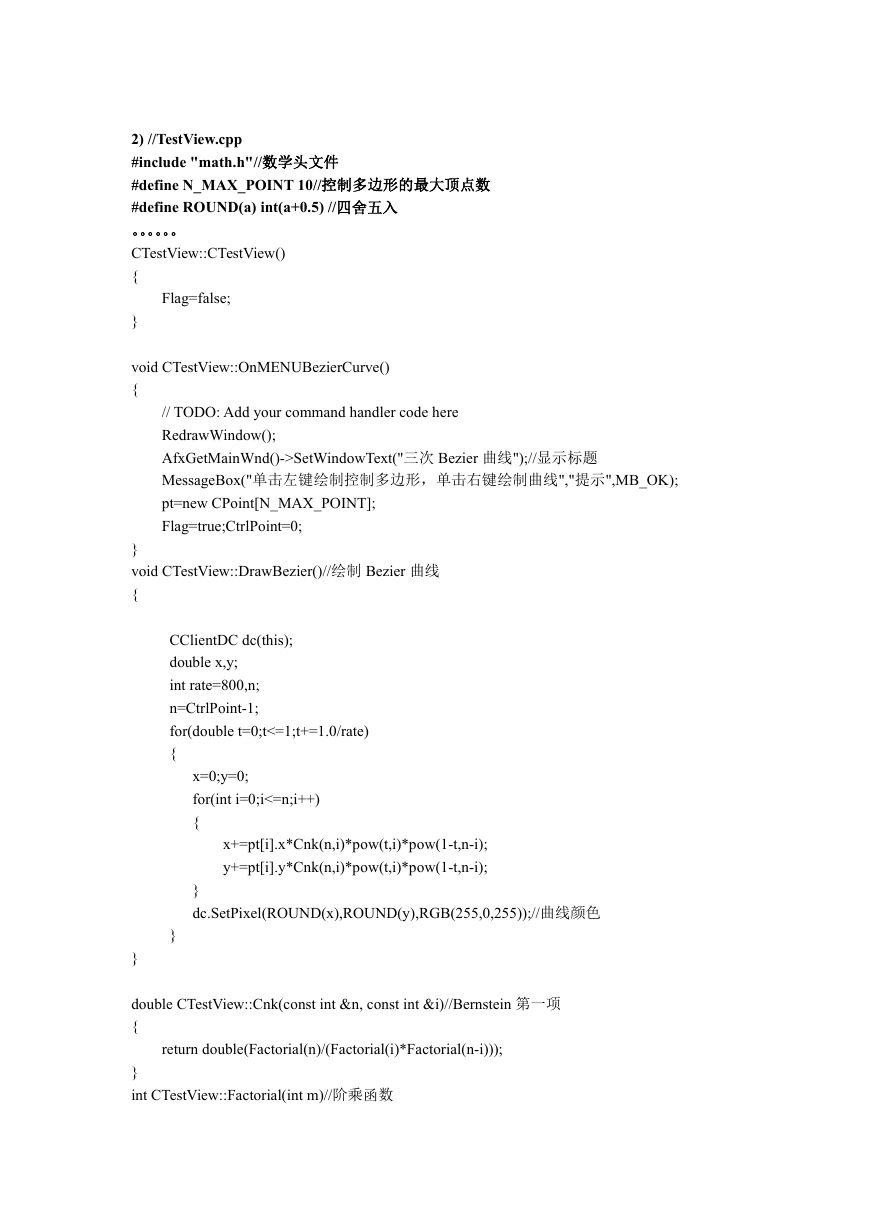
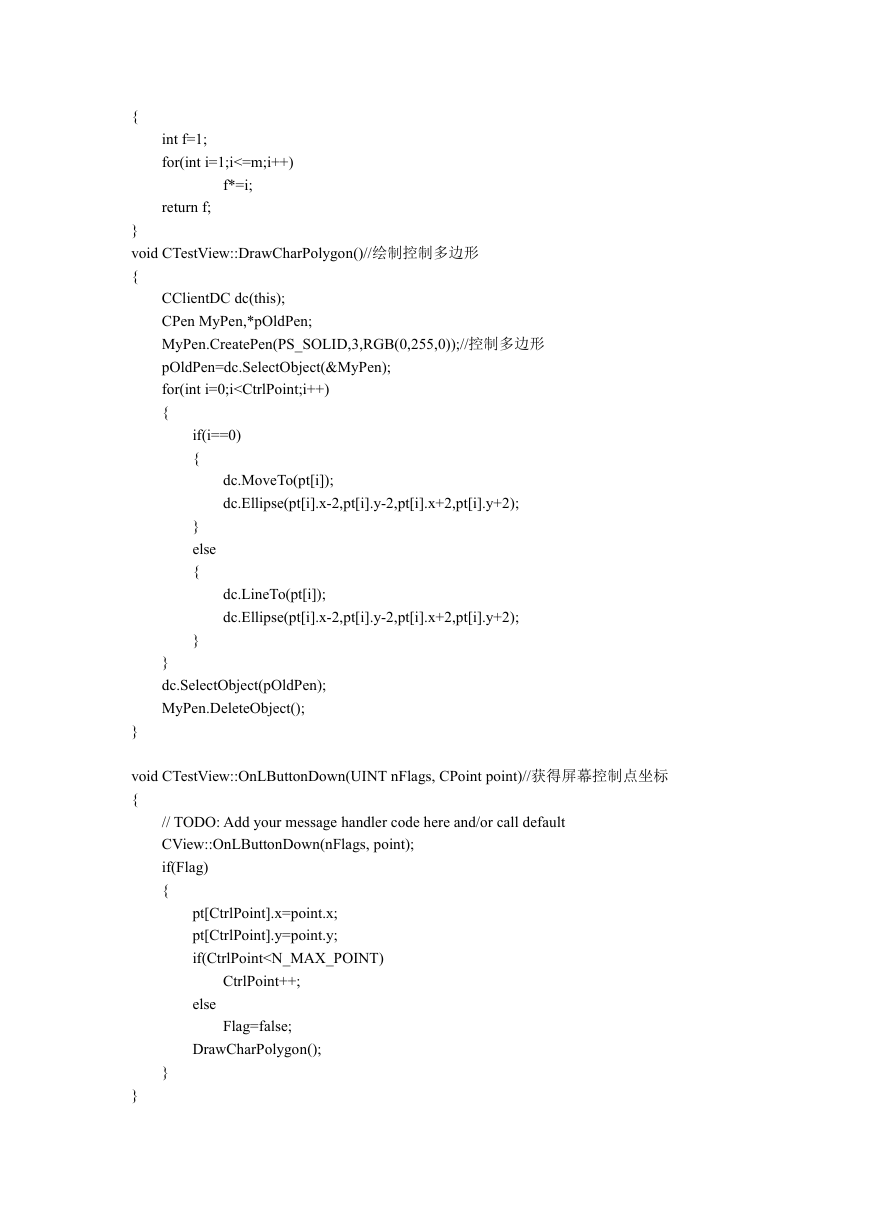
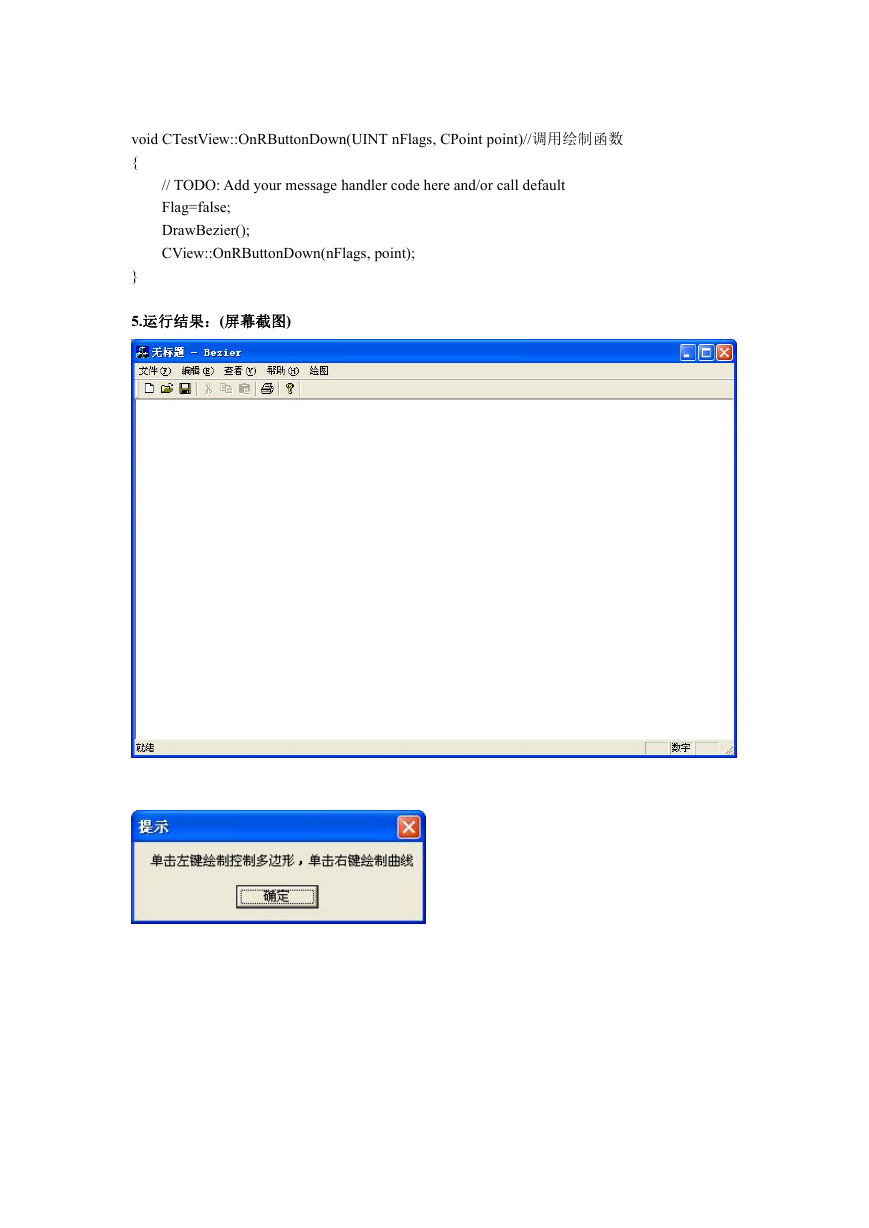
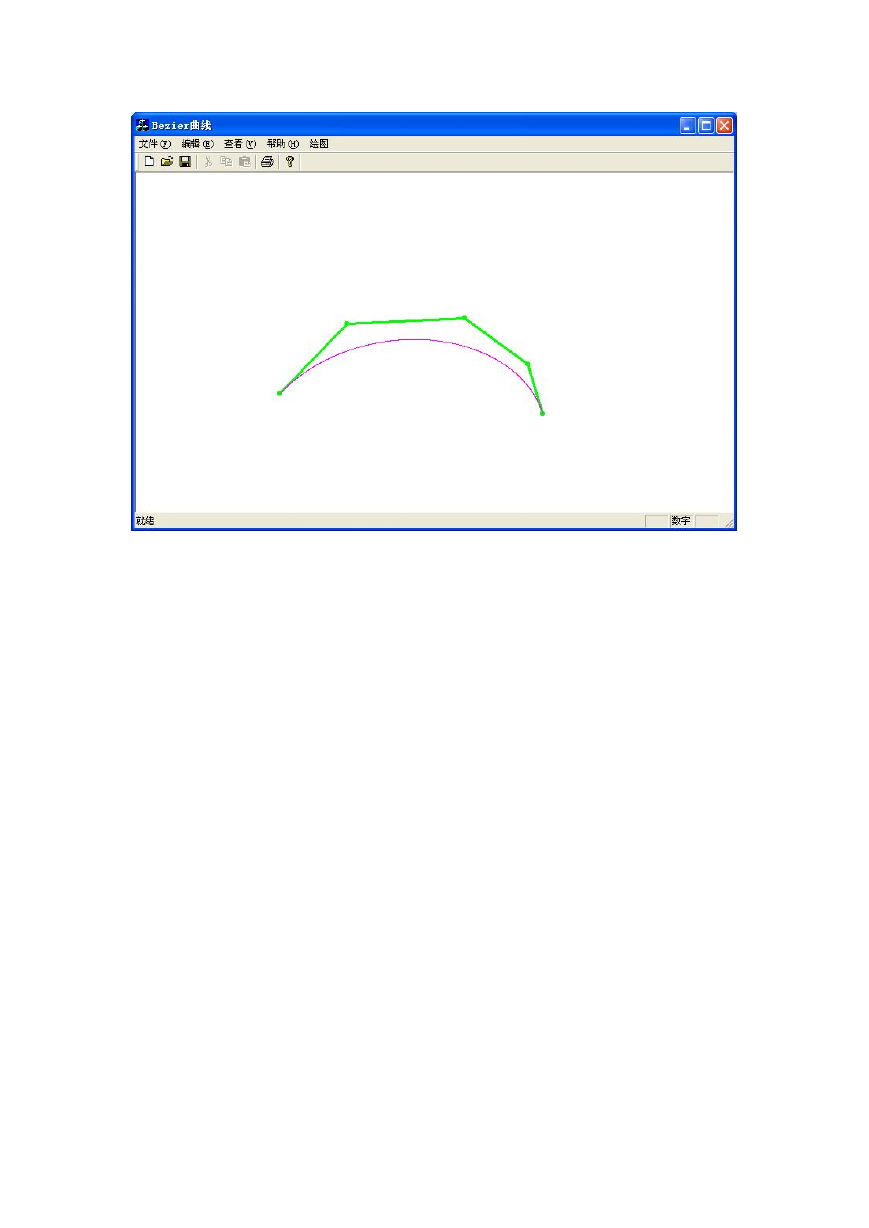

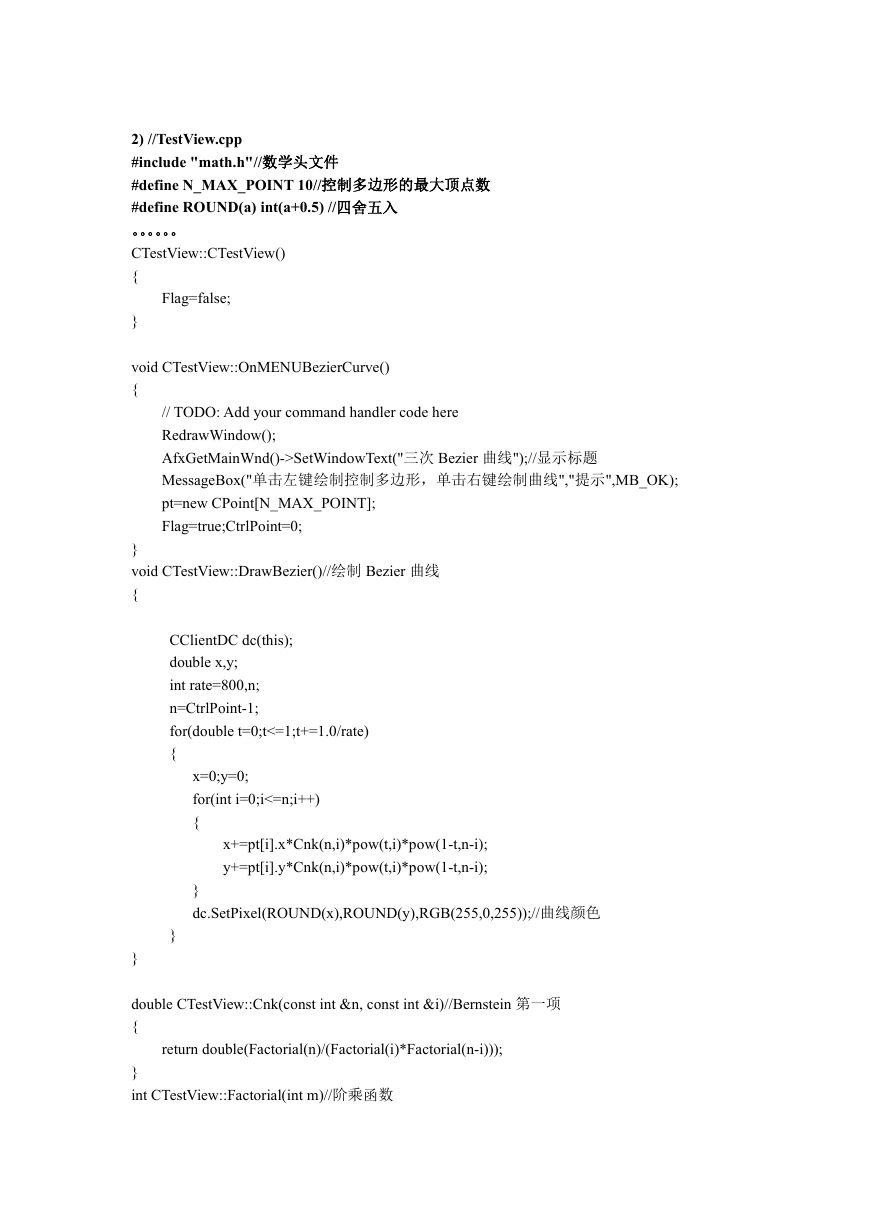
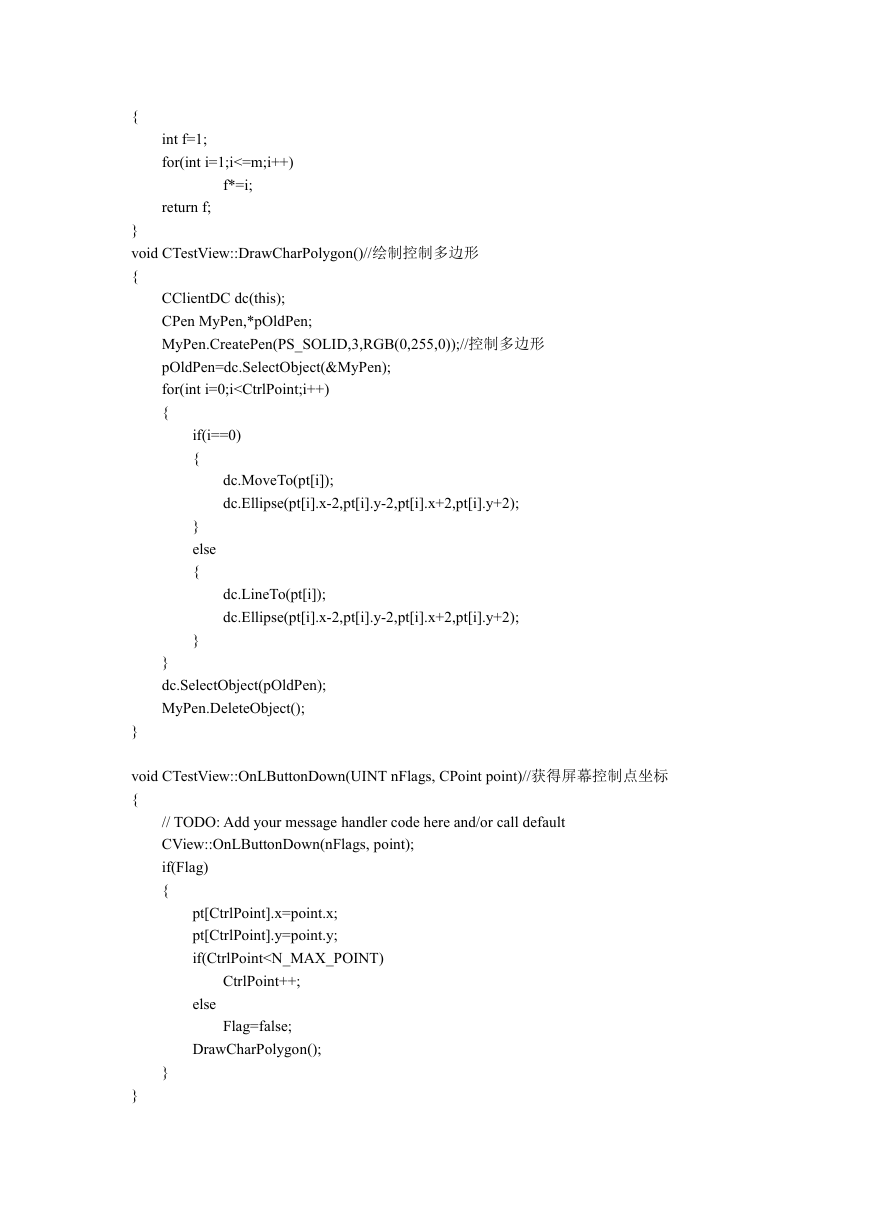
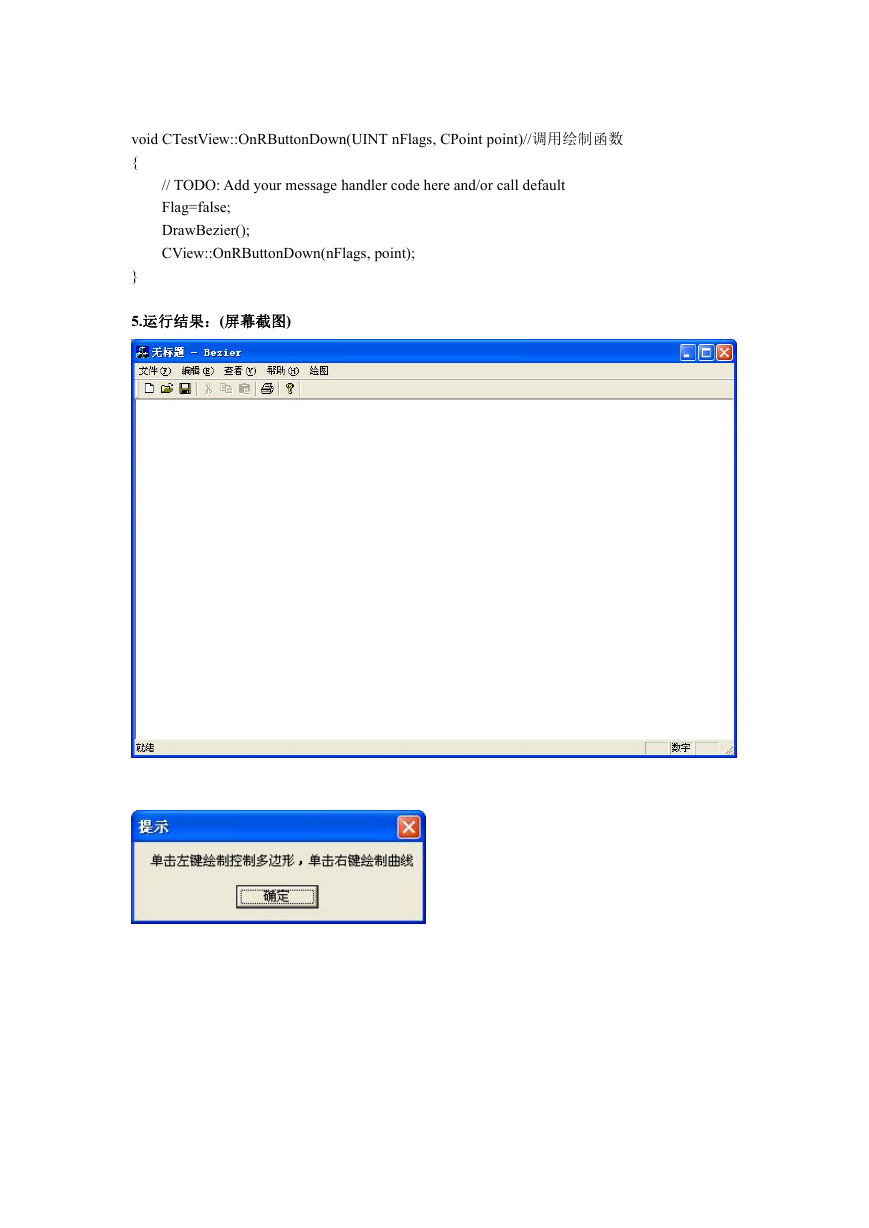
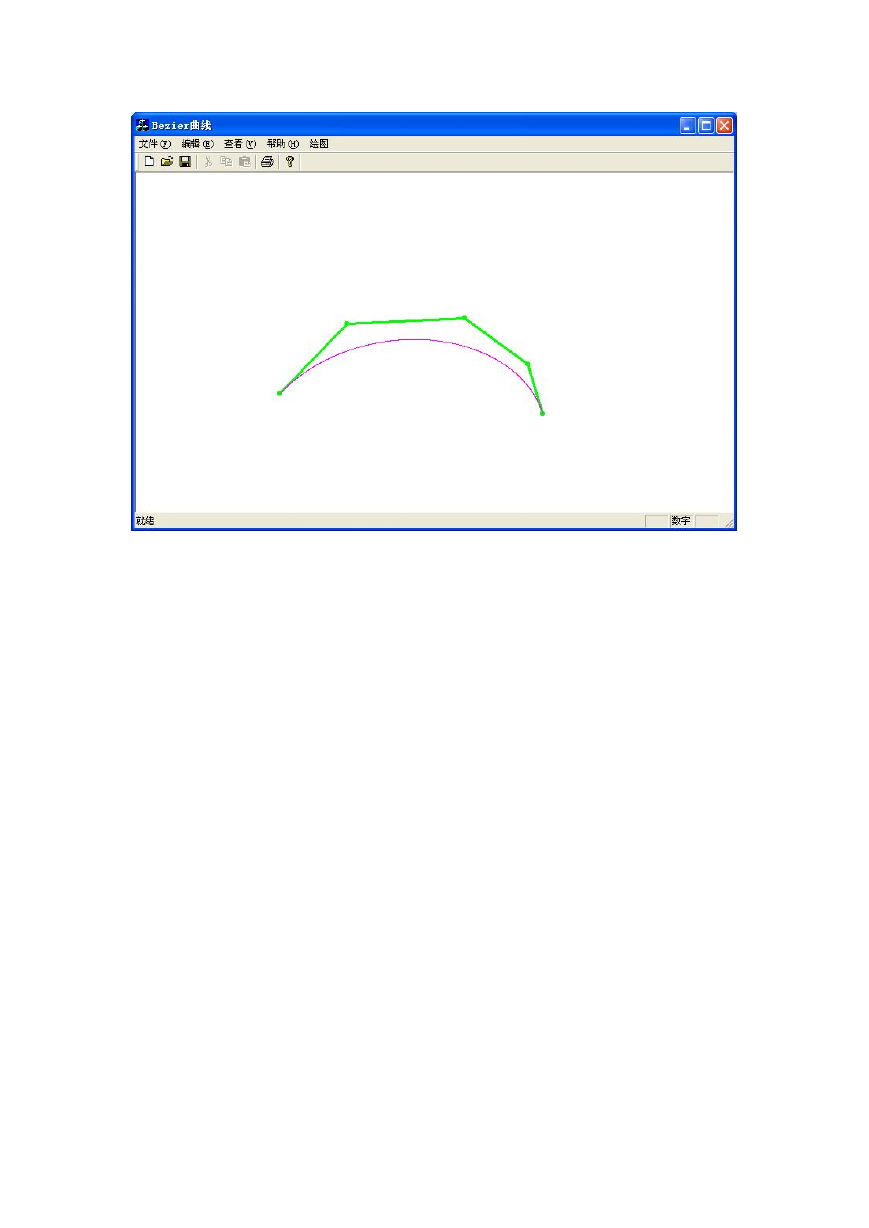
 2023年江西萍乡中考道德与法治真题及答案.doc
2023年江西萍乡中考道德与法治真题及答案.doc 2012年重庆南川中考生物真题及答案.doc
2012年重庆南川中考生物真题及答案.doc 2013年江西师范大学地理学综合及文艺理论基础考研真题.doc
2013年江西师范大学地理学综合及文艺理论基础考研真题.doc 2020年四川甘孜小升初语文真题及答案I卷.doc
2020年四川甘孜小升初语文真题及答案I卷.doc 2020年注册岩土工程师专业基础考试真题及答案.doc
2020年注册岩土工程师专业基础考试真题及答案.doc 2023-2024学年福建省厦门市九年级上学期数学月考试题及答案.doc
2023-2024学年福建省厦门市九年级上学期数学月考试题及答案.doc 2021-2022学年辽宁省沈阳市大东区九年级上学期语文期末试题及答案.doc
2021-2022学年辽宁省沈阳市大东区九年级上学期语文期末试题及答案.doc 2022-2023学年北京东城区初三第一学期物理期末试卷及答案.doc
2022-2023学年北京东城区初三第一学期物理期末试卷及答案.doc 2018上半年江西教师资格初中地理学科知识与教学能力真题及答案.doc
2018上半年江西教师资格初中地理学科知识与教学能力真题及答案.doc 2012年河北国家公务员申论考试真题及答案-省级.doc
2012年河北国家公务员申论考试真题及答案-省级.doc 2020-2021学年江苏省扬州市江都区邵樊片九年级上学期数学第一次质量检测试题及答案.doc
2020-2021学年江苏省扬州市江都区邵樊片九年级上学期数学第一次质量检测试题及答案.doc 2022下半年黑龙江教师资格证中学综合素质真题及答案.doc
2022下半年黑龙江教师资格证中学综合素质真题及答案.doc