Front cover
Contents
Notices
Trademarks
Preface
How this paper is structured
The team that wrote this paper
Become a published author
Comments welcome
Chapter 1. Understanding the Linux operating system
1.1 Linux process management
1.1.1 What is a process?
1.1.2 Life cycle of a process
1.1.3 Thread
1.1.4 Process priority and nice level
1.1.5 Context switching
1.1.6 Interrupt handling
1.1.7 Process state
1.1.8 Process memory segments
1.1.9 Linux CPU scheduler
1.2 Linux memory architecture
1.2.1 Physical and virtual memory
1.2.2 Virtual memory manager
1.3 Linux file systems
1.3.1 Virtual file system
1.3.2 Journaling
1.3.3 Ext2
1.3.4 Ext3
1.3.5 ReiserFS
1.3.6 Journal File System
1.3.7 XFS
1.4 Disk I/O subsystem
1.4.1 I/O subsystem architecture
1.4.2 Cache
1.4.3 Block layer
1.4.4 I/O device driver
1.4.5 RAID and storage system
1.5 Network subsystem
1.5.1 Networking implementation
1.5.2 TCP/IP
1.5.3 Offload
1.5.4 Bonding module
1.6 Understanding Linux performance metrics
1.6.1 Processor metrics
1.6.2 Memory metrics
1.6.3 Network interface metrics
1.6.4 Block device metrics
Chapter 2. Monitoring and benchmark tools
2.1 Introduction
2.2 Overview of tool functions
2.3 Monitoring tools
2.3.1 top
2.3.2 vmstat
2.3.3 uptime
2.3.4 ps and pstree
2.3.5 free
2.3.6 iostat
2.3.7 sar
2.3.8 mpstat
2.3.9 numastat
2.3.10 pmap
2.3.11 netstat
2.3.12 iptraf
2.3.13 tcpdump / ethereal
2.3.14 nmon
2.3.15 strace
2.3.16 Proc file system
2.3.17 KDE System Guard
2.3.18 Gnome System Monitor
2.3.19 Capacity Manager
2.4 Benchmark tools
2.4.1 LMbench
2.4.2 IOzone
2.4.3 netperf
2.4.4 Other useful tools
Chapter 3. Analyzing performance bottlenecks
3.1 Identifying bottlenecks
3.1.1 Gathering information
3.1.2 Analyzing the server’s performance
3.2 CPU bottlenecks
3.2.1 Finding CPU bottlenecks
3.2.2 SMP
3.2.3 Performance tuning options
3.3 Memory bottlenecks
3.3.1 Finding memory bottlenecks
3.3.2 Performance tuning options
3.4 Disk bottlenecks
3.4.1 Finding disk bottlenecks
3.4.2 Performance tuning options
3.5 Network bottlenecks
3.5.1 Finding network bottlenecks
3.5.2 Performance tuning options
Chapter 4. Tuning the operating system
4.1 Tuning principles
4.1.1 Change management
4.2 Installation considerations
4.2.1 Installation
4.2.2 Check the current configuration
4.2.3 Minimize resource use
4.2.4 SELinux
4.2.5 Compiling the kernel
4.3 Changing kernel parameters
4.3.1 Where the parameters are stored
4.3.2 Using the sysctl command
4.4 Tuning the processor subsystem
4.4.1 Tuning process priority
4.4.2 CPU affinity for interrupt handling
4.4.3 Considerations for NUMA systems
4.5 Tuning the vm subsystem
4.5.1 Setting kernel swap and pdflush behavior
4.5.2 Swap partition
4.5.3 HugeTLBfs
4.6 Tuning the disk subsystem
4.6.1 Hardware considerations before installing Linux
4.6.2 I/O elevator tuning and selection
4.6.3 File system selection and tuning
4.7 Tuning the network subsystem
4.7.1 Considerations of traffic characteristics
4.7.2 Speed and duplexing
4.7.3 MTU size
4.7.4 Increasing network buffers
4.7.5 Additional TCP/IP tuning
4.7.6 Performance impact of Netfilter
4.7.7 Offload configuration
4.7.8 Increasing the packet queues
4.7.9 Increasing the transmit queue length
4.7.10 Decreasing interrupts
Appendix A. Testing configurations
Hardware and software configurations
Linux installed on guest IBM z/VM systems
Linux installed on IBM System x servers
Abbreviations and acronyms
Related publications
IBM Redbooks
Other publications
Online resources
How to get IBM Redbooks
Help from IBM
Index
Back cover
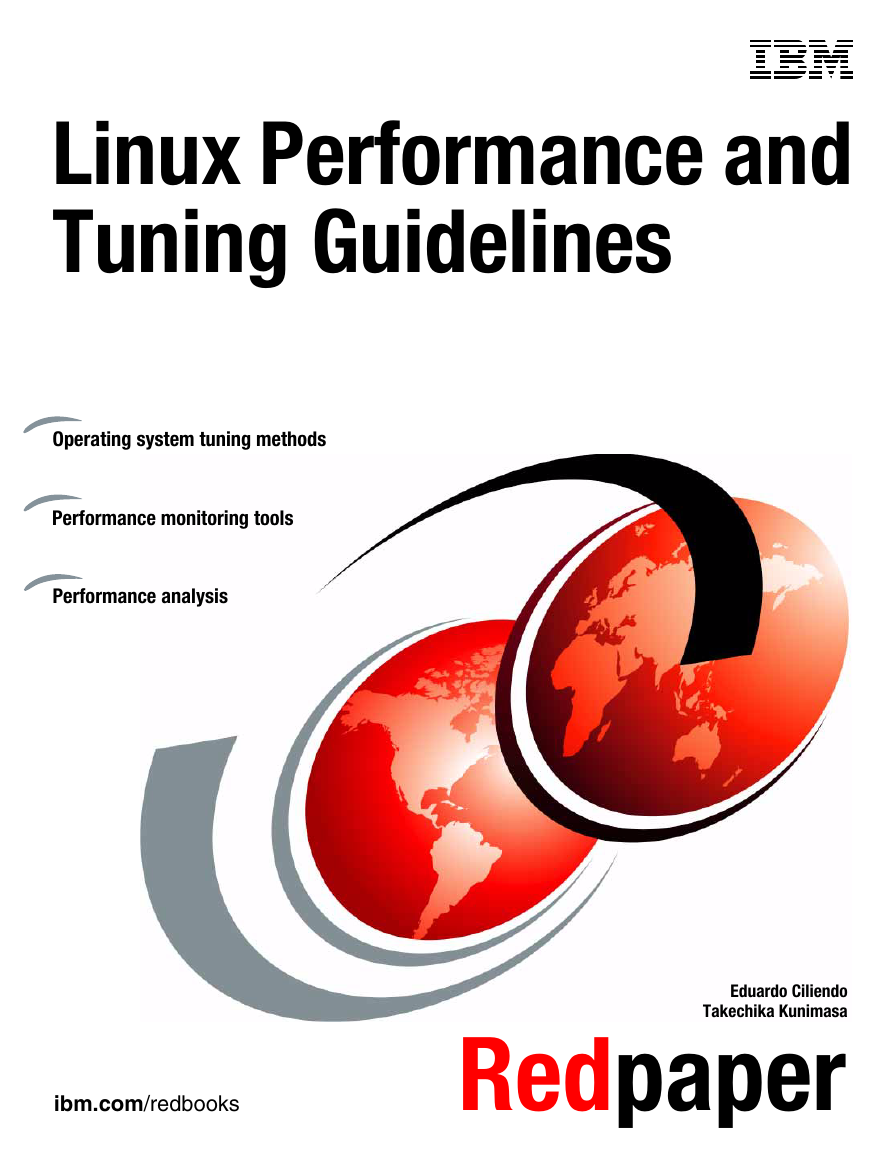




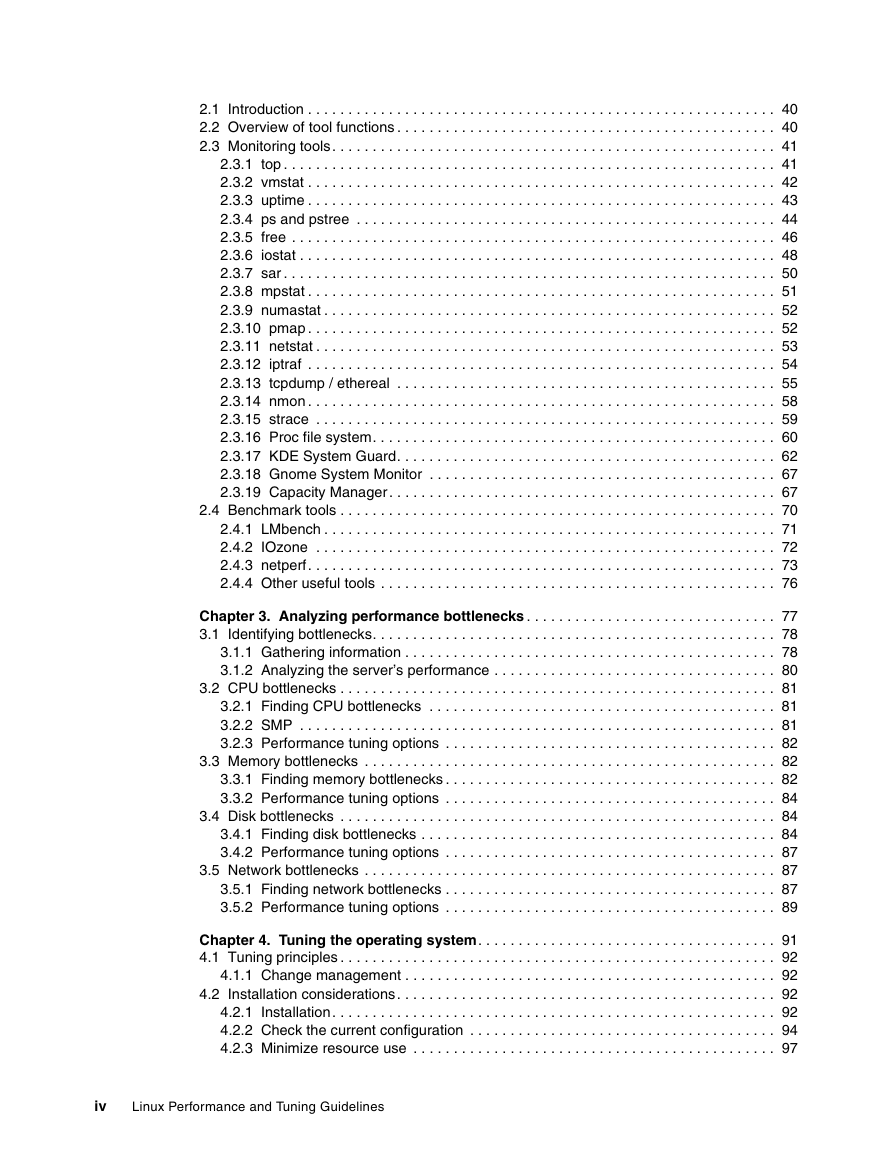
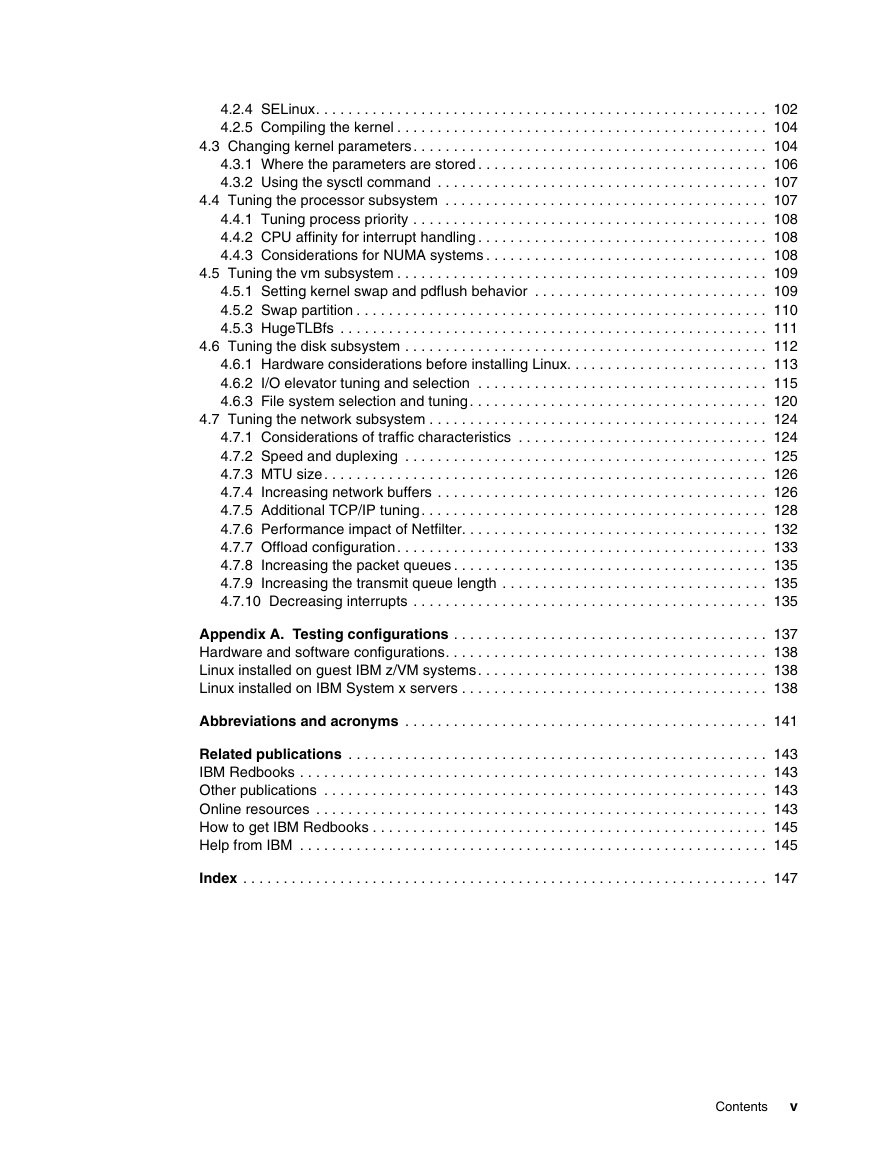

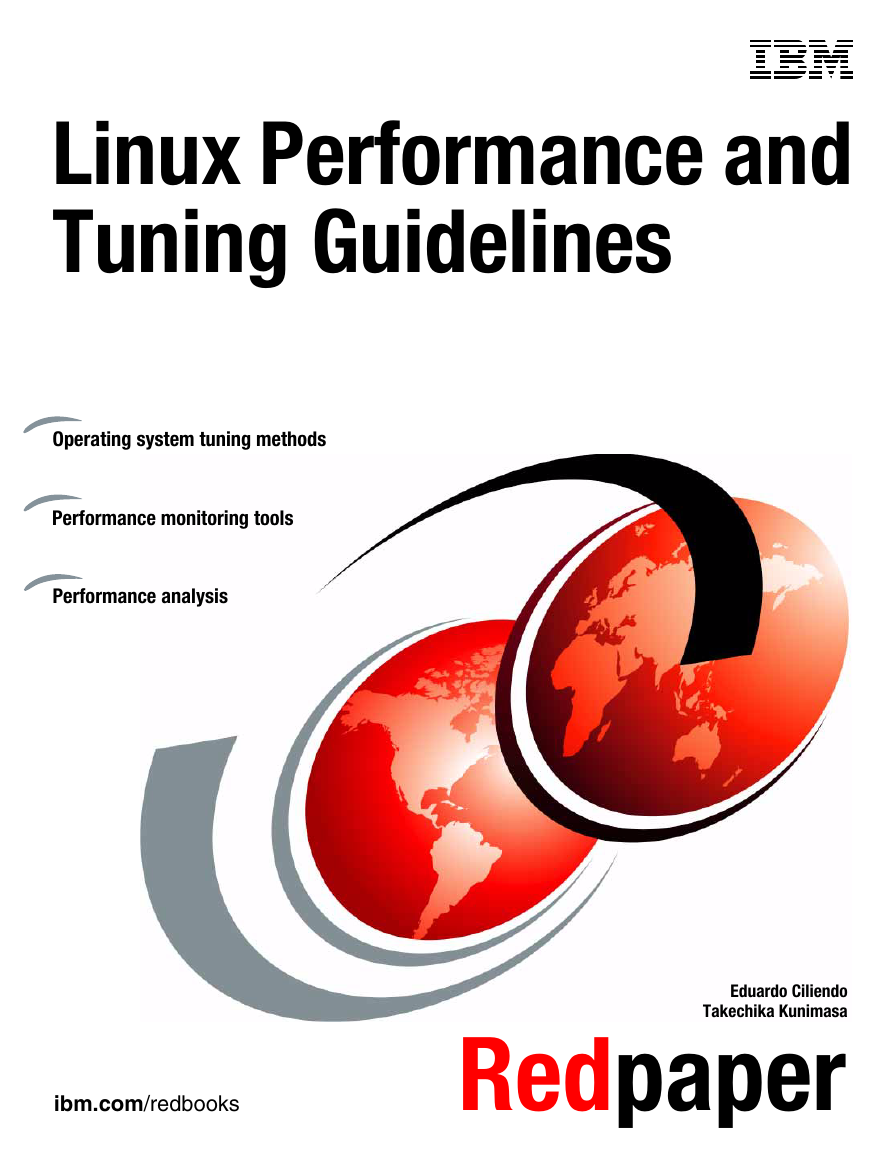




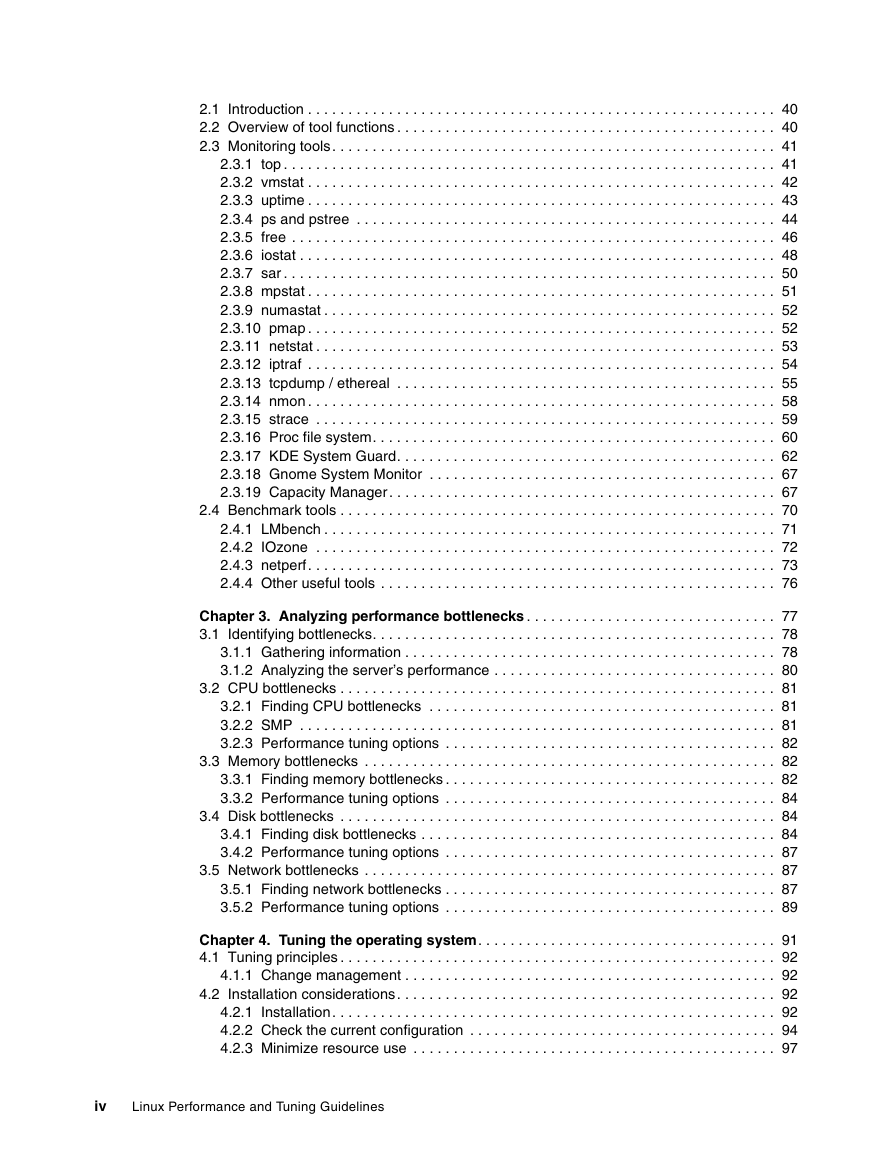
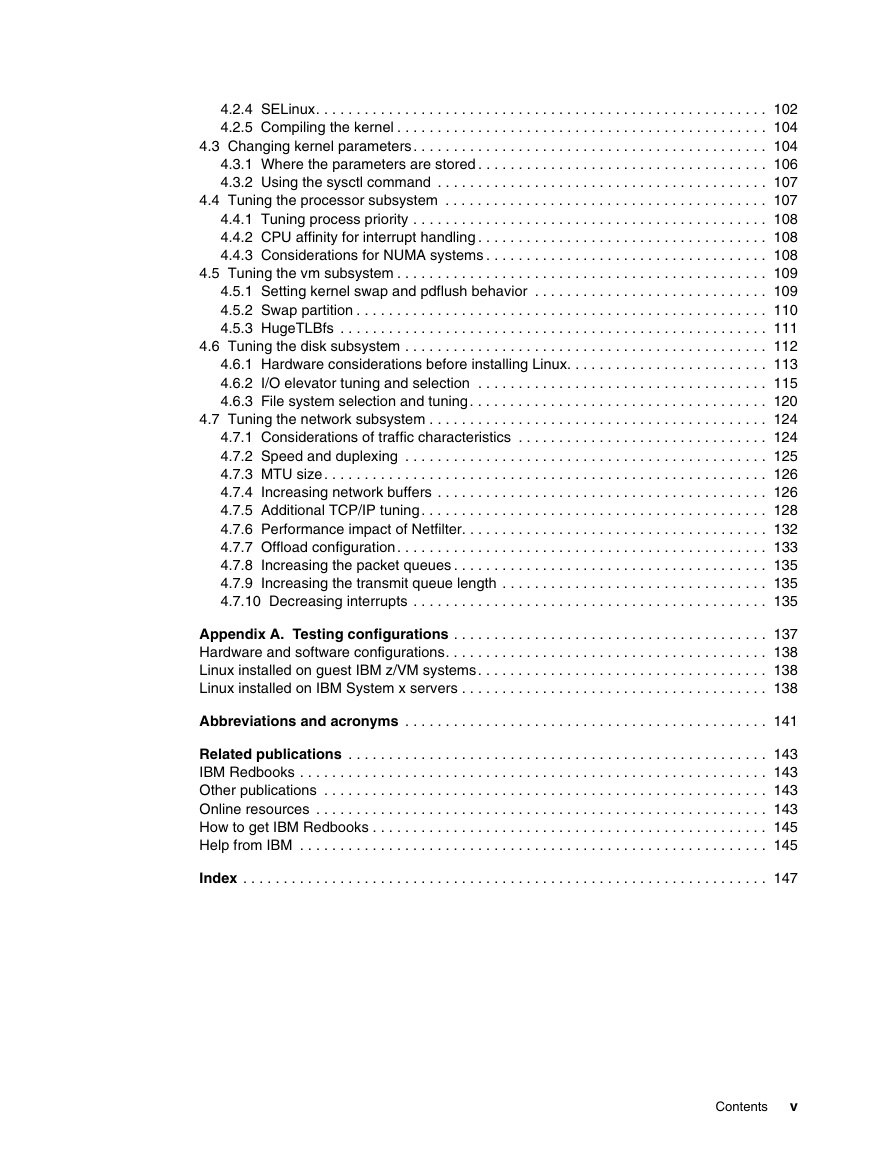

 2023年江西萍乡中考道德与法治真题及答案.doc
2023年江西萍乡中考道德与法治真题及答案.doc 2012年重庆南川中考生物真题及答案.doc
2012年重庆南川中考生物真题及答案.doc 2013年江西师范大学地理学综合及文艺理论基础考研真题.doc
2013年江西师范大学地理学综合及文艺理论基础考研真题.doc 2020年四川甘孜小升初语文真题及答案I卷.doc
2020年四川甘孜小升初语文真题及答案I卷.doc 2020年注册岩土工程师专业基础考试真题及答案.doc
2020年注册岩土工程师专业基础考试真题及答案.doc 2023-2024学年福建省厦门市九年级上学期数学月考试题及答案.doc
2023-2024学年福建省厦门市九年级上学期数学月考试题及答案.doc 2021-2022学年辽宁省沈阳市大东区九年级上学期语文期末试题及答案.doc
2021-2022学年辽宁省沈阳市大东区九年级上学期语文期末试题及答案.doc 2022-2023学年北京东城区初三第一学期物理期末试卷及答案.doc
2022-2023学年北京东城区初三第一学期物理期末试卷及答案.doc 2018上半年江西教师资格初中地理学科知识与教学能力真题及答案.doc
2018上半年江西教师资格初中地理学科知识与教学能力真题及答案.doc 2012年河北国家公务员申论考试真题及答案-省级.doc
2012年河北国家公务员申论考试真题及答案-省级.doc 2020-2021学年江苏省扬州市江都区邵樊片九年级上学期数学第一次质量检测试题及答案.doc
2020-2021学年江苏省扬州市江都区邵樊片九年级上学期数学第一次质量检测试题及答案.doc 2022下半年黑龙江教师资格证中学综合素质真题及答案.doc
2022下半年黑龙江教师资格证中学综合素质真题及答案.doc