ENGLISH
ENGLISH
CZECH
Digital Video Camcorder
VP-D55/D60/D65
Digitln videokamera
VP-D55/D60/D65
AF Auto Focus
CCD Charge Coupled Device
LCD Liquid Crystal Display
XDR Extended Dynamic Range
START/STOP
PHOTO
WIDE
W
SELF TIMER
DISPLAY
TELE
T
SLOW
STILL
F.ADV
AF Auto Focus
CCD Charge Coupled Device
LCD Liquid Crystal Display
XDR Extended Dynamic Range
Owner’s Instruction Book
Before operating the unit, please read
this instruction book thoroughly, and retain it for
future reference.
ELECTRONICS
Uivatelsk pruka
Ped pouvnm videokamery si prosm
peliv pette tuto pruku a drte se
vech v n uvedenøch pokyn.
This product meets the intent of
Directive 89/336 CEE, 73/23 CEE, 93/68 CEE.
Tento produkt spl¸uje podmnky dle nazen 89/336 CEE,
73/23 CEE, 93/68 CEE
AD68-00248Q
�
ENGLISH
Contents
Obsah
CZECH
Notices and Safety Instructions .............................................. 4
Getting to Know Your Camcorder
Accessories Supplied with camcorder............................................................. 9
Features.......................................................................................................... 10
Descriptions
FRONT & LEFT VIEW............................................................................. 11
LEFT SIDE VIEW .................................................................................... 12
RIGHT & TOP VIEW .............................................................................. 13
REAR & BOTTOM VIEW ........................................................................ 14
REMOTE CONTROL .............................................................................. 15
On Screen Display .................................................................................. 16
How to use the Remote Control ................................................................... 18
Preparing
Adjusting the Hand Strap and Shoulder Strap .............................................. 19
Connecting the Power Source ...................................................................... 20
Using the Lithium Ion Battery Pack................................................................ 22
Inserting and Ejecting a Cassette.................................................................. 24
Basic Recording
Making the First Recording ............................................................................ 25
Hints for Stable Image Recording.................................................................. 26
Adjusting the LCD .......................................................................................... 27
Using the VIEWFINDER ................................................................................ 27
Playing back a tape you have recorded on the LCD..................................... 28
Controlling Sound from the Speaker.............................................................. 29
Advanced Recording
Using the various Functions
Setting the menu item ............................................................................. 30
LCD ADJUST .......................................................................................... 31
DIS........................................................................................................... 31
Zooming In and Out with DIGITAL ZOOM.............................................. 32
ZERO MEMORY (Video insertion) ......................................................... 34
2
Bezpenostn a jin upozornn.................................................4
Seznmen s videokamerou
Psluenstv dodvan s videokamerou......................................................... 9
Funkce a vlastnosti ........................................................................................ 10
Popis pstroje
eln pohled ............................................................................................ 11
Pohled z lev strany................................................................................ 12
Pohled zprava a shora............................................................................ 13
Pohled zezadu a zespoda ...................................................................... 14
Dlkov ovldn ..................................................................................... 15
OSD - zobrazen na displeji hledku ................................................... 16
Jak pouvat dlkov ovldn ....................................................................... 18
Pprava
Nastaven psku pro ruku a popruhu pro penen.................................... 19
Pipojen videokamery ke zdroji napjen...................................................... 20
Pouit lithiov baterie .................................................................................... 22
Vloen a vyjmut zznamov kazety............................................................. 24
Zklady zznamu
V prvn videozznam.................................................................................. 25
Nkolik doporuen pro snmn obrazu........................................................ 26
Nataven LCD monitoru ................................................................................. 27
Hledek......................................................................................................... 27
Pehrvn zznamu na LCD monitoru......................................................... 28
Ovldn rovn hlasitosti reproduktoru ....................................................... 29
Techniky zznamu
Pouvn rznøch funkc
Nastaven uritho reimu ...................................................................... 30
Nastaven LCD ........................................................................................ 31
DIS........................................................................................................... 31
Funkce Zoom In a Out............................................................................ 32
Zero Memory (Nulov pamØ) ................................................................ 34
�
ENGLISH
Contents
PROGRAM AE .................................................................................. 35
DSE(Digital Special Effect)................................................................ 36
WHITE BALANCE............................................................................. 38
SHUTTER SPEED ............................................................................ 39
IRIS .................................................................................................... 39
AUDIO MODE ................................................................................... 40
CLOCK SETTING (DATE/TIME)....................................................... 41
AF/MF(Auto Focus/Manual Focus).......................................................... 42
XDR(Extended Dynamic Range)/BLC..................................................... 43
Fade In and Out ...................................................................................... 44
PIP(Picture In Picture) ............................................................................. 45
Audio dubbing .......................................................................................... 46
PHOTO..................................................................................................... 47
Various Recording Techniques ................................................................ 49
Lighting Techiques.................................................................................... 50
Playing back a Tape
To watch with LCD ................................................................................... 51
To watch with TV monitor ........................................................................ 51
Playback ................................................................................................... 52
Various Functions in PLAYER mode ....................................................... 53
IEEE 1394 Data Transfer ......................................................... 54
RS-232C Data Transfer (VP-D60/D65 only) ............................ 56
Maintenance
After finishing a recording ........................................................................ 59
Cleaning and Maintaining the Camcorder............................................... 60
Using Your Camcorder Abroad ............................................ 61
Troubleshooting ......................................................................... 62
Specifications .............................................................................. 64
Index .............................................................................................. 65
Obsah
CZECH
Program AE (Automatick expozice) ......................................................35
DSE (Digital Special Effect) — Zvltn digitln efekty............................36
White Balance (Vyven bl barvy) .......................................................38
Shutter Speed (Doba zvrky) ................................................................39
IRIS (Clona)..............................................................................................39
Audio Mode (Reim Audio)......................................................................40
Nastaven hodin (datum/as) ...................................................................41
AF/MF (Automatick a run zaostovn)......................................................42
XDR (pouze u VP-D65)/BLC ..........................................................................43
Funkce Fade In a Fade Out — zatmvn a roztmvn...................................44
Funkce PIP (Obraz v obraze) .........................................................................45
Funkce Audio dabing ......................................................................................46
Funkce PHOTO...............................................................................................47
Rzn techniky nahrvn...............................................................................49
Osvtlovac techniky........................................................................................50
Pehrvn zznamu
Prohlen s pomoc LCD monitoru ................................................................51
Prohlen na obrazovce TV pijmae............................................................51
Pehrvn .......................................................................................................52
Rzn funkce v reimu Player........................................................................53
Penos dat pes IEEE 1394..........................................................54
Penos dat pomoc RS-232C(pouze VP-D60/D65)...................56
drba
Po skonen nahrvn....................................................................................59
itn a drba videokamery ........................................................................60
Pouit videokamery v zahrani..............................................61
een problm............................................................................62
Technick daje.............................................................................64
Rejstk...............................................................................................65
3
�
ENGLISH
Notices and Safety Instructions
Bezpenostn a jin upozornn
CZECH
Notices regarding rotation of LCD screen
Please rotate the LCD screen carefully as illustrated. Unintended
rotation may cause damage to the inside of the hinge that connects the
LCD screen to the Camcorder.
Upozornn tøkajc se oten LCD monitoru
Prosm otejte LCD monitorem opatrn, dle nsledujcch obrzk.
Nepovolen oten me vst k pokozen jeho pipojen k
videokamee.
1. LCD screen closed.
2. Standard recording by using the LCD
screen.
3. Making a recording by looking at the
LCD screen from the top.
4. Making a recording by looking at the LCD
screen from the front.
5. Making a recording with the LCD screen
closed.
1
2
3
4
5
90°
90°
90°
90°
4
1. LCD monitor je zavenø.
2. Standardn naten s pouitm LCD
monitoru.
3. Naten s pohledem do LCD monitoru
shora.
4. Naten s pohledem do LCD monitoru
ze pedu.
5. Naten se zaklopenøm LCD monitorem.
�
ENGLISH
Notices and Safety Instructions
Notices regarding COPYRIGHT
Television programs, video tapes, DVD titles, films, and other program
materials may be copyrighted.
Unauthorized copying of copyrighted material may be against the law.
CZECH
Bezpenostn a jin upozornn
Upozornn tøkajc se autorskøch prv
Televizn programy, video kazety, DVD tituly, filmy a jin programy
mohou bøt chrnny autorskømi prvy.
Neoprvnn koprovn materil chrnnøch autorskømi prvy je
protizkonn.
Notices regarding moisture condensation
1. A sudden rise in atmospheric temperature may cause condensation to
form inside the camcorder.
Upozornn tøkajc se kondenzace vlhkosti
1. Zmny teploty okolnho prosted mohou zpsobit kondenzaci vlhkosti
uvnit videokamery.
for example:
- When you move the camcorder from cold outside to warm inside
Napklad:
-
during the winter.
- When you move the camcorder from cool inside to hot outside during
-
2.
3.
the summer.
If the “DEW” protection feature is activated, leave the camcorder for
at least two hours in a dry, warm room with the cassette compartment
opened and the battery removed.
If the “DEW” protection feature is activated unexpectedly, and you
want to override it, press the RESET button using a sharp-pointed
object. (If you press the RESET button, all the settings including the
date and time, return to default.)
Please make sure that the condensation has disappeared completely.
Jestlie v zim pemstte videokameru z venkovnho chladnho
prosted do tepl mstnosti.
Jestlie v lt pemstte videokameru z vnitn chladn mstnosti do
venkovnho horkho prosted.
2. Je-li aktivovna ochrann funkce DEW, otevete prostor pro kazetu,
vyjmte baterii a ponechte videokameru na suchm, teplm mst po
dobu nejmn dvou hodin.
3. Je-li ochrann funkce DEW aktivovna neoekvan a chcete ji
vypnout, stisknte tlatko RESET za pouit piatho pedmtu.
(Stisknete-li tlatko RESET, veker nastaven vetn data a asu se
vrt ke standardnmu nastaven).
Ujistte se, e vlhkost pln zmizela.
Upozornn tøkajc se videokamery
1. Nevystavujte videokameru vysokøm teplotm (nad 60°C). Napklad
v aut zaparkovanm na slunci nebo na pmm slunenm svtle.
2. Nevystavujte videokameru vlhkosti. Chra¸te ji ped detm,
moskou vodou nebo jakoukoliv jinou vlhkost. V ppad proniknut
vody do videokamery, me dojt k pokozen.
Takto zpsoben nefunknost me bøt neopraviteln.
5
Notices regarding CAMCORDER
1. Do not leave the camcorder exposed to high temperature(above
60°C or 140°F). For example, in a parked car in the sun or under
direct sunlight.
2. Do not let the camcorder get wet.
Keep the camcorder away from rain, sea water, and any other form
of moisture. If the camcorder gets wet, it may be damaged.
Sometimes malfunction cannot be repaired.
�
ENGLISH
Notices and Safety Instructions
Notices regarding the battery pack
- Make sure that the battery pack is charged before
shooting outdoors.
- To preserve battery power, keep your camcorder
turned off when you are not operating it.
- When your camcorder is in CAMERA mode, if it is left
in STBY mode without operation for more than 3 minutes
with tape installed, it will automatically turn off to protect
against unnecessary battery discharge.
- Make sure that the battery pack is fitted firmly into place.
Dropping the battery pack may damage it.
- A brand new battery pack is not charged.
Before using the battery pack, charge it completely.
- It is a good idea to use the viewfinder instead of the LCD when shoot-
ing for a long time, because the LCD uses up more battery power.
-
*When the battery reaches the end of its life, please contact your
local dealer.
The batteries have to be dealt with as chemical waste.
Notices regarding charging the lithium battery in the camcorder
1. This camcorder is supplied with a lithium battery installed.
2. The battery will be completely discharged in about 3 months,
if you do not use the camcorder at all.
Then all the settings, including the date and time return to default.
- The lithium battery is always charged as long as you are using the
camcorder.
3. To retain the date and time, charge the battery if the battery is
discharged.
- Connect the camcorder to the mains using the supplied AC power
adaptor, and leave the camcorder with the POWER switch set to
PLAYER for more than 24 hours.
6
Bezpenostn a jin upozornn
Upozornn tøkajc se bateri
CZECH
- Ujistte se, e baterie jsou dobity ped nahrvnm
venku.
- Abyste zachovali baterie nabit, videokameru
vypnte, jestlie ji nepouvte.
- Je-li videokamera v reimu CAMERA a je ponech-
na v pohotovostnm (STBY) reimu po dobu del
ne 3 minuty, ani by se pouvala, automatickø se
vypne, aby nedolo k vybit bateri.
- Ujistte se, e baterie jsou pevn vloeny.
Upadne-li baterie na zem, me dojt k pokozen.
- Nov balen bateri nen nabito.
Ped tm, ne budete nov balen pouvat, kompletn jej dobijte.
Jestlie nahrvte dlouhou dobu, je lep pouvat hledek msto
LCD, protoe LCD spotebovv vce energie.
* Jestlie baterie doslou, prosm kontaktujte vaeho mstnho
prodejce.
S bateriemi se mus zachzet jako s chemickym odpadem.
Upozornn tøkajc se nabjen lithiov baterie ve videokamee
1. Tato videokamera je dodvna s instalovanou lithiovou bateri.
2. Jestlie videokameru vbec nepouvte, baterie se kompletn
vybije zhruba za 3 msce.
Pak se veker nastaven, vetn data a asu,
vrt ke standardnmu nastaven.
- Lithiov baterie je vdy dobjena tak dlouho, jak pouvte
videokameru.
3. Pro zachovn data a asu baterii dobjejte a pi jejm vybit.
- Pipojte videokameru k sti z a pouit dodvanho AC adaptru a
ponechte ji zapnutou v reimu PLAYER po dobu vce ne 24
hodin.
�
ENGLISH
Notices and Safety Instructions
Notice regarding the LENS
- Do not shoot in direct sunlight with the LENS pointing towards the sun.
Direct sunlight can damage the CCD(Charge Coupled Device).
Bezpenostn a jin upozornn
Upozornn tøkajc se objektivu
- Nenahrvejte s objektivem namenøm na slunce.
Pm slunen svtlo me pokodit snma CCD.
CZECH
Notices regarding electronic viewfinder
1. Do not place the camcorder so that the viewfinder is pointing towards
the sun.
Direct sunlight can damage the inside of the viewfinder.
Be careful when placing the camcorder under sunlight or by a window.
2. Do not pick up the camcorder by the viewfinder.
3. Unintended rotation may cause damage to the viewfinder.
Notices regarding Record or Playback using LCD
1. The LCD monitor is manufactured using high precision technology.
However, there may be some tiny dots(red, blue or green in colour)
that appear on the LCD monitor.
These dots are normal and do not affect the
recorded picture in any way.
2. When you use the LCD monitor outdoors in
direct sunlight, it may be difficult to see.
In this case, we recommend that you use the
viewfinder.
3. Direct sunlight can damage the LCD monitor.
Notices regarding the hand strap
- It is very important to adjust the hand strap for better
- Do not insert your hand in the hand strap forcibly, you may
shooting.
damage the buckle.
Upozornn tøkajc se elektronickho hledku
1. Neukldejte videokameru zpsobem, e hledek m proti slunci.
Pm slunen svtlo me pokodit vnitek hledku.
Bute opatrn pi odkldn kamery na slunci nebo na okno.
2. Videokameru neberte za hledek.
3. Nepovolen oten me zpsobit pokozen hledku.
Upozornn tøkajc se nahrvn a pehrvn za pouit LCD
1. LCD monitor je vyroben za pouit vysoce kvalitn technologie.
Nicmn na monitoru se mohou objevit malik teky (erven,
modr nebo zelen barvy).
Tyto teky jsou normln a dnøm
zpsobem neovlivn nahranø obraz.
2. Jestlie pouvte LCD monitor venku na
pmm slunenm svtle, me bøt snen
viditelnost na displeji. V tomto ppad
doporuujeme pouvat hledek.
3. Pm slunen svtlo me LCD monitor pokodit.
Upozornn tøkajc se popruhu pro ruku
- Pro kvalitn naten je velmi dleit nastavit popruh pro
ruku.
- Do popruhu ruku nestrkejte silou, mohlo by dojt k
pokozen chytu popruhu.
7
�
ENGLISH
Notices and Safety Instructions
Notices regarding video head cleaning
- To ensure normal recording and a clear picture, clean the video heads.
If square block-shaped noise distorts playback pictures, or if only a blue
screen is displayed during playback, the video heads may be dirty.
If this happens, clean the video heads with the dry type cleaning
cassette.
- Do not use a wet type cleaning cassette. It may damage the video
heads.
CZECH
Bezpenostn a jin upozornn
Upozornn tøkajc se itn video hlav
- Aby bylo nahrvn kvalitn a obraz istø, vyistte video hlavy.
Jestlie je obraz zkreslenø a ruen nebo se bhem pehrvn
zobraz pouze modr obrazovka, video hlavy mohou bøt zneitn.
Jestlie se toto stane, vyistte video hlavy pomoc such istc
kazety.
- Nepouvejte mokrø typ istc kazety, mohlo by dojt k pokozen
video hlav.
Notices regarding vibration of the speaker in playback
- Speaker sound is muted when the LCD monitor is turned off.
- Turn the speaker volume down if speaker vibration causes an unstable
image during playback.
Upozornn tøkajc se vibrac reproduktoru pi pehrvn
- Zvuk z reproduktoru je vypnut, jestlie je vypnut LCD monitor.
- Jestlie vibrace zpsobuje nestabiln dojem bhem pehrvn,
snite hlasitost.
8
�
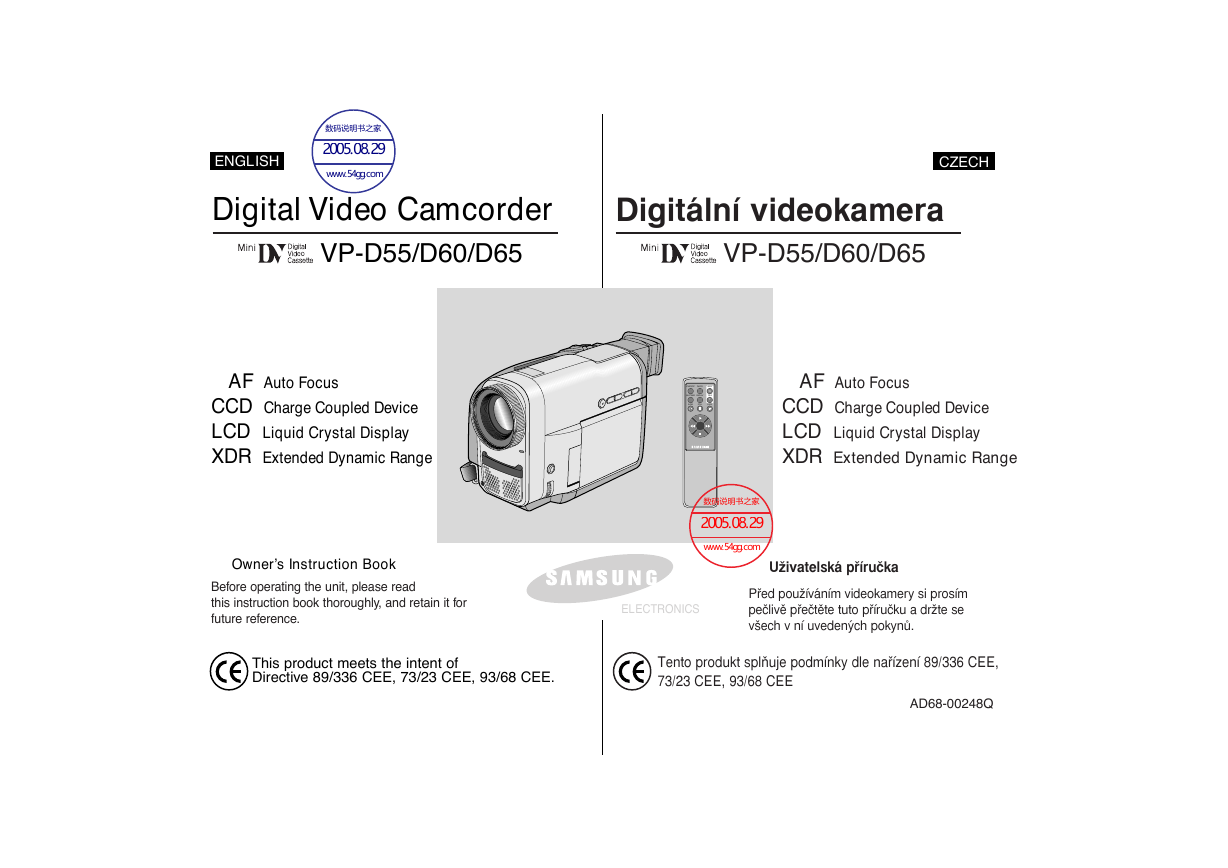

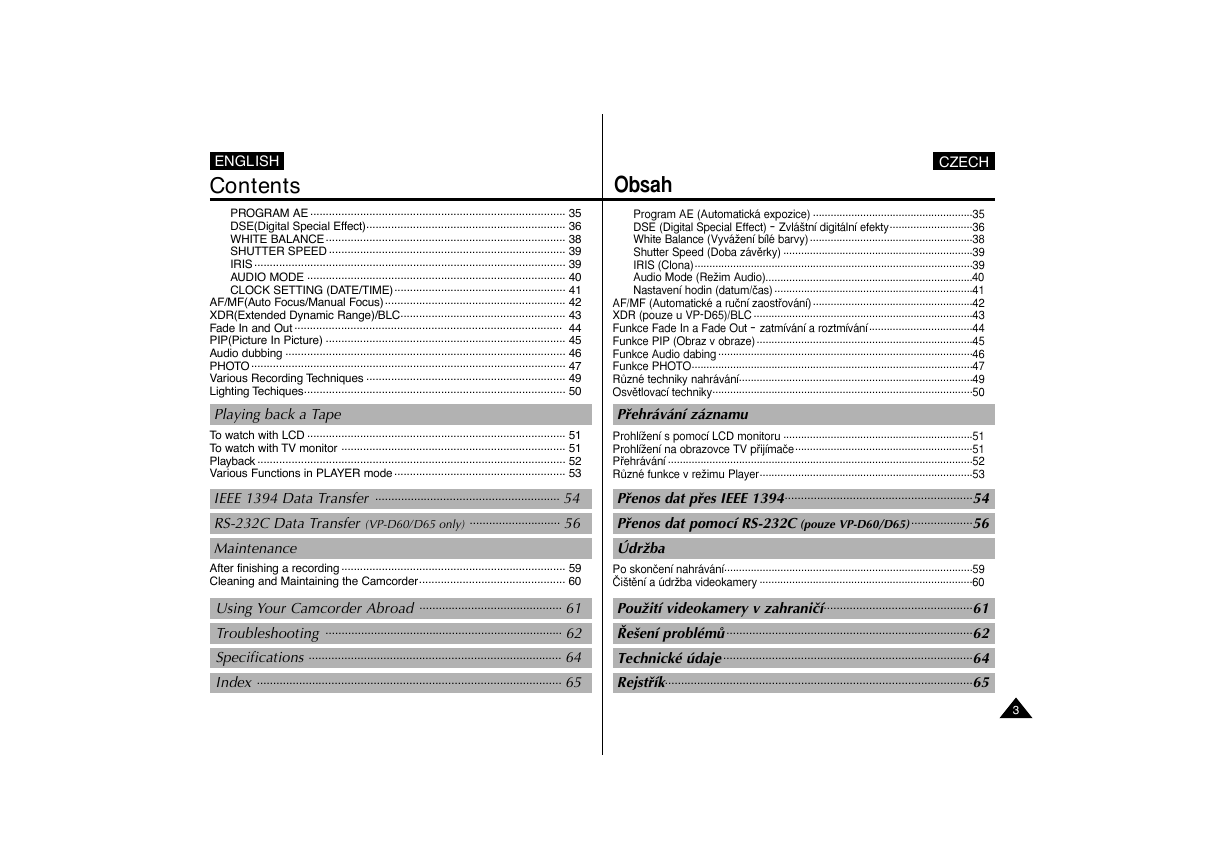

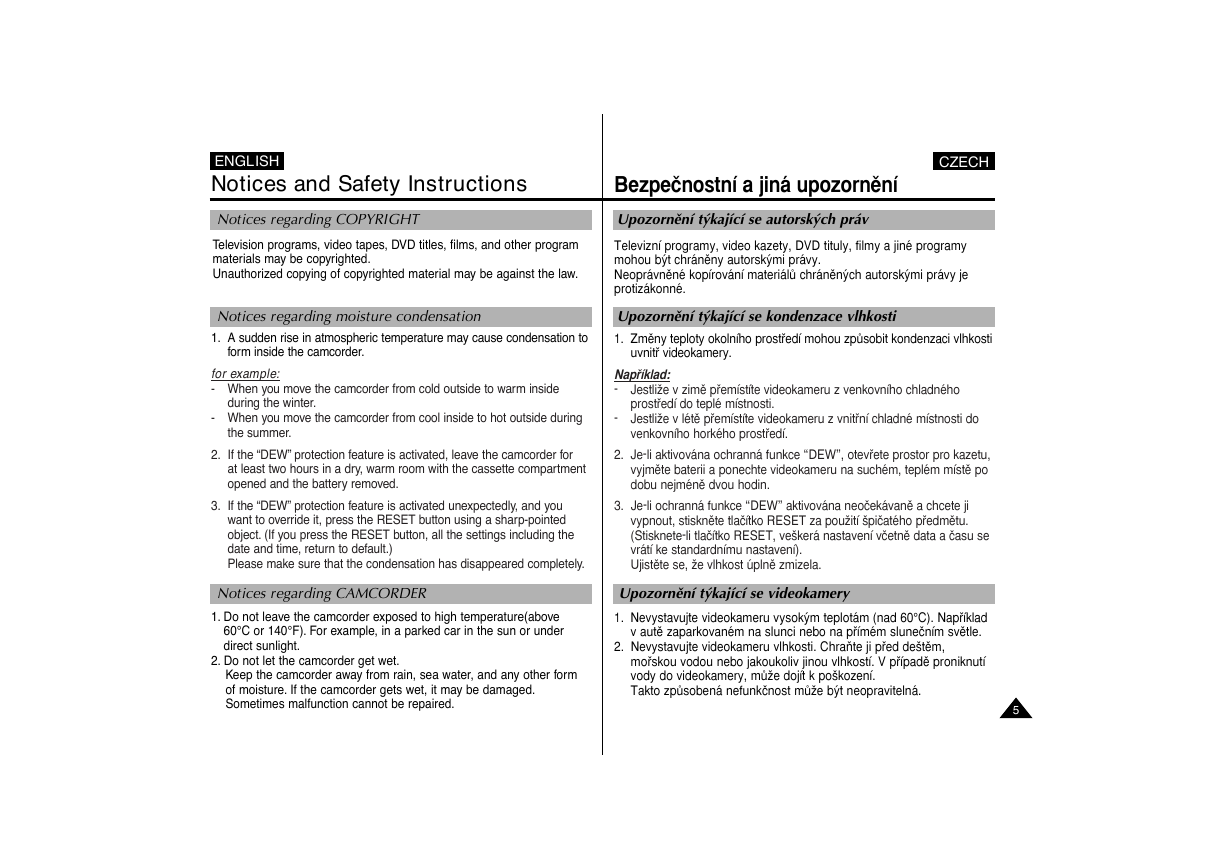
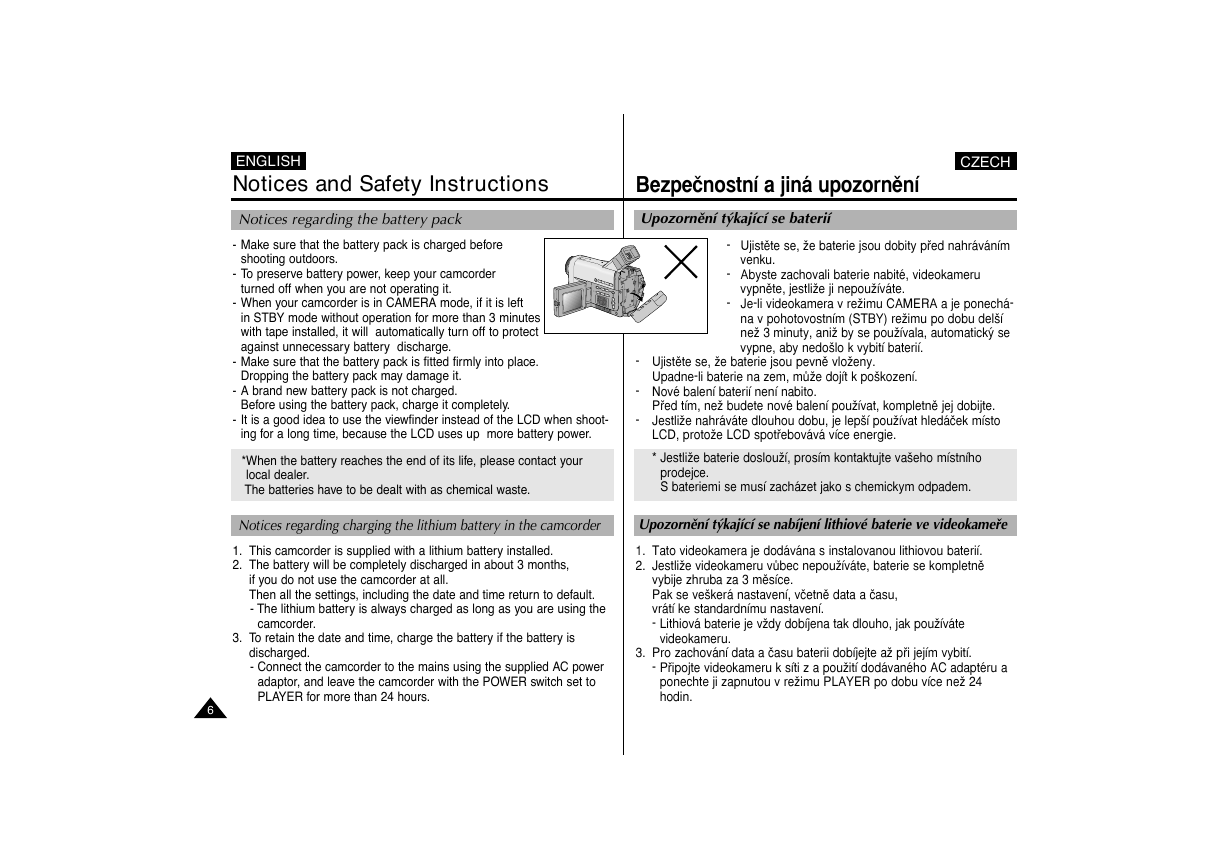
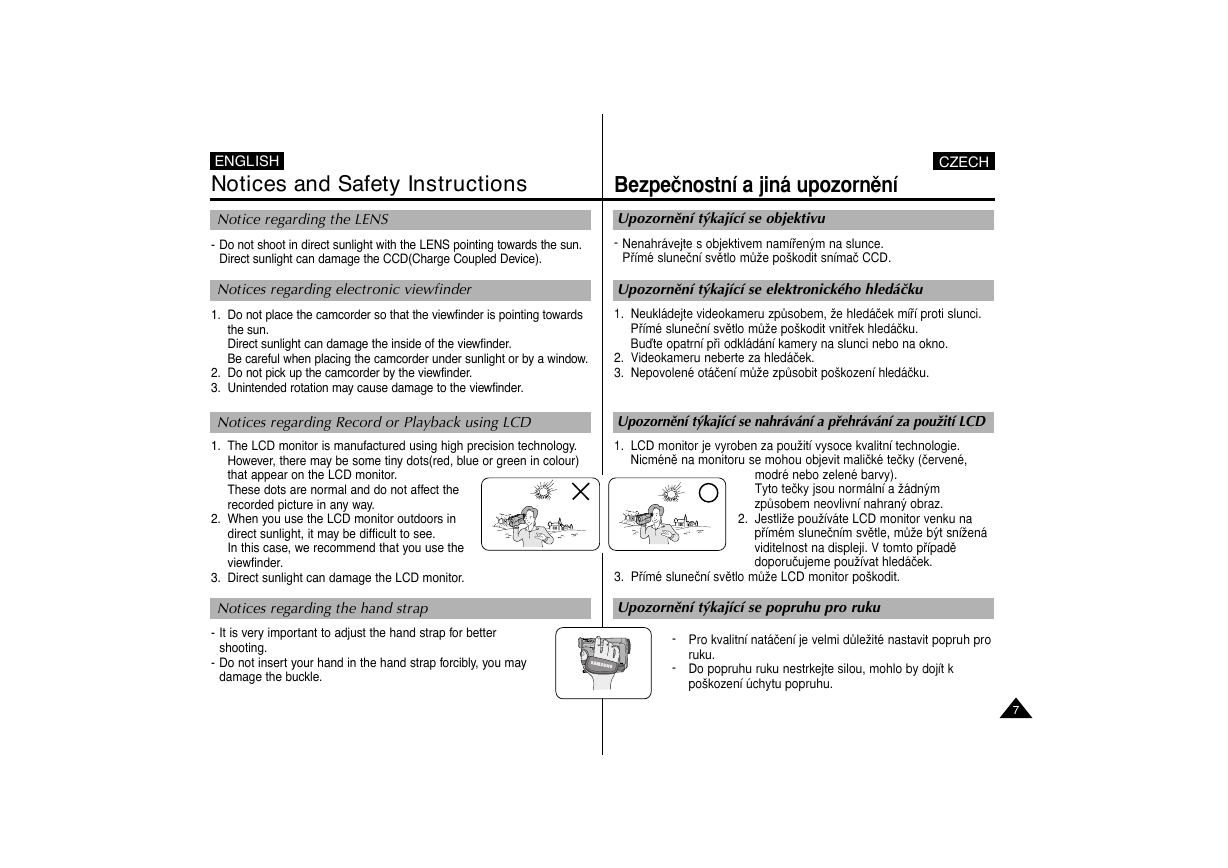

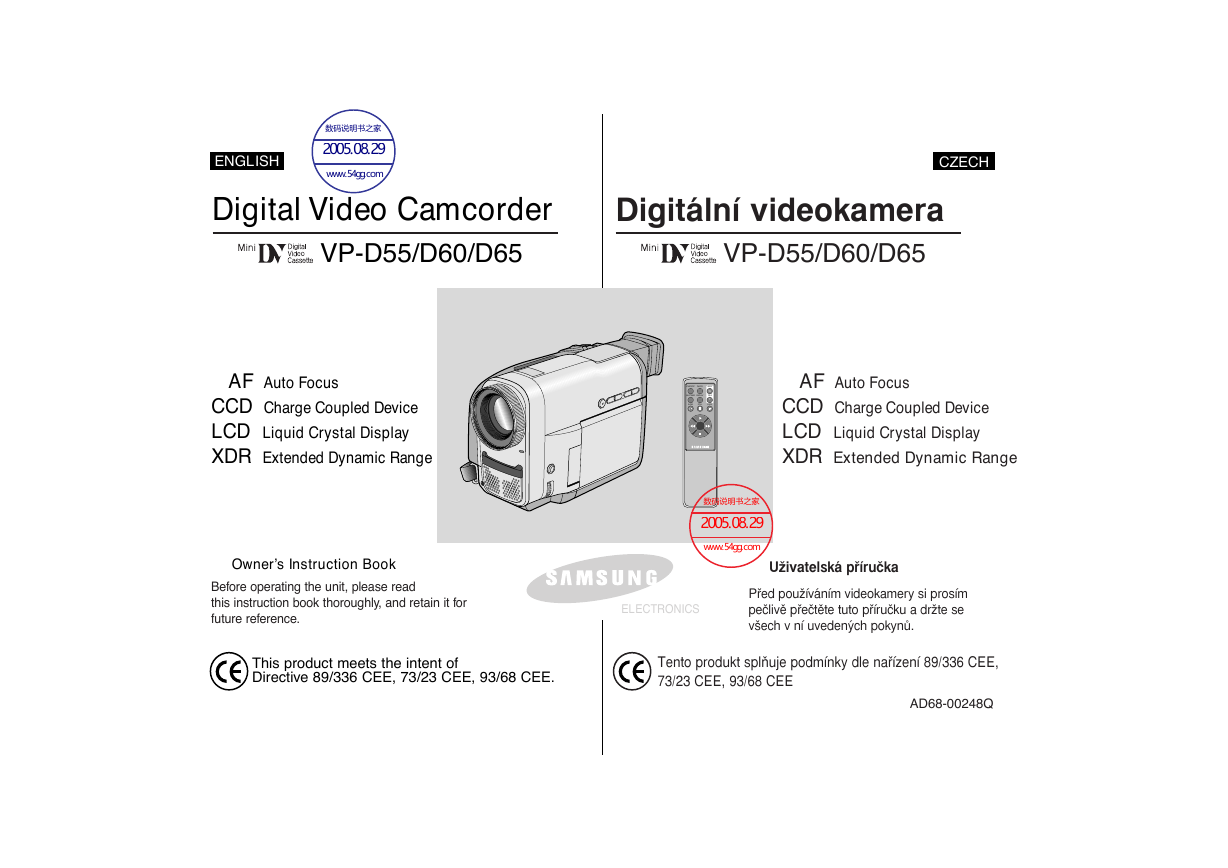

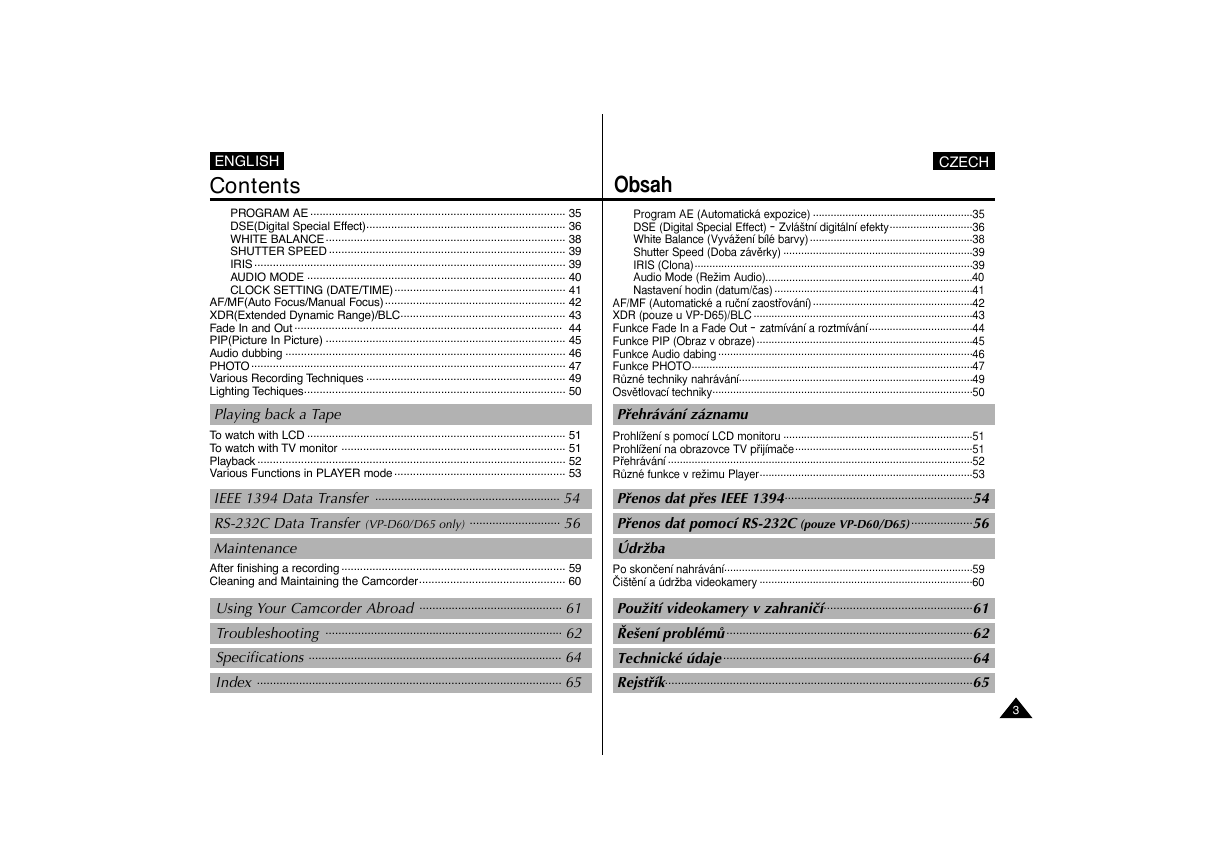

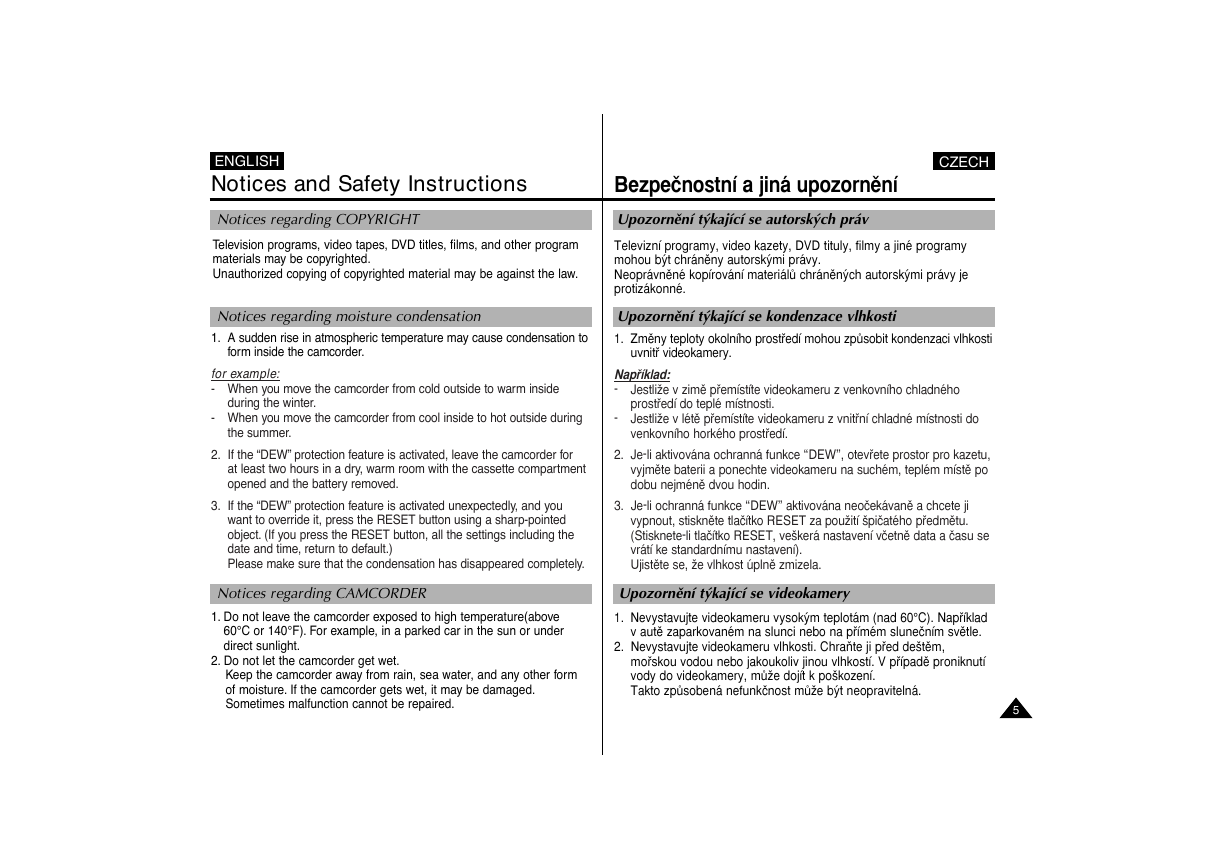
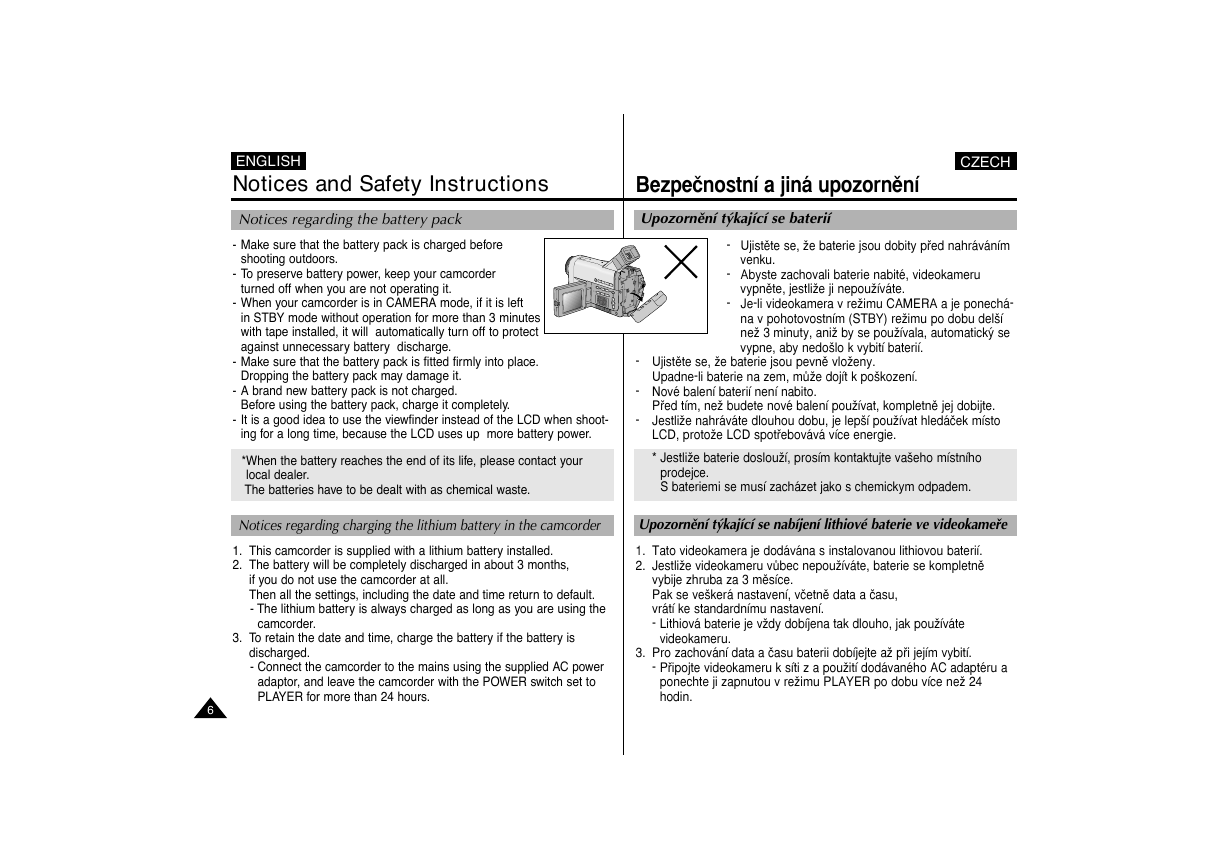
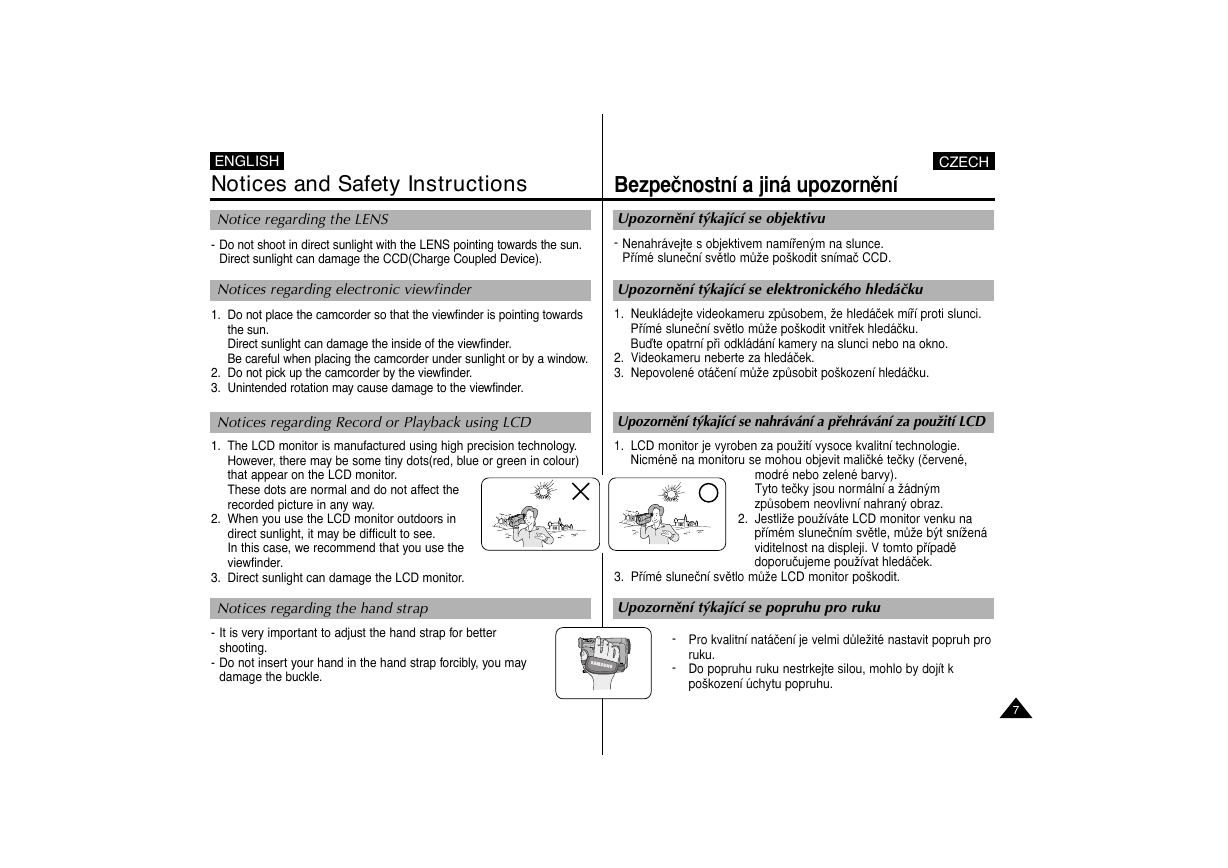

 2023年江西萍乡中考道德与法治真题及答案.doc
2023年江西萍乡中考道德与法治真题及答案.doc 2012年重庆南川中考生物真题及答案.doc
2012年重庆南川中考生物真题及答案.doc 2013年江西师范大学地理学综合及文艺理论基础考研真题.doc
2013年江西师范大学地理学综合及文艺理论基础考研真题.doc 2020年四川甘孜小升初语文真题及答案I卷.doc
2020年四川甘孜小升初语文真题及答案I卷.doc 2020年注册岩土工程师专业基础考试真题及答案.doc
2020年注册岩土工程师专业基础考试真题及答案.doc 2023-2024学年福建省厦门市九年级上学期数学月考试题及答案.doc
2023-2024学年福建省厦门市九年级上学期数学月考试题及答案.doc 2021-2022学年辽宁省沈阳市大东区九年级上学期语文期末试题及答案.doc
2021-2022学年辽宁省沈阳市大东区九年级上学期语文期末试题及答案.doc 2022-2023学年北京东城区初三第一学期物理期末试卷及答案.doc
2022-2023学年北京东城区初三第一学期物理期末试卷及答案.doc 2018上半年江西教师资格初中地理学科知识与教学能力真题及答案.doc
2018上半年江西教师资格初中地理学科知识与教学能力真题及答案.doc 2012年河北国家公务员申论考试真题及答案-省级.doc
2012年河北国家公务员申论考试真题及答案-省级.doc 2020-2021学年江苏省扬州市江都区邵樊片九年级上学期数学第一次质量检测试题及答案.doc
2020-2021学年江苏省扬州市江都区邵樊片九年级上学期数学第一次质量检测试题及答案.doc 2022下半年黑龙江教师资格证中学综合素质真题及答案.doc
2022下半年黑龙江教师资格证中学综合素质真题及答案.doc