1、E-R图
2、数据库表设计
表一:专业信息表
3、关系模式的3NF设计
六、系统实施
2、系统欢迎界面
3、登录界面
其登陆的click代码为
logcount=logcount+1
locate for alltrim(用户.用户名)==alltrim(thisform.cbo用户
if found() AND alltrim(用户.口令)==alltrim(thisform.tx
do form 主窗体.scx
release thisform
else
if logcount<3 then
=thisform.txt口令.setfocus
else
=messagebox("对不起,您是非法用户,系统将会退出!!!",48,"严重警告
quit
endif
endif
4.主窗体界面
主窗体采用顶层表单的形式,form的int事件代码为
do 菜单.mpr with this,.t.
5、学生基本信息浏览
学生基本信息浏览表单中命令按钮的“第一个”的click事件代码为
go top
thisform.Refresh
this.enabled=.F.
thisform.Command2.enabled=.F.
thisform.Command3.enabled=.T.
thisform.Command4.enabled=.T.
“上一个”命令按钮的click事件代码为
skip-1
thisform.Command3.enabled=.T.
thisform.Command4.enabled=.T.
if bof() then
this.enabled=.F.
thisform.Command1.enabled=.F.
endif
thisform.refresh
“下一个”命令按钮的click事件代码为
skip+1
*!*thisform.Command1.enabled=.T.
*!*thisform.Command2.enabled=.T.
if eof() then
this.enabled=.f.
thisform.Command4.enabled=.f.
endif
thisform.refresh
“末一个”命令按钮的click事件代码为
go bottom
this.enabled=.F.
thisform.Command2.enabled=.T.
thisform.Command3.enabled=.F.
thisform.Command1.enabled=.T.
thisform.refresh
6、学生基本信息查询
“查询”命令按钮的click事件代码为
WITH thisform.grid1
.ColumnCount=10
.Column1.width=100
.Column2.width=50
.Column3.width=80
.Column4.width=100
.Column5.width=50
endwith
use 学生基本信息
do case
case thisform.optiongroup1.value=1
thisform.grid1.recordsource="select * from 学生基本信息
case thisform.optiongroup1.value=2
thisform.grid1.recordsource="select * from 学生基本信息
case thisform.optiongroup1.value=3
thisform.grid1.recordsource="select * from 学生基本信息
endcase
“清空”命令按钮的click事件代码为
thisform.text1.value=""
thisform.text2.value=""
thisform.text3.value=""
7、学生信息添加
学生信息添加的“添加”命令按钮的click事件代码为
use 学生基本信息
append blank
replace 学号 with thisform.text1.value
replace 姓名 with thisform.text2.value
replace 性别 with thisform.text3.value
replace 入学时间 with thisform.text4.value
replace 出生年月 with thisform.text5.value
replace 联系电话 with thisform.text6.value
replace 政治面貌 with thisform.text7.value
replace 家庭住址 with thisform.text8.value
replace 身份证号 with thisform.text9.value
messagebox("添加成功!")
8、学生信息修改
学生信息修改“查询”事件代码为
select * from 学生基本信息 where alltrim(学生基本信息.学号)==all
thisform.Text2.value=姓名
thisform.Text3.value=性别
thisform.Text4.value=入学时间
thisform.Text5.value=出生年月
thisform.Text6.value=联系电话
thisform.Text7.value=政治面貌
thisform.Text8.value=家庭住址
thisform.Text9.value=身份证号
“修改”命令按钮的click事件代码为
close tables all
use 学生基本信息
loca all for 学号=alltrim(thisform.text1.value)
replace 学号 with thisform.text1.value
replace 姓名 with thisform.text2.value
replace 性别 with thisform.text3.value
replace 入学时间 with thisform.text4.value
replace 出生年月 with thisform.text5.value
replace 联系电话 with thisform.text6.value
replace 政治面貌 with thisform.text7.value
replace 家庭住址 with thisform.text8.value
replace 身份证号 with thisform.text9.value
messagebox("修改成功!")
9、学生信息删除
学生信息删除“删除”命令按钮的click事件代码为
*!*close tables all
*!*use 学生基本信息.dbf exclusive
*!*loca all for alltrim(学生基本信息.姓名)==alltrim(thisf
*!*if alltrim(thisform.text1.value)==""
*!*messagebox("删除不能为空!",48,"温馨提示")
*!*else
*!*a=messagebox("删除?",36,"温馨提示")
*!*if a=6
dele all for alltrim(学生基本信息.姓名)=alltrim(thisform.t
pack
messagebox("删除成功!")
*!*endif
*!*endif
10、班级信息查询
班级信息查询“查询”命令按钮的click事件代码为
WITH thisform.grid1
.ColumnCount=10
.Column1.width=100
.Column2.width=50
.Column3.width=80
.Column4.width=100
.Column5.width=50
endwith
use 班级信息
do case
case thisform.optiongroup1.value=1
thisform.grid1.recordsource="select * from 班级信息 wh
case thisform.optiongroup1.value=2
thisform.grid1.recordsource="select * from 班级信息 wh
endcase
11、班级信息添加
信息“添加“的click事件代码为
use 班级信息
append blank
replace 班号 with thisform.text1.value
replace 班级教室 with thisform.text2.value
replace 班长 with thisform.text3.value
replace 班级人数 with thisform.text4.value
replace 辅导员 with thisform.text5.value
replace 辅导员电话 with thisform.text6.value
replace 班长电话 with thisform.text7.value
messagebox("添加成功!")
12、班级信息修改
“查询”命令按钮的click事件代码为
select * from 班级信息 where alltrim(班级信息.班号)==alltrim
thisform.Text2.value=班级教室
thisform.Text3.value=班长
thisform.Text4.value=班级人数
thisform.Text5.value=辅导员
thisform.Text6.value=辅导员电话
thisform.Text7.value=班长电话
“修改”命令按钮的click事件代码为
close tables all
use 班级信息
loca all for 班号=alltrim(thisform.text1.value)
replace 班号 with thisform.text1.value
replace 班级教室 with thisform.text2.value
replace 班长 with thisform.text3.value
replace 班级人数 with thisform.text4.value
replace 辅导员 with thisform.text5.value
replace 辅导员电话 with thisform.text6.value
replace 班长电话 with thisform.text6.value
messagebox("修改成功!")
13、成绩信息查询
“查询”命令按钮的click事件代码为
WITH thisform.grid1
.ColumnCount=10
.Column1.width=100
.Column2.width=50
.Column3.width=80
.Column4.width=100
.Column5.width=50
endwith
use 成绩信息
do case
case thisform.optiongroup1.value=1
thisform.grid1.recordsource="select * from 成绩信息 wh
case thisform.optiongroup1.value=2
thisform.grid1.recordsource="select * from 成绩信息 wh
endcase
14、成绩信息修改
“修改”命令按钮的click事件代码为
close tables all
use 成绩信息
loca all for 姓名=alltrim(thisform.text1.value)
replace 姓名 with thisform.text1.value
replace 学号 with thisform.text2.value
replace vf应用基础 with thisform.text3.value
replace 马克思原理 with thisform.text4.value
replace 测量学 with thisform.text5.value
replace 控制测量 with thisform.text6.value
replace c语言 with thisform.text7.value
messagebox("修改成功!")
15、用户信息修改
“查询”的click事件代码为
select * from 用户 where alltrim(用户.用户名)==alltrim(th
thisform.Text2.value=口令
“修改”的click事件代码为
close tables all
use 用户
loca all for 用户名=alltrim(thisform.text1.value)
replace 用户名 with thisform.text1.value
replace 口令 with thisform.text2.value
messagebox("修改成功!")
16、学生基本信息报表打印为
功能的实现为
17、成绩信息报表打印
报表功能的实现为
18、班级信息报表的打印
报表功能的实现为
19、课程信息报表的打印
报表功能的实现为
20、专业信息报表的打印
报表功能的实现为
21、友情链接表单
所用到的控件为“超级链接”
校园网“进入”命令按钮的click事件代码为
ThisForm.HyperLink1.NavigateTo( 'http://www.hncj.e
测绘系“进入”命令按钮的click事件代码为
ThisForm.HyperLink1.NavigateTo( 'http://www.hncj.e
Gis实验中心“进入”命令按钮click事件代码为
ThisForm.HyperLink1.NavigateTo( 'http://lab.chx.hn
百度“进入”命令按钮的click事件按代码为
ThisForm.HyperLink1.NavigateTo( 'http://www.baidu.
22、关于表单
23、帮助表单
24、学生基本信息表的设计为
学生基本信息表设计器
25、成绩信息表
成绩表的实现
26、班级信息表
班级表设计器
27、专业信息表
专业表设计器
28、课程信息表
课程表设计器
29、应用程序的连编
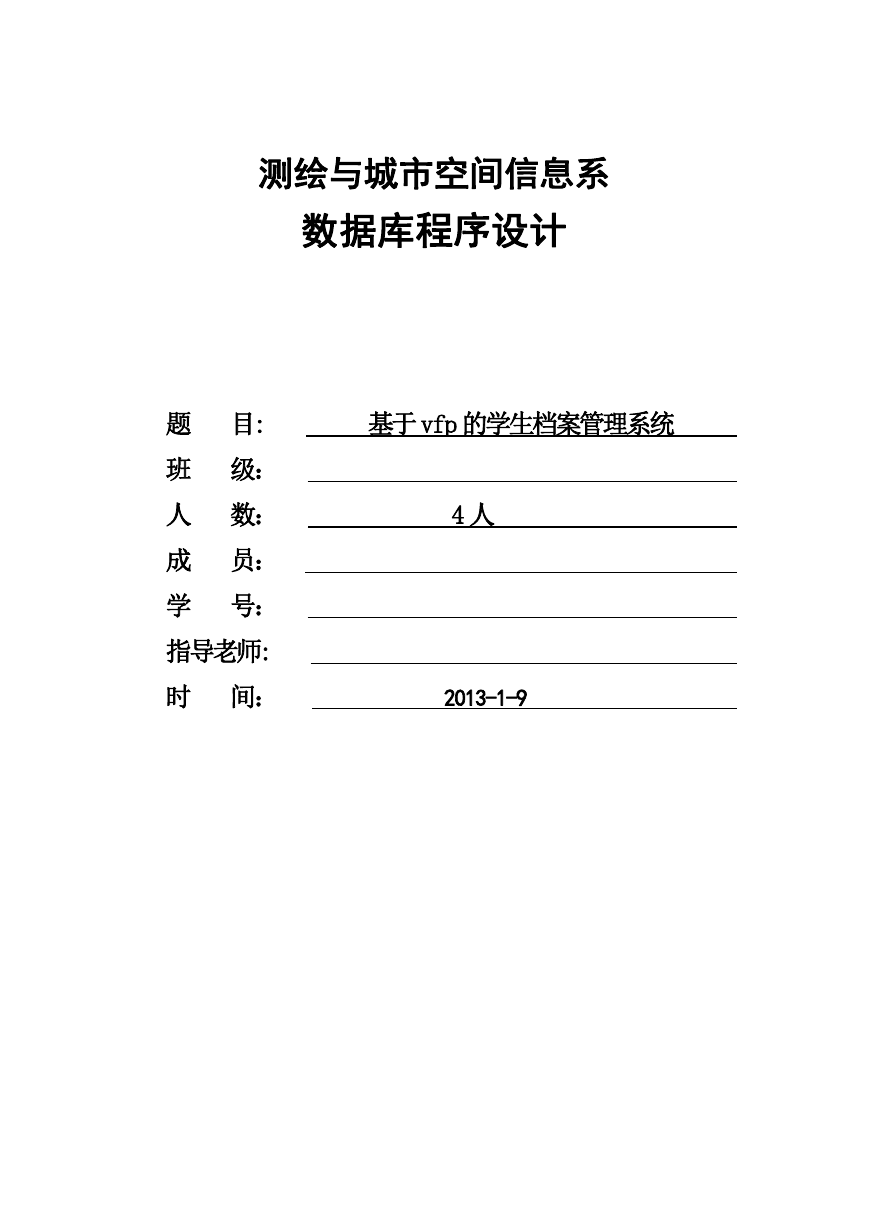
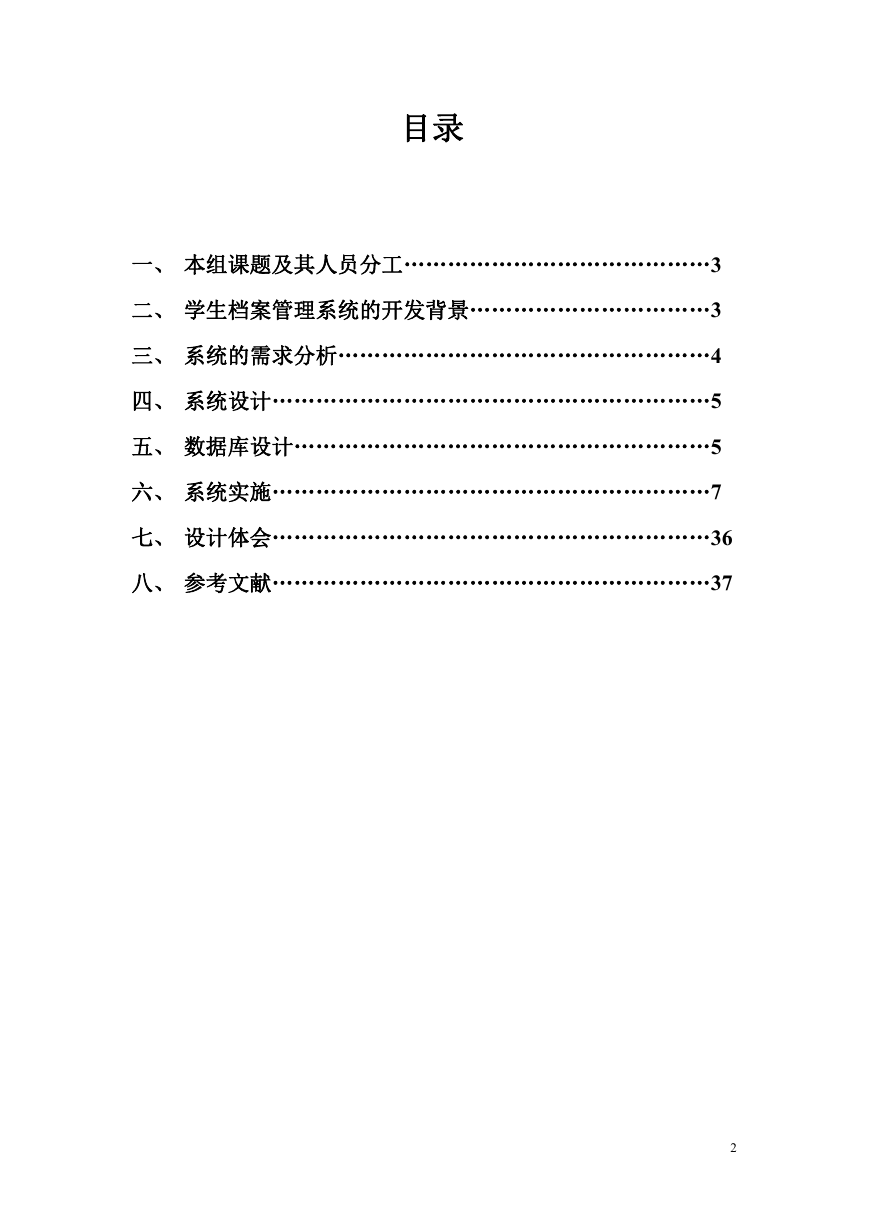
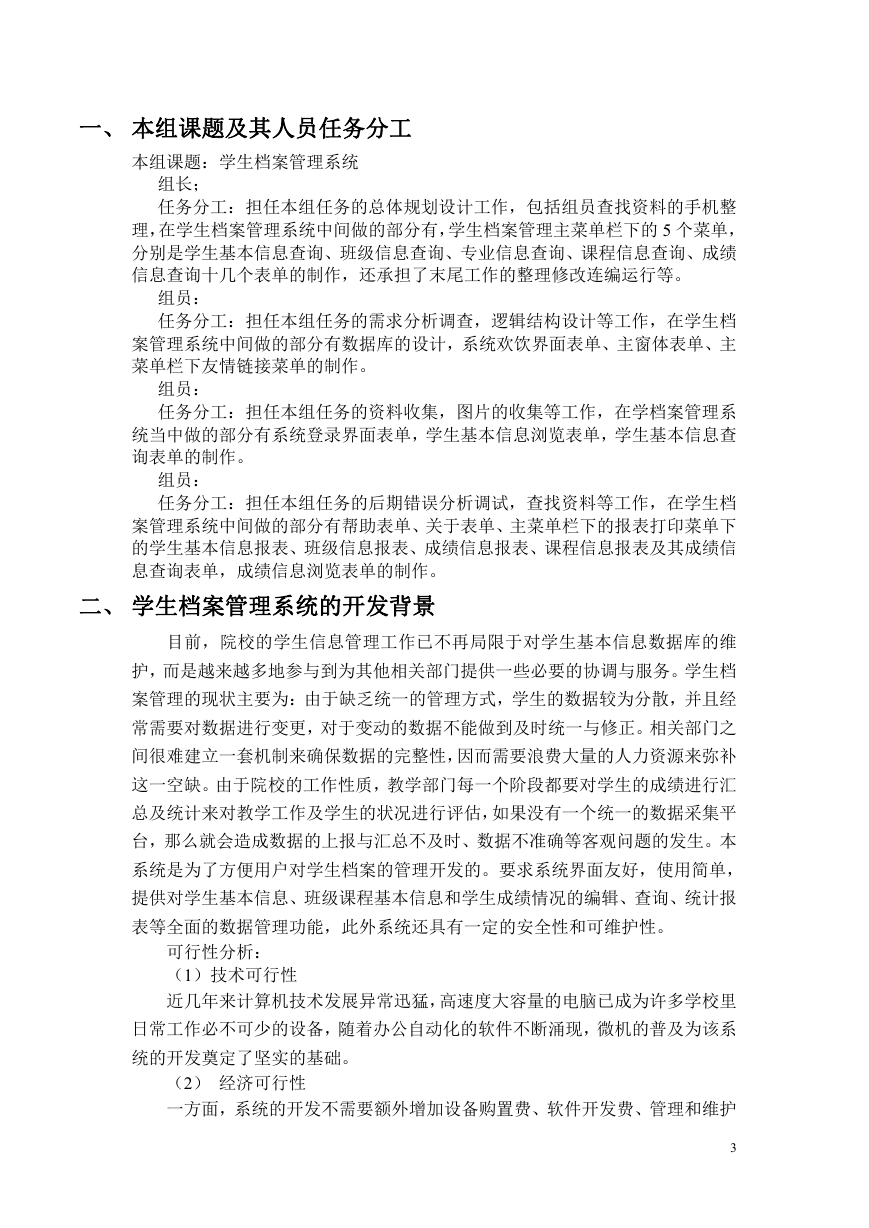
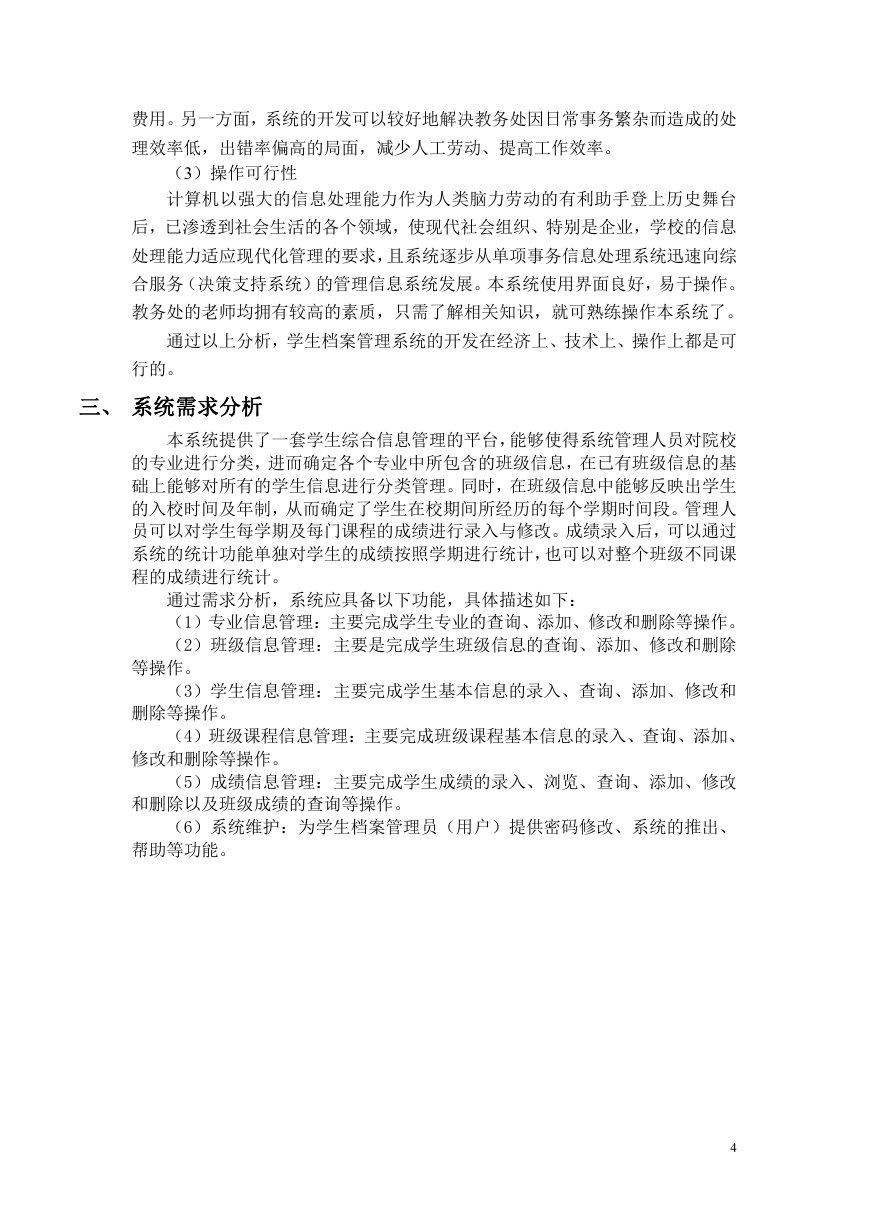
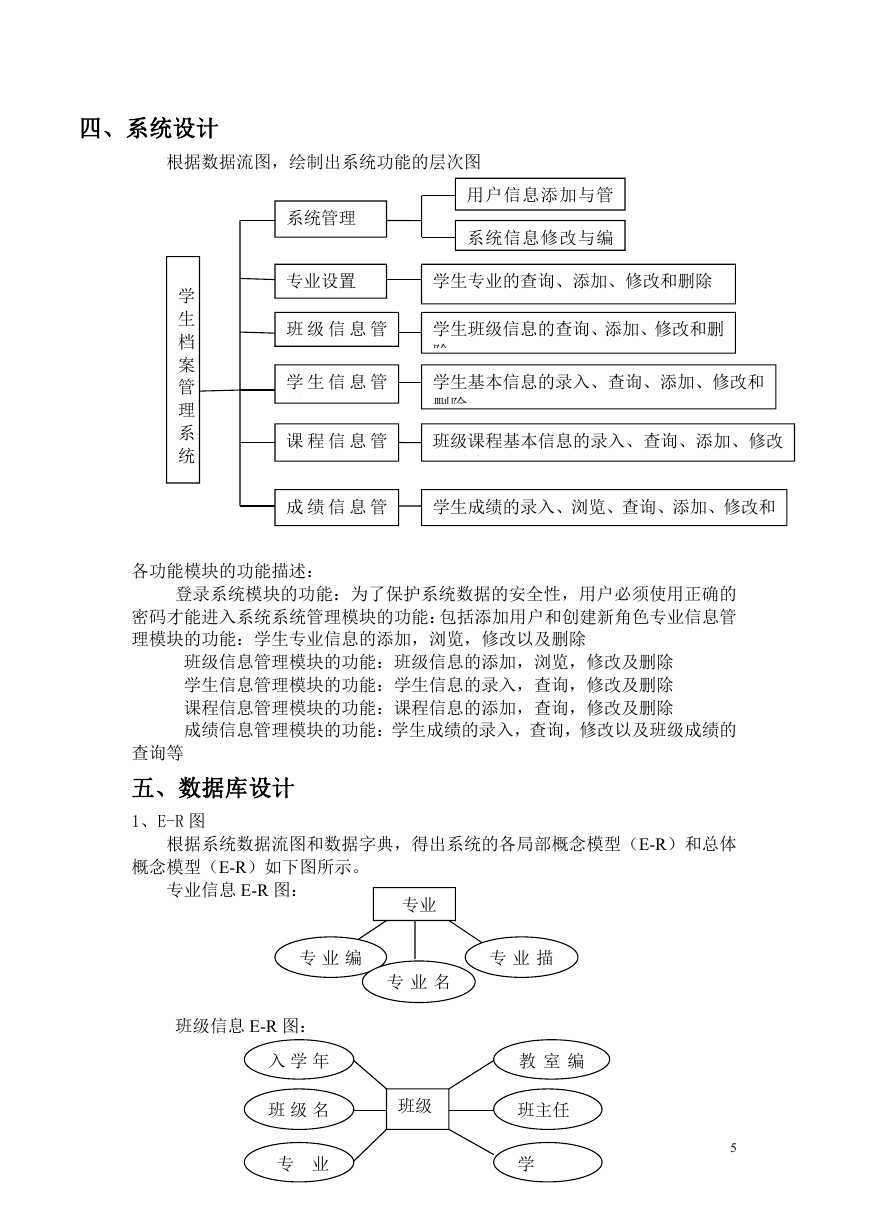
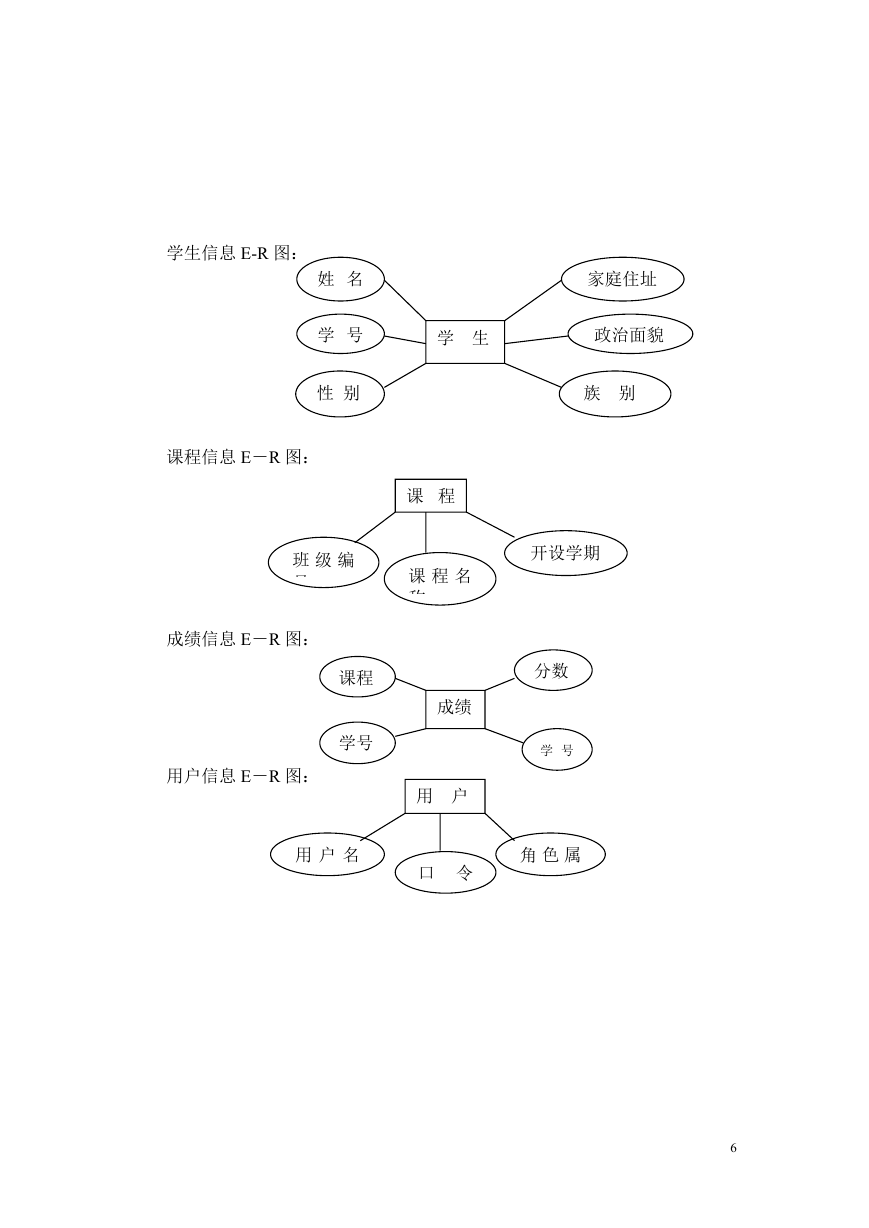
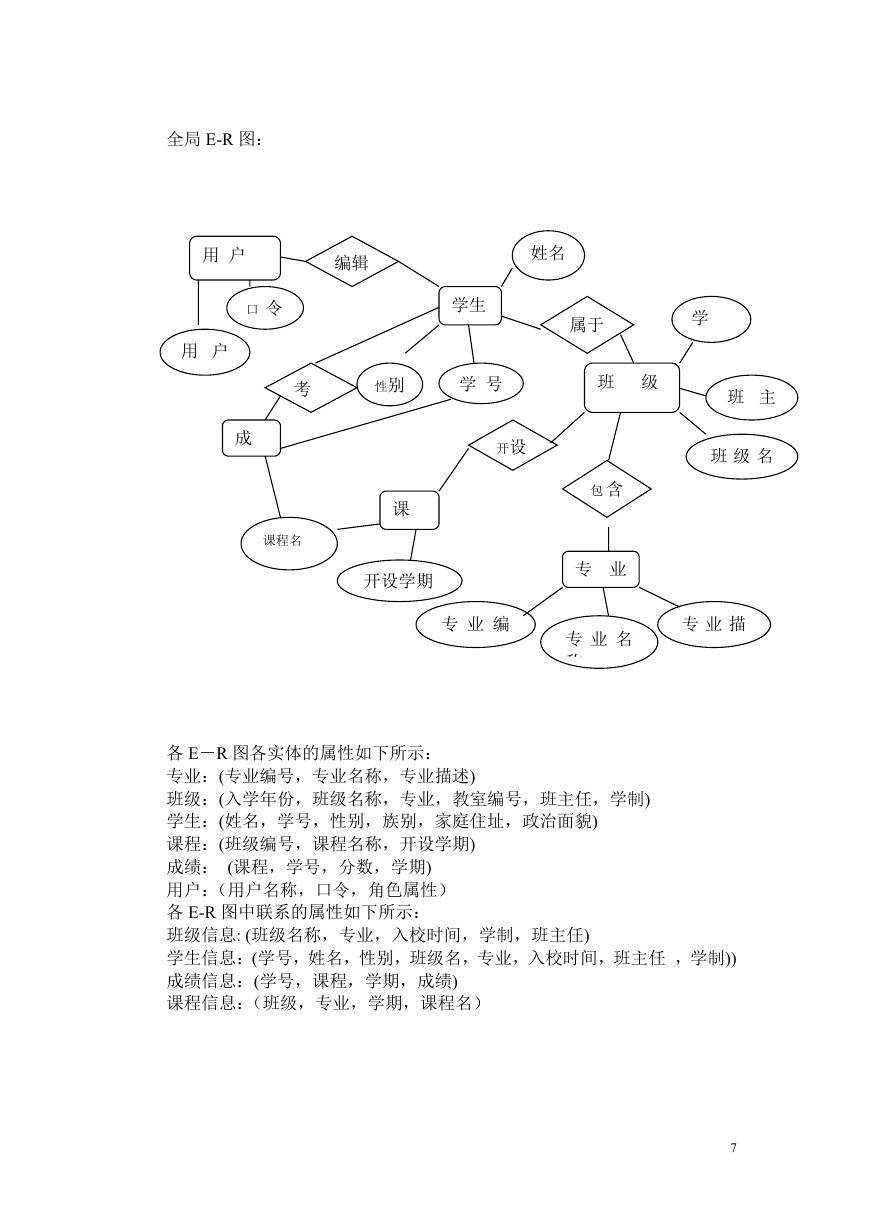

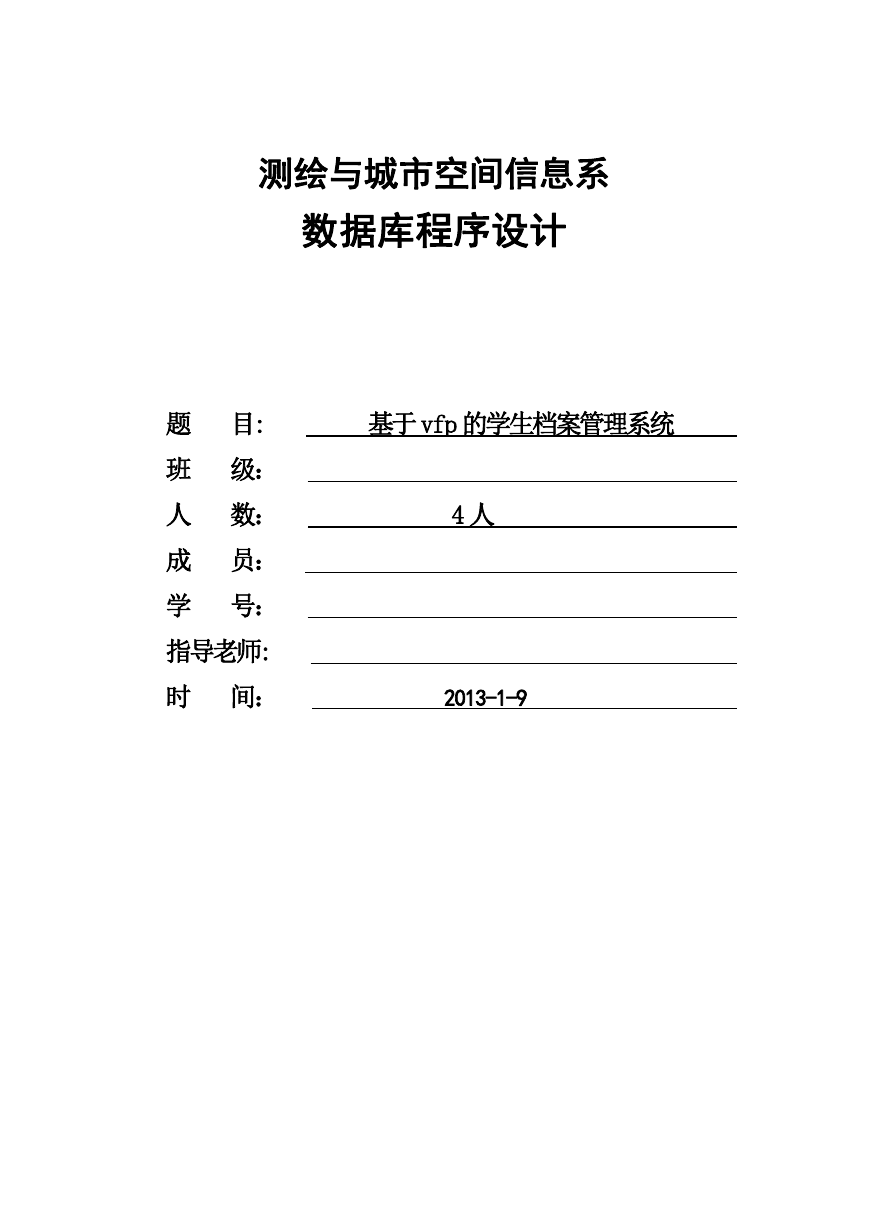
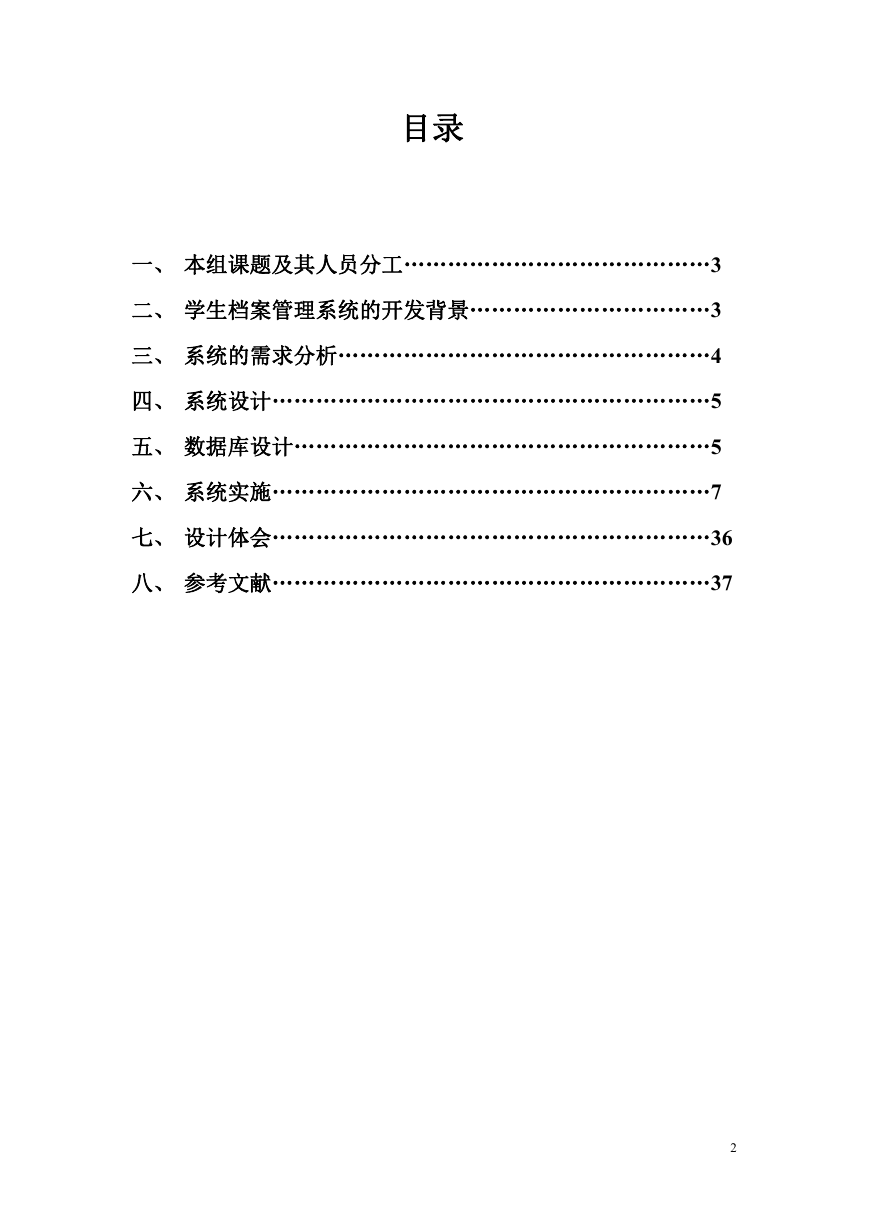
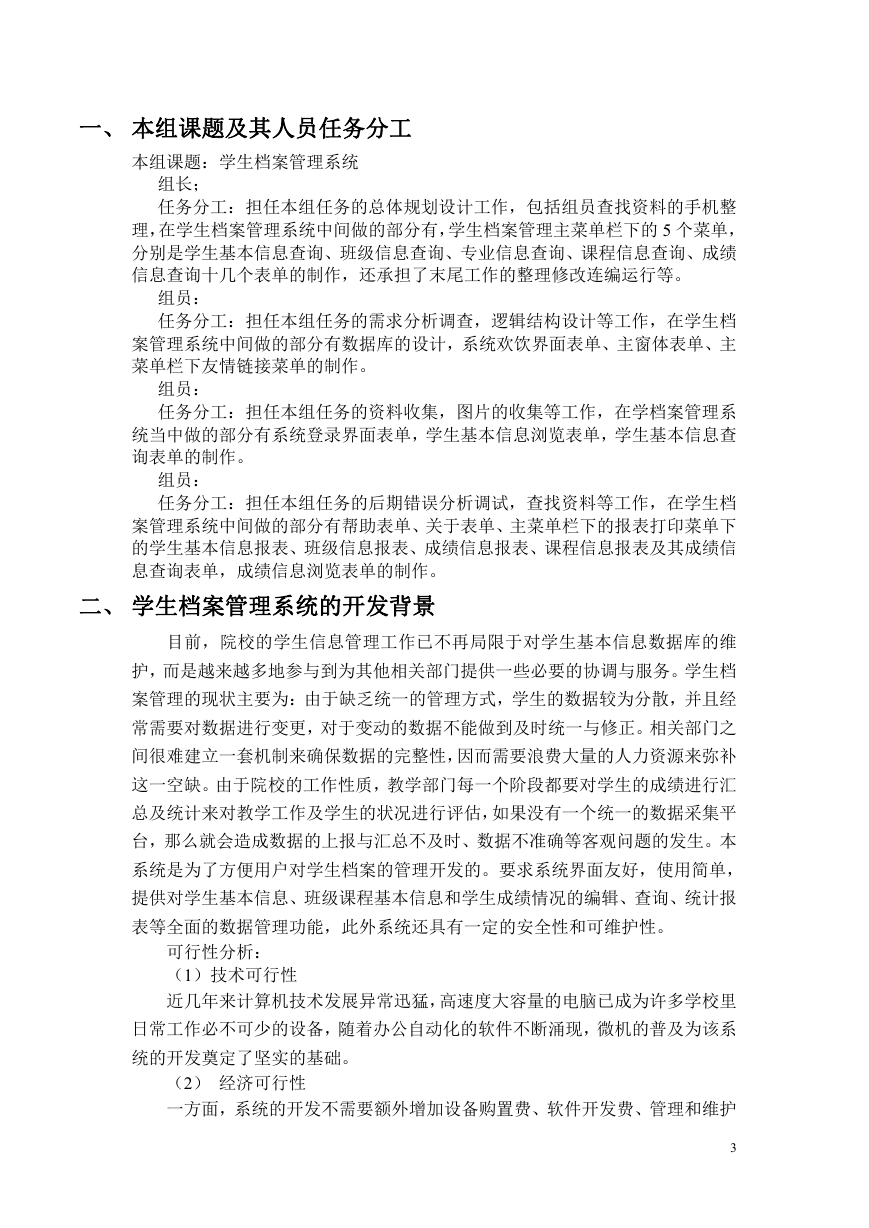
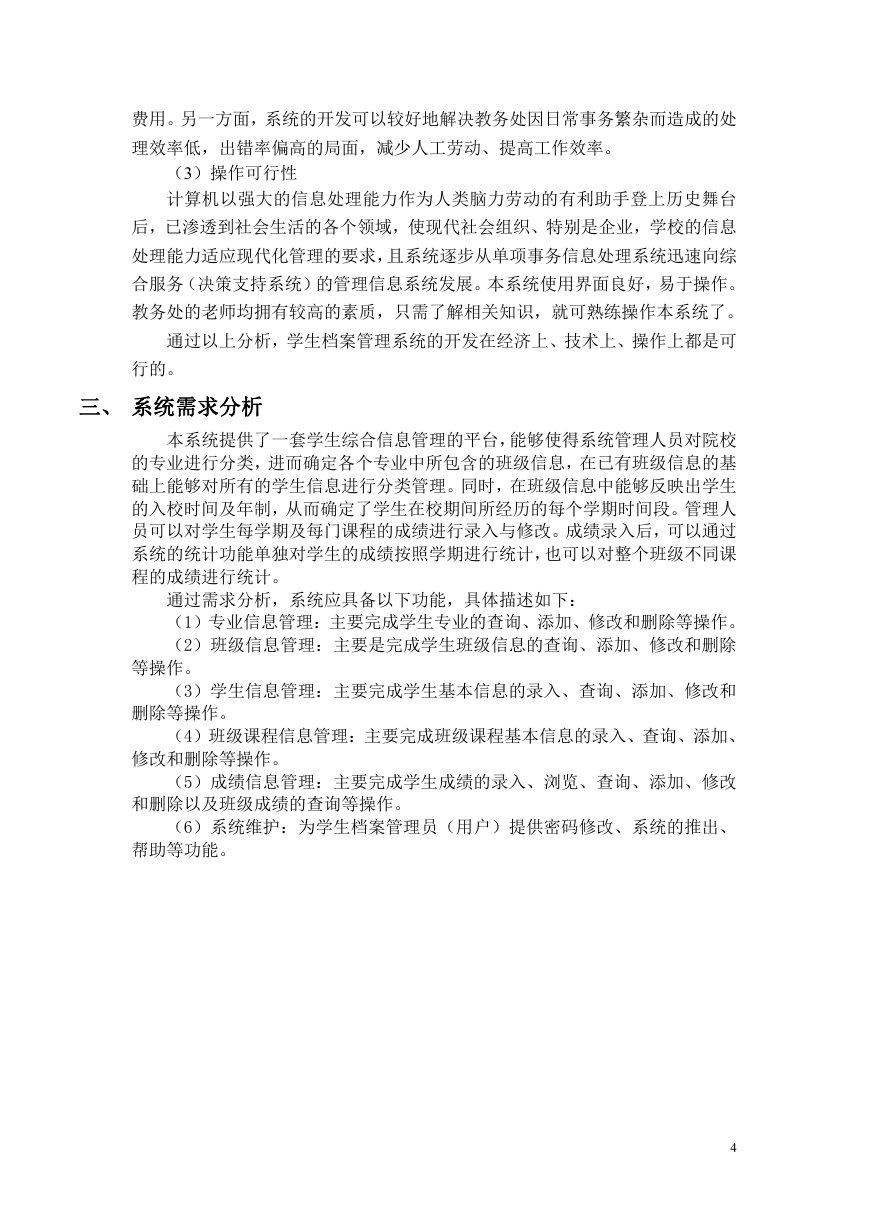
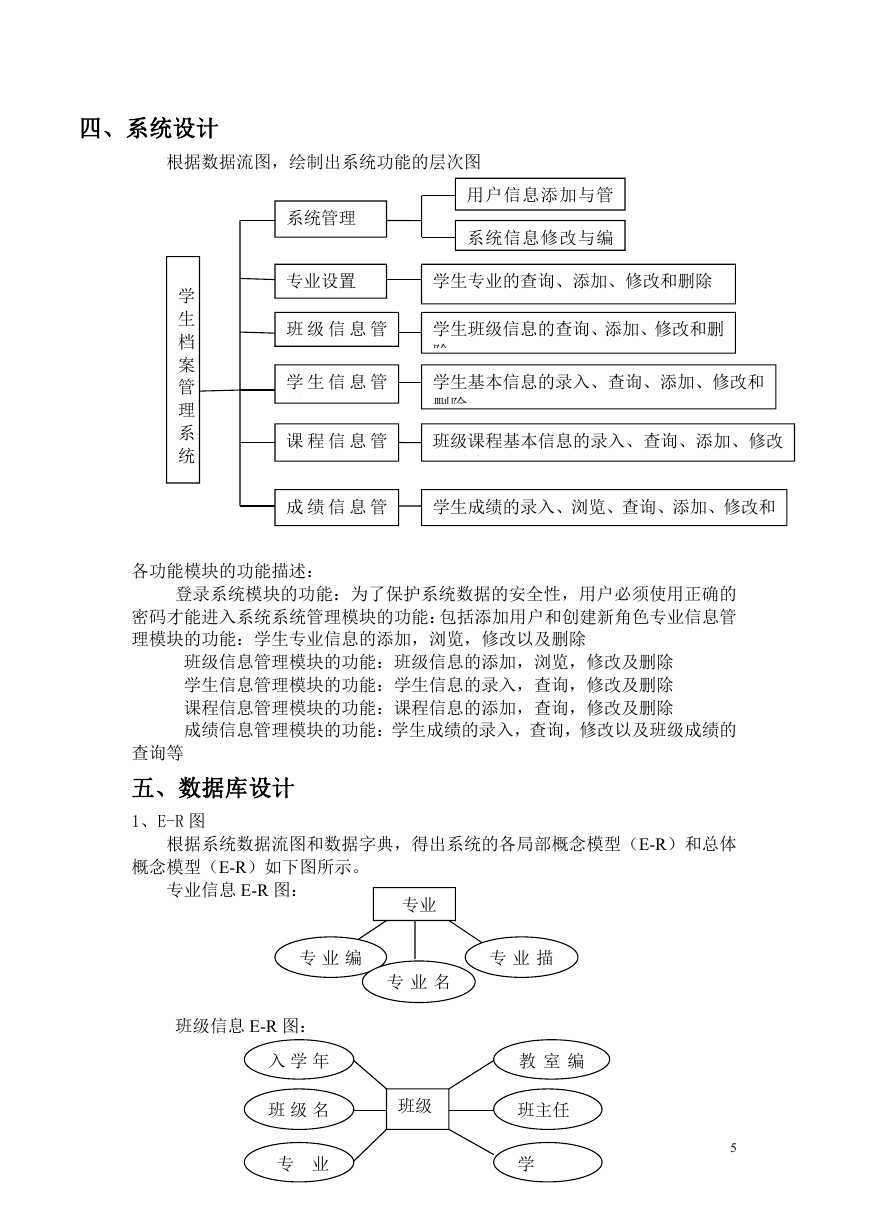
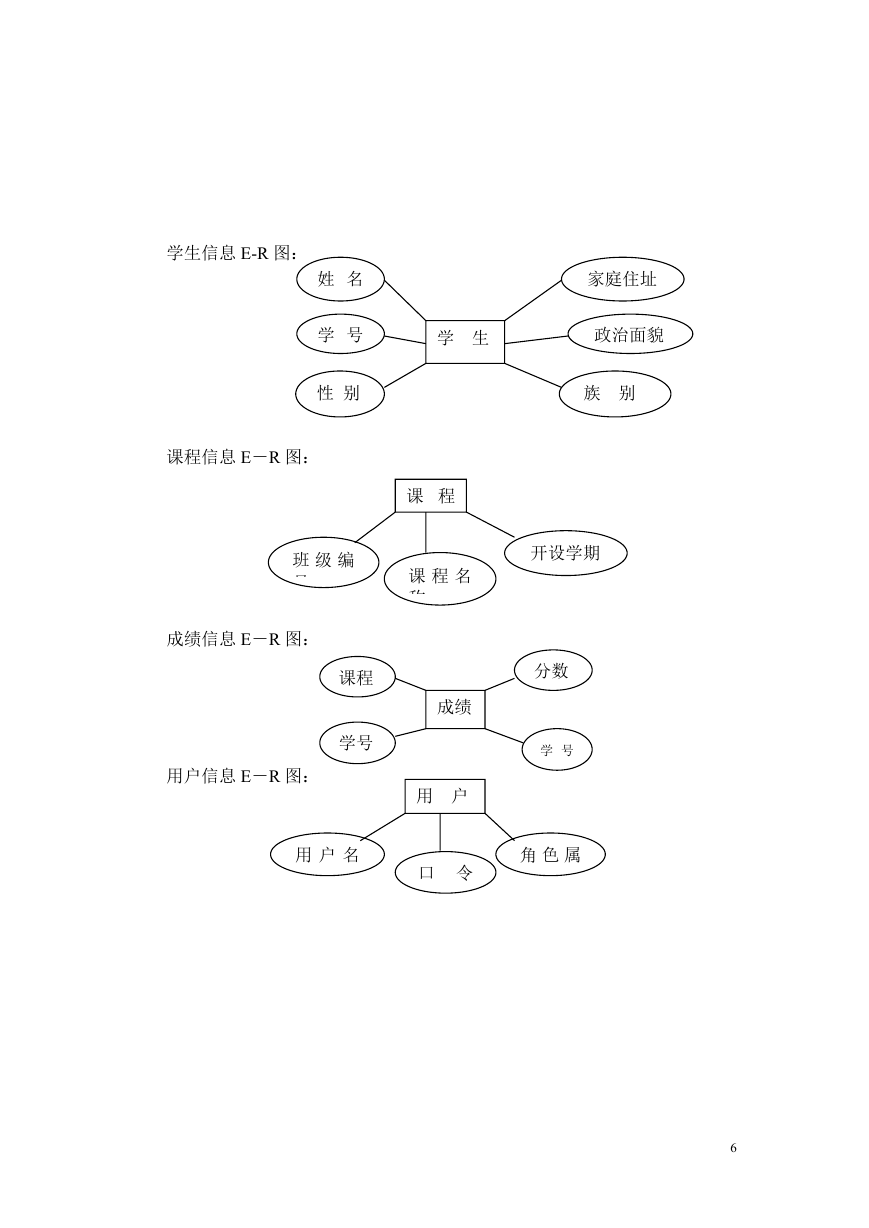
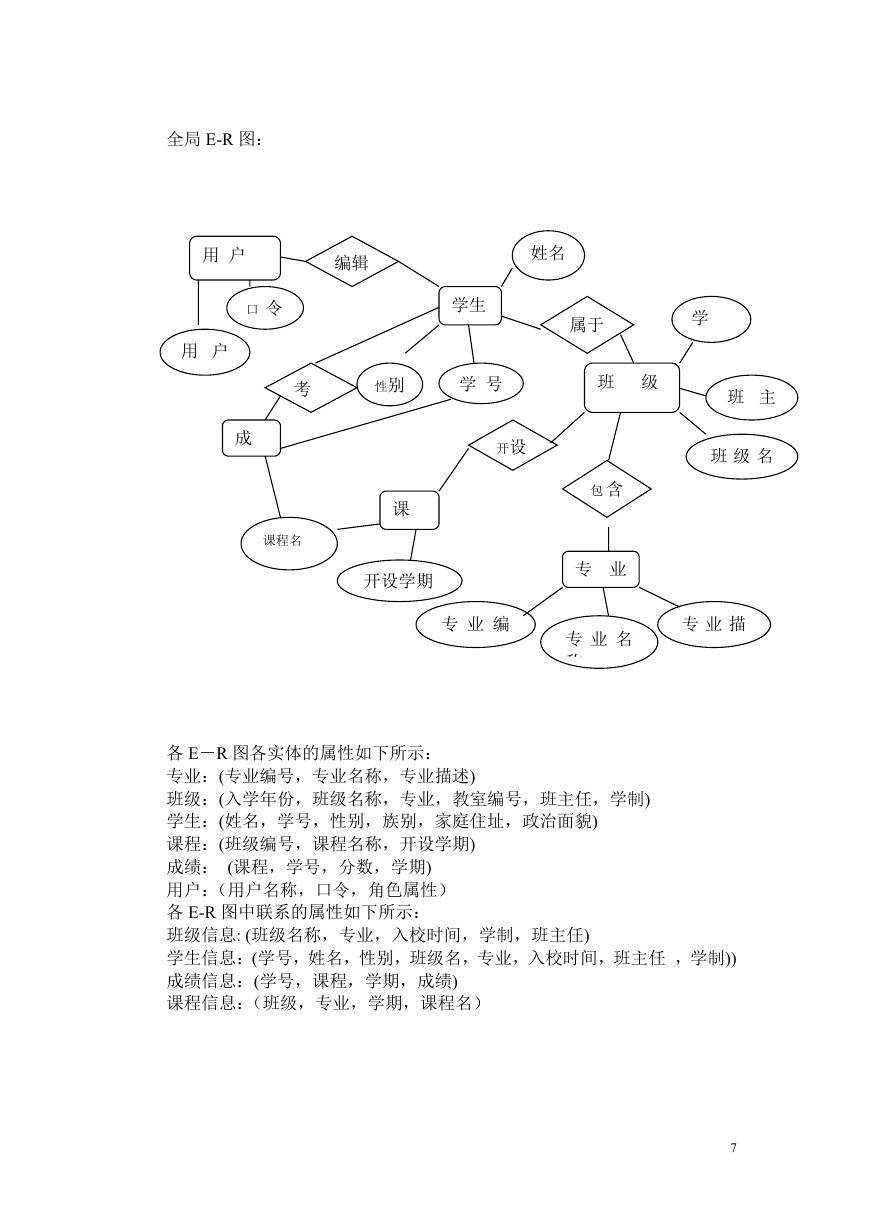

 2023年江西萍乡中考道德与法治真题及答案.doc
2023年江西萍乡中考道德与法治真题及答案.doc 2012年重庆南川中考生物真题及答案.doc
2012年重庆南川中考生物真题及答案.doc 2013年江西师范大学地理学综合及文艺理论基础考研真题.doc
2013年江西师范大学地理学综合及文艺理论基础考研真题.doc 2020年四川甘孜小升初语文真题及答案I卷.doc
2020年四川甘孜小升初语文真题及答案I卷.doc 2020年注册岩土工程师专业基础考试真题及答案.doc
2020年注册岩土工程师专业基础考试真题及答案.doc 2023-2024学年福建省厦门市九年级上学期数学月考试题及答案.doc
2023-2024学年福建省厦门市九年级上学期数学月考试题及答案.doc 2021-2022学年辽宁省沈阳市大东区九年级上学期语文期末试题及答案.doc
2021-2022学年辽宁省沈阳市大东区九年级上学期语文期末试题及答案.doc 2022-2023学年北京东城区初三第一学期物理期末试卷及答案.doc
2022-2023学年北京东城区初三第一学期物理期末试卷及答案.doc 2018上半年江西教师资格初中地理学科知识与教学能力真题及答案.doc
2018上半年江西教师资格初中地理学科知识与教学能力真题及答案.doc 2012年河北国家公务员申论考试真题及答案-省级.doc
2012年河北国家公务员申论考试真题及答案-省级.doc 2020-2021学年江苏省扬州市江都区邵樊片九年级上学期数学第一次质量检测试题及答案.doc
2020-2021学年江苏省扬州市江都区邵樊片九年级上学期数学第一次质量检测试题及答案.doc 2022下半年黑龙江教师资格证中学综合素质真题及答案.doc
2022下半年黑龙江教师资格证中学综合素质真题及答案.doc