INTRODUCTION
Scope
User Qualifications
Symbols
Documentation
OVERVIEW
GENERAL OPERATIONS
Mouse
Basic Operations
Escape Button
Frozen Toggle Switch
File Selection
Open / Save as
Print
Import / Export
List of Additional Files
Convert To / Convert From
Screen Options
General Window
Font Options
Color Options
Viewer Window
Project Manager Window
The Viewer
Properties
Camera Projection
Formula Editor
Background
Formula Editor Syntax
Formula Editor Window
Shortcut Keys
DESCRIPTION
Applications
FAME Hybrid
FAME Motion
SOLVER GUI
FIRE
SWIFT
IMPRESS
Application Toolbox
Getting Started
Windows
UNIX
Menu Bar
Project Tree
Meshes Folder
Mesh Context Menu
Selections Context Menu
Calculation Folder
Case
Solver Steering File
2D Log
2D Results
3D Results
Cuts
Streamlines
1D Aftertreatment
2D Objects
3D Objects
3D Line
Plane
Cylinder
Polyline
Sphere
Box
Viewer Objects
Frames per Second
Center Coordinate System
Global Coordinate System
Light
Selections
Create Window
Modify Window
Face Selections
View Window
Mesh Properties
Display Window
Surface and Volume Meshes
Edge Mesh
Rendering Window
View Window
MESHING PROCESS AND TOOLS
FAME Hybrid Meshing Procedure
Create Initial Mesh using Hybrid Assistant
Start with Existing Mesh
Continue Previous Meshing
Specify Refinements
Create Boundary Layer
FAME Advanced Hybrid
FAME Monitor
FAME Tet
Create Initial Mesh using Topology
Cube
Hexahedron
Cylinder
Ring
Cylinder_Hexahedron
Cylinder_Cylinder
Cake
FAME DTM
FAME Motion
FM Analyser
Movement Settings
Analysis Settings
FAME Engine
General
Meshes Window
Moving Mesh Parts
Checks
Smoother
Control Center
Dummy Run
Single Mesh Adaptation
Automatic Valve Curve Adaptation
Exchange
FAME Engine Plus
Workflow
Selection Naming Conventions: Recommended and Required
Moving Definitions
Input Surfaces
Settings
Transformations
Start Meshing
Results
FAME Sliding
Dummy Run
Importing Files from Version 7
FAME Engine V7
FAME Engine Assembly
FAME Engine FMO Editor
Mesh Tools
Refine
Refinement
Redimension
Smooth
Manip Boundary
Modify
Enlarge
Connecting Edge
Mapping
Connect
Join Meshes
Conform Connect
Connect Topology
Arbitrary Connect
Boundary Connect
Pattern
Move Point
Cosmetics
Surface Tools
Surface
Intersect
2 Surface Cut
Plane Cut
Cylinder Cut
Surface Checks
Close Surface
Interactive Close
Find Boundary Edges
Close Gaps
Close Gaps Alternative
Triangulate Closed Edges
Merge Surface
Orientate Surface
Edge Tools
Auto Edge
Manip Edge
Click Edge
Refine Edge
Edgefinder
Triangulate Closed Edges
Project Edge Mesh
2D Meshing
Paving
Medial Axis
Interpolation
Info
Checks
Geometry Information
SOLVER GUI
Solver Steering File - Edit
Predefining Parameter Changes
Run Mode
Engine Cycle Freezing
Module Activation
Boundary Conditions
Wall
Inlet/Outlet
Symmetry
Fluid Properties
Initial Conditions
Additional Terms
Gravitational Body Force
Rotational Frame
Solver Control
Discretization
Equation Control
Differencing Scheme
Linear Solver
Convergence Criteria
Output Control
Write 2D Result File (.fl2)
Write 3D Result File (.fl3)
Write Restart File (.rs0, .rs1, etc.)
Write Backup File (.bc_0100, .bc_0200, etc.)
Log File (.fla)
Modules
Materials
Global Formula Definitions
Comments
Start/Stop the Simulation
Start Calculation
2D Log
2D Results
Output to .fla-file
N-Iterations / End of Time Step Summary
Wall Summary
POST-PROCESSING
Results
Load Results
Colorbar
Cuts
Display
Rendering
Data Settings
Cut Geometry
Plane Cuts (X, Y, Z and Arbi-Cuts)
Surface Cuts
Isosurface Cuts
Formula Cuts
Info
Streamline Settings
Texture Based Flow Visualization
Vector Settings
Resampling Settings
Profiles
Streamlines/Spray
Streamlines
Spray Cloud
Tools
Movie Director
Menu Bar and Icons
GUI Settings
Additional Options
Create a Video
Animation
Open 2D Graph
Command-line Tools to Post-process CFD Results
Integrate CFD Results over Cell or Face selections: cfdIntegrate
A Simple “Hello world” Example
Multiple Selections and Multiple Formulas: -sel, -sels, -frml
Inquiry Options: –ls, -la, -lsel
Redirecting Output: –out
Reading Command Parameters from File: -par
Moving Meshes: Specify fmo-file instead of flm-file
The Formula Signature: -lf
cfdIntegrate Parameters
Example Using Variable “divisor”: Average Velocity Across Face Selection
A Cell Selection Example: Standard Deviation
Example Showing Direct Access to Mesh Selections
Derive New Cell or Droplet Attributes: cfdDerive
A Hello-world Example
cfdDerive-parameters
Example: Peak Temperature Over Result-steps
Example: Temperature-Time-Gradient
Example: Spray-Droplet Slip Velocity
Predefined Variables, Functions and Signatures for Postprocessing-Formulas
Signature of the Initialization Section
Signature of the Formula Section
Predefined Variables and Functions
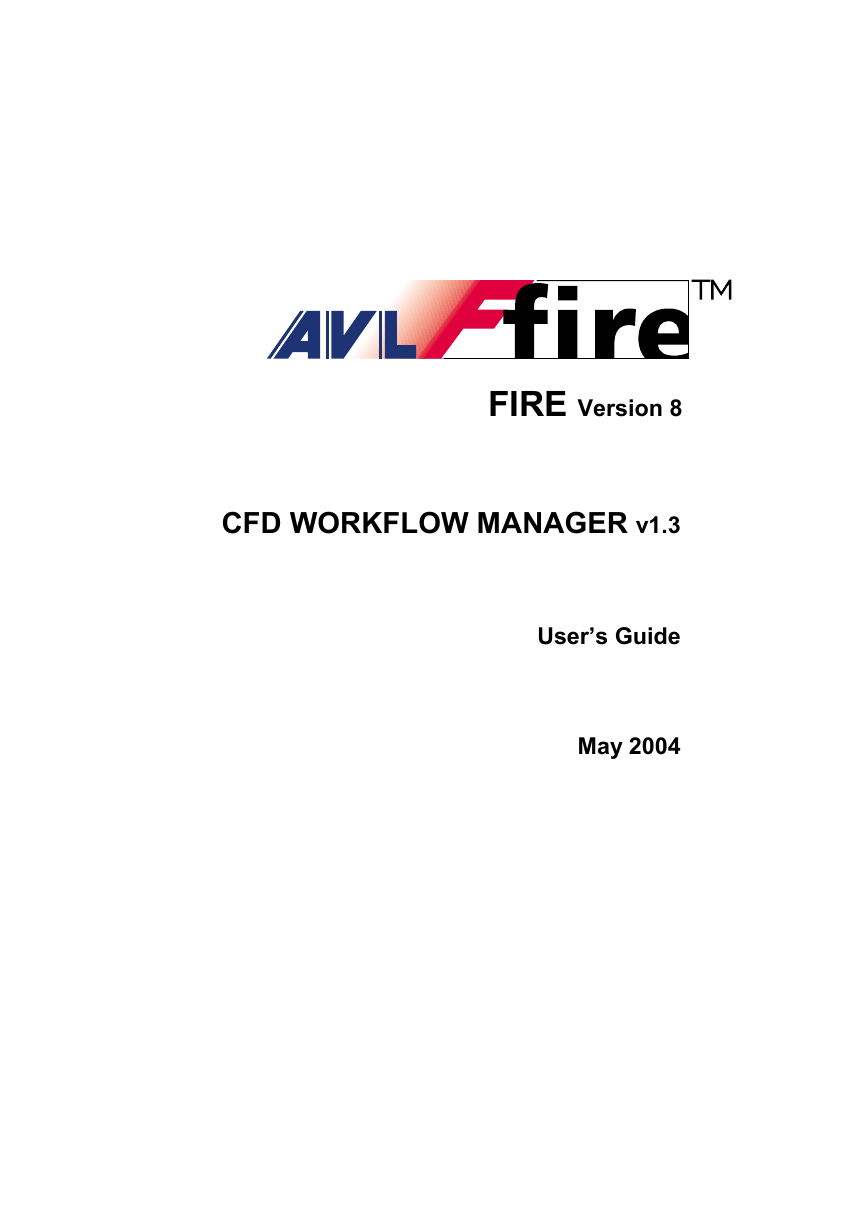

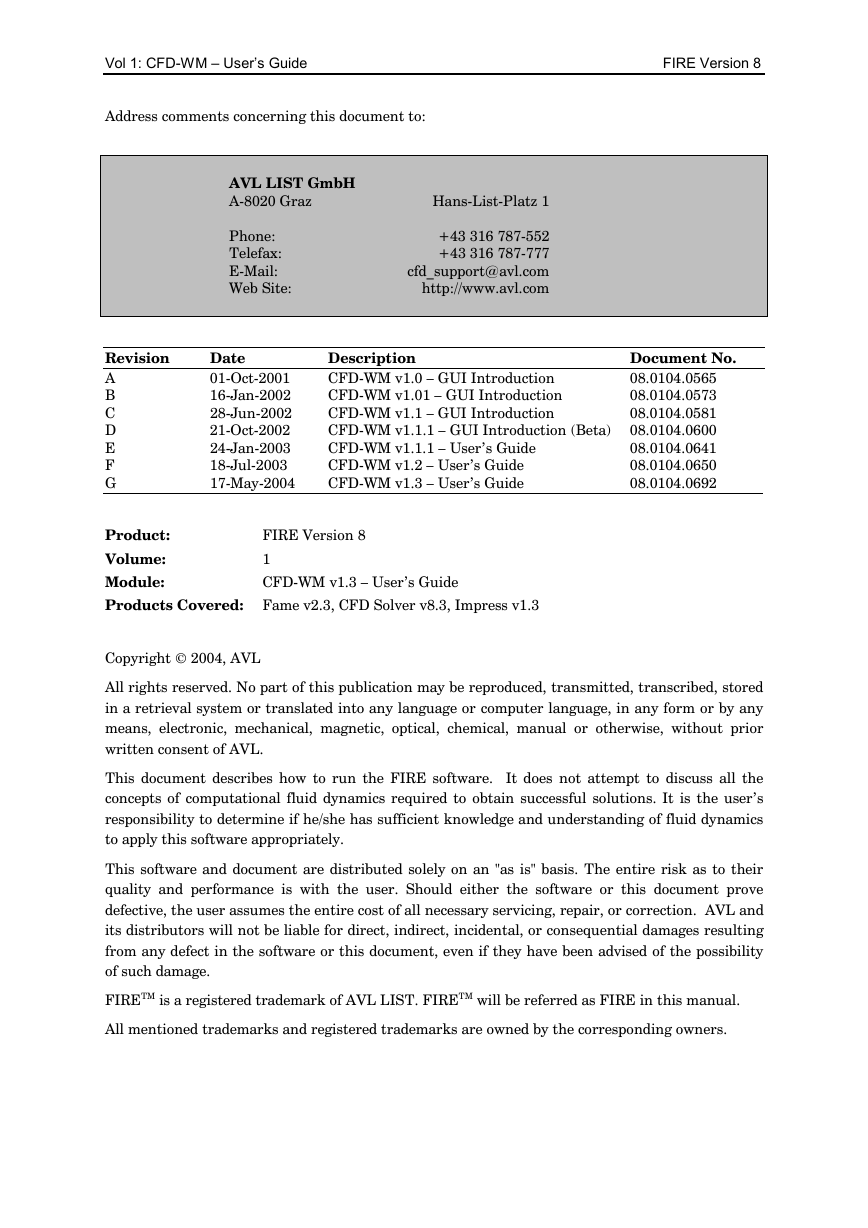

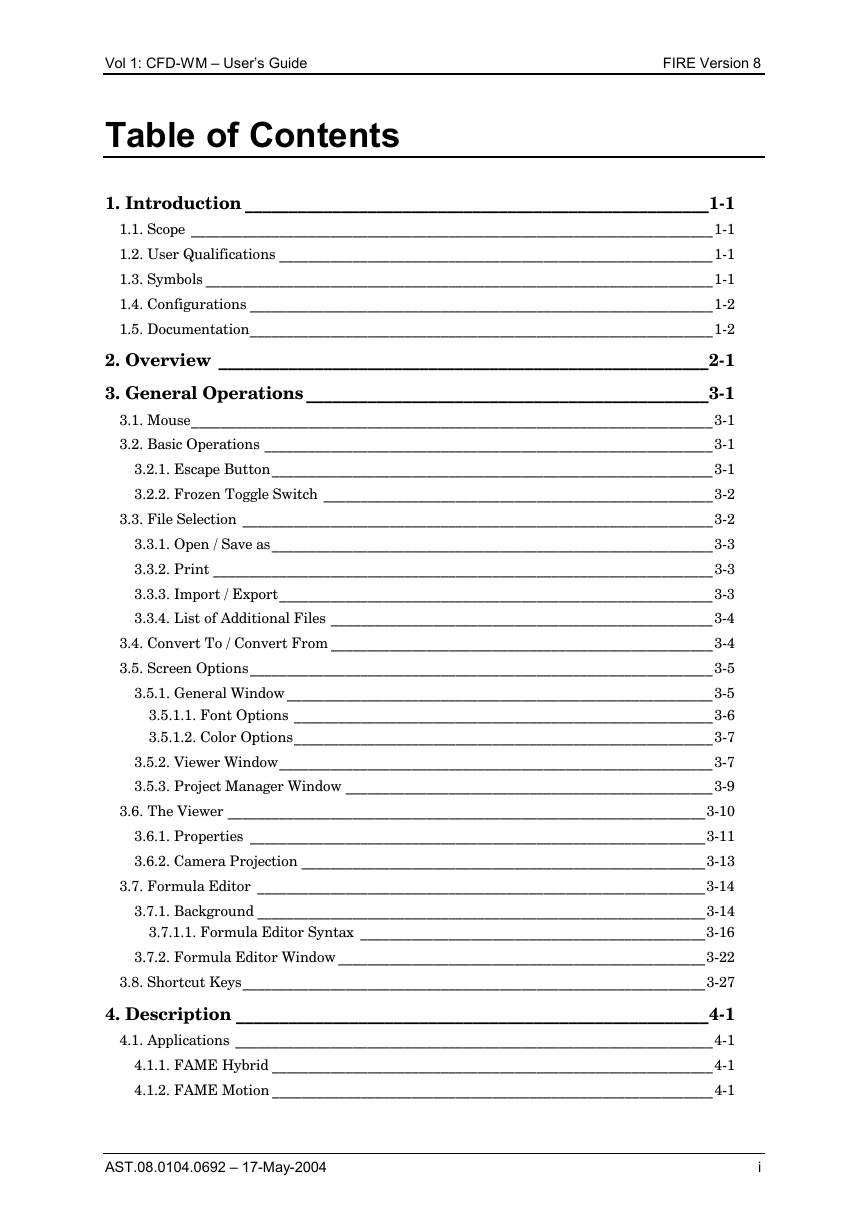
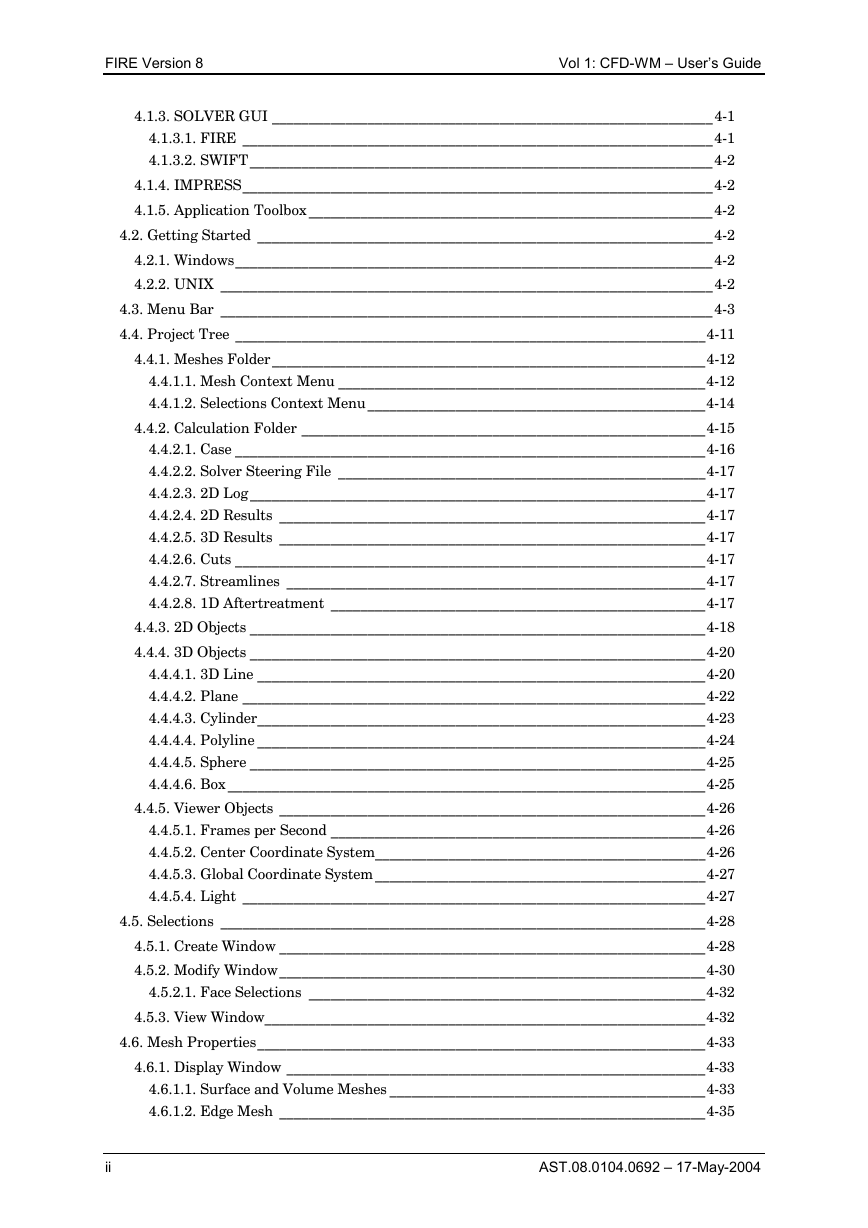
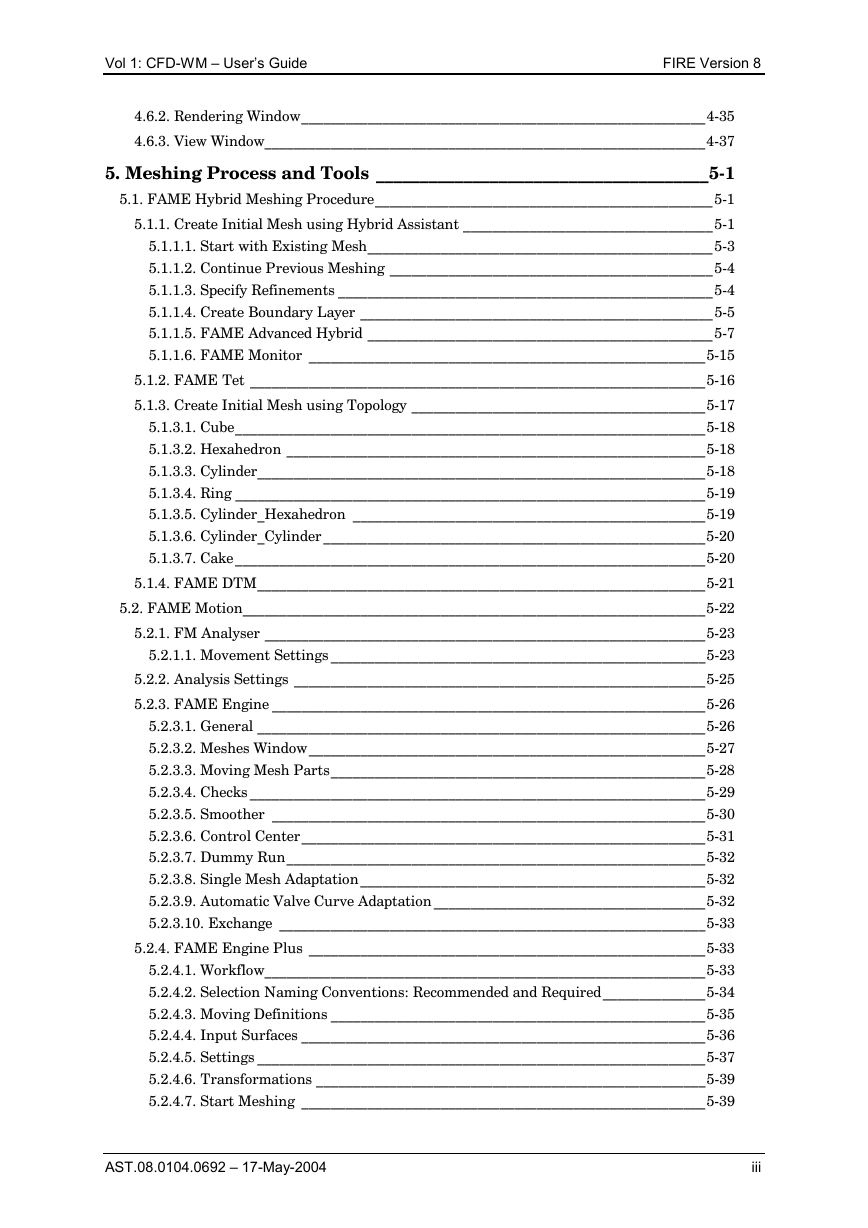
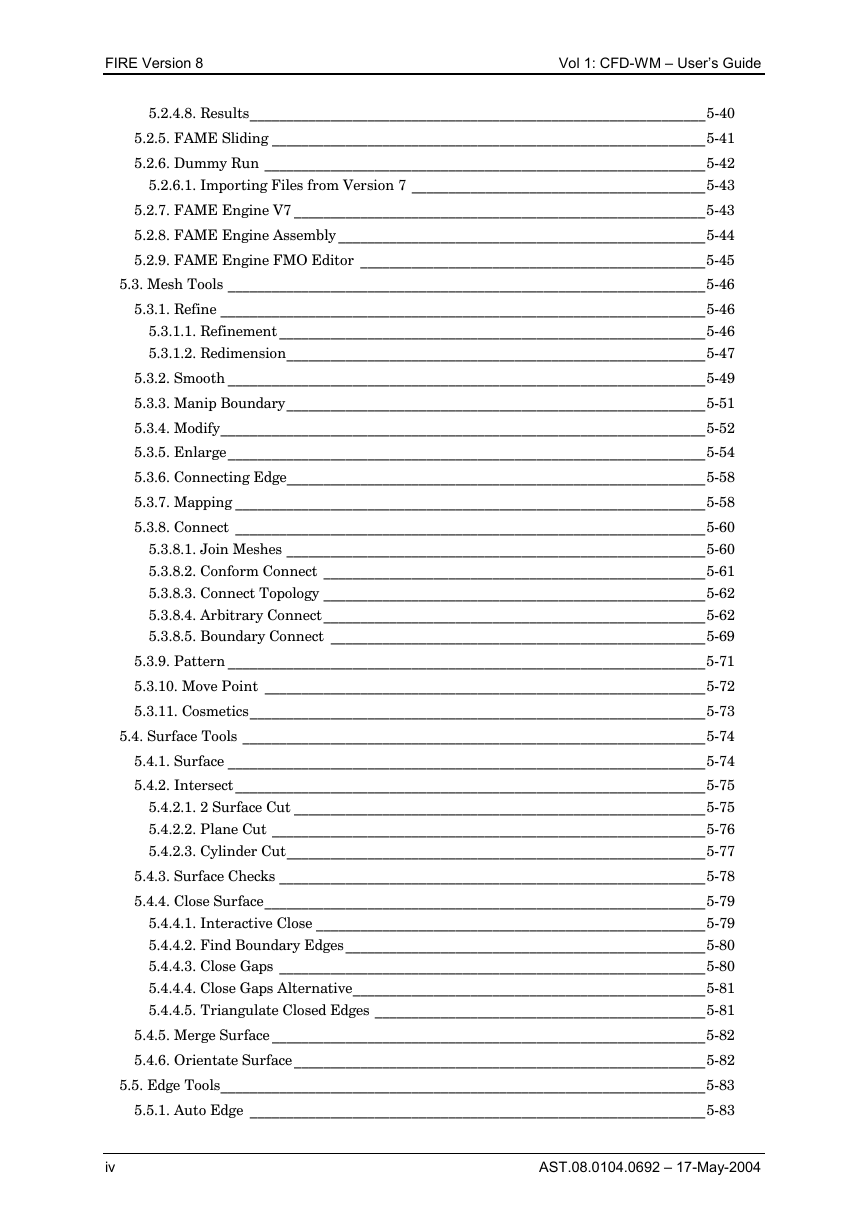
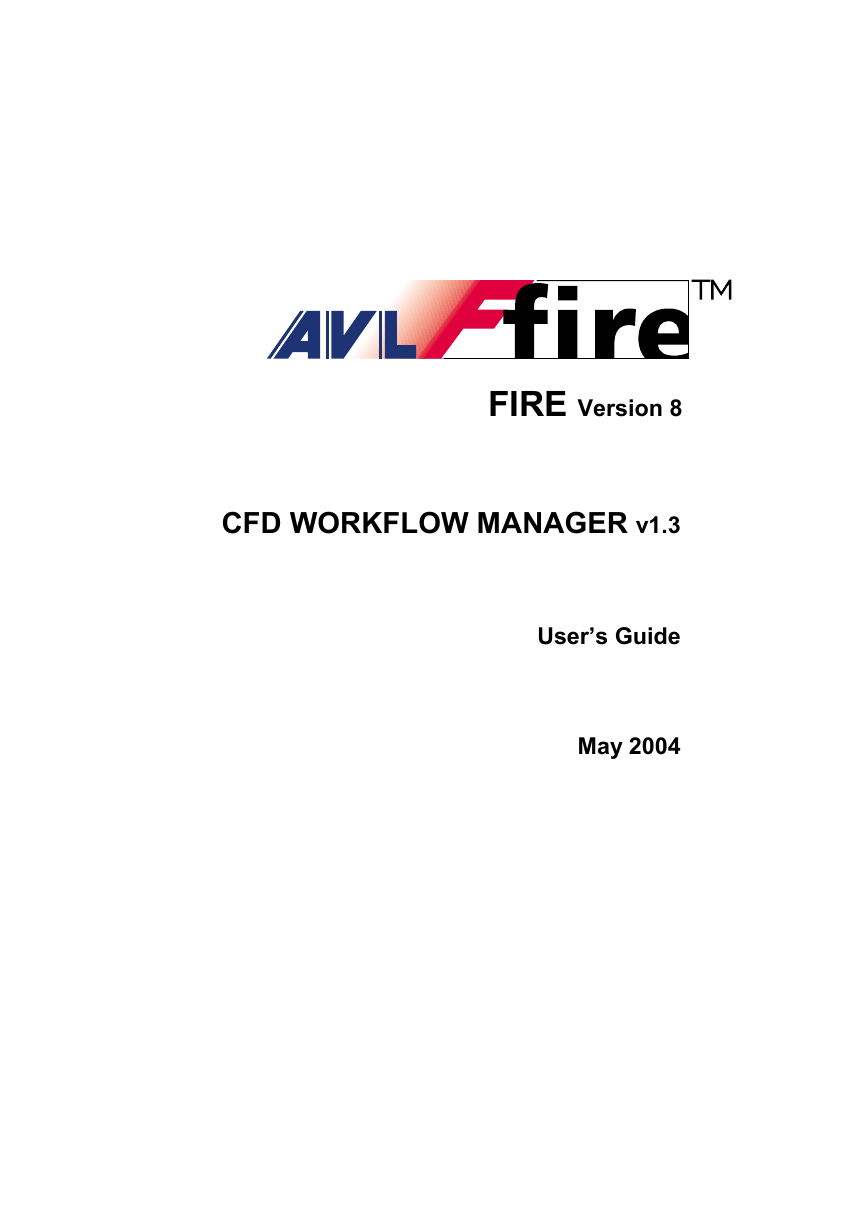

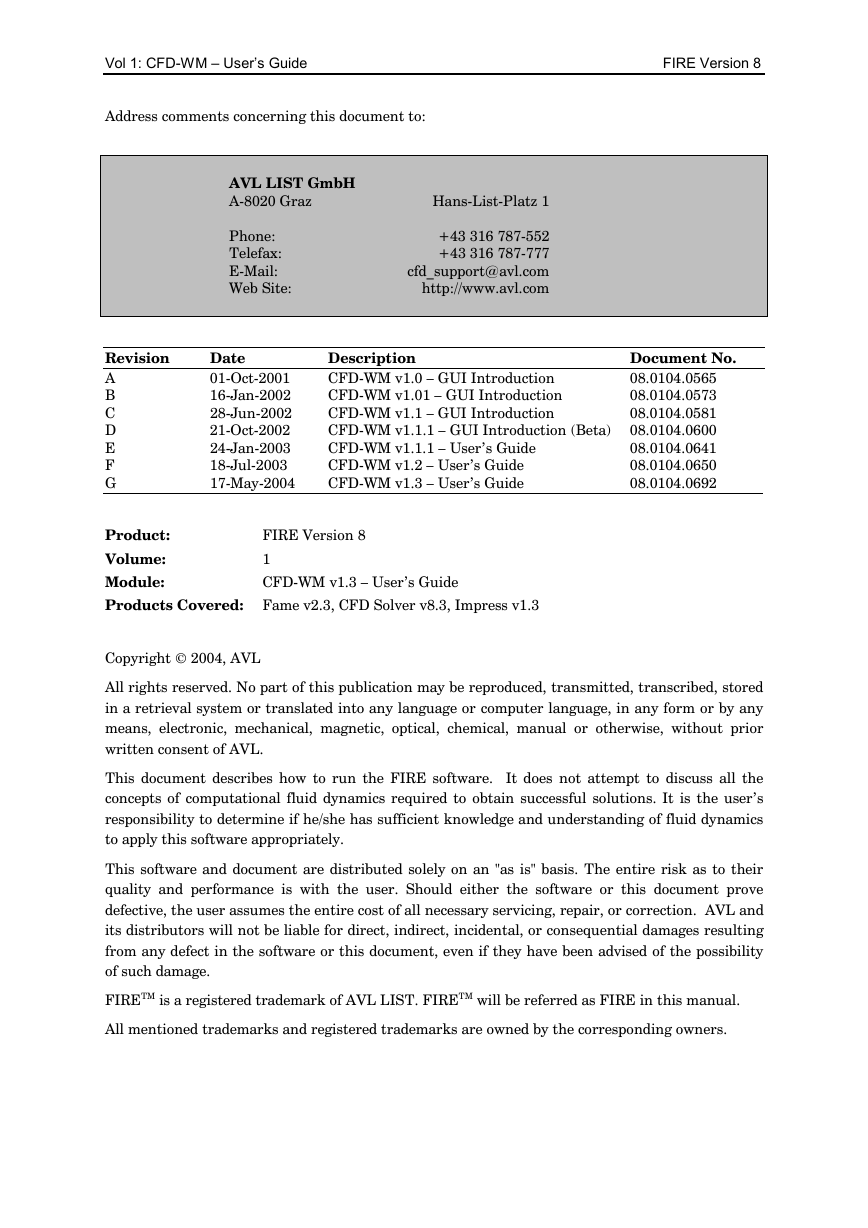

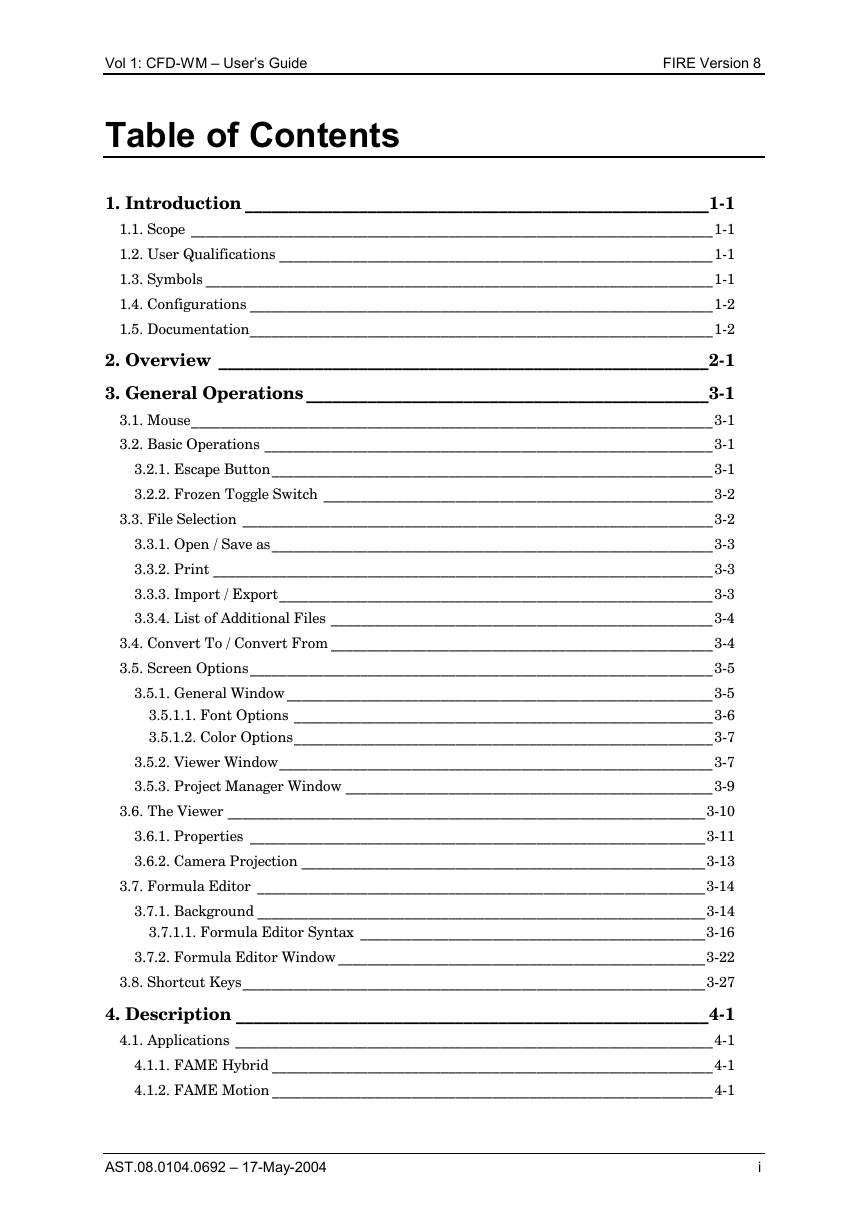
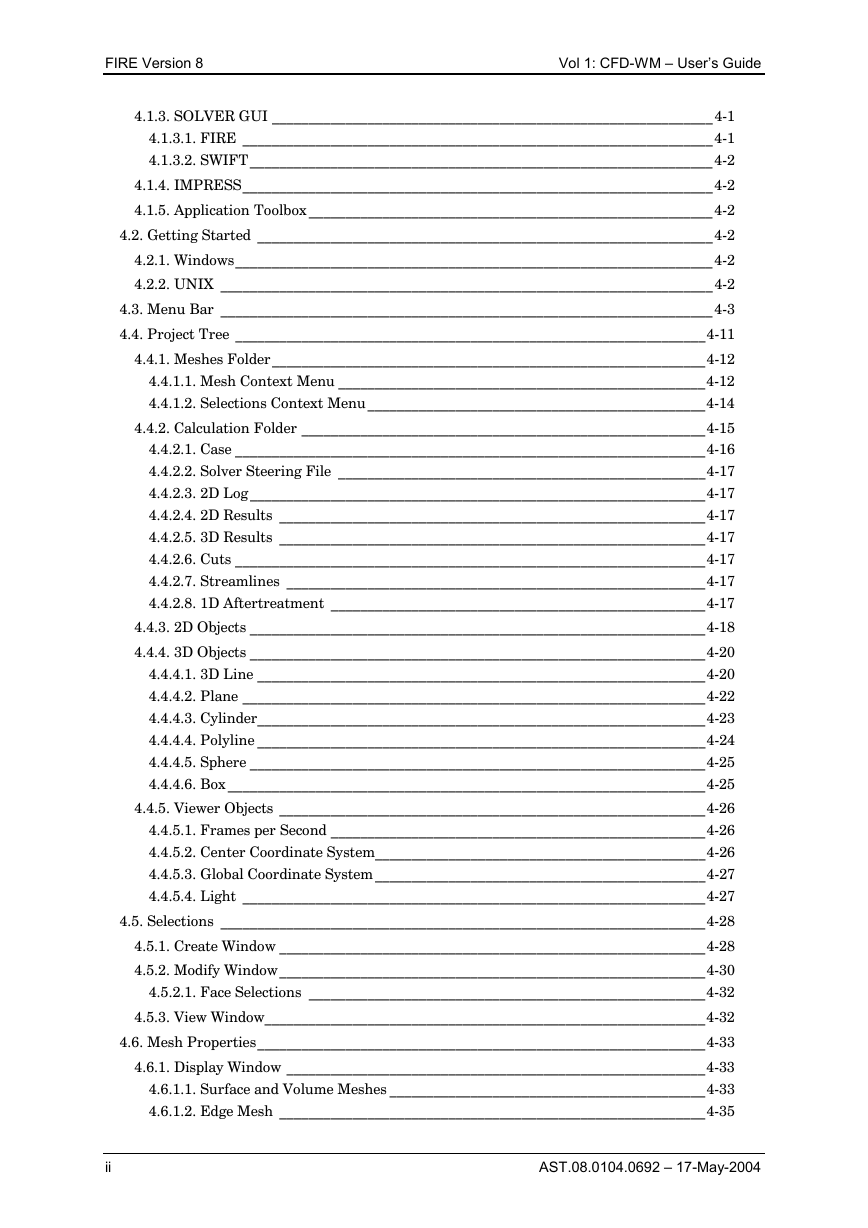
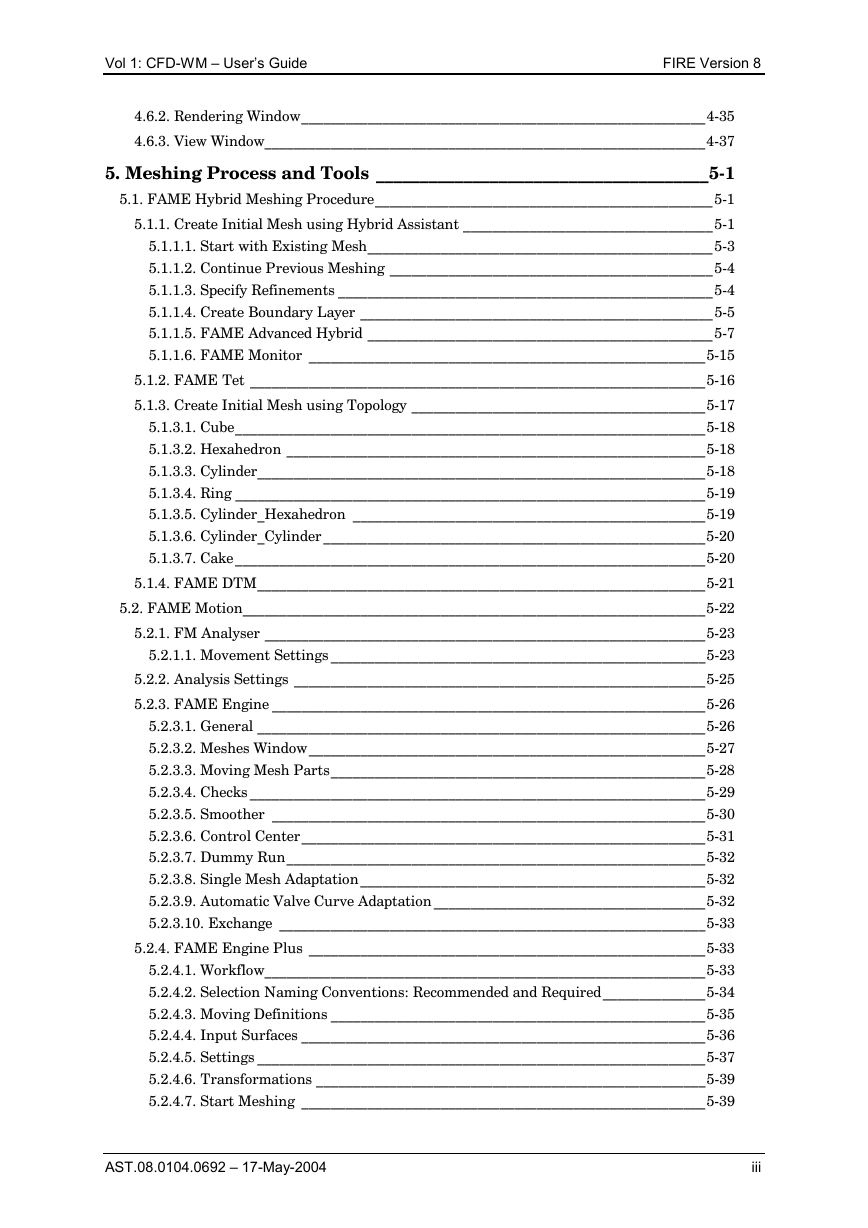
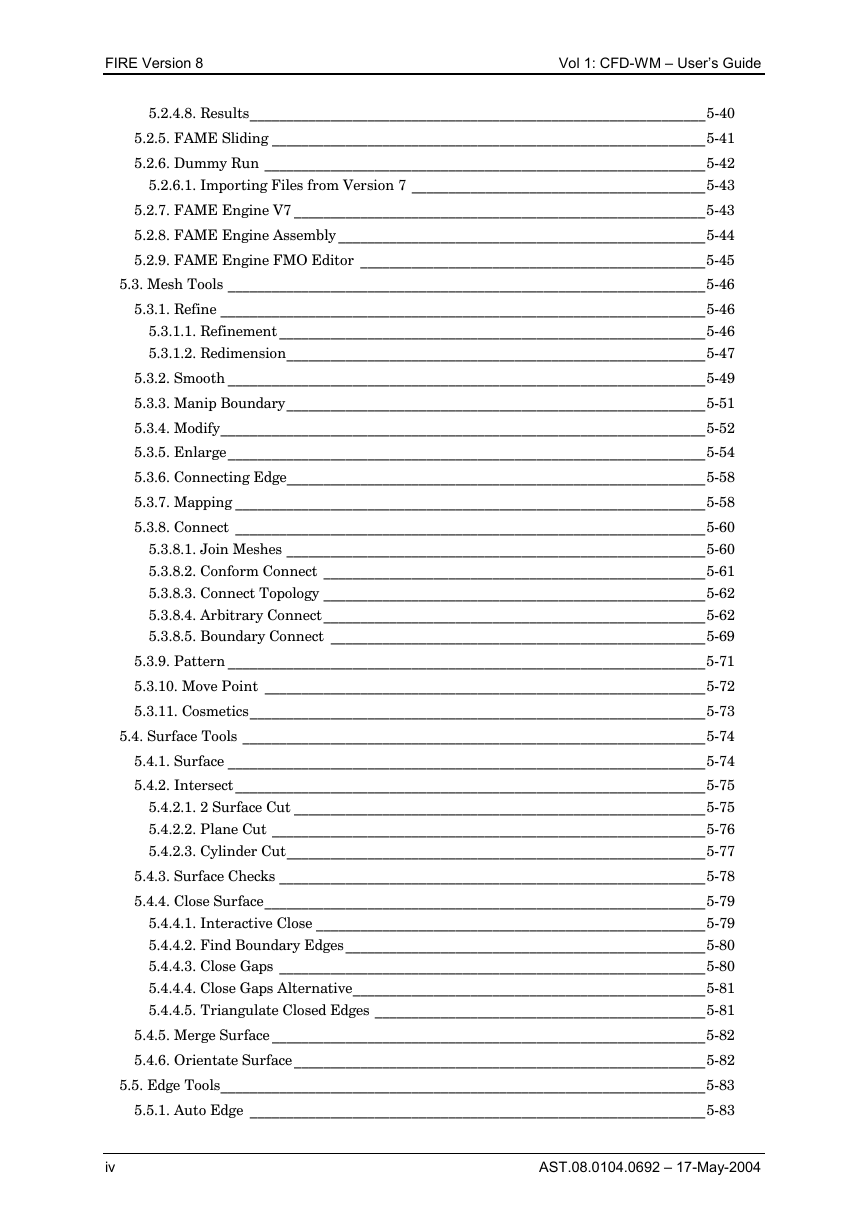
 2023年江西萍乡中考道德与法治真题及答案.doc
2023年江西萍乡中考道德与法治真题及答案.doc 2012年重庆南川中考生物真题及答案.doc
2012年重庆南川中考生物真题及答案.doc 2013年江西师范大学地理学综合及文艺理论基础考研真题.doc
2013年江西师范大学地理学综合及文艺理论基础考研真题.doc 2020年四川甘孜小升初语文真题及答案I卷.doc
2020年四川甘孜小升初语文真题及答案I卷.doc 2020年注册岩土工程师专业基础考试真题及答案.doc
2020年注册岩土工程师专业基础考试真题及答案.doc 2023-2024学年福建省厦门市九年级上学期数学月考试题及答案.doc
2023-2024学年福建省厦门市九年级上学期数学月考试题及答案.doc 2021-2022学年辽宁省沈阳市大东区九年级上学期语文期末试题及答案.doc
2021-2022学年辽宁省沈阳市大东区九年级上学期语文期末试题及答案.doc 2022-2023学年北京东城区初三第一学期物理期末试卷及答案.doc
2022-2023学年北京东城区初三第一学期物理期末试卷及答案.doc 2018上半年江西教师资格初中地理学科知识与教学能力真题及答案.doc
2018上半年江西教师资格初中地理学科知识与教学能力真题及答案.doc 2012年河北国家公务员申论考试真题及答案-省级.doc
2012年河北国家公务员申论考试真题及答案-省级.doc 2020-2021学年江苏省扬州市江都区邵樊片九年级上学期数学第一次质量检测试题及答案.doc
2020-2021学年江苏省扬州市江都区邵樊片九年级上学期数学第一次质量检测试题及答案.doc 2022下半年黑龙江教师资格证中学综合素质真题及答案.doc
2022下半年黑龙江教师资格证中学综合素质真题及答案.doc