Table of Contents
Chapter 1 Getting Started
Chapter 2 The Basics
Chapter 3 Entering Text
Chapter 4 Phone Functions
Chapter 5 Messaging & Internet
Chapter 6 Personal Information Manager
Chapter 7 Camera
Chapter 8 Extras
Chapter 9 HotSync Operation
Chapter 10 Preferences
Appendix A Maintenance & Troubleshooting
Appendix B Other Information
Important Safety Precautions
Getting Started
What’s in the Box?
Getting to Know Your PDA Phone
Front View
Side View
Rear View
Desktop Holder
Using a Battery
Installing the Battery
Removing the Battery
Charging the Battery
Using a SIM Card
Inserting the SIM Card
Removing the SIM Card
Performing the First Setup
Adding an Expansion Card
Inserting a Card
Removing a Card
Using Palm Desktop Software
Installing Palm Desktop Software
Removing Palm Desktop Software
Using the Straight Headset
The Basics
Knowing Your PDA Phone’s Buttons and Icons
Buttons
Tool Icons
Display Indicators
Tapping and Typing
Working with Applications
Opening Application Launcher
Running Applications
Categorising Applications
Changing the Application Launcher Display
Copying Applications to or from an Expansion Card
Using Menus
Performing Common Tasks
Sending and Receiving Data via Infrared Communication
Using HotSync
Removing Applications
Entering Text
Using the Keypad
T9 Mode
ABC Mode
Symbolic Mode
Number Mode
Using the Onscreen Keyboard
Using Graffiti 2
Phone Functions
Switching on or off the Phone
Opening the Phone Application
Making a Call
Redialling the Last Number
Making a Call from Phonebook
Making a Call Using Speed-Dial
Making an International Call
Making an Emergency Call
Making a Call Using a Pause Key
Answering a Call
Viewing Missed Calls
Quickly Switching to Quiet Mode
Options During a Call
Putting a Call on Hold
Making or Answering a Second Call
Using an Options list
Speed Dialling
Assigning Speed Dial Numbers
Making a Call Using Speed Dial
Deleting the Speed Dial List
Using Call Records
Making a Call from the Call Records List
Viewing Details of Calls
Saving a Number in Phonebook
Deleting Call Records
Viewing the Call Time
Using the Call Cost
Messaging & Internet
Using Messaging
Writing and Sending Messages
Using the Message Boxes
Using the Media Boxes
Checking Voice Mails
Reading Broadcast Messages
Changing an MMS Profile
Setting SMS Message Preferences
Using Browser
Connecting to a Web Site
Using favorites
Viewing History
Viewing Push Messages
Viewing Statistics
Clearing Cache
Changing the Browser Settings
Backing up Message data
Personal Information Manager
Using Phonebook
Creating a Phonebook Entry
Editing a Phonebook Entry
Making a Call from Phonebook
Finding Phonebook
Copying a Phonebook Entry to the SIM Card
Beaming Phonebook Entries
Deleting Phonebook Entries
Renaming Custom Fields
Setting Phonebook Preferences
Using Date Book
Scheduling an Event
Changing the Date Book view
Beaming Events
Deleting Events
Setting Date Book Preferences
Using To Do List
Creating a To Do List Item
Checking off a To Do List Item
Beaming To Do List Items
Deleting To Do List Items
Setting To Do List Preferences
Using Memo Pad
Creating a Memo
Reviewing Memos
Beaming Memos
Deleting Memos
Using Voice Memo
Recording a Voice Memo
Playing Voice Memos
Beaming Voice Memos
Sending a Voice Memo via MMS
Deleting Voice Memos
Setting Voice Memos Preferences
Setting Voice Memos Security
Camera
Using Camera
Taking a Photo
Using the Self Timer
Taking Multiple Photos
Changing the Camera Settings
Viewing Photos
Viewing Photos in Review Mode
Viewing Photos in Thumbnails Mode
Viewing a Slide Show
Viewing or Changing Photo Details
Attaching a Memo to a Photo
Using Photos
Beaming Photos
Sending a Photo via MMS
Setting a Photo as Wallpaper
Deleting Photos
Extras
Using Calculator
Performing Calculations
Viewing Recent Calculations
Using Unit Converter
Converting a Value
Using Alarm
Setting an Alarm
Setting a Wake up Call
Cancelling Alarm Settings
Using World Clock
Viewing World Clock
Using Welcome
Using Backup
Backing up the Data
Restoring the Data
Deleting the Backup Files
Using Card Info
Reviewing Card Information
Renaming a Card
Formatting a Card
Managing the Expansion Card
HotSync Operation
Introduction
Selecting HotSync Setup Options
Customizing HotSync Application Settings
Creating a User Profile
Performing the First HotSync Operation with a User Profile
Conducting Cradle/Cable HotSync Operations
Performing a Cradle/Cable HotSync Operations
Conducting IR HotSync Operations
Preparing Your Computer for Infrared Communication
Performing an IR HotSync operation
Conducting Modem HotSync Operations
Preparing Your Computer for a Modem HotSync Operation
Preparing Your PDA Phone for a Modem HotSync Operation
Selecting the Conduits for a Modem HotSync Operation
Performing a Modem HotSync Operation
Conducting Network HotSync Operations
Connecting to Your Company’s Dial-in Server
Performing a Network HotSync Operation
Using File Link
Installing Applications and Files
Installing Add-on Applications and Files
Preferences
Setting Preferences
Display Preferences
Screen
Light
Sound Preferences
Volume
Type
Tone
Call Setting Preferences
Security Preferences
Phone Lock
SIM & PIN Lock
Privacy
Network Service Preferences
Call Forwarding
Call Barring
Call Waiting
Caller ID
Active Line
Network Selection
Connectivity Preferences
Network
Connection
Beam
General Preferences
Button
Date & Time
Digitizer
Owner
Formats
Graffiti 2
Graffiti AnyWhere
Shortcuts
Maintenance & Troubleshooting
Caring for Your PDA Phone
Prolonging Battery Life
Resetting Your PDA Phone
Performing a Soft Reset
Performing a Hard Reset
Troubleshooting
Phone Problems
Software Installation Problems
Operating Problems
Tapping and Writing Problems
Application Problems
Other Information
Access Codes
Phone Password
PIN
PUK
PIN2
PUK2
Barring Password
Health and Safety Information
SAR Certification Information
Precautions When Using Batteries
Road Safety
Operating Environment
Electronic Devices
Potentially Explosive Environments
Emergency Calls
Other Important Safety Information
Care and Maintenance
Index
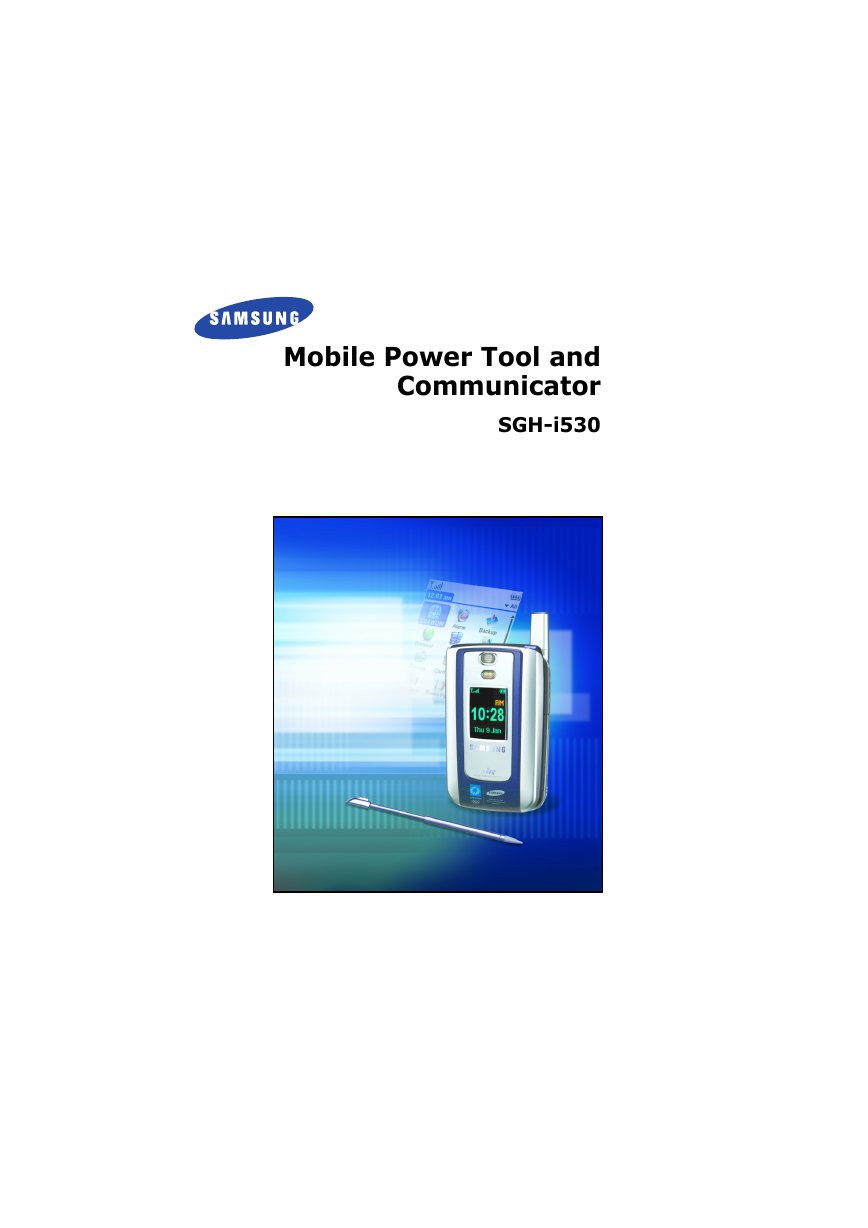
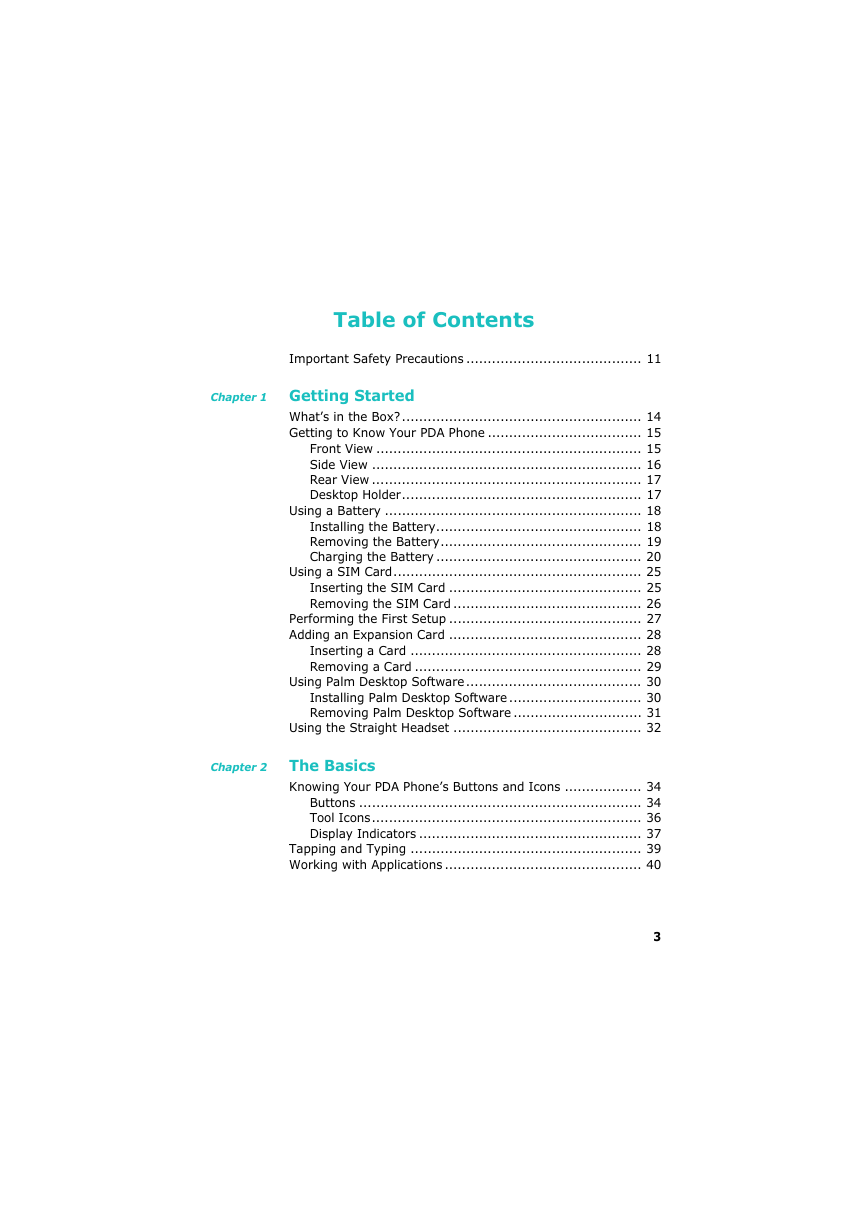


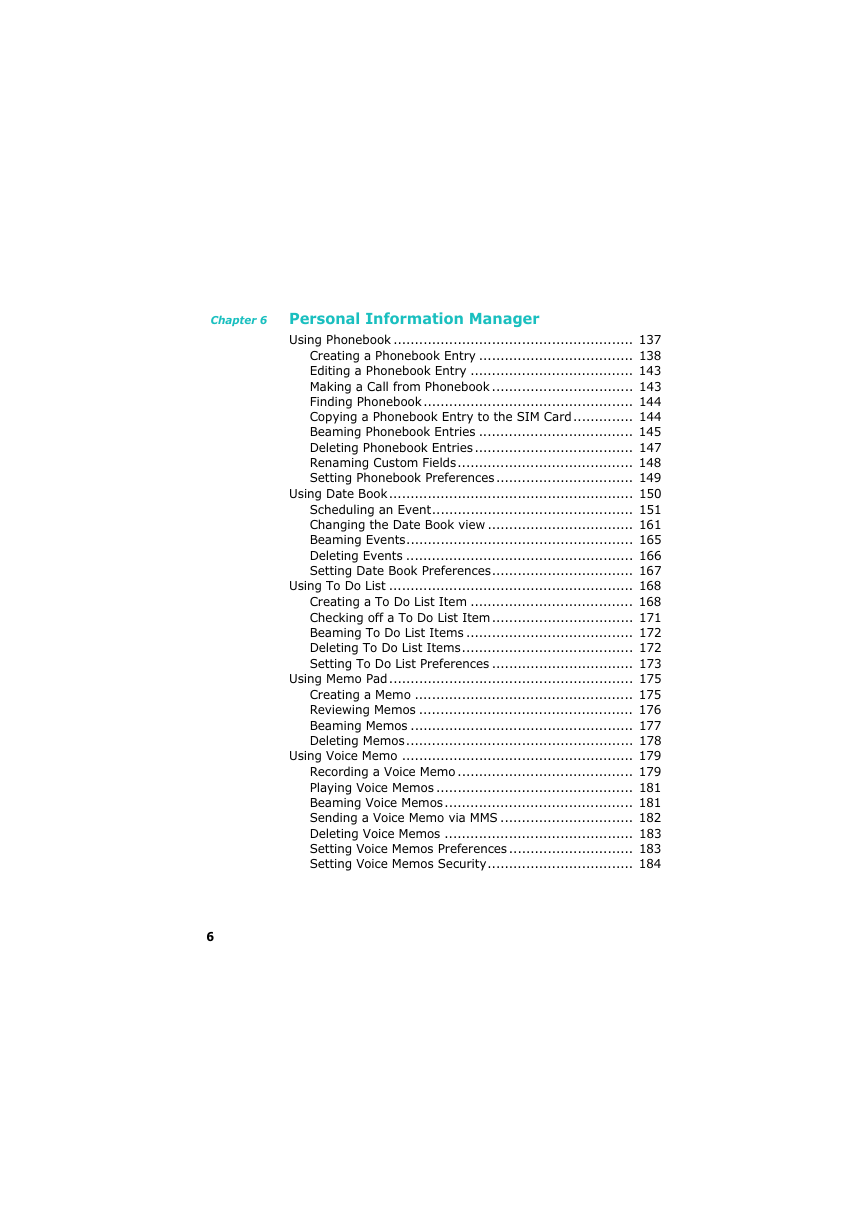
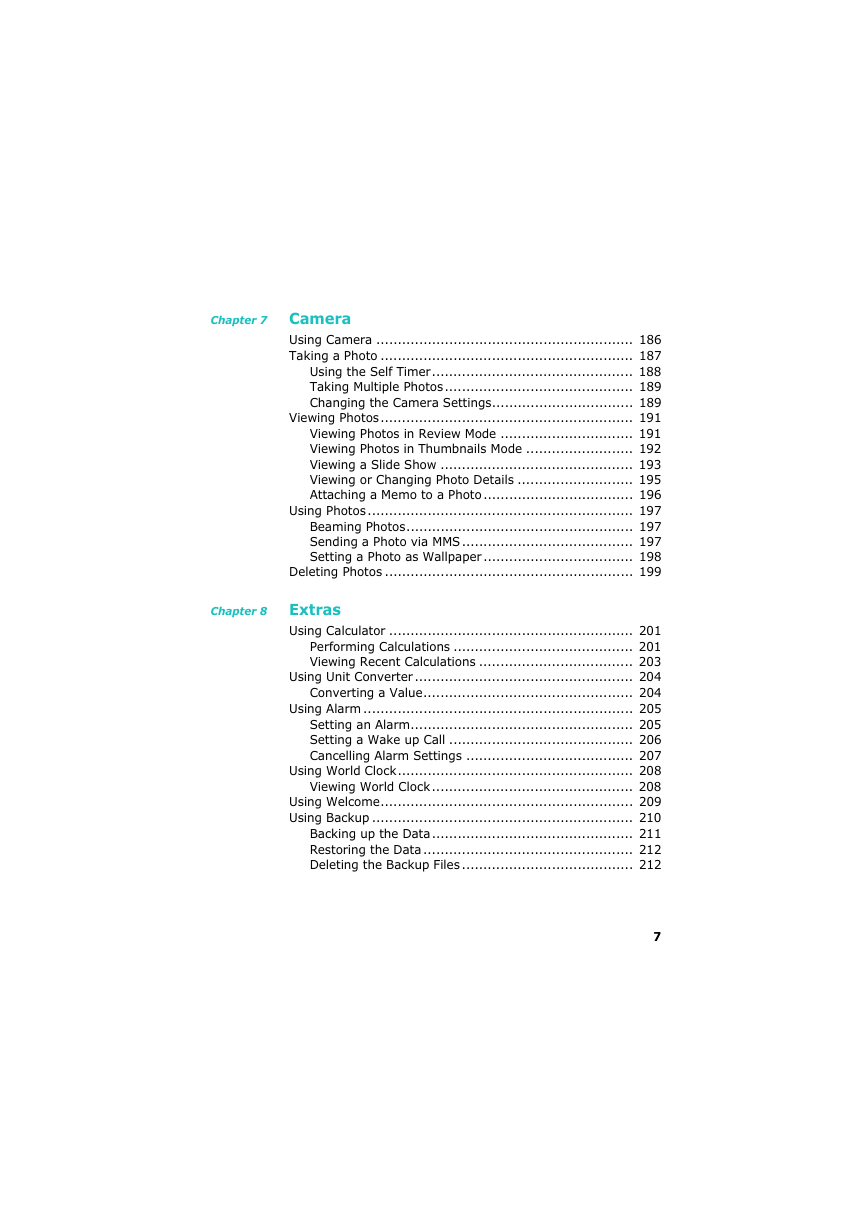

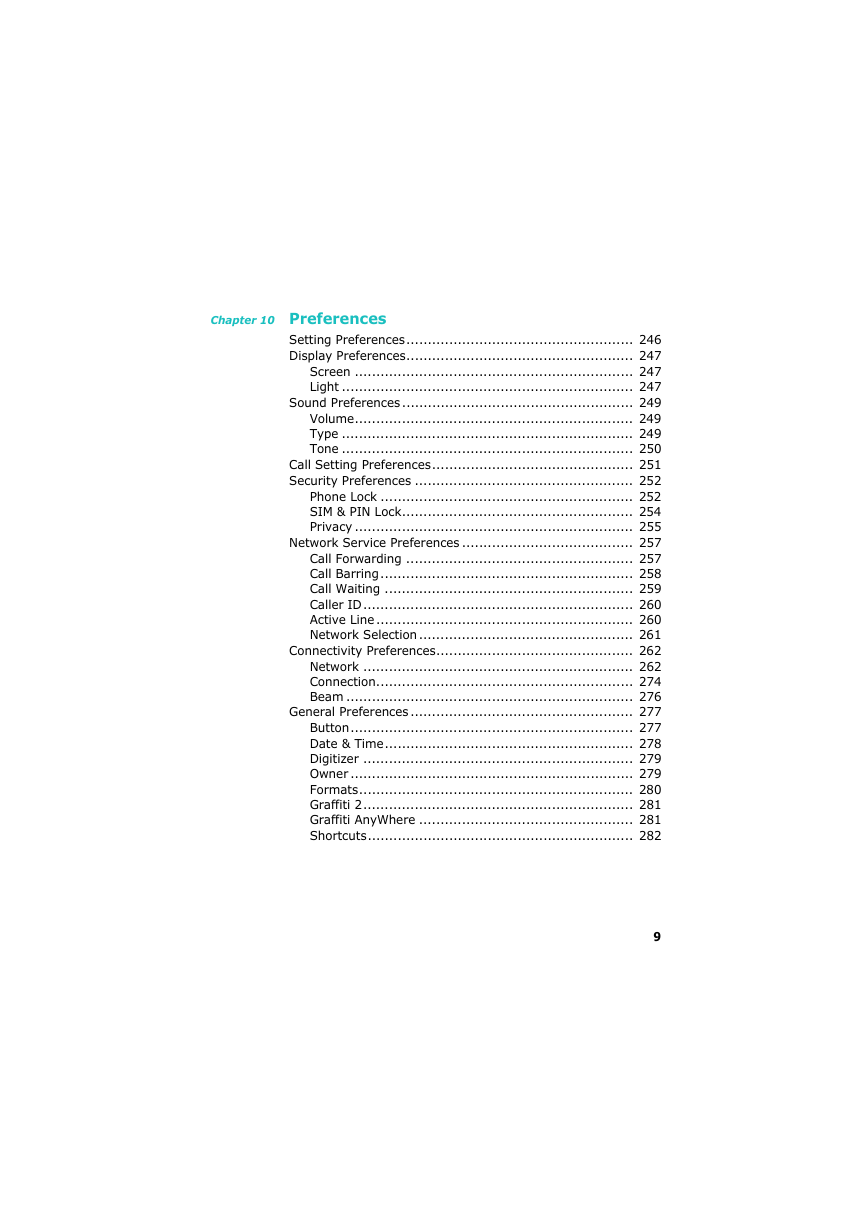
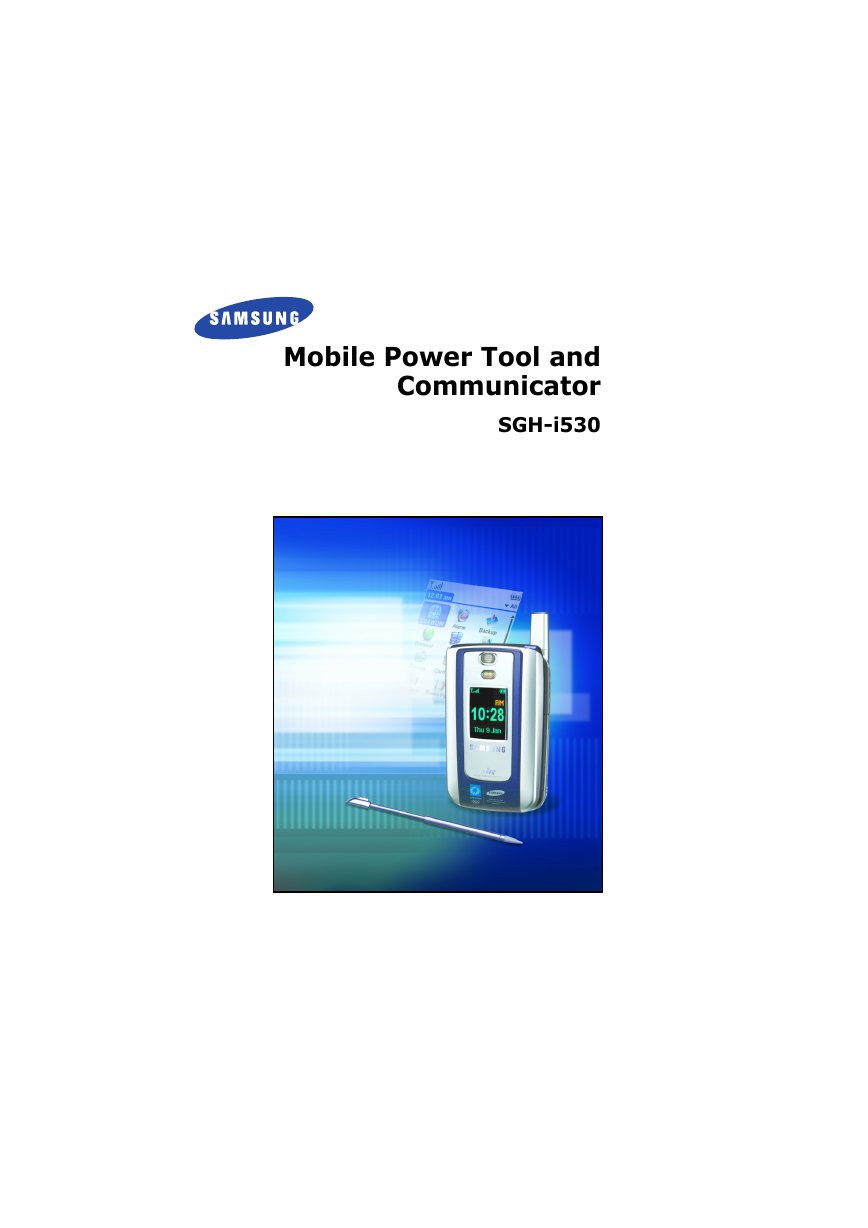
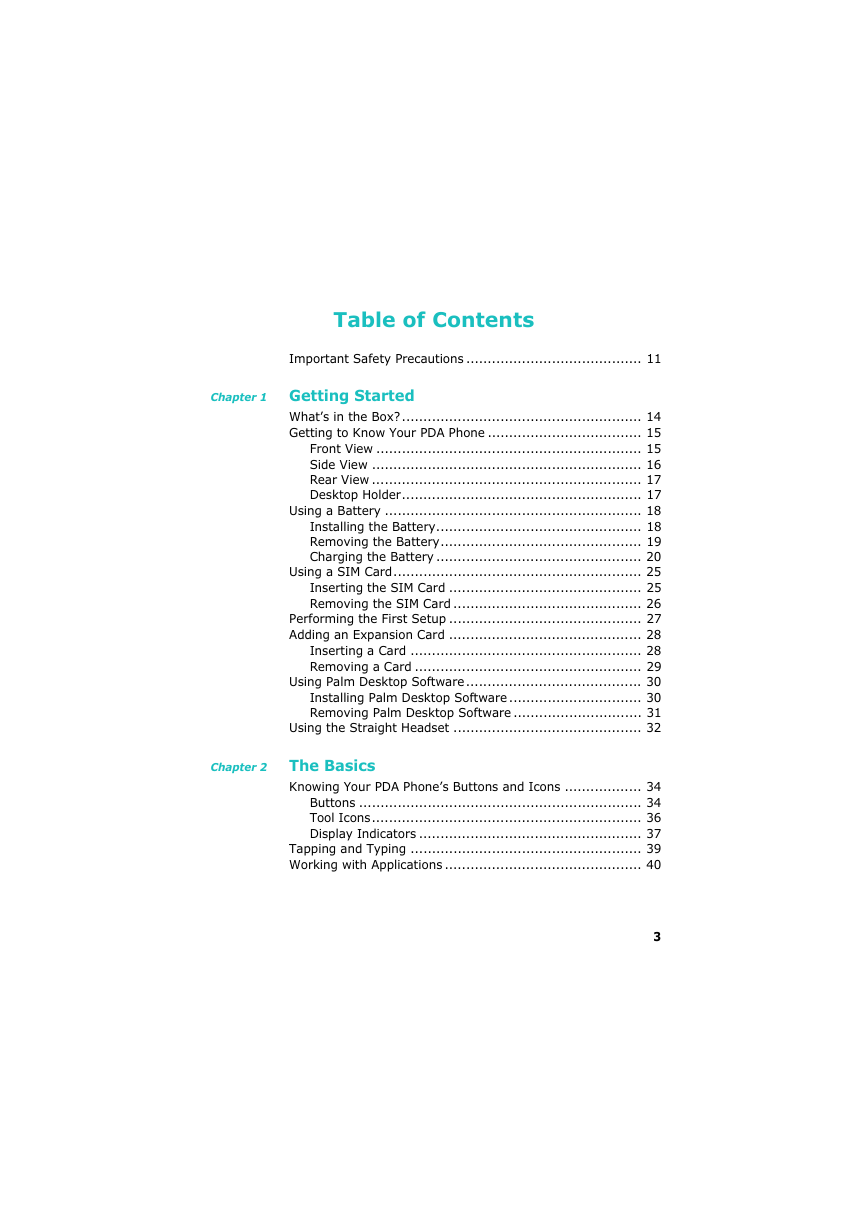


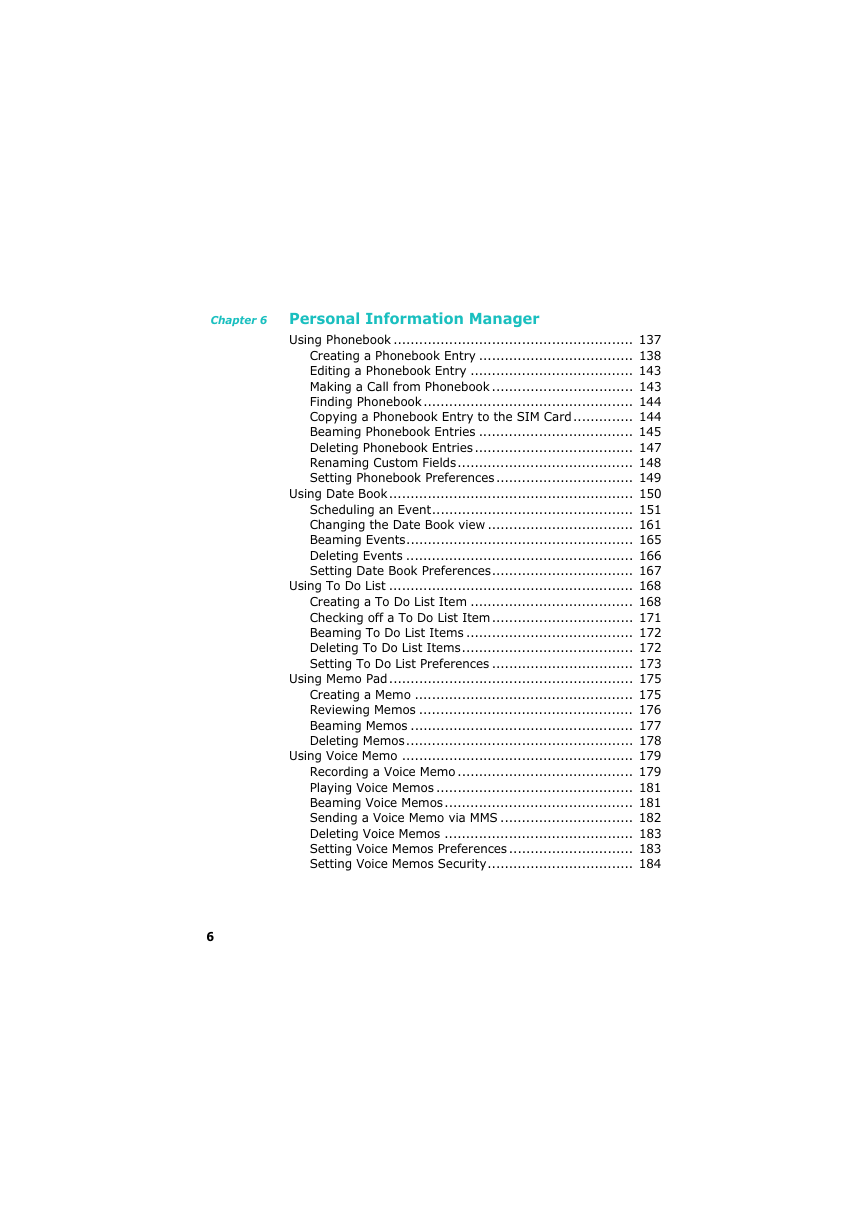
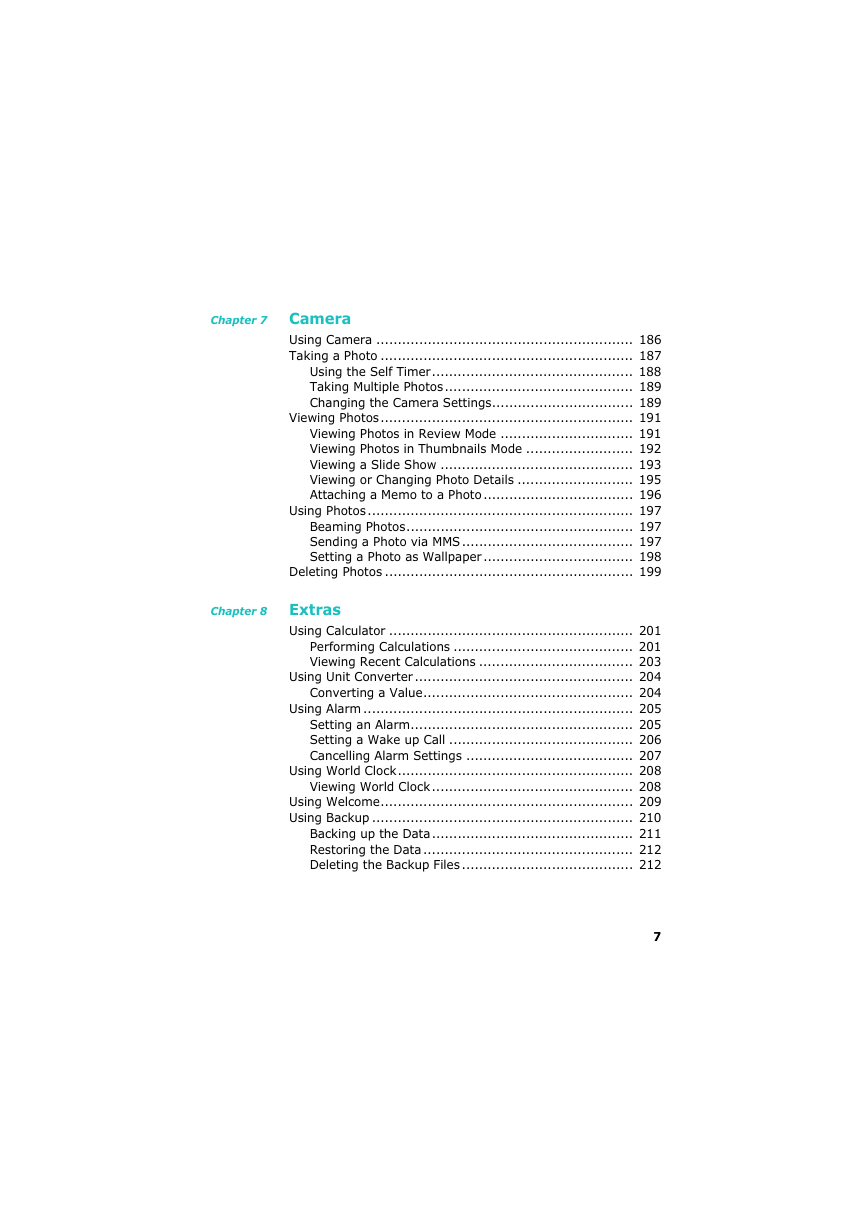

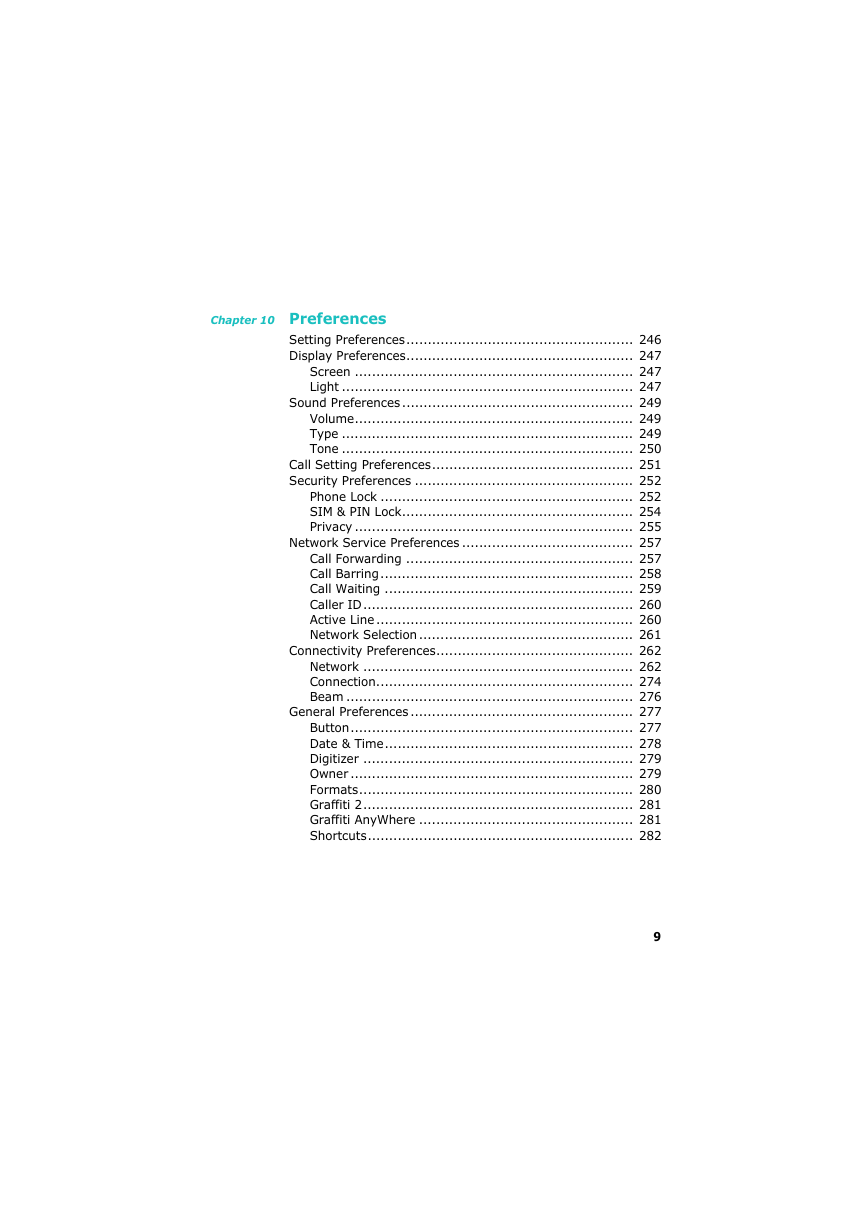
 2023年江西萍乡中考道德与法治真题及答案.doc
2023年江西萍乡中考道德与法治真题及答案.doc 2012年重庆南川中考生物真题及答案.doc
2012年重庆南川中考生物真题及答案.doc 2013年江西师范大学地理学综合及文艺理论基础考研真题.doc
2013年江西师范大学地理学综合及文艺理论基础考研真题.doc 2020年四川甘孜小升初语文真题及答案I卷.doc
2020年四川甘孜小升初语文真题及答案I卷.doc 2020年注册岩土工程师专业基础考试真题及答案.doc
2020年注册岩土工程师专业基础考试真题及答案.doc 2023-2024学年福建省厦门市九年级上学期数学月考试题及答案.doc
2023-2024学年福建省厦门市九年级上学期数学月考试题及答案.doc 2021-2022学年辽宁省沈阳市大东区九年级上学期语文期末试题及答案.doc
2021-2022学年辽宁省沈阳市大东区九年级上学期语文期末试题及答案.doc 2022-2023学年北京东城区初三第一学期物理期末试卷及答案.doc
2022-2023学年北京东城区初三第一学期物理期末试卷及答案.doc 2018上半年江西教师资格初中地理学科知识与教学能力真题及答案.doc
2018上半年江西教师资格初中地理学科知识与教学能力真题及答案.doc 2012年河北国家公务员申论考试真题及答案-省级.doc
2012年河北国家公务员申论考试真题及答案-省级.doc 2020-2021学年江苏省扬州市江都区邵樊片九年级上学期数学第一次质量检测试题及答案.doc
2020-2021学年江苏省扬州市江都区邵樊片九年级上学期数学第一次质量检测试题及答案.doc 2022下半年黑龙江教师资格证中学综合素质真题及答案.doc
2022下半年黑龙江教师资格证中学综合素质真题及答案.doc