Disclaimer................................................................ 5
About This Manual .................................................. 6
Safety Warning and Notice .................................... 8
1 Overall Introduction .......................... 12
1.1 System Requirements ................................ 12
1.2 Features ....................................................... 12
1.3 Accessories ................................................. 13
1.4 External View ............................................... 14
1.5 Adjusting LCD Display................................ 15
2 Getting Started .................................. 16
2.1
Inserting SD Card(s) ................................... 16
2.2 Loading the Battery .................................... 17
2.3 Charging the Battery ................................... 19
2.4 The gestures of using the touch screen ... 20
Single touch ......................................... 20
2.4.1
2.4.2
Slide..................................................... 21
2.4.3 Rotate .................................................. 21
2.5 Buttons & Functions ................................... 22
2.6 About LED Indicators ................................. 23
Initial settings before use ........................... 24
2.7
Setting Date and Time ......................... 24
2.7.1
3
LCD Display Information ................... 25
In DV Mode ................................................... 25
In Voice Recording Mode ........................... 27
In DSC Mode ................................................ 28
3.1
3.2
3.3
1
�
4 Using the Camera .............................. 30
4.1 Shooting a Movie Clip ................................. 30
4.2 Voice Recording Mode ................................ 32
4.3 Movie clip / Voice Clip Playback ................ 33
4.4 Shooting / Playback images ....................... 36
Taking a picture ................................... 36
Images Playback ................................. 37
4.4.1
4.4.2
5
LCD Display Information ................... 39
5.1 DV Playback Mode ...................................... 39
5.2 Voice Recording Playback Mode ............... 41
5.3 DSC Playback Mode .................................... 42
6 Menu Mode ........................................ 43
6.1 Menu options of DV Mode .......................... 43
6.1.1 Movie clip Resolution ........................... 43
6.1.2 White Balance ..................................... 44
6.1.3
Effect ................................................... 45
6.1.4 Metering ............................................... 46
6.1.5
Backlight .............................................. 47
6.1.6 Night Mode .......................................... 48
6.1.7 Motion Detection .................................. 49
6.1.8
EV Compensation ................................ 50
6.2 Menu options of DV/Voice Playback .......... 51
6.2.1 Delete .................................................. 51
6.2.2
Protect ................................................. 53
6.3 Menu options of DSC Mode ........................ 54
Still Image Resolution .......................... 54
6.3.1
2
�
6.3.2 White Balance ..................................... 55
6.3.3
Effect ................................................... 56
6.3.4 Metering ............................................... 57
6.3.5
Backlight .............................................. 58
6.3.6 Night Mode .......................................... 59
Self-timer ............................................. 60
6.3.7
6.3.8
Burst .................................................... 61
EV compensation ................................ 62
6.3.9
6.4 Menus of DSC Playback ............................. 63
6.4.1 Delete .................................................. 63
6.4.2
Protect ................................................. 65
6.4.3
Autoplay ............................................... 66
6.4.4 Rotate .................................................. 67
6.4.5 DPOF ................................................... 68
6.5 Setting Menu ................................................ 70
6.5.1
Information ........................................... 70
6.5.2 Date / Time .......................................... 70
6.5.3
Beep .................................................... 71
6.5.4 Default ................................................. 72
6.5.5
TV standard ......................................... 73
Auto Power Off .................................... 74
6.5.6
Frequency ............................................ 75
6.5.7
6.5.8
Language ............................................. 76
6.5.9
Format ................................................. 77
6.5.10 File Number(Default: Series) ............... 78
6.5.11 LCD brightness .................................... 79
6.5.12
Instant Review ..................................... 80
6.5.13 Memory ................................................ 81
6.5.14 Volume ................................................. 82
3
�
6.5.15 Start-up LOGO ..................................... 83
6.5.16 Face Detection .................................... 85
7 PC and TV Connection ...................... 86
7.1 Connecting to the Computer ...................... 86
7.2 Connecting to a Standard TV ..................... 86
7.3 Connecting to a HD TV ............................... 87
8
Installing the Software ...................... 88
9 Editing Software ................................ 89
10 Appendix ............................................ 90
Specifications ....................................................... 90
Troubleshooting ................................................... 92
Warranty………….…………………………………….94
E-Waste/FCC Declaration……..…………………….95
4
�
Thank you for purchasing this Digital Video Camera. Please make
sure to read this manual thoroughly before using it and keep this
manual in a safe place for future reference.
Disclaimer
This company will endeavor to make sure the contents of this
manual are correct and up to date. However, we do not guarantee
the accuracy of the contents of this manual. In case there is any
discrepancy between this manual and the Digital Video Camera,
please use this camera as the basis. We reserve the right to
change any content or technical rule without prior notification. In
addition, the manufacturer reserves the right to change technical
specifications and package contents without prior notification.
© 2012 All Rights Reserved
5
�
Preface
Congratulations on your purchase of this advanced camcorder
(digital video camera). Ensure that you read this manual carefully
and keep it in a safe place for future reference.
About This Manual
This manual is designed to assist you in using your new camcorder.
All information presented is as accurate as possible but is subject to
change without notice.
6
�
Disposal of Waste Electrical and
Electronic Equipment and/or Battery by
users in private households in the
European Union.
This symbol on the product or on the
packaging indicates that this can not be
disposed of as household waste. You must
dispose of your waste equipment and/or
battery by handling it over to the applicable
take-back scheme for the recycling of
electrical and electronic equipment and/or
battery. For more information about
recycling of this equipment and/or battery,
please contact your city office, the shop
where you purchased the equipment or
your household waste disposal service.
The recycling of materials will help to
conserve natural resources and ensure
that it is recycled in a manner that protects
human health and environment.
Battery
7
�
Safety Warning and Notice
Before operating the camcorder, please make sure that you read
and fully understand the content in this section. If you ignore and
violate all safety warning notices indicated in this section, the
camcorder warranty may be void. Meanwhile, not only the
camcorder but also you and all other people and things around you
may be severely damaged, injured, or even placed in danger of
death.
For your safety
1.
2.
3.
4.
5.
Do not attempt to charge any other battery with this
camcorder.
Operate the power supply only on even surfaces, without any
cover. Air circulation around the product must be always
given. The maximum ambient temperature is 40 ºC.
Risk of explosion if battery is replaced by an incorrect type.
Dispose of used batteries according to the instructions.
Keep the camcorder and its accessories out of the reach of
babies, toddlers, and children. In particular, small parts such
as memory card and battery could be easily dismantled and
swallowed by them.
Use only the original accessories to avoid possible risks to
health and property, and thus meet all related legal
regulations.
6.
Do not dismantle the camcorder under any circumstances.
7. When using the flash, do not go too close to human eyes
(particularly for babies, toddlers, and children) or animal eyes.
Otherwise, when the flash fires, the light may cause damage
to human eyes or irritate animals.
8.
Batteries could explode, for instance. All batteries can cause
property damage, injury or burns if a conductive material such
as jewelry, keys or beaded chains touch exposed terminals.
The material may complete an electrical circuit and become
quite hot. Exercise care in handling any batteries, particularly
8
�

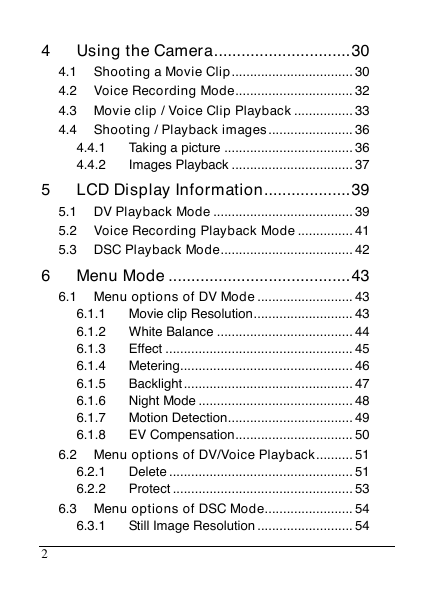
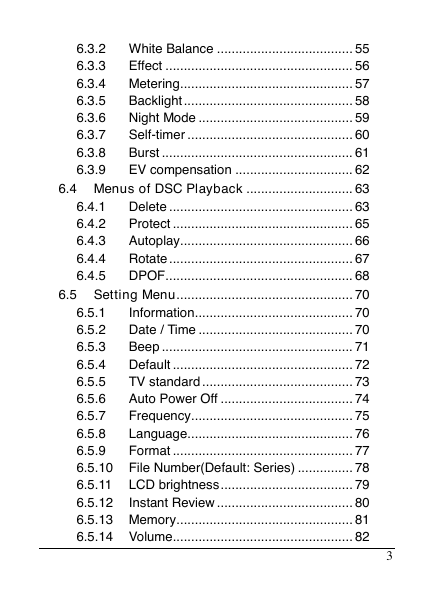
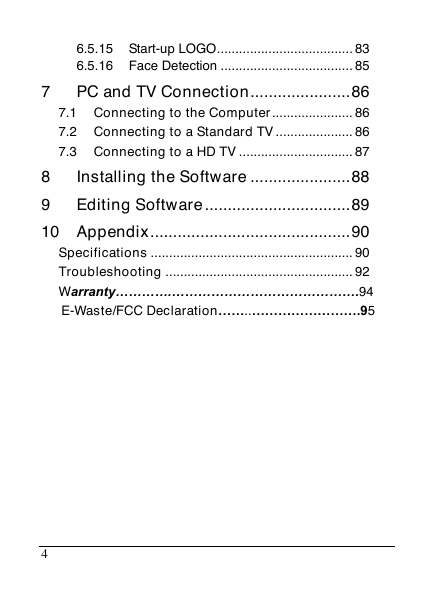
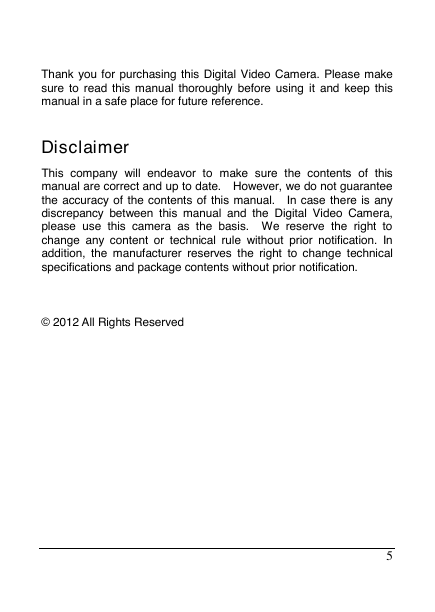
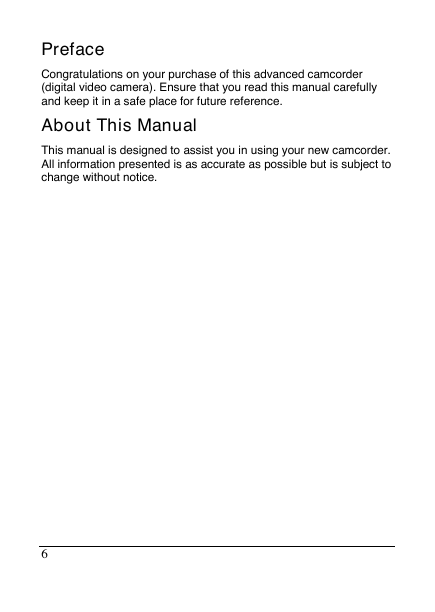
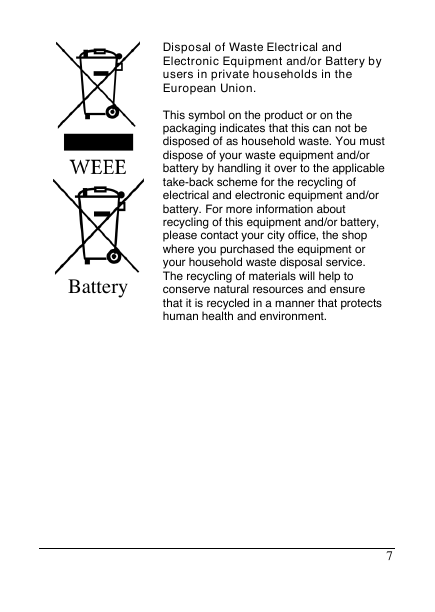
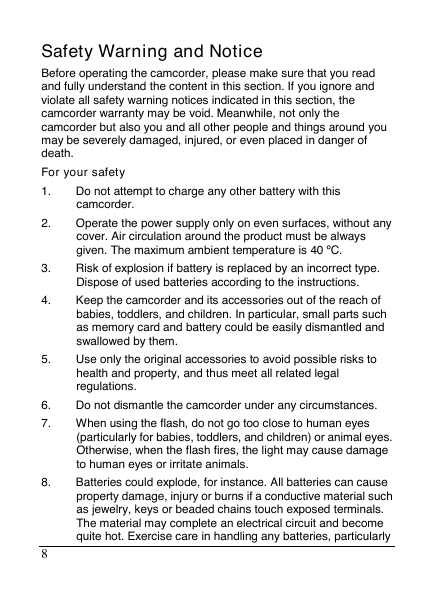

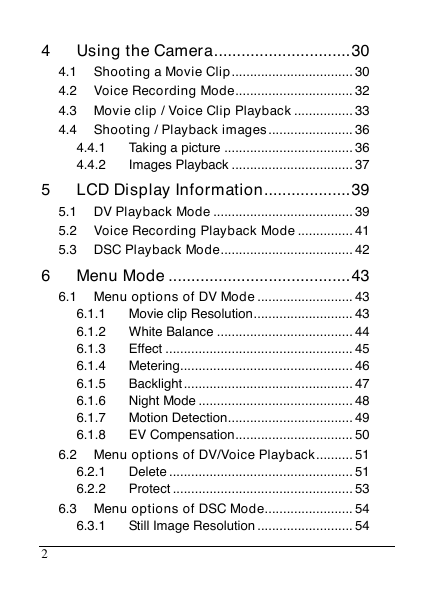
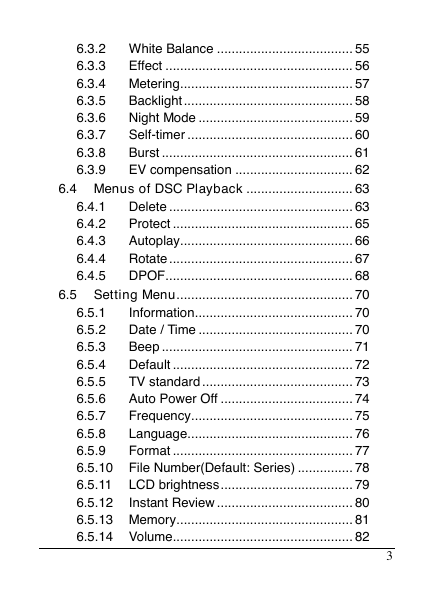
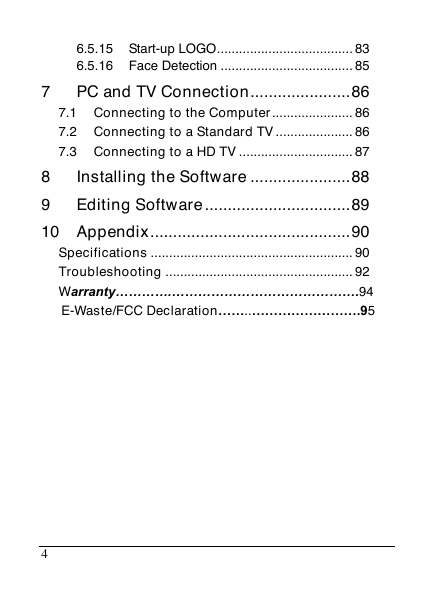
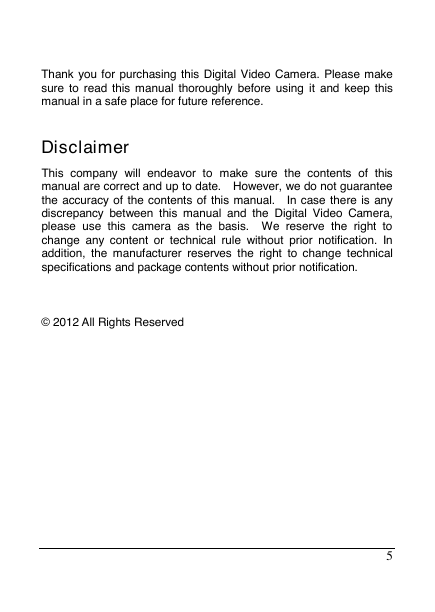
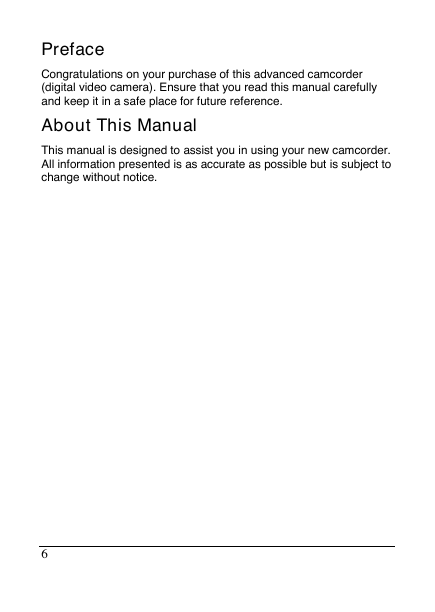
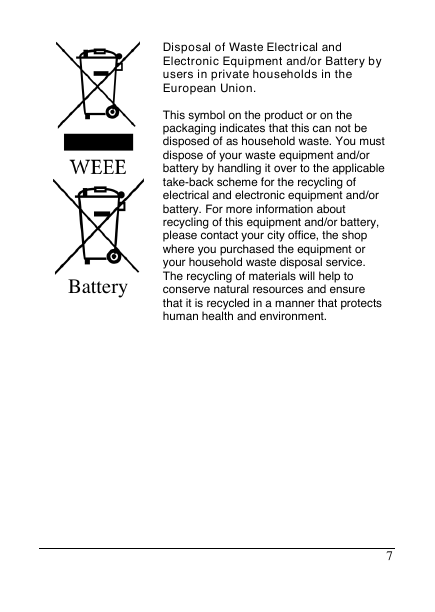
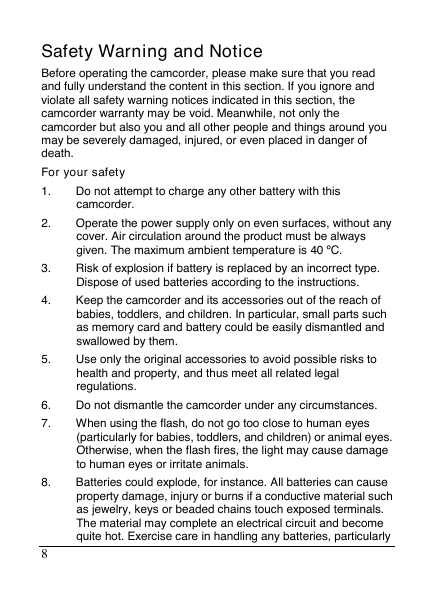
 2023年江西萍乡中考道德与法治真题及答案.doc
2023年江西萍乡中考道德与法治真题及答案.doc 2012年重庆南川中考生物真题及答案.doc
2012年重庆南川中考生物真题及答案.doc 2013年江西师范大学地理学综合及文艺理论基础考研真题.doc
2013年江西师范大学地理学综合及文艺理论基础考研真题.doc 2020年四川甘孜小升初语文真题及答案I卷.doc
2020年四川甘孜小升初语文真题及答案I卷.doc 2020年注册岩土工程师专业基础考试真题及答案.doc
2020年注册岩土工程师专业基础考试真题及答案.doc 2023-2024学年福建省厦门市九年级上学期数学月考试题及答案.doc
2023-2024学年福建省厦门市九年级上学期数学月考试题及答案.doc 2021-2022学年辽宁省沈阳市大东区九年级上学期语文期末试题及答案.doc
2021-2022学年辽宁省沈阳市大东区九年级上学期语文期末试题及答案.doc 2022-2023学年北京东城区初三第一学期物理期末试卷及答案.doc
2022-2023学年北京东城区初三第一学期物理期末试卷及答案.doc 2018上半年江西教师资格初中地理学科知识与教学能力真题及答案.doc
2018上半年江西教师资格初中地理学科知识与教学能力真题及答案.doc 2012年河北国家公务员申论考试真题及答案-省级.doc
2012年河北国家公务员申论考试真题及答案-省级.doc 2020-2021学年江苏省扬州市江都区邵樊片九年级上学期数学第一次质量检测试题及答案.doc
2020-2021学年江苏省扬州市江都区邵樊片九年级上学期数学第一次质量检测试题及答案.doc 2022下半年黑龙江教师资格证中学综合素质真题及答案.doc
2022下半年黑龙江教师资格证中学综合素质真题及答案.doc