Downloaded from www.Manualslib.com manuals search engine
VL-AH151S/hyou2; 01/11/7/18:00MANUAL DE MANEJOMANUAL DE OPERAÇÃO OPERATION MANUALVL-AH151SESPAÑOLPORTUGUÊSENGLISHCAMCORDER CON PANTALLA DE CRISTAL LÍQUIDOCAMCORDER COM VISOR DE CRISTAL LÍQUIDOLIQUID CRYSTAL DISPLAY CAMCORDERVL-AH151SImpreso en MalasiaImpresso na MalásiaPrinted in MalaysiaTINSL0317TAZZ02P01-M-GSHARP CORPORATIONPALMANUAL DE MANEJOMANUAL DE OPERAÇÃOOPERATION MANUAL�
Downloaded from www.Manualslib.com manuals search engine
VL-AH151S/CE1; 01/11/6/18:00This equipment complies with the requirements of Directives 89/336/EECand 73/23/EEC as amended by 93/68/EEC.Dieses Gerät entspricht den Anforderungen der EG-Richtlinien 89/336/EWG und 73/23/EWG mit Änderung 93/68/EWG.Ce matériel répond aux exigences contenues dans les directives 89/336/CEE et 73/23/CEE modifiées par la directive 93/68/CEE.Dit apparaat voldoet aan de eisen van de richtlijnen 89/336/EEG en 73/23/EEG, gewijzigd door 93/68/EEG.Dette udstyr overholder kravene i direktiv nr. 89/336/EEC og 73/23/EECmed tillæg nr. 93/68/EEC.Quest’ apparecchio è conforme ai requisiti delle direttive 89/336/EEC e73/23/EEC, come emendata dalla direttiva 93/68/EEC.« „ͷًÛÙ·ÛÁ ·ıÙfi ·ÌÙ·ÔÍÒflÌÂÙ·È ÛÙÈÚ ··ÈÙfiÛÂÈÚ Ù˘Ì Ô‰Á„È˛ÌÙÁÚ EıÒ˘·˙ÍfiÚ EÌ˘ÛÁÚ 89/336/EOK Í·È 73/23/EOK, ¸˘Ú ÔÈÍ·ÌÔÌÈÛÏÔfl ·ıÙÔfl ÛıÏÎÁÒ˛ËÁÍ·Ì ·¸ ÙÁÌ Ô‰Á„fl· 93/68/EOK.Este equipamento obedece às exigências das directivas 89/336/CEE e73/23/CEE, na sua versão corrigida pela directiva 93/68/CEE.Este aparato satisface las exigencias de las Directivas 89/336/CEE y73/23/CEE, modificadas por medio de la 93/68/CEE.Denna utrustning uppfyller kraven enligt riktlinjerna 89/336/EEC och 73/23/EEC så som kompletteras av 93/68/EEC.Dette produktet oppfyller betingelsene i direktivene 89/336/EEC og 73/23/EEC i endringen 93/68/EEC.Tämä laite täyttää direktiivien 89/336/EEC ja 73/23/EEC vaatimukset,joita on muutettu direktiivillä 93/68/EEC.POZOR! P¿ED SEJMUTÍM KRYTU NUTNO VYJMOUT SÍfiOVOUVIDLICI ZE SÍfiOVÉ ZÁSUVKY.UPOZORNÊNÍ: OPRAVU SMÍ PROVÁDÊT POUZE ODBORN„ SERVIS.�
Downloaded from www.Manualslib.com manuals search engine
VL-AH151S-GB/tobira; 01/11/6/18:00G.K. Associates, TokyoPower supply:This unit can be operated byconnecting it to either the AC adapteror battery pack. The AC adapterincorporates the AUTO VOLTAGE (AC110–240 V, 50/60Hz) function.If you record on a tape on which PCM sound has already been recorded, the audiotrack of the new VIEWCAM recording may not come out if the tape is played back ona PCM-capable VCR. If this occurs, set the VCR’s audio monitor select switch to the“Standard” position.NOTEThe VIEWCAM’s LCD panel is a very high technology product with close to 90,000thin-film transistors*, giving you fine picture detail. Occasionally, a pixel may appearon the screen as a fixed point of blue, green, red, or black. Please note that thisdoes not affect your VIEWCAM’s performance.*Specifications are subject to change without notice.ENGLISHWARNINGTO PREVENT SHOCKHAZARD, DO NOT EXPOSETHIS APPLIANCE TO RAINOR MOISTURE.This equipment should be used withthe recommended AC adapter orbattery pack.CAUTIONTo prevent electric shocks and firehazards, do NOT use any other powersource.CAUTIONTo prevent shock, do not open thecabinet. No user serviceable partsinside. Refer servicing to qualifieddealer or service centre.Important:Audio-visual material may consist ofcopyrighted works which must not berecorded without the authority of theowner of the copyright. Please refer torelevant laws in your country.Your VIEWCAM is designed to record in SP mode only. It will not perform normalplayback for programmes prerecorded in LP mode.This VIEWCAM does not have a PCM recording or playback function. PCMrecordings made using other VCRs or audio dubbing cannot be played back on thisunit.Before using the VIEWCAM, please read this operation manual carefully,especially page i.OPERATION MANUALENGLISH�
Downloaded from www.Manualslib.com manuals search engine
VL-AH151S-GB/pp. i-iv; 01/11/19/18:00G.K. Associates, Tokyo iPrecautions•When the VIEWCAM is not in use,remember to remove the cassette tape,turn off the power, and disconnect theVIEWCAM from the power source.•Do not aim the lens at the sun.Do not allow direct sunlight to strike theVIEWCAM lens or LCD monitor screen,whether or not recording is in progress, as itmay damage the CCD sensor or LCD screensurface. Be particularly careful whenrecording outside.•When shooting in dark places, avoid suddenbrightly lit objects or light sources, such asthe sun. Otherwise, the image may white out.Should this happen, point the lens in adifferent direction until the picture returns tonormal.•Avoid magneticsources.Using the VIEWCAMnear strong fluorescentlights, motors,televisions, or othermagnetic sources may adversely affectrecorded images.•Using the VIEWCAM near a broadcastingstation or other powerful transmissionsource may cause buzzing or picturedeterioration.•Avoid shocks anddropping.Do not drop or otherwisesubject the VIEWCAM to hardshocks or strong vibrations.Bumping or striking the unitduring recording willgenerate noise in therecorded image.•Avoid placing theVIEWCAM in closeproximity to lightingequipment.The heat fromincandescent lightsmay deform theVIEWCAM, or cause itto malfunction.•Always respect prohibitions or restrictionson the use of electronic equipment oncommercial flights or in other sensitiveareas.•Be aware of the temperature and humidity.You can use your VIEWCAM at 0⬚C toⳭ40⬚C, and at 30% to 80% relative humidity.Do not store the unit in an unventilated car inthe summer, in directsunlight, or near strongheat sources; this canresult in severe damageto the unit casing andcircuitry.•Avoid situations where water, sand, dust orother foreign matter could get on or insidethe VIEWCAM, and do not use or leaveyour VIEWCAM in areas with excessivesmoke, steam or moisture.Such environments cancause malfunctions orcause mildew to formon the lenses. Be sureto keep the unit in awell-ventilated location.•Some small, portabletripods may be difficult toattach and may not besturdy enough to supportyour VIEWCAM. Be sure touse only a strong, stabletripod.•When using your VIEWCAM in a coldenvironment, the LCD monitor screen oftenappears less bright immediately after thepower is turned on. This is not amalfunction. To prevent the VIEWCAM frombecoming too cold, wrap it in a thick cloth(a blanket, etc.).�
Downloaded from www.Manualslib.com manuals search engine
VL-AH151S-GB/pp. i-iv; 01/11/19/18:00G.K. Associates, Tokyoii About Your VIEWCAM Recording FormatHi8 is a high-performance extension of theordinary 8 mm format. It uses advancedtechnology to achieve even higher resolutionand picture quality. Use a video cassette withthe mark for high-quality recording andplayback, or with the mark to enjoy ordinary8 mm recording and playback.•When you load a Hi8 tape, recording is in Hi8format. (The indicator appears on theLCD screen.) When you load a normal 8 mmtape, recording is in ordinary 8 mm format.(The indicator does not appear.)•During playback, the recorded format isautomatically detected.•Video equipment not for use with Hi8 isunable to play back a tape recorded in Hi8format.•If you want to record with a Hi8 tape in normal8 mm format, set the menu item to“OFF” on the (MENU 2) screen (Cameramode) before recording. (See page 26 foroperation of the menu screen.)LCD Monitor ScreenThe VIEWCAM is equipped with a large LCDmonitor screen that allows you to recordscenes while comfortably holding thecamcorder. The LCD monitor screen can berotated for easy recording at high or lowangles. It also functions as a handy playbackmonitor so you can enjoy what you have justrecorded.Cautions:•Do not apply pressure to the screen.•Do not expose the screen to shocks, as it maybreak.•Do not place the VIEWCAM with the screenfacing down.Note:•Use a soft cloth to clean the screen.�
Downloaded from www.Manualslib.com manuals search engine
VL-AH151S-GB/pp. i-iv; 01/11/19/18:00G.K. Associates, Tokyo iiiSupplied AccessoriesBattery packBT-H22AC adapterInfrared remote controlCR2025 typelithium batteryShoulder strapLens capAA battery forremote control ⳯ 2Audio/video cablePower cordSun hood�
Downloaded from www.Manualslib.com manuals search engine
VL-AH151S-GB/pp. i-iv; 01/11/19/18:00G.K. Associates, Tokyoiv Optional AccessoriesExtended typebattery packBT-H32Standard typebattery pack BT-H22�
Downloaded from www.Manualslib.com manuals search engine
VL-AH151S-GB/pp. 001-004; 01/11/6/18:00G.K. Associates, Tokyo 1ContentsPreparationBasic OperationsOperation SummaryPart Names..........................................................3Quick Reference Index........................................5Warning Indicators...............................................6Inserting and Removing the Battery Pack...........7Charging the Battery Pack...................................8Powering the VIEWCAM from an AC Outlet...........9Inserting and Removing a Cassette..................10Installing the Lithium Memory Battery................11Selecting the Language for the On-screenDisplay.............................................................12Setting the Date and Time.................................16Using the Hand Strap and the Lens Cap...........17Attaching the Shoulder Strap.............................17Using the Sun Hood...........................................18Camera RecordingEasy Camera Recording with Full Auto Mode...19Zooming.............................................................20Tips on Recording Positions..............................20Remaining Recording Time Display..................21Remaining Battery Power Display.....................21PlaybackPlayback............................................................22Volume Control...................................................22Watching the Playback on a TV.........................23Video Search......................................................24Still......................................................................24Slow....................................................................24�
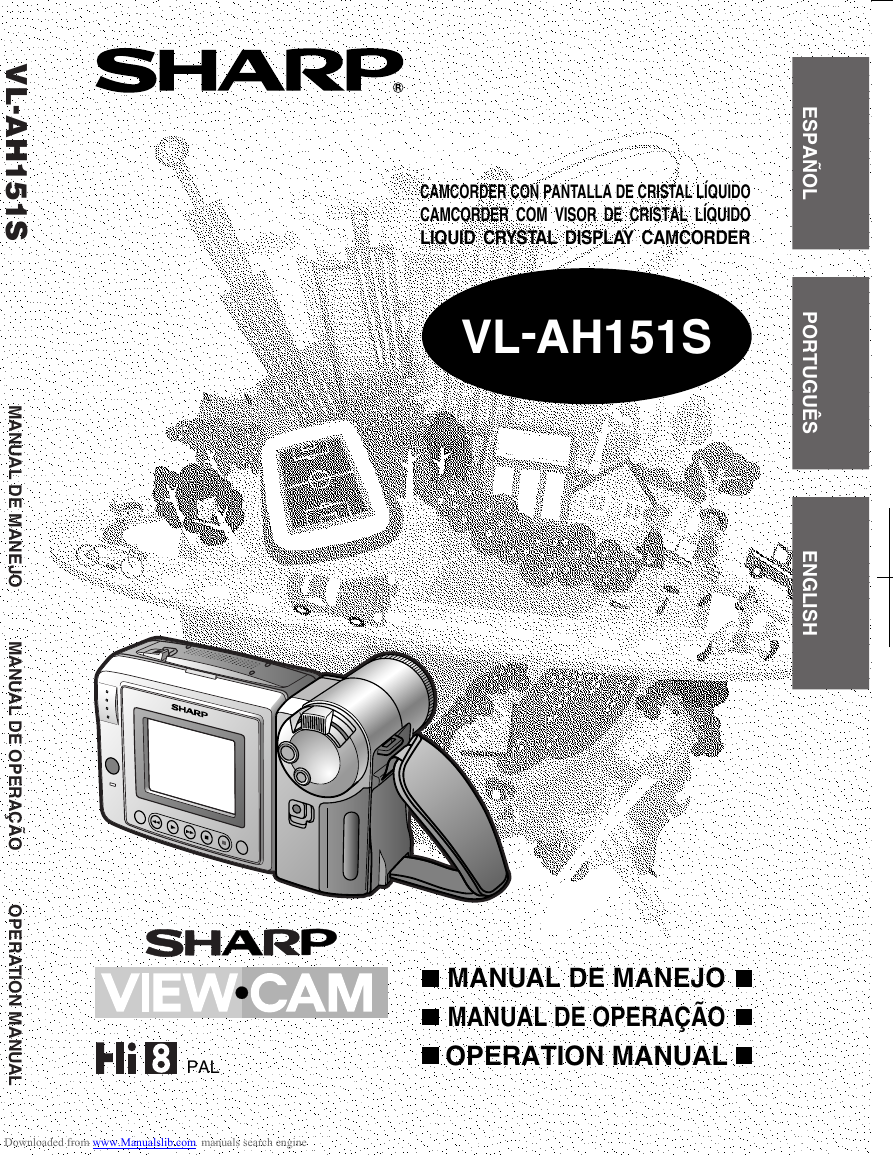
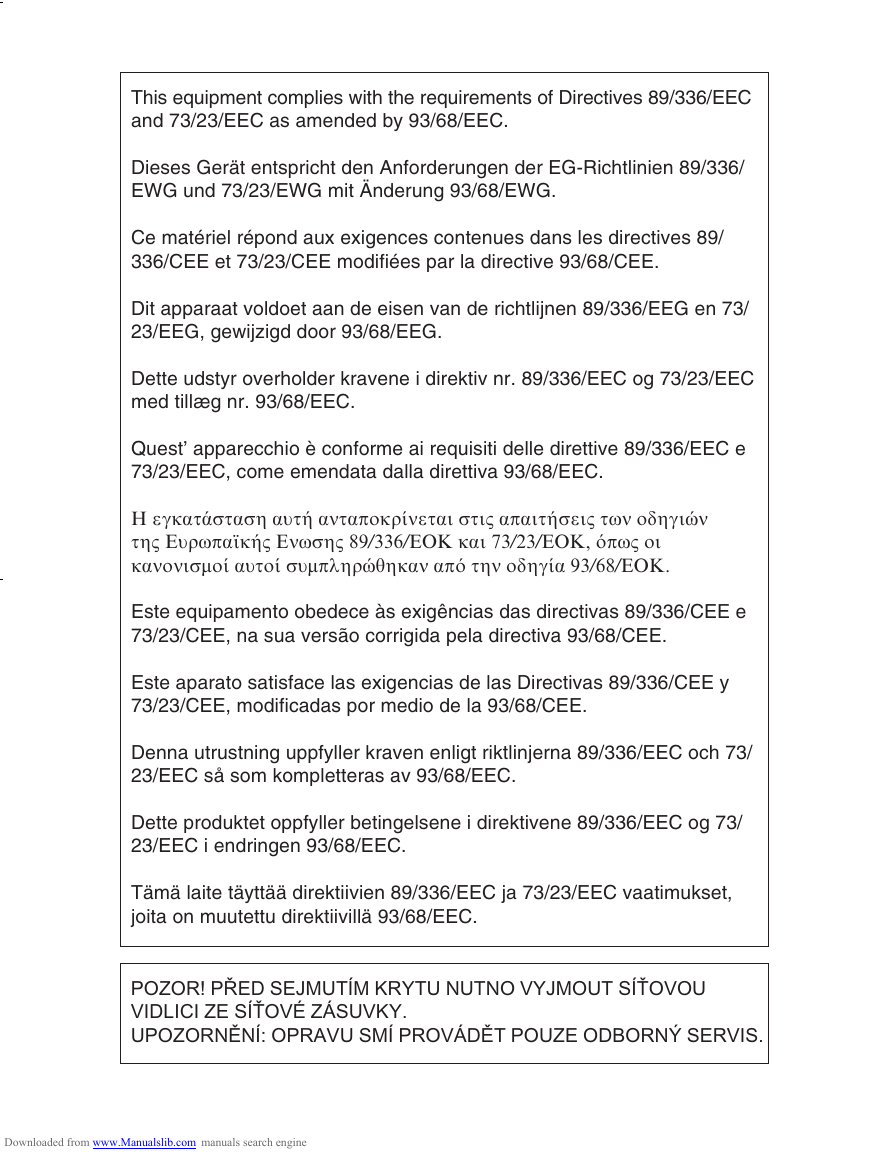
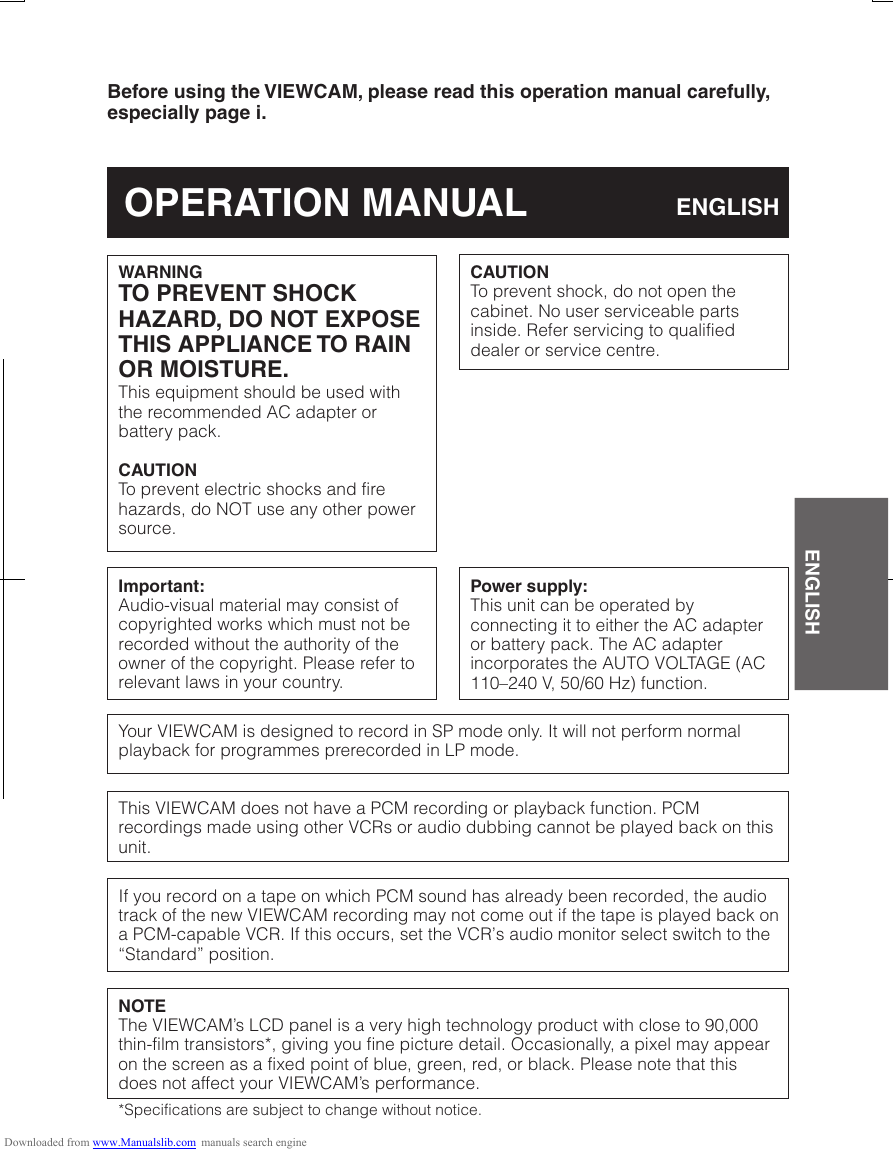
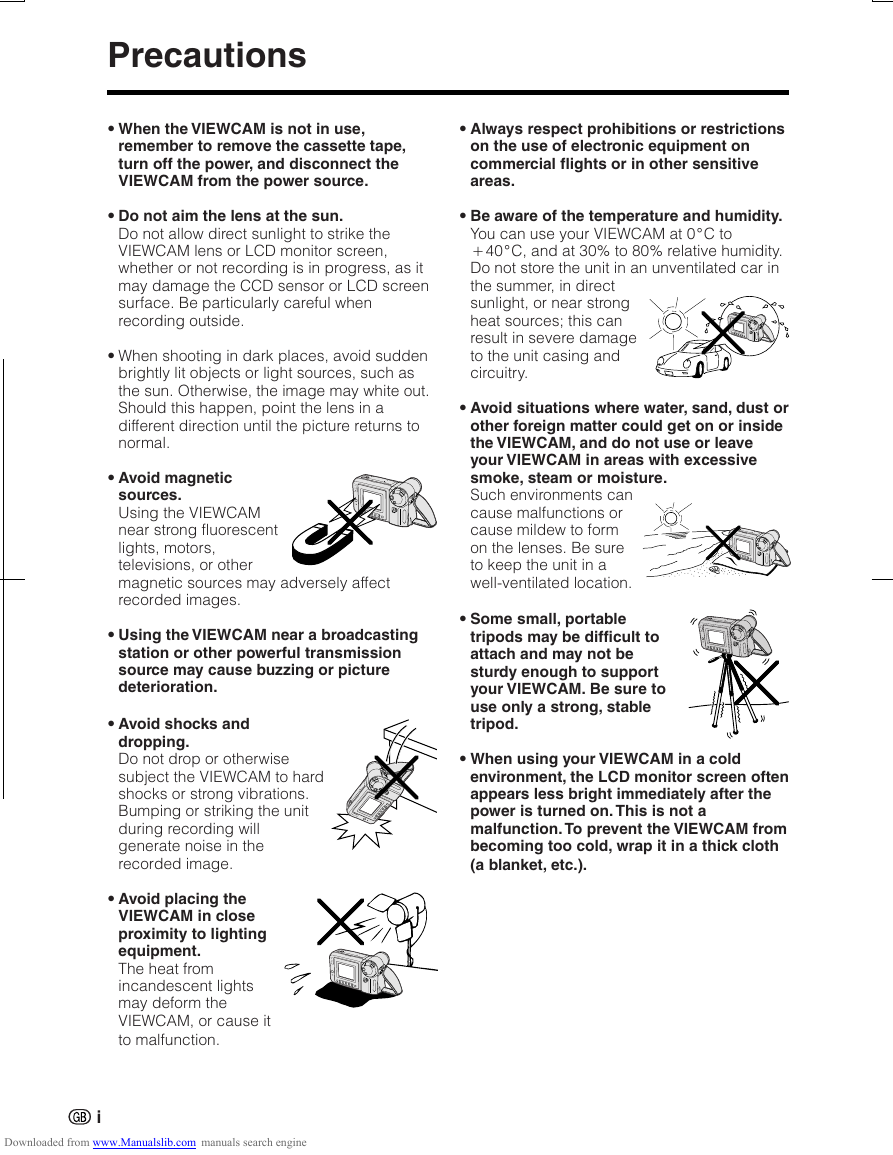
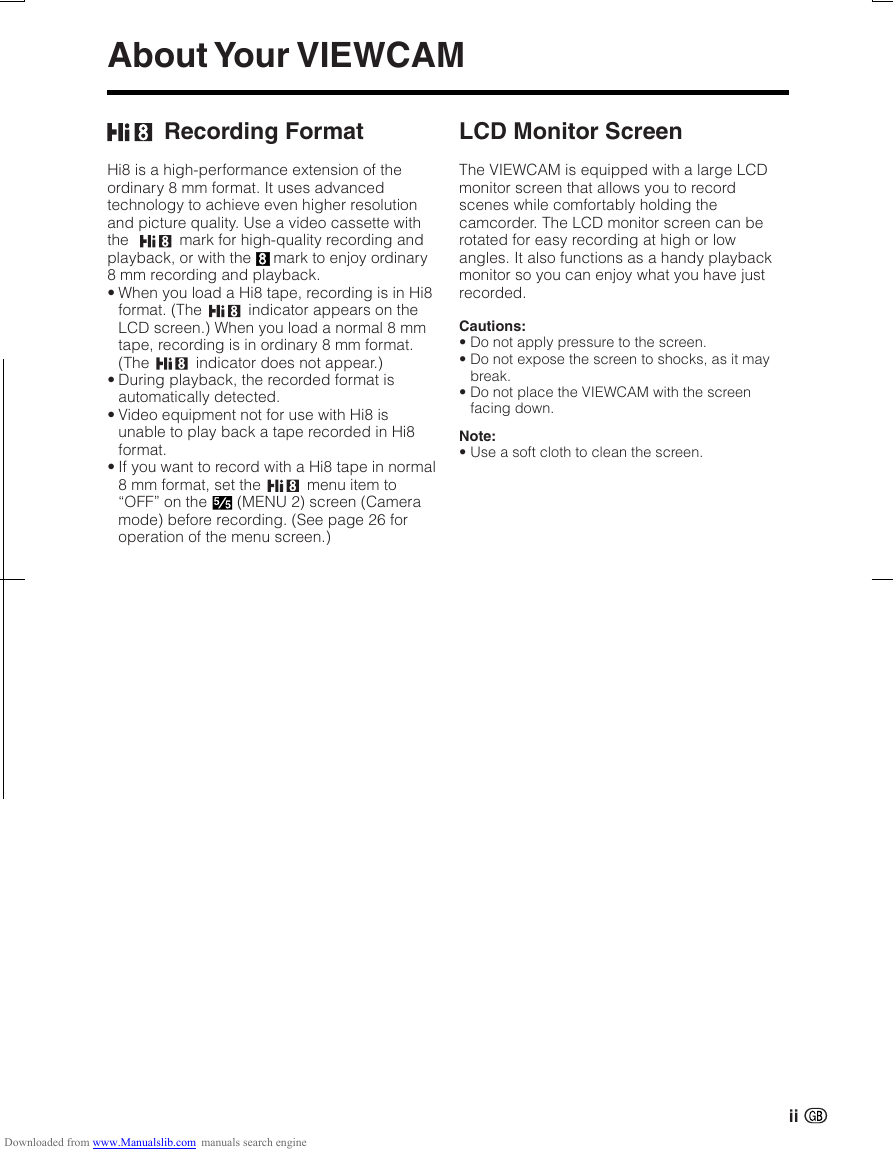
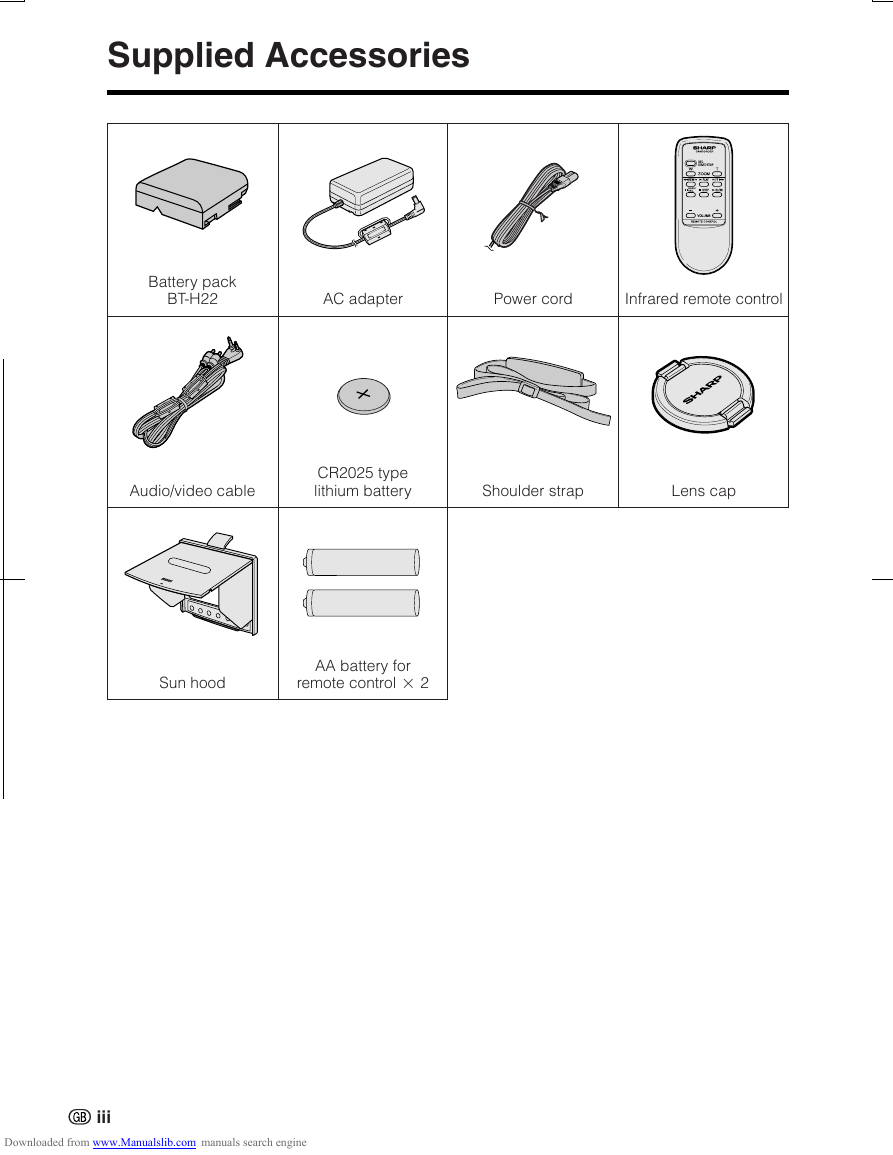

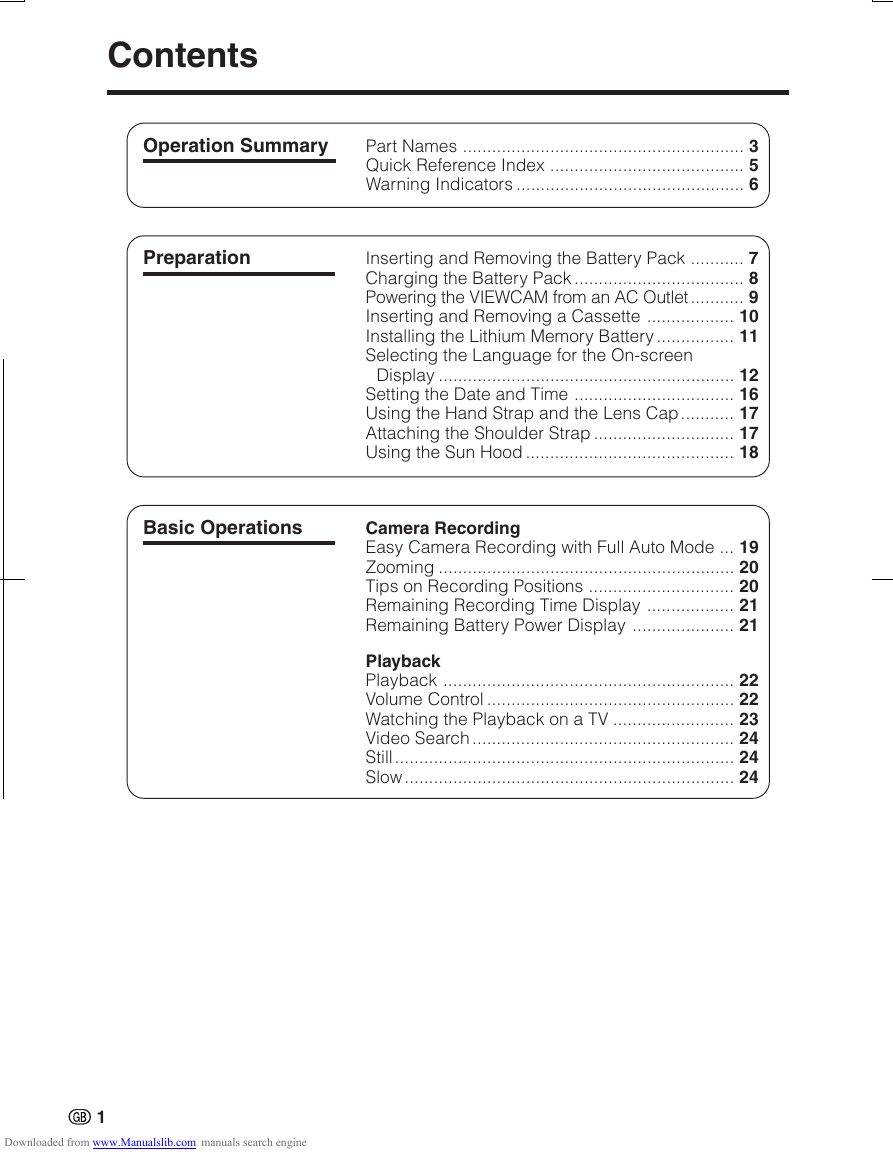
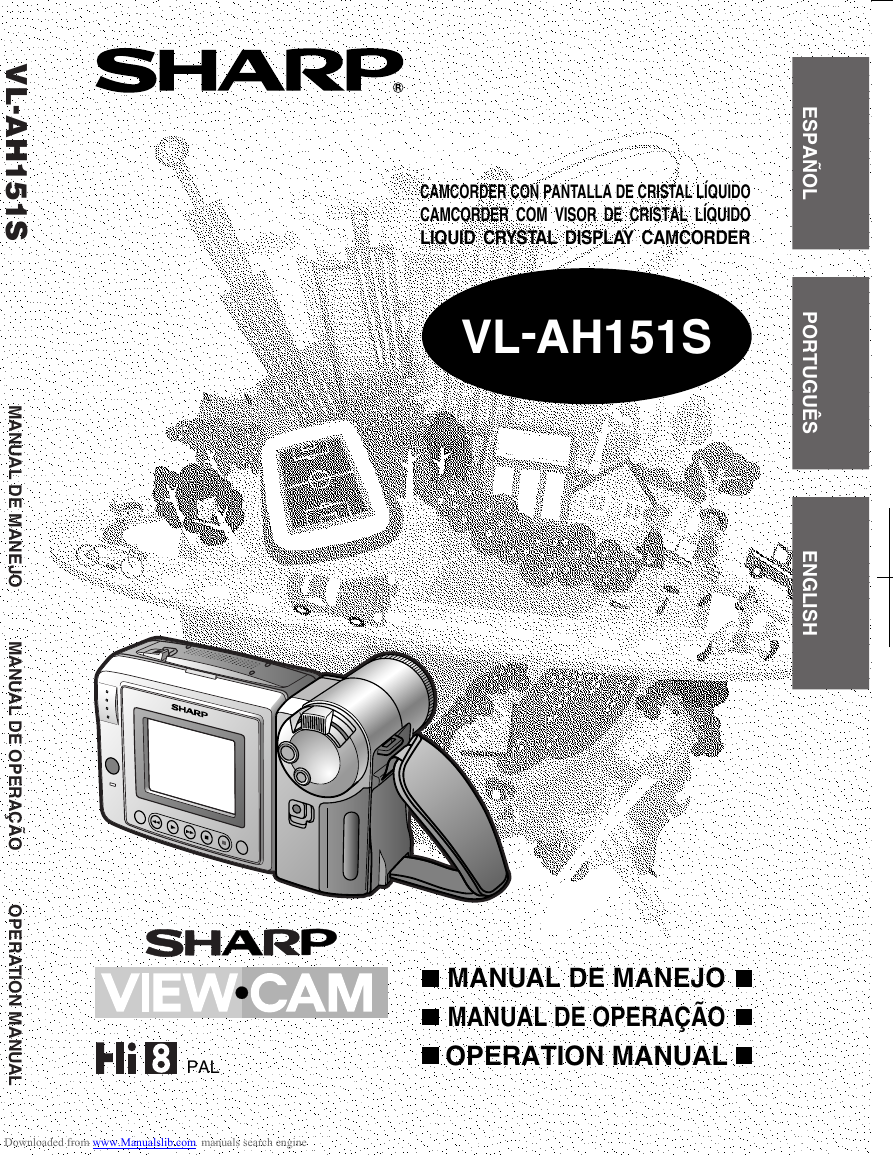
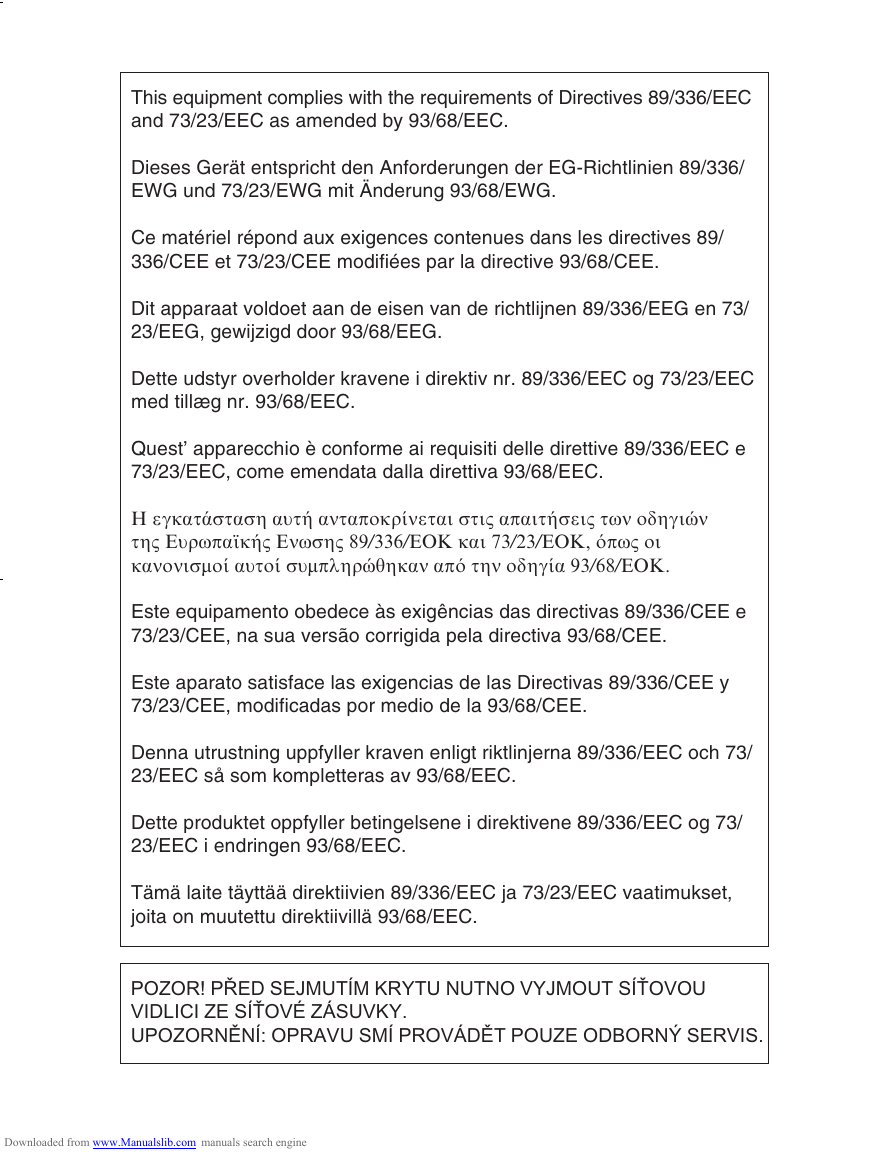
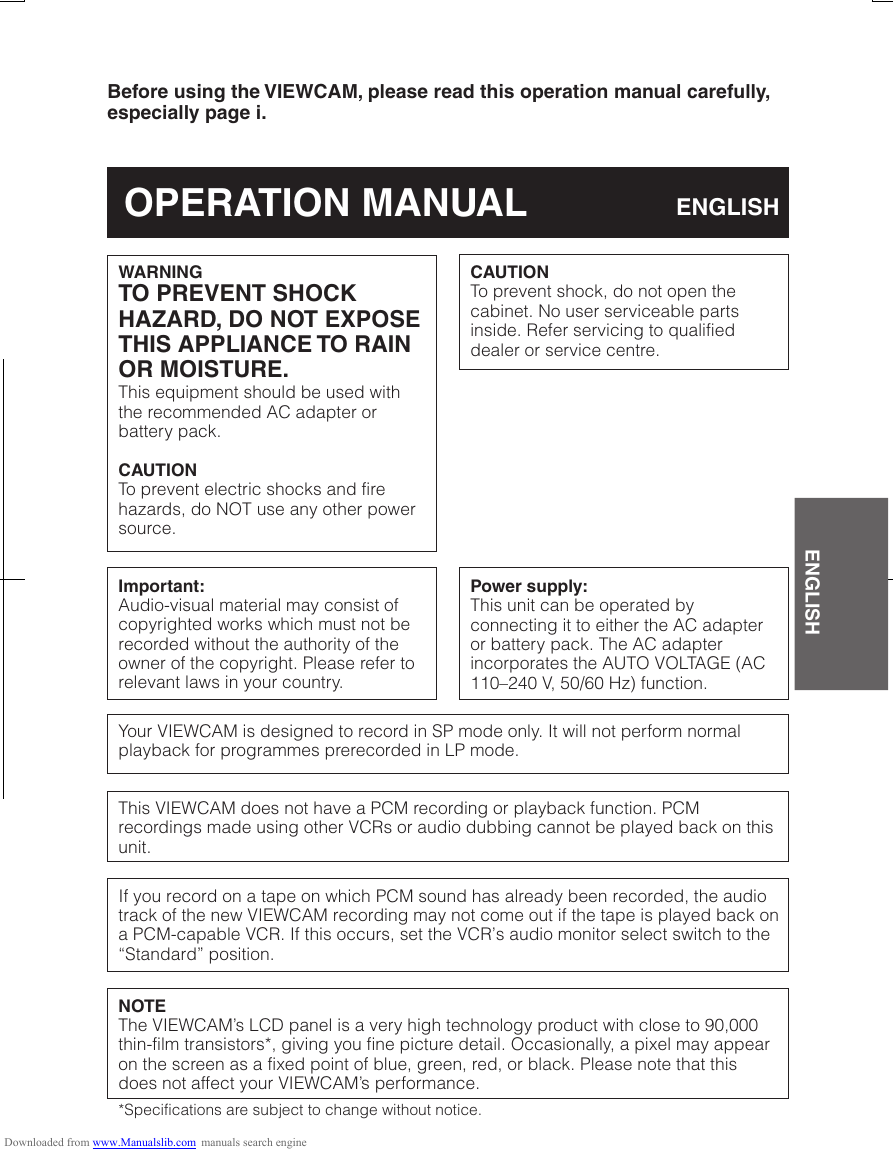
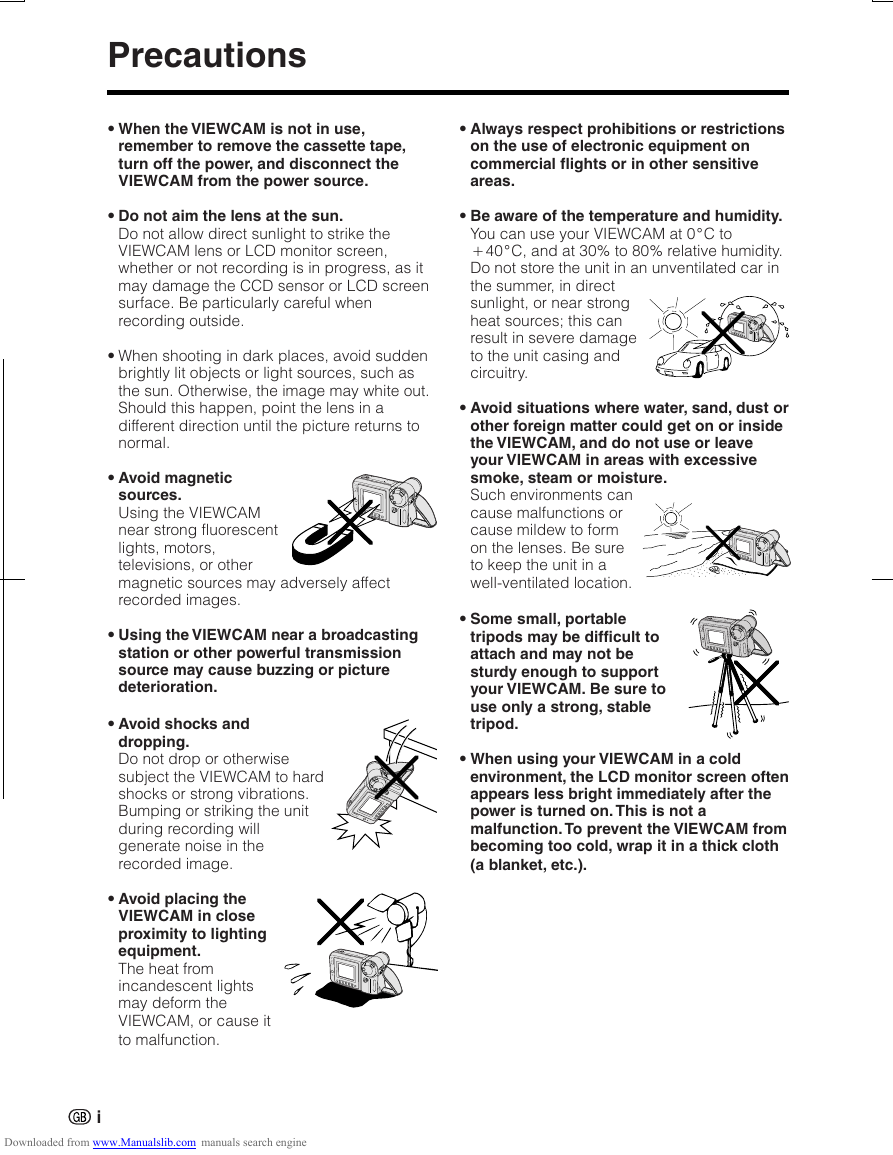
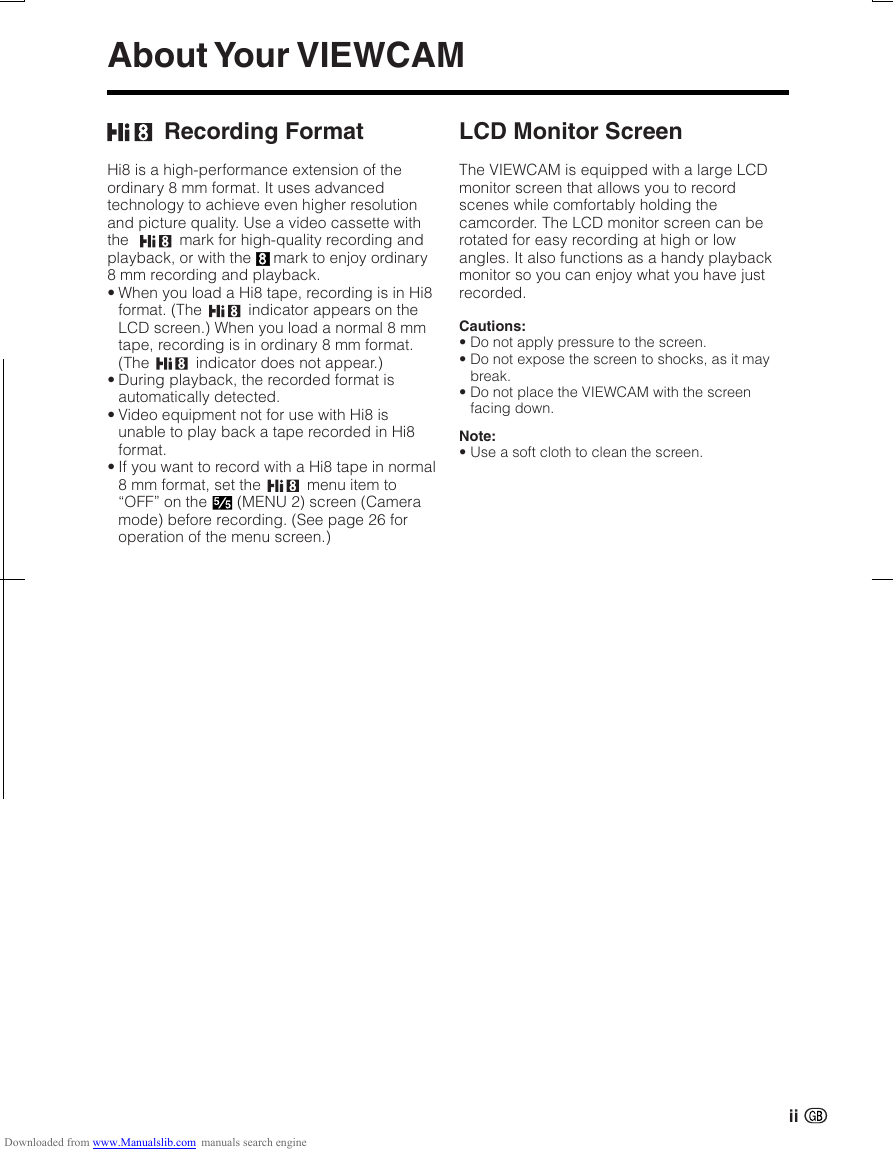
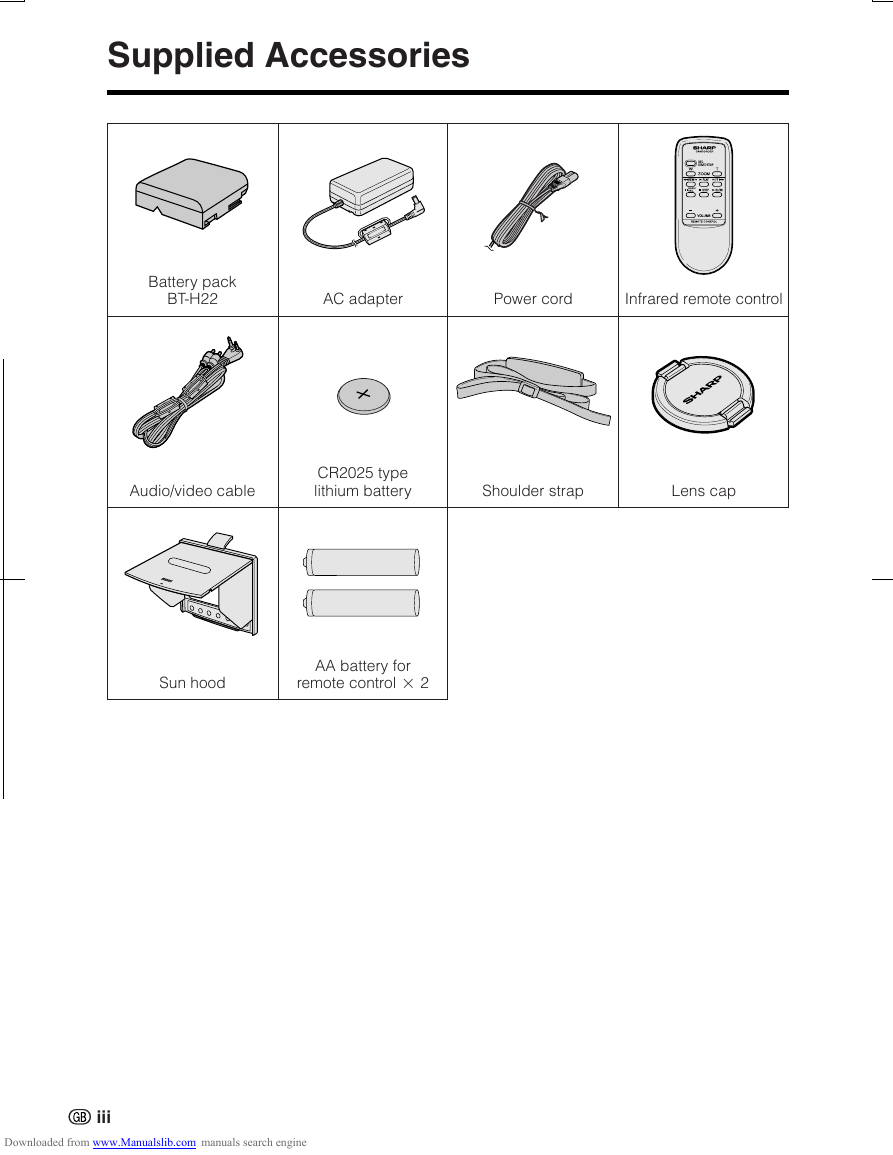

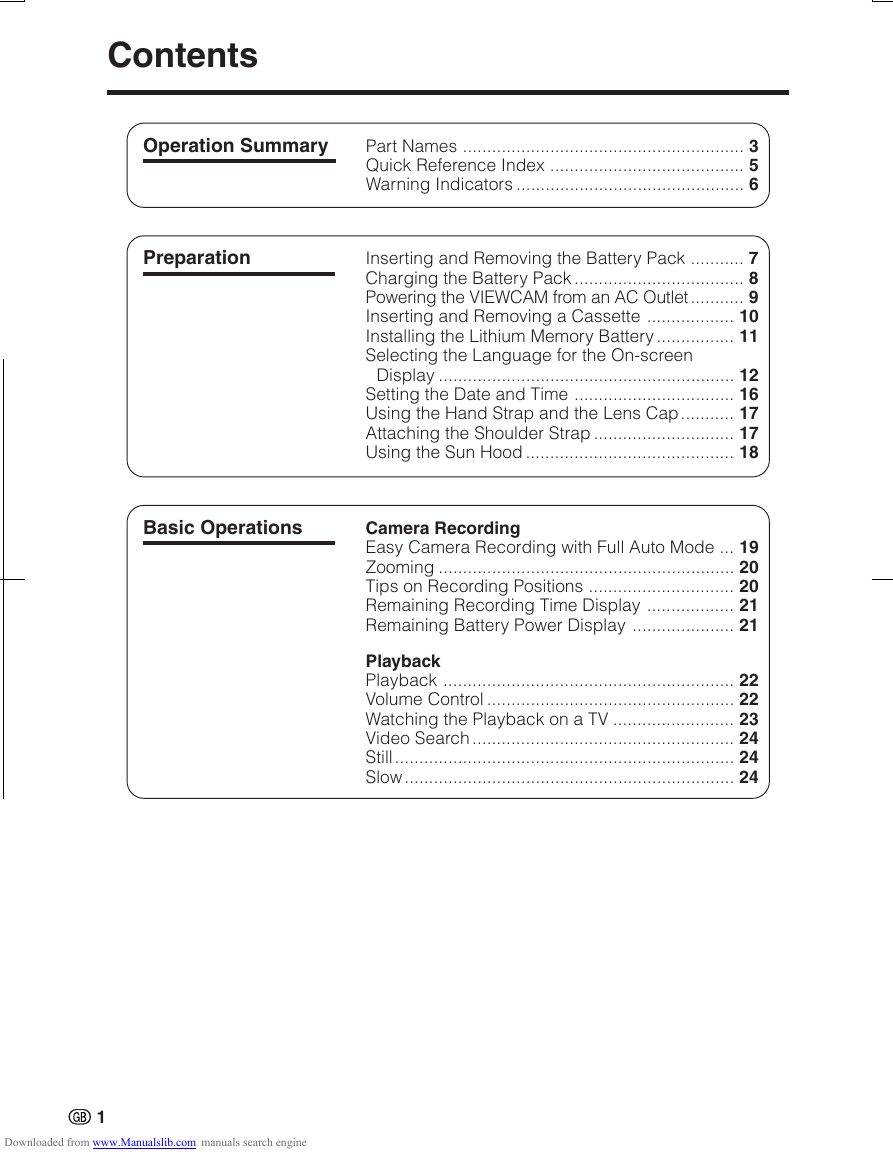
 2023年江西萍乡中考道德与法治真题及答案.doc
2023年江西萍乡中考道德与法治真题及答案.doc 2012年重庆南川中考生物真题及答案.doc
2012年重庆南川中考生物真题及答案.doc 2013年江西师范大学地理学综合及文艺理论基础考研真题.doc
2013年江西师范大学地理学综合及文艺理论基础考研真题.doc 2020年四川甘孜小升初语文真题及答案I卷.doc
2020年四川甘孜小升初语文真题及答案I卷.doc 2020年注册岩土工程师专业基础考试真题及答案.doc
2020年注册岩土工程师专业基础考试真题及答案.doc 2023-2024学年福建省厦门市九年级上学期数学月考试题及答案.doc
2023-2024学年福建省厦门市九年级上学期数学月考试题及答案.doc 2021-2022学年辽宁省沈阳市大东区九年级上学期语文期末试题及答案.doc
2021-2022学年辽宁省沈阳市大东区九年级上学期语文期末试题及答案.doc 2022-2023学年北京东城区初三第一学期物理期末试卷及答案.doc
2022-2023学年北京东城区初三第一学期物理期末试卷及答案.doc 2018上半年江西教师资格初中地理学科知识与教学能力真题及答案.doc
2018上半年江西教师资格初中地理学科知识与教学能力真题及答案.doc 2012年河北国家公务员申论考试真题及答案-省级.doc
2012年河北国家公务员申论考试真题及答案-省级.doc 2020-2021学年江苏省扬州市江都区邵樊片九年级上学期数学第一次质量检测试题及答案.doc
2020-2021学年江苏省扬州市江都区邵樊片九年级上学期数学第一次质量检测试题及答案.doc 2022下半年黑龙江教师资格证中学综合素质真题及答案.doc
2022下半年黑龙江教师资格证中学综合素质真题及答案.doc