Title Page
Copyright and Credits
Angular 6 for Enterprise-Ready Web Applications
Packt Upsell
Why subscribe?
PacktPub.com
Contributors
About the author
About the reviewers
Packt is searching for authors like you
Preface
Who this book is for
What this book covers
To get the most out of this book
Download the example code files
Conventions used
Get in touch
Reviews
Setting Up Your Development Environment
CLI package managers
Install Chocolatey for Windows
Installing Homebrew for macOS
Git and GitHub Desktop
Why use GitHub?
Why use GitHub Desktop?
Installing Git and GitHub Desktop
Node.js
Existing Node.js Installation
Installing Node.js
Visual Studio Code
Installing Visual Studio Code
Automation for Windows and macOS
Summary
Further reading
Create a Local Weather Web Application
Introduction to Angular
Angular's philosophy
What's new in Angular 6?
Angular in Full-Stack Architecture
Wireframe design
High level architecture
Folder structure
Set up your development directory
Generate your Angular application
Installing Angular CLI
Initializing Angular app
Publishing Git Repository using GitHub Desktop
Inspecting and updating package.json
Commiting code using VS Code
Running your Angular app
Optimizing VS Code for Angular
IDE settings
IDE extensions
Coding style
Planning a feature road map using Waffle
Setting up a Waffle project
Creating issues for your Local Weather app
Crafting UI elements using components and interfaces
Adding an Angular component
Define your model using interfaces
Using Angular Services and HttpClient to retrieve data
Creating a new Angular Service
Inject dependencies
Discover OpenWeatherMap APIs
Storing environment variables
Implementing an HTTP GET operation
Retrieving service data from a component
Transform data using RxJS
Understanding Reactive programming
Implementing Reactive transformations
Summary
Prepare Angular App for Production Release
Angular unit tests
Unit test execution
Declarations
Providers
Imports
Test doubles
Jasmine specs
Angular e2e tests
e2e test execution
e2e spec
Troubleshooting common Angular errors
Debugging with Chrome Developer Tools
Optimizing Chrome Dev Tools
Troubleshooting network issues
Investigating console errors
Karma, Jasmine, and Unit Testing errors
NetworkError
Generic ErrorEvents
Debugging with Visual Studio Code
Null guarding in Angular
Property initialization
Safe navigation operator
Null guarding with *ngIf
Containerizing the app using Docker
Installing Docker
Setting up Docker scripts
Docker extension in VS Code
NPM Scripts in VS Code
Deploying containerized app
Zeit Now
Configuring the Now CLI tool
Deploying
Summary
Staying Up to Date with Angular Updates
A brief history of web frameworks
Updating Node
n - Node version manager for macOS
Updating npm and Global npm packages
Global Npm packages
Npm fails to install a global tool on Windows
Updating Angular
Angular update guide
Take stock of your current version
Using Angular Update Guide
Updating your Angular app
Pre-upgrade checklist
Before updating
During the Update
Incompatible peer dependencies
Continuing the update
After the update
Post Update Checklist
Manual update
Testing performance
Addressing security vulnerabilities
Updating your web server
Updating Docker image
Summary
Enhance Angular App with Angular Material
Angular Material
Angular Material setup and performance
Installing Angular Material
Automatically
Manually
Understanding Material's components
Manually configuring Angular Material
Importing modules
Importing theme
Adding Material Icon font
Angular Flex Layout
Responsive layouts
Installing Angular Flex Layout
Layout basics
Flex Layout APIs for DOM containers
Flex Layout APIs for DOM elements
Flex Layout APIs for any element
Adding Material Components to your app
Angular Material schematics
Modifying landing page with Material Toolbar
Representing weather in Material Card
Accessibility
Card header and content
Material typography
Applying typography
Updating the tagline as center-aligned caption
Updating Current Weather card layout
Implementing Layout Scaffolding
Aligning elements
Styling elements
Fine-tuning styles
Tweaking to match design
Updating unit tests
Custom themes
Advanced themes
Updating Angular Material
Take stock of your current versions
Check on the latest available versions
Updating Angular Material
Summary
Reactive Forms and Component Interaction
Interactive prototype
MockFlow WireFramePro
Building the mock-up
Home screen
Search results
Settings pane
Adding interactivity
Exporting the functional prototype
Searching with user input
Adding Angular Reactive Forms
Adding and verifying components
Adding search to weather service
Implementing search
Limiting user inputs with throttle/debounce
Implementing input validation and error messaging
Template driven forms with two-way binding
Enabling component interaction
Global events
Child-parent relationships with event emitters
Parent-child relationships with input binding
Sibling interactions with subjects
Summary
Create a Router-First Line-of-Business App
Angular cheat sheet
Binding
Built-in directives
Common pipes
Starter commands, major components, and CLI scaffolds
Configure Angular CLI autocomplete
Router-first architecture
Creating LemonMart
Creating a Router-first app
Configuring Angular.json and Package.json
Configuring Material and Styles
Designing LemonMart
Identifying user roles
Identifying high-level modules with site map
Generating router-enabled modules
Designing the home route
Setting up default routes
RouterLink
Router outlet
Branding, Custom, and Material Icons
Branding
Color palette
Implementing browser manifest and icons
Custom icons
Material icons
Angular Augury
Component Tree
Break point debugging
Router Tree
NgModules
Submodules with lazy loading
Configuring submodules with components and routes
Eager loading
Lazy loading
Completing the walking skeleton
Manager module
User module
POS and inventory modules
POS module
Inventory module
Inspect router tree
Common Testing Module
Summary
Continuous Integration and API Design
Continuous Integration
Containerizing build environment
Builder
Debugging build environment
Tester
Configuring a headless browser for Angular
Configuring testing environment
Web server
CircleCI
Code coverage report
API design
Designing around major data components
Defining entities
Swagger
Defining a Swagger YAML file
Creating a Swagger server
OpenAPI 3.0 with unofficial tooling
Swagger 2.0 with official tooling
Enable Cross-Origin Resource Sharing (CORS)
Verifying and publishing Swagger server
Summary
Design Authentication and Authorization
Wrapping up mock-ups
Design authentication and authorization workflow
Add auth service
Implement a basic authentication service
Implementing the login component
Conditional navigation
Common validations
UI service
Caching with cookie and localStorage
JSON Web Token life cycle
HTTP interceptor
Side navigation
Log out
Role-based routing after login
Router Guards
Auth Guard
Auth Service Fake and Common Testing Providers
Summary
Angular App Design and Recipes
User class and object-oriented programming
Reusing components
User service with caching, GET and POST
User profile with multi-step auth-enabled responsive forms
Form groups
Stepper and responsive layout
Calculated properties and DatePicker
Type ahead support
Dynamic form arrays
ViewUser component
Review component and Save form
Resolve guard
Reusable component with binding and route data
Master/detail view auxiliary routes
Data table with pagination
Updating Unit Tests
Summary
Highly-Available Cloud Infrastructure on AWS
Creating a secure AWS account
Securing secrets
Right-sizing infrastructure
Optimizing instance
Simple load testing
Deploy to AWS ECS Fargate
Configuring ECS Fargate
Creating a Fargate Cluster
Creating container repository
Creating task definition
Creating elastic load balancer
Creating cluster service
Configuring the DNS
Getting the DNS Name
Prep Angular app
Adding npm Scripts for AWS
Publish
AWS Billing
Summary
Google Analytics and Advanced Cloud Ops
Collecting Analytics
Adding Google Tag Manager to Angular App
Set up Google Tag Manager
Setting up Google Analytics
Configuring Google Analytics Tag in Tag Manager
Budgeting and scaling
Calculating per user cost
Advanced load testing
Reliable Cloud Scaling
Cost per user in a scalable environment
Calculating target server utilization
Pre-scheduled provisioning
Blue-Green deployments
Revising estimates with metrics
Measuring actual use
Creating a custom event
Adding custom events in Angular
Advanced Analytics events
Summary
Other Books You May Enjoy
Leave a review - let other readers know what you think
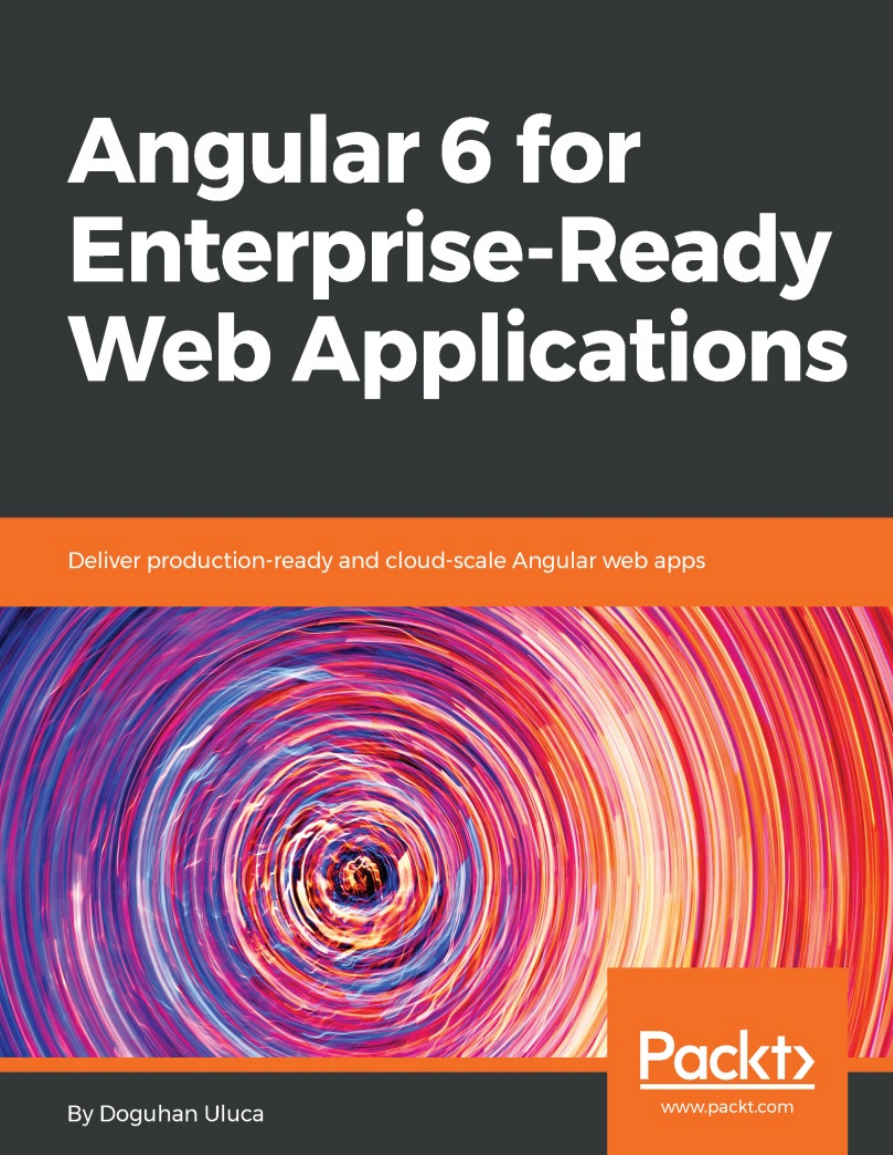
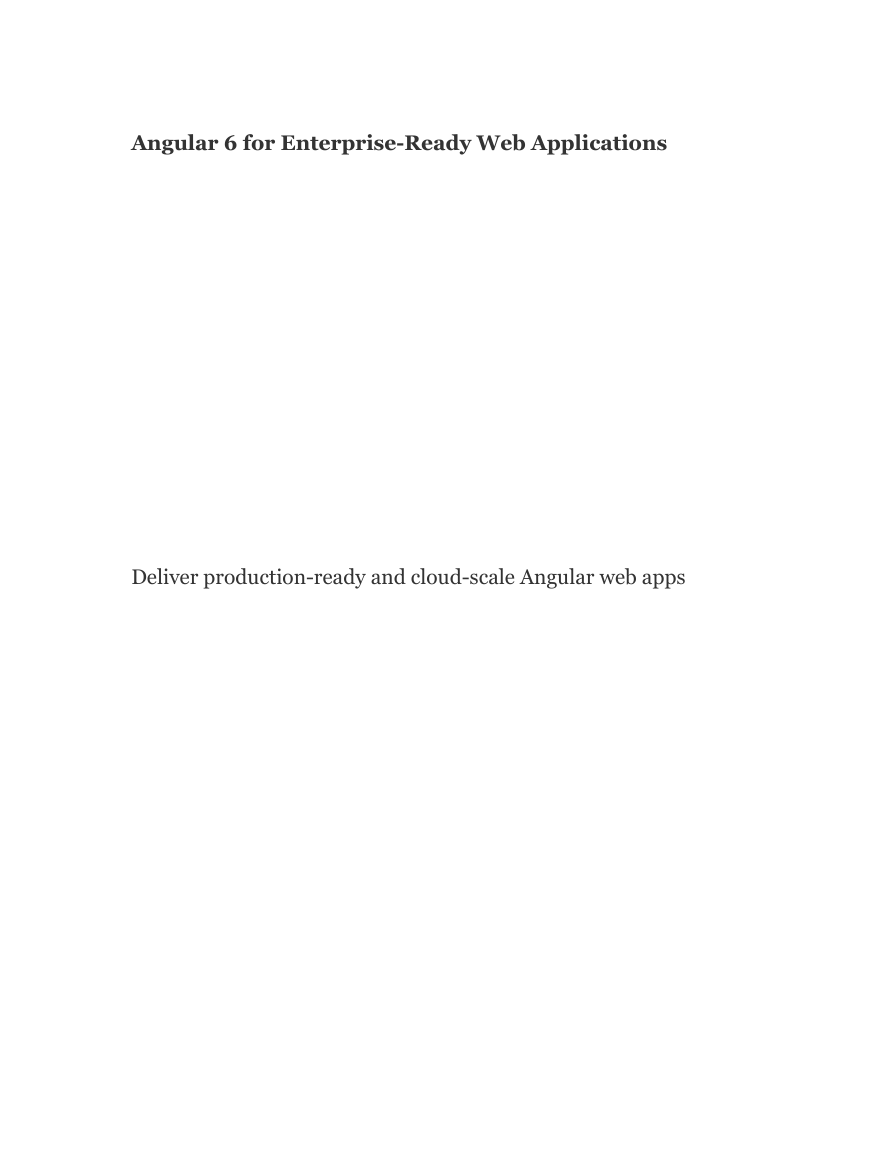


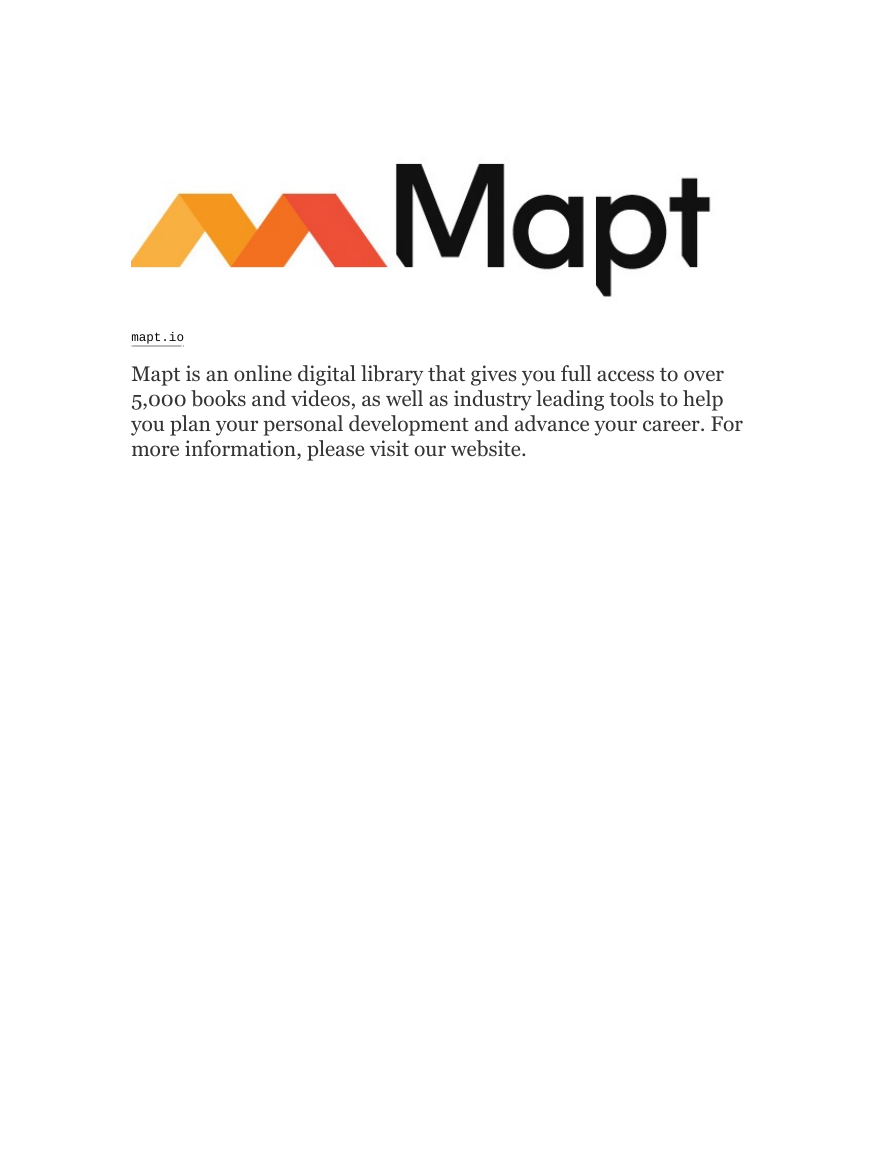
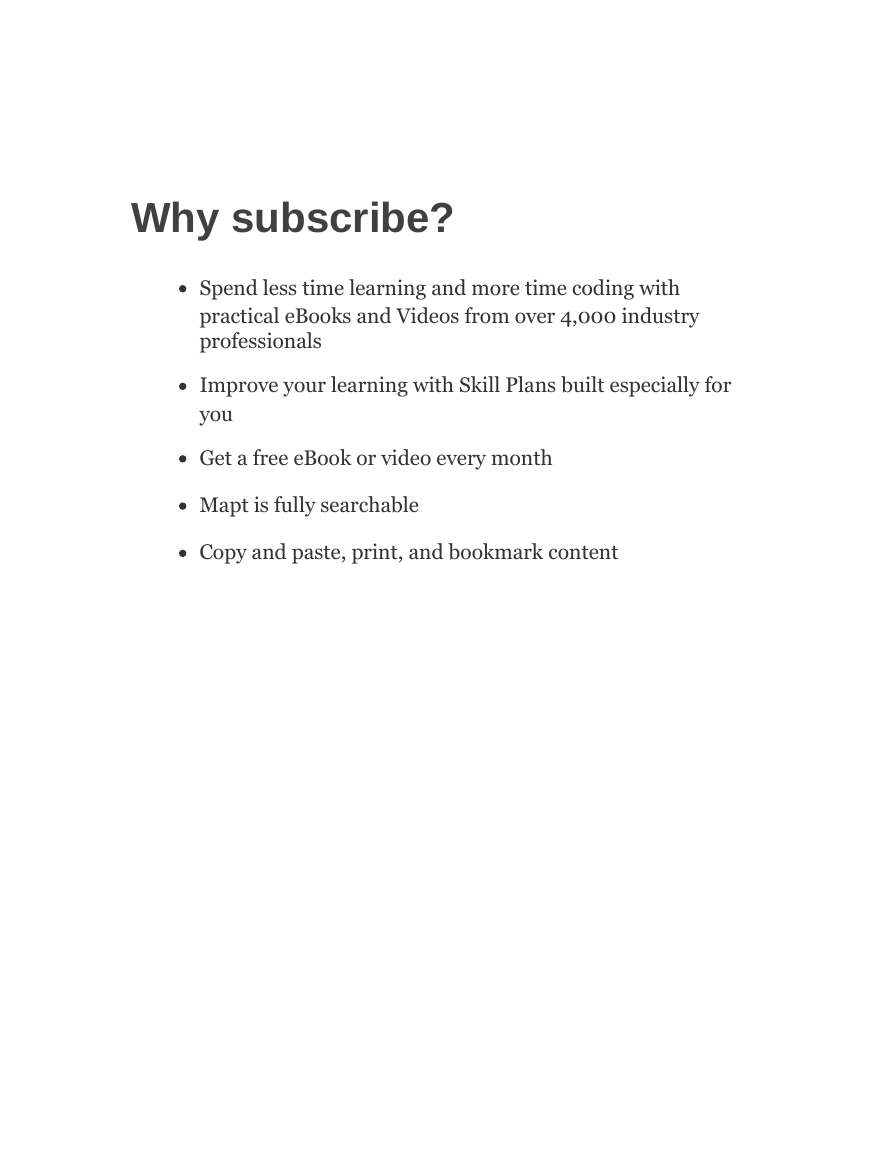


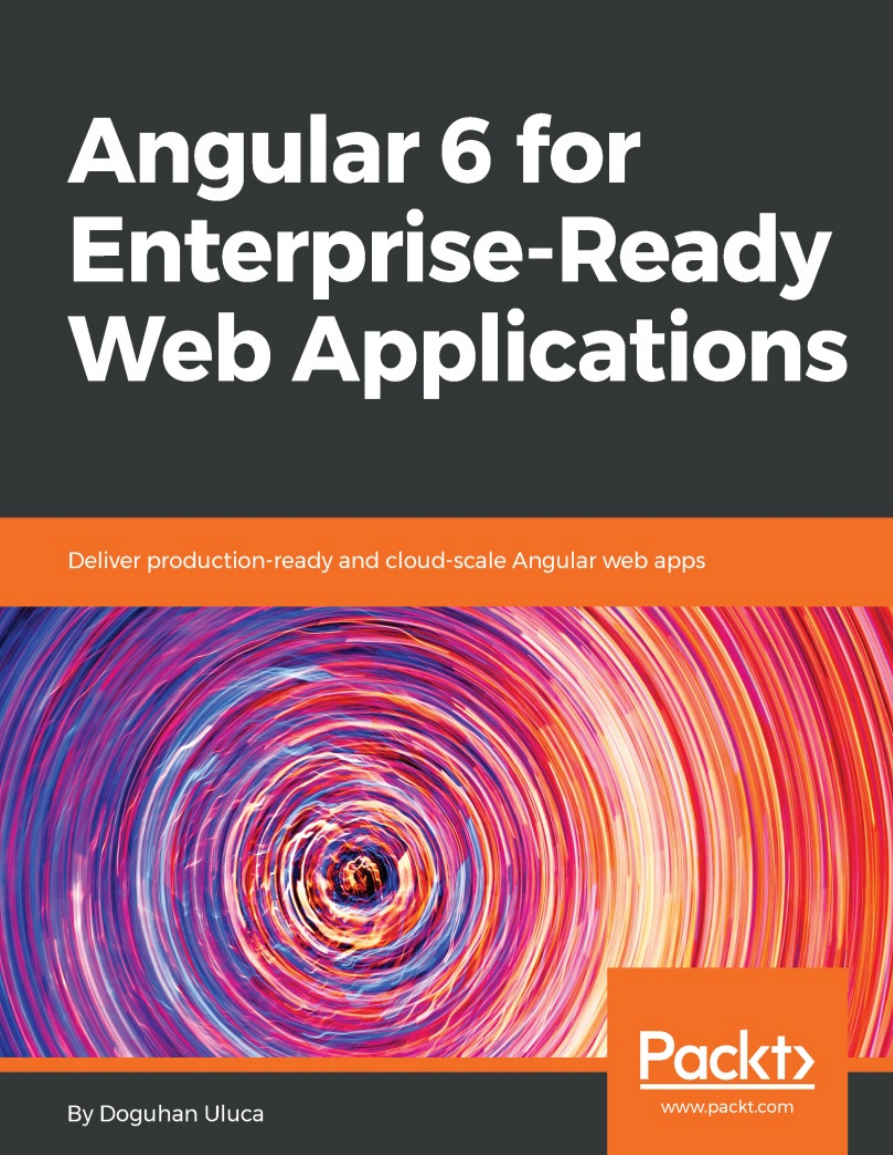
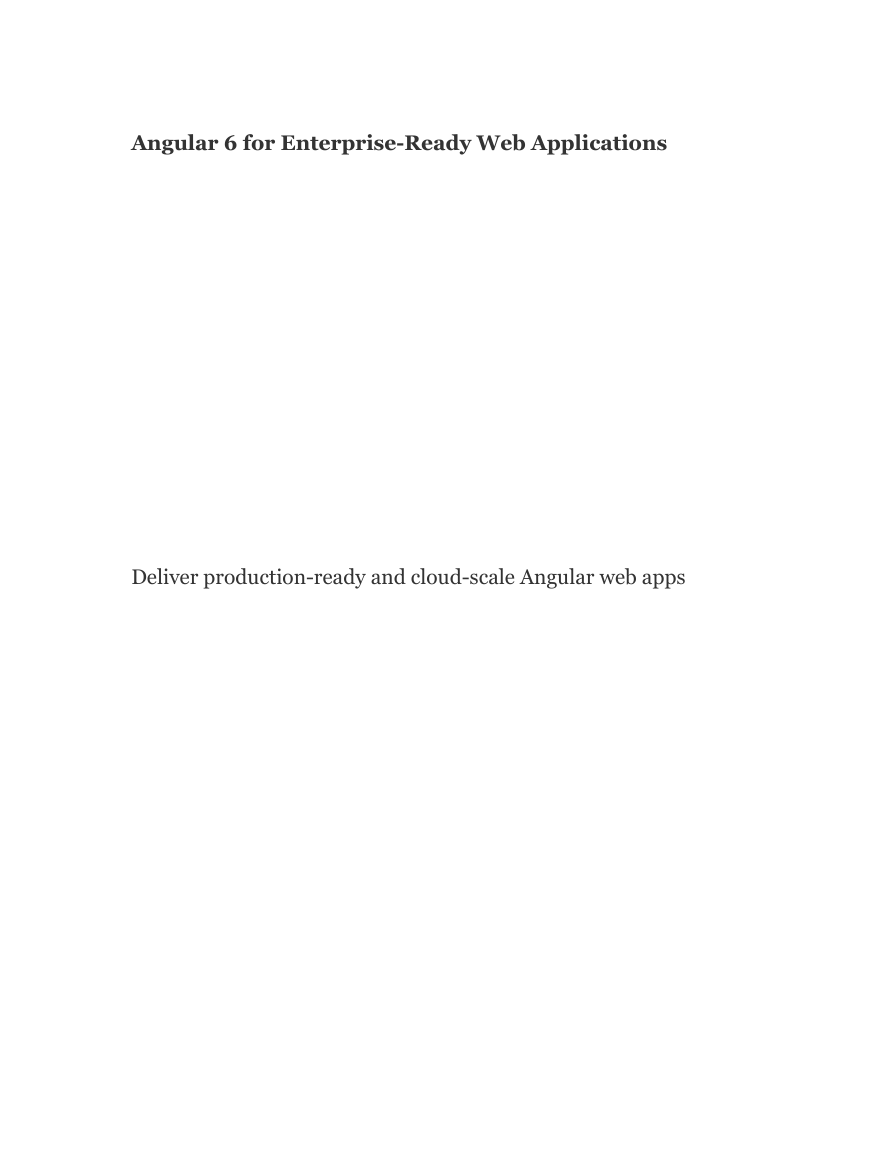


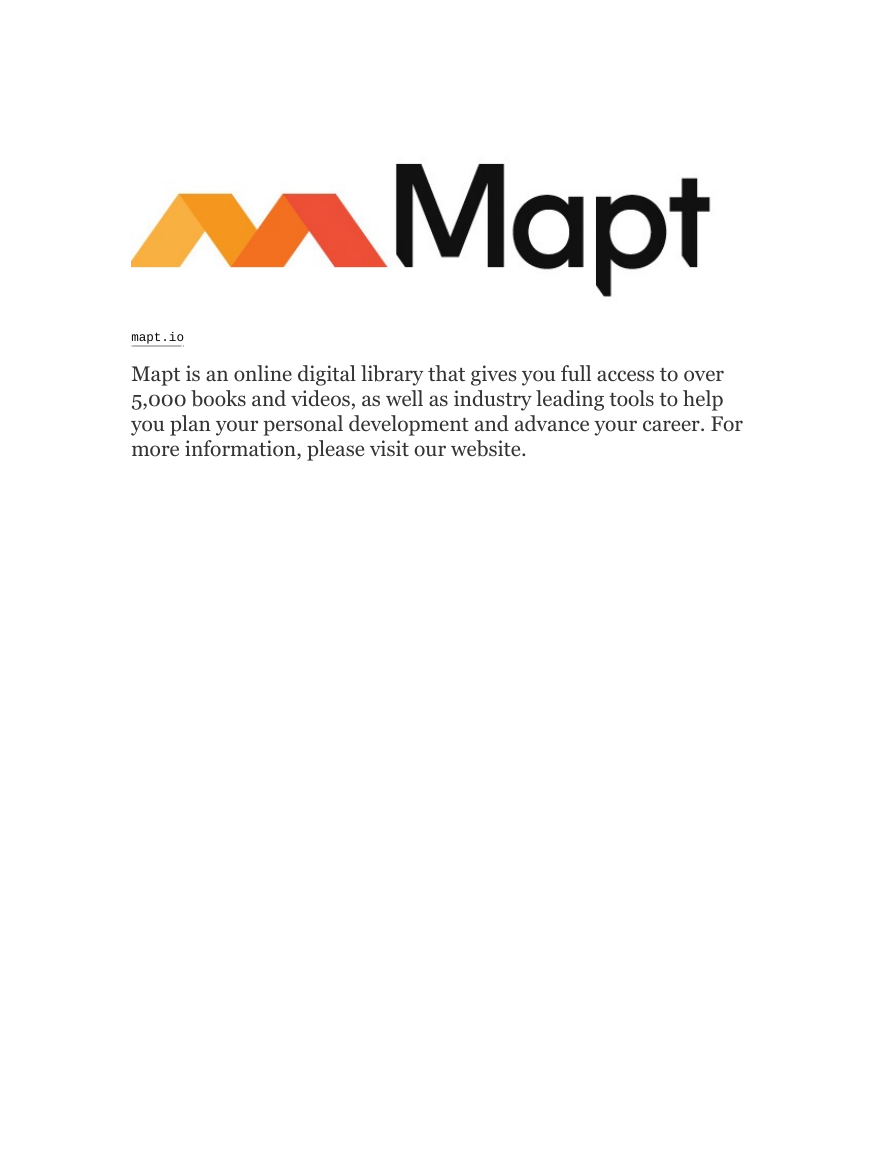
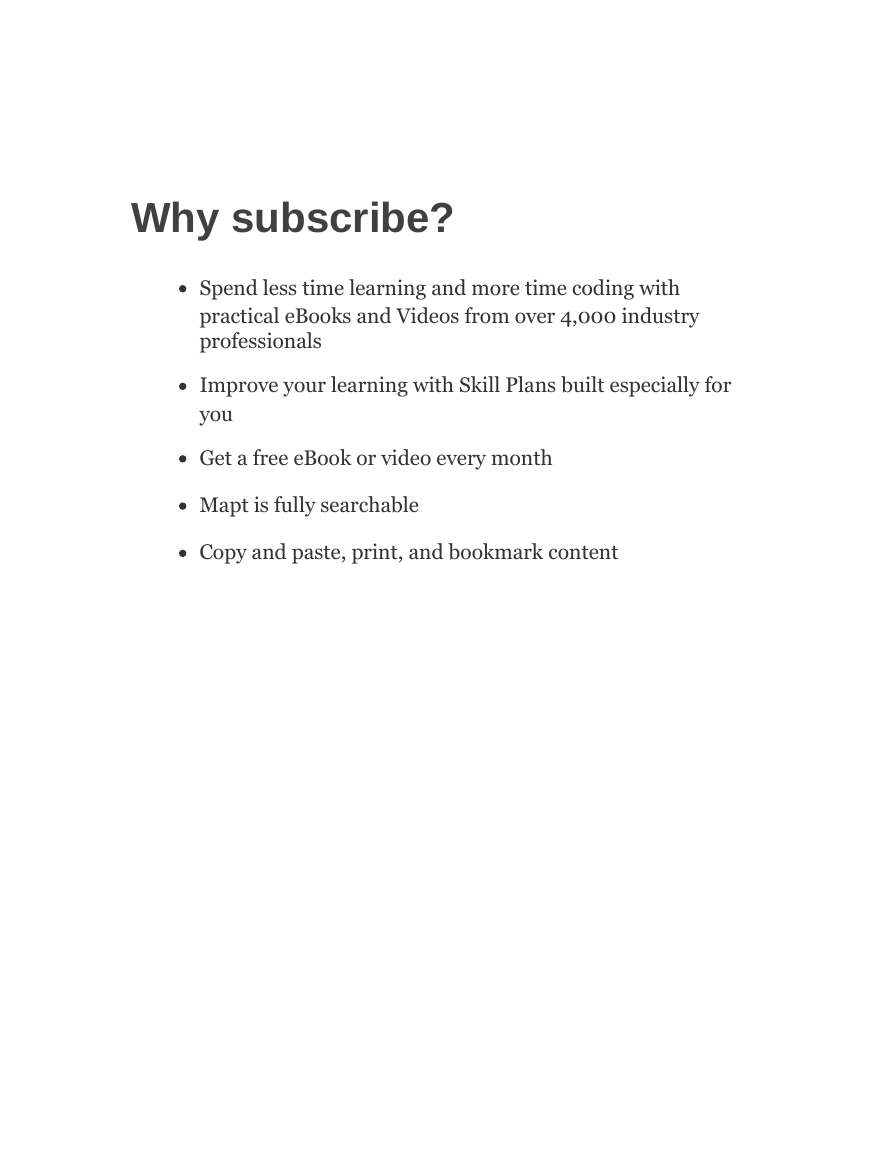


 2023年江西萍乡中考道德与法治真题及答案.doc
2023年江西萍乡中考道德与法治真题及答案.doc 2012年重庆南川中考生物真题及答案.doc
2012年重庆南川中考生物真题及答案.doc 2013年江西师范大学地理学综合及文艺理论基础考研真题.doc
2013年江西师范大学地理学综合及文艺理论基础考研真题.doc 2020年四川甘孜小升初语文真题及答案I卷.doc
2020年四川甘孜小升初语文真题及答案I卷.doc 2020年注册岩土工程师专业基础考试真题及答案.doc
2020年注册岩土工程师专业基础考试真题及答案.doc 2023-2024学年福建省厦门市九年级上学期数学月考试题及答案.doc
2023-2024学年福建省厦门市九年级上学期数学月考试题及答案.doc 2021-2022学年辽宁省沈阳市大东区九年级上学期语文期末试题及答案.doc
2021-2022学年辽宁省沈阳市大东区九年级上学期语文期末试题及答案.doc 2022-2023学年北京东城区初三第一学期物理期末试卷及答案.doc
2022-2023学年北京东城区初三第一学期物理期末试卷及答案.doc 2018上半年江西教师资格初中地理学科知识与教学能力真题及答案.doc
2018上半年江西教师资格初中地理学科知识与教学能力真题及答案.doc 2012年河北国家公务员申论考试真题及答案-省级.doc
2012年河北国家公务员申论考试真题及答案-省级.doc 2020-2021学年江苏省扬州市江都区邵樊片九年级上学期数学第一次质量检测试题及答案.doc
2020-2021学年江苏省扬州市江都区邵樊片九年级上学期数学第一次质量检测试题及答案.doc 2022下半年黑龙江教师资格证中学综合素质真题及答案.doc
2022下半年黑龙江教师资格证中学综合素质真题及答案.doc