ENGLISH
User Guide
LG-W110
MFL68742614 (1.0)
www.lg.com
�
�
ENGLISH
User Guide
�
Table of contents
Safety information ..............................................4
Getting started .................................................12
Charging the battery........................................12
G Watch R operating time ..............................14
Turning the G Watch R on and off ....................14
Turning the G Watch R on ..............................15
Turning the G Watch R off ..............................15
Connecting the G Watch R to a mobile device ..15
Before pairing ...............................................15
Pairing .........................................................16
After pairing .................................................18
Connecting to another mobile device ..............21
Tips for using Bluetooth .................................21
Basics ................................................................22
G Watch R features and controls ......................22
Touch screen ................................................22
Power button ................................................22
Wearing the G Watch R .................................23
Opening and closing the strap .......................24
Using the touch screen ....................................25
Locking and unlocking the touch screen .........25
Viewing status icons .....................................25
Finger gestures .............................................26
Viewing notification cards ..............................26
Viewing feature and app cards .......................26
Customizing the Watch screen .......................27
Features list..................................................27
Accessing the Features list ............................27
Applications list ...............................................28
Accessing the Start menu ..............................28
Using Features ..................................................29
Take a note .....................................................29
Remind me .....................................................29
2
Show me my steps ..........................................29
Show me my heart rate ...................................30
Ensuring accurate measurements ..................30
Send a text ......................................................30
Sending a message ......................................30
Email...............................................................31
Checking emails on your mobile device ..........31
Deleting email messages ...............................31
Agenda ...........................................................31
Navigate..........................................................32
Set a timer ......................................................32
Start stopwatch ...............................................32
Set an alarm ...................................................33
Show alarms ...................................................33
Settings...........................................................33
Using applications ............................................35
Accessing the Start menu................................35
Launching an app .........................................35
Fit ...................................................................35
Counting steps .............................................35
Measuring heart rate using the Fit app ...........36
Fit settings ...................................................36
Heart rate ........................................................36
Using Android Wear ..........................................37
Installing Android Wear ....................................37
Launching Android Wear ..................................37
Changing to your new G Watch R.....................37
Configuring the G Watch R settings..................37
Voice actions ................................................37
Customizing your G Watch R............................38
Getting to know your G Watch R ......................38
Customizing your G Watch R ............................40
Launching the Settings menu ..........................40
�
Adjusting display brightness ............................40
Always-on screen............................................40
Airplane mode .................................................40
Power off ........................................................41
Restart ............................................................41
Reset device ...................................................41
Change watch face .........................................41
About ..............................................................42
About this user guide .......................................43
About this user guide ......................................43
Trademarks .....................................................43
Accessories .......................................................44
3
�
Safety information
Before turning on your product, review the basic safety information provided here.
General safety & handling
While using your product, be aware of the following common-sense guidelines.
Your environment
• Safe operating temperatures. Use and store your product in temperatures between 0°C/32°F and
40°C/104°F. Exposing your product to extremely low or high temperatures may result in damage, malfunction,
or even explosion.
• While driving. When driving a car, driving is your first responsibility. Using a mobile device or accessory for a
call or other application while driving may cause distraction. Keep your eyes on the road.
• Around explosives. Do not use in areas where sparks from the product might cause a fire or explosion.
• On airplanes. Observe all rules and instructions for use of electronic devices. Most airlines allow electronic
use only between and not during takeoffs and landings. There are three main types of airport security devices:
X-ray machines (used on items placed on conveyor belts), magnetic detectors (used on people walking
through security checks), and magnetic wands (hand-held devices used on people or individual items). You can
pass your product through airport X-ray machines. But do not send it through airport magnetic detectors or
expose it to magnetic wands.
• Always follow any special regulations in a given area. Turn your device off in areas where use is forbidden or
when it may cause interference or danger.
• Changing the wrist straps to metal straps might cause Bluetooth connectivity problem.
Safety tips
WARNING: The charging cradle contains strong magnets that may interfere with pacemakers, credit cards,
watches, and other magnet-sensitive objects.
To avoid damaging your product and reduce the risk of fire or electric shock, explosion, or other hazards, observe
these common-sense precautions:
• Use only with cables, chargers, and other accessories approved by LG.
• Do not drop, strike, or shake your product.
• Do not damage the power cord by bending, twisting, pulling, heating, or placing heavy items on it.
• This product is equipped with a USB cable for connecting to a desktop or notebook computer or to the
charger. Be sure your computer is properly grounded before connecting your product to the computer.
The power supply cord of a desktop or notebook computer has an equipment-grounding conductor and a
4
�
grounding plug. The plug must be plugged into an appropriate outlet that is properly installed and grounded in
accordance with all local codes and ordinances.
• Do not attempt to repair or modify or remanufacture the product . It is equipped with an internal rechargeable
battery, which should be replaced only by LG or an authorized LG repair center.
• Do not open, disassemble, crush, bend or deform, puncture, or shred the product.
• Do not insert foreign objects into the product.
• Do not place the product in a microwave oven.
• Do not expose the product to fire, explosion, or other hazards.
• Clean with a soft, damp cloth. Don't use harsh chemicals (such as alcohol, benzene, or thinners) or detergents
to clean your product.
• Dispose of your product and battery separately from household waste and in accordance with local
regulations.
• Like many electronic devices, your product generates heat during normal operation. Extremely prolonged,
direct skin contact in the absence of adequate ventilation may result in discomfort or minor burns. Therefore,
use care when handling your product during or immediately after operation.
• If you have a problem with using the product, please stop using it and consult with the authorized LG
Electronics customer service center.
• Do not immerse or expose the product to water or other liquids.
• Pedometer, Sleep, Exercise, and Heart rate are not intended to treat or diagnose any
medical condition, and should be used for leisure, well-being and fitness purposes only.
• Heart rate readings can be affected by measurement conditions and your surroundings.
Make sure you are seated and relaxed before reading your heart rate.
• This product is water and dust-resistant according to the IP67 Rating, which tests
submersion in water at up to 3 feet (approximately 1 meter) for up to 30 minutes. Not
shockproof. The case must be completely closed.
• Heart rate readings may be affected by skin condition, measurement conditions and
your surroundings.
• Never look directly at the light of the heart rate sensor as this may damage your
eyesight.
• If your device becomes hot, remove it until it cools down. Exposing skin to the hot
surface for a long period of time may cause skin burn.
• The Heart rate feature is only intended for measuring your heart rate and must not be
used for any other purposes.
5
�
Battery warnings
• Do not disassemble or open crush, bend or deform, puncture or shred.
• Do not modify or remanufacture, attempt to insert foreign objects into the battery, immerse or expose to water
or other liquids, expose to fire, explosion or other hazard.
• Only use the battery for the system for which it is specified
• Only use the battery with a charging system that has been qualified with the system per CTIA Certification
Requirements for Battery System Compliance to IEEE1725. Use of an unqualified battery or charger may
present a risk of fire, explosion, leakage, or other hazard.
• Do not short circuit a battery or allow metallic conductive objects to contact battery terminals.
• Replace the battery only with another battery that has been qualified with the system per this standard, IEEE-
Std-1725. Use of an unqualified battery may present a risk of fire, explosion, leakage or other hazard. Only
authorized service providers shall replace battery (If the battery is non-user replaceable)
• Battery usage by children should be supervised.
• Avoid dropping the product or battery. If the product or battery is dropped, especially on a hard surface, and
the user suspects damage, take it to a service center for inspection.
• Improper battery use may result in a fire, explosion or other hazard.
• To dispose of properly, call the following Recycling number : 1-800-822-8837.
• For your safety, do not remove the battery incorporated in the product.
• If you need to replace the battery, take it to the nearest authorized LG Electronics service
point or dealer for assistance.
• Always unplug the charger from the wall socket after the product is fully charged to save
unnecessary power consumption of the charger.
Notes on water resistant properties
This product is water and dust resistant in compliance with the Ingress Protection rating IP67*.
* The IP67 rating means that the product will maintain its operability even if it is gently submerged in a tank of
still tap water at room temperature for about 30minutes, up to a depth of 1 meter.
Avoid exposing the product to environments with excessive dusts or moisture. Do not use the product in the
following environments.
6
�
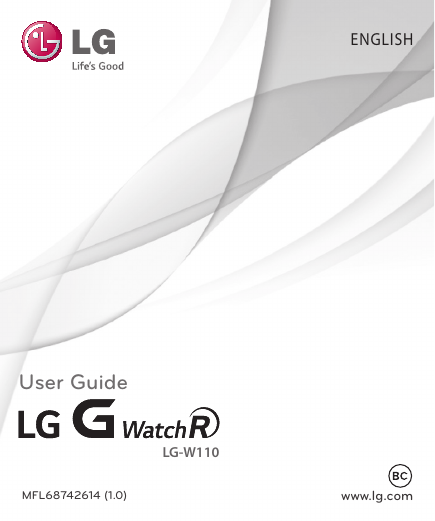
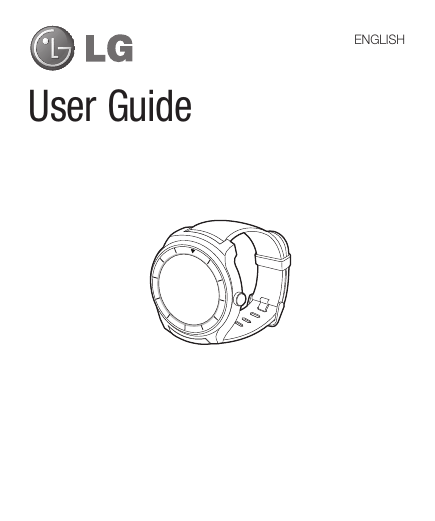

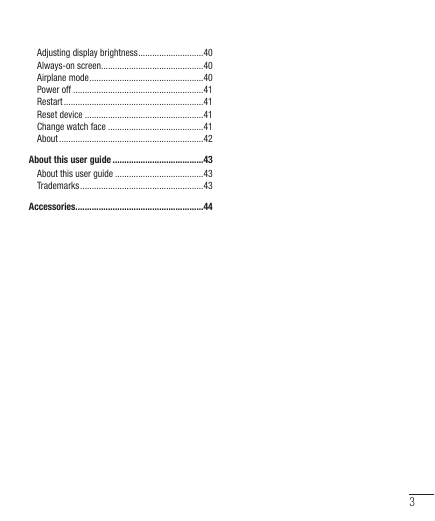
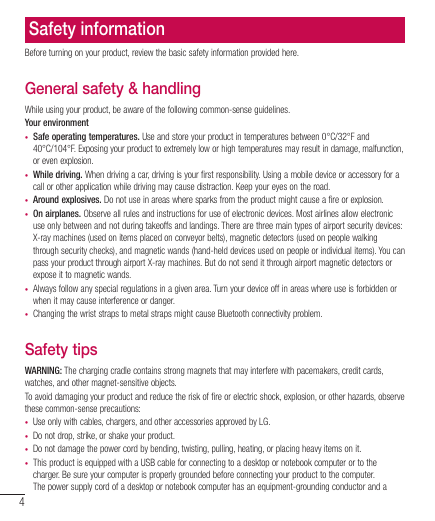
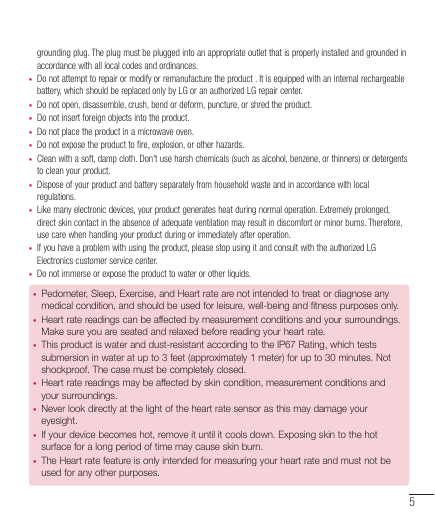
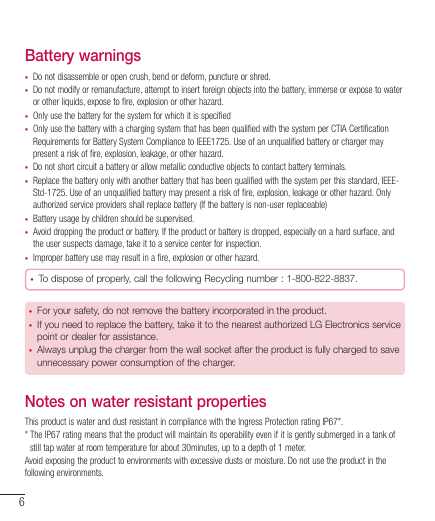
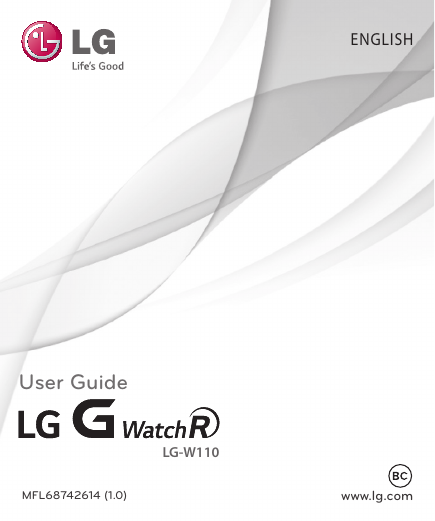
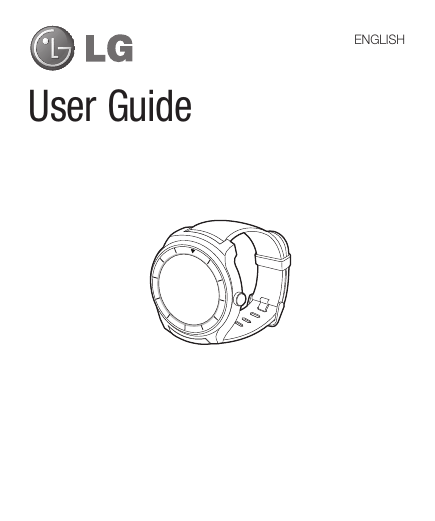

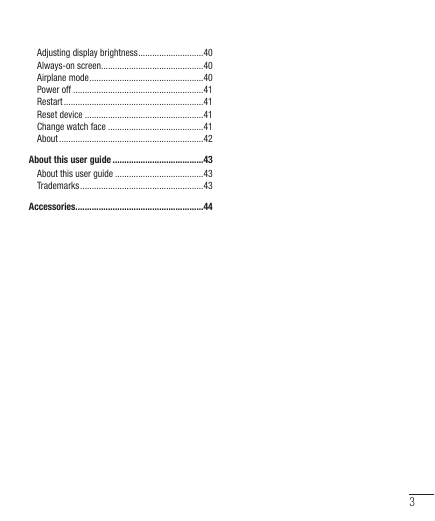
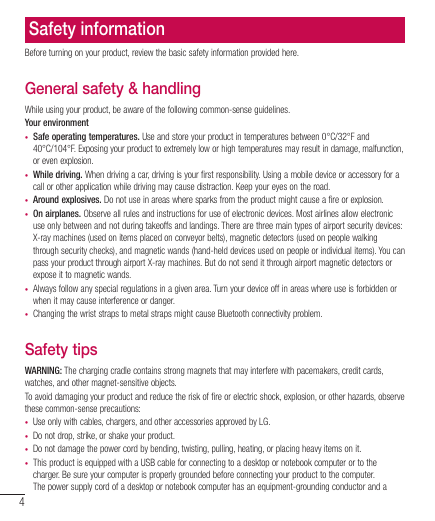
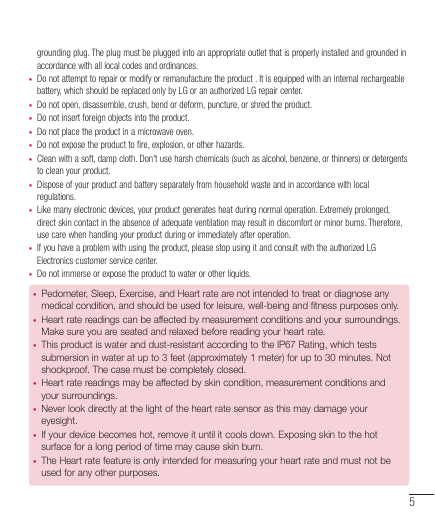
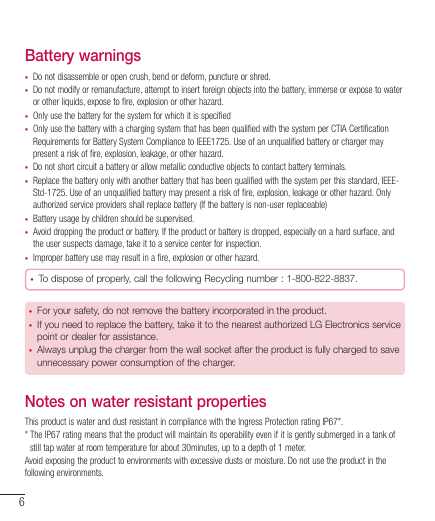
 2023年江西萍乡中考道德与法治真题及答案.doc
2023年江西萍乡中考道德与法治真题及答案.doc 2012年重庆南川中考生物真题及答案.doc
2012年重庆南川中考生物真题及答案.doc 2013年江西师范大学地理学综合及文艺理论基础考研真题.doc
2013年江西师范大学地理学综合及文艺理论基础考研真题.doc 2020年四川甘孜小升初语文真题及答案I卷.doc
2020年四川甘孜小升初语文真题及答案I卷.doc 2020年注册岩土工程师专业基础考试真题及答案.doc
2020年注册岩土工程师专业基础考试真题及答案.doc 2023-2024学年福建省厦门市九年级上学期数学月考试题及答案.doc
2023-2024学年福建省厦门市九年级上学期数学月考试题及答案.doc 2021-2022学年辽宁省沈阳市大东区九年级上学期语文期末试题及答案.doc
2021-2022学年辽宁省沈阳市大东区九年级上学期语文期末试题及答案.doc 2022-2023学年北京东城区初三第一学期物理期末试卷及答案.doc
2022-2023学年北京东城区初三第一学期物理期末试卷及答案.doc 2018上半年江西教师资格初中地理学科知识与教学能力真题及答案.doc
2018上半年江西教师资格初中地理学科知识与教学能力真题及答案.doc 2012年河北国家公务员申论考试真题及答案-省级.doc
2012年河北国家公务员申论考试真题及答案-省级.doc 2020-2021学年江苏省扬州市江都区邵樊片九年级上学期数学第一次质量检测试题及答案.doc
2020-2021学年江苏省扬州市江都区邵樊片九年级上学期数学第一次质量检测试题及答案.doc 2022下半年黑龙江教师资格证中学综合素质真题及答案.doc
2022下半年黑龙江教师资格证中学综合素质真题及答案.doc