Cover
HOW TO READ THIS MANUAL
CONTENTS
1. PRECAUTIONS FOR SAFE OPERATION
2. PRECAUTIONS
3. LASER SAFETY INFORMATION
4. PRODUCT OUTLINE
4.1 Parts of the Instrument
4.2 Mode Structure
4.3 Bluetooth Wireless Technology/Wireless LAN
5. BASIC OPERATION
5.1 Basic Key Operation
5.2 Display Functions
5.3 Inputting Characters using the Input Panel
5.4 Starkey Mode
6. USING THE BATTERY
6.1 Battery Charging
6.2 Installing/Removing the Battery
7. SETTING UP THE INSTRUMENT
7.1 Centering
7.2 Levelling
8. POWER ON/OFF
8.1 Configuring the Touch Panel
8.2 Resolving Software Issues
8.3 Powering ON/OFF from an External Instrument
9. CONNECTING TO EXTERNAL DEVICES
9.1 Wireless Communication using Bluetooth Technology
9.2 Communication between the iX and Companion Device
9.3 Connection via RS232C Cable
9.4 Wireless LAN Settings and Communication
9.5 Cellular Settings and Communication
9.6 Connecting via USB Cable
9.7 Inserting USB Flash Drive
10. TARGET SIGHTING AND MEASUREMENT
10.1 Auto Pointing and Auto Tracking Settings
10.2 Auto Pointing and Auto Tracking Function for Target Sighting/Measurement
10.3 Manually Sighting the Target
11. ANGLE MEASUREMENT
11.1 Measuring the Horizontal Angle between Two Points (Horizontal Angle 0°)
11.2 Setting the Horizontal Angle to a Required Value (Horizontal Angle Hold)
11.3 Turning the Instrument from the Reference Angle to a Specified Angle
11.4 Angle measurement and Outputting the Data
12. DISTANCE MEASUREMENT
12.1 Returned Signal Checking
12.2 Using the Guide Light in Distance Measurement
12.3 Distance and Angle Measurement
12.4 Distance Measurement and Outputting the Data
12.5 REM Measurement
13. COORDINATE MEASUREMENT
13.1 Entering Instrument Station Data
13.2 Azimuth Angle Setting
13.3 3-D Coordinate Measurement
14. RESECTION MEASUREMENT
14.1 Coordinate Resection Measurement
14.2 Height Resection Measurement
15. SETTING-OUT MEASUREMENT
15.1 Using the Guide Light in Setting-out Measurement
15.2 Distance Setting-out Measurement
15.3 Coordinates Setting-out Measurement
15.4 REM Setting-out Measurement
16. OFFSET MEASUREMENT
16.1 Offset Single-distance Measurement
16.2 Offset Angle Measurement
16.3 Offset Two-distance Measurement
17. MISSING LINE MEASUREMENT
17.1 Measuring the Distance between 2 or more Points
17.2 Changing the Starting Point
18. SURFACE AREA CALCULATION
19. CHANGING THE SETTINGS
19.1 Observation Conditions - Angle/Tilt
19.2 Observation Conditions - Dist
19.3 Observation Conditions - Reflector (Target)
19.4 Observation Conditions - Atmosphere
19.5 Instrument Conditions - Display
19.6 Instrument Conditions - Power
19.7 Instrument Conditions - Instrument
19.8 Instrument Conditions - Unit
19.9 Instrument Conditions - Password
19.10 Instrument Conditions - Date and Time
19.11 Customizing Screen Controls
19.12 Allocating Operating Icons
19.13 Changing Starkey Mode Icons
19.14 Restoring Default Settings
20. WARNING AND ERROR MESSAGES
21. CHECKS AND ADJUSTMENTS
21.1 Circular Level
21.2 Tilt Sensor
21.3 Reticle
21.4 Collimation
21.5 Image Sensor Reticle
21.6 Optical Plummet
21.7 Additive Distance Constant
21.8 Laser Plummet (Optional Accessory)
22. CLOUD OAF
22.1 Cloud OAF Online Update
22.2 Cloud OAF Offline Update
23. POWER SUPPLY SYSTEM
24. TARGET SYSTEM
25. ACCESSORIES
26. SPECIFICATIONS
27. EXPLANATIONS
27.1 High Accuracy with the 360� Prism
27.2 Manually Indexing the Vertical Circle by Face 1/2 Measurement
27.3 Correction for Refraction and Earth Curvature
28. REGULATIONS
29. INDEX
Inquiries
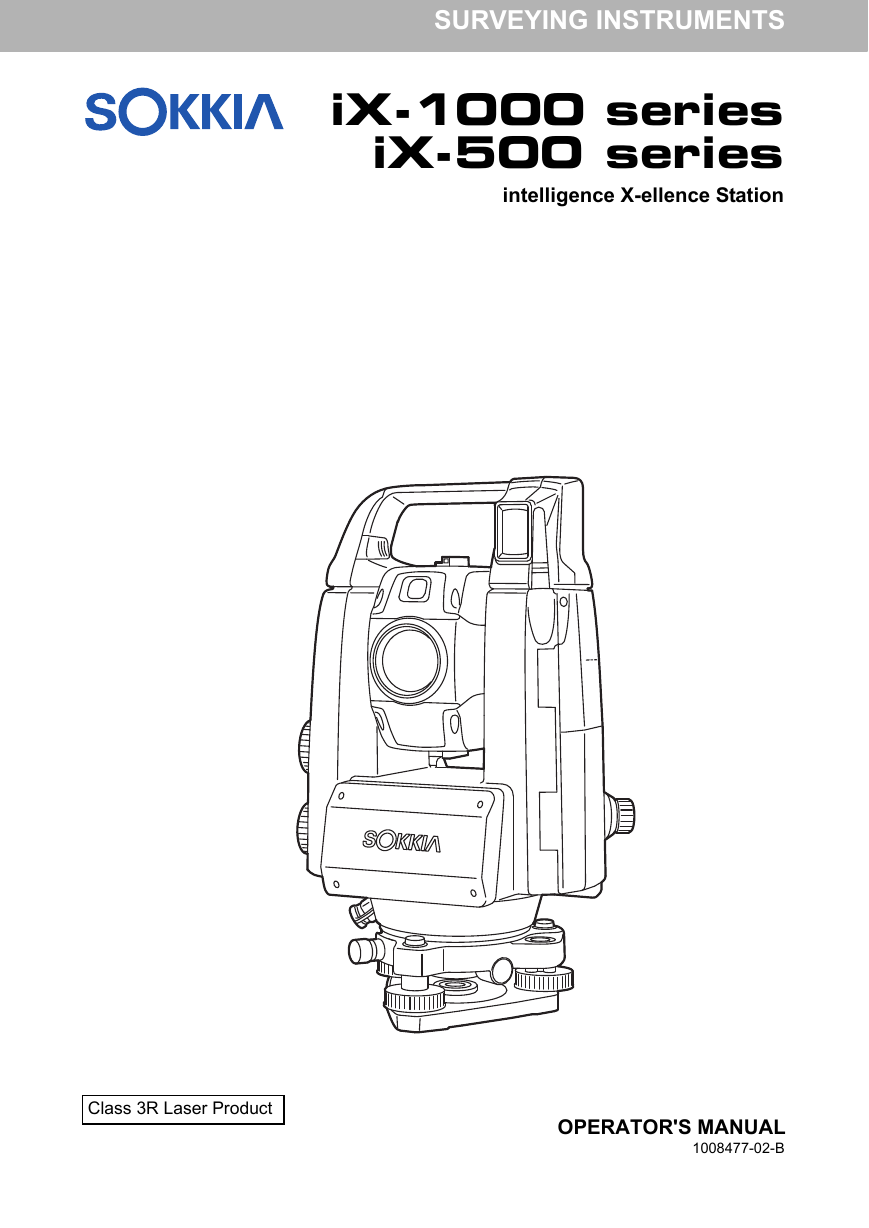
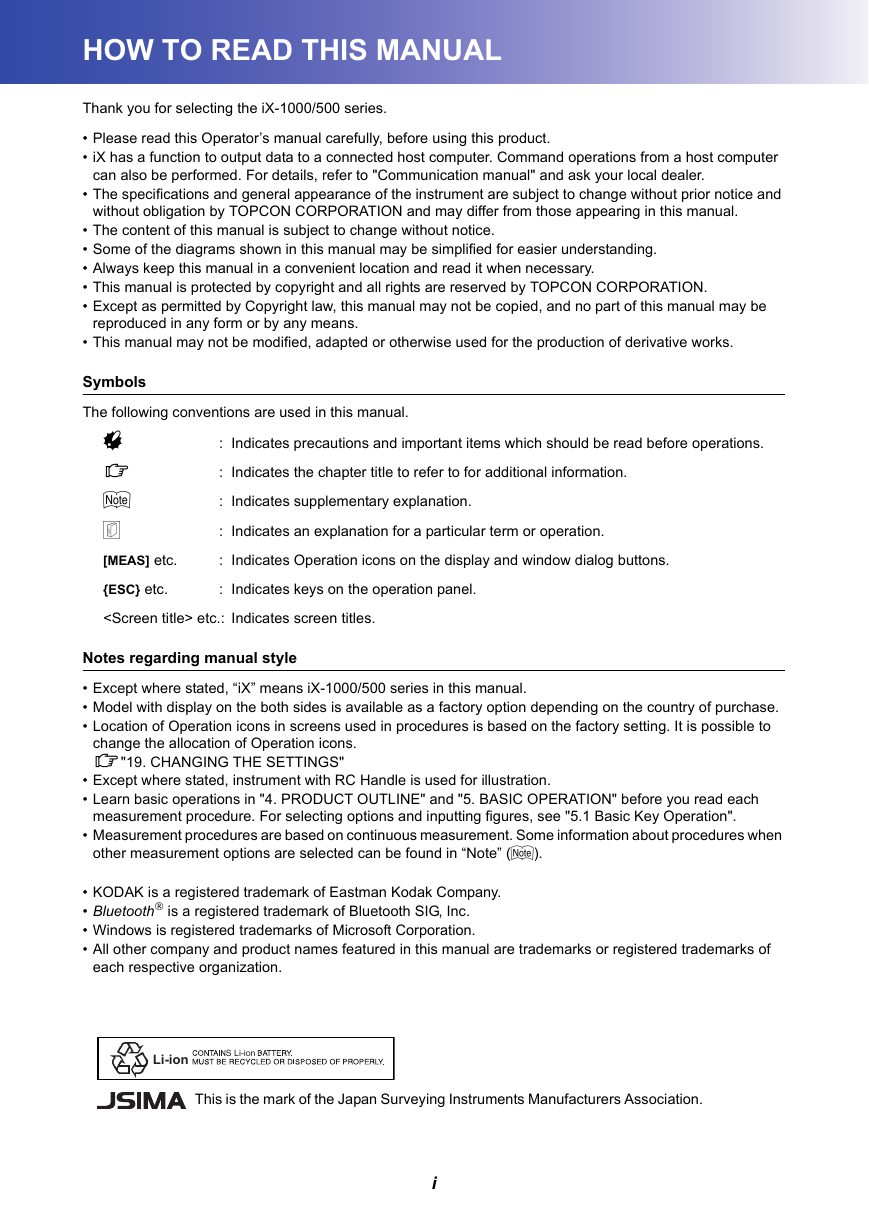

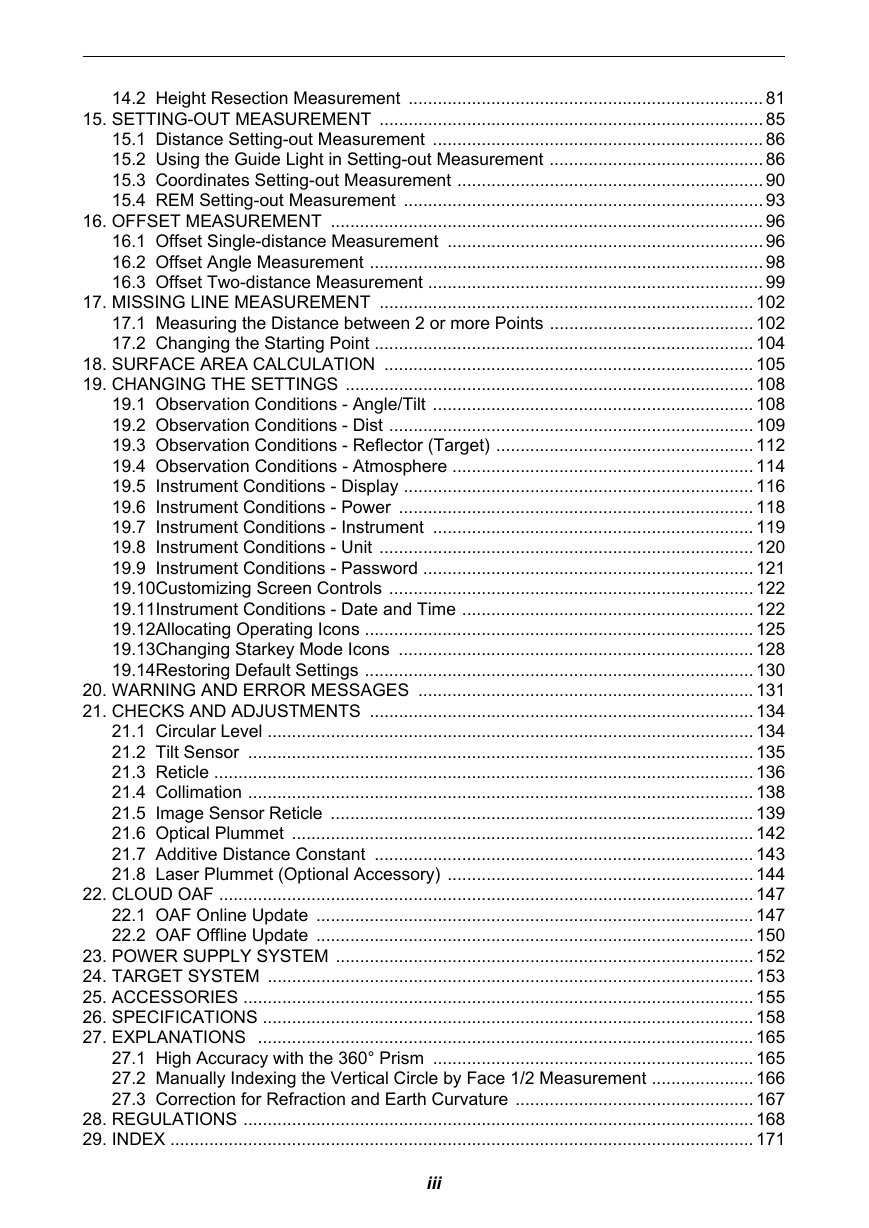
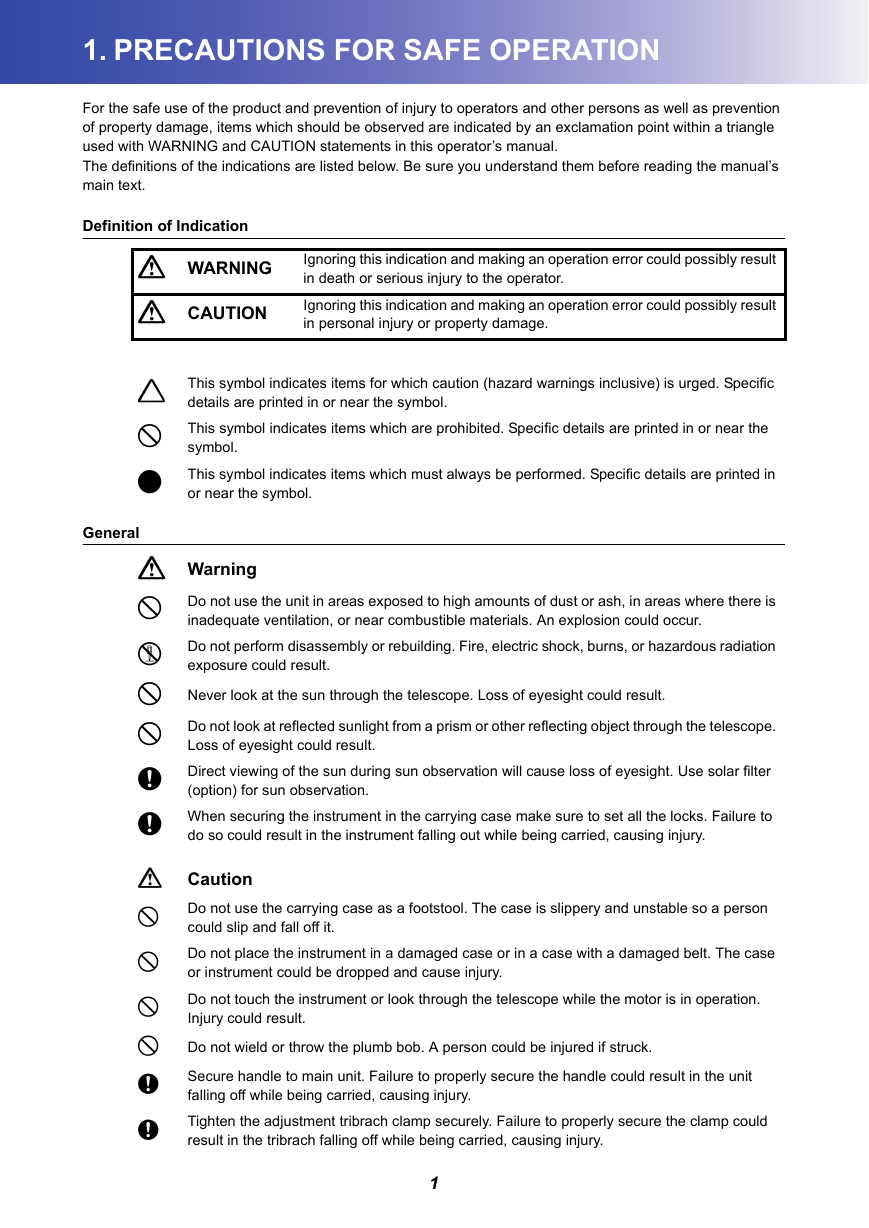
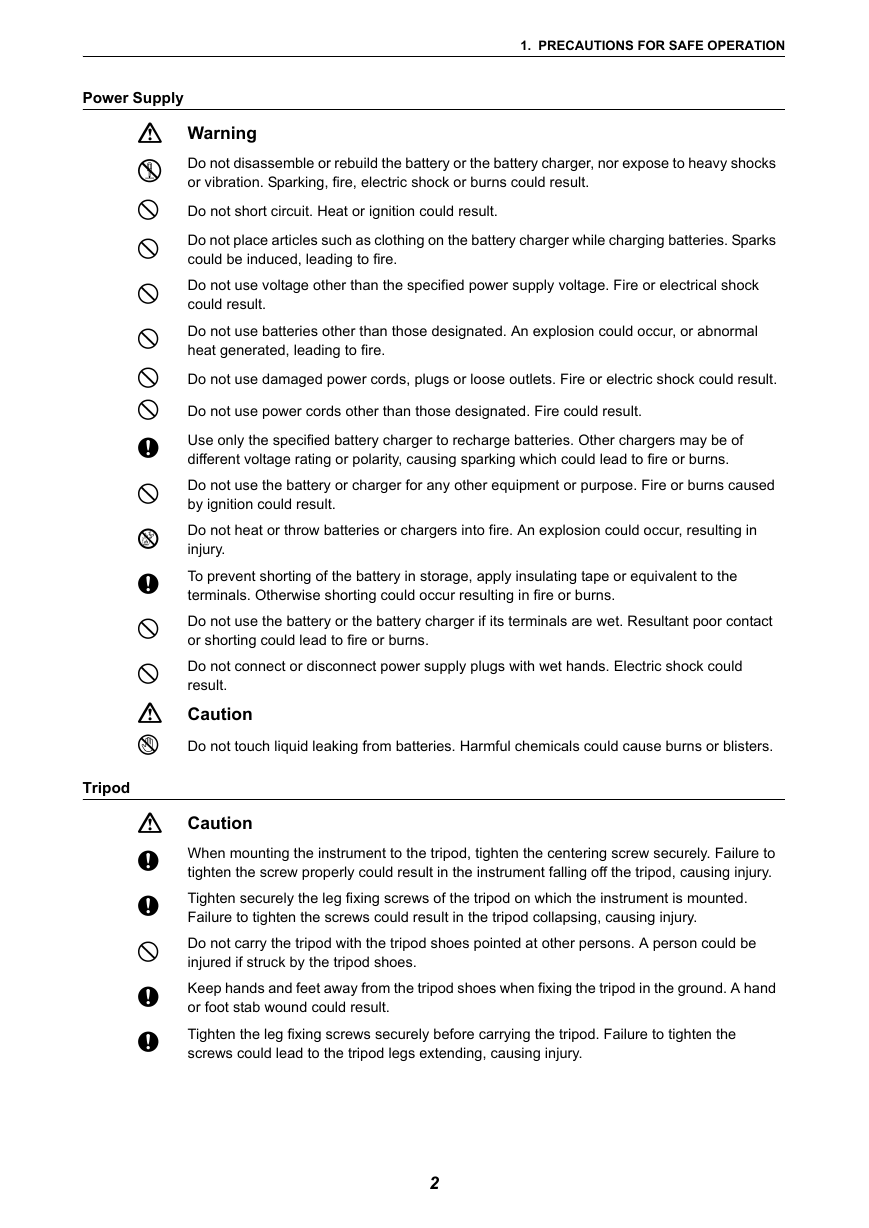
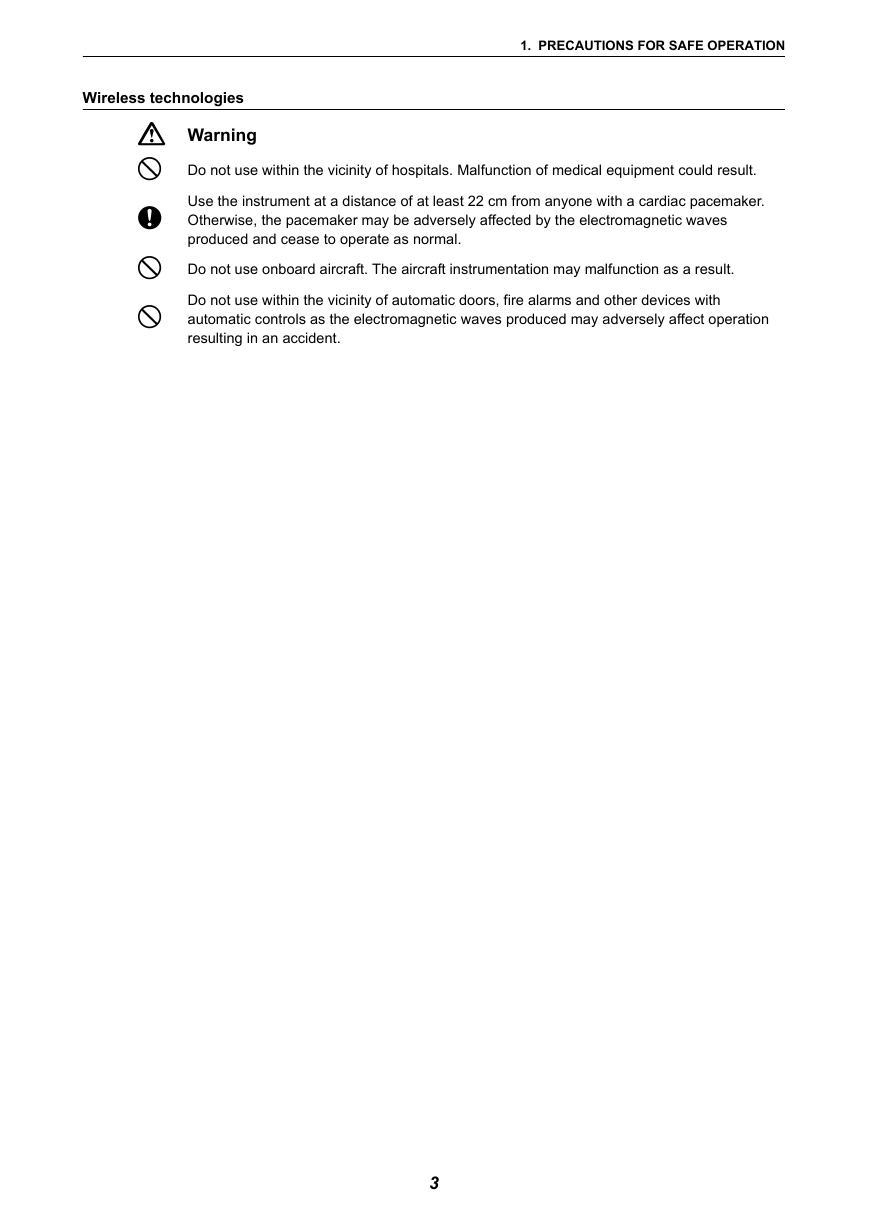
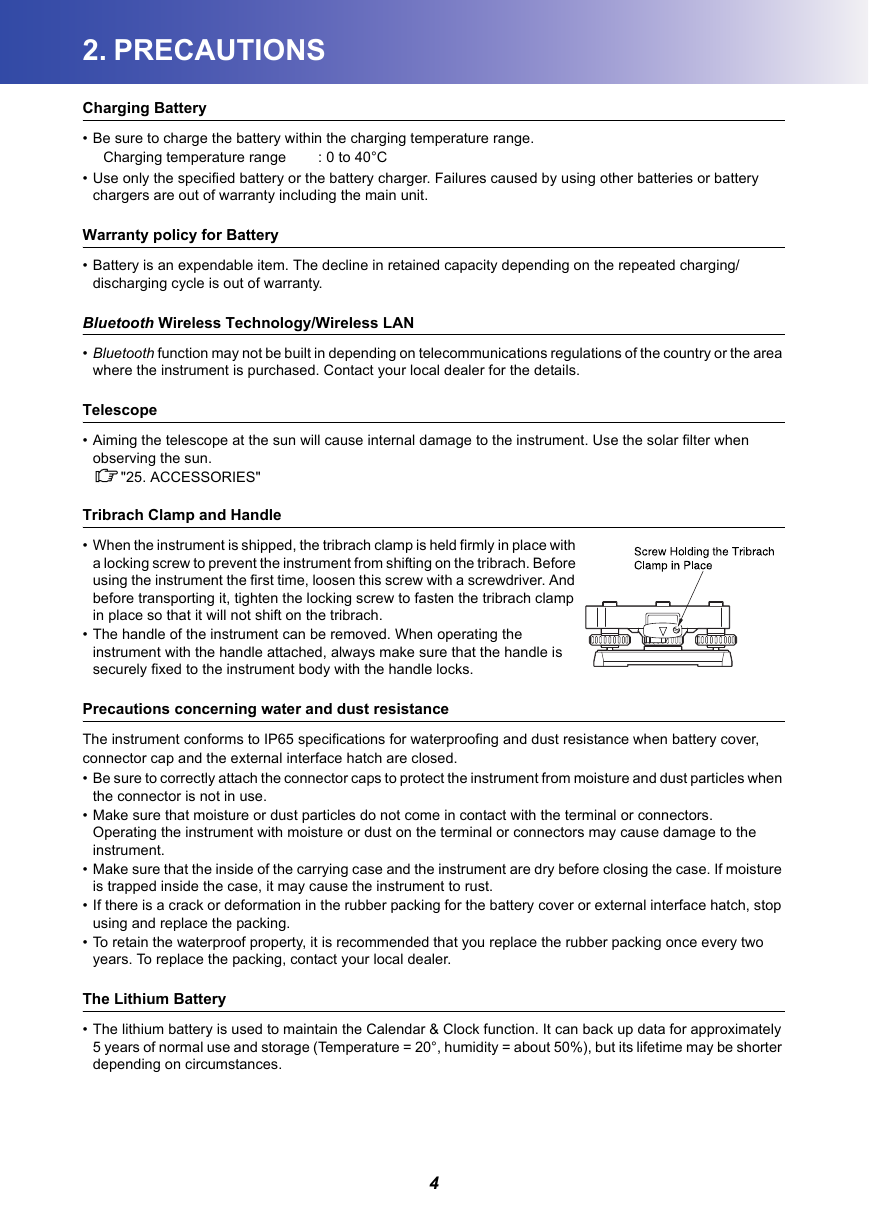
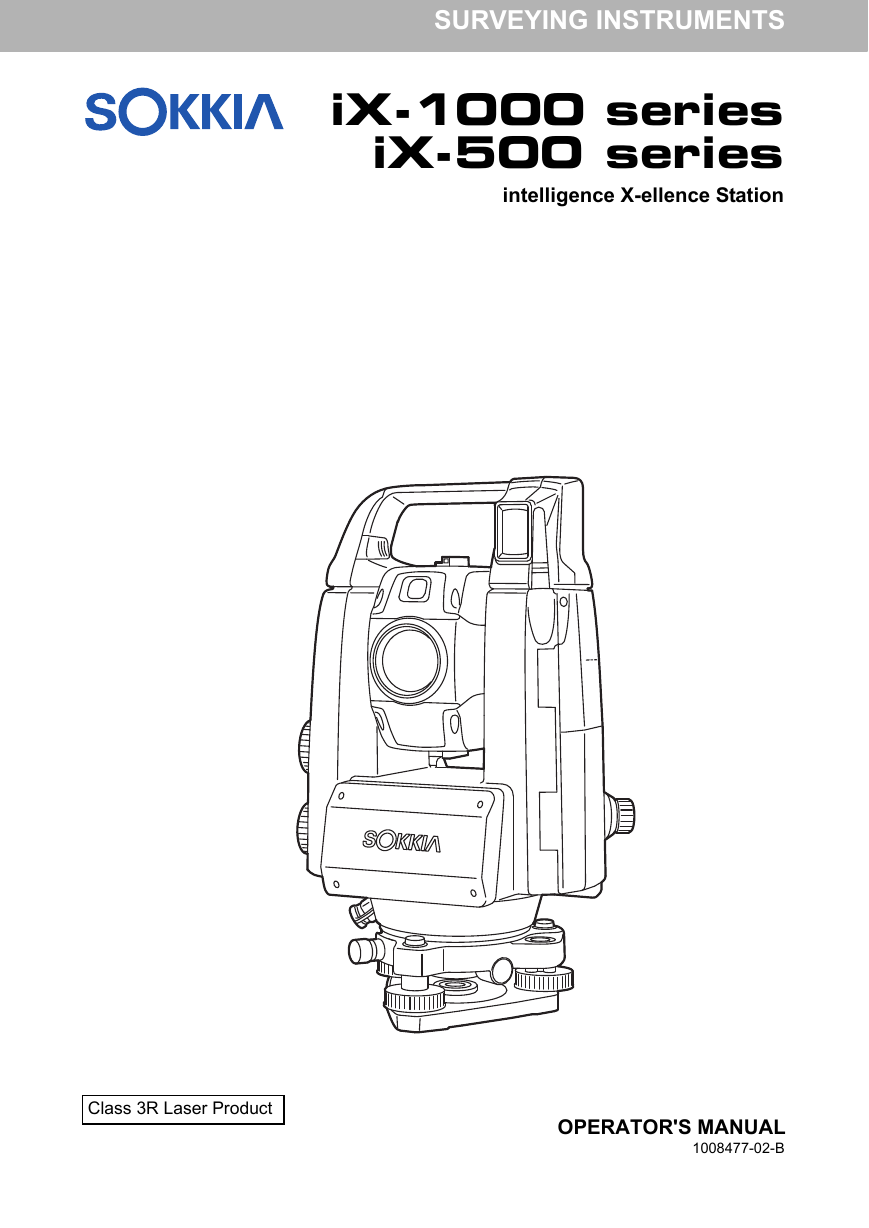
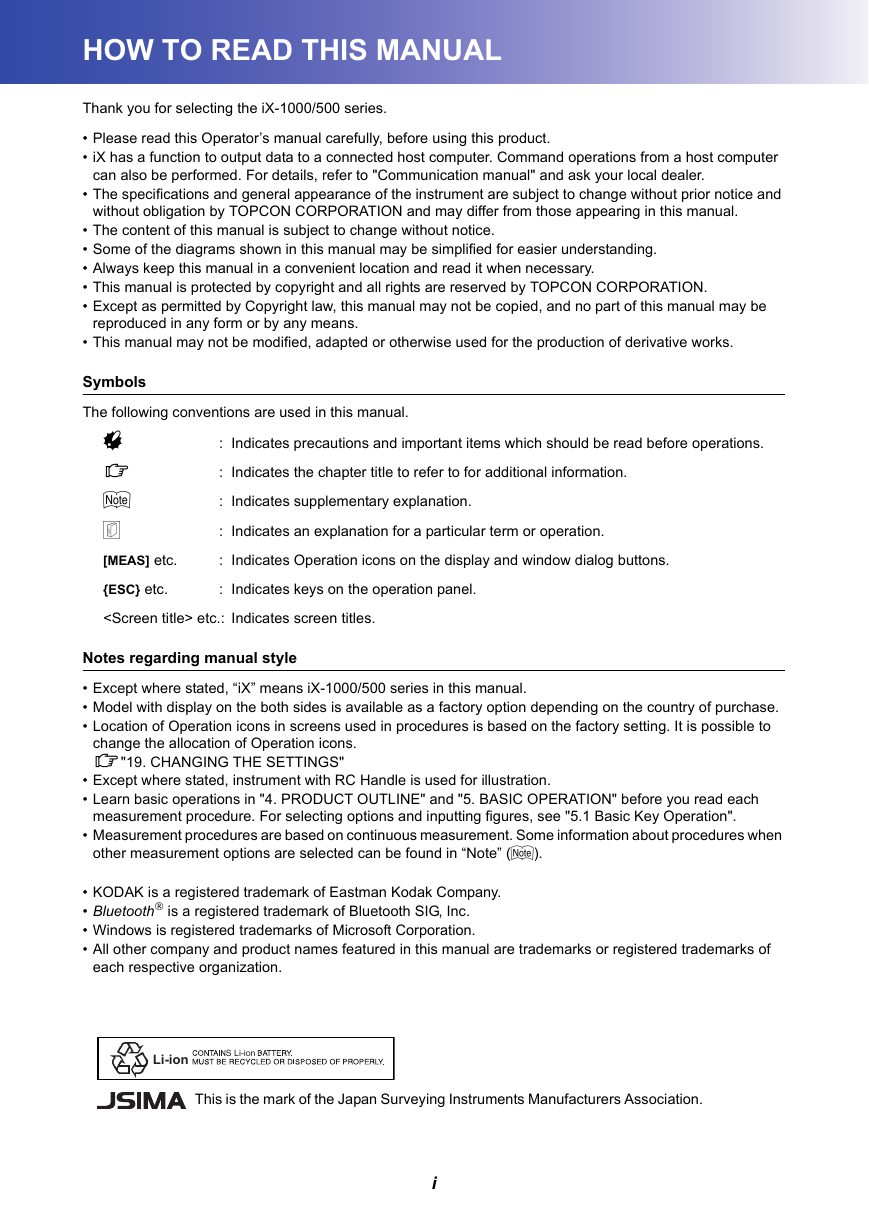

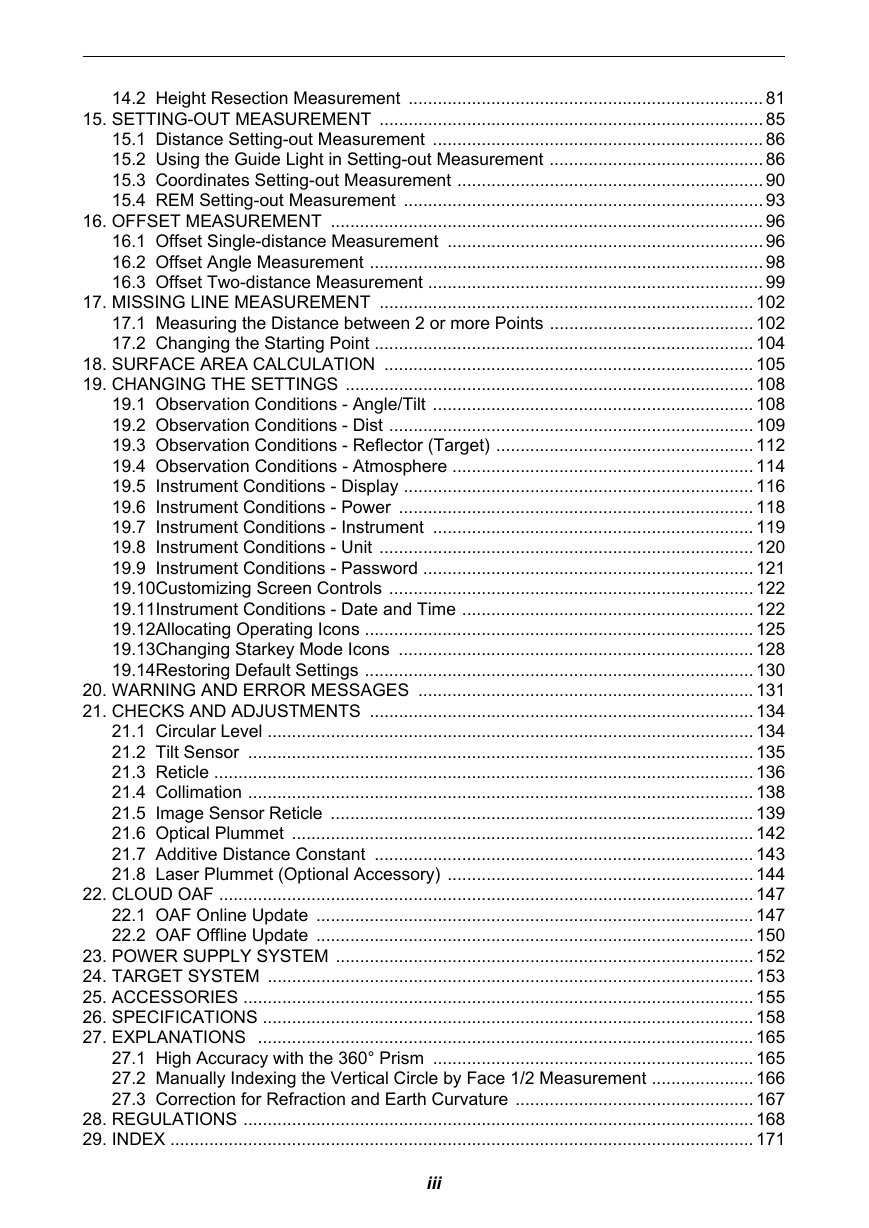
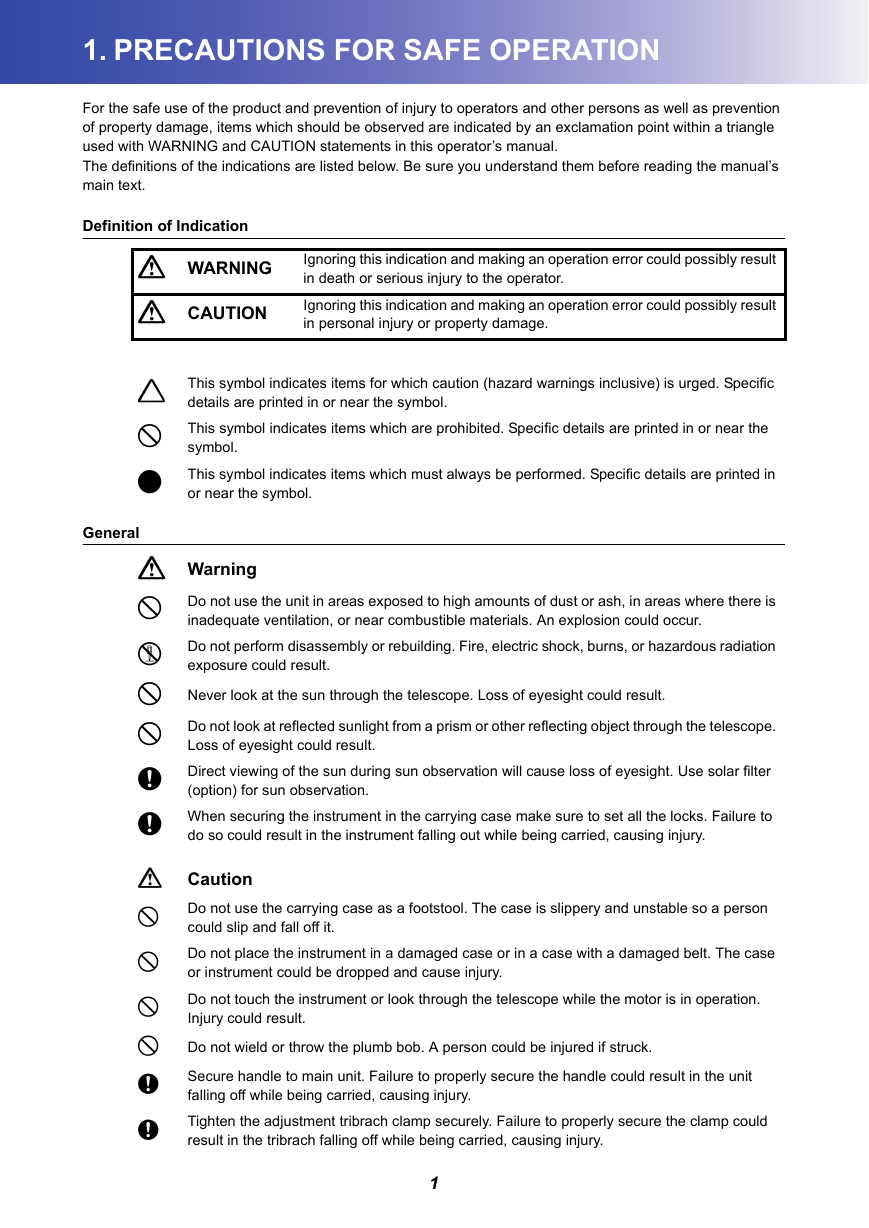
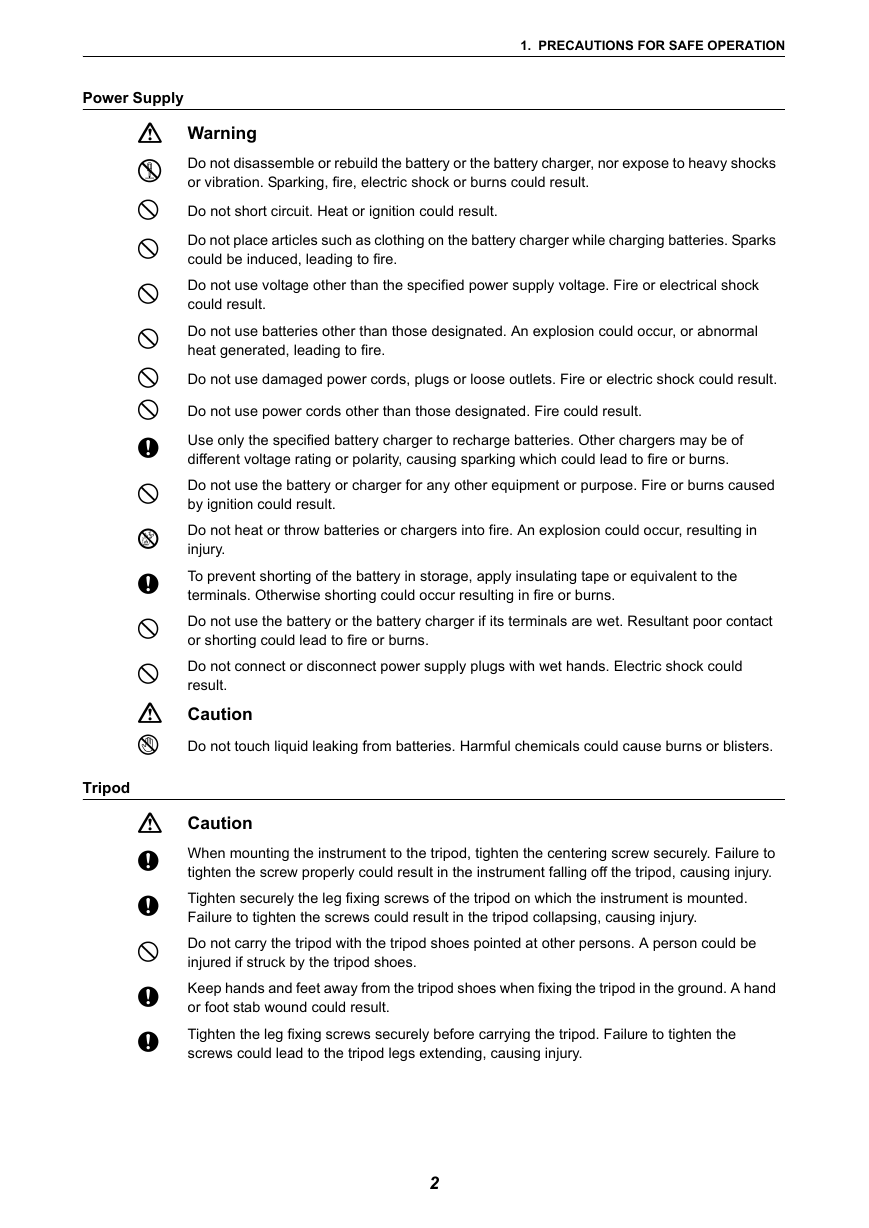
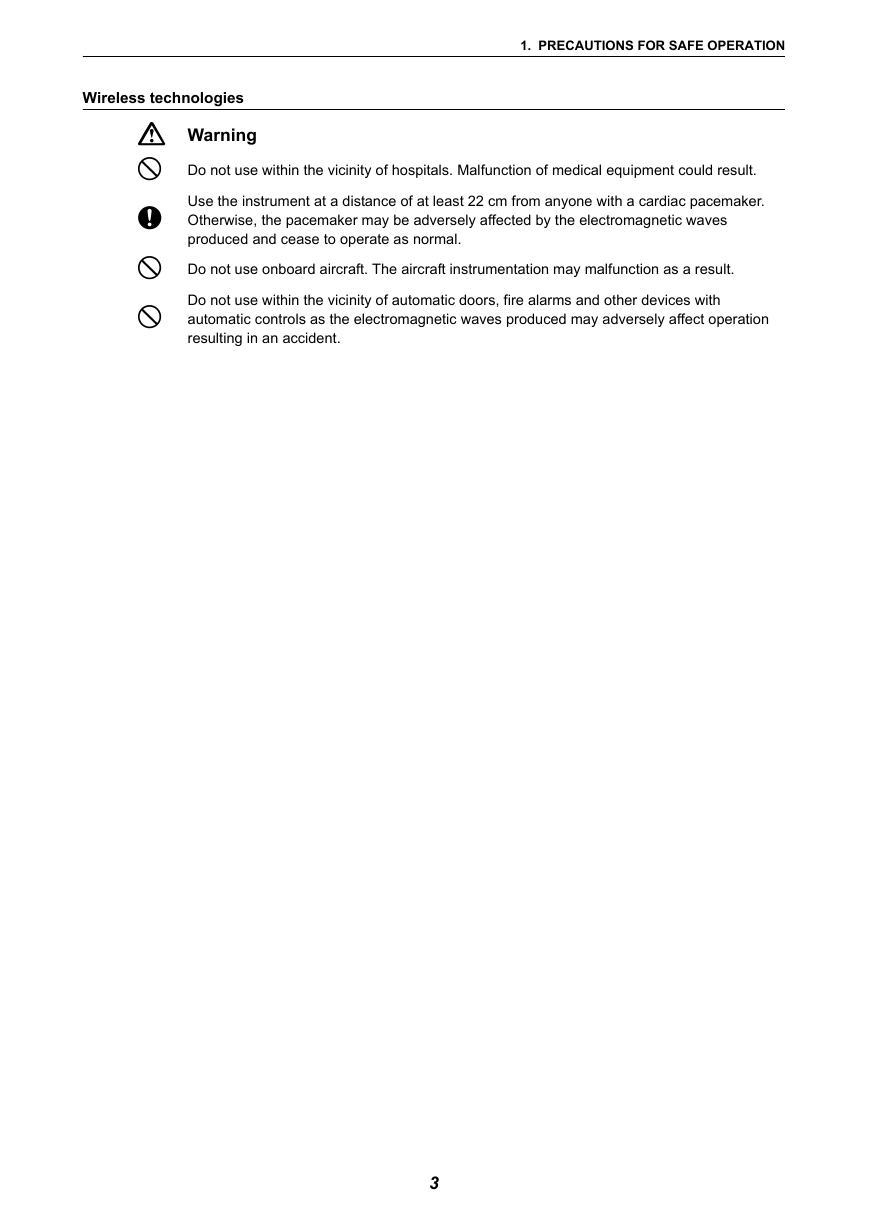
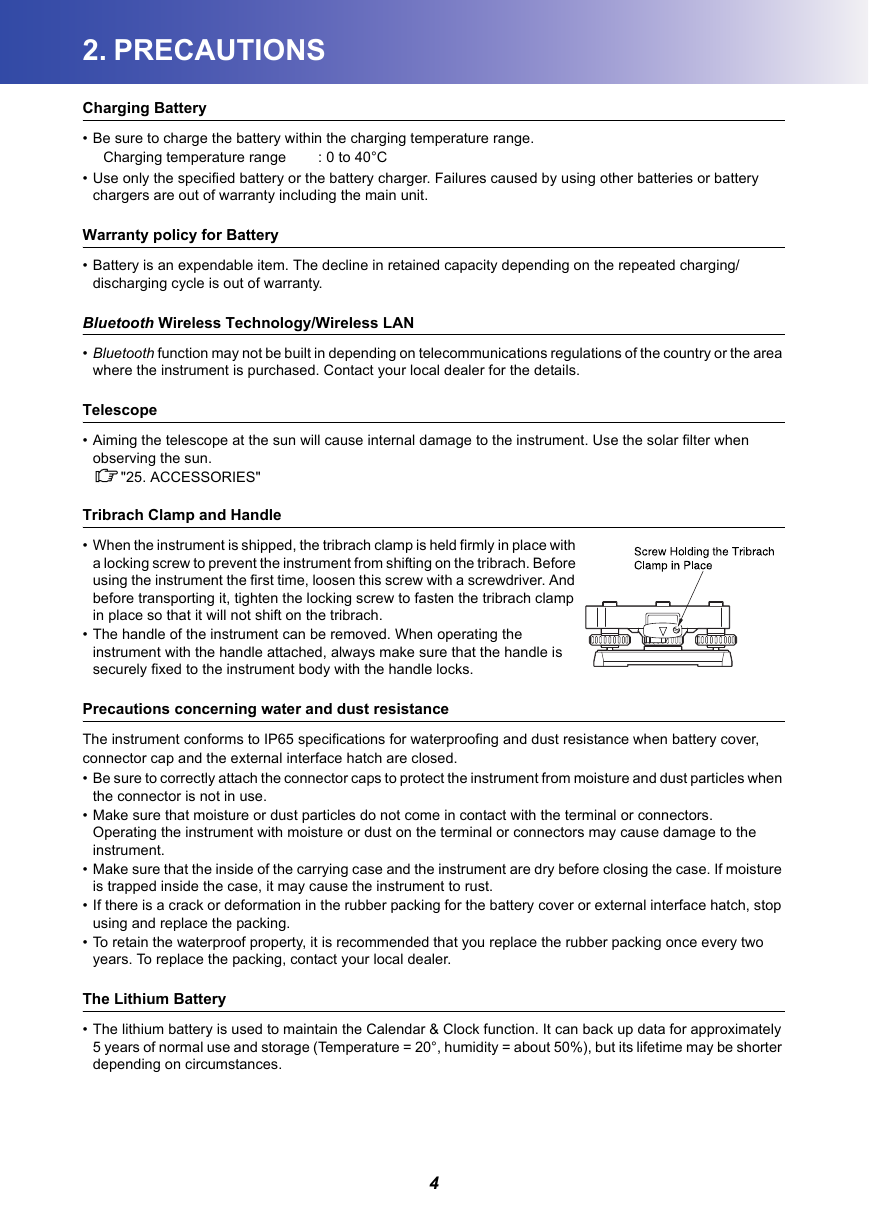
 2023年江西萍乡中考道德与法治真题及答案.doc
2023年江西萍乡中考道德与法治真题及答案.doc 2012年重庆南川中考生物真题及答案.doc
2012年重庆南川中考生物真题及答案.doc 2013年江西师范大学地理学综合及文艺理论基础考研真题.doc
2013年江西师范大学地理学综合及文艺理论基础考研真题.doc 2020年四川甘孜小升初语文真题及答案I卷.doc
2020年四川甘孜小升初语文真题及答案I卷.doc 2020年注册岩土工程师专业基础考试真题及答案.doc
2020年注册岩土工程师专业基础考试真题及答案.doc 2023-2024学年福建省厦门市九年级上学期数学月考试题及答案.doc
2023-2024学年福建省厦门市九年级上学期数学月考试题及答案.doc 2021-2022学年辽宁省沈阳市大东区九年级上学期语文期末试题及答案.doc
2021-2022学年辽宁省沈阳市大东区九年级上学期语文期末试题及答案.doc 2022-2023学年北京东城区初三第一学期物理期末试卷及答案.doc
2022-2023学年北京东城区初三第一学期物理期末试卷及答案.doc 2018上半年江西教师资格初中地理学科知识与教学能力真题及答案.doc
2018上半年江西教师资格初中地理学科知识与教学能力真题及答案.doc 2012年河北国家公务员申论考试真题及答案-省级.doc
2012年河北国家公务员申论考试真题及答案-省级.doc 2020-2021学年江苏省扬州市江都区邵樊片九年级上学期数学第一次质量检测试题及答案.doc
2020-2021学年江苏省扬州市江都区邵樊片九年级上学期数学第一次质量检测试题及答案.doc 2022下半年黑龙江教师资格证中学综合素质真题及答案.doc
2022下半年黑龙江教师资格证中学综合素质真题及答案.doc