成功信息网 www.020chenggong.com
一个图书馆的管理系统,用 c#做的,visual studio2008 编写的。代码经测试全部实现,暂时
未发现什么 bug,在年纪的评比中得到了第一名的成绩。下面把这些代码分享给你们,希望
能对你们有所帮助。
1.登陆界面
主要代码:
public partial class LoginForm : Form{
public static string uacc;
public static string upsw;
public static string uname;
public static string usex;
public static string upart;
public static string uright;
public LoginForm()
{
}
InitializeComponent();
private void loginbtn_Click(object sender, EventArgs e)
{
if (this.useracctxt.Text.Trim() == "" && this.pswtxt.Text == "")
{
}
try
{
MessageBox.Show("请输入您的用户名和密码!", "提示!");
return;
string sql;
sql = "select * from tb_user where uacc='" + this.useracctxt.Text + "' and upsw='"
+ this.pswtxt.Text + "'www.feipin100.com";
OleDbDataReader dr = DBHelp.OleReader(sql);
dr.Read();
if (dr.HasRows)
{
�
成功信息网 www.020chenggong.com
uacc = this.useracctxt.Text;
upsw = this.pswtxt.Text;
uname = dr["uname"].ToString();
usex = dr["usex"].ToString();
upart = dr["upart"].ToString();
uright = dr["uright"].ToString();
MainForm af = new MainForm(this);
this.Hide();
this.useracctxt.Clear();
this.pswtxt.Clear();
af.Show();
}
else
{
MessageBox.Show("账号或密码错误!", "提示!");
this.useracctxt.Clear();
this.pswtxt.Clear();
this.useracctxt.Focus();
}
}
catch (Exception)
MessageBox.Show("数据库无法连接!", "警告!");
{
}
}
private void cancelbtn_Click(object sender, EventArgs e)
{
}
Application.Exit();
private void LoginForm_Closing(object sender, FormClosingEventArgs e)
{
}
}
Application.Exit();
2.主界面(图较小,自己可以拉大点)
主要代码就不写了,很简单。
�
成功信息网 www.020chenggong.com
3.权限设置
主要代码:
public partial class RightSet : Form
{
public RightSet()
{
}
InitializeComponent();
private void RightSet_Load(object sender, EventArgs e)
{
}
this.rightbox.SelectedIndex = 0;
//this.treeright.ExpandAll();
Fill();
private void okbtn_Click(object sender, EventArgs e)
{
if (this.txtnum.Text == string.Empty)
{
}
MessageBox.Show("请输入最大借阅图书数量!", "提示!");
return;
if (this.txtday.Text == string.Empty)
{
}
MessageBox.Show("请输入最大借阅图书时间!", "提示!");
return;
if (this.txtcost.Text == string.Empty)
�
成功信息网 www.020chenggong.com
{
}
MessageBox.Show("请输入借书押金金额!", "提示!");
return;
if (this.txtfine.Text == string.Empty)
{
}
MessageBox.Show("请输入超期罚款金额!", "提示!");
return;
if (this.txttim.Text == string.Empty)
{
}
MessageBox.Show("请输入图书遗失罚款倍数!", "提示!");
return;
ArrayList arr = new ArrayList();
foreach (TreeNode nodes in this.treeright.Nodes)
{
if (nodes.Checked)
{
}
arr.Add("1");
else
{
}
arr.Add("0");
foreach(TreeNode node in nodes.Nodes)
{
if (node.Checked)
{
}
arr.Add("1");
else
arr.Add("0");
{
}
}
}
string[] a=new string[11];
for (int i = 0; i < arr.Count; i++)
{
if (arr[i].ToString().Trim() == "1")
{
�
成功信息网 www.020chenggong.com
a[i] = "yes";
}
else
a[i] = "no";
{
}
}
string sql = string.Empty;
sql += "select * from tb_right where uright='" + this.rightbox.Text + "'";
DataTable dt = DBHelp.ExeOleCommand(sql);
bool b = false;
while (dt.Rows.Count != 0)
{
}
b = true;
break;
string sql1;
if (b)
{
sql1 = "update tb_right set ";
sql1 += "maxbook='" + this.txtnum.Text + "',";
sql1 += "maxdate='" + this.txtday.Text + "',";
sql1 += "rcost='" + this.txtcost.Text + "',";
sql1 += "rfine='" + this.txtfine.Text + "',";
sql1 += "rtim='" + this.txttim.Text + "',";
sql1 += "rbm='" + a[0] + "',";
sql1 += "rum='" + a[1] + "',";
sql1 += "rrm='" + a[2] + "',";
sql1 += "rborm='" + a[3] + "',";
sql1 += "ris='" + a[4] + "',";
sql1 += "rbis='" + a[5] + "',";
sql1 += "ruis='" + a[6] + "',";
sql1 += "rboris='" + a[7] + "',";
sql1 += "rblp='" + a[8] + "',";
sql1 += "rbl='" + a[9] + "',";
sql1 += "rlp='" + a[10] + "' ";
sql1 += "where uright='" + this.rightbox.Text + "'";
}
else
�
成功信息网 www.020chenggong.com
{
sql1 = "insert into
tb_right(uright,maxbook,maxdate,rcost,rfine,rtim,rbm,rum,rrm,rborm,ris,rbis,ruis,rboris,rblp,
rbl,rlp)";
sql1 += " values('" + this.rightbox.Text + "','" + this.txtnum.Text + "','" +
this.txtday.Text + "','" + this.txtcost.Text + "','" + this.txtfine.Text + "','" +
this.txttim.Text + "','" + a[0] + "','" + a[1] + "','" + a[2] + "','" + a[3] + "','" + a[4] +
"','" + a[5] + "','" + a[6] + "','" + a[7] + "','" + a[8] + "','" + a[9] + "','" + a[10] + "')";
}
DataTable dt1 = DBHelp.ExeOleCommand(sql1);
Fill();
}
private void Fill()
{
string sql;
sql = "select rid as ID号,uright as 用户身份, maxbook as 最大借书数量,maxdate as 最
大借阅时间,rcost as 押金,rfine as 超期罚率,rtim as 遗失赔率,rbm as 图书管理,rum as 用户管
理,rrm as 权限管理,rborm as 借阅管理,ris as 信息查询,rbis as 图书信息查询,ruis as 用户信息查
询,rboris as 借阅历史查询,rblp as 图书挂失处理,rbl as 图书挂失,rlp as 挂失处理 from tb_right";
DataTable dt = DBHelp.ExeOleCommand(sql);
this.dataGridView1.DataSource = dt;
}
private void cell_click(object sender, DataGridViewCellEventArgs e)
{
this.rightbox.Text = this.dataGridView1[1,
this.dataGridView1.CurrentCell.RowIndex].Value.ToString().Trim();
this.txtnum.Text = this.dataGridView1[2,
this.dataGridView1.CurrentCell.RowIndex].Value.ToString().Trim();
this.txtday.Text = this.dataGridView1[3,
this.dataGridView1.CurrentCell.RowIndex].Value.ToString().Trim();
this.txtcost.Text = this.dataGridView1[4,
this.dataGridView1.CurrentCell.RowIndex].Value.ToString().Trim();
this.txtfine.Text = this.dataGridView1[5,
this.dataGridView1.CurrentCell.RowIndex].Value.ToString().Trim();
this.txttim.Text = this.dataGridView1[6,
this.dataGridView1.CurrentCell.RowIndex].Value.ToString().Trim();
ArrayList list = new ArrayList();
string sql = "select * from tb_right where uright='" + this.rightbox.Text + "'";
�
成功信息网 www.020chenggong.com
DataTable dt = DBHelp.ExeOleCommand(sql);
if (dt.Rows.Count != 0)
{
for (int i = 0; i < 11; i++)
{
}
list.Add(dt.Rows[0][7+i].ToString());
ArrayList arr = new ArrayList();
foreach (TreeNode nodes in this.treeright.Nodes)
{
}
arr.Add(nodes);
foreach(TreeNode node in nodes.Nodes)
{
}
arr.Add(node);
for (int i = 0; i < list.Count; i++)
{
}
if (list[i].ToString() == "yes")
{
}
((TreeNode)arr[i]).Checked = true;
else
{
}
((TreeNode)arr[i]).Checked = false;
}
}
4.权限修改
�
成功信息网 www.020chenggong.com
主要代码:
public partial class UserRight : Form
{
public UserRight()
{
}
InitializeComponent();
private void btncancel_Click(object sender, EventArgs e)
{
}
this.Close();
private void UserRight_Load(object sender, EventArgs e)
{
}
this.checkbox.SelectedIndex = 0;
this.partbox.SelectedIndex = 0;
private void Fill()
{
if (this.checkbox.Text == "")
{
}
MessageBox.Show("请选择要使用的查询字段!", "提示!");
return;
�
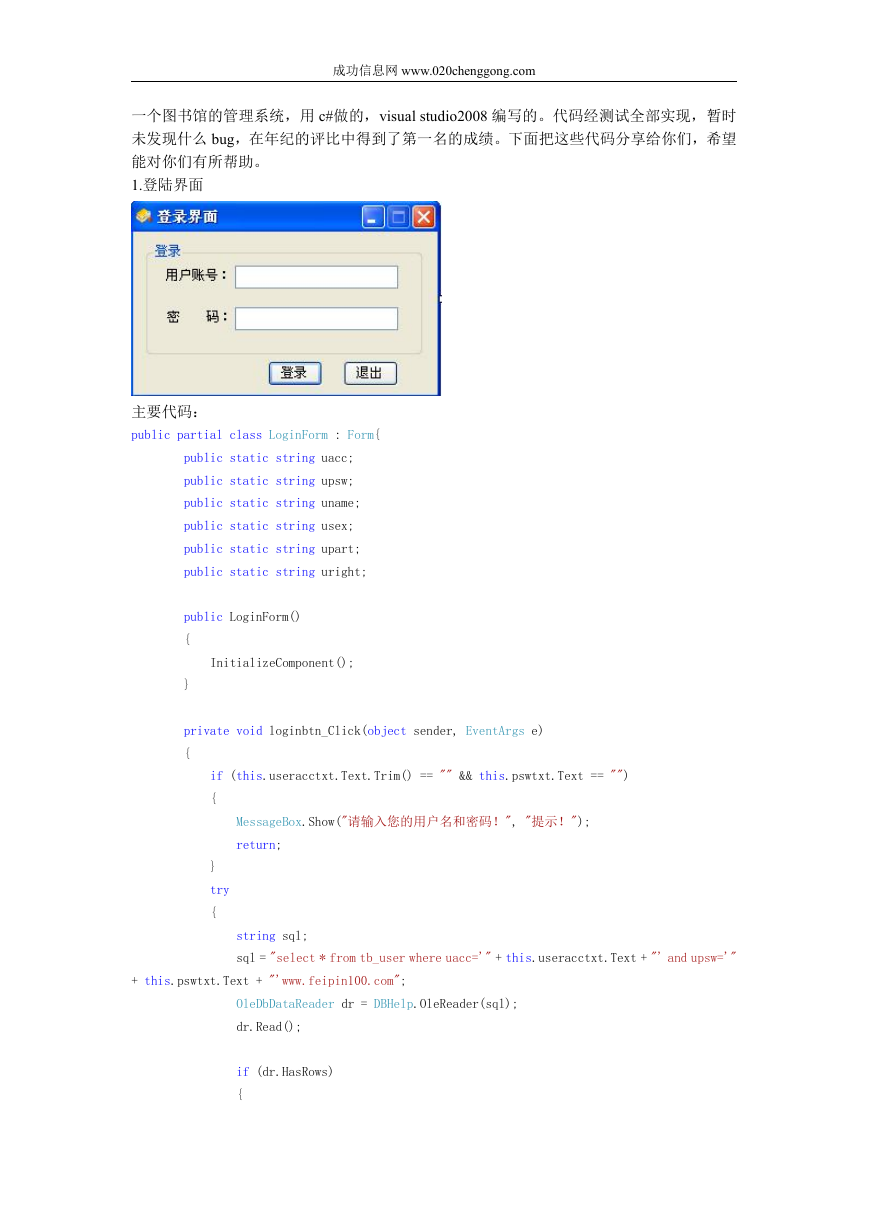
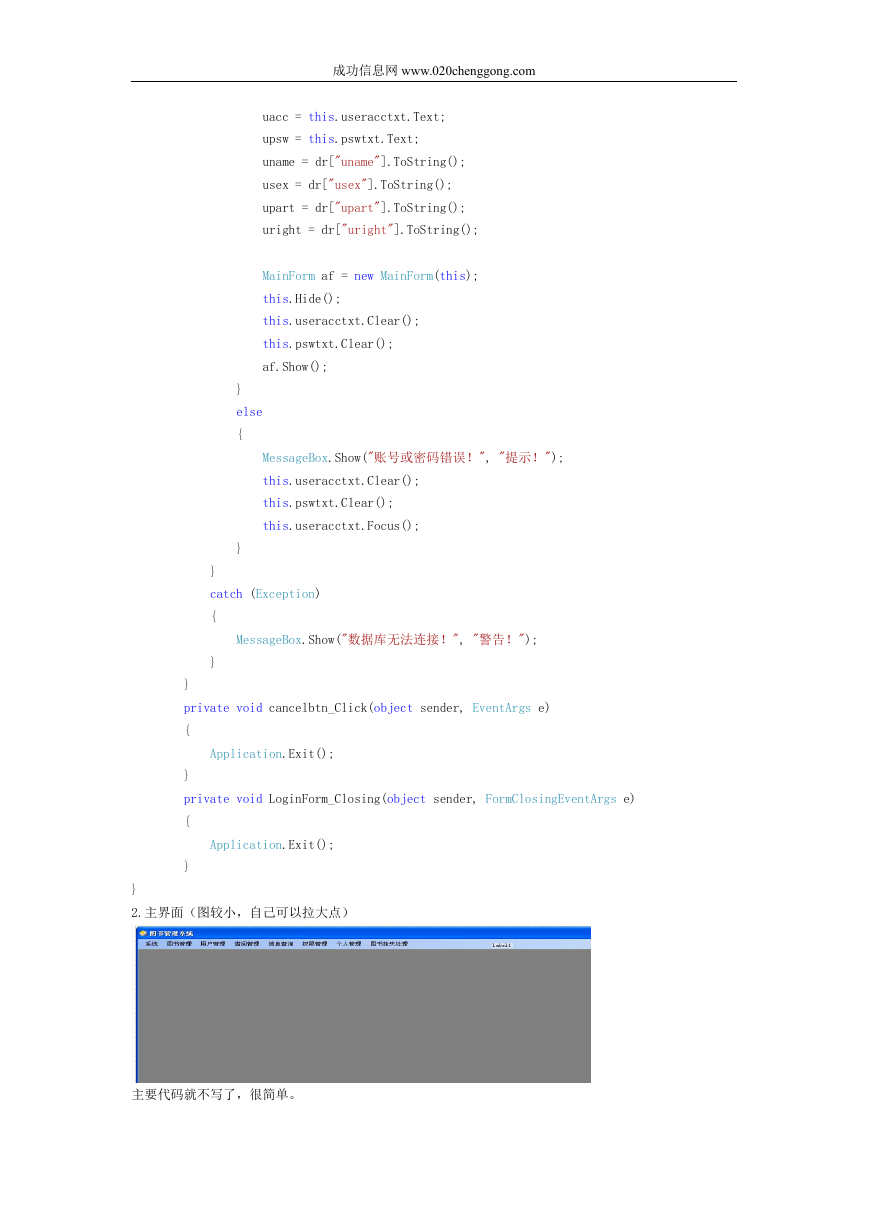


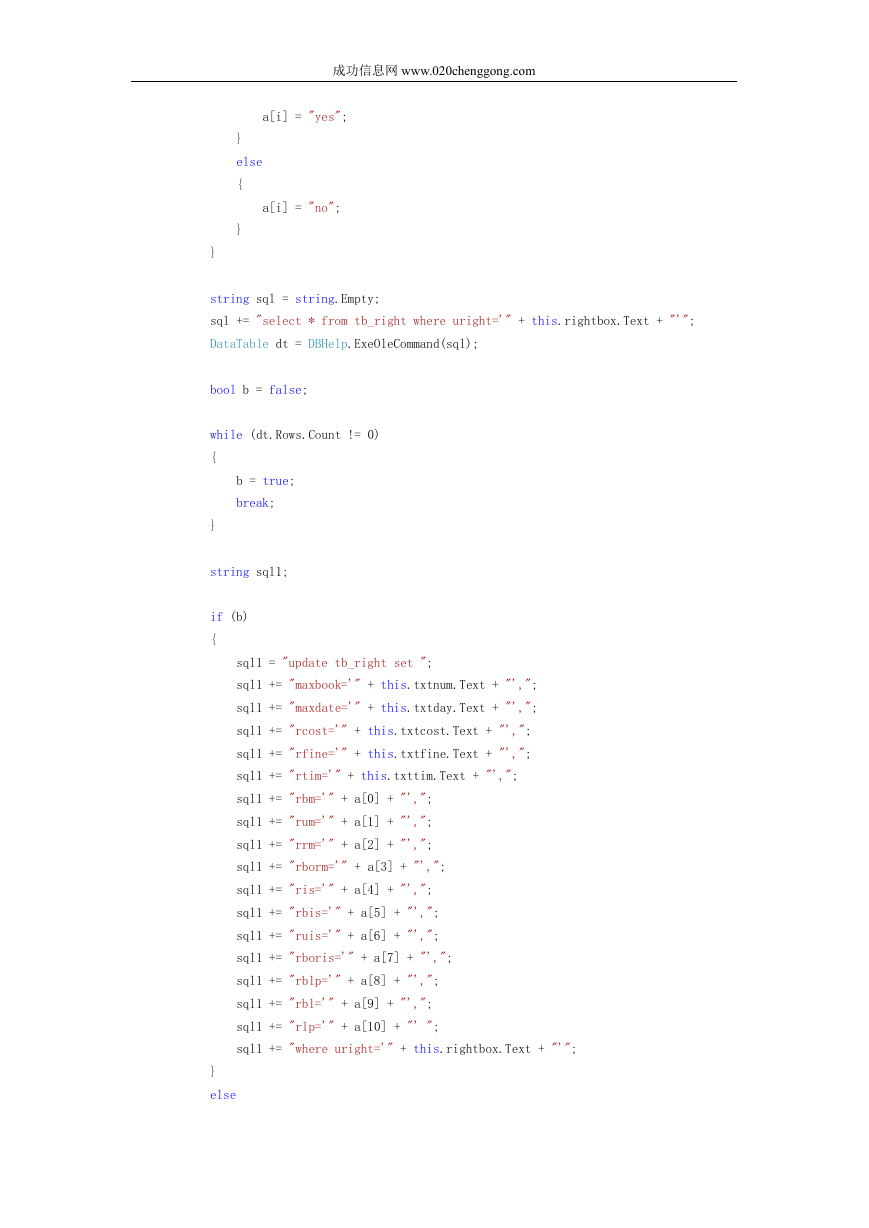
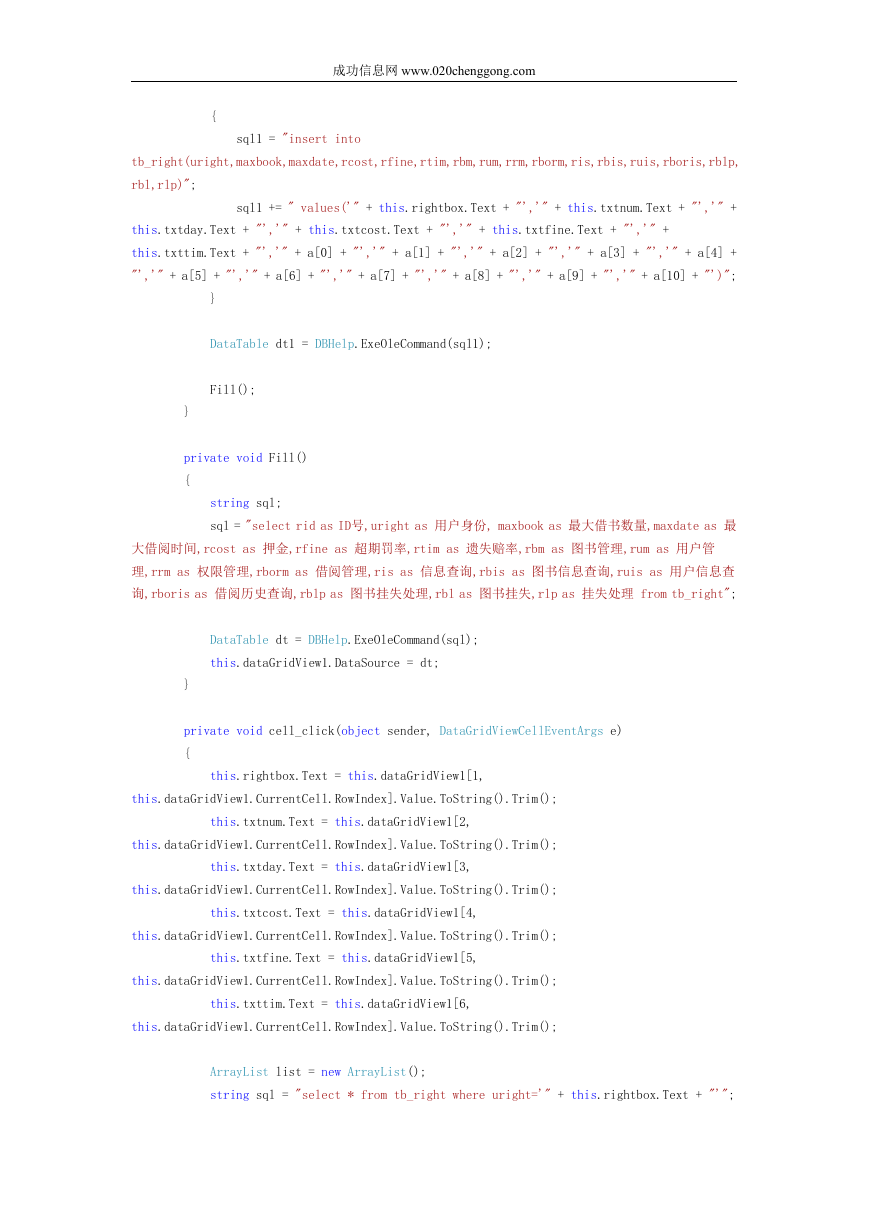
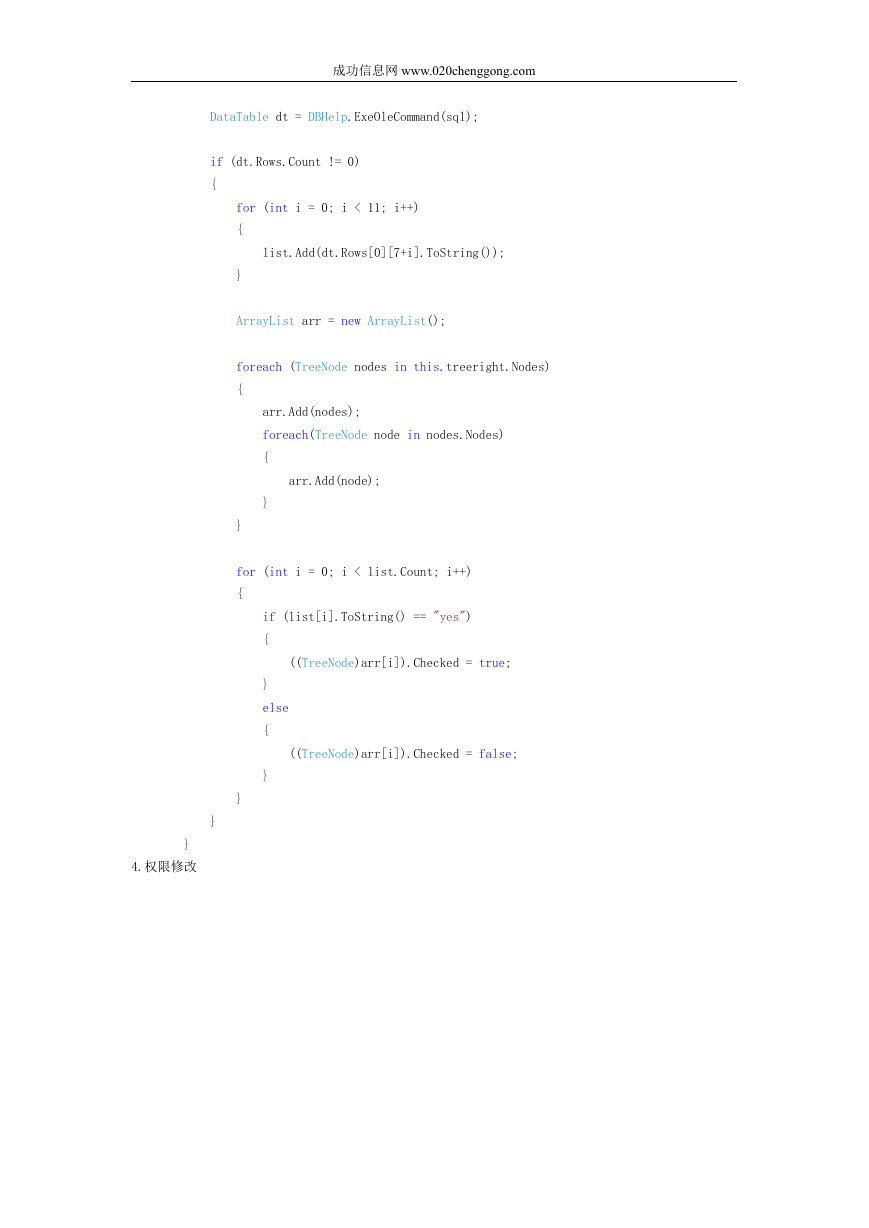

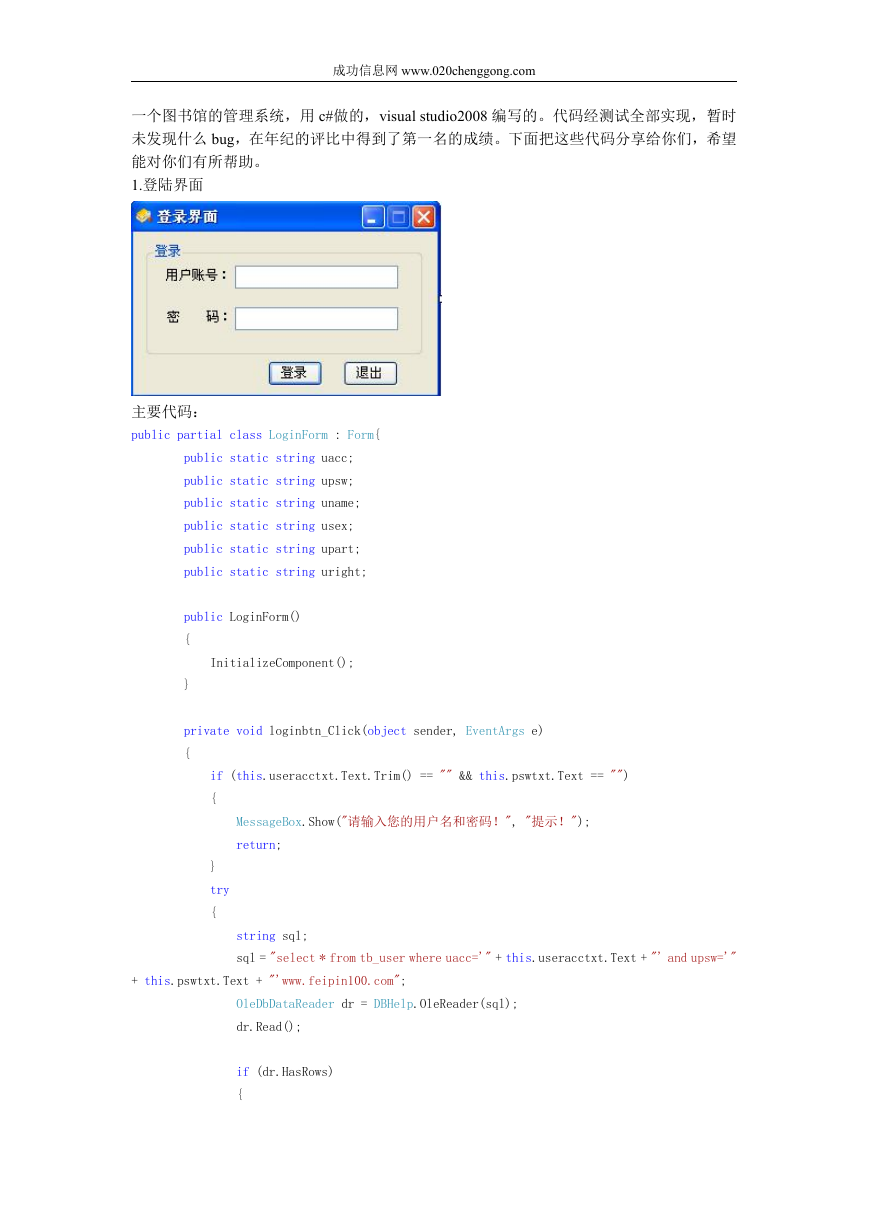
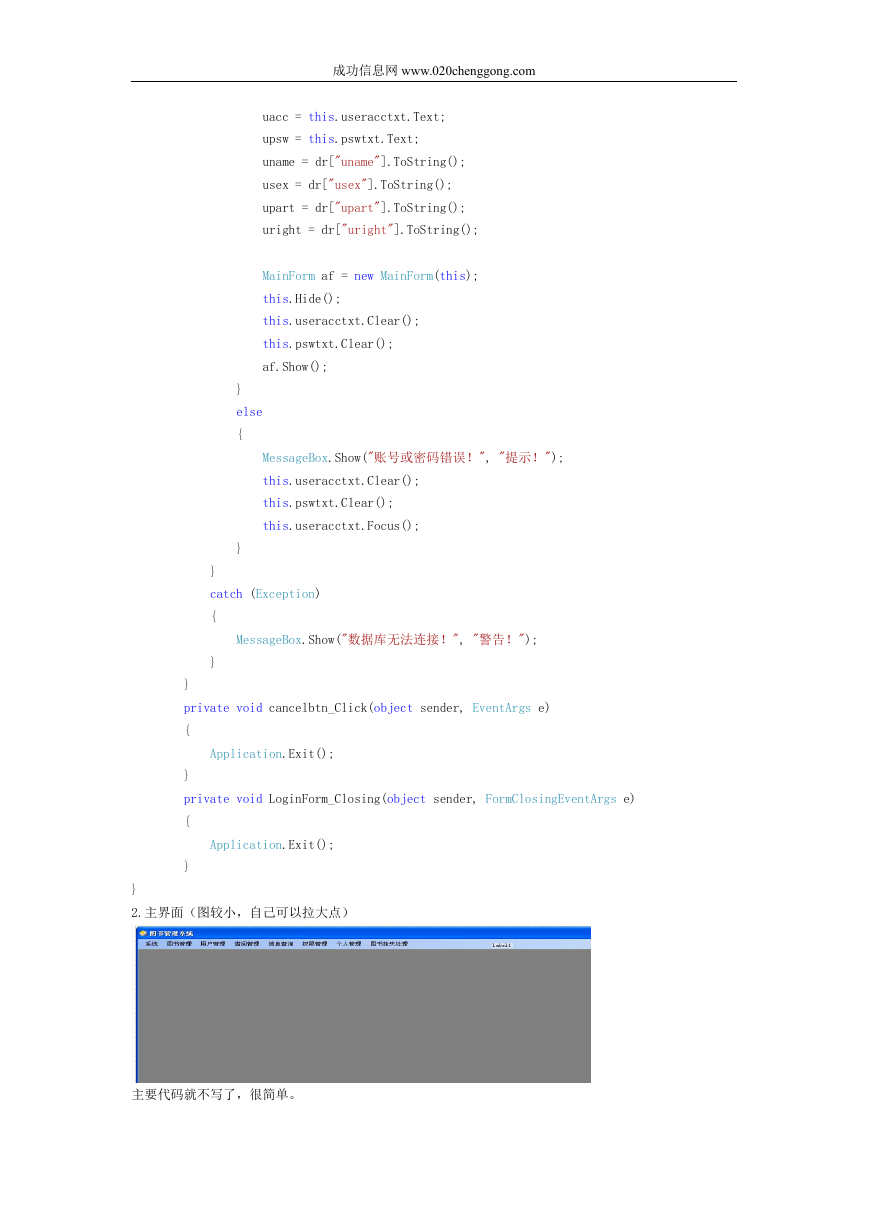


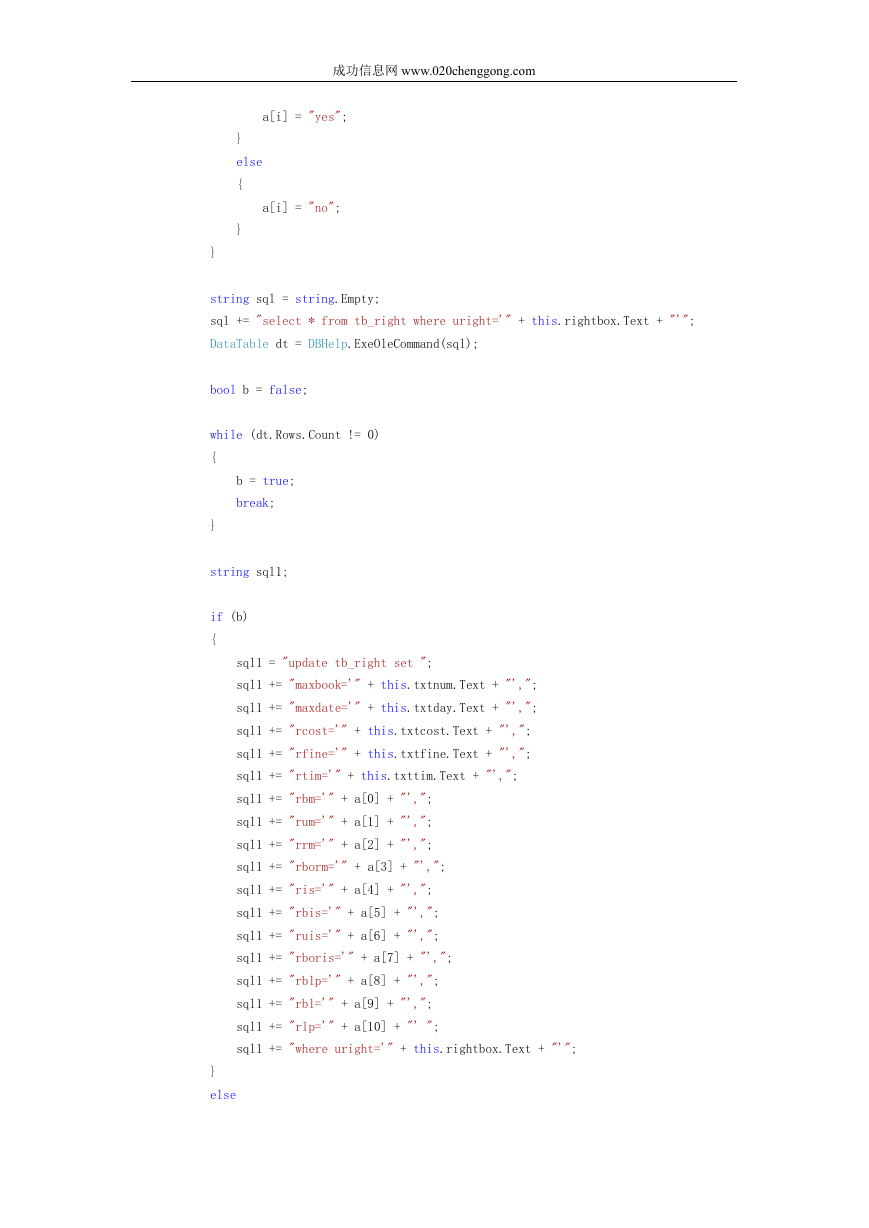
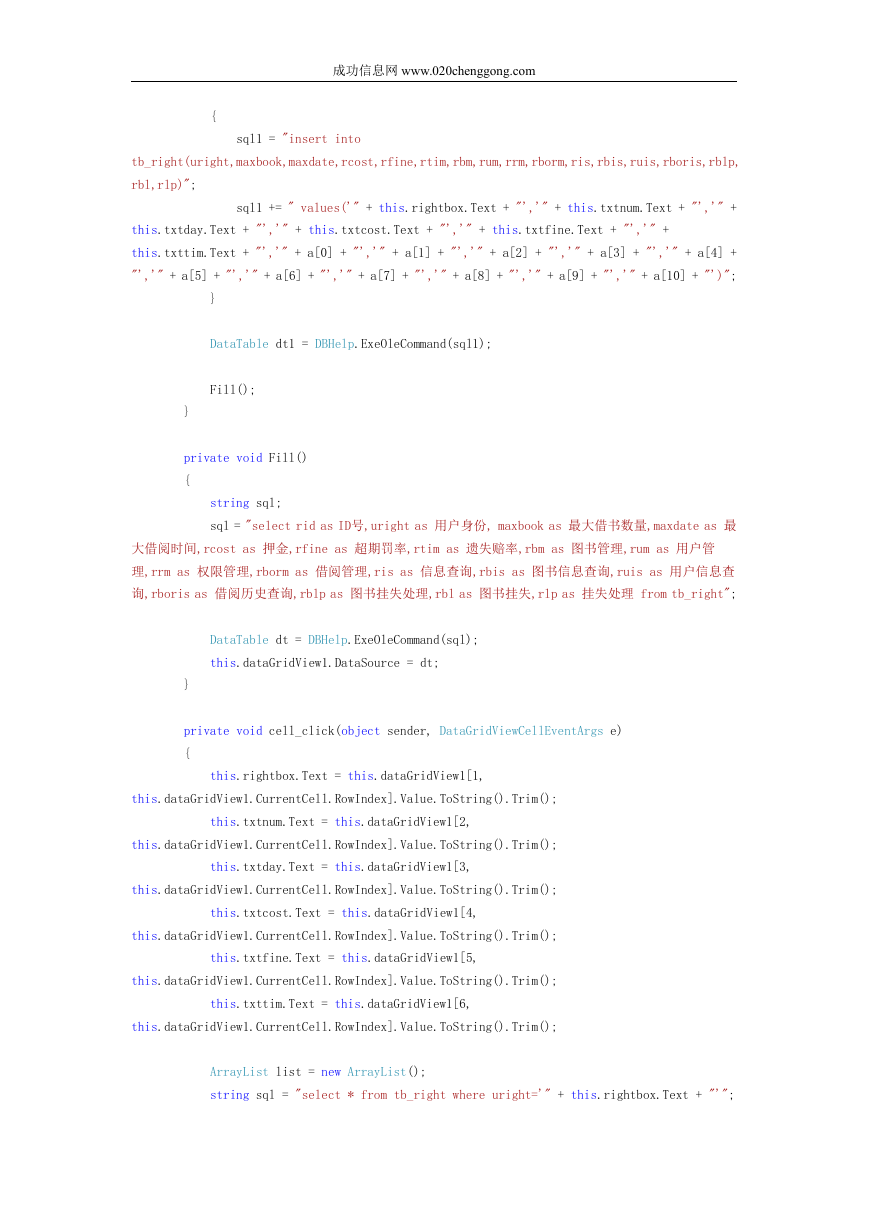
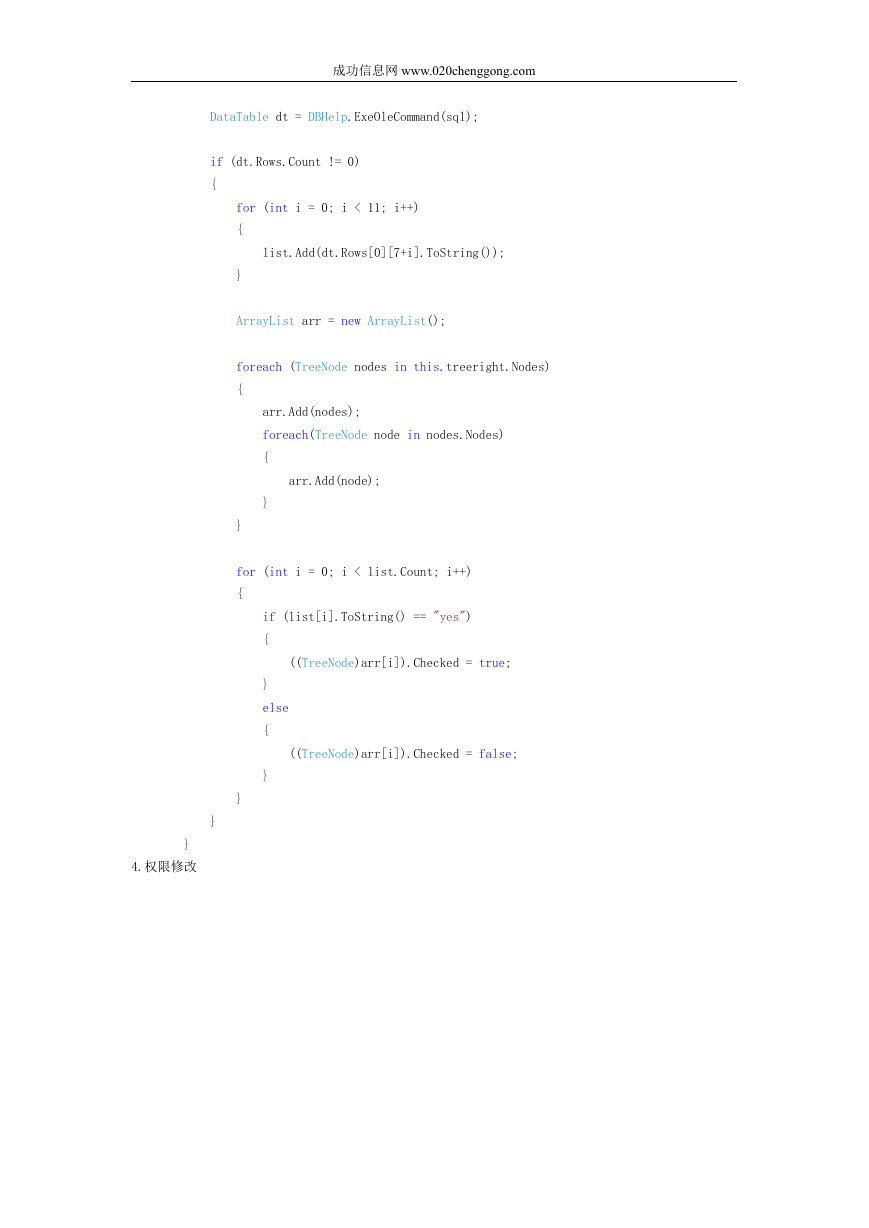

 2023年江西萍乡中考道德与法治真题及答案.doc
2023年江西萍乡中考道德与法治真题及答案.doc 2012年重庆南川中考生物真题及答案.doc
2012年重庆南川中考生物真题及答案.doc 2013年江西师范大学地理学综合及文艺理论基础考研真题.doc
2013年江西师范大学地理学综合及文艺理论基础考研真题.doc 2020年四川甘孜小升初语文真题及答案I卷.doc
2020年四川甘孜小升初语文真题及答案I卷.doc 2020年注册岩土工程师专业基础考试真题及答案.doc
2020年注册岩土工程师专业基础考试真题及答案.doc 2023-2024学年福建省厦门市九年级上学期数学月考试题及答案.doc
2023-2024学年福建省厦门市九年级上学期数学月考试题及答案.doc 2021-2022学年辽宁省沈阳市大东区九年级上学期语文期末试题及答案.doc
2021-2022学年辽宁省沈阳市大东区九年级上学期语文期末试题及答案.doc 2022-2023学年北京东城区初三第一学期物理期末试卷及答案.doc
2022-2023学年北京东城区初三第一学期物理期末试卷及答案.doc 2018上半年江西教师资格初中地理学科知识与教学能力真题及答案.doc
2018上半年江西教师资格初中地理学科知识与教学能力真题及答案.doc 2012年河北国家公务员申论考试真题及答案-省级.doc
2012年河北国家公务员申论考试真题及答案-省级.doc 2020-2021学年江苏省扬州市江都区邵樊片九年级上学期数学第一次质量检测试题及答案.doc
2020-2021学年江苏省扬州市江都区邵樊片九年级上学期数学第一次质量检测试题及答案.doc 2022下半年黑龙江教师资格证中学综合素质真题及答案.doc
2022下半年黑龙江教师资格证中学综合素质真题及答案.doc